Rio NIKE PSA-PLAY 60, NIKE PSA-PLAY 120 User Manual
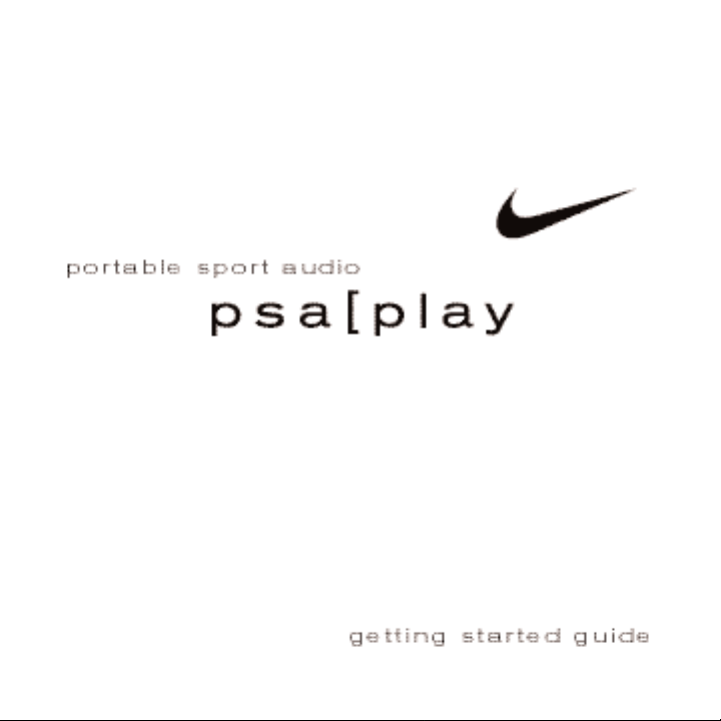
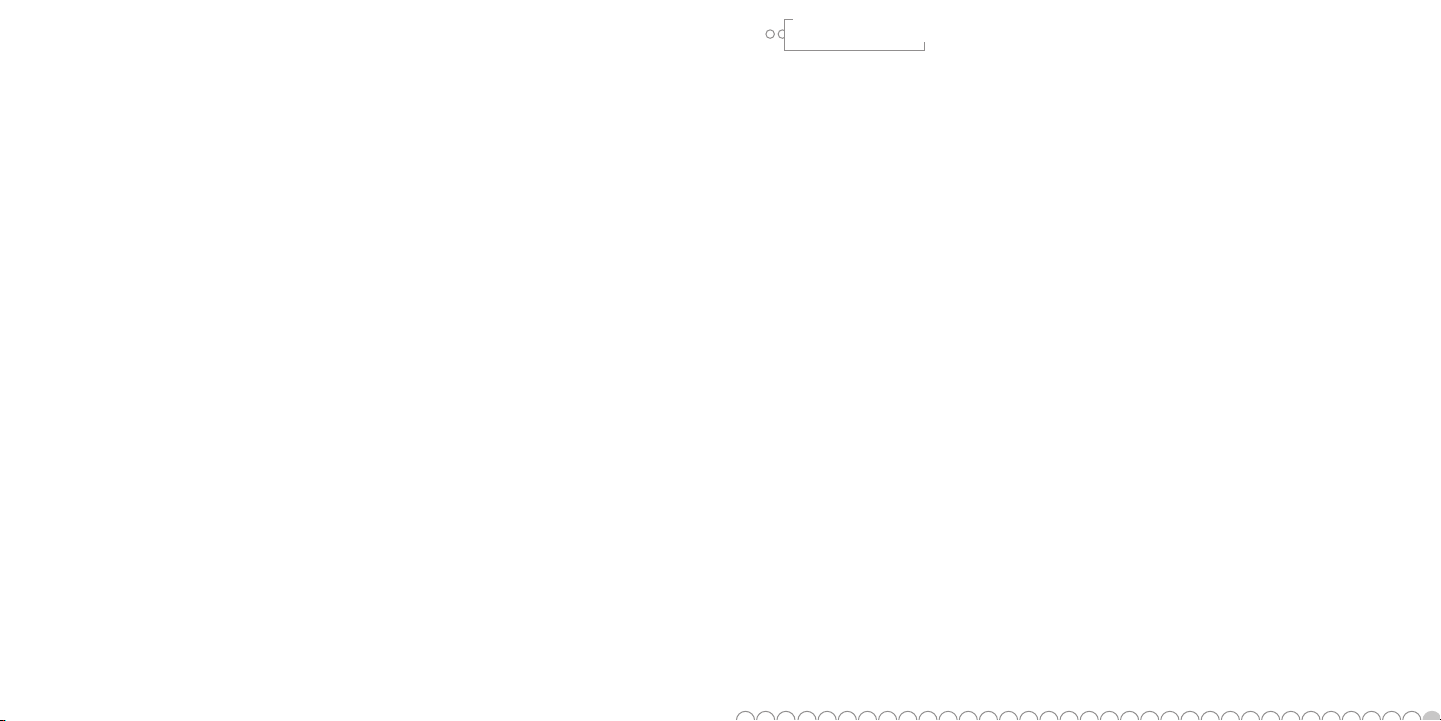
1
table of contents
2 introduction
3 important information
4 set up and software
6 basic software information
9 how to use the psa[play
10 psa[play controls
11 liquid crystal display (lcd)
12 customer care centre
13 warranty information
15 regulatory information
16 frequently asked questions
© 2000 S3 Incorporated All Rights Reserved.
Neither S3 Incorporated nor Diamond Multimedia Systems, Inc., assume responsibili-
ty for errors or omissions in this document. Nor does S3 Incorporated or Diamond
Multimedia Systems, Inc., make any commitment to update the information contained
herein.
Rio is a registered trademark of RioPort.com, Inc. in the USA and/or other countries
and is used under license.
Microsoft, Windows Media, and the Windows Logo are trademarks or registered
trademarks of Microsoft Corporation in the United States and/or other countries.
Macintosh, Mac, and iMac are trademarks of Apple Computer, Inc.
All other product names may be trademarks of the companies with which they are
associated.
Second Edition, November 2000
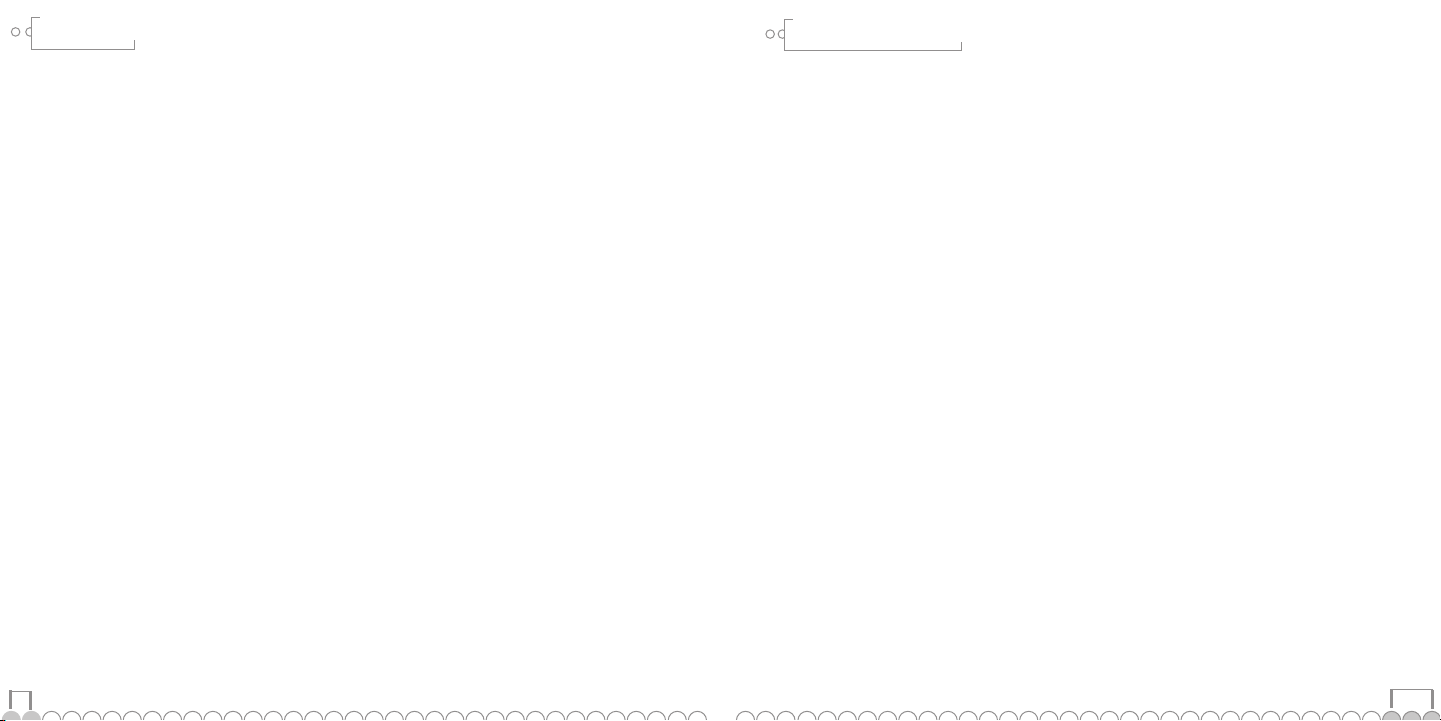
3
2
warning
To reduce the chance of an electric shock or injury, do not use
or operate this device in or near water or wet locations.
warning: risk of electric shock: do not open
To reduce the risk of electric shock, do not remove the cover or
disassemble the player. No user-serviceable parts are inside.
Refer servicing to qualified personnel.
warning: batteries
Risk of explosion if battery is replaced by an incorrect type.
Dispose of used batteries according to the instructions.
caution while driving
Use of headphones while operating a vehicle is not recommended. Be careful and attentive while driving. Stop operation
of the player if you find it disruptive or distracting while operating any type of vehicle.
care of the psa[play
Exposure to extreme hot or cold temperatures may cause
damage or malfunction to the player.
Do not clean the player with solvents, chemicals or abrasive
cleaners, if necessary, just use a soft cloth.
important information
Congratulations on your purchase of the psa[play, portable
sport audio player. psa[play is the ultimate sport audio solution,
delivering wearable, digital, skip-free music and audio for people on the go.
The psa[play connects easily to your pc or mac for downloading
digital audio files from the internet or for encoding digital audio
tracks from your own cds.
Heads up! Be smart about how you use this portable music player, especially around cars and other traffic. Being able to hear
what’s going on around you is an important part of safe exercise.
For instant gratification, install the battery, plug in the headphones and hit play!
Before you can really enjoy all the features of your psa[play, you
must first:
1. Install the battery.
2. Install the necessary software from the CD-ROM.
3. Connect the psa[play to the USB port on your computer.
introduction
