Page 1
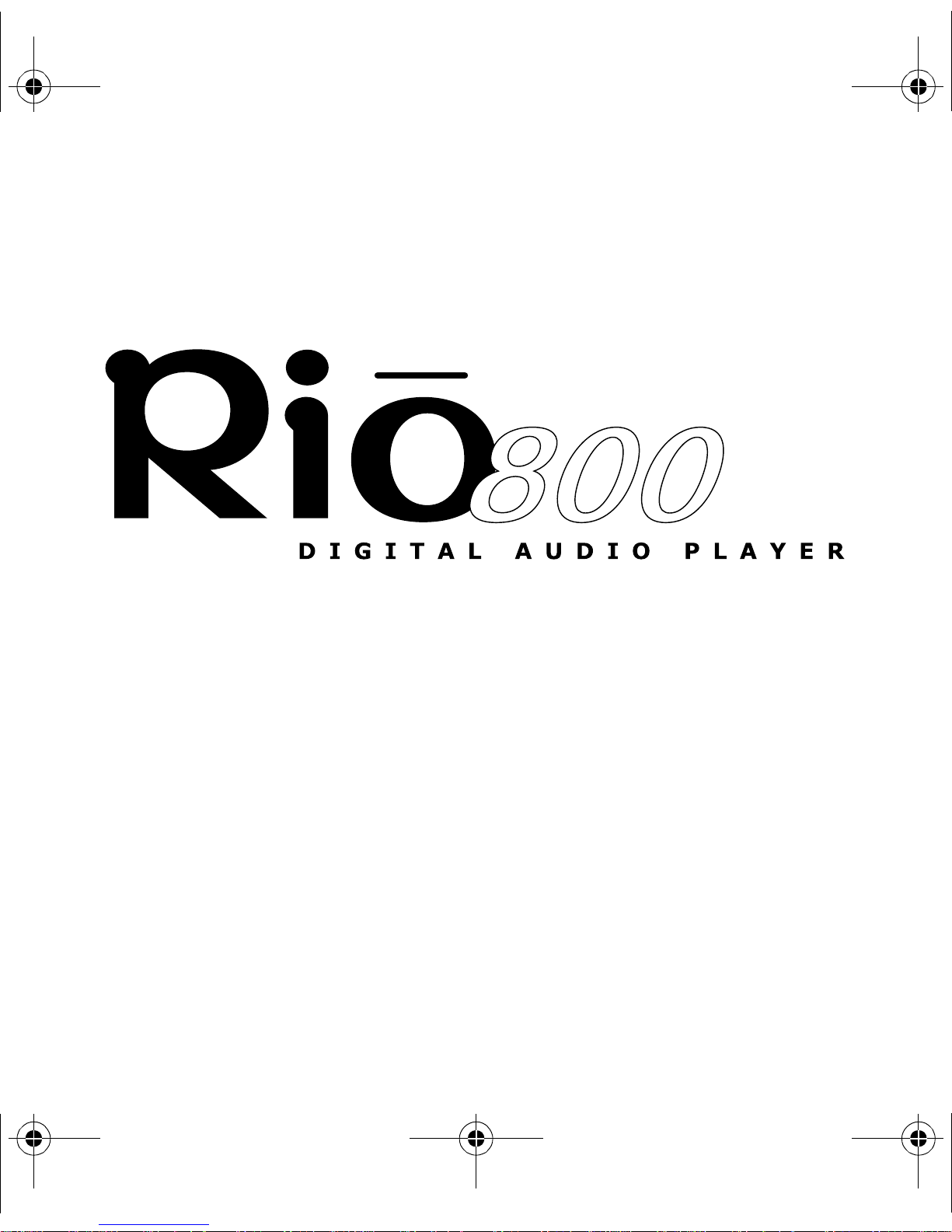
prism.book Page 1 Tuesday, November 21, 2000 4:02 PM
®
GETTING STARTED
Page 2
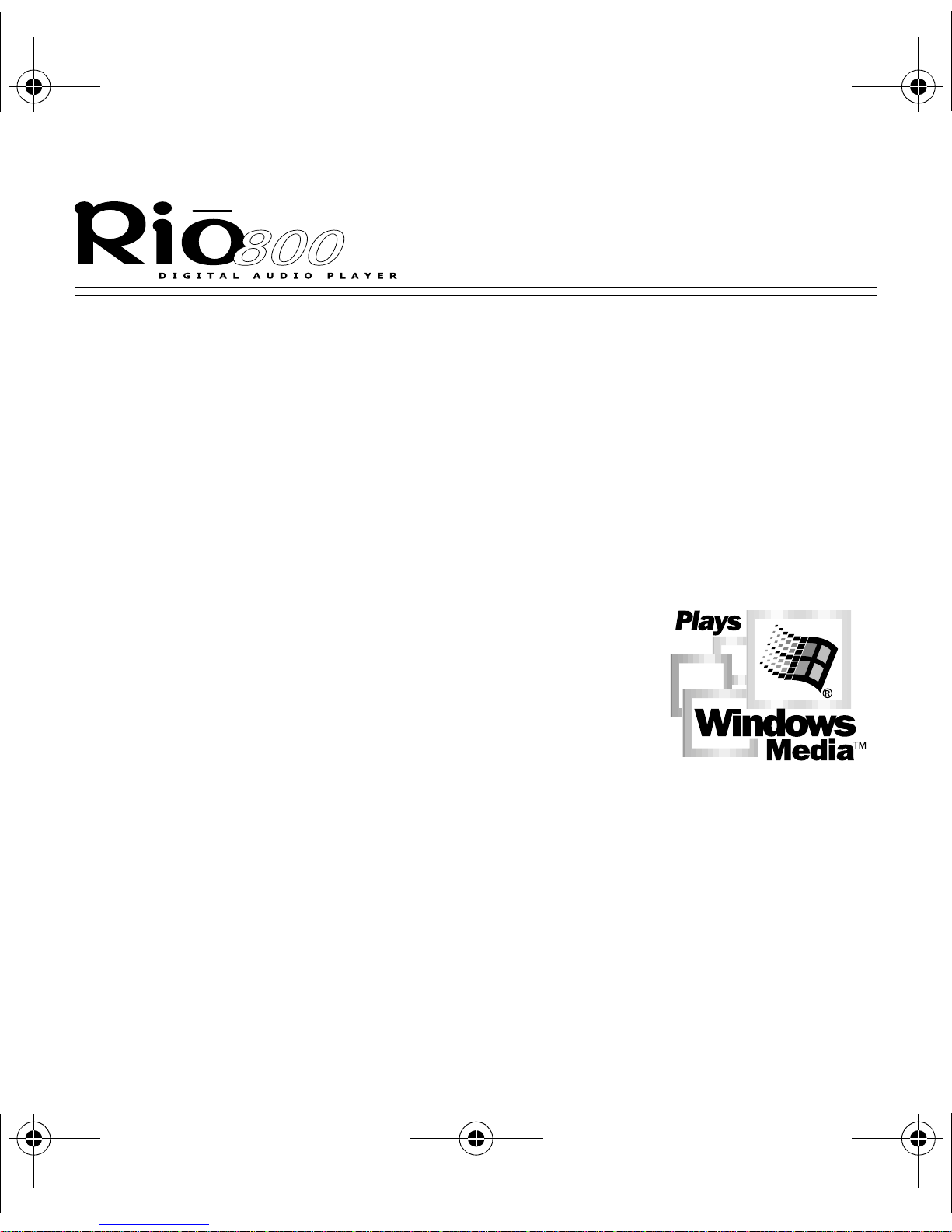
®
prism.book Page 2 Tuesday, November 21, 2000 4:02 PM
Page 2
Rio 800 Getting Started Guide
Copyright © 2000 SONICblue, Inc. All Rights Reserved.
SONICblue, Inc. does not assume any responsibility f or er rors o r omis-
sions in this document or make any commitment to update the information contained herein.
Rio
® is a registered trademark of RioPort.com, Inc. in the USA and/or
other countries and is used under license.
Microsoft, Windows Media, and the Windows Logo
are trademarks or registered trademark s of Microsoft
Corporation in the United States and/or other countries.
All other product names may be trademarks of the
companies with which they are associated.
First Edition, November 2000.
Part Number 52260013-001
Page 3
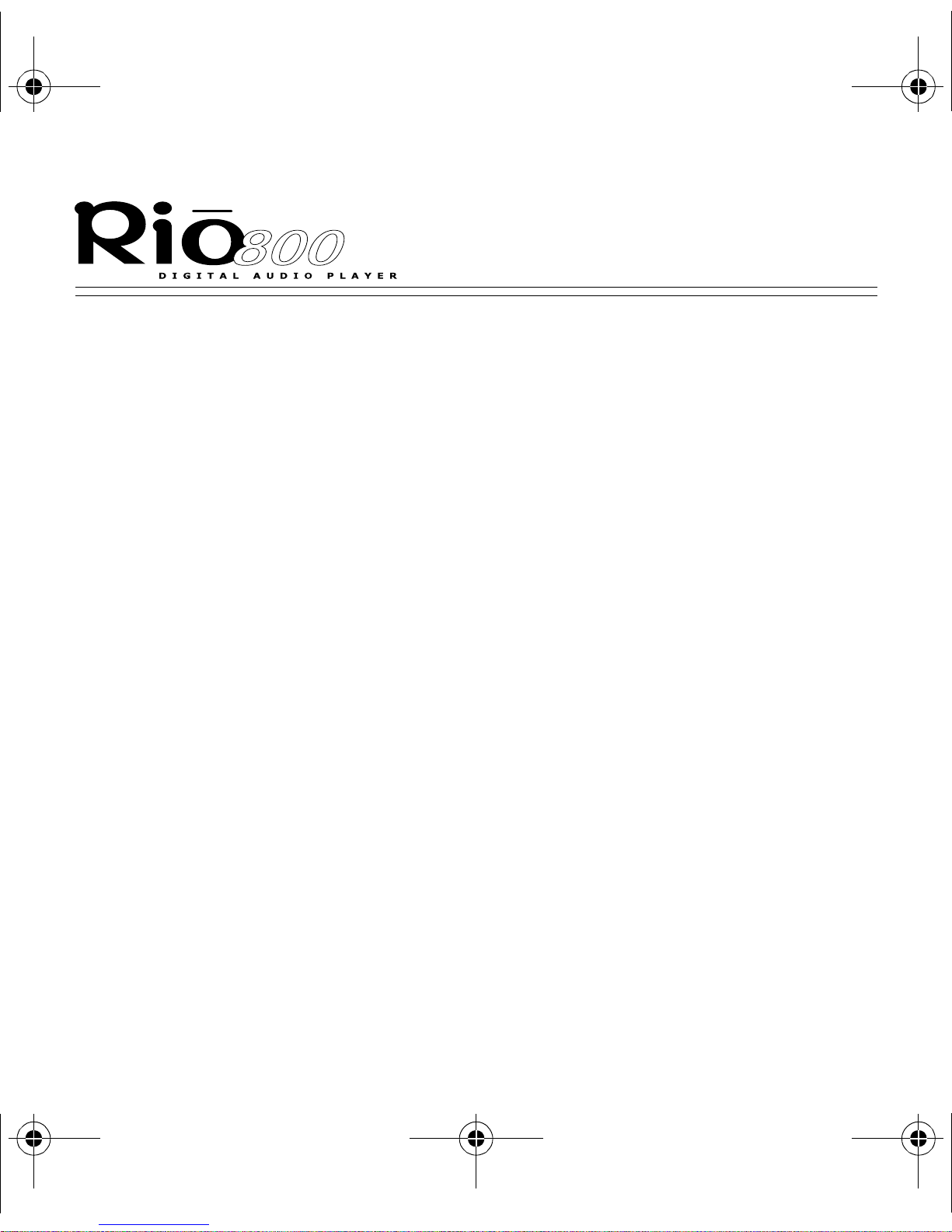
®
prism.book Page 3 Tuesday, November 21, 2000 4:02 PM
Contents
INTRODUCTION ...........................................................5
Important information ..........................................6
SETTING UP YOUR RIO ................................................8
Step 1: Unpacking your Rio 800 ..........................8
Page 3
Step 2: Charging your Rio .................................11
Step 3: Installing the software ...........................12
Step 4: Using the software .................................15
Step 5: Plugging in the USB cable .....................16
Step 6: Registering your Rio ..............................17
Step 7: Checking out the User Guide .................18
ACCESSING CUSTOMER CARE ...................................19
Page 4
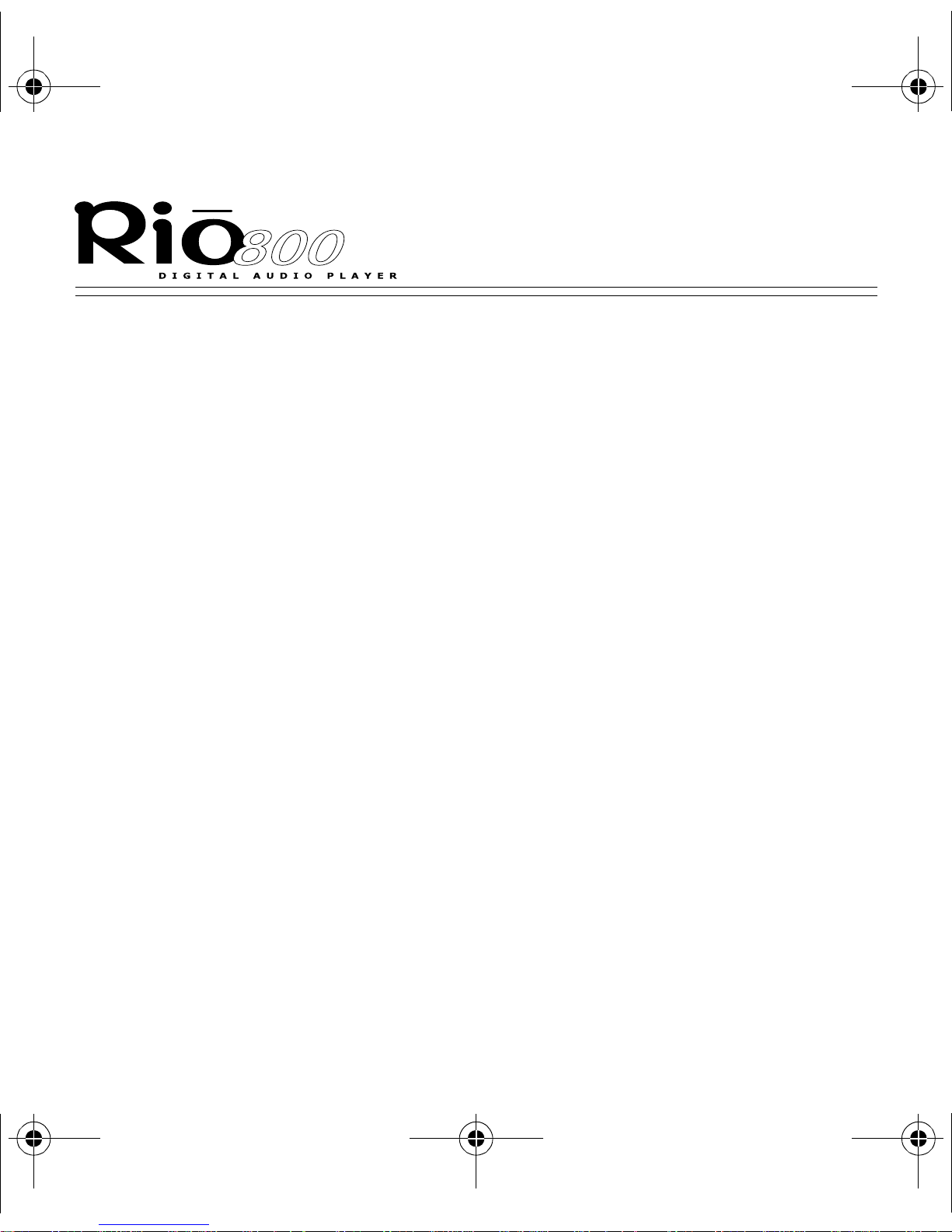
®
prism.book Page 4 Tuesday, November 21, 2000 4:02 PM
Page 4
Page 5
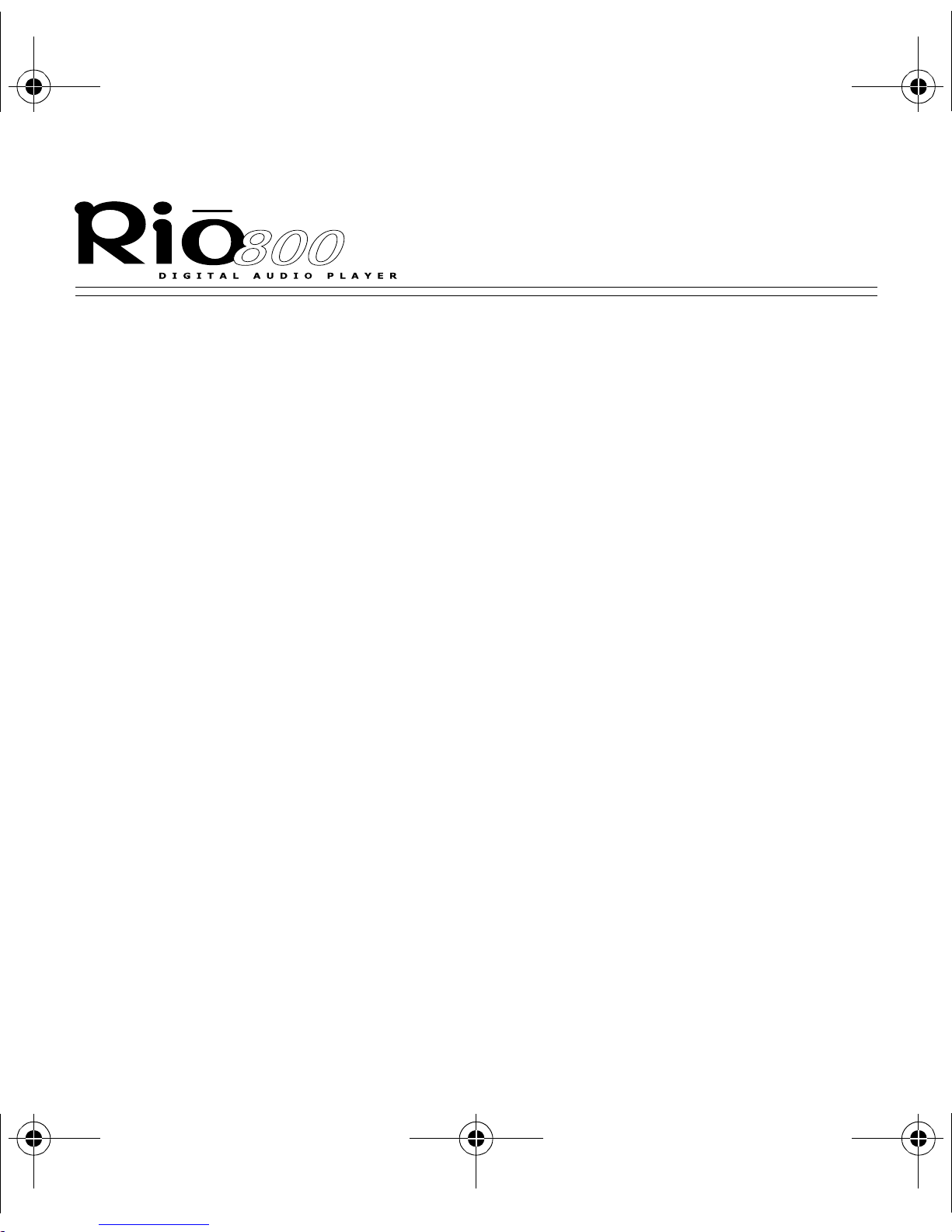
®
prism.book Page 5 Tuesday, November 21, 2000 4:02 PM
Introduction
Page 5
Introduction
Congratulations on your purchase of the Rio 800 portable digital audio
player! Rio is the perfect comp anion for active peop le—delivering skipfree music for people on the go. The convenient remote control,
rechargeable battery backpack, and voice recording option make the Rio
800 the ultimate digital audio player. The Rio connects easily to your
PC or Mac for downloading compressed digital audio tracks. Use the
Rio software to convert tracks from your audio CDs or to download
tracks from the Internet for playback on the Rio.
Take a few minutes to review the information in the following pages.
Before you can listen to your favorite music or spoken audio with your
Rio you must first:
1 Charge the battery backpack.
2 Install the Rio software from the CD-ROM.
3 Connect the Rio to the USB port on your computer.
Page 6
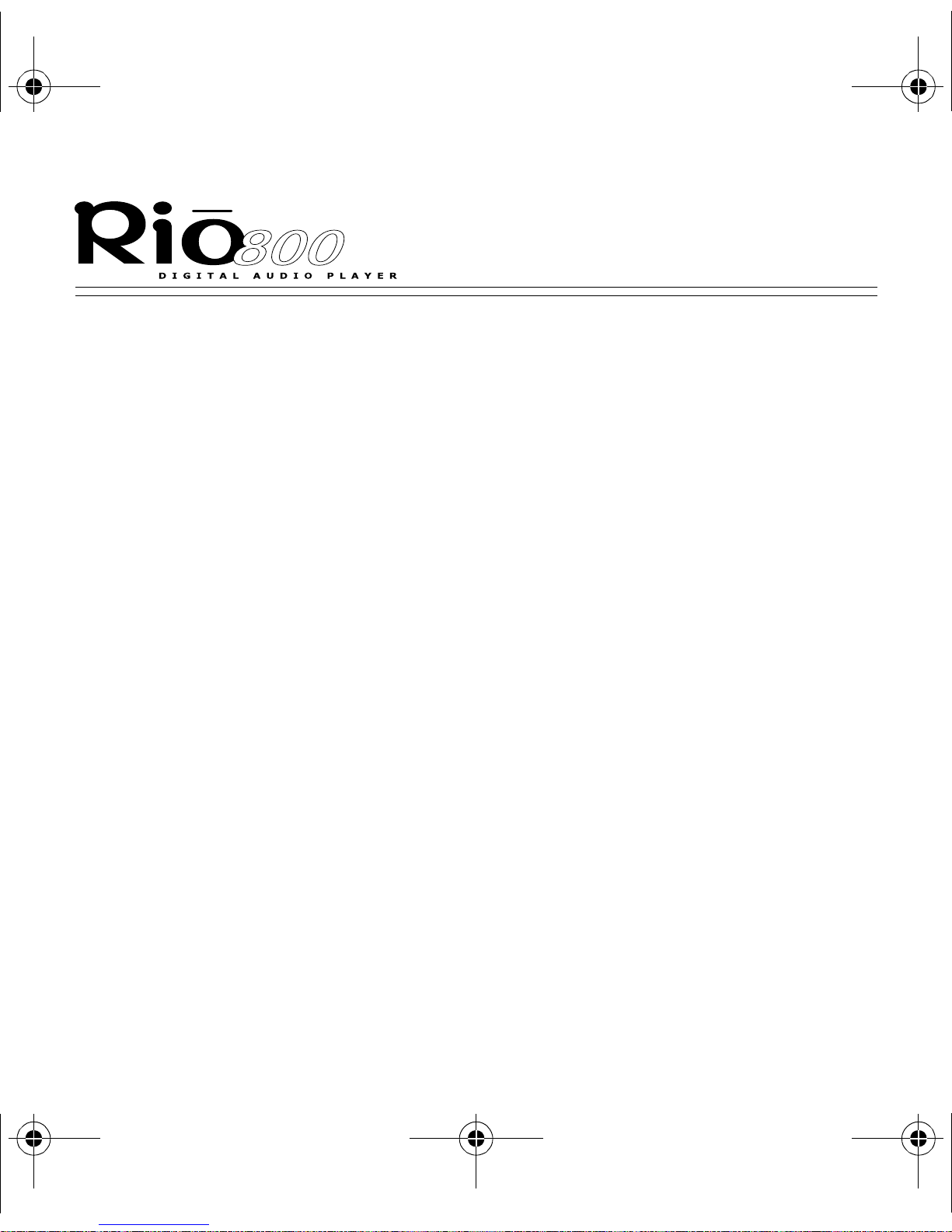
®
prism.book Page 6 Tuesday, November 21, 2000 4:02 PM
Introduction
Page 6
This guide shows you how to set up and start using your Rio. To learn
more:
• Check out the Rio 800 User Guide on the CD-ROM for in-depth
informatio n on us i ng y ou r Ri o , an i n tr odu ct ion t o the Ri o software,
warranty information, a glossary of digital audio terms, and more.
• Click o n the Ri o Audio M anager, AudibleManager or SoundJ am
software Help menus for detailed step-by-step instructions on using
the software.
• Visit the Rio Web site at: www.riohome.com
Important information
Warning
To reduce the chance of shock or injury, do not use or operate your Rio
in or near water or wet locations.
Risk of electric shock—Do not open. To reduce the risk of electric
shock, do not disassemble your Rio. No user-serviceable parts are
inside. Refer servicing to qualified personnel.
Page 7

®
prism.book Page 7 Tuesday, November 21, 2000 4:02 PM
Introduction
Page 7
Caution
Do not remove the rechargeable battery from the backpack. Batteries
may explode or leak if disp osed o f in fi re, mixed with a di f ferent batter y
type, inserted backwards or disassembled.
Caution while driving: Use of headphones while operating a vehicle is
not recommended and is illegal in some areas. Be careful and attentive
while driving. Stop listening to your Rio if you find it dis r uptive or distracting while operating any type of vehicle. To listen to your Rio in the
car, use the car cassette adapter accessory to listen to your Rio through
your car’s speakers.
Listening to music at full p ower over exten ded p eriod s of time can d amage your hearing.
Care of your Rio
Exposure to extreme hot or cold temperatures may cause damage to
your Rio or cause your Rio to malfunction.
Do not clean your Rio with solvents, chemicals or abrasive cleaners. If
necessary, use a soft cloth to clean the Rio.
Page 8

®
prism.book Page 8 Tuesday, November 21, 2000 4:02 PM
Setting up your Rio
Page 8
Setting up your Rio
Step 1: Unpacking your Rio 800
Your Rio 800 package includes the following items:
• Rio 800 portable digital audio player with rechargeable battery
backpack.
• AC adapter.
• Headphones.
• Headphone remote with shirt clip.
• Universal Serial Bus (USB) cable.
• Getting Started Guide.
• Rio software CD-ROM.
• Carrying case.
• Other printed materials.
Page 9

®
prism.book Page 9 Tuesday, November 21, 2000 4:02 PM
Using your Rio
Setting up your Rio
Page 9
Multifunction port
Microphone
LCD
Select
On/Hold/Off
Joyp ad
Volume
Menu
Joypad includes (clockwise from top) Play/Pause >/||, Forward
>>, Stop n, Reverse <<, and Select.
Record
Page 10

®
prism.book Page 10 Tuesday, November 21, 2000 4:02 PM
Setting up your Rio
Page 10
Using buttons and controls
• On/Hold/Off (Power): Slide this switch on top of your Rio to tu rn
the power on an d off, or to put t he R io s et tin gs in Hol d m ode. Hold
temporarily locks the buttons on your Rio except the Power switch
and the remote—a useful feature while exercising.
• Multifunction po rt: Plug the headphone remote and headphones
or the USB cable into this port on top of the Rio.
• + and - (Volume; also on the headphone remote): Press + to
increase the volume; press
- to decrease the volume.
• Menu: Pr e ss Menu to display Audio, Player, Prefs, About and
Record options. Press
menu opt i ons. Press Select to choose a menu option.
>/||, >>, n, and << to navigate through
• Rec: Press Rec to display the Recorder options menu, where you
can choose to record your voice or play a recording.
Tip: See the Rio 800 User Guide on the CD-ROM for more
information on Rio menu options and voice recording.
Page 11

®
prism.book Page 11 Tuesday, November 21, 2000 4:02 PM
Setting up your Rio
Page 11
Step 2: Charging your Rio
Caution: Do not remove the rechargeable battery from the
backpack.
1 Connect the AC adapter into your Rio’s backpack port at the
bottom of the backpack.
2 Connect the AC adapter power cord into an electrical outlet. The
charge lamp on the backpack lights up when charging begins.
3 Slide the Rio power switch to On.
4 Press Menu and select Prefs > Battery > Calibrate.
Note: You do not have to calibrate the battery each time you
charge it—only the first time.
5 Wait overnight or until the timer expires to give the backpack a full
charge.
6 When charging is complete, unplug the AC adapter from the Rio.
7 Plug the headpho nes and h eadph one remote into the t op o f the R i o,
slide the power switch to On, and press
introduction message.
>/|| to listen to the Rio
Page 12

®
prism.book Page 12 Tuesday, November 21, 2000 4:02 PM
Setting up your Rio
Page 12
Step 3: Installing the software
PC
1 Place the software CD in the CD-ROM drive on your computer.
After a few seconds, the installation menu disp lays.
Note: If the installation menu does not display automatically, skip
to the next page for instructions.
2 Click the Install button on the installation menu.
3 Follow the instructions on the computer screen.
Page 13

®
prism.book Page 13 Tuesday, November 21, 2000 4:02 PM
Setting up your Rio
Page 13
4 Reboot your computer when the installation is complete or you are
prompted to do so.
Tip: When th e installatio n is complete, th e Rio Audio Manager
icon is visible on you r computer’s desktop.
If the installation menu does not display automaticall y, follow these
steps to begin the installation manually:
1 Click the Start button in bottom left corner of the computer screen
and choose Run...
2 Type d:\setup32.exe in the field labeled Open. If your computer’s
CD-ROM drive uses a letter other than “d”, substitute that letter for
“d”.
3 Click the OK button and follow the on-screen instructions.
Page 14

®
prism.book Page 14 Tuesday, November 21, 2000 4:02 PM
Setting up your Rio
Page 14
Mac
1 Place the software CD in the CD-ROM drive on your computer.
2 The CD contents display automatically. To manually display the
CD contents, double click the icon on your computer’s desktop .
3 Double click the Install icon. The installation menu display s.
4 Click the Install button on the installation menu to begin the
installation.
5 Reboot your computer when the installation is complete or you are
prompted to do so.
Page 15

®
prism.book Page 15 Tuesday, November 21, 2000 4:02 PM
Setting up your Rio
Page 15
Step 4: Using the software
See the Rio User Guide on the software CD-ROM for an introduction to
using the Rio software. For deta iled instructions, refer to the PC and
Mac software online Help. To use the online help:
PC
1 Click on the Help Menu at the top of the Rio Audio Manager or
AudibleManager screen.
2 Click Help Topics .
3 Click the topic you are interested in for step-by-step instructions.
Mac
1 Click the Help Menu.
2 Choose Sound Jam MP Hel p .
• Click the topic you are interested in for step-by-step
instructions.
• Click How To Use This Help System to understand the basics
of using the SoundJam Help.
Page 16

®
prism.book Page 16 Tuesday, November 21, 2000 4:02 PM
Setting up your Rio
Step 5: Plugging in the USB cable
Page 16
1
2
1 Plug one end of the USB cab le into th e multifunct ion port on top of
the Rio.
2 Plug the other end of the USB cable into the USB port on your
computer. On the Mac, the USB port is typically located on the
keyboard.
Tip: The Rio 800 USB connection only fits one way. Do not try to
force the connection.
Page 17

®
prism.book Page 17 Tuesday, November 21, 2000 4:02 PM
Setting up your Rio
Page 17
Step 6: Registering your Rio
To register your Rio, click the Register button on the installation menu.
Tip: The serial number (S/N) required to register your Rio is
located on the back of the Rio under the backpack. To detach the
backpack, firmly pr ess t he b utt on o n th e back of your Rio and s li de
the backpack toward the bottom of the player.
You can complete software registration during installation or at a later
date. For online so ftware regi stration, your Ri o must be co nnected to the
computer with the USB cable and turned on.
Rio Audio Manager al low s y ou to convert 50 free MP3 track s f rom CD ROM, and write 25 free tracks to CD prior to registr a tion. To register
Rio Audio Manager, click the software Help menu, then click Upgrade
Online. Register Rio Audio Manager on each computer you plan to u se
it with.
The SoundJam software prompts you to register online when you first
open the program. SoundJam allows you to convert 50 free tracks from
CD-ROM prior to registration.
Page 18

®
prism.book Page 18 Tuesday, November 21, 2000 4:02 PM
Setting up your Rio
Page 18
Step 7: Checking out the User Guide
Do you want to learn more about your Rio? Click the User Guide button on the installation menu. The User Guide contains:
• In-depth information on using your Rio.
• An introduction to the Rio software.
• A glossary of digital audio t erms.
• Common questions and answers about your Rio.
• Warranty and regulatory information.
• Customer care information.
Tip: Use Adobe Acrobat Reader version 4.0—av ailable on the Rio
software CD—to view the User Guide. The User Guide is in the
Manual folder on the software CD.
Page 19

®
prism.book Page 19 Tuesday, November 21, 2000 4:02 PM
Accessing customer care
Accessing customer care
Page 19
TECHNICAL SUPPORT
Hours of Operation
Monday-Thursday 5am-7pm PT
Friday 5am-11am, 1pm-7pm PT
Saturday 8am-4pm PT
Email
customersupport@riohome.com
Telephone
(541) 967-2450
TDD
(541) 967-2451
Fax
(541) 967-2401
Web site
Rio Audio Manager support
customersupport@riohome.com
CUSTOM ER SE RVICE
Hours of Operation
Monday-Thursday 6am-5pm PT
Friday 6am-11am, 1pm-5pm PT
Email
customersupport@riohome.com
Telephone
1-800-468-5846 or
(541) 967-2450
Fax
(541) 967-2485
www.riohome.com
Page 20

prism.book Page 20 Tuesday, November 21, 2000 4:02 PM
Rio 800 Getting St arted Guide
52260013-001
