
English
中文
Quick Guide
RSA3000 Series Real-time
Spectrum Analyzer
Jul. 2020
RIGOL TECHNOLOGIES CO., LTD


RIGOL
RSA3000 Quick Guide 1
English
Guaranty and Declaration
Copyright
© 2020 RIGOL TECHNOLOGIES CO., LTD. All Rights Reserved.
Trademark Information
RIGOL® is the trademark of RIGOL TECHNOLOGIES CO., LTD.
Publication Number
QGD21103-1110
Notices
⚫ RIGOL products are covered by P.R.C. and foreign patents, issued and
pending.
⚫ RIGOL reserves the right to modify or change parts of or all the
specifications and pricing policies at the company’s sole decision.
⚫ Information in this publication replaces all previously released materials.
⚫ Information in this publication is subject to change without notice.
⚫ RIGOL shall not be liable for either incidental or consequential losses in
connection with the furnishing, use, or performance of this manual, as
well as any information contained.
⚫ Any part of this document is forbidden to be copied, photocopied, or
rearranged without prior written approval of RIGOL.
Product Certification
RIGOL guarantees that this product conforms to the national and industrial
standards in China as well as the ISO9001:2015 standard and the
ISO14001:2015 standard. Other international standard conformance
certifications are in progress.
Contact Us
If you have any problem or requirement when using our products or this
manual, please contact RIGOL.
E-mail: service@rigol.com
Website: www.rigol.com
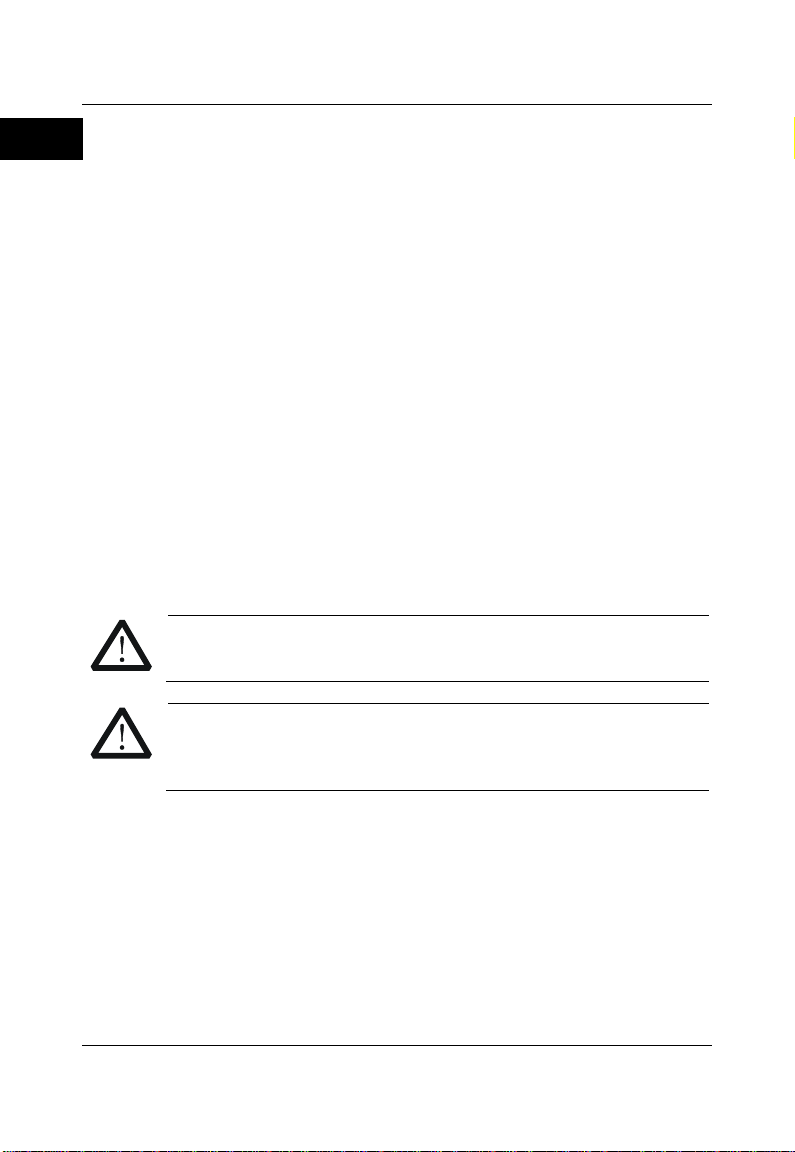
RIGOL
2 RSA3000 Quick Guide
English
General Safety Summary
1. Only the exclusive power cord
designed for the instrument
and authorized for use within
the local country could be
used.
2. Ensure that the instrument is
safely grounded.
3. Observe all terminal ratings.
4. Use proper overvoltage
protection.
5. Do not operate without
covers.
6. Do not insert objects into the
air outlet.
7. Use the proper fuse.
8. Avoid circuit or wire exposure.
9. Do not operate the instrument with
suspected failures.
10. Provide adequate ventilation.
11. Do not operate in wet conditions.
12. Do not operate in an explosive
atmosphere.
13. Keep instrument surfaces clean
and dry.
14. Prevent electrostatic impact.
15. Handle with caution.
Safety Notices and Symbols
Safety Notices in this Manual:
WARNING
Indicates a potentially hazardous situation or practice which, if not
avoided, will result in serious injury or death.
CAUTION
Indicates a potentially hazardous situation or practice which, if not
avoided, could result in damage to the product or loss of
important data.
Safety Terms on the Product:
DANGER
It calls attention to an operation, if not correctly performed,
could result in injury or hazard immediately.
WARNING
It calls attention to an operation, if not correctly performed,
could result in potential injury or hazard.
CAUTION
It calls attention to an operation, if not correctly performed,
could result in damage to the product or other devices
connected to the product.

RIGOL
RSA3000 Quick Guide 3
English
Safety Symbols on the Product:
Hazardous
Voltage
Safety
Warning
Protective Earth
Terminal
Chassis Ground
Test Ground
Care and Cleaning
Care
Do not store or leave the instrument where it may be exposed to direct sunlight
for long periods of time.
Cleaning
Clean the instrument regularly according to its operating conditions.
1. Disconnect the instrument from all power sources.
2. Clean the external surfaces of the instrument with a soft cloth dampened
with mild detergent or water. When cleaning the LCD, take care to avoid
scarifying it.
CAUTION
To avoid damage to the instrument, do not expose it to caustic
liquids.
WARNING
To avoid short-circuit resulting from moisture or personal injuries,
ensure that the instrument is completely dry before connecting it
to the power supply.

RIGOL
4 RSA3000 Quick Guide
English
Document Overview
This manual introduces some basic information that you should know when you
use the RSA3000 series spectrum analyzer for the first time. It contains the
following contents: out-of-box inspection method, product overview, how to
connect the instrument to the AC power, turn-on checkout, and remote control
overview.
Tip
For the latest version of this manual, download it from the official website
of RIGOL (www.rigol.com).
Format Conventions in this Manual
1. Keys:
The keys on the front panel are usually denoted by the format of "Key
Name (Bold) + Text Box". For example, FREQ denotes the FREQ key.
2. Menu Keys:
The menu softkeys are usually denoted by the format of "Menu Word
(Bold) + Character Shading". For example, Center Freq denotes the
center frequency menu under the FREQ function key.
3. Connectors:
The connectors on the front or rear panel are usually denoted by the
format of "Connector Name (Bold) + Square Brackets (Bold)". For
example, [Gen Output 50Ω].
4. Operation Procedures:
"→" represents the next step of operation. For example, FREQ → Center
Freq indicates pressing FREQ on the front panel and then pressing the
menu softkey Center Freq.
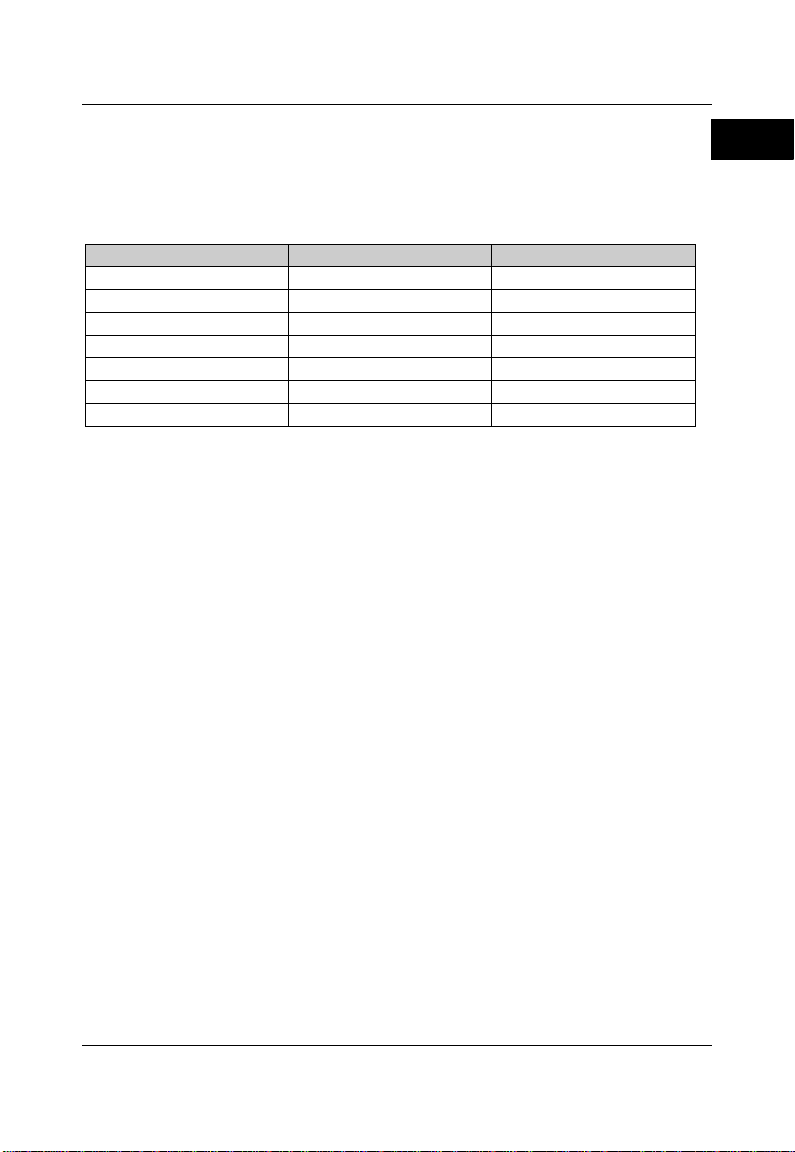
RIGOL
RSA3000 Quick Guide 5
English
Content Conventions in this Manual
The RSA3000 series spectrum analyzer includes the following models. Unless
otherwise specified, this manual takes RSA3045-TG as an example to illustrate
the functions and operation methods of RSA3000 series spectrum analyzer.
Model
Frequency Range
Tracking Generator
RSA3045
9 kHz to 4.5 GHz
None
RSA3030
9 kHz to 3 GHz
None
RSA3045-TG
9 kHz to 4.5 GHz
4.5 GHz
RSA3045N
9 kHz to 4.5 GHz
4.5 GHz
RSA3030-TG
9 kHz to 3 GHz
3 GHz
RSA3030N
9 kHz to 3 GHz
3 GHz
RSA3015N
9 kHz to 1.5 GHz
1.5 GHz
NOTE: The RSA3000N models include hardware capability not in the
RSA3000-TG. The RSA3000-TG models cannot be used in VNA mode.

RIGOL
6 RSA3000 Quick Guide
English
General Inspection
1. Inspect the packaging
If the packaging has been damaged, do not dispose the damaged
packaging or cushioning materials until the shipment has been checked
for completeness and has passed both electrical and mechanical tests.
The consigner or carrier shall be liable for the damage to the instrument
resulting from shipment. RIGOL would not be responsible for free
maintenance/rework or replacement of the instrument.
2. Inspect the instrument
In case of any mechanical damage, missing parts, or failure in passing the
electrical and mechanical tests, contact your RIGOL sales
representative.
3. Check the accessories
Please check the accessories according to the packing lists. If the
accessories are damaged or incomplete, please contact your RIGOL
sales representative.
Product Overview
RSA3000 series is a new generation of cost-efficient real-time spectrum
analyzer with high performance. With superb performance specifications, as
well as the clear user interface, the RSA3000 series allows you to operate it
through various ways, such as pressing keys on the front panel, using the touch
screen, connecting the mouse and the keyboard. Remote communication
interfaces are also available. The instrument can be widely used in education
science, corporate R&D, industrial production, and other fields.
For descriptions of the front panel, refer to Figure 1; for descriptions of the rear
panel, refer to Figure 2; and for descriptions of the main interface (LCD), refer
to Figure 3.
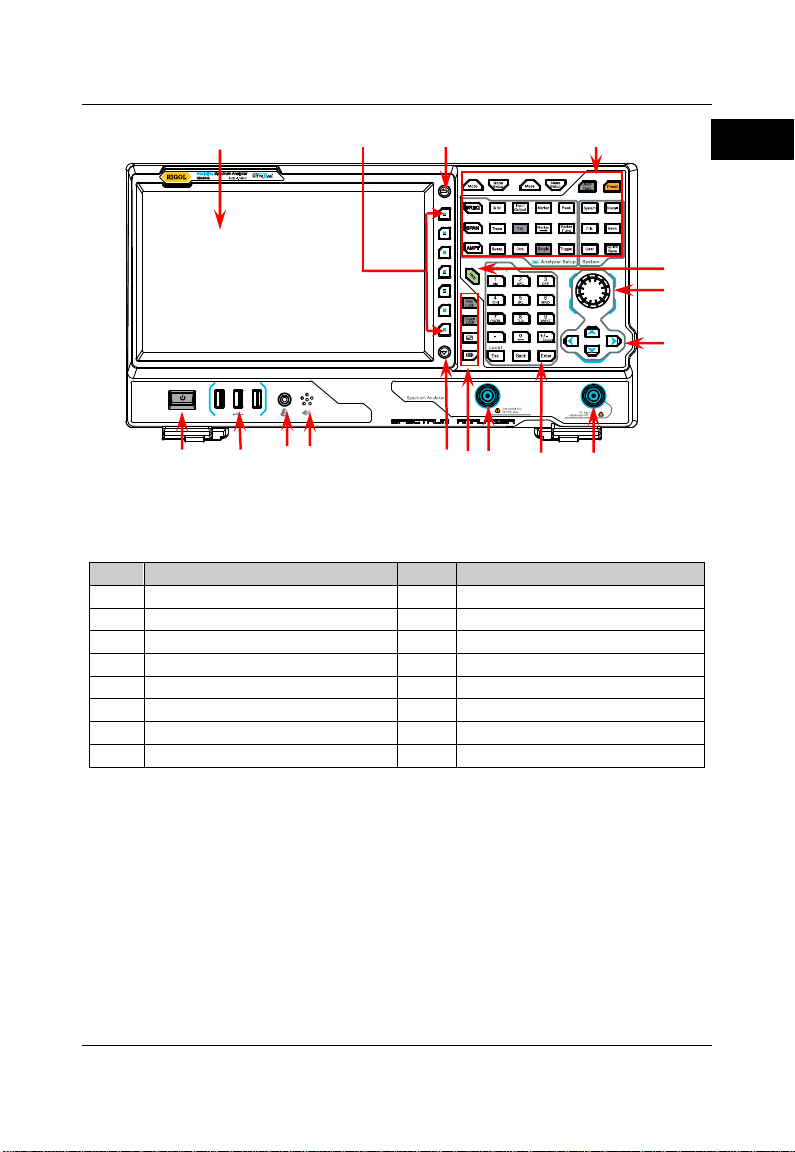
RIGOL
RSA3000 Quick Guide 7
English
Figure 1 Front Panel
Table 1 Front Panel Description
No.
Description
No.
Description
1
LCD 9 Numeric keyboard
2
Menu softkeys
10
TG output
[1]
3
Back to previous menu page
11
Utility function key area
4
Function key area
12
Page up/down key
5
Help key
13
Speaker
6
Knob
14
Earphone jack
7
Arrow keys
15
USB HOST
8
RF input
16
Power key
Note
[1]
: This function is only available for RSA3015N/RSA3045-TG/RSA3045N/RSA3030-TG/
RSA3030N.
1 2 3 4
5
6
7
16 15 14 13 12 11 10 9 8

RIGOL
8 RSA3000 Quick Guide
English
Figure 2 Rear Panel
Table 2 Rear Panel Description
No.
Description
No.
Description
1
AC power cord connector
8
TRIGGER IN
2
Fuse holder
9
LAN
3
OCXO (option)
10
USB DEVICE
4
Handle
11
USB HOST
5
10MHz IN
12
HDMI
6
10MHz OUT
13
IF OUT
7
TRIGGER IN/OUT
——
——
1 2 3 4
13
12
11
10
9
8
7
6
5
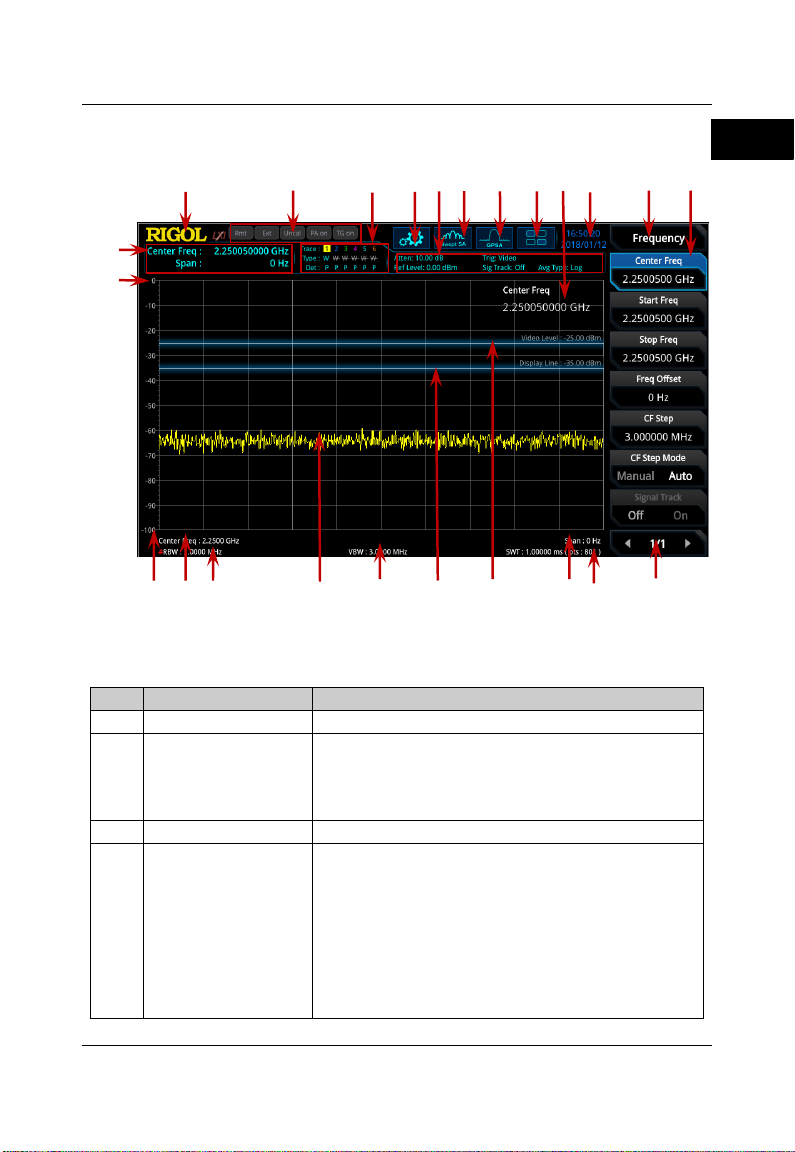
RIGOL
RSA3000 Quick Guide 9
English
Figure 3 User Interface
Table 3 User Interface
[1]
Icons
No.
Name
Description
1
Reference level
Displays the reference level value.
2
Measurement
result
Displays the current measurement results for
the marker (when no marker exists, the
measurement results display center frequency
and span).
3
RIGOL
Indicates the company logo.
4
System status
Rmt: indicates remote operation.
Ext: indicates the external reference.
Uncal: indicates that the measurement has not
be calibrated.
PA on: indicates that the preamp has been
enabled.
TG on: indicates that the tracking generator
has been enabled.
3 4 5 6 7 8 9 10 11 12 13 14
24 23 22 21 20 19 18 17 16 15
2
1
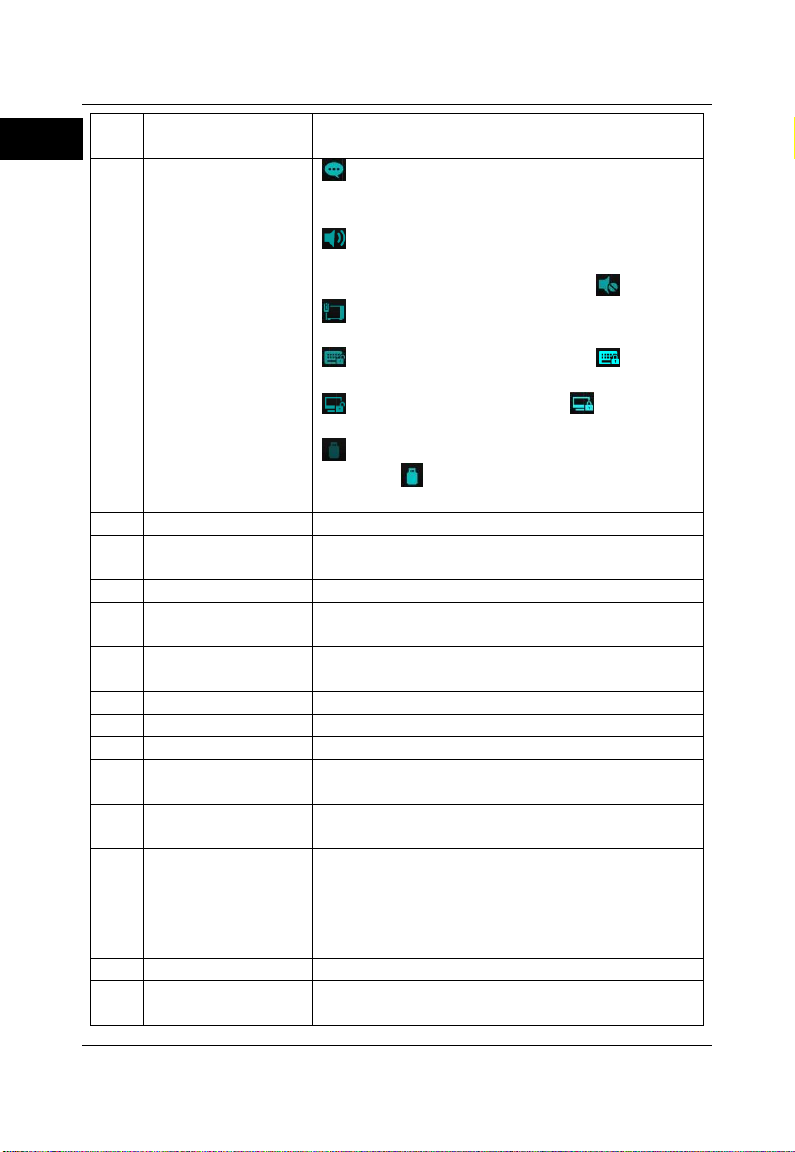
RIGOL
10 RSA3000 Quick Guide
English
5
Trace indicator
[2]
Displays information about the trace and the
detector.
6
Information
setting
: indicates messages, such as the prompt
messages, alarm messages, and error
messages.
: indicates the speaker. You can tune it up
and down to increase and decrease the
speaker volume, or set it to mute .
: indicates the network settings. You can
configure network parameters.
: unlocks the front panel keys; : locks
the front panel keys.
: unlocks the touch screen; : locks the
touch screen.
: indicates that no USB storage device is
inserted; : indicates that a USB storage
device has been inserted.
7
Measurement bar
Displays measurement settings.
8
Measurement
function
Displays the currently selected measurement
function.
9
Working mode
Displays the currently selected working mode.
10
Function keypad
Clicks the keypad to display the function
keypad interface.
11
Active function
area
Displays the current parameter and its value.
12
Time
Displays the system time.
13
Menu title
Displays the currently selected menu name.
14
Menu item
Displays the menu item of the current function.
15
Menu page
Shows the current page and the total number
of pages for the menu.
16
Sweep time and
points
Indicates the sweep time and the number of
sweep points in swept mode.
17
Span or stop
frequency
The frequency range of the current sweep
channel can be expressed by the combination
of center frequency and span or the
combination of start frequency and stop
frequency.
18
Trigger level
Indicates video trigger level.
19
Display line
Indicates the readout reference and the
threshold criteria for the peak
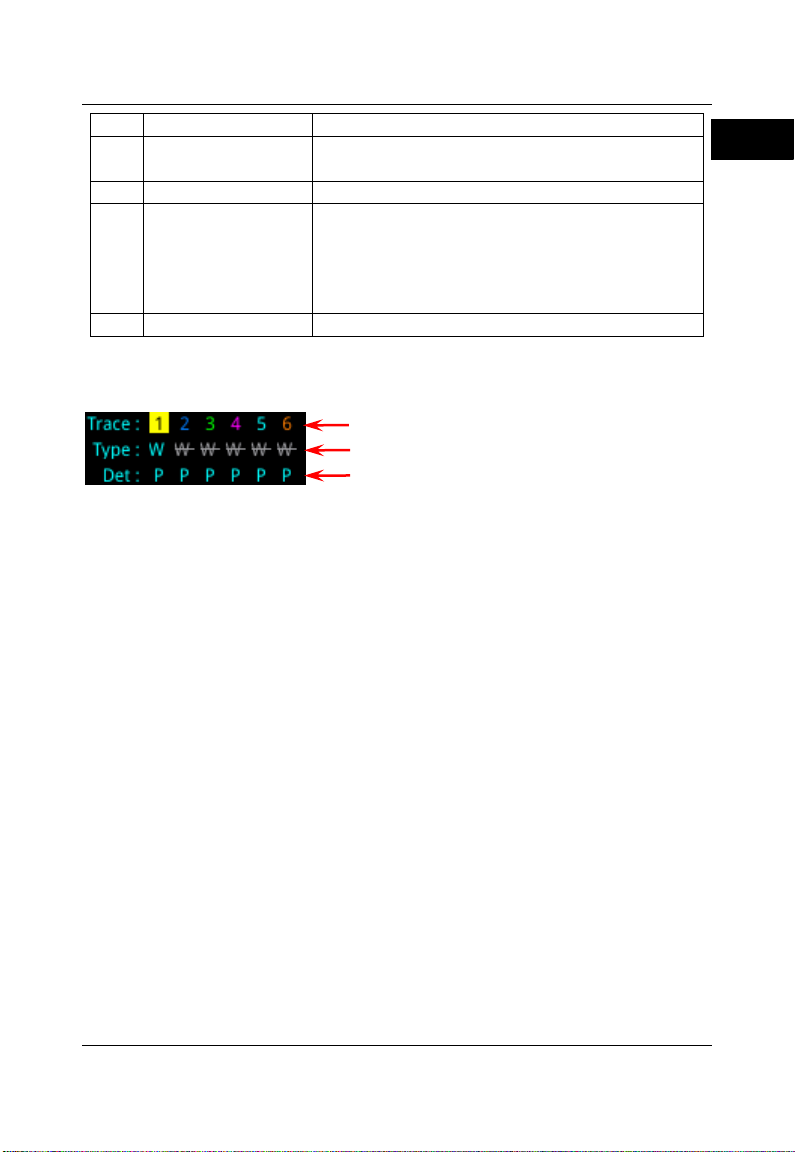
RIGOL
RSA3000 Quick Guide 11
English
20
VBW
Indicates video bandwidth.
21
Spectrum line
display area
Indicates the display area for the spectrum
line.
22
RBW
Indicates the resolution bandwidth.
23
Center or start
frequency
The frequency range of the current sweep
channel can be expressed by the combination
of center frequency and span or the
combination of start frequency and stop
frequency.
24
Y scale
Indicates the scale indication in the Y axis.
Note
[1]
: For the user interface of the EMI and VNA mode, refer to
EMI User Guide, and VNA
User Guide.
Note
[2]
: The display of the trace indicator is shown in the following figure:
⚫ The first line displays the trace number. The color of the number is the same as that of
the trace.
⚫ The second line displays the trace type, including W (Clear/Write), A (Average), M
(Maximum Hold), and m (Minimum Hold). The letters with different colors and in
different forms show different meanings.
— The letter in blue indicates that the trace is updating.
— The letter in gray indicates that the trace is not updated.
— The letter with strikethrough and in gray color indicates that the trace will neither
be updated nor displayed.
— The letter with strikethrough and in blue color indicates that the trace is updating
but not displayed. It is useful in trace math operation.
⚫ The third line displays the detector type of each trace, including N (Normal, only for
GPSA), V (Voltage Average, only for GPSA), P (Positive Peak), p (Negative Peak), S
(Sample), R (RMS Average, only for GPSA), Q (Quasi Peak, option, only for GPSA) and A
(Average, only for RTSA). If it shows "f", it indicates that it is math operation trace. The
letter in blue in the third line (detector type) indicates that the detector is in auto state;
the letter in white indicates that it is in manual state.
Trace Number
Trace Type
Detector Type
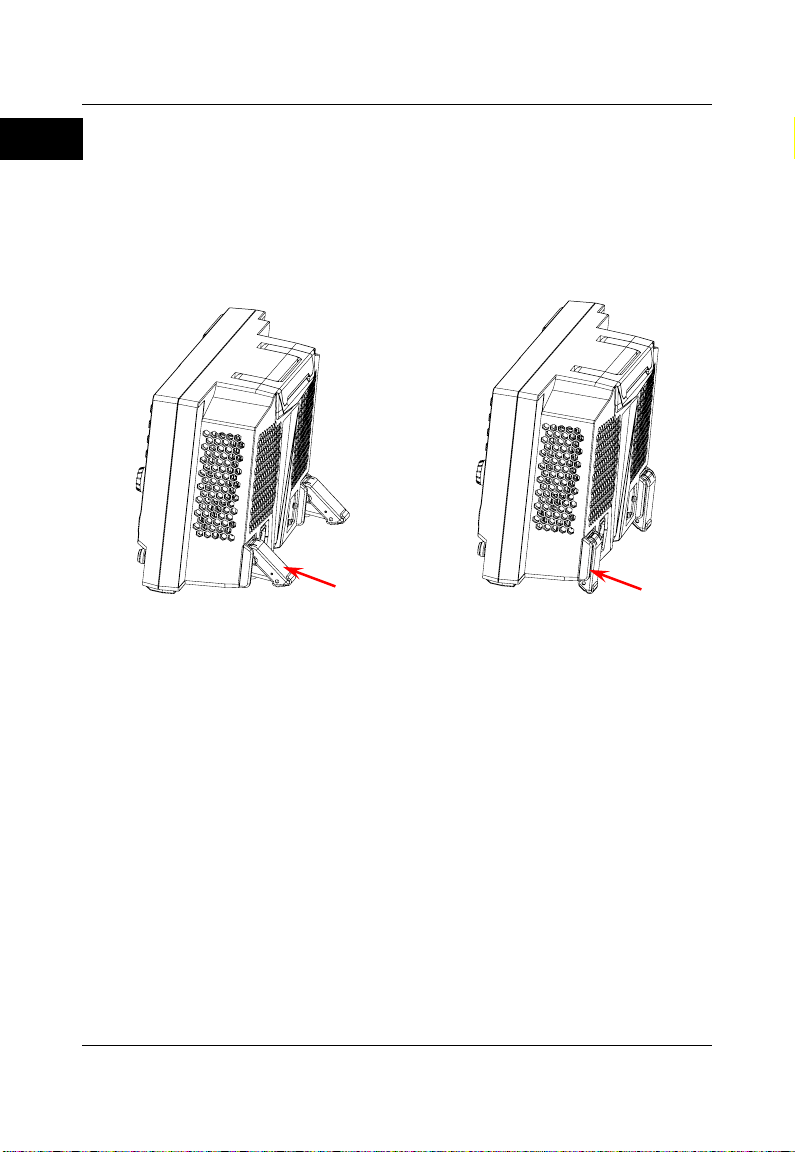
RIGOL
12 RSA3000 Quick Guide
English
To Prepare for Use
To Adjust the Supporting Legs
You can unfold the supporting legs to use them as stands to tilt the instrument
upwards for easier operation and observation. You can also fold the supporting
legs for easier storage or shipment when the instrument is not in use.
Figure 4 To Adjust the Supporting Legs
To Connect to AC Power
Please use the power cord provided in the accessories to connect the spectrum
analyzer to the AC power source. The AC power supply specification of this
spectrum analyzer is 100-240 V, 45-440 Hz. The power consumption of the
instrument cannot exceed 95 W. When the spectrum analyzer is connected to
the AC power source via the power cord, the instrument automatically adapts
to the voltage range, and you do not need to select the voltage range manually.
To unfold the
supporting legs
To fold the
supporting legs
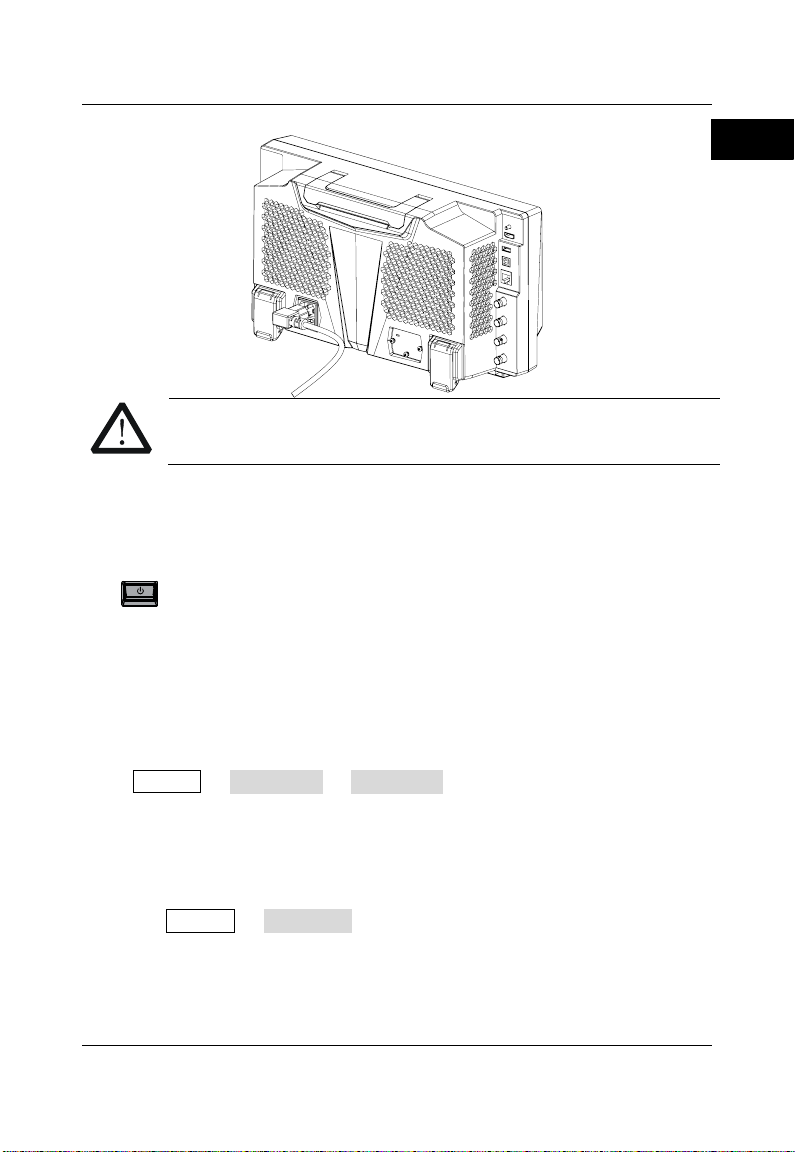
RIGOL
RSA3000 Quick Guide 13
English
CAUTION
To avoid electric shock, ensure that the instrument is correctly
grounded.
Turn-on Checkout
After connecting the instrument to the power source properly, press the Power
key on the front panel to start the spectrum analyzer. Then, you will see
an initial splash screen. Following the start-up screen which shows the start-up
initialization process information, the sweep curve is displayed.
Self-calibration
After the instrument starts, execute self-calibration.
Press System → Alignment → Align Now, and then the instrument will
perform self-calibration with the internal calibration source.
To Set the System Language
RSA3000 series spectrum analyzer supports multiple system languages. You
can press System → Language to switch the system language.
