
RIGOL
Programming Guide
DP800 Series Programmable Linear
DC Power Supply
Jun. 2015
RIGOL Technologies, Inc.


RIGOL
Guaranty and Declaration
Copyright
© 2013 RIGOL Technologies, Inc. All Rights Reserved.
Trademark Information
RIGOL is a registered trademark of RIGOL Technologies, Inc.
Publicatio n Number
PGH03107-1110
Software Version
00.01.14
Software upgrade might change or add product features. Please acquire the latest version of the manual
from RIGOL website or contact RIGOL to upgrade the software.
Notices
RIGOL products are covered by P.R.C. and foreign patents, issued and pending.
RIGOL reserves the right to modify or change parts of or all the specifications and pricing policies at
company’s sole decision.
Information in this publication replaces all previously corresponding material.
Information in this publication is subject to change without notice.
RIGOL shall not be liable for either incidental or consequential losses in connection with the furnishing,
use or performance of this manual as well as any information contained.
Any part of thi s document is forbidden to be copied, photocopied or rearranged without pr ior written
approval of RIGOL.
Product Certificatio n
RIGOL guarantees this product conforms to the national and industrial standards in China as well as the
ISO9001:2008 standard and the ISO14001:2004 standard. Other international standard conformance
certification is in progress.
Contact Us
If you have any problem or requirement when using our products or this manual, please contact RIGOL.
E-mail: service@rigol.com
Website: www.rigol.com
DP800 Programming Guide I
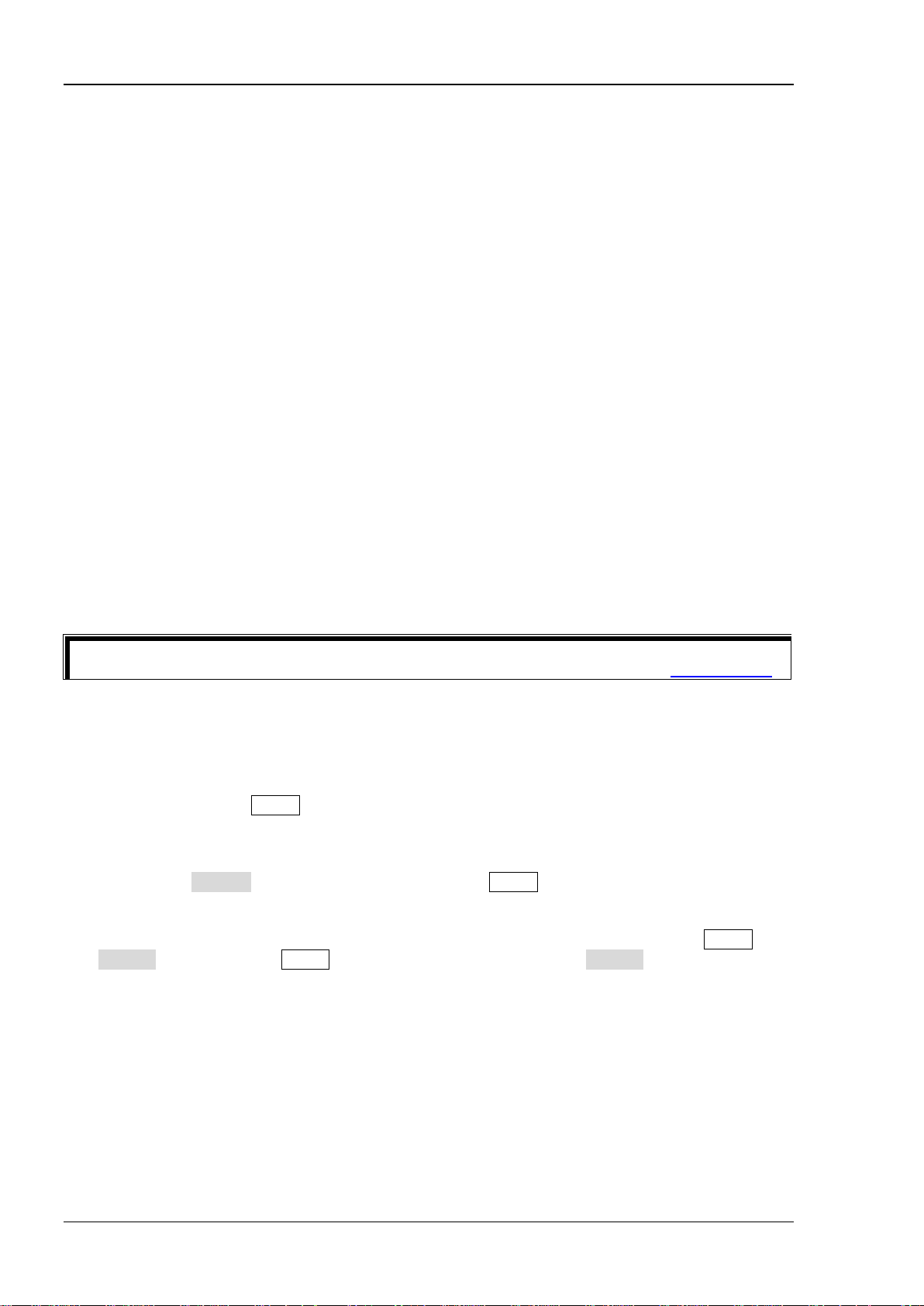
RIGOL
Tip
For the newest version of this manual, please download it from RIGOL official website (www.rigol.com).
Document Overview
This manual introduces how to program the power supply over remote interfaces in details.
Main Topics in this Manual:
Chapter 1 Programming Overview
This chapter introduces how to build the remote communication between the power supply and PC and how
to control the power supply remot ely. Besides, it also provides a brief introduction of the syntax, symbol s,
parameter types and abbreviation rules of the SCPI commands as well as the SCPI status system.
Chapter 2 Command System
This chapter introduces the syntax, function, parameters and using instruction of each DP800 command in
A-Z order.
Chapter 3 Application Examples
This chapter provides the application examples of the main functions of the power supply . In the application
example, a series of commands are combined to realize the corresponding basic function of the power
supply.
Chapter 4 Programming Demos
This chapter introduces how to program and control DP800 using various development tools, such as Visual
C++, Visual Basic and LabVIEW.
Chapter 5 Appendix
This chapter provides various information, such as the command list and factory setting list.
Format Conventions in this Manual:
1 Key
The function key at the front panel is denoted by the format of "Key Name (Bold) + Text Box" in the
manual. For example, Utility denotes the "Utility" key.
2 Menu
The menu item is denoted by the format of "Menu Word (Bold) + Character Shading" in the manual.
For example, SysInfo denotes the "SysInfo" item under Utility.
3 Operation Step
The next step of the operation is denoted by an arrow "" in the manual. For example, Utility
System denotes pressing Utility at the front panel and then pressing System.
II DP800 Programming Guide
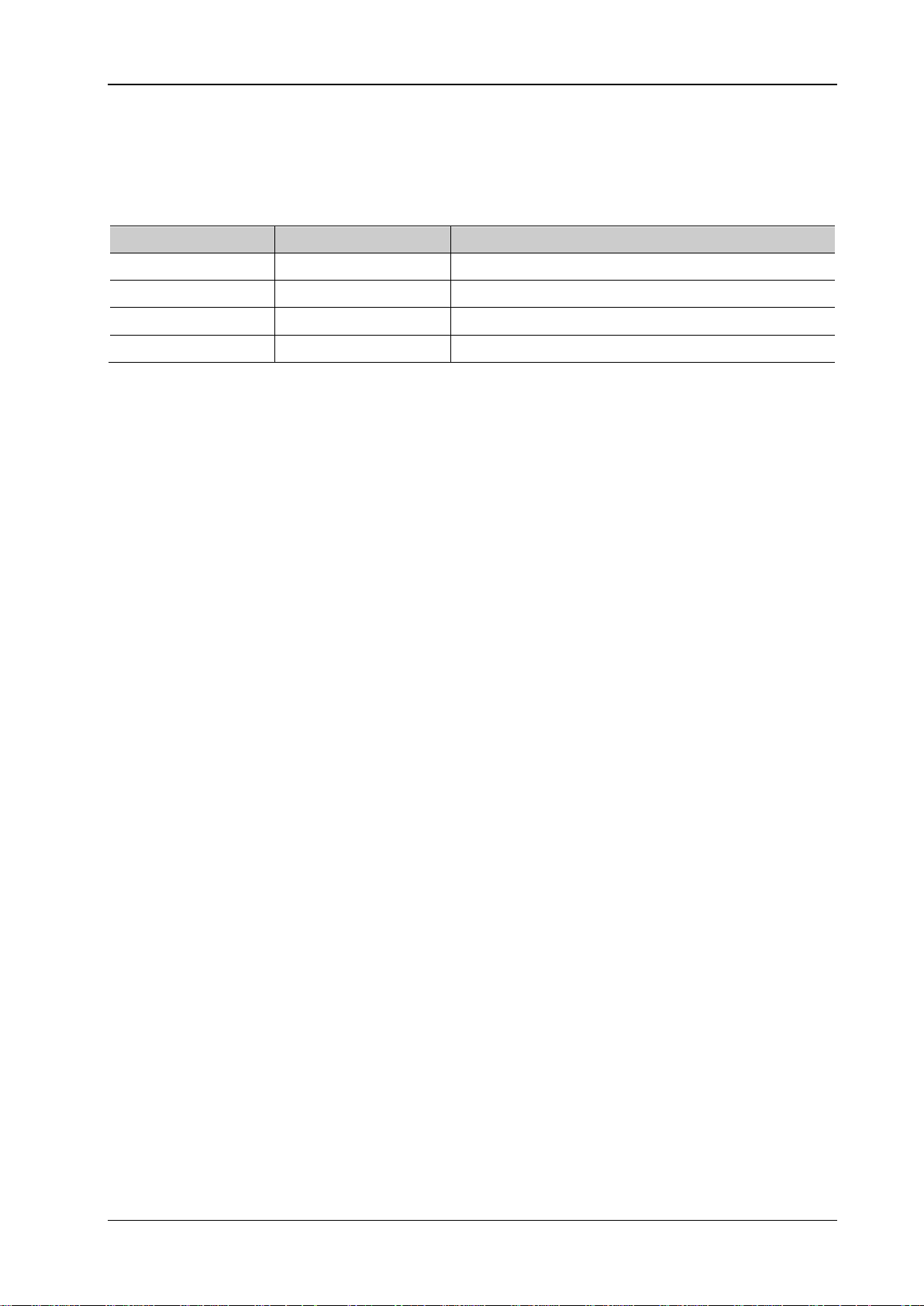
RIGOL
Content Conventions in this Manual:
DP800 series programmable linear DC power supply includes the following models. Unless otherwise noted,
in this manual, DP831A is taken as an example to illustrate the using method of each DP800 series
command.
Model Number of Channels Output Voltage/Current
DP831A/DP831 3 8V/5A, 30V/2A, -30V/2A
DP832A/DP832 3 30V/3A, 30V/3A, 5V/3A
DP821A/DP821 2 60V/1A, 8V/10A
DP811A/DP811 1 20V/10A (Range 1), 40V/5A (Range 2)
DP800 Programming Guide III

RIGOL Contents
Contents
Guaranty and Declaration .......................................................................................................... I
Document Overview ................................................................................................................. II
Chapter 1 Programming Overview ..................................................................................... 1-1
To Build Remote Com munication ................................................................................................ 1-2
Remote Control Methods ........................................................................................................... 1-3
SCPI Command Overview .......................................................................................................... 1-3
Syntax ............................................................................................................................... 1-3
Symbol Description ............................................................................................................. 1-4
Parameter Type .................................................................................................................. 1-4
Command Abbreviation ....................................................................................................... 1-5
SCPI Status Registers ................................................................................................................ 1-5
Questionable Status Register ............................................................................................... 1-9
Standard Event Register .................................................................................................... 1-12
Status Byte Register ......................................................................................................... 1-13
Chapter 2 Command System .............................................................................................. 2-1
:ANALyzer Commands ............................................................................................................... 2-2
:ANALyzer:ANALyze ............................................................................................................ 2-2
:ANALyzer:CURRTime ......................................................................................................... 2-3
:ANALyzer:ENDTime ........................................................................................................... 2-4
:ANALyzer:FILE? ................................................................................................................. 2-4
:ANALyzer:MEMory ............................................................................................................. 2-5
:ANALyzer:MMEMory ........................................................................................................... 2-5
:ANALyzer:OBJect ............................................................................................................... 2-6
:ANALyzer:RESult? .............................................................................................................. 2-6
:ANALyzer:STARTTime ........................................................................................................ 2-7
:ANALyzer:VALue? .............................................................................................................. 2-7
:APPLy Command ...................................................................................................................... 2-8
:APPLy ............................................................................................................................... 2-9
:DELAY Commands .................................................................................................................. 2-11
:DELAY:CYCLEs ................................................................................................................ 2-12
:DELAY:ENDState ............................................................................................................. 2-13
:DELAY:GROUPs ............................................................................................................... 2-14
:DELAY:PARAmeter ........................................................................................................... 2-15
:DELAY[:STATe] ................................................................................................................ 2-16
:DELAY:STATe:GEN ........................................................................................................... 2-16
:DELAY:STOP.................................................................................................................... 2-17
:DELAY:TIME:GEN ............................................................................................................ 2-18
:DISPlay Commands ................................................................................................................ 2-19
:DISPlay:MODE ................................................................................................................ 2-19
:DISPlay[:WINDow][:STATe] ............................................................................................. 2-20
:DISPlay[:WINDow]:TEXT:CLEar ....................................................................................... 2-20
:DISPlay[:WINDow]:TEXT[:DATA] ..................................................................................... 2-21
IEEE488.2 Common Commands ............................................................................................... 2-22
*CLS ................................................................................................................................ 2-22
*ESE ................................................................................................................................ 2-23
*ESR? .............................................................................................................................. 2-24
*IDN? .............................................................................................................................. 2-24
*OPC ............................................................................................................................... 2-25
*OPT? ............................................................................................................................. 2-25
*PSC ............................................................................................................................... 2-26
*RCL ............................................................................................................................... 2-26
*RST ............................................................................................................................... 2-27
*SAV ............................................................................................................................... 2-27
IV DP800 Programming Guide

Contents RIGOL
*SRE ............................................................................................................................... 2-28
*STB? ............................................................................................................................. 2-28
*TRG .............................................................................................................................. 2-29
*TST? ............................................................................................................................. 2-29
*WAI ............................................................................................................................... 2-29
:INITiate Command ................................................................................................................ 2-30
:INITiate ......................................................................................................................... 2-30
:INSTrument Commands ......................................................................................................... 2-31
:INSTrument:COUPle[:TRIGger] ........................................................................................ 2-31
:INSTrument:NSELect ....................................................................................................... 2-32
:INSTrument[:SELEct] ...................................................................................................... 2-32
:INSTrument[:SELect] ...................................................................................................... 2-32
:LIC Command ....................................................................................................................... 2-33
:LIC:SET .......................................................................................................................... 2-33
:MEASure Commands .............................................................................................................. 2-34
:MEASure:ALL[:DC]? ........................................................................................................ 2-34
:MEASure:CURRent[:DC]? ................................................................................................. 2-35
:MEASure:POWEr[:DC]? ................................................................................................... 2-35
:MEASure[:VOLTage][:DC]? .............................................................................................. 2-36
:MEMory Commands ............................................................................................................... 2-37
:MEMory[:STATe]:DELete .................................................................................................. 2-37
:MEMory[:STATe]:LOAD .................................................................................................... 2-38
:MEMory[:STATe]:LOCK .................................................................................................... 2-38
:MEMory[:STATe]:STORe .................................................................................................. 2-39
:MEMory[:STATe]:VALid? .................................................................................................. 2-39
:MMEMory Commands ............................................................................................................ 2-40
:MMEMory:CATalog? ......................................................................................................... 2-40
:MMEMory:CDIRectory ..................................................................................................... 2-41
:MMEMory:DELete ............................................................................................................ 2-42
:MMEMory:DISK? ............................................................................................................. 2-42
:MMEMory:LOAD .............................................................................................................. 2-43
:MMEMory:MDIRectory ..................................................................................................... 2-43
:MMEMory:STORe ............................................................................................................ 2-44
:MONItor Commands .............................................................................................................. 2-45
:MONItor:CURRent:CONDition .......................................................................................... 2-46
:MONItor:CURRent[:VALue] .............................................................................................. 2-47
:MONItor:POWER:CONDition ............................................................................................ 2-47
:MONItor:POWER[:VALue] ................................................................................................ 2-48
:MONItor[:STATe] ............................................................................................................ 2-48
:MONItor:STOPway .......................................................................................................... 2-49
:MONItor:VOLTage:CONDition ........................................................................................... 2-50
:MONItor:VOLTage[:VALue] .............................................................................................. 2-51
:OUTPut Commands ............................................................................................................... 2-52
:OUTPut:CVCC? ............................................................................................................... 2-53
:OUTPut:MODE? .............................................................................................................. 2-53
:OUTPut:OCP:ALAR? ........................................................................................................ 2-54
:OUTPut:OCP:QUES? ........................................................................................................ 2-54
:OUTPut:OCP:CLEAR ........................................................................................................ 2-55
:OUTPut:OCP[:STATe] ...................................................................................................... 2-56
:OUTPut:OCP:VALue ........................................................................................................ 2-57
:OUTPut:OVP:ALAR? ........................................................................................................ 2-58
:OUTPut:OVP:QUES? ........................................................................................................ 2-58
:OUTPut:OVP:CLEAR ........................................................................................................ 2-59
:OUTPut:OVP[:STATe] ...................................................................................................... 2-60
:OUTPut:OVP:VALue ........................................................................................................ 2-61
:OUTPut:RANGe ............................................................................................................... 2-62
:OUTPut:SENSe ............................................................................................................... 2-63
:OUTPut[:STATe] .............................................................................................................. 2-63
DP800 Programming Guide V

RIGOL Contents
:OUTPut:TIMEr................................................................................................................. 2-64
:OUTPut:TIMEr:STATe ....................................................................................................... 2-65
:OUTPut:TRACk ................................................................................................................ 2-66
:PRESet Commands ................................................................................................................. 2-67
:PRESet[:APPLy] ............................................................................................................... 2-68
:PRESet:KEY .................................................................................................................... 2-69
:PRESet:USER[<n>]:SET:CURRent .................................................................................... 2-70
:PRESet:USER[<n>]:SET:DEFault ...................................................................................... 2-71
:PRESet:USER[<n>]:SET:OCP ........................................................................................... 2-72
:PRESet:USER[<n>]:SET:OTP ........................................................................................... 2-73
:PRESet:USER[<n>]:SET:OVP ........................................................................................... 2-74
:PRESet:USER[<n>]:SET:SURE ......................................................................................... 2-75
:PRESet:USER[<n>]:SET:TRACk ....................................................................................... 2-75
:PRESet:USER[<n>]:SET:VOLTage .................................................................................... 2-76
:RECAll Commands .................................................................................................................. 2-77
:RECAll:LOCal ................................................................................................................... 2-77
:RECAll:EXTErnal .............................................................................................................. 2-77
:RECorder Commands ............................................................................................................. 2-78
:RECorder:DESTination? ................................................................................................... 2-78
:RECorder:MEMory ........................................................................................................... 2-79
:RECorder:MMEMory ......................................................................................................... 2-80
:RECorder:PERIod ............................................................................................................ 2-80
:RECorder[:STATe] ............................................................................................................ 2-81
:SOURce Commands ............................................................................................................... 2-82
[:SOURce[<n>]]:CURRent[:LEVel][:IMMediate][:AMPLitude] .............................................. 2-83
[:SOURce[<n>]]:CURRent[:LEVel][:IMMediate]:STEP[:INCRement] .................................... 2-84
[:SOURce[<n>]]:CURRent[:LEVel]:TRIGgered[:AMPLitude] ................................................ 2-85
[:SOURce[<n>]]:CURRent:PROTection:CLEar ..................................................................... 2-86
[:SOURce[<n>]]:CURRent:PROTection[:LEVel] ................................................................... 2-87
[:SOURce[<n>]]:CURRent:PROTection:STATe .................................................................... 2-88
[:SOURce[<n>]]:CURRent:PROTection:TRIPped? ............................................................... 2-89
[:SOURce[<n>]]:VOLTage[:LEVel][:IMMediate][:AMPLitude] ............................................... 2-90
[:SOURce[<n>]]:VOLTage[:LEVel][:IMMediate]:STEP[:INCRement]..................................... 2-91
[:SOURce[<n>]]:VOLTage[:LEVel]:TRIGgered[:AMPLitude] ................................................. 2-92
[:SOURce[<n>]]:VOLTage:PROTection:CLEar ..................................................................... 2-93
[:SOURce[<n>]]:VOLTage:PROTection[:LEVel] ................................................................... 2-94
[:SOURce[<n>]]:VOLTage:PROTection:STATe ..................................................................... 2-95
[:SOURce[<n>]]:VOLTage:PROTection:TRIPped? ............................................................... 2-96
[:SOURce[<n>]]:VOLTage:RANGe ..................................................................................... 2-97
:STATus Commands ................................................................................................................. 2-98
:STATus:QUEStionable:CONDition? .................................................................................... 2-98
:STATus:QUEStionable:ENABle........................................................................................... 2-99
:STATus:QUEStionable[:EVENt]? ...................................................................................... 2-100
:STATus:QUEStionable:INSTrument:ENABle ...................................................................... 2-101
:STATus:QUEStionable:INSTrument[:EVENt]? ................................................................... 2-102
:STATus:QUEStionable:INSTrument:ISUMmary[<n>]:COND? ............................................ 2-102
:STATus:QUEStionable:INSTrument:ISUMmary[<n>]:ENABle ............................................ 2-103
:STATus:QUEStionable:INSTrument:ISUMmary[<n>][:EVENt]? ......................................... 2-104
:STORe Commands ............................................................................................................... 2-105
:STORe:LOCal ................................................................................................................ 2-105
:STORe:EXTErnal ............................................................................................................ 2-106
:SYSTem Commands ............................................................................................................. 2-107
:SYSTem:BEEPer:IMMediate ............................................................................................ 2-108
:SYSTem:BEEPer[:STATe] ................................................................................................ 2-108
:SYSTem:BRIGhtness ...................................................................................................... 2-108
:SYSTem:COMMunicate:GPIB:ADDRess ............................................................................ 2-109
:SYSTem:COMMunicate:LAN:APPLy .................................................................................. 2-109
:SYSTem:COMMunicate:LAN:AUTOip[:STATe] ................................................................... 2-110
VI DP800 Programming Guide

Contents RIGOL
:SYSTem:COMMunicate:LAN:DHCP[:STATe] ..................................................................... 2-111
:SYSTem:COMMunicate:LAN:DNS .................................................................................... 2-112
:SYSTem:COMMunicate:LAN:GATEway ............................................................................ 2-113
:SYSTem:COMMunicate:LAN:IPADdress ........................................................................... 2-114
:SYSTem:COMMunicate:LAN:MAC? .................................................................................. 2-114
:SYSTem:COMMunicate:LAN:MANualip[:STATe] ................................................................ 2-115
:SYSTem:COMMunicate:LAN:SMASK ................................................................................ 2-116
:SYSTem:COMMunicate:RS232:BAUD .............................................................................. 2-116
:SYSTem:COMMunicate:RS232:DATABit ........................................................................... 2-117
:SYSTem:COMMunicate:RS232:FLOWCrl .......................................................................... 2-117
:SYSTem:COMMunicate:RS232:PARItybit ......................................................................... 2-117
:SYSTem:COMMunicate:RS232:STOPBit ........................................................................... 2-118
:SYSTem:CONTrast ......................................................................................................... 2-118
:SYSTem:ERRor? ............................................................................................................ 2-118
:SYSTem:KLOCk ............................................................................................................. 2-119
:SYSTem:KLOCk:STATe ................................................................................................... 2-120
:SYSTem:LANGuage:TYPE............................................................................................... 2-120
:SYSTem:LOCal .............................................................................................................. 2-121
:SYSTem:LOCK .............................................................................................................. 2-121
:SYSTem:ONOFFSync ..................................................................................................... 2-122
:SYSTem:OTP ................................................................................................................ 2-122
:SYSTem:POWEron ........................................................................................................ 2-123
:SYSTem:REMote ........................................................................................................... 2-123
:SYSTem:RGBBrightness ................................................................................................. 2-124
:SYSTem:RWLock ........................................................................................................... 2-124
:SYSTem:SAVer .............................................................................................................. 2-125
:SYSTem:SELF:TEST:BOARD? ......................................................................................... 2-125
:SYSTem:SELF:TEST:FAN? .............................................................................................. 2-126
:SYSTem:SELF:TEST:TEMP? ............................................................................................ 2-126
:SYSTem:TRACKMode .................................................................................................... 2-126
:SYSTem:VERSion? ......................................................................................................... 2-127
:TIMEr Commands ................................................................................................................ 2-128
:TIMEr:CYCLEs .............................................................................................................. 2-129
:TIMEr:ENDState ........................................................................................................... 2-130
:TIMEr:GROUPs ............................................................................................................. 2-131
:TIMEr:PARAmeter ......................................................................................................... 2-132
:TIMEr[:STATe] .............................................................................................................. 2-133
:TIMEr:TEMPlet:CONSTruct ............................................................................................. 2-133
:TIMEr:TEMPlet:FALLRate ............................................................................................... 2-134
:TIMEr:TEMPlet:INTErval ................................................................................................ 2-134
:TIMEr:TEMPlet:INVErt ................................................................................................... 2-135
:TIMEr:TEMPlet:MAXValue .............................................................................................. 2-136
:TIMEr:TEMPlet:MINValue .............................................................................................. 2-137
:TIMEr:TEMPlet:OBJect .................................................................................................. 2-138
:TIMEr:TEMPlet:PERIod .................................................................................................. 2-139
:TIMEr:TEMPlet:POINTs.................................................................................................. 2-139
:TIMEr:TEMPlet:RISERate ............................................................................................... 2-140
:TIMEr:TEMPlet:SELect ................................................................................................... 2-140
:TIMEr:TEMPlet:SYMMetry .............................................................................................. 2-141
:TIMEr:TEMPlet:WIDTh .................................................................................................. 2-141
:TRIGger Commands ............................................................................................................ 2-142
:TRIGger:IN:CHTYpe ...................................................................................................... 2-143
:TRIGger:IN:CURRent .................................................................................................... 2-144
:TRIGger:IN[:ENABle] .................................................................................................... 2-145
:TRIGger:IN:IMMEdiate .................................................................................................. 2-146
:TRIGger:IN:RESPonse ................................................................................................... 2-147
:TRIGger:IN:SENSitivity .................................................................................................. 2-148
:TRIGger:IN:SOURce...................................................................................................... 2-148
DP800 Programming Guide VII

RIGOL Contents
:TRIGger:IN:TYPE .......................................................................................................... 2-149
:TRIGger:IN:VOLTage ..................................................................................................... 2-150
:TRIGger:OUT:CONDition ................................................................................................ 2-151
:TRIGger:OUT:DUTY ....................................................................................................... 2-152
:TRIGger:OUT[:ENABle] .................................................................................................. 2-153
:TRIGger:OUT:PERIod .................................................................................................... 2-154
:TRIGger:OUT:POLArity................................................................................................... 2-155
:TRIGger:OUT:SIGNal ..................................................................................................... 2-156
:TRIGger:OUT:SOURce ................................................................................................... 2-156
:TRIGger[:SEQuence]:DELay ........................................................................................... 2-157
:TRIGger[:SEQuence]:SOURce ........................................................................................ 2-158
Chapter 3 Application Examples ........................................................................................ 3-1
CV Output ................................................................................................................................ 3-2
Track Fu nction .......................................................................................................................... 3-2
Timing Output .......................................................................................................................... 3-3
Delay Output ............................................................................................................................ 3-3
To Trigger the Power Supply ...................................................................................................... 3-4
To Use the Recorder .................................................................................................................. 3-4
To Use the Analyzer .................................................................................................................. 3-5
To Use the Monitor .................................................................................................................... 3-5
To Use the Trigger ..................................................................................................................... 3-6
Trigger Input ...................................................................................................................... 3-6
Trigger Output .................................................................................................................... 3-6
Chapter 4 Programming Demos ......................................................................................... 4-1
Programming Preparations ......................................................................................................... 4-2
Excel Programming Demo .......................................................................................................... 4-3
MATLA B P rogramming Demo ..................................................................................................... 4-6
LabVIEW Programming Demo .................................................................................................... 4-7
Visual Basic Programming Demo .............................................................................................. 4-11
Visual C++ Programming Demo ............................................................................................... 4-13
Chapter 5 Appendix ............................................................................................................ 5-1
Appendix A: Command List ........................................................................................................ 5-1
Appendix B: Factory Setting ....................................................................................................... 5-7
Appendix C: Warranty ............................................................................................................. 5-12
VIII DP800 Programming Guide
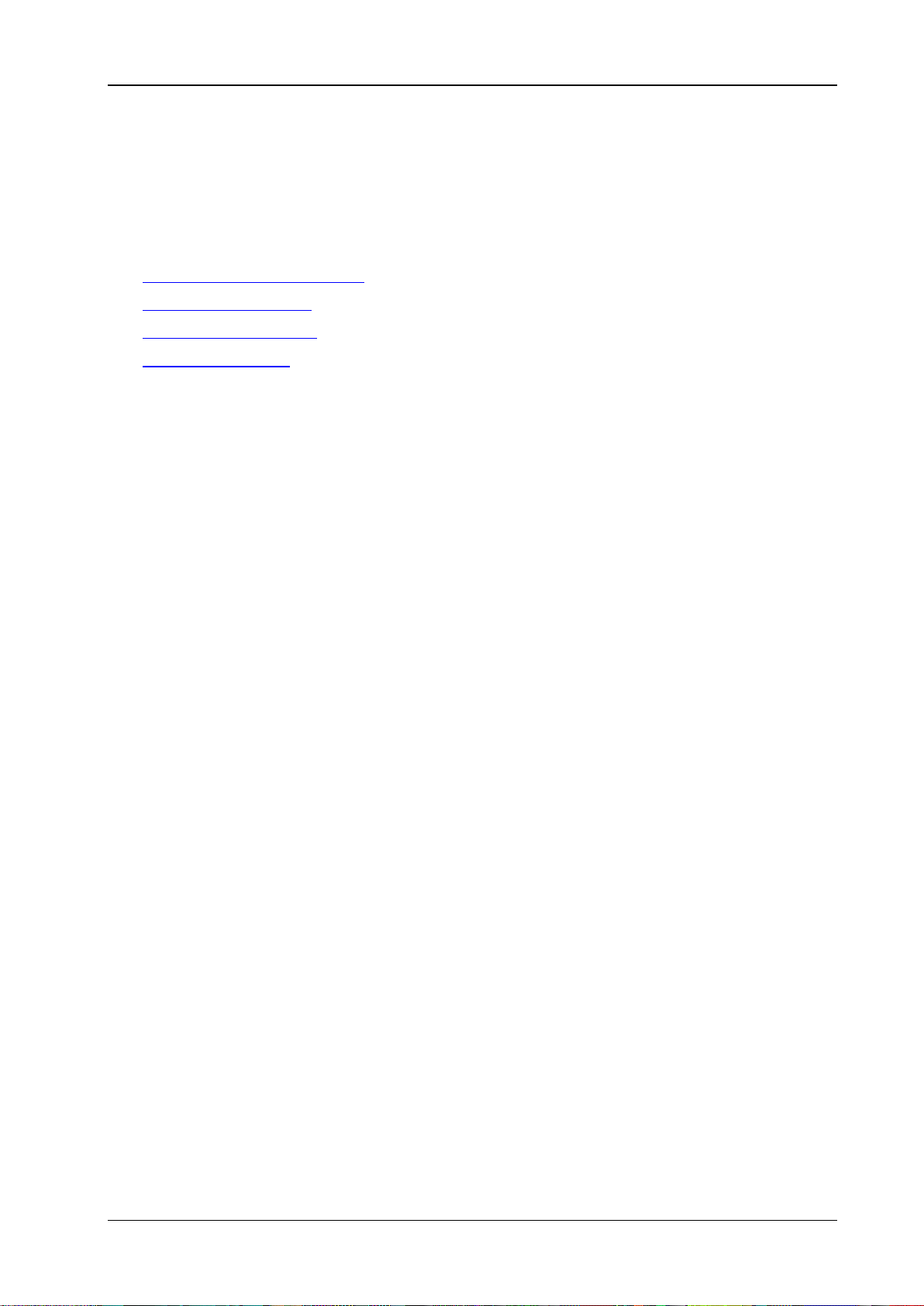
Chapter 1 Programming Overview RIGOL
Chapter 1 Programming Overview
This chapter introduces how to build the remote communication between the PC and instrument and
control the power supply remotely. It also provides a n overview of the syntax, symbols, parameter types
and abbreviation rules of the SCPI commands and the SCPI status system.
Main topics of this chapter:
To Build Remote Communication
Remote Control Methods
SCPI Command Overview
SCPI Status Registers
DP800 Programming Guide 1-1
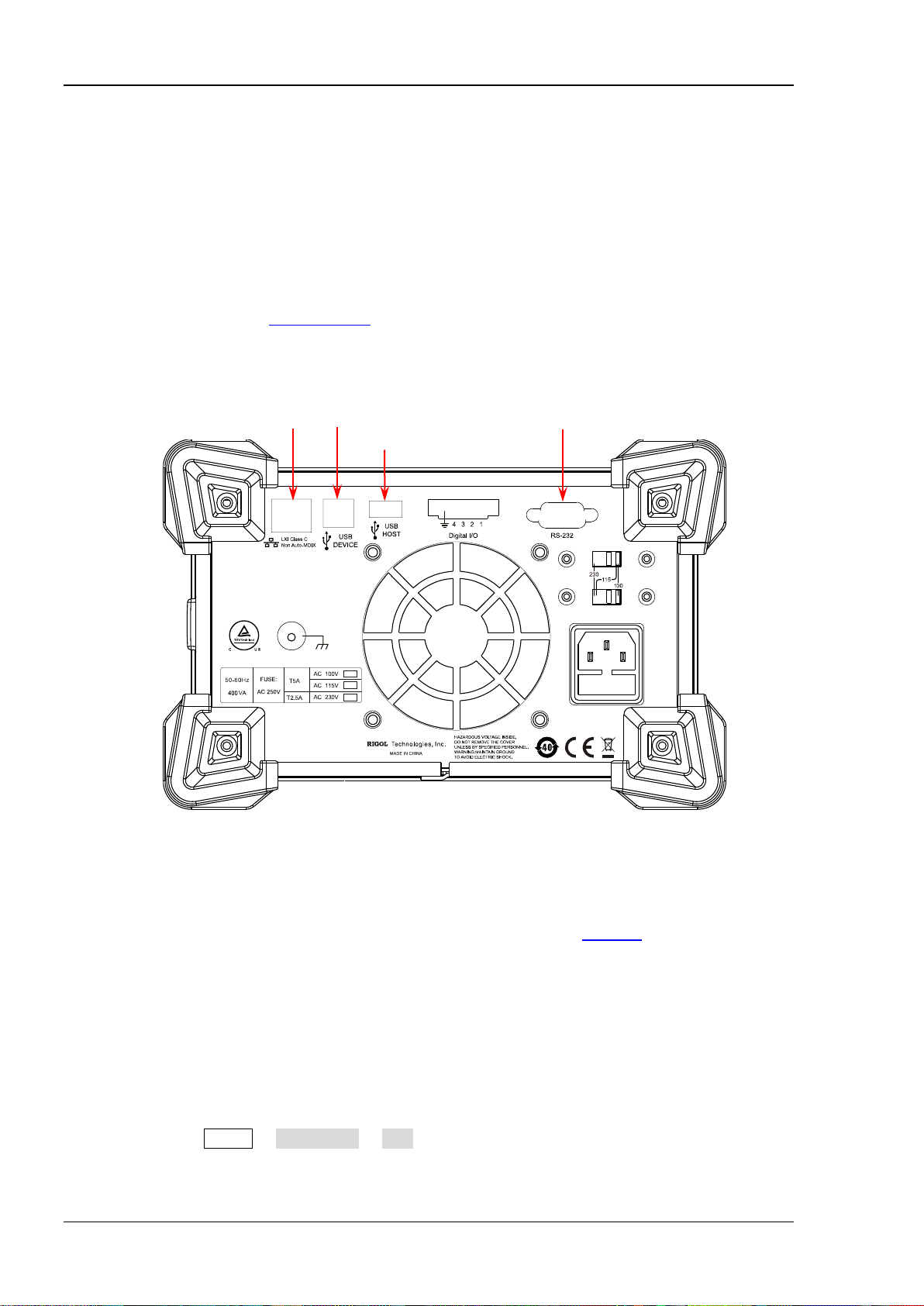
RIGOL Chapter 1 Programming Overview
LAN USB DEVICE RS232
To Build Remote Communication
You can build the remote communication between DP800 and PC over USB, LAN, RS232 or GPIB (option,
can be extended via the USB-GPIB interface converter) interface.
Note: The end mark of the command sent through RS232 interface is "\r\n".
Operation Steps:
1 Install the Ultra Sigma common PC software
You can acquire this software from the resource CD in the standard accessories or download it from
RIGOL official websit e (
2 Connect the instrument and PC and configure the interface parameters of the instrument
DP800 supports USB, LAN, RS232 and GPIB (extended via the USB HOST interface of the instrument)
communication interfaces, as shown in the figure below.
www.rigol.com) and then install it according to the instructions.
USB HOST
Figure 1-1 DP800 Communication Interfaces
Note: For DP831A/DP832A/DP821A/DP811A, the instrument is installed with the LAN and RS232
options when it leav es factory; users can build the remote communication between the instrument and
PC via the LAN or RS232 interface directly. For DP831/DP832/DP821/DP81 1, the LAN interface
communication and RS232 interface communication are optional functions; to use the functions,
please order the corresponding option and install the option correctly (
(1) Use the USB interface: connect the USB DEVICE interface at the rear panel of DP800 and the USB
HOST interface of the PC using USB cable.
(2) Use the LAN interface:
Make sure that your PC is connected to the local network.
Check whether your local network supports DHCP or auto IP mode. If not, you ne ed to
acquire the network interface parameters available, including the IP address, subnet mask,
gateway and DNS.
Connect DP800 to the local network using network cable.
Press Utility I/O Config LAN to configure the IP address, subnet mask, gateway and
DNS of the instrument.
1-2 DP800 Programming Guide
:LIC:SET).
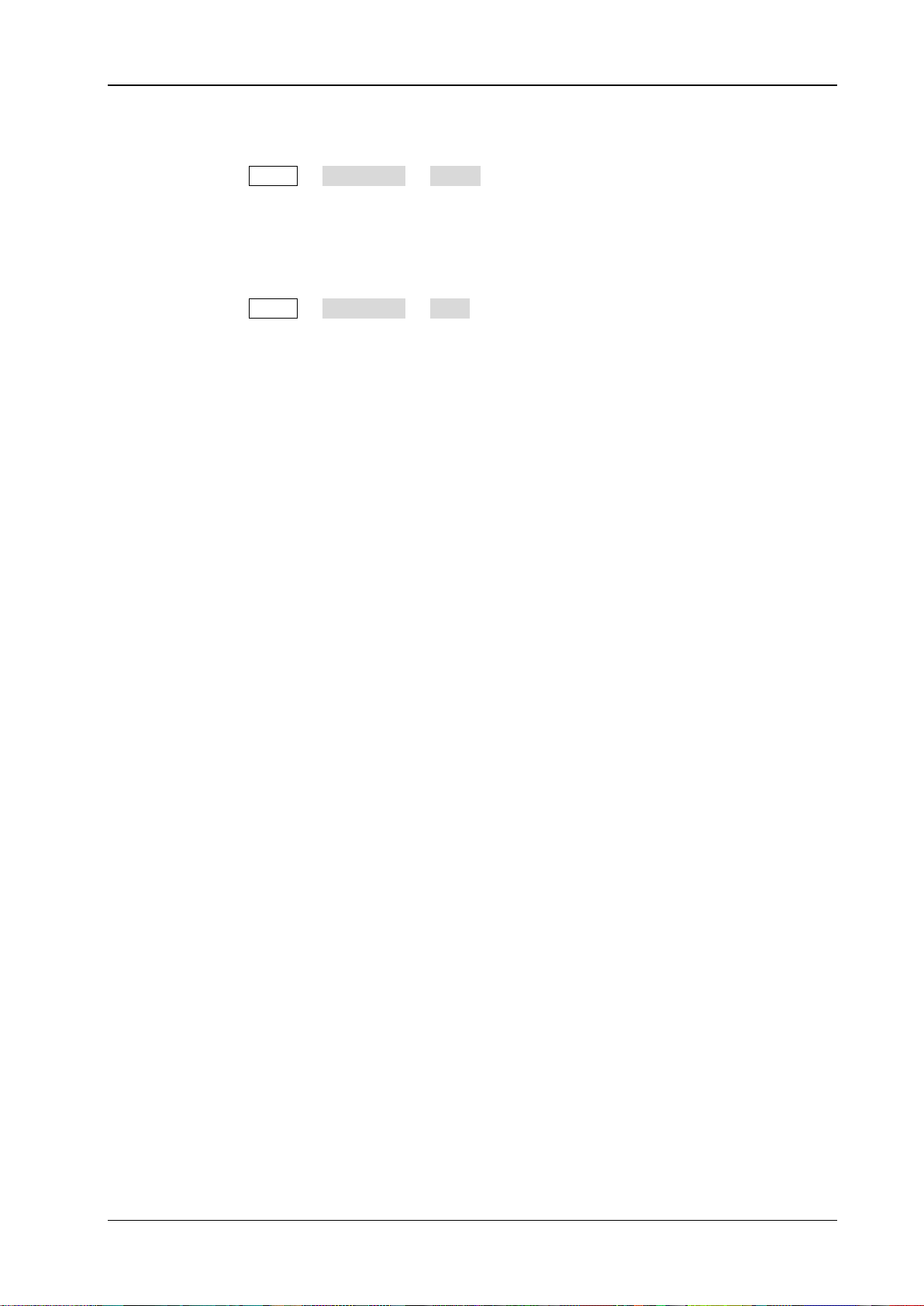
Chapter 1 Programming Overview RIGOL
(3) Use the RS232 interface:
Connect the RS232 interface with the PC or data terminal equipment (DTE) using RS232
cable.
Press Utility I/O Config RS232 to set interface parameters (such as the baud rate
and parity) that match the PC or terminal equipment.
(4) Use the GPIB interface:
Use the USB-GPIB interface converter to extend a GPIB interface via the USB HOST interface
at the rear panel o f DP800.
Connect the instrument with your PC using a GPIB cable.
Press Utility I/O Config GPIB to set the GPIB address of the instrument.
3 Check whether the connection is successful
Run the Ultra Sigma, search for resource, right-click the resource name and select "SCPI Panel
Control" in the pop-up menu. Enter the cor rect command in the pop-up SCPI control panel and click
"Send Command" and then "Read Response" or click "Send & Read" directly to check whether the
connection is successful.
Remote Control Methods
1 User-defined Programming
You can program and control the instrument using the SCPI (Standard Commands for Programmable
Instruments) commands listed in chapter 2 "Command System" in various development
environments (such as Visual C++, Visual Basic and LabVIEW). For details, refer to the introductions in
chapter 4 "Progr amming Demos".
2 Send SCPI Commands via the PC Software
It is recommended that you control th e power supply remotel y by send ing SCPI commands vi a the PC
software Ultra Sigma provided by RIGOL
.
SCPI Command Overview
SCPI (Standard Comm ands for Programmable Instruments) is a standardized instrument programming
language that is built upon the standard IEEE 488.1 and IEEE 488.2 and conforms to various standards
(such as the floating point operation rules in IEEE754 standard, ISO646 7-bit coded character for
information intercha nge (equivalent to ASCII programming)). This section introduces the syntax, symbols,
parameters and abbreviation rules of the SCPI commands.
Syntax
SCPI commands present a hierarchical tree structure and contain multiple subsystems, each subsystem
consists of a root keyword and one or more sub-keywords. The command string usually starts with ":"; the
keywords are separated by ":" and are followed by the parameter settings available. The command
keywords and the first parameter are separated b y a space. "?" i s added at the end of the comman d string
to indicate query.
For example,
:SYSTe m:COMMunicate:LAN:IPADdress <ip>
:SYSTem:COMMunicate:LAN:IPADdress?
SYSTem is the root keyword of the command. COMMunicate, LAN and IPADdress are the second-level,
third-level and forth-level keywords respectively. The command string starts with ":" which is also used to
separate the multiple-level keywords. <ip> represents the parameters available for setting. The command
DP800 Programming Guide 1-3

RIGOL Chapter 1 Programming Overview
keywords :SYSTem:COMMunicate:LAN:IPADdress and parameter <ip> are separated by a space. "?"
represents query.
"," is generally used for separating multiple parameters contained in the same command, for example,
:DELAY:PARAmeter <secnum>,{ON|OFF},<time>
Symbol Description
The following four symbols are not the content of SCPI commands and will not be sent with the commands.
They are usually used to describe the parameters in the commands.
1 Braces { }
Usually, multiple optional parameters are enclosed in the braces and one of the parameters must be
selected when sending the command. For example, :DISPlay:MODE {NORMal|WAVE|DIAL}.
2 Vertical Bar |
The vertical bar is used to separate multiple parameters and one of the parameters must be selected
when sending the command. For example, :DISPlay:MODE {NORMal|WAVE|DIAL}.
3 Square Brackets [ ]
The content (command keyword) enclosed in the square brackets can be omitted. When the
parameter is omitted, the instrument will set the parameter to its default. For example, for
the :MEASure[:VOLTage][:DC]? command, sending any of the four commands below can achieve the
same effect.
:MEASure?
:MEASure:DC?
:MEASure:VOLTage?
:MEASure:VOLTage:DC?
4 Triangle Brackets < >
The parameter enclosed in the tri ang le br ack ets m us t be replac ed by an ef fec tive valu e. F o r examp le,
send the :ANALyzer:CURRTime <value> command in :ANALyzer:CURRTime 5 form.
Parameter Type
The parameters of the commands introduced in this manua l contains 5 types: bool, integer, real number,
discrete and ASCII string.
1 Bool
The parameter could be "ON" (1) or "OFF" (0). For example, :RECorder[:STATe] {ON|OFF}.
2 Integer
Unless otherwise noted, the parameter can be any integer within the effective value range. Note that
do not set the parameter to a decimal; otherwise, errors will occur. For example, in
the :SYSTem:BRIGhtness <brightness> command, <brightness> can be any integer from 0 to 100.
3 Real Number
Unless otherwise noted, the parameter can be any real number within the effective value range.
For example, for CH1 of DP831A, the ranges of <volt> and <curr> in the :APPLy CH1,<volt>,<curr>
command are 0.000V to 8.400V and 0.0000A to 5.3000A respectively.
4 Discrete
The parameter could only be one of the specified values or characters. For example, in
the :ANALyzer:OBJect {V|C|P} command, the parameter can be V, C or P.
1-4 DP800 Programming Guide

Chapter 1 Programming Overview RIGOL
5 ASCII String
The parameter should be the combinations of ASCII characters. For example, in the :MMEMory:STORe
<file_name> command, <file_name> is the filename of the f ile to be saved and can include Chinese
characters, English characters and numbers.
Besides, many commands contain the MINimum and MAXimum parameters which are used to set the
parameter to its minimum or maximum value. For example, MINimum and MAXimum in
the :SYSTem:BRIGhtness {<brightness>|MINimum|MAXimum} command are used to set the brightness to
the minimum or maximum.
Command Abbreviation
All the commands are case-insensitive and you can use any of them. If abbreviation is used, all the capital
letters in the comman d must be written c ompletely. For example, the :ANALyzer:ANALyze command can be
abbreviated to :ANAL:ANAL.
SCPI Status Registers
All the SCPI instruments execute the status register operations in the same way. The s tatus system reco rds
the various instrument states into three register sets: status byte register, standard event register and
questionable status register sets. The status byte register records the advanced summary information
reported by other register sets. The SCPI status systems of the DP8 00 series multi-channel models (take
DP831A as an example) and single-channel model (take DP811A as an example) are as shown in Figure 1-2
and Figure 1-3 respectively.
Event Register
The event register is r ead-only and is used to report some states of the power supply defined internally. All
the bits in the event register are latched and once an event bit is set, the later state (state of the event
represented by this bit) changes will all be ignored. The event register bits will be cleared automatically
when you send command to query the ev ent register (such as th e
command) or send the
the bits in the event register. When querying the event register, the query returns a decimal value
corresponding to the sum of the binary weights of all the bit s in the register.
*CLS command to clear the register, but the reset command (*RST) will not clear
Enable Register
The enable register is both readable and writable. It is used to define which status i nform ation will be
reported to the next-level. The bits in the enable register will not be cleared when you send command to
query the enable register or send the
can clear the bits in the event register). To enable the bits in the enable register, you need to write into the
register a decimal value corresponding to the sum of the binary weights of the bits to be enabled in the
register.
*CLS command to clear the register state (but the *CLS command
Multi-logic Output
This part is only applicable to multi-channel models. T ake DP831A as an exampl e. The 3-logic output of the
power supply includ es a channel questionable status register and three independent channel questionable
status SUMMARY registers (corresponding to the logic outputs of the three channels respectively). The
channel questionable status SUMMARY registers report the sta tus of each channel to the channel
questionable stat us register which then reports the channel status to the bit13 (ISUM bit) of the
*ESR? or :STATus:QUEStionable[:EVENt]?
DP800 Programming Guide 1-5
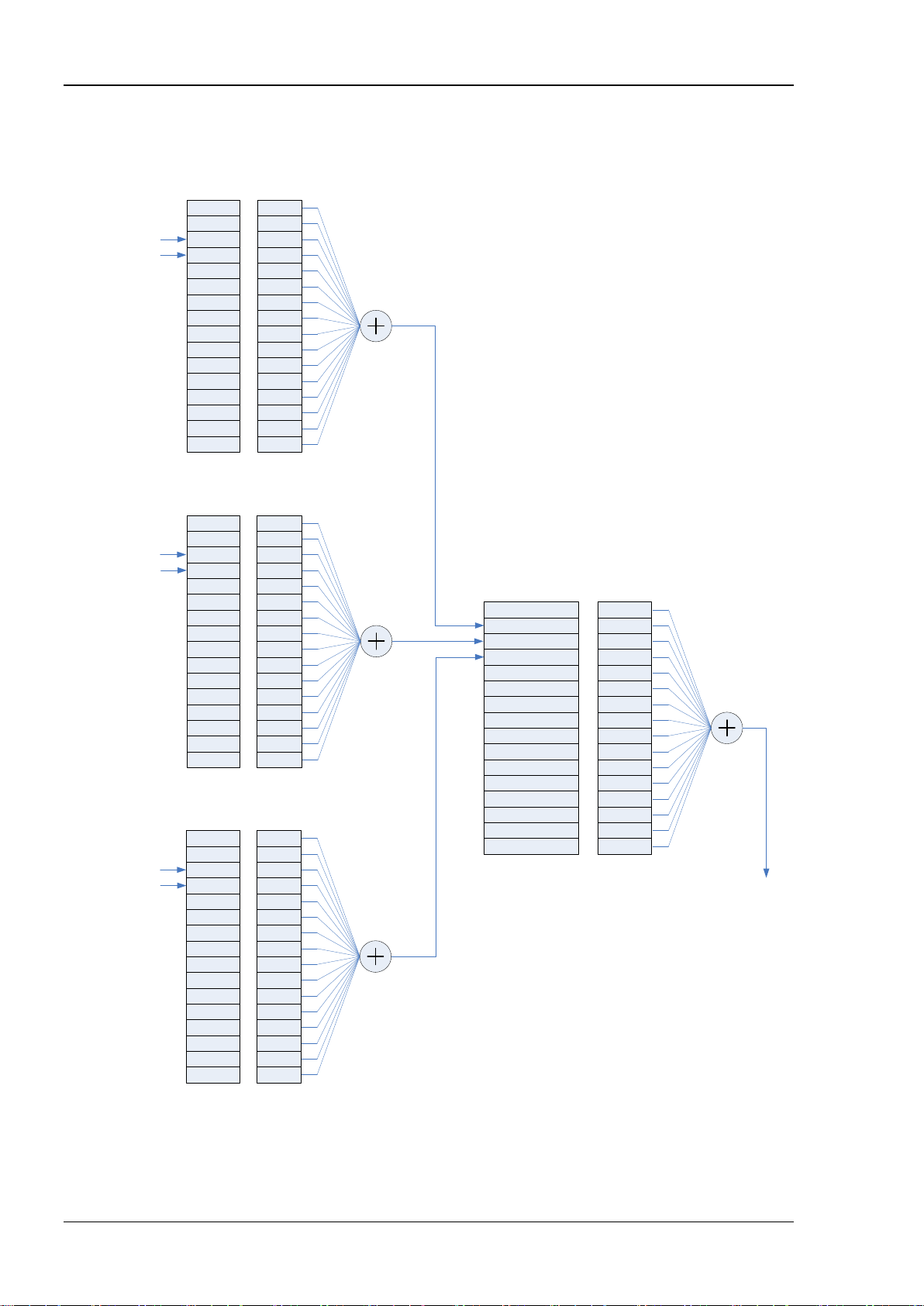
RIGOL Chapter 1 Programming Overview
CH
1
Questionable Status SUMMARY Register
STATus
:
QUEStionable:
INSTrument
:ISUMmary
1
CH2 Questionable Status SUMMARY Register
STATus:QUEStionable:INSTrument:ISUMmary2
CH3 Questionable Status SUMMARY Register
STATus:QUEStionable:INSTrument:ISUMmary3
Not Used
Not used
Not used
Not used
Not used
INST1 event summary
INST2 event summary
INST3 event summary
Not used
Not used
Not used
Not used
Not used
Not used
Not used
Not used
4
5
6
7
0
1
2
3
8
9
10
11
12
13
14
15
Channel Questionable Status Register
STATus:QUEStionable:INSTrument
Event Register Enable Register
To STATus:QUEStionable,bit13
“OR”
“OR”
“OR”
“OR”
Event Register Enable Register
4
5
6
7
0
1
2
3
8
9
10
11
12
13
14
15
VOLTage
CURRent
OVP
OCP
Not used
Not used
Not used
Not used
Not used
Not used
Not used
Not used
Not used
Not used
Not used
Not used
Event Register Enable Register
4
5
6
7
0
1
2
3
8
9
10
11
12
13
14
15
VOLTage
CURRent
OVP
OCP
Not used
Not used
Not used
Not used
Not used
Not used
Not used
Not used
Not used
Not used
Not used
Not used
Event Register Enable Register
4
5
6
7
0
1
2
3
8
9
10
11
12
13
14
15
VOLTage
CURRent
OVP
OCP
Not used
Not used
Not used
Not used
Not used
Not used
Not used
Not used
Not used
Not used
Not used
Not used
Overvoltage Protection
Overcurrent Protection
Overvoltage Protection
Overcurrent Protection
Overvoltage Protection
Overcurrent Protection
questionable status register.
1-6 DP800 Programming Guide
(a)
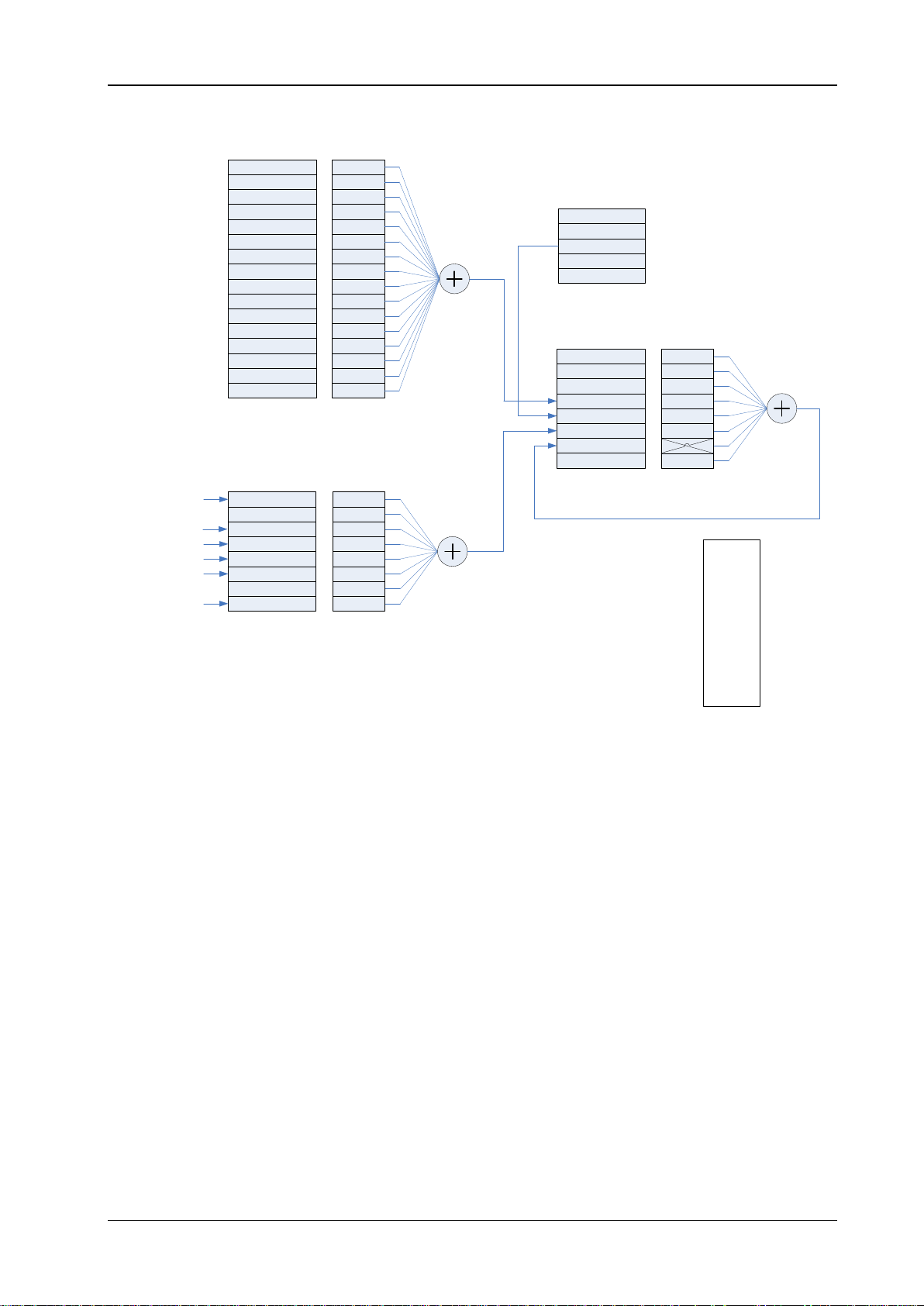
Chapter 1 Programming Overview RIGOL
Questionable Status
Event Register Enable Register
Standard Event
4
5
6
7
0
1
2
3
8
9
10
11
12
13
14
15
Event Register Enable Register
Status Byte
“OR”
TEMPerature
Not used
Not used
Not used
Not used
Not used
Not used
Not used
Not used
Not used
Not Used
FAN
Not used
INSTrument summary
Not used
Not used
STAT:QUES?
STAT:QUES:ENAB <value>
STAT:QUES:ENAB?
EXE
CME
Not used
PON
OPC
Not used
QYE
DDE
4
5
6
7
0
1
2
3
*ESR?
*ESE <value>
*ESE?
MAV
ESB
RQS
Not used
Not used
Not used
Not used
QUES
4
5
6
7
0
1
2
3
*SRE <value>
*SRE?
Summary Register Enable Register
*STB?
“OR”
“OR”
Output Buffer
20=1
2
1
=2
2
2
=4
2
3
=8
2
4
=16
2
5
=32
2
6
=64
2
7
=128
2
8
=256
2
9
=512
2
10
=1024
2
11
=2048
2
12
=4096
2
13
=8192
2
14
=16384
2
15
=32768
Binary Weight
Operation Complete
Query Error
Device Dependent Error
Execution Error
Command Error
Power On
Figure 1-2 The SCPI Status System of DP800 Series Multi-channel Models (Take DP831A as an Example)
DP800 Programming Guide 1-7
(b)
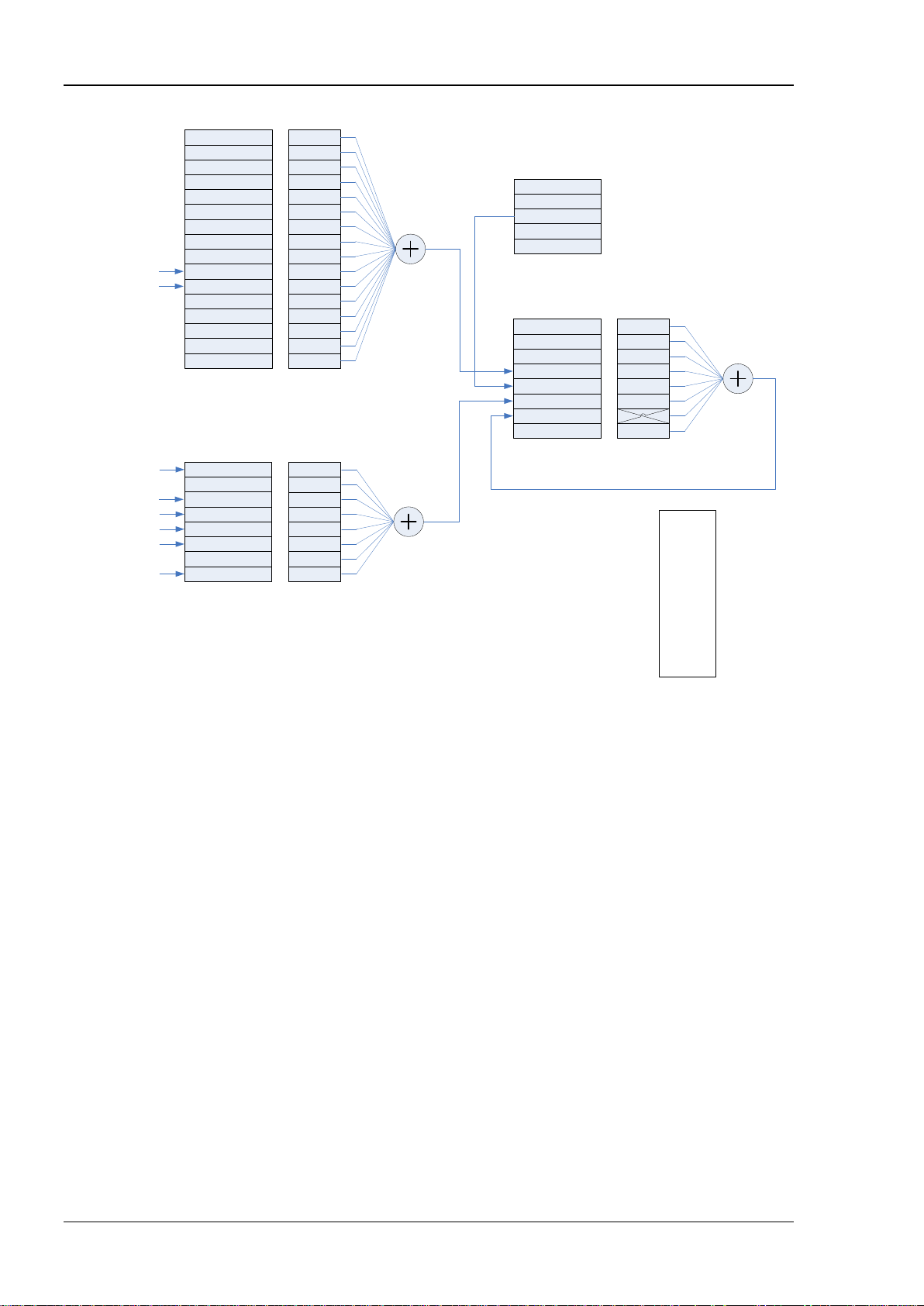
RIGOL Chapter 1 Programming Overview
Event Register Enable Register
Standard Event
4
5
6
7
0
1
2
3
8
9
10
11
12
13
14
15
Event Register Enable Register
Status Byte
“OR”
TEMPerature
Not used
Not used
Not used
VOLTage
CURRent
Not used
Not used
Not used
OVP
OCP
FAN
Not used
Not used
Not used
Not used
STAT:QUES?
STAT:QUES:ENAB <value>
STAT:QUES:ENAB?
EXE
CME
Not used
PON
OPC
Not used
QYE
DDE
4
5
6
7
0
1
2
3
*ESR?
*ESE <value>
*ESE?
MAV
ESB
RQS
Not used
Not used
Not used
Not used
QUES
4
5
6
7
0
1
2
3
*SRE <value>
*SRE?
Summary Register Enable Register
*STB?
“OR”
“OR”
Output Buffer
2
0
=1
2
1
=2
2
2
=4
2
3
=8
2
4
=16
2
5
=32
2
6
=64
2
7
=128
2
8
=256
2
9
=512
2
10
=1024
2
11
=2048
2
12
=4096
2
13
=8192
2
14
=16384
2
15
=32768
Binary Weight
Operation Complete
Query Error
Device Dependent Error
Execution Error
Command Error
Power On
Overvoltage Protection
Overcurrent Protection
Figure 1-3 The SCPI Status System of DP800 Series Single-channel Model (Take DP811A as an Example)
1-8 DP800 Programming Guide
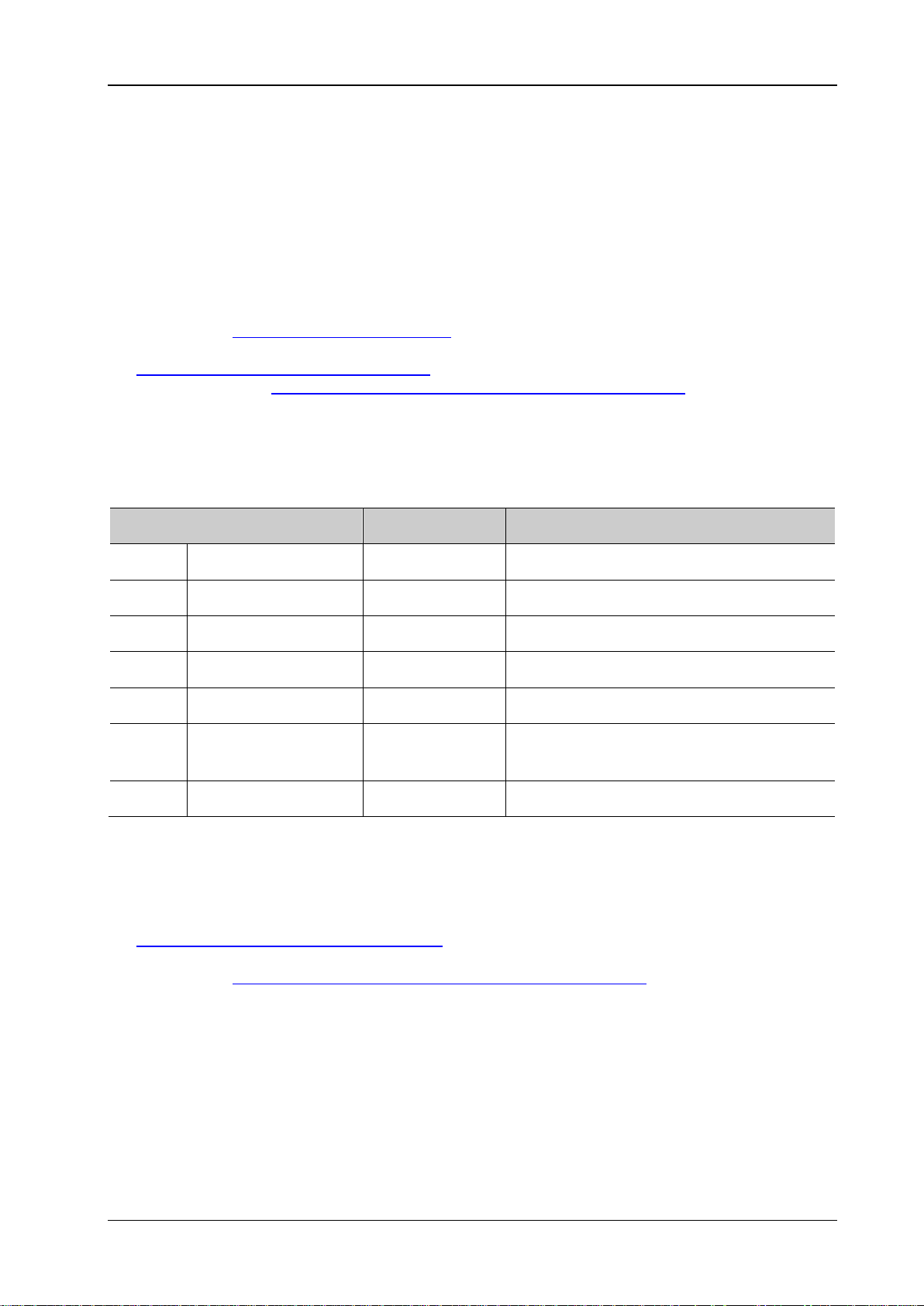
Chapter 1 Programming Overview RIGOL
Summary information of the channel
questionable status SUMMARY register set.
Questionable Status Register
Questionable Status Register of Multi-channel Models
The SCPI status system of the multi-channel models is as shown in Figure 1-2. Wher ein, the channel
questionable status register indicates in which channel questionable event occurs. While for each specific
logic output, the channel questionable status SUMMARY register is a pseudo-questionable status register.
The questionable status register provides information about the questionable status of the power supply.
Bit4 (TEMPerature) reports the over-temperature state; bit11 (FAN) reports the fan failure state and bit13
(INSTrument summary) summaries the questionable output state of any of the three output channels.
You can send the
first enable the register the information of which you want to summarize using bit13. Send
:STATus:QUEStionable:INSTrument:ENABle command to enable the chan nel questionable status
the
register; then send the
the corresponding channel questionable status SUMMARY register. The definitions of the bits in t he
questionable status register of the multi-channel models and the decimal values corresponding to their
binary weights are as shown in Table 1-1.
Table 1-1 Definitions of the bits in the questionable status register of the multi-channel models and the
decimal values corresponding to their binary weights
:STATus:QUEStionable[:EVENt]? command to read the register. To use bit13, you must
:STATus:QUEStionable:INSTrument:ISUMmary[<n>]:ENABle command to enable
Bit Decimal Value Definition
0-3 Not used 0 Always be 0.
4 TEMPerature 16 Over-temperature.
5-10 Not used 0 Always be 0.
11 FAN 2048 Fan failure.
12 Not used 0 Always be 0.
13 INSTrument summary 8192
14-15 Not used 0 Always be 0.
Channel Questionable Status Register
The channel questionable status register provides the questionable status information of all the three
channels. Bit1 (INST1 event summary), bit2 (INST2 event summary) and bit3 (INST3 event summary)
report the information about the questionable states of CH1, CH2 and CH3 respectively. You can send
:STATus:QUEStionable:INSTrument[:EVENt]? command to read the register. To use the channel
the
questionable status register, you must enable the channel questionable status SUMMARY register.
You can send the
corresponding channel questionable status SUMMARY register. The definitions of the bits in the channel
questionable status register and the decimal values corresponding to their binary weights are as shown in
Table 1-2.
:STATus:QUEStionable:INSTrument:ISUMmary[<n>]:ENABle command to enable the
questionable status register and channel
DP800 Programming Guide 1-9
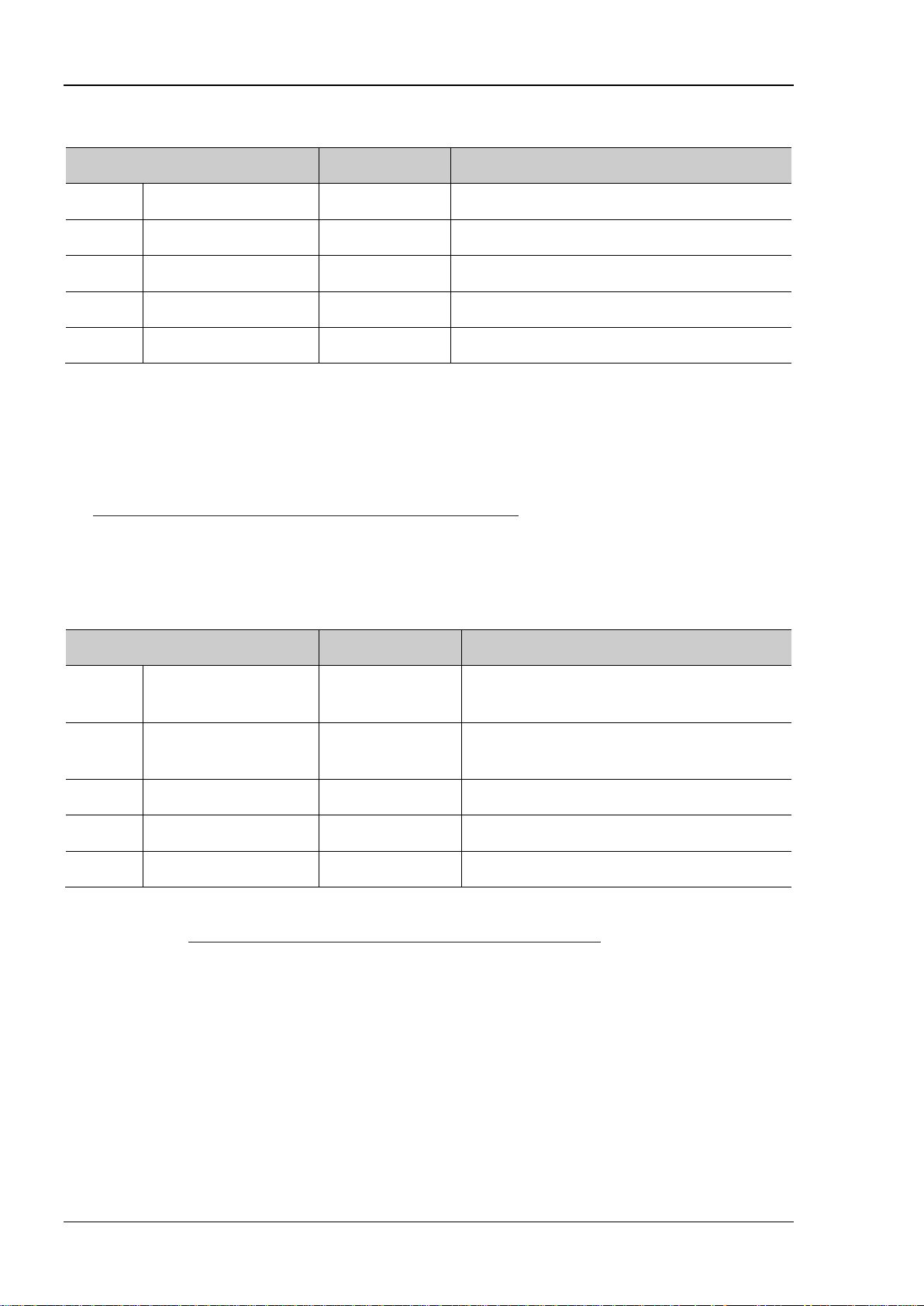
RIGOL Chapter 1 Programming Overview
The power supply is working in constant
unregulated.
The power supply is working in constant
unregulated.
Table 1-2 Definitions of the bits in the channel questionable status register of the multi-channel model and
the decimal values corresponding to their binary weights
Bit Decimal Value Definition
0 Not used 0 Always be 0.
1 INST1 event summary 2 Summary information of CH1 events.
2 INST2 event summary 4 Summary information of CH2 eve nts.
3 INST3 event summary 8 Summary information of CH3 events.
4-15 Not used 0 Always be 0.
Channel Questionable Status SUMMARY Register
DP831A provides 3 channel questionable status SUMMARY registers corresponding to the three channe ls
respectively. The channel questionable status SUMMARY register provides the channel voltage control,
current control, overvoltage and overcurrent information. When the volta ge becomes unregulated, bit0
(VOLTage) is set; when the current becomes unregulated, bit1 (CURRent) is set. You can send
:STATus:QUEStionable:INSTrument:ISUMmary[<n>][:EVENt]? command to read the channel
the
questionable status SUMMARY register of the corresponding channel. The definitions of the bits in the
channel questionable status SUMMARY register and the decimal values of their binary weights are as shown
in Table 1-3.
Table 1-3 Definitions of the bits in the channel questionable status SUMMARY register of the multi-channel
model and the decimal values corresponding to their binary weights
Bit Decimal Value Definition
0 VOLTage 1
1 CURRent 2
current mode and the voltage becomes
voltage mode and the current becomes
2 OVP 4 Overvoltage.
3 OCP 8 Overcurrent.
4-15 Not used 0 Always be 0.
You can send the
:STATus:QUEStionable:INSTrument:ISUMmary[<n>]:COND? command to query the
current working mode (CV or CC mode) of the corresponding channel. When bit0 is true, the corresponding
channel is working in CC mode; when bit1 is true, the corresponding channel is working in CV mode; when
bit0 and bit1 are both true, both the output voltage and current of the corresponding channel becomes
unregulated; when bit0 and bit1 are both false, the power supply output is turned off.
1-10 DP800 Programming Guide
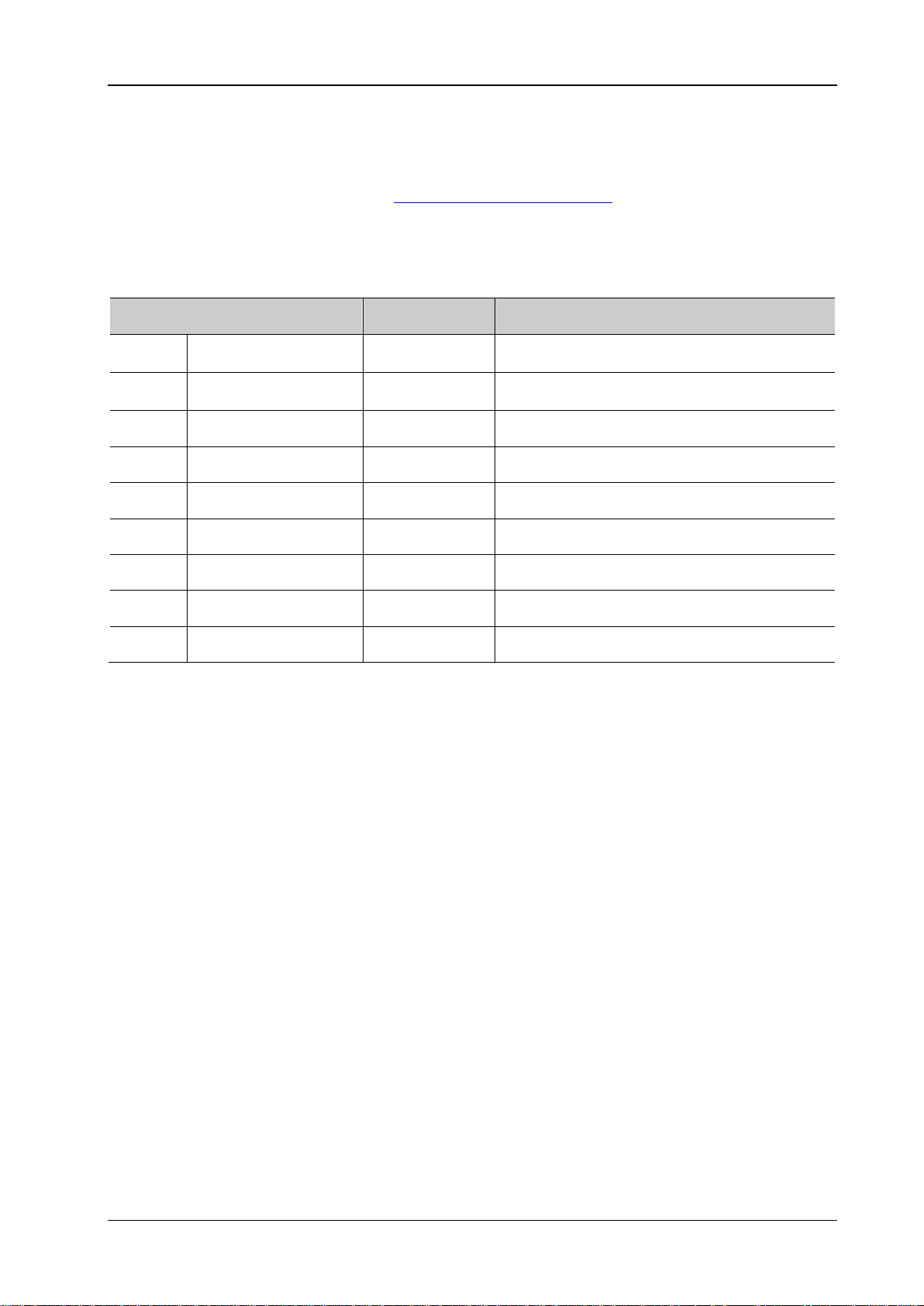
Chapter 1 Programming Overview RIGOL
The power supply is working in constant current
mode and the voltage becomes unregulated.
The power supply is working in constant voltage
mode and the current becomes unregulated.
Questionable Status Register of Single-channel Model
The SCPI status system of the single-channel model is as shown in Figure 1-3. Wherein, the questionable
status register provides voltage control, curr ent control, over-temperature, overvoltage, overcurrent and
fan failure information. You can send the
:STATus:QUEStionable[:EVENt]? command to read the register.
The definitions of the bits in the questionable status r egister of the single-channel model and the decimal
values corresponding to their binary weights are as shown in Table 1-4.
Table 1-4 Definitions of the bits in the questionable status register of the single-channel model and the
decimal values corresponding to their binary weights
Bit Decimal Value Definition
0 VOLTage 1
1 CURRent 2
2-3 Not used 0 Always be 0.
4 TEMPerature 16 Over-temperature.
5-8 Not used 0 Always be 0.
9 OVP 512 Overvoltage.
10 OCP 1024 Overcurrent.
11 FAN 2048 Fan failure.
12-15 Not used 0 Always be 0.
DP800 Programming Guide 1-11
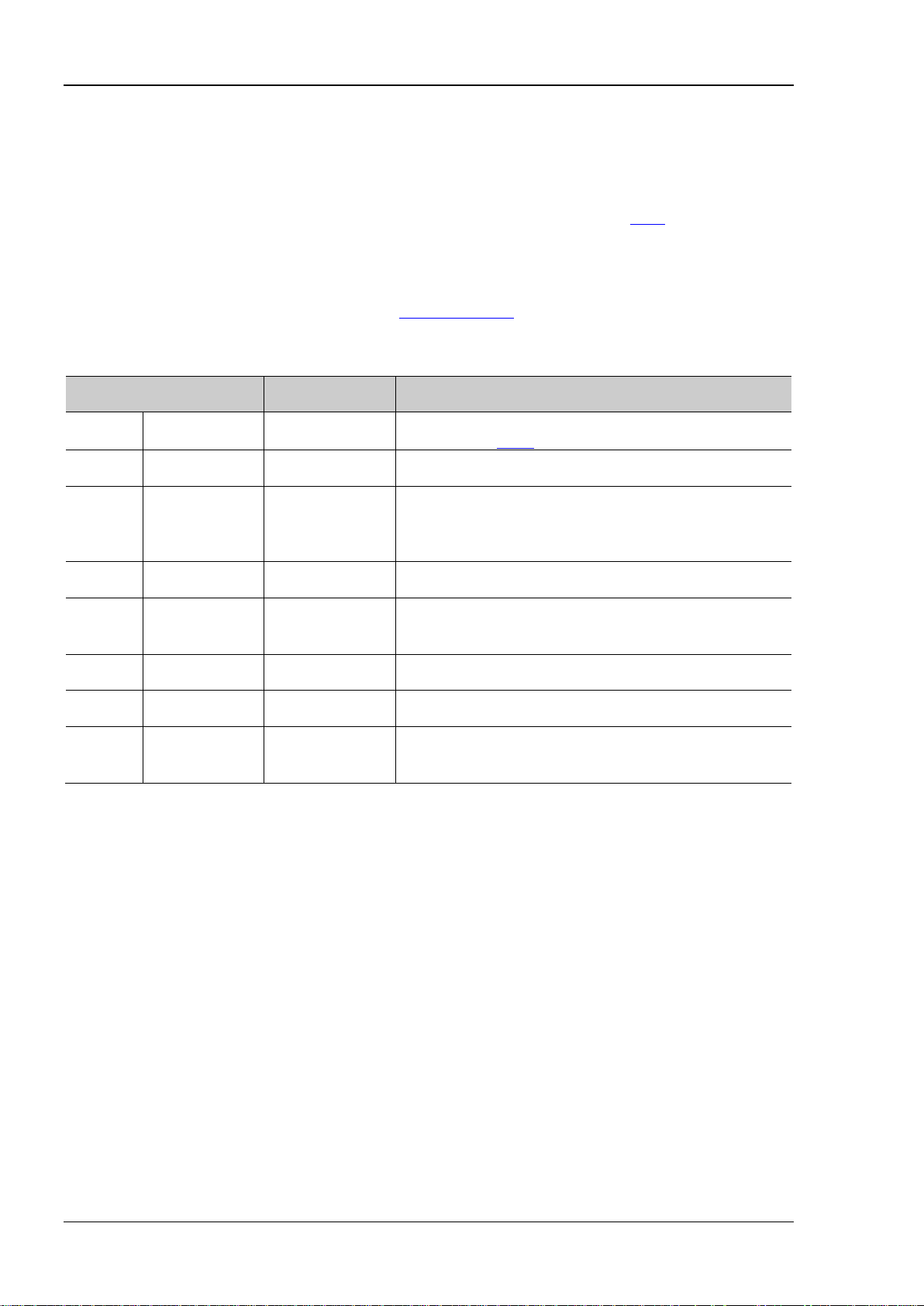
RIGOL Chapter 1 Programming Overview
Operation complete. All the previous commands
including the *OPC command are executed.
Query error. The power supply tries to read the output
or both the input an d output buffers are full.
Execution error (include trigger ignore, initialization
and invalid parameter value).
Power-on inspection. Turn off the power supply after
the power supply.
Standard Event Register
The standard event regi ster repor ts th e f ol lo wing instr ument events: power-on detection command syntax
error, command execution error, self-test or calibration error, query error or operation complete. All these
events or anyone of these events can be reported by the enable register to the bit5 (ESB, Event Summary
Bit) of the status byte register. T o set th e enable register mask, you n eed to use the
a decimal value into the register. The definitions of the bits in the standard event register and the
corresponding decimal values of their binary weights are as shown in Table 1-5.
Note: An error status (bit2, 3, 4 or 5 in the standard event register) records one or more errors in the
power supply error queue and you can send the
Table 1-5 Definitions of the bits in the standard event register and the corresponding dec imal values of their
binary weights
Bit Decimal Value Definition
0 OPC 1
1 Not used 0 Always be 0.
:SYSTem:ERRor? command to read the error queue.
*ESE command to write
2 QYE 4
3 DDE 8 Device error. Self-test or calibration error occurs.
4 EXE 16
5 CME 32 Command error. Command syntax error occurs.
6 Not used 0 Always be 0.
7 PON 128
buffer but it is empty; or the system receives a new
command before the previous query command is read;
ignore, setting conflict, data overrange, data too long
the event register is read or cleared and then turn on
1-12 DP800 Programming Guide
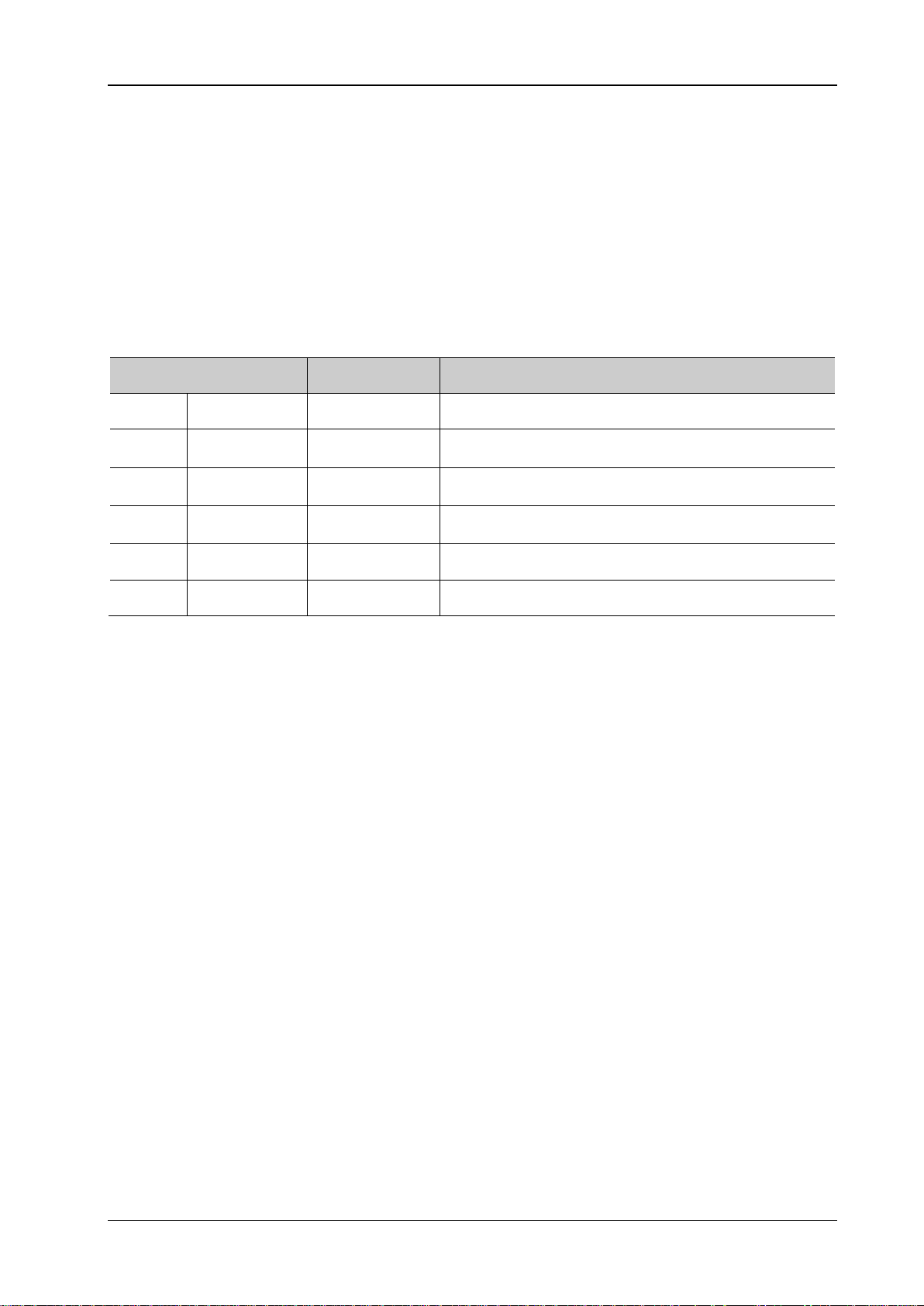
Chapter 1 Programming Overview RIGOL
One or more bits in the questionable status register are
set (the bits in the enable register must be enabled)
The data in the output buffer of the power supply is
available.
One or more bits in the standard event register are set
(the bits in the enable register must be enabled)
Status Byte Register
The status byte register reports the status infor mation of the other status registers. The bit4 (MAV, Message
Available Bit) in the status byte register will report immediately when querying the data waiting to be
queried in the output buffer of the power supply. The bits in the SUMMARY register of the status byte
register are not latched. The cor responding bit in the SUMMARY register of the status byte register will be
cleared when the event register is cleared. The bit4 (MAV, Message Available Bit) will be cleared when
reading all the information including any pending queries in the output buffer. The definitions of the bits in
the status byte register and the corresponding decimal values of their binary weights are as shown in Table
1-6.
Table 1-6 Definitions of the bits in the stat us byte register and the corresponding decimal values of their
binary weights
Bit Decimal Value Definition
0-2 Not used 0 Always be 0.
3 QUES 8
4 MAV 16
5 ESB 32
6 RQS 64 The power supply is requesting for service.
7 Not used 0 Always be 0.
DP800 Programming Guide 1-13

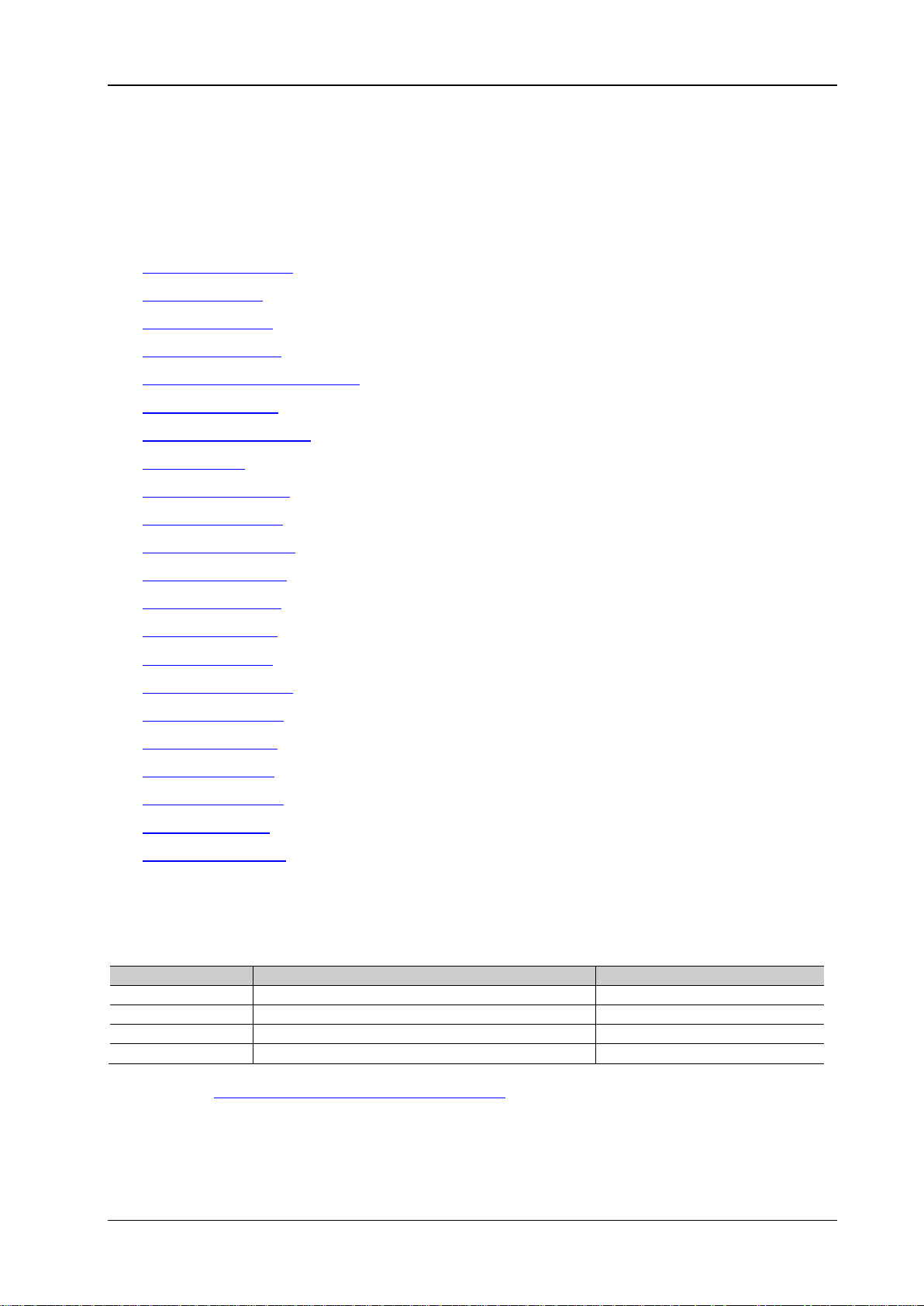
Chapter 2 Command System RIGOL
Parameter Type
Units Available
Default Unit
Time
s
[1]
s
Voltage
V, mV
V
Current
A, mA
A
Power
W, mW
W
Chapter 2 Command System
This chapter introduces the syntax, function, parameter and using instruction of each DP800 command in
A-Z order.
Main topics of this chapter:
:ANALyzer Commands
:APPLy Command
:DELAY Commands
:DISPlay Commands
IEEE488.2 Common Commands
:INITiate Command
:INSTrument Commands
:LIC Command
:MEASure Commands
:MEMory Commands
:MMEMory Commands
:MONItor Commands
:OUTPut Commands
:PRESet Commands
:RECAll Commands
:RECorder Commands
:SOURce Commands
:STATus Commands
:STORe Commands
:SYSTem Commands
:TIMEr Commands
:TRIGger Commands
Explanation: In this command system, setting commands relating to the time, voltage, current and power
parameters can be sent with units. Unless otherwise noted, the units available and the default unit of each
parameter are as shown in the table below.
Note
of trigger output), <value> is a time parameter and the units available ar e s, ms and us. The default unit is s.
DP800 Programming Guide 2-1
[1]
: For the :TRIGger:OUT:PERIod [D0|D1|D2|D3,]<value> command (setting the period of the square waveform
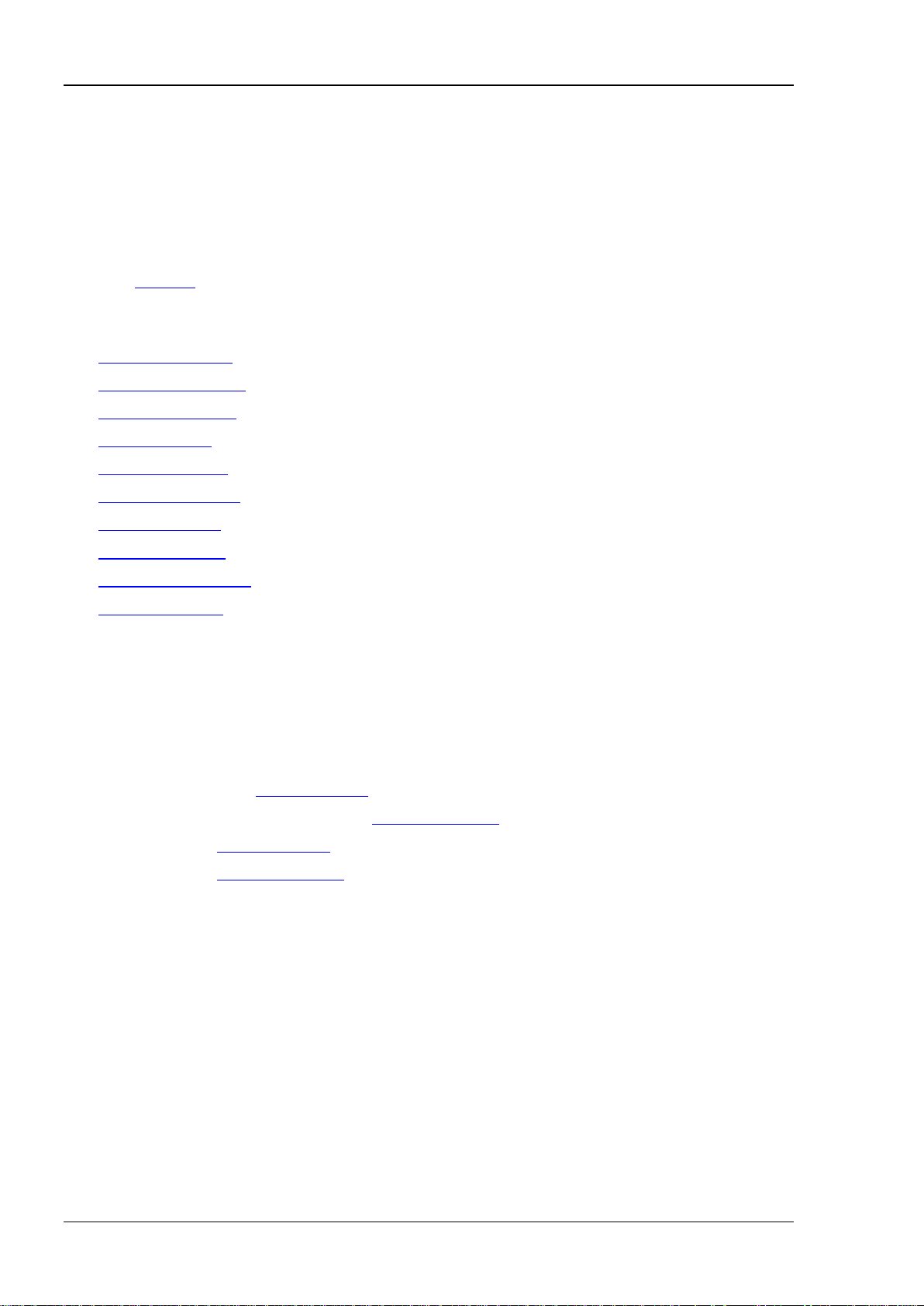
RIGOL Chapter 2 Command System
Syntax
:ANALyzer:ANALyze
according to the curre nt setting.
You can send the :ANALyzer:RESult? command to view the analysis results.
:ANALyzer:RESult?
:ANALyzer Commands
The :ANALyzer commands are used to set th e analyzer parameter s, execute an alysis and qu ery the analysis
results.
For DP831A/DP832A/DP821A/DP811A, the instrument is installed with the analyzer option when it leaves
factory and users can directly use the analyzer function. For DP831/DP832/DP821/DP811, the analyzer is
an optional function; to use this function, please order the corresponding option and install the option
correctly (
Command List
:ANALyzer:ANALyze
:ANALyzer:CURRTime
:ANALyzer:ENDTime
:ANALyzer:FILE?
:ANALyzer:MEMory
:ANALyzer:MMEMory
:ANALyzer:OBJect
:LIC:SET).
[1]
:
:ANALyzer:RESult?
:ANALyzer:STARTTime
:ANALyzer:VALue?
:ANALyzer:ANALyze
Description When receiving this command, the instrument executes the analysis operation
Explanation The analysis operation can only be executed when valid record file is opened
:ANALyzer:FILE?).
(
Related
Commands
[1]
Note
not included and you can view the complete introductions of the commands in the text according to the keywords.
: In the "Command List" in this manual, the parameters in the setting commands and the query commands are
:ANALyzer:FILE?
2-2 DP800 Programming Guide
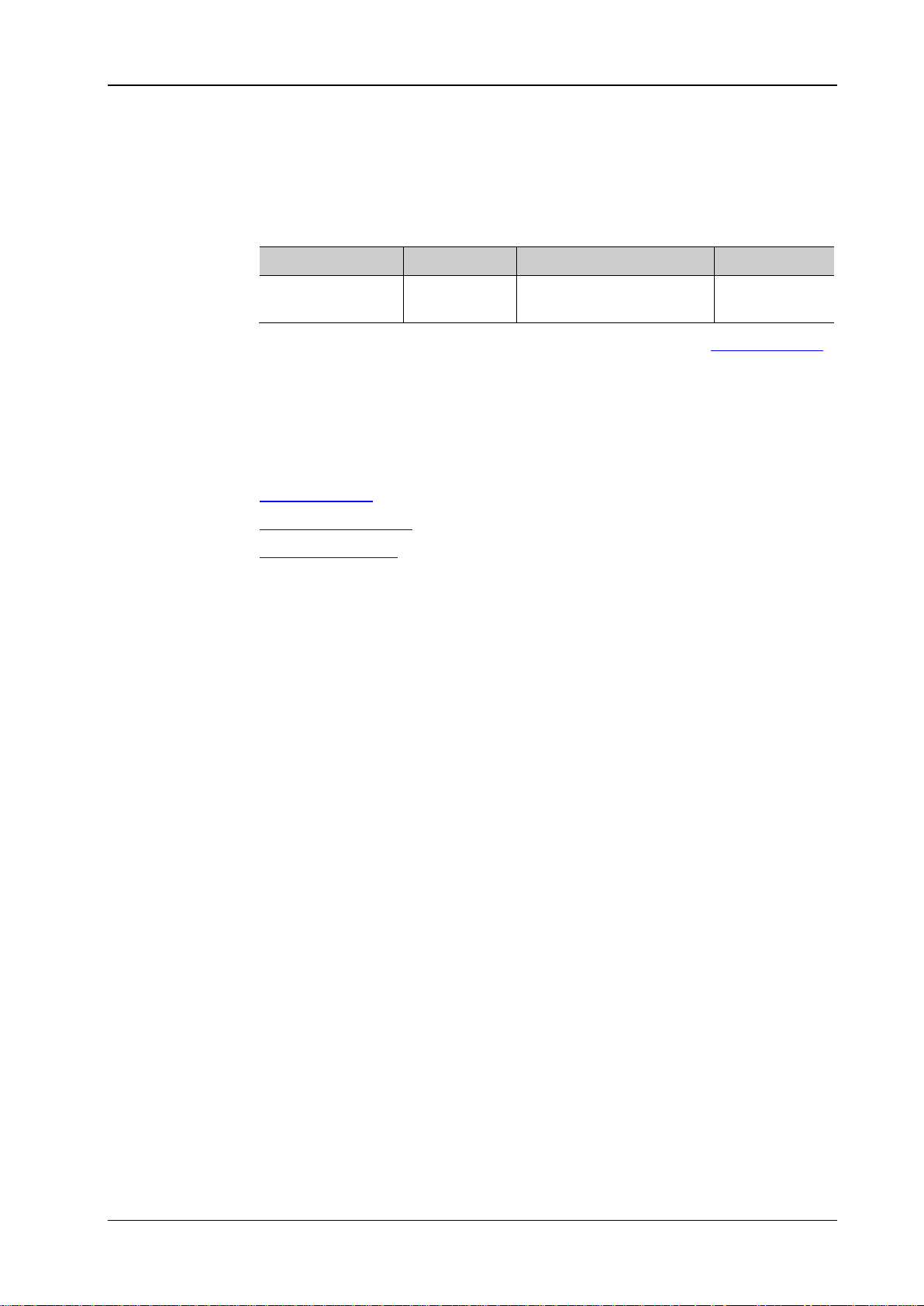
Chapter 2 Command System RIGOL
Query the current time of the analyzer.
Name
Type
Range
Default
the record file opened
Explanation
You can only set the current time when valid record file is opened (:ANALyzer:FILE?).
12*/
:ANALyzer:CURRTime
Syntax :ANALyzer:CURRTime <value>
:ANALyzer:CURRTime?
Description
Set the current time of the analyzer.
Parameter
<value> Integer
Return Format The query returns an integer, for example, 12.
Example
:ANAL:CURRT 12 /*Set the current time of the analyzer to 12s*/
:ANAL:CURRT? /*Query the current time of the analyzer and the query returns
Related
Commands
:ANALyzer:FILE?
:ANALyzer:STARTTime
:ANALyzer:ENDTime
Start time to end time of
Start time
DP800 Programming Guide 2-3
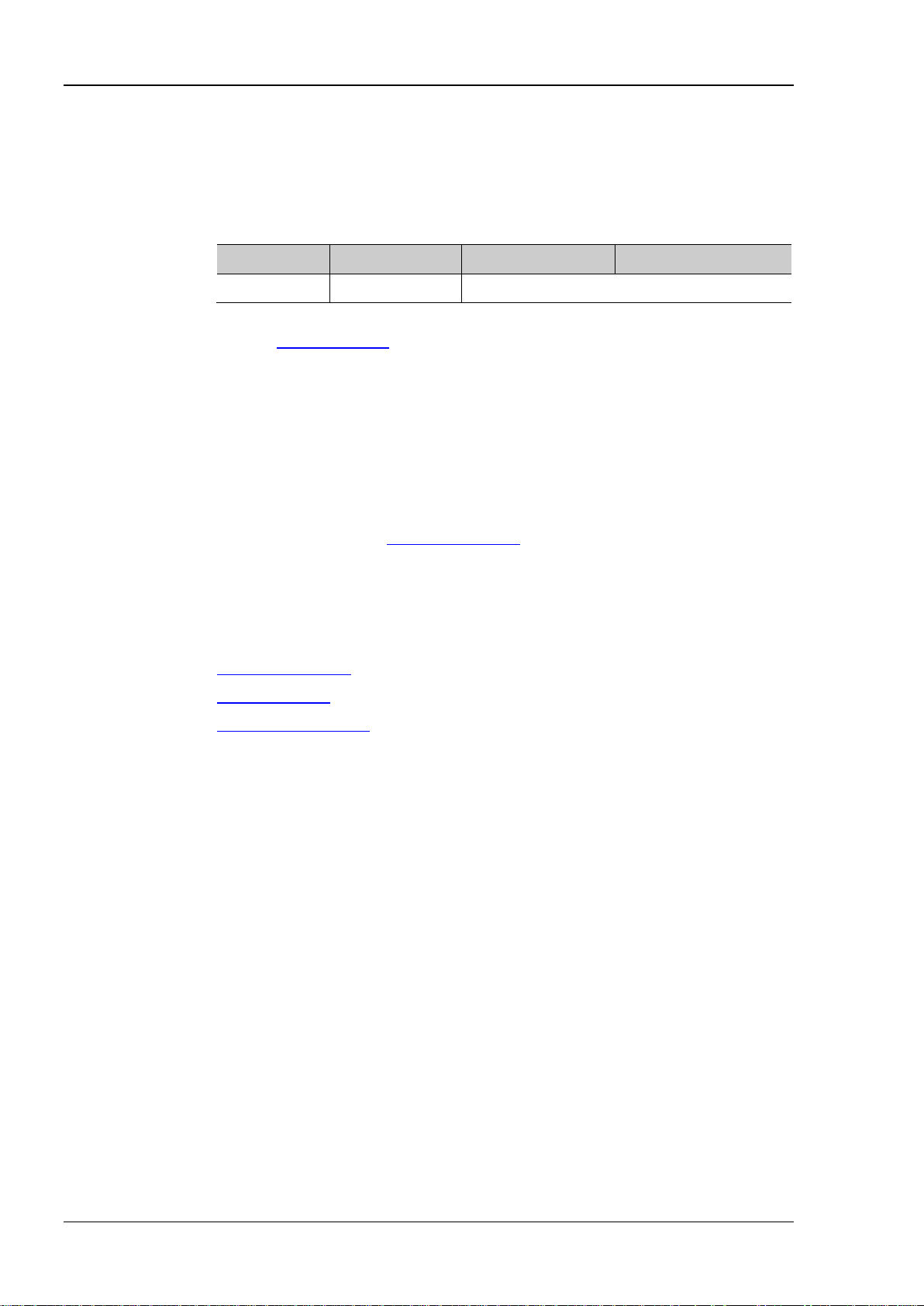
RIGOL Chapter 2 Command System
:ANALyzer:ENDTime? [MINimum|MAXimum]
Query the end time of the analyzer.
Name
Type
Range
Default
<value>
Integer
Refer to the "Explanation"
the recorded data between the start time and end time.
Return Format
The query returns an integer, for example, 125.
:ANAL:ENDT? /*Query the current end time and the query returns 125*/
:ANALyzer:STARTTime
Syntax
:ANALyzer:FILE?
Description
Query the record file currently opened.
currently opened, the query returns NULL.
:ANALyzer:ENDTime
Syntax :ANALyzer:ENDTime {<value>|MINimum|MAXimum}
Description Set the end time of the analyzer.
Parameter
Explanation You can only set the end time when valid record file is opened (refer to
:ANALyzer:FILE? command).
the
When the groups of the record file opened is less than or equal to 2048, the
range of the end time is from the start time to the maximum record time
(groups times record period) of the record file opened and the default is the
maximum record time of the record file opened.
When the groups of the record file opened is greater than 2048, the range of
the end time is from the start time to the product of the record period of the
record file opened times 2048 and the default is the product of the record
period of the record file opened times 2048.
When receiving the
:ANALyzer:ANALyze command, the analyzer will analyze
Example :ANAL:ENDT 125 /*Set the end time of the analyzer to 125s*/
Related
Commands
:ANALyzer:ANALyze
:ANALyzer:FILE?
:ANALyzer:FILE?
Return Format When valid record file is currently opened, the query returns the directory of the file
currently opened, for example, C:\REC 10:test.ROF; when no valid record file is
2-4 DP800 Programming Guide
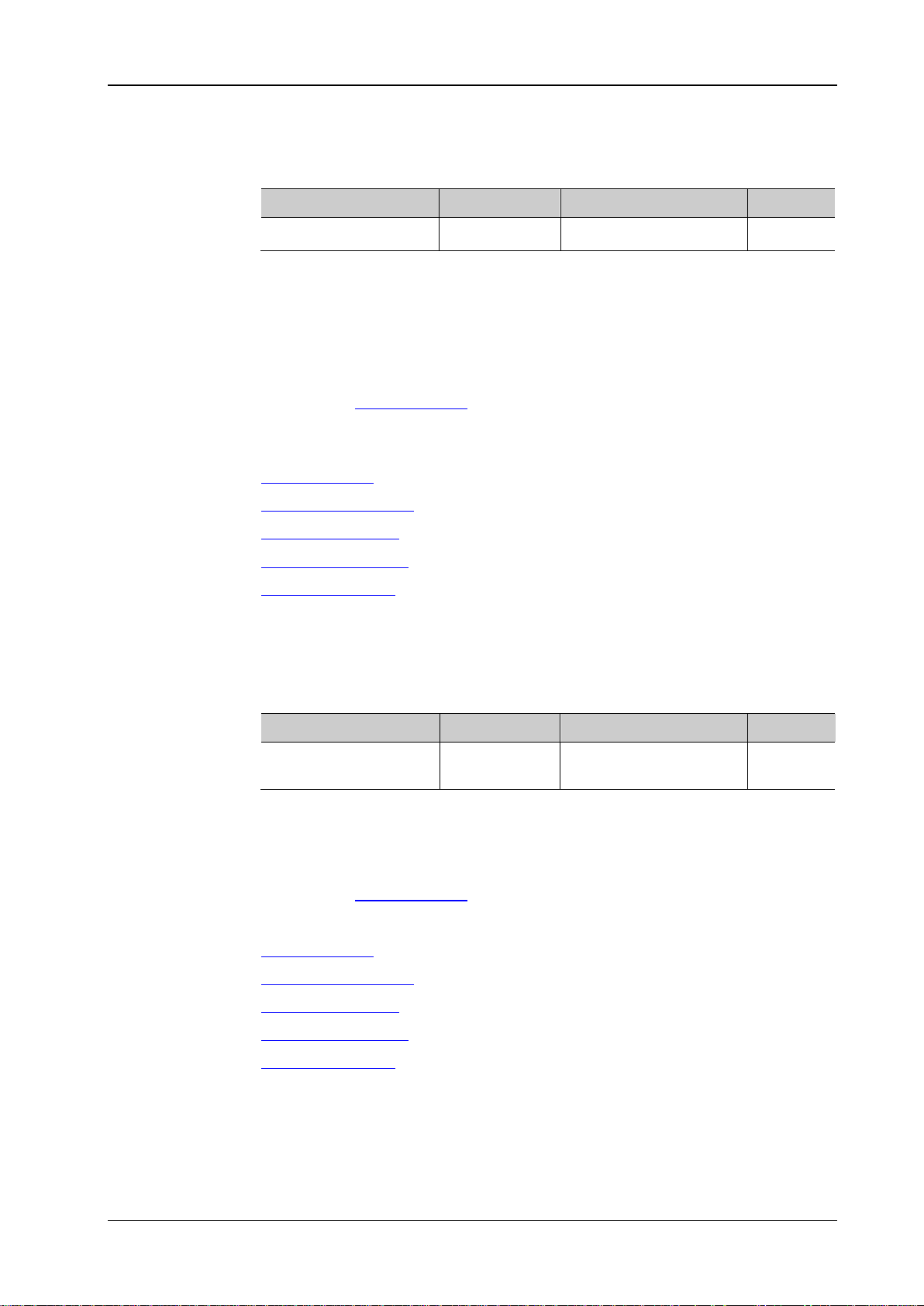
Chapter 2 Command System RIGOL
Syntax
:ANALyzer:MEMory {1|2|3|4|5|6|7|8|9|10}
Description
Open the specified record file in the internal memory (C disk).
Name
Type
Range
Default
opened (:ANALyzer:FILE?).
location 10 in C disk*/
Syntax
:ANALyzer:MMEMory <dest>
Description
Open the record file in the specified directory in the external memory (D disk).
Name
Type
Range
Default
disk
opened (:ANALyzer:FILE?).
Example
:ANAL:MMEMory D:\RECORD.ROF /*Open the RECORD.ROF file under D disk*/
:ANALyzer:ANALyze
:ANALyzer:MEMory
Parameter
{1|2|3|4|5|6|7|8|9|10} Discrete 1|2|3|4|5|6|7|8|9|10 None
Explanation This command is only available when valid record file is stored in the specified
location.
Parameters 1 to 10 represent the record files stored in the corresponding
locations of the internal memory respectively.
You can only set the start time, end time, current time and analysis object as
well as execute the analysis operation when valid record file is currently
Example :ANAL:MEMory 10 /*Open the record file currently stored in record file storage
Related
Commands
:ANALyzer:FILE?
:ANALyzer:STARTTime
:ANALyzer:ENDTime
:ANALyzer:CURRTime
:ANALyzer:ANALyze
:ANALyzer:MMEMory
Parameter
<dest> ASCII string
Explanation This command is only available when external memory is detected and valid
record file is stored in the specified directory of the external memory.
You can only set the start time, end time, current time and analysis object as
well as execute the analysis operation when valid record file is currently
Valid directory under D
None
Related
Commands
:ANALyzer:FILE?
:ANALyzer:STARTTime
:ANALyzer:ENDTime
:ANALyzer:CURRTime
DP800 Programming Guide 2-5
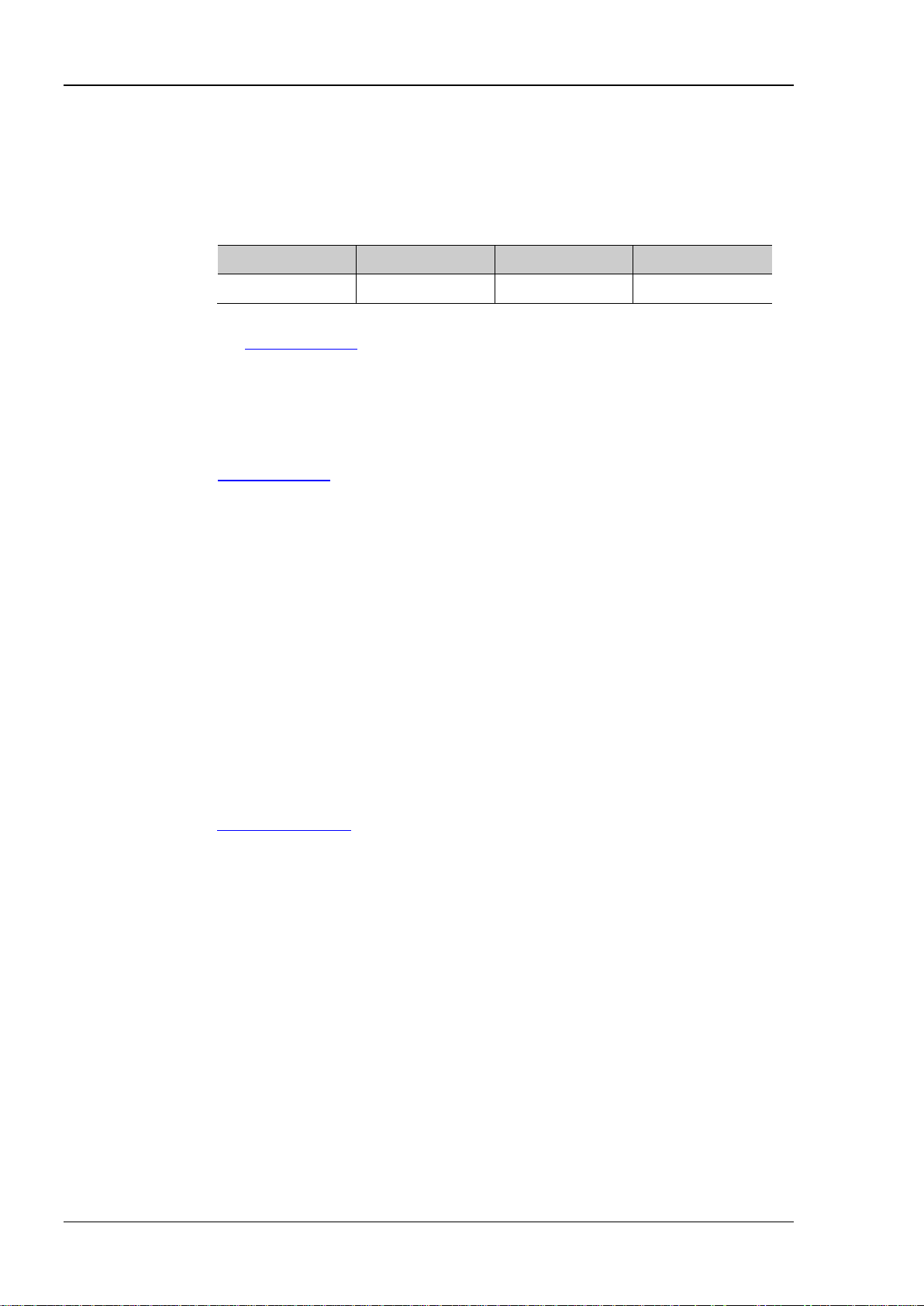
RIGOL Chapter 2 Command System
:ANALyzer:OBJect?
Query the analysis object of the analyzer.
Name
Type
Range
Default
{V|C|P}
Discrete
V|C|P
V
the :ANALyzer:FILE? command).
Return Format
The query returns V, C or P.
returns V*/
Syntax
:ANALyzer:RESult?
variance, range, minimum, maximum and mean deviation.
Range:42.0002V,Min:0.0000V,Max:42.0002V,Mean:12.8347V.
ean:12.8347V*/
Command
:ANALyzer:OBJect
Syntax :ANALyzer:OBJect {V|C|P}
Description Set the analysis object of the analyzer to voltage, current or power.
Parameter
Explanation You can only set the analysis object when valid record file is opened (refer to
Example :ANAL:OBJ V /*Set the analysis object of the analyzer to voltage*/
:ANAL:OBJ? /*Query the analysis object o f the analyzer and the query
Related
:ANALyzer:FILE?
Command
:ANALyzer:RESult?
Description Query the analysis results, including the number of groups, median, mode, average,
Return Format The query returns the analysis results with the data separated by commas, for
example,
Group:85,Median:41.9994V,Mode:0.0000V,Average:34.0924V,Variance:269.5170V,
Example :ANAL:RES? /*Query the analysis results and the query returns
Group:85,Median:41.9994V,Mode:0.0000V,Average:34.0924V,Va
riance:269.5170V,Range:42.0002V,Min:0.0000V,Max:42.0002V,M
Related
:ANALyzer:ANALyze
2-6 DP800 Programming Guide

Chapter 2 Command System RIGOL
:ANALyzer:STARTTime? [MINimum|MAXimum]
Query the start time of the analyzer.
Name
Type
Range
Default
file opened to end time
record file opened
recorded data between the start time and end time.
Return Format
The query returns an integer, for example, 1.
:ANAL:STARTT? /*Query the current start time and the query returns 1*/
Syntax
:ANALyzer:VALue? <time>
opened.
Name
Type
Range
Default
opened to end time
the :ANALyzer:FILE? command).
example, Volt:1.2817V,Curr:0.0485A,Power:0.0622W.
:ANALyzer:STARTTime
:ANALyzer:STARTTime
Syntax :ANALyzer:STARTTime {<value>|MINimum|MAXimum}
Description Set the start time of the analyzer.
Parameter
<value> Integer
Record period of the record
Record period of the
Explanation You can only set the start time when valid record file is opened (refer to
:ANALyzer:FILE? command).
the
Send the
:ANALyzer:ANALyze command and the analyzer analyzes the
Example :ANAL:STARTT 1 /*Set the start time to 1s*/
Related
Commands
:ANALyzer:ANALyze
:ANALyzer:FILE?
:ANALyzer:ENDTime
:ANALyzer:VALue?
Description Query t he voltag e, curr ent and pow er a t the specified time in the record file
Parameter
<time> Integer
Start time of the record file
None
Explanation This command is only valid when valid record file is opened (refer to
Return Format The query returns the voltage, current and power separated by commas, for
Example :ANAL:VAL? 5 /*Query the voltage, current and power at 5s of the record file
opened and the query returns
Volt:1.2817V,Curr:0.0485A,Power:0.0622W*/
Related
Commands
:ANALyzer:ENDTime
:ANALyzer:FILE?
DP800 Programming Guide 2-7

RIGOL Chapter 2 Command System
Channel (Range)
Voltage/Current
Settable Range
Voltage/Current
Default Value
:APPLy Command
The :APPLy command provides the most straightforward method to program the power supply over the
remote interface. For the multi-channel models, you can select the specified channel and set the voltage
and current in a single command; for the single-channel model, you can set the voltage and current in a
single command. When the setting values are within the parameter ranges of the corresponding channel
(multi-channel models) or range (single-channel model) of the specif ied model, the output voltage and
current will change to the setting values immediately after executing this command. The voltage/current
ranges and default values of each channel (multi-channel models) or range (single-channel model) of
different models are as shown in the table below.
Table 2-1 Voltage/current ranges and default values of each channel (range) of different models of DP800
series
DP831A
DP832A
DP821A
DP811A
DP831
DP832
DP821
[1]
[1]
[1]
CH1 (8V/5A)
CH2 (30V/2A)
CH3 (-30V/2A)
CH1 (30V/3A)
CH2 (30V/3A)
CH3 (5V/3A)
CH1 (60V/1A)
CH2 (8V/10A)
Range1 (20V/10A)
Range2 (40V/5A)
CH1 (8V/5A)
CH2 (30V/2A)
CH3 (-30V/2A)
CH1 (30V/3A)
CH2 (30V/3A)
CH3 (5V/3A)
CH1 (60V/1A)
CH2 (8V/10A)
0V to 8.4V/0A to 5.3A
0V to 32V/0A to 2.1A
0V to -32V/0A to 2.1A
0V to 32V/0A to 3.2A
0V to 32V/0A to 3.2A
0V to -5.3V/0A to 3.2A
0V to 63V/0A to 1.05A
0V to 8.4V/0A to 10.5A
0V to 21V/0A to 10.5A
0V to 42V/0A to 5.3A
0V to 8.4V/0A to 5.3A
0V to 32V/0A to 2.1A
0V to -32V/0A to 2.1A
0V to 32V/0A to 3.2A
0V to 32V/0A to 3.2A
0V to -5.3V/0A to 3.2A
0V to 63V/0A to 1.05A
0V to 8.4V/0A to 10.5A
0.000V/5.0000A
00.000V/2.0000A
00.000V/2.0000A
00.000V/3.000A
00.000V/3.000A
0.000V/3.000A
00.000V/1.0000A
0.000V/10.000A
00.000V/05.0000A
0.000V/5.000A
00.00V/2.000A
00.00V/2.000A
00.00V/3.000A
00.00V/3.000A
0.00V/3.000A
00.00V/1.000A
0.00V/10.00A
DP811
Note
range and default value of each channel are the same with those of DP831A (DP832A, DP821A or DP811A).
[1]
[1]
: When DP831 (DP832, DP821 or DP811) is installed with the high resolution option, its voltage/current settable
2-8 DP800 Programming Guide
Range1 (20V/10A)
Range2 (40V/5A)
0V to 21V/0A to 10.5A
0V to 42V/0A to 5.3A
00.00V/05.00A

Chapter 2 Command System RIGOL
:APPLy? [CH1|CH2|CH3[,CURRent|VOLTage]]
Query the voltage/current of the specified channel.
Name
Type
Range
Default
<volt>
Real
Refer to Table 2-1
<curr>
Real
Refer to Table 2-1
[CH1|CH2|CH3]
Discrete
CH1|CH2|CH3
None
[CURRent|VOLTage]
Discrete
CURRent|VOLTage
None
[CURRent|VOLTage]; but you cannot only omit [CH1|CH2|CH3].
voltage setting value and current setting value of the spe cified chan ne l
:APPLy
Syntax :APPLy {CH1|CH2|CH3}
[,<volt>|MINimum|MAXimum|DEF[,<curr>|MINimum|MAXimum|DEF]]
:APPLy [<volt>|MINimum|MAXimum|DEF[,<curr>|MINimum|MAXimum|DEF]]
Description Select the specified channel as the current channel and set the voltage/current of
this channel.
Set the voltage/current of the current cha n nel.
Parameter
{CH1|CH2|CH3}
[1]
Discrete CH1|CH2|CH3 None
Explanation For the multi-channel models, this command is used to select the specified
channel and set the voltage and current; for the single-channel model, this
command is used to set the voltage and current of the channel. This command
combines the channel select command
:INSTrument:NSELect, :INSTrument[:SELEct] or :INSTrument[:SELect], only
(
applicable to the multi-channel models), voltage setting command
[:SOURce[<n>]]:VOLTage[:LEVel][:IMMediate][:AMPLitude]) and current
(
setting command
[:SOURce[<n>]]:CURRent[:LEVel][:IMMediate][:AMPLitude]) functions.
(
In the query command, the parameter [CH1|CH2|CH3] is used to select the
channel to be query. If it is ignored, the current channel will be query.
<volt> and <curr> are used to set the voltage and current of the specified
channel respectively. If only one parameter is specified, the value is the
voltage setting value by default; if both of them are omit ted, the co mmand will
select the desired channel. The voltage/current ranges of each channel (range)
of different models are as shown in Table 2-1.
You can use MINimum, MAXimum or DEF whi ch denote setting the voltage or
current of the specifie d channel (range) to the minimum, maximum or default
instead of the specified voltage (<volt>) or curr ent value (<curr>). The
voltage/current ranges of each channel (range) of different models are as
shown in Table 2-1.
[CURRent|VOLTage] is used to select to query the voltage or cur rent of the
specified channel. If they are both omitted, the system will query both the
voltage and current of the specified channel.
In the query command, you can omit both of the parameters or only omit
Return Format The query returns a str ing.
The query returns the voltage or current setting value of the specified channel
when [CH1|CH2|CH3] and [CURRent|VOLTage] are specified, for example,
5.000.
The query returns the channel (range) name, rated voltage/current value,
DP800 Programming Guide 2-9

RIGOL Chapter 2 Command System
(multi-channel models) or current range (single-channel model) when only
model) when all the parameters are omitted, for example, 5.000,1.0000.
query returns CH1:8V/5A,5.000,1.0000*/
[:SOURce[<n>]]:CURRent[:LEVel][:IMMediate][:AMPLitude]
[CH1|CH2|CH3] is specified, for example, CH1:8V/5A,5.000,1.0000.
The query returns the voltage setting value and current setting value of the
current channel (multi-channel model s) or current range (single-channel
Example :APPL CH1,5,1 /*Set the voltage and current of CH1 to 5V and 1A respectively*/
:APPL? CH1 /*Query the voltage and current setting values of CH1 and the
Related
Commands
:INSTrument:NSELect
:INSTrument[:SELEct]
:INSTrument[:SELect]
[:SOURce[<n>]]:VOLTage[:LEVel][:IMMediate][:AMPLitude]
[1]
Note
also use channel ranges (such as P8V and P30V) as parameters unless otherwise noted. The corresponding relations of
the channel name parameters and channel range parameters supported by DP800 series are as follows.
DP831A/DP831: CH1---P8V; CH2---P30V; CH3---N30V
DP832A/DP832: CH1---P30V; CH2---P30V2; CH3---P5V
DP821A/DP821: CH1---P60V; CH2---P8V
: In this command system, commands that can use channel names (such as CH1 and CH2) as parameters can
2-10 DP800 Programming Guide

Chapter 2 Command System RIGOL
:DELAY Commands
The :DELAY commands are used to set the delayer parameters (such as the number of groups, number of
cycles and end state) as w ell as enable or disable the delayer.
Command List:
:DELAY:CYCLEs
:DELAY:ENDState
:DELAY:GROUPs
:DELAY:PARAmeter
:DELAY[:STATe]
:DELAY:STATe:GEN
:DELAY:STOP
:DELAY:TIME:GEN
DP800 Programming Guide 2-11

RIGOL Chapter 2 Command System
:DELAY:CYCLEs?
Query the number of cycles of the delayer.
Name
Type
Range
Default
{N|I}
Discrete
N|I
N
supply depends on the setting of the :DELAY:ENDState command.
Return Format
The query returns I or N,<value>, for example, N,100.
:DELAY:ENDState
:DELAY:CYCLEs
Syntax :DELAY:CYCLEs {N|I}[,<value>]
Description Set the number of cycles of the delayer.
Parameter
<value> Integer 1 to 99999 1
Explanation The number of cycles refers to the number of times that the instrument
performs delay output according to the preset state. Wherein, I represents
infinite number of cycles; N represents finite number of cycles. The number of
cycles is specified by <value> and when this parameter is omitted, the number
of cycles is set to 1 by default.
The total number of groups of the delay output = the number of groups × the
number of cycles; wherein, the numb er of groups is s et by the
command.
:DELAY:GROUPs
The po wer supply will termin ate the dela yer fun ction when th e total number of
groups of delays is finished or when the state that meets the "stop condition"
:DELAY:STOP command) is detected. At this point, the state of the power
(the
Example :DELAY:CYCLE I /*Set the number of cycles to "Infinite" */
:DELAY:CYCLE N /*Set the number of cycles to 1*/
:DELAY:CYCLE N,100 /*Set the number of cycles to 100*/
:DELAY:CYCLE? /*Query the current number of cycles and the query returns
N,100*/
Related
Commands
:DELAY:GROUPs
:DELAY:STOP
2-12 DP800 Programming Guide

Chapter 2 Command System RIGOL
:DELAY:ENDState?
Query the end state of the delayer.
Name
Type
Range
Default
{ON|OFF|LAST}
Discrete
ON|OFF|LAST
OFF
command and the number of cycles is set by the :DELAY:CYCLEs command.
returns LAST*/
:DELAY:CYCLEs
:DELAY:ENDState
Syntax :DELAY:ENDState {ON|OFF|LAST}
Description Set the end state of the delayer.
Parameter
Explanation The end state refers to the state of the instrument when the delayer stops. The
power supply will terminate the delayer function when the total number of
groups of delays is finished or when the state that meets the "stop condition"
:DELAY:STOP command) is detected.
(the
ON: output on, the instrument turns on the output automatically; OFF: output
off, the instrume nt turns off the output automatically; LAST: last state, the
instrument stops at the output state of the last group.
The total number of groups of the delay output = the number of groups × the
number of cycles. Wherein, the number of groups is set by the
:DELAY:GROUPs
Return Format The query returns ON, OFF or LAST.
Example
:DELAY:ENDS LAST /*Set the end state of the delayer to Last*/
:DELAY:ENDS? /*Query the current end state of the delayer and the query
Related
Commands
:DELAY:STOP
:DELAY:GROUPs
DP800 Programming Guide 2-13

RIGOL Chapter 2 Command System
:DELAY:GROUPs?
Query the number of output groups of the delayer.
Name
Type
Range
Default
<value>
Integer
1 to 2048
1
supply depends on the setting of the :DELAY:ENDState command.
Return Format
The query returns an integer from 1 to 2048.
returns 125*/
:DELAY:ENDState
:DELAY:GROUPs
Syntax :DE LAY:GROUPs <value>
Description Set the number of output groups of the delayer.
Parameter
Explanation The number of output groups refers to the number of times that the
instrument turns o n or off the output according to the preset state.
The total number of groups of the delay output = the number of groups × the
number of cycles. Wherein, the number of cycles is set by the
command.
The p ower supply wil l terminate the dela yer f unction when the total number of
groups of delays is finished or when the state that meets the "stop condition"
:DELAY:STOP command) is detected. At this point, the state of the power
(the
:DELAY:CYCLEs
Example :DELAY:GROUP 125 /*Set the number of groups to 125*/
:DELAY:GROUP? /*Query the current number of groups and the query
Related
Commands
:DELAY:CYCLEs
:DELAY:STOP
2-14 DP800 Programming Guide
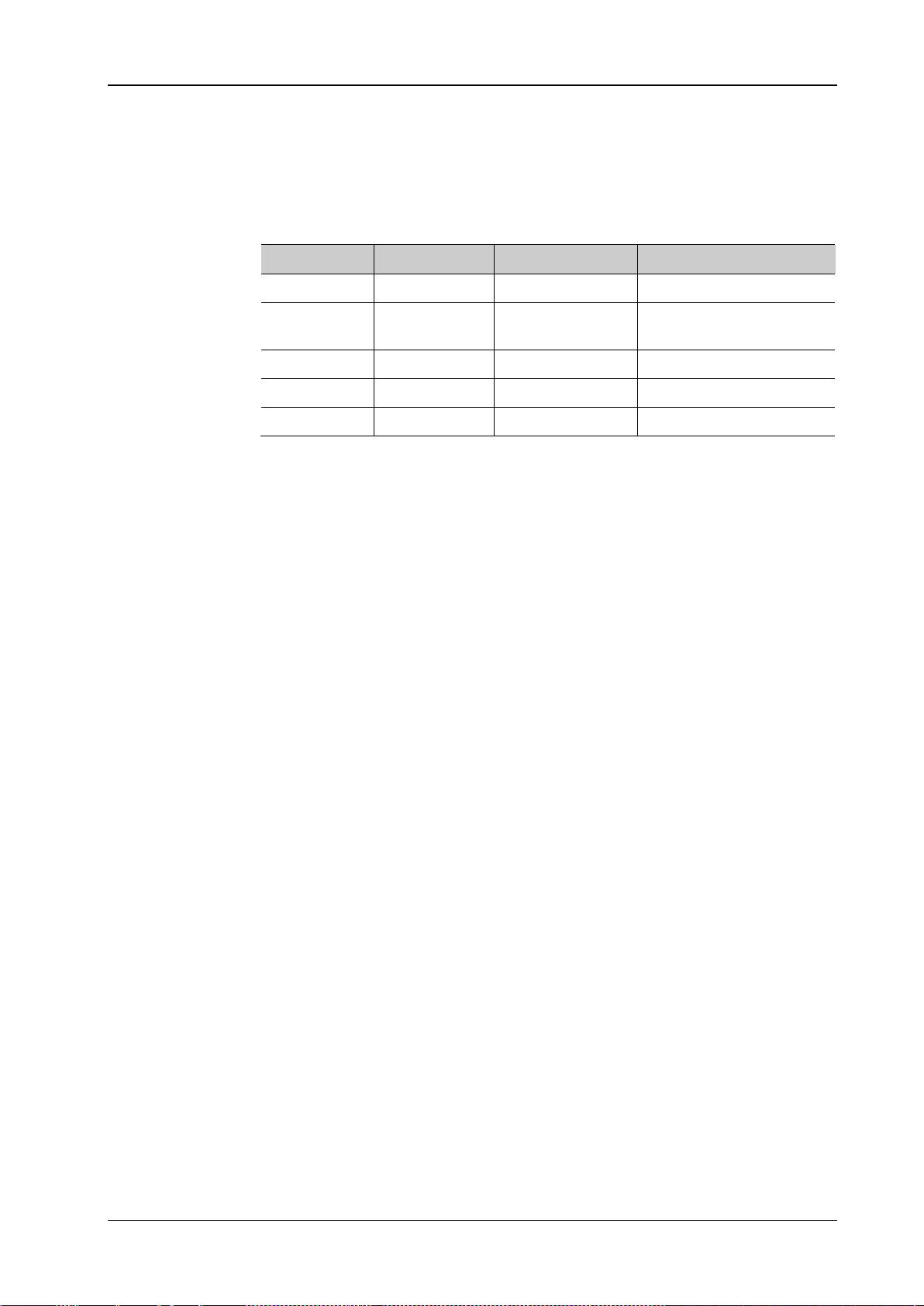
Chapter 2 Command System RIGOL
:DELAY:PARAmeter? <firnum>[,<timercount>]
Query the delayer parameters of the specified groups.
Name
Type
Range
Default
<secnum>
Integer
0 to 2047
None
ON (odd group)
<time>
Integer
1s to 99999s
1s
<firnum>
Integer
0 to 2047
None
<timercount>
Integer
1 to 2048
1
parameters is 3, the output state is ON and the delay time is 1s.
#90000000153,ON,1;4,OFF,1;*/
:DELAY:PARAmeter
Syntax :DELAY:PARAmeter <secnum>,{ON|OFF},<time>
Description Set the delayer parameters of the specified group.
Parameter
{ON|OFF} Bool ON|OFF
OFF (even group);
Explanation <secnum> is the group number of the delayer parameters to be set;
{ON|OFF} is the output state; <time> is the delay time.
<firnum> is the group number of the first group of delayer parameters to be
queried; <timercount> is the total number of groups of delayer parameters to
be queried. When <timercount> is om itted, the command queries a single
group of delayer parameters by default.
Return Format The query returns a str ing starting with #. For example,
#90000000152,OFF,3;3,ON,1;; wherein, #9000000015 is the data block
header; 2,OFF,3;3,ON,1; are the actual delayer parameters.
The data block header is used to describe the data stream length information
and starts with #. For example, the number "9" in #9000000015 denotes
that the 9-bit data (000000015) following it is used to denote the data stream
length (15 bytes).
The format of each group of delayer parameters is "number,output state,delay
time"; multiple groups of parameters are separated by";". For example,
2,OFF,3;3,ON,1; denotes there are two groups of delayer parameters; the
number of the first group of delayer parameters is 2, the output state is OFF
and the delay time is 3s; the number of the second group of delayer
Example :DELAY:PARA 1,ON,2 /*Set the delayer parameters of the first group. Set the
:DELAY:PARA? 3,2 /*Query two groups of delayer parameters starting from
DP800 Programming Guide 2-15
state of the first group to ON and the delay time to 2s*/
the third group. The query returns

RIGOL Chapter 2 Command System
:DELAY[:STATe]?
Query the state of the delay output function of the current channel.
Name
Type
Range
Default
{ON|OFF}
Bool
ON|OFF
OFF
The timer (:TIMEr[:STATe]) and delayer cannot be enabled at the same time.
:DELAY? /*Query the status of the delay output and the query returns O N*/
:TIMEr[:STATe]
:DELAY:STATe:GEN?
Query the pattern used when generating state automatically.
Name
Type
Range
Default
{01P|10P}
Discrete
01P|10P
01P
10P: 1 0 pattern. The state is set to "On" and "Off" alternately.
Return Format
The query returns 01P or 10P.
automatically and the query returns 10P*/
:DELAY[:STATe]
Syntax :DELAY[:STATe] {ON|OFF}
Description Enable or disable the delay output function of the current channel.
Parameter
Explanation Enabling the delayer will change the output state of the channel. Make sure
that the devices connected to the power supply will not be affected by the
change of the output status before enabling the delayer.
The delayer parameters cannot be modified when the delayer is enabled.
For the multi-channel models, you can send
the
:INSTrument:NSELect, :INSTrument[:SELEct] or :INSTrument[:SELect]
command to switch the current channel, set the delayer parameters of the
current channel and enable or disable the delayer.
Return Format The query returns ON or OFF.
Example
Related
Commands
:DELAY ON /*Enable the delay output*/
:INSTrument:NSELect
:INSTrument[:SELEct]
:INSTrument[:SELect]
:DELAY:STATe:GEN
Syntax :DELAY:STATe:GEN {01P|10P}
Description Select the pattern used when generating state automatically.
Parameter
Explanation 01P: 0 1 pattern. The state is set t o "Off" and "On" alternately.
Example :DELAY:S TAT:GEN 10P /*Select 1 0 pattern*/
:DELAY:STAT:GEN? /*Query the pattern used when generating state
2-16 DP800 Programming Guide

Chapter 2 Command System RIGOL
:DELAY:STOP? [MINimum|MAXimum]
Query the stop condition of the delayer.
Name
Type
Range
Default
<C|>C|<P|>P}
current channel
when it is omitted, this command is used to select the stop condition.
Return Format
The query returns NONE or "stop condition,value", for example, >V,8.000.
query returns >V,8.000*/
:DELAY:STOP
Syntax :DELAY:STOP {NONE|<V|>V|<C|>C|<P|>P}[,<value>|MINimum|MAXimum]
Description Set the stop condition of the delayer.
Parameter
{NONE|<V|>V|
Discrete NONE|<V|>V|<C|>C|<P|>P NONE
0 to the maximum
<value> Real
voltage/current/power of the
Explanation The power supply monitors the output voltage, current and power during dela y
output. Use this command to set a stop condition and the delay output stops
when state that fulfills this condition is detected.
"NONE", "<V", ">V" "<C", ">C", "<P" and ">P" can set the stop condition to
"None", "<Volt", ">Volt", "<Curr", ">Curr", "<Power" or ">Power"
respectively.
<value> is used to set the voltage, current or power of the stop condition and
Example :DELAY:STOP >V,8 /*Set the stop condition of the delayer to ">8V"*/
:DELAY:STOP? /*Query the current stop condition of the delayer and the
0V/0A/0W
DP800 Programming Guide 2-17

RIGOL Chapter 2 Command System
:DELAY:TIME:GEN?
parameters.
Name
Type
Range
Default
{FIX|INC|DEC}
Discrete
FIX|INC|DEC
FIX
<value0>
Integer
Refer to the "Explanation"
1s
select the method used to generate time automatically.
automatically,<value0>,<value1>" form, for example, INC,2,5.
INC,2,5*/
Command
:DELAY:TIME:GEN
Syntax :DELAY:TIME:GEN {FIX|INC|DEC}[,<value0>[,<value1>]]
Description Set the method used to generate time automatically and the corresponding
parameters.
Query the method used t o generate time au tomatically as well as the correspon ding
Parameter
<value1> Integer Refer to the "Explanation" 1s
Explanation When FIX (fixed time) is selected, you can set the on delay (<value0>, namely
the duration when the st ate is "On") and off de lay (<value1>, namely the
duration when the state is "Off"). Both the ranges of <value0>and <value1>
are from 1s to 99999s. When only one of the parameters is specified, the on
delay time will be set by default.
When INC (monotonic increase) or DEC (monotonic decline) is selected, the
duration is generated following the monotonic increase or monotonic decline
rule, namely the time is generated by increasing or declining at the step from
the time base value. You can set the time base value (<value0>) and step
(<value1>). The two fulfills the relation: time base value + number of output
groups*step value≤99999s. The actual range of <value0> is from 1s to
(99999s- number of output groups*step value); the actual range of <value1>
is from 1s to int{(99999s-time base value)/number of output groups}.When
only one of the parameters is specified, the time base value will be set by
default.
When <value0> and <value1> are both omitted, this command is used to
Return Format The query returns a str ing in "the method used to generate time
Example :DELAY:TIME:GEN INC,2,5 /*Set the method used to generate time automatically
to monotonic increase, the time bas e value to 2s and
the step to 5s*/
:DELAY:TIME:GEN? /*Query the method used to generate time
automatically and the par ameters; the qu ery retu rns
Related
:DELAY:GROUPs
2-18 DP800 Programming Guide

Chapter 2 Command System RIGOL
:DISPlay:MODE?
Query the current display mode.
Name
Type
Range
Default
{NORMal|WAVE|DIAL|CLAS}
Discrete
NORMal|WAVE|DIAL|CLAS
NORMal
the channels are displayed in number (classic) format.
Return Format
The query returns NORMAL, WAVE, DIAL or CLASSIC.
WAVE*/
:DISPlay Commands
The :DISPlay commands are used to set the display mode, turn on or off the screen display, display and
clear the string on the screen.
Command List:
:DISPlay:MODE
:DISPlay[:WINDow][:STATe]
:DISPlay[:WINDow]:TEXT:CLEar
:DISPlay[:WINDow]:TEXT[:DATA]
:DISPlay:MODE
Syntax :DISPlay:MODE {NORMal|WAVE|DIAL|CLAS}
Description Set the display mode.
Parameter
Explanation DP831A/DP832A provides four display modes: number, waveform, dial and
classic.
DP831/DP832/DP821A/DP821/DP811A/DP811 provides three display modes:
number, waveform and dial.
NORMal: number mode. The parameters (such as the voltage and current) of
all the channels are displayed in number format.
WAVE: waveform mode. The parameters (such as the voltage and current) of
the channel currently selected are displayed in both waveform and number
formats.
DIAL: dial mode. The parameters (such as the voltage and current) of the
channel currently selected are displayed in both dial and number format s.
CLAS: classic mode. The parameters (such as the voltage and current) of all
Example :DISP:MODE WAVE /*Select the waveform display mode*/
:DISP:MODE? /*Query the current display mode and the query returns
DP800 Programming Guide 2-19

RIGOL Chapter 2 Command System
:DISPlay[:WINDow][:STATe]?
Query the current screen display state.
Name
Type
Range
Default
{OFF|ON}
Bool
OFF|ON
ON
local mode.
Return Format
The query returns OFF or ON.
OFF*/
Syntax
:DISPlay[:WINDow]:TEXT:CLEar
Description
Clear the characters displayed on the screen.
Example
:DISP:TEXT:CLE /*Clear the characters displayed on the screen*/
Command
:DISPlay[:WINDow][:STATe]
Syntax :DISPlay[:WINDow][:STATe] {OFF|ON}
Description Turn off or on the s creen display.
Parameter
Explanation OFF: turn off the screen display; ON: turn on the screen display.
Turning off the screen display is only valid in remote mode. When the
instrument returns to the local mode , the screen display is turned on
automatically. Pressing Back can return the instrument from remote mode to
Example :DISP OFF /*Turn off the screen display*/
:DISP? /*Query the current screen display state and the query returns
:DISPlay[:WINDow]:TEXT:CLEar
Related
:DISPlay[:WINDow]:TEXT[:DATA]
2-20 DP800 Programming Guide

Chapter 2 Command System RIGOL
:DISPlay[:WINDow]:TEXT[:DATA]?
Query the string c urrently displayed on the screen.
Name
Type
Range
Default
<coordinate X value>
ASCII string
Refer to the "Explanation"
on the screen), for example, "RIGOL".
and the query returns "RIGOL"*/
Command
:DISPlay[:WINDow]:TEXT[:DATA]
Syntax :DISPlay[:WINDow]:TEXT[:DATA]
<quoted string>[,<coordinate X value>[,<coordinate Y value>]]
Description Display the specified string from the specified coordinate on the screen.
Parameter
<quoted string> ASCII string Refer to the "Explanation" None
<coordinate Y value> ASCII string Refer to the "Explanation"
Explanation <quoted string> is a string enclosed in double quotation marks, for example,
"RIGOL" (note that the content displayed on the instrument screen does not
contain the double quotation marks in the string). The string cannot exceeds
45 characters (comma, semicolon and period are treated as an independent
character). If the string contains more than 45 characters, the command is
invalid. The specified string will be truncated if it can not be displayed within a
line (only the previous section will be displayed normall y, and the rest section
that needs to be displayed in a new line will not be displayed).
Return Format
Example :DISP:TEXT "RIGOL",25,35 /*Display the string R IGOL from (25,35)*/
Related
<coordinate X value> and <coordinate Y value> denotes the X axis (horizontal
axis) and Y axis (vertical axis) coordinate values respectively (the coordinate
values set are the coordinate values of the upper-left corner of the string on
the screen). When only one parameter is specified, the horizontal axis value
(<coordinate X value>) is set by default; when the two parameters are both
omitted, the string is displayed at the default coordinat e (5,110).
The ranges of <coordinate X value> and <coordinate Y value> are 0 to 320
and 0 to 240 respectively and the default coordinate is (5,110). If the specified
X axis coordinate value is less than 2, the X axis coordinate value will be
treated as 2; if it is greater than 315, it will be treated as 315. If the specified Y
axis coordinate value is greater than 230, the Y axis coord ina te value will be
treated as 230.
The query returns a string enclosed in double-quotation marks. The content
enclosed in the double quotation marks are the content actually displayed on the
screen (the double quotation marks are not part of the content currently displayed
:DISP:TEXT? /*Query the string currently display on the screen
:DISPlay[:WINDow]:TEXT:CLEar
DP800 Programming Guide 2-21

RIGOL Chapter 2 Command System
Syntax
*CLS
Description
Clear all the event registers.
registers.
*ESR?
IEEE488.2 Common Commands
Command List:
*CLS
*ESE
*ESR?
*IDN?
*OPC
*OPT?
*PSC
*RCL
*RST
*SAV
*SRE
*STB?
*TRG
*TST?
*WAI
*CLS
Explanation You can also send command (:STATus:QUEStionable[:EVENt]? or *ESR?) to
query the event register to clear the corresponding event register.
The reset command (
Related
Commands
:STATus:QUEStionable[:EVENt]?
*RST) or device clear command cannot clear the event
2-22 DP800 Programming Guide

Chapter 2 Command System RIGOL
*ESE?
register.
Name
Type
Range
Default
the standard event register at the next power-on.
example, 20.
event register and the query returns 20*/
Command
*ESE
Syntax *ESE <enable value>
Description Enable the bits in the enable register of the standard event register.
Query the bits currently enabled in the enable register of the standard event
Parameter
<enable value> Character Refer to the "Explanation" None
Explanation <enable value> is a decimal value corresponding to the sum of the binary
weights of the bits to be enabled in the enable register of the standard event
register. For the definitions of the bits in the standard event register and their
corresponding decimal va lues, refer to Table 1-5.
For example, to enable bit2 (query error) and bit4 (execution error) in the
enable register of the standard event register, set <enable value> to 20
(according to 2
After the b its in th e enable reg ister of the stan dard ev ent regist er are enabled ,
the system reports the state of the corresponding bit to the status byte
register.
2+24
=20).
When <enable value> is set to 0, executing this command will clear the enable
register of the standard event register.
You can also send the
*PSC (*PSC 1) command to clear the enable register of
Return Format The query returns a decimal va lue corresponding to the sum of the binary weights
of the bits to be enabled in the enable register of the standard event register, for
Example *ESE 20 /*Enable bit2 (query error) and bit4 (execution error) in the enable
register of the standard event register*/
*ESE? /*Query the bits currently enabled in the enable register of the standard
Related
*PSC
DP800 Programming Guide 2-23

RIGOL Chapter 2 Command System
Syntax
*ESR?
Description
Query the event register of the standard event register.
this register.
of all the bits in the register, for example, 20.
returns 20*/
Command
Syntax
*IDN?
Description
Query the ID string of the instrument.
digital board version number in sequence) separated by commas ",".
*ESR?
Explanation This command returns a decimal value (corresponding to the sum of the binary
weights of all the bits in the register) and clears the status of this register. For
the definitions of the bits in the standard event register and their
corresponding decimal va lues, refer to Table 1-5.
For example, if query error and execution error currently occur in the
instrument, the bit2 (query error bit) and bit4 (exec ution error bit) in the event
register of the standard event register are set and this command returns 20
(according to 2
The bits in the event register of the standard event register are latched and
reading the register will clear it. You can also use the
Return Format The query returns a decimal value corresponding to the sum of the binary weights
Example *ESR? /*Query the event register of the standard event register and the query
2+24
=20).
*CLS command to clear
Related
*CLS
*IDN?
Return Format The query returns the ID string of the instrument which consists o f 4 parts (the
manufacturer name, the instrument model, the instrument serial number and the
2-24 DP800 Programming Guide

Chapter 2 Command System RIGOL
*OPC?
buffer when the command is executed.
when the information is available via the "OPC" bit.
Return Format
The query returns 1 when the current op eration is completed.
returns 1*/
Syntax
*OPT?
above are all installed.
*OPC
Syntax *OPC
Description After executing this command, the bit0 (OPC, "operation complete" bit) in the event
register of the standard event register is set.
Query whether the *OPC command is executed. The query returns "1" to the output
Explanation Operation complete refers to that all the previous comma nds inc luding the
*OPC command are executed.
Sending the *OPC? command and viewi ng the result can ensure
synchronization.
When setting the instrument configuration via programming (by executing the
command string), using this command as the last command can determine
when the command queue is exec uted (when the c ommand queue is executed
the, bit0 (OPC, "operation complete" bit) in the event register of the standard
event register will be set).
Send the *OPC command after sending command to load the information in
the output buffer (query data) of the power supply and you can determine
Example *OPC /*Set the bit0 (OPC, "operation complete" bit) in the event register of the
standard event register after completing the current operation*/
*OPC? /*Query whether the current operation is completed and the query
*OPT?
Description Query the installation status of the options.
Explanation The options include high resolution, analyzer, monitor, LAN, RS232 and trigger.
For DP831A/DP832A/DP821A/DP811A, the instrument is installed with the six
options mentioned above when it leaves factory. For DP831/DP832/DP821/
DP811, to use the optional functions, please order the corresponding options
Return Format
and install the options correctly (
The query returns the installation status of the options and different options are
separated by commas ",". The query returns the option name if the option is
installed; otherwise, the query returns 0.
High resolution option: DP8-ACCURACY Analyzer option: DP8-ANALYZER
Monitor option: DP8-MONITOR LAN option: DP8-LAN
RS232 option: DP8-RS232 Trigger option: DP8-TRIGGER
For example, the query returns DP8-ACCURACY,DP8-ANALYZER,DP8-MONITOR,
DP8-LAN,DP8-RS232,DP8-TRIGGER, indicating that the six options mentioned
:LIC:SET).
Example *OPT? /*Query the installation status of the options and the query returns
0,DP8-ANALYZER,DP8-MONITOR,DP8-LAN,DP8-RS232,DP8-TRIGGER*/
DP800 Programming Guide 2-25

RIGOL Chapter 2 Command System
*PSC?
standard event registers at power-on.
Name
Type
Range
Default
respectively.
*ESE
Description
Recall the instrument state stored in the internal memory.
recall the instrument state stored in the internal memory.
:RECAll:LOCal
*PSC
Syntax *PSC {0|1}
Description Enable or disable the function to clear the enable registe r s of the status byte and
standard event registers at power-on.
Query the state of the function to clear the enable registers of the status byte and
Parameter
{0|1} Discrete 0|1 0
Explanation *PSC 1 denotes clearing the enable registers of the status byte and standard
event registers at power-on; *PSC 0 denotes that the enable registers of the
status byte and standard event registers will not be affected at power-on.
You can also send the
*SRE comman d (*SRE 0) or *ESE command (*ESE 0) to
clear the enable registers of the status byte and standard event registers
Return Format The query returns 0 or 1.
Example *PSC 1 /*Enable the function to clear the enable registers of the status byte and
standard event registers at power-on*/
*PSC? /*Query the setting of the power-on status clear and the query returns 1*/
Related
*SRE
Commands
*RCL
Syntax *RCL {1|2|3|4|5|6|7|8|9|10}
Parameter
{1|2|3|4|5|6|7|8|9|10} Discrete 1|2|3|4|5|6|7|8|9|10 None
Explanation The power supply provides 10 storage locations (numbered 1 to 10) for
Name Type Range Default
instrument states. This command recalls the instrument state stored in the
specified location. Selecting number 1 to 10 can recall the instrument states
stored in the corresponding locations respectively.
This command is only available when a state file has been stored in the
specified storage location in the internal memory.
You can also send the
Related
:MEMory[:STATe]:LOAD
Commands
2-26 DP800 Programming Guide
:MEMory[:STATe]:LOAD or :RECAll:LOCal command to

Chapter 2 Command System RIGOL
Syntax
*RST
Setting") and clear the error queue.
:PRESet[:APPLy]
Syntax
*SAV {1|2|3|4|5|6|7|8|9|10}
memory using the default filename.
Name
Type
Range
Default
{1|2|3|4|5|6|7|8|9|10}
Discrete
1|2|3|4|5|6|7|8|9|10
None
internal memory.
RIGOL5.RSF*/
:MEMory[:STATe]:LOCK
*RST
Description Restore the power supply to factory state (refer to "Appendix B: Factory
Related
:PRESet:KEY
Commands
*SAV
Description Save the current instrument state to the specified storage location in the internal
Parameter
Explanation The power supply provides 10 storage locations (numbered 1 to 10) for
instrument states. The default name is RIGOLn.RSF; n corresponds to the
number of the storage location.
If a state file has already been stored in the specified storage location, this
command will directly store the current instrument state to the specified
location (directly overwrite the origina l file). If the state file stored in the
specified storage location is locked (refer to the
command), this command is invalid (will not overwrite the original file).
You can also send the
:MEMory[:STATe]:STORe or :STORe:LOCal command to
store the current status of the power supply to the s pecified location in the
:MEMory[:STATe]:LOCK
Example *SAV 5 /*Save the current instrument state to storage location 5 of state files in
the internal memory of the power supply with the filename
Related
Commands
:STORe:LOCal
:MEMory[:STATe]:STORe
DP800 Programming Guide 2-27

RIGOL Chapter 2 Command System
*SRE?
Query the bits currently enabled in the enable register of the status byte register.
power-on.
of the bits enabled in the status byte enable register, for example, 24.
Command
Syntax
*STB?
Description
Query the SUMMARY register of the status byte register.
status byte register are set and the query returns 72 (according to 23+26=72).
of all the bits in the SUMMARY register of the status byte register, for example, 72.
returns 72*/
*SRE
Syntax *SRE <enable value>
Description Enable the bits in the enable register of the status byte register.
Parameter
Name Type Range Default
<enable value> Discrete Refer to the "Explanation" None
Explanation <enable value> is a decimal value corresponding to the sum of the binary
weights of the bits to be enabled in the status byte e nable register. For the
definitions of the bits in the status byte register and their corresponding
decimal values, please refer to Table 1-6.
For example, to enable the bit3 (QUES) and bit4 (MAV) in the status byte
enable register, set <ena ble value> to 24 (accor ding to 2
3+24
=24).
After the bits are enabled, the system sends service request via the bit6
(service request bit) in the status byte register.
When <enable value> is set to 0, executing this command will clear the enable
register of the status byte register. You can also send the
*PSC command
(*PSC 1) to clear the enable register of the status byte register at the next
Return Format The query returns a decimal value corresponding to the sum of the binary weights
Example *SRE 24 /* Enable the bit3 (QUES) and bit4 (MAV) in th e enabl e regis ter of th e
status byte register and enable the service request*/
*SRE? /* Query the bits currently enabled in the enable register of the status
byte register and the query returns 24*/
Related
*PSC
*STB?
Explanation The query returns a decimal valu e (corresponding to the sum of the binary weights
of all the bits in the register) but do not clear the register. For the definitions of the
bits in the status byte register and their corresponding decimal values, please refer
to Table 1-6
For example, if qu estionable state currently occurs in the instrument and the service
request is send, the bit3 (QUES) and bit6 (RQS) in the SUMMARY register of the
Return Format The query returns a decimal value corresponding to the sum of the binary weights
Example *STB? /* Query the SUMMARY register of the status byte register an d the query
.
2-28 DP800 Programming Guide
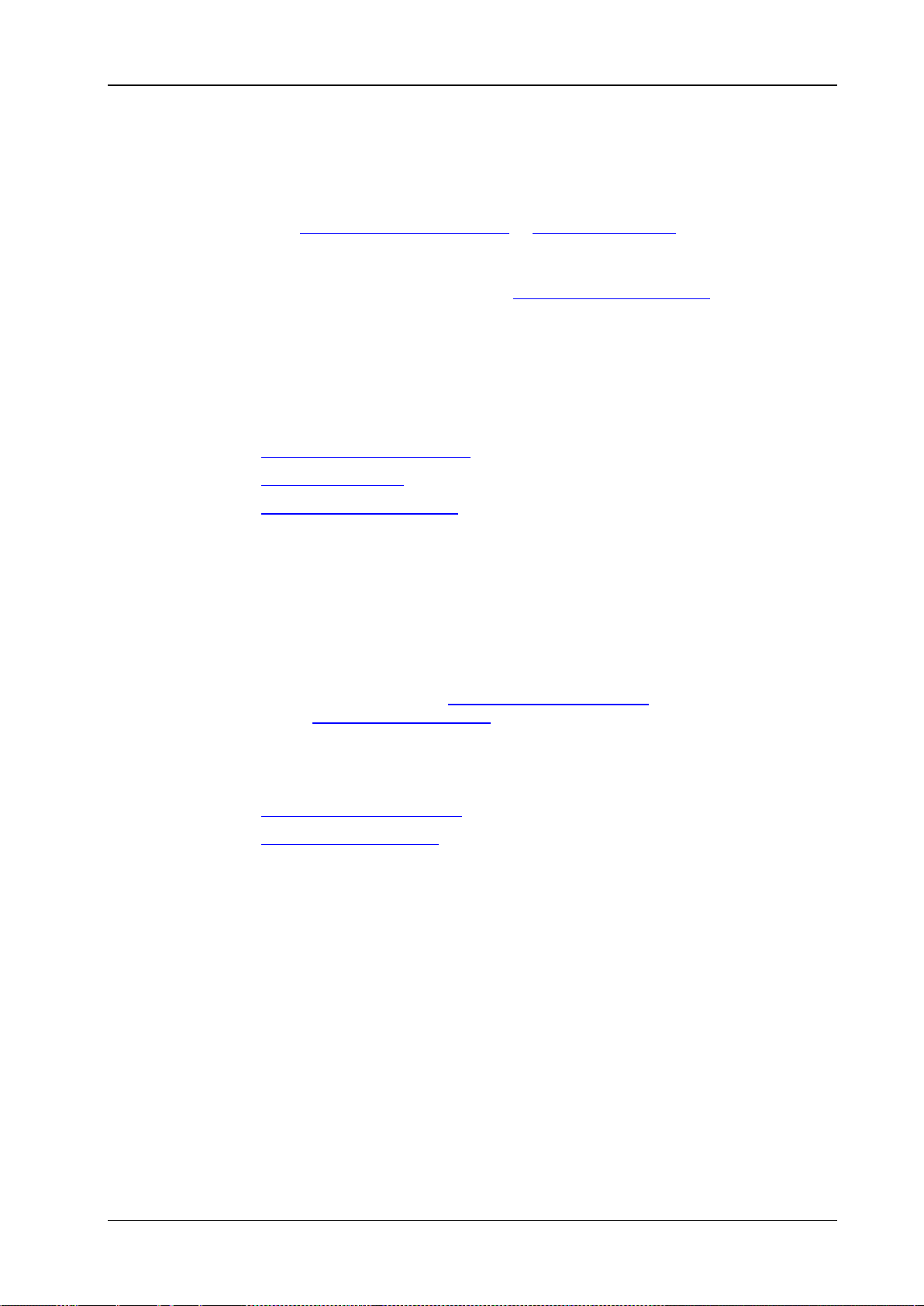
Chapter 2 Command System RIGOL
Syntax
*TRG
Description
Generate a trigger operation.
time (when trigger delay is set (:TRIGger[:SEQuence]:DELay)).
delay time (here it is set to 3s)*/
:TRIGger[:SEQuence]:DELay
Syntax
*TST?
Description
Query the self-test results of the instrument.
TopBoard, BottomBoard or fan.
respectively, for example, TopBoard:PASS,BottomBoard:PASS,Fan:PASS.
:SYSTem:SELF:TEST:FAN?
Syntax
*WAI
operations are completed.
are completed.
*TRG
Explanation This command is only available when "Bus (software) trigger"
:TRIGger[:SEQuence]:SOURce or :TRIGger:IN:CHTYpe) is selected.
(
When "Bus (software) trigger" is selected, sending this command will trigger
the power supply and generate a trigger operation after the specified delay
Example :TRIG:SOUR BUS /*Select "Bus (software) trigger"*/
:TRIG:DEL 3 /*Set the trigger delay time to 3s*/
:INIT /*Initialize the trigger system*/
*TRG /*Generate a trigger operation after the specified trigger
Related
Commands
:TRIGger[:SEQuence]:SOURce
:TRIGger:IN:CHTYpe
*TST?
Explanation The power supply executes self-test at start-up. This command queries the
self-test results (including TopBoard, BottomBoard and fan).
You can also send the
:SYSTem:SELF:TEST:FAN? command to query the self-test result of the
or
Return Format The query returns the self-test results of TopBoard, BottomBoard and fan
Related
Commands
:SYSTem:SELF:TEST:BOARD?
:SYSTem:SELF:TEST:BOARD?
*WAI
Description Set the instrument to executing any other command after all the pending
Explanation When "BUS" (Bus trigger, namely software trigger) is selected, sending this
command can ensure synchronization. After executing this command, the
instrument will only execute any other command after all the pending operations
Example *WAI /*Set the instrument to executing any other command after all the
pending operations are completed*/
DP800 Programming Guide 2-29

RIGOL Chapter 2 Command System
Syntax
:INITiate[:IMMediate]
trigger system.
:TRIGger:IN:IMMEdiate
:INITiate Command
The :INITiate command is used to initialize the trigger system of the instrument.
:INITiate
Description Initialize the trigger system .
Explanation When the trigger type (
:TRIGger:IN:CHTYpe) is set to "IMM" (immediate trigger), the instrument
or
will execute a complete trigger operation after executing this command.
When the trigger type (
:TRIGger:IN:CHTYpe) is set to "BUS" (Bus trigger, namely software trigger) ,
or
executing this command will initialize the trigger system. Then, send the
command to trigger the power supply and the power supply will starts the
trigger operation after the specified delay time (when the delay time is set
:TRIGger[:SEQuence]:DELay)).
(
You can also send the
Related
Commands
:TRIGger[:SEQuence]:SOURce
:TRIGger:IN:CHTYpe
*TRG
:TRIGger[:SEQuence]:DELay
:TRIGger[:SEQuence]:SOURce
:TRIGger[:SEQuence]:SOURce
*TRG
:TRIGger:IN:IMMEdiate command to initialize the
2-30 DP800 Programming Guide

Chapter 2 Command System RIGOL
:INSTrument:COUPle[:TRIGger]?
Query the current trigger coupling channels.
Name
Type
Range
Default
outputs of the corresponding channels are turned on (:OUTPut[:STATe]).
query returns ALL.
query returns CH1:8V/5A,CH2:30V/2A*/
:OUTPut[:STATe]
:INSTrument Commands
Command List:
:INSTrument:COUPle[:TRIGger]
:INSTrument:NSELect
:INSTrument[:SELEct]
:INSTrument[:SELect]
:INSTrument:COUPle[:TRIGger]
Syntax :INSTrument:COUPle[:TRIGger] {ALL|NONE|<list>}
Description Select the trigger coupling channels.
Parameter
<list> Discrete Refer to the "Explanation" None
Explanation This command is only applicable to multi-channel models.
<list> should contain at least two channels separated by comma, for example,
CH1,CH2; CH1,CH3; CH2,CH3 or CH1,CH2,CH3.
You can set the trigger voltage of each channel using the
[:SOURce[<n>]]:VOLTage[:LEVel]:TRIGgered[:AMPLitude]
:TRIGger:IN:VOLTage command and set the current of each channel using
or
[:SOURce[<n>]]:CURRent[:LEVel]:TRIGgered[:AMPLitude]
the
:TRIGger:IN:CURRent command respectively; the current channel and the
or
current coupling channels (the current coupling channels can contain or not
contain the current channel) will execute the trigger operation at the same
time (the channel voltage/current setting values change to the trigger
voltage/current v alu es i mmediately ) when th e tri gger condition is met and the
Return Format The query returns the names of the current coupling channels and the rated
voltage/current values; different channels are separated by commas, for example,
CH1:8V/5A,CH2:30V/2A. If the coupling channels contain all the channels, the
Example :INST:COUP CH1,CH2 /*Set the trigger coup ling ch a nnel s to CH1 and CH2*/
:INST:COUP? /*Query the current trigger coupling channels and the
Related
Commands
[:SOURce[<n>]]:CURRent[:LEVel]:TRIGgered[:AMPLitude]
:TRIGger:IN:VOLTage
[:SOURce[<n>]]:VOLTage[:LEVel]:TRIGgered[:AMPLitude]
:TRIGger:IN:CURRent
DP800 Programming Guide 2-31

RIGOL Chapter 2 Command System
:INSTrument:NSELect?
Query the channel currently selected.
Name
Type
Range
Default
{1|2|3}
Discrete
1|2|3
1
the :INSTrument[:SELEct] and :INSTrument[:SELect] commands.
Return Format
The query returns 1, 2 or 3.
:INST:NSEL? /*Query the channel currently se lected and the query returns 3*/
:INSTrument[:SELect]
:INSTrument[:SELect]?
Query the channel currently selected.
{CH1|CH2|CH3}
Discrete
CH1|CH2|CH3
CH1
the :INSTrument:NSELect command.
Return Format
The query returns CH1:8V/5A, CH2:30V/2A or CH3:-30V/2A.
the query returns CH3:-30V/2A */
Command
:INSTrument:NSELect
Syntax :INSTrument:NSELect {1|2|3}
Description Select the current channel.
Parameter
Explanation This command is only applicable to multi-channel models.
The parameters 1, 2 and 3 represent CH1, CH2 and CH3 respectively.
The function of this command is the same with the functions of
Example :INST:NSEL 3 /*Select CH3 as the current channel*/
Related
:INSTrument[:SELEct]
Commands
:INSTrument[:SELEct]
:INSTrument[:SELect]
Syntax :INSTrument[:SELEct] {CH1|CH2|CH3}
:INSTrument[:SELect] {CH1|CH2|CH3}
:INSTrument[:SELEct]?
Description Select the current channel.
Parameter
Explanation These two commands are only applicable to multi-channel models.
The functions of these two commands are the same with the function of
Name Type Range Default
Example :INST CH3 /*Select CH3 as the current channel*/
:INST? /*Query the channel currently selected and
Related
:INSTrument:NSELect
2-32 DP800 Programming Guide

Chapter 2 Command System RIGOL
Syntax
:LIC:SET <license >
Description
Install the options.
Name
Type
Range
Default
hyphens are not included).
Example
:LIC:SET UVF2L3N3XXKYTB73PPRSA4XDMSRT
:LIC Command
The :LIC command is used to install the options and is applicable to DP831/DP832/DP821/DP811. For
DP831A/DP832A/DP821A/DP811A, the instrument is installed with the high resolution, analyzer, monitor,
LAN, RS232 and trigger options when it leaves factory and users do not need to install them.
:LIC:SET
Parameter
<license> ASCII string Refer to the "Explanation" None
Explanation To install an option, the option license is required. <license> is t he option
license (for each instrument, the license is unique); the option license is a
28-byte string and can only include uppercase English letters and numbers.
To acquire the option license, you need to order the desired option to get the
key and then generate the option license using the key following the steps
below.
Log in the RIGOL official website (
Center License Generate to ente r the license generation interface.
Input the correct k ey, serial number (press Utility Sys Info to acquire
the serial number of the instrument) and indentifying cod e in the license
generation interface and click Generate to acquire the option license (the
www.rigol.com). Click Customer
Related
*OPT?
Command
DP800 Programming Guide 2-33

RIGOL Chapter 2 Command System
Syntax
:MEASure:ALL[: D C]? [CH1|CH2| CH3]
specified chan nel.
[CH1|CH2|CH3]
Discrete
CH1|CH2|CH3
None
voltage measured on the output terminal of the specified channel respectively.
2.0000,0.0500,0.100.
2.0000,0.0500,0.100*/
:MEASure[:VOLTage][:DC]?
:MEASure Commands
Command List:
:MEASure:ALL[:DC]?
:MEASure:CURRent[:DC]?
:MEASure:POWEr[:DC]?
:MEASure[:VOLTage][:DC]?
:MEASure:ALL[:DC]?
Description Query the voltage, current and power measured on the output terminal of the
Parameter
Name Type Range Default
Explanation If [CH1|CH2|CH3] is omitted, the command queries the voltage, current and
power measured on the output terminal of the channel currently selected.
You can also send the
:MEASure[:VOLTage][:DC]? commands to query the current, power and
and
:MEASure:CURRent[:DC]?, :MEASure:POWEr[:DC]?
Return Format The query returns the voltage, current and power (separated by commas)
measured on the output terminal of the specified channel, for example,
Example :MEAS:ALL? CH1 /*Query the voltage, current and power measured on the
output terminal o f C H1 and the query returns
Related
Commands
:MEASure:CURRent[:DC]?
:MEASure:POWEr[:DC]?
2-34 DP800 Programming Guide

Chapter 2 Command System RIGOL
Syntax
:MEASure:CURRent[:DC]? [CH1|CH 2|CH3]
Description
Query the current measured on the output terminal of the specified channel.
Name
Type
Range
Default
[CH1|CH2|CH3]
Discrete
CH1|CH2|CH3
None
measured on the output terminal of the specified channel at the same time.
channel, for example, 0.0500.
and the query returns 0.0500*/
:MEASure:ALL[:DC]?
Name
Type
Range
Default
[CH1|CH2|CH3]
Discrete
CH1|CH2|CH3
None
:MEASure:CURRent[:DC]?
Parameter
Explanation If [CH1|CH2|CH3] is omitted, the command queries the current measured on
the output terminal of the channel currently selected.
You can also send the
:MEASure:POWEr[:DC]? commands to query the voltage and power
and
:MEASure[:VOLTage][:DC]?
measured on the output terminal of the specified channel respectively, or send
:MEASure:ALL[:DC]? command to query the voltage, current and power
the
Return Format The query returns the current measured on the output terminal of the specified
Example :MEAS:CURR? CH1 /*Query the current measured on the output terminal of CH1
Related
Commands
:MEASure[:VOLTage][:DC]?
:MEASure:POWEr[:DC]?
:MEASure:POWEr[:DC]?
Syntax :MEASure:POWEr[:DC]? [CH1|CH2|CH3]
Description Query the power measured on the output terminal of the specified channel.
Parameter
Explanation If [CH1|CH2|CH3] is omitted, the command queries the power measured on
the output terminal of the channel currently selected.
You can also send the
:MEASure[:VOLTage][:DC]? commands to query the current and voltage
and
:MEASure:CURRent[:DC]?
measured on the output terminal of the specified channel respectively, or send
:MEASure:ALL[:DC]? command to query the voltage, current and power
the
measured on the output terminal of the specified channel at the same time.
Return Format The query returns the power measured on the output terminal of the specified
channel, for example, 0.100.
Example :MEAS:POW E ? CH1 /*Query the power measured on the output terminal of CH1
and the query returns 0.100*/
Related
Commands
:MEASure:ALL[:DC]?
:MEASure:CURRent[:DC]?
:MEASure[:VOLTage][:DC]?
DP800 Programming Guide 2-35

RIGOL Chapter 2 Command System
Name
Type
Range
Default
[CH1|CH2|CH3]
Discrete
CH1|CH2|CH3
None
:MEASure:POWEr[:DC]?
:MEASure[:VOLTage][:DC]?
Syntax :MEASure[:VOLTage][:DC]? [CH1|CH2|CH3]
Description Query the voltage measured on the output terminal of the specified channel.
Parameter
Explanation If [CH1|CH2|CH3] is omitted, the command queries the voltage measured on
the output terminal of the channe l currently selected.
You can also send the
:MEASure:CURRent[:DC]? and :MEASure:POWEr[:DC]?
commands to query the current and power measured on the ou tput terminal of
the specified channel respectively, or send the
:MEASure:ALL[:DC]? command
to query the voltage, current and power measured on the output terminal of
the specified channel a t the same time.
Return Format The query returns the voltage measured on the output terminal of the specified
channel, for example, 2.0000.
Example :MEAS? CH1 /*Query the voltage measured on the output terminal of CH1 and
the query returns 2.0000*/
Related
Commands
:MEASure:ALL[:DC]?
:MEASure:CURRent[:DC]?
2-36 DP800 Programming Guide

Chapter 2 Command System RIGOL
Syntax
:MEMory[:STATe]:DELete {RSF|ROF|RTF|RDF},{1|2|3|4|5|6|7|8|9|10}
state file (RSF), record file (ROF), timer file (RTF) and delay file (RDF).
Name
Type
Range
Default
{RSF|ROF|RTF|RDF}
Discrete
RSF|ROF|RTF|RDF
None
locations in the internal memory respectively.
of state
files in the internal memory*/
Command
:MEMory Commands
The :MEMory commands are used to save the file to the specified location in the internal memory and
delete, read, lock or unlock the file stored in the specified storage location in the internal memory. DP800
allows the following four kinds of files to be saved in the internal memory.
1. State File (RSF): store the current system state, including the voltage, current, OVP, OCP and track
function status of each channel as well as the system parameters.
2. Record File (ROF): store the output state, voltage, current and power o f each channel when the
recorder is enabled (for the channel of which the output is disabled, the corresponding recorded data
will be 0).
3. Timer File (RTF): store the timer parameters edited (the voltage, current and time of each group of
parameters).
4. Delay File (RDF): store the delayer parameters edited (the state and time of each group of
parameters).
Command List:
:MEMory[:STATe]:DELete
:MEMory[:STATe]:LOAD
:MEMory[:STATe]:LOCK
:MEMory[:STATe]:STORe
:MEMory[:STATe]:VALid?
:MEMory[:STATe]:DELete
Description Delete the file stored in the specified location in the internal memory, including
Parameter
{1|2|3|4|5|6|7|8|9|10} Discrete 1|2|3|4|5|6|7|8|9|10 None
Explanation The internal memory of DP800 series power sup ply can s tor e at most 10 state
files, 10 record files, 10 timer file s and 10 delay files respectively.
This command is only available when a file has been stored in the specified
storage location and the file is not locked (
{1|2|3|4|5|6|7|8|9|10} represent the files stored in the corresponding
Example :MEM:DEL RS F,5 /*Delete the file currently stored in storage location 5
:MEMory[:STATe]:LOCK).
Related
:MEMory[:STATe]:LOCK
DP800 Programming Guide 2-37

RIGOL Chapter 2 Command System
Syntax
:MEMory[:STATe]:LOAD {RSF|RTF|RDF},{1|2|3|4|5|6|7|8|9|10}
timer file (RTF) and delay file (RDF).
Name
Type
Range
Default
{RSF|RTF|RDF}
Discrete
RSF|RTF|RDF
None
locations in the internal memory respectively.
file currently stored in storage location 5 of state
files in the internal memory */
:RECAll:LOCal
locked.
Name
Type
Range
Default
{RSF|ROF|RTF|RDF}
Discrete
RSF|ROF|RTF|RDF
None
{1|2|3|4|5|6|7|8|9|10}
Discrete
1|2|3|4|5|6|7|8|9|10
None
{ON|OFF}
Bool
ON|OFF
OFF
locations in the internal memory respectively.
Return Format
The query returns YES or NO.
:MEMory[:STATe]:LOAD
Description Read the specified file stored in the internal memory, including state file (RSF),
Parameter
{1|2|3|4|5|6|7|8|9|10} Discrete 1|2|3|4|5|6|7|8|9|10 None
Explanation This command is only available when a file has been stored in the specified
storage location in the internal memory.
You can also use the
stored in the internal memory.
{1|2|3|4|5|6|7|8|9|10} represent the files stored in the corresponding
Example :MEM:LOAD RSF,5 /*Read the
Related
*RCL
Commands
:MEMory[:STATe]:LOCK
Syntax :MEMory[:STATe]:LOCK {RSF|ROF|RTF|RDF},{1|2|3|4|5|6|7|8|9|10},{ON|OFF}
:MEMory[:STATe]:LOCK? {RSF|ROF|RTF|RDF},{1|2|3|4|5|6|7|8|9|10}
Description
Parameter
Lock or unlock the file in the specified storage location in the internal memory,
including state f ile (RSF), record file (ROF), timer file (RTF) and delay file (RDF).
Query whether the file in the specified storage location in the internal memory is
*RCL or :RECAll:LOCal command to read the specified file
Explanation This command is only available when a file has been stored in the specified
storage location in the internal memory.
The locked file cannot be saved and deleted, but can be read.
The query returns NO if no file has been stored in the specified storage
location in the internal memory.
{1|2|3|4|5|6|7|8|9|10} represent the files stored in the corresponding
Example :MEM:LOCK RSF,5,ON /*Lock the file currently stored in storage location 5 of
state files in the internal memory */
:MEM:LOCK? RSF,5 /*Query the locking state of the file currently stored in
storage location 5 of state f iles in the internal memory
and the query returns YES*/
2-38 DP800 Programming Guide

Chapter 2 Command System RIGOL
Syntax
:MEMory[:STATe]:STORe {RSF|RTF|RDF},{1|2|3|4|5|6|7|8|9|10}
delay file (RDF).
Name
Type
Range
Default
{RSF|RTF|RDF}
Discrete
RSF|RTF|RDF
None
{1|2|3|4|5|6|7|8|9|10}
Discrete
1|2|3|4|5|6|7|8|9|10
None
instrument state to the specified location in the internal memory.
RIGOL5.RSF*/
:MEMory[:STATe]:LOCK
Syntax
:MEMory[:STATe]:VALid? {RSF|ROF|RTF|RDF},{1|2|3|4|5|6|7|8|9|10}
delay file (RDF).
Name
Type
Range
Default
{RSF|ROF|RTF|RDF}
Discrete
RSF|ROF|RTF|RDF
None
{1|2|3|4|5|6|7|8|9|10}
Discrete
1|2|3|4|5|6|7|8|9|10
None
locations in the internal memory respectively.
Return Format
The query returns YES or NO.
YES*/
:MEMory[:STATe]:STORe
Description Save the specified type of file to the specified storage location in the internal
memory in the default filena me, including state file (RSF), timer file (RTF) and
Parameter
Explanation If a file has been stored in the specified storage location, this command will
save the specified type of file to the specified storage location in the internal
memory (overwrite the original file directly). If the file stored in the specified
storage location is locked (refer to the
command is invalid (will not overwrite the original file).
{1|2|3|4|5|6|7|8|9|10} represent the corresponding storage locations in the
internal memory respectively.
:MEMory[:STATe]:LOCK command), this
The storage directory of the record file is specified by the
:RECorder:MEMory
command and the record file is stored automatically to the specified directory
when the recorder is turned off.
You can also send the
*SAV or :STORe:LOCal command to store the current
Example :MEM:STOR RSF,5 /*Store the current instrument state to the status file storage
location 5 in the internal memory; the filename is
Related
Commands
*SAV
:STORe:LOCal
:RECorder:MEMory
:MEMory[:STATe]:VALid?
Description Query whether a valid file has been stored in the specified storage location in the
internal memory, including state file (RSF), record file (ROF), timer file (RTF) and
Parameter
Explanation The read, delete and lock operations are only valid when a valid file has been
stored in the specified storage location in the internal memory.
{1|2|3|4|5|6|7|8|9|10} represent the files stored in the corresponding
Example :MEM:VAL? RSF ,5 /*Query whether a valid file has been stored in storage location
5 of state files in the internal memory and the query returns
DP800 Programming Guide 2-39

RIGOL Chapter 2 Command System
Syntax
:MMEMory:CATalog?
Description
Query all the files and folders stored in the external storage directory (D disk).
current directory is the external memory or a folder in the external memory.
represents the folder.
:MMEMory Commands
The :MMEMory commands are used to store the file to the specified external storage directory, read or
delete the specified file in the external memory as well as query the disk information of the external
memory. DP800 supports to save state file (RSF), timer file (RTF) and delay file (RDF) into the specified
external storage directory.
Command List:
:MMEMory:CATalog?
:MMEMory:CDIRectory
:MMEMory:DELete
:MMEMory:DISK?
:MMEMory:LOAD
:MMEMory:MDIRectory
:MMEMory:STORe
:MMEMory:CATalog?
Explanation This command is only valid when external memory (D disk) is detected and the
Return Format The query returns the names of all the files and folders (separated by commas)
stored in the external memory, for example, RIGOL0.BMP,cc.RSF,RIGOL. Wherein,
RIGOL0.BMP represents bitmap file, cc.RSF represents state file and RIGOL
2-40 DP800 Programming Guide

Chapter 2 Command System RIGOL
:MMEMory:CDIRectory?
Query the current operation directory.
Name
Type
Range
Default
<directory_name>
ASCII string
Refer to the "Explanation"
NULL
Return Format
The query returns the current operation directory, for example, D:\RIGOL.
returns D:\RIGOL*/
:MMEMory:MDIRectory
:MMEMory:CDIRectory
Syntax :MME Mory:CDIRectory <dire cto ry_ na me >
Description Set the current operation directory.
Parameter
Explanation This command is only applicable to external memory and is only valid when
external memory (D disk) is detected.
<directory_name> must be valid directory (it can be the external memory
(D:\) and the folder ( such as D:\RIGOL) in the external memory) in the
external memory (D disk). If the directory set does not exist, "Invalid directory"
will be displayed.
After setting the external storage directory to the current operation directory,
send the
:MMEMory:DELete, :MMEMory:LOAD or :MMEMory:STORe command
to delete or read the file under the current directory or to save the file to the
current directory. Sending the
:MMEMory:MDIRectory command will create a
folder under the current directory.
Example :MMEM:CDIR D:\RIGOL /*Set the current operation directory to D:\RIGOL*/
:MMEM:CDIR? /*Query the current operation directory and the query
Related
Commands
:MMEMory:DELete
:MMEMory:LOAD
:MMEMory:STORe
DP800 Programming Guide 2-41

RIGOL Chapter 2 Command System
Syntax
:MMEMory:DELete <file_name>
Description
Delete the specified file or empty folder under the current operation directory.
Name
Type
Range
Default
the current operation directory
directory*/
Command
Description
Query the drive letter of the external memory available of the power supply.
Return Format
The query returns the dri ve letter available, for example, D:\.
query returns D:\*/
:MMEMory:DELete
Parameter
<file_name> ASCII string
Filenames of the files stored in
Explanation This command is only applicable to external memory and is only valid when the
current directory is the external memory or a folder in the external memory.
Executing this command can delete the state file (RSF), record file (ROF),
timer file (RTF), delay file (RDF) and empty folder under the current operation
directory.
This command is only available when the current operation directory contains
the specified file or empty folder. <file_name> is the filename (the filename
uses the file type as the suffix, for example, ST A.RS F) of th e file to be deleted
or the name of the empty folder to be deleted.
If the file or empty folder to be deleted is not under the current operation
directory, please use the
:MMEMory:CDIRectory command to modify the
current operation directory.
Example
Related
:MMEM:DEL STA.RSF /*Delete the STA.RSF file under the current operation
:MMEMory:CDIRectory
:MMEMory:DISK?
None
Syntax :MMEMory:DISK?
Example :MMEM:DISK? /*Query the drive letter of the external memory available and the
2-42 DP800 Programming Guide

Chapter 2 Command System RIGOL
Syntax
:MMEMory:LOAD <file_name>
Description
Read the specified file under the current operation directory.
Name
Type
Range
Default
directory
directory*/
:RECAll:EXTErnal
Description
Create a new folder under the current operation directory.
Name
Type
Range
Default
<dir_name>
ASCII string
Refer to the "Explanation"
None
display the prompt message showing that the operation fails.
operation directory*/
:MMEMory:LOAD
Parameter
Filenames of the files stored
<file_name> ASCII string
in the current operation
Explanation This command is only applicable to external memory and is only valid when the
current directory is the external memory or a folder in the external memory.
Executing this command can read the state file (RSF), timer file (RTF) and
delay file (RDF) under the current operation directory.
This command is only available when the specified file has been stored in the
current operation directory. <file_name> is the filename (the filename uses
the file type as the suffix, for example, STA.RSF) of the file to be read.
If the file to be read is not under the current operation directory, please use
:MMEMory:CDIRectory command to modify the current operati on directory.
the
None
You can also send the
:RECAll:EXTErnal command to recall the instrument
state file stored in the root directory of the external memory of the inst rument.
Example :MMEM:LOAD STA.RSF /*Read the STA.RSF file under the current operation
Related
:MMEMory:CDIRectory
Commands
:MMEMory:MDIRectory
Syntax :MME Mory:MDIRectory <di r_na me >
Parameter
Explanation This command is only applicable to external memory and is on ly valid when the
current directory is the external memory.
<dir_name> is the name of the folder to be created. It can contain up to 9
characters, including Chinese characters, English characters or numbers (one
Chinese character is counted as two characters).
If the current directory contains a folder with the same name, the system will
Example :MMEM:MDIR NEW /*Create a folder with the name NEW under the current
DP800 Programming Guide 2-43

RIGOL Chapter 2 Command System
Syntax
:MMEMory:STORe <file_name>
Description
Save the file with the specified filename under the current operation directory.
Name
Type
Range
Default
<file_name>
ASCII string
Refer to the "Explanation"
None
instrument state to the external memory.
operation directory wit h the name STB.RSF*/
Command
:MMEMory:STORe
Parameter
Explanation This command is only applicable to external memory and is only valid when the
current directory is the external memory or a folder in the external memory.
With this command, you can save the state file (RSF), timer file (RTF) and
delay file (RDF) under the current op eration directory. <file_name> is the
name of the file to be created, including the name of the file (for example,
"STA" in ST A.RSF) and file type (for example, "RSF" in STA.RSF). The filename
can contain up to 17 characters, including Chinese characters, English
characters or numbers (a Chinese character is counted as two characters).
If a file with the same file name has been stored in the current operation
directory, this command is invalid (will not overwrite the original file directly).
You can also send the :STORe:EXTErnal command to store the current
Example :MMEM:STOR STB.RSF /*Save the current instrument state under the current
Related
:STORe:EXTErnal
2-44 DP800 Programming Guide

Chapter 2 Command System RIGOL
:MONItor Commands
The :MONItor commands are used to set the monitor condition and stop mode of the monitor as well as
enable or disable the monitor (the current channel). For multi-channel models, the instrument can monitor
the output states of multiple channels at the same time. You can send
:INSTrument:NSELect, :INSTrument[:SELEct] or :INSTrument[:SELect] command to switch the current
the
channel and set the monitor conditions.
For DP831A/DP832A/DP821A/DP811A, the instrument is installed with the monitor option when it leaves
factory and users can directly use the monitor function. For DP831/DP832/DP821/DP811, the monitor is an
optional function; to use this function, please order the corresponding option and install the option correctly
:LIC:SET).
(
Command List:
:MONItor:CURRent:CONDition
:MONItor:CURRent[:VALue]
:MONItor:POWER:CONDition
:MONItor:POWER[:VALue]
:MONItor[:STATe]
:MONItor:STOPway
:MONItor:VOLTage:CONDition
:MONItor:VOLTage[:VALue]
DP800 Programming Guide 2-45
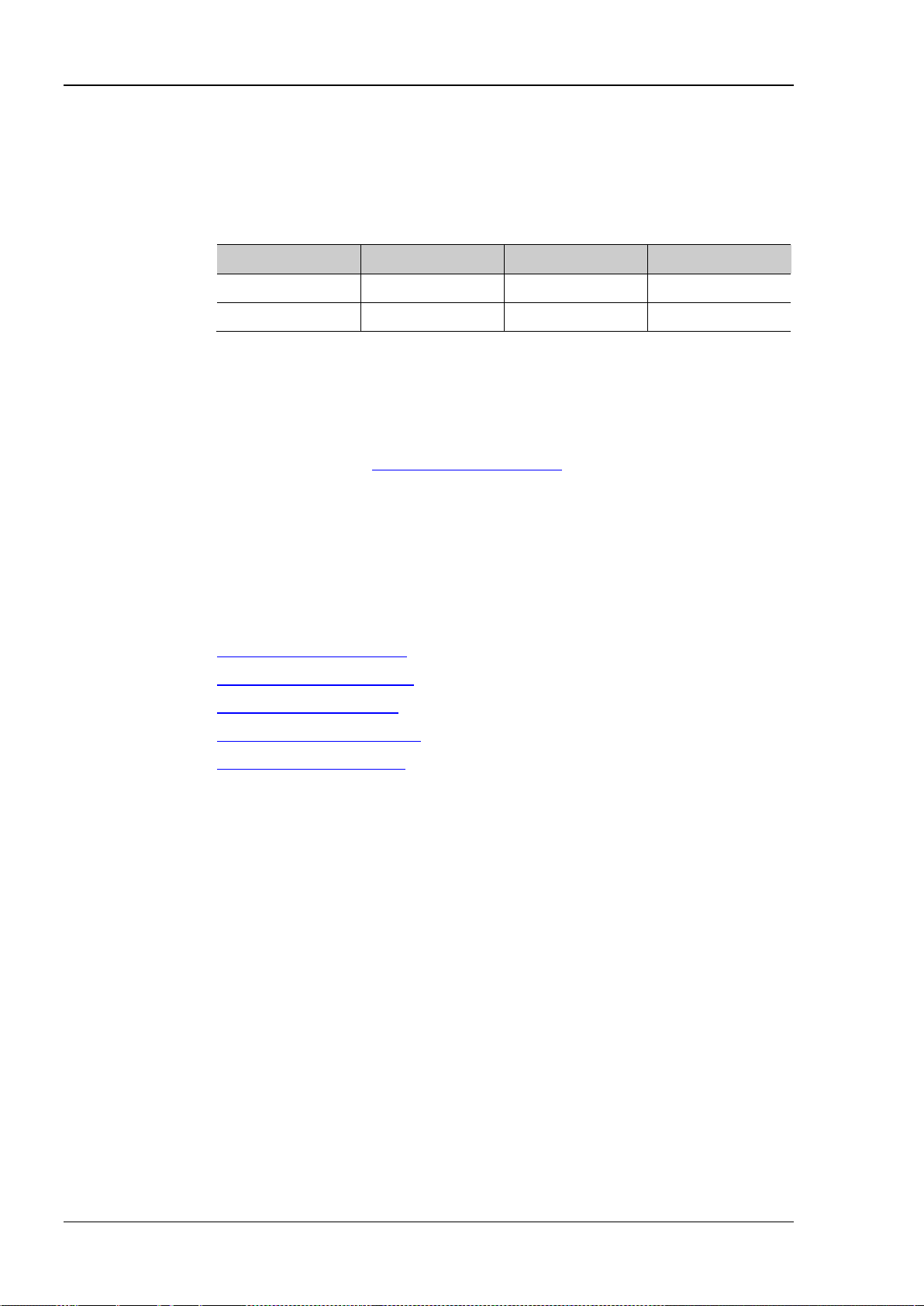
RIGOL Chapter 2 Command System
:MONItor:CURRent:CONDition?
Query the current monitor condition of the monitor (the current channel).
Name
Type
Range
Default
{<C|>C|NONE}
Discrete
<C|>C|NONE
NONE
{AND|OR|NONE}
Discrete
AND|OR|NONE
NONE
monitor value.
comma, for example, <C,AND.
channel) and the query returns <C,AND*/
:MONItor:VOLTage[:VALue]
:MONItor:CURRent:CONDition
Syntax :MONItor:CURRent:CONDition {<C|>C|NONE},{AND|OR|NONE}
Description Set the current monitor condition of the monitor (the current channel).
Parameter
Explanation You can set the current monitor condition to "<C" (<current), ">C" (>current)
or "NONE". "NONE" means do not monitor the current.
The actual monitor condition is the logic combination of the voltage, current
and power. The logic relations in clude "AND", "OR" and "NONE"; wherein,
"NONE" indicates that no logic relation is set.
You can send the
:MONItor:CURRent[:VALue] command to set the current
Return Format The q uery returns the current monitor condition and logic relation separated by
Example :MONI:CURR:COND <C,AND /*Set the current monitor condition (the cur rent
channel) to "<C,AND"*/
:MONI:CURR:COND? /*Query the current monitor condition (the current
Related
Commands
:MONItor:CURRent[:VALue]
:MONItor:POWER:CONDition
:MONItor:POWER[:VALue]
:MONItor:VOLTage:CONDition
2-46 DP800 Programming Guide

Chapter 2 Command System RIGOL
:MONItor:CURRent[:VALue]? [MINimum|MAXimum]
Query the current value of the monit or co ndi tion (the current c hannel).
Name
Type
Range
Default
<value>
Real
Refer to the "Explanation"
of the current range and the default is 0.5*rated current of range 1.
example, 4.0000.
channel) and the query returns 4.0000*/
Command
:MONItor:POWER:CONDition?
Query the power monitor condition of the monitor (the current channel).
Name
Type
Range
Default
{<P|>P|NONE}
Discrete
<P|>P|NONE
NONE
monitor value.
query returns <P*/
:MONItor:VOLTage[:VALue]
:MONItor:CURRent[:VALue]
Syntax :MONItor:CURRent[:VALue] {<value>|MINimum|MAXimum}
Description Set the current value of the monitor conditi on (the current channel).
Parameter
Explanation For multi-channel models, the range of <value> is fr om 0 to the maximum current
of the current channel and the default is 0.5*rated current of the current channel;
for single-channel model, the range of <value> is from 0 to the maximum current
Return Format The query returns the current of the monitor condition (the current channel), for
Example :MONI:CURR 4 /*Set the current value of the monitor condition (the current
channel) to 4A*/
:MONI:CURR? /*Query the current value of the monitor condition (the current
Related
:MONItor:CURRent:CONDition
:MONItor:POWER:CONDition
Syntax :MONItor:POWER:CONDition {<P|>P|NONE}
Description Set the power monitor condition of the monitor (the current channel).
Parameter
Explanation You can set the power monitor condition to "<P" (<power), ">P" (>power) or
"NONE". "NONE" indicates that the instrum ent will not monitor the power.
The actual monitor condition is the logic combination of the voltage, current
and power.
You can send the
Return Format The query returns the power monitor condition, for example, <P.
Example
:MONI:POWER:CON D < P /*Set the power monitor condition (the current
:MONItor:POWER[:VALue] command to set the power
channel) to "<P"*/
:MONI:POWER:COND? /*Query the current power monitor condition and the
Related
Commands
:MONItor:POWER[:VALue]
:MONItor:CURRent:CONDition
:MONItor:CURRent[:VALue]
:MONItor:VOLTage:CONDition
DP800 Programming Guide 2-47

RIGOL Chapter 2 Command System
:MONItor:POWER[:VALue]? [MINimum|MAXimum]
Query the power value of the monit or condition (the current channel) .
Name
Type
Range
Default
<value>
Real
Refer to the "Explanation"
current range and the default is 0.25*rated power of range 1.
for example, 20.000.
current channel) and the query returns 20.000*/
Command
:MONItor[:STATe]?
Name
Type
Range
Default
{ON|OFF}
Bool
ON|OFF
OFF
the :MONItor:STOPway command; you can select one or more stop mode s ).
returns ON*/
Command
:MONItor:POWER[:VALue]
Syntax :MONItor:POWER[:VALue] {<value>|MINimum|MAXimum}
Description Set the power value of the monitor condition (the current channel).
Parameter
Explanation For multi-channel models, the range of <value> is from 0 to the maximum power of
the current channel and the default is 0.25*rated power of the current channel; for
single-channel model, the range of <value> is from 0 to the maximum power of the
Return Format The query returns the power of the current monitor condition (the current channel),
Example :MONI:POWER 20 /*Se t the power of the monitor condition (the current
channel) to 20W*/
:MONI:POWER? /*Query the power of the current monito r condition (the
Related
:MONItor:POWER:CONDition
:MONItor[:STATe]
Syntax :MONItor[:STATe] {ON|OFF}
Description Enable or disable the monitor (the current channel).
Query the state of the monitor (the current channel).
Parameter
Explanation The monitor can monitor the current output st ate of the instrument. When the
monitor is enabled and the channel output state meets the monitor condition set,
the instrument will turn off the output, display the corresponding prompt message
or sound the beeper according to the stop mode selected (set by
Return Format The query returns ON or OFF.
Example
:MONI ON /*Enable the monitor (the current chan n el )*/
:MONI? /*Query the state of the monitor (the current channel) and the query
Related
:MONItor:STOPway
2-48 DP800 Programming Guide

Chapter 2 Command System RIGOL
:MONItor:STOPway?
Query the stop mode of the monitor (the current channel).
Name
Type
Range
Default
{OUTOFF|WARN|BEEPER}
Discrete
OUTOFF|WARN|BEEPER
None
{ON|OFF}
Bool
ON|OFF
ON
selected (you can select one or more stop modes).
for example, OutputOff:ON,Warn:ON,Beep:ON.
OutputOff:ON,Warn:ON,Beep:OFF*/
Command
:MONItor:STOPway
Syntax :MONItor:STOPway {OUTOFF|WARN|BEEPER|NONE},{ON|OFF}
Description Set the stop mode of the monitor (the current chan nel).
Parameter
Explanation The monitor can monitor the current output state of the instrument. When the
monitor is enabled (
monitor condition set, the instrume nt will turn off the output, display the
corresponding prompt message or sound the beeper according to the stop mode
Return Format The query returns the on/off status of the three stop modes separated by commas,
Example :MONI:STOP OUTOFF,ON /*Enable the "OutpOff" stop mode*/
:MONItor[:STATe]) and the channel output state meets the
:MONI:STOP WARN,ON /*Enable the "Warning" stop m ode*/
:MONI:STOP BEEPER,OFF /*Disable the "Beeper" stop mode*/
:MONI:STOP? /*Query the current stop m odes of the monitor and
the query returns
Related
:MONItor[:STATe]
DP800 Programming Guide 2-49

RIGOL Chapter 2 Command System
:MONItor:VOLTage:CONDition?
Query the voltage monitor condition of the monitor (the current channel).
Name
Type
Range
Default
{<V|>V|NONE}
Discrete
<V|>V|NONE
NONE
{AND|OR|NONE}
Discrete
AND|OR|NONE
NONE
monitor value.
comma, for example, <V,AND.
<V,AND*/
:MONItor:VOLTage[:VALue]
:MONItor:VOLTage:CONDition
Syntax :MONItor:VOLTage:CONDition {<V|>V|NONE},{AND|OR|NONE}
Description Set the voltage monitor condition of the monitor (the current channel).
Parameter
Explanation You can set the voltage monitor condition to "<V" (<voltage), ">V" (>voltage)
or "NONE". "NONE" means do not monitor the voltage.
The actual monitor condition is the logic combination of the voltage, current
and power.
You can send the
:MONItor:VOLTage[:VALue] command to set the voltage
Return Format The query returns the voltage monitor condition and logic relation separated by
Example :MONI:VOLT:COND <V,AND /*Set the voltage monitor condition (the current
channel) to "<V,AND"*/
:MONI:VOLT:COND? /*Query the current voltage monitor condition (the
current channel) and the query returns
Related
Commands
:MONItor:CURRent:CONDition
:MONItor:CURRent[:VALue]
:MONItor:POWER:CONDition
:MONItor:POWER[:VALue]
2-50 DP800 Programming Guide

Chapter 2 Command System RIGOL
:MONItor:VOLTage[:VALue]? [MINimum|MAXimum]
Query the voltage value of the monitor co nditi on (the current channel).
Name
Type
Range
Default
<value>
Real
Refer to the "Explanation"
of the current range and the default is 0.5*rated voltage of range 1.
channel), for example, 5.000.
current channel) and the query returns 5.000*/
Command
:MONItor:VOLTage[:VALue]
Syntax :MONItor:VOLTage[:VALue] {<value>|MINimum|MAXimum}
Description Set the voltage value of the monitor condition (the current channel).
Parameter
Explanation For multi-channel models, the range of <value> is from 0 to the maximum voltage
of the current channel and the default is 0.5*rated voltage of the current channel;
for single-channel model, the range of <value> is from 0 to the maximum voltage
Return Format The query returns the voltage of the current monitor condition (the current
Example :MONI:VOLT 5 /*Set the voltage of the monitor condition (the current channel)
to 5V*/
:MONI:VOLT? /*Query the voltage of the current monitor condition (the
Related
:MONItor:VOLTage:CONDition
DP800 Programming Guide 2-51

RIGOL Chapter 2 Command System
Channel (Range)
OVP/OCP Settable Range
OVP/OCP Default Value
:OUTPut Commands
The :OUTPut commands are used to enable or disable the channel output, overvoltage/overcurrent
protection functions, track function and Sense function, query the output mode of the channel as well as set
and query the related in formation of overvoltage/overcurrent protection. For single-channel model, you can
also select and query the current range of the channel. The range and default value of
overvoltage/overcurrent protection corresponding to each channel (multi-channel models) or range
(single-channel model) of different models are as shown in the table be low.
Table 2-2 Range and default value of overvoltage/overcurrent protection of each channel (range) of
different models of DP800 series
DP831A
DP832A
DP821A
DP811A
DP831
DP832
DP821
[1]
[1]
[1]
CH1 (8V/5A)
CH2 (30V/2A)
CH3 (-30V/2A)
CH1 (30V/3A)
CH2 (30V/3A)
CH3 (5V/3A)
CH1 (60V/1A)
CH2 (8V/10A)
Range1 (20V/10A)
Range2 (40V/5A)
CH1 (8V/5A)
CH2 (30V/2A)
CH3 (-30V/2A)
CH1 (30V/3A)
CH2 (30V/3A)
CH3 (5V/3A)
CH1 (60V/1A)
CH2 (8V/10A)
1mV to 8.8V/0.1mA to 5.5A
1mV to 33V/0.1mA to 2.2A
-1mV to -33V/0.1mA to 2.2A
1mV to 33V/1mA to 3.3A
1mV to 33V/1mA to 3.3A
1mV to 5.5V/1mA to 3.3A
1mV to 66V/0.1mA to 1.1A
1mV to 8.8V/1mA to 11A
1mV to 22V/0.1mA to 11A
1mV to 44V/0.1mA to 5.5A
10mV to 8.8V/1mA to 5.5A
10mV to 33V/1mA to 2.2A
-10mV to -33V/1mA to 2.2A
10mV to 33V/1mA to 3.3A
10mV to 33V/1mA to 3.3A
10mV to 5.5V/1mA to 3.3A
10mV to 66V/10mA to 1.1A
10mV to 8.8V/10mA to 11A
8.800V/5.5000A
33.000V/2.2000A
-33.000V/2.2000A
33.000V/3.300A
33.000V/3.300A
5.500V/3.300A
66.000V/1.1000A
8.800V/11.000A
22.000V/11.0000A
8.800V/5.500A
33.00V/2.200A
-33.00V/2.200A
33.00V/3.300A
33.00V/3.300A
5.50V/3.300A
66.00V/1.100A
8.80V/11.00A
DP811
Note
protection settable range and default value of each channel are the same with those of DP831A (DP832A, DP821A or
DP811A).
[1]
[1]
: When DP831 (DP832, DP821 or DP811) is installed with the high resolution option, its overvoltage/overcurrent
Range1 (20V/10A)
Range2 (40V/5A)
10mV to 22V/10mA to 11A
10mV to 44V/10mA to 5.5A
22.00V/11.00A
Command List:
:OUTPut:CVCC?
:OUTPut:MODE?
:OUTPut:OCP:ALAR?
:OUTPut:OCP:QUES?
:OUTPut:OCP:CLEAR
:OUTPut:OCP[:STATe]
:OUTPut:OCP:VALue
2-52 DP800 Programming Guide

Chapter 2 Command System RIGOL
:OUTPut:MODE? [CH1|CH2|CH3]
Name
Type
Range
Default
[CH1|CH2|CH3]
Discrete
CH1|CH2|CH3
None
current channel.
Return Format
The query returns CV, CC or UR.
:OUTP:MODE? CH1 /*Query the output mode of CH1 and the query returns CV*/
:OUTPut:OVP:ALAR?
:OUTPut:OVP:QUES?
:OUTPut:OVP:CLEAR
:OUTPut:OVP[:STATe]
:OUTPut:OVP:VALue
:OUTPut:RANGe
:OUTPut:SENSe
:OUTPut[:STATe]
:OUTPut:TIMEr
:OUTPut:TIMEr:STATe
:OUTPut:TRACk
:OUTPut:CVCC?
:OUTPut:MODE?
Syntax :OUTPut:CVCC? [CH1|CH2|CH3]
Description Query the current output mode of the specified channel.
Parameter
Explanation DP800 series p ower supply provides three output modes, including CV
(Constant V oltage), CC (Constant Current) and UR (Unregulated). In CV mode,
the output voltage equals the voltage setting value and the output current is
determined by the load; in CC mode, the output current equal s the current
setting value and the output voltage is determined by the load ; UR is the
critical mode between CV and CC modes.
When [CH1|CH2|CH3] is omitted, the system queries the output mode of the
Example :OUTP:CVCC? CH1
DP800 Programming Guide 2-53

RIGOL Chapter 2 Command System
:OUTPut:OCP:QUES? [CH1|CH2|CH3]
Name
Type
Range
Default
[CH1|CH2|CH3]
Discrete
CH1|CH2|CH3
None
the specified channel.
Return Format
The query returns YES or NO.
returns YES*/
Command
:OUTPut:OCP:ALAR?
:OUTPut:OCP:QUES?
Syntax :OUTPut:OCP:ALAR? [CH1|CH2|CH3]
Description Query whether OCP occurred on the specified channel.
Parameter
Explanation Overcurrent protection (OCP) refers to that the output turns off automa tically
when the actual output current of the channel exceeds the overcurrent
protection value.
When [CH1|CH2|CH3] is omitted, the system queries whether OCP occurred
on the current channel.
You can send the
:OUTPut:OCP:CLEAR command to clear the OCP occurred on
Example :OUTP:OCP:ALAR? CH1
:OUTP:OCP:QUES? CH1 /*Query whether OCP occurred on CH1 and the query
Related
:OUTPut:OCP:CLEAR
2-54 DP800 Programming Guide

Chapter 2 Command System RIGOL
Syntax
:OUTPut:OCP:CLEAR [CH1|CH2|CH3]
Description
Clear the label of the overcurrent protection occurred on the specified channel.
Name
Type
Range
Default
[CH1|CH2|CH3]
Discrete
CH1|CH2|CH3
None
query whether OCP occurred on the specified channel.
CH1 and the query ret urns NO*/
[:SOURce[<n>]]:CURRent:PROTection:CLEar
:OUTPut:OCP:CLEAR
Parameter
Explanation Before executing the command, make sure that the reason that causes the
OCP on the specified channel is cleared (you can decrease the o utput current
to be below the OCP value or increase the OCP value to be greater than the
output current).
When [CH1|CH2|CH3] is omitted, the system clears the label of the OCP
occurred on the current channel.
You can also send the
[:SOURce[<n>]]:CURRent:PROTection:CLEar command
to clear the circuit and label of the OCP occured on the specified channel and
turn on the corresponding channel output.
You can send the
:OUTPut:OCP:ALAR? or :OUTPut:OCP:QUES? command to
Example :OUTP:OCP:QUES? CH1 /*Query whether overcurrent protection currently
occurred on CH1 and the query returns YES*/
(Operation: decrease th e output cu rren t to be below the OCP value or increase the
OCP value to be greater than the output current)
:OUTP:OCP:CLEAR CH1 /*Clear the label of the overcurrent protection occurred
on CH1*/
:OUTP:OCP:QUES? CH1 /*Query whether overcurrent protection occurred on
Related
Commands
:OUTPut:OCP:ALAR?
:OUTPut:OCP:QUES?
DP800 Programming Guide 2-55

RIGOL Chapter 2 Command System
:OUTPut:OCP[:STATe]? [CH1|CH2|CH3]
channel.
Name
Type
Range
Default
[CH1|CH2|CH3]
Discrete
CH1|CH2|CH3
None
{ON|OFF}
Bool
ON|OFF
OFF
operation on the current channel.
Return Format
The query returns ON or OFF.
CH1 and the query ret urns ON*/
:OUTPut:OCP:VALue
:OUTPut:OCP[:STATe]
Syntax :OUTPut:OCP[:STATe] [CH1|CH2|CH3,]{ON|OFF}
Description Enable or disable the overcurrent protection (OCP) function of the specified
channel.
Query the status of the overcurrent protection (OCP) function of the specified
Parameter
Explanation When the overcurrent protection function is enabled, the output will turn off
automatically when the output current exceeds the overcurr ent protection
value currently set (
:OUTPut:OCP:ALAR? or :OUTPut:OCP:QUES? command to query whether
the
overcurrent protection occurred on the specified channel currently.
When [CH1|CH2|CH3] is omitted, the system executes the corresponding
:OUTPut:OCP:VALue). Yo u can send
Example :OUTP:OCP CH1,ON /*Enable the overcurrent protection function of CH1*/
:OUTP:OCP? CH1 /*Query the status of the overcurrent protection function of
Related
Commands
:OUTPut:OCP:ALAR?
:OUTPut:OCP:QUES?
2-56 DP800 Programming Guide

Chapter 2 Command System RIGOL
:OUTPut:OCP:VALue? [MINimum|MAXimum]
Query the overcurrent protection value of the current channel.
Name
Type
Range
Default
[CH1|CH2|CH3]
Discrete
CH1|CH2|CH3
None
<value>
Real
Refer to Table 2-2
command to set the OCP value of the specified channel.
Return Format
The query returns the overcurrent protection value, for example, 5.0000.
5.0000*/
[:SOURce[<n>]]:CURRent:PROTection[:LEVel]
:OUTPut:OCP:VALue
Syntax :OUTPut:OCP:VALue [CH1|CH2|CH3,]{<value>|MINimum|MAXimum}
:OUTPut:OCP:VALue? {CH1|CH2|CH3}[,MINimum|MAXimum]
Description Set the overcurrent protection value of the specified channel.
Query the overcurrent protection value of the specified channel.
Parameter
{CH1|CH2|CH3} Discrete CH1|CH2|CH3 None
Explanation When the overcurrent protection functio n i s enabled, the output will turn off
automatically when the output current exceeds the overcurr ent protection
value currently set. You can send the
:OUTPut:OCP:QUES? command to query whether overcurrent protection
or
occurred on the specified channel currently.
:OUTPut:OCP:ALAR?
When [CH1|CH2|CH3] is omitted, the system performs the corresponding
operation on the current channel.
You can also send the
[:SOURce[<n>]]:CURRent:PROTection[:LEVel]
Example :OUTP:OCP:VAL CH1,5 /*Set the OCP value of CH1 to 5A*/
:OUTP:OCP:VAL? CH1 /*Query the OCP value of CH1 and the query returns
Related
Commands
:OUTPut:OCP:ALAR?
:OUTPut:OCP:QUES?
DP800 Programming Guide 2-57

RIGOL Chapter 2 Command System
:OUTPut:OVP:QUES? [CH1|CH2|CH3]
Name
Type
Range
Default
[CH1|CH2|CH3]
Discrete
CH1|CH2|CH3
None
the specified channel.
returns YES*/
Command
:OUTPut:OVP:ALAR?
:OUTPut:OVP:QUES?
Syntax :OUTPut:OVP:ALAR? [CH1|CH2|CH3]
Description Query whether OVP occurred on the specified channel.
Parameter
Explanation Overvoltage protection (OVP) refers to that the output turns off automatically
when the actual output voltage of the channel exceeds the OVP value.
When [CH1|CH2|CH3] is omitted, the system queries whether OVP occurred on
the current channel.
You can send the
:OUTPut:OVP:CLEAR command to clear the OVP occurred on
Return Format The query returns YES or NO.
Example
:OUTP:OVP:ALAR? CH1
:OUTP:OVP:QUES? CH1 /*Query whether OVP occurred on CH1 and the query
Related
:OUTPut:OVP:CLEAR
2-58 DP800 Programming Guide

Chapter 2 Command System RIGOL
Syntax
:OUTPut:OVP:CLEAR [CH1|CH2|CH3]
Description
Clear the label of the overvoltage protection occurred on the specified channel.
Name
Type
Range
Default
query whether OV P occurred on the specified channel.
(Operation: decrease th e outp ut vo ltage to be below the O VP value or increase the
returns NO*/
:OUTPut:OVP:CLEAR
Parameter
[CH1|CH2|CH3] Discrete CH1|CH2|CH3 None
Explanation Before executing the command, make sure that the reason that causes the
OVP on the specified channel is cleared (you can decrease the output voltage
to be below the OVP value or increase the OVP value to be greater than the
output voltage).
When [CH1|CH2|CH3] is omitted, the system clears the label of the OVP
occurred on the current channel.
You can also send the
[:SOURce[<n>]]:VOLTage:PROTection:CLEar command
to clear the circuit and label of the OVP occurred on the specified channel and
turn on the corresponding channel o utput.
You can send the
:OUTPut:OVP:ALAR? or :OUTPut:OVP:QUES? command to
Example :OUTP:OVP:QUES? CH1 /*Query whether overvoltage protection currently
occurred on CH1 and the query returns YES*/
OVP value to be greater than the output voltage)
:OUTP:OVP:CLEAR CH1 /*Clear the label of the overvoltage protection occurred
on CH1*/
:OUTP:OVP:QUE S? CH1 /*Query whether OVP o ccurred on CH1 and the query
Related
Commands
:OUTPut:OVP:ALAR?
:OUTPut:OVP:QUES?
[:SOURce[<n>]]:VOLTage:PROTection:CLEar
DP800 Programming Guide 2-59
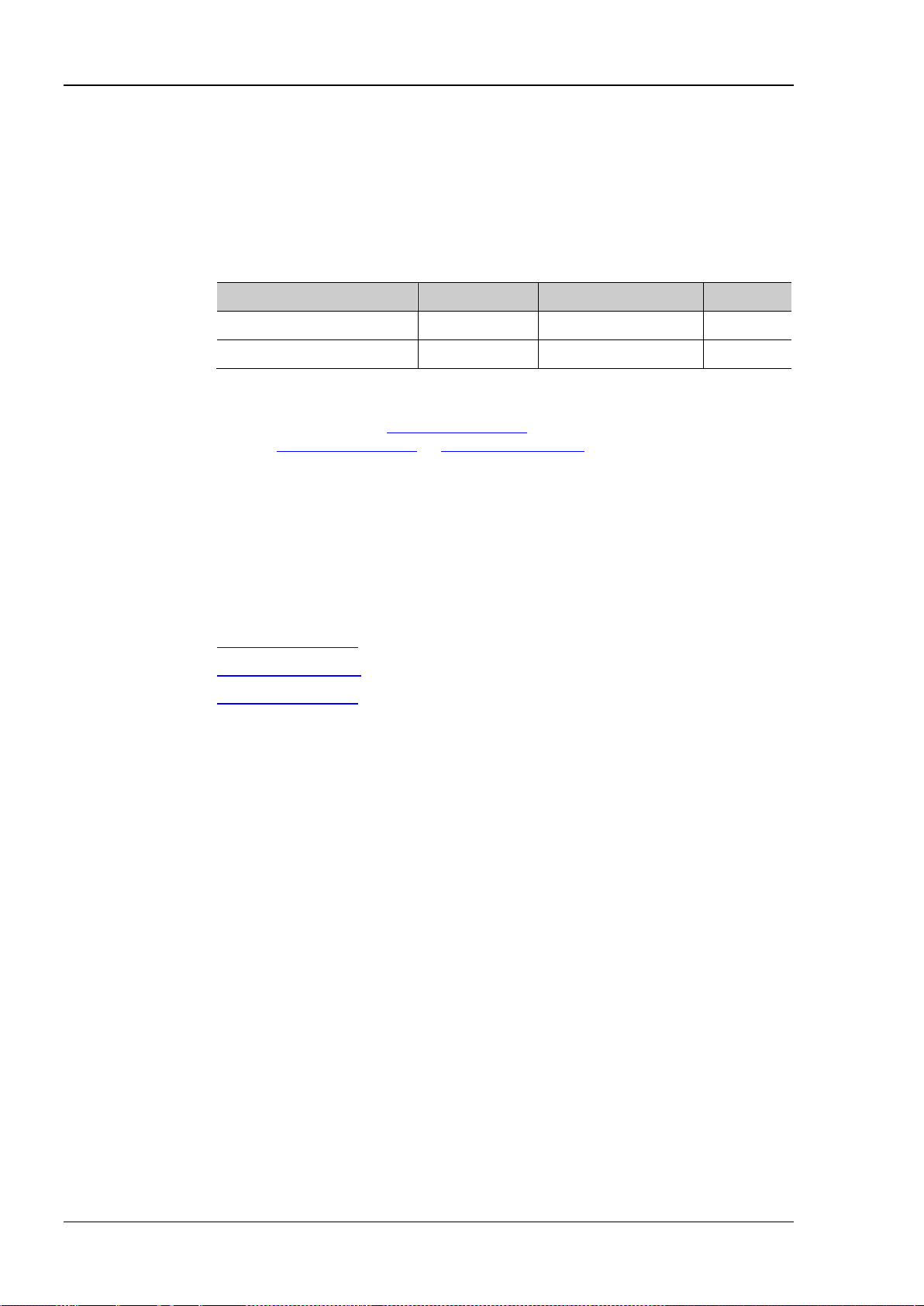
RIGOL Chapter 2 Command System
:OUTPut:OVP[:STATe]? [CH1|CH2|CH3]
channel.
Name
Type
Range
Default
[CH1|CH2|CH3]
Discrete
CH1|CH2|CH3
None
{ON|OFF}
Bool
ON|OFF
OFF
operation on the current cha nnel .
Return Format
The query returns ON or OFF.
of CH1 and the query returns ON*/
:OUTPut:OVP:VALue
:OUTPut:OVP[:STATe]
Syntax :OUTPut:OVP[:STATe] [CH1|CH2|CH3,]{ON|OFF}
Description Enable or disable the overvoltage protection (OVP) function of the specified
channel.
Query the status of the overvoltage protection (OVP) function of the specified
Parameter
Explanation When the overvoltage protection function is enabled, the output will turn off
automatically when the output voltage exceeds the overvoltage protection
value curr ent ly se t (
:OUTPut:OVP:ALAR? or :OUTPut:OVP:QUES? command to query whether
the
overvoltage protection occurred on the specified channel currently.
When [CH1|CH2|CH3] is omitted, the system performs the corresponding
:OUTPut:OVP:VALue). You can send
Example :OUTP:OVP CH1,ON /*Enable the overvoltage protection function of CH1*/
:OUTP:OVP? CH1 /*Query the status of the overvoltage protection function
Related
Commands
:OUTPut:OVP:ALAR?
:OUTPut:OVP:QUES?
2-60 DP800 Programming Guide

Chapter 2 Command System RIGOL
:OUTPut:OVP:VALue? [MINimum|MAXimum]
Query the overvoltage protection (OVP) value of the current channel.
Name
Type
Range
Default
[CH1|CH2|CH3]
Discrete
CH1|CH2|CH3
None
<value>
Real
Refer to Table 2-2
command to set the OVP value of the specified channel.
Return Format
The query returns the overvoltage protection value, for example, 8.800.
the query returns 8.800*/
[:SOURce[<n>]]:VOLTage:PROTection[:LEVel]
:OUTPut:OVP:VALue
Syntax :OUTPut:OVP:VALue [CH1|CH2|CH3,]{<value>|MINimum|MAXimum}
:OUTPut:OVP:VALue? {CH1|CH2|CH3}[,MINimum|MAXimum]
Description Set the overvoltage protection (OVP) value of the sp ecified channel.
Query the overvoltage protection (OVP) value of the specified channel.
Parameter
{CH1|CH2|CH3} Discrete CH1|CH2|CH3 None
Explanation When the overvoltage protection function is enabled, the output will turn off
automatically when the output voltage exceeds the overvoltage protection
value currently set. You can send the
:OUTPut:OVP:QUES? command to query whether overvoltage protection
or
occurred on the specified channel currently.
:OUTPut:OVP:ALAR?
When [CH1|CH2|CH3] is omitted, the system sets or queries the OVP value of
the current channel.
You can also send the
[:SOURce[<n>]]:VOLTage:PROTection[:LEVel]
Example :OUTP:OVP:VAL CH1,8.8 /*Set the overvoltage protection value of CH1 to 8.8V*/
:OUTP:OVP:VAL? CH1 /*Query the overvoltage protection value of CH1 and
Related
Commands
:OUTPut:OVP:ALAR?
:OUTPut:OVP:QUES?
:OUTPut:OVP[:STATe]
DP800 Programming Guide 2-61

RIGOL Chapter 2 Command System
:OUTPut:RANGe?
Query the range currently selected of the channel.
Name
Type
Range
Default
the current range.
Command
:OUTPut:RANGe
Syntax :OUTPut:RANGe {P20V|P40V|LOW|HIGH}
Description Select the current range of the channel.
Parameter
{P20V|P40V|LOW|HIGH} Discrete P20V|P40V|LOW|HIGH P20V
Explanation This command is only applicable to single-channel model (DP811A/DP811).
P20V or LOW represents Range1: 20V/10A and P40V or HIGH represents
Range2: 40V/5A.
You can also send the
[:SOURce[<n>]]:VOLTage:RANGe command to select
Return Format The query returns the rated voltage and current values of the range selected, for
example, 20V/10A。
Example :OUTP:RANG P20V /*Select Range1: 20V/10A as the current range*/
:OUTP:RANG? /*Query the range currently selected and the query returns
20V/10A*/
:OUTP:RANG HIGH /*Select Range2: 40V/ 5A as the current range*/
:OUTP:RANG? /*Query the range currently selected and the query returns
40V/5A*/
Related
[:SOURce[<n>]]:VOLTage:RANGe
2-62 DP800 Programming Guide

Chapter 2 Command System RIGOL
:OUTPut:SENSe? [CH1|CH2|CH3]
Query the status of the Sense function of the channel.
Name
Type
Range
Default
[CH1|CH2|CH3]
Discrete
CH1|CH2|CH3
None
panel can provide higher precision than the output interface on the rear panel.
the query returns NONE.
channel and the query returns ON*/
:OUTPut[:STATe]? [CH1|CH2|CH3]
Query the output status of the specified channel.
Name
Type
Range
Default
[CH1|CH2|CH3]
Discrete
CH1|CH2|CH3
None
{ON|OFF}
Bool
ON|OFF
OFF
operation on the current channel.
Return Format
The query returns ON or OFF.
ON*/
:OUTPut:SENSe
Syntax :OUTPut:SENSe [CH1|CH2|CH3,]{ON|OFF}
Description Enable or disable the Sense function of t he channel.
Parameter
{ON|OFF} Bool ON|OFF OFF
Explanation In large current output, to ensure that the load can acquire accurate voltage
drop, CH2 of DP821A/DP821 and DP811A/DP811 provide Sense (remote
sense) working mode. In this mode, the voltage at th e load terminal in stead of
the output voltage of the power supply is measured to compensate the voltage
drop caused by the load lead automatically.
This command is only applicable to the channels (DP821A/DP821 (CH2) and
DP811A/DP811) that support t he Sense function. For c hannels that do not
support the Sense function, the query returns NONE.
DP821A/DP821/DP811A/DP811 provides output terminal on the front panel for
the Sense working mode. Besides, the output interface on the rear panel of
DP811A/DP811 can also be used for the Sense working mode. But, only one
output mode can be selected at one time and the output terminal on the front
Return Format The query returns ON or OFF. For channels that do not support the Sense function,
Example :OUTP:SENS CH1,ON /*Enable the Sense function of the DP811A chan ne l*/
:OUTP:SENS? CH1 /*Query the status of the Sense function of the DP811A
:OUTPut[:STATe]
Syntax :OUTPut[:STATe] [CH1|CH2|CH3,]{ON|OFF}
Description Enable or disable the output of the specified channel.
Parameter
Explanation Make sure that the current setting will not affect the device connected to the
power supply before enabling the channel output.
When [CH1|CH2|CH3] is omitted, the system performs the corresponding
Example :OUTP CH1,ON /*Enable the output of CH1*/
:OUTP? CH1 /*Query the current output status of CH1 and the query returns
DP800 Programming Guide 2-63

RIGOL Chapter 2 Command System
:OUTPut:TIMEr? {P8V|P30V|N30V}
specified chan nel.
Name
Type
Range
Default
{P8V|P30V|N30V}
Discrete
P8V|P30V|N30V
None
<time>
Real
1s to 99999s
1s
parameters.
Command
:OUTPut:TIMEr
Syntax :OUTPut:TIMEr {P8V|P30V|N30V},<secnum>,<volt>,<curr>,<time>
Description Set the specified group of timer parameters of the specified channel.
Query the first 5 groups of timer parameters (the group numbers are 0 to 4) of the
Parameter
<secnum> Integer 0 to 2047 None
<volt> Real
<curr> Real
Voltage range of the
current channel
Current range of the
current channel
CH1/CH2: 1V
CH3: -1V
1A
Explanation <secnum> is the group number of the specified group of timer parameters.
<volt>, <curr> and <time> are the voltage, current and time of this group of
timer parameters respectively and the units are V, A and s respectively.
You can also send the
:TIMEr:PARAmeter command to set or query the timer
Return Format The query returns a string. The format of each group of timer parameters is
"number,voltage,current,time". Multiple groups of parameters are separated by ";".
Example :OUTP:TIME P8V,1,5,1,10 /*Set the timer parameters of group 1 of CH1 to 5V, 1A
and 10s*/
:OUTP:TIME? P8V /*Query the first 5 groups of timer parameters of CH1.
The query returns
0,1.000,1.0000,1;1,5.000,1.0000,10;2,1.000,1.0000,1
;3,1.000,1.0000,1;4,1.000,1.0000,1*/
Related
:TIMEr:PARAmeter
2-64 DP800 Programming Guide

Chapter 2 Command System RIGOL
:OUTPut:TIMEr:STATe? {P8V|P30V|N30V}
Name
Type
Range
Default
{P8V|P30V|N30V}
Discrete
P8V|P30V|N30V
None
output function.
:TIMEr[:STATe]
:OUTPut:TIMEr:STATe
Syntax :OUTPut:TIMEr:STATe {P8V|P30V|N30V},{ON|OFF}
Description Turn on or off the timer output function of the specified channel.
Query the state of the timer output function of the specifie d channel.
Parameter
{ON|OFF} Bool ON|OFF OFF
Explanation Turning on the timer will change the o utput state of the channel; therefore,
make sure that the output state change will not affect the devices connected to
the power supply before turning on the timer.
The timer output is valid when both the timer and the channel output are turned
on.
You cannot modify the timer parameters when the timer is turned on.
For multi-channel models, you can send
the
:INSTrument[:SELEct], :INSTrument[:SELect] or :INSTrument:NSELect
command to switch the current channel as well as set the timer parameters of
the channel selected and turn on or off the timer.
The timer and delayer (
You can also send the :TIMEr[:STATe] command to turn on or off the timer
Return Format The query returns ON or OFF.
Example :OUTP:TIME:STAT P8V,ON /*Turn on the timer output function of CH1*/
:OUTP:TIME:ST A T? P8V /*Query the state of the timer output function of CH1
Related
Commands
:INSTrument[:SELEct]
:INSTrument[:SELect]
:INSTrument:NSELect
:DELAY[:STATe]
:DELAY[:STATe]) canot be turned on at the same time.
and the query retur ns ON*/
DP800 Programming Guide 2-65

RIGOL Chapter 2 Command System
:OUTPut:TRACk? [CH1|CH2|CH3]
Query the status of the track function of the specified channel.
Name
Type
Range
Default
[CH1|CH2|CH3]
Discrete
CH1|CH2|CH3
None
{ON|OFF}
Bool
ON|OFF
OFF
voltage will not be affected.
the query returns NONE.
DP831A and the query returns ON*/
:OUTPut:TRACk
Syntax :OUTPut:TRACk [CH1|CH2|CH3,]{ON|OFF}
Description Enable or disable the track function of the specified channel.
Parameter
Explanation This command is only applicable to channels supporting the track function:
CH2 and CH3 of DP831A/DP831 as well as CH1 and CH2 of DP832A/DP832.
For two channels supporting the track function, when only the track function of
one of the two channels is enabled, the voltage setting value of the other
channel will change accordingly when the voltage setting value of this channel
is changed; when the track functions of both of the two channels are enabled,
the voltage setting value of the other channel will change accordingly when the
voltage setting value of any of the two channels is changed.
By default, the track function is disabled a nd it is usually used to provide
symmetric voltage for the calculation amplifier or other circuits.
The track funct ion only tracks the voltage setting value and the actual output
Return Format The query returns ON or OFF. For channels that do not support the track function,
Example :OUTP:TRAC CH2,ON /*Enable the track function of CH2 of DP831A*/
:OUTP:TRAC? CH2 /*Query the status of the track function of CH2 of
2-66 DP800 Programming Guide

Chapter 2 Command System RIGOL
Channel
USER1
USER2
USER3
USER4
DP832A
DP821A
DP811A
DP831
DP832
DP811
:PRESet Commands
The :PRESet commands are used to set channel voltage/current values and OVP/OCP values as well as
enable or disable the OVP/OCP functions, over-temperature function and track function (the track function
is only applicab le to channe ls that support the track function: CH2 and CH3 of DP831A/DP831, CH1 and
CH2 of DP832A/DP832) of the user-defined setting. The default voltage/current values of each channel in
the user-defined setting of different models of DP800 series are as shown in the table below.
Table 2-3 Default voltage/current value of each channel in the user-defined setting of different models of
DP800 series
DP831A
CH1 (8V/5A)
CH2 (30V/2A)
CH3 (-30V/2A)
CH1 (30V/3A)
CH2 (30V/3A)
CH3 (5V/3A)
CH1 (60V/1A)
CH2 (8V/10A)
1.500V/0.5000A
03.300V/1.0000A
-05.000V/1.0000A
03.300V/1.000A
03.300V/1.000A
1.500V/1.000A
03.300V/1.0000A
3.300V/01.000A
3.300V/1.0000A
04.200V/1.0000A
-04.200V/1.0000A
04.200V/1.000A
04.200V/1.000A
4.200V/1.000A
04.200V/1.0000A
4.200V/01.000A
3.300V/1.0000A
05.000V/1.5000A
-08.000V/1.5000A
05.000V/2.000A
08.000V/2.000A
3.300V/1.000A
08.000V/1.0000A
5.000V/02.000A
5.000V/1.0000A
12.000V/2.0000A
-12.000V/2.0000A
12.000V/3.000A
24.000V/3.000A
5.000V/2.000A
24.000V/1.0000A
8.000V/03.000A
CH1 (20V/10A) 03.300V/01.0000A 04.200V/01.0000A 05.000V/02.0000A 12.000V/03.0000A
[1]
CH1 (8V/5A)
CH2 (30V/2A)
CH3 (-30V/2A)
[1]
CH1 (30V/3A)
CH2 (30V/3A)
CH3 (5V/3A)
1.500V/0.500A
03.30V/1.000A
-05.00V/1.000A
03.30V/1.000A
03.30V/1.000A
1.50V/1.000A
3.300V/1.000A
04.20V/1.000A
-04.20V/1.000A
04.20V/1.000A
04.20V/1.000A
4.20V/1.000A
3.300V/1.000A
05.00V/1.500A
-08.00V/1.500A
05.00V/2.000A
08.00V/2.000A
3.30V/1.000A
5.000V/1.000A
12.00V/2.000A
-12.00V/2.000A
12.00V/3.000A
24.00V/3.000A
5.00V/2.000A
DP821
CH1 (60V/1A)
CH2 (8V/10A)
[1]
[1]
03.30V/1.000A
3.30V/01.00A
04.20V/1.000A
4.20V/01.00A
08.00V/1.000A
5.00V/02.00A
24.00V/1.000A
8.00V/03.00A
CH1 (20V/10A) 03.30V/01.00A 04.20V/01.00A 05.00V/02.00A 12.00V/03.00A
[1]
Note
value of each channel of each user-defined setting are the same with those of DP831A (DP832A, DP821A or DP811A).
DP800 Programming Guide 2-67
: When DP831 (DP832, DP821 or DP811) is installed with the high resolution option, its default voltage/current

RIGOL Chapter 2 Command System
Syntax
:PRESet[:APPLy]
setting.
the :PRESet:KEY command).
Command
Command List:
:PRESet[:APPLy]
:PRESet:KEY
:PRESet:USER[<n>]:SET:CURRent
:PRESet:USER[<n>]:SET:DEFault
:PRESet:USER[<n>]:SET:OCP
:PRESet:USER[<n>]:SET:OTP
:PRESet:USER[<n>]:SET:OVP
:PRESet:USER[<n>]:SET:SURE
:PRESet:USER[<n>]:SET:TRACk
:PRESet:USER[<n>]:SET:VOLTage
Note: When [<n>] is omitted, the operatio n is performed on the user-defined setting currently selected by
default.
:PRESet[:APPLy]
Description Restore the instrument to the default setting or recall the specified user-defined
Explanation
Sending this command is equivalent to pressing Preset at the front panel, namely
recalling the default setting or the specified user-defined setting (depend on
Related
:PRESet:KEY
2-68 DP800 Programming Guide

Chapter 2 Command System RIGOL
:PRESet:KEY?
Name
Type
Range
Default
USER3|USER4}
USER3|USER4
selected.
Return Format
The query returns DEFAULT, USER1, USER2, USER3 or USER4.
the query returns USER1*/
:PRESet:KEY
Syntax :PRESet:KEY {DEFAULT|USER1|USER2|USER3|USER4}
Description
Define the setting recalled by Preset at the front panel.
Query the setting recalled by Preset at the front panel.
Parameter
{DEFAULT|USER1|USER2|
Discrete
DEFAULT|USER1|USER2|
DEFAULT
Explanation DP800 supports to restore the instrument to the default setting (DEFAULT) or
recall the user-defined setting (USER1, USER2, USER3 and USER4).
After sending this command to define the setting recalled by Preset at the
front panel, sending the :PRESet[:APPLy] c ommand or pressing Preset at the
front panel can restore the instrument to the default setting or recall the
specified user-defined setting.
When u ser-defined setting is selected, you can use the :PRESet:USER:SET
series commands to set the parameters of the user-defined setting currently
Example
:PRES:KEY USER1 /*Define the setting recalled by Preset at the front panel to
the first g roup of use r-defined setting*/
:PRES:KEY? /*Query the setting recalled by Preset at the front panel and
Related
:PRESet[:APPLy]
Command
DP800 Programming Guide 2-69

RIGOL Chapter 2 Command System
:PRESet:USER[<n>]:SET:CURRent? [MINimum|MAXimum]
Query the current value of the current channel in the specified user-defined setting.
Name
Type
Range
Default
[<n>]
Discrete
1|2|3|4
None
<current>
Real
Current range of the current channel
Refer to Table 2-3
parameters of the specified user-defined setting to the default values.
Return Format
The query returns the current value, for example, 1.5000.
1.5000*/
:PRESet:USER[<n>]:SET:DEFault
:PRESet:USER[<n>]:SET:CURRent
Syntax :PRESet:USER[<n>]:SET:CURRent {<current>|MINimum|MAXimum}
Description Set the current value of the current channel in the spe cified user-defined setting.
Parameter
Explanation When [<n>] is 1, 2, 3 or 4 , the system sets the related parameters of the first,
second, third or fourth group of user-defined setting respectively. When [<n>]
is omitted, the system sets the parameters of the user-defined setting
currently selected by default.
For the current range of the current channel, please refer to Table 2-1.
By default, this command sets the parameter of the channel currently selec ted.
For multi-channel models, if you want to set the corresponding parameters of
other channels, please use the
:INSTrument[:SELect] command to set the desired channel as the current
or
channel.
:INSTrument:NSELect, :INSTrument[:SELEct]
You can send the
:PRESet:USER[<n>]:SET:DEFault command to restore the
Example :PRES:USER1:SET:CURR 1.5 /*Set the current of the current channel in the first
group of user-defined setting to 1.5A*/
:PRES:USER1:SET:CURR? /*Query the current of the current channel in the first
group of user-defined setting and the query returns
Related
Commands
:INSTrument:NSELect
:INSTrument[:SELEct]
:INSTrument[:SELect]
2-70 DP800 Programming Guide

Chapter 2 Command System RIGOL
Syntax
:PRESet:USER[<n>]:SET:DEFault
Description
Restore the parameters of the specified user-def ined setting to default values.
Name
Type
Range
Default
[<n>]
Discrete
1|2|3|4
None
currently selected by default.
:PRESet:USER[<n>]:SET:DEFault
Parameter
Explanation For the default voltage/current values of each channel in the user-defined
settings, please refer to Table 2-3; the default OVP/OCP values are the
maximum OVP/OCP values of the current channel.
When [<n>] is 1, 2, 3 or 4, the system sets the related parameters of the first,
second, third or fourth group of user-defined setting respectively. Wh en [<n>]
is omitted, the system sets the parameters of the user-defined setting
DP800 Programming Guide 2-71
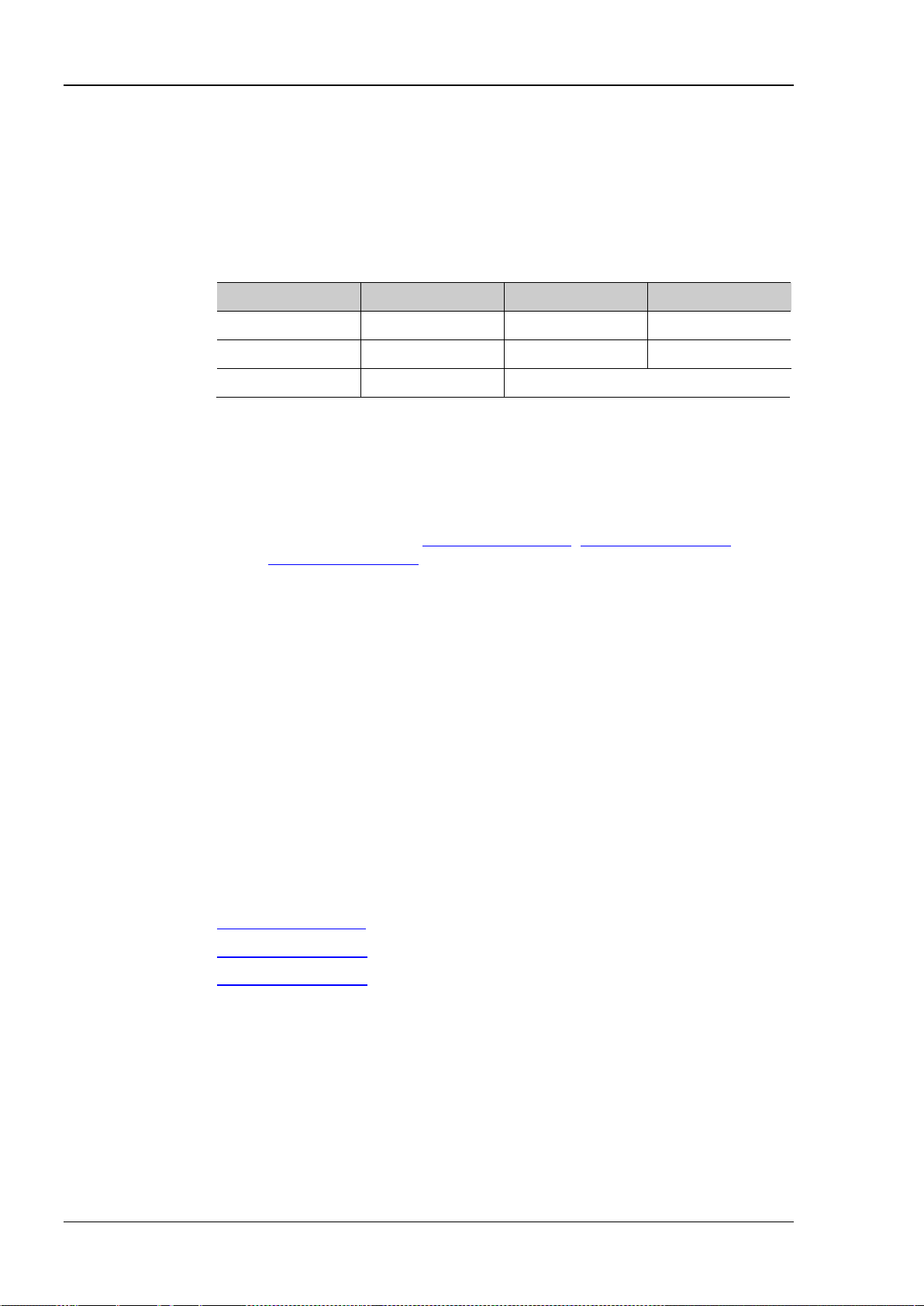
RIGOL Chapter 2 Command System
:PRESet:USER[<n>]:SET:OCP? [MINimum|MAXimum]
current channel in the specified user-defined setting.
Name
Type
Range
Default
[<n>]
Discrete
1|2|3|4
None
{ON|OFF}
Bool
ON|OFF
OFF
10mA to 11A and the default is 03.30A.
ON,1.5000.
ON,1.5000*/
:INSTrument[:SELect]
:PRESet:USER[<n>]:SET:OCP
Syntax :PRESet:USER[<n>]:SET:OCP {ON|OFF}[,<current>|MINimum|MAXimum]
Description Enable or disable the overcurrent p rotection (OCP) function of the current channel
in the specified user-defined setting and set the overcurrent protection value.
Query the status and value of the overcurrent protection (OCP) function of the
Parameter
<current> Real Refer to the "Explanation"
Explanation When [<n>] is 1, 2, 3 or 4, the system sets the related parameters of the first,
second, third or fourth group of user-defined setting respectively. When [<n>]
is omitted, the system sets the parameters of the user-defined setting
currently selected by default.
By default, this command sets the parameters of the channel currently
selected. For multi-channel models, if you want to set the parameters of other
channels, please use the
:INSTrument[:SELect] command to set the desired channel as the current
or
channel.
:INSTrument:NSELect, :INSTrument[:SELEct]
For multi-channel models, the range of <current> is the OCP settable range of
of the current channel and the default is the default OCP value (refer to Table
) of the current channel; for DP811A, the range of <current> is from 0.1mA
2-2
to 11A and the default is 03.3000A; for DP811, the range of <current> is from
Return Format The q uery returns the status and value (separated by comma) of the OCP function
of the current channel in the specified user-defined setting, for example,
Example :PRES:USER1:SET :OCP ON,1.5 /* Enable the OCP function of the current channel
in the first group of user-defined setting and set
the OCP value to 1.5A*/
:PRES:USER1:SET:OCP? /*Query the status and value of the OCP function
of the current channel in the first group of
user-defined setting and the query returns
Related
Commands
:INSTrument:NSELect
:INSTrument[:SELEct]
2-72 DP800 Programming Guide

Chapter 2 Command System RIGOL
:PRESet:USER[<n>]:SET:OTP?
user-defined setting.
Name
Type
Range
Default
[<n>]
Discrete
1|2|3|4
None
{ON|OFF}
Bool
ON|OFF
ON
selected by default.
Return Format
The query returns ON or OFF.
returns ON*/
:PRESet:USER[<n>]:SET:OTP
Syntax :PRESet:USER[<n>]:SET:OTP {ON|OFF}
Description Enable or disable the over-temperature protection (OTP) function of the specified
user-defined setting.
Query the status of the over-temperatu re protectio n (OTP) function of the specified
Parameter
Explanation When [<n>] is 1, 2, 3 or 4, the system sets the related parameters of the first,
second, third or fourth group of user-defined setting resp ectively. When [<n>] is
omitted, the system sets the parameters of the user-defined setting currently
Example :PRES:USER1:SET:OTP ON /*Enable the OTP function of the first group of the
user-defined setting*/
:PRES:USER1:SET:OTP? /*Query the status of the OTP function of the first
group of the user-defined setting and the query
DP800 Programming Guide 2-73

RIGOL Chapter 2 Command System
:PRESet:USER[<n>]:SET:OVP? [MINimum|MAXimum]
current channel in the specified user-defined setting.
Name
Type
Range
Default
[<n>]
Discrete
1|2|3|4
None
{ON|OFF}
Bool
ON|OFF
OFF
10mV to 44V and the default is 33.00V.
of the current channel in the specified user-defined setting, for example, ON,8.800.
ON,8.800*/
:INSTrument[:SELect]
:PRESet:USER[<n>]:SET:OVP
Syntax :PRESet:USER[<n>]:SET:OVP {ON|OFF}[,<voltage>|MINimum|MAXimum]
Description Enable or disable the overvoltage protection (OVP) function of the curre nt cha nne l
in the specified user-defined setting and set the overvoltage protection value.
Query the status and value of the overvoltage protection (OVP) function of the
Parameter
<voltage> Real Refer to the "Explanation"
Explanation When [<n>] is 1, 2, 3 or 4 , the system sets the related parameters of the first,
second, third or fourth group of user-defined setting respectively. When [<n>]
is omitted, the system sets the parameters of the user-defined setting
currently selected by default.
By default, this command sets the parameters of the channel currently
selected. For multi-channel models, if you want to set the parameters of other
channels, please use the
:INSTrument[:SELect] command to set the desired channel as the current
or
channel.
:INSTrument:NSELect, :INSTrument[:SELEct]
For multi-channel models, the range of <voltage> is the OVP settable range of
the current channel and the default is the default OVP value (refer to Table 2-2
of the current channel; for DP811A, the range of <voltage> is from 1mV to
44V and the default is 33. 000V; for DP811, the range of <voltage> is from
Return Format The query returns the status and value (separated by comma) of the OVP function
Example :PRES:USER1:SET:OVP ON,8.8 /*Enable the OVP function of the current channel
in the first group of user-defined setting and set
the OVP value to 8.8V*/
:PRES:USER1:SET:OVP? /*Query the status and v alue of the OVP function of
the current channel in the first group of
user-defined setting and the query returns
Related
Commands
:INSTrument:NSELect
:INSTrument[:SELEct]
)
2-74 DP800 Programming Guide
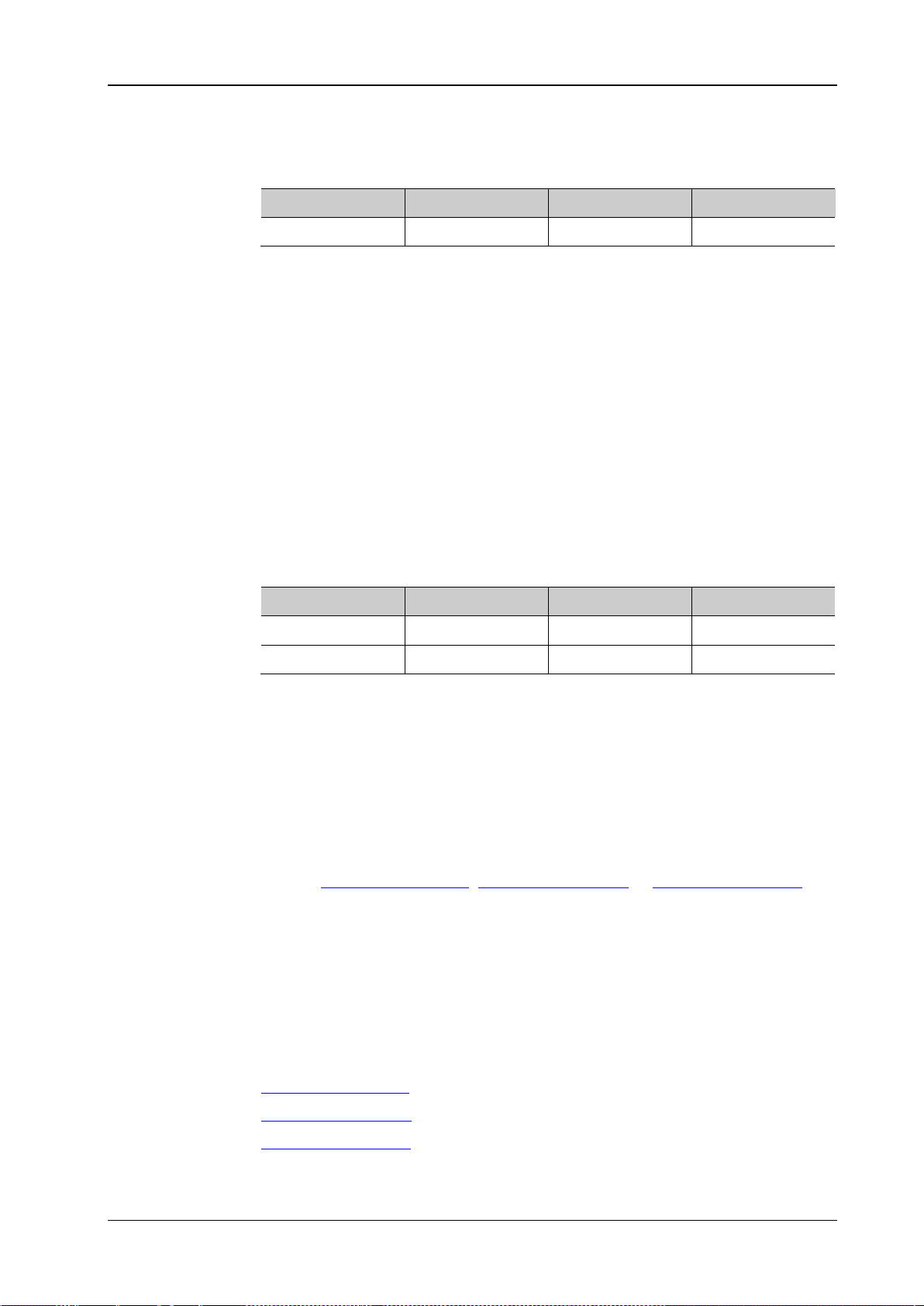
Chapter 2 Command System RIGOL
Syntax
:PRESet:USER[<n>]:SET:SURE
Description
Confirm the parameter and status settings of the specified user-defined setting.
Name
Type
Range
Default
[<n>]
Discrete
1|2|3|4
None
currently selected by default.
:PRESet:USER[<n>]:SET:TRACk?
user-defined setting.
Name
Type
Range
Default
[<n>]
Discrete
1|2|3|4
None
{ON|OFF}
Bool
ON|OFF
OFF
command to set the desired channel as the current channel.
the query returns NONE.
setting and the query returns ON*/
:INSTrument[:SELect]
:PRESet:USER[<n>]:SET:SURE
Parameter
Explanation Executing this command will save the channel voltage, current, OVP and OCP
status, OVP and OCP values, channel track status as well as the OTP status of
the specified user-defined setting.
When [<n>] is 1, 2, 3 or 4, the system sets the related par ameters of t he first,
second, third or fourth group of user-defined setting respectively. When [<n>]
is omitted, the system sets the parameters of the user-defined setting
:PRESet:USER[<n>]:SET:TRACk
Syntax :PRESet:USER[<n>]:SET:TRACk {ON|OFF}
Description Enable or disable the track function o f the current channel in the specified
user-defined setting.
Query the status of the track function of the current channel in the specified
Parameter
Explanation This command is only applicable to channels supporting the track function:
CH2 and CH3 of DP831A/DP831 as well as CH1 and CH2 of DP832A/DP832.
When [<n>] is 1, 2, 3 or 4, the system s ets the related parameters o f the first,
second, third or fourth group of user-defined setting respectively. When [<n>]
is omitted, the system sets the parameters of the user-defined setting
currently selected by default.
By default, this command sets the status of the track function of the channel
currently selected. For multi-channel models, if y ou want to set the parameters
of other channels, please use
:INSTrument:NSELect, :INSTrument[:SELEct] or :INSTrument[:SELect]
the
Return Format The query returns ON or OFF. For channels that do not support the track function,
Example :PRES:USER1:SET :TRAC ON /*Enable the track function of the current channel in
the first group of user-defined setting*/
:PRES:USER1:SET:TRAC? /*Query the status of the track function of the
current channel in the first group of user-defined
Related
Commands
DP800 Programming Guide 2-75
:INSTrument:NSELect
:INSTrument[:SELEct]

RIGOL Chapter 2 Command System
:PRESet:USER[<n>]:SET:VOLTage? [MINimum|MAXimum]
Query the voltage of the current channel of the specified user-defined setting.
Name
Type
Range
Default
[<n>]
Discrete
1|2|3|4
None
current channel
parameters of the specified user-defined setting to the default values.
Return Format
The query returns the voltage, for example, 5.000.
5.000*/
:PRESet:USER[<n>]:SET:DEFault
:PRESet:USER[<n>]:SET:VOLTage
Syntax :PRESet:USER[<n>]:SET:VOLTage {<voltage>|MINimum|MAXimum}
Description Set the voltage of the current channel of the specif ie d user-defined setting.
Parameter
<voltage> Real
Voltage range of the
Refer to Table 2-3
Explanation When [<n>] is 1, 2, 3 or 4, the system sets the related par ameters of th e first,
second, third or fourth group of user-defined setting respectively. When [<n>]
is omitted, the system sets the parameters of the user-defined setting currently
selected by default.
For the voltage range of the current channel, please refer to Table 2-1.
By default, this command sets the parameters of the channel currently selected.
For multi-channel models, if you want to set the parameters of other channels,
please use the
:INSTrument[:SELect] command to set the desired channel as the current
or
:INSTrument:NSELect, :INSTrument[:SELEct]
channel.
You can send the
:PRESet:USER[<n>]:SET:DEFault command to restore the
Example :PRES:USER1:SET:VOLT 5 /*Set the voltage o f the current channe l in the first
group of user-defined setting to 5V*/
:PRES:USER1:SET:VOLT? /*Query the voltage of the current channel in the first
group of user-defined setting and the query returns
Related
Commands
:INSTrument:NSELect
:INSTrument[:SELEct]
:INSTrument[:SELect]
2-76 DP800 Programming Guide
