Page 1
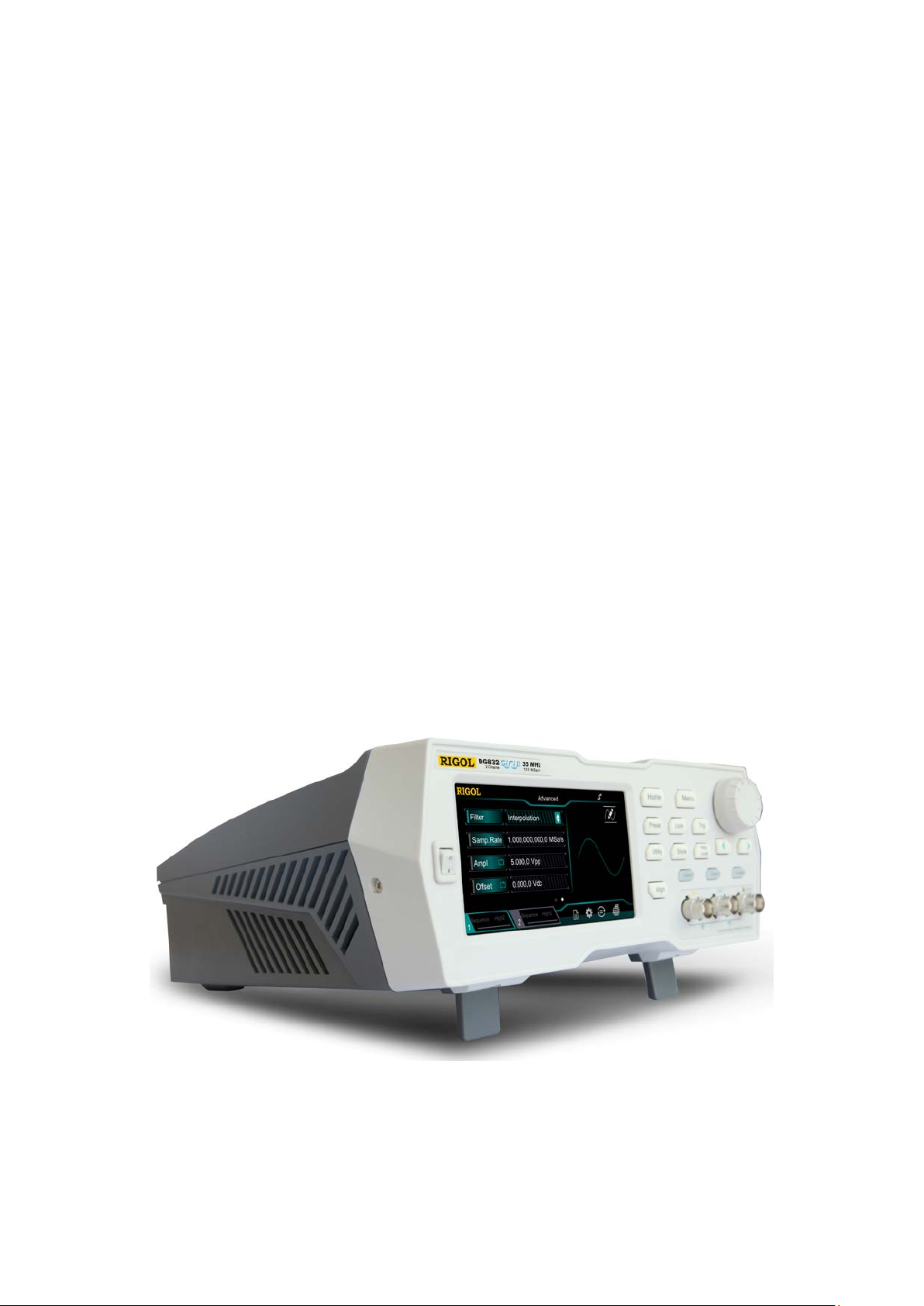
RIGOL
This manual is used to help users to quickly get
Selection Guide
DG800 Series Function/Arbitrary
Waveform Generator
familiar with the main features and key
specifications of each model of DG800 series so as
to select the desired model and options according
to the actual need.
For the detailed specifications, please refer to
DG800 Series Data Sheet
products, please refer to
.
Guide
; for an over view of the
DG800 Series Quick
RIGOL (SUZHOU) TECHNOLOGIES INC.
Page 2
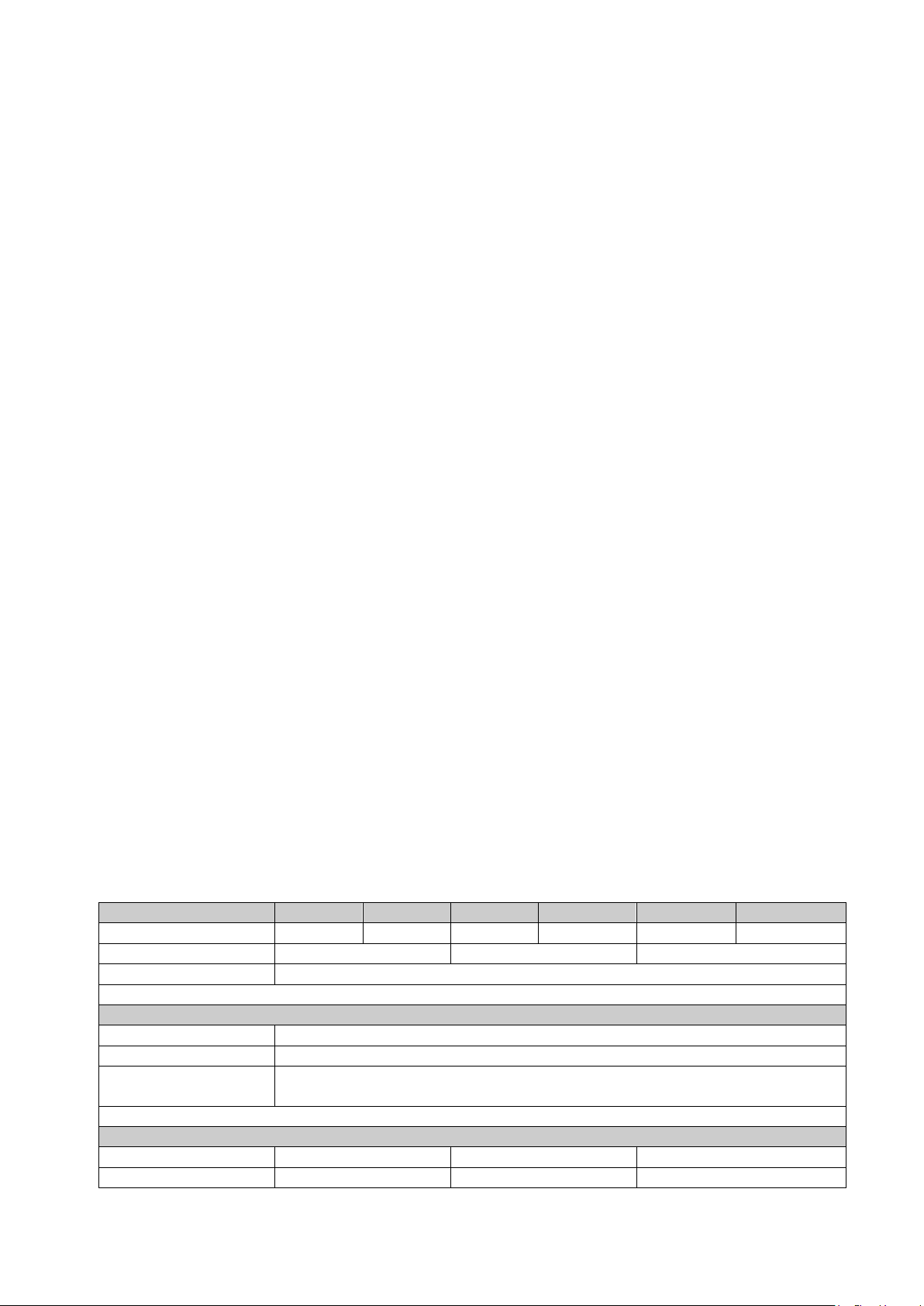
Model
DG812
DG811
DG822
DG821
DG832
DG831
Channel
2 1 2 1 2
1
Max. Frequency
10 MHz
25 MHz
35 MHz
Sample Rate
125 MSa/s
Waveform
Basic Waveforms
Sine, Square, Ramp, Pulse, Noise, DC, Dual-tone
Advanced Waveforms
PRBS, RS232, Sequence
Built-in Arbitrary
Waveforms
160 types of waveforms, including Sinc, Exponential Rise, Exponential Fall,
ECG, Gauss, HaverSine, Lorentz, etc.
Frequency Characteristics
Sine
1 μHz to 10 MHz
1 μHz to 25 MHz
1 μHz to 35 MHz
Square
1 μHz to 5 MHz
1 μHz to 10 MHz
1 μHz to 10 MHz
DG800 Series Overview
As a multi-functional signal generator, DG800 series function/arbitrary waveform generator integrates many
instruments into 1, such as function generator, arbitrary waveform gener a tor, noise gene r at or, pulse gener at o r,
harmonic generator, analog/digital modulator, and frequency counter. As a multi-functional and portable
instrument, it offers you a new choice in education, R&D, production, measurement, and other industries with
its user-friendly touch screen and high performance at an unprecedented price point.
Main Featur e s
Unique SiFi II (Signal Fidelity II) technology: generate the arbitrary waveforms point by point; recover the
signal without distortion; sample rat e accu rate a nd adjusta ble; jit ter of all the output w avef orms (in cluding
Sine, Pulse, etc.) as low as 200 ps
2 Mpts memory dept h (standard), 8 Mpts memory depth (optional) per channel for arbitrary waveforms
Optional dual-channel with the same performance, equivalent to two independent signal sources
High frequency stability: ±1 ppm; low phase noise: -105 dBc/Hz
Built-in high-order harmonic generator (at most 8-order harmonics)
Built-in 7 digits/s, 240 MHz bandwidth full featured frequency counter
Up to 160 built-in arbitrary waveforms, covering the common signals in engineering application, medical
electronics, auto electronics, math processing, and other various fields
Sample rate up to 125 MSa/s, vertical resolution 16 bits
Arbitrary waveform sequence editing function available; arbitrary waveforms also can be generated
through the PC software
Various analog and digital mo dulati on functions: AM, FM, PM, ASK, FSK, PSK, and PWM.
Standard waveform combine functi on, capable of outputting specified wavefor ms combined with the basic
waveforms
Standard channel tra cking fun ction, when ena bled, a ll the pa ra meters of both channe ls are updated base d
on users' configurations
USB HOST&DEVICE interface (standard); USB-GPIB function sup p orted
4.3'' TFT color touch screen
RS232, PRBS, and Dualtone outputs supported
Selecting Procedures
You can select the desired model of signal generator and options ac cordin g to the actual nee d. The p rocedu res
are as follows.
1. Select the proper model
Page 3

Pulse
1 μHz to 5 MHz
1 μHz to 10 MHz
1 μHz to 10 MHz
Harmonic
1 μHz to 5 MHz
1 μHz to 10 MHz
1 μHz to 15 MHz
PRBS
2 kbps to 10 Mbps
2 kbps to 20 Mbps
2 kbps to 30 Mbps
Dual-tone
1 μHz to 10 MHz
1 μHz to 20 MHz
1 μHz to 20 MHz
baud rate range: 9600, 14400, 19200, 38400, 57600, 115200, 128000,
230400
Sequence
2 k to 30 MSa/s
Noise (-3 dB)
100 MHz bandwidth
Arbitrary Waveform
1 μHz to 5 MHz
1 μHz to 10 MHz
1 μHz to 10 MHz
Resolution
1 μHz
Option
Function Description
Order NO.
Memory Depth
Upgrade Option
When this option is installed, DG800 can extend the
memory depth for arbi t r ar y waveforms to 8Mpts.
You can extend a GPIB interface via the USB HOS T
instrument and PC via the GPIB interface.
Connect the attenuator to the signal output connector to
adjust the output signal voltage.
Option
Function Description
Order NO.
Single-dual CH
Upgrade Option
When this option is installed, DG831, DG821 and DG811
can be extended into two signal output channels.
Memory Depth
Upgrade Option
When this option is installed, DG800 can ext e nd the
memory depth for arbi t r ar y waveforms to 8Mpts.
You can extend a GPIB interface via the USB HOST
instrument and PC via the GPIB interface.
Connect the attenuator to the signal output connector to
adjust the output signal voltage.
Ramp 1 μHz to 200 kHz 1 μHz to 500 kHz 1 μHz to 1 MHz
RS232
Accuracy
±(1 ppm of the setting value + 10 pHz), 18 ℃ to 28℃
2. Select and order the options
DG832/DG822/DG812
For these models, the single-dual channel upgrade option is standard function. Yo u c an select a nd or der
the following option according to your need.
DG800-ARB8M
USB-GPIB Interface
Converter
40 dB Attenuator
DG831/DG821/DG811
For these models, the single-dual channel upgrade option and memory depth upgrade option is optional
function. You can select and order the following options according to your need.
interface on the rear panel of the instrument using this
module. Then, connect the instrument to the PC using a
GPIB cable to realize the communication between the
USB-GPIB
RA5040K
USB-GPIB Interface
Converter
interface on the rear panel of the instrument using this
module. Then, connect the instrument to the PC using a
GPIB cable to realize the communication between the
40 dB Attenuator
Note: To install the single-dual channel upgrade option and memory depth upgrade option, you need to get the
corresponding option license. Please acquire the option license according to the following procedures (first, order the desired
option and the option key is provided; then, log in RIGOL website (www.rigol.com), click “License Activation” at the bottom
of the webpage to enter the "Registered product license code" interface; finally, input the option key, instrument serial
number (refer to the User’s Guide to acquire th e serial number) and verification code as well as click “Generate” to acquire
the corresponding option license). Then, build the communication between the signal gene rato r and PC and send
the :LICense:SET <license> or :LICense:INSTall <license> command to install the option.
DG800-DCH
DG800-ARB8M
USB-GPIB
RA5040K
Besides, installing the option by
Page 4

Description
Order No .
DG812 (10 MHz, Dual-channel)
DG812
DG822 (25MHz, Dual-channel)
DG822
DG832 (35MHz, Dual-channel)
DG832
DG811 (10MHz, Single-channel)
DG811
DG821 (25MHz, Single-channel)
DG821
DG831 (35MHz, Single-channel)
DG831
1 Power Cord conforming to the standa r d of the des tinat ion
country
1 BNC Cable (only provided by DG832/DG831/DG822/DG821)
CB-BNC-BNC-MM-100
1 Quick Guide
-
1 Product Warranty Card
-
Single-dual CH Upgrade Option (only for DG831/DG821/DG811)
DG800-DCH
Memory Depth Upgrade O pt i on
DG800-ARB8M
Optional
Accessories
40 dB Attenuator
RA5040K
USB-GPIB Interfa ce Converter
USB-GPIB-L
reading the option installation file from the USB storage device is also available. For detailed procedures, refer to relevant
instructions in User's Guide.
For the detailed information of the optional accessories, please refer to the corresponding specific manual (you can download
the manual from RIGOL official website (www.rigol.com)).
Ordering Information
Model
-
Standard
Accessories
Option
