
Programming Guide RIGOL
Publication Number: PGB02105-1112
Sept. 2008
DG2000 Series Function/Arbitrary
Waveform Generator
© 2008 RIGOL Technologies, Inc. All Rights Reserved.
DG2041A,DG2021A


RIGOL
I
© 2008 RIGOL Technologies, Inc. All Rights Reserved.
RIGOL products are protected by patent laws in and outside of the P.R. China.
Information in this publication replaces all previous corresponding material.
RIGOL reserves the right to modify or change part of or all the specifications and
pricing policies at company’s sole decision.
NOTE:
RIGOL is registered trademark of RIGOL Technologies, Inc.
© 2008 RIGOL Technologies, Inc.
Programming Guide for DG2000 Series

RIGOL
II
Document Overview
This book provides guidance to the remote control programming of RIGOL DG2000
series digital generator. Readers of this book should have read “User’s Guide for
DG2000 Series Function/ Arbitrary Waveform Generator” and be familiar with the
operation of the generator.
This book includes the following chapters:
Chapter 1 summarizes how to use the commands.
Chapter 2 detailedly introduces the commands.
Chapter 3 gives application examples for how to use the commands.
The Appendix lists all the commands alphabetically in favor of quick reference.
© 2008 RIGOL Technologies, Inc.
Programming Guide for DG2000 Series

RIGOL
III
Contents
Chapter 1 General Comments ................................................................ 1-1
Programming Introduction ......................................................................... 1-2
Symbol Description .................................................................................... 1-3
Commands Abbreviation ............................................................................ 1-4
Chapter 2 Commands System ................................................................ 1-4
APPLy ....................................................................................................... 2-2
FUNCtion .................................................................................................. 2-6
FREQuency ............................................................................................. 2-10
VOLTage ................................................................................................ 2-13
OUTPut .................................................................................................. 2-16
PULSe .................................................................................................... 2-20
AM ......................................................................................................... 2-23
FM ......................................................................................................... 2-27
PM ......................................................................................................... 2-31
PWM ...................................................................................................... 2-35
FSK ........................................................................................................ 2-39
SWEep ................................................................................................... 2-42
TRIGger ................................................................................................. 2-45
BURSt .................................................................................................... 2-48
DATA ..................................................................................................... 2-52
MEMory .................................................................................................. 2-57
SYSTem .................................................................................................. 2-60
PHASe .................................................................................................... 2-63
DISPlay .................................................................................................. 2-64
Chapter 3 Application Examples ............................................................ 3-1
To Generate a Sine Waveform .................................................................... 3-2
To Generate an AM Waveform ................................................................... 3-3
To Generate a Build-In Arbitrary Waveform ................................................. 3-4
To Generate a Linear Sweep Waveform ...................................................... 3-5
To Generate a Burst Waveform .................................................................. 3-6
Appendix: Commands Reference A-Z .......................................................... 1
© 2008 RIGOL Technologies, Inc.
Programming Guide for DG2000 Series


RIGOL
1-1
Chapter 1 General Comments
This chapter includes the following sections:
Programming Introduction
Symbol Description
Commands Abbreviation
© 2008 RIGOL Technologies, Inc.
Programming Guide for DG2000 Series

RIGOL
1-2
Programming Introduction
Computers communicate with the generator by sending and receiving messages over
an I/O port, such as USB, GPIB port or a RS-232 port. Commands appear in the form
of ASCII character strings embedded inside the output statements of a “host”
language available on your computer.
Basic operations that you can do with a computer and an oscilloscope include:
Set up the generator.
Generate waveforms data.
© 2008 RIGOL Technologies, Inc.
Programming Guide for DG2000 Series

RIGOL
1-3
Symbol Description
1. Colons :
“:” is used to separate the keywords from subbordinate keywords for commands,
it denotes the operation to be performed by Generator.
2. Space □
Space □ is used to separate the keywords from program data in the line of
instruction. If the instruction does not contain any datum, space is needless.
3. Question mark ?
A query mark (?) appends to the end of an instruction denotes to query its
function. Generally a query instruction is made up of different datum that is
separated from instruction via Space. But there are also many query instructions
do not need data.
4. Braces { }
When several items are enclosed by braces { }, only one of these elements may
be selected. Vertical line | indicates "or". For example, {ON | OFF} indicates that
only ON or OFF may be selected, not both.
5. Square brackets [ ]
Items enclosed in square brackets [ ] are optional.
6. Cuspate brackets < >
Items enclosed in cuspate brackets< >must be substituted with a value.
© 2008 RIGOL Technologies, Inc.
Programming Guide for DG2000 Series

RIGOL
1-4
Commands Abbreviation
In this system, as some commands are too long to memory and spell, we set the
abbreviation of the commands in order to reduce your workload.
Abbreviating rules:
All the small letters within the instrucation header could be omited.
For example:
VOLTage□3.0
can be entered as
VOLT□3.0
NOTE:
All the comands are not sensitive to both capital letter and lowercase.
© 2008 RIGOL Technologies, Inc.
Programming Guide for DG2000 Series

RIGOL
2-1
Chapter 2 Commands System
This chapter detailedly introduces the commands system of DG2000 series
function/arbitrary waveform generator. Each command and corresponding parameters
would be explaned in order to make you master its application as soon as possible.
The Subcommands of DG2000 include:
APPLy
FUNCtion
FREQency
VOLTage
OUTPut
PULSe
AM
FM
PM
PWM
FSKey
SWEep
TRIGger
BURSt
UNIT
DATA
MEMory
SYSTem
PHASe
CALibration
DISPlay
© 2008 RIGOL Technologies, Inc.
Programming Guide for DG2000 Series

RIGOL
2-2
APPLy
APPLy commands provide the most straightforward method to program the generator
over remote interface. The instrument will output the waveform as soon as the
OUTPUT has been turned on.
APPLy commands include:
APPLy:SINusoid
APPLy:SQUare
APPLy:RAMP
APPLy:PULSe
APPLy:NOISe
APPLy:DC
APPLy:USER
APPLy?
© 2008 RIGOL Technologies, Inc.
Programming Guide for DG2000 Series

RIGOL
2-3
1. APPLy:SINusoid
Syntax:
APPLy:SINusoid□[<frequency> [,<amplitude> [,<offset>]]]
Description:
This command is used for generating a sine wave with specified frequency, amplitude,
and dc offset.
Remarks:
<frequency>, <amplitude>, <offset> are optional, the default unit are:
Hz,Vpp,Vdc.
When the parameters you set are less than three, the sequence woulde be:
<frequency>, <amplitude>, <offset>.
If not parameters are set, the instrument will output current parameters and unit.
Example:
To generate a sine wave with 1kHz frequency, 5Vpp amplitude and 0Vdc offset:
APPL:SIN□1000,5,0
2. APPLy:SQUare
Syntax:
APPLy:SQUare□[<frequency> [,<amplitude> [,<offset>]]]
Description:
This command is used for generating a square wave with specified frequency,
amplitude, and dc offset.
Example:
To generate a square wave with 1kHz frequency, 5Vpp amplitude and 0Vdc offset:
APPL:SQU□1000,5,0
3. APPLy:RAMP
Syntax:
APPLy:RAMP□[<frequency> [,<amplitude> [,<offset>]]]
Description:
This command is used for generating a ramp wave with specified frequency,
amplitude, and dc offset.
Example:
To generate a ramp wave with 1kHz frequency, 5Vpp amplitude and 0Vdc offset:
APPL:RAMP□1000,5,0
© 2008 RIGOL Technologies, Inc.
Programming Guide for DG2000 Series

RIGOL
2-4
4. APPLy:PULSe
Syntax:
APPLy:PULSe□[<frequency> [,<amplitude> [,<offset>]]]
Description:
This command is used for generating a pulse wave with specified frequency,
amplitude, and dc offset.
Example:
To generate a pulse wave with 1kHz frequency, 5Vpp amplitude and 0Vdc offset:
APPL:PULS□1000,5,0
5. APPLy:NOISe
Syntax:
APPLy:NOISe□[<frequency|DEFault> [,<amplitude> [,<offset>]]]
Description:
This command is used for generating Gaussian noise with specified amplitude and dc
offset.
Remarks:
The <frequency> parameter has no effect for this command but you must specify
a value or a “DEFault” (the noise function has a 20 MHz bandwidth).
If you specify a frequency, it has no effect for the noise output, but the value is
remembered when you change another function.
Example:
To generate a noise with 5Vpp amplitude and 0Vdc offset:
APPL:NOIS DEF, 5, 0
6. APPLy:DC
Syntax:
APPLy:DC□[<frequency|DEFault> [,<amplitude|DEFault> [,<offset>]]]
Description:
This command is used for generating a dc voltage with the level specified by offset
parameter.
Remarks:
The <frequency> and <amplitude> parameters have no effect for this command
but you must specify a value or “DEFault”.
If you specify a frequency and amplitude, they have no effect for the dc output,
but the values are remembered when you change another function.
© 2008 RIGOL Technologies, Inc.
Programming Guide for DG2000 Series

RIGOL
2-5
Example:
To generate a DC with -1.5Vpp offset:
APPL:DC□DEF, DEF, -1.5
7. APPLy:USER
Syntax:
APPLy:USER□[<frequency> [,<amplitude> [,<offset>]]]
Description:
This command is used for generating arbitrary waveform currently selected by the
FUNC:USER command with specified frequency, amplitude, and dc offset.
Example:
To generate a arbitrary wave with 1kHz frequency, 5Vpp amplitude and 0Vdc offset:
APPL:USER□1000,5,0
8. APPLy?
Syntax:
APPLy?
Description:
Query the generator’s current configuration and return a quoted string.
The purpose of this command is to allow you to append this query response to an
APPL: command in your programming application and use the result to place the
generator in the specified state.
Return Format:
The function, frequency, amplitude, and offset are returned (the quotation marks are
returned as part of the string) such as:
"SIN,1.000000e+03,5.000000e+00,0.000000e+00"
When the function is DC, the following string will be returned:
",1.000000e+03,5.000000e+00,0.000000e+00"
© 2008 RIGOL Technologies, Inc.
Programming Guide for DG2000 Series

RIGOL
2-6
FUNCtion
FUNCtion commands are used for choosing the output function and their parameters;
selecting carrier wave in the modulation; choosing one of the five built-in arbitrary
waveforms, one of four user-defined waveforms, or the waveform currently
downloaded to volatile memory.
FUNCtion commands include:
FUNCtion
FUNCtion?
FUNCtion:USER
FUNCtion:USER?
FUNCtion:SQUare:DCYCle
FUNCtion:SQUare:DCYCle?
FUNCtion:RAMP:SYMMetry
FUNCtion:RAMP:SYMMetry?
© 2008 RIGOL Technologies, Inc.
Programming Guide for DG2000 Series

RIGOL
2-7
1. FUNCtion
Syntax:
FUNCtion□{SINusoid | SQUare | RAMP | PULSe | NOISe | DC | USER}
FUNCtion?
Description:
Select the output function.
Query the selected function.
Return Format:
The query returns SIN, SQU, RAMP, PULS, NOIS, DC or USER. The default is SIN.
Example:
FUNC□SIN Choose sine ware
FUNC? Retrun “SIN”
2. FUNCtion:USER
Syntax:
FUNCtion:USER□{<arb name> | VOLATILE}
FUNCtion:USER?
Description:
Select one of the five built-in arbitrary waveforms and one of the four
user-defined waveforms, or the waveform currently downloaded to volatile
memory.
Query the selected waveform name.
Return Format:
The query returns EXP_RISE,EXP_FALL, NEG_RAMP, SINC, CARDIAC, VOLATILE or the
name of any user-defined waveforms in non-volatile memory. The default selection is
EXP_RISE.
Example:
FUNC:USER□VOLATILE Choose waveform stored in volatile memory.
FUNC:USER? Retrun “VOLATILE”
3. FUNCtion:SQUare:DCYCle
Syntax:
FUNCtion:SQUare:DCYCle□{<percent> | MINimum | MAXimum}
FUNCtion:SQUare:DCYCle?□[MINimum | MAXimum]
Description:
Set or query the duty cycle percentage for square waves. The default is 50%.
© 2008 RIGOL Technologies, Inc.
Programming Guide for DG2000 Series

RIGOL
2-8
Remarks:
MIN selects the minimum duty cycle for the selected frequency and MAX selects
the maximum duty cycle.
Different frequency has different duty cycle upper/lower limit:
≤ 8MHz: 20%~80%
8MHz~16MHz: 40%~60%
>16MHz: 50%
Return Format:
The query returns the current duty cycle setting in percent.
Example:
FUNC:SQU:DCYC□MIN Set the minimum duty cycle under current frewuency.
FUNC:SQU:DCYC? Return the set duty cycle.
4. FUNCtion:RAMP:SYMMetry
Syntax:
FUNCtion:RAMP:SYMMetry□{<percent> | MINimum | MAXimum}
FUNCtion:RAMP:SYMMetry?□[MINimum | MAXimum]
Description:
Set or query the symmetry percentage for ramp waves.
Remarks:
You can set the symmetry from 0% to 100%.
Return Format:
The query returns the current symmetry setting in percent.
Example:
FUNC:RAMP:SYMM□MIN Set the symmetry to be 0%
FUNC:RAMP:SYMM? Return 0.000000
© 2008 RIGOL Technologies, Inc.
Programming Guide for DG2000 Series

RIGOL
2-9
© 2008 RIGOL Technologies, Inc.
Programming Guide for DG2000 Series

RIGOL
2-10
FREQuency
FREQuency commands are used for setting the frequency of the function, the start
and stop frequency, the center frequency or the span frequency in sweep mode.
FREQuency commands include:
FREQuency
FREQuency?
FREQuency:STARt
FREQuency:STARt?
FREQuency:STOP
FREQuency:STOP?
FREQuency:CENTer
FREQuency:CENTer?
FREQuency:SPAN
FREQuency:SPAN?
© 2008 RIGOL Technologies, Inc.
Programming Guide for DG2000 Series

RIGOL
2-11
1. FREQuency
Syntax:
FREQuency□{<frequency>| MINimum | MAXimum}
FREQuency?□[MINimum | MAXimum]
Description:
Set or query the output frequency.
Remarks:
MIN selects the lowest frequency allowed by selected function and MAX selects the
highest frequency allowed. The default is 1 kHz for all functions.
Return Format:
The query returns the frequency setting in hertz for the function currently selected.
Example:
FREQ□MIN Set the output frequency to the minimum.
FREQ? Retrun the set frequency.
2. FREQuency:STARt
Syntax:
FREQuency:STARt□{< frequency > | MINimum | MAXimum}
FREQuency:STARt?□[MINimum | MAXimum]
Description:
Set or query the start frequency (used in conjunction with the stop frequency).
Return Format:
The query returns the start frequency in hertz.
Example:
FREQ:STAR□MIN Set the start frequency to the minimum.
FREQ:STAR? Retrun the set start frequency.
3. FREQuency:STOP
Syntax:
FREQuency:STOP□{< frequency > | MINimum | MAXimum}
FREQuency:STOP?□[MINimum | MAXimum]
Description:
Set or query the stop frequency (used in conjunction with the start frequency).
Return Format:
© 2008 RIGOL Technologies, Inc.
Programming Guide for DG2000 Series

RIGOL
2-12
The query returns the stop frequency in hertz.
Example:
FREQ:STOP□MIN Set the stop frequency to the minimum.
FREQ:STOP? Retrun the set stop frequency.
4. FREQuency:CENTer
Syntax:
FREQuency:CENTer□{< frequency > | MINimum | MAXimum}
FREQuency:CENTer?□[MINimum | MAXimum]
Description:
Set or query the center frequency (used in conjunction with the frequency span).
Return Format:
The query returns the center frequency in hertz.
Example:
FREQ:CENT□MIN Set the center frequency to the minimum.
FREQ:CENT? Retrun the set center frequency.
5. FREQuency:SPAN
Syntax:
FREQuency:SPAN□{< frequency > | MINimum | MAXimum}
FREQuency:SPAN?□[MINimum | MAXimum]
Description:
Set or query the frequency span (used in conjunction with the center frequency).
Return Format:
The query returns the frequency span in hertz.
Example:
FREQ:SPAN□MIN Set the frequency span to the minimum.
FREQ:SPAN? Retrun the set frequency span.
© 2008 RIGOL Technologies, Inc.
Programming Guide for DG2000 Series

RIGOL
2-13
VOLTage
VOLTage commands are used for setting the output of the voltage amplitude, offset,
high level, low level, or setting the voltage range auto adjustment and the voltage
unit.
VOLTage commands include:
VOLTage
VOLTage?
VOLTage:HIGH
VOLTage:HIGH?
VOLTage:LOW
VOLTage:LOW?
VOLTage:OFFSet
VOLTage:OFFSet?
VOLTage:UNIT
VOLTage:UNIT?
© 2008 RIGOL Technologies, Inc.
Programming Guide for DG2000 Series

RIGOL
2-14
1. VOLTage
Syntax:
VOLTage□{<amplitude >| MINimum | MAXimum}
VOLT?□[MINimum | MAXimum]
Description:
Set or query the output amplitude.
Remarks:
MIN selects the smallest amplitude. MAX selects the largest amplitude for the
selected function.
You can changed the unit by VOLTage:UNIT command, the defaut is Vpp.
Return Format:
The query returns the output amplitude for the function currently selected.
Example:
VOLT□MIN Set the output amplitude to the minimum.
VOLT? Return the set amplitude.
2. VOLTage:HIGH
Syntax:
VOLTage:HIGH□{<voltage > | MINimum | MAXimum}
VOLTage:HIGH?□[MINimum | MAXimum]
Description:
Set or query the output high level.
Return Format:
The query returns the specified high level.
Example:
VOLT:HIGH□MIN Set the high level to the minimum.
VOLT:HIGH? Return the set high level.
3. VOLTage:LOW
Syntax:
VOLTage:LOW□{<voltage > | MINimum | MAXimum}
VOLTage:LOW?□[MINimum | MAXimum]
Description:
Set or query the output low level.
© 2008 RIGOL Technologies, Inc.
Programming Guide for DG2000 Series

RIGOL
2-15
Return Format:
The query returns the specified low level.
Example:
VOLT:LOW□MIN Set the low level as the minimum.
VOLT:LOW? Return the set low level.
4. VOLTage:OFFSet
Syntax:
VOLTage:OFFSet□{<offset> | MINimum | MAXimum}
VOLTage:OFFSet?
Description:
Set or query the dc offset voltage.
Remarks:
The default offset is 0 volts for all functions.
MIN selects the most negative dc offset voltage for the selected function and
amplitude. MAX selects the largest dc offset for the selected function and
amplitude.
Return Format:
The query returns the offset voltage for the function currently selected.
Example:
VOLT:OFFS□MIN Set the dc offset to the minimum.
VOLT:OFFS? Return the set dc offset.
5. VOLTage:UNIT
Syntax:
VOLTage:UNIT□{VPP | VRMS | DBM}
VOLTage:UNIT?
Description:
Set or query the unit of the output voltage.
Return Format:
The query returns VPP、VRMS or DBM.
Example:
VOLT:UNIT□VPP Set the unit to VPP
VOLT:UNIT? Return VPP
© 2008 RIGOL Technologies, Inc.
Programming Guide for DG2000 Series

RIGOL
2-16
OUTPut
OUTPut commands are used for setting the output, such as: the output control, the
output terminal, the polarity of the waveform, the synchronous output signal and the
trigger output.
OUTPut commands include:
OUTPut
OUTPut?
OUTPut:LOAD
OUTPut:LOAD?
OUTPut:POLarity
OUTPut:POLarity?
OUTPut:SYNC
OUTPut:SYNC?
OUTPut:TRIGger:SLOPe
OUTPut:TRIGger:SLOPe?
OUTPut:TRIGger
OUTPut:TRIGger?
© 2008 RIGOL Technologies, Inc.
Programming Guide for DG2000 Series

RIGOL
2-17
1. OUTPut
Syntax:
OUTPut□{OFF | ON}
OUTPut?
Description:
Disable or enable the front-panel Output connector. The default is “OFF”.
Query the state of the OUTPUT connector on the front panel.
Return Format:
The query returns OFF or ON.
Example:
OUTP□ON Enable the OUTPUT connector.
OUTP? Return ON.
2. OUTPut:LOAD
Syntax:
OUTPut:LOAD□{<ohms> | INFinity | MINimum | MAXimum}
OUTPut:LOAD?□[MINimum | MAXimum]
Description:
Select the desired output termination. The specified value is used for amplitude,
offset, and high/low level settings.
Query the setting of the output termination.
Return Format:
The query returns the current load setting in ohms.
Example:
OUTP:LOAD□MAX Set the output load to the maximum.
OUTP:LOAD? Return the set value of the output load.
3. OUTPut:POLarity
Syntax:
OUTPut:POLarity□{NORMal | INVerted}
OUTPut:POLarity?
Description:
Set or query the output polarity.
Remarks:
In the normal mode (default), the waveform goes positive during the first part of
© 2008 RIGOL Technologies, Inc.
Programming Guide for DG2000 Series

RIGOL
2-18
the cycle.
In the inverted mode, the waveform goes negative during the first part of the
cycle.
Return Format:
The query returns “NORM” or “INV”.
Example:
OUTP:POL□NORM Set the polarity to NORMal.
OUTP:POL? Return NORM.
4. OUTPut:SYNC
Syntax:
OUTPut:SYNC□{OFF | ON}
OUTPut:SYNC?
Description:
Disable or enable the front-panel Sync connector. The default setting is “ON”.
Query the state of the Sync connector.
Return Format:
The query returns OFF or ON.
Example:
OUTP:SYNC□ON Enable the Sync connector.
OUTP:SYNC? Return SYNC ON.
5. OUTPut:TRIGger:SLOPe
Syntax:
OUTPut:TRIGger:SLOPe□{POSitive | NEGative}
OUTPut:TRIGger:SLOPe?
Description:
Select or query the edge for the “trigger out” signal.
Remarks:
The default is POS.
Select “POS” to output a pulse with a rising edge or select “NEG” to output a pulse
with a falling edge.
Return Format:
The query returns “POS” or “NEG”.
Example:
OUTP:TRIG:SLOP□POS Choose the rise edge.
© 2008 RIGOL Technologies, Inc.
Programming Guide for DG2000 Series

RIGOL
2-19
OUTP:TRIG:SLOP? Return POS
6. OUTPut:TRIGger
Syntax:
OUTPut:TRIGger:SLOPe□{ON | OFF}
OUTPut:TRIGger?
Description:
Enable or disable the trigger output.
Query the state of the trigger output.
Return Format:
The query returns “ON” or “OFF”.
Example:
OUTP:TRIG:SLOP□ON Enable the trigger output.
OUTP:TRIG? Return ON.
© 2008 RIGOL Technologies, Inc.
Programming Guide for DG2000 Series

RIGOL
2-20
PULSe
PULSe commands are used for setting the Pulse wave, such as: the period, pulse
width and transition time.
PULSes commands include:
PULSe:PERiod
PULSe:PERiod?
PULSe:WIDTh
PULSe:WIDTh?
PULSe:TRANsition
PULSe:TRANsition?
© 2008 RIGOL Technologies, Inc.
Programming Guide for DG2000 Series

RIGOL
2-21
1. PULSe:PERiod
Syntax:
PULSe:PERiod□{<seconds> | MINimum | MAXimum}
PULSe:PERiod?□[MINimum | MAXimum]
Description:
Set or query the period for pulse.
Return Format:
The query returns the period of the pulse waveform in seconds.
Example:
PULS:PER□MIN Set the pulse period to the minimum.
PULS:PER? Return the set pulse period.
2. PULSe:WIDTh
Syntax:
PULSe:WIDTh□{<seconds > | MINimum | MAXimum}
PULSe:WIDTh?□[MINimum | MAXimum]
Description:
Set or query the pulse width in seconds.
Remarks:
Pulse width depends on the pulse period.
Return Format:
The query returns the pulse width in seconds.
Example:
PULS:WIDT□MIN Set the pulse width to the minimum.
PULS:WIDT? Return the set pulse width.
3. PULSe:TRANsition
Syntax:
PULSe:TRANsition□{<seconds> | MINimum | MAXimum}
PULSe:TRANsition?□[MINimum | MAXimum]
Description:
Set the edge time in seconds for both the rising and falling edges.
Query the edge time.
Return Format:
© 2008 RIGOL Technologies, Inc.
Programming Guide for DG2000 Series

RIGOL
2-22
The query returns the edge time in seconds.
Example:
PULS:TRAN□MIN Set the edge time to the minimum.
PULS:TRAN? Return the set edge time.
© 2008 RIGOL Technologies, Inc.
Programming Guide for DG2000 Series

RIGOL
2-23
AM
In AM, the amplitude of the carrier is varied by the instantaneous voltage of the
modulating waveform. The generator will accept an internal or external modulation
source.
To generate an AM waveform you have to configure the carrier wave, choose the
modulation source, select the modulation wave and its frequency, set the modulation
depth, and then enable the AM modulation.
AM commands include:
AM:SOURce
AM:SOURce?
AM:INTernal:FUNCtion
AM:INTernal:FUNCtion?
AM:INTernal:FREQuency
AM:INTernal:FREQuency?
AM:DEPTh
AM: DEPTh?
AM:STATE
AM:STATE?
© 2008 RIGOL Technologies, Inc.
Programming Guide for DG2000 Series

RIGOL
2-24
1. AM:SOURce
Syntax:
AM:SOURce□{INTernal | EXTernal}
AM:SOURce?
Description:
Select the source of the modulating signal. The generator will accept an internal
or external modulation source. The default is INT.
Query the selected AM modulation source.
Return Format:
The query returns INT or EXT.
Example:
AM:SOUR□EXT Choose external modulation source.
AM:SOUR? Return EXT.
2. Select AM carrier wave
Syntax:
FUNCtion□{SINusoid | SQUare | RAMP | USER}
Description:
Select the AM carrier wave: Sine, Square, Ramp, or Arbitrary waveform. The default is
Sine.
Remarks:
Pulse, Noise and DC cannot be used as AM carrier wave.
Related command:
FUNCtion
3. Set the carrier frequency
Syntax:
FREQuency□{<frequency> | MINimum | MAXimum}
Description:
Set the carrier frequency. MAX depends on the carrier wave function, MIN is always
1kHz.
Related commands:
FUNCtion
FREQuency
© 2008 RIGOL Technologies, Inc.
Programming Guide for DG2000 Series

RIGOL
2-25
4. AM:INTernal:FUNCtion
Syntax:
AM:INTernal:FUNCtion□{SINusoid | SQUare | RAMP | NRAMp | TRIangle | NOISe |
USER}
AM:INTernal:FUNCtion?
Description:
Select or query the shape of the modulating waveform.
Remarks:
The modulating waveform can be “SIN”, “SQU”, “RAMP”, “NRAM”, “TRI”, “NOIS”,
or “USER” when the internal modulation source is selected. The default is SIN
If the external source is chosen, it also can be used for modulating the carrier
wave.
Return Format:
The query returns SIN, SQU, RAMP, NRAM, TRI, NOIS or USER.
Example:
AM:INT:FUNC□USER Select arbitrary waveform as the modulating waveform
AM:INT:FUNC? Query returns USER
5. AM:INTernal:FREQuency
Syntax:
AM:INTernal:FREQuency□{<frequency> | MINimum | MAXimum}
AM:INTernal:FREQuency?□[MINimum | MAXimum]
Description:
Set or query the frequency of the modulating waveform when the
Internal modulation source is selected.
Return Format:
The query returns the internal modulating frequency in hertz.
Example:
AM:INT:FREQ□MIN Set the internal modulating frequency to minimum.
AM:INT:FREQ? Query returns the set internal modulating frequency.
6. AM:DEPTh
Syntax:
AM:DEPTh□{< depth in percent > | MINimum | MAXimum}
AM:DEPTh?□[MINimum | MAXimum]
Description:
© 2008 RIGOL Technologies, Inc.
Programming Guide for DG2000 Series

RIGOL
2-26
Set or query the internal modulation depth (or “percent modulation”) in percent.
MIN=0%, MAX=100%.
Return Format:
The query returns the modulation depth in percent.
Example:
AM:DEPT□MIN Set the modulation depth to minimum.
AM:DEPT? Query returns the set modulation depth.
7. AM:STATE
Syntax:
AM:STATE□{OFF | ON}
AM:STATE?
Description:
Disable or enable AM. The default is OFF.
Query the AM state.
Return Format:
The query returns OFF or ON.
Example:
AM:STAT□ON Enable AM modulation.
AM:STAT? Query returns ON.
© 2008 RIGOL Technologies, Inc.
Programming Guide for DG2000 Series

RIGOL
2-27
FM
In FM, the frequency of the carrier is varies with the instantaneous voltage during
modulating waveform. The generator will accept an internal or external modulation
source.
To generate a FM waveform you have to configure the carrier wave, choose the
modulation source, select the modulation wave and its frequency, set the frequency
deviation, and then enable the FM modulation.
FM commands include:
FM:SOURce
FM:SOURce?
FM:INTernal:FUNCtion
FM:INTernal:FUNCtion?
FM:INTernal:FREQuency
FM:INTernal:FREQuency?
FM:DEViation
FM:DEViation?
FM:STATE
FM:STATE?
© 2008 RIGOL Technologies, Inc.
Programming Guide for DG2000 Series

RIGOL
2-28
1. FM:SOURce
Syntax:
FM:SOURce□{INTernal | EXTernal}
FM:SOURce?
Description:
Select the source of the modulating signal. The generator will accept an internal
or external modulation source. The default is INT.
Query the selected source of the FM modulating signal.
Return Format:
The query returns INT or EXT.
Example:
FM:SOUR□EXT Select external modulating signal.
FM:SOUR? Query returns EXT.
2. Select FM carrier wave
Syntax:
FUNCtion□{SINusoid | SQUare | RAMP | USER}
Description:
Select the FM carrier wave: Sine, Square, Ramp, or Arbitrary waveform. The default is
Sine.
Remarks:
Pulse, Noise and DC cannot be used as AM carrier wave.
Related command:
FUNCtion
3. Set the carrier frequency
Syntax:
FREQuency□{<frequency> | MINimum | MAXimum}
Description:
Set the carrier frequency. MAX depends on the carrier wave function, MIN is always
1kHz.
Related commands:
FUNCtion
FREQuency
© 2008 RIGOL Technologies, Inc.
Programming Guide for DG2000 Series

RIGOL
2-29
4. FM:INTernal:FUNCtion
Syntax:
FM:INTernal:FUNCtion□{SINusoid | SQUare | RAMP | NRAMp | TRIangle | NOISe |
USER}
FM:INTernal:FUNCtion?
Description:
Select or query the shape of the modulating waveform.
Remarks:
The modulating waveform can be “SIN”, “SQU”, “RAMP”, “NRAM”, “TRI”, “NOIS”,
or “USER” when the internal modulation source is selected. The default is SIN
If the external source is chosen, it also can be used for modulating the carrier
wave.
Return Format:
The query returns SIN, SQU, RAMP, NRAM, TRI, NOIS or USER.
Example:
FM:INT:FUNC□USER Select arbitrary waveform as the modulating waveform
FM:INT:FUNC? Query returns USER
5. FM:INTernal:FREQuency
Syntax:
FM:INTernal:FREQuency□{<frequency> | MINimum | MAXimum}
FM:INTernal:FREQuency?□[MINimum | MAXimum]
Description:
Set or query the frequency of the modulating waveform when the
Internal modulation source is selected.
Return Format:
The query returns the internal modulating frequency in hertz.
Example:
FM:INT:FREQ□MIN Set the internal modulating frequency to minimum.
FM:INT:FREQ? Query returns the set internal modulating frequency.
6. FM:DEViation
Syntax:
FM:DEViation□{< peak deviation in Hz > | MINimum | MAXimum}
FM:DEViation?□[MINimum | MAXimum]
© 2008 RIGOL Technologies, Inc.
Programming Guide for DG2000 Series

RIGOL
2-30
Description:
Set or query the peak frequency deviation in hertz.
Return Format:
The query returns the deviation in hertz.
Example:
FM:DEV□MIN Set the deviation to minimum.
FM:DEV? Query returns the set deviation.
7. FM:STATE
Syntax:
FM:STATE□{OFF | ON}
FM:STATE?
Description:
Disable or enable FM. The default is OFF.
Query the FM state.
Return Format:
The query returns OFF or ON.
Example:
FM:STAT□ON Enable FM modulation.
FM:STAT? Query returns ON.
© 2008 RIGOL Technologies, Inc.
Programming Guide for DG2000 Series

RIGOL
2-31
PM
In PM, the phase of the carrier is varied by the instantaneous voltage of the
modulating waveform. The generator will accept an internal or external modulation
source.
To generate a PM waveform you have to configure the carrier wave, choose the
modulation source, select the modulation wave and its frequency, set the phase
deviation, and then enable the PM modulation.
PM commands include:
PM:SOURce
PM:SOURce?
PM:INTernal:FUNCtion
PM:INTernal:FUNCtion?
PM:INTernal:FREQuency
PM:INTernal:FREQuency?
PM:DEViation
PM:DEViation?
PM:STATE
PM:STATE?
© 2008 RIGOL Technologies, Inc.
Programming Guide for DG2000 Series

RIGOL
2-32
1. PM:SOURce
Syntax:
PM:SOURce□{INTernal | EXTernal}
PM:SOURce?
Description:
Select the source of the modulation signal. The generator will accept an internal
or external modulation source. The default is INT.
Query the selected source of the PM modulation signal.
Return Format:
The query returns INT or EXT.
Example:
PM:SOUR□EXT Select external modulating signal.
PM:SOUR? Query returns EXT.
2. Select PM carrier wave
Syntax:
FUNCtion□{SINusoid | SQUare | RAMP | USER}
Description:
Select the PM carrier wave: Sine, Square, Ramp, or Arbitrary waveform. The default is
Sine.
Remarks:
Pulse, Noise and DC cannot be used as PM carrier wave.
Related command:
FUNCtion
3. Set the carrier frequency
Syntax:
FREQuency□{<frequency> | MINimum | MAXimum}
Description:
Set the carrier frequency. MAX depends on the carrier wave function, MIN is always
1kHz.
Related commands:
FUNCtion
FREQuency
© 2008 RIGOL Technologies, Inc.
Programming Guide for DG2000 Series

RIGOL
2-33
4. PM:INTernal:FUNCtion
Syntax:
PM:INTernal:FUNCtion□{SINusoid | SQUare | RAMP | NRAMp | TRIangle | NOISe |
USER}
PM:INTernal:FUNCtion?
Description:
Select or query the shape of the modulation waveform.
Remarks:
The modulating waveform can be “SIN”, “SQU”, “RAMP”, “NRAM”, “TRI”, “NOIS”,
or “USER” when the internal modulation source is selected. The default is SIN
If the external source is chosen, it also can be used for modulating the carrier
wave.
Return Format:
The query returns SIN, SQU, RAMP, NRAM, TRI, NOIS or USER.
Example:
PM:INT:FUNC□USER Select arbitrary waveform as the modulating waveform
PM:INT:FUNC? Query returns USER
5. PM:INTernal:FREQuency
Syntax:
PM:INTernal:FREQuency□{<frequency> | MINimum | MAXimum}
PM:INTernal:FREQuency?□[MINimum | MAXimum]
Description:
Set or query the frequency of the modulating waveform when the
Internal modulation source is selected.
Return Format:
The query returns the internal modulating frequency in hertz.
Example:
PM:INT:FREQ□MIN Set the internal modulating frequency to minimum.
PM:INT:FREQ? Query returns the set internal modulating frequency.
8. PM:DEViation
Syntax:
PM:DEViation□{< deviation in degrees > | MINimum | MAXimum}
PM:DEViation?□[MINimum | MAXimum]
© 2008 RIGOL Technologies, Inc.
Programming Guide for DG2000 Series

RIGOL
2-34
Description:
Set or query the phase deviation in degrees.
Return Format:
The query returns the phase deviation in degrees.
Example:
PM:DEV□MIN Set the deviation to minimum.
PM:DEV? Query returns the set deviation.
9. PM:STATE
Syntax:
PM:STATE□{OFF | ON}
PM:STATE?
Description:
Disable or enable PM. The default is OFF.
Query the PM state.
Return Format:
The query returns OFF or ON.
Example:
PM:STAT□ON Enable PM modulation.
PM:STAT? Query returns ON.
© 2008 RIGOL Technologies, Inc.
Programming Guide for DG2000 Series

RIGOL
2-35
PWM
During Pulse Width Modulating (PWM), the width of a pulse waveform is varied with
the instantaneous voltage of the modulation waveform. The generator will accept an
internal or external modulation source.
To generate a PWM waveform you have to configure the carrier wave (Pulse wave),
choose the modulation source, select the modulation wave and its frequency, set the
pulse width and the duty cycle deviation, and then enable the PWM modulation.
PWM commands include:
PWM:SOURce
PWM:SOURce?
PWM:INTernal:FUNCtion
PWM:INTernal:FUNCtion?
PWM:INTernal:FREQuency
PWM:INTernal:FREQuency?
PWM:DEViation
PWM:DEViation?
PWM:STATE
PWM:STATE?
© 2008 RIGOL Technologies, Inc.
Programming Guide for DG2000 Series

RIGOL
2-36
1. PWM:SOURce
Syntax:
PWM:SOURce□{INTernal | EXTernal}
PWM:SOURce?
Description:
Select the source of the modulating signal. The generator will accept an internal
or external modulation source. The default is INT.
Query the selected PWM modulation signal.
Return Format:
The query returns INT or EXT.
Example:
PWM:SOUR□EXT Select external modulation signal.
PWM:SOUR? Query returns EXT.
2. Select PWM carrier wave
Syntax:
FUNCtion□PULSe
Descripiton:
Choose Pulse wave as the carrier wave.
Remarks:
Only Pulse wave can be modulated in PWM.
Related command:
FUNCtion
3. Set the carrier frequency
Syntax:
FREQuency□{<frequency> | MINimum | MAXimum}
Description:
Set the carrier frequency. MAX depends on the pulse’s maximum frequency, MIN is
1kHz.
Related command:
FREQuency
4. PWM:INTernal:FUNCtion
© 2008 RIGOL Technologies, Inc.
Programming Guide for DG2000 Series

RIGOL
2-37
Syntax:
PWM:INTernal:FUNCtion□{SINusoid | SQUare | RAMP | NRAMp | TRIangle | NOISe |
USER}
PWM:INTernal:FUNCtion?
Description:
Select or query the shape of the modulating waveform.
Remarks:
The modulating waveform can be “SIN”, “SQU”, “RAMP”, “NRAM”, “TRI”, “NOIS”,
or “USER” when the internal modulation source is selected. The default is SIN
If the external source is chosen, it also can be used for modulating the carrier
wave.
Return Format:
The query returns SIN, SQU, RAMP, NRAM, TRI, NOIS or USER.
Example:
PWM:INT:FUNC□USER Select arbitrary waveform as the modulating waveform
PWM:INT:FUNC? Query returns USER
5. PWM:INTernal:FREQuency
Syntax:
PWM:INTernal:FREQuency□{<frequency> | MINimum | MAXimum}
PWM:INTernal:FREQuency?□[MINimum | MAXimum]
Description:
Set or query the frequency of the modulating waveform when the
Internal modulation source is selected.
Return Format:
The query returns the internal modulating frequency in hertz.
Example:
PWM:INT:FREQ□MIN Set the internal modulation frequency to minimum.
PWM:INT:FREQ? Query returns the set internal modulation frequency.
6. PWM:DEViation
Syntax:
PWM:DEViation□{<deviation in seconds> | MINimum | MAXimum}
PWM:DEViation?□[MINimum | MAXimum]
Descripiton:
Set or query the pulse width deviation in seconds.
© 2008 RIGOL Technologies, Inc.
Programming Guide for DG2000 Series

RIGOL
2-38
Return Format:
The query returns the pulse width deviation in seconds.
Example:
PWM:DEV□MIN Set the deviation to minimum.
PWM:DEV? Query returns the set deviation.
7. PWM:STATe
Syntax:
PWM:STATe□{OFF | ON}
PWM:STATe?
Descripiton:
Disable or enable PWM. The default is OFF.
Query the PWM state.
Return Format:
The query returns OFF or ON.
Example:
PWM:STAT□ON Enable PWM modulation.
PWM:STAT? Query returns ON.
© 2008 RIGOL Technologies, Inc.
Programming Guide for DG2000 Series

RIGOL
2-39
FSK
In FSK modulation, you can configure the generator to “shift” its output frequency
between two preset values. The rate at which the output shifts between two
frequencies (called the “carrier frequency” and the “hop frequency”) is determined by
the internal rate generator or the signal level on the rear panel Trig In connector.
To generate a FSK waveform you have to configure the carrier wave, choose the
modulation source, select the FSK “hop frequency” and the FSK rate, and then enable
the FSK modulation.
FSK commands include:
FSKey:SOURce
FSKey:SOURce?
FSKey:FREQuency
FSKey:FREQuency?
FSKey:INTernal:RATE
FSKey:INTernal:RATE?
FSKey:STATE
FSKey:STATE?
© 2008 RIGOL Technologies, Inc.
Programming Guide for DG2000 Series

RIGOL
2-40
1. FSKey:SOURce
Syntax:
FSKey:SOURce□{INTernal | EXTernal}
FSKey:SOURce?
Description:
Select an internal or external FSK source. The default is INT.
Query the FSK source.
Return Format:
The query returns INT or EXT.
Example:
FSK:SOUR□EXT Select external FSK source.
FSK:SOUR? Query returns EXT.
2. Select FSK carrier wave
Syntax:
FUNCtion□{SINusoid | SQUare | RAMP | USER}
Description:
Select the FSK carrier wave: Sine, Square, Ramp, or Arbitrary waveform. The default is
Sine.
Remarks:
Pulse, Noise and DC cannot be used as FSK carrier wave.
Related command:
FUNCtion
3. Set the carrier frequency
Syntax:
FREQuency□{<frequency> | MINimum | MAXimum}
Description:
Set the carrier frequency. MAX depends on the carrier wave, MIN is always 1kHz.
Related command:
FREQuency
4. FSKey: FREQuency
Syntax:
© 2008 RIGOL Technologies, Inc.
Programming Guide for DG2000 Series

RIGOL
2-41
FSKey: FREQuency□{<frequency> | MINimum | MAXimum}
FSKey: FREQuency?□[MINimum | MAXimum]
Description:
Set or query the FSK “hop frequency”.
Return Format:
The query returns the “hop frequency” in hertz.
Example:
FSK: FREQ□MIN Set the hop frequency to minimum.
FSK: FREQ? Query returns the set hop frequency.
5. FSKey:INTernal:RATE
Syntax:
FSKey:INTernal:RATE□{<rate in Hz> | MINimum | MAXimum}
FSKey:INTernal:RATE?□[MINimum | MAXimum]
Description:
Set or query the rate at which the output frequency “shifts” between the carrier and
hop frequency.
Return Format:
The query returns the FSK rate in hertz.
Example:
FSK:INT:RATE□MIN Set the FSK rate to minimum.
FSK:INT:RATE? Query returns the set FSK rate.
6. FSKey:STATE
Syntax:
FSKey:STATE□{OFF | ON}
FSKey:STATE?
Description:
Disable or enable FSK modulation. The default is OFF.
Query the FSK state.
Return Format:
The query returns OFF or ON.
Example:
FSK:STAT□ON Enable FSK modulation.
FSK:STAT? Query returns ON.
© 2008 RIGOL Technologies, Inc.
Programming Guide for DG2000 Series

RIGOL
2-42
SWEep
In the frequency sweep mode, the generator “steps” from the start frequency to the
stop frequency at a sweep rate which you specify. You can sweep up or down in
frequency, and with either linear or logarithmic spacing.
You can also configure the generator to output a single sweep (one pass from start
frequency to stop frequency) by applying an external or manual trigger. The generator
can produce a frequency sweep for sine, square, ramp, or arbitrary waveforms (pulse,
noise, and dc are not allowed).
SWEep commands include:
SWEep:SPACing
SWEep:SPACing?
SWEep:TIME
SWEep:TIME?
SWEep:STATe
SWEep:STATe?
© 2008 RIGOL Technologies, Inc.
Programming Guide for DG2000 Series
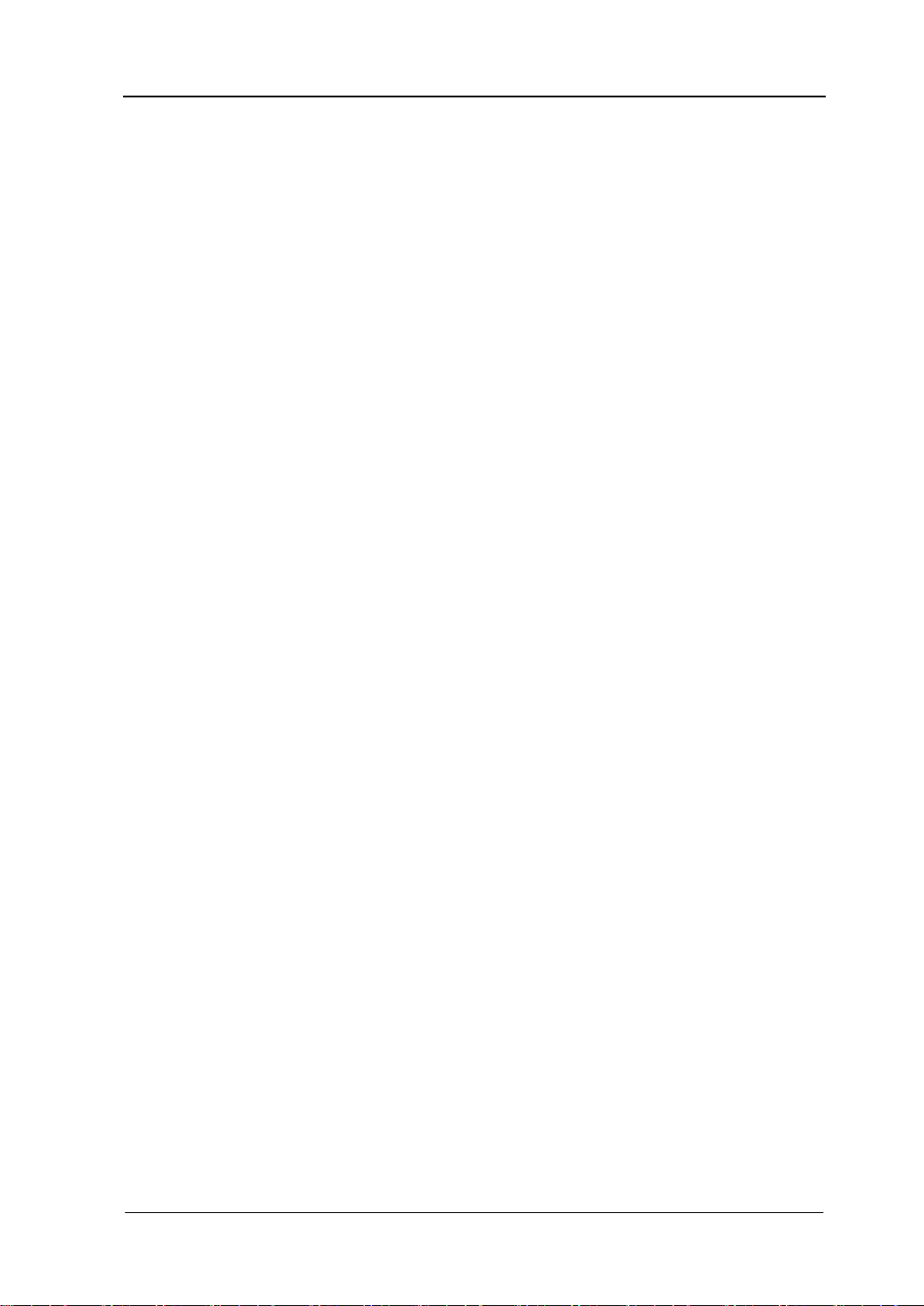
RIGOL
2-43
1. SWEep:SPACing
Syntax:
SWEep:SPACing□{LINear | LOGarithmic}
SWEep:SPACing?
Description:
Select linear or logarithmic spacing for the sweep. The default is Linear.
Query current sweep mode.
Return Format:
The query returns LIN or LOG.
Example:
SWE:SPAC□LIN Set the sweep mode to “LINear”.
SWE:SPAC? Query returns LIN.
2. SWEep:TIME
Syntax:
SWEep:TIME□{<seconds> | MINimum | MAXimum}
SWEep:TIME?□[MINimum | MAXimum]
Description:
Set or query the sweep time, the unit is s.
Remarks:
The sweep time is from the start frequency to the stop frequency. MIN=1ms,
MAX=500s.
Return Format:
The query returns the sweep time in seconds.
Example:
SWE:TIME□MAX Set the sweep time to minimum.
SWE:TIME? Query returns the set sweep time.
3. SWEep:STATe
Syntax:
SWEep:STATe□{OFF | ON}
SWEep:STATe?
Description:
Disable or enable the sweep mode. The default is OFF.
Query the sweep state.
© 2008 RIGOL Technologies, Inc.
Programming Guide for DG2000 Series

RIGOL
2-44
Return Format:
The query returns OFF or ON.
Example::
SWE:STAT□ON Enable the sweep function.
SWE:STAT? Query returns ON.
© 2008 RIGOL Technologies, Inc.
Programming Guide for DG2000 Series

RIGOL
2-45
TRIGger
TRIGger commands are used for sweep and burst only, you can issue triggers for
sweeps or bursts using internal triggering, external triggering, or manual triggering.
TRIGger commands include:
TRIGger:SOURce
TRIGger:SOURce?
TRIGger:SLOPe
TRIGger:SLOPe?
TRIGger:DELay
TRIGger:DELay?
© 2008 RIGOL Technologies, Inc.
Programming Guide for DG2000 Series

RIGOL
2-46
1. TRIGger:SOURce
Syntax:
TRIGger:SOURce□{IMMediate | EXTernal | BUS}
TRIGger:SOURce?
Description:
Select trigger source for the generator.
Remarks:
The generator will accept an immediate internal trigger, a hardware trigger from the
rear-panel Trig In connector, or a software (bus) trigger. The default is IMM.
Return Format:
The query returns IMM, EXT or BUS.
Example:
TRIG:SOUR□EXT Select external trigger source.
TRIG:SOUR? Query returns EXT.
2. TRIGger:SLOPe
Syntax:
TRIGger:SLOPe□{POSitive | NEGative}
TRIGger:SLOPe?
Description:
Select whether the generator uses the rising edge or falling edge of the trigger signal
on the rear-panel Trig In connector. The default is POS (rising edge).
Return Format:
The query returns POS or NEG.
Example:
TRIG:SLOP□NEG Select falling edge.
TRIG:SLOP? Query returns NEG.
3. TRIGger:DELay
Syntax:
TRIGger:DELay□{<seconds>| MINimum | MAXimum}
TRIGger:DELay?□[MINimum | MAXimum]
Description:
Set or query the trigger delay in seconds.
© 2008 RIGOL Technologies, Inc.
Programming Guide for DG2000 Series

RIGOL
2-47
Return Format:
The query returns the set trigger delay in seconds.
Example:
TRIG:DEL□MIN Set the trigger delay to minimum.
TRIG:DEL? Query returns the set trigger delay.
© 2008 RIGOL Technologies, Inc.
Programming Guide for DG2000 Series

RIGOL
2-48
BURSt
You can configure the generator to output a waveform with a specified number of
cycles, called a burst. The generator can produce a burst using sine, square, ramp,
pulse, or arbitrary waveforms (noise is allowed only in the gated burst mode and dc is
not allowed).
BURSt commands include:
BURSt:MODE
BURSt:MODE?
BURSt:NCYCles
BURSt:NCYCles?
BURSt:INTernal:PERiod
BURSt:INTernal:PERiod?
BURSt:PHASe
BURSt:PHASe?
BURSt:STATe
BURSt:STATe?
BURSt:GATE:POLarity
BURSt:GATE:POLarity?
© 2008 RIGOL Technologies, Inc.
Programming Guide for DG2000 Series

RIGOL
2-49
1. BURSt:MODE
Syntax:
BURSt:MODE□{TRIGgered | GATed}
BURSt:MODE?
Description:
Select or query the burst mode.
Remarks:
In trigger mode, the generator outputs a waveform within a specified number of
cycles (burst count) each time a trigger is received from the specified trigger
source (use TRIGger:SOURce command).
In the gated mode, the output waveform is either “ON” or “OFF” based on the
level of the external signal applied to the rear-panel Trig In connector.
The default is TRIG.
Return Format:
The query returns TRIG or GAT.
Example:
BURS:MODE□GAT Set the burst mode to gated mode.
BURS:MODE? Query returns GAT.
2. BURSt:NCYCles
Syntax:
BURSt:NCYCles□{<# cycles > | INFinity | MINimum | MAXimum}
BURSt:NCYCles?□[MINimum | MAXimum]
Description:
Set or query the number of cycles to be output per burst (triggered burst mode only).
MIN=1 cycle, MAX=100,000 cycles, select INF to generate a continuous burst
waveform.
Return Format:
The query returns the burst count from 1 to 100,000 or “Infinite” (for an infinite
count).
Example:
BURS:NCYCles□MIN Set the burst count to minimum.
BURS:NCYCles? Query returns the set burst count.
3. BURSt:INTernal:PERiod
Syntax:
© 2008 RIGOL Technologies, Inc.
Programming Guide for DG2000 Series

RIGOL
2-50
BURSt:INTernal:PERiod□{<seconds> | MINimum | MAXimum}
BURSt:INTernal:PERiod?□[MINimum | MAXimum]
Description:
Set or query the burst period for internally-triggered bursts. Min=1μs, MAX=500s.
Return Format:
The query returns the burst period in seconds.
Example:
BURS:INT:PER□MAX Set the burst period to minimum.
BURS:INT:PER? Query returns the set burst period.
4. BURSt:PHASe
Syntax:
BURSt:PHASe□{<angle> | MINimum | MAXimum}
BURSt:PHASe?□[MINimum | MAXimum]
Description:
Set the starting phase for the burst in degrees. MIN=-360 degrees, MAX=+360
degrees.
Query the starting phase.
Return Format:
The query returns the starting phase in degrees.
Example:
BURS:PHAS□MIN Set the starting phase to minimum.
BURS:PHAS? Query returns the set starting phase.
5. BURSt:STATe
Syntax:
BURSt:STATe□{OFF | ON}
BURSt:STATe?
Description:
Disable or enable the burst mode. The default is OFF.
Query the burst mode.
Return Format:
The query returns OFF or ON.
Example:
BURS:STAT□ON Enable the burst mode.
BURS:STAT? Query returns ON.
© 2008 RIGOL Technologies, Inc.
Programming Guide for DG2000 Series

RIGOL
2-51
6. BURSt:GATE:POLarity
Syntax:
BURSt:GATE:POLarity□{NORMal | INVerted}
BURSt:GATE:POLarity?
Description:
Set or query the polarity of the external gate signal.
Return Format:
The query returns NORM or INV. The default is NORM.
Example:
BURS:GATE:POL□INV Set the polarity to “INVerted”.
BURS:GATE:POL? Query returns INV.
© 2008 RIGOL Technologies, Inc.
Programming Guide for DG2000 Series

RIGOL
2-52
DATA
There are five built-in arbitrary waveforms stored in non-volatile memory. You can also
store four user-defined waveforms at most in non-volatile memory in addition to one
in volatile memory. Each waveform can contain between 1 and 524,288 (512k) data
points. DATA commands are used for editing and storing the arbitrary wave.
The waveform data edited by users will stored in ARB1, ARB2, ARB3, ARB4, the
storage is different according to the edited data points:
When 1≤data points≤128k: the waveform data will be stored in ARB1.
When 128k<data points≤256k: the waveform data will be stored in ARB1, ARB2 and
When 256k<data points≤384k: the waveform data will be stored in ARB1, ARB2,
ARB3.
When 384k<data points≤512k: the waveform data will be stored in ARB1, ARB2,
ARB3 and ARB4.
DATA commands include:
DATA
DATA:DAC
DATA:COPY
DATA:DELete
DATA:CATalog?
DATA:RENAME
DATA:NVOLatile:CATalog?
DATA:NVOLatile:FREE?
DATA:ATTRibute:POINts?
DATA:LOAD
© 2008 RIGOL Technologies, Inc.
Programming Guide for DG2000 Series

RIGOL
2-53
1. DATA
Syntax:
DATA□VOLATILE,<value>, <value >, . . .
Description:
Download floating-point values which is form -1 to 1 into volatile memory.
Remarks:
DATA command overwrites the previous waveform in volatile memory (and no
error will be generated).
Use the DATA:COPYcommand to copy the waveform to non-volatile memory.
Use the DATA:DELete command to delete the waveform in volatile memory or
any of the four user-defined waveforms in nonvolatile memory.
Use the DATA:CATalog? command to list all waveforms currently stored in
volatile and non-volatile memory.
After downloading the waveform data to memory, use the FUNCtion:USER
command to choose the active waveform and the FUNC□USER command to
output it.
Example:
Download seven points to volatile memory:
DATA□VOLATILE, 1, .67, .33, 0, -.33, -.67, -1
2. DATA:DAC
Syntax:
DATA:DAC□VOLATILE,<value>, <value>, . . .
Description:
Download decimal integer value which is from 0 to 16383 into volatile memory.
Remarks:
DATA:DAC command overwrites the previous waveform in volatile memory (and
no error will be generated).
Use the DATA:COPYcommand to copy the waveform to non-volatile memory.
Use the DATA:DELete command to delete the waveform in volatile memory or
any of the four user-defined waveforms in nonvolatile memory.
Use the DATA:CATalog? command to list all waveforms currently stored in
volatile and non-volatile memory.
After downloading the waveform data to memory, use the FUNCtion:USER
command to choose the active waveform and the FUNC□USER command to
output it.
Example:
Download seven integer points to volatile memory:
DATA:DAC□VOLATILE,0,2,4,16,32,64,128
© 2008 RIGOL Technologies, Inc.
Programming Guide for DG2000 Series

RIGOL
2-54
3. DATA:COPY
Syntax:
DATA:COPY□<destination arb name> [,VOLATILE]
Description:
Copy the waveform from volatile memory to the specified name in non-volatile
memory.
Remarks:
The arb name may contain up to 12 characters. The first character must be a
letter (A-Z or a-z), but the remaining characters can be numbers (0-9) or the
underscore character (“_”). Blank spaces are not allowed.
The VOLATILE parameter is optional and can be omitted. Note that the keyword
“VOLATILE” does not have a short form.
The following built-in waveform names are reserved and cannot be used with the
DATA:COPY command: “EXP_RISE”, “EXP_FALL”, “NEG_RAMP”, “SINC”, and
“CARDIAC”. If you specify one of the built-in waveforms, a error is generated.
Use the DATA:DELete command to delete the waveform in volatile memory or
any of the four user-defined waveforms in non-volatile memory.
Use the DATA:CATalog? command to list all waveforms currently stored in
volatile and non-volatile memory. The default selection is EXP_RISE.
Example:
Copy the VOLATILE waveform into named storage “ARB1”.
DATA:COPY□ARB1, VOLATILE
4. DATA:DELete
Syntax:
DATA:DELete□<arb name>
Description:
Delete the specified arbitrary waveform from memory. You can delete the waveform in
volatile memory or any of the four user-defined waveforms in non-volatile memory.
5. DATA:CATalog?
Query:
DATA:CATalog?
Description:
List the names of all waveforms currently available for selection.
Return Format:
Returns the names of the five built-in waveforms (non-volatile memory), “VOLATILE”
© 2008 RIGOL Technologies, Inc.
Programming Guide for DG2000 Series

RIGOL
2-55
(if a waveform is currently downloaded to volatile memory), and all user-defined
waveforms downloaded to non-volatile memory.
6. DATA:RENAME
Syntax:
DATA:RENAME□<destination arb name>,<new arb name>
Description:
Rename an arbitrary wave.
7. DATA:NVOLatile:CATalog?
Syntax:
DATA:NVOLatile:CATalog?
Description:
List the names of all user-defined arbitrary waveforms downloaded to non-volatile
memory.
Return Format:
Return the quoted names of up to four waveforms.
Example:
"00","01","10","11"
8. DATA:NVOLatile:FREE?
Query:
DATA:NVOLatile:FREE?
Description:
Query the number of non-volatile memory slots available to store user-defined
waveforms.
Return Format:
Returns the number of memory slots available to store user-defined waveforms.
Example:
Returns 0 (memory is full), 1, 2, 3 or 4.
9. DATA:ATTRibute:POINts?
Query:
DATA:ATTRibute:POINts?□[<destination arb name>]
© 2008 RIGOL Technologies, Inc.
Programming Guide for DG2000 Series

RIGOL
2-56
Description:
Query the number of points in the specified arbitrary waveform.
Return Format:
Returns a value which is from 0 to 524,288. The default arb name is the arbitrary
waveform currently active (selected with FUNCtion:USER command).
10. DATA:LOAD
Syntax:
DATA:LOAD□[<destination arb name>]
Description:
Upload the specified arbitrary wave to the application software (UltraWave).
© 2008 RIGOL Technologies, Inc.
Programming Guide for DG2000 Series

RIGOL
2-57
MEMory
The generator has five storage locations in non-volatile memory to store instrument
states. The locations are numbered 0 through 4. The generator automatically uses
location “0” to hold the state of the instrument at power down. You can also assign a
user-defined name to each of the locations (1 through 4) for use from the front panel.
MEMory commands include:
MEMory:STATe:NAME
MEMory:STATe:NAME?
MEMory:STATe:DELete
MEMory:STATe:RECall:AUTO
MEMory:STATe:RECall:AUTO?
MEMory:STATe:VALid?
MEMory:NSTates?
© 2008 RIGOL Technologies, Inc.
Programming Guide for DG2000 Series

RIGOL
2-58
1. MEMory:STATe:NAME
Syntax:
MEMory:STATe:NAME□{0 | 1 | 2 | 3 | 4} [,<name>]
MEMory:STATe:NAME?□{0 | 1 | 2 | 3 | 4}
Description:
Assign a user-defined name to the specified storage location.
Query the name of the specified storage location.
Return Format:
The query returns a string containing the name currently assigned to the specified
storage location. If you have not assigned a user-defined name to the specified
location, it will return a null string.
2. MEMory:STATe:DELete
Syntax:
MEMory:STATe:DELete□{0 | 1 | 2 | 3 | 4}
Description:
Delete the contents of the specified storage location.
3. MEMory:STATe:RECall:AUTO
Syntax:
MEMory:STATe:RECall:AUTO□{OFF | ON}
MEMory:STATe:RECall:AUTO?
Description:
Disable or enable the automatic recall of the power-down state from storage location
“0” when power is turned on. Select “ON” to automatically recall the power-down
state when power is turned on. Select “OFF” (default) to issue a reset when power is
turned on.
Return Format:
The query returns OFF or ON.
4. MEMory:STATe:VALid?
Query:
MEMory:STATe:VALid?□{0 | 1 | 2 | 3 | 4}
Description:
Query the specified storage location to determine if a valid state is currently stored in
that location.
© 2008 RIGOL Technologies, Inc.
Programming Guide for DG2000 Series

RIGOL
2-59
Return Format:
Return “0” if no state has been stored or if it has been deleted. Return “1” if a valid
state is stored in the specified location.
5. MEMory:NSTates?
Query:
MEMory:NSTates?
Description:
Query the total number of memory locations available for state storage.
Return Format:
Always returns “5” (memory location “0” is included).
© 2008 RIGOL Technologies, Inc.
Programming Guide for DG2000 Series

RIGOL
2-60
SYSTem
This section gives information on topics such as instrument state storage,
power-down recall, error conditions, and front-panel display control. This information
is not directly related to waveform generation but is an important part of operating the
generator.
SYSTem commands include:
*IDN?
SYSTem:ERRor?
SYSTem:VERSion?
SYSTem:BEEPer:STATe
SYSTem:BEEPer:STATe?
SYSTem:LOCal
SYSTem:RWLock
SYSTem:REMote
SYSTem:LANGuage
© 2008 RIGOL Technologies, Inc.
Programming Guide for DG2000 Series

RIGOL
2-61
1. *IDN?
Syntax:
*IDN?
Description:
Read the generator’s identification string which contains four fields separated by
commas. The first field is the manufacturer’s name, the second field is the model
number, the third field is the serial number, and the fourth field is a revision code
which contains characters and numbers separated by dot.
Return Format:
RIGOL TECHNOLOGIES,DG2041A,DG2A091400228,0019AF080019,,03.13.070
2. SYSTem:ERRor?
Syntax:
SYSTem:ERRor?
Description:
Read and clear error from the generator’s error queue.
Return Format:
-110,"Undefined command word"
3. SYSTem:VERSion?
Syntax:
SYSTem:VERSion?
Description:
Query the generator to determine the present SCPI version.
Return Format:
Return a string: 04.06.00.03
4. SYSTem:BEEPer:STATe
Syntax:
SYSTem:BEEPer:STATe□{OFF | ON}
SYSTem:BEEPer:STATe?
Description:
Disable or enable the tone heard when an error is generated from the front-panel
or over the remote interface.
Query the beeper state.
© 2008 RIGOL Technologies, Inc.
Programming Guide for DG2000 Series

RIGOL
2-62
Return Format:
The query returns OFF or ON.
5. SYSTem:LOCal
Syntax:
SYSTem:LOCal
Description:
Set the instrument state to local. Remove the “Rmt” sign and unlocks the front panel
keyboard.
6. SYSTem:RWLock
Syntax:
SYSTem:RWLock
Description:
Set the instrument state to remote with lock. Display the “Rmt” sign and locks the
keyboard (including the “Local” key).
7. SYSTem:REMote
Syntax:
SYSTem:REMote
Description:
Set the instrument state to remote. Display the “Rmt” sign and locks the keyboard
(except the “Local” key).
8. SYSTem:LANGuage
Sytax:
SYSTem:LANGuage□{CHINESE | ENGLISH}
Description:
Select the display language.
© 2008 RIGOL Technologies, Inc.
Programming Guide for DG2000 Series

RIGOL
2-63
PHASe
PHASe command is used to set the phase offset of the output waveform.
SYSTem commands include:
PHASe
PHASe?
1. PHASe
Syntax:
PHASe□{<angle> | MINimum | MAXimum}
PHASe?□[MINimum | MAXimum]
Description:
Adjust the phase offset of the output waveform in degrees. MIN = 0 degrees. MAX =
+360 degrees.
Return Format:
The query returns the phase offset in degrees. The default is 0 degrees.
Example:
PHAS□MIN Set the phase offset to minimum.
PHAS? Query returns 0.000.
© 2008 RIGOL Technologies, Inc.
Programming Guide for DG2000 Series

RIGOL
2-64
DISPlay
DISPlay commands are used for controlling the front panel display.
DISPlay commands include:
DISPlay
DISPlay?
DISPlay:LIGHTLEV
© 2008 RIGOL Technologies, Inc.
Programming Guide for DG2000 Series

RIGOL
2-65
1. DISPlay
Syntax:
DISPlay□{OFF | ON}
DISPlay?
Description:
Disable or enable the generator front-panel display.
Query the display mode.
Remarks:
When it is disabled, the front-panel display is blanked (however, the bulb used to
backlight the display remains enabled).
Return Format:
The query returns OFF or ON.
2. DISPlay: LIGHTLEV
Syntax:
DISPlay:LIGHTLEV□<value>
Description:
Set the light level of the display between 0 and31.
© 2008 RIGOL Technologies, Inc.
Programming Guide for DG2000 Series


RIGOL
3-1
Chapter 3 Application Examples
This chapter is going to introduce you how to control DS2000 series via commands
with some examples.
To generate a sine waveform
To generate an AM modulation waveform
To generate a built-in Random waveform
To generate a Linear sweep waveform
To generate a burst waveform
© 2008 RIGOL Technologies, Inc.
Programming Guide for DG2000 Series

RIGOL
3-2
To Generate a Sine Waveform
The following text will guide you to generate a sine waveform with 20 kHz frequency,
2.5 Vpp amplitude and 0Vdc offset.
How to realize Remote control via commands:
Method1:
0 *IDN? /*To Query ID number of instrument and check
the operating status*/
1 APPL: SIN□20000, 2.5,0 /*To output a sine waveform with 20 kHz
frequency, 2.5 Vpp amplitude and 0Vdc offset
Vdc*/
2 OUTP□ON /*To open OUTPUT connector*/
Method2:
0 *IDN? /*To Query ID number of instrument and check
the operating status*/
1 FUNC□SIN /*To setup the output of Generator as sine
waveform */
2 FREQ□20000 /*To setup the output frequency as 20 kHz */
3 VOLT□2.5 /*To setup the amplitude as 2.5 */
4 VOLT: UNIT□VPP /*To setup the unit of amplitude as Vpp */
5 VOLT: OFFSet□0 /*To setup the offset as 0*/
6 OUTP□ON /*To open OUTPUT connector */
© 2008 RIGOL Technologies, Inc.
Programming Guide for DG2000 Series

RIGOL
3-3
To Generate an AM Waveform
The following text will guide you to generate an AM waveform with 70% modulation
depths. Within 2.5 kHz of carrier wave, the modulating waveform adopts internal sine
waveform with 150 Hz.
How to realize Remote control via commands:
0 *IDN? /*To query ID number of instrument and check
the operating status*/
1 FUNC□SIN /*To select carrier wave*/
2 FREQ□25000 /*To select frequency of carrier wave*/
3 AM:STAT□ON /*To enable AM modulation*/
4 AM:SOUR□INT /*To select internal modulation source*/
5 AM:INT:FUNC□SIN /*To select modulation function*/
6 AM:INT:FREQ□150 /*To select modulation frequency*/
7 AM:DEPT□70 /*To setup modulation depth*/
8 OUTP□ON /*To open OUTPUT connector */
© 2008 RIGOL Technologies, Inc.
Programming Guide for DG2000 Series

RIGOL
3-4
To Generate a Build-In Arbitrary Waveform
The following text will guide you to generate a SINC waveform with 8MHz of
frequency, 5Vrms of Amplitude and 0 offset.
How to realize Remote control via commands:
0 *IDN? /*To query ID number of instrument and check
the operating status*/
1 FUNC:USER□SINC /*To select carrier wave*/
2 VOLT:UNIT□VRMS /*To select unit of output amplitude*/
3 APPL:USER□8000000,5,0 /*To output a waveform with selected
parameters*/
4 OUTP□ON /*To open OUTPUT connector*/
© 2008 RIGOL Technologies, Inc.
Programming Guide for DG2000 Series

RIGOL
3-5
To Generate a Linear Sweep Waveform
The following text will guide you to generate a Sweep sine waveform adopts internal
sweep trigger and linearity sweep within 10s from 100Hz to 10 kHz.
How to realize Remote control via commands:
0 *IDN? /*To query ID number of instrument and check
the operating status*/
1 FUNC□SIN /*Select sweep function*/
2 SWE:SPAC□LIN /*Select sweep mode*/
3 SWE:TIME□10 /*Select sweep time*/
4 FREQ:STAR□100 /*Select start frequency*/
5 FREQ:STOP□10000 /*Select stop frequency*/
6 OUTP□ON /*To Open OUTPUT connector*/
© 2008 RIGOL Technologies, Inc.
Programming Guide for DG2000 Series
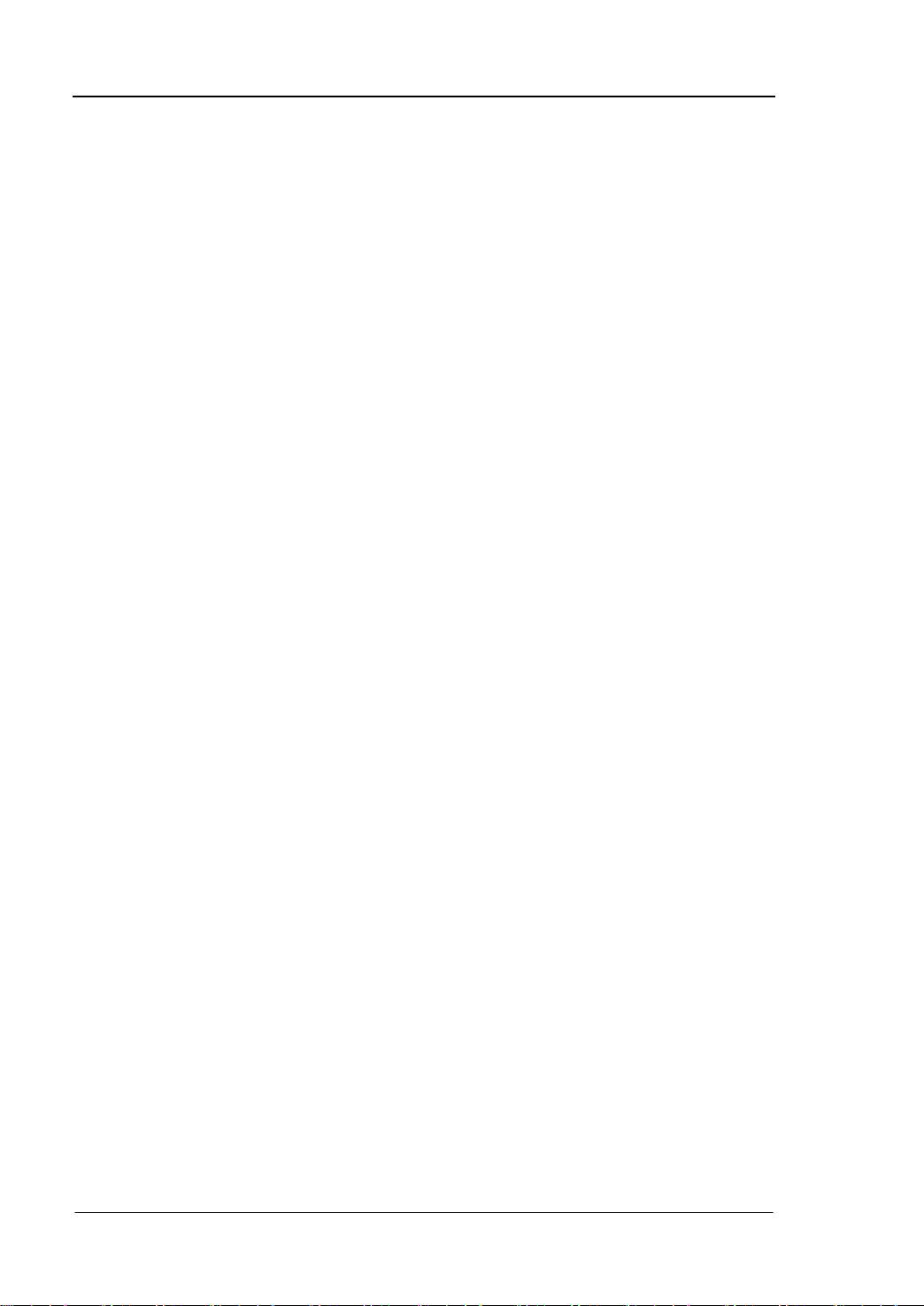
RIGOL
3-6
To Generate a Burst Waveform
The following text will guide you to generate a burst waveform with three cycles. The
period is 10ms.
How to realize Remote control via commands:
0 *IDN? /*To query ID number of instrument and check
the operating status*/
1 FUNC□SQUA /*To select burst function*/
2 BURS:STAT□ON /*To start burst output*/
3 BURSt:MODE□TRIG /*To select burst mode*/
4 BURS:NCYCles□3 /*To setup cycle number of burst*/
5 BURS:INT:PER□0.01 /*To select period of burst*/
6 OUTP□ON /*To open OUTPUT connector*/
© 2008 RIGOL Technologies, Inc.
Programming Guide for DG2000 Series

RIGOL
1
Appendix: Commands Reference A-Z
*IDN? 2-61
A
APPLy:SINusoid 2-3
APPLy:SQUare 2-3
APPLy:RAMP 2-3
APPLy:PULSe 2-4
APPLy:NOISe 2-4
APPLy:DC 2-4
APPLy:USER 2-5
APPLy? 2-5
AM:SOURce 2-24
AM:INTernal:FUNCtion 2-25
AM:INTernal:FREQuency 2-25
AM:DEPTh 2-25
AM:STATE 2-26
B
BURSt:MODE 2-49
BURSt:NCYCles 2-49
BURSt:INTernal:PERiod 2-49
BURSt:PHASe 2-50
BURSt:STATe 2-50
BURSt:GATE:POLarity 2-51
D
DATA 2-53
DATA:DAC 2-53
DATA:COPY 2-54
DATA:DELete 2-54
DATA:CATalog? 2-54
DATA:RENAME 2-55
DATA:NVOLatile:CATalog? 2-55
DATA:NVOLatile:FREE? 2-55
DATA:ATTRibute:POINts? 2-55
DATA:LOAD 2-56
DISPlay 2-65
DISPlay: LIGHTLEV 2-65
F
FUNCtion 2-7
FUNCtion:USER 2-7
FUNCtion:SQUare:DCYCle 2-7
© 2008 RIGOL Technologies, Inc.
Programming Guide for DG2000 Series
FUNCtion:RAMP:SYMMetry 2-8
FREQuency 2-11
FREQuency:STARt 2-11
FREQuency:STOP 2-11
FREQuency:CENTer 2-12
FREQuency:SPAN 2-12
FM:SOURce 2-28
FM:INTernal:FUNCtion 2-29
FM:INTernal:FREQuency 2-29
FM:DEViation 2-29
FM:STATE 2-30
FSKey:SOURce 2-40
FSKey: FREQuency 2-40
FSKey:INTernal:RATE 2-41
FSKey:STATE 2-41
M
MEMory:STATe:NAME 2-58
MEMory:STATe:DELete 2-58
MEMory:STATe:RECall:AUTO 2-58
MEMory:STATe:VALid? 2-58
MEMory:NSTates? 2-59
O
OUTPut 2-17
OUTPut:LOAD 2-17
OUTPut:POLarity 2-17
OUTPut:SYNC 2-18
OUTPut:TRIGger:SLOPe 2-18
OUTPut:TRIGger 2-19
P
PULSe:PERiod 2-21
PULSe:WIDTh 2-21
PULSe:TRANsition 2-21
PM:SOURce 2-32
PM:INTernal:FUNCtion 2-33
PM:INTernal:FREQuency 2-33
PM:DEViation 2-33
PM:STATE 2-34
PWM:SOURce 2-36
PWM:INTernal:FUNCtion 2-36
PWM:INTernal:FREQuency 2-37

RIGOL
2
PWM:DEViation 2-37
PWM:STATe 2-38
PHASe 2-63
S
SWEep:SPACing 2-43
SWEep:TIME 2-43
SWEep:STATe 2-43
T
TRIGger:SOURce 2-46
TRIGger:SLOPe 2-46
TRIGger:DELay 2-46
V
VOLTage 2-14
VOLTage:HIGH 2-14
VOLTage:LOW 2-14
VOLTage:OFFSet 2-15
VOLTage:UNIT 2-15
© 2008 RIGOL Technologies, Inc.
Programming Guide for DG2000 Series
