Page 1

Click Here To View
Item at
www.GapPower.com
Page 2
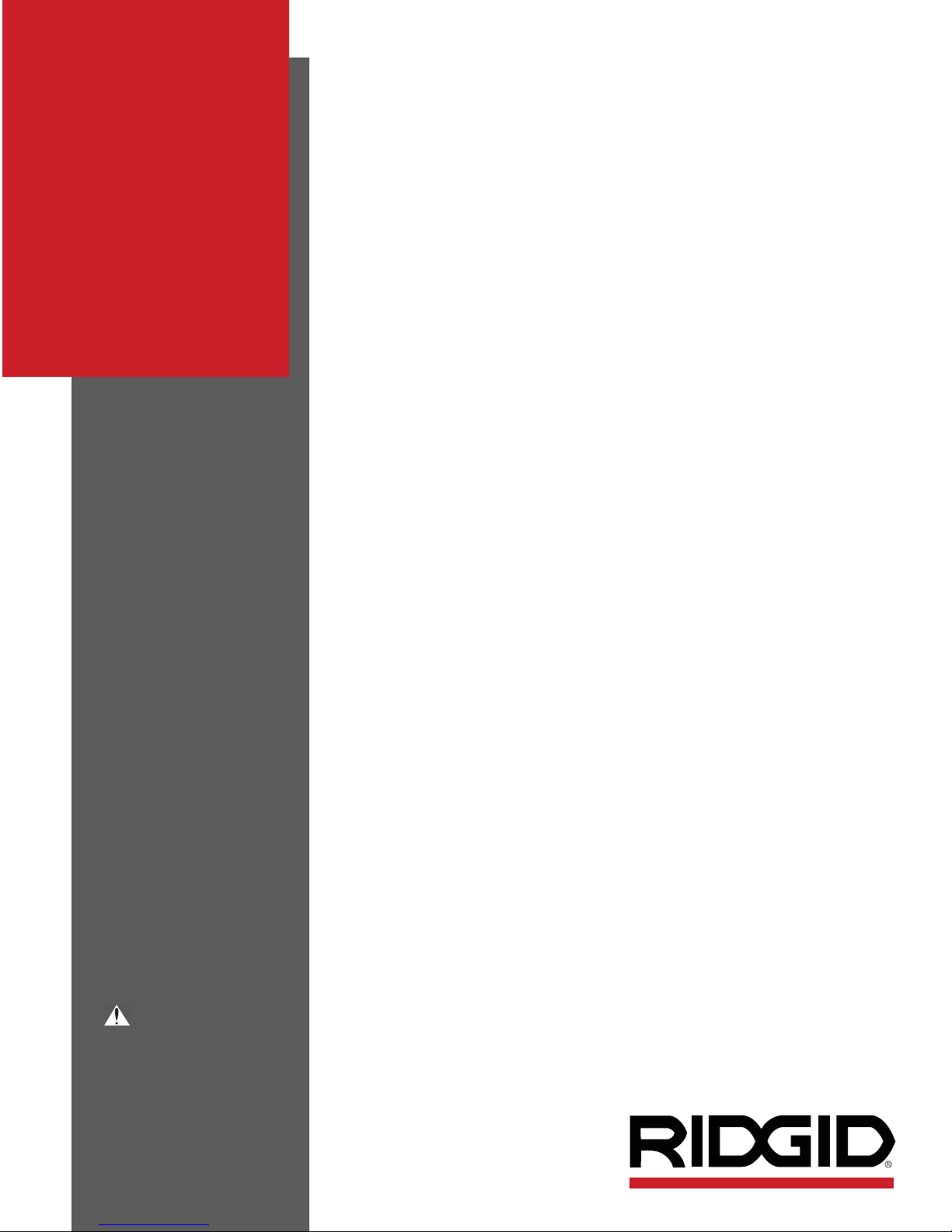
OPERATOR’S
MANUAL
• Français – 21
• Castellano – pág. 41
TM
Scout
Sonde and Line Locator
Patents Pending
W ARNING!
Read this Operator’s Manual
carefully before using this
tool. Failure to understand
and follow the contents of
this manual may result in
electrical shock, fire and/or
serious personal injury.
Page 3

Scout™ Sonde and Line Locator
Table of Contents
Recording Form for Machine Model and Serial Number...........................................................................................................1
General Safety Information
Work Area Safety.......................................................................................................................................................................2
Electrical Safety .........................................................................................................................................................................2
Battery Precautions....................................................................................................................................................................2
Personal Safety..........................................................................................................................................................................2
Scout Use and care....................................................................................................................................................................2
Service .......................................................................................................................................................................................3
Specific Safety Information
Important Notice.........................................................................................................................................................................3
Specifications and Standard Equipment
Specifications.............................................................................................................................................................................3
Standard Equipment ..................................................................................................................................................................4
Icon Legend...................................................................................................................................................................................4
Introduction to the Scout
What Are Its Unique Features?..................................................................................................................................................4
What Does It Do?.......................................................................................................................................................................4
What Is The Scout Advantage?
The Micro Map Advantage.........................................................................................................................................................5
Scout Components.......................................................................................................................................................................5
Display Screen...........................................................................................................................................................................6
Keypad.......................................................................................................................................................................................7
Getting Started
Installing/Changing Batteries .....................................................................................................................................................7
Operation Time ..........................................................................................................................................................................7
Powering Up and Down .............................................................................................................................................................8
Low Battery Warning..................................................................................................................................................................8
Set Up ........................................................................................................................................................................................8
Menu Choices ............................................................................................................................................................................9
Sounds of the Scout...................................................................................................................................................................9
Tools Menu
Change of Depth Units...............................................................................................................................................................9
Auto Back Light..........................................................................................................................................................................9
LCD Contrast ...........................................................................................................................................................................10
Locating the Sonde
Verifying the Locate .................................................................................................................................................................11
Measuring Depth......................................................................................................................................................................11
Operating Tips for Locating a Sonde .......................................................................................................................................12
Micro Map – Examples – Sonde Mode ....................................................................................................................................13
Tilted Sondes ...........................................................................................................................................................................14
Tracing a Line with Scout
Tracing a Passive AC Line.......................................................................................................................................................14
Operating Tips for Line Tracing................................................................................................................................................15
Micro Map – Example – Line Trace .........................................................................................................................................15
Notes on Accuracy
Noise........................................................................................................................................................................................16
Locating Is Not An Exact Science............................................................................................................................................16
Locating Faulty Components ....................................................................................................................................................16
Service and Repair .....................................................................................................................................................................16
Troubleshooting Guide ..............................................................................................................................................................17
Appendix A..................................................................................................................................................................................18
Understanding Sondes and The Scout...............................................................................................................................18-19
Appendix B
Other Useful Information
Lifetime Warranty.........................................................................................................................................................Back Cover
..................................................................................................................................................................................20
..........................................................................................................................................................20
Ridge Tool Company ii
Page 4
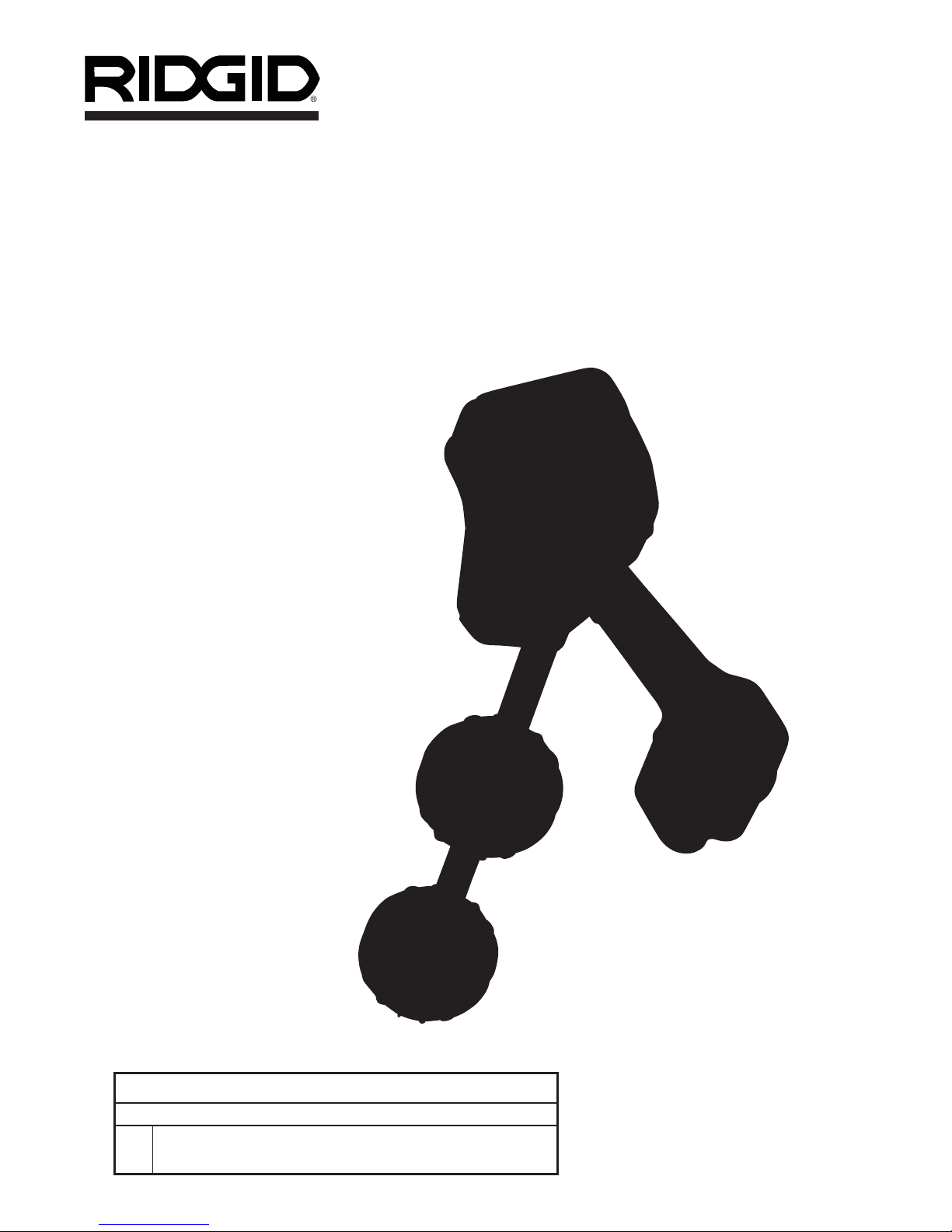
TM
Scout
Sonde and Line Locator
Scout™ Sonde and Line Locator
Record Serial Number below and retain product serial number which is located on nameplate.
Serial
No.
Page 5

Scout™ Sonde and Line Locator
General Safety Information
WARNING! Read and understand all instructions. Failure
to follow all instructions listed below may
result in electric shock, fire, and/or serious
personal injury.
SAVE THESE INSTRUCTIONS!
Work Area Safety
• Keep your work area clean and well lit. Cluttered
benches and dark areas may cause accidents.
• Do not operate electrical devices or power tools in
explosive atmospheres, such as in the presence of
flammable liquids, gases, or heavy dust. Electrical
devices or power tools create sparks which may ignite
the dust or fumes.
• Keep bystanders, children, and visitors away
while operating tool. Distractions can cause you
to lose control.
Electrical Safety
• Do not operate the system with electrical components removed. Exposure to internal parts increases
the risk of injury.
• Avoid exposure to rain or wet conditions. Keep
battery out of direct contact with water. Water entering
electrical devices increases the risk of electric shock.
• Do not probe high voltage line.
ty reasons. Sewer lines are unsanitary and may contain harmful bacteria and viruses.
• Do not overreach. Keep proper footing and bal-
ance at all times. Proper footing and balance enables
better control of the tool in unexpected situations.
• Use safety equipment. Always wear eye protection.
Dust mask, non-skid safety shoes, hard hat, or hearing
protection must be used for appropriate conditions.
• Use proper accessories. Do not place this product on
any unstable cart or surface. The product may fall
causing serious injury to a child or adult or serious
damage to the product.
• Prevent object and liquid entry. Never spill liquid of
any kind on the product. Liquid increases the risk of
electrical shock and damage to the product.
• Avoid Traffic. Pay close attention to moving vehi-
cles when using on or near roadways. Wear visible
clothing or reflector vests. Such precautions may pre-
vent serious injury.
Scout Use and Care
• Use equipment only as directed. Do not operate
the Scout unless proper training has been completed
and the owners manual read.
• Do not immerse the antennas in water. Store in a
dry place. Such measures reduce the risk of electric
shock and instrument damage.
Battery Precautions
• Use only the size and type of battery specified.
Do not mix cell types (e.g. do not use alkaline with
rechargeable). Do not use partly discharged and fully
charged cells together (e.g. do not mix old and new).
• Recharge batteries with charging units specified by
the battery manufacturer. Using an improper charger
can overheat and rupture the battery.
• Properly dispose of the batteries. Exposure to high
temperatures can cause the battery to explode, so do
not dispose of in a fire. Some countries have regulations concerning battery disposal. Please follow all
applicable regulations.
Personal Safety
• Stay alert, watch what you are doing and use common sense. Do not use diagnostic tool while tired or
under the influence of drugs, alcohol, or medications. A
moment of inattention while operating tools may result
in serious personal injury.
• Gloves should always be worn for health and safe-
• Store idle equipment out of the reach of children
and other untrained persons. Equipment is dangerous in the hands of untrained users.
• Maintain the instrument with care. Properly main-
tained diagnostic instruments are less likely to cause
injury.
• Check for breakage of parts, and any other condi-
tions that may affect the Scout’s operation. If damaged, have the instrument serviced before using. Many
accidents are caused by poorly maintained tools.
• Use only accessories that are recommended by the
manufacturer for the Scout. Accessories that may be
suitable for one instrument may become hazardous
when used on another.
• Keep handles dry and clean; free from oil and
grease. Allows for better control of the instrument.
• Protect against excessive heat. The product should
be situated away from heat sources such as radiators, heat registers, stoves or other products (including
amplifiers) that produce heat.
Ridge Tool Company2
Page 6

Scout™ Sonde and Line Locator
Service
• Diagnostic instrument service must be performed
only by qualified repair personnel. Service or main-
tenance performed by unqualified repair personnel
could result in injury.
• When servicing a tool, use only identical replace-
ment parts. Follow instructions in the Maintenance
Section of this manual. Use of unauthorized parts or
failure to follow maintenance instructions may create a
risk of electrical shock or injury.
• Follow instructions for changing accessories.
Accidents are caused by poorly maintained tools.
• Provide proper cleaning. Remove battery before
cleaning. Do not use liquid cleaners or aerosol cleaners. Use a damp cloth and some mild detergent. Do not
immerse in water.
• When cleaning, do not use scraping tools or abra-
sives as they may permanently scratch the display. NEVER USE SOLVENTS to clean any part of
the system. Substances like acetone and other harsh
chemicals can cause cracking of the Case.
• Conduct a safety check. Upon completion of any
service or repair of this product, ask the service technician to perform safety checks to determine that the
product is in proper operating condition.
• Damage to the product that requires service. Remove the batteries and refer servicing to qualified service personnel under any of the following conditions:
• If liquid has been spilled or objects have fallen into
product;
• If product does not operate normally by following the
operating instructions;
• If the product has been dropped or damaged in any
way;
• When the product exhibits a distinct change in per-
formance.
If you have any questions regarding the service or repair
of this machine, call or write to:
Ridge Tool Company
Technical Service Department
400 Clark Street
Elyria, Ohio 44035-6001
Tel: (800) 519-3456
E-mail: TechServices@ridgid.com
On the Web: www.ridgid.com or
www.seesnake.com
In any correspondence, please give all the information
shown on the nameplate of your tool including model
number and serial number.
Specific Safety Information
WARNING
Read this operator’s manual carefully before using
the Scout™ Sonde and line Locator. Failure to understand and follow the contents of this manual
may result in electrical shock, fire and/or severe personal injury.
Call the Ridge Tool Company, Technical Service Department at (800) 519-3456 if you have any questions.
Important Notice
The Scout is a diagnostic tool that senses electromagnetic
fields emitted by objects underground. It is meant to aide
the user in locating these objects by recognizing characteristics of the field lines and displaying them on the
screen. As electromagnetic field lines can be distorted and
interfered with it is important to verify the location of underground objects before digging.
Several utilities may be underground in the same
area. Be sure to follow local guidelines and one call
service procedures.
Exposing the utility is the only way to verify it’s existence, location and depth.
Ridge Tool Co., its affiliates and suppliers, will not be
liable for any injury or any direct, indirect, incidental or
consequential damages sustained or incurred by reason of the use of the Scout.
Specifications and
Standard Equipment
Specifications
Weight w/batteries.........3 lbs.
Weight w/o batteries......2.3 lbs.
Dimensions:
Length ...........................11.2″
Width.............................4.3″
Height............................22″
Power Source................4 C-size batteries, 1.5V
Alkaline (ANSI/NEDA 14A,
IEC LR14) or 1.2V NiMH or
NiCad rechargeable batteries
Power Rating:................6V, 300mA
Operating Environment
Temperature................-4°F to 122°F (-20°C to 50°C)
Humidity ......................5% to 95% RH
Storage Temperature.....-4°F to 140°F (-20°C to 60°C)
Ridge Tool Company 3
Page 7
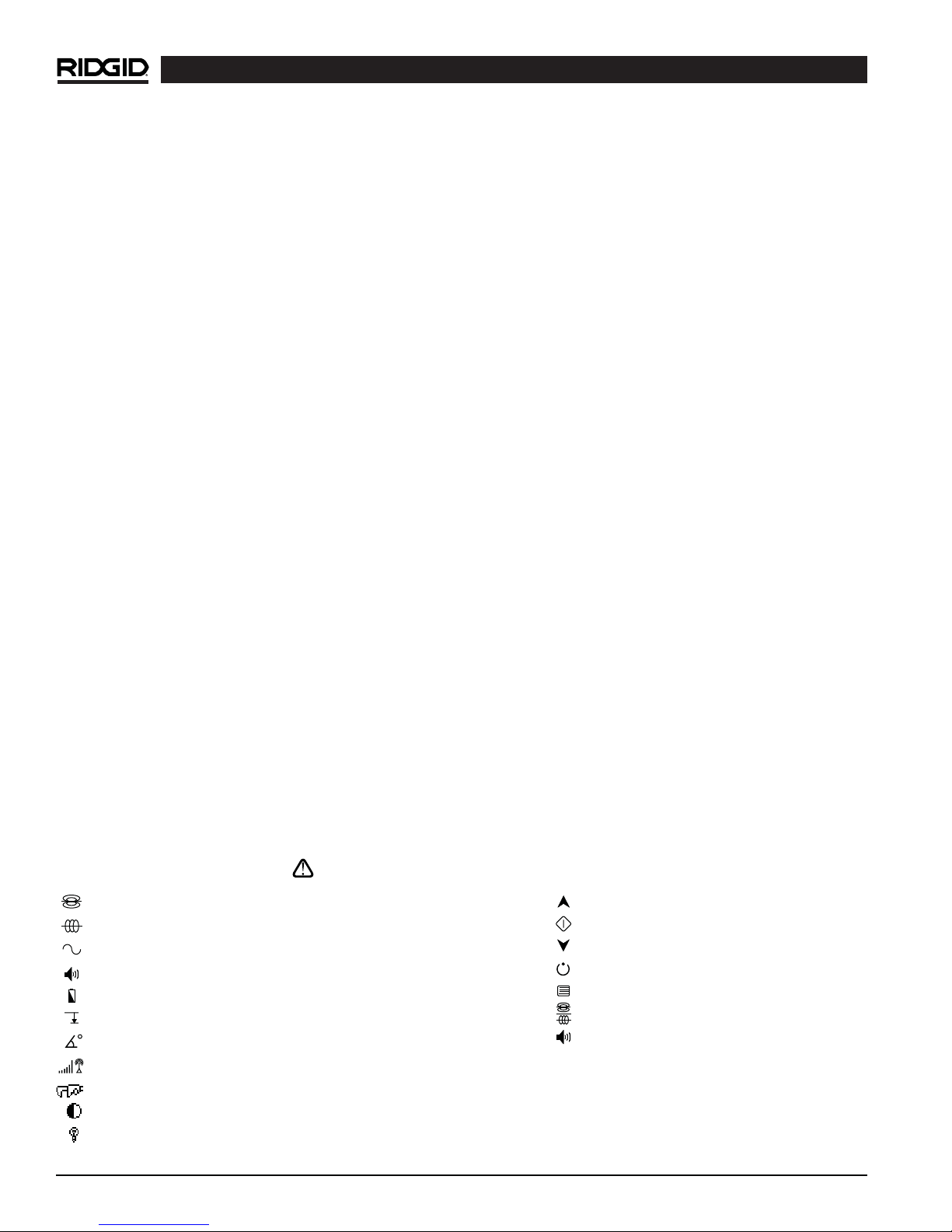
Scout™ Sonde and Line Locator
Standard Frequencies
Sonde............................512Hz, 640Hz, 874Hz, 33kHz
Active Line Trace...........512Hz, 8kHz, 33kHz,
Passive Line Trace........60Hz, 50Hz
Default Settings
The default settings for the locator are:
• Depth units = Feet & Inches,
• Volume = 1 (one setting above mute),
• Backlight = Auto
Standard Equipment
• Scout Locator
• Markers and Mast Holder
• Operator’s Manual
• 4 C-cell Batteries (Alkaline)
• Training Video
Optional Equipment
• Additional Pole/Sonde Markers
• NaviTrack Transmitter
• Inductive Clamp
• Battery Sonde
• Float Sonde
NOTE:
• 60Hz = 540 Hz, 9th harmonic and 50hz = 450 Hz,
9th harmonic
• Signal Strength is Non linear in function. 2000 is 10x
higher than 1000, 3000 is 10x higher then 2000.
Introduction to the Scout
The Scout sonde and line locator uses multi directional
antennas and advanced processing to make pinpointing
sondes and tracing buried utility lines fast, accurate
and easy.
What Are Its Unique Features?
Scout’s advanced technology gives several unique features over conventional locators:
• Multi Directional Antenna System
• Micro map View
• Identifies distinct signal characteristics.
What Does It Do?
The Scout is used above ground to sense electromagnetic fields emitted from underground or hidden lines
(electrical conductors like metal wires and pipes) or
sondes (actively transmitting beacons). When the fields
are simple and undistorted, then the sensed fields are
representative of the buried object. The Scout locates
conductive objects emitting a field; it does not directly
sense underground objects.
See Appendix A for further discussion on electrical
fields.
Icon Legend
Display Icons
Sonde Frequency
Active Trace Frequency
Passive (AC) Trace Frequency
Sound Level
Battery Level
Depth
Horizontal Angle Indicator
Signal Strength
Tools Menu
LCD Contrast
LCD Backlight
Safety Alert Symbol, Refer
to documentaion for safety
messages
Ridge Tool Company4
Keypad Icons
Menu Navigation
Audio Tone Reset/Menu Item Select
Menu Navigation/Forced Depth (3 sec. press)
Power ON/OFF Key
Menu Key
Sonde/Trace/Frequency Mode Key
Volume Control Key
Page 8

Scout™ Sonde and Line Locator
What Is The Scout Advantage?
Scout Views all of the signal (electromagnetic fields)
with multidirectional antenna. The multidirectional antenna offers definite advantages:
1. Signal always gets stronger as user gets closer to the
target.
2. Eliminates Nulls and “Ghost Peaks”. With conventional locators it is possible to have signal strength go
up as it is moved farther away from the target. A
conventional locator signal has a peak then a null and
then a smaller peak. This can confuse the operator
especially if they interpret a smaller peak (known as
“Ghost” or “False” peaks) as the target. The Scout
sees just one peak to draw the user to the target.
False Peaks
Null
Peaks
What Is The Micro Map Advantage?
The map provides graphics that shows the signal’s
characteristics. It is a bird’s eye view of the signal underground, shown graphically on the screen. It is used as
a guide for tracing underground lines and can be used to
better pinpoint sondes. It can also be used to provide
more information for complex locates.
By moving the locator over the ground the Scout passes
over the signal emitted by the underground objects.
This allows the user to see on the screen, visualizations
of the signal and then mark them. Conventional locators
cannot map the underground signal as their antennas
cannot see the complete shape of it.
Scout Components
Display Screen
Keypad
Figure 1 – Sonde signal as “seen” by a conventional lo-
cator. Main peak in center and two false peaks
outside the two nulls.
Peak
Figure 2 – Sonde signal as “seen” by the Scout. Only
one peak, no nulls.
3. How the unit is held does not affect signal strength.
The user can approach from any direction and does
not need to know the lie of the pipe or wire.
4. Additional tools to identify and solve “difficult” locates
include a graphical micro map and an angle indicator
to help interpret signal characteristics.
Handle
Speaker
Figure 3
Ridge Tool Company 5
Page 9

Scout™ Sonde and Line Locator
Marker Chips
Upper Antenna
Antenna Mast
Lower Antenna
Figure 4
Battery Compartment
Serial Number Label
Icon Reference Label
Figure 5
Display Screen
Signal Strength
Function/Frequency
Distance (Depth)
Figure 6
Bubble Level
Horizontal Field
Angle Indicator
Battery Level
Ridge Tool Company6
Page 10

Scout™ Sonde and Line Locator
Keypad
Figure 7
Up Key
Menu Navigation
Select Key
Volume Control Key
Sonde/Trace/Frequency
Mode Key
Audio Tone Reset/Menu Item Select
Menu Key
Power ON/OFF Key
Down Key
Menu Navigation/Forced Depth
Volume Control Key — opens and closes the Sound Level menu
Sonde/Trace/Frequency Mode Key — switches active frequencies and functions.
Up Key — scrolls up through menu choices.
Select Key — selects the highlighted choice when a menu is open
Down Key — scrolls down through menu choices, hold down to force depth reading.
Menu Key — opens/closes the menu.
Power ON/OFF Key — turns the Scout ON or OFF.
Getting Started
Installing/Changing Batteries
To install batteries into the Scout turn the unit over to access the battery compartment. Turn the knob on the
battery cover counter clockwise. Pull straight up on the
knob to remove the door. Insert the batteries as shown on
the inside decal and make sure they drop to full contact.
Fit the door into the case and turn the knob clockwise
while lightly pressing down to close. The battery cover
can be installed in either orientation.
When the Scout is turned on it takes a few seconds to
check the batteries. Until then the battery level will
show as “empty”.
WARNING
Do not allow debris to fall into battery
compartment. Debris in the battery compartment may
short the battery contacts, leading to rapid discharge of
the batteries, which could result in electrolyte leakage or
risk of fire.
Operation Time
Typical operation time for the Scout locator, when using
alkaline cells, ranges from about 12 to 24 hours depending on factors such as sound volume, and how often
the backlight is on. Other factors that affect the operation
time will include chemistry of the battery (many of the new
high performance batteries, such as the “Duracell
ULTRA” do last 10%-20% longer than conventional alkaline cells under high demand applications). Operation
at low temperatures will also reduce battery life.
®
Figure 8
To preserve battery life the Scout will automatically
shut down after 1 hour of no key presses. Simply turn
the unit on to resume use.
Ridge Tool Company 7
Page 11

Scout™ Sonde and Line Locator
Powering Up and Down
Turn the power ON by depressing the Power
on the keypad. The RIDGID®logo displays, the software
version number will appear in the lower right corner.
key
x.xx
Figure 9
Turn the unit OFF by depressing and releasing the
Power key on the keypad.
Low Battery Warning
When the battery gets low, a battery icon will appear in
the map area on the screen. This indicates that the
batteries need to be changed and that the unit will soon
shut down.
Figure 10
Just before complete shut down there will be a non-interruptible power down sequence.
In some cases the voltage on rechargeable batteries
may drop so quickly that the unit will just shut down.
The unit will turn OFF and restart. Just replace the batteries and turn the unit back ON.
Figure 11
2. Using the up and down arrows highlight a frequency
to match the one used in the sonde or on the line
transmitter, then press the select key (shown below)
to check the box. See the Menu Choices for reference. Hit the menu key again to return to the main
screen.
Set Up
Once the Scout is up and running the next step is to set
up the frequencies needed that match the equipment to
be located. Each is activated for use by selecting them
from a list in the menu.
1. Push the menu key:
Figure 12
WARNING
matches the desired use. 512 and 33 are available as
both sonde AND line trace frequencies. Using a sonde
frequency for line tracing or vice versa, can cause
the Scout to display incorrect depth information.
3. Now press the sonde/trace/frequency mode key to
cycle through the activated frequencies and modes.
Pay attention to the icons on the screen to see which
mode the Scout is operating in.
Ridge Tool Company8
Be sure that the frequency selected
Page 12

Scout™ Sonde and Line Locator
Figure 13
4. If the depth, auto backlight or LCD contrast needs to
be adjusted then highlight the selection in the tools
section of the menu and make changes using the select key.
Figure 14
Menu Choices
512 Hz
Sonde Mode
Frequencies
Line Trace Mode
Frequencies
640 Hz
874 Hz
33 kHz
50 Hz (Passive)
60 Hz (Passive)
512 Hz
8 kHz
33 kHz
Figure 15
The volume will step to a higher volume with each
press of the sound key or the up and down arrows can
be used to adjust the volume as well. Press the select
key to exit this screen.
Figure 16
NOTE! Pressing the select key during normal opera-
tion will center the pitch to a medium level.
Tools Menu
Change of Depth Units
The Scout can change the units that it measures depth
to either Feet or Meters. To change these settings simply highlight the depth icon in the Tools Menu and then
press the select key to toggle between feet or meters.
Tools Menu
Sounds of the Scout
The sound is related to the signal strength. The Scout’s
audio increases in pitch as signal strength ramps up, and
decreases in pitch as signal strength ramps down.
The pitch will only increase as the signal strength goes
up. When the signal strength decreases the audio pitch
will decrease until it reaches the bottom of its tonal
range. If signal strength continues to decrease, the
audio will ramp downward to a base-warble tone until
signal strength begins to increase again.
Adjust the sound by pressing the Sound Key.
Feet/Meters
Auto Back Light
LCD Contrast
Figure 17
Auto Back Light
Low light levels are sensed by a light detector built into
the upper left corner of the keypad. The backlight can be
forced on by blocking the light to this sensor with a
thumb.
The automatic LCD backlight is factory set to only turn
on under fairly dark conditions. This is to conserve bat-
Ridge Tool Company 9
Page 13

Scout™ Sonde and Line Locator
tery power. As the batteries near depletion, the backlight
will appear dim. Near the end of battery life, the backlight
operates at a very low level to conserve battery power.
To set the backlight to always off, highlight the light
bulb icon in the tools section of the menu and press the
select key to toggle it between Auto and OFF.
Figure 18
LCD Contrast
When this is highlighted and selected the LCD contrast can be adjusted.
IMPORTANT! Signal strength is the key factor in de-
termining the sonde’s location. To ensure an accurate locate, you MUST take
care to maximize the signal strength
prior to marking an area for excavation.
When locating a sonde set up the locate in the following manner:
• Before putting the sonde in the line, use the Scout
to make sure it’s operating and that Scout is receiving its signal.
• Once the sonde is in position and transmitting,
activate the sonde and match the same frequency
as the sonde on the Scout. Make sure it has a
sonde mode icon.
WARNING
Be sure that the frequency selected
matches the desired use. 512 and 33 are available as
both sonde AND line trace frequencies. Using a sonde
frequency for line tracing or vice versa, can cause the
Scout to display incorrect depth information.
• Go to the suspected sonde location. If the direction
of the pipe is unknown, push the sonde a shorter distance into the line (~15 feet from the access, is a
good starting point).
Figure 19
Use the up and down arrows to make the screen lighter
or darker.
Figure 20
Locating the sonde
The Scout can be used to locate the signal of a sonde
(transmitter) in a pipe, so that its location can be identified above ground. Sondes can be placed at a problem
point in the pipe using a camera push rod or cable.
They can also be flushed down the pipe.
The following assumes that the sonde is in a horizontal pipe, the ground is approximately level and
the Scout is held with the antenna mast vertical.
Next use one of the following methods to locate the
sonde.
Method 1 – Maximize Signal Strength
1. Hold the Scout so the mast is out away from your
body. Sweep the mast in the suspected direction of
the sonde while observing the signal strength and
listening to the sound. The signal will be highest
when the mast is closest to the sonde.
2. Lower Scout to its normal operating position (mast vertical) and walk in the direction of the sonde. As you
approach, the signal strength will increase and the
audio tone will ramp and rise in pitch. Use the signal
strength and the sound to maximize the signal.
Figure 21
3. Once the maximum signal has been located, place the
Scout close to the ground over the peak and move in
all directions. Move the Scout away from the maximum signal strength, to make sure that the signal
drops off on all sides.
Ridge Tool Company10
Page 14

Figure 22
Scout™ Sonde and Line Locator
Figure 24 – View when Scout is on the pole.
2. Move Scout back across the Equator line to the other
pole. Center the crosshairs on the second Pole icon
and mark its position as before.
Method 2 – Follow the Equator - Then Maximize
1. Works best in unobstructed, open areas, when the
sonde is expected to be horizontal. Sweep the mast
and then walk in the direction of maximum signal
strength as in Method 1.
2. When the Scout displays a steady Equator line, center it on the screen and then follow it towards increasing signal strength. When maximum has been located, place the Scout close to the ground over the
peak and move in all directions. Move the Scout
away from the maximum signal strength, to make
sure that the signal drops off on all sides.
3. Move back to the point of maximum signal strength.
Mark this point on the ground with the yellow hexagon
marker chip. Move the lower antenna ball slowly
away from the yellow marker in all directions while observing the signal strength display. The signal strength
should be highest directly over the sonde.
4. Look to see that all three markers are aligned and that
the yellow hexagon marker is approximately half way
between the Pole markers.
If the yellow marker is not in the middle, see the section on tilted sondes.
IMPORTANT! Being on the Equator does NOT
mean you’re over the sonde! Remember that signal strength is the
key factor in locating the sonde. You
must be at the point of highest signal
strength AND be on the Equator
(dashed line).
For best accuracy use the bubble level. The mast
MUST be vertical when marking the Poles and
Equator, or their locations will be less accurate!
Figure 23
Verify the Locate
1. At the point of maximum signal strength, and with
the mast vertical, move the Scout perpendicular to the
Equator line on the screen. When the Pole icon appears, move Scout until the Pole icon is centered on
the crosshairs with the lower antenna ball on the
ground. Place one of the red triangle markers on the
ground at this spot.
Measuring Depth
The Scout measures depth by comparing the strength of
the signal at the lower antenna to the upper antenna.
Depth is measured when the bottom antenna is touching the ground directly above the signal source.
1. To measure depth place the locator on the ground, directly above the sonde or line. Make sure that the
angle indicator reads 5 degrees or less. Then slowly
rotate the unit in the direction of the arrow shown on
the bottom left of the screen until the depth ap-
pears.
Ridge Tool Company 11
Page 15

Scout™ Sonde and Line Locator
Figure 25
The bubble level is useful when measuring depth to
make sure that the antenna mast is vertical.
In order to maximize signal and achieve a more accurate depth reading, the Scout needs to be rotated to
align the upper antenna with the signal.
2. Depth will be shown in the lower left hand corner.
3. Force Depth Feature – If the angle indicator reads
higher than 5 degrees then the Scout will not give a
depth measurement. Press the down arrow key and
hold it. This will force the depth to display if depth can
be measured. (See the following section on tilted
sondes.)
WARNING
Using the force depth feature can pro-
vide inaccurate depth measurements.
When checking the depth always take a measurement,
then rotate the Scout 180 degrees (
1
/2circle) and take another depth measurement. Be sure that the lower ball
stays at the same position on the ground and the mast is
vertical. If the depth readings are not within about
10% of each other then distortion is present and the
depth reading should be questioned.
Operating Tips for Locating a Sonde
• Use the sound when possible to help guide the Scout
to the maximum signal strength.
• If the Equator is crossed, and the signal is not maximized, follow the Equator to the highest signal strength.
Simply finding the Equator of the sonde (the dashed
line on the screen) does NOT indicate that the sonde
has been found. The point of maximum signal
strength along this line must also be found. Generally
following the Equator line will lead the operator to the
“vicinity” of the sonde. If the sonde is steeply tilted, the
Equator will NOT lie directly above the sonde and the
distance from the sonde to each Pole will not be equal.
If the sonde is tilted, maximize the signal.
• Always confirm the point of maximum signal strength.
Verify what the map is showing. The map assumes the
following conditions:
1.The ground is level
2.The sonde is level
3.The Scout Locator is above ground level
4.The Scout Locator is held approximately vertical, antenna mast pointing straight down.
If these conditions are not met, pay close attention to
maximizing signal strength. In general, if the above conditions are true and if the Scout is within about two
“depths” of the signal source, the map will be useful
and accurate. Be aware of this when using the map if the
target or signal source, is very shallow. The useful
search area using the map alone can be small if the
sonde is extremely shallow.
Figure 26
Ridge Tool Company12
Page 16

Scout™ Sonde and Line Locator
Micro Map – Examples – Sonde Mode
Scout on the Equator
Figure 27
Scout leaves the Equator and approaches the Pole
Figure 28
Scout on the Pole
Figure 29
Ridge Tool Company 13
Page 17

Scout™ Sonde and Line Locator
Tilted Sondes
If the sonde is tilted, one Pole will move closer to the
sonde and the other farther away so that the sonde location no longer lies midway between the two poles. The
signal strength of the nearer Pole becomes much higher
than that of the more distant Pole. In the extreme as the
sonde tilts to vertical, the one Pole moves to a point directly above the sonde and this Pole will also correspond
to the point of maximum signal strength. The other Pole
will not be seen. Therefore even if the sonde is vertical, as
it could be if it fell into a break in the line or an underground tank, the sonde can still be located.
What is seen on the screen is a Pole of maximum signal
strength when the sonde is vertical.
Figure 31
3. When beginning the trace it is recommended that
signal strength be observed first to see if it drops
when the Scout is pulled away. Point the mast at
the leads or the transmitter itself if using inductive
mode. It should peak and drop off on either side.
4. When tracing, the way the pipe or cable is running will
be shown on the screen with 2 solid lines. Keeping the
lines on the center indicates that the Scout is tracing
the line underground. If the line moves off to the left or
right then move the Scout to get the line back on
center. An undistorted signal emitted from a line is
strongest directly over that line.
Figure 30
The multi directional antennas allow the depth to be
measured even if the sonde is tilted. In this circumstance
the force depth feature must be used to take a depth measurement. (See Measuring Depth.)
Tracing a Line with Scout
The Scout can also be used to trace a pipe or line so
that the ground above it can be marked. This identifies
the line’s location so that it can be avoided during a dig
or exposed for repair or replacement. The Scout can locate energized lines with a variety of frequencies or it
can be used passively to conduct a sweep to locate any
long conductors carrying signals.
Underground lines are energized with a line transmitter.
This active signal is then traced using a receiver such as
the Scout.
1. Attach the line transmitter to the line according to
the manufacturer’s instructions.
A “transmitter” is a generic name used for anything that
generates a locatable signal. It is used to describe a
sonde as well as the device that is used to energize a
cable or pipe.
2. Match the frequency used on the transmitter with
the same frequency on the Scout. Be sure it has a
line trace icon . Push the main menu button to
return to the locate screen.
Figure 32
NOTE! When using a line trace frequency there are
two lines on the screen. When using a sonde
frequency, the Equator is a single line.
CAUTION
Care should be taken to watch for signal interference that may give inaccurate readings. Depth
readings should be taken as estimates and actual
depths should be verified by exposing the line before
digging.
Tracing a Passive AC Line
In passive mode the Scout senses alternating current, or
AC fields. Buried power lines typically do not emit any
traceable signal unless power is flowing in the wires. For
example street lights that are turned off are hard to
trace passively.
1. Select a Passive AC Trace Frequency with the pas-
sive line trace icon.
2. The Scout has two (2) passive AC tracing frequencies
that are standard. They are 50Hz and 60Hz.
Ridge Tool Company14
Page 18

Scout™ Sonde and Line Locator
Figure 33
Operating Tips for Line Tracing
• When the lines are not centered on the map, but sig-
nal strength is maximized, distortion is present!
a) Try changing to a lower frequency.
b) Move the ground stake position away from the line
to be traced.
c) Make sure that the line is not commonly bonded to
another utility.
• If the lines will not center or if they move across the
screen inexplicably, then the Scout may not be receiving a clear signal.
a) Check the transmitter to be sure that it is operat-
ing and well grounded.
b) Test the circuit by pointing the lower antenna at ei-
ther transmitter lead.
c) Check that the Scout and transmitter are operat-
ing on the same frequency.
d) Try different frequencies, starting with the lowest,
until the line can be picked up dependably.
• While tracing, the signal should maximize, and the
depth minimize, at the same place where the lines
centers on the display. If this is not the case, the utility
may be turning or other coupled signals may be present.
• Higher frequencies bleed over more but may be
needed to jump breaks in tracer wires or go over insulating couplers.
• When using the transmitter inductively, be sure to
begin the locate 40 to 50 ft away to avoid “direct coupling”. This is where the Scout will pick up the signal
from the transmitter directly and not from the line to be
traced.
Ground
Signal
Energized Pipe
Figure 34
Signal
Bleed
Over
While Tracing the micro map assumes the following
conditions:
a) The Ground is level
b) The Line is level
c) The Scout Locator is above ground level
d) The Scout antenna mast is held approximately
vertical
• If these conditions are not met, pay close attention to
maximizing signal strength. In general, if the Scout is
within about two “depths” of the line, the map will be
useful and accurate. Be aware of this when using the
micro map if the target or line is very shallow. The
useful search area in Micro map can be small if the line
is extremely shallow.
Micro Map – Example – Line Trace
Figure 35
Ridge Tool Company 15
Page 19

Scout™ Sonde and Line Locator
Notes On Accuracy
Noise
Interfering signals (noise) are simply part of the locating
challenge. Interference can either be at the same frequency being used, or it can be “out of band” at other
frequencies. Some of the largest interfering signals are
generated by power transmission equipment. Power
transformers, large electric motors or generators and
lines can be the source of very large noise signals. Areas
that are particularly noisy should be avoided if that is
possible.
If the angle display is unstable and not steady, and/or if
the signal levels are not steady, this is a good indication
of either no target signal present (sonde or energized
line), or a high level of interfering noise.
Locating Is Not An Exact Science
Locating is not an exact science. It does require the operator to use judgement and look for all the information
available beyond what the instrument readings may be.
The Scout will give the user more information but it is up
to the operator to interpret that information correctly. No locator manufacturer will claim that an operator should
follow the information from their instrument exclusively.
Conditions when locating accuracy must be questioned:
• When other lines or utilities are present. “Bleed
over” may produce distorted fields and illuminate lines
unintentionally. Use lower frequencies when possible and eliminate all connections between the two
lines.
• When signal strength is low. A strong signal is nec-
essary for accurate locating.
• When soil conditions vary. Extremes in moisture,
either too dry or overly saturated, may affect measurements. For example ground that is saturated with salty
water, that might be found by the coasts, will shield the
signal severely and be very difficult to locate in.
Locating Faulty Components
For troubleshooting suggestions, please refer to the
Troubleshooting Guide at the end of the manual. If necessary, contact Ridge Tool Technical Service at
800-519-3456. We will establish a plan of action to get
your Scout working for you.
Service and Repair
Tool should be taken to a RIDGID Independent Authorized Service Center or returned to the factory. All repairs
made by Ridge service facilities are warranted against defects in material and workmanship.
If you have any questions regarding the service or repair
of this machine, call or write to:
Ridge Tool Company
Technical Service Department
400 Clark Street
Elyria, Ohio 44035-6001
Tel: (800) 519-3456
E-mail: TechServices@ridgid.com
For name and address of your nearest Independent
Authorized Service Center, contact the Ridge Tool Company at (800) 519-3456 or http://www.ridgid.com
Ground
Signal
Energized Pipe
Figure 36
Signal
• When using the transmitter inductively. This gives
the line a weak signal. Use a direct connection whenever possible.
• When Ts or splits are present in the line. Can
cause distortions in the signal.
Bleed
Over
Ridge Tool Company16
Page 20

Scout™ Sonde and Line Locator
Chart 1 Troubleshooting
PROBLEM PROBABLE FAULT LOCATION
Scout locks up during
use.
While tracing, lines are
“jumping” all over the
screen in micro map.
While locating a sonde,
lines are “jumping” all
over the screen.
Distance between
sonde and either Pole
is not equal.
Unit acts erratic, won’t
power down.
Display appears
completely dark, or
completely light
when it is turned ON.
There is no sound.
Turn the unit OFF, then back ON. Remove the batteries if the unit will not turn OFF.
This indicates that the Scout is not picking up the signal or there is interference.
Make sure that the transmitter is well connected and grounded. Point the Scout at either lead to be sure that
you have a complete circuit.
Try a higher frequency.
Try to determine the source of any noise and eliminate it.
Check the batteries in the sonde to see that they are working.
Verify signal by placing lower antenna close to sonde. Note - Sondes have difficulty emitting signals through
cast iron and ductile iron lines.
Sonde may be tilted or there may be a cast iron to plastic transition.
Batteries may be low. Replace with fresh batteries and turn ON.
Try Powering the unit OFF and then back ON.
Adjust the LCD screen contrast.
Adjust the sound level in the sound menu.
Scout will not pick up the
signal.
Scout will not turn on.
Depth appears inaccurate.
Check that the correct mode and frequency is set.
Check orientation of batteries.
Check that the batteries are charged.
Check to see that the battery contacts are OK.
Unit may have blown a fuse. (Factory service is required.)
Check locate mode. Example: if locating a line in 512Hz make sure not in Sonde Mode. (Check
if in heavily distorted environment.
Ridge Tool Company 17
Page 21

Scout™ Sonde and Line Locator
Appendix A
Understanding Sondes
and The Scout
Electrical fields emitted by buried objects can be of two
types; the first type, is emitted by long conductors such
as energized wires, inspection camera push cables or
pipes. These objects produce a long cylindrical field
and this is often referred to as “Line” tracing.
Figure 1 – The field emitted by a charged line.
(Passive, AC Tracing is just a special case where the
line is “energized” with electrical power.)
In fact, if the Earth were turned on its side, its magnetic
field would look a lot like the field from a sonde.
Figure 3
As a locator, the Scout can measure the shape (angle) of
the field lines from a sonde and identify distinct characteristics of these lines. Three important characteristics are
the two POLES and the EQUATOR. At the Poles the
angle of the signal is 90 degrees (vertical). At the Equator
it is 0 (horizontal). Poles are distinct points in space,
while the Equator wraps completely around the sonde.
Since these distinct characteristics are constant, they can
be used to accurately pinpoint the location of the sonde.
The second type, sondes, (also called transmitters,
beacons, or active duct probes) emit a differently shaped
field and the Scout is programmed to measure and display this type of field. The more complex field shape of
a sonde, is called a dipole field, and is the same as that
produced by a bar magnet and our planet Earth.
Pole
Equator
Ground
Figure 4
Pole
Poles usually occur where conventional locators would
experience “nulls”, the dead spots that occur when the
signal passes through their antennas vertically. The difference is that Scout can “see” the Poles (“nulls”) and
show you where they are, even when you’re not directly
over them, and no matter how Scout’s antennas are
aligned with the signal. This is one reason why locating
with Scout is so much easier than with conventional locators.
Figure 2 – The dipole field emitted by a sonde.
If vertical the sonde is located at the point where the
Equator passes directly between the two Poles.
Ridge Tool Company18
