Ricoh ST23 SPECIFICATIONS

RICOH ST23
SERVICE MANUAL
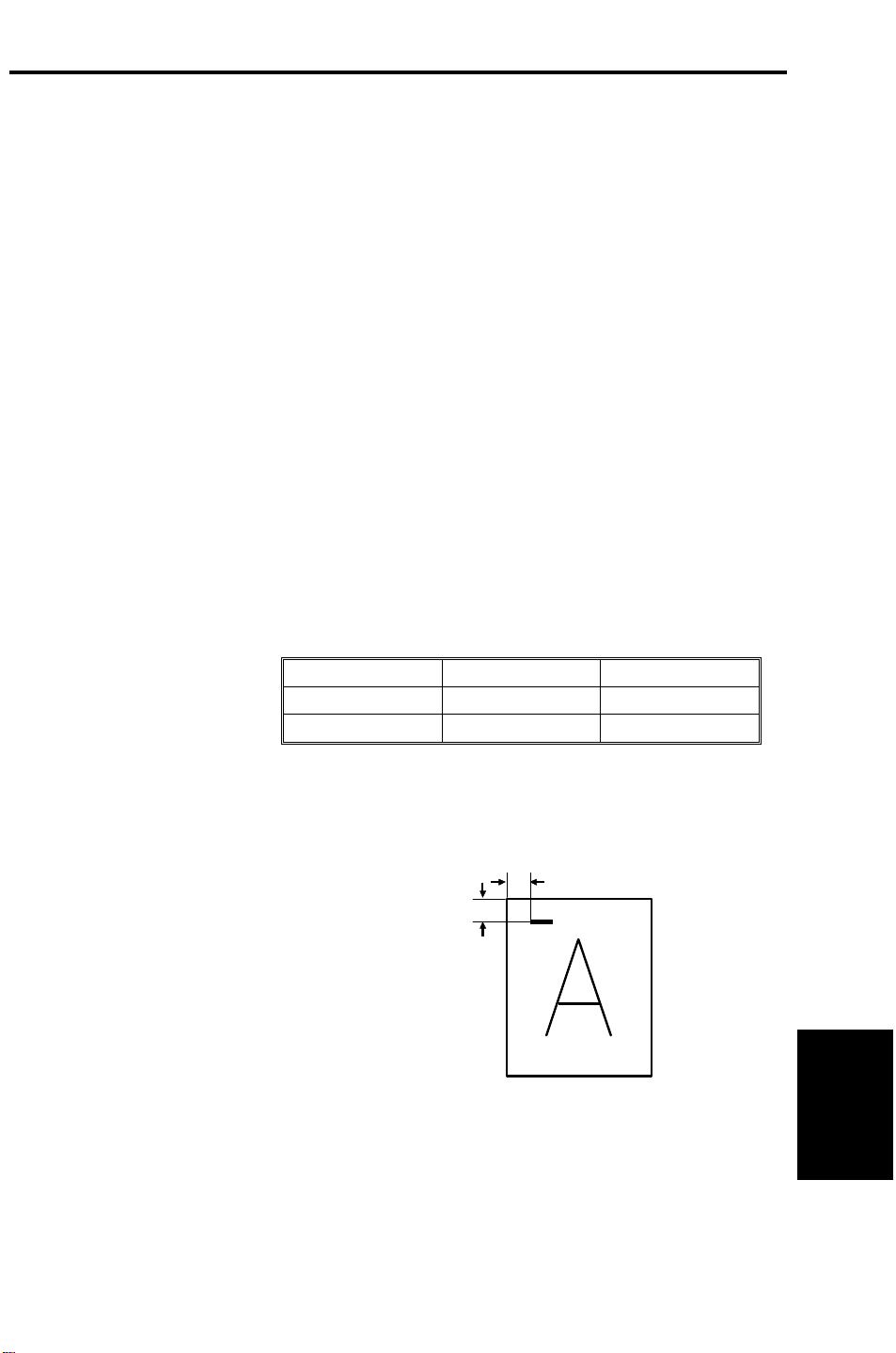
OVERALL MACHINE INFORMATION 6 March 1992
1. OVERALL MACHINE INFORMATION
1.1 SPECIFICATIONS
Configuration: Console
Number of Bins: 20 + proof tray
Paper for Proof Tray: Size: Maximum: A3, 11" x 17"
Minimum: A5, 51/2" x 81/2" (sideways)
Weight: 52 g/m2 ~ 160 g/m2, 14 ~ 43 lb
Paper for Bins: Sort/Stack Mode:
Size Maximum: A3, 11" x 17"
Minimum: A5, 51/2" x 81/2" (sideways)
Weight 52 g/m2 ~ 160 g/m2, 14 lb ~ 43 lb
Staple Mode:
Size Maximum: A3, 11" x 17"
Minimum: A4, 81/2" x 11"
Weight 64 g/m2 ~ 80 g/m2, 17 lb ~ 21 lb
Stapler Capacity: From 2 to 50 sheets (80 g/m2, 20 lb)
Bin Capacity:
1 sided copies 2 sided copies
Sort mode 70 sheets 50 sheets
Stack mode 50 sheets 35 sheets
(80 g/m
2
, 20 lb)
Proof Tray Capacity: 250 sheets (80 g/m2, 20 lb)
20 sheets (translucent paper)
Staple Position: a = b = 5 ± 2 mm
b
a
Staple Time: Within 1.5 seconds/staple
Staple Replenishment: Cartridge exchange (5,000 pieces/cartridge)
Power Source: 1st sorter: 100 V (from copier)
2nd sorter:120 V (for U.S.A.)
220/230/240 V (for Europe)
1
Sorter Stapler

6 March 1992 OVERALL MACHINE INFORMATION
Power Consumption: Maximum: 0.2 kW
Dimensions: (1st sorter only) 580 x 828 x 1063 mm
(22.8" x 32.6" x 41.8")
(1st and 2nd sorter) 1120 x 828 x 1063 mm
(44.1" x 32.6" x 41.8")
Weight: 1st sorter: 98 kg, 216 lb
2nd sorter:90 kg, 198 lb
2
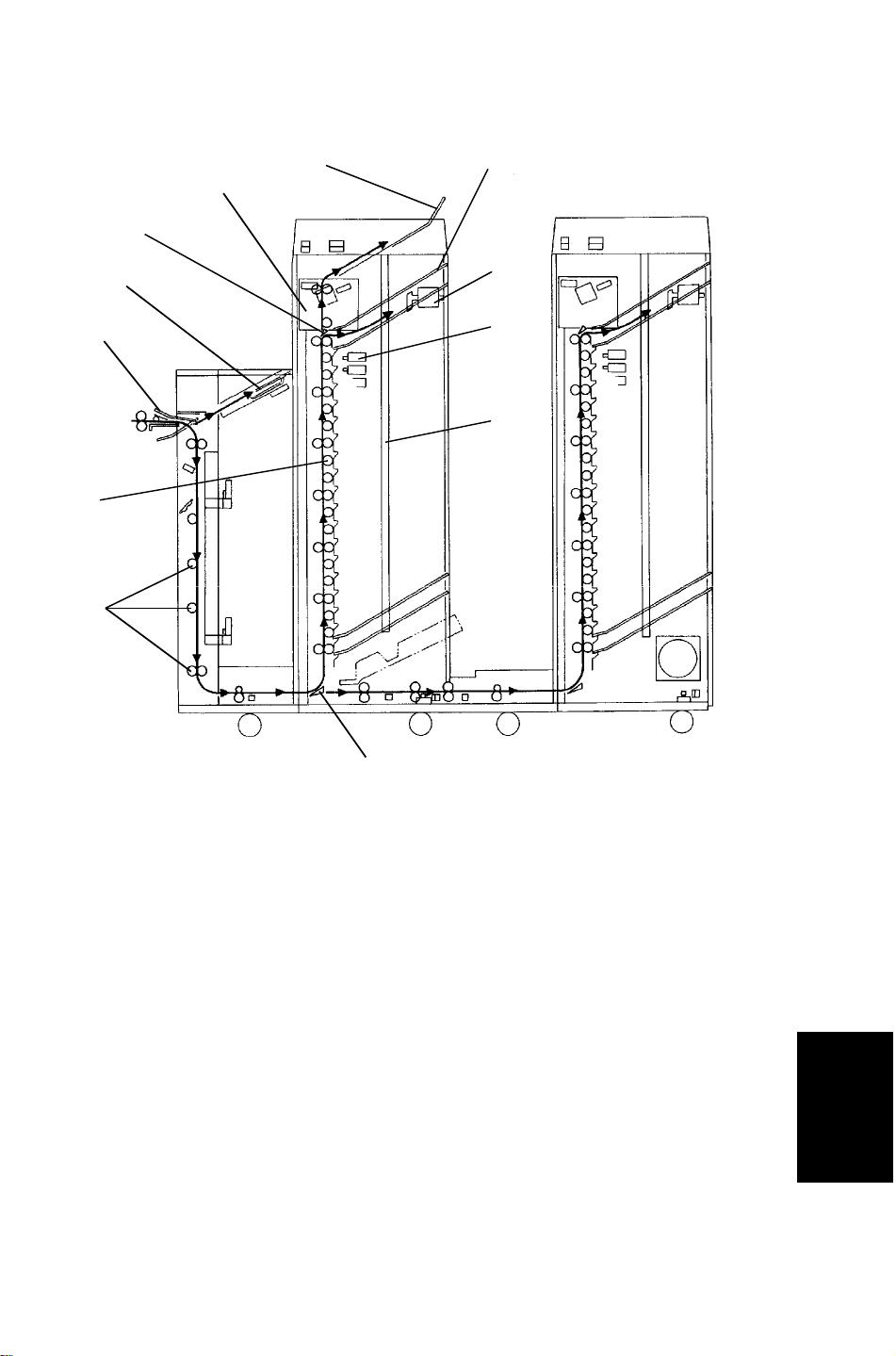
OVERALL MACHINE INFORMATION 6 March 1992
1.2 MECHANICAL COMPONENT LAYOUT
1
2
12
3
11
10
4
5
6
9
8
7
1. Staple Unit
7. Relay Gate
2. Proof Tray
3. Bins
4. Jogger
5. Bin Solenoids
6. Side Bar
8. Diagonal Transport Rollers
9. Distribution Rollers
10. By-pass Tray Gate
11. By-pass Tray
12. Bin Gate
Sorter Stapler
3
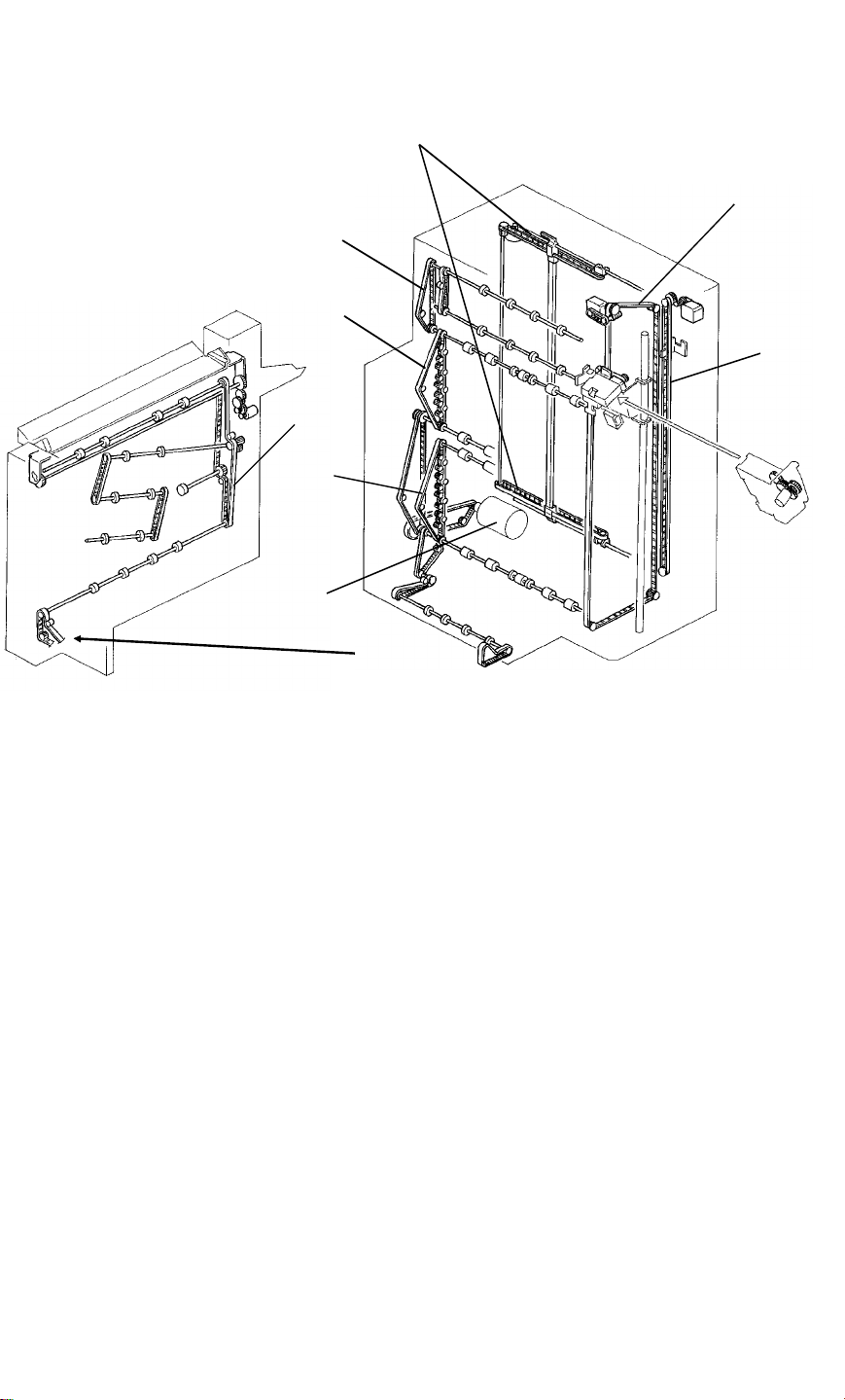
6 March 1992 OVERALL MACHINE INFORMATION
1.3 DRIVE LAYOUT
6
5
7
8
4
1
2
3
1. Diagonal Transport Drive Belt
2. Bin Drive Belt (1st to 10th)
3. Main Motor
4. Jogger Unit Drive Belt
5. Staple Unit
6. Side Bar Drive Belt
7. Proof Tray Exit Roller Drive Belt
8. Bin Drive Belt (11th to 20th)
4
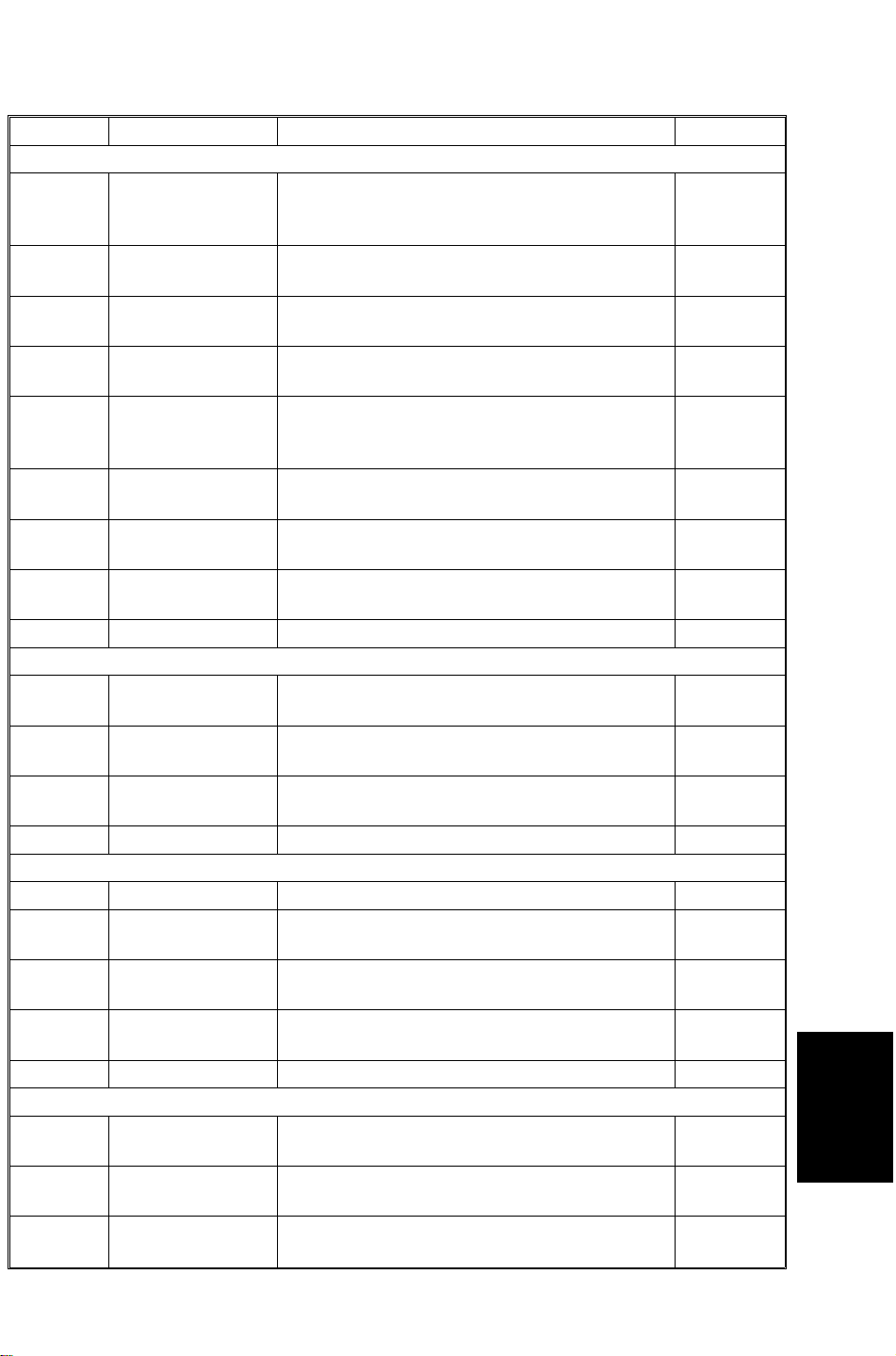
OVERALL MACHINE INFORMATION 6 March 1992
1.4 ELECTRICAL COMPONENT DESCRIPTION
Symbol Name Function Index No.
Motors
Main Drives the diagonal transport unit, horizontal
M1
M2
M3
M4
M5
M6
M7
M8
transport unit, and distribution unit through
timing belts.
Staple Unit
Positioning
Jogger Unit
Positioning
Side bar Drives the side bar side to side according to
Grip Drives the gripper forward into the bin to grip
Staple Feeds the staples and drives the stapler
Jogger Drives the jogger arm to align the copy. (dc
By-pass Tray Gate Drives the by-pass tray gate up or down to
Drives the staple unit up or down to the
appropriate bin. (dc stepper)
Drives the jogger unit up or down to the
appropriate bin. (dc stepper)
the paper size. (dc stepper)
the copies and bring them to the stapling
position. (dc brush)
hammer. (dc brush)
stepper)
switch the paper delivery tray.
22
5
9
1
12
15
18
36
Switches
SW1
SW2
SW3
Circuit Boards
PCB1 Main Controls overall sorter stapler functions. 31
PCB2
PCB3
PCB4
Solenoids
SOL1~20
SOL21
SOL22
Front Door De-energize the main motor and cuts 24 V
line when the front door is open.
Vertical Transport
Door
Horizontal
Transport Door
DC Power Supply Convert ac voltage to 5 V dc and 24 V dc to
Bin Solenoid
Control 1
Bin Solenoid
Control 2
Bin Opens and closes the bin gate to direct the
Grip Opens and closes the bin gate to drive the
Pressure Release Releases pressure of the brake roller when
De-energize the main motor when the vertical
transport door is open.
Informs the main board if the cover is open.
supply power to all dc components.
Interfaces between the bin solenoids 1 ~ 10
and the main board.
Interfaces between the bin solenoids 11 ~ 20
and the main board.
copies into the appropriate bin.
grippers to grip copies on the bins.
the paper is fed lengthwise.
8
6
20
26
28
30
27
Sorter Stapler
14
38
5
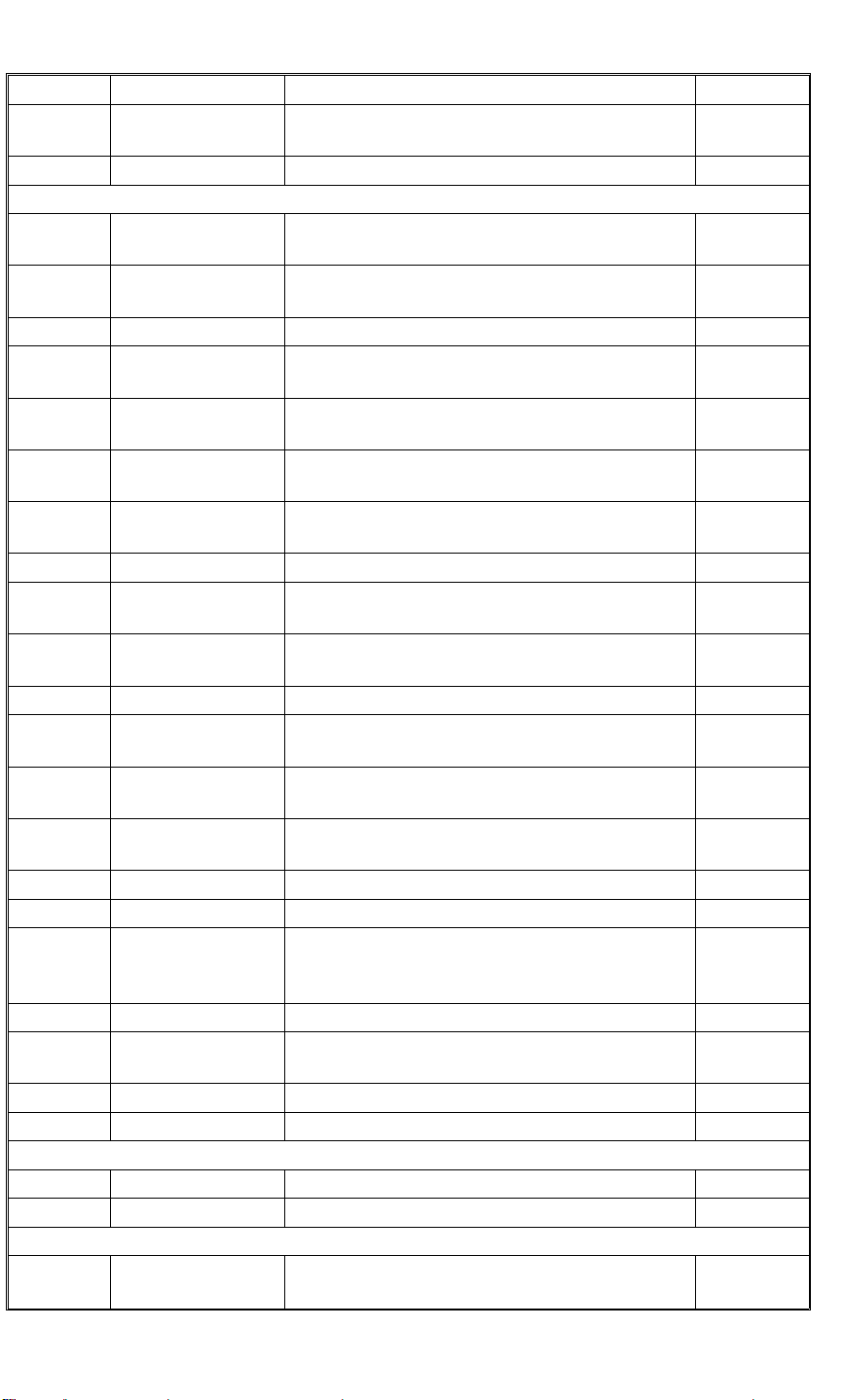
6 March 1992 OVERALL MACHINE INFORMATION
Symbol Name Function Index No.
SOL23
Relay Solenoid Turn the relay gate to transport the copy to
the 2nd sorter.
43
Sensors
S1
S2
Entrance Detects paper jams at the entrance of the
diagonal transport unit.
Registration Detects paper jams at the horizontal transport
unit.
37
21
S3 Proof Tray Exit Detects paper jams at the proof tray exit. 2
S4
S5
S6
S7
Bin/Jam (LED) Detects if paper is in the bin.
Detects paper jams at the bin.
Bin/Jam (Photo Tr) Detects if paper is in the bin.
Detects paper jams at the bin.
Staple Unit H.P. Detects if the staple unit is in the home
position.
Jogger Unit H.P. Detects if the jogger unit is in the home
position.
3
19
4
10
S8 Grip H.P. Detects if the gripper is in the home position. 11
S9
S10
Hammer H.P. Detects if the staple hammer is in the home
position.
Jogger H.P. Detects if the jogger arm is in the home
position.
13
17
S11 Side Bar H.P. Detects if the side bar is in the home position. 33
S12
S13
S14
Tray Gate H.P. Detects if the by-pass tray gate is in the home
position.
Tray Gate Upper
Position
Staple Unit
Detects if the by-pass tray gate is in the upper
position.
Detects the position of the staple unit.
Position
34
35
32
S15 Paper Detect if copies are under the hammer. 7
S16 Staple End Detects if the staple is present. 16
S17
Diagonal
Transport Door
Detects if the diagonal transport door is open.
39
Open
S18 Timing Supplies timing pulses to the main board. 29
S19
Relay Unit Cover
Open
Detects if the relay unit cover is open.
41
S20 Relay Sensor Detects paper jam at the relay unit. 42
Capacitor
C1 Main Motor Protects the PCB’s from induced current. 23
Noise Filter
NF1
Noise Filter Removes electrical noise generated by the
copier and the sorter stapler.
6
25
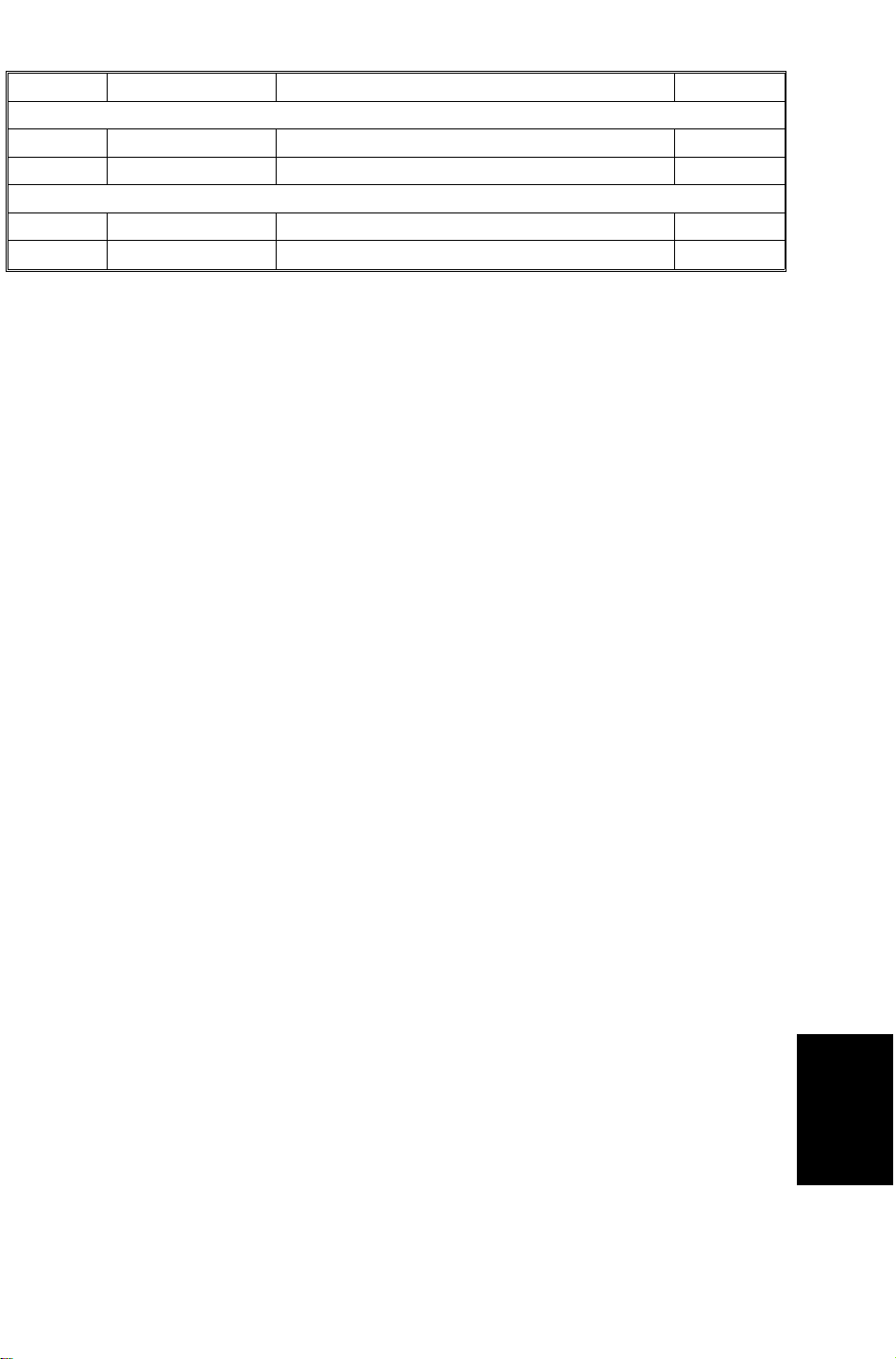
OVERALL MACHINE INFORMATION 6 March 1992
Symbol Name Function Index No.
Relay
RA1 Main Controls main power. 24
Transformer
TF1 2nd Sensor Detects paper jam at the relay unit. 42
Sorter Stapler
7
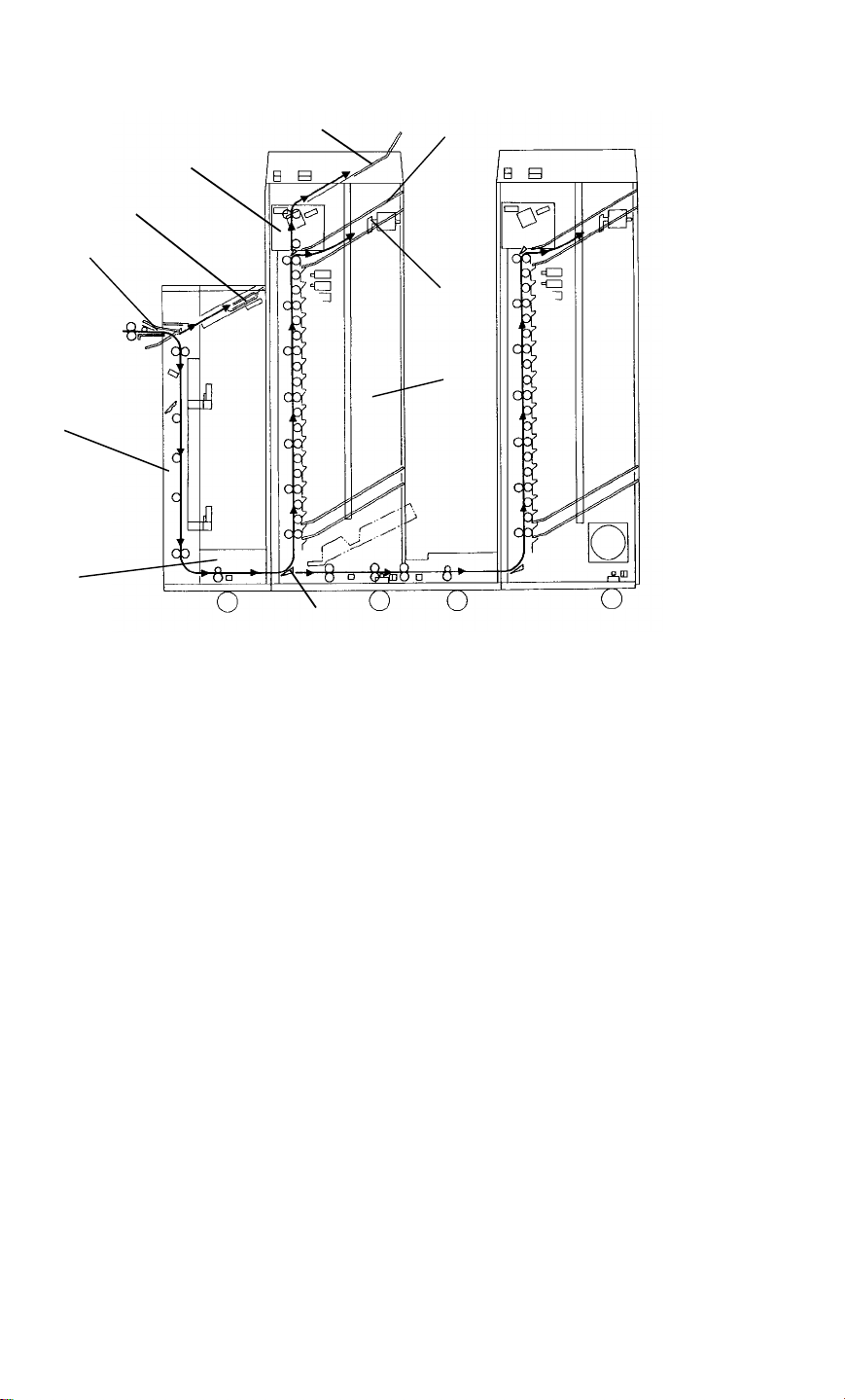
6 March 1992 OVERALL MACHINE INFORMATION
1.5 BASIC OPERATION
[C]
[G]
[I]
[A]
[B]
[H]
[F]
[D]
[E]
[J]
Copies exiting the copier enter the sorter or the by-pass tray [A] depending
on the by-pass tray gate [B] position. In normal operation, copies are sent to
the sorter, if paper jams occur in the sorter, the remaining papers in the
copier are fed to the by-pass tray.
If sort/stack mode is not selected, copies are delivered to the proof tray [C]
through the diagonal transport unit [D], the horizontal transport unit [E], and
the distribution unit [F].
When sort/stack mode is selected, copies are delivered to the bins [G] in
order.
The copies in the bins are arranged by the jogger arm [H].
If staple mode is selected, when the last page of the original is delivered to
the 1st bin, the staple unit [I] starts stapling the copies in each bin.
The 1st sorter has capacity to hold 20 sorted copies.
If the 2nd sorter is installed next to the 1st sorter, an additional 20 sorted
copies can be sorted.
After the 20th copy is fed to the distribution unit of the 1st sorter, the relay
gate [J] moves to the upper position and the 21st copy is transported to the
2nd sorter. After the final copy of the designated number has passed under
the relay gate, the relay gate moves down to transport copies to the bins of
the 1st sorter again.
8
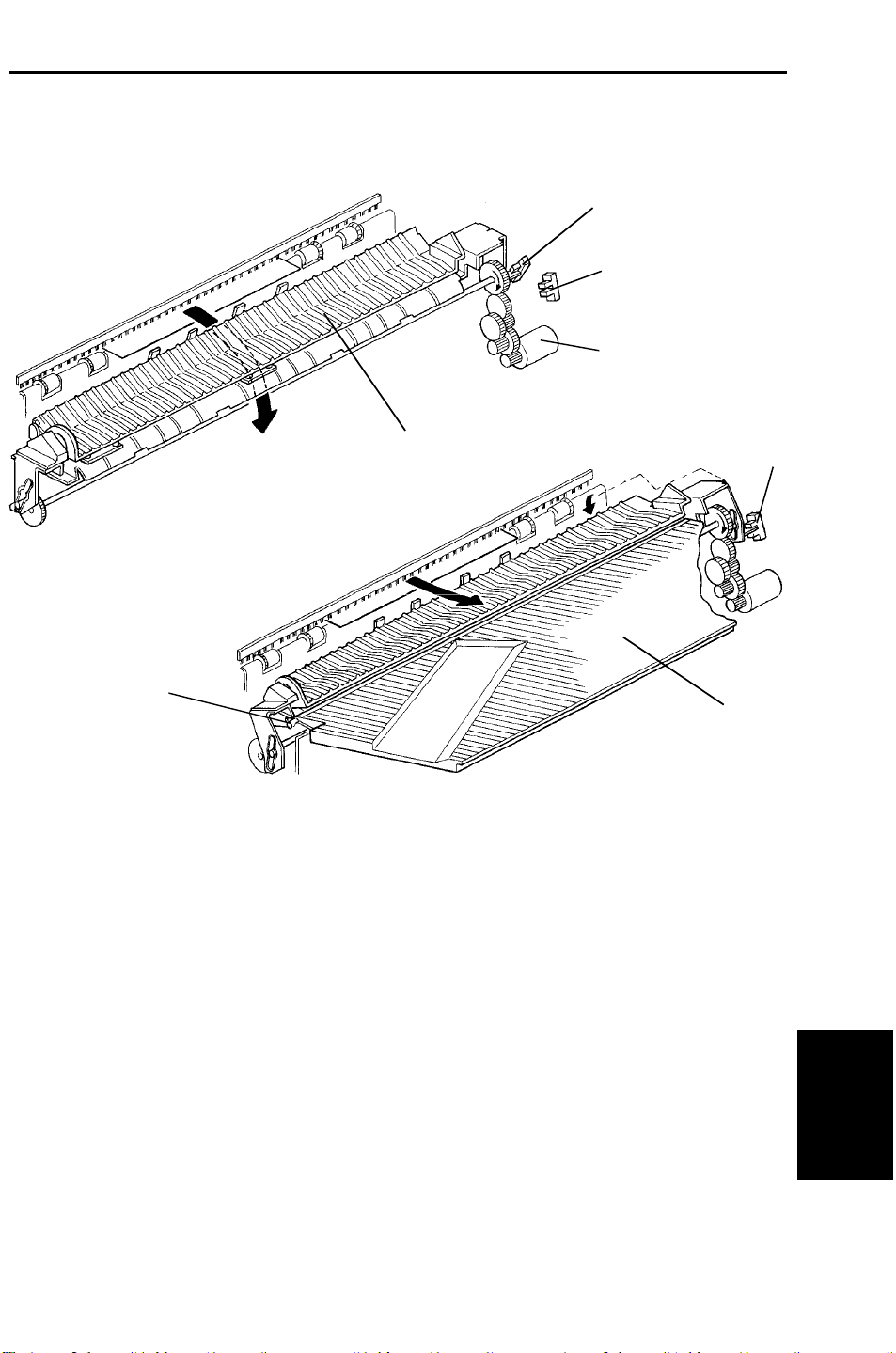
SECTIONAL DESCRIPTION 6 March 1992
2. SECTIONAL DESCRIPTION
2.1 PAPER DELIVERY SWITCHING
[D]
[F]
[C]
[A]
[E]
Depending on the by-pass tray gate [A] position, paper fed from the copier
enters either the sorter or the by-pass tray [B].
The by-pass tray gate is driven by the by-pass tray gate motor [C]. Under
normal operating conditions, the by-pass tray gate is in the home position
(H.P. sensor [D] is actuated) to deliver copies to the sorter. If a sorter paper
jam occurs, the gate rotates on its shaft [E] until the upper tray gate position
sensor [F] is actuated and stops.
[B]
[F]
Sorter Stapler
9
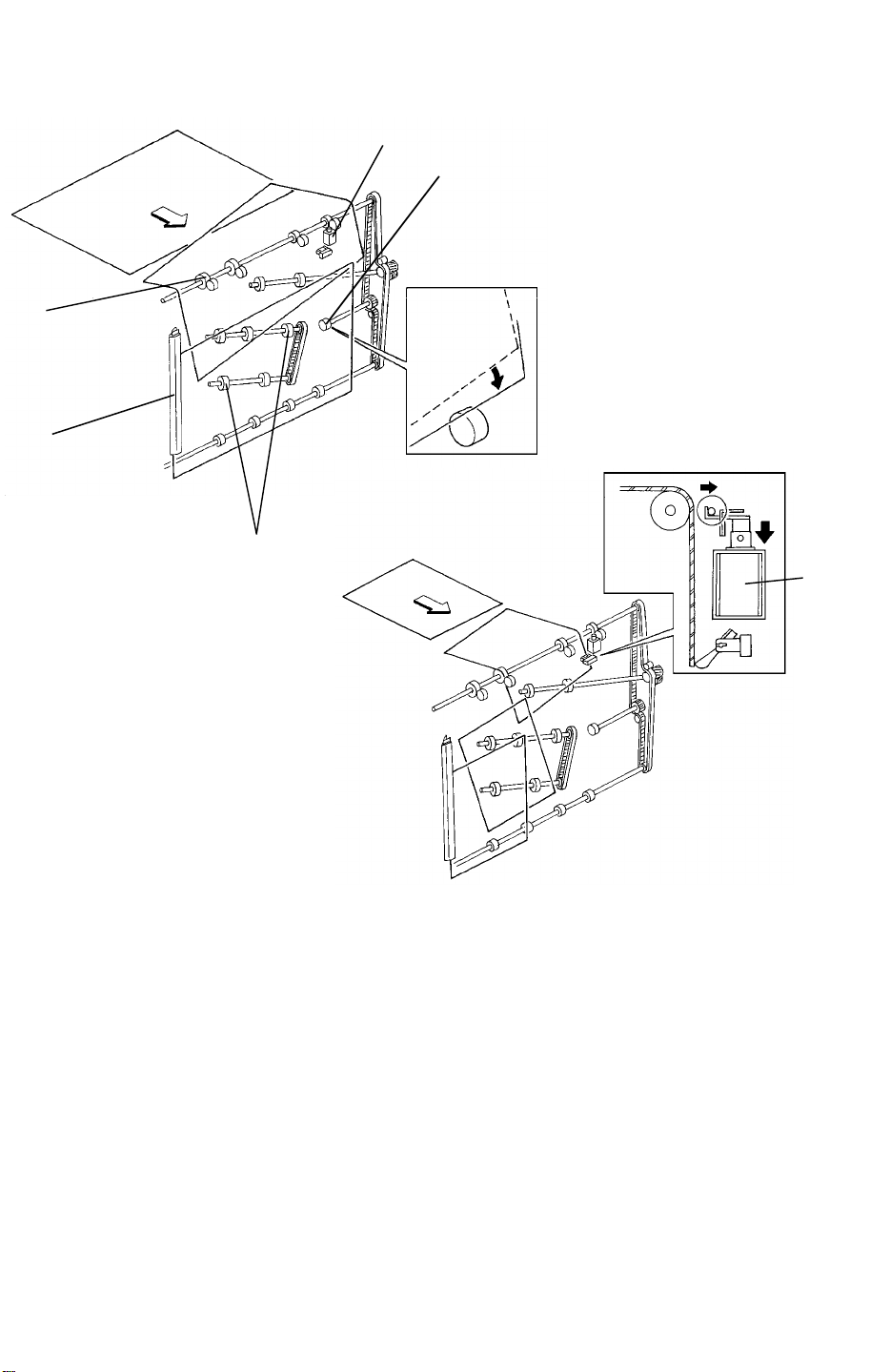
6 March 1992 SECTIONAL DESCRIPTION
2.2 DIAGONAL TRANSPORT
[A]
[B]
[E]
[D]
[C]
[E]
Paper entering the diagonal transport unit is transported down to the
horizontal transport unit. The front side of the paper advances more than the
back side due to the front transport roller [A] being larger than the back
rollers. This causes the paper to skew as it enters the diagonal transport unit.
This skew prevents the diagonal transport guide [B] from catching the edge of
the copies.
The paper is then moved to the front by the diagonal transport rollers [C].
Where it is aligned as it is guided by the diagonal transport guide [B].
The brake roller [D] prevents the rear side of the paper from falling forward.
If the paper is traveling lengthwise, the pressure release solenoid [E] turns on
to prevent over skewing.
10
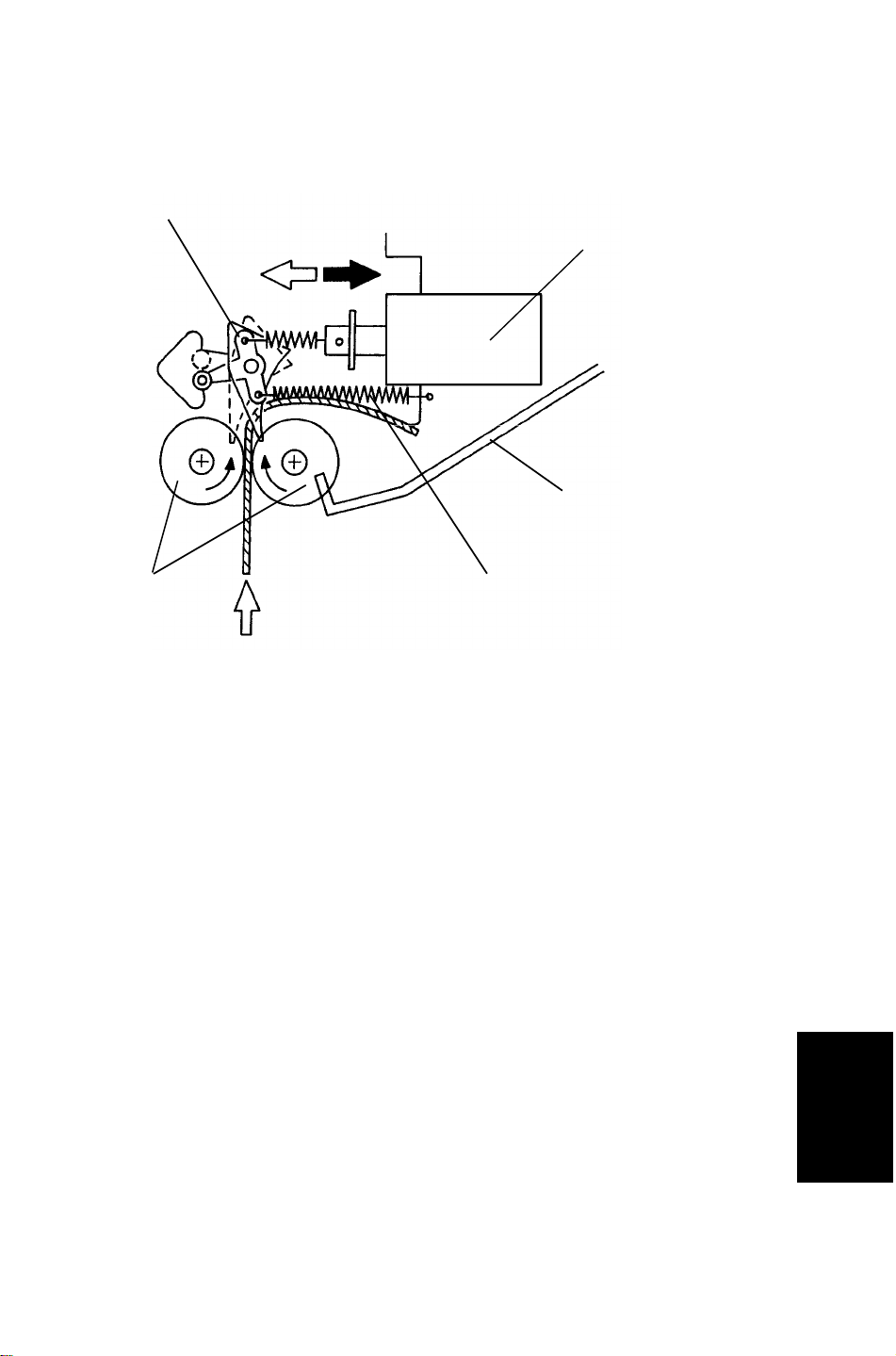
SECTIONAL DESCRIPTION 6 March 1992
2.3 SORTING
[D]
[B]
[E]
[C][A]
The distribution section has the distribution rollers [A], 20 bin gates, and 20
bin solenoids.
When a bin gate solenoid [B] is off, the return spring [C] holds the bin gate [D]
out of the paper path, allowing the copies to pass to the upper bin.
The appropriate bin gate solenoid turns on and opens the bin gate. The other
solenoids are off. The copies go to the bin [E] through the gate.
11
Sorter Stapler
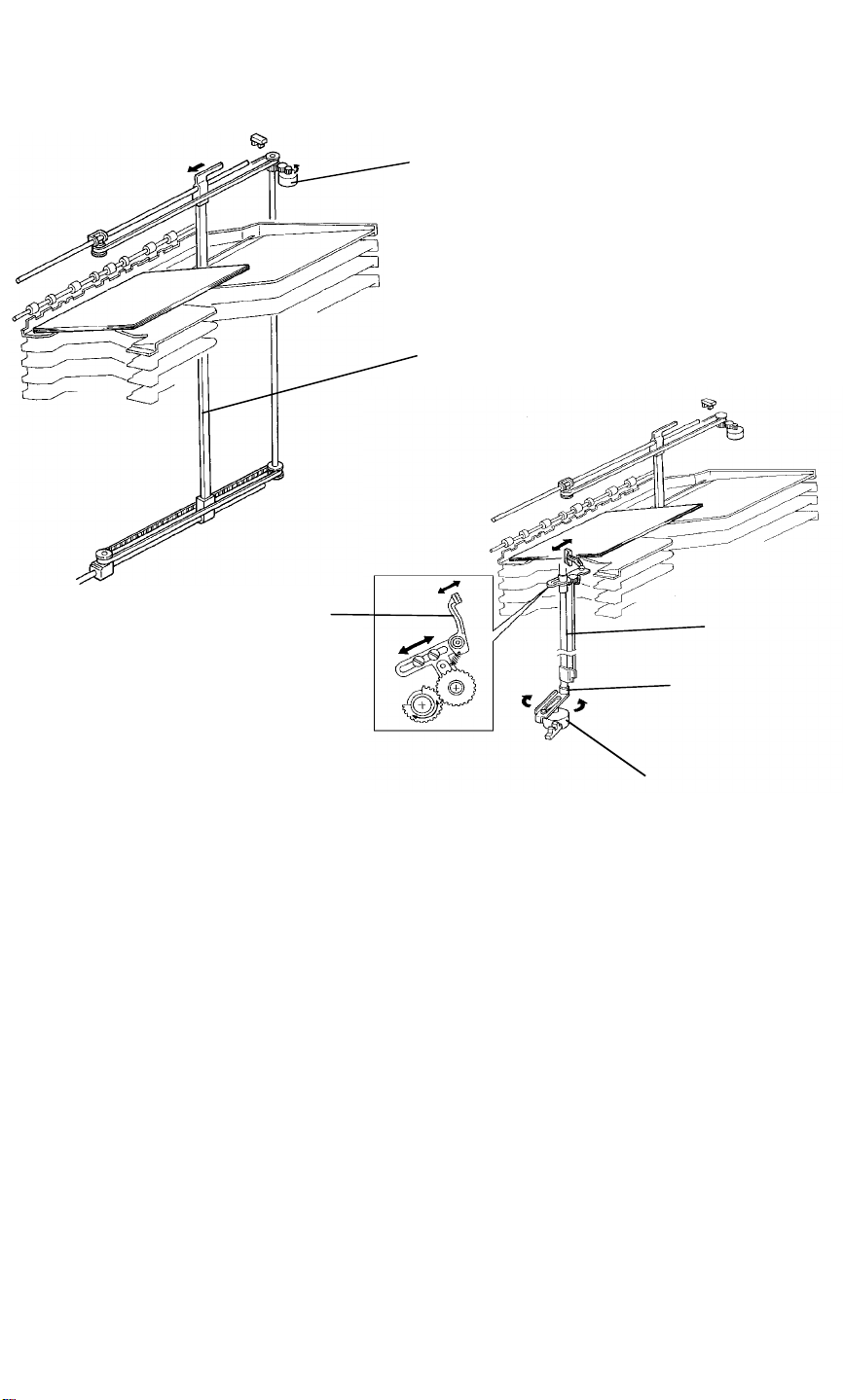
6 March 1992 SECTIONAL DESCRIPTION
2.4 PAPER JOGGING
[B]
[A]
[C]
[F]
[E]
[ D]
Ordinarily, the side bar [A] is in the home position. It moves to within 10 mm
of the rear of the selected paper size. The side bar is driven by the side bar
motor [B] through the gears and a timing belt.
The jogger arm [C] home position is 10 mm in front of the paper.
After the paper passes the jam sensor, the jogger arm moves twice due to
the forward and reverse rotation of the jogger motor [D]. Jogger arm
movement is controlled through the link [E] and jogger bar [F].
The reverse rotation of the jogger motor prevents motor lock caused by an
overly stiff paper stack. Even if the overly stiff paper interferes with the jogger
arm movement, the arm returns to its home position via the reverse rotation
of the jogger motor.
12
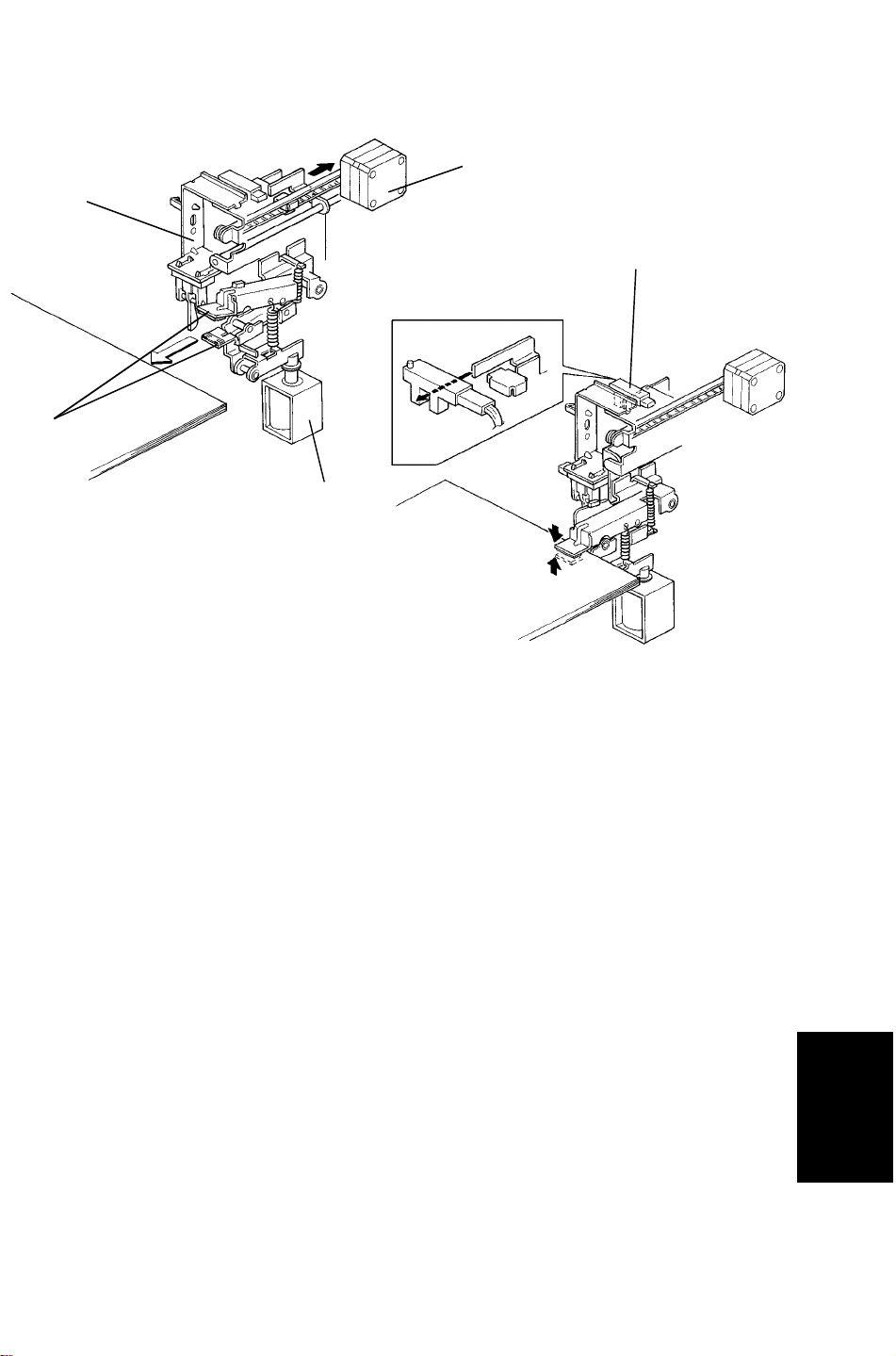
SECTIONAL DESCRIPTION 6 March 1992
2.5 STAPLING
[C]
[A]
[E]
[D]
[B]
2.5.1 Gripper
The grip unit [A] grips and moves the jogged paper to the staple position and
returns the stapled paper to the bin.
The grip solenoid [B] and grip motor [C] are built into the grip unit. The motor
moves the grippers [D] back and forth, and the solenoid [B] controls paper
clamping.
When the grippers reach the paper in the bin, the grip solenoid turns on and
the grippers grasp the paper.
The lower gripper arm has a shorter stroke to prevent it from disturbing the
jogged paper in the bin.
Paper gripped by the grippers is moved by the grip motor into stapling
position.
Resetting the main PCB DIP SW101-1 to 101-4 adjusts the stapling position
(0.5 mm increments).
The stapled paper (held by the gripper arms throughout stapling) is returned
to its original position. The grip solenoid turns off to release the stapled
paper, and the gripper arms return to their original position.
The grip H.P. sensor [E] confirms that the grip unit has returned to its home
position.
Sorter Stapler
13
