Ricoh MR20 SPECIFICATIONS

MENU READER
(Machine Code: A952)

6 March 1992 SPECIFICATIONS
1. SPECIFICATIONS
- Item - - Specification Job Sheet
1. Material:
2. Size:
3. Weight:
4. Markers:
Job Sheet Feed Method: Fed in and out automatically
Reading Time: Approximately 2.5 seconds
Power Source: +24 volts and +5 volts (from copier)
Dimensions:
(W x D x H)
Weight: 1.42 lb (640 g)
Paper
2.6" x 5.9" (67 mm x 150 mm)
22 lbs to 43 lbs (83 g to 161 g)
Black pencil, HB or higher (HB, B, 2B, etc.)
Marker (Black)
Ball-point pen (Black)
4.4" x 6.5" x 1.8"
(112 mm x 165 mm x 45 mm)
Menu Reader
1
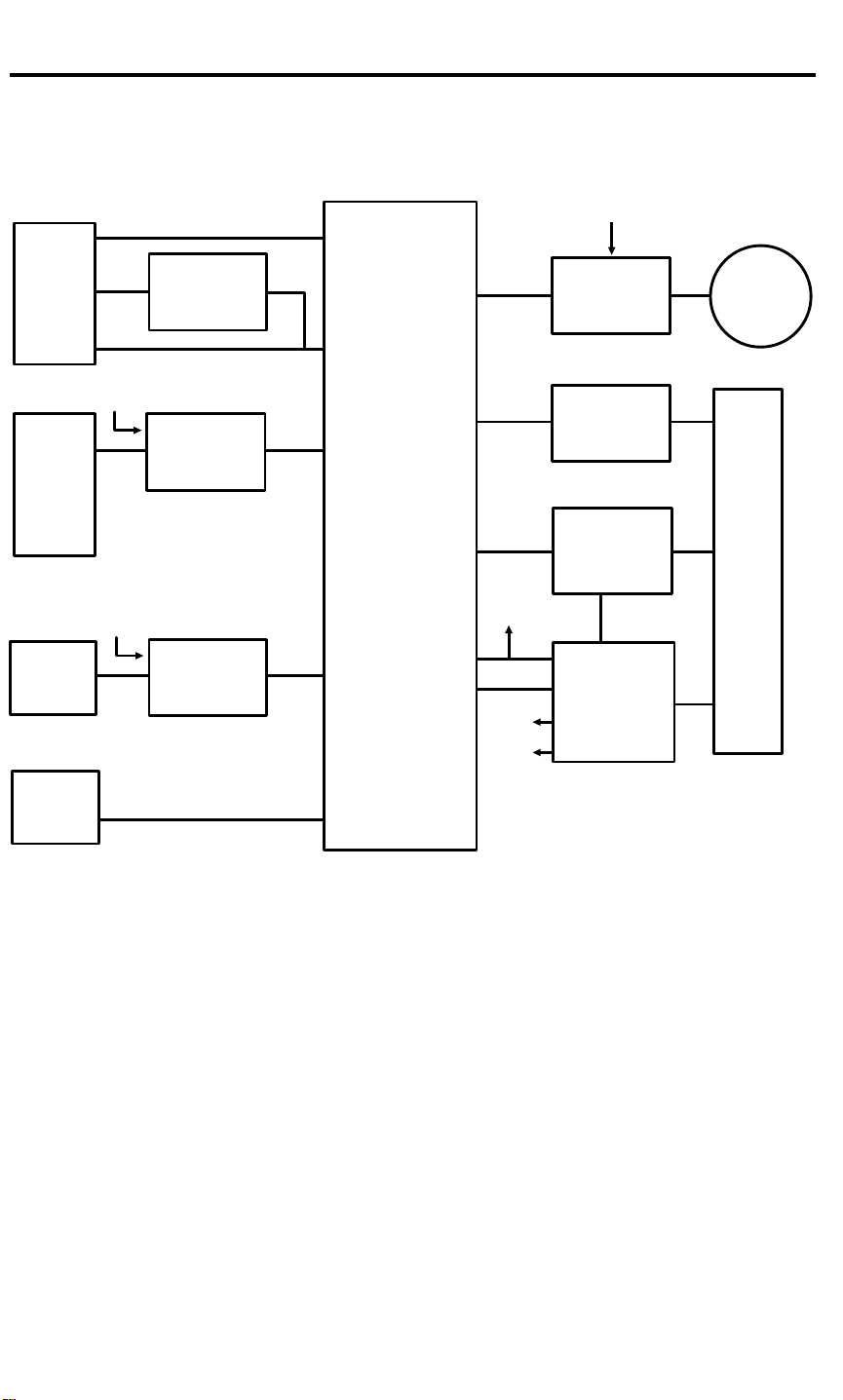
OVERALL MACHINE CONTROL 6 March 1992
2. OVERALL MACHINE CONTROL
+24V
ROM
Mark
Detection
Sensor
LED
Indlcator
Sheet
Detection
Sensor
+15V
+5V
Address
Latch
Signal
Amplification
LED
Drive
CPU
+5V
+15V
+24V
Motor
Drive
Level
Conversion
Voltage
Monitor
External
Reset
Power
Supply
Motor
Copier
The menu reader is controlled by the copier.
2

6 March 1992 DATA FORMAT
3. DATA FORMAT
Menu Reader → Copier
b7 b6 b5 b4 b3 b2 b1 b0 DATA CONTENTS
B C D 0 0 0 0 Copy Quantity x 1
B C D 0 0 0 1 Copy Quantity x 10
B C D 0 0 1 0 Copy Quantity x 100
Size 4 Size 3 Size 2 Size 1 0 0 1 1 Paper Size
Enlarge 3 Enlarge 2 Enlarge 1 100% 0 1 0 0 Reproduction Ratio-1
Reduce 4 Reduce 3 Reduce 2 Reduce 1 0 1 0 1 Reproduction Ratio-2
0 2 : 1 2 : 2 1 : 2 0 1 1 0 Duplex
0 0 Stack Sort 0 1 1 1 Sorter
0 0 0 Staple 1 0 0 0 Staple
0 0 0 Reserve-1 1 0 0 1 Reserve-1
0
0 0
0 0 0 Reserve-4 1 1 0 0 Reserve-4
----- ------ ------ ------ 1 1 0 1
------ ------ ------ ------ 1 1 1 0
Reserve
2-2
Reserve
2-2
0
Reserve
2-1
Reserve-3 1 0 1 1 Reserve-3
1 0 1 0 Reserve-2
1 1 1 1 Control Data
Copier → Menu Reader
b7 b6 b5 b4 b3 b2 b1 b0 DATA CONTENTS
------ ------ ------ ------ 0 0 0 0 Insert Sheet OK/NG
------ ------ ------ ------ 0 0 0 1
.
.
.
------ ------ ------ ------ 1 1 1 0
1 1 1 1 1 1 1 1 Send OK
.
.
.
.
.
.
.
.
.
.
.
.
.
.
.
.
.
.
.
.
.
.
.
.
The contents of the reserve bytes are different in each market.
Menu Reader
3

BASIC OPERATION 6 March 1992
4. BASIC OPERATION
4.1 JOB SHEET READING
[A]
[C][B]
When a job sheet is inserted, the sheet detection sensor [A] detects the
leading edge of the job sheet. The job sheet is then fed in by the upper and
lower transport rollers [B, C].
4
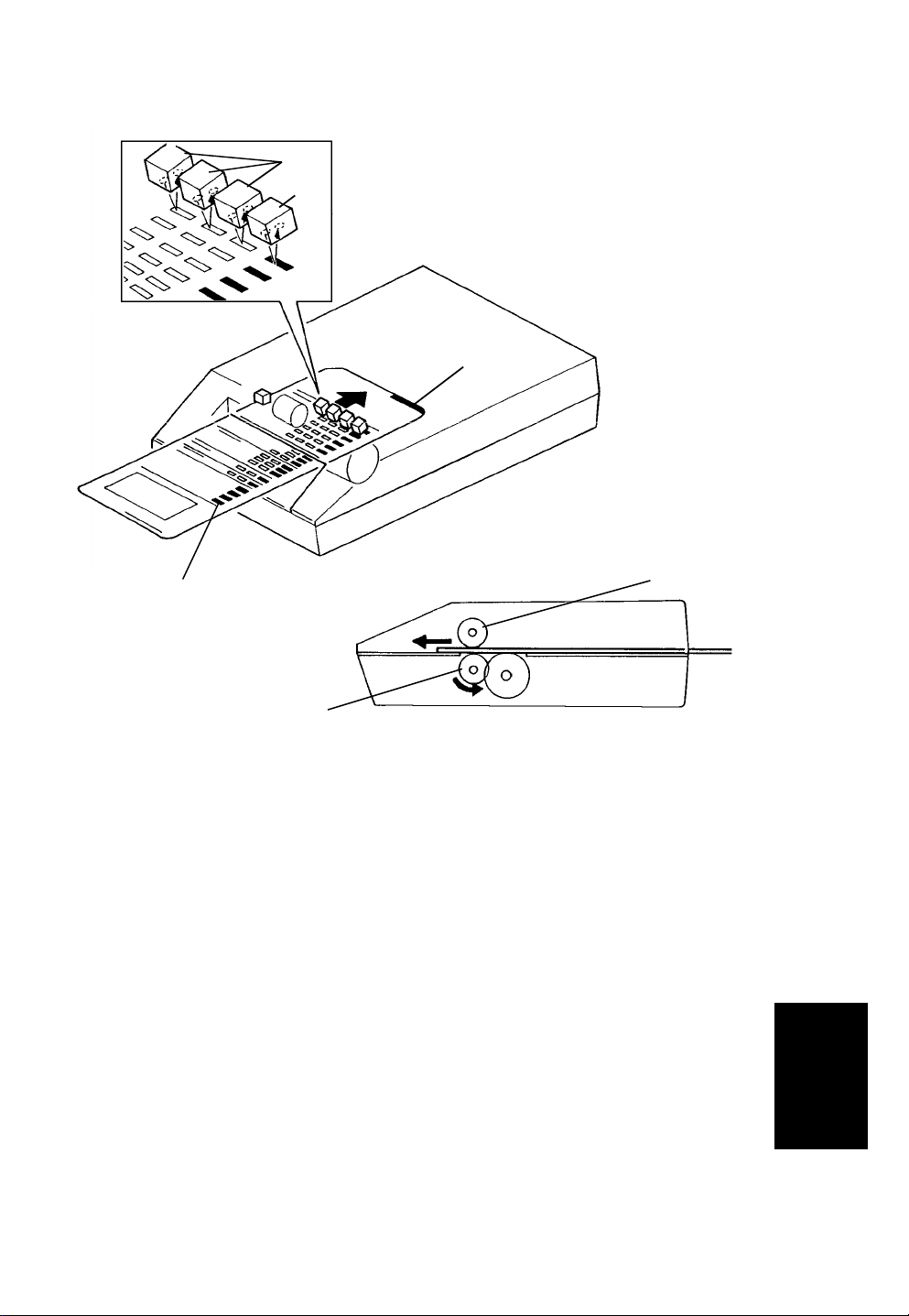
6 March 1992 BASIC OPERATION
[A]
[C]
[B]
[D]
[F]
[E]
[G]
The mark detection sensor [A] detects the reference line [D] and reads the
job sheet. The mark detection sensor is composed of 4 photosensors. The
sensor on the right [B] detects the reference line and reference marks [E],
and the other sensors [C] read the job sheet data.
The menu reader CPU monitors signals from the mark detection sensor and
measures the time between each reference mark. There are 25 reference
marks along the sheet edge. After the 25th reference mark is read, the job
sheet is fed out by the upper and lower transport rollers [F, G].
The operation panel status changes after the job sheet is read, and the job
sheet information is sent to the copier CPU.
Menu Reader
5

BASIC OPERATION 6 March 1992
4.2 MENU READER INDICATOR LIGHTS
Red Light Green Meaning
1 OFF ON A job sheet can be inserted.
2 ON OFF
3 Blinks OFF
4 OFF Blinks
5 Blinks Blinks
A job sheet is being read or the copier
Start key stays red.
A job sheet read error has occurred; the
menu reader stops reading. Check the job
sheet to make sure it is marked correctly
and insert it again.
Note: The red light blinks for 6 seconds;
then, it stays on.
A conversion error has occurred; insert the
job sheet again.
Note: The green light blinks for 6 seconds;
then, it stays on.
The RAM contents have been changed or
the menu reader has failed to read the
ROM contents.
Note: Turn the main switch off and on.
6
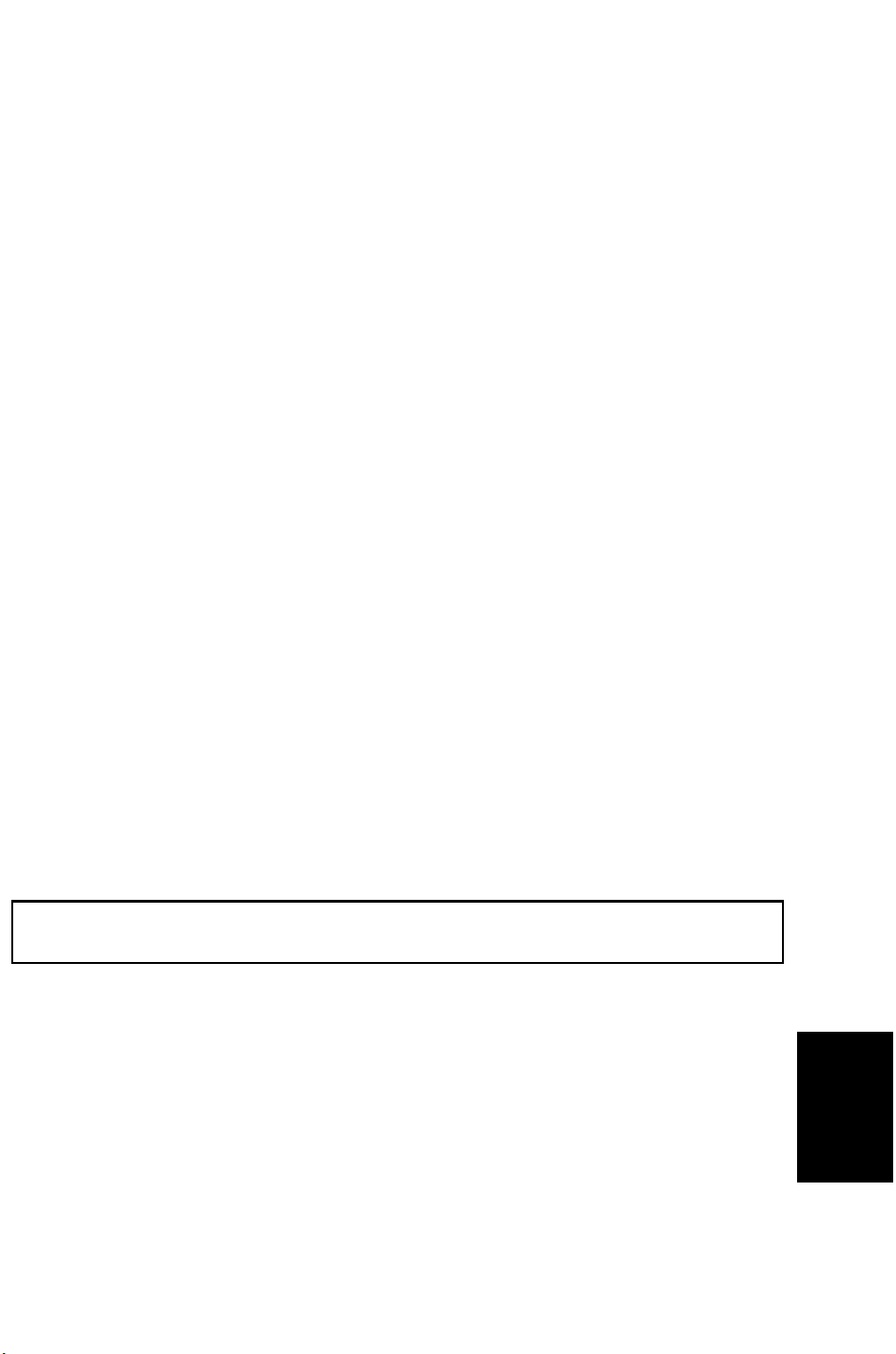
6 March 1992 BASIC OPERATION
4.3PROCESSING ERRORS
Reference Line
If the reference line does not reach the mark detection sensor within 2.6
seconds after the job sheet is fed in, the job sheet is fed out. (Feeding out
takes 1.6 seconds.) The red light blinks for 6 seconds; then, the job sheet
can be reinserted.
Reference Mark
If the mark detection sensor detects the reference line and then fails to detect
a reference mark within 0.2 seconds, or if it fails to detect a reference mark
within 0.1 seconds, the job sheet is fed out and the red light blinks for 6
seconds; then, the job sheet can be reinserted.
NOTE:Occasionally, the job sheet feeds out to the rear side of the menu
reader after a failure to detect the reference mark number.
Marking
When two or more selections are made for the same item, the menu reader
cannot process the job sheet and the red light blinks (indicating an error).
NOTE:1. When an item is not marked on the job sheet, the menu reader
automatically reads as follows:
-- Item -- -- Indicator - Copy Quantity 1
Reproduction Ratio 100%
2. The job sheet may jam inside the menu reader if it is smaller
than the specified size.
CAUTION: Sensors were set at the factory and cannot be adjusted in
the field.
Menu Reader
7
