Ricoh MP 2555SP TE, MP 2555SP, MP 3055SP AD, MP 3555SP AD, MP 3555SP User Manual
...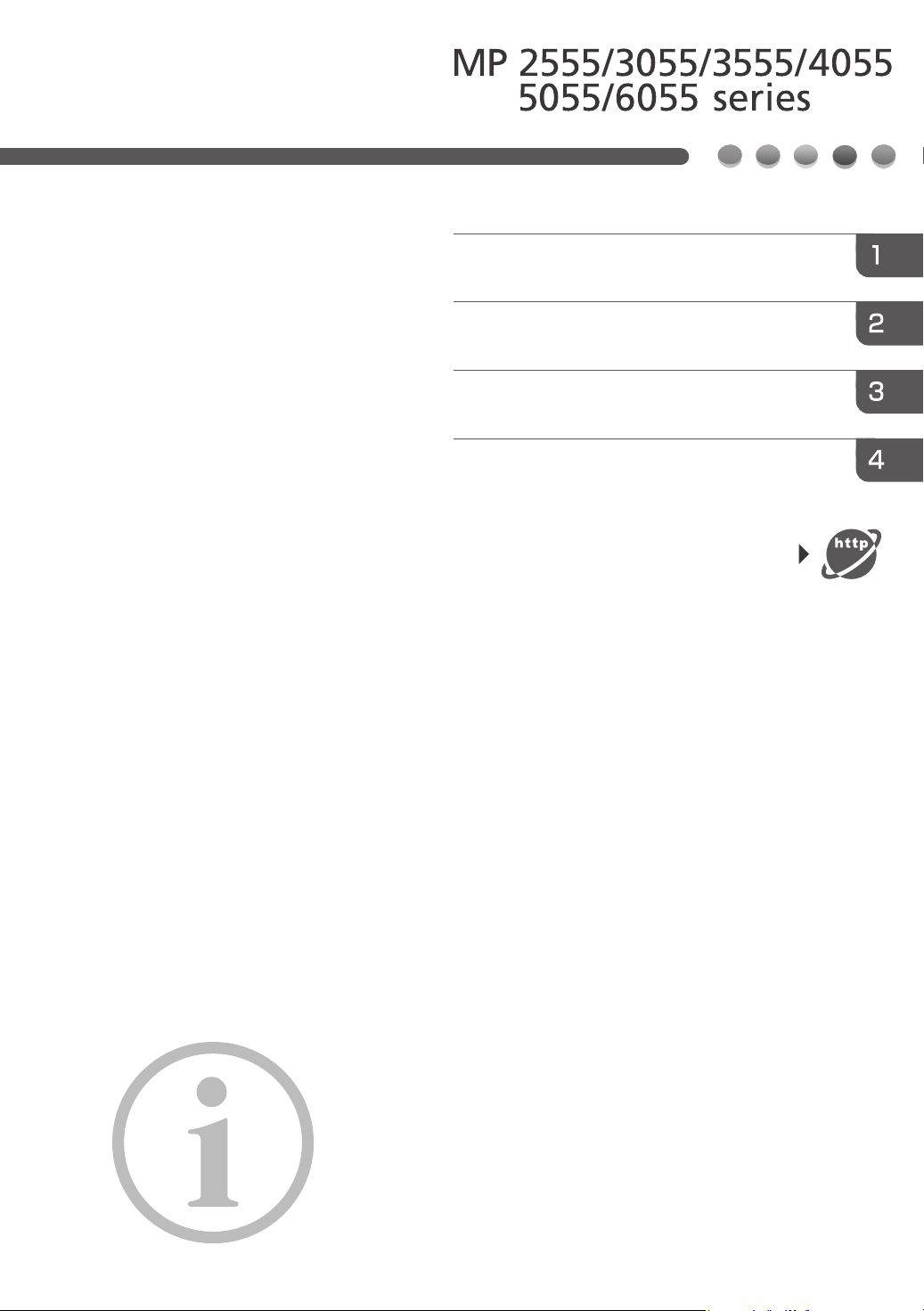
Read This First
Manuals Provided with This Machine
Safety Information for This Machine
Other Information for This Machine
Appendix
For information not found in paper manuals, see the online manuals available on our
web site (http://www.ricoh.com/) or via the
control panel.
Read this manual carefully before you use this machine and keep
it handy for future reference. For safe and correct use, be sure to
read the Safety Information in this manual before using the
machine.

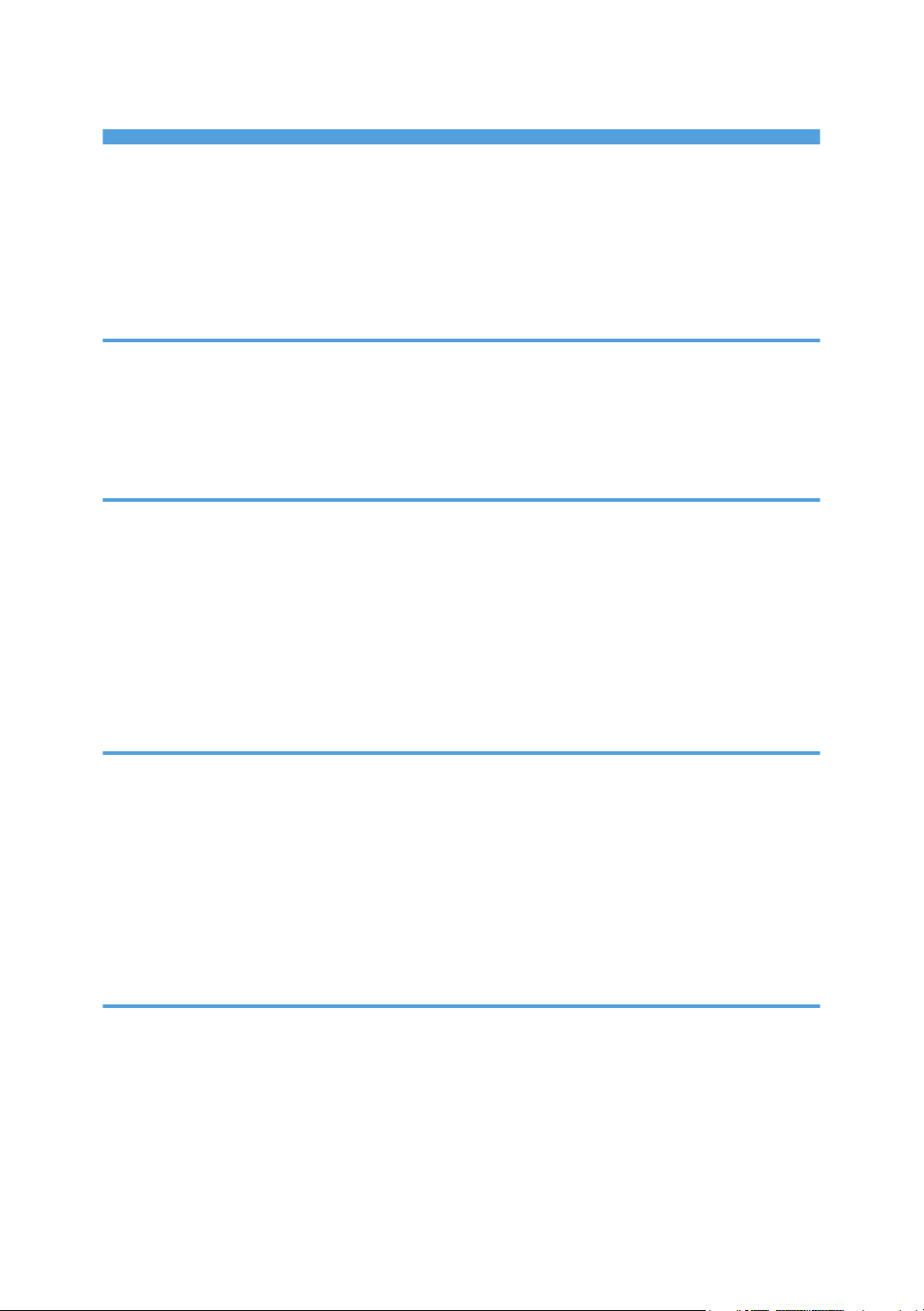
TABLE OF CONTENTS
How to Read the Manuals.................................................................................................................................2
Symbols Used in the Manuals.......................................................................................................................2
Disclaimer........................................................................................................................................................2
Notes...............................................................................................................................................................3
Machine Types............................................................................................................................................... 3
1. Manuals Provided with This Machine
Manuals for This Machine................................................................................................................................. 5
How to Use the Operating Instructions.............................................................................................................7
Read HTML Manuals..................................................................................................................................... 7
Read the HTML manuals on the control panel.............................................................................................8
2. Safety Information for This Machine
Safety Symbols for This Machine...................................................................................................................... 9
Safety Information............................................................................................................................................10
Safety During Operation.............................................................................................................................10
Safety Precautions to Be Followed.............................................................................................................10
Safety Labels of This Machine.........................................................................................................................17
Positions of WARNING and CAUTION labels.........................................................................................17
Symbols for Power Switch...........................................................................................................................20
3. Other Information for This Machine
Laws and Regulations...................................................................................................................................... 21
Duplication and Printing Prohibited............................................................................................................21
Laser Safety.................................................................................................................................................. 21
Notes to Users in the United States of America.........................................................................................22
Important Safety Instructions for Facsimile Unit.........................................................................................24
Notes to Canadian Users of Facsimile Unit...............................................................................................25
Recycling Batteries (For Users in the USA and Canada)..........................................................................26
4. Appendix
Trademarks....................................................................................................................................................... 27
1

How to Read the Manuals
Symbols Used in the Manuals
This manual uses the following symbols:
Indicates points to pay attention to when using the machine, and explanations of likely causes of paper
misfeeds, damage to originals, or loss of data. Be sure to read these explanations.
Indicates supplementary explanations of the machine's functions, and instructions on resolving user
errors.
This symbol is located at the end of sections. It indicates where you can find further relevant information.
[ ]
Indicates the names of keys on the machine's display or control panels.
Indicates instructions displayed on the control panel.
Indicates instructions in sheet form.
(mainly Europe and Asia), (mainly Europe), or (mainly Asia)
(mainly North America)
Differences in the functions of Region A and Region B models are indicated by two symbols. Read the
information indicated by the symbol that corresponds to the region of the model you are using. For
details about which symbol corresponds to the model you are using, see "Model-Specific Information",
Getting Started .
Disclaimer
To the maximum extent permitted by applicable laws, in no event will the manufacturer be liable for any
damages whatsoever arising out of failures of this machine, losses of the registered data, or the use or
non-use of this product and operation manuals provided with it.
Make sure that you always copy or have backups of the data registered in this machine. Documents or
data might be erased due to your operational errors or malfunctions of the machine.
2
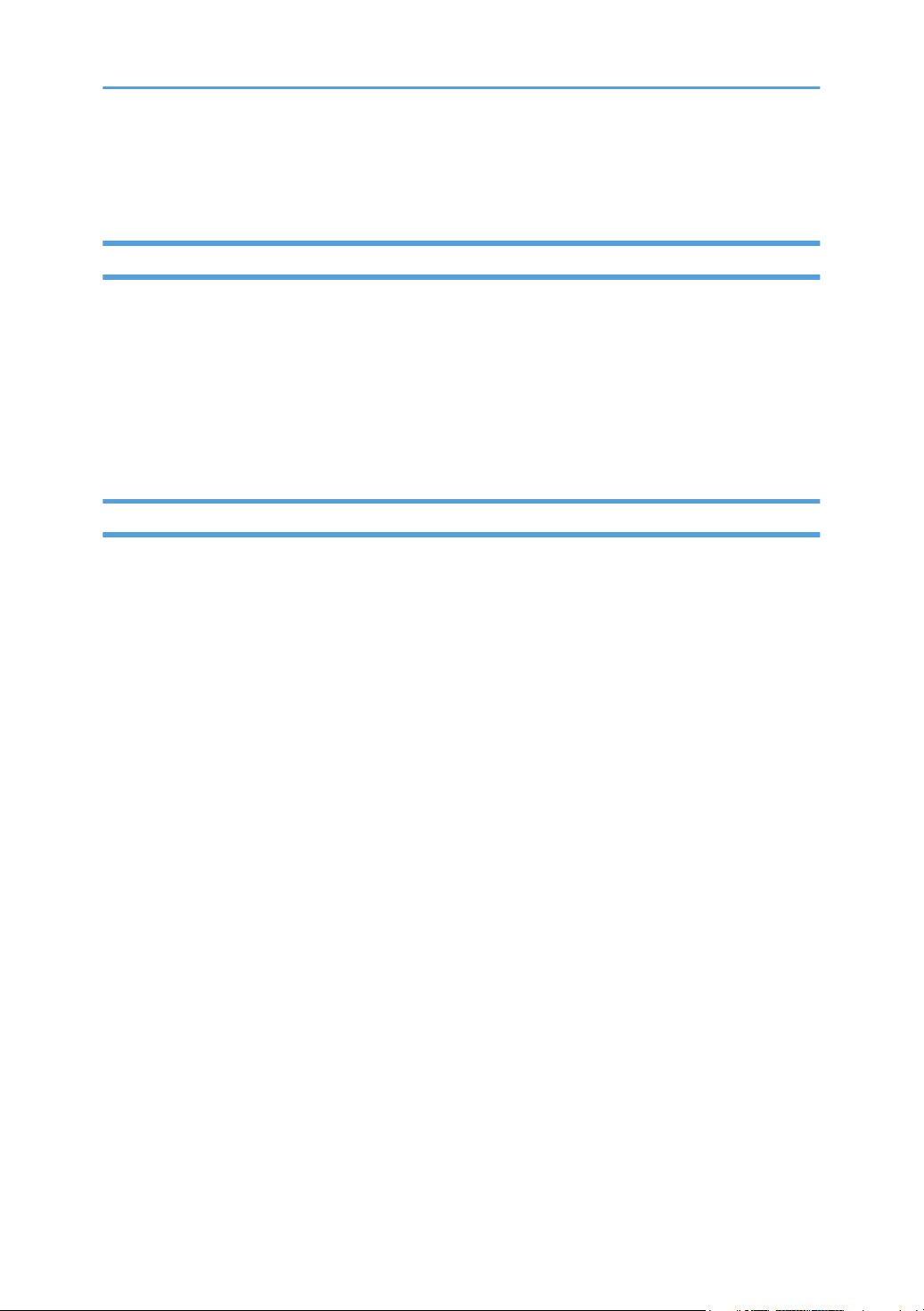
In no event will the manufacturer be responsible for any documents created by you using this machine or
any results from the data executed by you.
Notes
Contents of this manual are subject to change without prior notice.
Some illustrations in this manual might be slightly different from the machine.
For good output quality, the manufacturer recommends that you use genuine toner from the
manufacturer.
The manufacturer shall not be responsible for any damage or expense that might result from the use of
parts other than genuine parts from the manufacturer with your office products.
Machine Types
Check the type of your machine before reading the manuals.
• Type 1: MP 2555SP, MP 2555SPG, MP 2555SP TE, MP 2555SP AD
• Type 2: MP 3055SP, MP 3055SPG, MP 3055SP TE, MP 3055SP AD
• Type 3: MP 3555SP, MP 3555SPG, MP 3555SP TE, MP 3555SP AD
• Type 4: MP 4055SP, MP 4055SPG, MP 4055SP TE
• Type 5: MP 5055SP, MP 5055SPG, MP 5055SP TE
• Type 6: MP 6055SP, MP 6055SPG, MP 6055SP TE
Certain types might not be available in some countries. For details, please contact your local dealer.
Certain options might not be available in some countries. For details, please contact your local dealer.
Depending on which country you are in, certain units may be optional. For details, please contact your
local dealer.
3

4

1. Manuals Provided with This Machine
This chapter explains manuals for this machine.
Manuals for This Machine
The operating instructions of this machine are provided in the following formats:
Format Manuals
Printed manuals • Read This First
• Start Guide
CD-ROM • Driver Installation Guide
Manuals displayed on the control panel • Operating Instructions (HTML manuals)
Web page • Read This First
• User Guide
• Start Guide
• Operating Instructions (HTML manuals)
• Quick Reference Guide
• Driver Installation Guide
Read This First
Before using the machine, be sure to read the section of this manual entitled Safety Information. It
also describes each regulation and environmental conformance.
Start Guide
Describes how to read manuals on the control panel. It also describes how to log in to the machine.
User Guide
Regarding the basic usage of this machine, frequently used functions, troubleshooting when an
error message appears, etc., summaries are provided for each user manual.
Operating Instructions (HTML manuals)
Describes the setup for using the machine, how to use functions to copy, fax, print, scan or for
maintenance and specifications, troubleshooting, system settings, and security functions.
Manuals are available in English, German, French, Italian, Spanish, Dutch, and Russian.
User Guide and Security Guide are available in the seven languages above and other languages.
For details about how to use the HTML manuals, see page 7 "How to Use the Operating
Instructions".
5

1. Manuals Provided with This Machine
Quick Reference Guide
Describes per page the basic functions of copy, fax, and scan.
• Quick Reference Copy Guide
• Quick Reference Fax Guide
• Quick Reference Scanner Guide
Driver Installation Guide
Describes how to install and configure each driver. This manual is included in the drivers CD.
• Before you configure the extended security and authentication settings, refer to "Before Using This
Machine" in the Security Guide .
• You can download information about the machine's certification, which is based on an IT security
certification system (hereafter CC Certification), from https://support.ricoh.com/services/device/
ccmanual/mp_2555_3055_3555_4055_5055_6055/en/download_admin.html and https://
support.ricoh.com/services/device/ccmanual/
mp_2555_3055_3555_4055_5055_6055/en/download_user.html. This information is about
how to set up the machine. If you have purchased a CC Certified machine, be sure to read it
before operating the machine so you can make the correct settings before using it.
• You can see the following manuals on the Web page.
• Appendix
• DHCP Option 204
6
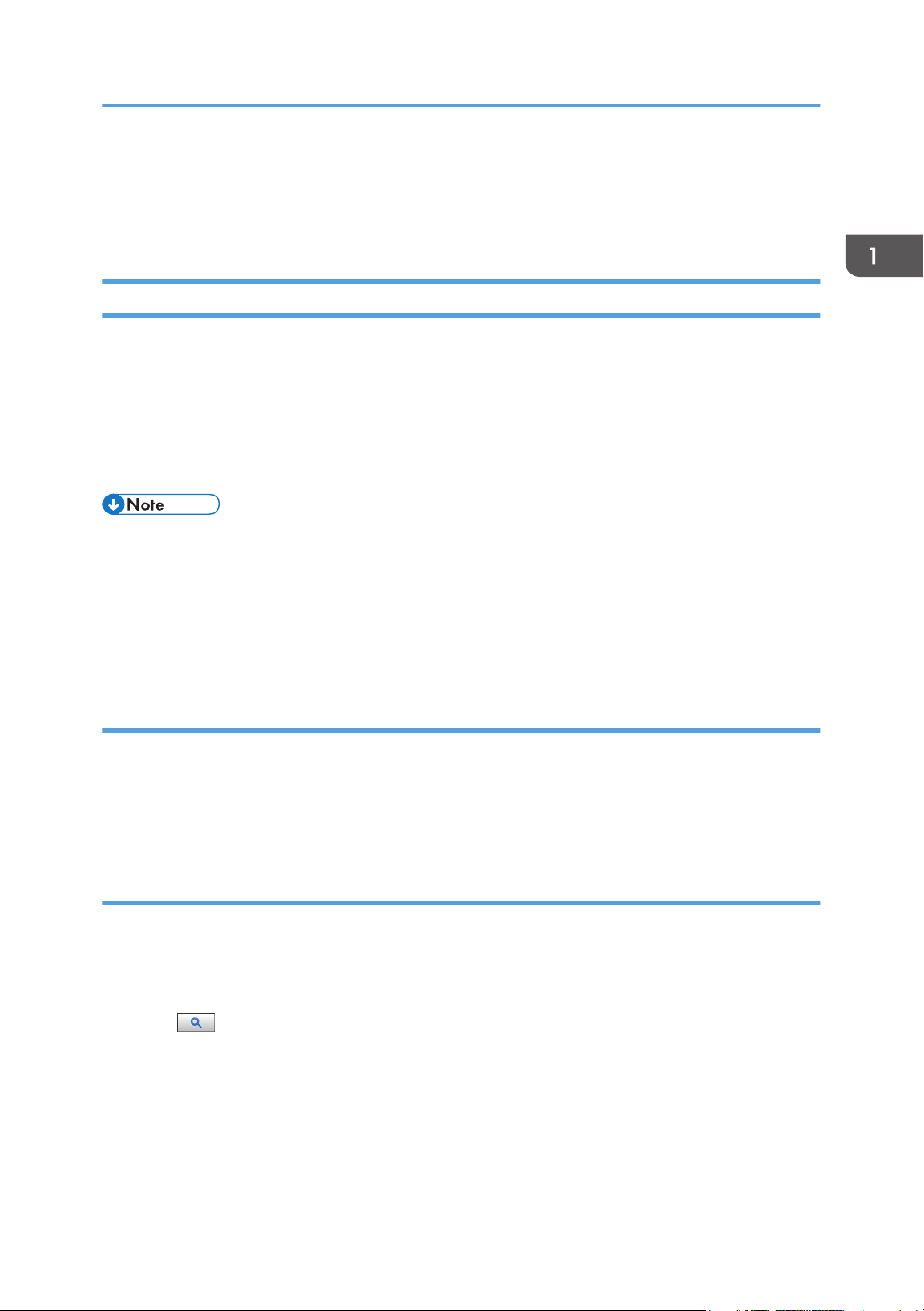
How to Use the Operating Instructions
How to Use the Operating Instructions
This chapter describes the operating instructions of this machine.
Read HTML Manuals
The following browsers are recommended to read the HTML manuals.
• Internet Explorer 9/10/11
• Firefox 29
• Safari 5.1.7
• Chrome 35
• If JavaScript is disabled or unavailable in your browser, you will not be able to search or use
certain buttons in the HTML documentation.
• The required display resolution is 1,024 × 768 pixels or greater.
• In the help on the top right of the top page, you can check how to use the HTML manuals. The help
topics explain the icons and buttons that are displayed in the HTML manuals.
Search for what you want to do or can do
Using Easy Search, you can search for what want to do or can do with this machine.
1. Click Easy Search on the top right of the top page.
2. Click a title to display the item you want to read.
Search by entering a keyword
You can search through the HTML manuals.
This section explains how to search for "duplex".
1. Enter "duplex" in the search box on the top left of the top page.
2. Click
A list of titles or descriptions that include "duplex" appears.
A search result appears in the search result window. In addition you can use the drop-down menu
to select a manual.
.
3. Click a title to display the item you want to read.
7
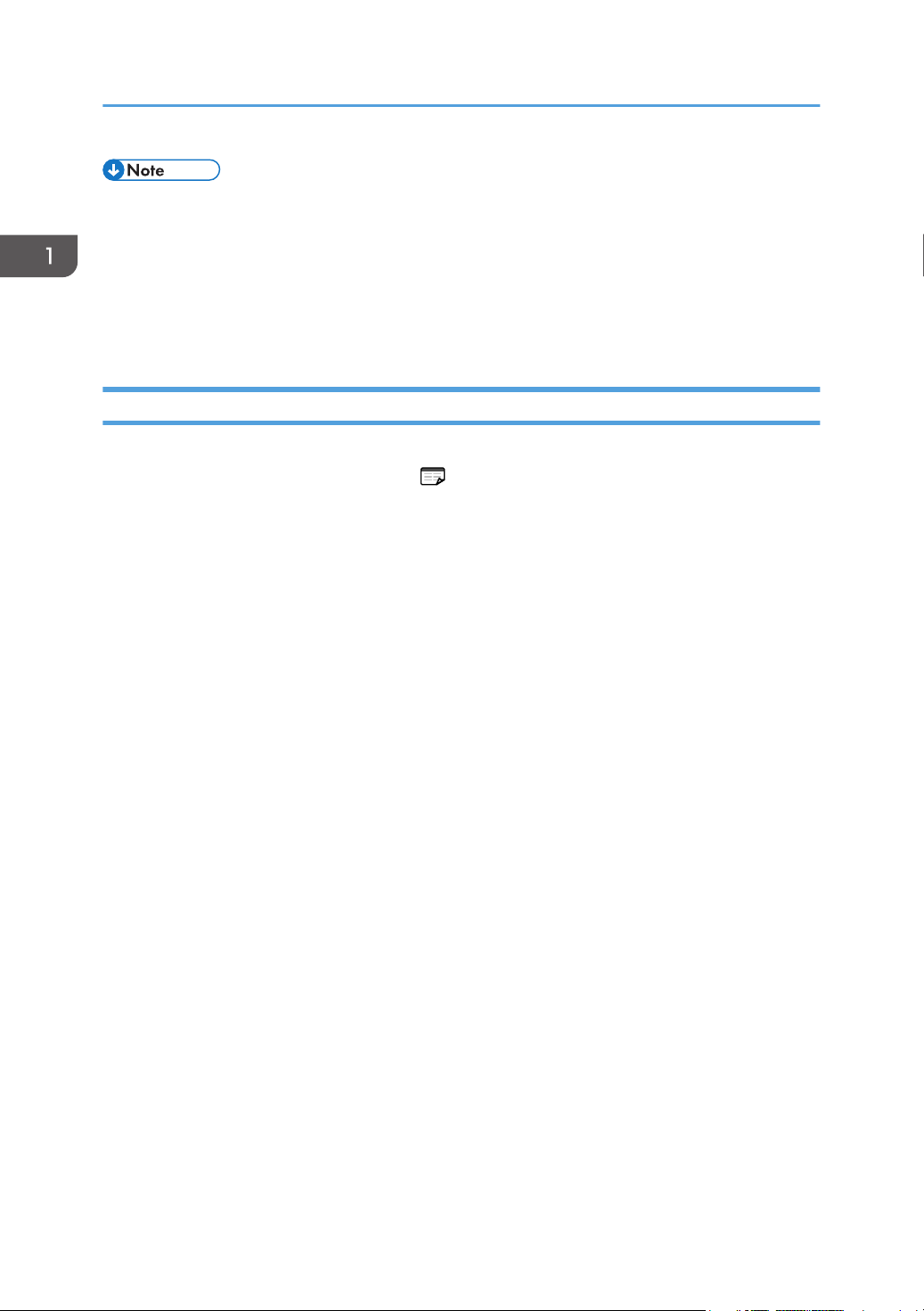
1. Manuals Provided with This Machine
• Use keywords to search for items you want to query. Depending on the keyword you enter, related
keywords might also appear.
• Items including the used keyword is appear in the search result window.
• If you put a space between keywords, pages that contain both keywords are displayed. For
example, if you enter "duplex" and a space and "copy", items including both words appear in the
search result window.
Read the HTML manuals on the control panel
You can also read the HTML manuals on the control panel. For details about how to read the HTML
manuals on the control panel, see Start Guide .
8
