Page 1
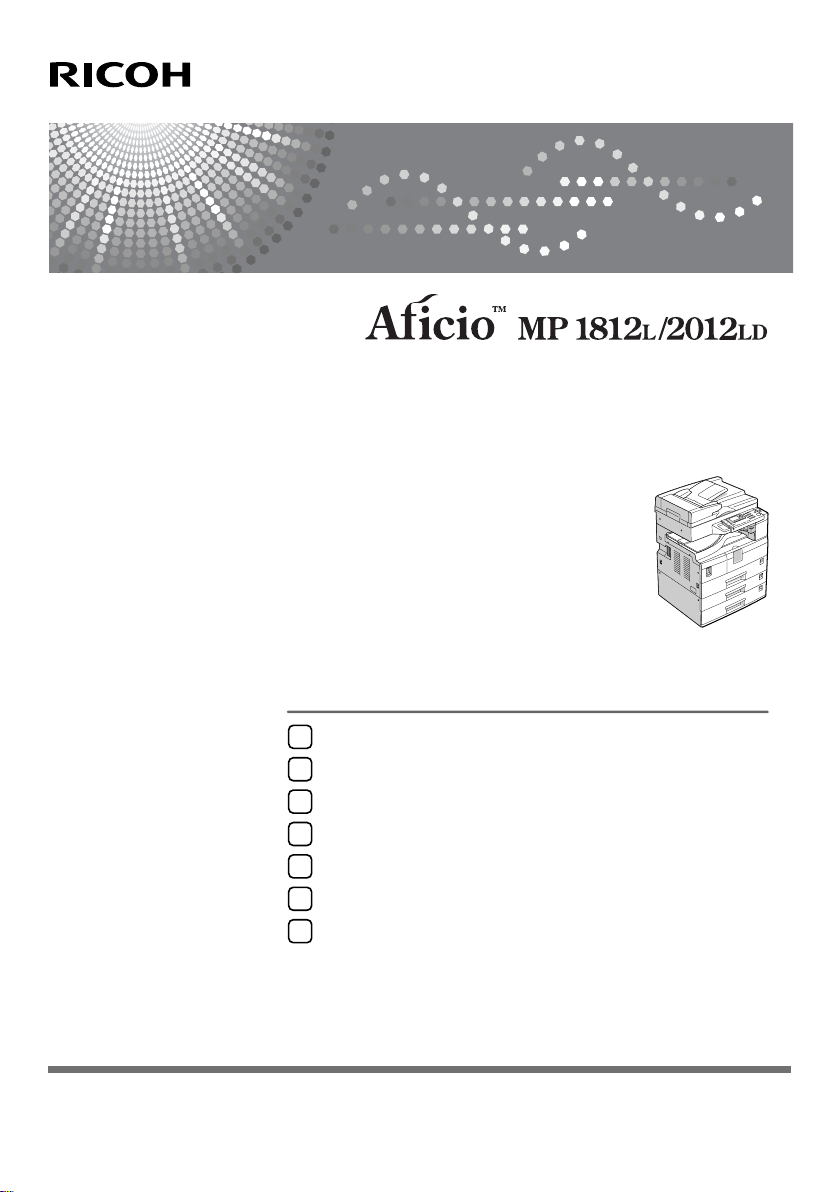
入门
1
组合功能操作
2
用户工具 (系统设置)
3
故障排除
4
其它功能
5
安全性
6
规格
7
操作说明书
一般设定指南
使用本机前,请仔细阅读本手册并将其放在便于查阅的地方以备将来参考。 为了安全正确地使用本机,请在使用前仔
细阅读 “复印参考”中的安全信息。
Page 2
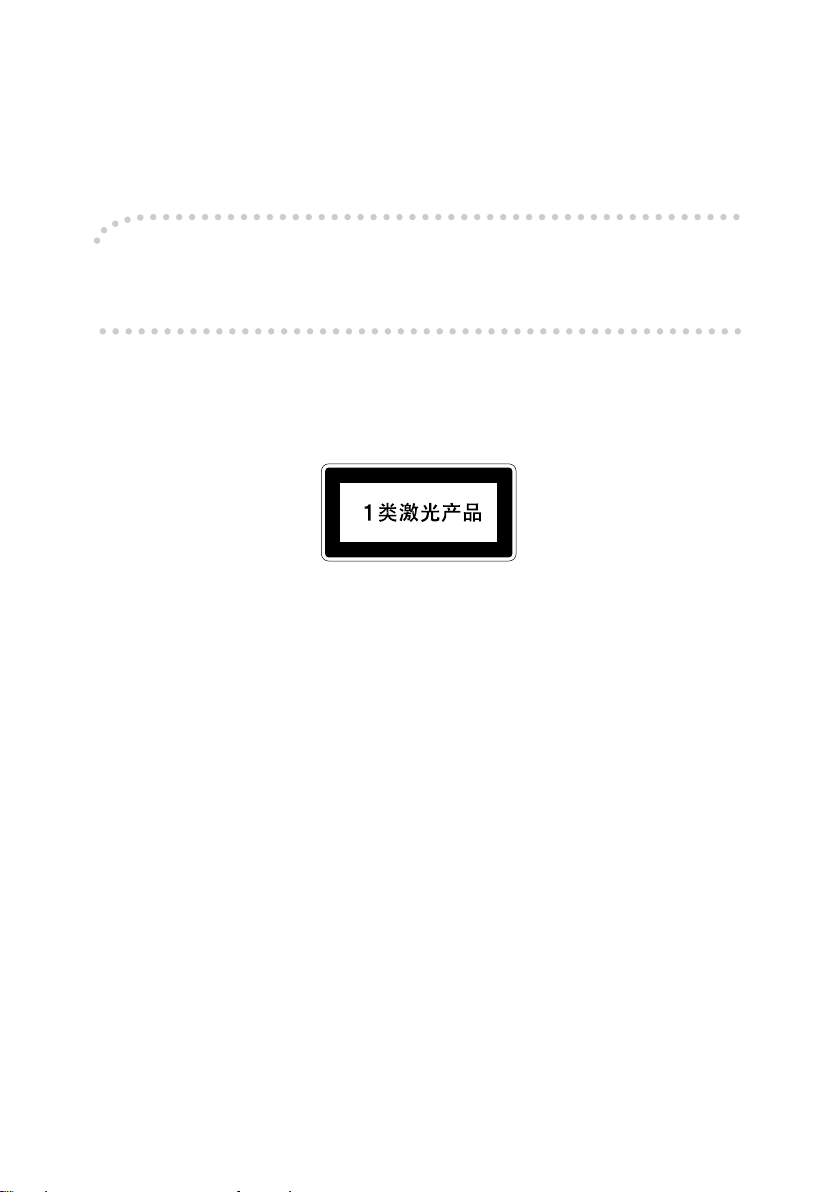
简介
本手册包含有关如何操作和使用本机的详细说明。 为了您的安全和利益,请在使用本机前仔细阅读本手
册。 请将本手册放在便于查阅的地方以备快速参考。
重要信息
本手册的内容如有变动恕不另行通知。本公司不对因使用或操作本机而导致的直接、间接、特殊、意外
或相应而生的损坏承担任何责任。
注:
手册中的某些图例可能与本机稍有不同。
有些选购件在某些国家可能没有销售。如需详细信息,请与当地的经销商联系。
激光安全:
本机属于 1 类激光设备,可以安全地用于办公 / 电子数据处理。本机带有一个 5 或 6.2 毫瓦、760-800 纳
米波长的 GaAIAs 激光二极管。人眼直接(或间接反射地)接触激光束可能会使眼睛遭到严重损伤。为
了使激光束不会对操作员造成危害,本机在设计时采用了安全预防措施和互锁机制。
以下标签粘贴在本机的背面。
注意:
进行本手册指定之外的其它控制或调整使用或者操作步骤可能使您暴露于危险的辐射中。
注:
以下页中没有列出本机的机型名称。阅读本手册之前,应检查本机的机型。
• 机型 1:18 张 / 分钟 (A4K、 8
• 机型 2:双面复印单元 20 张 / 分钟 (A4K、 8
1
/2" × 11"K)
1
/2" × 11"K)
有些机型在某些国家可能没有销售。如需详细信息,请与当地的经销商联系。
本手册采用两种尺寸符号。本机参照公制。
为了获得良好的复印质量,供应商建议您使用他们提供的纯正墨粉。
供应商不对因在办公产品上使用非纯正的部件而导致的任何损坏或损失承担责任。
电源
220-240V,50/60Hz,7A 或更高
请务必将电源线连接到如上所述的电源。有关电源的详细信息,请参见复印参考中的 “连接电源”。
Page 3

本机手册
以下各手册分别说明本机的操作步骤。有关特殊功能,请参阅本手册的相关部
分。
注
❒ 提供的手册因机型而异。
❒ 查看 PDF 文件形式的手册时需要使用 Adobe Acrobat Reader。
❖ 一般设定指南 (本手册)
提供本机的概述并介绍系统设置(纸盘、主要操作员工具等)和故障排除方面
的信息。
❖ 复印参考
描述本机作为复印机使用时的操作、功能和故障排除。
❖ 打印机 / 扫描仪参考
描述本机作为打印机和扫描仪使用时的系统设置、功能、故障排除和操作方面
的信息。
i
Page 4

机型
本机共有两种机型,其区别在于可用的选购件不同。
机型 1 机型 2
复印速度
双面复印单元
18 张 / 分钟 (A4K、 8
❍:可用于此机型
— :不能用于此机型
注:
本说明书中,机型 1 为 Aficio MP 1812L, 机型 2 为 Aficio MP 2012LD。
1
/2" × 11"K) 20 张 / 分钟 (A4K、 81/2" × 11"K)
—
❍
ii
Page 5
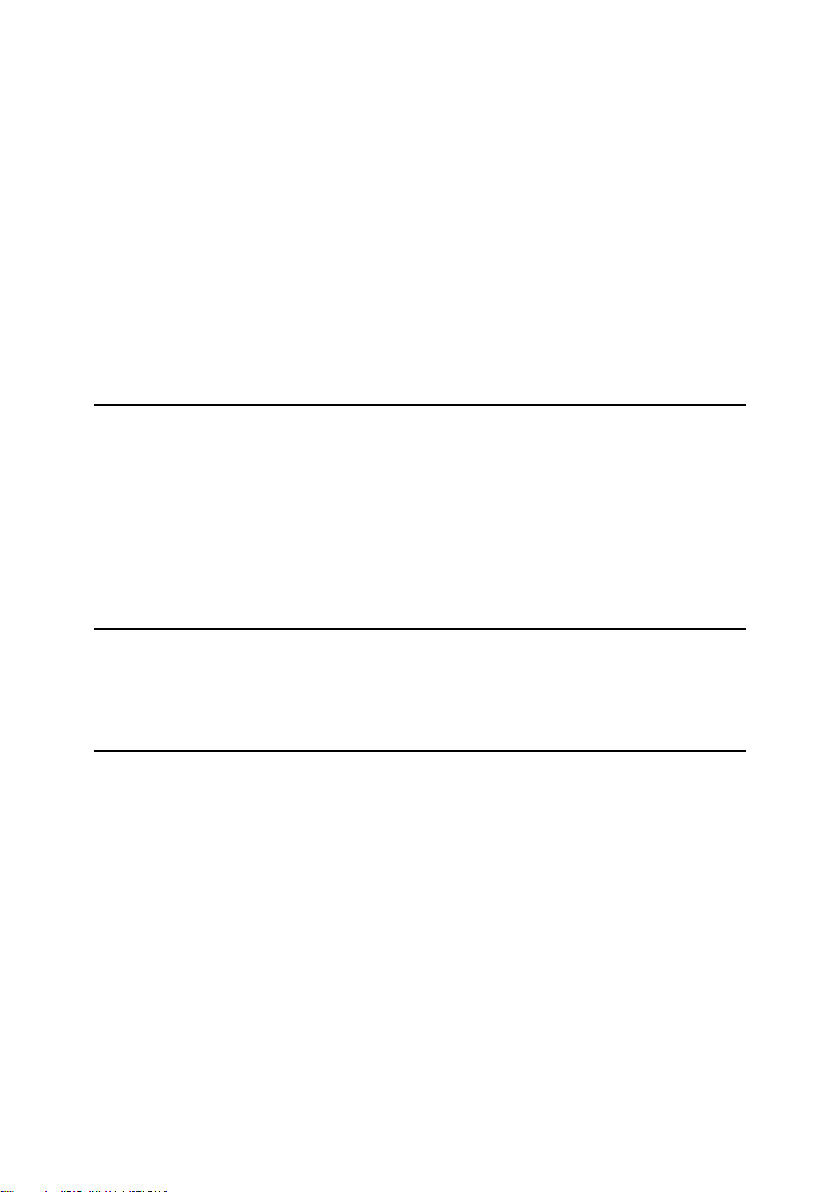
目录
本机手册 ....................................................................................................... i
机型 ..............................................................................................................ii
版权和商标 ................................................................................................... 1
商标 ......................................................................................................................... 1
Information about Installed Software ...................................................................... 2
如何阅读本手册 ........................................................................................... 7
主要选购件名称 ..................................................................................................... 7
节能计划 .......................................................................................................8
电子信息产品污染控制的表示 .....................................................................10
1.入门
组件指南 .................................................................................................... 11
选购件 ........................................................................................................ 13
外部选购件 ........................................................................................................... 13
控制面板 .................................................................................................... 14
显示屏幕 ............................................................................................................... 15
阅读显示屏幕和使用按键 ................................................................................... 16
2.组合功能操作
更改模式 .................................................................................................... 17
多路访问 .................................................................................................... 18
3.用户工具 (系统设置)
用户工具菜单 (系统设置) ....................................................................... 19
访问用户工具 (系统设置) ....................................................................... 21
更改默认设置 ....................................................................................................... 21
退出用户工具 ....................................................................................................... 21
可以通过用户工具更改的设置 .................................................................... 22
一般功能 .............................................................................................................. 22
纸盘纸张设置 ...................................................................................................... 23
定时器设置 .......................................................................................................... 25
主要操作员工具 .................................................................................................. 26
用户代码 ................................................................................................... 29
注册新的用户代码 ............................................................................................... 29
更改用户代码 ....................................................................................................... 30
删除用户代码 ....................................................................................................... 30
iii
Page 6
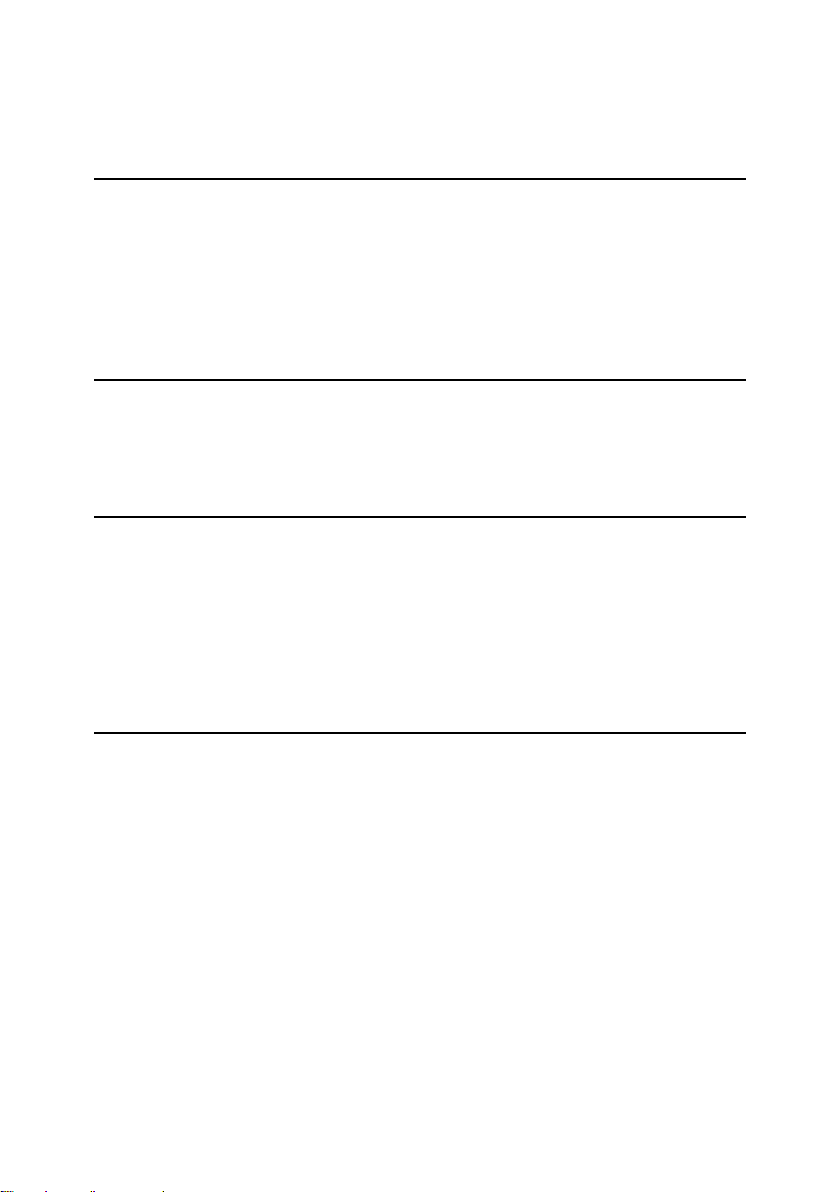
显示每个用户代码的计数器 ............................................................................... 31
打印每个用户代码的计数器 ............................................................................... 31
清除计数器 ........................................................................................................... 31
4.故障排除
如果本机不能正常工作 ............................................................................... 33
x 清除卡纸 ............................................................................................... 35
更改纸张尺寸 ............................................................................................. 38
更改纸盘的纸张尺寸 ........................................................................................... 38
更改选购纸盘单元中的纸张尺寸 ....................................................................... 40
5.其它功能
其它功能 .................................................................................................... 43
显示总计数器 ....................................................................................................... 43
更改语言 ............................................................................................................... 43
6.安全性
安全性 ........................................................................................................ 45
主要安全功能 ....................................................................................................... 45
运行环境和注意事项 .................................................................................. 46
运行环境 ............................................................................................................... 46
致管理员 ............................................................................................................... 46
致用户 ................................................................................................................... 46
7.规格
主机 ........................................................................................................... 47
选购件 ........................................................................................................ 50
曝光玻璃盖 ........................................................................................................... 50
自动送稿器 (ADF) ................................................................................................ 50
能够扫描一张纸的两面的自动送稿器 (ARDF) ............................................. 51
纸盘单元 (1- 纸盘类型) ................................................................................... 51
纸盘单元 (2- 纸盘类型) ................................................................................... 52
复印纸 ........................................................................................................ 53
推荐的纸张尺寸和类型 ....................................................................................... 53
不能使用的纸张 ................................................................................................... 55
纸张存放 ............................................................................................................... 55
索引 ........................................................................................................... 56
附录 1...........................................................................................................58
iv
Page 7

版权和商标
商标
Microsoft®和 Windows®是 Microsoft Corporation 在美国和/ 或其它国家和地区的注
册商标。
®
Acrobat
这里使用的其它产品名称仅用作识别且可能是其相应公司的商标。 我们对这些标
记不拥有任何权利。
Windows 操作系统的正确名称如下:
• Windows
• Windows
• Windows Server™ 2003 的产品名称如下:
• Windows Vista 的产品名称如下:
• Windows Server
• Windows 7 的产品名称如下:
是 Adobe Systems Incorporated 的注册商标。
®
Microsoft® Windows® 2000 Professional
Microsoft
Microsoft
Microsoft® Windows® XP Home Edition
Microsoft
Microsoft
Microsoft
Microsoft
Microsoft
Microsoft
Microsoft
Microsoft
Microsoft
Microsoft® Windows Server® 2008 Standard
Microsoft
Microsoft
Microsoft
Microsoft
Microsoft
Microsoft
Microsoft
Microsoft
2000 的产品名称如下:
®
Windows® 2000 Server
®
Windows® 2000 Advanced Server
®
XP 的产品名称如下:
®
Windows® XP Professional
®
Windows Server™ 2003 Standard Edition
®
Windows Server™ 2003 Enterprise Edition
®
Windows Server™ 2003 Web Edition
®
Windows Vista® Ultimate
®
Windows Vista® Enterprise
®
Windows Vista® Business
®
Windows Vista® Home Premium
®
Windows Vista® Home Basic
®
2008 的产品名称如下:
®
Windows Server® 2008 Enterprise
®
Windows Server® 2008 Datacenter
®
Windows® 7 Starter
®
Windows® 7 Home Basic
®
Windows® 7 Home Premium
®
Windows® 7 Professional
®
Windows® 7 Enterprise
®
Windows® 7 Ultimate
1
Page 8
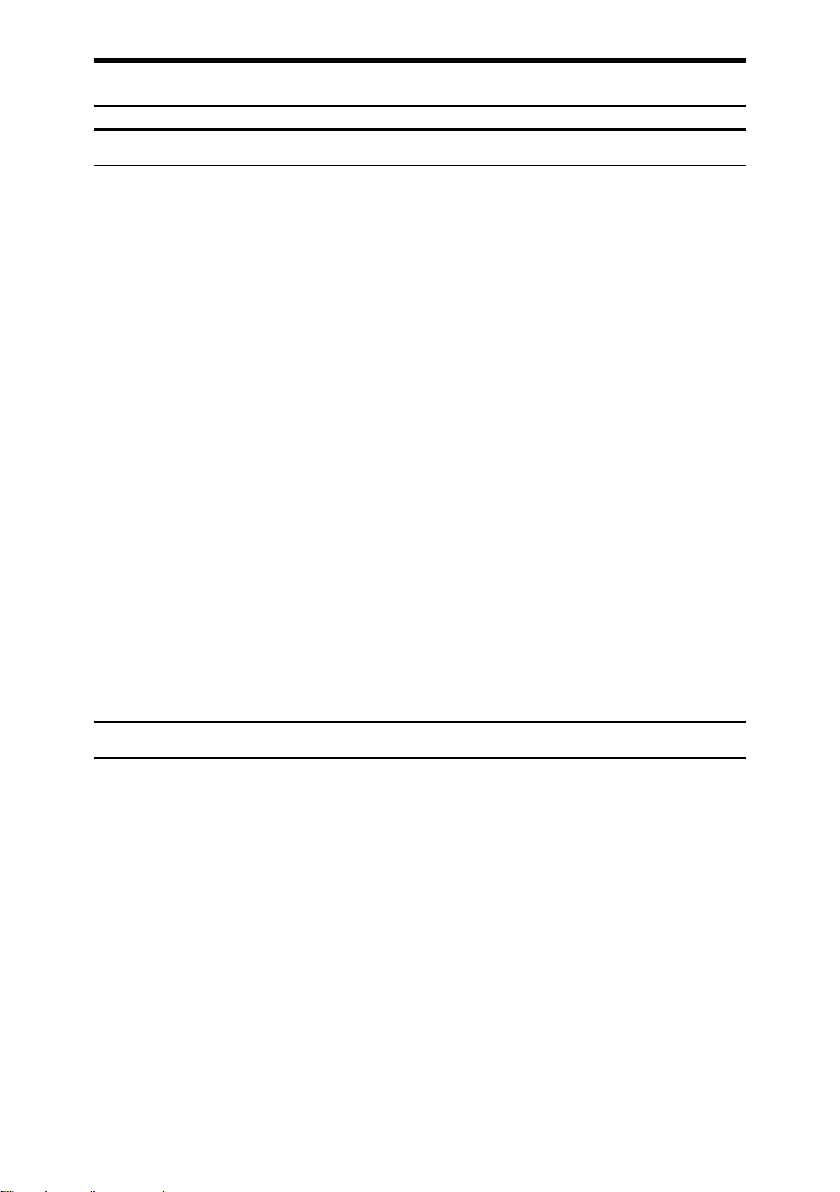
Information about Installed Software
expat
• 包括控制器等在内的安装在本产品中的软件(以下简称“软件”)在下述条件
下使用 1.95.2 版本的 expat (以下简称 “expat”)。
• 产品制造商对包括 expat 在内的产品软件提供担保和支持,而免除 expat 的最
初开发者和版权拥有者的这些责任和义务。
• 关于 expat 的信息,可以浏览下列网站:
http://expat.sourceforge.net/
Copyright (c) 1998, 1999, 2000 Thai Open Source Software Centre, Ltd. and Clark
Cooper.
Permission is hereby granted, free of charge, to any person obtaining a copy of this
software and associated documentation files (the "Software"), to deal in the Software
without restriction, including without limitation the rights to use, copy, modify, merge,
publish, distribute, sublicense, and/or sell copies of the Software, and to permit persons
to whom the Software is furnished to do so, subject to the following conditions:
The above copyright notice and this permission notice shall be included in all copies or
substantial portions of the Software.
THE SOFTWARE IS PROVIDED "AS IS", WITHOUT WARRANTY OF ANY KIND,
EXPRESS OR IMPLIED, INCLUDING BUT NOT LIMITED TO THE WARRANTIE
S OF MERCHANTABILITY, FITNESS FOR A PARTICULAR PURPOSE AND
NONINFRINGEMENT. IN NO EVENT SHALL THE AUTHORS OR COPYRIGHT
HOLDERS BE LIABLE FOR ANY CLAIM, DAMAGES OR OTHER LIABILITY,
WHETHER IN AN ACTION OF CONTRACT, TORT OR OTHERWISE, ARISING
FROM, OUT OF OR IN CONNECTION WITH THE SOFTWARE OR THE USE OR
OTHER DEALINGS IN THE SOFTWARE.
NetBSD
1. Copyright Notice of NetBSD
For all users to use this product:
This product contains NetBSD operating system:
For the most part, the software constituting the NetBSD operating system is not in the
public domain; its authors retain their copyright.
The following text shows the copyright notice used for many of the NetBSD source code.
For exact copyright notice applicable for each of the files/binaries, the source code tree
must be consulted.
A full source code can be found at http://www.netbsd.org/.
Copyright © 1999, 2000 The NetBSD Foundation, Inc.
All rights reserved.
2
Page 9

Redistribution and use in source and binary forms, with or without modification, are
permitted provided that the following conditions are met:
A Redistributions of source code must retain the above copyright notice, this list of
conditions and the following disclaimer.
B Redistributions in binary form must reproduce the above copyright notice, this list of
conditions and the following disclaimer in the documentation and/or other materials
provided with the distribution.
C All advertising materials mentioning features or use of this software must display the
following acknowledgment:
This product includes software developed by The NetBSD Foundation, Inc. and its
contributors.
D Neither the name of The NetBSD Foundation nor the names of its contributors may
be used to endorse or promote products derived from this software without specific
prior written permission.
THIS SOFTWARE IS PROVIDED BY THE NETBSD FOUNDATION, INC. AND
CONTRIBUTORS ''AS IS'' AND ANY EXPRESS OR IMPLIED WARRANTIES,
INCLUDING, BUT NOT LIMITED TO, THE IMPLIED WARRANTIES OF ME
RCHANTABILITY AND FITNESS FOR A PARTICULAR PURPOSE ARE
DISCLAIMED. IN NO EVENT SHALL THE FOUNDATION OR CONTRIBUTORS
BE LIABLE FOR ANY DIRECT, INDIRECT, INCIDENTAL, SPECIAL, EXE
MPLARY, OR CONSEQUENTIAL DAMAGES (INCLUDING, BUT NOT LIMITED
TO, PROCUREMENT OF SUBSTITUTE GOODS OR SERVICES; LOSS OF USE,
DATA, OR PROFITS; OR BUSINESS INTERRUPTION) HOWEVER CAUSED
AND ON ANY THEORY OF LIABILITY, WHETHER IN CONTRACT, STRICT
LIABILITY, OR TORT (INCLUDING NEGLIGENCE OR OTHERWISE) ARISING
IN ANY WAY OUT OF THE USE OF THIS SOFTWARE, EVEN IF ADVISED OF
THE POSSIBILITY OF SUCH DAMAGE.
2. Authors Name List
All product names mentioned herein are trademarks of their respective owners.
The following notices are required to satisfy the license terms of the software that we
have mentioned in this document:
• This product includes software developed by the University of California, Berkeley
and its contributors.
• This product includes software developed by Jonathan R. Stone for the NetBSD
Project.
• This product includes software developed by the NetBSD Foundation, Inc. and its
contributors.
• This product includes software developed by Manuel Bouyer.
• This product includes software developed by Charles Hannum.
• This product includes software developed by Charles M. Hannum.
• This product includes software developed by Christopher G. Demetriou.
• This product includes software developed by TooLs GmbH.
• This product includes software developed by Terrence R. Lambert.
• This product includes software developed by Adam Glass and Charles Hannum.
3
Page 10
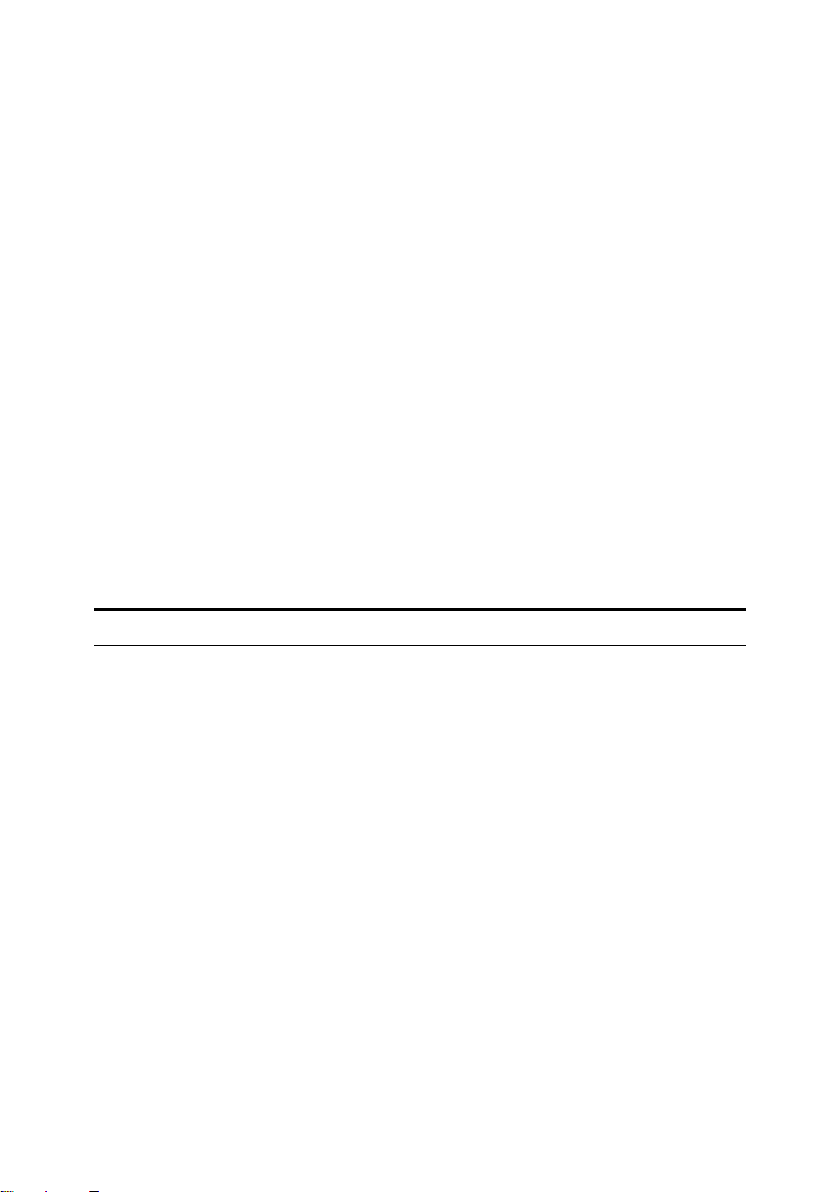
• This product includes software developed by Theo de Raadt.
• This product includes software developed by Jonathan Stone and Jason R. Thorpe for
the NetBSD Project.
• This product includes software developed by the University of California, Lawrence
Berkeley Laboratory and its contributors.
• This product includes software developed by Christos Zoulas.
• This product includes software developed by Christopher G. Demetriou for the
NetBSD Project.
• This product includes software developed by Paul Kranenburg.
• This product includes software developed by Adam Glass.
• This product includes software developed by Jonathan Stone.
• This product includes software developed by Jonathan Stone for the NetBSD Project.
• This product includes software developed by Winning Strategies, Inc.
• This product includes software developed by Frank van der Linden for the NetBSD
Project.
• This product includes software developed for the NetBSD Project by Frank van der
Linden.
• This product includes software developed for the NetBSD Project by Jason R. Thorpe.
• The software was developed by the University of California, Berkeley.
• This product includes software developed by Chris Provenzano, the University of
California, Berkeley, and contributors.
Sablotron
Sablotron (Version 0.82) Copyright (c) 2000 Ginger Alliance Ltd. All Rights Reserve
a) The application software installed on this product includes the Sablotron software
Version 0.82 (hereinafter, "Sablotron 0.82"), with modifications made by the product
manufacturer. The original code of the Sablotron 0.82 is provided by Ginger Alliance
Ltd., the initial developer, and the modified code of the Sablotron 0.82 has been derived
from such original code provided by Ginger Alliance Ltd.
b) The product manufacturer provides warranty and support to the application software
of this product including the Sablotron 0.82 as modified, and the product manufacturer
makes Ginger Alliance Ltd., the initial developer of the Sablotron 0.82, free from these
obligations.
c) The Sablotron 0.82 and the modifications thereof are made available under the terms
of Mozilla Public License Version 1.1 (hereinafter, "MPL 1.1"), and the application
software of this product constitutes the "Larger Work" as defined in MPL 1.1. The
application software of this product except for the Sablotron 0.82 as modified is licensed
by the product manufacturer under separate agreement(s).
d) The source code of the modified code of the Sablotron 0.82 is available at:
http://support-download.com/services/device/sablot/notice082.html.
e) The source code of the Sablotron software is available at: http://www.gingerall.com.
f) MPL 1.1 is available at: http://www.mozilla.org/MPL/MPL-1.1.html.
4
Page 11
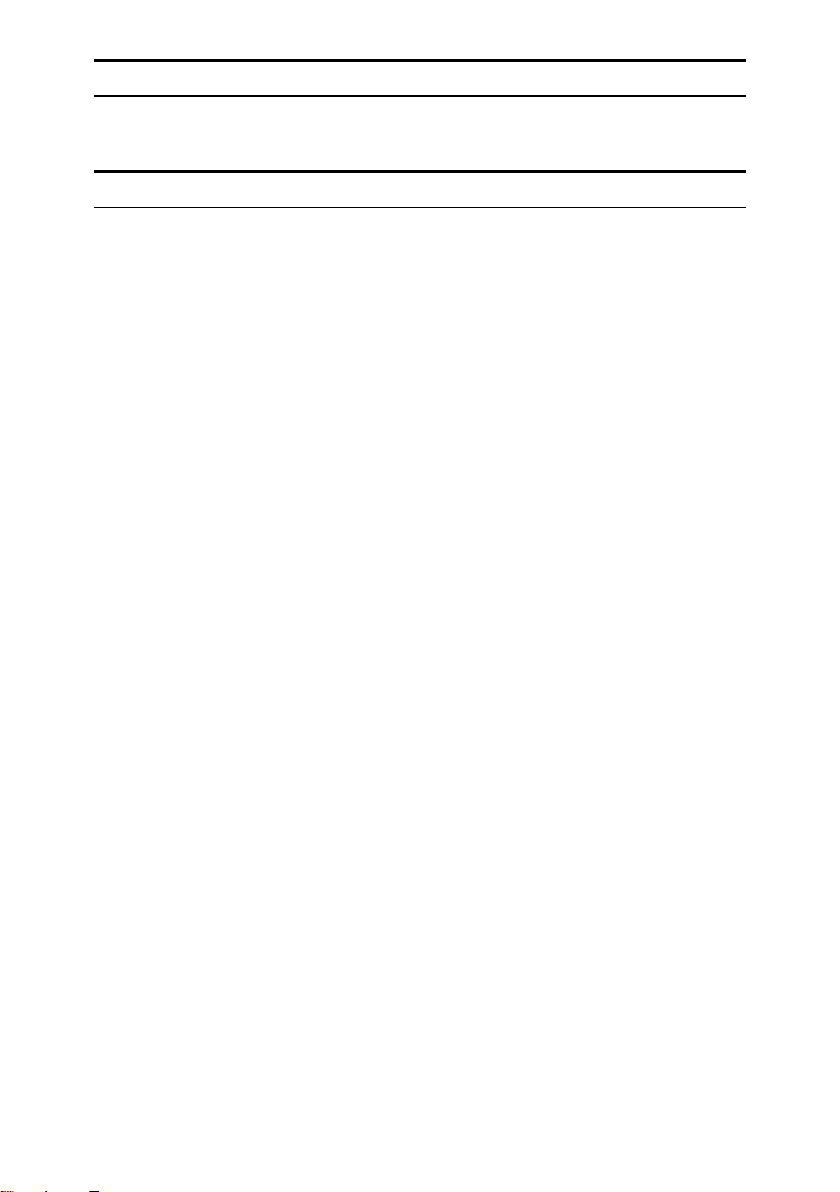
JPEG LIBRARY
• The software installed on this product is based in part on the work of the Independent
JPEG Group.
SASL
CMU libsasl
Tim Martin
Rob Earhart
Rob Siemborski
Copyright (c) 2001 Carnegie Mellon University. All rights reserved.
Redistribution and use in source and binary forms, with or without modification, are
permitted provided that the following conditions are met:
A Redistributions of source code must retain the above copyright notice, this list of
conditions and the following disclaimer.
B Redistributions in binary form must reproduce the above copyright notice, this list of
conditions and the following disclaimer in the documentation and/or other materials
provided with the distribution.
C The name "Carnegie Mellon University" must not be used to endorse or promote
products derived from this software without prior written permission. For permission
or any other legal details, please contact:
Office of Technology Transfer
Carnegie Mellon University
5000 Forbes Avenue
Pittsburgh, PA 15213-3890
(412) 268-4387, fax: (412) 268-7395
tech-transfer@andrew.cmu.edu
D Redistributions of any form whatsoever must retain the following acknowledgment:
"This product includes software developed by Computing Services at Carnegie
Mellon University (http://www.cmu.edu/computing/)."
CARNEGIE MELLON UNIVERSITY DISCLAIMS ALL WARRANTIES WITH RE
GARD TO THIS SOFTWARE, INCLUDING ALL IMPLIED WARRANTIES OF ME
RCHANTABILITY AND FITNESS, IN NO EVENT SHALL CARNEGIE MELLON
UNIVERSITY BE LIABLE FOR ANY SPECIAL, INDIRECT OR CONSEQUE
NTIAL DAMAGES OR ANY DAMAGES WHATSOEVER RESULTING FROM
LOSS OF USE, DATA OR PROFITS, WHETHER IN AN ACTION OF CONTRACT,
NEGLIGENCE OR OTHER TORTIOUS ACTION, ARISING OUT OF OR IN
CONNECTION WITH THE USE OR PERFORMANCE OF THIS SOFTWARE.
5
Page 12

MD4
Copyright (C) 1990-2, RSA Data Security, Inc. All rights reserved.
License to copy and use this software is granted provided that it is identified as the "RSA
Data Security, Inc. MD4 Message-Digest Algorithm" in all material mentioning or
referencing this software or this function.
License is also granted to make and use derivative works provided that such works are
identified as "derived from the RSA Data Security, Inc. MD4 Message-Digest
Algorithm" in all material mentioning or referencing the derived work.
RSA Data Security, Inc. makes no representations concerning either the merchantability
of this software or the suitability of this software for any particular purpose. It is provided
"as is" without express or implied warranty of any kind.
These notices must be retained in any copies of any part of this documentation and/or
software.
MD5
Copyright (C) 1991-2, RSA Data Security, Inc. Created 1991. All rights reserved.
License to copy and use this software is granted provided that it is identified as the "RSA
Data Security, Inc. MD5 Message-Digest Algorithm" in all material mentioning or
referencing this software or this function.
License is also granted to make and use derivative works provided that such works are
identified as "derived from the RSA Data Security, Inc. MD5 Message-Digest
Algorithm" in all material mentioning or referencing the derived work.
RSA Data Security, Inc. makes no representations concerning either the merchantability
of this software or the suitability of this software for any particular purpose. It is provided
"as is" without express or implied warranty of any kind.
These notices must be retained in any copies of any part of this documentation and/or
software.
6
Page 13
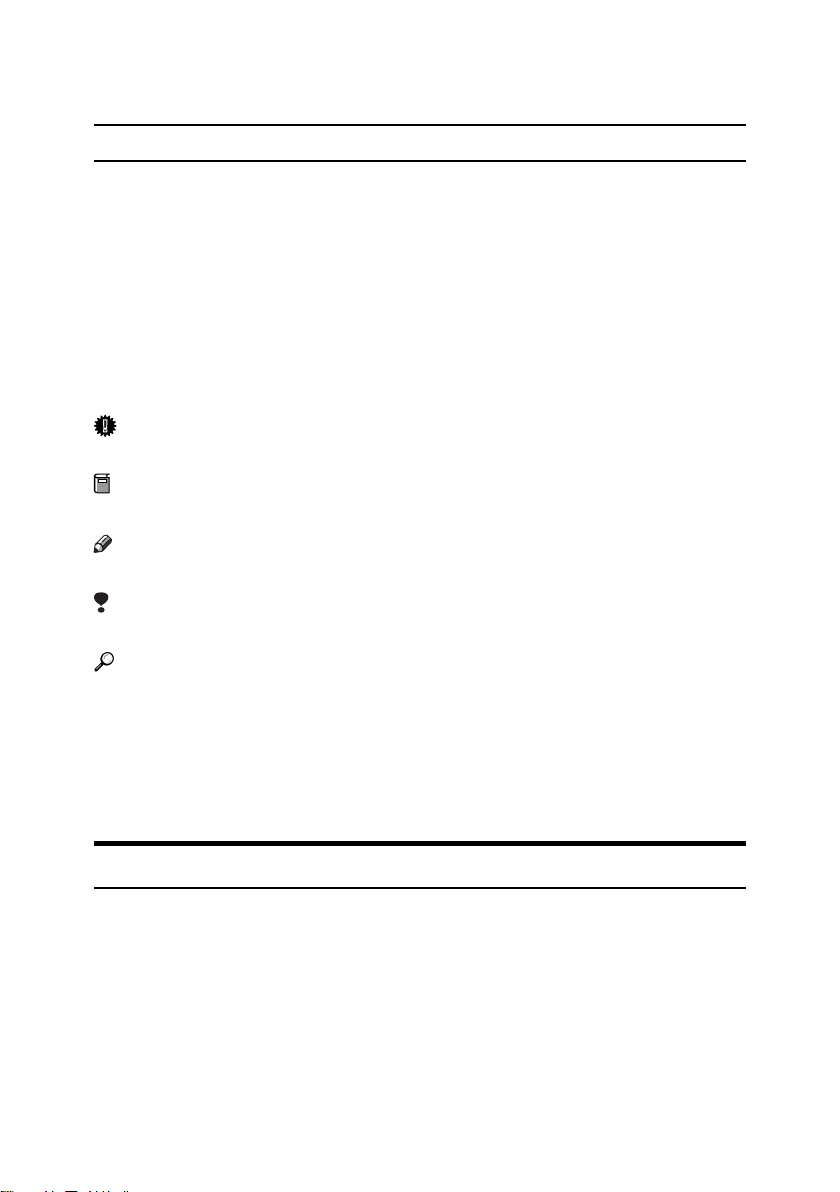
如何阅读本手册
R
符号
本手册使用以下符号组。
警告
:
此符号表示潜在的危险情况,如果不按照此符号下的说明正确使用本机,则可能
导致死亡或重伤。请务必阅读这些说明。 安全信息一节描述了所有这些说明。
注意
:
此符号表示潜在的危险情况,如果您不按照此符号下的说明正确使用本机,则可
能导致轻微或中等程度的身体损伤或财产损失。请务必阅读这些说明。 安全信息
一节描述了所有这些说明。
* 上述说明均为安全注意事项。
重要信息
如果不遵守此说明,可能会卡纸、损坏原稿或丢失数据。请务必阅读此说明。
准备
此符号表示在操作前应了解的知识或应进行的准备工作。
注
此符号表示预防误操作的措施或在误操作后采取的措施。
限制
此符号表示数值限制、不能一起使用的功能或不能使用特定功能的条件。
参考
此符号表示参考信息。
[]
出现在本机显示面板上的按键。
{}
内置在本机控制面板中的按键。
主要选购件名称
本手册中提到的本机主要选购件如下:
• 自动送稿器 →ADF
• 能够扫描一页双面的自动送稿器 →ARDF
7
Page 14

节能计划
• 节能模式
本产品会在最后一个复印或打印作业结束 1 分钟后,自动降低耗电量。 在节能
模式下仍可打印,但必须先按下操作开关才能进行复印。
有关如何更改(最后一个作业完成后进入节能模式的)闲置间隔的详细信息,
请参见第 25 页 “ 节能定时器 ” 。
• 关闭模式 ( 仅复印机 )
为节约电能,本产品会在最后一个复印或打印作业结束 1 分钟后自动关闭。在
本手册中,关闭模式称为自动关闭模式。
有关如何更改(最后一个作业完成后进入自动关闭模式的)闲置间隔的详细信
息,请参见第 25 页 “ 自动关闭定时器 ” 。
• 睡眠模式 (安装了打印机或扫描仪)
如果安装了传真机、打印机或扫描仪,本产品会在最后一个复印或打印作业结
束 1 分钟后,自动降低更多的耗电量。 在睡眠模式下仍可打印,但必须先按下
操作开关才能进行复印。
有关如何更改(最后一个作业完成后进入睡眠模式的)闲置间隔的详细信息,
请参见第 25 页 “ 自动关闭定时器 ” 。
注
❒ 如果当本产品处于其中一种模式下时要操作它,请执行下列一个操作:
• 打开操作开关。
• 将原稿放入 ADF 或 ARDF。
• 提起曝光玻璃盖、 ADF 或 ARDF。
• 双面复印优先 ( 仅机型 2)
为节省纸张,请在打开操作开关或主电源开关后,按下【清除模式】键或让本
机自动复位,然后就可以优先选择双面复印功能(单面 → 双面)。要更改“双
面复印优先”模式,请参见
复印参考
。
8
Page 15
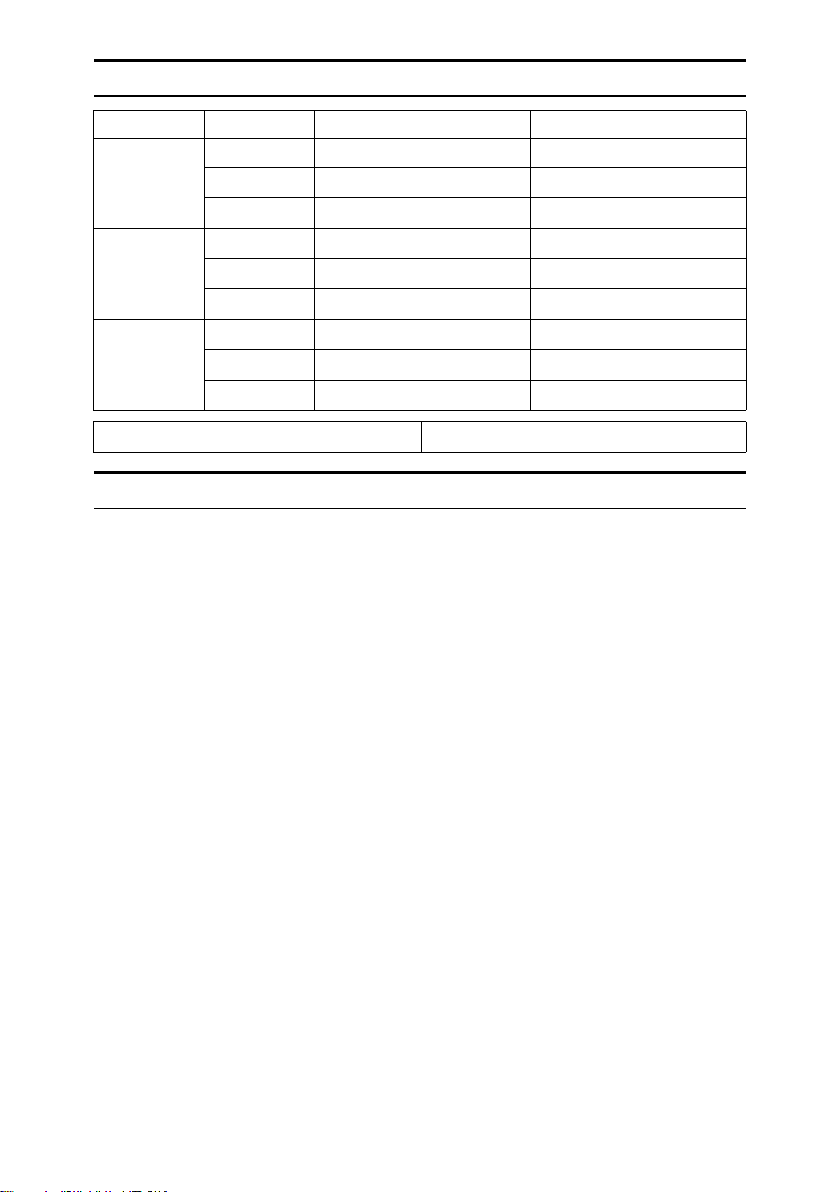
规格
仅复印机 安装了打印机或扫描仪
节能模式 消耗功率
默认闲置时间 1 分钟 1 分钟
恢复时间 小于 25 秒小于25 秒
睡眠模式 消耗功率
默认闲置时间
恢复时间
关闭模式 消耗功率 低于 1W
默认闲置时间 1 分钟
恢复时间 小于 25 秒
双面复印优先 (仅机型 2)单面→ 单面
40 W 45 W
-
-
-
低于 10W
1 分钟
小于 25 秒
-
-
-
再生纸
根据能源之星计划的精神,推荐使用再生纸以促进环保。关于推荐用纸请与销售
代表处联系。
9
Page 16
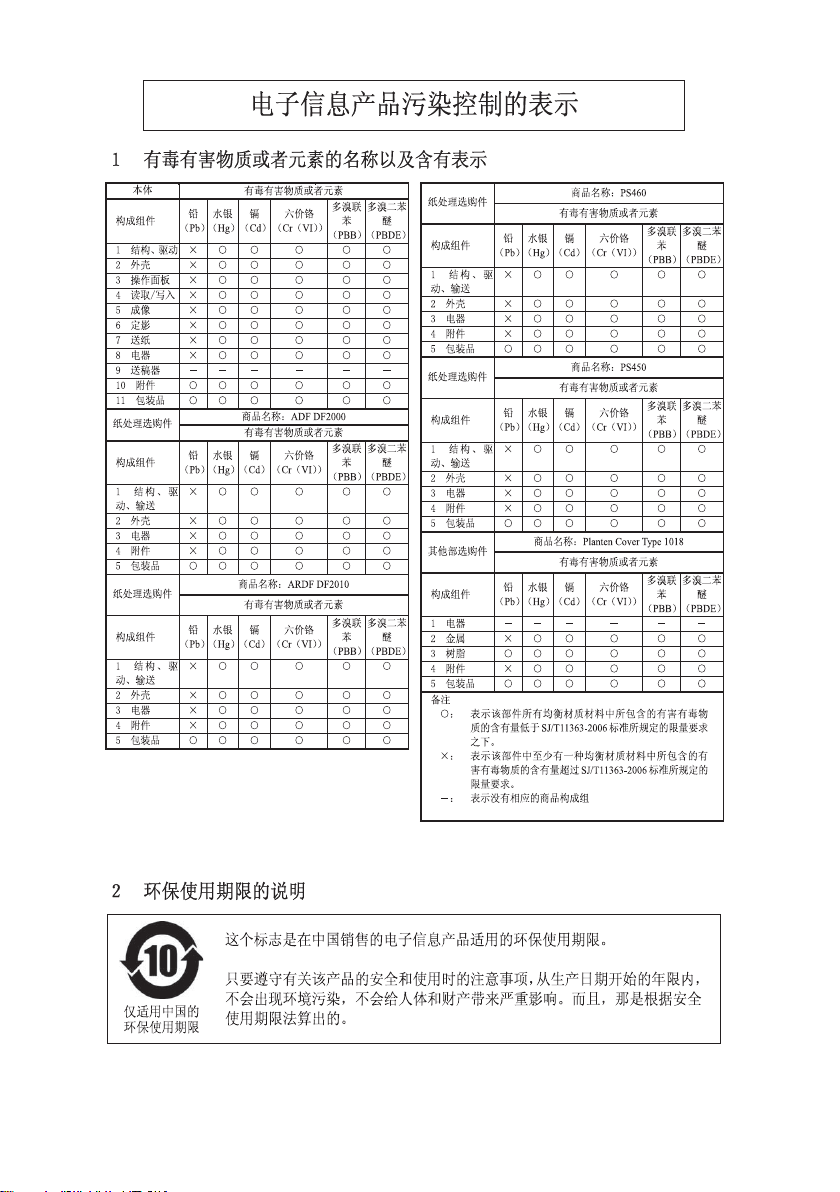
10
Page 17

组件指南
1. 入门
1. 曝光玻璃盖 (选购件)、 ADF (选
购件)或 ARDF (选购件)。
请参见第 13 页 “ 外部选购件 ”
(图例中显示的是 ARDF。)
2. 曝光玻璃
将原稿正面朝下放置。
3. 内纸盘
复印件或打印件传送到这里。
ZH APE006S
4. 通风孔
防止过热。请勿将物体放在通风孔附近或
靠在通风孔上以免妨碍通风。如果机器过
热,可能会发生故障。
5. 主电源开关
如果打开操作开关后机器不工作,请检查
主电源开关是否已打开。如果主电源开关
处于关闭状态,请将其打开。
6. 主电源指示灯
主电源开关打开时该指示灯亮起,开关关
闭后熄灭。
11
Page 18
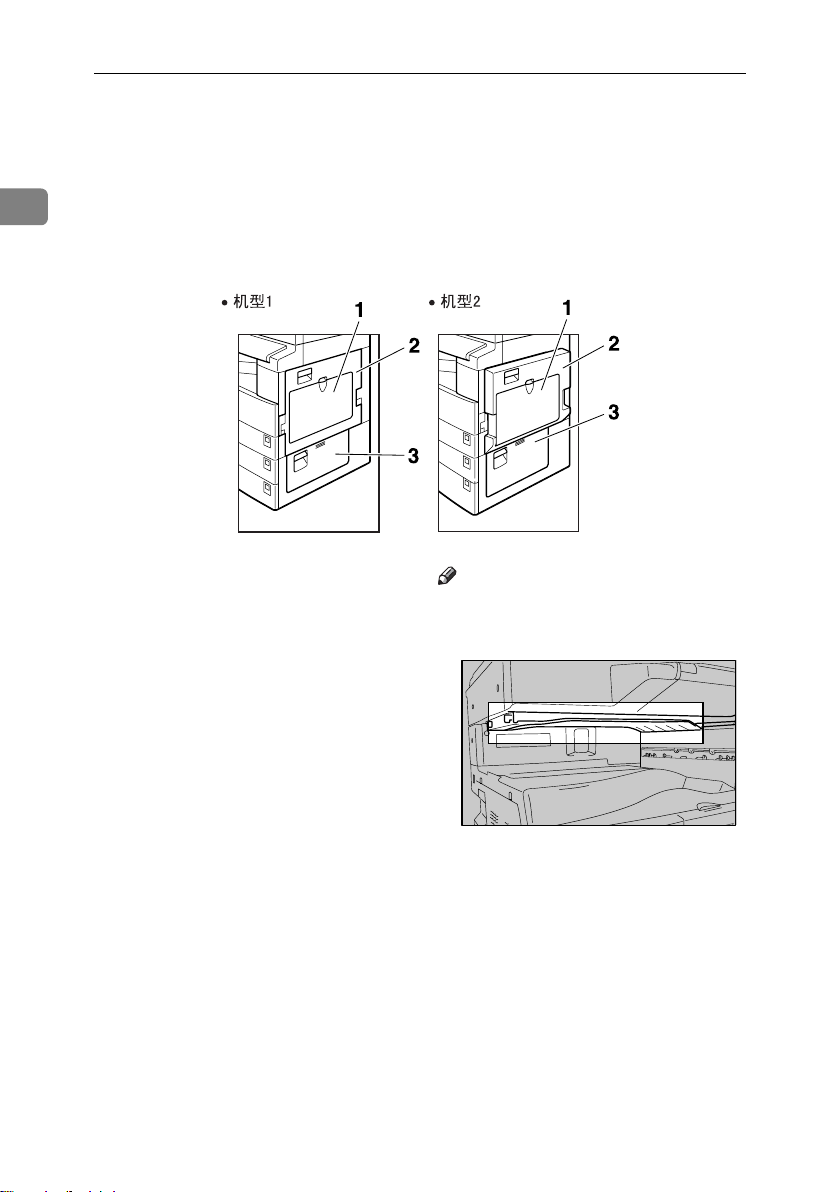
入门
7. 操作开关 (“ 打开”指示灯)
按此开关可打开电源 (“打开”指示灯亮
起)。要关闭电源,请再次按下此开关
(“打开”指示灯熄灭)。
1
8. 控制面板
请参见第 14 页 “ 控制面板 ” 。
1. 手送台
用来复印 OHP 投影片、自粘标签、半透
明纸、信封以及自定义尺寸纸张。
2. 右盖
打开此盖可取出从纸盘送入的卡纸。
9. 前门盖
打开前门盖即可检查机器内部。
10. 纸盘
在此处装入纸张。
11. 纸盘单元 (选购件)
请参见第 13 页 “ 外部选购件 ” 。
ZH APE002S
注
❒ 此盘用来在使用双面复印功能时翻转
纸张 (仅机型 2)。请勿从此处向外拉
动纸张。
3. 右下盖
打开此盖可取出从选购纸盘单元送入的卡
纸。
12
AAI032S
Page 19

选购件
选购件
外部选购件
1
APE009S
1. 曝光玻璃盖
放下此盖压住原稿。
2. ADF
将原稿纸叠放于此处。
这些原稿将被自动送入。
3. ARDF
将原稿纸叠放于此处。
这些原稿将被自动送入。此送稿器可用来
传送双面原稿。
4. 纸盘单元 (1- 纸盘类型)
可容纳 500 张纸。
5. 纸盘单元 (2- 纸盘类型)
最多可容纳 1,000 张纸。每个纸盘容纳 500
张。
13
Page 20
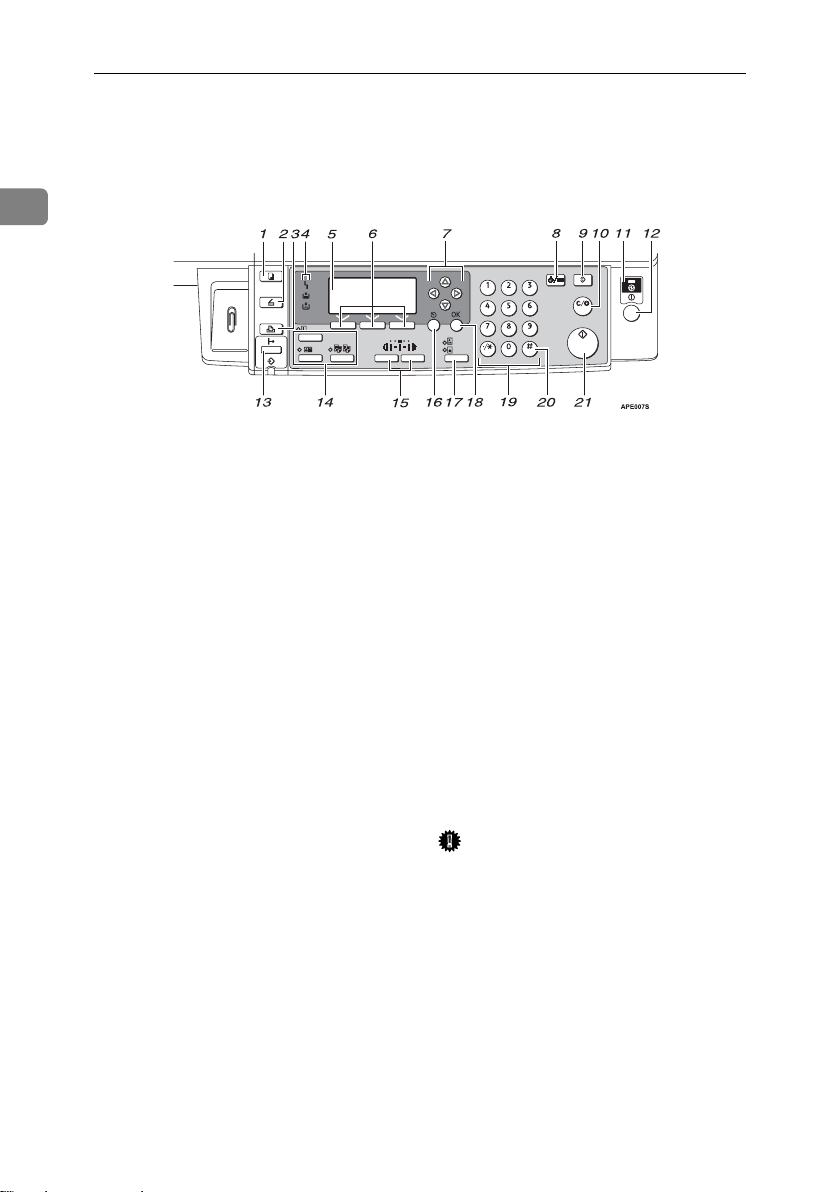
入门
控制面板
图例显示完全安装选购件的本机控制面板。
1
1. 【复印】键
按此键可启动复印功能。
2. 【扫描仪】键
按此键可启动扫描仪功能。
3. 【打印机】键
按此键可启动打印机功能。
4. 指示灯
显示错误和本机状态。
h:错误指示灯。 请参见第 35 页 “ x 清
除卡纸 ” 。
B:装入纸张指示灯。请参见
D:添加墨粉指示灯。请参见
复印参考
复印参考
。
。
5. 显示屏幕
显示操作状态和信息。
6. 选择键
对应显示屏幕上的项目。按这些键可选择
相应项目。
7. 滚动键
按这些键可选择项目。
【U】:向上滚动
【T】:向下滚动
【V】:向右滚动
【W】:向左滚动
8. 【用户工具 / 计数器】键
• 用户工具
按此键可根据要求更改默认值或操作
参数。请参见第 21 页 “ 访问用户工具
(系统设置) ” 。
• 计数器
按此键可检查或打印计数器值。请参
见第 43 页 “ 其它功能 ” 。
9. 【清除模式】键
按此键可清除当前设置。
10. 【清除 / 停止】键
• 清除:
清除输入的数值。
• 停止:
停止正在进行的扫描或打印作业。
11. 主电源指示灯
打开主电源开关后,主电源指示灯亮起。
重要信息
❒ “打开”指示灯亮起或闪烁时,请勿
关闭主电源开关。否则可能会损坏
内存。
12. 操作开关 (“打开”指示灯)
按此开关可打开电源。“打开”指示灯亮
起。要关闭电源,请再次按下此开关。
14
Page 21

控制面板
13. 【联机】键
参考
打印机/扫描仪参考
14. 复印机功能键
参考
复印参考
15. 【变浅】和 【变深】键
按下可更改图像浓度设置。在由浅到深递
增的三个等级中选择图像的浓度。
16. 【退出】键
按此键可取消操作或返回上一屏幕。
17. 【原稿类型】键
按此键可选择注册为 [ 原稿类型 1( 文字 )]
或 [ 原稿类型 2( 照片 )] 的原稿类型。选择
原稿类型后,相应的指示灯亮起。
18. 【OK】键
按此键可设置所选的项目或输入的数值。
19. 数字键
按此键可输入数值。
20. 【#】键
按此键可设置所选的项目或输入的数值。
21. 【开始】键
按此键开始复印、打印、扫描或发送。
显示屏幕
显示面板显示本机状态、错误信息和功能菜单。
重要信息
❒ 受到大于 30 牛顿 (约 3 千克力)的外力或冲击会损坏显示屏。
打开本机后,复印显示屏幕被设置为默认屏幕。
1
在显示屏幕上选择或指定项目时,该项目被突出显示 (如 )。
15
Page 22

入门
阅读显示屏幕和使用按键
本节说明如何阅读显示屏幕以及如何使用选择键。
1
ZH APE010S
1. 选择键
对应显示屏幕末行上的项目。
示例:复印显示屏幕
• 当出现“按下 [100%]”的说明时,请按
左侧的选择键。
• 当出现 “按下 [ 缩放 ]”的说明时,请
按下中间的选择键。
2. 【退出】键
按此键可取消操作或返回上一屏幕。
3. 【OK】键
按此键可设置所选的项目或输入的数值。
4. 滚动键
按此键可以在各个方向上逐步移动光标。
出现本手册中的 【U】、【T】、【W】或
【V】键时,请按下同一方向上的滚动键。
通用键操作
以下键在所有屏幕中是通用的:
❖ 按键列表
[ 取消 ] 删除所选的功能或输入的数值,然后返回上一屏幕。
[ 退出 ] 返回上一屏幕。
[ 停止 ] 停止正在进行的作业。
[ 是 ] 确认所选的功能或输入的数值。
[ 停止 ] 取消所选的功能或输入的数值,然后返回上一屏幕。
16
Page 23

2. 组合功能操作
更改模式
注
❒ 在下列情况下都不能切换模式:
• 立即传送时
• 正在使用用户工具时
• 扫描原稿时
❒ 在默认情况下,打开电源后显示复印屏幕。可以更改此默认设置。请参见第 22
页 “ 功能优先 ” 。
ZH APE003S
-系统复位
作业完成后经过一段时间,本机会自动返回初始状态。此功能称作“系统复位”。
注
❒ 可以更改系统复位时间。请参见第 25 页 “ 系统自动复位定时器 ” 。
17
Page 24

组合功能操作
多路访问
在执行当前作业时,可以使用不同的功能进行其它作业。以上述方式同时执行多
项功能被称作 “多工”。
利用该功能可有效地处理作业,而不用考虑设备是如何工作的。例如:
• 可以在接收打印数据时进行复印。
2
• 可以在打印期间进行复印操作。
注
❒ 关于设置功能优先顺序,请参见第 22 页 “ 打印优先 ” 。在默认情况下,[ 显示
模式 ] 被设置成最优先。
❒ 可以指定输出文档的接纸盘。关于如何为每个功能指定接纸盘的详细信息,请
参见下面的说明:
• 第 24 页 “ 纸盘优先: 复印机 (复印机) ”
• 第 24 页 “ 纸盘优先:打印机 (打印机) ”
-功能的兼容性
该表显示将打印优先设为“交替”时的功能兼容性。请参见第 22 页 “ 打印优先 ” 。
选择后的模式 复印 打印机 扫描仪
选择前的
模式
使用控制面板 ×× b
复印 ×× bb$$
复印
接收数据 bb 11bb
打印 bb b1 bb
打印机
打印
使用控制面板 $$ bb××
扫描 $
扫描仪
使用控制面板
$
接收数据
复印
*1
bb××
b... 表示 这些功能可以一起使用。
$... 表示可以使用功能键中断当前作业,以进入后续作业。
1... 表示完成当前作业后自动启动其它作业。
×... 表示完成当前作业后必须手动启动其它作业 (即这些功能不能一起使用)。
*1
在扫描完先前作业的所有文档之后,即可扫描新文档。
18
打印
打印
b
使用控制面板
扫描
$$
*1
Page 25

3. 用户工具 (系统设置)
用户工具菜单 (系统设置)
❖ 一般功能 (请参见第 22 页 “ 一般功能 ” 。)
默认值 (MFP) 默认值 (仅复印机)
复印计数显示
复印机
功能优先
打印优先
显示对比度
按键重复 开
测量单位 公制: mm
❖ 纸盘纸张设置 (请参见第 23 页 “ 纸盘纸张设置 ” 。)
纸盘纸张尺寸: 纸盘 1 公制: A4 L
纸盘纸张尺寸:
纸盘 2
纸盘纸张尺寸: 纸盘 3
纸张类型:
手送台
纸盘优先: 复印机
纸盘优先:打印机
显示模式
默认值 (MFP) 默认值 (仅复印机)
英制: 8
公制: A5L (机型 1)、 A4L (机型 2)
英制: 5
11"L (机型 2)
厚纸
纸盘
英制:
1
/2" × 11" L
1
/2" × 81/2"L (机型 1)、 81/2" ×
1
递增
居中
A5L
纸盘
英寸
1
19
Page 26

用户工具 (系统设置)
❖ 定时器设置 (请参见第 25 页 “ 定时器设置 ” 。)
默认值 (MFP) 默认值 (仅复印机)
分
分
秒
秒
自动关闭定时器 1
节能定时器 1
系统自动复位定时器 60
复印机自动复位定时器 60
❖ 主要操作员工具 (请参见第 26 页 “ 主要操作员工具 ” 。)
3
用户代码管理: 复印机
主计数器管理 全部
主要操作员代码
显示 / 打印计数器
每个用户代码的计数器 显示屏幕
打印
清除
设定 / 更改用户代码 设定
更改
删除
AOF (一直打开)
默认值
(MFP)
关
关
——
——
——
默认值 (仅
复印机)
关
关
关
—
—
—
—
开
20
Page 27

访问用户工具 (系统设置)
访问用户工具 (系统设置)
本节针对的读者是管理本机的主要操
作员。
用户工具用于更改或设置默认值。
注
❒ 系统设置的操作与一般操作不同。
使用结束后,请退出用户工具。请
参见第 21 页 “ 退出用户工具 ” 。
❒ 即使关闭主电源开关或者操作开
关,或按下 【清除模式】键,使用
用户工具做出的任何更改仍然有
效。
更改默认设置
注
❒ 如果已设置了主要操作员代码,将
出现主要操作员代码输入屏幕。输
入主要操作员代码,然后按下
【OK】键。请参见第 26 页 “ 主要操
作员代码 ” 。
A 按下 【用户工具 / 计数器】键。
C 使用 【U】或 【T】选择菜单,然
后按下 【OK】键。
3
参考
第 19 页 “ 用户工具菜单 (系统
设置) ” .
D 使用 【U】或 【T 】选择项目,然
后按下 【OK】键。
E 按照显示屏幕上的说明更改设置,
然后按下 【OK】键。
注
❒ 要取消对设置所作的更改并返回
初始显示屏幕,请按下【用户工
具 / 计数器】键。
APE011S
B 使用 【U】或 【T】选择 [ 系统设置
值 ],然后按下 【OK】键。
退出用户工具
A 按下 【用户工具 / 计数器】键。
APE011S
21
Page 28

用户工具 (系统设置)
可以通过用户工具更改的设置
参考
关于如何使用用户工具,请参见第 21 页 “ 访问用户工具 (系统设置) ” 。
一般功能
❖ 复印计数显示
3
可将复印计数器设置为显示已复印数(递增计数)或剩余复印数(递减计数)。
注
❒ 默认值:递增
❖ 功能优先
可以指定在打开操作开关或系统复位模式后立即显示的模式。
注
❒ 默认值:
❖ 打印优先
设置每种模式的打印优先级。
参考
第 18 页 “ 多路访问 ”
注
❒ 默认值:
❒ 当选择 [ 交替 ] 时,当前打印作业最多还会打印 5 页,然后将被中断。
❒ 关于如何为每个功能指定接纸盘的详细信息,请参见下面部分:
• 第 24 页 “ 纸盘优先: 复印机 (复印机) ”
• 第 24 页 “ 纸盘优先:打印机 (打印机) ”
(递增计数)
复印机
显示模式
❖ 显示对比度
❖ 按键重复
22
可以调整显示屏幕的亮度。
可以选择是否使用按键重复功能。
注
❒ 默认值: 开
Page 29

❖ 测量单位
可以在 “mm”和 “英寸”间进行单位换算。
注
❒ 默认值:
• 公制: mm
• 英制:
英寸
纸盘纸张设置
可以通过用户工具更改的设置
❖ 纸盘纸张尺寸: 纸盘 1 – 3
选择放置在纸盘中的纸张的尺寸。
• 可以为纸盘 1 设置的纸张尺寸如下:
A3L、B4JIS (日本工业标准) L、 A4KL、B5JISKL、A5K、11" ×
17"L、8
13"L、 8
1
/2" × 14"L、81/2" × 13"L、81/4" × 14"L、81/4" × 13"L、8" ×
1
/2" × 11"KL、 71/4" × 101/2"KL、 51/2" × 81/2"K、 8KL、
16KKL
• 可以为纸盘 2、 3 设置的纸张尺寸如下:
A3L、 B4JISL、 A4KL、 B5JISKL 、 A5L、 11" × 17"L、 8
14"L、8
11"KL、 7
重要信息
1
/2" × 13"L、81/4" × 14"L、81/4" × 13"L、8" × 13"L、81/2" ×
1
/4" × 101/2"KL、 51/2" × 81/2"L、 8KL、 16KKL
❒ 如果指定的纸张尺寸不同于在纸盘中实际放置的纸张尺寸,可能会因为无
法正确检测到纸张尺寸而导致卡纸。
注
❒ 默认值:
• 纸盘 1
• 公制: A4L
• 英制:8
1
/2" × 11"L
• 纸盘 2:A5L
• 纸盘 3:A5L
❒ 如果为纸盘中的选择器设置的纸张尺寸不同于此设置的纸张尺寸,则选择
器的纸张尺寸具有较高优先级。
❒ 如果装入的纸张尺寸和纸盘中的纸张尺寸选择器指定的不同,请将选择器
设为 “p”。
参考
第 38 页 “ 更改纸张尺寸 ”
1
/2" ×
3
23
Page 30

用户工具 (系统设置)
❖ 纸张类型: 手送台
设置显示屏幕,以查看放入手送台的纸张类型。
• 可以为手送台设置如下纸张类型:
• 再生纸、特殊纸、彩色纸、信笺、打孔纸、标签纸、证券纸、厚纸、OHP、
卡片纸
注
❒ 默认值: 厚纸
❒ 在只有复印功能的机器上,可以将手送台纸张类型设置为:普通纸、厚纸和
OHP。
3
❖ 纸盘优先: 复印机 (复印机)
可以为输出件指定进纸盘。
注
❒ 默认值:
纸盘
1
❖ 纸盘优先:打印机 (打印机)
可以为输出件指定进纸盘。
注
❒ 默认值:
纸盘
1
24
Page 31

可以通过用户工具更改的设置
定时器设置
❖ 自动关闭定时器
作业完成后过了一段时间(指定的),本机自动关闭以节能。此功能称作 “自
动关闭”。
自动关闭操作后的本机状态称作“关闭模式”或 “睡眠模式”。 请为自动关闭
定时器指定自动关闭前的时间长短。
注
❒ 默认值: 1 分
❒ 可以使用数字键在 1 到 240 分钟之间设置时间。
❒ 处在“关闭模式”或“睡眠模式”下时,本机可以在25秒钟内进入就绪状态。
❒ 当出现错误信息时,自动关闭可能不起作用。
❖ 节能定时器
完成作业并经过一段特定时间后,本机将自动进入节能模式。
注
❒ 默认值: 1 分
❒ 可以使用数字键在 1 到 240 分钟之间设置时间。
❒ 当出现错误信息时,节能模式可能不起作用。
❒ 本机可以自动打印节能模式下收到的任何打印数据。
3
❖ 系统自动复位定时器
无任何操作或清除中断的作业时,系统复位设置自动将屏幕切换至 “功能优
先”中设置的功能屏幕。此设置决定系统复位间隔。请参见第 22 页 “ 功能优
先 ” 。
注
❒ 默认值: 开, 60 秒
❒ 可以用数字键设置一个介于 10 至 999 秒之间的时间 (以 1 秒递增)。
❒ 经过设置的时间之后,控制面板会返回到按下【用户工具 / 计数器】键前显
示的菜单。
❖ 复印机自动复位定时器
指定复印机模式复位之前等待的时间。
注
❒ 如果选择 [ 关 ],本机将不会自动切换到用户代码输入屏幕。
开
❒ 默认值:
❒ 可以使用数字键在 10 秒至 999 秒的范围内设置时间。
, 60 秒
25
Page 32

用户工具 (系统设置)
主要操作员工具
主要操作员必需设置如下项目。关于设置或详细信息,请与主要操作员联系。
建议主要操作员最好在执行设置时设定主要操作员代码。请参见第 26 页 “ 主要
操作员代码 ” 。
❖ 用户代码管理: 复印机
通过设置用户代码可控制使用本机的用户。
必须注册用户代码才能进行用户代码管理。
3
注
❒ 默认值: 关
❒ 打印机使用[自动编入],可保留通过该驱动程序输入的各用户代码所对应的
打印记录。
❖ 主计数器管理
使用主计数器可指定用户是否受到限制。
注
❒ 默认值: 关
❒ 仅当主计数器设置之后,才能显示 [ 钥匙计数器管理 ]。
❖ 主要操作员代码
指定是否使用密码 (最多 8 位)控制主要操作员代码的 “主要操作员工具”
设置。
注
❒ 默认值: 关
❒ 如果选择 [ 开],请用数字键输入主要操作员代码(最多 8位),然后选择 [开 :
部分 ] 或 [ 开 : 全部 ] 设置访问限制。
• 如果选择 “[ 开 : 部分 ]”
只有定时器设置和系统设置的主要操作员工要求主要操作员代码,可为
打印机功能中的 [ 维护 ] 设置 [ 菜单保护 ]。 如果设置了 [ 菜单保护 ],则
可以为某些打印机功能设置主要操作员代码。 请参见
中的 “打印机功能参数”。
• 如果选择 “[ 开 : 全部 ]”
访问系统设置、复印机功能、打印机功能和扫描仪功能中的所有项目时,
需要主要操作员代码。
❒ 如果选择 [ 开 : 全部 ],则必须输入主要操作员代码才能访问“主要操作员代
码”显示屏幕。
打印机/扫描仪参考
26
Page 33

可以通过用户工具更改的设置
❖ 显示 / 打印计数器
用于查看和打印打印份数。
• 显示 / 打印计数器
显示每个功能的打印份数(总数、复印机、打印机、A3/DLT 和双面打印)。
• 打印计数器列表
将每个功能的打印份数的列表打印出来。
• 打印计数器列表
A 按下 【用户工具 / 计数器】键。
APE011S
B 使用 【U】或 【T】选择 [ 系统设置值 ],然后按下 【OK】键。
3
C 使用 【U】或 【T】选择 [ 主要操作员工具 ],然后按下 【OK】键。
D 使用 【U】或 【T】选择 [ 显示 / 打印计数器 ],然后按下 【OK】键。
27
Page 34

用户工具 (系统设置)
E 按 [ 打印 ]。
F 按下 【开始】键。
3
G 按下 【用户工具 / 计数器】键。
❖ 每个用户代码的计数器
用于查看和打印各用户代码的打印份数,并将这些值设置为 0。
注
❒ 按下 【U】和 【T】可以显示所有打印份数。
❒ 打印份数可能与 “显示 / 打印计数器”中的计数器值有差异。
• 打印每个用户代码的计数器
打印各用户代码下设置的打印份数。
• 清除每个用户代码的计数器
将各用户代码下设置的打印份数设置至 0。
❒ 打印每个用户代码的列表,请参见第 31页 “ 打印每个用户代码的计数器 ” 。
• 打印所有用户代码的计数器
打印所有用户代码下的打印份数。
• 清除所有用户代码的计数器
将各用户代码下的打印份数设置至 0。
❖ 设定 / 更改用户代码
可以注册、更改和删除用户代码。有关这些操作的详细信息,请参见第 29 页
“ 用户代码 ” 。
注
❒ 最多可以注册 50 个用户代码。
❖ AOF (一直打开)
指定是否使用自动关闭功能。
注
❒ 默认值: 开
28
Page 35

用户代码
用户代码
注册用户代码可以限制某些用户使用
复印机功能,并查看他们使用复印机
功能的情况。
注册新的用户代码
A 按下 【用户工具 / 计数器】键。
APE011S
B 使用 【U】或 【T】选择 [ 系统设置
值 ],然后按下 【OK】键。
C 使用 【U】或 【T】选择 [ 主要操作
员工具 ],然后按下 【OK】键。
D 使用【U】或【T】选择 [ 编入 / 更改
用户代码 ],然后按下 【OK】键。
E 使用【U】或【T】选择 [ 编入 ],然
后按下 【OK】键。
F 用数字键输入用户代码,然后按下
【OK】或 【#】键。
出现“
已编入”信息,然后返回“用
户代码”显示屏幕。
G 按下 【用户工具 / 计数器】键。
3
29
Page 36

用户工具 (系统设置)
更改用户代码
注
❒ 即使更改用户代码,也不会清除计
数器的数值。
删除用户代码
重要信息
❒ 该操作也同时删除为多功能注册的
用户代码。通过删除用户代码来取
消用户控制。
A 按下 【用户工具 / 计数器】键。
A 按下 【用户工具 / 计数器】键。
B 使用 【U】或 【T】选择 [ 系统设置
值 ],然后按下 【OK】键。
3
C 使用 【U】或 【T】选择 [ 主要操作
员工具 ],然后按下 【OK】键。
B 使用 【U】或【T】选择 [ 系统设置
值 ],然后按下 【OK】键。
C 使用 【U】或【T】选择 [ 主要操作
员工具 ],然后按下 【OK】键。
D 使用【U】或【T】选择 [ 编入 / 更改
用户代码 ],然后按下 【OK】键。
D 使用【U】或【T】选择 [ 编入 / 更改
用户代码 ],然后按下 【OK】键。
E 使用【U】或【T】选择 [ 更改 ],然
后按下 【OK】键。
E 使用【U】或【T】选择 [ 删除 ],然
后按下 【OK】键。
F 用数字键输入要更改的已注册用户
代码,然后按下 【OK】或【#】键。
注
❒ 从用户代码列表中选择用户代
码,请按下 [ 列表 ]。使用 【U】
或【 T】选择要更改的用户代码,
然后按两次 【OK】键。
G 用数字键输入新的用户代码,然后
按下 【OK】或 【#】键。
F 使用 【U】或【T】选择 [ 每个用户
代码 ] 或 [ 全部用户代码 ],然后按
下 【OK】键。
选择 [ 全部用户代码 ] 时,出现确认
信息。按下 [ 是 ],然后进入步骤
I
G 用数字键输入要删除的已注册用户
代码,然后按下 【OK】或【#】键。
。
出现“
已编入”信息,然后返回“用
户代码”显示屏幕。
H 按下 【用户工具 / 计数器】键。
30
注
❒ 从用户代码列表中选择用户代
码,请按下 [ 列表 ]。使用 【V】
选择要删除的用户代码,然后按
下【OK】键。
显示确认信息。
Page 37

用户代码
H 按 [ 是 ]。
出现 “已删除。”信息,然后返回
“用户代码”显示屏幕。
I 按下 【用户工具 / 计数器】键。
显示每个用户代码的计数器
可以查看每个用户代码的计数器。
A 按下 【用户工具 / 计数器】键。
B 使用 【U】或 【T】选择 [ 系统设置
值 ],然后按下 【OK】键。
C 使用 【U】或 【T】选择 [ 主要操作
员工具 ],然后按下 【OK】键。
D 使用 【U】或 【T】选择 [ 每个用户
代码的计数器 ],然后按下 【OK】
键。
E 使用【U】或【T】选择 [ 显示 ],然
后按下 【OK】键。
打印每个用户代码的计数器
可以打印每个用户代码的计数器。
A 按下 【用户工具 / 计数器】键。
B 使用 【U】或【T】选择 [ 系统设置
值 ],然后按下 【OK】键。
C 使用 【U】或【T】选择 [ 主要操作
员工具 ],然后按下 【OK】键。
D
使用【U】或【T】选择[每个用户代
码的计数器
],然后按下【OK】键
。
E 使用【U】或【T】选择 [ 打印 ],然
后按下 【OK】键。
F 按下 【开始】键。
计数器列表被打印出来。
G 按下 【用户工具 / 计数器】键。
清除计数器
A 按下 【用户工具 / 计数器】键。
B 使用 【U】或【T】选择 [ 系统设置
值 ],然后按下 【OK】键。
3
将显示每个用户代码的计数器。
F 按下 【用户工具 / 计数器】键。
C 使用 【U】或【T】选择 [ 主要操作
员工具 ],然后按下 【OK】键。
D 使用 【U】或【T】选择 [ 每个用户
代码的计数器 ],然后按下 【OK】
键。
E
使用【U】或【T】选择[清除内存],
然后按下【OK】键
显示确认信息。
。
F 按 [ 是 ]。
出现 “已清除计数器。”信息,然
后返回“代码:计数器”显示屏幕。
G 按下 【用户工具 / 计数器】键。
31
Page 38

用户工具 (系统设置)
3
32
Page 39

4. 故障排除
如果本机不能正常工作
下表对一般的问题和信息进行解释。如果出现其它信息,请按显示的说明操作。
注
❒ 有关“故障排除”的详细信息,请参见本机的其它手册。请参见第 i 页 “ 本机
手册 ” 。
问题 原因 解决办法
请稍候。”出现。
“
显示面板不亮。 本机处于节能模式。 打开操作开关。
操作开关打开后没有任何
反应。
出现用户代码输入屏幕。 用户受到用户管理功能的
主电源指示灯持续闪烁,
即使按该开关也无法关闭。
原稿图像被打印在纸张的
背面。
当打开操作开关或更换墨
粉瓶时出现该信息。
操作开关处于关闭状态。
主电源开关处于关闭状态。 打开主电源开关。
限制。
下列情况下可能会出现该
现象:
• 本机正在与外部设备进
行通信。
可能没有正确装入打印纸。 正确装入纸张。将纸张打印面朝上
请等待本机准备就绪。
输入用户代码 (最多 8 位),然后
按下 【OK】或 【#】键。
检查本机是否正在与计算机进行通
讯。
装入纸盘 1-3,或者打印面朝下装入
手送台。
33
Page 40

故障排除
问题 原因 解决办法
经常发生卡纸。 可能没有锁定纸盘的侧档板。检查是否锁定侧档板。 第 38 页 “ 更
改纸张尺寸 ” .
可能没有正确放置纸盘的
末端档板。
装入的纸张可能与纸张尺
寸选择器上显示的尺寸不
同。
即使排除了卡纸故障,错
误信息也无法消除。
4
无法在双面打印模式下打印。进行双面打印时不能使用
忘记了主操作员代码。
当发生卡纸故障时,错误
信息在按照要求打开并关
闭门盖之前一直显示。
手送台中的纸张。
为打印机功能中的 [ 双面 ]
选择 [ 关 ]。
—
检查是否正确放置末端档板。请参
见第 38 页 “ 更改纸张尺寸 ” 。
如果装入了无法自动检测尺寸的纸
张,请使用 “纸盘纸张设置”设置
纸张尺寸。请参见第 23 页 “ 纸盘纸
张尺寸: 纸盘 1 – 3 ” 和第 53 页 “ 复
印纸 ” 。
清除卡纸,打开后再关上前盖。请
参见第 35 页 “ x 清除卡纸 ” 。
进行双面打印时,请在复印机模式
或打印机驱动程序中选择纸盘 1-3。
为打印机功能中的[双面]选择[开]。
请参见
打印机/扫描仪参考
纸:双面”。
请与服务代表处联系。
中的 “进
34
Page 41

x 清除卡纸
R
意
x 清除卡纸
ZH APE021S
注
:
•
本机的定影组件可能温度极高。清除卡纸时请小心。
重要信息
❒ 清除卡纸时,请勿关闭电源开关。否则会清除复印设置。
❒ 为防止卡纸,请勿让纸碎片留在本机内。
❒ 如果经常发生卡纸,请与服务代表处联系。
注
❒ 本机可能会指出多个卡纸区域。如果发生这种情况,请检查每一个可能的区
域。请参见下图:B、 P、 Y、 Z。
❒ 可以找到一张标贴说明如何取出右盖内的卡纸。
❒ 本机提示重置原稿时,请在送纸位置重新放置原稿。显示屏幕将显示要返回的
原稿数量。
4
35
Page 42

故障排除
4
36
Page 43

x 清除卡纸
4
37
Page 44

故障排除
更改纸张尺寸
准备
请务必利用用户工具和纸张尺寸选
择器选择纸张尺寸。否则,可能会
卡纸。请参见第 23 页 “ 纸盘纸张尺
寸: 纸盘 1 – 3 ” 。
参考
有关纸张尺寸和类型的详细信息,
请参见第 53 页 “ 复印纸 ” 。
4
更改纸盘的纸张尺寸
使用 11" × 17" 尺寸的纸张时
A 从纸盘中拉出后挡板。
A 确定纸盘未处在使用状态。
B 缓慢拉出纸盘,直到停住为止。
注
❒ 取出所有剩下的复印纸。
B 将其放入左侧的格内。
C 按住释放杆的同时,调整后挡板。
D 按下释放按钮。
38
ZENY380E
Page 45

更改纸张尺寸
E 按住释放杆的同时,调整侧挡板。
ZENY390E
F 向下推金属底板。
ZENY300E
G 将纸张对齐,然后装入纸盘。
H 按住释放杆的同时,将侧挡板和后
挡板调整至新的纸张尺寸。
ZENY320E
重要信息
❒ 装入少量复印纸时,请注意不要
压紧侧挡板以防送纸不顺利。
I 按下锁定按钮。
J 用纸张尺寸选择器将纸盘尺寸调整
至新的纸张尺寸。
4
重要信息
❒ 务必将纸张放在滚筒的下面。
❒ 请勿让纸叠高出限制标记。
AAI022S
注
❒ 务必要设置正确的尺寸,否则可
能会卡纸。
K 将纸盘推入,直到停住为止。
39
Page 46

故障排除
更改选购纸盘单元中的纸
E 按住释放杆的同时,调整侧挡板。
张尺寸
A 确定纸盘未处在使用状态。
B 拉出纸盘直到停住为止。
注
❒ 取出剩下的所有复印纸。
C 捏住释放杆的同时,调整后挡板。
4
D 按下释放按钮。
F 将纸张对齐,然后装入纸盘。
AAI034S
重要信息
❒ 请勿让纸叠高出限制标记。
40
G 捏住释放杆的同时,将侧挡板和后
挡板调整至新的纸张尺寸。
重要信息
❒ 装入少量复印纸时,请注意不要
压紧侧挡板以防送纸不顺利。
Page 47

H 按下锁定按钮。
I 用纸张尺寸选择器将纸盘尺寸调整
至新的纸张尺寸。
注
❒ 务必要设置正确的尺寸,否则可
能会卡纸。
J 将纸盘推入,直到停住为止。
更改纸张尺寸
4
41
Page 48

故障排除
4
42
Page 49

其它功能
5. 其它功能
显示总计数器
可以显示所有功能使用的总计数器数值。
A 按下 【用户工具 / 计数器】键。
APE011S
B 使用【U】或【T】选择 [ 计数器 ],
然后按下 【OK】键。
C
要打印计数器列表,请按下[打印]键
。
更改语言
可以更改显示屏幕中使用的语言。默
认语言是英语。
A 按下 【用户工具 / 计数器】键。
APE011S
B 使用【U】或【T】选择 [ 语言 ],然
后按下 【OK】键。
C 使用 【U】或 【T】选择语言,然
后按下 【OK】键。
注
❒ 要打印计数器列表,请将纸张尺
寸设置为大于 A4 或 8
1
/2" × 11"。
D 按下 【开始】键。
计数器列表被打印出来。
E 按下 【用户工具 / 计数器】键。
出现“
已编入”信息,然后返回“用
户工具”显示屏幕。
D 按下 【用户工具 / 计数器】键。
43
Page 50

其它功能
5
44
Page 51

6. 安全性
安全性
机密信息经常面临着在未经允许或未获授权的情况下通过网络被复印的风险。 为
了保护文档以防止这类冒用,不仅可以设置密码,还可以使用扩展安全功能来提
高安全性。
如果需要加强文档保护,我们建议使用扩展安全功能。
主要安全功能
❖ 保护内存中的图像数据
保护内存中的数据。当复印或打印作业完成后或作业取消后,数据是安全的。
❖ 验证管理员
利用存取代码来保护用于管理文档安全的基本功能。请参见第 26 页 “ 主要操
作员代码 ” 。
45
Page 52

安全性
运行环境和注意事项
必须在下列条件下使用本机才能保证本机安全运行:
运行环境
• 本机状况正常。(例如,没有损坏、修改或缺少组件。)
• 本机由非常熟悉本机的管理员进行管理,并且本机能够为用户安全使用本机提
供正确的条件。
致管理员
• 如果拆卸了任何硬件组件或者更换成不合适的组件,将无法保证本机的安全
性。如果有可能出现这些情况,则必须采取其它安全措施。
• 避免使用单个数字或连续数字作为主要操作员代码,如 “00000000”或
“12345678”。这样的数字容易被破解,使用它们无法提供合适的安全等级。
• 当启用扩展安全功能时,不能使用 SmartDeviceMonitor for Admin 进行远程文
6
档管理。
• 用户代码是有助于管理本机使用情况的一个功能。它不能防止他人存取机密文
档。
致用户
• 在使用扫描仪功能扫描原稿之前,请确保其它所有操作均已完成。
46
Page 53

主机
❖ 构造:
台式
❖ 感光类型:
OPC 鼓
❖ 原稿扫描:
CCD 直线形面扫描系统
❖ 复印过程:
干式静电转印系统
❖ 显影:
干式双组份磁刷显影系统
❖ 定影:
热辊加压系统
❖ 分辨率:
600dpi
7. 规格
❖ 曝光玻璃:
静态原稿曝光型
❖ 原稿基准位置:
左后角
❖ 预热时间:
通过主电源开关
25 秒或以下 (20 °C)
通过操作开关
25 秒或以下 (20 °C)
❖ 原稿:
单页 / 书本 / 实物
❖ 最大原稿尺寸:
A3L、 11" × 17"L
47
Page 54

规格
❖ 复印纸尺寸:
• 纸盘: A3L – A5K、 11" × 17"L – 51/2" × 81/2"K
1
• 手送台: A3L – A6L、 11" × 17"L – 5
/2" × 81/2"L
• 手送台 (自定义尺寸):
纵向 :90 - 297 mm、 3.5" - 11.69"
横向 :148 - 600 mm、 5.83" - 23.62"
• 双面复印单元: A3L – A5KL、 11" × 17"L – 8
1
/2" × 11"KL
❖ 复印纸重量:
• 纸盘 (标准尺寸): 60 – 90 g/m2、 16 – 24 磅
• 手送台: 52 – 162 g/m
• 双面复印单元: 64 – 90 g/m
2
、 14 – 43 磅
2
、 20 – 24 磅
❖ 非复印区:
• 前边:2 ± 1.5 mm (0.08 ± 0.06 英寸)
• 后边:大于 0.5 mm (0.02 英寸)
• 左边:2 ± 1.5 mm (0.08 ± 0.06 英寸)
• 右边:大于 0.5 mm (0.02 英寸)
❖ 首张复印时间:
6.5 秒或以内
7
(A4K、 8
1
/2" × 11"K100%、从纸盘 1 送纸)
❖ 复印速度:
• 机型 1:18 张 / 分钟
机型 2:20 张 / 分钟 (A4K、 8
1
/2" × 11"K)
❖ 复制比例:
预设复制比例:
—
放大
实际尺寸
缩小
缩放:从 50% 到 200%,以 1% 为单位。
❖ 连续复印计数:
1 - 99 份
48
公制 英制
200% 155%
141% 129%
122% 121%
100% 100%
93% 93%
82% 78%
71% 65%
50% 50%
Page 55

❖ 复印纸容量:
• 纸盘 1:250 张(80 g/m2、 20 磅)
2
• 手送台:100 张(80 g/m
、 20 磅)
❖ 功率消耗:
仅主机
预热 低于 920W 低于 920W
待机 约 110 W 约 130 W
打印过程中 约 440 W 约 450 W
最大 低于 920W 低于 920W
*1
主机装有选购的 ARDF、打印机 / 扫描仪单元和纸盘单元。
❖ 尺寸 (宽 × 深 × 高,至曝光玻璃):
550 × 568 × 420mm、 21.65" × 22.36" × 16.54"
❖ 噪音
*1
:
• 声能等级
仅主机
待机
打印过程中
• 声压等级
待机
打印过程中
*1
以上是根据 ISO 7779 所测量的实际数值。
*2
以操作员的身份进行测量。
*3
整个系统由安装了全部选购件的主机组成。
*2
40 dB (A) 40 dB (A)
59 dB (A) 66 dB (A)
仅主机
26 dB (A) 26 dB (A)
46 dB (A) 55 dB (A)
整个系统
整个系统
整个系统
主机
*1
*3
7
*3
❖ 重量:
机型 1: 35 kg (78 磅)或以下
机型 2: 47 kg (103 磅)或以下
注
❒ 规格如有更改,恕不另行通知。
❖ 双面复印单元 (机型 2)
• 纸张尺寸:
A3L、 B4JISL、 A4KL、 B5JISKL、 A5KL、11" × 17"L、8
14"L、8
× 10
• 纸张重量:
64 – 90 g/m
1
/2" × 13"L、81/4" × 13"L、8" × 13"L、81/2" × 11"KL、71/4"
1
/2"KL、 8KL、 16KKL
2
(20 – 24 磅)
1
/2" ×
49
Page 56

规格
选购件
曝光玻璃盖
放下此盖压住原稿。
自动送稿器 (ADF)
❖ 模式:
• ADF 模式
❖ 原稿尺寸:
• A3L - A5KL
• 11" × 17"L – 5
❖ 原稿重量:
• 单面原稿:52 – 105 g/m2(14 - 28 磅)
❖ 要设置的原稿数量:
• 30 张(80 g/m2、 20 磅)
1
/2" × 81/2"KL
7
❖ 最大功率消耗:
• 低于 25W (电源由主机提供。)
❖ 尺寸 (宽 × 深 × 高):
• 550 × 470 × 90 mm、 21.7" × 18.6" × 3.6"
❖ 重量:
• 7 kg (15 磅)或以下
注
❒ 规格如有更改,恕不另行通知。
50
Page 57

能够扫描一张纸的两面的自动送稿器 (ARDF)
❖ 原稿尺寸:
• A3L - A5KL
• 11" × 17"L – 5
❖ 原稿重量:
• 单面原稿:40 – 128 g/m2(11 - 34 磅)
• 双面原稿:64 – 105 g/m
❖ 要设置的原稿数量:
• 50 张(80 g/m2、 20 磅)
❖ 最大功率消耗:
• 低于 50W (电源由主机提供。)
❖ 尺寸 (宽 × 深 × 高):
• 550 × 470 × 130 mm、 21.7" × 18.6" × 5.2"
❖ 重量:
• 10 kg (22 磅)或以下
注
❒ 规格如有更改,恕不另行通知。
1
/2" × 81/2"KL
2
(17 – 28 磅)(双面)
选购件
7
纸盘单元 (1- 纸盘类型)
❖ 纸张重量:
60 – 105 g/m2(16 – 28 磅)
❖ 纸张尺寸:
A3L、B4 JISL、A4KL、B5 JISKL、A5L、11" × 17"L、81/2" × 14"L、
1
8
/2" × 13"L、81/2" × 11"KL、81/4" × 13"L、8" × 13"L、71/4" × 101/2"KL、
1
/4" × 14"L、 51/2" × 81/2" L、 8KL、 16KKL
8
❖ 最大功率消耗:
23W (由主机供电)
❖ 纸张容量:
500 张(80 g/m2、 20 磅)
❖ 尺寸 (宽 × 深 × 高):
550 × 520 × 134 mm、 21.7" × 20.5" × 5.36"
51
Page 58

规格
❖ 重量:
12 kg (26 磅)或以下
注
❒ 规格如有更改,恕不另行通知。
纸盘单元 (2- 纸盘类型)
❖ 纸张重量:
60 – 105 g/m2(16 – 28 磅)
❖ 纸张尺寸:
A3L、B4 JISL、A4KL、B5 JISKL、A5L、11" × 17"L、81/2" × 14"L、
1
/2" × 13"L、81/2" × 11"KL、81/4" × 13"L、8" × 13"L、71/4" × 101/2"KL、
8
1
8
/4" × 14"L、 51/2" × 81/2" L、 8KL、 16KKL
❖ 最大功率消耗:
28W (由主机供电。)
❖ 纸张容量:
500 张(80 g/m2、 20 磅) × 2 个纸盘
❖ 尺寸 (宽 × 深 × 高):
550 × 520 × 271 mm、 21.7" × 20.5" × 10.7"
7
❖ 重量:
25 kg (55 磅)或以下
注
❒ 规格如有更改,恕不另行通知。
52
Page 59

复印纸
推荐的纸张尺寸和类型
以下限制适用于每个纸盘:
公制 英制 纸张重量 纸张容量
纸盘 1A3L、 B4JISL、 A4KL、
B5JISKL、A5K、11" × 17"L、8
14"L、 8
8
11"KL、 7
8
❒ 可以使用用户工具或纸张尺寸选择器
纸盘单元 (选购件) A3L、 B4JISL、 A4KL、
B5JISKL、A5L、11" × 17"L、8
14"L、 8
8
11"KL、 7
8
1
1
1
/2" × 13"L、 81/4" × 14"L、
/4" × 13"L、 8" × 13"L、 81/2" ×
/2"K、 8KL
1
/4" × 101/2"KL、 51/2" ×
*3
、 16KKL
注
来指定纸张尺寸。请参见第 38 页 “
更改纸张尺寸 ” 。
1
1
1
/2" × 13"L、 81/4" × 14"L、
/4" × 13"L、 8" × 13"L、 81/2" ×
/2"L、 8KL
1
/4" × 101/2"KL、 51/2" ×
*3
、 16KKL
复印纸
2
60 – 90 g/m
1
16 – 24 磅
/2" ×
*4
60 – 105 g/m
1
16 – 28 磅
/2" ×
*4
、
2
、
250 页
500 页
*1
*1
7
注
❒ 可以使用用户工具或纸张尺寸选择器
来指定纸张尺寸。请参见第 38 页 “
更改纸张尺寸 ” 。
53
Page 60

规格
公制 英制 纸张重量 纸张容量
手送台 标准尺寸 A3L、 B4JISL
A4KL、 B5JISKL、 A5KL、
52 – 162 g/m
14 – 43 磅
2
、
10 页
100 页
*1
*1
B6JISL
11" × 17"L
13"(F4)L、8
8" × 13"(F)L、 8
1
10
/2"KL、 51/2" × 81/2"L、 8KL
16KKL
A3L、 B4JISL
A4KL、 B5JISKL、 A5KL、
*2
、 81/2" × 14"L、 81/2" ×
1
/4" × 14"L、81/4" × 13"L、
1
/2" × 11"KL、 71/4" ×
*4
*3
、
60 – 157 g/m2、
16 – 42 磅
10 页
40 页
*1
*1
B6JISL
11" × 17"L、
13"
L、81/4" × 13"L、
11"
KL、71/4" × 101/2"KL、
1
8
/2"L、8KL
81/2" × 14"L、
8" × 13"L、
*3
、
16KKL
81/2" ×
51/2" ×
*4
81/2" ×
注
❒
可以指定纸张尺寸。请参见
自定义尺
*5
寸
7
半透明纸 (A3L、 B4JISL)、 OHP 投
影片
半透明纸 (A4KL、 B5JISKL) 40 张
复印参考
。
10 张
自粘标签 (B4JISL、 A4L) 1 页
信封 (C5、 C6、 DL、 Monarch、
10 张
Commercial #10)
*1
纸张重量:80 g/m2、 20 磅
*2
在手送台中设置自定义尺寸的纸张时,可以指定尺寸。请参见
*3
8K(Ba-Kai) = 267 × 390 mm、 10.6" × 15.4"
*4
16K(Shi-Liu-Kai) = 195 × 267 mm、 7.7" × 10.6"
*5
根据需要每次放一张纸。请参见
复印参考
。
复印参考
。
重要信息
❒ 如果使用潮湿或卷曲的纸张,可能会导致卡纸。在这种情况下,尝试翻转纸盘
中的纸叠。如果情况未得到改善,请改用卷曲较少的复印纸。
注
❒ 当使用手送台时,建议将纸张方向设置为 L。
❒ 如果在两个或多个纸盘中装入尺寸和方向均相同的纸张,当一个纸盘的纸用完
时,本机将自动切换到另一个纸盘。此功能称作“自动纸盘切换”。当连续进
行大量复印时,可避免中断复印添加纸张的麻烦。可以取消此设置。
参考
要添加纸张,请参见
复印参考
。
要更改纸张尺寸,请参见第 38 页 “ 更改纸张尺寸 ” 。
54
Page 61

不能使用的纸张
R
意
注
:
请勿使用铝箔、复写纸,或类似的导电纸张,避免引发火灾或机器故障。
•
重要信息
❒ 请勿使用以下纸张,否则可能发生故障:
• 美术纸
• 铝箔纸
• 复写纸
• 导电纸
❒ 请勿使用已复印过的复印纸。否则可能会卡纸。
注
❒ 请勿使用以下类型的纸张,否则可能会卡纸。
• 弯曲、折叠或褶皱的纸张
• 破损的纸张
• 光滑的纸张
• 打孔的纸张
• 粗糙的纸张
• 过于柔软的薄纸
• 表面有灰尘的纸张
❒ 如果在质地粗糙的纸张上复印,复印图像可能会变模糊。
❒ 请勿使用复印过的或打印过的纸张。
复印纸
7
纸张存放
注
❒ 存放纸张时,应始终注意下列事项:
• 不要将纸张存放在受阳光直射的地方。
• 避免在潮湿的地方存放纸张 (湿度:70% 或更低)。
• 存放在平面上。
❒ 将大量开封过的纸保存在包装中,就像存放未开封的纸张那样。
❒ 在高温高湿度或低温低湿度的情况下,请将纸张存放在塑料袋中。
55
Page 62

索引
A
ADF, 13
AOF (一直打开)
, 13, 51
ARDF
按键重复
安全性
, 22
, 45
, 28
B
不能使用的纸张 , 55
C
操作开关 (“打开”指示灯) , 12
测量单位
, 23
D
打印每个用户代码的计数器 , 31
打印优先
定时器设置
多路访问
, 22
, 25
, 18
F
访问用户工具 (系统设置) , 21
复印计数显示
复印纸
, 22
, 53
G
更改默认设置 , 21
更改模式
更改选购纸盘单元中的纸张尺寸
更改用户代码
更改语言
更改纸盘的纸张尺寸
更改纸张尺寸
功能优先
故障排除
规格
, 17
, 30
, 43
, 38
, 38
, 22
, 33
, 47
J
, 40
K
可以通过用户工具更改的设置 , 22
控制面板
, 12, 14
M
每个用户代码的计数器 , 28
N
内纸盘 , 11
P
曝光玻璃 , 11
曝光玻璃盖
, 13, 50
Q
其它功能 , 43
前门盖
, 12
清除计数器
清除卡纸
, 31
, 35
R
如果本机不能正常工作 , 33
S
删除用户代码 , 30
设定 / 更改用户代码
, 12
手送台
, 28
T
通风孔 , 11
通用键操作
退出用户工具
推荐的纸张尺寸和类型
, 16
, 21
, 53
W
外部选购件 , 13
56
节能定时器 , 25
Page 63

X
系统复位 , 17
系统自动复位定时器
显示 / 打印计数器
显示对比度
显示每个用户代码的计数器
显示屏幕
显示总计数器
选购件
, 22
, 15
, 13, 50
, 25
, 27
, 43
Y
一般功能 , 22
用户代码
用户代码管理
用户工具菜单 (系统设置)
右盖
右下盖
阅读显示屏幕和使用按键
运行环境
运行环境和注意事项
, 29
复印机
, 12
, 12
, 46
, 26
, 46
Z
致管理员 , 46
纸盘
, 12
纸盘单元
纸盘单元 (1- 纸盘类型)
纸盘单元 (2- 纸盘类型)
纸盘优先
纸盘纸张尺寸
纸盘纸张设置
致用户
纸张存放
纸张类型
注册新的用户代码
主电源开关
主电源指示灯
主机
主计数器管理
主要安全功能
主要操作员代码
主要操作员工具
, 12
打印机
复印机
, 46
, 55
手送台
, 47
, 24
, 24
, 23
, 23
, 24
, 29
, 11
, 11
, 26
, 45
, 26
, 26
, 31
, 19
, 16
, 13, 51
, 13, 52
自动复位定时器
复印机
, 25
自动关闭定时器
自动送稿器 (ADF)
组合功能操作
组件指南
, 17
, 11
, 25
, 25
, 50
57
Page 64

䰘ᔩ
ᇍlj⦃๗ᖫѻકᡔᴃ㽕∖ ᭄ᄫᓣࡳ㛑䆒NJ㽕∖ⱘ㸹ܙֵᙃ
⧚ܝḍֱׂᴵℒݙᆍᇍѻકᡓ䇎ϔᑈֱׂᳳᓴ᭄ֱׂDŽᔧ⫼᠋ֱׂᳳݙ
ሲℷᐌՓ⫼㗠ᓩ䍋ᴎ఼ᬙ䱰ˈৃϢֱׂϞ㕆ৡⱘ㒣䫔ଚ㘨㋏ˈѿফܡ䌍ׂ⧚DŽ
䆒ذѻ ᑈПݙˈֱ䆕䆒ℷᐌՓ⫼㣗ೈݙৃ㛑ᤳണⱘӊկ
ᑨ˗䆒ذѻПৢ ᑈݙֱ䆕⍜㗫કⱘկᑨDŽ
݇Ѣᑳᮻѻકǃ㗫ᴤ˄ܝᇐ哧˅ǃ䗝䌁ӊಲᬊⱘ䆺㒚ֵᙃˈখ㾕⧚ܝ˄Ё˅
㔥キ˖ZZZULFRKFRPFQ⧚ܝϢ⦃ֱDŽ
ᴀѻક䇈ᯢкӬܜ䗝ᢽϡ⫼∃࣪⠽ⓖⱑⱘ㒌ᓴࠋDŽ
䆒㛑Փ⫼⬅ ⱘಲᬊ㑸㓈ࠊ៤ⱘಲᬊ㒌䖯㸠DŽ
ĸ
ా䷇Ѣ ߚ䋱ⱘࡲ݀䆒ϡ䗖ড়ᬒ㕂Џ㽕Ңџ㛥ࢇࡼⱘҎⱘࡲ݀ᅸݙDŽ
㗗㰥ࠄా䷇ⱘᥦᬒˈ䖭ḋⱘ䆒ᑨ䆹ᬒ㕂݊Ҫ᠓䯈ݙDŽ
ķ Ⳍ݇ݙᆍҹѻકֱׂЁֱׂᳳঞֱ䆕ݙᆍᴵℒЎޚDŽ
ĸ 䇋Փ⫼⧚ܝ㤤㒌ᓴˈ䆺ᚙ䇋⧚ܝկᑨଚᶹ䆶DŽ
ķ
58
Page 65

MEMO
59
Page 66

60 CH CH B282-6510
B282-6513
Page 67

符合 IEC 60417 要求,本机使用以下主电源开关符号:
a 表示电源打开。
c 表示待机。
Copyright © 2010,2011
Page 68

2
0
中国能效标识信息
规格型号
生产者名称 理光 ( 中国 ) 投资有限公司 理光 ( 中国 ) 投资有限公司
能效等级
典型能源消耗 (kW h)
关闭状态能耗 (W)
依据国家标准
Aficio MP 1812L Aficio MP 2012LD
11
1.55 1.79
0.5 0.5
GB21521-2008 GB21521-2008
咨询单位
单位名称:理光 (中国)投资有限公司
地 址: 上海市淮海中路 2-8 号兰生大厦 20 楼
电 话:021-52380222
传 真:021-52382070
邮 编: 200021
操作说明书 一般设定指南
Printed in China
CH CH B282-6513
