Ricoh moj-lgtr SPECIFICATIONS

LG KIT (B375) 24 April 2000
3.10 LG KIT (B375)
3.10.1 ACCESSORY CHECK
Check the quantity and condition of the accessories in the box against the following
list:
Description Q’ty
1. LG Tray Frame ....................................................................1
2. LG Tray Cover .....................................................................1
3. LG Bottom Plate ..................................................................1
4. Securing Plate .....................................................................2
5. Philips Pan Head Screw – M4 x 6…… ................................6
6. Tapping Bind Screw – M4 x 6..............................................4
3-2
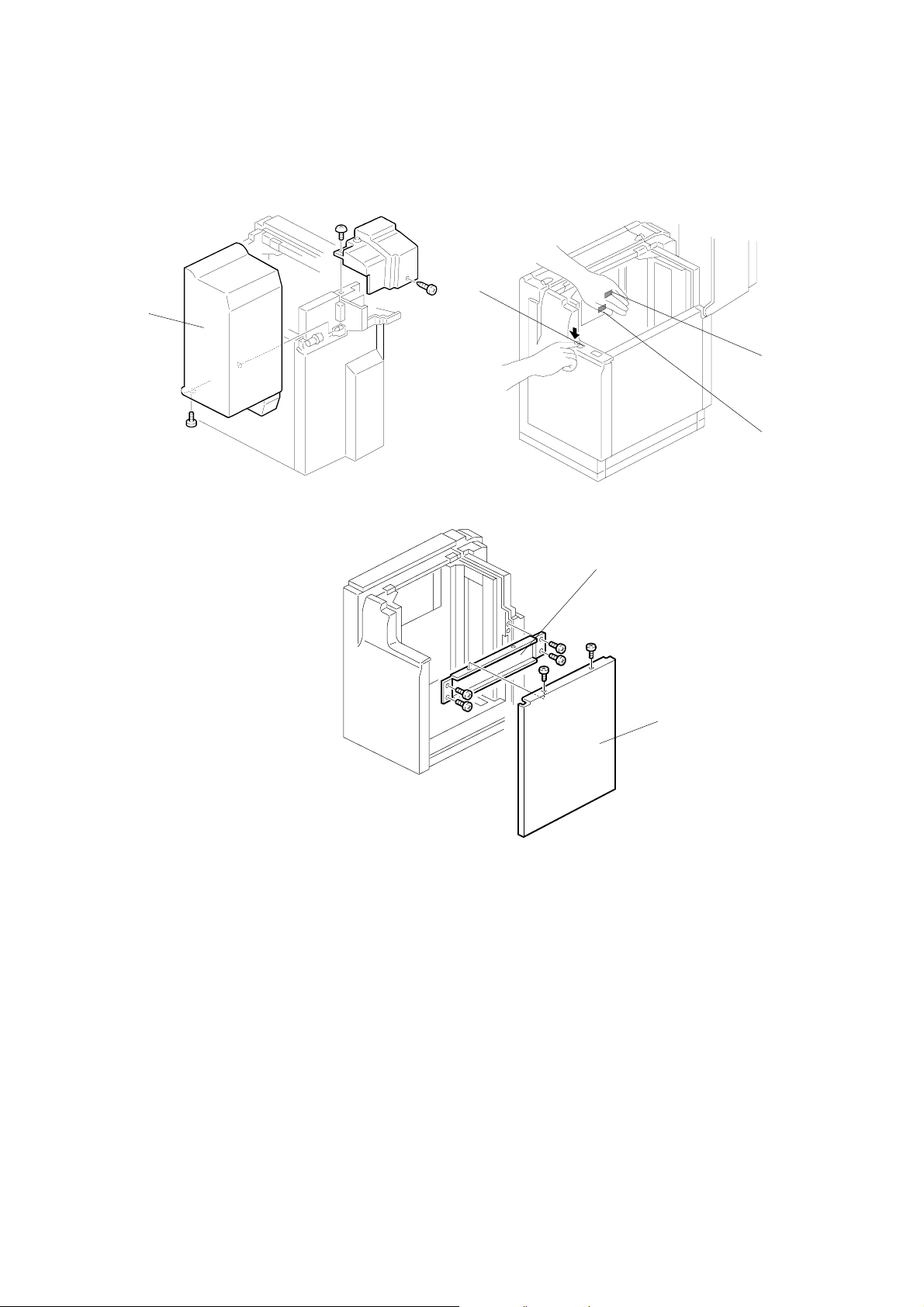
24 April 2000 LG KIT (B375)
3.10.2 INSTALLATION PROSEDURE
[D]
[A]
[C]
[B]
B375I504.WMF
B375I507.WMF
[F]
[E]
B375I501.WMF
1. Open the LCT cover [A] and while covering the paper position sensor [B] and
paper near end sensor [C] with your hand, press the tray down switch [D] to
lower the tray bottom plate to its lowest position.
2. Turn off the copier main switch.
3. Remove the LCT cover (1 screw).
4. Remove the LCT right cover [E] (2 screws).
5. Remove the LCT right stay [F] (4 screws).
3-3
