Page 1

®
®
RICOH GROUP COMPANIES
A175/A176/A177
SERVICE MANUAL
PN: RCSM7650
Page 2
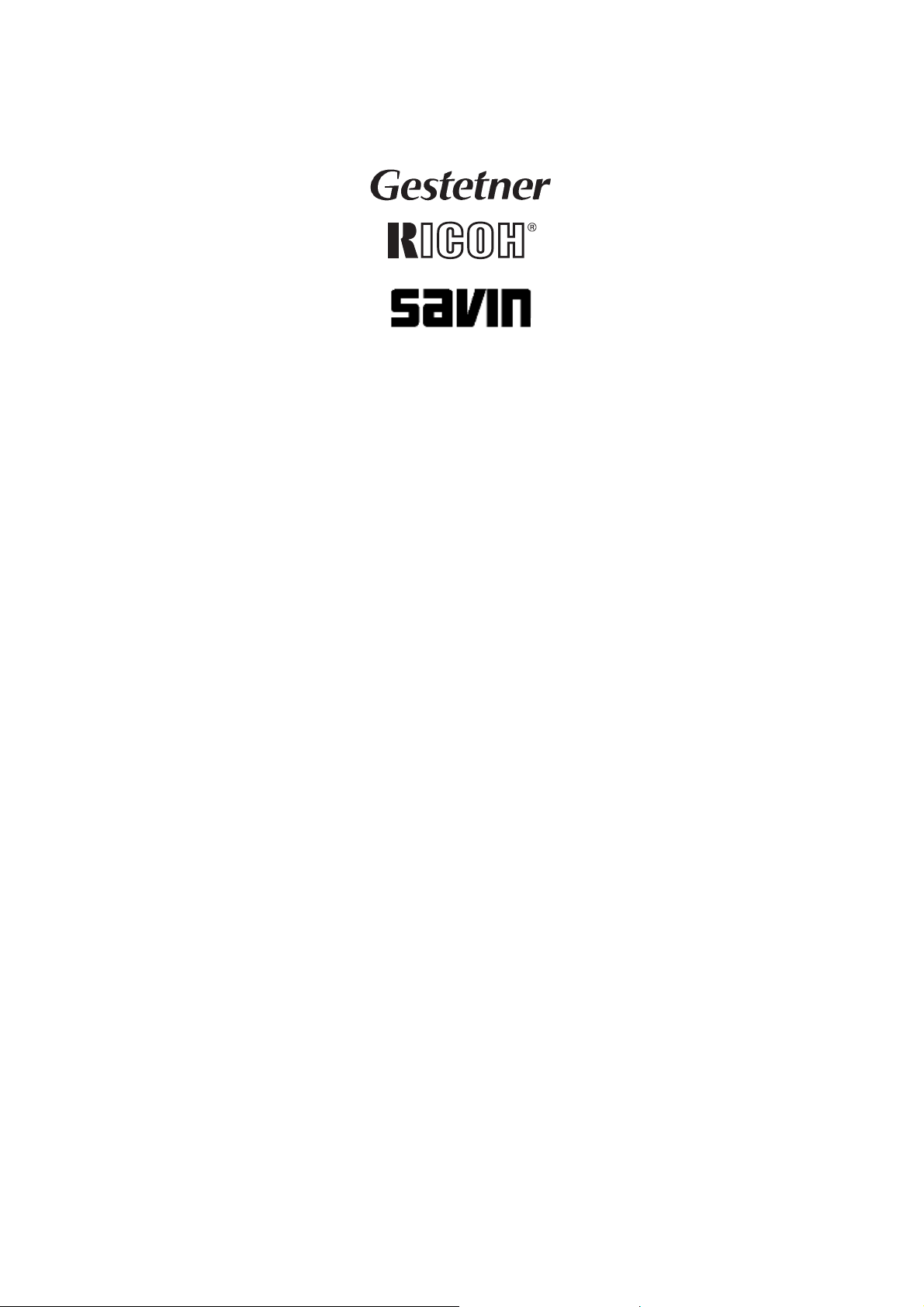
®
®
SERVICE MANUAL
A175/A176/A177
RICOH GROUP COMPANIES
Page 3

Page 4

A175/A176/A177
SERVICE MANUAL
PN: RCSM7650
Page 5

Page 6
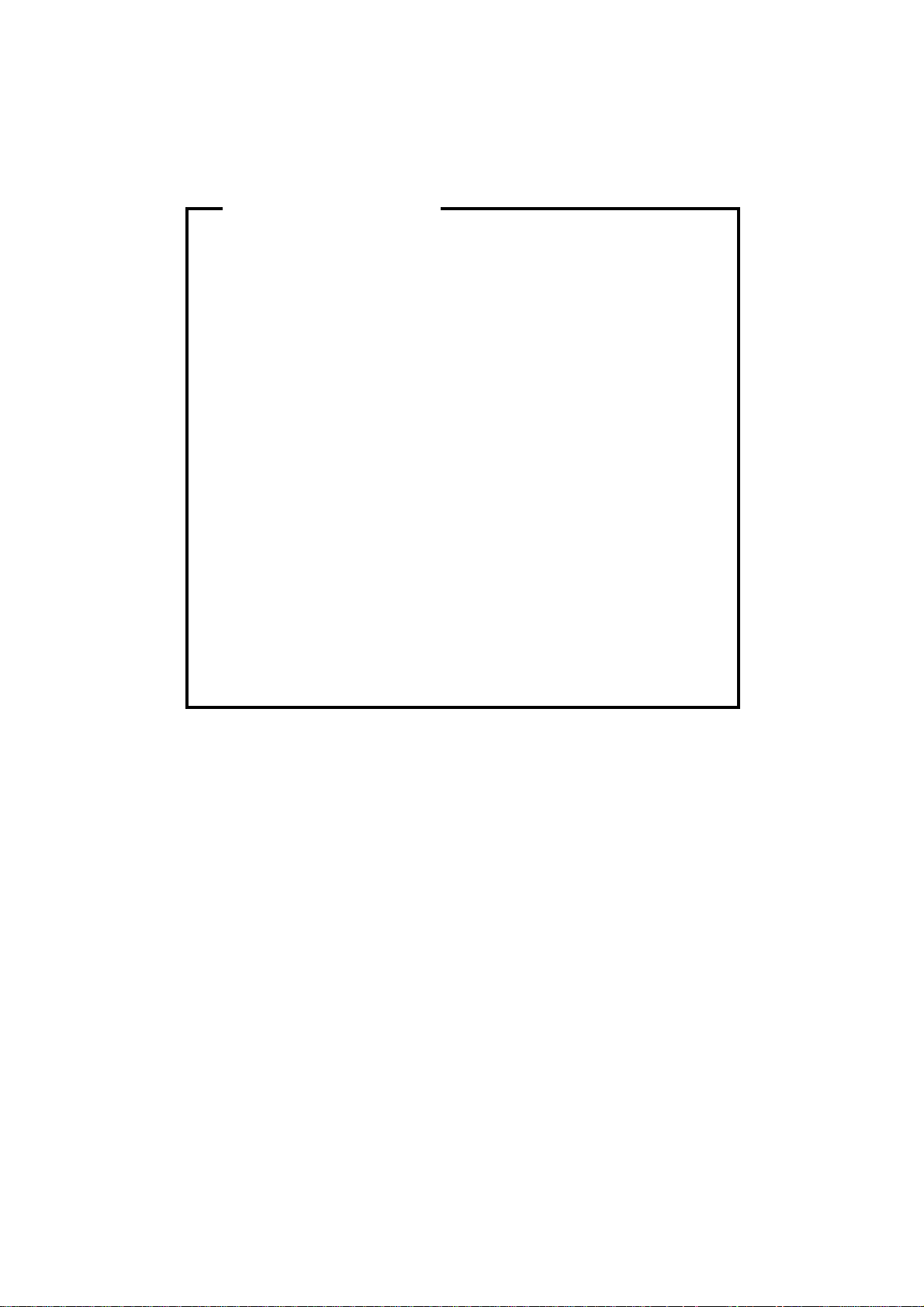
WARNING
The Service Manual contains information
regarding service techniques, procedures,
processes and spare parts of office equipment
distributed by Ricoh Corporation. Users of this
manual should be either service trained or certified
by successfully completing a Ricoh Technical
Training Program.
Untrained and uncertified users utilizing
information contained in this service manual to
repair or modify Ricoh equipment risk personal
injury, damage to property or loss of warranty
protection.
Ricoh Corporation
Page 7

Page 8
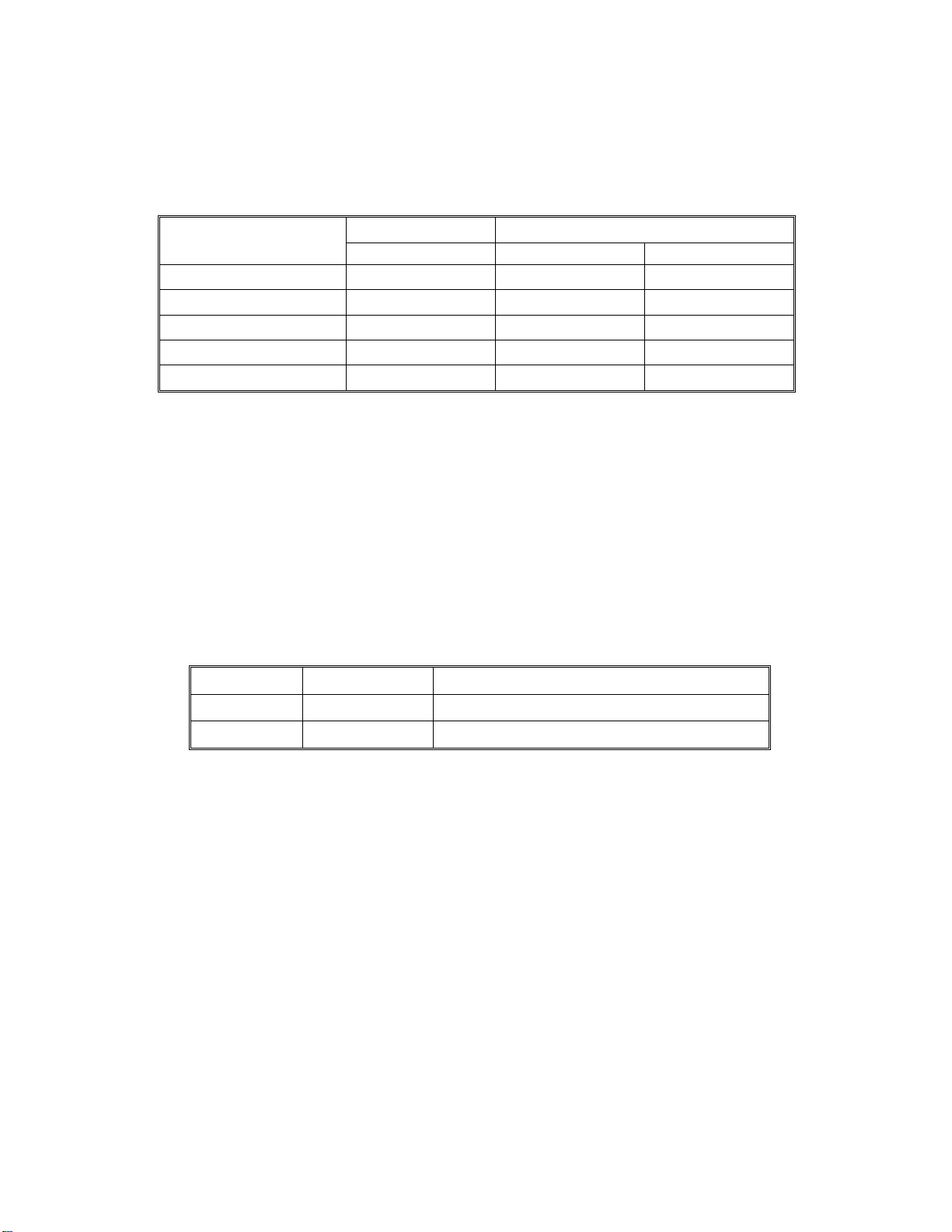
LEGEND
PRODUCT CODE COMPANY
GESTETNER RICOH SAVIN
A175 2651 FT7650 9500
A176 2760 FT7660 9600
A177 2770 FT7670 9700
DOCUMENTATION HISTORY
REV. NO.
*
DATE COMMENTS
9/96 Original Printing
Page 9

Page 10
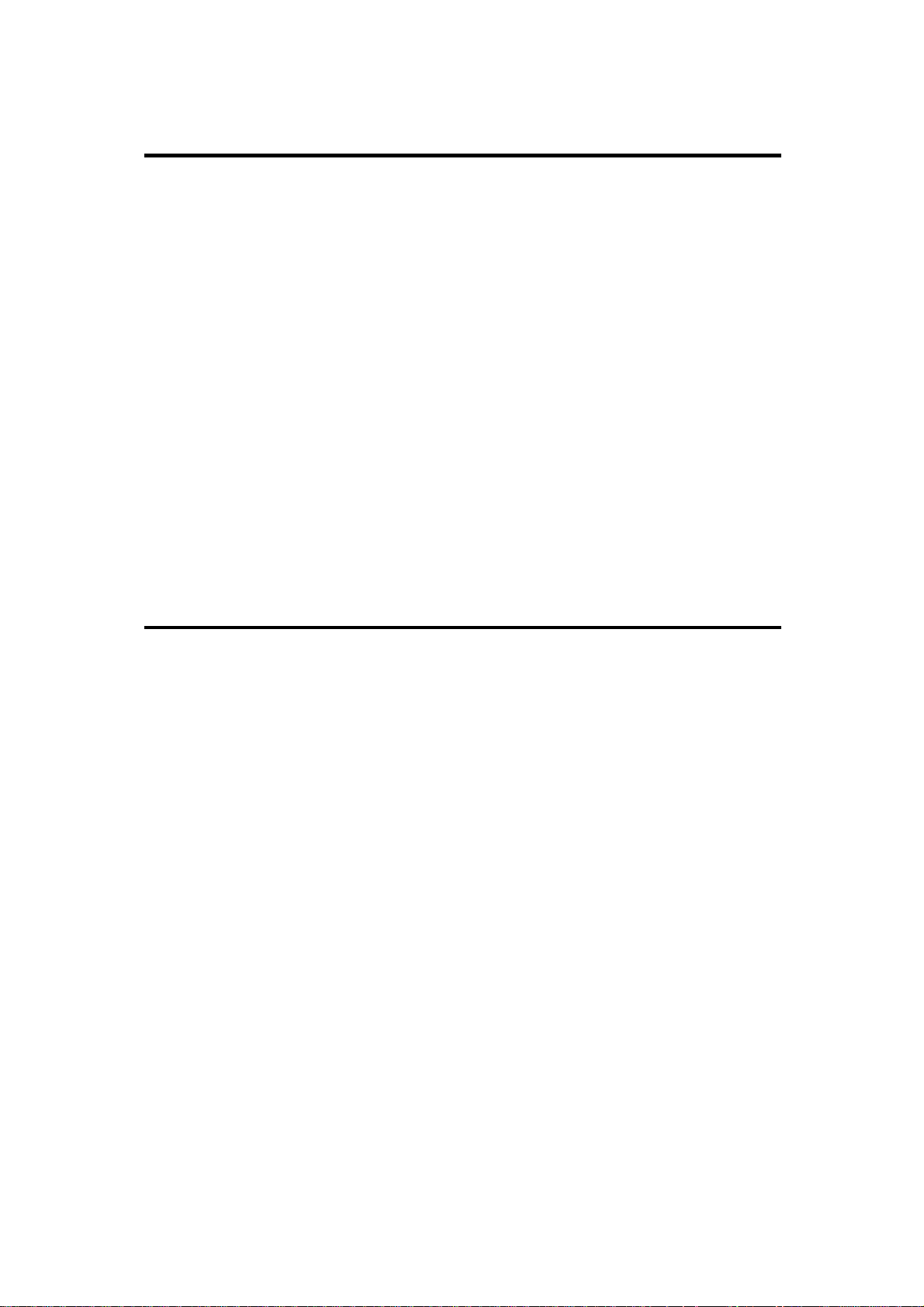
Table of Contents
1. OVERALL MACHINE INFORMATION
1. SPECIFICATION . . . . . . . . . . . . . . . . . . . . . . . . . . . . . . . . . . . . . . . 1-1
2. MACHINE CONFIGURATION . . . . . . . . . . . . . . . . . . . . . . . . . . . . . 1-6
2.1 COPIER OVERVIEW . . . . . . . . . . . . . . . . . . . . . . . . . . . . . . . . . . . . . . . . . . . . . 1-6
2.2 SYSTEM OVERVIEW . . . . . . . . . . . . . . . . . . . . . . . . . . . . . . . . . . . . . . . . . . . . 1-7
3. COPY PROCESS AROUND THE DRUM . . . . . . . . . . . . . . . . . . . . 1-8
4. MECHANICAL COMPONENT LAYOUT . . . . . . . . . . . . . . . . . . . . 1-10
5. DRIVE LAYOUT . . . . . . . . . . . . . . . . . . . . . . . . . . . . . . . . . . . . . . . 1-12
6. PAPER PATH. . . . . . . . . . . . . . . . . . . . . . . . . . . . . . . . . . . . . . . . . 1-13
6.1 STANDARD COPYING . . . . . . . . . . . . . . . . . . . . . . . . . . . . . . . . . . . . . . . . . . 1-13
6.2 MULTIPLE 2-SIDED COPYING. . . . . . . . . . . . . . . . . . . . . . . . . . . . . . . . . . . . 1-14
7. ELECTRICAL COMPONENT DESCRIPTION. . . . . . . . . . . . . . . . 1-15
2. DETAILED SECTION DESCRIPTIONS
1. PROCESS CONTROL . . . . . . . . . . . . . . . . . . . . . . . . . . . . . . . . . . . 2-1
1.1 OVERVIEW . . . . . . . . . . . . . . . . . . . . . . . . . . . . . . . . . . . . . . . . . . . . . . . . . . . . 2-1
1.1.1 Latent Image Control . . . . . . . . . . . . . . . . . . . . . . . . . . . . . . . . . . . . . . . . . 2-2
1.1.2 Image Density Control . . . . . . . . . . . . . . . . . . . . . . . . . . . . . . . . . . . . . . . . 2-3
1.2 PROCESS CONTROL DATA INITIAL SETTING. . . . . . . . . . . . . . . . . . . . . . . . 2-4
1.3 LATENT IMAGE CONTROL . . . . . . . . . . . . . . . . . . . . . . . . . . . . . . . . . . . . . . . 2-5
1.3.1 Drum Potential Sensor Calibration . . . . . . . . . . . . . . . . . . . . . . . . . . . . . . . 2-5
1.3.2 Drum Conditioning . . . . . . . . . . . . . . . . . . . . . . . . . . . . . . . . . . . . . . . . . . . 2-6
1.3.3 V
1.3.4 V
1.3.5 V
1.3.6 V
1.3.7 V
Adjustment . . . . . . . . . . . . . . . . . . . . . . . . . . . . . . . . . . . . . . . . . . . . . 2-6
SG
Measurement . . . . . . . . . . . . . . . . . . . . . . . . . . . . . . . . . . . . . . . . . . . . 2-6
R
Correction . . . . . . . . . . . . . . . . . . . . . . . . . . . . . . . . . . . . . . . . . . . . . . . 2-7
D
Correction . . . . . . . . . . . . . . . . . . . . . . . . . . . . . . . . . . . . . . . . . . . . . . . 2-8
L
Correction . . . . . . . . . . . . . . . . . . . . . . . . . . . . . . . . . . . . . . . . . . . . . . . 2-9
R
1.3.8 Initial Setting Sequence . . . . . . . . . . . . . . . . . . . . . . . . . . . . . . . . . . . . . . 2-10
1.4 IMAGE DENSITY CONTROL. . . . . . . . . . . . . . . . . . . . . . . . . . . . . . . . . . . . . . 2-12
1.4.1 Toner Density Sensor. . . . . . . . . . . . . . . . . . . . . . . . . . . . . . . . . . . . . . . . 2-12
SM i A175/A176/A177
Page 11

1.4.2 Image Density Sensor Detection . . . . . . . . . . . . . . . . . . . . . . . . . . . . . . . 2-15
1.4.3 Sensor Abnormal Conditions . . . . . . . . . . . . . . . . . . . . . . . . . . . . . . . . . . 2-17
2. DRUM UNIT . . . . . . . . . . . . . . . . . . . . . . . . . . . . . . . . . . . . . . . . . . 2-18
2.1 OVERVIEW . . . . . . . . . . . . . . . . . . . . . . . . . . . . . . . . . . . . . . . . . . . . . . . . . . . 2-18
2.2 OPC DRUM CHARACTERISTICS. . . . . . . . . . . . . . . . . . . . . . . . . . . . . . . . . . 2-19
2.3 DRUM CHARGE . . . . . . . . . . . . . . . . . . . . . . . . . . . . . . . . . . . . . . . . . . . . . . . 2-20
2.3.1 Overview. . . . . . . . . . . . . . . . . . . . . . . . . . . . . . . . . . . . . . . . . . . . . . . . . . 2-20
2.3.2 Air Flow Around the Drum . . . . . . . . . . . . . . . . . . . . . . . . . . . . . . . . . . . . 2-21
2.3.3 Charge Wire Cleaning Mechanism. . . . . . . . . . . . . . . . . . . . . . . . . . . . . . 2-22
2.4 ERASE . . . . . . . . . . . . . . . . . . . . . . . . . . . . . . . . . . . . . . . . . . . . . . . . . . . . . . . 2-23
2.4.1 Overview. . . . . . . . . . . . . . . . . . . . . . . . . . . . . . . . . . . . . . . . . . . . . . . . . . 2-23
2.4.2 Lead Edge and Trail Edge Erase . . . . . . . . . . . . . . . . . . . . . . . . . . . . . . . 2-24
2.4.3 Side Erase . . . . . . . . . . . . . . . . . . . . . . . . . . . . . . . . . . . . . . . . . . . . . . . . 2-24
2.5 CLEANING. . . . . . . . . . . . . . . . . . . . . . . . . . . . . . . . . . . . . . . . . . . . . . . . . . . . 2-25
2.5.1 Overview. . . . . . . . . . . . . . . . . . . . . . . . . . . . . . . . . . . . . . . . . . . . . . . . . . 2-25
2.5.2 Drive Mechanism . . . . . . . . . . . . . . . . . . . . . . . . . . . . . . . . . . . . . . . . . . . 2-26
2.5.3 Cleaning Blade Pressure Mechanism and Side-to-Side Movement. . . . . 2-27
2.5.4 Toner Collection Mechanism . . . . . . . . . . . . . . . . . . . . . . . . . . . . . . . . . . 2-28
2.5.5 Pick-off mechanism . . . . . . . . . . . . . . . . . . . . . . . . . . . . . . . . . . . . . . . . . 2-29
2.5.6 Pre-Transfer Lamp (PTL) . . . . . . . . . . . . . . . . . . . . . . . . . . . . . . . . . . . . . 2-29
2.5.7 Toner Collection Bottle Set Detection. . . . . . . . . . . . . . . . . . . . . . . . . . . . 2-29
2.6 QUENCHING . . . . . . . . . . . . . . . . . . . . . . . . . . . . . . . . . . . . . . . . . . . . . . . . . . 2-30
3. OPTICS. . . . . . . . . . . . . . . . . . . . . . . . . . . . . . . . . . . . . . . . . . . . . . 2-31
3.1 OVERVIEW . . . . . . . . . . . . . . . . . . . . . . . . . . . . . . . . . . . . . . . . . . . . . . . . . . . 2-31
3.2 SCANNER DRIVE . . . . . . . . . . . . . . . . . . . . . . . . . . . . . . . . . . . . . . . . . . . . . . 2-32
3.3 VERTICAL LENS DRIVE . . . . . . . . . . . . . . . . . . . . . . . . . . . . . . . . . . . . . . . . . 2-33
3.4 HORIZONTAL LENS DRIVE . . . . . . . . . . . . . . . . . . . . . . . . . . . . . . . . . . . . . . 2-34
3.5 HORIZONTAL LENS POSITIONING. . . . . . . . . . . . . . . . . . . . . . . . . . . . . . . . 2-35
3.5.1 For Original Position. . . . . . . . . . . . . . . . . . . . . . . . . . . . . . . . . . . . . . . . . 2-35
3.5.2 For Paper Size . . . . . . . . . . . . . . . . . . . . . . . . . . . . . . . . . . . . . . . . . . . . . 2-35
3.5.3 For Reproduction Ratio. . . . . . . . . . . . . . . . . . . . . . . . . . . . . . . . . . . . . . . 2-36
3.6 3RD SCANNER DRIVE . . . . . . . . . . . . . . . . . . . . . . . . . . . . . . . . . . . . . . . . . . 2-37
3.7 OPTICS CONTROL CIRCUIT . . . . . . . . . . . . . . . . . . . . . . . . . . . . . . . . . . . . . 2-38
3.8 AUTOMATIC IMAGE DENSITY CONTROL SYSTEM (ADS) . . . . . . . . . . . . . 2-39
A175/A176/A177 ii SM
Page 12

3.9 MANUAL IMAGE DENSITY CONTROL. . . . . . . . . . . . . . . . . . . . . . . . . . . . . . 2-41
3.10 UNEVEN LIGHT INTENSITY CORRECTION . . . . . . . . . . . . . . . . . . . . . . . . 2-42
3.11 ORIGINAL SIZE DETECTION IN PLATEN MODE . . . . . . . . . . . . . . . . . . . . 2-43
3.12 HALF TONE MODE . . . . . . . . . . . . . . . . . . . . . . . . . . . . . . . . . . . . . . . . . . . . 2-45
4. DEVELOPMENT. . . . . . . . . . . . . . . . . . . . . . . . . . . . . . . . . . . . . . . 2-46
4.1 OVERVIEW . . . . . . . . . . . . . . . . . . . . . . . . . . . . . . . . . . . . . . . . . . . . . . . . . . . 2-46
4.2 DRIVE MECHANISM . . . . . . . . . . . . . . . . . . . . . . . . . . . . . . . . . . . . . . . . . . . . 2-47
4.3 CROSSMIXING . . . . . . . . . . . . . . . . . . . . . . . . . . . . . . . . . . . . . . . . . . . . . . . . 2-48
4.4 DEVELOPMENT BIAS. . . . . . . . . . . . . . . . . . . . . . . . . . . . . . . . . . . . . . . . . . . 2-49
4.4.1 Overview. . . . . . . . . . . . . . . . . . . . . . . . . . . . . . . . . . . . . . . . . . . . . . . . . . 2-49
4.4.2 Bias Control In Copy Cycle. . . . . . . . . . . . . . . . . . . . . . . . . . . . . . . . . . . . 2-50
4.4.3 Bias Control Out of Copy Cycle . . . . . . . . . . . . . . . . . . . . . . . . . . . . . . . . 2-52
4.4.4 ID Sensor Pattern Bias. . . . . . . . . . . . . . . . . . . . . . . . . . . . . . . . . . . . . . . 2-53
4.5 TONER SUPPLY . . . . . . . . . . . . . . . . . . . . . . . . . . . . . . . . . . . . . . . . . . . . . . . 2-54
4.5.1 Toner Supply Mechanism. . . . . . . . . . . . . . . . . . . . . . . . . . . . . . . . . . . . . 2-54
4.5.1a Toner Density Detection. . . . . . . . . . . . . . . . . . . . . . . . . . . . . . . . . . . . . 2-55
4.5.2 Toner End Detection. . . . . . . . . . . . . . . . . . . . . . . . . . . . . . . . . . . . . . . . . 2-56
4.5.3 Toner Supply Control . . . . . . . . . . . . . . . . . . . . . . . . . . . . . . . . . . . . . . . . 2-57
4.5.4 Bottle Drive Mechanism . . . . . . . . . . . . . . . . . . . . . . . . . . . . . . . . . . . . . . 2-59
5. IMAGE TRANSFER . . . . . . . . . . . . . . . . . . . . . . . . . . . . . . . . . . . . 2-60
5.1 PRE-TRANSFER LAMP. . . . . . . . . . . . . . . . . . . . . . . . . . . . . . . . . . . . . . . . . . 2-60
5.2 IMAGE TRANSFER AND PAPER SEPARATION OVERVIEW. . . . . . . . . . . . 2-61
5.3 IMAGE TRANSFER AND PAPER SEPARATION MECHANISM . . . . . . . . . . 2-62
5.4 TRANSFER BELT UNIT LIFT MECHANISM . . . . . . . . . . . . . . . . . . . . . . . . . 2-64
5.5 PAPER TRANSPORTATION AND BELT DRIVE MECHANISM . . . . . . . . . . . 2-65
5.6 TRANSFER BELT CLEANING MECHANISM . . . . . . . . . . . . . . . . . . . . . . . . . 2-66
5.7 TONER COLLECTION MECHANISM . . . . . . . . . . . . . . . . . . . . . . . . . . . . . . . 2-67
6. PAPER FEED. . . . . . . . . . . . . . . . . . . . . . . . . . . . . . . . . . . . . . . . . 2-68
6.1 OVERVIEW . . . . . . . . . . . . . . . . . . . . . . . . . . . . . . . . . . . . . . . . . . . . . . . . . . . 2-68
6.2 FRR FEED SYSTEM . . . . . . . . . . . . . . . . . . . . . . . . . . . . . . . . . . . . . . . . . . . . 2-69
6.2.1 Pick-up Roller . . . . . . . . . . . . . . . . . . . . . . . . . . . . . . . . . . . . . . . . . . . . . . 2-69
6.2.2 Feed and Separation Rollers . . . . . . . . . . . . . . . . . . . . . . . . . . . . . . . . . . 2-69
6.3 SLIP CLUTCH MECHANISM. . . . . . . . . . . . . . . . . . . . . . . . . . . . . . . . . . . . . . 2-71
6.4 FRR FEED DRIVE MECHANISM . . . . . . . . . . . . . . . . . . . . . . . . . . . . . . . . . . 2-72
SM iii A175/A176/A177
Page 13

6.5 SEPARATION ROLLER RELEASE MECHANISM . . . . . . . . . . . . . . . . . . . . . 2-74
6.6 PAPER RETURN MECHANISM . . . . . . . . . . . . . . . . . . . . . . . . . . . . . . . . . . . 2-75
6.7 PAPER SKEW PREVENTION MECHANISM . . . . . . . . . . . . . . . . . . . . . . . . . 2-76
6.8 PAPER LIFT MECHANISM . . . . . . . . . . . . . . . . . . . . . . . . . . . . . . . . . . . . . . . 2-77
6.9 PAPER NEAR END/PAPER END DETECTION . . . . . . . . . . . . . . . . . . . . . . . 2-79
6.10 TANDEM FEED TRAY (A176/A177/A191/A192 Copiers Only) . . . . . . . . . . . 2-80
6.10.1 OVERVIEW . . . . . . . . . . . . . . . . . . . . . . . . . . . . . . . . . . . . . . . . . . . . . . 2-80
6.10.2 Fences Drive Mechanism. . . . . . . . . . . . . . . . . . . . . . . . . . . . . . . . . . . . 2-81
6.10.3 Rear Fence Drive Mechanism . . . . . . . . . . . . . . . . . . . . . . . . . . . . . . . . 2-82
6.10.4 Tray Lock Mechanism. . . . . . . . . . . . . . . . . . . . . . . . . . . . . . . . . . . . . . . 2-83
6.11 PAPER SIZE DETECTION . . . . . . . . . . . . . . . . . . . . . . . . . . . . . . . . . . . . . . 2-84
6.12 VERTICAL TRANSPORT MECHANISM . . . . . . . . . . . . . . . . . . . . . . . . . . . . 2-85
6.13 TRAY POSITIONING MECHANISM . . . . . . . . . . . . . . . . . . . . . . . . . . . . . . . 2-86
6.14 BUILT IN LCT. . . . . . . . . . . . . . . . . . . . . . . . . . . . . . . . . . . . . . . . . . . . . . . . . 2-88
6.14.1 Paper Tray Lift Mechanism. . . . . . . . . . . . . . . . . . . . . . . . . . . . . . . . . . . 2-88
6.14.2 Tray Lock Mechanism. . . . . . . . . . . . . . . . . . . . . . . . . . . . . . . . . . . . . . . 2-89
6.15 BY-PASS FEED TABLE. . . . . . . . . . . . . . . . . . . . . . . . . . . . . . . . . . . . . . . . . 2-90
6.15.1 Feed Mechanism/Paper End Detection . . . . . . . . . . . . . . . . . . . . . . . . . 2-90
6.15.2 Table Open/Close Detection. . . . . . . . . . . . . . . . . . . . . . . . . . . . . . . . . . 2-91
6.15.3 Paper Size Detection . . . . . . . . . . . . . . . . . . . . . . . . . . . . . . . . . . . . . . . 2-92
6.16 PAPER REGISTRATION . . . . . . . . . . . . . . . . . . . . . . . . . . . . . . . . . . . . . . . . 2-93
6.17 REGISTRATION DRIVE MECHANISM . . . . . . . . . . . . . . . . . . . . . . . . . . . . . 2-94
6.18 GUIDE PLATE RELEASE MECHANISM . . . . . . . . . . . . . . . . . . . . . . . . . . . 2-95
7. IMAGE FUSING . . . . . . . . . . . . . . . . . . . . . . . . . . . . . . . . . . . . . . . 2-96
7.1 OVERVIEW . . . . . . . . . . . . . . . . . . . . . . . . . . . . . . . . . . . . . . . . . . . . . . . . . . . 2-96
7.2 FUSING ENTRANCE GUIDE. . . . . . . . . . . . . . . . . . . . . . . . . . . . . . . . . . . . . . 2-97
7.3 FUSING DRIVE MECHANISM. . . . . . . . . . . . . . . . . . . . . . . . . . . . . . . . . . . . . 2-98
7.4 FUSING LAMP CONTROL . . . . . . . . . . . . . . . . . . . . . . . . . . . . . . . . . . . . . . . 2-99
7.5 INVERTER AND PAPER EXIT . . . . . . . . . . . . . . . . . . . . . . . . . . . . . . . . . . . 2-100
7.6 INVERTER AND EXIT DRIVE MECHANISM. . . . . . . . . . . . . . . . . . . . . . . . . 2-101
8. DUPLEX . . . . . . . . . . . . . . . . . . . . . . . . . . . . . . . . . . . . . . . . . . . . 2-102
8.1 OVERVIEW . . . . . . . . . . . . . . . . . . . . . . . . . . . . . . . . . . . . . . . . . . . . . . . . . . 2-102
8.2 DRIVE MECHANISM . . . . . . . . . . . . . . . . . . . . . . . . . . . . . . . . . . . . . . . . . . . 2-103
8.3 DUPLEX ENTRANCE TO DUPLEX TRAY . . . . . . . . . . . . . . . . . . . . . . . . . . 2-104
A175/A176/A177 iv SM
Page 14
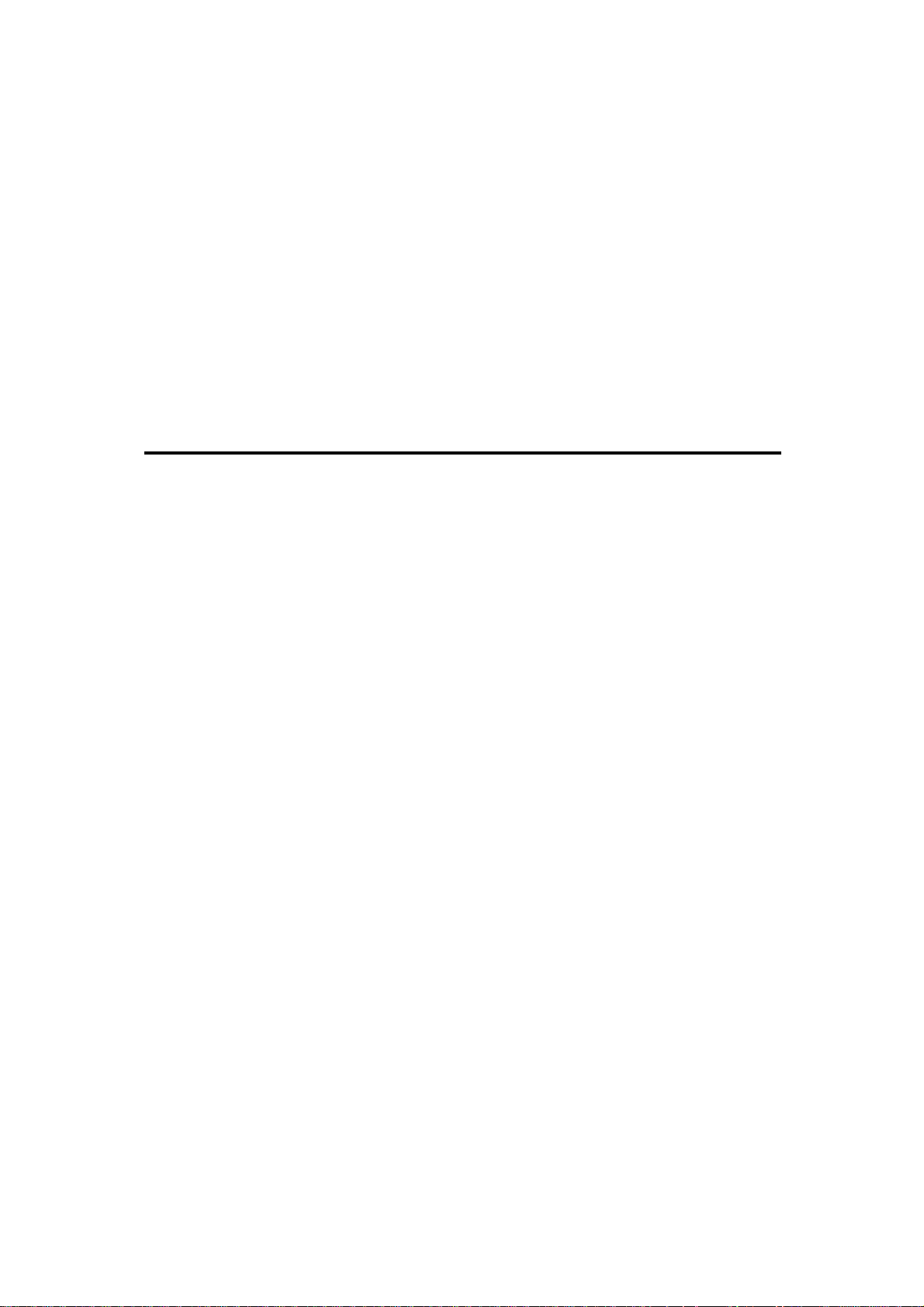
8.4 DUPLEX STACKING . . . . . . . . . . . . . . . . . . . . . . . . . . . . . . . . . . . . . . . . . . . 2-105
8.5 DUPLEX PICK-UP ROLLER MECHANISM. . . . . . . . . . . . . . . . . . . . . . . . . . 2-106
8.6 DUPLEX PAPER FEED . . . . . . . . . . . . . . . . . . . . . . . . . . . . . . . . . . . . . . . . . 2-107
9. ENERGY STAR COMPLIANT MACHINES
(North American version only) . . . . . . . . . . . . . . . . . . . . . . . . . 2-109
10. ENERGY SAVING INFORMATION . . . . . . . . . . . . . . . . . . . . . . 2-111
10.1 About The Energy Saving Features of this Copier . . . . . . . . . . . . . . . . . . . . 2-111
10.1.1 Auto Off Mode . . . . . . . . . . . . . . . . . . . . . . . . . . . . . . . . . . . . . . . . . . . 2-111
10.1.2 Low Power Modes . . . . . . . . . . . . . . . . . . . . . . . . . . . . . . . . . . . . . . . . 2-112
10.1.3 Duplex Default Mode
. . . . . . . . . . . . . . . . . . . . . . . . . . . . . . . . . . . . . .
2-113
3. INSTALLATION
1. INSTALLATION REQUIREMENTS . . . . . . . . . . . . . . . . . . . . . . . . . 3-1
1.1 ENVIRONMENT. . . . . . . . . . . . . . . . . . . . . . . . . . . . . . . . . . . . . . . . . . . . . . . . . 3-1
1.2 MACHINE LEVEL. . . . . . . . . . . . . . . . . . . . . . . . . . . . . . . . . . . . . . . . . . . . . . . . 3-1
1.3 MINIMUM SPACE REQUIREMENTS . . . . . . . . . . . . . . . . . . . . . . . . . . . . . . . . 3-2
1.4 POWER REQUIREMENTS . . . . . . . . . . . . . . . . . . . . . . . . . . . . . . . . . . . . . . . . 3-3
2. COPIER INSTALLATION. . . . . . . . . . . . . . . . . . . . . . . . . . . . . . . . . 3-4
2.1 ACCESSORY CHECK . . . . . . . . . . . . . . . . . . . . . . . . . . . . . . . . . . . . . . . . . . . . 3-4
2.2 COPIER INSTALLATION PROCEDURE. . . . . . . . . . . . . . . . . . . . . . . . . . . . . . 3-5
2.3 GUIDANCE ROM, INSTALLATION
(OPTION: EUROPE VERSION ONLY) . . . . . . . . . . . . . . . . . . . . . . . . . . . . . . 3-13
2.4 PLATEN COVER (OPTION) INSTALLATION . . . . . . . . . . . . . . . . . . . . . . . . . 3-15
2.5 PAPER SIZE CHANGE . . . . . . . . . . . . . . . . . . . . . . . . . . . . . . . . . . . . . . . . . . 3-16
2.5.1 550 Sheets Paper Tray. . . . . . . . . . . . . . . . . . . . . . . . . . . . . . . . . . . . . . . 3-16
2.5.2 1,500 Sheets Paper Tray . . . . . . . . . . . . . . . . . . . . . . . . . . . . . . . . . . . . . 3-18
2.6 KEY COUNTER HOLDER INSTALLATION (OPTION) . . . . . . . . . . . . . . . . . . 3-19
2.7 IMAGE DENSITY ADJUSTMENT . . . . . . . . . . . . . . . . . . . . . . . . . . . . . . . . . . 3-21
3. DUAL JOB FEEDER (A610) . . . . . . . . . . . . . . . . . . . . . . . . . . . . . 3-23
3.1 ACCESSORY CHECK . . . . . . . . . . . . . . . . . . . . . . . . . . . . . . . . . . . . . . . . . . . 3-23
3.2 INSTALLATION PROCEDURE . . . . . . . . . . . . . . . . . . . . . . . . . . . . . . . . . . . . 3-24
4. SORTER STAPLER (A606). . . . . . . . . . . . . . . . . . . . . . . . . . . . . . 3-27
4.1 ACCESSORY CHECK . . . . . . . . . . . . . . . . . . . . . . . . . . . . . . . . . . . . . . . . . . . 3-27
4.2 INSTALLATION PROCEDURE . . . . . . . . . . . . . . . . . . . . . . . . . . . . . . . . . . . . 3-28
SM v A175/A176/A177
Page 15
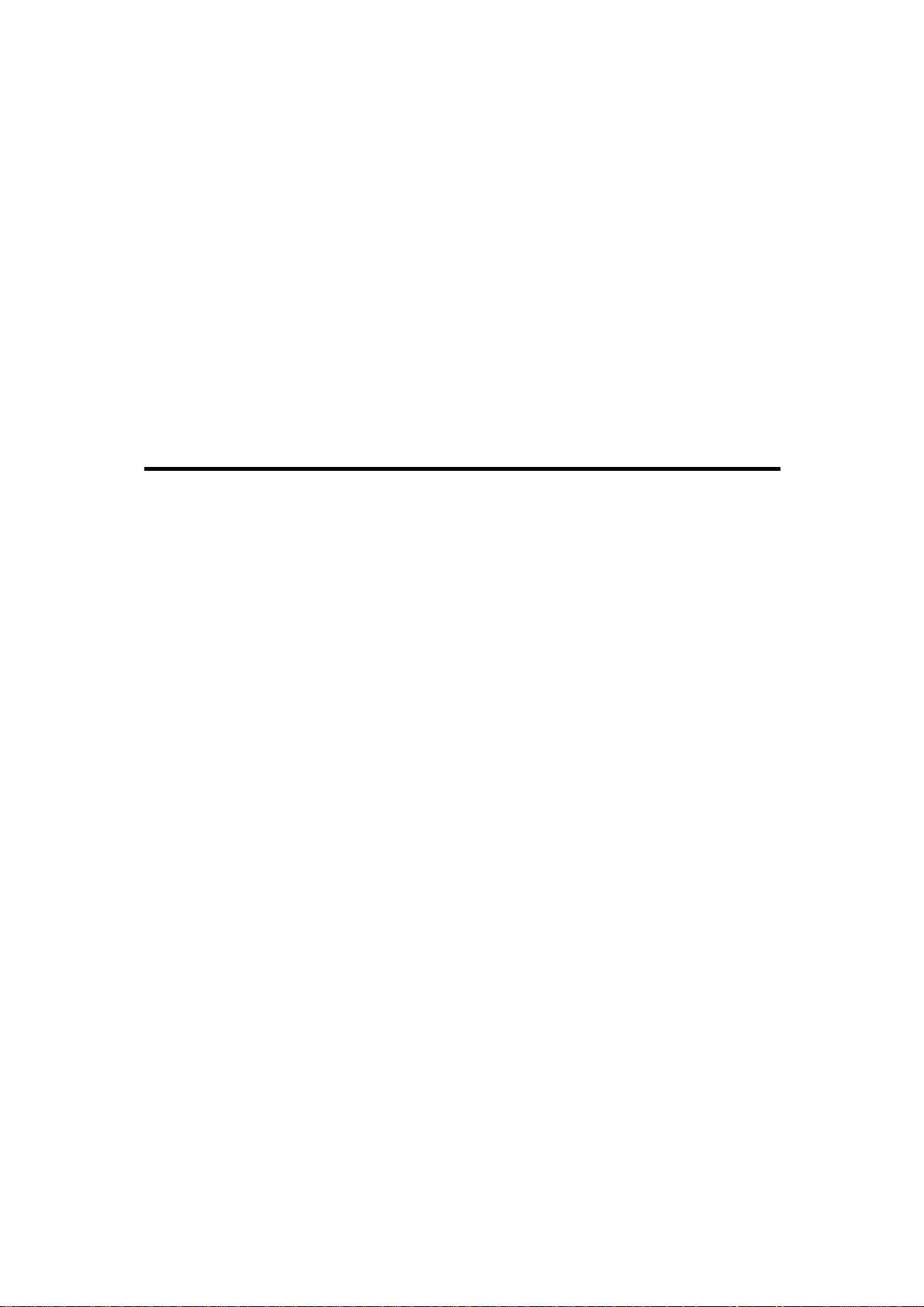
5. RECIRCULATING DOCUMENT HANDLER (A607) . . . . . . . . . . . 3-32
5.1 ACCESSORY CHECK . . . . . . . . . . . . . . . . . . . . . . . . . . . . . . . . . . . . . . . . . . . 3-32
5.2 INSTALLATION PROCEDURE . . . . . . . . . . . . . . . . . . . . . . . . . . . . . . . . . . . . 3-33
6. FINISHER (A608) . . . . . . . . . . . . . . . . . . . . . . . . . . . . . . . . . . . . . . 3-36
6.1 ACCESSORY CHECK . . . . . . . . . . . . . . . . . . . . . . . . . . . . . . . . . . . . . . . . . . . 3-36
6.2 INSTALLATION PROCEDURE . . . . . . . . . . . . . . . . . . . . . . . . . . . . . . . . . . . . 3-37
7. LCT (A609). . . . . . . . . . . . . . . . . . . . . . . . . . . . . . . . . . . . . . . . . . . 3-41
7.1 ACCESSORY CHECK . . . . . . . . . . . . . . . . . . . . . . . . . . . . . . . . . . . . . . . . . . . 3-41
7.2 INSTALLATION PROCEDURE . . . . . . . . . . . . . . . . . . . . . . . . . . . . . . . . . . . . 3-42
7.2.1 PAPER SIZE CHANGE . . . . . . . . . . . . . . . . . . . . . . . . . . . . . . . . . . . . . . 3-48
4. SERVICE TABLES
1. SERVICE REMARKS. . . . . . . . . . . . . . . . . . . . . . . . . . . . . . . . . . . . 4-1
1.1 HANDLING THE DRUM. . . . . . . . . . . . . . . . . . . . . . . . . . . . . . . . . . . . . . . . . . . 4-1
1.2 DRUM UNIT . . . . . . . . . . . . . . . . . . . . . . . . . . . . . . . . . . . . . . . . . . . . . . . . . . . . 4-1
1.3 CHARGE CORONA . . . . . . . . . . . . . . . . . . . . . . . . . . . . . . . . . . . . . . . . . . . . . . 4-2
1.4 OPTICS . . . . . . . . . . . . . . . . . . . . . . . . . . . . . . . . . . . . . . . . . . . . . . . . . . . . . . . 4-2
1.5 ERASE LAMP . . . . . . . . . . . . . . . . . . . . . . . . . . . . . . . . . . . . . . . . . . . . . . . . . . 4-3
1.6 DEVELOPMENT UNIT. . . . . . . . . . . . . . . . . . . . . . . . . . . . . . . . . . . . . . . . . . . . 4-4
1.7 TRANSFER BELT UNIT. . . . . . . . . . . . . . . . . . . . . . . . . . . . . . . . . . . . . . . . . . . 4-4
1.8 CLEANING SECTION . . . . . . . . . . . . . . . . . . . . . . . . . . . . . . . . . . . . . . . . . . . . 4-4
1.9 PRE-TRANSFER LAMP. . . . . . . . . . . . . . . . . . . . . . . . . . . . . . . . . . . . . . . . . . . 4-5
1.10 PAPER FEED. . . . . . . . . . . . . . . . . . . . . . . . . . . . . . . . . . . . . . . . . . . . . . . . . . 4-5
1.11 FUSING UNIT . . . . . . . . . . . . . . . . . . . . . . . . . . . . . . . . . . . . . . . . . . . . . . . . . 4-5
2. SERVICE PROGRAM MODE. . . . . . . . . . . . . . . . . . . . . . . . . . . . . . 4-6
2.1 SERVICE PROGRAM MODE OPERATION . . . . . . . . . . . . . . . . . . . . . . . . . . . 4-6
2.1.1 Service Program Access Procedure. . . . . . . . . . . . . . . . . . . . . . . . . . . . . . 4-6
2.1.2 To Exit SP Mode. . . . . . . . . . . . . . . . . . . . . . . . . . . . . . . . . . . . . . . . . . . . . 4-6
2.1.3 To Return to the Index Menu . . . . . . . . . . . . . . . . . . . . . . . . . . . . . . . . . . . 4-7
2.1.4 Change the Menu Screen. . . . . . . . . . . . . . . . . . . . . . . . . . . . . . . . . . . . . . 4-7
2.1.5 Access to "Copy in SP" Mode . . . . . . . . . . . . . . . . . . . . . . . . . . . . . . . . . . 4-7
2.2 SERVICE PROGRAM MODE TABLE . . . . . . . . . . . . . . . . . . . . . . . . . . . . . . . . 4-8
2.3 SENSOR/SWITCH/SIGNAL DATA CHECK (INPUT MODE) . . . . . . . . . . . . . 4-40
A175/A176/A177 vi SM
Page 16
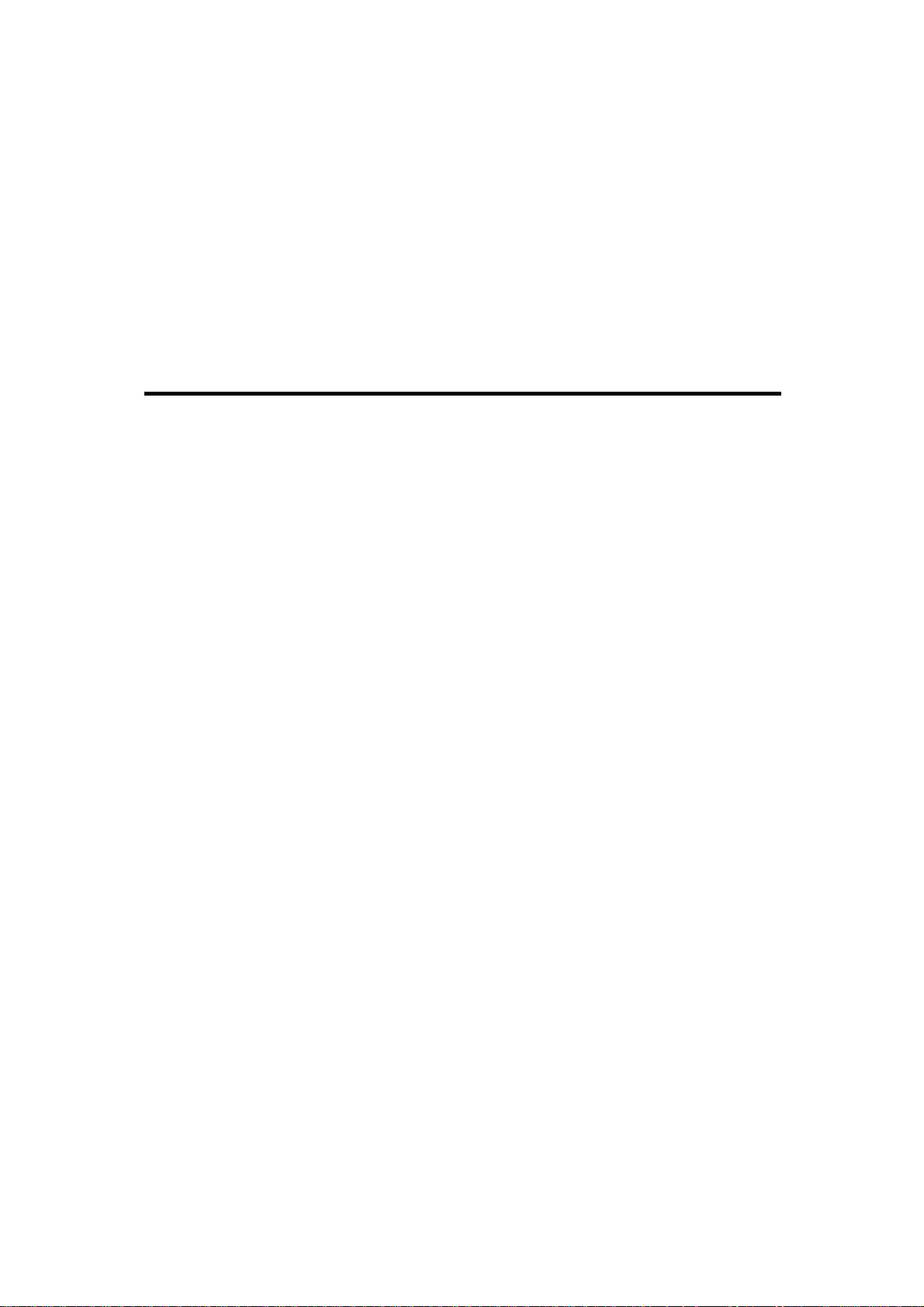
2.4 ELECTRICAL COMPONENT CHECK (OUTPUT MODE). . . . . . . . . . . . . . . . 4-46
2.5 USER TOOLS . . . . . . . . . . . . . . . . . . . . . . . . . . . . . . . . . . . . . . . . . . . . . . . . . 4-51
2.5.1 How To Access The User Tools . . . . . . . . . . . . . . . . . . . . . . . . . . . . . . . 4-51
2.6 TOUCH PANEL DISPLAY POSITION ADJUSTMENT . . . . . . . . . . . . . . . . . . 4-52
3. PREVENTIVE MAINTENANCE SCHEDULE. . . . . . . . . . . . . . . . . 4-54
3.1 PM TABLE . . . . . . . . . . . . . . . . . . . . . . . . . . . . . . . . . . . . . . . . . . . . . . . . . . . . 4-54
3.2 EXPLANATION OF REGULAR PM . . . . . . . . . . . . . . . . . . . . . . . . . . . . . . . . . 4-62
3.3 REGULAR PM PROCEDURE . . . . . . . . . . . . . . . . . . . . . . . . . . . . . . . . . . . . . 4-66
5. REPLACEMENT AND ADJUSTMENT
1. EXTERIOR AND INNER COVER REMOVAL . . . . . . . . . . . . . . . . . 5-1
1.1 FRONT SIDE . . . . . . . . . . . . . . . . . . . . . . . . . . . . . . . . . . . . . . . . . . . . . . . . . . . 5-1
1.1.1 Left Front Cover . . . . . . . . . . . . . . . . . . . . . . . . . . . . . . . . . . . . . . . . . . . . . 5-1
1.1.2 Right Front Door. . . . . . . . . . . . . . . . . . . . . . . . . . . . . . . . . . . . . . . . . . . . . 5-1
1.2 REAR SIDE . . . . . . . . . . . . . . . . . . . . . . . . . . . . . . . . . . . . . . . . . . . . . . . . . . . . 5-2
1.2.1 Upper Rear Cover . . . . . . . . . . . . . . . . . . . . . . . . . . . . . . . . . . . . . . . . . . . 5-2
1.2.2 Lower Rear Cover . . . . . . . . . . . . . . . . . . . . . . . . . . . . . . . . . . . . . . . . . . . 5-2
1.2.3 Left Inner Cover . . . . . . . . . . . . . . . . . . . . . . . . . . . . . . . . . . . . . . . . . . . . . 5-3
1.2.4 Right Inner Cover . . . . . . . . . . . . . . . . . . . . . . . . . . . . . . . . . . . . . . . . . . . . 5-3
1.2.5 Shutter Inner Cover . . . . . . . . . . . . . . . . . . . . . . . . . . . . . . . . . . . . . . . . . . 5-4
1.3 RIGHT SIDE. . . . . . . . . . . . . . . . . . . . . . . . . . . . . . . . . . . . . . . . . . . . . . . . . . . . 5-5
1.3.1 Feed Unit Cover . . . . . . . . . . . . . . . . . . . . . . . . . . . . . . . . . . . . . . . . . . . . . 5-5
1.3.2 Upper Right Cover . . . . . . . . . . . . . . . . . . . . . . . . . . . . . . . . . . . . . . . . . . . 5-6
1.3.3 Lower Right Cover . . . . . . . . . . . . . . . . . . . . . . . . . . . . . . . . . . . . . . . . . . . 5-6
1.4 LEFT SIDE . . . . . . . . . . . . . . . . . . . . . . . . . . . . . . . . . . . . . . . . . . . . . . . . . . . . . 5-7
1.4.1 Upper Left Cover . . . . . . . . . . . . . . . . . . . . . . . . . . . . . . . . . . . . . . . . . . . . 5-7
1.4.2 Lower Left Cover . . . . . . . . . . . . . . . . . . . . . . . . . . . . . . . . . . . . . . . . . . . . 5-7
1.5 OPERATION PANEL . . . . . . . . . . . . . . . . . . . . . . . . . . . . . . . . . . . . . . . . . . . . . 5-8
1.6 UPPER SIDE . . . . . . . . . . . . . . . . . . . . . . . . . . . . . . . . . . . . . . . . . . . . . . . . . . . 5-9
1.6.1 Upper Cover . . . . . . . . . . . . . . . . . . . . . . . . . . . . . . . . . . . . . . . . . . . . . . . . 5-9
1.6.2 Rear Upper Cover . . . . . . . . . . . . . . . . . . . . . . . . . . . . . . . . . . . . . . . . . . . 5-9
2. OPTICS. . . . . . . . . . . . . . . . . . . . . . . . . . . . . . . . . . . . . . . . . . . . . . 5-10
2.1 EXPOSURE GLASS REMOVAL . . . . . . . . . . . . . . . . . . . . . . . . . . . . . . . . . . . 5-10
SM vii A175/A176/A177
Page 17

2.2 EXPOSURE LAMP REPLACEMENT. . . . . . . . . . . . . . . . . . . . . . . . . . . . . . . . 5-11
2.3 OPTICS THERMOSWITCH REPLACEMENT. . . . . . . . . . . . . . . . . . . . . . . . . 5-13
2.4 SCANNER HP SENSOR REPLACEMENT . . . . . . . . . . . . . . . . . . . . . . . . . . . 5-14
2.5 ADS SENSOR REMOVAL . . . . . . . . . . . . . . . . . . . . . . . . . . . . . . . . . . . . . . . . 5-15
2.6 SCANNER DRIVE MOTOR . . . . . . . . . . . . . . . . . . . . . . . . . . . . . . . . . . . . . . . 5-16
2.7 SCANNER DRIVE WIRES REPLACEMENT. . . . . . . . . . . . . . . . . . . . . . . . . . 5-17
2.8 SCANNER CONTROL ADJUSTMENT (except for 70 CPM version) . . . . . . . 5-32
2.9 THIRD SCANNER REMOVAL . . . . . . . . . . . . . . . . . . . . . . . . . . . . . . . . . . . . . 5-33
2.10 THIRD SCANNER DRIVE MOTOR/HP SENSOR REPLACEMENT. . . . . . . 5-34
2.11 LENS HORIZONTAL DRIVE BELT REMOVAL. . . . . . . . . . . . . . . . . . . . . . . 5-35
2.12 LENS VERTICAL DRIVE BELT REMOVAL. . . . . . . . . . . . . . . . . . . . . . . . . . 5-37
2.13 ORIGINAL SIZE SENSORS
(2 LENGTH SENSORS, 1 WIDTH SENSOR) . . . . . . . . . . . . . . . . . . . . . . . . 5-38
3. DEVELOPMENT AND TONER SUPPLY. . . . . . . . . . . . . . . . . . . . 5-39
3.1 DEVELOPMENT UNIT REMOVAL . . . . . . . . . . . . . . . . . . . . . . . . . . . . . . . . . 5-39
3.2 DEVELOPER REPLACEMENT . . . . . . . . . . . . . . . . . . . . . . . . . . . . . . . . . . . . 5-41
3.3 DEVELOPMENT ROLLERS REPLACEMENT . . . . . . . . . . . . . . . . . . . . . . . . 5-43
3.4 TONER DENSITY SENSOR REPLACEMENT . . . . . . . . . . . . . . . . . . . . . . . . 5-46
3.5 TONER BOTTLE DRIVE MOTOR REPLACEMENT . . . . . . . . . . . . . . . . . . . . 5-47
4. DRUM UNIT . . . . . . . . . . . . . . . . . . . . . . . . . . . . . . . . . . . . . . . . . . 5-48
4.1 DRUM UNIT REMOVAL AND OPC DRUM REPLACEMENT . . . . . . . . . . . . . 5-48
4.2 QUENCHING LAMP REPLACEMENT. . . . . . . . . . . . . . . . . . . . . . . . . . . . . . . 5-49
4.3 GRID PLATE/CHARGE WIRE/WIRE CLEANER REPLACEMENT. . . . . . . . . 5-50
4.4 ERASE LAMP AND DRUM POTENTIAL SENSOR REPLACEMENT. . . . . . . 5-52
4.5 CLEANING BLADE REPLACEMENT . . . . . . . . . . . . . . . . . . . . . . . . . . . . . . . 5-53
4.6 CLEANING BRUSH REPLACEMENT . . . . . . . . . . . . . . . . . . . . . . . . . . . . . . . 5-54
4.7 PICK-OFF PAWL REPLACEMENT . . . . . . . . . . . . . . . . . . . . . . . . . . . . . . . . . 5-55
4.8 TONER COLLECTION MOTOR REPLACEMENT . . . . . . . . . . . . . . . . . . . . . 5-56
4.9 OZONE FILTER REPLACEMENT . . . . . . . . . . . . . . . . . . . . . . . . . . . . . . . . . . 5-57
5. TRANSFER BELT UNIT. . . . . . . . . . . . . . . . . . . . . . . . . . . . . . . . . 5-58
5.1 TRANSFER BELT UNIT REMOVAL/INSTALLATION . . . . . . . . . . . . . . . . . . . 5-58
5.2 TRANSFER BELT REPLACEMENT . . . . . . . . . . . . . . . . . . . . . . . . . . . . . . . . 5-60
5.3 CLEANING BLADE REPLACEMENT . . . . . . . . . . . . . . . . . . . . . . . . . . . . . . . 5-62
6. PAPER FEED. . . . . . . . . . . . . . . . . . . . . . . . . . . . . . . . . . . . . . . . . 5-63
6.1 PAPER TRAY UNIT REMOVAL. . . . . . . . . . . . . . . . . . . . . . . . . . . . . . . . . . . . 5-63
A175/A176/A177 viii SM
Page 18

6.2 PAPER TRAY REMOVAL . . . . . . . . . . . . . . . . . . . . . . . . . . . . . . . . . . . . . . . . 5-64
6.3 PAPER FEED ROLLERS REPLACEMENT. . . . . . . . . . . . . . . . . . . . . . . . . . . 5-66
6.4 TANDEM REAR FENCE DRIVE BELT REMOVAL . . . . . . . . . . . . . . . . . . . . . 5-67
6.5 TANDEM SIDE FENCE MOTOR REMOVAL. . . . . . . . . . . . . . . . . . . . . . . . . . 5-69
6.6 PAPER FEED TIMING ADJUSTMENT . . . . . . . . . . . . . . . . . . . . . . . . . . . . . . 5-70
6.7 PAPER FEED CLUTCH REMOVAL . . . . . . . . . . . . . . . . . . . . . . . . . . . . . . . . 5-73
6.8 BY-PASS FEED TABLE REMOVAL . . . . . . . . . . . . . . . . . . . . . . . . . . . . . . . . 5-76
6.9 BY-PASS FEED ROLLERS REPLACEMENT . . . . . . . . . . . . . . . . . . . . . . . . . 5-77
6.10 BY-PASS PAPER SIZE SENSOR REPLACEMENT . . . . . . . . . . . . . . . . . . . 5-79
6.11 BY-PASS FEED CLUTCH REMOVAL. . . . . . . . . . . . . . . . . . . . . . . . . . . . . . 5-81
6.12 REGISTRATION CLUTCH REMOVAL . . . . . . . . . . . . . . . . . . . . . . . . . . . . . 5-83
6.13 PAPER DUST CLEANER REMOVAL . . . . . . . . . . . . . . . . . . . . . . . . . . . . . . 5-84
6.14 REGISTRATION SENSOR REMOVAL . . . . . . . . . . . . . . . . . . . . . . . . . . . . . 5-85
6.15 COPIER FEED UNIT REMOVAL. . . . . . . . . . . . . . . . . . . . . . . . . . . . . . . . . . 5-86
6.16 TANDEM FEED TRAY PAPER SIZE CHANGE . . . . . . . . . . . . . . . . . . . . . . 5-88
6.17 UNIVERSAL TRAY PAPER SIZE CHANGE . . . . . . . . . . . . . . . . . . . . . . . . . 5-92
7. FUSING UNIT. . . . . . . . . . . . . . . . . . . . . . . . . . . . . . . . . . . . . . . . . 5-93
7.1 FUSING UNIT REMOVAL . . . . . . . . . . . . . . . . . . . . . . . . . . . . . . . . . . . . . . . . 5-93
7.2 FUSING THERMISTOR REPLACEMENT. . . . . . . . . . . . . . . . . . . . . . . . . . . . 5-94
7.3 FUSING THERMOFUSE REPLACEMENT . . . . . . . . . . . . . . . . . . . . . . . . . . . 5-95
7.4 FUSING LAMP REPLACEMENT. . . . . . . . . . . . . . . . . . . . . . . . . . . . . . . . . . . 5-96
7.5 HOT ROLLER REPLACEMENT . . . . . . . . . . . . . . . . . . . . . . . . . . . . . . . . . . . 5-97
7.6 PRESSURE AND BEARING ROLLER REPLACEMENT . . . . . . . . . . . . . . . . 5-99
7.7 FUSING STRIPPER PAWL REPLACEMENT . . . . . . . . . . . . . . . . . . . . . . . . 5-100
7.8 FUSING PRESSURE ADJUSTMENT . . . . . . . . . . . . . . . . . . . . . . . . . . . . . . 5-101
7.9 PAPER EXIT UNIT REPLACEMENT. . . . . . . . . . . . . . . . . . . . . . . . . . . . . . . 5-102
7.10 OIL SUPPLY/CLEANING ROLLER REPLACEMENT . . . . . . . . . . . . . . . . . 5-104
7.11 PRESSURE ROLLER CLEANING ROLLER REPLACEMENT . . . . . . . . . . 5-105
8. DUPLEX UNIT . . . . . . . . . . . . . . . . . . . . . . . . . . . . . . . . . . . . . . . 5-106
8.1 FEED ROLLER REPLACEMENT . . . . . . . . . . . . . . . . . . . . . . . . . . . . . . . . . 5-106
8.2 SEPARATION BELTS REPLACEMENT . . . . . . . . . . . . . . . . . . . . . . . . . . . . 5-108
8.3 DUPLEX UNIT REMOVAL. . . . . . . . . . . . . . . . . . . . . . . . . . . . . . . . . . . . . . . 5-110
8.4 SEPARATION CLUTCH/TRANSPORT CLUTCH REMOVAL. . . . . . . . . . . . 5-111
8.5 JOGGER MOTOR REPLACEMENT . . . . . . . . . . . . . . . . . . . . . . . . . . . . . . . 5-112
8.6 COPY QUALITY ADJUSTMENT . . . . . . . . . . . . . . . . . . . . . . . . . . . . . . . . . . 5-117
SM ix A175/A176/A177
Page 19
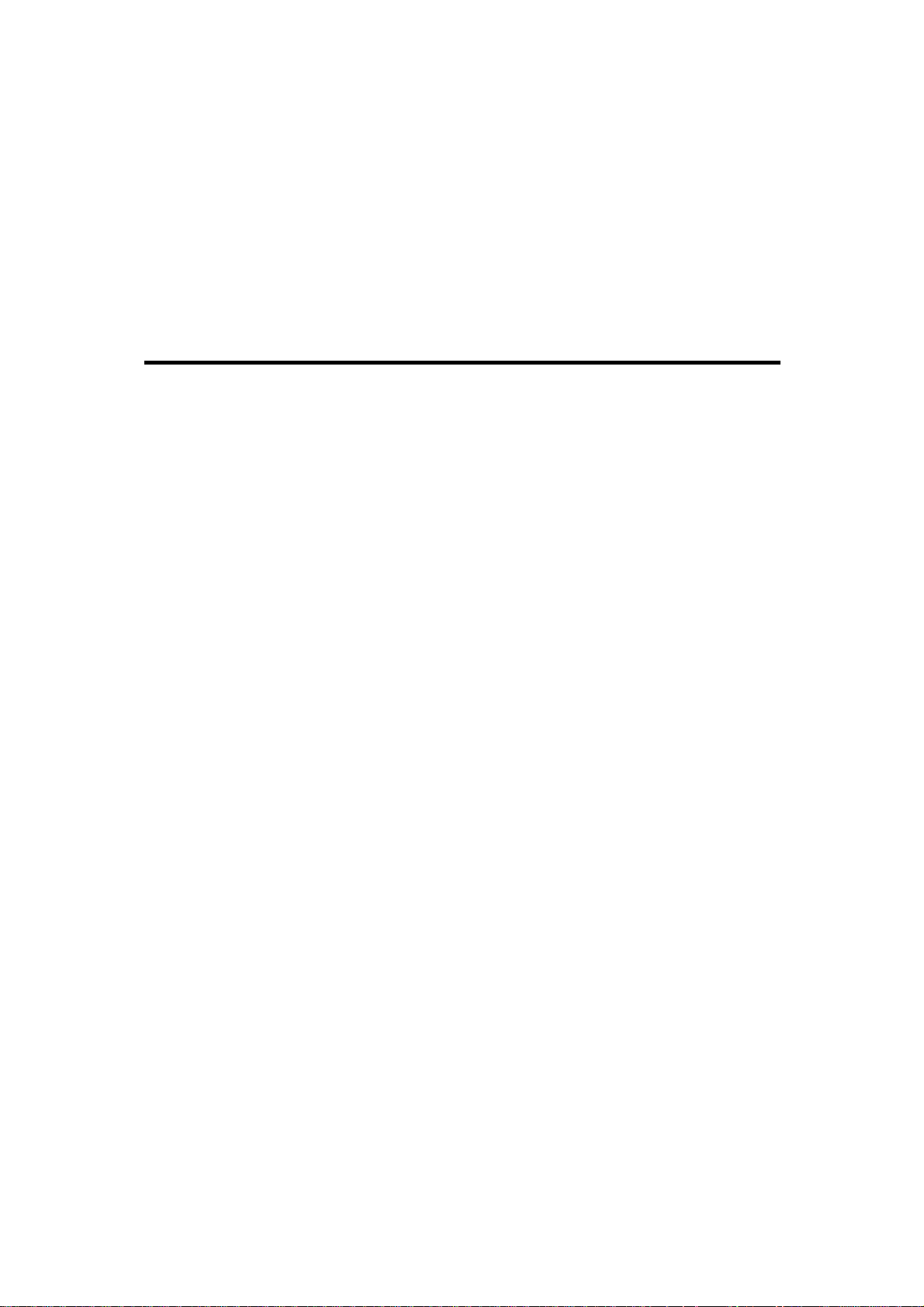
8.6.1 SP Adjustment Mode . . . . . . . . . . . . . . . . . . . . . . . . . . . . . . . . . . . . . . . 5-117
8.6.2 Side-to-side Registration Adjustment
(except for copier with RDH and Finisher) . . . . . . . . . . . . . . . . . . . . . . . 5-119
8.6.3 Side-to-side Registration Adjustment
(copier with RDH and Finisher) . . . . . . . . . . . . . . . . . . . . . . . . . . . . . . . 5-120
8.6.4 Uneven Exposure Adjustment . . . . . . . . . . . . . . . . . . . . . . . . . . . . . . . . 5-121
8.6.5 Image Density Adjustment . . . . . . . . . . . . . . . . . . . . . . . . . . . . . . . . . . . 5-123
8.6.6 Scanner Height Adjustment . . . . . . . . . . . . . . . . . . . . . . . . . . . . . . . . . . 5-124
6. TROUBLESHOOTING
1. SERVICE CALL CONDITIONS . . . . . . . . . . . . . . . . . . . . . . . . . . . . 6-1
1.1 SUMMARY. . . . . . . . . . . . . . . . . . . . . . . . . . . . . . . . . . . . . . . . . . . . . . . . . . . . . 6-1
1.2 EXPOSURE . . . . . . . . . . . . . . . . . . . . . . . . . . . . . . . . . . . . . . . . . . . . . . . . . . . . 6-3
1.3 SCANNER . . . . . . . . . . . . . . . . . . . . . . . . . . . . . . . . . . . . . . . . . . . . . . . . . . . . . 6-4
1.4 LENS MAGNIFICATION . . . . . . . . . . . . . . . . . . . . . . . . . . . . . . . . . . . . . . . . . . 6-5
1.5 OPTICS THERMISTOR . . . . . . . . . . . . . . . . . . . . . . . . . . . . . . . . . . . . . . . . . . . 6-7
1.6 MAIN CHARGE . . . . . . . . . . . . . . . . . . . . . . . . . . . . . . . . . . . . . . . . . . . . . . . . . 6-7
1.7 DEVELOPMENT . . . . . . . . . . . . . . . . . . . . . . . . . . . . . . . . . . . . . . . . . . . . . . . . 6-8
1.8 PROCESS SENSOR . . . . . . . . . . . . . . . . . . . . . . . . . . . . . . . . . . . . . . . . . . . . . 6-9
1.9 TRANSFER CURRENT . . . . . . . . . . . . . . . . . . . . . . . . . . . . . . . . . . . . . . . . . . 6-12
1.10 DRUM. . . . . . . . . . . . . . . . . . . . . . . . . . . . . . . . . . . . . . . . . . . . . . . . . . . . . . . 6-12
1.11 PAPER FEED. . . . . . . . . . . . . . . . . . . . . . . . . . . . . . . . . . . . . . . . . . . . . . . . . 6-13
1.12 DUPLEX. . . . . . . . . . . . . . . . . . . . . . . . . . . . . . . . . . . . . . . . . . . . . . . . . . . . . 6-15
1.13 FUSING . . . . . . . . . . . . . . . . . . . . . . . . . . . . . . . . . . . . . . . . . . . . . . . . . . . . . 6-16
1.14 SYSTEM CONTROL . . . . . . . . . . . . . . . . . . . . . . . . . . . . . . . . . . . . . . . . . . . 6-18
1.15 DUAL JOB FEEDER/RECIRCULATING DOCUMENT HANDLER . . . . . . . . 6-19
1.16 FINISHER/SORTER STAPLER . . . . . . . . . . . . . . . . . . . . . . . . . . . . . . . . . . . 6-20
1.17 OTHERS . . . . . . . . . . . . . . . . . . . . . . . . . . . . . . . . . . . . . . . . . . . . . . . . . . . . 6-24
2. ELECTRICAL COMPONENT DEFECTS. . . . . . . . . . . . . . . . . . . . 6-25
2.1 SENSORS . . . . . . . . . . . . . . . . . . . . . . . . . . . . . . . . . . . . . . . . . . . . . . . . . . . . 6-25
2.2 SWITCHES . . . . . . . . . . . . . . . . . . . . . . . . . . . . . . . . . . . . . . . . . . . . . . . . . . . 6-29
2.3 FUSES . . . . . . . . . . . . . . . . . . . . . . . . . . . . . . . . . . . . . . . . . . . . . . . . . . . . . . . 6-30
2.3.1 DC Power Supply Board. . . . . . . . . . . . . . . . . . . . . . . . . . . . . . . . . . . . . . 6-30
A175/A176/A177 x SM
Page 20
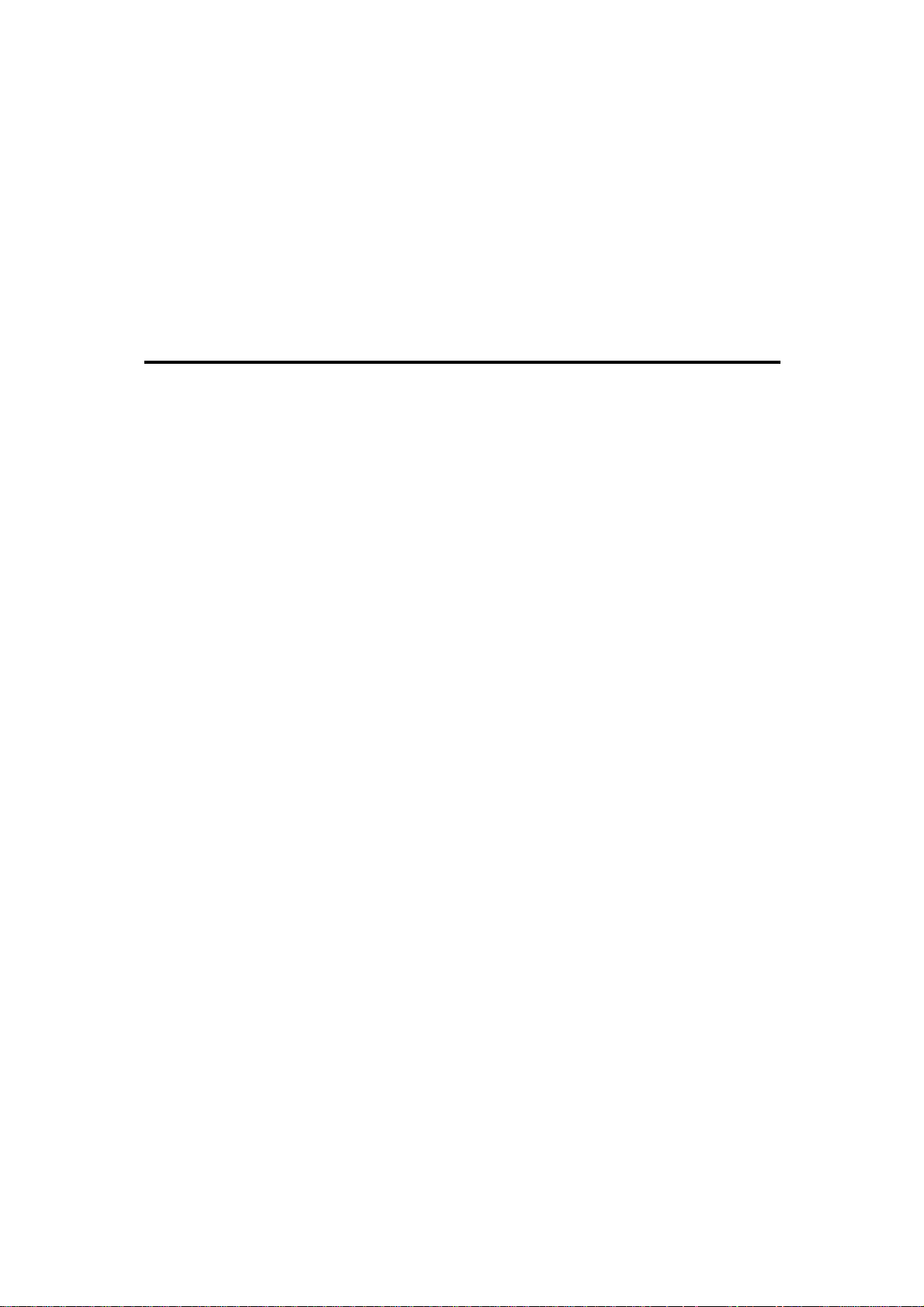
Rev. 10/99
8.6.1 SP Adjustment Mode . . . . . . . . . . . . . . . . . . . . . . . . . . . . . . . . . . . . . . . 5-117
8.6.2 Side-to-side Registration Adjustment
(except for copier with RDH and Finisher) . . . . . . . . . . . . . . . . . . . . . . . 5-119
8.6.3 Side-to-side Registration Adjustment
(copier with RDH and Finisher) . . . . . . . . . . . . . . . . . . . . . . . . . . . . . . . 5-120
8.6.4 Uneven Exposure Adjustment . . . . . . . . . . . . . . . . . . . . . . . . . . . . . . . . 5-121
8.6.5 Image Density Adjustment . . . . . . . . . . . . . . . . . . . . . . . . . . . . . . . . . . . 5-123
8.6.6 Scanner Height Adjustment . . . . . . . . . . . . . . . . . . . . . . . . . . . . . . . . . . 5-124
6. TROUBLESHOOTING
1. SERVICE CALL CONDITIONS . . . . . . . . . . . . . . . . . . . . . . . . . . . . 6-1
1.1 SUMMARY . . . . . . . . . . . . . . . . . . . . . . . . . . . . . . . . . . . . . . . . . . . . . . . . . . . . . 6-1
1.2 EXPOSURE . . . . . . . . . . . . . . . . . . . . . . . . . . . . . . . . . . . . . . . . . . . . . . . . . . . . 6-3
1.3 SCANNER . . . . . . . . . . . . . . . . . . . . . . . . . . . . . . . . . . . . . . . . . . . . . . . . . . . . . 6-4
1.4 LENS MAGNIFICATION . . . . . . . . . . . . . . . . . . . . . . . . . . . . . . . . . . . . . . . . . . 6-5
1.5 OPTICS THERMISTOR . . . . . . . . . . . . . . . . . . . . . . . . . . . . . . . . . . . . . . . . . . . 6-7
1.6 MAIN CHARGE . . . . . . . . . . . . . . . . . . . . . . . . . . . . . . . . . . . . . . . . . . . . . . . . . 6-7
1.7 DEVELOPMENT . . . . . . . . . . . . . . . . . . . . . . . . . . . . . . . . . . . . . . . . . . . . . . . . 6-8
1.8 PROCESS SENSOR . . . . . . . . . . . . . . . . . . . . . . . . . . . . . . . . . . . . . . . . . . . . . 6-9
1.9 TRANSFER CURRENT . . . . . . . . . . . . . . . . . . . . . . . . . . . . . . . . . . . . . . . . . . 6-12
1.10 DRUM. . . . . . . . . . . . . . . . . . . . . . . . . . . . . . . . . . . . . . . . . . . . . . . . . . . . . . . 6-12
1.11 PAPER FEED. . . . . . . . . . . . . . . . . . . . . . . . . . . . . . . . . . . . . . . . . . . . . . . . . 6-13
1.12 DUPLEX . . . . . . . . . . . . . . . . . . . . . . . . . . . . . . . . . . . . . . . . . . . . . . . . . . . . . 6-15
1.13 FUSING . . . . . . . . . . . . . . . . . . . . . . . . . . . . . . . . . . . . . . . . . . . . . . . . . . . . . 6-16
1.14 SYSTEM CONTROL . . . . . . . . . . . . . . . . . . . . . . . . . . . . . . . . . . . . . . . . . . . 6-18
1.15 DUAL JOB FEEDER/RECIRCULATING DOCUMENT HANDLER . . . . . . . . 6-19
1.16 FINISHER/SORTER STAPLER . . . . . . . . . . . . . . . . . . . . . . . . . . . . . . . . . . . 6-20
1.17 OTHERS . . . . . . . . . . . . . . . . . . . . . . . . . . . . . . . . . . . . . . . . . . . . . . . . . . . . 6-24
2. ELECTRICAL COMPONENT DEFECTS. . . . . . . . . . . . . . . . . . . . 6-25
2.1 SENSORS . . . . . . . . . . . . . . . . . . . . . . . . . . . . . . . . . . . . . . . . . . . . . . . . . . . . 6-25
2.2 SWITCHES . . . . . . . . . . . . . . . . . . . . . . . . . . . . . . . . . . . . . . . . . . . . . . . . . . . 6-29
2.3 FUSES . . . . . . . . . . . . . . . . . . . . . . . . . . . . . . . . . . . . . . . . . . . . . . . . . . . . . . . 6-30
2.3.1 DC Power Supply Board. . . . . . . . . . . . . . . . . . . . . . . . . . . . . . . . . . . . . . 6-30
3. ROM HISTORY. . . . . . . . . . . . . . . . . . . . . . . . . . . . . . . . . . . . . . . . 6-31
A175/A176/A177 x SM
Page 21

7. DUAL JOB FEEDER DF62 (A610)
1. SPECIFICATIONS . . . . . . . . . . . . . . . . . . . . . . . . . . . . . . . . . . . . . . 7-1
2. COMPONENT LAYOUT. . . . . . . . . . . . . . . . . . . . . . . . . . . . . . . . . . 7-3
2.1 MECHANICAL COMPONENT LAYOUT . . . . . . . . . . . . . . . . . . . . . . . . . . . . . . 7-3
2.2 ELECTRICAL COMPONENT LAYOUT . . . . . . . . . . . . . . . . . . . . . . . . . . . . . . . 7-4
3. ELECTRICAL COMPONENT DESCRIPTION. . . . . . . . . . . . . . . . . 7-5
4. ORIGINAL PICK-UP MECHANISM . . . . . . . . . . . . . . . . . . . . . . . . . 7-7
5. SEPARATION AND FEED MECHANISM . . . . . . . . . . . . . . . . . . . . 7-8
6. FRICTION BELT DRIVE MECHANISM. . . . . . . . . . . . . . . . . . . . . . 7-9
7. ORIGINAL SIZE DETECTION . . . . . . . . . . . . . . . . . . . . . . . . . . . . 7-10
8. TRANSPORT MECHANISM . . . . . . . . . . . . . . . . . . . . . . . . . . . . . 7-12
8.1 BASIC OPERATION . . . . . . . . . . . . . . . . . . . . . . . . . . . . . . . . . . . . . . . . . . . . 7-12
8.2 THIN/THICK ORIGINAL MODES. . . . . . . . . . . . . . . . . . . . . . . . . . . . . . . . . . . 7-14
9. ORIGINAL FEED-OUT MECHANISM . . . . . . . . . . . . . . . . . . . . . . 7-15
10. TRANSPORT BELT LEVELING MECHANISM . . . . . . . . . . . . . . 7-16
11. LIFT MECHANISM . . . . . . . . . . . . . . . . . . . . . . . . . . . . . . . . . . . . 7-17
12. SPECIAL FEATURES . . . . . . . . . . . . . . . . . . . . . . . . . . . . . . . . . 7-18
12.1 PRESET MODE . . . . . . . . . . . . . . . . . . . . . . . . . . . . . . . . . . . . . . . . . . . . . . . 7-18
12.2 TWO-SIDED ORIGINAL FEED (AUTO REVERSE) MODE . . . . . . . . . . . . . 7-19
12.3 COMBINE TWO ORIGINALS MODE. . . . . . . . . . . . . . . . . . . . . . . . . . . . . . . 7-20
13. TIMING CHARTS WITH ORIGINAL MISFEED DETECTION . . . 7-23
13.1 A4 SIDEWAYS: ONE-SIDED, TWO ORIGINALS . . . . . . . . . . . . . . . . . . . . . 7-23
13.2 COMBINE TWO ORIGINALS MODE. . . . . . . . . . . . . . . . . . . . . . . . . . . . . . . 7-24
13.3 A4 SIDEWAYS: TWO-SIDED, TWO ORIGINALS . . . . . . . . . . . . . . . . . . . . . 7-25
14. SERVICE TA BLES . . . . . . . . . . . . . . . . . . . . . . . . . . . . . . . . . . . 7-26
14.1 DIP SWITCHES AND SWITCH . . . . . . . . . . . . . . . . . . . . . . . . . . . . . . . . . . . 7-26
14.2 VARIABLE RESISTORS . . . . . . . . . . . . . . . . . . . . . . . . . . . . . . . . . . . . . . . . 7-27
14.3 LEDs. . . . . . . . . . . . . . . . . . . . . . . . . . . . . . . . . . . . . . . . . . . . . . . . . . . . . . . . 7-27
14.4 FUSE . . . . . . . . . . . . . . . . . . . . . . . . . . . . . . . . . . . . . . . . . . . . . . . . . . . . . . . 7-27
15. REPLACEMENTS AND ADJUSTMENTS. . . . . . . . . . . . . . . . . . 7-28
15.1 UPPER COVER REMOVAL. . . . . . . . . . . . . . . . . . . . . . . . . . . . . . . . . . . . . . 7-28
15.2 TRANSPORT BELT REPLACEMENT . . . . . . . . . . . . . . . . . . . . . . . . . . . . . . 7-29
SM xi A175/A176/A177
Page 22
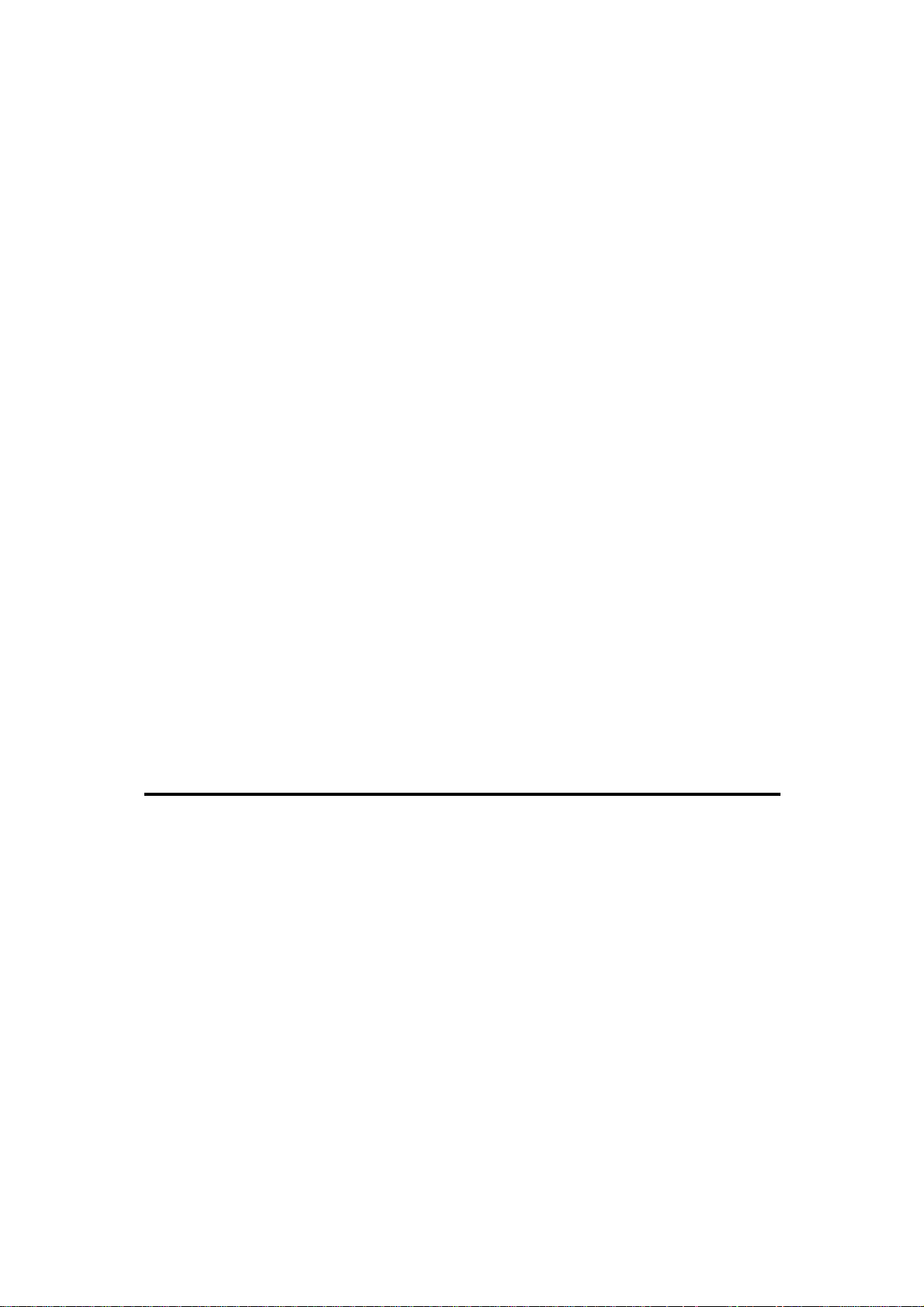
15.3 FEED ROLLER REPLACEMENT . . . . . . . . . . . . . . . . . . . . . . . . . . . . . . . . . 7-31
15.4 FRICTION BELT REPLACEMENT . . . . . . . . . . . . . . . . . . . . . . . . . . . . . . . . 7-32
15.5 ORIGINAL SET/FEED, REGISTRATION-1/-2,
AND ORIGINAL WIDTH-1/-2/-3 SENSOR REPLACEMENT. . . . . . . . . . . . . 7-33
15.6 FEED-OUT UNIT REMOVAL. . . . . . . . . . . . . . . . . . . . . . . . . . . . . . . . . . . . . 7-34
15.7 FEED-OUT MOTOR REPLACEMENT. . . . . . . . . . . . . . . . . . . . . . . . . . . . . . 7-35
15.8 INVERTER SOLENOID REMOVAL AND ADJUSTMENT . . . . . . . . . . . . . . . 7-36
15.9 FEED-OUT SENSOR REPLACEMENT. . . . . . . . . . . . . . . . . . . . . . . . . . . . . 7-37
15.10 INVERTER ROLLER REPLACEMENT . . . . . . . . . . . . . . . . . . . . . . . . . . . . 7-38
15.11 DF POSITION/APS START SENSOR REPLACEMENT . . . . . . . . . . . . . . . 7-39
15.12 BELT DRIVE MOTOR REPLACEMENT . . . . . . . . . . . . . . . . . . . . . . . . . . . 7-40
15.13 FEED-IN UNIT REMOVAL. . . . . . . . . . . . . . . . . . . . . . . . . . . . . . . . . . . . . . 7-41
15.14 FEED-IN MOTOR REPLACEMENT. . . . . . . . . . . . . . . . . . . . . . . . . . . . . . . 7-42
15.15 FRICTION BELT MOTOR REPLACEMENT . . . . . . . . . . . . . . . . . . . . . . . . 7-43
15.16 FEED-IN CLUTCH REPLACEMENT . . . . . . . . . . . . . . . . . . . . . . . . . . . . . . 7-44
15.17 STOPPER SOLENOID REPLACEMENT. . . . . . . . . . . . . . . . . . . . . . . . . . . 7-45
15.18 VERTICAL REGISTRATION ADJUSTMENT. . . . . . . . . . . . . . . . . . . . . . . . 7-46
15.18.1 One-sided Original Mode (Thin Paper). . . . . . . . . . . . . . . . . . . . . . . . . 7-46
15.18.2 Two-sided Original Mode . . . . . . . . . . . . . . . . . . . . . . . . . . . . . . . . . . . 7-48
15.19 SIDE-TO-SIDE REGISTRATION ADJUSTMENT . . . . . . . . . . . . . . . . . . . . 7-50
15.20 PREVENTING THE REAR SIDE OF ORIGINALS
FROM BECOMING DIRTY . . . . . . . . . . . . . . . . . . . . . . . . . . . . . . . . . . . . . 7-51
8. SORTER STAPLER ST28/ST28P (A606)
1. SPECIFICATIONS . . . . . . . . . . . . . . . . . . . . . . . . . . . . . . . . . . . . . . 8-1
2. COMPONENT LAYOUT. . . . . . . . . . . . . . . . . . . . . . . . . . . . . . . . . . 8-3
2.1 MECHANICAL COMPONENT LAYOUT . . . . . . . . . . . . . . . . . . . . . . . . . . . . . . 8-3
2.2 DRIVE LAYOUT. . . . . . . . . . . . . . . . . . . . . . . . . . . . . . . . . . . . . . . . . . . . . . . . . 8-4
3. ELECTRICAL COMPONENT DESCRIPTION. . . . . . . . . . . . . . . . . 8-5
4. BASIC OPERATION . . . . . . . . . . . . . . . . . . . . . . . . . . . . . . . . . . . . 8-7
4.1 NORMAL (PROOF MODE) AND SORT/STACK MODE . . . . . . . . . . . . . . . . . . 8-7
4.2 STAPLE MODE . . . . . . . . . . . . . . . . . . . . . . . . . . . . . . . . . . . . . . . . . . . . . . . . 8-10
5. TURN GATE SECTION . . . . . . . . . . . . . . . . . . . . . . . . . . . . . . . . . 8-12
6. BIN DRIVE MECHANISM. . . . . . . . . . . . . . . . . . . . . . . . . . . . . . . . 8-13
A175/A176/A177 xii SM
Page 23

7. BIN HOME POSITION . . . . . . . . . . . . . . . . . . . . . . . . . . . . . . . . . . 8-14
8. JOGGER SECTION . . . . . . . . . . . . . . . . . . . . . . . . . . . . . . . . . . . . 8-15
9. BIN REAR PLATE DRIVE SECTION. . . . . . . . . . . . . . . . . . . . . . . 8-17
10. GRIP ASSEMBLY . . . . . . . . . . . . . . . . . . . . . . . . . . . . . . . . . . . . 8-18
11. STAPLE UNIT . . . . . . . . . . . . . . . . . . . . . . . . . . . . . . . . . . . . . . . 8-20
11.1 STAPLE UNIT DRIVE MECHANISM . . . . . . . . . . . . . . . . . . . . . . . . . . . . . . . 8-20
11.2 STAPLER. . . . . . . . . . . . . . . . . . . . . . . . . . . . . . . . . . . . . . . . . . . . . . . . . . . . 8-21
11.3 PUNCH MECHANISM . . . . . . . . . . . . . . . . . . . . . . . . . . . . . . . . . . . . . . . . . . 8-23
11.4 STAPLE UNIT PULLED-OUT MECHANISM . . . . . . . . . . . . . . . . . . . . . . . . . 8-24
12. JAM DETECTION. . . . . . . . . . . . . . . . . . . . . . . . . . . . . . . . . . . . . 8-25
13. TIMING CHART . . . . . . . . . . . . . . . . . . . . . . . . . . . . . . . . . . . . . . 8-26
13.1 SORTER/STAPLER TIMING CHART (PROOF MODE) . . . . . . . . . . . . . . . . 8-26
13.2 SORTER/STAPLER TIMING CHART (STAPLE MODE). . . . . . . . . . . . . . . . 8-27
14. SERVICE TABLES (MAIN CONTROL BOARD). . . . . . . . . . . . . 8-28
14.1 DIP SWITCHES . . . . . . . . . . . . . . . . . . . . . . . . . . . . . . . . . . . . . . . . . . . . . . 8-28
14.2 PUNCH POSITION . . . . . . . . . . . . . . . . . . . . . . . . . . . . . . . . . . . . . . . . . . . . 8-29
14.3 TEST POINTS . . . . . . . . . . . . . . . . . . . . . . . . . . . . . . . . . . . . . . . . . . . . . . . . 8-29
14.4 FUSES . . . . . . . . . . . . . . . . . . . . . . . . . . . . . . . . . . . . . . . . . . . . . . . . . . . . . . 8-29
15. REPLACEMENTS AND ADJUSTMENTS. . . . . . . . . . . . . . . . . . 8-30
15.1 EXTERIOR COVER REMOVAL. . . . . . . . . . . . . . . . . . . . . . . . . . . . . . . . . . . 8-30
15.2 STAPLER REMOVAL AND REINSTALLATION . . . . . . . . . . . . . . . . . . . . . . 8-32
15.3 JOGGER PLATE REMOVAL AND INSTALLATION . . . . . . . . . . . . . . . . . . . 8-33
15.4 BINS. . . . . . . . . . . . . . . . . . . . . . . . . . . . . . . . . . . . . . . . . . . . . . . . . . . . . . . . 8-34
15.5 MAIN MOTOR REMOVAL . . . . . . . . . . . . . . . . . . . . . . . . . . . . . . . . . . . . . . . 8-38
15.6 GRIP ASSEMBLY REMOVAL, AND GRIP SOLENOID
AND GRIP POSITIONING SOLENOID ADJUSTMENT. . . . . . . . . . . . . . . . . 8-39
15.7 MAIN CONTROL BOARD REPLACEMENT . . . . . . . . . . . . . . . . . . . . . . . . . 8-40
15.8 GRIP MOTOR REMOVAL . . . . . . . . . . . . . . . . . . . . . . . . . . . . . . . . . . . . . . . 8-41
15.9 STAPLE POSITION ADJUSTMENT & PUNCH POSITION. . . . . . . . . . . . . . 8-42
15.10 HELICAL WHEELS . . . . . . . . . . . . . . . . . . . . . . . . . . . . . . . . . . . . . . . . . . . 8-44
15.11 PUNCH UNIT REMOVAL. . . . . . . . . . . . . . . . . . . . . . . . . . . . . . . . . . . . . . . 8-49
SM xiii A175/A176/A177
Page 24

9. RECIRCULATING DOCUMENT HANDLER DH500 (A607)
1. SPECIFICATIONS . . . . . . . . . . . . . . . . . . . . . . . . . . . . . . . . . . . . . . 9-1
2. MECHANICAL COMPONENT LAYOUT . . . . . . . . . . . . . . . . . . . . . 9-2
3. ELECTRICAL COMPONENT DESCRIPTIONS. . . . . . . . . . . . . . . . 9-3
4. BASIC OPERATION . . . . . . . . . . . . . . . . . . . . . . . . . . . . . . . . . . . . 9-5
4.1 ONE-SIDED ORIGINAL FEED. . . . . . . . . . . . . . . . . . . . . . . . . . . . . . . . . . . . . . 9-5
4.2 TWO-SIDED ORIGINAL FEED . . . . . . . . . . . . . . . . . . . . . . . . . . . . . . . . . . . . . 9-5
5. FEED-IN DRIVE MECHANISM . . . . . . . . . . . . . . . . . . . . . . . . . . . . 9-6
6. ONE-TURN SENSOR. . . . . . . . . . . . . . . . . . . . . . . . . . . . . . . . . . . . 9-8
7. ORIGINAL SETTING FOR RECYCLE. . . . . . . . . . . . . . . . . . . . . . . 9-9
8. ORIGINAL FEED-IN. . . . . . . . . . . . . . . . . . . . . . . . . . . . . . . . . . . . 9-10
9. ORIGINAL INVERSION MECHANISM . . . . . . . . . . . . . . . . . . . . . 9-11
10. ORIGINAL FEED-OUT MECHANISM . . . . . . . . . . . . . . . . . . . . . 9-13
11. ALTERNATE PAPER FEED . . . . . . . . . . . . . . . . . . . . . . . . . . . . 9-14
12. ORIGINAL MISFEED SENSING . . . . . . . . . . . . . . . . . . . . . . . . . 9-17
12.1 One-sided original . . . . . . . . . . . . . . . . . . . . . . . . . . . . . . . . . . . . . . . . . . . . . 9-17
12.2 Two-sided original . . . . . . . . . . . . . . . . . . . . . . . . . . . . . . . . . . . . . . . . . . . . . 9-18
13. SERVICE TA BLE . . . . . . . . . . . . . . . . . . . . . . . . . . . . . . . . . . . . . 9-19
13.1 TEST POINT TABLE . . . . . . . . . . . . . . . . . . . . . . . . . . . . . . . . . . . . . . . . . . . 9-19
13.2 FUSE TABLE (Main Board) . . . . . . . . . . . . . . . . . . . . . . . . . . . . . . . . . . . . . . 9-19
13.3 LED TABLE . . . . . . . . . . . . . . . . . . . . . . . . . . . . . . . . . . . . . . . . . . . . . . . . . . 9-19
13.4 DIP SWITCH TABLE . . . . . . . . . . . . . . . . . . . . . . . . . . . . . . . . . . . . . . . . . . . 9-20
14. REPLACEMENTS AND ADJUSTMENTS. . . . . . . . . . . . . . . . . . 9-22
14.1 TRANSPORT BELT REPLACEMENT . . . . . . . . . . . . . . . . . . . . . . . . . . . . . . 9-22
14.2 PAPER FEED ROLLER REMOVAL. . . . . . . . . . . . . . . . . . . . . . . . . . . . . . . . 9-23
14.3 FRICTION BELT REPLACEMENT . . . . . . . . . . . . . . . . . . . . . . . . . . . . . . . . 9-24
14.4 PAPER EXIT TRANSPORT BELT REMOVAL . . . . . . . . . . . . . . . . . . . . . . . 9-25
14.5 RDH MAIN CONTROL BOARD REMOVAL. . . . . . . . . . . . . . . . . . . . . . . . . . 9-26
14.6 RDH LEADING EDGE REGISTRATION ADJUSTMENT . . . . . . . . . . . . . . . 9-27
14.7 MOTOR SPEED CHECK & ADJUSTMENT. . . . . . . . . . . . . . . . . . . . . . . . . . 9-29
A175/A176/A177 xiv SM
Page 25

10. FINISHER SR900 (A608)
1. OVERALL MACHINE INFORMATION . . . . . . . . . . . . . . . . . . . . . 10-1
1.1 SPECIFICATIONS . . . . . . . . . . . . . . . . . . . . . . . . . . . . . . . . . . . . . . . . . . . . . . 10-1
1.2 MECHANICAL COMPONENT LAYOUT . . . . . . . . . . . . . . . . . . . . . . . . . . . . . 10-2
1.3 ELECTRICAL COMPONENT DESCRIPTION . . . . . . . . . . . . . . . . . . . . . . . . . 10-3
1.4 DRIVE LAYOUT. . . . . . . . . . . . . . . . . . . . . . . . . . . . . . . . . . . . . . . . . . . . . . . . 10-5
1.5 BASIC OPERATION . . . . . . . . . . . . . . . . . . . . . . . . . . . . . . . . . . . . . . . . . . . . 10-6
2. SECTIONAL DESCRIPTIONS . . . . . . . . . . . . . . . . . . . . . . . . . . . . 10-7
2.1 PAPER DELIVERY SWITCHING. . . . . . . . . . . . . . . . . . . . . . . . . . . . . . . . . . . 10-7
2.2 SHIFT TRAY UP/DOWN MECHANISM. . . . . . . . . . . . . . . . . . . . . . . . . . . . . . 10-8
2.3 SHIFT TRAY SIDE-TO-SIDE SHIFT MECHANISM. . . . . . . . . . . . . . . . . . . . . 10-9
2.4 STAPLE UNIT PAPER POSITIONING . . . . . . . . . . . . . . . . . . . . . . . . . . . . . 10-10
2.5 JOGGER MOVEMENT . . . . . . . . . . . . . . . . . . . . . . . . . . . . . . . . . . . . . . . . . 10-11
2.6 STAPLER. . . . . . . . . . . . . . . . . . . . . . . . . . . . . . . . . . . . . . . . . . . . . . . . . . . 10- 12
2.7 STAPLER UNIT SIDE-TO-SIDE MOVEMENT. . . . . . . . . . . . . . . . . . . . . . . . 10-13
2.8 FEED-OUT TO SHIFT TRAY. . . . . . . . . . . . . . . . . . . . . . . . . . . . . . . . . . . . . 10-14
3. SERVICE TABLES. . . . . . . . . . . . . . . . . . . . . . . . . . . . . . . . . . . . 10-15
3.1 TEST POINT TABLE (Main Board) . . . . . . . . . . . . . . . . . . . . . . . . . . . . . . . . 10-15
3.2 FUSE TABLE . . . . . . . . . . . . . . . . . . . . . . . . . . . . . . . . . . . . . . . . . . . . . . . . . 10-15
3.3 LED TABLE . . . . . . . . . . . . . . . . . . . . . . . . . . . . . . . . . . . . . . . . . . . . . . . . . . 10-15
3.4 DIP SW TABLE . . . . . . . . . . . . . . . . . . . . . . . . . . . . . . . . . . . . . . . . . . . . . . . 10-15
3.4.1 Factory Setting . . . . . . . . . . . . . . . . . . . . . . . . . . . . . . . . . . . . . . . . . . . . 10-15
3.4.2 Motor Test Mode. . . . . . . . . . . . . . . . . . . . . . . . . . . . . . . . . . . . . . . . . . . 10-15
3.4.3 Free Run Test Mode Without Paper. . . . . . . . . . . . . . . . . . . . . . . . . . . . 10-16
3.4.4 Off Line Test Mode. . . . . . . . . . . . . . . . . . . . . . . . . . . . . . . . . . . . . . . . . 10-16
3.4.5 Shift Tray Rise Mode . . . . . . . . . . . . . . . . . . . . . . . . . . . . . . . . . . . . . . . 10-17
4. REPLACEMENTS AND ADJUSTMENTS. . . . . . . . . . . . . . . . . . 10-18
4.1 EXTERIOR REMOVAL . . . . . . . . . . . . . . . . . . . . . . . . . . . . . . . . . . . . . . . . . 10-18
4.2 ALIGNMENT BRUSH ROLLER REPLACEMENT . . . . . . . . . . . . . . . . . . . . . 10-19
4.3 SENSOR REPLACEMENT . . . . . . . . . . . . . . . . . . . . . . . . . . . . . . . . . . . . . . 10-20
4.4 POSITING ROLLER REPLACEMENT. . . . . . . . . . . . . . . . . . . . . . . . . . . . . . 10-21
4.5 BELT TENSION ADJUSTMENT . . . . . . . . . . . . . . . . . . . . . . . . . . . . . . . . . . 10-22
SM xv A175/A176/A177
Page 26
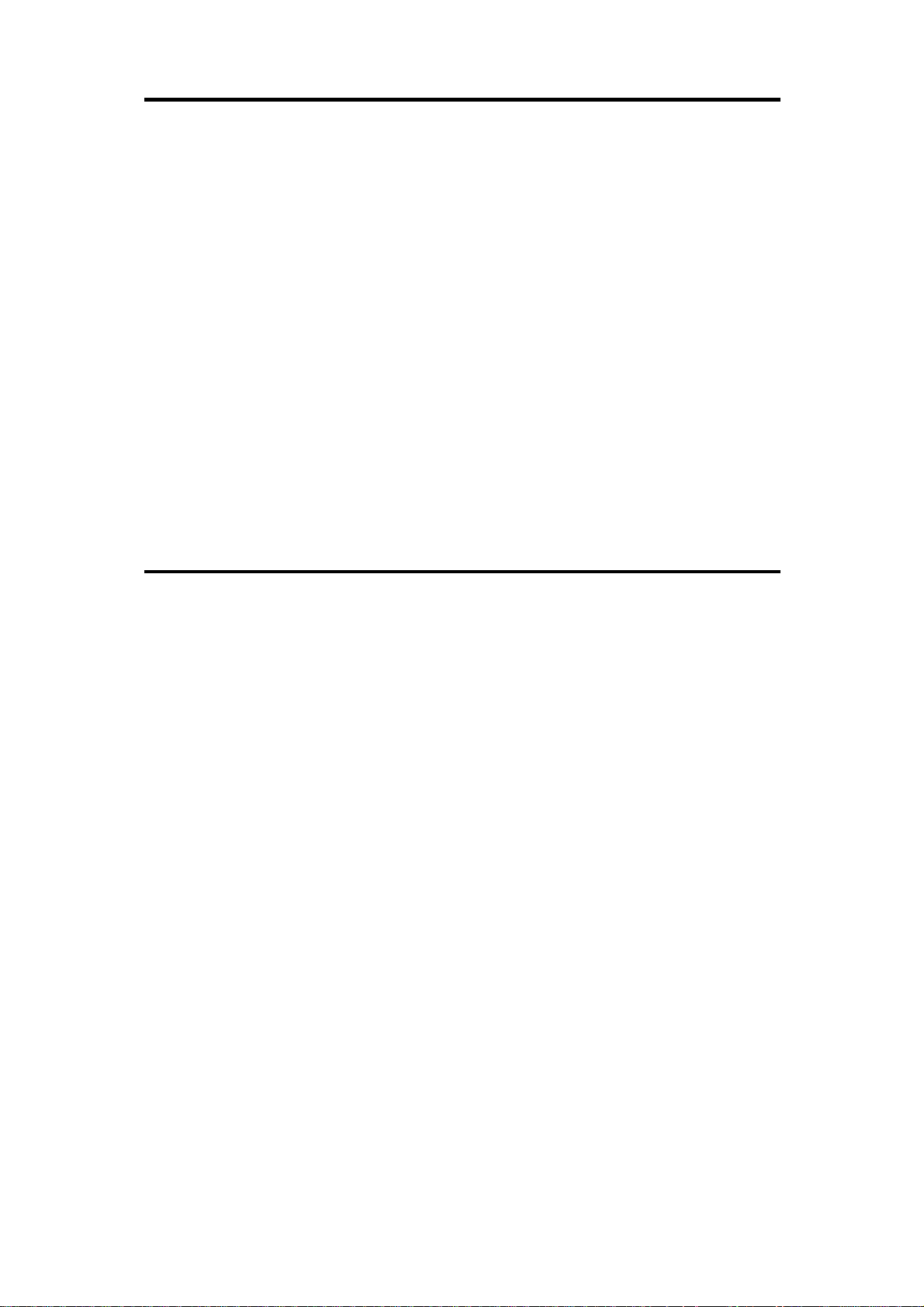
11. LARGE CAPACITY TRAY RT34 (A609)
1. SPECIFICATIONS . . . . . . . . . . . . . . . . . . . . . . . . . . . . . . . . . . . . . 11-1
2. MECHANICAL COMPONENT LAYOUT . . . . . . . . . . . . . . . . . . . . 11-2
3. ELECTRICAL COMPONENT DESCRIPTION. . . . . . . . . . . . . . . . 11-3
4. MECHANICAL OPERATION . . . . . . . . . . . . . . . . . . . . . . . . . . . . . 11-4
5. PAPER LIFT MECHANISM . . . . . . . . . . . . . . . . . . . . . . . . . . . . . . 11-5
6. PAPER END DETECTION . . . . . . . . . . . . . . . . . . . . . . . . . . . . . . . 11-7
7. REPLACEMENTS AND ADJUSTMENTS. . . . . . . . . . . . . . . . . . . 11-8
7.1 PAPER FEED ROLLERS REPLACEMENT. . . . . . . . . . . . . . . . . . . . . . . . . . . 11-8
7.2 LCT FEED CLUTCH REMOVAL . . . . . . . . . . . . . . . . . . . . . . . . . . . . . . . . . . . 11-9
7.3 UPPER COVER SWITCHES . . . . . . . . . . . . . . . . . . . . . . . . . . . . . . . . . . . . . 11-10
7.4 SIDE-TO-SIDE REGISTRATION ADJUSTMENT . . . . . . . . . . . . . . . . . . . . . 11-11
BULLETINS
A175/A176/A177 xvi SM
Page 27
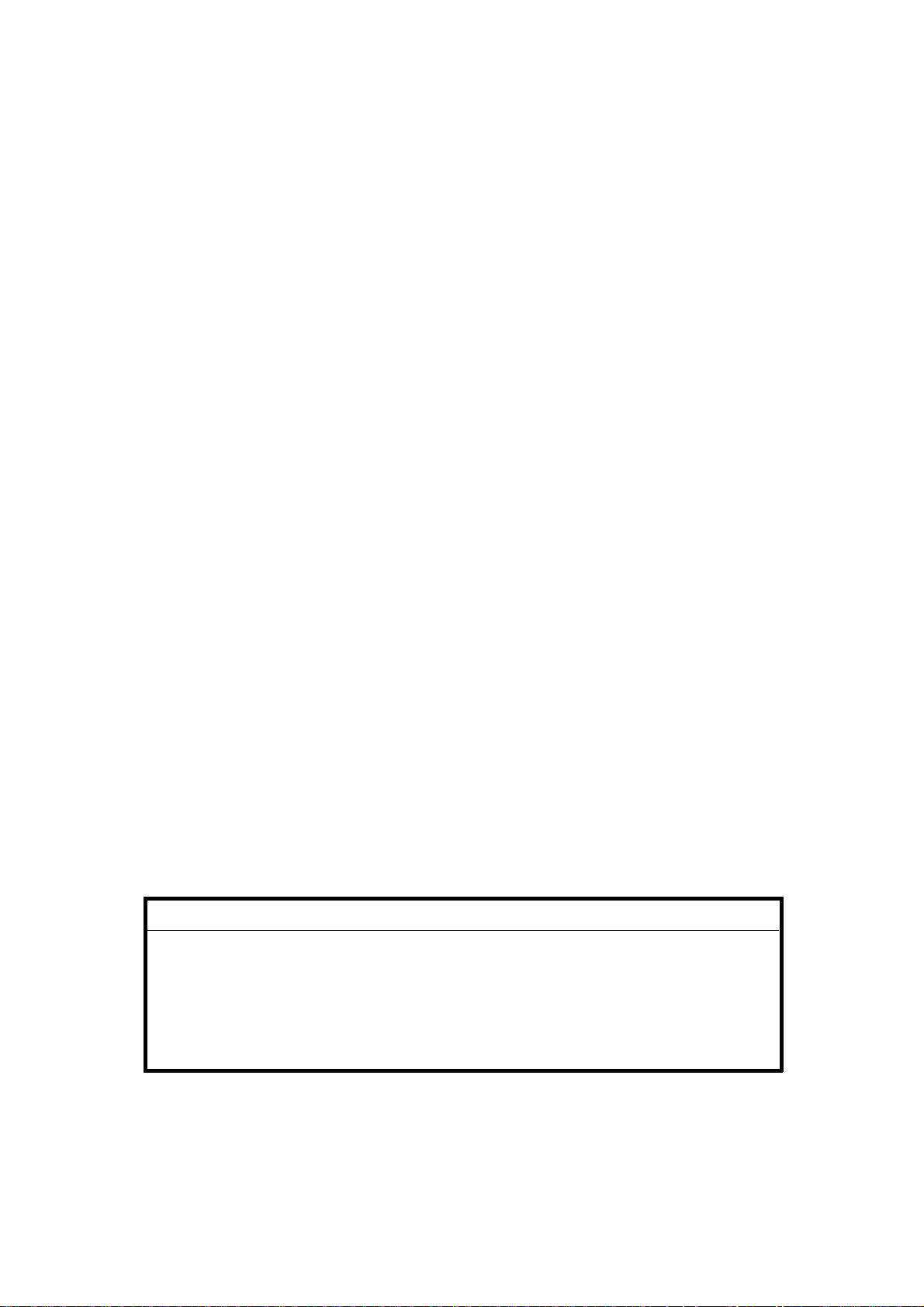
IMPORTANT SAFETY NOTICES
PREVENTION OF PHYSICAL INJURY
1. Before disass em bling or ass em blin g par ts of the c opier and peripherals,
make sur e that th e c opier power c or d is unplugge d.
2. Th e wall out let sho uld be near the copier and easily acc es s ible.
3. Not e that s om e c om ponents of the c opier and the paper tray unit are
supplied wit h electrical v olta ge ev en if the main switch is turned off.
4. If any adjustment or oper ation ch ec k has to be made wit h ex terior cov er s
off or ope n while t he m ain switch is turned on, ke ep hands away from
electrifie d or m ec hanically dr iven c om ponents .
5. Th e ins ide and the metal pa r ts of the fusing unit bec om e extrem ely hot
while the cop ier is operating . Be c ar efu l to avoid t ouc hing thos e
components with your bare hands.
6.T he copier is not at tached to the table. Pushing th e c opier too hea rd ma y
cause it t o dr op onto the floor . While m ov ing th e c opier, push th e table .
7. Wh en the main swit c h is tuned on, the machine will suddenl y star t
turning to perform the developer initialization. Keep hans away from any
mecha nic al and elect r ic al com ponents du r ing this period.
HEALTH SAFE TY CONDI TIONS
1. Never operate the copier without the ozone filters installed.
2. Always re place th e oz one fi lters with the s pec ifi ed ones at the spe c ified
interv als.
3. To ner and dev elop er ar e non-toxic, but if you get either of them in your
eyes by accident, it may cause temporary eye discomfort. Try to remove
with eye drops or flush with water as firs t aid . If uns ucc es s ful, get
medi c al attention.
OBSERVANCE OF ELECTRICAL SAFETY STANDARDS
1. The copier and its peripherals must be installed and maintained by a
cust om er s er v ice r epr esentativ e who has com plet ed the training cours e
on those models.
CAUTION
2. The RAM board on the main control board has a lithium battery
which can explod e if replaced in correc t ly. Repl ace the RAM board
only with an identical one. The manufac turer recommends
replacing the ent ire RAM board. Do not recharge or burn this
batt ery. Used RAM board must be hand led in ac cordance with
loca l r eg ula tions.
SM i A175/A176/A177
Page 28

SAFETY AND ECOLOGICA L NOTES FOR DISPOSAL
1. Do not inc inerat e the toner c ar tridge or the us ed tone r . T oner dus t may
ignite suddenly when exposed to open flame.
2. Dispose of used toner, dev eloper, an d or ganic phot oc onductor acc ording
to local regulations . (Th es e ar e non-toxic supplies.)
3. Dispose of replaced parts in accordance with local regulations.
4. Wh en k eeping use d RA M boar ds in or der to dispose of them later, do not
put mor e th an 100 RAM boards per s ealed box. Stor ing larger num bers
or not s ealing them apart may lead to chemical r eactions and hea t
build- up.
A175/A176/A177 ii SM
Page 29
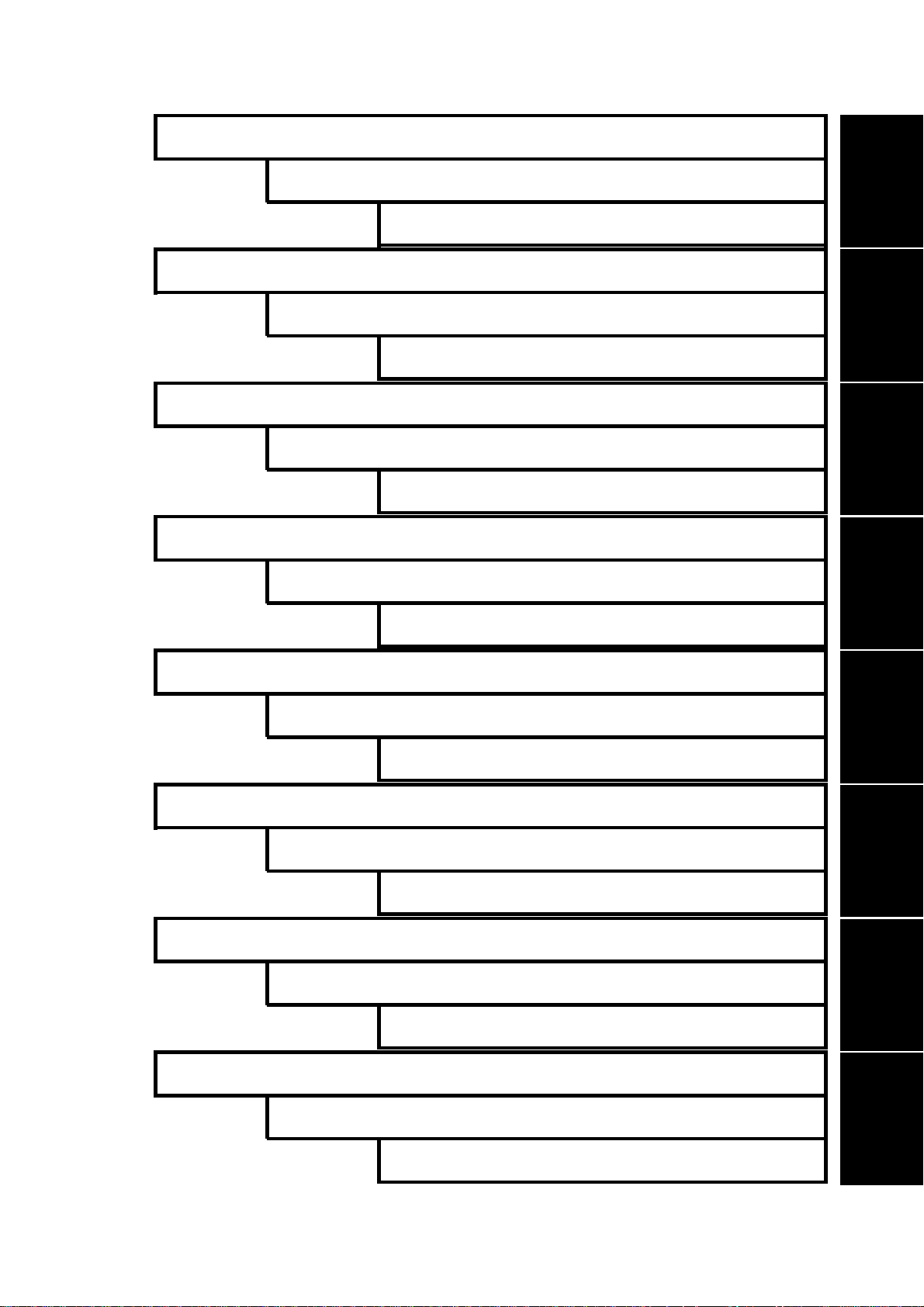
TAB INDEX
OVERALL MACHINE INFORMATION
RECIRCULATING DOCUMENT HANDLER DH500 (A607)
DETAILED SECTION DESCRIPTIONS
FINISHER SR900 (A608)
INSTALLATION
LARGE CAPACITY TRAY RT34 (A609)
TAB POSITION 1
TAB POSITION 2TAB POSITION 3TAB POSITION 4
SERVICE TABLES
REPLACEMENT AND ADJUSTMENT
TROUBLESHOOTING
DUAL JOB FEEDER DF62 (A610)
TAB POSITION 5TAB POSITION 6
SORTER STAPLER ST28/ST28P (A606)
TAB POSITION 7TAB POSITION 8
Page 30

Page 31

SECTION 1
OVERALL MACHINE
INFORMATION
Page 32

Page 33

1. SPECIFICATION
Configuration: Console
Copy Process: Dry electrostatic transfer system
Toner Supply Control: Fuzzy Control
Photoconductor: OPC drum
Originals: Sheet/Book
Original Size: Maximum A3/11" x 17"
Original Alignment: Left rear corner
Copy Paper Size: Maximum A3/11" x 17"
Minimum A5/5
B5/8
A6/5
1/2
1/2
1/2
1/2
" x 8
" (Tray)
" x 11" (1.5 k LCT)
1/2
" x 8
" (By-pas s)
Duplex Copying: Maximum A3/11" x 17"
Minimum A5/5
1/2
" x 8
1/2
" (sidewa ys)
Copy Paper Weight: Paper tray: 52 ~ 128 g/m
Bypass feed table: 52 ~ 157 g/m
Duplex copying: 64 ~ 104 g/m
Reproduction Ratios: 4 Enlargement and 6 Reduction
A4/A3 Version LT/LDG Version
200%
Enlargement
Full Size 100% 100%
Reduction
141%
122%
115%
93%
82%
75%
71%
65%
50%
2
, 14 ~ 34 lb
2
, 14 ~ 42 lb
2
, 17 ~ 24 lb
200%
155%
129%
121%
93%
85%
77%
74%
65%
50%
Inform a tion
Overal l Ma chine
SM 1-1 A175/A176/A177
Page 34

Power Source: 115 V, 60 Hz, more than 20 A (for N.A)
220 ~ 240 V, 50 Hz/60 Hz, more than 10 A (for
Europe and Asia)
Power Consumption: A175 copier
Copier only Full system*
Warm-up 1.20 kVA 1.22 kVA
Stand-by 0.22 kVA 0.24 kVA
Copying 1.40 kVA 1.40 kVA
Maximum 1.70 kVA 1.75 kVA
A176 copiers
Copier only Full system*
Warm-up 1.20 kVA 1.22 kVA
Stand-by 0.22 KVA 0.24 kVA
Copying 1.50 kVA 1.50 kVA
Maximum 1.70 kVA 1.75 kVA
A177 copiers
Copier only Full system*
Warm-up 1.20 kVA 1.22 kVA
Stand-by 0.22 kVA 0.24 kVA
Copying 1.60 kVA 1.60 kVA
Maximum 1.70 kVA 1.75 kVA
*Full System:
Mainframe with dual job feeder, floor type
•
sorter stapler and 3,500-sheet large capacity
tray
Mainframe with recirculating document
•
handler, finisher and 3,500-sheet large
capacity tray
A175/A176/A177 1-2 SM
Page 35

Noise Emiss ion : Sound Pressure Le ve l:
The measurements are made according to
ISO7779
A175 copier
Sound pressure level
(The measurements are made according to ISO 7779 at
the operator position.)
Stand-by less than 34 dB (A)
Copying less than 57 dB (A) (average)
Inform a tion
Overal l Ma chine
Copier only
Sound power level
A176 copiers
Sound pressure level
Sound power level
A177 copiers
Sound pressure level
(The measurements are made according to ISO 7779.)
Copier only
Stand-by less than 48 dB (A)
Copying less than 70 dB (A) (average)
(The measurements are made according to ISO 7779 at
the operator position.)
Stand-by less than 34 dB (A)
Copying less than 59 dB (A) (average)
(The measurements are made according to ISO 7779.)
Stand-by less than 48 dB (A)
Copying less than 73 dB (A) (average)
(The measurements are made according to ISO 7779 at
the operator position.)
Copier only
Copier only
Copier only
Stand-by less than 36 dB (A)
Copying less than 59 dB (A) (average)
Sound power level
SM 1-3 A175/A176/A177
(The measurements are made according to ISO 7779.)
Copier only
Stand-by less than 50 dB (A)
Copying less than 73 dB (A) (average)
Page 36

Dimensions:
Width Depth Height
Copier only 690 mm
27.2"
Copier with dual job feeder, sorter stapler, and
3,500-sheet large capacity tray
Copier with dual job feeder, sorter stapler with
punch, and 3,500-sheet large capacity tray
Copier with recirculating document handler,
finisher, and 3,500-sheet large capacity tray
1,659 mm
65.4"
1,659 mm
65.4"
1,764 mm
65.9"
690 mm
27.2"
690 mm
27.2 mm"
690 mm
27.2"
690 mm
27.2"
980 mm
38.6"
1,116 mm
43.9"
1,113 mm
43.9
1,112 mm
43.8"
Weight: Copier only: (Without the optional platen cover
= Approximately 2 kg)
A175 copier: Approximately 161 kg
A176/A177 copiers: Approximately 164 kg
A191/A192 copiers: Approximately 167 kg
Zoom: From 50% to 200% in 1% steps
Copying Speed:
A175 copier
A176 copiers 60 31 38
A177 copiers 70 36 44
A4/LT (sideways) A3/DLT B4/LG
51 (A4 others)
50 (A4/in France)
50 (LT)
26 32
Warm-up Time: Less than 5 minutes (20°C) (A175 copier)
Less than 5.5 minutes (20°C) (A176/A177
copiers)
First Copy Time:
(A4/81/2: x 11" sideways
3.1 seconds (A175 copier)
2.6 seconds (A176/A177 copiers)
from the 1st feed station)
Copy Number Input: Number keys, 1 to 999 (count up or count down)
Manual Image Density
7 steps
Selection:
Automatic Reset: 1 minute standard setting; can also be set from
1 second to 999 seconds or no auto reset.
A175/A176/A177 1-4 SM
Page 37

Copy Paper Capacity:
By-pass feed table: approximately 50 sheets
•
Paper tray: approximately 550 s heets
•
Tandem tray: approximately 500 sheets
•
Large capacity tray: approximately 1500
•
sheets
Toner Replenishment: 1,100 g/cartridge, Yield 38K/cartridge 6% original
Developer Replenishment: Black only, 1Kg/Bag. Yield 120K/Bag
Optional Equipment:
Platen cover (A528-04)
•
Dual job feeder (A610)
•
Recirculating document handler (A607)
•
20 bin sorter stapler (Floor type) (A606-17)
•
Finisher (A608)
•
3500-sheet Large capacity tray (A609)
•
Receiving Tray (A446-05)
•
Key Counter Bracket D (A509-03)
•
20 bin sorter stapler (Floor type) with punch
•
(A606-57),
Editing sh ee t (spare pa r t)
•
Inform a tion
Overal l Ma chine
SM 1-5 A175/A176/A177
Page 38

2. MACHINE CONFIGURATION
2.1 COPIER OVERVIEW
There are three types of mainframe.
FT7650 (A175) copier
Four 550-sheet paper trays
Optional 3,500-sheet large capacity
tray
50
550
550
(3,500)
550
550
FT7660/7670 (A176/A177) copiers
Tandem paper tray
(including two 500-sheet paper tray)
One 550-sheet paper tray
1,500-sheet built-in large capacity
tray
Optional 3,500-sheet large capacity
tray
50
500 x 2 or 500
550
(3,500)
1,500
A175/A176/A177 1-6 SM
Page 39

2.2 SYSTEM OVERVIEW
DJF vers ion
Mainframe type FT7650/7660/7670 (A175/A176/A177) with dual job feede r
and floor type sorter stapler. The mainframe in the illustration below is the
FT7660.
Dual job feeder (DF62)
Inform a tion
Overal l Ma chine
Floor type
sorter stapler
(ST28) or
3,500-sheets
large capacity
tray (RT34)
Floor type
sorter stapler
with punch
(ST28P)
RDH version
The mainframe FT7650/7660/7670 (A175/A176/A177) with recirculating
document handler and finisher. The mainframe in the illustration below is the
FT7660.
Recirculating document handler (DH500)
Finisher
(SR900)
3,500-sheets
large capacity
tray (RT34)
SM 1-7 A175/A176/A177
Page 40

3. COPY PROCESS AROUND THE DRUM
10
9
1. OPC DRUM
The organic photo conductive (OPC) drum (100 mm diameter) has high
resistance in the dark and low resistance under light.
11
8
5
4312
7
6
2. DRUM CHARGE
In the dark, the charge corona unit gives a uniform negative charge to the
OPC drum. The charge remains on the surface of the drum. The amount of
negative charge on the drum is proportional to the negative grid bias voltage
applied to the grid plate on the charge corona unit.
3. EXPOSURE
An image of the original is reflected to the OPC drum surface via the optics
section. The charge on the drum surface is dissipated in direct proportion to
the intensity of the reflected light, thus producin g an electrical latent image
on the drum surface.
The amount of charge remaining as a latent image on the drum depends on
the exposure lamp intensit y controlled by the exposure lamp voltage.
4. ERASE
The erase lamp illuminates the areas of the charged drum surface that will
not be used for the co py image. The resistance of drum in the illuminated
areas drops and the charge on those areas dissipates.
5. DRUM POTENTIAL SENSOR
The drum potential sensor detects the electric potential on the drum to
compensate ima ge processing elements.
A175/A176/A177 1-8 SM
Page 41

6. DEVELOPMEN T
Positively charged toner is attracted to the negatively charged areas of the
drum, thus developing the latent image. (The positive triboelectric charge of
the toner is caused by friction between the carrier and toner partic les.)
The development bias voltage applied to the development roller shaft
controls two things:
1) The threshold level if toner is attracted to the drum or toner remains on
the dev elopmen t roller.
2) The amount of toner to be attracted to the drum.
The higher the negative development bias voltage is, the less toner is
attracted to the drum surface.
7. PRE-TRANSFER LAMP (PTL)
The PTL illuminates the drum to remove almost all the negative charge from
the exposed areas of the drum. This makes image transfer easier.
8. IMAGE TRANSFER
Paper is fed to the drum surface at the proper timing so as to align the copy
paper and the developed image on the drum surface. Then, a negative
charge is applied to the reverse side of the copy paper by the transfer belt,
producing an electrical force which pulls the toner particles from the drum
surface onto the copy paper. At the same time, the copy paper is electrically
attracted to the transfer belt.
Inform a tion
Overal l Ma chine
9. PAPER SEPARATIO N
Paper separates from the OPC drum by the electrical attraction between the
paper and the transfer belt. The pick-off pawls help to separate the paper
from the drum.
10. CLEANING
The cleaning brush removes toner remaining on the drum after image
transfer and the cleaning blade scrapes off all the remaining toner.
11. QUENCHING
Light from the quenching lamp electrically neutralizes the charge potential of
the drum surface.
SM 1-9 A175/A176/A177
Page 42

4. MECHANICAL COMPONENT LAYOUT
39
38
37
36
34
2
1
511
6
8
9
7
10
12
13
14
15
16
17
18
19
20
21
22
35
34
33
32
31 30
23
24
25
26
27
40
28
29
A175/A176/A177 1-10 SM
Page 43

1. 3rd Mirror
2. 2nd Mirror
3. 1st Mirror
4. Exposure Lamp
5. Lens
6. Cleaning Brush
7. Cleaning Blade
8. Quenching Lamp
9. Charge Corona Unit
10. OPC Drum
11. 6th Mirror
12. 4th Mirror
13. 5th Mirror
22. Registration Rollers
23. Transfer Belt
24. Vertical Transport Rollers
25. Tandem Tray
550-sheet Tray
26. Universal Tray
27. 1500-sheet L CT
550-sheet Tray
28. Toner Collection Bottle
29. Transfer Belt Cleaning Blade
30. Hot Roller
31. Pres su re Ro ller
32. Jogger Fences
33. Duplex Positioning Roller
Inform a tion
Overal l Ma chine
14. Erase Unit
15. Drum Potential Sensor
16. Toner Hopper
17. Development Unit
18. Pre-Transfer Lamp
19. Pick-up Roller
20. Feed Ro lle r
21. Separation Roller
34. Duplex Pick-up Roller
35. Dupl ex Fe e d Roller
36. Separation Belt
37. Juncti on Gate
38. Exit Rollers
39. Optics Cooling Fan
40. 550-sheet Tray
SM 1-11 A175/A176/A177
Page 44

5. DRIVE LAYOUT
❾
❽
❼
❻
❺
9
10
11
1
❶
❷
2
3
4
5
❸
6
8
❹
Main Motor
❶
Scanner Drive Motor
❷
Fusing/Duplex Drive Motor
❸
Paper Feed Motor
❹
Toner Collection Motor
❺
Registration Clutch
❻
By-Pass Fe ed M oto r
❼
BY-Pass Feed Clutch
❽
Development Drive Motor
❾
7
1. OPC Drum
2. Scanner Unit
3. Transfer Belt Unit
4. Paper Exit Unit
5. Fusing Unit
6. Duplex Unit
7. Paper Trays
8. Paper Feed Units
9. Toner Hopper
10. Development Unit
11. Cleaning Unit
A175/A176/A177 1-12 SM
Page 45

6. PAPER PATH
6.1 STANDARD COPYING
[E]
[F]
[D]
[C]
Inform a tion
Overal l Ma chine
[B]
[A]
[A]
Paper feed begins from the exterior LCT, by-pass feed table or paper feed
stations in the paper tray unit. The copy paper then follows one of two paths
inside the copier. The path followed depends on which mode the operator
has selected. For copy processing, all sheets follow the same paths from the
paper feed mechanism [A] through the registration rollers [B], transfer belt
[C], and fusing unit [D]. After that, copies are delivered to the sorter bins [E]
or proof tray [F], however, 2 sided copies are diverted for further processing.
SM 1-13 A175/A176/A177
Page 46

6.2 MULTIPLE 2-SIDED COPYING
[A]
[B]
a. Front Side
[D]
[C]
b. Rear Side
In this mode the junction gate [A] directs sheets exiting the fusing unit to the
duplex tray entrance. After that, all sheets follow the path through the duplex
entrance rollers [B].
After all front side copying is completed, the sheets on the duplex tray are
fed in order from the bottom to the top and follow the path through the duplex
feed mechanism and vertical transport rollers [C] to the registration rollers
[D]. After that, these sheets follow the same path as standard copying from
the registration rollers to the sorter.
A175/A176/A177 1-14 SM
Page 47

7. ELECTRICAL COM PONENT DESCRIPTION
Refer to the electrical component layout on the reverse side of the attached
Point to Point for symbols and index numbers.
Symbol Name Function Index No.
Motors
M1
M2
M3
M4
M5
M6
M7
M8
M9
M10
M11
M12
M13
M14
M15
M16
M17
M18
M19
M20
Scanner Drive Drives the 1st and 2nd scanners (dc
servo).
Exhaust Fan Removes the heat from around the
fusing unit.
Main Drives the main unit components.
Development Drive Drives the development unit.
By-pass Feed Drives the by-pass feed rollers.
3rd Scanner Drive Drives the 3rd scanner (dc stepper)
Toner Bottle Drive Rotates the toner bottle to supply
toner to the toner hopper.
Charge Wire Cleaner
Drive
Jogger Drives the jogger fences to square the
Lens Horizontal Drive Shifts the lens horizontal position.
Lens Vertical Drive Shifts the lens vertical position.
Optic Cooling Fan Removes heat from the optics unit.
Fusing/Duplex Drive Drives the fusing unit, the duplex unit,
Paper Feed Drives all feed and transport rollers in
1st Lift Raises the bottom plate in the 1st
2nd Lift Raises the bottom plate in the 2nd
Toner Collection Transports the collected toner to the
3rd Lift
(4 Tray version only)
Side Fence Drive
(Tandem version only)
Rear Fence Drive
(Tandem version only)
Drives the main charge wire cleaner
to clean the charge wire.
paper stack in the duplex tray (dc
stepper).
and the paper exit rollers.
the paper tray unit.
paper tray.
paper tray.
toner collection bottle.
Raises the bottom plate in the 3rd
paper tray.
Opens and closes the front and the
rear side fences of the tandem tray.
Moves the papers stacked in the left
tandem tray to the right tandem tray.
42
43
44
45
46
47
48
49
50
51
52
53
54
90
91
92
93
94
95
96
Inform a tion
Overal l Ma chine
LCT Motor
M21
SM 1-15 A175/A176/A177
(1,500 Tray version only)
Lifts and lowers the LCT bottom plate
to bring paper to the feed position and
allow loading of the paper.
127
Page 48

Symbol Name Function Index No.
M22
AC Drive Cooling Fan
(60/70 CPM version only)
Remove heat from around the AC
drive unit.
141
Optic Cooling Fan-2
M23
M24
M25
M26
* (A: 60/70 CPM, B: 50/51 CPM)
Magnetic Clutches
MC1
MC2
MC3
MC4
MC5
MC6
MC7
MC8
MC9
(60/70 CPM version only)
Duplex Cooling Fan Cools the paper on the duplex tray to
Drum Cooling Fan
(70 CPM version only)
4th Lift
(4 Tray version only)
Toner Supply Turns the toner supply roller to supply
Registration Drives the registration rollers.
By-pass Feed Starts paper feed from the by-pass
Duplex Transport Drives the duplex transport rollers to
Duplex Feed Starts paper feed from the duplex tray
1st Feed Starts paper feed from the 1st feed
2nd Feed Starts paper feed from the 2nd feed
3rd Feed Starts paper feed from the 3rd feed
4th Feed
(4 Tray version only)
Remove heat from the optic unit.
reduce the heat around the drum.
Cools the drum unit to remove the
heat from the duplex tray.
Raises the bottom plate in the 4th
paper tray.
toner to the development unit.
feed table.
transport the paper to the vertical
transport rollers.
to the duplex transport rollers.
tray.
tray.
tray.
Starts paper feed from the 4th feed
tray.
142
*143A, B
144
151
57
58
60
64
65
99
101
104
152
Switches
SW1
SW2
SW3
SW4
SW5
A175/A176/A177 1-16 SM
By-pass Table Detects if the by-pass feed table is
open or closed.
Front Door Safety Cuts the ac power line and detects if
the front door is open or not.
1st Tray Set
(Non-Tandem version
only)
2nd Paper Size Determines what size paper is in the
Toner Overflow Detects when the toner collection
Detects if the 1st tray is set or not.
2nd (universal) paper tray.
bottle is full.
25
29
66
67
75
Page 49

Symbol Name Function Index No.
SW6
SW7
SW8
SW9
SW10
SW11
Solenoids
SOL1
SOL2
SOL3
SOL4
SOL5
SOL6
SOL7
SOL8
SOL9
Toner Collection Bottle
Set
Lower Front Door Safety Detects if the front door is open or not.
3rd Tray Set
(4 Tray version only)
Main Provides power to the copier
Tray Down
(1500 Tray version only)
4th Tray Set
(4 Tray version only)
Junction Gate Moves the junction gate to direct
Duplex Positioning Controls the up-down movement of
By-pass Pick-up Controls the up-down movement of
Guide Plate Opens the guide plate when a paper
Transfer Belt Positioning Controls the up-down movement of
Pressure Arm Presses the paper on the duplex tray
Tandem Lock Locks the left tandem feed tray and
1st Pick-up Controls the up-down movement of
1st Separation Roller Controls the up-down movement of
Detects if the toner collection bottle is
set or not.
Detects if the 3rd tray is set or not.
Lowers the LCT bottom plate.
Detects if the 4th tray is set or not.
copies to the duplex tray or to the
paper exit.
the positioning roller.
the pick-up roller for by-pass feed.
misfeed occurs around this area.
the transfer belt unit.
against the duplex feed rollers.
separates the right and left tandem
trays.
the pick-up roller in the 1st feed
station.
the separation roller in the 1st feed
station.
77
83
84
122
126
149
55
56
59
61
62
63
97
98
100
Inform a tion
Overal l Ma chine
2nd Pick-up Controls the up-down movement of
SOL10
2nd Separation Roller Controls the up-down movement of
SOL11
3rd Pick-up Controls the up-down movement of
SOL12
SM 1-17 A175/A176/A177
the pick-up roller in the 2nd feed
station.
the separation roller in the 2nd feed
station.
the pick-up roller in the 3rd feed
station.
102
103
105
Page 50

Symbol Name Function Index No.
3rd Separation Roller Controls the up-down movement of
SOL13
SOL14
SOL15
Sensors
S1
S2
S3
S4
S5
S6
S7
S8
S9
S10
S11
S12
S13
S14
the separation roller in the 3rd feed
station.
4th Pick-up
(4 Tray version only)
4th Separation Roller
(4 Tray version only)
Scanner HP Informs the CPU when the 1st and
Platen Cover Position-1 I nfo rms the CPU that the platen cover
Platen Cover Position-2 I nfo rms the CPU that the platen cover
Lens Vertical HP Informs the CPU that the lens is at the
Lens Horizontal HP Informs the CPU that the lens is at the
3rd Scanner HP Informs the CPU when the 3rd
By-Pass Paper End Informs the CPU that there is no
Guide Plate Position Informs the CPU if the registration
Jogger HP Detects if the duplex jogger fences
Vertical Transport Detects the leading edge of the paper
Duplex Exit Detects the leading edge of the paper
Duplex Entrance Sensor Detects the leading edge of the paper
Duplex Paper End Detects paper in the duplex tray.
Duplex Transport Detects the leading edge of the paper
Controls the up-down movement of
the pick-up roller in the 4th feed
station.
Controls the up-down movement of
the separation roller in the 4th feed
station.
2nd scanners are at the home
position.
is in the up or down position (related
to APS/ARE function).
is in the up or down position to detect
if the original has been removed or
not.
full-size position.
horizontal home position.
scanner is at the home position.
paper in the by-pass feed table.
guide plate is closed or not.
are at the home position or not.
to determine the paper feed timing of
the next sheet.
to determine the duplex transport
clutch on timing.
to determine the duplex feed clutch
off timing.
to control the jogger motor and the
positioning solenoid on timing.
106
153
154
10
11
12
13
14
1
2
3
4
5
6
7
8
9
S15
A175/A176/A177 1-18 SM
Exit Detects misfeeds.
15
Page 51

Symbol Name Function Index No.
S16
S17
S18
S19
S20
S21
S22
S23
S24
S25
S26
S27
S28
S29
S30
S31
S32
S33
S34
S35
S36
S37
Fusing Exit Detects misfeeds.
Paper Guide Detects misfeeds.
Auto Image Density Senses the background density of the
original.
Original Length-1 Detects original length.
Original Length-2 Detects original length.
Original Width Detects original width.
By-Pass Paper Size Informs the CPU what size paper is in
the by-pass feed table.
Toner Density Senses the amount of toner in the
black developer.
Registration Detects misfeeds and controls
registration clutch off-on timing.
Toner Near End Detects toner end condition.
Auto-Response Returns the display from the screen
saver.
Drum Potential Detects the drum surface potential.
Image Density Detects the density of the ID sensor
pattern on the drum.
1st Paper End Informs the CPU when the 1st
cassette runs out of paper.
1st Paper Near End Informs the CPU when the 1st
cassette is in near end condition.
1st Paper Feed Controls the 1st paper feed clutch
off/on timing and the 1st pick-up
solenoid off timing.
2nd Paper Near End Informs the CPU when the 2nd
cassette is in near end condition.
1st Lift Detects the correct feed height of the
1st cassette.
2nd Paper End Informs the CPU when the 2nd
cassette runs out of paper.
Toner Collection Motor Detects the toner collection motor
operation.
2nd Lift Detects the correct feed height of the
2nd cassette.
3rd Lift Detects the correct feed height of the
3rd cassette.
16
17
20
21
22
23
26
27
28
30
34
39
41
68
69
70
71
72
73
74
76
78
Inform a tion
Overal l Ma chine
3rd Paper Near End
S38
S39
SM 1-19 A175/A176/A177
(4 Tray version only)
3rd Paper End Informs the CPU when the 3rd
Informs the CPU when the 3rd
cassette is in near end condition.
cassette runs out of paper.
79
80
Page 52

Symbol Name Function Index No.
3rd Paper Feed Controls the 3rd paper feed clutch
S40
off/on timing and the 3rd pick-up
solenoid off timing.
81
2nd Paper Feed Cont rols the 2nd paper feed clutch
S41
off/on timing and the 2nd pick-up
82
solenoid off timing.
S42
Base Plate Down
(Tandem version only)
Detects when the bottom plate is
completely lowered to stop the 1st lift
85
motor.
S43
S44
S45
S46
S47
S48
S49
S50
S51
S52
S53
S54
Side Fence Positioning
(Tandem version only)
Rear Fence Return
(Tandem version only)
Rear Fence HP
(Tandem version only)
Left Tandem Paper End
(Tandem version only)
LCT Near End
(1,500 Tray version only)
Tray Down
(1,500 Tray version only)
Tray Paper Set
(1,500 Tray version only)
Side Fence Close
(Tandem version only)
4th Lift
(4 Tray version only)
4th Paper Near End
(4 Tray version only)
4th Paper End
(4 Tray version only)
4th Paper Feed
(4 Tray version only)
Informs the CPU when the tandem
tray side fences are open.
Informs the CPU when the tandem
tray rear fence is in the return position.
Informs the CPU when the tandem
tray rear fence is in the home position.
Informs the CPU when the left
tandem tray runs out of paper.
Detects the paper near end condition.
Detects when the tray is completely
lowered to stop the LCT motor.
Informs the CPU when the paper is
set on the LCT bottom tray.
Detects whether the side fence close
or not.
Detects the correct feed height of the
4th cassette.
Informs the CPU when the 4th
cassette is in near end condition.
Informs the CPU when the 4th
cassette runs out of paper.
Controls the 4th paper feed clutch
off/on timing and the 4th pick-up
86
87
88
89
123
124
125
150
145
146
147
148
solenoid off timing.
PCBs
PCB1
PCB2
PCB3
PCB4
AC Drive Provides AC power to the exposure
lamp and fusing lamp.
Main Controls all machine functions.
Optic Control Controls all optics components.
Development Bias
Control
Controls the output of development
bias.
108
109
110
111
Paper Feed Control Controls all components in the paper
PCB5
bank.
112
A175/A176/A177 1-20 SM
Page 53

Symbol Name Function Index No.
PCB6
DC Power Supply Unit Provides DC power.
113
PCB7
PCB8
Lamps
L1
L2
L3
L4
L5
Power Packs
PP1
PP2
Guidance Controls the guidance display.
Operation Panel Controls the LED matrix, and
monitors the key matrix.
Exposure Applies high intensity light to the
original for exposure.
Fusing Provides heat to the hot roller.
Quenching Neutralizes any charge remaining on
the drum surface after cleaning.
Erase Discharges the drum outside the
image area.
Pre-transfer Reduces the charge on the drum
surface before transfer.
Transfer Provides high voltage for the transfer
belt and controls the transfer belt
positioning solenoid.
Charge Provides high voltage for the charge
corona wires, and the grid plate.
Controls QL, PTL, and charge wire
cleaner motor functions.
120
121
Inform a tion
Overal l Ma chine
18
32
37
38
40
117
119
Others
TS1
TF1
TH1
TH2
TH3
H1
H2
RA1
Optics Thermoswitch Opens the exposure lamp circuit if the
optics unit overheats.
Fusing Thermofuse Opens the fusing lamp circuit if the
fusing unit overheats.
Fusing Thermistor Senses the temperature of the hot
roller.
Optics Thermistor Monitors the temperature of the optics
cavity.
Drum Thermistor
(Located on the ID
Sensor Ass’y)
Transfer
Anti-Condensation
Optics Anti-Condensation Turns on when the main switch is off
Main Power Relay Controls main power.
Monitors the temperature of the OPC
drum.
Turns on when the main switch is off
to prevent moisture from forming on
the transfer belt.
to prevent moisture from forming on
the optics.
19
33
24
36
41
31
35
107
SM 1-21 A175/A176/A177
Page 54

Symbol Name Function Index No.
CO1
NF1
Total Counter Keeps track of the total number of
copies made.
Noise Filter Removes electrical noise.
114
115
Circuit Breaker Provides back-up high current
CB1
protection for the electrical
116
components.
LA1
Lightening Arrestor Removes current surges from the AC
input lines.
118
A175/A176/A177 1-22 SM
Page 55

SECTION 2
DETAILED SECTION
DESCRIPTIONS
Page 56

Page 57

1. PROCESS CONTROL
1.1 OVERVIEW
Image Density Control
ADS Pattern
Original Scale
(Fuzzy Control)
VD Pattern
Latent Image Control
VL Pattern
Pattern
V
D
V
L
Pattern
Descriptions
Detailed Section
Latent image
Control
Expo s ur e Control
Charge Control
Drum Thermistor
Paper
Lamp Voltage
Grid Voltage
QL
Erase Lamp
Drum Potent ial Sensor
Original
Toner Supply On time
Development. Bias
TD Sensor
Exposure Glass
Main PCB
ID Sensor
Image Density Control
(Fuzzy Control)
Toner Supply Control
This m odel uses two pro c es s c ontrol meth ods . One c om pensates fo r
variation in the drum potential (latent image control) and the other controls
the t oner conc entration and ton er s upply am ount (image de ns ity control).
SM 2-1 A175/A176/A177
Page 58

1.1. 1 Latent Image Control
Q
L
Charge
Vo
Exposure
Blac k
V
D
White
V
L
Erase
V
Potential
Sensor
R
Drum
The f igure shows the changes of the dr um potential during th e c opy pr oc ess .
VO: The drum potential just after charging the drum.
D
(Dark Potential): The drum potential just after exposing the black
V
pattern ( V
D
pattern)
L
(Light Potential): The drum potential just after exposing the white
V
pattern ( V
R
(Residual Voltage): The drum potential just after the exposure of the
V
L
patter n)
erase lamp.
Afte r long usage foll owing insta llatio n or a P M , drum pote ntial wi ll gr adually
incr eas e due t o the following factor s :
Dirty optics or exposure lamp deterioration
Dir ty c harge cor ona cas ing and grid plate
Change of the drum s ens iti v ity
In this c opier, t he c hange in drum poten tial is detec ted by the dr um poten tial
sensor and the following items are controlled to maintain good copy quality.
The gr id bias vo ltage
The ex pos ure lam p voltage
The dev elopment bias v oltag e.
A drum thermis tor de tects th e dr um temperatu r e and thi s data is also us ed to
control th e above v oltag es . I t is im poss ible to ex plain sim ply bec ause it is
controlled by method s dev eloped in our laboratori es us ing an artific ial neural
netw or k .
A175/A176/A177 2- 2 S M
Page 59

1.1. 2 Image Den sity Co ntrol
Image density is controlled by the following sensor s :
Ton er density sens or ( TD sensor )
Image den s ity sens or ( ID sensor )
Data from the TD se ns or is us ed to keep the toner concentrat ion in th e
developer at a constan t level. However , the ima ge on the OPC dr um v ar ies
due to the variation of toner chargeability (influenced by the environment)
even if the toner conc entration is c onstant. By the ID sen s or co m pensation ,
tone r co nc entration is c hanged to kee p the image den s ity on the OPC dr um
constant.
The f ollowing item s ar e c ontro lled to maintain a cons tant co py im age densit y :
Ton er s upply c lutch on t im e
REF
Ton er s upply lev el dat a ( V
) of the TD sensor
Descriptions
Detailed Section
SM 2-3 A175/A176/A177
Page 60

1.2 PROCESS CONTROL DATA INITIAL SETTING
The f ollowing flow c hart shows all the steps that will be performed whenever
the mac hine is turned on while the hot rol ler temperatu r e is below 100°C.
This initializes all the pr oc es s c ontrol settings.
Mai n SW On (Fus ing T em p. < 100°C)
Charge wire c leaning (if more tha n 5 k cop ies ar e made s ince las t
cleaning)
Drum Potential Sensor Calibratio n
①
Drum Co nditi oning Start (F us ing Te m p. = 180°C )
VSG Adjustment
Trans fer belt vol ta ge dete c tion
VR Meas ur em ent
VD/VL/VR Correction
TD Sens or Dete c tion
②
ID Sensor Detection/Correction
③
ADS Adjustment
①
: See Latent Image Control section
(Page 2-5) for details.
②
: See Image Dens ity Contro l s ec tion
(Page 2-12) for details.
③
: See Optic s s ec tion (Page 2-39) for det ails.
A175/A176/A177 2- 4 S M
Page 61

1.3 LATENT IMAGE CONTROL
1.3. 1 Drum Pote ntial Se nsor Calibration
Case
Main PCB
[A]
Drum
[B]
Sensor
Output
Amp.
Descriptions
Detailed Section
The drum pot entia l se ns or [A] is loc ate d jus t abo v e the develop m ent unit.
The sensor has a dete c tor which dete c ts the st r ength of th e electric fiel d
from th e elec tric pote ntial on the drum. The output of t he s ensor depends on
the strength of the electric field.
Sinc e the output of the sensor is affec ted by environm ent al c ondit ions, suc h
as tem perat ur e and humidit y , t he s ensor output is c alibrated du r ing proc es s
control dat a initi al s etting. (Hot r oller temperature is less than 100 °C at main
switch turn on.)
The High Voltage Contro l P CB [B] has tw o r elay co ntacts. Usua lly RA 602
grounds the drum. However, during the initial setting, the main PCB turns
RA601 on and RA602 of f and app lies the volt age to the dr um s haft.
By meas uring the output of t he dr um potential sens or when –100 V and
–800 V ar e applied to the drum, the sen s or outpu t is c alibrated automat ic ally.
(The machine recognizes the relationship between actual drum potential and
the potential sensor output.) To prevent toner attraction during potential
sens or c alibratio n an equivalent bias vo ltage (-100 amp -800) is applied to
the de v elopment rollers.
SM 2-5 A175/A176/A177
Page 62

1.3. 2 Drum Conditioning
When the fusi ng temperatu r e r eac hes 180°C , th e m ac hine starts t he dr um
conditio ning proc ess . I n this mode, the ma in m otor, ma in c harge c or ona,
eras e lam p and development bias ar e ac tivat ed for about 30 s ec onds and
drum sensitivity and residual voltage (V
R
) are stabilized, as in continuous
copy runs.
1.3.3 VSG Adjustment
During drum c onditi oning, the ID sen s or c hec k s the bare drum ’s reflectivit y
and calibrates t he outpu t of the ID sen s or to 4 ± 0.2 V.
1.3. 4 V
Measureme nt
R
[–V]
Drum
Potential
Dark
V
O
V
D
V
L
New Drum
Used Drum
V
R
LightOriginal Density
The f igure above shows the relat ionship bet ween th e dr um poten tial an d the
ori ginal de ns ity. To get c ons istant co py qualit y throughout the drum’s life ,
this r elat ionship must be maint ained.
Sinc e this relatio ns hip te nds to change to the one represente d by the dotted
line by v ar ious factor s , com pensati ons ar e requir ed. Factor causing the s e
changes c an oc c ur in the optic s and char ge sec tions and in drum s ensitivit y .
The res idua l v oltag e (V
vol ta ge is incr eas ed. Therefo r e, the V
R
) cannot be compensated even if the exposure lamp
R
change has to be compensated by
other means.
After drum conditioning the main control board turns on the erase lamps.
Then the drum poten tial is chec k ed by the potentia l s ens or. T his m easur ed
drum potential is in fact V
L
V
corrections.
NOTE:
In the figure above, the residual voltag e ( V
R
. This VR is used as t he s tand ar d for the VD and
R
) for the new drum is 0
V. Act ually, t her e is som e re s idual volta ge ev en on t he new drum .
A175/A176/A177 2-6 SM
Page 63

1.3.5 VD Correc t io n
Exp os ur e
VD Pattern
Glass
[–V]
D
V
R
V
D
Compens ate d
V
Drum
Potential
–770
After many copies
Dark
New Drum
LightOriginal Density
R
V
The drum pot entia l jus t after the bla c k patter n (VD Pattern) is exposed (VD:
Dark Po tential) tends to lo wer dur ing drum life due to a dec r ease in the
drum’s capacity to carry a charge.
Descriptions
Detailed Section
To chec k the act ual V
D
V
pattern (Black) mounted on the bottom of the exposure glass bracket, is
D
, the firs t scanner mo v es to t he home pos iti on and the
expos ed on th e dr um .
D
The main control board measures V
adjusts it to a ta r get value by adjusti ng the grid bias volta ge ( V
through the dr um pote ntial se ns or and
GRID
).
On the other hand, there is a c hange of the drum re s idual volta ge ( V
that the target V
D
Target V
Val ue: VD = VR + (–770)
The ad jus ted gr id bias v oltage (V
D
voltage is compensated as follows:
GRID
) is kept in memor y until the next
proc es s c ontrol data initia l s etting.
R
), so
SM 2-7 A175/A176/A177
Page 64

1.3.6 VL Co rr ectio n
Exposure
Drum
[–V]
D
V
Only V
D
Compensated
R
V
V
D
V
and V
Compens ate d
L
L
Glass
VL Pattern
Potential
New Dr um
R
–770
V
–140
R
V
Dar k LightOriginal Density
Dir ty optic s and/or exposur e lamp deteriorat ion decr eases the intens ity of the
light that reaches the drum. In addition to this, the drum sensitivity also
changes during the drum’s life. These factors change the drum potential just
aft er white patt er n expos ure ( V
L
: Light Potential).
L
To chec k the act ual V
L
patt er n ( White) m ounted on the bottom of the exposur e glass br ack et is
V
, the lens moves to the VL pattern check position. The
exposed on the drum.
The main control board measures VL through the drum potential sensor and
adjusts it to a ta r get value by adjusti ng the exposure lamp v oltag e ( V
R
The res idua l v oltag e (V
) change also affects VL, so that VL’s target voltage
LAMP
).
is compensated as follo ws :
Target VL Value: VL = VR + (–140)
LAMP
The ad jus ted ex pos ure lam p voltage (V
) is stored in me m or y until the
next proces s c ontrol data initia l s etting.
A175/A176/A177 2-8 SM
Page 65

1.3.7 VR Correc t io n
[–V]
Drum
Potential
–770
V
R
V
–140
D
R
V
L
V
Development Bias (VBB)
D
V
and VL Compensated
New Dr um
Descriptions
Detailed Section
R
V
Dark
Original Density
Light
Potentials (VR, VD, VL) are monitor ed by the potential se ns or . (Thi s is done
only when th e fusing tempe r ature is less than 100°C after the machine is
turned on.)
During the check cycle, the V
D
and VL patt er ns ar e exposed and the dru m
pote ntial of th e ar ea expos ed by eac h pat tern is ch ec k ed by the potential
sensor.
Compar e the cu r v e of t he V
D
and VL compensated drum potential with the
curve of the new drum, they ar e par allel but the compensated potenti al is s till
higher (VR) than the new dr um potential. To pr ev ent dir ty back gr ounds due
to incr eased residual potential, dev elopment bias ( V
BB
= VR + (–220)
V
BB
The ad jus ted dev elopment bias ( V
) is stored in me m or y until the next
BB
) is applied as follows:
process control initial setting.
SM 2-9 A175/A176/A177
Page 66

1.3. 8 Initial S et t in g Sequence
The f ollowing grap h s hows the sequence of ev ents during proces s c ontrol
data initial setting.
for th e pur pose
of ADS sensor
correction
Exposure
Lamp
Potential
D
800
V
100
V
V
L
V
R
V
New V
New V
R
D
New V
L
Sensor
Output
1. Potential
sensor
2. V
R’
, VD’, VL’
potential
3. V
correction
D
, V
L
4. ID sensor
pattern
potential
Laten t Image Co ntrol
1. Poten tial sensor calibration
By meas uring the output of th e dr um pote ntial sensor when –100 V and
–800 V ar e applied to the drum, t he s ensor output ( V
100
and V
cal ibr ated automat ic ally ( S ee page 2-5 for det ails) .
800
) is
2. VR, VD, VL potential detection
After about 30 s ec onds of drum c ondit ioning, V
developed by using the previous grid bias voltage (V
expos ur e lamp v oltag e ( V
The machine calculates the new V
R
detected V
A175/A176/A177 2-10 SM
, VD, VL data.
LAMP
) data to detect the VR, VD, VL data .
GRID
and V
D
and VL Patterns are
GRID
) data and
LAMP
data using the
Page 67

3. VD and VL corrections
Using the calculated V
GRID
developed again and the new V
and V
R
LAMP
data, VR, VD, and VL patter ns ar e
, VD, and VL data are detected.
If both V
D
and VL data are wit hin spec ifi c ation s , th e new V
GRID
, V
LAMP
and development bias ( VBB) are deter m ined based on the new VD, VL,
and V
R
values .
Spec ificat ions:
VD = –770 + VR ± 20 V
VL = –140 + VR ± 20 V
If VD is outside specificat ions, V
GRID
is shifted one step. Then the V
D
pattern is measured again and VD is detected ag ain. The s am e is done f or
L
V
and V
The ab ov e pr oces s c ontin ues unti l both V
The graph on the previous page shows the example when only V
outside specif ic atio ns at the firs t V
aft er one V
LAMP
.
L
correction (V
D
and VL fall within specifications.
L
detection and cam e within sp ec ifications
LAMP
is chan ged 0.5 V /step , V
GRID
is chan ged
L
was
20V/step).
100
If V
or if V
shifted to the maximum or minimum level, the machine stops V
correcti on and uses the previous V
800
or V
D
or VL do not fall within specifications after V
at drum potential sens or c alibratio n is outside specifi c ations
GRID
and V
LAMP
GRID
or V
LAMP
D
or V
are
L
values during copying.
In this c as e, nothing is indicated on the machine but the SC counter is
incremented.
Descriptions
Detailed Section
Relat ed SC co des ( s ee troubleshooting sec tion for detai ls ) :
Code Condi tion
361 Incomplete drum potential sensor calibration
364 Abnormal VD detection
365 Abnormal VL detection
366 VR abnormal
Development bi as is als o decided by us ing VR as follows.
BB
= VR + (–22 0)
V
4. I D s ens or patt er n potentia l detect ion
This is per formed to determine ID Sensor Bi as V oltag e. The details are
explained in the development control section (see page 2-16).
SM 2-11 A175/A176/A177
Page 68

1.4 IMAGE DENSITY CONTROL
1.4. 1 Toner Density Sensor
A: V
B: V
C: V
(Gain data) is high.
OUT
is within the specification.
OUT
(Gain data) is
OUT
low.
V
OUT
V
IN
= VIN x
= 12 x
Main PCB
V
AGC
Gain
256
Gain
256
OUT
V
D
GND
Sensor
Output
(12 V)
TD
Sensor
Developer consists of carrier particles (iron) and toner particles (resin and
carbon). Inside the development unit, developer passes through a magnetic
field created by co ils ins ide t he tone r de ns ity sens or. W hen the toner
conc entrat ion changes, the v oltag e output by the sensor ch anges
accordin gly .
<To ne r Dens ity Sensor Init ia l Sett i ng>
When new developer with the s tand ar d tone r concentration (2.0% by weight,
20 g of toner in 1000 g of de v eloper) is ins tal led, de v eloper initi al s etting
must be performed by using SP mode ( SP Adjustment - PAGE 1).
During this setting, the output voltage (V
OUT
) from the auto gain control
circuit (AG C) on the main cont r ol board P CB v ar ies to change the output
vol ta ge from the toner density (TD) s ens or. T his is done by c hanging the
gain data, see below.
V
OUT
= VIN x
Gain Data
If the data is hi gh, V
256
OUT
= 12 x
becomes high, and the sensor output voltage
Gain Data
256
becomes high. As a result, the sensor characteristic becomes as illustrated
by curv e A. If the data is low, V
OUT
becomes low, and the sensor output
voltage becomes low. As a result, the sensor characteristic shifts as
illustrated by curve C.
A175/A176/A177 2-12 SM
Page 69

By selecting the proper gain data, the sensor output is set within the targeted
control level (V
REF
, V
REF
= 2.5 ± 0.1 V). Now, the sensor characteristic is
illustrated by curve B and the TD sensor initial setting is completed.
OUT
The selected gain data is stored in memory, and V
from the auto gain
control cir c uit sta y s co ns tant dur ing th e toner sensor detect ion cy c le.
<Toner Supply Criteria >
At every copy cycle, toner density in the developer is detected once. The
sens or outpu t volta ge ( V
toner supply level voltage (V
TD
) during the detection cycle is compared with the
REF
).
VTD ≥ V
TD
V
< V
REF
: Add more toner
REF
: Add little toner
Descriptions
Detailed Section
SM 2-13 A175/A176/A177
Page 70

<Toner Supply Clutch on Tim e>
To sta bilize tone r concentration, toner supply am ount (t oner sup ply c lutch on
time) is controlled by referring to V
REF
and VTD.
The t oner supply am ount is calc ulat ed at every co py . The toner supply
amount is det er m ined by us ing t he follo wing fa c tors.
①
②
V
V
REF
REF
TD
– V
– VTD’(VTD’ = VTD of the pre v ious co py c y c le)
By referring to these fact or s , the ma c hine rec ognizes the difference betw een
the current toner concentration (V
REF
(V
). The mac hine als o unders tan ds how muc h toner conc ent r ation has
TD
) and the targ et toner c onc ent ra tion
changed and predicts how much the toner s upply am ount will probably
change.
By changing the toner supply amount precisely, toner concentration (image
density) is k ept at a con s tant lev el.
Since the toner supply clutch on time updating is under fuzzy control, the
relation among V
TD
, VTD’, V
REF
cannot be express ed by a s im ple algebraic
formula.
<V
Correc t io n>
REF
The image on the OPC drum c hanges due t o v ar iatio n of toner ch ar geability
(influen c ed by the en v ir onm ent ) ev en if the toner conc ent r ation is constant.
The image de ns ity sens or (ID s ens or) dir ec tly chec k s the image on the OPC
drum and shifts V
REF
data (under fuzzy control) to keep the image on the
OPC dr um c onsta nt, as explain ed in the nex t sec tio n.
NOTE:
1) Toner end condit ion is detect ed by the toner end sens or (see the
development section for detai ls ) .
2) The to ner sup ply c lutch turn s on at t he inte rvals bet ween each
copy process while image development is not being performed.
A175/A176/A177 2-14 SM
Page 71

1.4. 2 Image Den sity Sensor Det ectio n
[B]
[C]
Drum
[A]
bias
SG
V
and VSP are checked by th e ID sensor [A]. The ID sen s or is loc ated
underneat h the drum cleaning sec tio n.
There is no ID sen s or patter n in the op tics, however, a pattern image is
made on the OP C dr um by the charge cor ona unit [B] and the erase lam p [C].
SG
V
is the ID sensor outpu t when checking the erased drum su rfac e.
SP
is the ID sensor output when chec k ing t he ID sensor patter n image.
V
Descriptions
Detailed Section
To com pensat e for any v ar iati on in light intensit y from the sensor LE D, the
reflecti v ity of both the erased drum s ur face and the patter n on the dru m ar e
checked.
VSP Detection
2nd Series
1st Series of
V
SG
Detection
SG
V
is detected every time the machine start s c opy ing.
During V
SG
Copies (8 copies)
detection, the dev elopment sleeve rollers do not rot ate an d no
of Copies
(5 copies)
V
SG
Detection
VSP Dete c tion
V
SG
Detection
VSP Dete c tion
3rd Series
of Copies
(17 copies)
V
SG
Detection
development bi as is applied.
SP
V
is detected after copy ing is c om plet ed if 10 or mor e c opies hav e been
SP
made since V
when checking V
was las t detec ted. Sin c e the tran s fer belt mu s t be released
SP
, a VSP check c annot be done during conti nuous c opy ing.
SM 2-15 A175/A176/A177
Page 72

①
Potential
Sens or Detect ion
–700 V
P
V
①
②
②
ID Se ns o r
Bias Level
P
V
③
–300
IDB
V
= VP +300 (V)
4.0 V
SP
③
ID Sensor
V
Output
While deve loping the ID sens or patter n, I D s ens or bias is applied. ID sensor
bias is determined dur ing proc es s c ontrol data initi al s etting as foll ows :
1. Apply c har ge while grid vo ltage is –700 V to cre ate the ID sensor patter n.
P
2. Check the drum potential (V
) of the latent image created by the charge
with –7 00 V gr id. This ar ea is the ID sensor pat tern.
3. Adjust the ID sensor bias (V
IDB
V
= VP – (–300) (V)
P
= V
+ 300 (V)
IDB
) so that it satis fies t he follo wing fo r mu la.
IDB
4. Chang e th e bias to th e c alc ulat ed V
during V
setting) an d V
SG
adjus tment sequence in the pr oc es s c ontrol data initi al
SP
are used to determine V
and detect VSP. VSG (detected
REF
data at proces s c ontrol
data initial setting.
IDB
V
is not changed until the next process control data initial setting is
done.
<V
correc t io n timing >
REF
After the series of copies is completed in the case that 10 or more copies
have been made, V
SG
, VSP and the curr ent TD sensor output ( VTD).
V
Sinc e this V
REF
V
, V
REF
REF
’, VSG, VSP and VTD cannot be express ed by a simple al gebraic
REF
is updated by referring to the pr evious V
data updating is under fuzzy control, the relationship among
REF
(V
REF
formula.
REF
V
is updated no t only in th e above c as e. But al s o dur ing developer initial
setting and during proc es s c ontrol data initia l s etting.
’),
A175/A176/A177 2-16 SM
Page 73

1.4. 3 Sensor Abn orma l Co nditio ns
a. ID sensor (V
When ev er V
REF
V
data an d toner conc ent r ation is co ntrolled onl y by us ing TD sensor
SG,VSP
SG
falls under 2. 5 V or VSP rises ov er 2.5 V, the CP U fixes the
) abnormal
outp ut. This is the detec t mode of toner s upply.
VSG and VSP are sti ll detec ted as usual during abnormal conditio ns and if
output returns to normal levels (VSG ≥ 2.5 V, VSP ≤ 2.5 V), the CPU returns
the t oner conc entration c ontrol to normal mode.
b. TD sensor (VTD) abnormal
TD
When ev er V
rises over 4.0 V or VTD falls u nder 0.5 V, the CPU shifts the
tone r su pply to th e fixed supply m ode. In th is c ondit ion, the CP U never s tops
the t oner supply. Th e fixed t oner su pply am ount can be changed in four
steps ( 4%, 7%, 11%, 14%) by us ing SP mode. The default fix ed tone r supply
amount is 4%.
TD
V
is still det ec ted as usual during t he abnorm al conditi on and if its outpu t
retur ns to a normal level, the CPU returns the toner c onc ent r ation contro l to
norm al m ode.
c. Drum Potential Sensor abnormal
Descriptions
Detailed Section
100
When ev er V
rises over 4.2 V or V
rises over 0.7 V or V
800
falls under 2. 7 V , t he CP U also s hifts the toner
supply to the fixed supply m ode, as f or a TD sensor ( V
100
falls under 0. 1 V or whene v er V
TD
) abnormal
condition.
Related SC codes. (See troubleshooting section of details.):
Code Condition
351 Abnormal VSG Detecti on (VSG > 4.2 V)
352 Incomplete TD Sensor Initial Setting
353 Abnormal VSP Detecti on (VSP > 2.5 V)
354
355 Abnormal VTD Detection (VTD > 4 V)
356 Abnormal VTD Detection (VTD < 0.5 V)
357 Abnormal VSP/VSG Detecti on (VSP/V
358 Abnormal VSP/VSG Detecti on (VSP/VSG < 0.025)
361 Incomplete Drum Potential Sensor Calibration
Abnormal VSG Detecti on (VSG ≤ 2.5 V)
SG ≥
0.25)
800
SM 2-17 A175/A176/A177
Page 74

2. DRUM UNIT
2.1 OVERVIEW
12
11
14
16
113 15
2
3
4
5
10
9
7/8 6
The drum unit c ons ists of the co m ponent s as s hown in th e above illustrati on.
An organic photoconductor drum (diameter: 100 mm) is used for this model.
1. OPC Drum
2. OPC Drum P r otect iv e Shutt er
3. Erase Lamp
4. Drum Potential Sensor
5. Pre-transfer Lamp
9. Cleaning Brush
10. Toner Collection Coil
11. Cleaning Blade
12. Ozo ne Fi lt er
13. Cleaning Filter
6. Pick-off Pawl
7. Image Density Sensor
8. Drum Thermistor
A175/A176/A177 2-18 SM
14. Char ge Power P ac k
15. Quenching Lamp
16. Mai n Charge Corona Unit
Page 75

2.2 OPC DRUM CHARACTERISTICS
An OP C has the cha r ac teristics of:
1. Being able to ac c ept a high negat iv e electrical c harge in the dar k . (The
electrical resistance of a photoconductor is high in the absence of light.)
2. Dissipating the electrical charge when exposed to light. (Exposure to
light greatly increases the conductivity of a photoconductor.)
3. Dissipati ng an amount of char ge in direc t proport ion to the inten s ity of
the lig ht. That is , where stronger light is di re c ted to the photoc onducto r
surf ac e, a smaller voltage re m ains on the OPC.
4. Being less se ns itive to changes in temperat ur e ( when com pared to
selenium F type drums).
5. Being less se ns itive to changes in res t t im e ( light fat igue). This makes it
unnecess ar y to compensate develop me nt bias volta ge for var iatio ns in
rest time.
Descriptions
Detailed Section
SM 2-19 A175/A176/A177
Page 76

2.3 DRUM CHAR GE
2.3. 1 Overview
[A]
This copier uses a double corona wire scorotron system for drum charge.
Two cor ona wi r es ar e r equired to give suffic ient negat iv e c harge on the drum
surface because of a rather high drum speed 330 mm/s ( A175) and
430mm/s (A176/A177). The stainless steel grid plate makes the corona
char ge unif or m and controls the amount of negativ e c harge on the dru m
surface by applying the negative grid bias voltage.
The charge power pack [A] gives a c ons tan t cor ona cur r ent to the corona
wir es ( –1100 µA ) and bias v oltage to t he gr id plat e. The gr id plat e bias
voltage is automatically controlled to maintain proper image density
accordin g to the ch ange of the O P C dr um poten tial du e to dirty grid plat e
and charge corona casing.
A175/A176/A177 2-20 SM
Page 77

2.3. 2 Air Flow Aro un d the Dr um
[D]
[A]
[C]
Descriptions
Detailed Section
[B]
The exhaust fan [A] loc ated abov e the fusing unit pro v ides an air flow to the
char ge c or ona unit to prev ent unev en built- up of nega tive ions tha t can
caus e an uneven char ge of the dr um surf ac e as sh own.
An ozo ne filter [B] absorbs the ozone (O
3
) arou nd the drum.
The exhaust fan rotates s lowly dur ing stand-by and rotates quick ly dur ing
copying to keep the temperature inside the machine constant.
The 70 CPM machine has another fan [D] (drum cooling fan), which replaces
the in let duct loc ated at t he r ight rear side of machine (front view). The drum
cooling fan cools the drum unit to remove the heat from the duplex tray. To
prev ent for eign matt er s from entering the c opier, a dust protec tion filter is
installed in the entrance [C] of the duct of the drum cooling fan.
SM 2-21 A175/A176/A177
Page 78

2.3. 3 Charge Wire Cle aning Mechani sm
[A]
[C]
[A]
[C]
[B]
The f low of air around the charge coro na wire m ay deposit toner par ticles on
the cor ona wi r es . T hes e particles may interfe r e with charging and cause low
density bands on copies.
The wire cleaner pads [A] automat ic ally c lean th e wir es to prev ent su c h a
problem.
The wire cleaner is dr iv en by a dc m otor [B] . Norm ally the wire cleaner [C ] is
located at the front end position (home position). After 5000 or more copies
are ma de and fu s ing temperat ur e is less than 100°C after the main switch is
turned on, the wire cleaner motor turns on to bring the wir e c leaner to the
rear end and th en back to th e hom e positio n.
When the wire cleaner m ov es from the rear to the hom e position (bl ac k
arro w in the ill us trat ion) , the wir e c leaner pads c lean t he wir es.
There are no home positio n and return positio n s ens ors . T he CP U monitors
the in put volt age (5 V) t o the wire cleaner motor. When the wire cleaner
reac hes the en d, it is sto pped and the mo tor is loc k ed. At this time, in put
vol ta ge s light ly decr eas es (to about 4 V) and the CP U c aus es the moto r to
rotate in reverse.
A175/A176/A177 2-22 SM
Page 79

2.4 ERASE
2.4.1 Overview
E
L
L
C
E
L
L
E
Descriptions
S
E
S
O
Detailed Section
E
L
: Lead edge erase marg in 3.5 ± 2. 5 m m
E
S
: Side erase m ar gin total of both s ides 3 mm or les s
Lo: Orig inal width
Lc: Charged width of drum
L
E
: Lead edge erase
Es: Side erase
The erase lamp unit co ns is ts of a line of 123 LE Ds ex tend ing acr os s the full
width of the drum, the width of each being about 2.5 mm. In editing mode,
the ap pr opriate LED’s turn on accor ding to the cus tomer’s des ignat ion.
SM 2-23 A175/A176/A177
Page 80

2.4.2 Lead Edge and Trail Edge Erase
The en tire line of LED s turns on when the ma in m otor tu r ns on. They s tay on
unti l the erase marg in s light ly ov erlaps the le ad edge of the original ima ge on
the drum (lead edge erase m ar gin). I t prevents the sh adow of the original
lead edge fr om appearing on t he c opy paper. T his lead eras e mar gin is als o
neces s ary for the lea d edge of the c opy paper to separate fro m the hot rol ler .
The width of the lead edge erase mar gin can be adjusted by SP mode
( SP Adjustment - PAGE 3).
When the scanner reaches the return position, the charge corona, the grid
bias, and the exposure lamp turn off. However, the charged area on the
drum surface is a little longer than the actual original length in order to have
the en tire lat ent image of the original.
The entire line of LEDs turn on when the trail edge of the latent image has
pass ed under the erase lamp unit . T his pr events developing unneces s ar y
parts of the dr um s ur face, re ducing tone r co ns um pti on and drum c leaning
load.
The LEDs stay on to erase the lead edge of the lat ent image in the next copy
cycle. After the final copy, the erase lamps turn off at the same time as the
main motor.
2.4. 3 Side Eras e
Base d on the combination of copy paper s iz e and th e re pr oduction ra tio
data, the LEDs turn on in blocks. This prevents the shadow of the original
side edge and unexposed fron t and rear s ides of t he dr um s ur face in
reduc tion mo de from being developed. This reduces toner cons umption and
drum cleaning load.
In the DJ F mode, the horizont al or iginal sta ndard pos itio n on the exposure
glas s is 5 m m away from the rear scale.
In the RDH mode, the horizontal center of the original is aligned with the
center of the exposure glass.
In the plate n c ov er m ode the hor iz ont al or iginal sta ndard pos itio n on the
expos ure glas s is the rear scal e edge.
To eras e the sh adow made by the edge of the rear s c ale in platen c ov er
mode, one more LED at t he front si de turns on. This is in addit ion to the
LED ’s on in DJF an d RDH m odes.
A175/A176/A177 2-24 SM
Page 81

2.5 CLEANING
2.5.1 Overview
[C]
[D]
[A]
[B]
Descriptions
Detailed Section
4 mm
This copier uses the counter blade system for drum cleaning.
The blade [A] is angled against drum rotation. This counter blade system has
the f ollowing adv antag es :
•
Less wearing of the c leaning bla de edge.
•
High cleaning efficiency.
Due to the high efficiency of this cleaning system, a pre-cleaning corona and
cleaning bias are not used for this c opier.
The cleani ng br ush [B] is used to support the cleaning bl ade.
The brush collects ton er from the drum s ur face and the c leaning bla de
scrapes off any remaining toner and drops it into the cleaning brush. Toner
on the cl eaning brush is s c r aped of f by the mylar [C] and falls t o the toner
col lec tion c oil [D]. T oner is trans ported to the toner c ollection bott le by the
tone r co llection coil.
To rem ov e the ac c um ulat ed toner at the edg e of t he c leaning bl ade, the
drum turns in re v er s e for about 4 mm at the end of ev er y c opy job. The
accumula ted toner is then removed by the cleani ng br us h by this action.
SM 2-25 A175/A176/A177
Page 82

2.5. 2 Drive Mec hanism
[E]
[C]
[A]
[B]
[D]
The drive force from the main motor is transmitted to the cleaning unit drive
gear v ia the tim ing belt [A] and the c leaning un it coupling [B ]. The cleaning
unit dr iv e gear [C] then tra ns m its th e forc e to the front si de through the
cleaning brush [D]. The forc e at the front si de is us ed for t he tone r collect ion
coil gear [E].
A175/A176/A177 2-26 SM
Page 83

2.5.3 Cleaning Blade Pressure Mechanism and Side-to-Side Movement
[C]
[A]
[D]
[B]
Descriptions
Detailed Section
The spr ing [ A ] always pus hes th e c leaning bla de against the OPC drum . The
cleaning blade pr es s ur e can be m anually released by pushing up t he r elease
lever [B]. To prev ent cl eaning blad e deformatio n dur ing th e transportation,
the release lever is loc k ed in t he pr ess ur e r elease ( upper) position.
The pin [C] at the re ar end of the c leaning bla de holder touches th e c am
gear [D] whic h giv es a si de- to-side mov em ent to t he blade. This m ov em ent
helps to disperse ac c umulate d toner to pr ev ent ea rl y blade edge
dete r ior ati on.
SM 2-27 A175/A176/A177
Page 84

2.5. 4 Toner Coll ectio n Mech anism
[E]
[D]
[B]
[G]
[F]
[A]
[C]
Tone r co llected by th e c leaning unit is transported to the to ner col lec tio n
bottle [A] thr ough t he tone r collect ion tu bes . Thre e helical coils ar e used for
toner transport.
One coil [B] is driv en by the main motor via dr iv e belt s , the second is driven
by the c leani ng br ush. and the third coil [C] is dr iv en by an independe nt toner
collection drive motor [D].
The actuator disk [E] on the toner collection dr iv e m otor monito r s the proper
rotation of the toner collection coil [C] to prevent the coil f r om being
damaged by toner clogged in the c ollection tube. The main PCB m onitors
the sensor outpu t and increases the mot or s peed if the s ensor m onito rs t hat
the t oner collection mot or ro tates at a speed lower th an norm al. Also, the
CPU will display an SC 342 if no signal ch anges ( ON → OFF) ar e d e tect e d
for m or e th an 2.55 se c onds while th e toner collection mo tor is turning.
When the toner co llection bo tt le [A] be c om es full , th e toner press ur e in the
bottle incr eases and pres s es the gea r [F ] again s t th e toner overflow swit c h
[G]. After the toner overflow switch is activated, finishing of the copy job, or
up to 10 0 c ontin uous co pies, is allowed, then copying is pr ohibited and the
service call "full toner collection bottle" indication is displayed on the LCD.
This condition can be cleared by de-actuating the toner overflow switch while
de-ac tuating th en ac tua ting the toner collection bottle s witch ([C] in nex t
page).
A175/A176/A177 2-28 SM
Page 85

[B]
[D]
[A]
[C]
2.5. 5 Pick-off mech anism
The pick-off pawls are always in contact with the drum surface with weak
spring pressure. They move side to side during the copy cycle. This
movement is made via a shaft [A] and an eccentric cam [B].
Descriptions
Detailed Section
2.5.6 Pre-Transfer Lamp (PTL)
After the latent image is developed but before the image is transferred to
copy paper, the drum surface is illuminated by the pre-transfer lamp [D]. This
illum inat ion reduces the nega tive pot enti al on the drum surfac e. This
prev ents to ner particles from being re- attra c ted to the negativ ely c har ged
drum dur ing the paper se par ati on pr oces s . It also m ak es transfer and pape r
separation easier.
2.5. 7 Toner Coll ectio n Bottl e S et Det ectio n
The t oner collection bottle set s witch [C ] prohibits machine operation by
indicati ng S C343 while the tone r co llection bottle is not set.
SM 2-29 A175/A176/A177
Page 86

2.6 QUENCHING
[A]
In preparation for the next copy cycle, light from the quenching lamp (QL) [A]
neut r alizes any c harge r em aining on the dr um.
The qu enc hing lamp consis ts of a lin e of 16 LEDs ex ten ding acr os s the full
width of the dru m .
Yel low colored LEDs ar e us ed fo r QL to re duc e ult r a v iolet li ght which woul d
caus e light fat igue on the OPC dr um .
A175/A176/A177 2-30 SM
Page 87

3. OPTICS
3.1 OVERVIEW
[E]
The op tics unit refl ec ts an image of the or iginal on the exposur e glass onto
the OPC drum. This forms a latent electrical image of the original.
[A]
[B]
[D]
Descriptions
Detailed Section
[C]
On this m odel a halogen lam p ( 85 V 200 W: A1 75 c opier, 225 W: ot hers ) is
used for the ex pos ure lam p [A]. Lam p surfac e is fros ted to ensure ev en
exposure.
Six mir r or s ar e used t o m ak e the optic s unit smaller and obtain th e wide
repr oduction rat io r ange (50 ~ 200%) .
The lens [B] is driven by two stepping motors for (1) vertical direction
(par allel to the pape r feed directio n) and (2) ho r iz onta l dir ection movem ent s .
To cor r ec t focal lengt h c hange in reductio n and enlargement modes, the
third scanner unit [ C] (4th and 5th mirrors) position is changed by a stepping
motor.
The t oner shielding filter [D] is gr een (a gre en filter par tly absorbs r ed light ) to
impr ov e r ed original dupli c ation .
The op tic ant i- c ondensat ion heat er [E] (located on the optic base plate) t ur ns
on while main switch is turned off t o pr ev ent the moisture from forming on
the op tics.
SM 2-31 A175/A176/A177
Page 88

3.2 SCANNER DRIVE
[A]
[D]
[C]
[B]
[E]
A dc servo motor is used as the scanner drive motor [A] . Scanner drive
speed is 330 mm/s (A175 coper) or 430 mm/s (others). during scanning, and
1,950 mm/s (50/51, 60 CPM versions) or 2,670 mm/s (70 CPM version)
when t he s c anner goes bac k .
The sc anne r drive motor driv es the fir s t [ B ] and second sc anners [C] us ing
two sc anner drive wir es v ia the timing belt [D] an d the scanner dr iv e shaft
[E]. Th e s ec ond sc anner s peed is half of the first scanne r sp eed.
The sc anne r drive wire is not di r ec tly wound around the pulley on the
sca nner dri v e m otor.
A175/A176/A177 2-32 SM
Page 89

3.3 VERTICAL LENS DRIVE
[A]
[B]
Descriptions
Detailed Section
Enla rge
HP (100%)
Reduce
(Enlarge → HP)
(Reduce → HP)
(Enlarge → Enlarge)
(Reduce → Reduce)
(Enlarge → Reduce)
(Reduce → Enlarge)
steps30 303030
The le ns v er tical drive m otor [A] ch anges the len s ve r tical positi on in
accordan c e with the s elected reproductio n r atio.
A stepping motor (approx . 0.095 m m /step ) is us ed to drive the le ns through
the le ns dr iv e belt . T he m ax imum lens v er tical shif t dista nc e is 290 mm (f r om
the po s ition at 50% to the positi on at 200 %) .
The le ns v er tical home positi on s ensor [B] detec ts the lens v er tical posit ion
for full size mode. The optic control PCB keeps track of the lens position
based on the num ber of pulses s ent to the lens ver tical drive m otor.
SM 2-33 A175/A176/A177
Page 90

3.4 HORIZONTAL LENS DRIVE
[A]
Enlarge
HP
40
40
steps
Reduce
40
The origin al horiz ontal pos itio n on the exposure glass v ar ies depending on
the mode (suc h as plate n, DJF an d RDH modes ) for easy or iginal hand ling.
However, t he c ente r is t he s tand ar d position for paper feed.
Therefor e, the lens hor izontal pos ition has to be changed ac c or ding t o paper
size , reproduction rat io, original feed modes and t he edit modes (c entering,
marg in adjust, etc.).
A stepping motor (approx . 0.07 m m/s tep) is us ed to dri v e the len s through
the le ns dr iv e belt .
The le ns hor izontal hom e position sensor [A] is used to detec t the lens
horizontal position for A4/LT sideways, in full size and platen mode.
The ot her positio ns ar e determined by countin g the number of mot or dr iv e
pulses .
Sinc e this model has a hor izontal lens dr iv e mec hanism , side-to-side
registration adjustment for each feed station can be done easily by using SP
mode ( SP Adjustment - PAG E 4).
A175/A176/A177 2-34 SM
Page 91

3.5 HORIZONTAL LENS POSITIONING
3.5.1 For Original Position
Platen
DJF
Copy Paper
RDH
(Center)
Horizont al
Lens Position
There are th re e s tanda r d or iginal positions for the platen, DJ F and RD H
modes.
In pla ten mode, the original is aligned with both the rear [A] and the left [B]
ori ginal scales ( re ar left co rn er [C] is the s tanda r d pos iti on) .
In RDH mode, the original position is the center of the left scale [B].
[A]
[C]
[B]
Descriptions
Detailed Section
In DJF mode, the original position is 5 mm to front of the platen mode
ori ginal po s ition to mainta in the origina l transport pat h ( 5 m m from the rear
scale).
The ab ov e figu r e s hows the lens horizontal pos itio ns for each or iginal mode
when identic al siz e paper is us ed.
3.5. 2 For Paper Size
Original Rear Edge
Lens Position
Horizontal
Copy Paper
To keep high paper feed perf or m ance, the ce nter is as s igned as the pa per
feed standard position. Therefore, the lens horizontal position is changed
according to the paper size.
The f igure shows the lens horizontal pos itio n for each paper s iz e in full si z e
mode.
SM 2-35 A175/A176/A177
Page 92

3.5.3 For Reproduction R atio
Original Rear Edge
Original Copy Paper
200%
100% 50%
3rd Scanner Position
100%
50%
200%
When the reproduction ratio is changed, the vertical position of the lens is
changed. At the same time, the total f oc al length has to be changed to adjust
the image foc us ing. For this f oc al lengt h c hange, the horizonta l pos itio n of
the 3rd scanner is also adjusted. The maximum 3rd mirror shift distance is
50 mm (from the position at 100% to the position at 50, 200%).
The f igure shows the lens horizontal pos itio n for 50, 10 0 and 200%.
A175/A176/A177 2-36 SM
Page 93

3.6 3RD SCANNER DRIVE
Detailed Section
Descriptions
Rev. 1/16/97
[B]
[A]
⇒
(Initialize)
(Reduce/Enlarge → HP)
→ Reduce/Enlarge)
→ Reduce/Enlarge)
→ Enlarge/Reduce)
40 steps
(Reduce/Enlarge
(Reduce/Enlarge
(Reduce/Enlarge
40 steps
To compensate the focus for reproduction and lens position changes, the 3rd
scanner (4th and 5th mirrors) position is changed.
A stepping motor [A] (approx. 0.095 mm/step) is used for the 3rd scanner
drive.
The 3rd scanner home position sensor [B] is used to detect the unit position
for full size mode. The optic control PCB keeps track of the unit position
based on the number of motor drive pulses.
SM 2-37 A175/A176/A177
Page 94

3.7 OPTICS CONTROL CIRCUIT
Sensors
Encoder
Main
Control
Board
Main
CPU
Exposure Lamp
Data
Bus
Optics Control Board
Optics
Control
CPU
AC Drive
Board
Optic Thermistor
Scanner Drive
Horizontal Lens
Drive
Vertical Lens
Drive
3rd Scanner
Drive
Optic Cooling
Fan
The op tic control board com m unicates with the main board th ro ugh a dat a
bus. T he opti c s co ntrol board monito r s all the sensor si gnals, encoder
output, thermistor output and controls all motors in the optics.
At the pr ogr am m ed ti m e, the mai n CP U s ends a s c anner star t signal to the
optics control CPU.
The CPU gene r ates a pulse-width mo dulat ion (PWM ) si gnal. The P WM
signal goes to a driver circuit , which sends dr iv e pulses to the scann er dr iv e
motor.
An enc oder in the scanner dr iv e m otor generates pu ls e s ignals.
A spee d/directi on c ontrol circ uit monit or s the scanner s peed and the
direction of the signals, and uses this data to regulate the motor speed.
The ho m e pos iti on s ensor mo nitors the po s ition of th e s c anner. When the
mai n s witch is tu r ned on, the main CPU c onfi r ms t he position of th e s c anner
by moving t he s c anner out of the hom e position and bac k again. This data is
sent to the optics control CPU.
A175/A176/A177 2-38 SM
Page 95

3.8 AUTOMATIC IMAGE DENSITY CONTROL SYSTEM (ADS)
[B]
[A]
Descriptions
Detailed Section
In ADS m ode the ori ginal backgr ound densit y is se ns ed by the ADS se ns or
[A] an d the main CPU det er m ines an appropr iat e dev elopment bias v olta ge
for th e or iginal to pre v ent dirt y bac k gr ounds from appearing on copies.
The ADS s ensor board is mo unted on the rear s ide of the optics side plate .
The sensor board is c ov er ed by the sensor hous ing cov er which has a small
hole t o dir ect th e r eflect ed light from the original to the ADS se ns or .
The ADS s ensor s tanda r d v oltage is adjusted to 2.7 V when proc ess co ntrol
data initia l se tt ing is per formed. The ex posur e lamp turns on with ID level 4
at the hom e position and the li ght refl ec ted by t he A DS patter n [B] (white
paint ed) re ac hes the ADS sen s or . The ma in CP U adjusts th e A DS gain dat a
auto m atically to make the output 2.7 V. This gain dat a is s tored in the RAM
board.
SM 2-39 A175/A176/A177
Page 96

90 mm
20 mm
ADS
Sensor
Outp ut
AB
[V]
Pe ak ho ld
A =
M = 1.0 (m = 50 ~ 10 0)
M =
B =
ADS
Original
Voltage
9.7
(mm)
M
m
100
8.25
(m = 101 ~ 200)
x 100 (mm)
m
m: reproduction ratio
(50 ~ 200)
For th e firs t scanning of an or iginal in ADS mod e, the CP U s tarts sam pling of
the ADS s ensor outpu t while exposing the A DS patter n at the scanne r ho m e
position. Then the CPU stores the maximum ADS sensor output as a
reference voltage. This means that every ADS check cycle, the first
scanning for the original, the ADS reference voltage is renewed by the latest
ex po s ure lig ht re flecte d by t h e A DS patte r n.
In the full size m ode, the CPU sam ples the ADS se ns or outpu t when the
sca nner scans the or iginal from 9. 7 m m to 18 m m from the left scale edge.
The CPU takes the maximum ADS sensor output during the sampling period
and com pares it with the ADS refer ence v olta ge to deter m ine th e pr oper
development bi as v oltag e. (See dev elopment bias c ontrol section for detail s .)
The sam plin g lengt h of ADS s ensor outpu t fo r the original di ff er s dependin g
on the re pr oduction ratio because the scanner s peed is differ ent.
A175/A176/A177 2-40 SM
Page 97

3.9 MANUAL IMAGE DENSITY CONTROL
When the image density is set manually, the volt age applied to th e ex posur e
lamp c hanges as s hown in the table bel ow.
Lighter Darker
Dev. Bias
Voltage (VBM)
(negative)
Exposure
Lamp Voltage
VBB –90
VBB –60
V
LAMP
V
LAMP
V
LAMP
V
LAMP
V
LAMP
V
LAMP
+4.5
+3.0
+0.5
V
LAMP
–1.5
–3.5
–5.5
V
BB
Descriptions
Detailed Section
5376 4 21
Manual ID
Position
LAMP
V
BB
V
: Exposure lamp voltage at ID level 4.
This value is determined at process control data initial setting.
: De v elopment bia s (n egati v e) v oltag e at I D lev el 4.
This value is determined at process control data initial setting.
SM 2-41 A175/A176/A177
Page 98

3.10 UNEVEN LIGHT INTENS ITY CORRECTI O N
[D]
[D]
[D]
exposure
intensity
original
illumination
Shading plate
distribution
[A] [B] [C]
The en tire exposur e lamp su r face is frosted to ens ur e ev en exposur e.
To com pensat e for reduced light at t he edge of the lens, a s hading plate is
plac ed in fro nt of the lens. The s hading plate is fixed to the lens unit .
The shadin g plate co m pensates th e light in tensit y when the lens horiz ontal
position is shifted ([A] to [C]).
Also three shading mylar s [D] intercept an y diffus ed r eflect ed light from
outside the light path.
A175/A176/A177 2-42 SM
Page 99

3.11 ORIGINAL SIZE DET ECTIO N IN PLATEN MODE
[B]
[C]
[A]
[E]
[D]
There are three reflective sensors (APS sensors) in the optics cavity for the
ori ginal size det ec tion. Original wid th Sensor [A] is used for sensing the
ori ginal wi dth and Or iginal Leng th Sensor - 1 [B] an d Original Len gth Sensor-2
[C] sens e the origina l lengt h.
Descriptions
Detailed Section
Inside each APS sensor, there is an LED [D] and three photoelectric devices
[E]. Th e light ge ner ate d by the LED is br ok en up in three beam s and each
beam scans a different point of the exposure glass. If the original or platen
cover is present over the scanning point, the beam is reflected and each
reflecte d beam ex pos es a photoe lec tric dev ice and activat es it.
While the main switch is on, these sensors are active and the original size
data is always sent to the main CPU. However, the main CPU checks the
data only when t he plate n c ov er is op ened.
SM 2-43 A175/A176/A177
Page 100

[A]
Width Sensor Length Sensor 2 Length Sensor 1
9 8 7 6* 5 4* X2 * 3 2 1 X1*
11 x 17 OOO1O1 OOOOO
8
x 14 1OO1O1OOO1 O
1/2
8
x 11 1OO1O1O111O
1/2
11 x 8
5
x 8
1/2
8
x 5
1/2
1/2
1/2
1/2
OOO1O1O11 1O
1111O1O111O
1OO111O111O
NOTE:
-1: Active -0: Inactive
*Sens or s #4 and #6 are not used for LT/ DLT vers ion mac hines.
Their values ar e always 1.
Sensors #X2 and X1 are not used for LT/DLT version machines.
Their values ar e always ∅.
The check is done when the platen position sensor [A] turns on. This is when
the platen is positi oned about 15 c m abov e the ex pos ure glass . At t his time,
only the sensor(s) located underneath the original receive the reflected light
and are on. Other sensor(s) are off. Through the on/off data of the nine
(seven for LT/DLT version machine) sensors, the main CPU can recognize
the origin al s iz e.
In cas e the cop y is ma de with the plat en open, the main CPU decides the
ori ginal size only through the data wh en the Print key is pr es s ed.
This original size detection method eliminates the necessity for a pre-scan
and incr eases the machine’s productivit y .
A175/A176/A177 2-44 SM
