Page 1
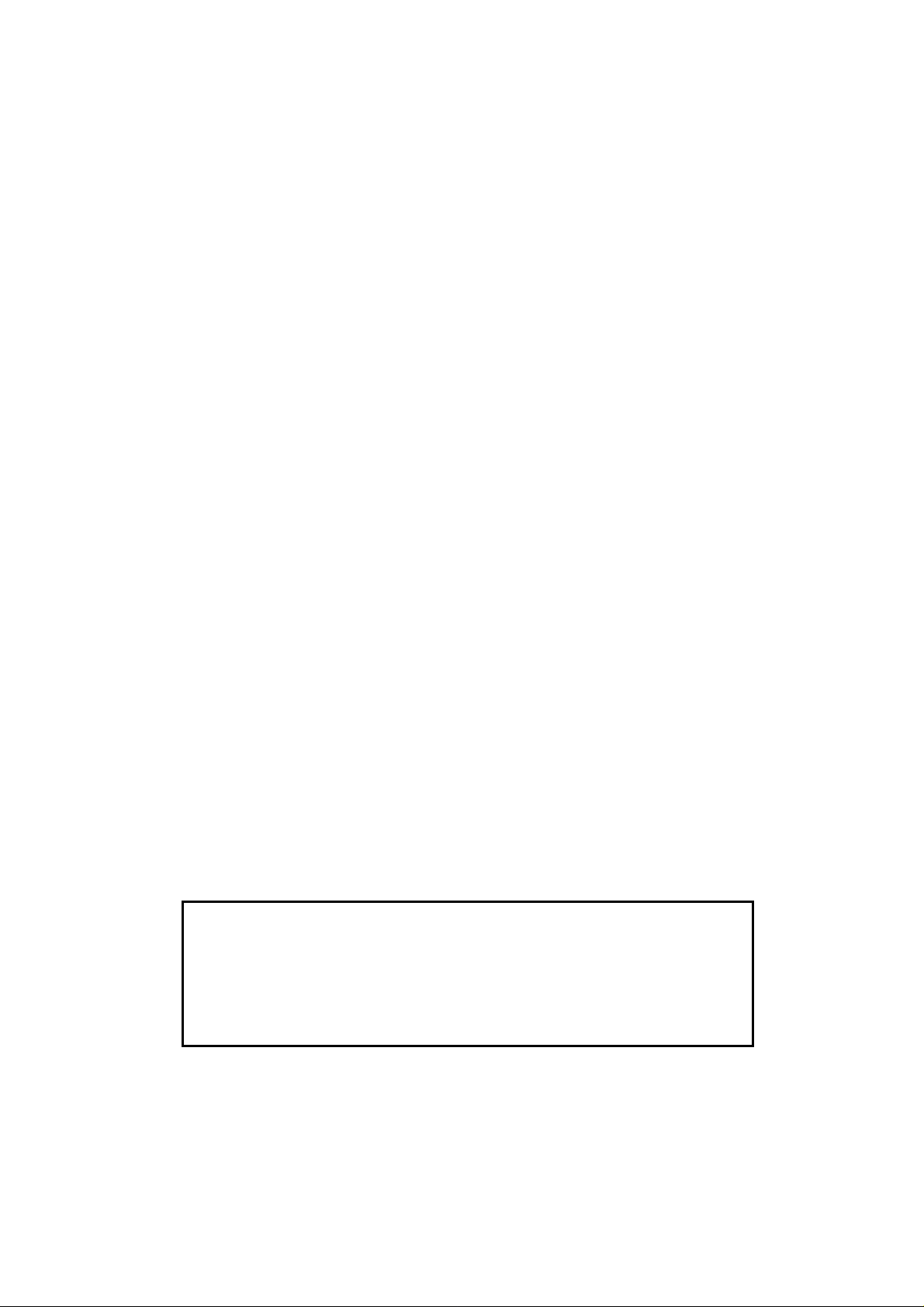
A161/A162 COPIER
SERVICE MANUAL
The A161 copier is based on the A157 copier.
The A162 copier is based on the A160 copier.
Only the differences from the A157 /A 16 0 cop ier are describ ed in
the following pages. Refer to the A157/A160 copier service manual
regarding the other information.
Page 2
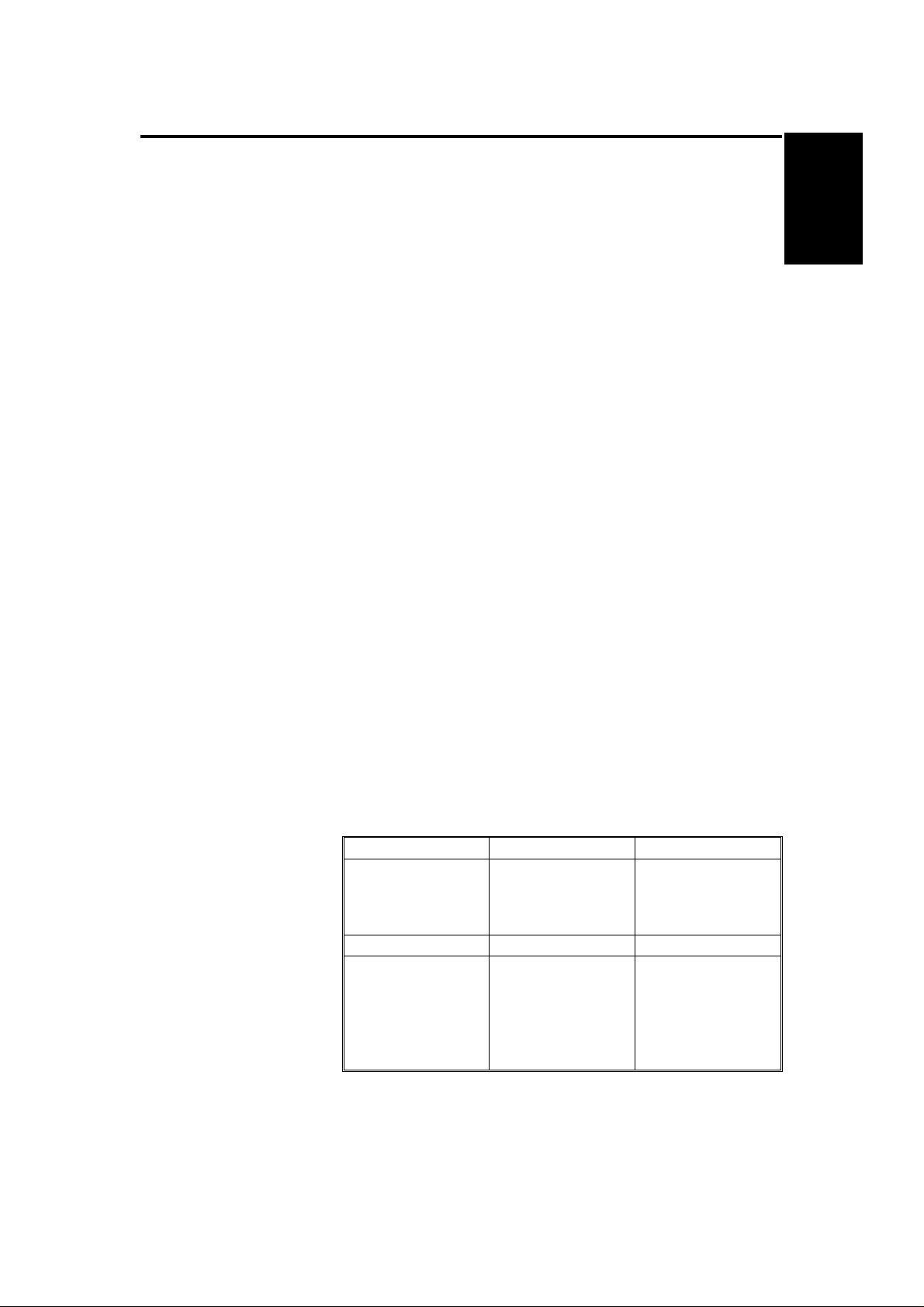
12th May 1995 SPECIFICATIONS
1. SPECIFICATIONS
NOTE: Only items marked with ✽ are different from A157 and A160 copiers.
Configuration: Desktop
Copy Process: Dry electrostatic transfer system
Originals: Sheet/Book
Original Size: Maximum A3/11" x 17"
Copy Paper Size: Maximum
A3/11" x 17" (Paper trays)
Minimum
A5/81/2" x 51/2" sideways (Paper trays)
A4/11" x 81/2" sideways (LCT)
A6/51/2" x 81/2" lengthwise (By-pass)
Duplex Copying: Maximum
A3/11" x 17"
Minimum
A5/81/2" x 51/2" (sideways)
Copy Paper Weight: Paper tray:
64 ~ 90 g/m2, 17 ~ 24 lb
By-pass:
52 ~ 157 g/m2, 14 ~42 lb
LCT:
52 ~ 128 g/m2, 14 ~ 34 lb
Duplex copying:
64 ~ 105 g/m2, 17 ~ 24 lb
copiers
A161/A162
Reproduction Ratios: 4 Enlargement and 6 Red uction
A4/A3 Version LT/DLT Version
200%
Enlargement
Full size 100% 100%
Reduction
1
141%
122%
115%
93%
82%
75%
71%
65%
50%
200%
155%
129%
121%
93%
85%
77%
74%
65%
50%
Page 3
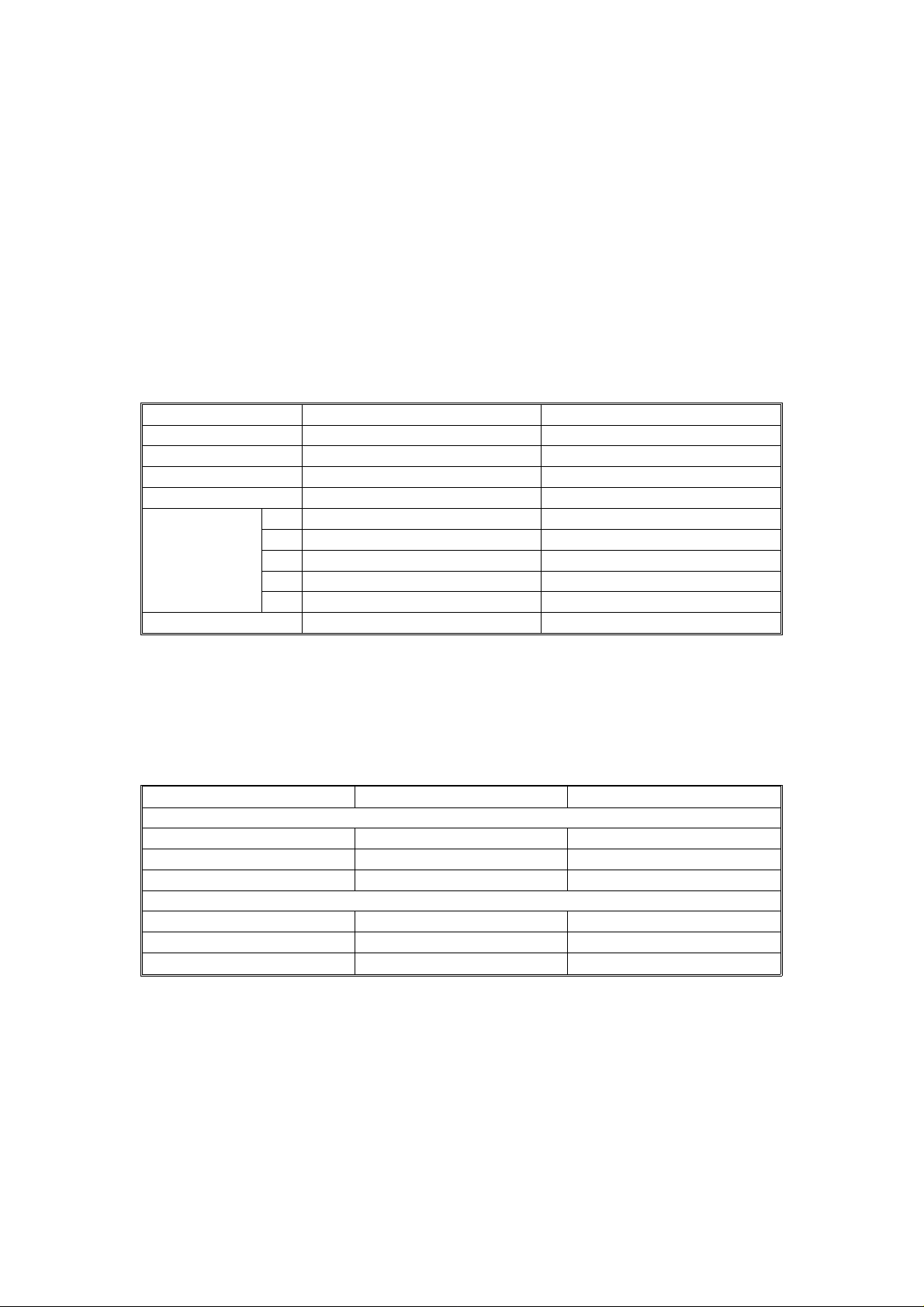
SPECIFICATIONS 12th May 1995
Power Source: 120V/60Hz:
More than 12 A (for North America)
220V ~ 240V/50Hz:
More than 7 A (for Europe)
220V/50Hz:
More than 7 A (for Asia)
110V/60Hz:
More than 14 A (for Taiwan)
220V/60Hz:
More than 7 A (for Saudi Arabia, Philippines)
✽ Power Consumption:
Copier Only Full System
Maximum 1.45 KW 1.50 KW
Copying 0.64 KW 0.72 KW
Warm-up 0.95 KW 0.97 KW
Stand-by 0.15 KW 0.17 KW
1 0.14 KW 0.16 KW
Energy Saver
Auto Off 0.02 KW 0.04 KW
2 0.12 KW 0.13 KW
3 0.09 KW 0.10 KW
4 0.07 KW 0.08 KW
5 0.05 KW 0.06 KW
NOTE: 1) Full System: Copier + ADF + Paper Tray Unit + 10 Bin S/S
2) Energy Saver: Se e SP 1-105-002
3) Auto Off: See SP5-305
Noise Emission:
Copier Only Full System*
1. Sound Power Level
Copying 61 dB(A) (L
Warm-up 39 dB(A) (L
Stand-by 39 dB(A) (L
2. Sound Pressure Level at the operator position
Copying 54 dB(A) (L
Warm-up 32 dB(A) (L
Stand-by 32 dB(A) (L
WA) 67 dB(A) (LWA)
WA) 40 dB(A) (LWA)
WA) 40 dB(A) (LWA)
PA) 56 dB(A) (LPA)
PA) 27 dB(A) (LPA)
PA) 27 dB(A) (LPA)
NOTE: The above measurements were made in accord ance with ISO 7779.
* : Full System: Copier + ADF + Paper Tray Unit +10 Bin S/S .
2
Page 4

12th May 1995 SPECIFICATIONS
Dimensions:
Width Depth Height
A161 copier 900 mm (35.5") 655 mm (25.8") 606 mm (23.9")
A162 copier 1128 mm (44.5") 655 mm (25.8") 606 mm (23.9")
Measurement Conditions
1) With by-pass feed table closed
2) With platen cover and copy tray attached
3) With LCT cover closed
Weight:
Weight
A161 copier About 67 kg (147.7 lb)
A162 copier About 80 kg (176.4 lb)
Zoom: From 50% to 200% in 1% steps
✽ Copying Speed (copies/minute):
22 copies/minute (A 4/ 11 " x 81/2" sideways)
12 copies/minute (A 3/ 11 " x 17")
copiers
A161/A162
✽ Warm-Up Time
Less than 60 seconds (at 20°C/68°F)
First Copy Time:
Paper Feed Station A4/11" x 81/2" (sideways)
1st Tray 5.9 s (except for A162)
2nd Tray 6.6 s
By-pass 5.6 s
LCT 5.9 s
NOTE: In the A162 copier, the 2nd tray in the above table is called the 1st
tray (see Installation - Pape r Fe ed Sta tio n Definition of the base
copier service manual).
Copy Number Input: Ten-key pad, 1 to 999 (count up or count do wn)
Manual Image Density
7 steps
Selection:
Automatic Reset: 1 minute is the standard set ting; it can be
changed to a maximum of 999 seconds or no
auto reset by SP mode.
3
Page 5

SPECIFICATIONS 12th May 1995
Copy Paper Capacity:
Paper Tray By-pass Feed LCT
A161 copier About 250 sheets x 2 About 40 sheets –
A162 copier About 250 sheets x 1 About 40 sheets About 1000 sheets
Duplex Tray Capacity
[A162]:
50 sheets (30 sheets for A3/11"x17"
81 ~ 105 g/m2, 21.5 ~ 27.9 lb paper)
Toner Replenishment: Cartridge exchange (415 g/ cartridge)
✽ Optional Equipme nt
(Sales items):
• Platen cover (except for A161 destination
code -29 and -59 machines)
• Document feeder
• 10-bin sorter stapler
• 20-bin mini sorter
• 10-bin micro sorter
• Sorter adapter (required when installing a
10-bin sorter stapler or 20-bin mini sort er)
• 1000-sheet tray unit (two 500-she et trays)
• 500-sheet tray unit (two 250-sheet trays)
Optional Equipment
(Service items)
• Original length sensor for 11 " x 15" size
paper (only for LT/DLT version)
• Tray heater
• Optical anti-condensation heater
• ADS sensor for particular types of red orig inal
Optional Equipment
(To be procured locally):
• Key counter
4
Page 6

12th May 1995 MACHINE CONFIGURATION
2. MACHINE CONFIGURATION
2.1 COPIER
- A161 -
Two 250-sheet trays
A161V500.wmf
*: Only for destinat ion code -2 9 and -59 machines.
- A162 -
A 250-sheet tray
A duplex tray
A 1000-sheet large capacit y tray
copiers
A161/A162
A161V501.wmf
5
Page 7

MACHINE CONFIGURATION 12th May 1995
2.2 OPTIONAL EQUIP MENT
*: Except for A161 destination code -29 and -5 9 mach ines.
6
A161V502.wmf
Page 8

12th May 1995 COPIER ACCESSORY CHECK
ELECTRICAL COMPONENTS
PAPER FEED AND MISFEED DETECTION TIMING
3. COPIER ACCESSORY CHECK
The following decals are not included as accessories with the copier, due to
catalog specifications.
• Optional Zoom (10-Key) Function Decal
• Optional Margin Adjustment Function Decal
ELECTRICAL COMPONENTS
4.
The electrical compone nt s are the same as the A157/A160 copier except for
the "Auto Response Sensor" mentioned below which is not included in the
A161/A16 2 copier.
Symbol Index. Description Note
S23 43 Auto
Response
Sensor
Returns the operation panel display and exits
from the energy saver mode.
copiers
A161/A162
5. PAPER FEED AND MISFEED DETECTION
TIMING
The timing chart for a single copy (A4 sideways) is the same as that of the
A157/A16 0 copier.
A4 sideways; two copies of a single -pa ge original
A161V503.wmf
J1: Checks whether the registration sensor is activated when the registration
clutch is turned on.
7
Page 9

MAIN FUSING LAMP INTERCHANGEABILITY 12th May 1995
6. MAIN FUSING LAMP INTERCHANGEABILITY
The main fusing lamp for th e A1 61 /A162 is different from th at fo r th e
A157/A160. The total spa n of all the filame nt s has been expa nd ed for th e
A161/A162 copier t o comp en sat e for the difference in the cp m and the
warm-up time.
In other words, there is more overlap of the main and secondary fusing lamp
filaments in the A161/A162 compared with the A157/A160 copier. This allows
a faster heat up time around the edges of the hot roller.
To distinguish between the two typ es of lamp, the lamp con ne cto r co lor at the
front side is differen t.
A161/A162 - Blue
A157/A160 - White
NOTE: Do not confuse the fusing lamps for the A161/A162 and A15 7/ A1 60
copiers. If an A161/A162 lamp is insta lled in a A157/A1 60 copie r,
faster warm-up may be achieved, but fusing problems may occur
during multi-copy runs due to a lack of heat for the faster cpm.
The secondary fusing la mp is the same as for the base copier.
8
