Ricoh ckit SPECIFICATIONS

COPIER CONNECTION KIT
(Machine Code: A808)

TABLE OF CONTENTS
1. OVERVIEW........................................................................... A808-1
1.1 FUNCTION LIST.................................................................................A808-2
1.2 SPECIFICATIONS.............................................................................. A808-5
2. DETAILED DESCRIPTIONS................................................. A808-6
2.1 BASIC OPERATION........................................................................... A808-6
2.1.1 No sort and no staple mode....................................................... A808-6
2.1.2 Sort, staple mode.......................................................................A808-7
2.1.3 Operation at irregular conditions................................................A808-8
3. INSTALLATION PROCEDURE ............................................ A808-9
4. SERVICE TABLES............................................................. A808-12
4.1 GENERAL CAUTIONS..................................................................... A808-12
4.2 SERVICE PROGRAM MODE...........................................................A808-12
4.3 USER PROGRAM MODE ................................................................ A808-13
4.3.1 Unique UP ............................................................................... A808-13
4.3.2 UP Mode Table........................................................................ A808-13
System Setting Table...................................................................A808-13
Copy Features Table ................................................................... A808-15
5. TROUBLESHOOTIN G........................................................ A808-17
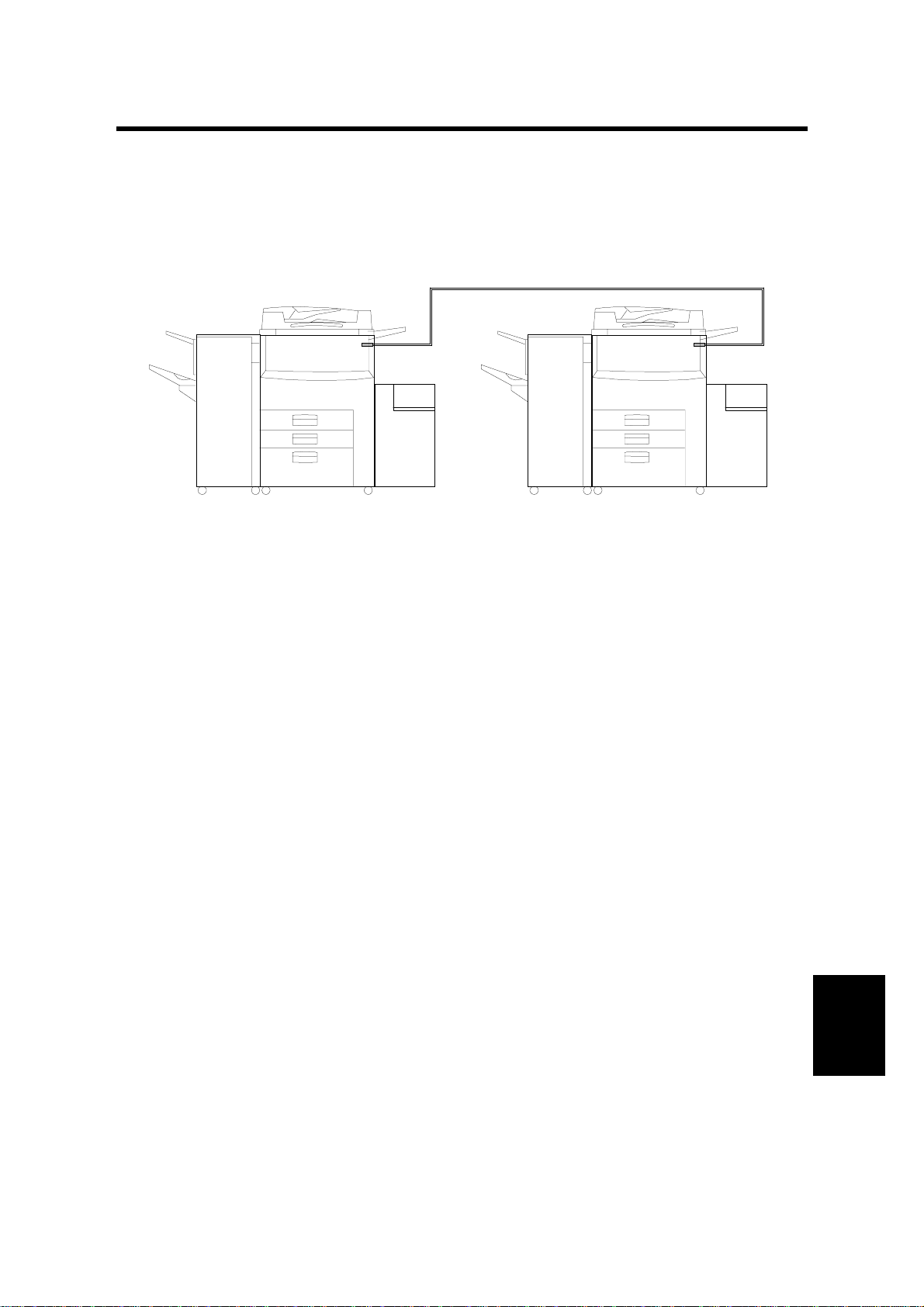
November 25, 1998 OVERALL MACHINE INFORMATION
1. OVERALL MACHINE INFORMATION
1.1 OVERVIEW
A808V500.WMF
This kit connects two A229 copiers. If the user wishes to have two copiers work on
one copy job, the user starts the job on one copier. The copy job will also be made
on the other copier.
The copier on which the user pressed the “Connect” key on the display is known as
the “
Master Unit
Features for the job can only be selected on the
There is no restriction on the two connected copiers and their configurations (65
cpm copier or 55 cpm copier, with finisher or without finisher etc). However, with
some combinations, the available functions are limited.
NOTE:
The printer and document server functions cannot use the copy connect
mode.
” and the other copier is the “
Slave Unit
master unit
”.
.
Options
A808-1
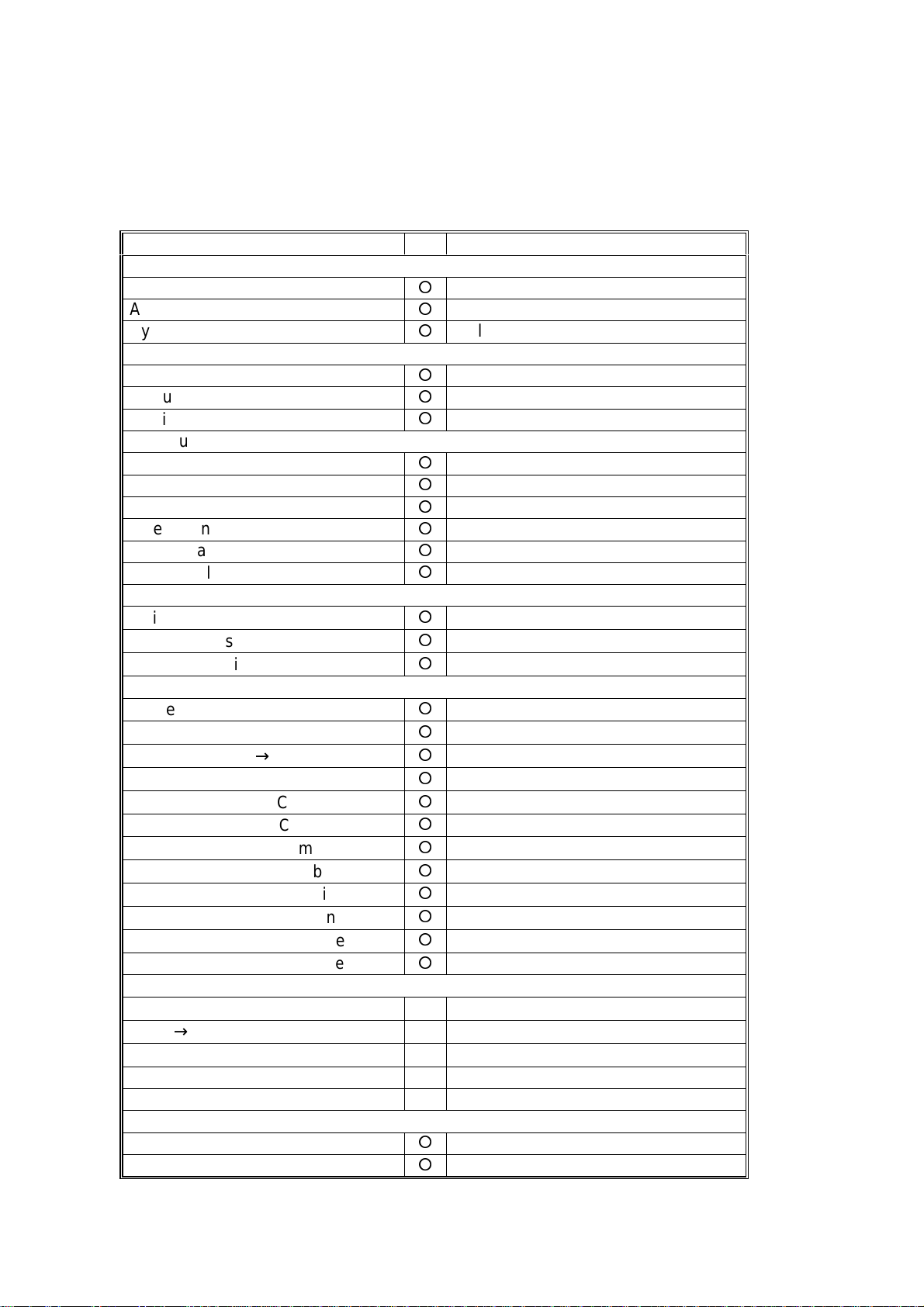
OVERALL MACHINE INFORMATION November 25, 1998
1.2 FUNCTION LIST
The following tables shows which functions can use copy connect mode.
{ : Can use ✕ : Cannot use
Item Comments
■
Paper Selection
Manual Paper Selection
Auto Paper Selection
By-pass Tray
■ Image A djustme nt
Auto Image Density
Manual image density
Original Mode
■ Reduce/Enlarge
Auto Reduce/Enlarge
Preset Reduce/Enlarge
Zoom
Size Magnification
Directional Magnification
Directional Size Magnification
■ Duplex
1 sided → 2 sided
2 sided → 2 sided
2 sided → 1 sided
■ Combine
1 sided 2 pages → Combine 1 side
1 sided 4 pages → Combine 1 side
1 sided 8 pages → Combine 1 side
1 sided 4 pages → Combine 2 side
1 sided 8 pages → Combine 2 side
1 sided 16 pages → Combine 2 side
2 sided 2 pages → Combine 1 side
2 sided 4 pages → Combine 1 side
2 sided 8 pages → Combine 1 side
2 sided 4 pages → Combine 2 side
2 sided 8 pages → Combine 2 side
2 sided 16 pages → Combine 2 Side
■ Book
Book → 1 sided
Book → 2 sided
Multi → 2 sided
Booklet
Magazine
■ Cover / Slip Sheet
Front Cover
Front / Back Cover
{
{
{
Only for cover and slip sheet modes.
{
{
{
{
{
{
{
{
{
{
{
{
{
{
{
{
{
{
{
{
{
{
{
{
✕
✕
✕
✕
✕
{
{
A808-2
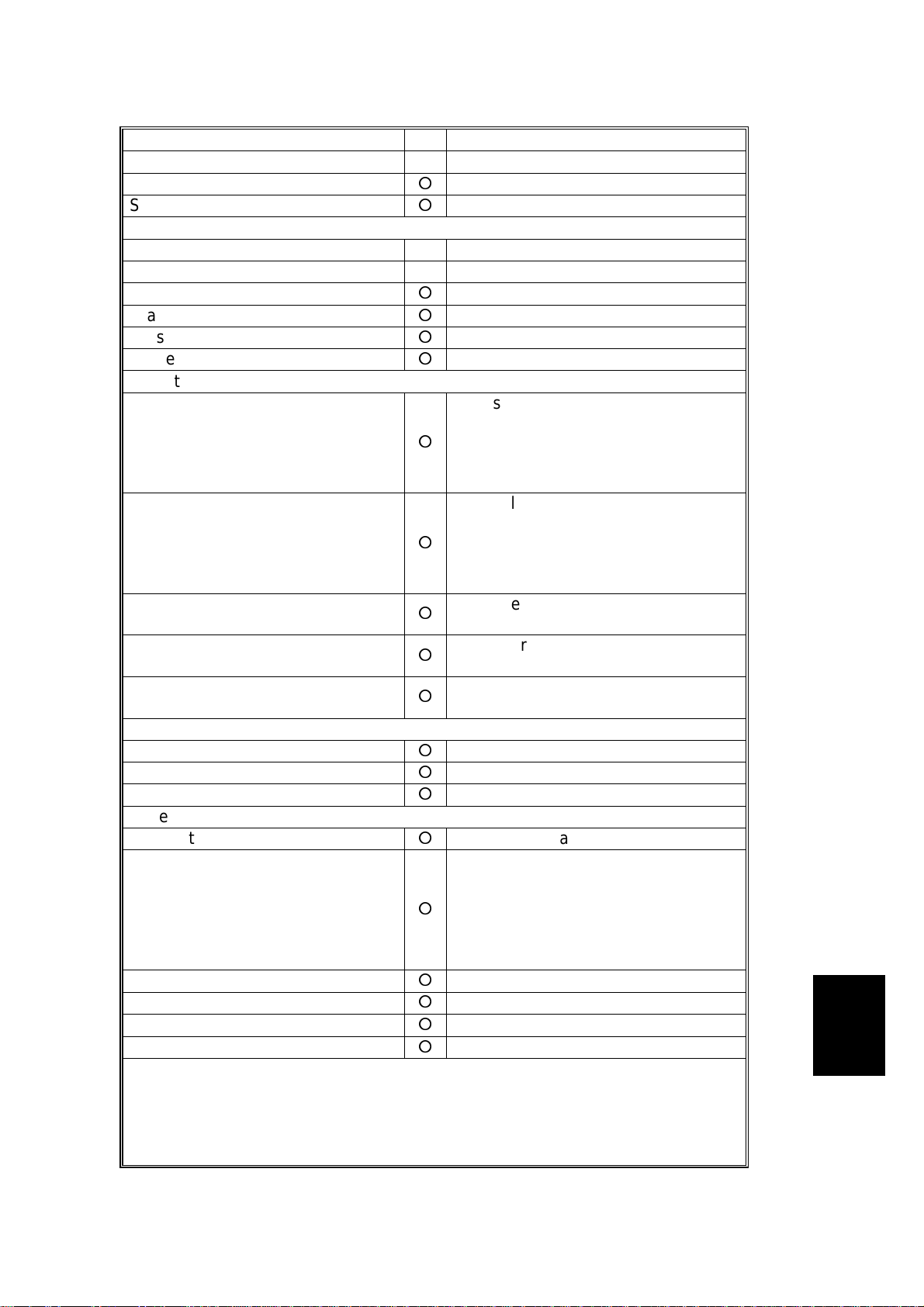
November 25, 1998 OVERALL MACHINE INFORMATION
Item Comments
Designate
Chapters
Slip sheet
✕
{
{
■ Edit Image
Double Copies
Image Repeat
Margin Adjustment
Erase Center
Erase Border
Centering
✕
✕
{
{
{
{
■ Sort/Stack
Sort
A finisher should be installed on both
machines. If there is a finisher on
{
only one machine, the output is
sorted but there is no shift-sort or
rotate-sort separation.
Rotate Sort
Available when there is no finisher on
either machine. If there is a finisher
{
on only one machine, the output is
sorted but there is no shift-sort or
rotate-sort separation.
Stack
Staple
Punch
A finisher must be installed on both
{
machines.
A finisher must be installed on both
{
machines.
A finisher and punch kit must be
{
installed on both machines.
■ Special Original
Batch (SADF) Mode
Mixed Sizes Mode
Thin Mode
{
{
{
■ Key
Interrupt
Program
{
Only on the slave unit
The master unit programs can be
used. If the program contains
settings that are not available in
{
“Copy Connect Mode” or the slave
unit does not support certain features
in the program, they are ignored.
Sample Copy
Number
Clear/Stop
Start
{
Made only by the master unit.
{
{
{
Options
A808-3
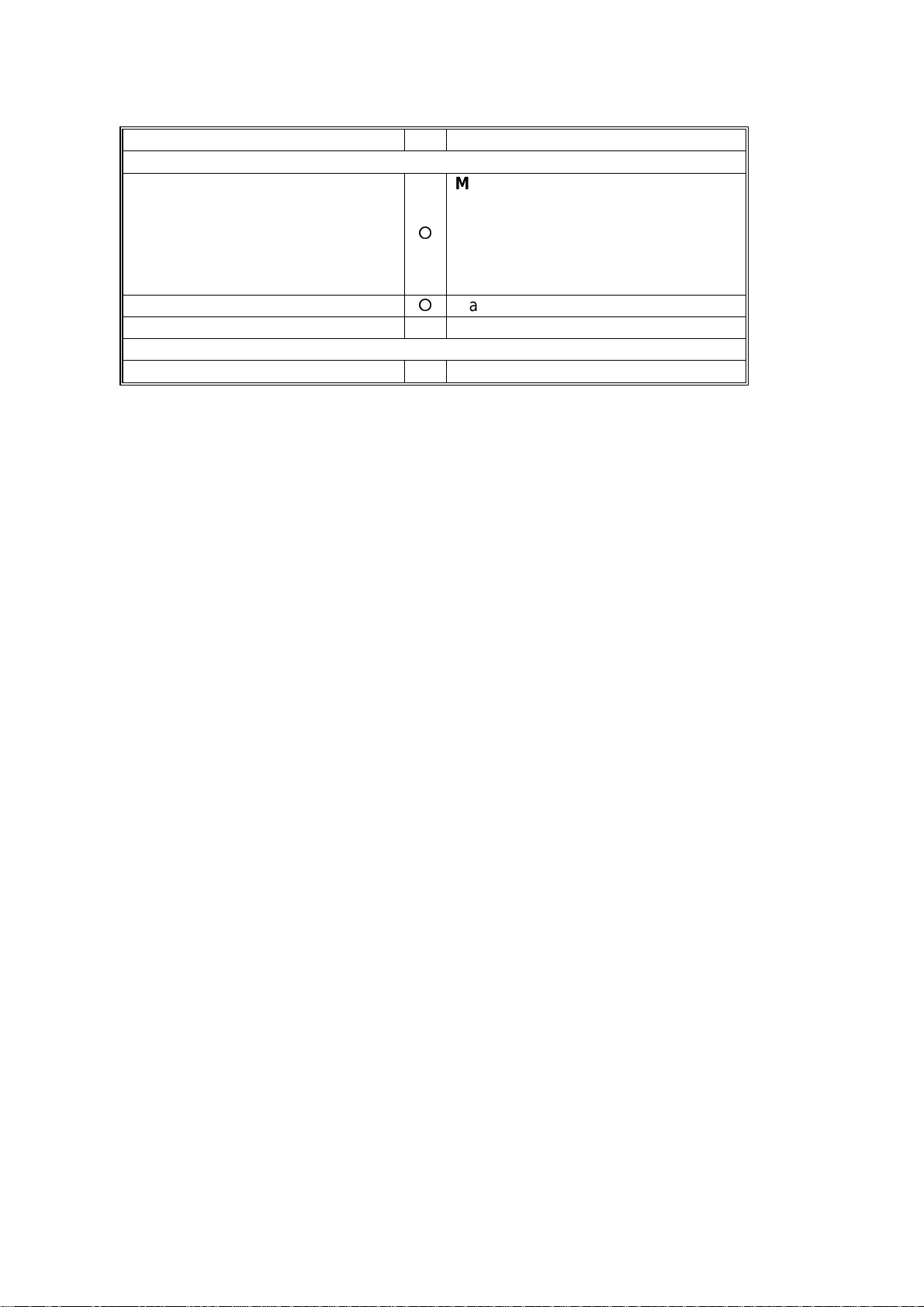
OVERALL MACHINE INFORMATION November 25, 1998
Item Comments
■ Display
Number of Copies
Number of Originals
Memory Amount
■ Others
Next Job
Master Unit : Displays the total copy
number or master unit copy number.
Press the display to adjust these
{
settings.
Slave Unit : Display the slave unit
copy number.
{
Master unit only
✕
✕
A808-4
