Page 1
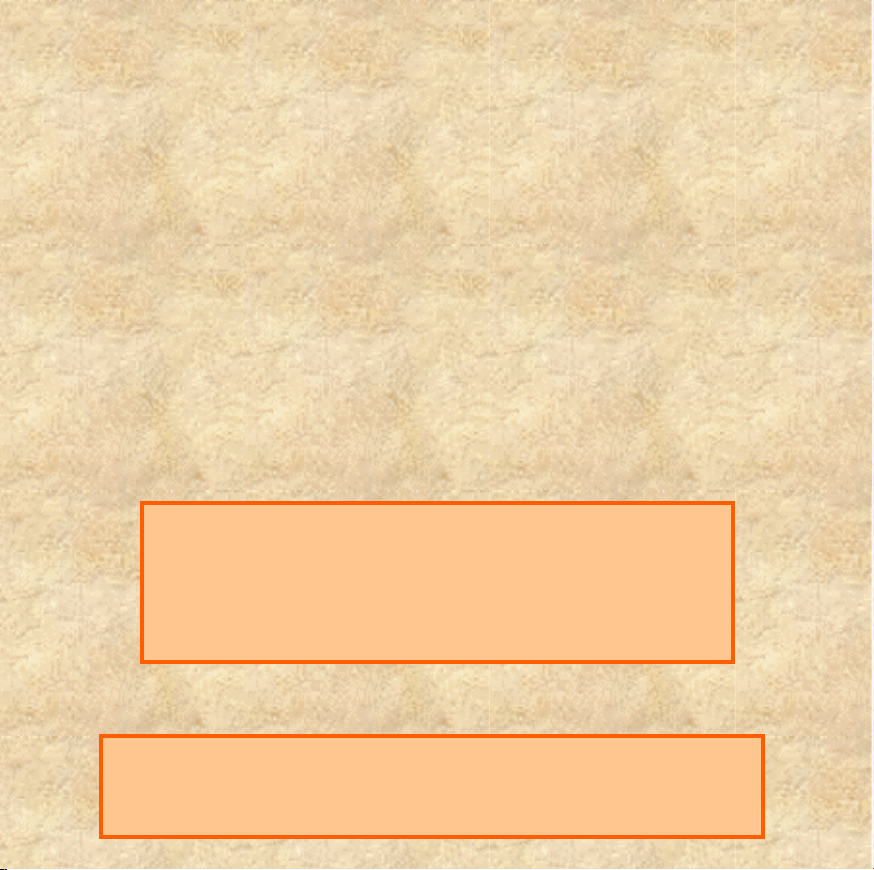
How to Use This CD-ROM
1. Documents on this CD
2. Basics—Getting Started
3. Searching
4. Viewing a Point-to-Point Diagram
Note:
some pointers on working with electronic documents
for Ricoh products. For detailed information on how
to use Acrobat Reader©, refer to the Reader Guide
in the Help menu.
All documents on this disk with the exception of those embedded in the Acrobat Reader
installation program are part of the Ricoh Technical Document Library. Copyright© 1997,
2001 Ricoh Company, LTD.
Adobe, Acrobat, and the Acrobat logo are trademarks of Adobe Systems Incorporated.
This file will help you get started and gives
Page 2
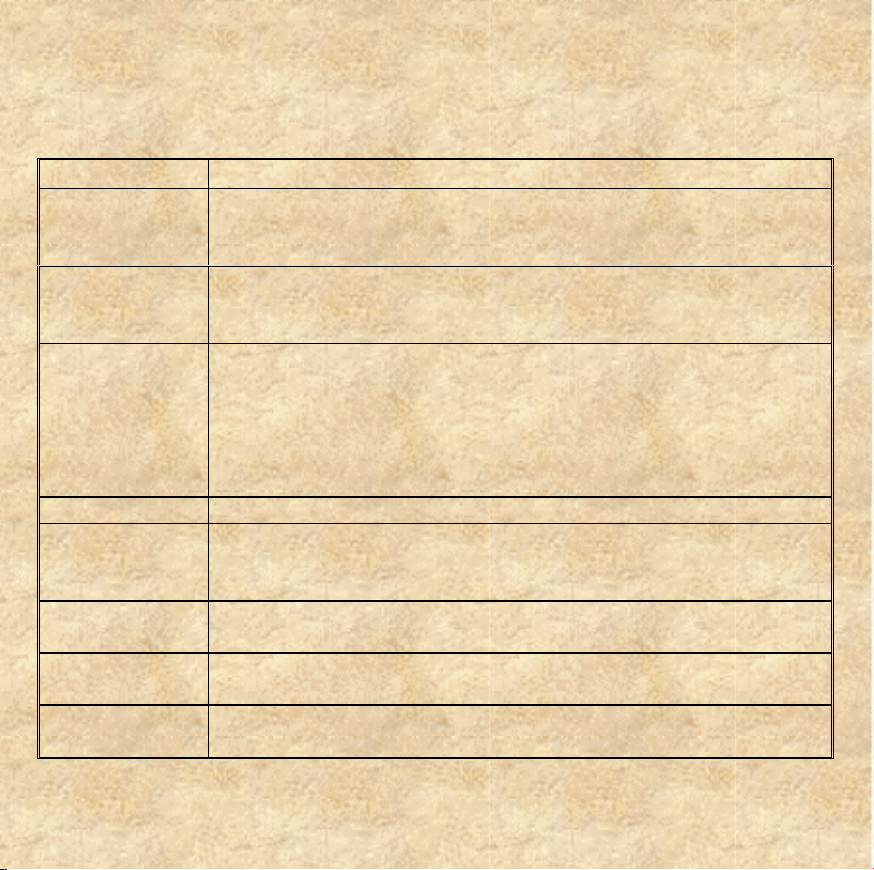
1. Documents on this CD
This CD-ROM contains a number of different types of technical documents. The
following table lists the directories on this disk and gives a short description of
the files they contain.
Directory Documents & Files
CONTENTS This directory contains CONTENTS.PDF. CONTENTS.PDF
is the main contents file for this disk. It has links to all PDF
files arranged by product or product group.
COPIER,
PRINTER,
SCANNER
OPTIONS This directory contains service manuals, parts catalogs,
CORETECH This directory contains the Core Technology manual.
SWAPBOX This directory contains the installation manual and the
INDEX This directory contains the main index file (colour1.pdx) for
RDR_SRCH This directory contains the installation program for Adobe
XTRAS This directory contains files used by the Autorun program.
These directories contain the service manuals, operating
instructions, parts catalogs, modification bulletins, and
technical bulletins for the products on this disk.
modification bulletins, and technical bulletins for peripherals
such as sorters and feeders that are used by several different
machines. The documents for peripherals that are machine
specific are included with the documents for the main
machine.
operation manual for the SwapBox & SwapFTL flash ROM
programming system.
this CD. See "3. Searching".
Acrobat Reader (search version).
(You will not need to access any of these files.)
Page 3
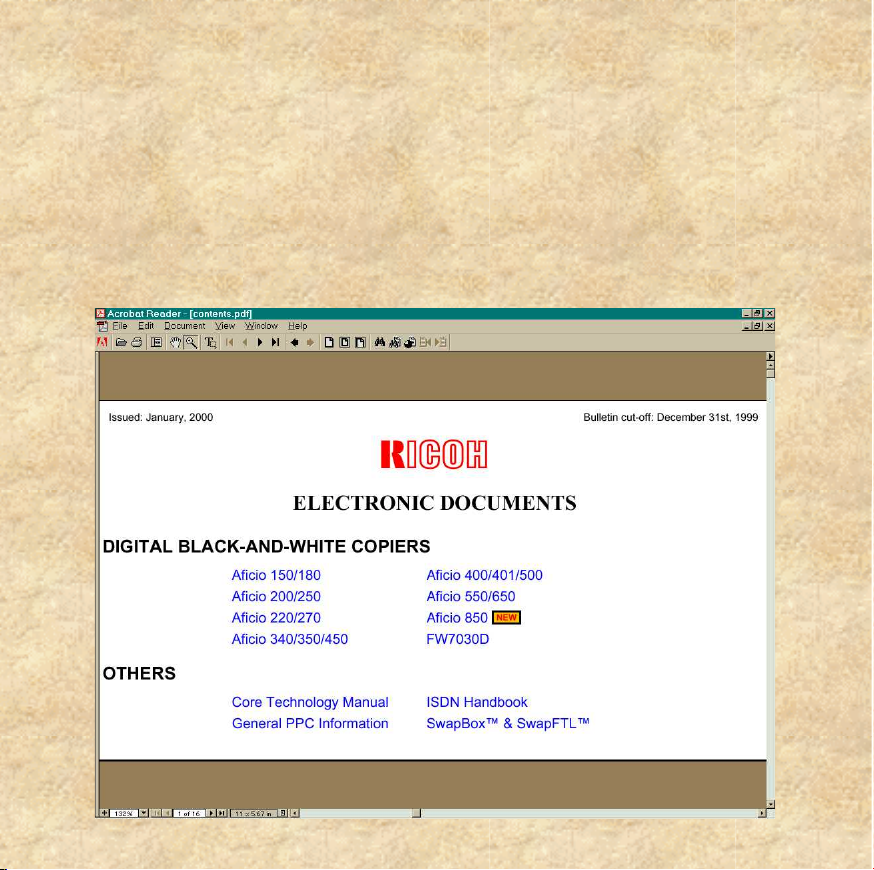
2. Basics—Getting Started
How to Find a Document
Use the “contents.pdf” file to open and view a manual or parts catalog. You can
do this in two ways. (1) Click on “View Technical Documents” from the Autostart
screen that opens when you insert the CD, or (2) Find “\contents\contents.pdf”
on the CD and click directly on it.
You will see a screen similar to the one below. Click on a product name (blue
lettering) to view the documents available for it.
Page 4

If you clicked on “Aficio
400/401/500” in the
previous screen, you would
see the screen to the right.
Find the name of the
document you want to view
and click on it.
The document (in this case
the parts catalog for the
Aficio 400) will open
Click here to open the
Aficio 400 parts catalog.
Page 5

Moving Around in a Document
Your basic tools for moving around in a document are the bookmarks (and
thumbnails), the movement arrows, links, and the find/search buttons.
Movement arrows:
Bookmarks:
They can be
turned on or off.
The bookmarks are a hierarchical list of links (similar to a table of contents). The
movement arrows will take you directly to the first page, previous page, next
page, last page, previous view, or next view. The find button lets you find text in
the current document. The search buttons let you search for text in all
documents on this CD (see the next section). A link will take you to related
information either in the same document or in another document.
Search buttonsFind button
Link
Page 6

3. Searching
You can do full-text searches of all documents on this CD-ROM.
The searching process is simple—first, click on the
Search button, and then enter the text you want to
search for. (See the example on the next page.)
Important:
Before you can do a full-text search on a Ricoh technical
document CD-ROM, you have to load the index. To do this, click
on the Search button, then on “Indexes...”, and then “Add”. Look
in the “Index” directory on this CD. The index file has a “PDX” file
extension as shown in this illustration.
Page 7

Search Example—A Part Number
Assume you want to find all documents that contain
part number 5447 2706.
Click the Search button [A].
Then, enter “5447 2706 OR 54472706” as the search text. Notice that we enter
the part number two ways—both with and without a space after the first four
numerals. This is so we will catch all occurrences of the part number. The “OR”
tells the search program to accept either of the number styles.
Click on “Search” and the program will return a list of all documents containing
the part number.
[A]
Page 8

Select the document you want—in this example, the parts catalog of the Aficio
400—and click on “View”. Acrobat will jump to the first occurrence of that part
number in the document. The text you searched for will be highlighted [A].
[C][B]
[D]
[A]
You can use the Search Results button [B] to return to the Search Results
screen. Use the Previous Highlight [C] and Next Highlight [D] buttons to the
previous occurrence or next occurrence of the text you searched for.
NOTE:
You can use “OR” and “AND” to make more complex searches. For
example, you could search for “(hot roller OR fusing) AND overheat”
and the program would return all documents containing either
“hot roller” and “overheat” or “fusing” and “overheat”.
Page 9

4. Viewing a Point-to-Point Diagram
Point-to-Point diagrams contain a lot of information. Sometimes it can be
difficult to find the position that you want on a computer screen. The following
technique can speed things up.
To go to the point-to-point diagram, click on the bookmark [A] in the service
manual.
[A]
[B]
Use the Zoom tool [B] to zoom in enough to read the text.
Click the Find button [C] and enter the name of the
component you are looking for.
[C]
Page 10
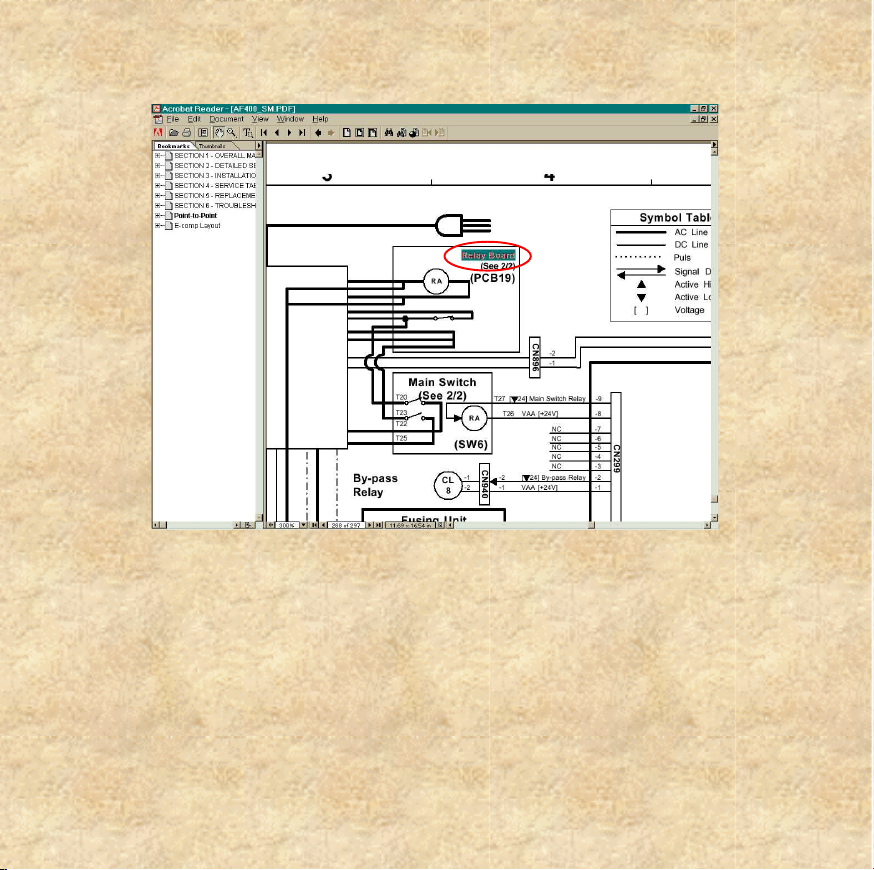
Click “Find”. The program will search for the text starting on the p-to-p page. If
the text is found on the page, the view will jump to the position on the p-to-p
where the text is found and highlight the text.
NOTE:
This can be a little tricky. Names or terms may be spread across
several lines in the p-to-p; in which case, the program will not think
they go together. It is best to use only one or two words in your
search.
