Ricoh AFX10 Service Manual
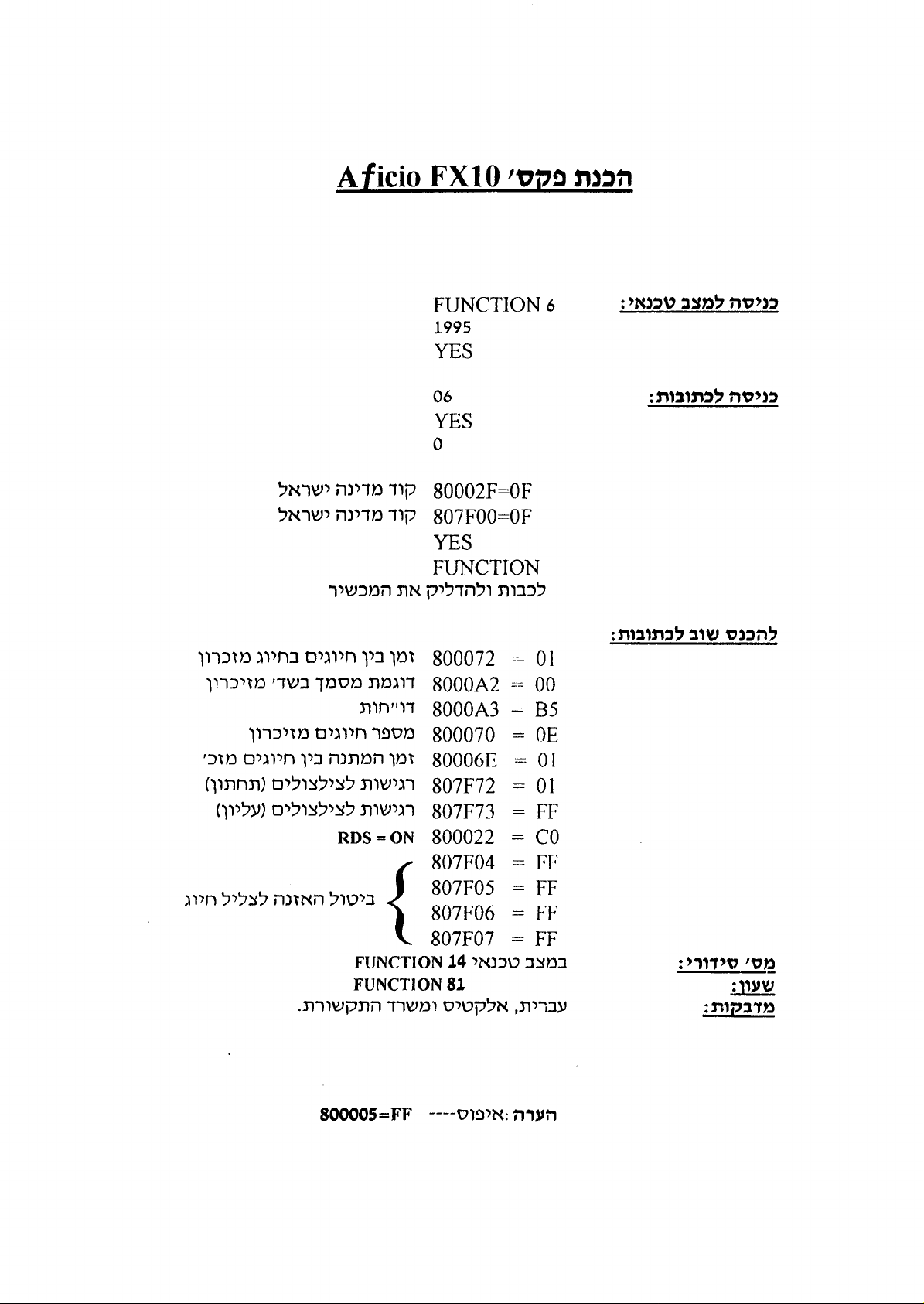
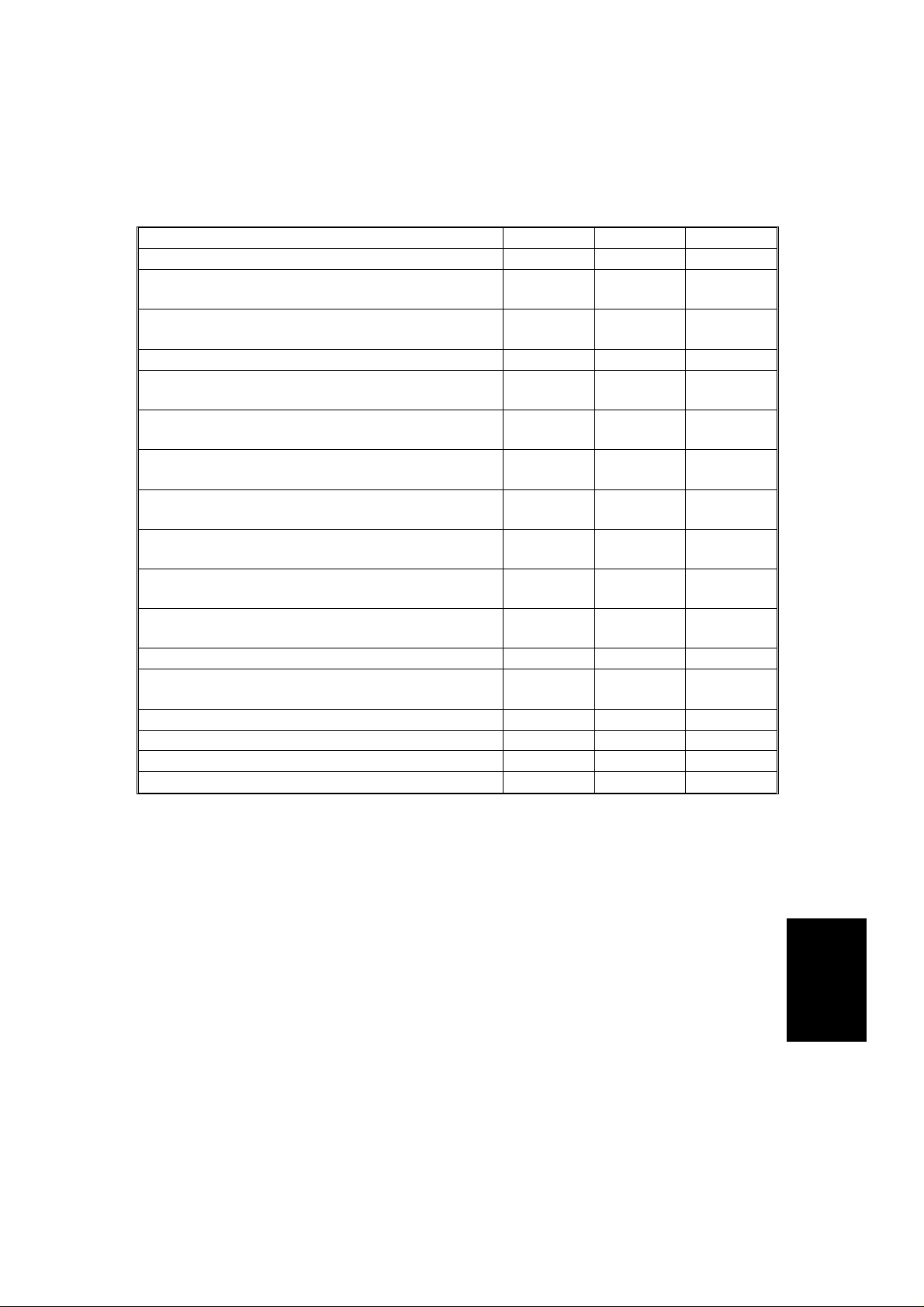
June 10th, 1997 TROUBLESHOO TI N G
SERVICE CALL CONDITIONS
7.4. SERVICE CALL CONDITIONS
If the Call Service indicator is lit, one of the following conditions has occurred.
(Please refer to the section 2-2-11 for details of the service call conditions.)
Symptom Error Code Sub-code SC-code
Scanner home position error 9-11 71 7-71
Charge le ak current detected whil e the charge
corona unit was a ct i vat ed.
Charge le ak current detected whil e the charge
corona unit was not activated.
Laser diode fa il ure 9-20 21 2-21
Fusing unit failure (fusing lamp at high
temper ature dur ing printing)
Fusing unit fail ure (fusing lamp not at printing
temper ature af ter warm-up)
Fusing unit failure (fusing lamp at high
temper ature in power saver mode)
Fusing unit failure (fusing lamp at high
temper ature in power saver mode)
Fusing unit fail ure (fusing lamp at l ow te m per at ure
in power saver mode)
Fusing unit fail ure (fusing lamp at l ow te m per at ure
during print i ng)
Fusing unit fail ure (fusing lamp at an extremely
high temperat ur e)
Fusing unit failure (thermistor error) 9-22 09 0-09
Fusing unit failure (fusing lamp at high
temper ature in power saver mode)
Polygon mirror motor startup error 9-23 31 3-31
Polygon mirror motor error while printing 9-23 32 3-32
Main motor startup error 9-24 41 4-41
Main motor error while printing 9-24 42 4-42
9-17 11 1-11
9-17 12 1-12
9-22 01 0-01
9-22 02 0-02
9-22 03 0-03
9-22 04 0-04
9-22 05 0-05
9-22 07 0-07
9-22 08 0-08
9-22 0A 0-0A
To find out which problem has occurred, either:
See the Auto Service Call report that was sent to the service station by
•
the machine. This report lists a sub-code, as well as the error message;
this sub-code may help you find the problem.
Or , check the sub-code stored at RAM addresses 80032C(H) and
8003A4(H).
Check the error code history using service function 03.
•
Try to clear the service call condition (for failures which are not related
•
to the fusing unit): switch the power off, wait 10 seconds, then switch
back on.
An SC-code is displayed on the LCD panel when the error occurs.
•
If the failure is related to the fusing unit, after fixing the problem, reset the
data at address 80032C(H) to 00(H), then restart the machine.
7-27
Troubleshooting
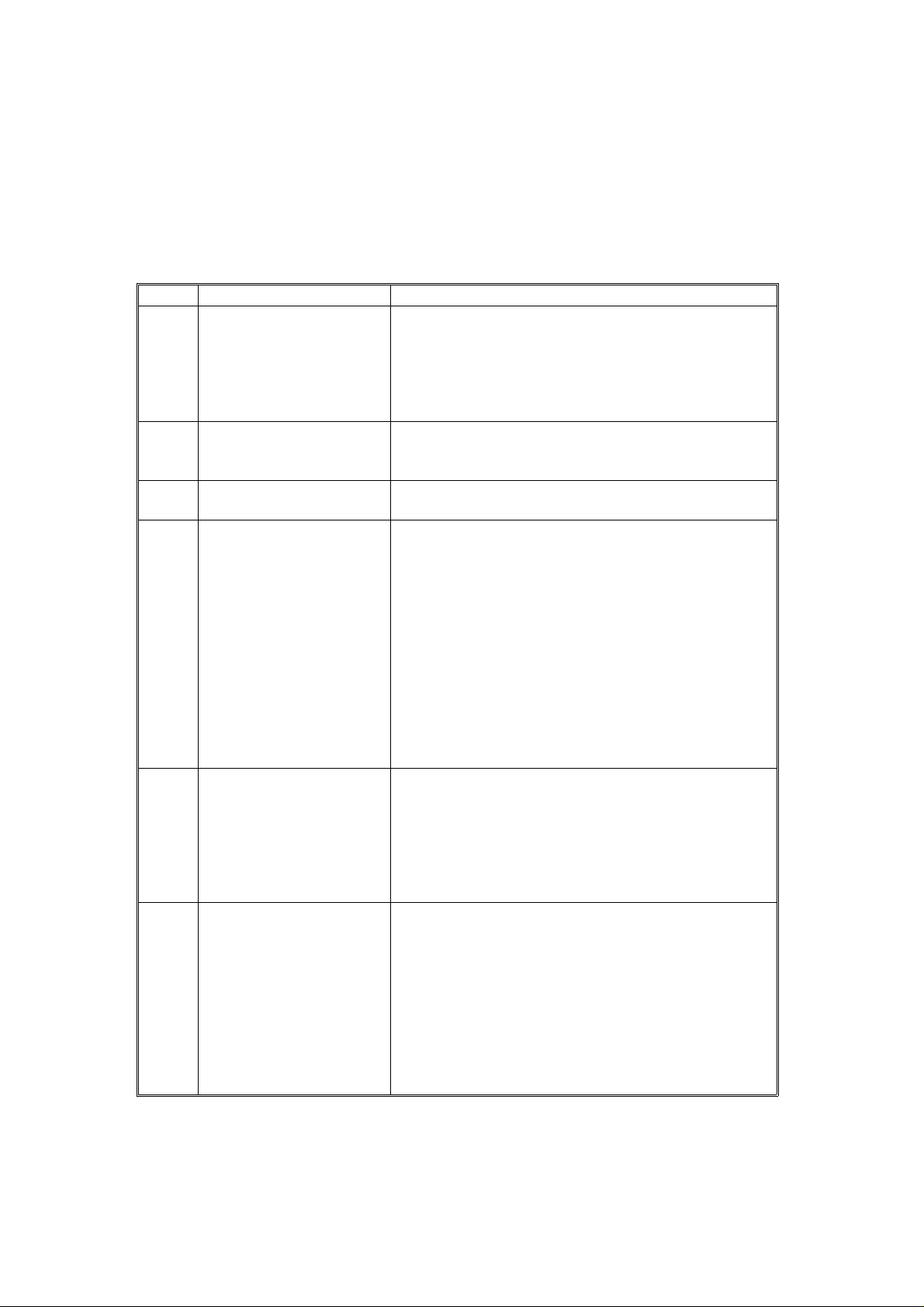
TROUBLESHOO TI N G June 10th, 1997
ERROR CODES
7.5. ERROR CODES
If an error code occurs, retry the communication. If the same problem occurs,
try to fix the problem as suggested below. Note that error codes 4-00, 01, 02,
and 10 only appear in the error code display and on the service report.
Code Meaning Suggested Cause/Action
0-00 DIS/NSF not detected
within 40 s of Start bei ng
pressed
0-01 DCN received
unexpectedly
0-03 Incompatible modem at
the other end
0-04 CFR or FTT not rec ei ved
after modem training
0-05 Unsuccessful after
modem train i ng at 2400
bps
0-06 The other terminal did
not reply to DCS
Check the line connection.
Check the NCU - FCU connectors.
The machine at the other end may be in compatible.
Replace the NCU or FCU.
Check for DIS/NSF with an oscilloscope.
If the rx signal is w eak, there may be a ba d l i ne.
The other party i s out of paper or has a jam m ed
printer.
The other party pressed Stop during communicati on.
The other terminal is incompa tible.
Check the line connection.
Check the NCU - FCU connectors.
Tr y changing the tx level and/or cable equal i zer
settings.
Replace the FCU or NCU.
The other term i nal m a y be faulty; try sending to
another mac hi ne.
If the rx signal is weak or defective, there may be a
bad line.
Cross reference
Tx level - NCU Parameter 01 (PSTN)
Cable equalizer - G3 Switch 07 (PSTN)
Dedicated Tx parameters - Sect i on 4-4
Check the line connection.
Check the NCU - FCU connectors.
Tr y adjusting the tx level a nd/ or cable equalizer.
Replace the FCU or NCU.
Check for line pr oblems.
Cross reference
See error code 0- 04.
Check the line connection.
Check the FCU - NCU connectors.
Tr y adjusting the tx level a nd/ or cable equalizer
settings.
Replace the NCU or FCU.
The other end m ay be defective or incompatible; tr y
sending to ano ther machine.
Check for line pr oblems.
Cross reference
See error code 0- 04.
7-28

June 10th, 1997 TROUBLESHOO TI N G
ERROR CODES
Code Meaning Suggested Cause/Action
0-07 No post-message
response from t he ot her
end after a page was sent
Check the line connection.
Check the FCU - NCU connectors.
Replace the NCU or FCU.
The other end m ay have jammed or run out of paper.
The other end user may have disconnected the call.
Check for a bad line.
The other end m ay be defective; try s ending to
another mac hi ne.
0-08 The other end sent RTN
or PIN after receiving a
page, because th ere
were too many er rors
Check the line connection.
Check the FCU - NCU connectors.
Replace the NCU or FCU.
The other end m ay have jammed, or r un out of paper
or memory s pace.
Tr y adjusting the tx level a nd/ or cable equalizer
settings.
The other end m ay have a defective
modem/NCU/FCU; try sending to another machine.
Check for line pr oblems and noise .
Cross reference
Tx level - NCU Parameter 01 (PSTN)
Cable equalizer - G3 Switch 07 (PSTN)
Dedicated Tx parameters - Sect i on 4-4
0-14 Non-standard post
message response code
received
Check the FCU - NCU connectors.
Incompatible or defective remote terminal; try sending
to another machine.
Noisy line: resend.
Tr y adjusting the tx level a nd/ or cable equalizer
settings.
Replace the NCU or FCU.
Cross reference
See error code 0- 08.
0-15 The other end does not
have the confidential or
transfer functi on
0-16 CFR or FTT not d et ect ed
after modem training in
confidential or transfer
mode
The other terminal does not have t he confidential rx
or transfer fu nct i on, or the other termin al ’s memory is
full.
Check the line connection.
Check the FCU - NCU connectors.
Replace the NCU or FCU.
Tr y adjusting the tx level a nd/ or cable equalizer
settings.
The other end m ay have disconnected, or it may be
defective; try calling another machine.
If the rx signal le vel is too low, there may be a line
problem.
Cross reference
See error code 0- 08.
0-17 Communication was
interrupted by pressing
If the Stop key was not pressed and this err or keeps
occurring , repl ace the operation panel or OPU.
the Stop key.
Troubleshooting
7-29

TROUBLESHOO TI N G June 10th, 1997
ERROR CODES
Code Meaning Suggested Cause/Action
0-20 Facsimile data not
received within
6 s of retraining
Check the line connection.
Check the FCU - NCU connectors.
Replace the NCU or FCU.
Check for line pr oblems.
Try calling another fax machine.
Try adjusting the reconstruction time for the first line
and/or rx cable equalizer setting.
Cross reference
Reconstruction time - G3 Switch 0A, bit 6
Rx cable equal i zer - G3 Sw i t ch 07 (PSTN)
0-21 EOL signal (end-of-line)
from the other end not
receiv ed withi n 5 s of the
previous EOL signal
Check the connections between the FCU, NCU, &
line.
Check for line noise or other line problems.
Replace the NCU or FCU.
The remote ma chine may be defe ct i ve or m a y have
disconnected.
Cross reference
Maximum interval between EOLs and ECM frames G3 Bit Switch 0A, bit 4
0-22 The signal from t he ot her
end was interr upt ed for
more than the
acceptable modem
carrier drop ti m e (default:
0.2 s)
Check the line connection.
Check the FCU - NCU connectors.
Replace the NCU or FCU.
Defective remote terminal.
Check for line noise or other line problems.
Tr y adjusting the acceptable modem carri er drop time.
Cross reference
Acceptable modem carrier drop time - G3 Switch 0A,
bits 0 and 1
0-23 Too many errors during
reception
Check the line connection.
Check the FCU - NCU connectors.
Replace the NCU or FCU.
Defective remote terminal.
Check for line noise or other line problems.
Tr y asking the other end to a dj ust their tx level.
Tr y adjusting the rx cabl e equalizer setting a nd/ or rx
error criteria.
Cross reference
Rx cable equal i zer - G3 Sw i t ch 07 (PSTN)
Rx error criteria - Communication Switch 02, bits 0
and 1
0-24 Printer failure occurred
while the memory was
full during non-EC M
reception; negative
response retu rned
There is no me mory space available, or substitute
recept i on is disa bl ed.
Tr y changing the post-m essage command tx timing.
Tr y asking the user to add opti onal extra memory.
Cross reference
Post-messa ge command tx timi ng -
7-30
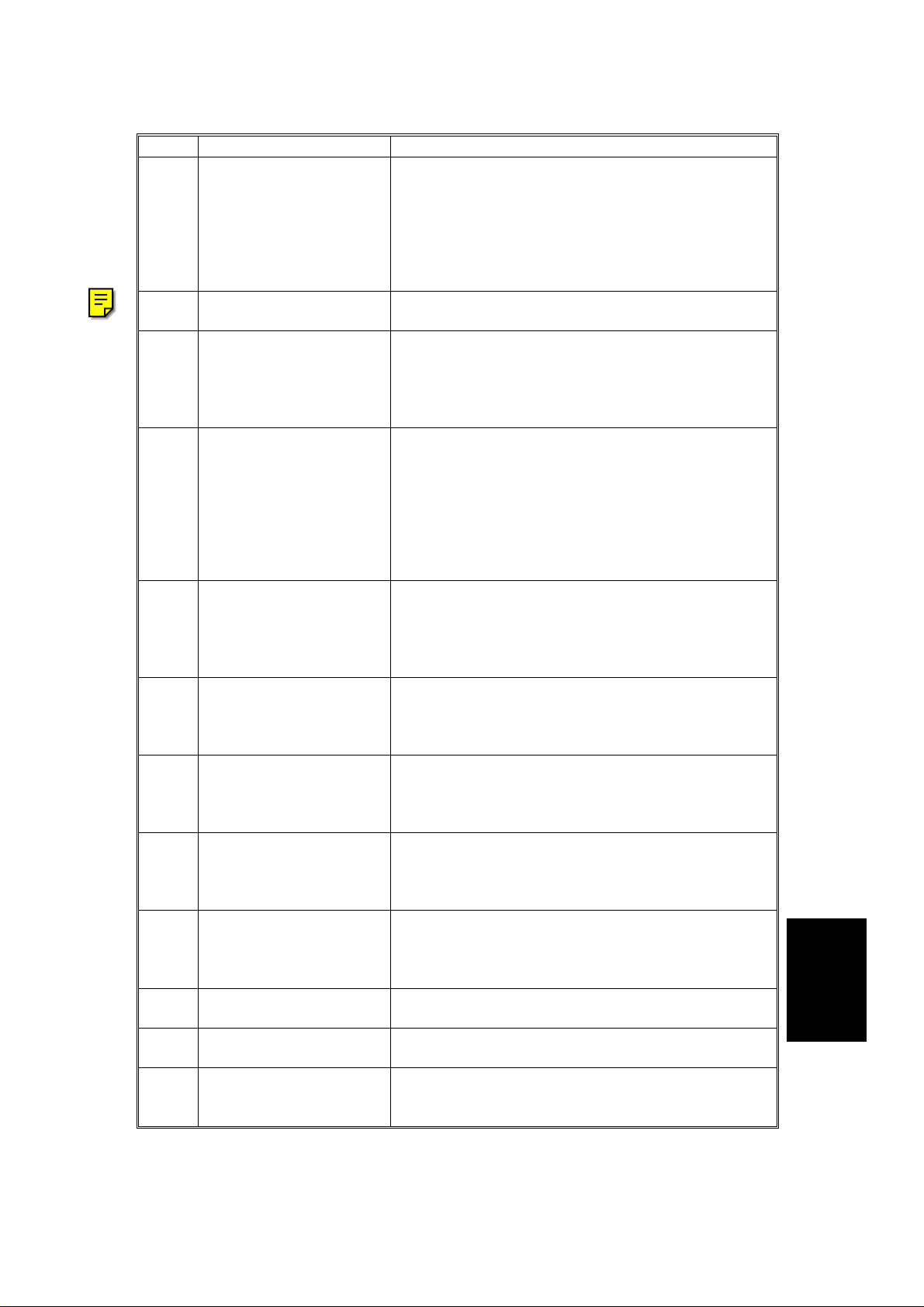
June 10th, 1997 TROUBLESHOO TI N G
ERROR CODES
Code Meaning Suggested Cause/Action
0-30 The other terminal did
not reply to NSS(A) in AI
short protocol mode
Check the line connection.
Check the FCU - NCU connectors.
Tr y adjusting the tx level a nd/ or cable equalizer
settings.
The other term i nal m a y not be compatible.
Cross reference
Dedicated tx parameters - Section 4- 4
0-52 Polarity changed during
communication
Check the line connection.
Retry comm uni cation.
1-00 Document jam Incorrectly i nserted document or u nsuitable
document ty pe.
Check the ADF drive comp onents and sensors.
Cross reference
ADF mechanical problems - Section 7-2-1
1-01 Document length
exceeded the maximum
Tr y changing the maximum acceptable d ocument
length.
Divide the document into small er pi eces.
Check the ADF drive comp onents and sensors.
Cross reference
Max. docum ent l ength - Scanner switch 00, bits 2
and 3
ADF mechanical problems - Section 7-2-1
1-09 Scanning star t po si t i on
mark not detect ed
(scanning continues as
normal)
Clean the start po sition mark (squar e bl ack mark)
and the area sur rounding it.
Replace the i m age sensor.
Cross reference
Book scanner mechanical problem - Section 7-2-2
1-10 Paper at the scan lin e
when the power wa s
turned on.
Remove the paper.
Check the scan line sensor.
Cross reference
ADF mechanical problems - Section 7-2-1
1-17 Document jam in the
feed-out area
Clear any de br i s from the sensor actuat or.
Check the ADF drive comp onents and sensors.
Cross reference
ADF mechanical problems - Section 7-2-1
1-20 Paper did not reach the
fusing exit at the end of
printing
Remove the paper.
Check the printer drive components and sensors.
Cross reference
Printer mech ani cal problems - Section 7-2-2
1-21 Paper present at the
fusing exit afte r pr i nt i ng
Remove the paper.
Check the printer drive components and sensors.
Cross reference
Printer mech ani cal problems - Section 7-2-2
1-30 Paper ran out duri ng
Add paper in the cassette.
printing
1-34 Paper ran out aft er
Add paper in the cassette.
printing
1-71 The cover was opened
Close the cover or put back the cassette.
or the cassette was
pulled out during printing
Troubleshooting
7-31
