Page 1

Wide-format document centre
Page 2
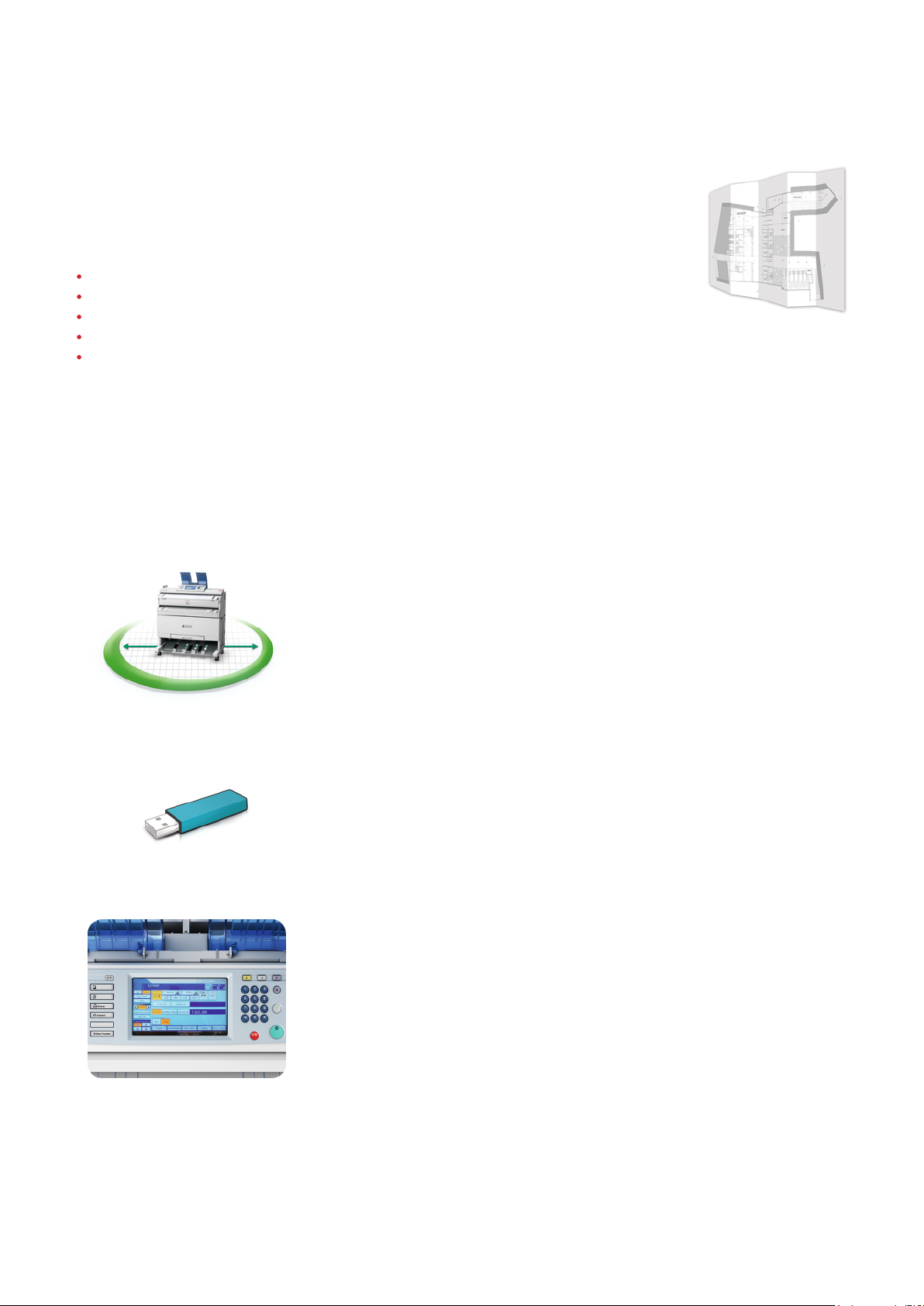
Big performance, small footprint
The MP W2401/MP W3601 provide the dream combination: affordable wide-format document production
in a compact footprint. You can securely copy, scan, distribute and archive with one surprisingly compact
unit. With their top-of-the-range optional colour scanner and speed of 6.4 A1 pages per minute (MP
W3601), these devices offer productivity improvements for the busy office. You can process a variety of
paper sizes from A4 up to A0: opt for the two roll configuration or the additional 250-sheet paper cassette
(up to A3).
Extremely compact design.
Optional colour scanner with variety of standard features.
Very easy to use – large LCD touch-panel.
Latest security features fully incorporated.
Superb productivity: 4.4/6.4 ppm (A1) and 2.4/3.4 ppm (A0).
Enhance your wide-format workflow
SINGLE SPACE-SAVING FOOTPRINT
For such heavyweight performers, the Aficio™MP W2401/MP W3601 take up surprisingly little space
with their single footprint. No wonder they are the most compact devices in their class. You certainly
won’t need a separate print room, which saves valuable office space.
SCAN, DISTRIBUTE, SHARE
The optional built-in colour scanner is guaranteed to increase your productivity. You can revise largeformat drawings in colour: add comments, scan the drawings and distribute. Scan to email, folder or
URL is also possible. The MP W2401/MP W3601 even allow you to preview scanned documents before
transmission. Scan your original documents at a high resolution of 600 dpi and save them on a USB
memory device or SD memory card.
EASY TO OPERATE
If you use other Ricoh devices you will immediately feel at home. The 8.5-inch LCD colour touch-panel
allows you to access all the device’s great functions. Its status is clearly visible and a login/logout hard
key enables rapid user authentication. Documents can be previewed in full-colour thumbnails. A simplified
display with fewer keys and a larger font allows visually impaired users to operate the devices confidently.
And to make the devices even more user-friendly, they support 18 languages.
Page 3

HIGHLY SECURE
Both devices incorporate the latest level of security features to meet customer requirements in this area.
They support security standards IEEE 802.11 WEP and WPA/WPA2 (IEEE 802.11i). WPA/WPA2 is an
interoperable Wi-Fi security specification introduced by Wi-Fi Alliance. It provides a high level of
assurance to enterprises and small businesses. Your data remains fully protected; only authorized users
are able to access your networks.
MAXIMUM UPTIME
With the aid of clear, step-by-step animated guidance the touch-panel guides you smoothly through toner
replacement procedures or any irregularities such as a paper jam. The paper jam clearance mechanism
itself is refreshingly simple. Side guides enable easy lower tray stacking.
ENVIRONMENTALLY FRIENDLY
At Ricoh we help you lower the environmental impact in your office as well as lowering your cost. The
Aficio™MP W2401/MP W3601 have eco-friendly and money-saving features such as a short warm-up
time (less than 120 seconds), increased toner yield and low power consumption. They also comply with
the RoHS directive. In addition, Ricoh products are Energy star compliant. This means less C02 is
produced in providing the energy needed to run Ricoh devices.
Page 4

COPIER
Copying process: Electro photographic printing
Copy speed: MP W2401: 2.4/4.4 copies per minute (A0-
A1)
MP W3601: 3.4/6.4 copies per minute (A0-
A1)
Resolution: Maximum: 600 dpi
Multiple copy: Up to 99 (ten key input)
Warm-up time: Less than 2 minutes
First output speed: Less than 21 seconds (A1)
Reduction/enlargement: 4R/4E
Zoom: 25 - 400% (in 0.1% steps)
Memory: 1,024 MB + 160 GB Hard Disk Drive
Paper input capacity: 1-sheet bypass tray
2 Roll Feeder (option)
250-sheet paper cassette (option)
Paper output capacity: Top: 50 sheets A1 (plain paper)
Bottom: 40 sheets A0 (plain paper)
Paper size: Minimum: 210 x 210 mm
Maximum: 914 x 15,000 mm
Paper weight: 64 - 105 g/m²
Dimensions (W x D x H): 1,080 x 637 x 580 mm
Weight: Less than 107 kg
Power source: 220 - 240 V, 50/60 Hz
Power consumption: Less than 1.84 kW
PRINTER TYPE W3601 (OPTION)
Controller type: Embedded
Print speed: MP W2401: 2.4/4.4 prints per minute (A0/A1)
MP W3601: 3.4/6.4 prints per minute (A0/A1)
Printer resolution: Maximum: 600 dpi
Print size: Minimum: 210 x 257 mm
Maximum: 914 x 15,000 mm
Network protocol: TCP/IP, IPX/SPX (Auto switching available)
Supported file formats: HPGL, HPGL2 (HPRTL), TIFF (CALS),
Adobe® PostScript® 3™
Supported environments: Windows® 2000/XP/Vista/7/Server 2003/
Server 2008, Mac OS X (OS X10.2 or later)
Interface: Standard: Ethernet 10 base-T/100 base-TX,
USB 2.0
Option: Wireless LAN (IEEE 802.11b), Gigabit
Ethernet
SCANNER TYPE W3601 (OPTION)
Scan speed: Maximum 80 mm per second
Resolution: Maximum: 600 dpi (TWAIN: 150 - 1,200 dpi)
Original size: Maximum 914 x 15,000 mm
Output formats: PDF/TIFF
Bundled drivers: Network TWAIN
Scan to e-mail: SMTP, TCP/IP
Destination addresses: Maximum 100 per job
Stored destination addresses: Maximum 150
Address book: Via LDAP or locally on Hard Disk Drive
Scan to folder: Via SMB, FTP or NCP protocol
Destination: Maximum 50 folders per job
Scan to PDF: Standard
OTHER OPTIONS
2 Roll Feeder, 250-sheet paper cassette (up to A3), Table, Originals hanger, Roll
holder, Rear stacker, File Format Converter, Browser Unit, USB2.0/SD slot,
Wireless LAN
For availability of models, options and software, please consult your local Ricoh
supplier.
ISO9001 certified, ISO14001 certified
All brand and/or product names are trademarks of their respective owners. Specifications
and external appearance are subject to change without notice. The colour of the actual
product may vary from the colour shown in the brochure. The images in this brochure
are not real photographs and slight differences in detail might appear.
Copyright © 2011 Ricoh Europe PLC. All rights reserved. This brochure, its contents and/
or layout may not be modified and/or adapted, copied in part or in whole and/or
incorporated into other works without the prior written permission of Ricoh Europe PLC.
www.ricoh-europe.com
For more information, please
contact
