
Network Guide
Functions Available over a Network
1
Connecting the Network Cable to the Network
2
Setting Up the Machine on a Network
3
Windows Configuration
4
Using the Printer Function
5
Configuring the Network Interface Board Using a Web Browser
6
Appendix
7
Read this manual carefully before you use this machine and keep it handy for future reference. For safe and correct use, be sure to read the
Safety Information in the "Copy Reference" before using the machine.

Introduction
This manual contains detailed instructions and notes on the operation and use of this machine. For your
safety and benefit, read this manual carefully before using the machine. Keep this manual in a handy
place for quick reference.
Important
Contents of this manual are subject to change without prior notice. In no event will the company be liable for direct, indirect, special, incidental, or consequential damages as a result of handling or operating the machine.
Two kinds of size notation are employed in this manual. With this machine refer to the metric version.
Trademarks
Microsoft
®
, Windows® and Windows NT® are registered trademarks of Microsoft Corporation in the
United States and/or other countries.
Other product names used herein are for identification purposes only and might be trademarks of their
respective companies. We disclaim any and all rights to those marks.
The proper names of the Windows operating systems are as follows:
• The product name of Windows
• The product name of Windows
®
98 is Microsoft® Windows 98.
®
Me is Microsoft® Windows Millennium Edition (Windows Me).
• The product names of Windows® 2000 are as follows:
Microsoft® Windows® 2000 Advanced Server
Microsoft® Windows® 2000 Server
Microsoft
• The product names of Windows
Microsoft® Windows® XP Professional
Microsoft
• The product names of Windows
Microsoft® WindowsTM Server 2003 Standard Edition
Microsoft
®
Windows® 2000 Professional
®
XP are as follows:
®
Windows® XP Home Edition
TM
Server 2003 are as follows:
®
WindowsTM Server 2003 Enterprise Edition
Microsoft® WindowsTM Server 2003 Web Edition
Note:
Some illustrations in this manual might be slightly different from the machine.
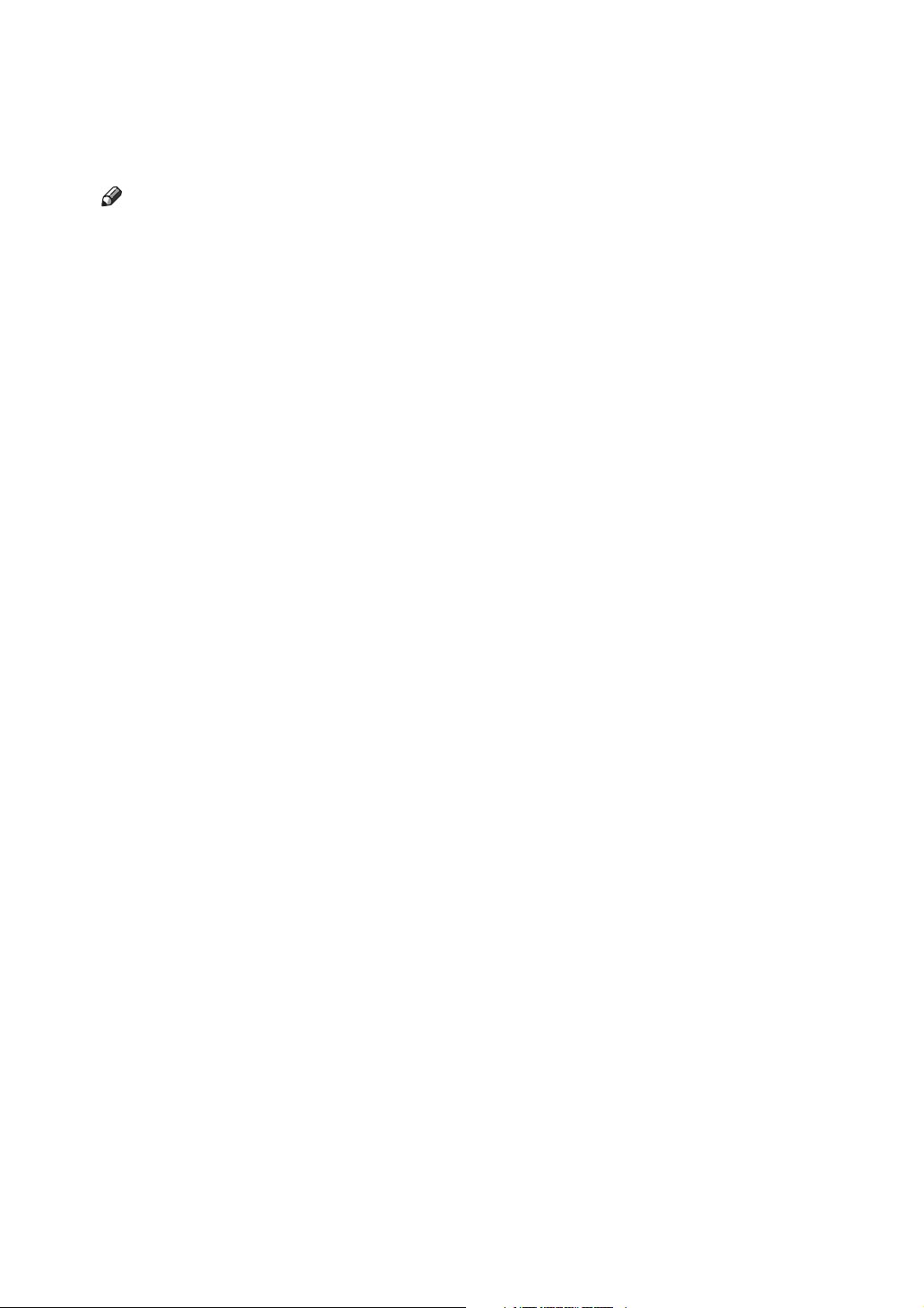
Manuals for This Machine
The following manuals describe the operational procedures of this machine. For
particular functions, see the relevant parts of the manual.
Note
❒ Manuals provided are specific to machine type.
❒ Adobe Acrobat Reader is necessary to view the manuals as a PDF file.
❖ General Settings Guide
Provides an overview of the machine and describes System Settings (paper
trays, Key Operator Tools, etc.) and troubleshooting.
❖ Network Guide (this manual)
Describes procedures for configuring the machine and computers in a network environment.
❖ Copy Reference
Describes operations, functions, and troubleshooting for the machine’s copier
function.
❖ Printer/Scanner Reference
Describes system settings, operations, functions, and troubleshooting for the
machine’s printer/scanner function.
i
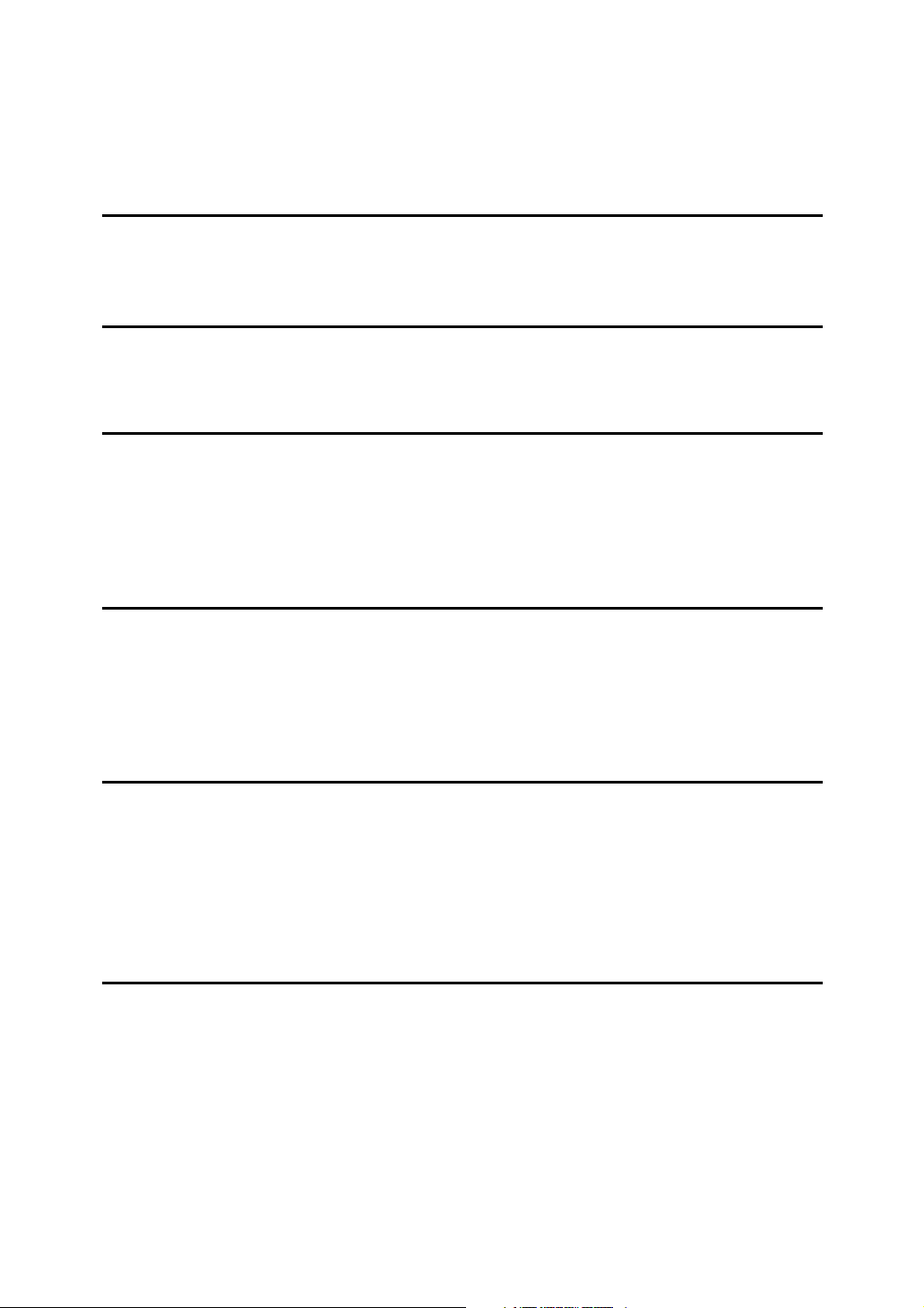
TABLE OF CONTENTS
Manuals for This Machine ......................................................................................i
How to Read This Manual .....................................................................................1
1. Functions Available over a Network
Using the Printer....................................................................................................3
Network TWAIN Scanner.......................................................................................4
2. Connecting the Network Cable to the Network
Confirming the Connection...................................................................................5
Connecting to the Ethernet Interface .........................................................................6
3. Setting Up the Machine on a Network
User Tools Menu (Interface Settings) ..................................................................7
Printer.........................................................................................................................7
Network TWAIN Scanner ...........................................................................................7
Network Configuration................................................................................................8
Settings You Can Change with User Tools ................................................................9
4. Windows Configuration
Configuring TCP/IP ..............................................................................................11
Configuring a Windows 98SE / Me Computer..........................................................11
Configuring a Windows 2000 Computer ..................................................................11
Configuring a Windows XP Computer......................................................................12
Configuring a Windows Server 2003 computer........................................................12
5. Using the Printer Function
Printing with a Print Server................................................................................. 13
Printing without a Print Server ...........................................................................14
Using TCP/IP Port Type P10001 .............................................................................14
Using Standard TCP/IP Port ....................................................................................15
Using LPR Port ........................................................................................................15
Using the IPP Port....................................................................................................16
6. Configuring the Network Interface Board Using a Web Browser
Features ................................................................................................................17
Settings You Can Change with a Web Browser................................................18
Configuring the Network Interface Board Settings ..........................................19
ii

7. Appendix
Using DHCP..........................................................................................................21
SNMP.....................................................................................................................22
Error Messages on the Display ..........................................................................23
Messages without Code Numbers ...........................................................................23
Messages with Code Numbers ................................................................................24
Specifications.......................................................................................................25
INDEX......................................................................................................... 26
iii

iv
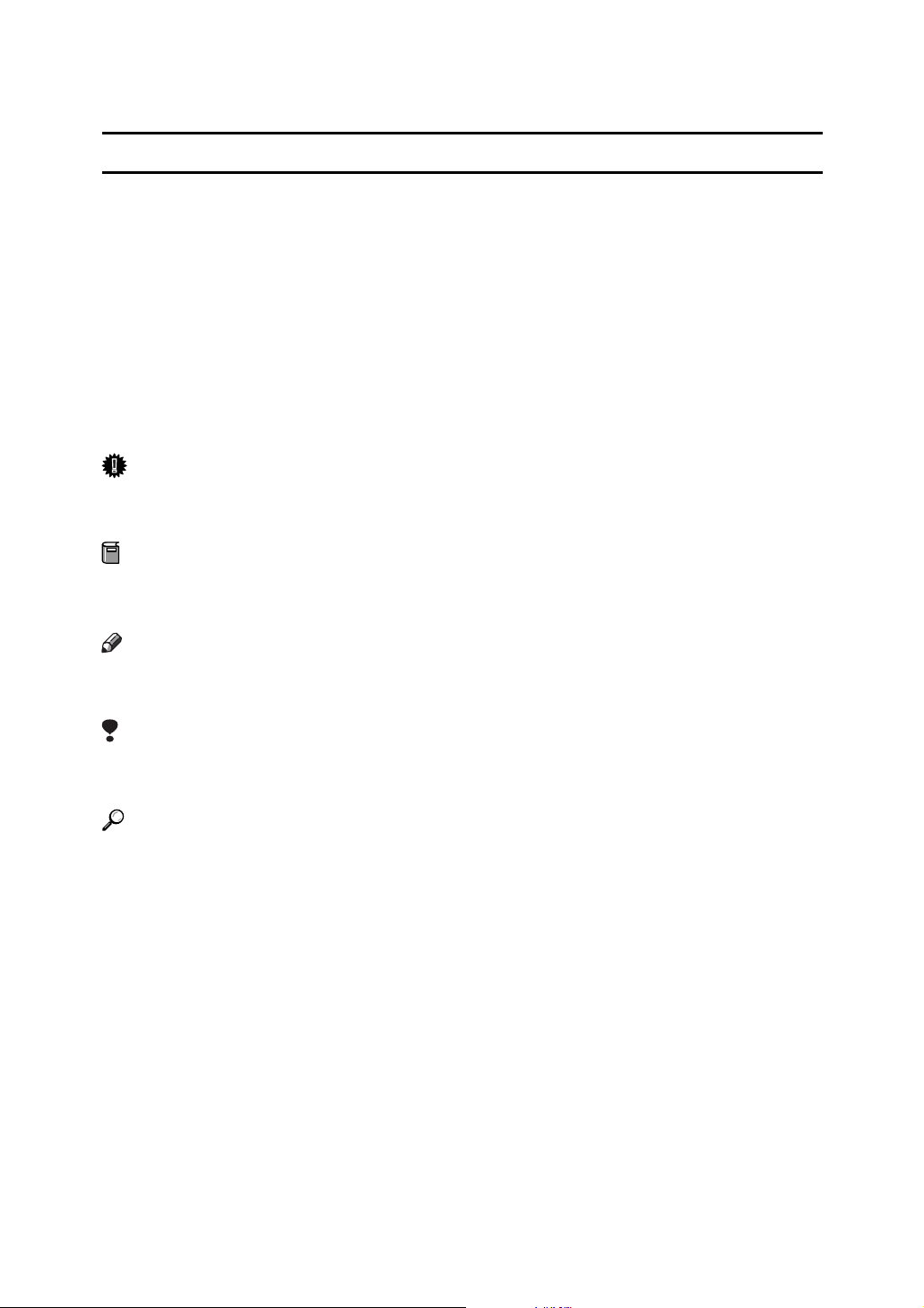
How to Read This Manual
R
R
Symbols
In this manual, the following symbols are used:
WARNING:
This symbol indicates a potentially hazardous situation which, if instructions
are not followed, could result in death or serious injury.
CAUTION:
This symbol indicates a potentially hazardous situation which, if instructions
are not followed, may result in minor or moderate injury, or damage to property.
* The statements above are notes for your safety.
Important
If this instruction is not followed, paper might be misfed, originals might be
damaged, or data might be lost. Be sure to read this.
Preparation
This symbol indicates prior knowledge or preparation is required before operation.
Note
This symbol indicates precautions for operation, or actions to take after mal-operation.
Limitation
This symbol indicates numerical limits, functions that cannot be used together,
or conditions in which a particular function cannot be used.
Reference
This symbol indicates a reference.
[]
Keys that appear on the machine's display.
[]
Keys and buttons that appear on the computer's display.
{}
Keys built into the machine's control panel.
{}
Keys on the computer's keyboard.
1
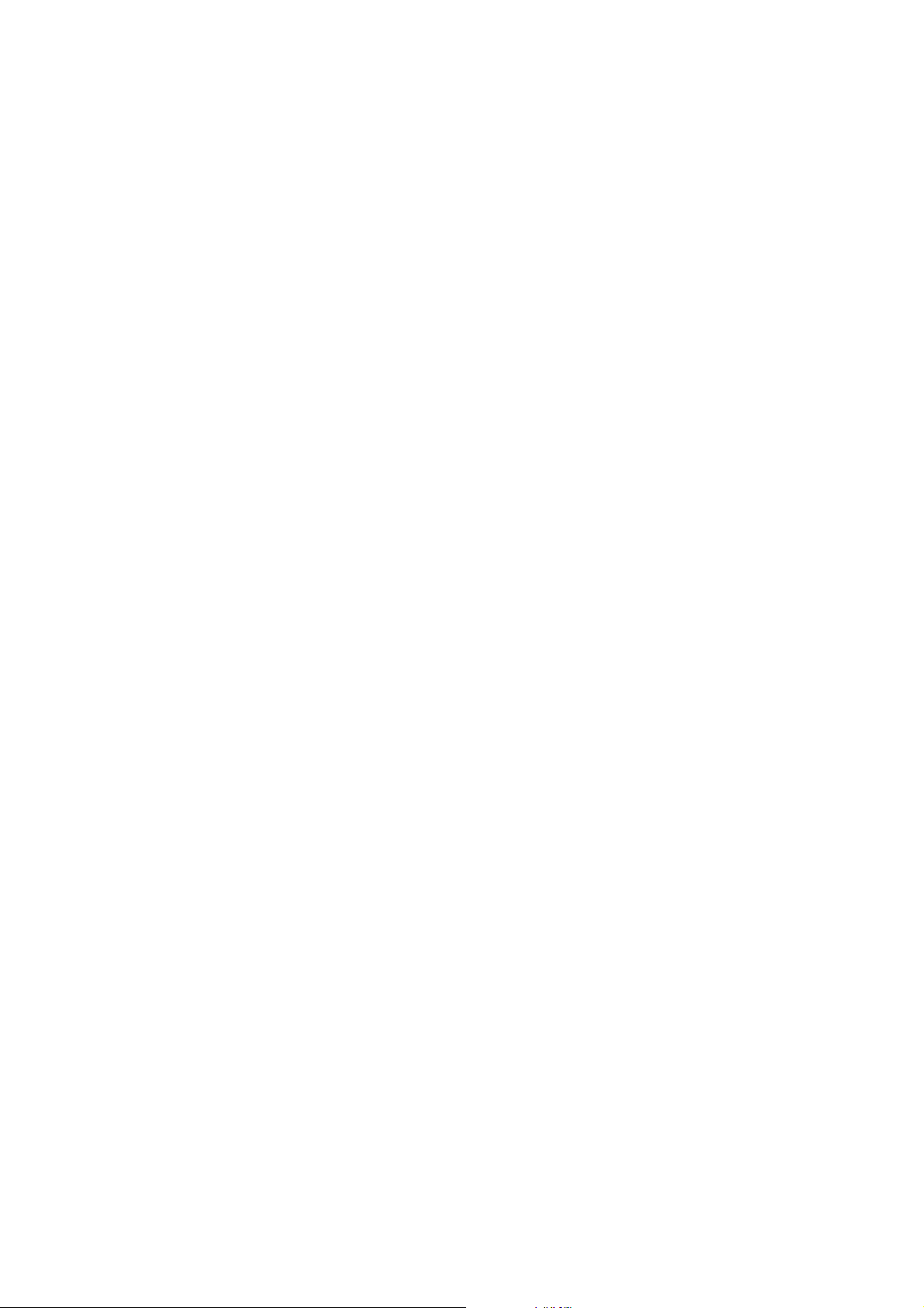
2
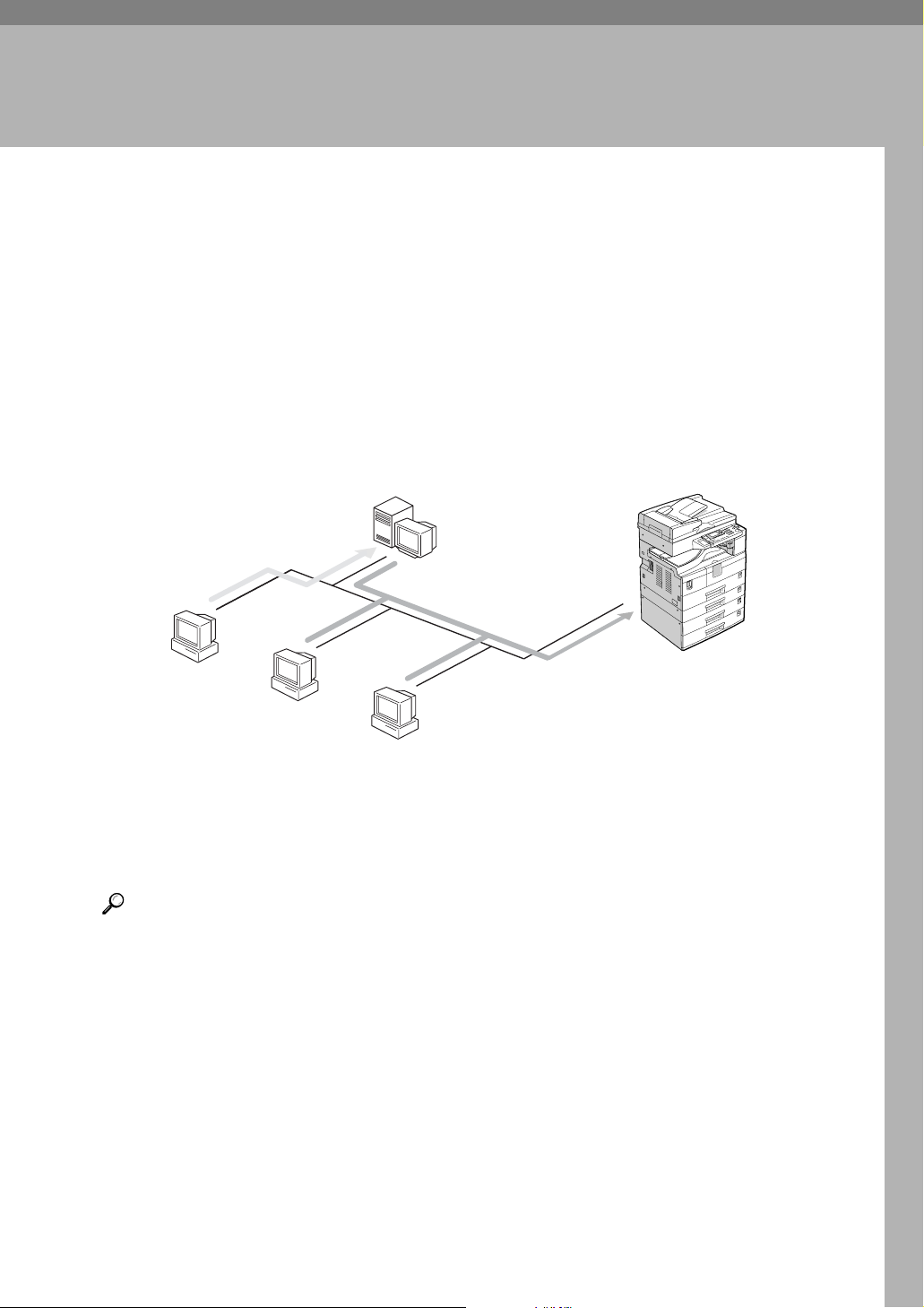
1. Functions Available over a Network
This machine provides printer and scanner functions over a network.
Using the Printer
The network interface board is compatible with Windows 2000 (TCP/IP, IPP
), Windows XP (TCP/IP, IPP
*1
), Windows Server 2003 (TCP/IP, IPP
*1
), and
Windows 98SE / Me protocols. This allows you to operate the machine in a network that uses different protocols and operating systems.
*1
IPP (Internet Printing Protocol) is a protocol for printing via the Internet.
Windows 98SE/Me
Windows 2000/XP
Windows Server 2003
(Print Server)
Windows 98SE/Me
Windows 2000/XP
Windows Server 2003
*1
ANY004S
Reference
For details about what settings to make, see p.7 “Setting Up the Machine on a
Network”.
For details about using this function, see p.13 “Using the Printer Function”.
3
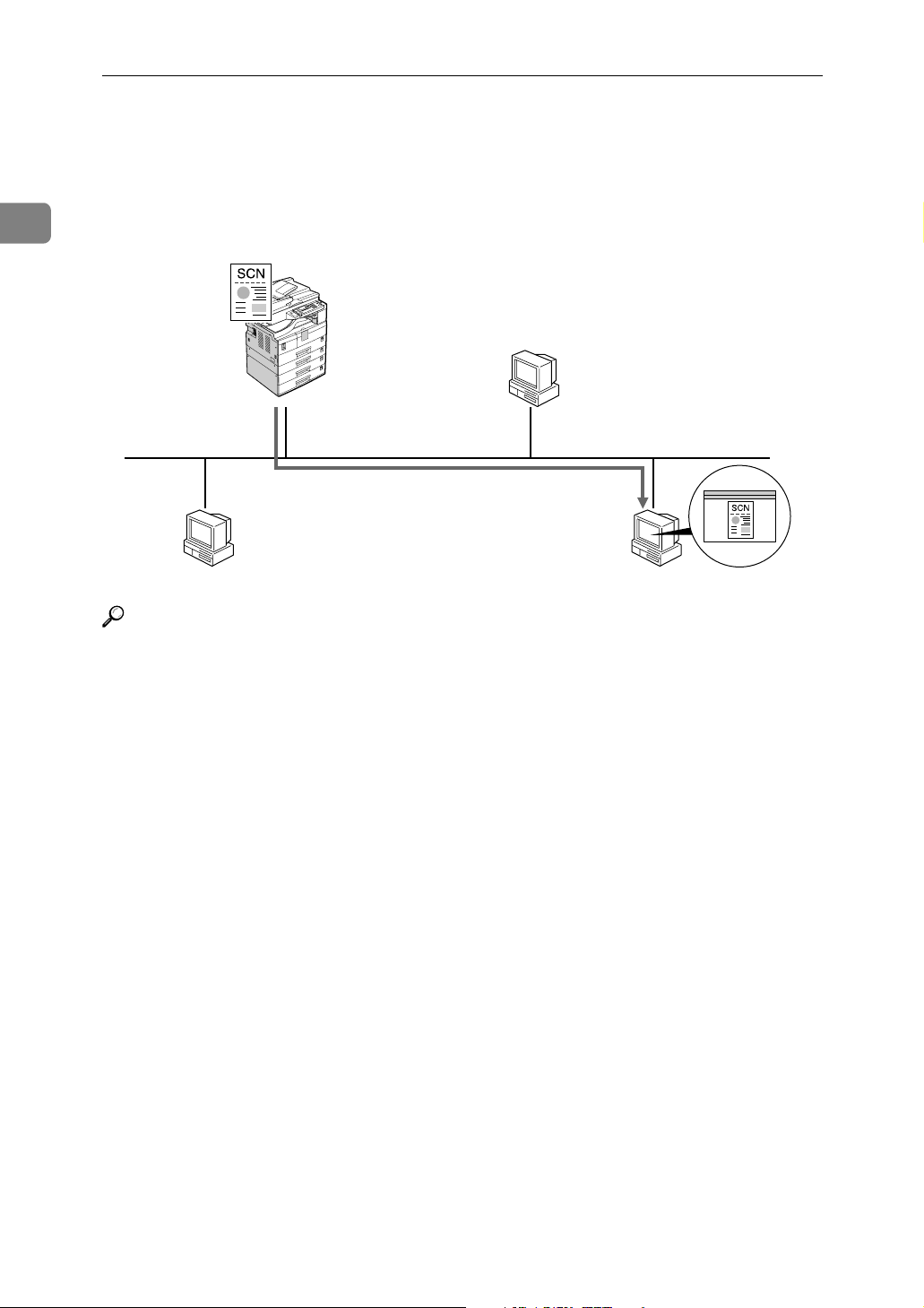
1
Functions Available over a Network
Network TWAIN Scanner
You can use the scanning function of this machine from a computer connected
via a network. You can scan documents the same way you would if you were
using a scanner connected directly to your computer.
ANY003S
Reference
For details about what settings to make, see p.7 “Setting Up the Machine on a
Network”.
For details about using this function, see “Using the Network TWAIN Scanner Function”, Scanner Reference.
4
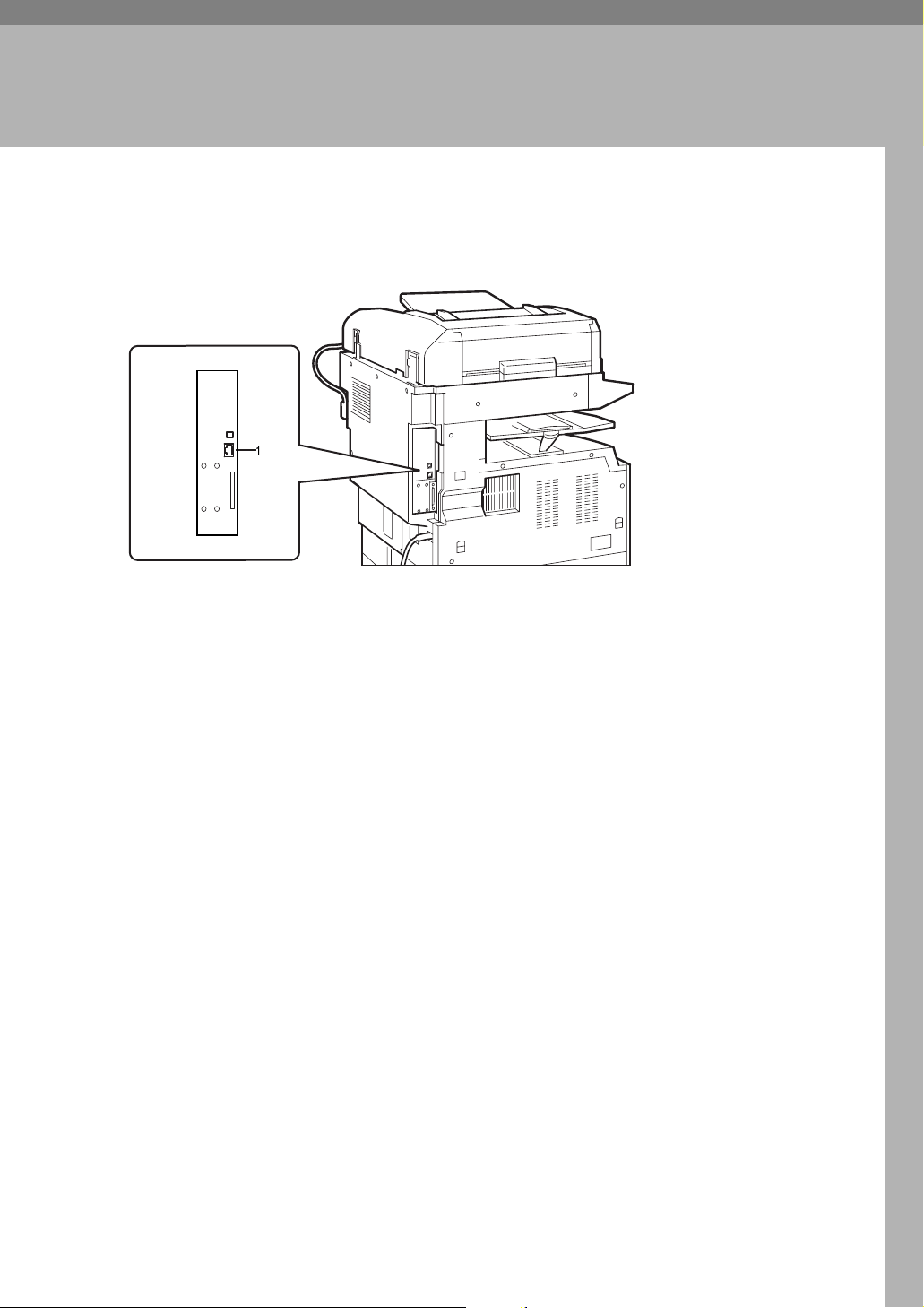
2. Connecting the Network Cable to the Network
Confirming the Connection
ANY002S
1. 10BASE-T/100BASE-TX port
Port for connecting the network interface
cable.
5
