Ricoh Aficio MP 161 Service Manual. Parts Catalog

Model SKS-C1
Machine Code: D108
Field Service Manual
6 August, 2010

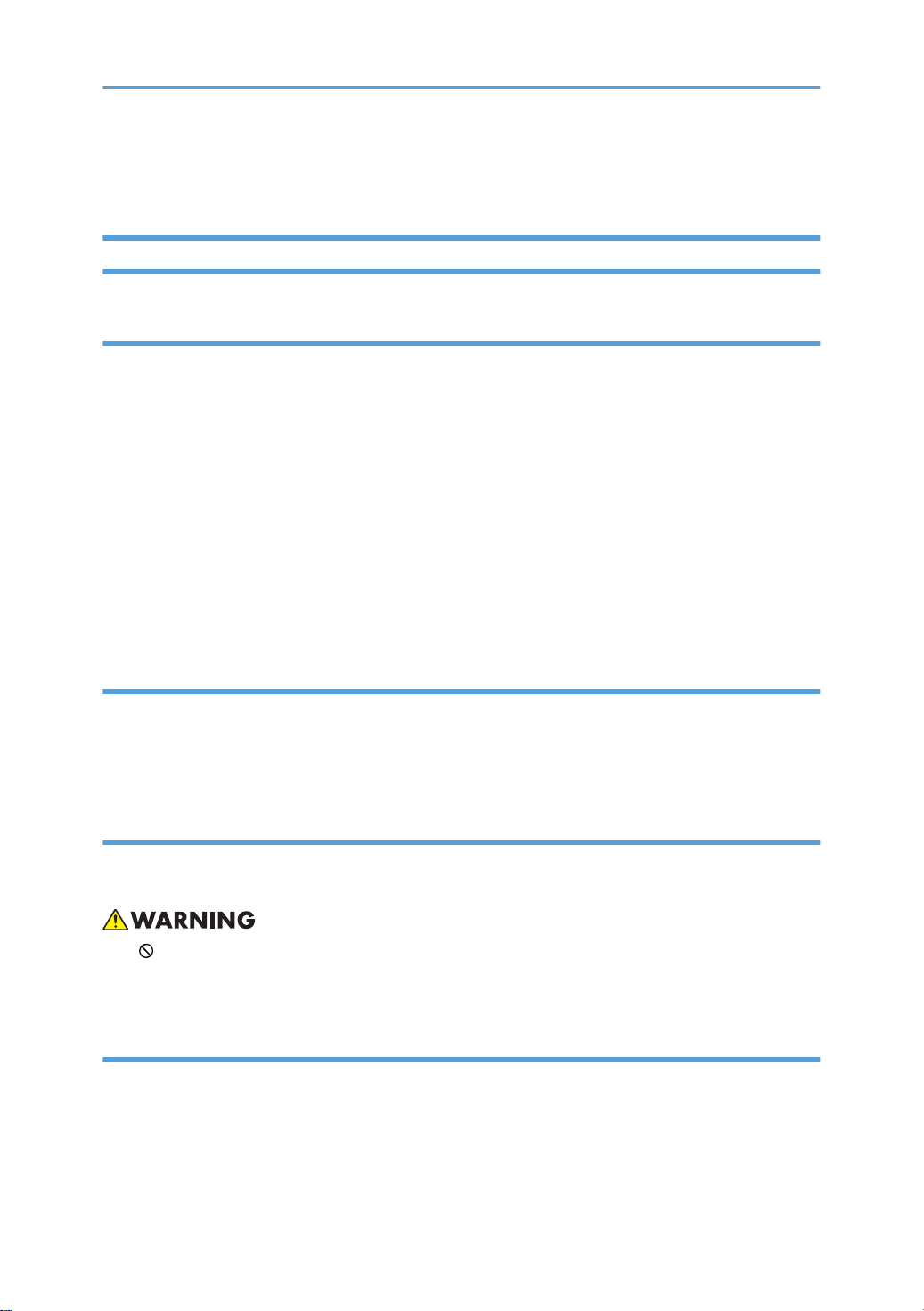
Safety Notice
Important Safety Notices
Prevention of Physical Injury
1. Be sure that the power cord is unplugged before disassembling or assembling parts of the copier or
peripherals.
2. The wall outlet should be near the copier and easily accessible.
3. Note that electrical voltage is supplied to some components of the copier and the paper tray unit even
while the main power switch is off.
4. If you start a job before the copier completes the warm-up or initializing period, keep hands away
from the mechanical and electrical components until job execution has started. The copier will start
making copies as soon as warm-up or initialization is finished.
5. The inside and the metal parts of the fusing unit become extremely hot while the copier is operating.
Be careful to avoid touching those components with your bare hands.
Health Safety Conditions
Toner and developer are nontoxic, but getting either of these into your eyes may cause temporary eye
discomfort. Try to remove with eye drops or flush with water. If material remains in eye or if discomfort
continues, get medical attention.
Observance of Electrical Safety Standards
The copier and its peripherals must be installed and maintained by a customer service representative who
has completed the training course on those relevant models.
• Keep the machine away from flammable liquids, gases, and aerosols. A fire or an explosion might
occur if this precaution is not observed.
Safe and Ecological Disposal
1. Do not incinerate toner bottles or used toner. Toner dust may ignite suddenly if exposed to an open
flame.
2. Dispose
(These are nontoxic supplies.)
of used toner, developer, and organic photoconductors in accordance with local regulations.
1
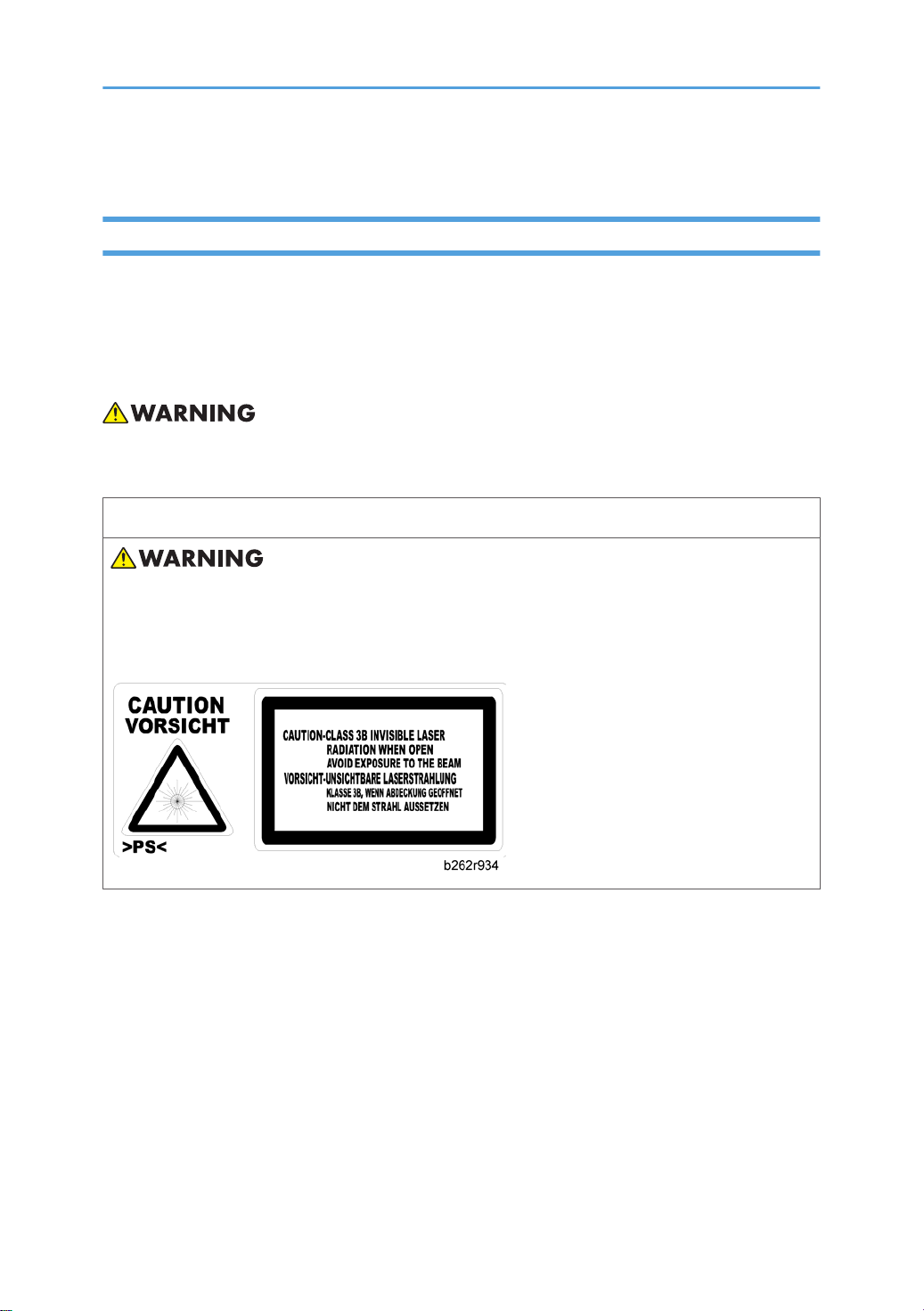
3. Dispose of replaced parts in accordance with local regulations.
Laser Safety
The Center for Devices and Radiological Health (CDRH) prohibits the repair of laser-based optical units
in the field. The optical housing unit can only be repaired in a factory or at a location with the requisite
equipment. The laser subsystem is replaceable in the field by a qualified Customer Engineer. The laser
chassis is not repairable in the field. Customer engineers are therefore directed to return all chassis and
laser subsystems to the factory or service depot when replacement of the optical subsystem is required.
of controls not specified in this manual, or performance of adjustments or procedures not specified
• Use
in this manual, may result in hazardous radiation exposure.
WARNING FOR LASER UNIT
• Turn off the main switch before attempting any of the procedures in the Laser Unit section. Laser
beams can seriously damage your eyes.
CAUTION MARKING:
2
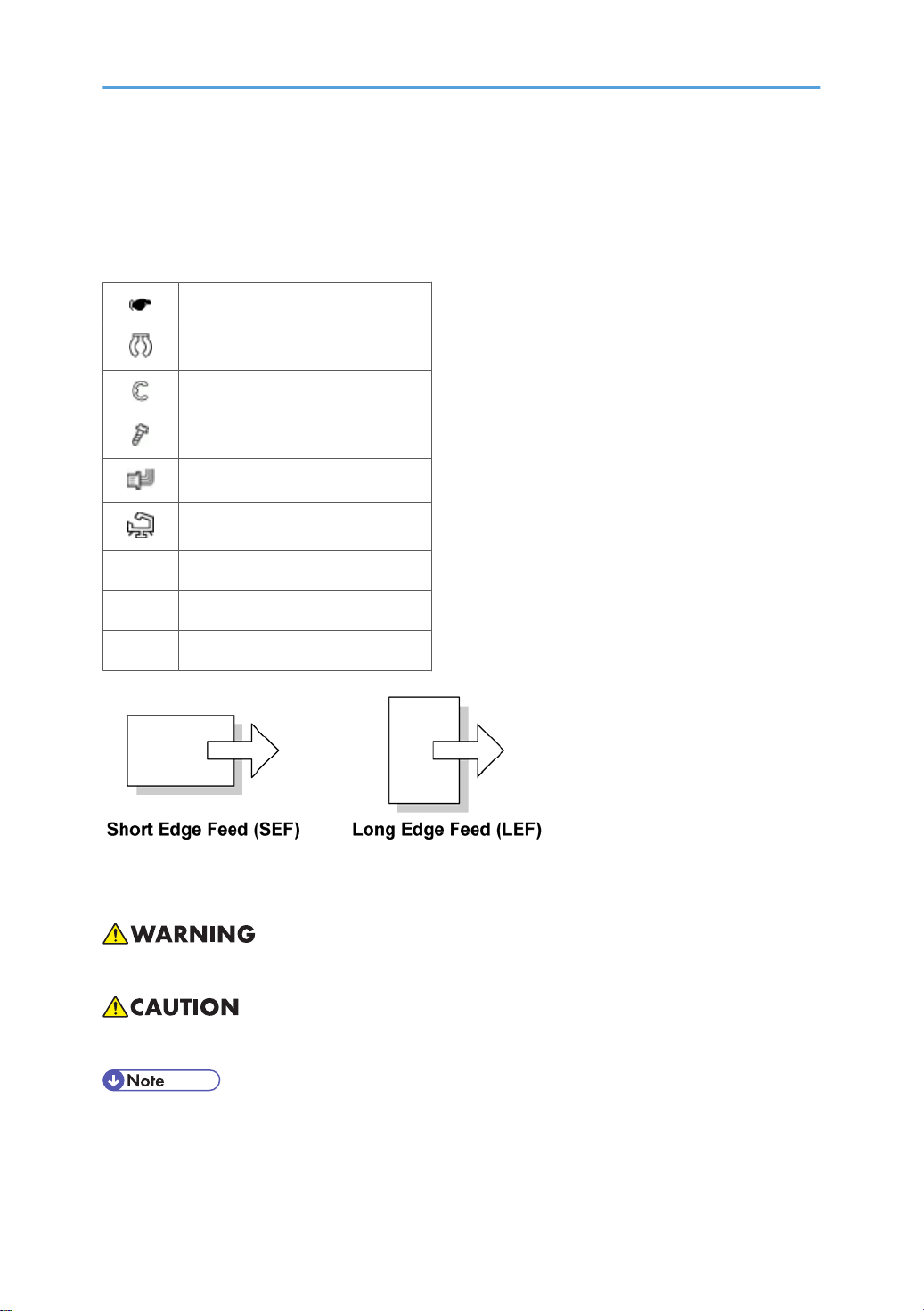
Symbols and Abbreviations
This manual uses several symbols and abbreviations. The meaning of those symbols and abbreviations is
as follows:
See or Refer to
Clip ring
E-ring
Screw
Connector
Clamp
SEF Short Edge Feed
LEF Long Edge Feed
- Core Technology manual
Cautions, Notes, etc.
The following headings provide special information:
• Failure to obey warning information could result in serious injury or death.
• Obey these guidelines to ensure safe operation and prevent minor injuries.
• This information provides tips and advice about how to best service the machine.
3
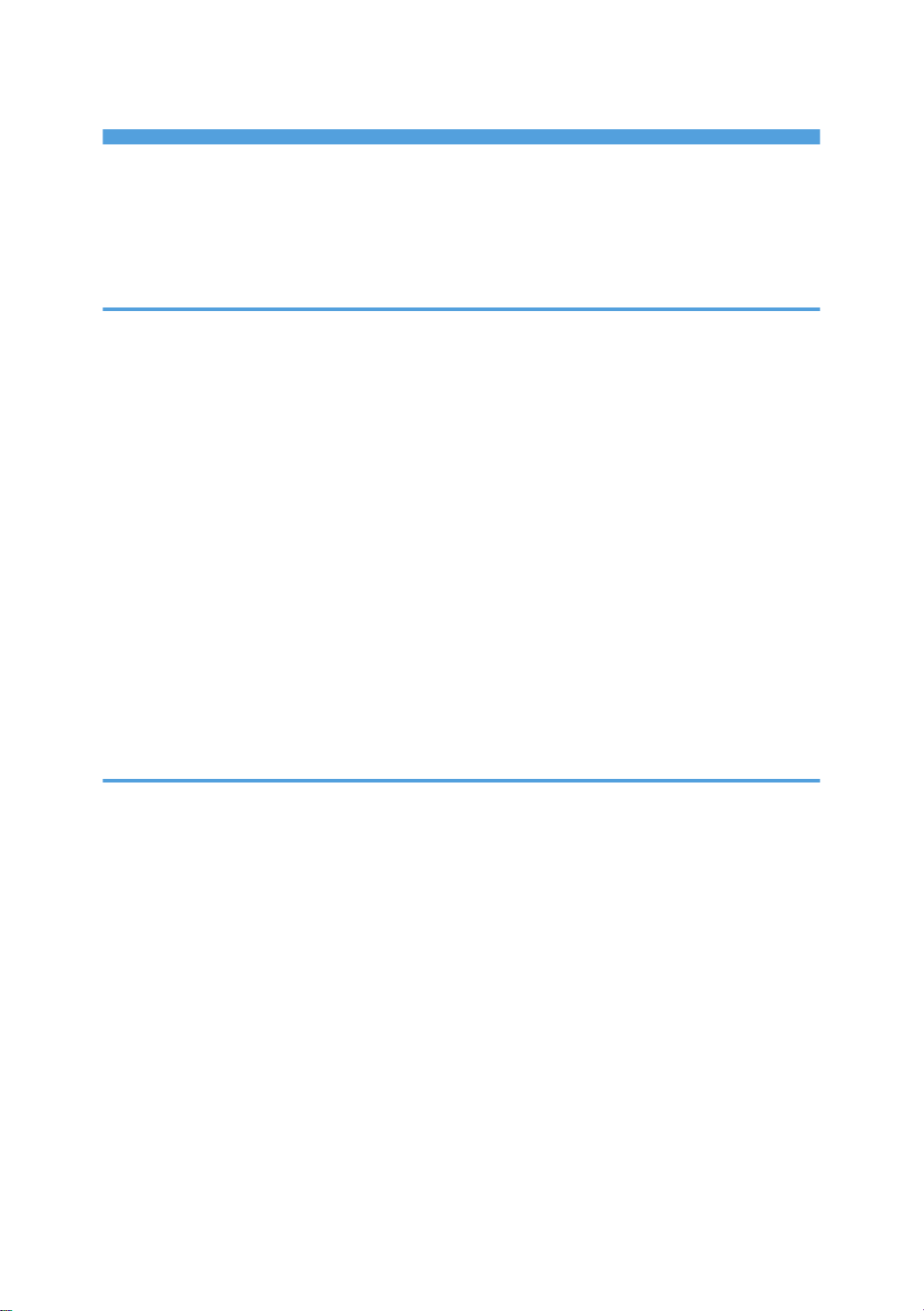
TABLE OF CONTENTS
Safety Notice......................................................................................................................................................1
Important Safety Notices...............................................................................................................................1
Laser Safety.....................................................................................................................................................
Symbols and Abbreviations...............................................................................................................................3
1. Product Information
Specifications......................................................................................................................................................9
Copier.............................................................................................................................................................9
Printer............................................................................................................................................................11
Scanner.........................................................................................................................................................12
Option Specifications..................................................................................................................................13
Supported Paper Sizes................................................................................................................................14
Machine Configuration....................................................................................................................................
Mainframe (D108)......................................................................................................................................18
Overview..........................................................................................................................................................19
Component Layout.......................................................................................................................................19
Electrical Components.................................................................................................................................21
Paper Path....................................................................................................................................................24
Drive Layout..................................................................................................................................................25
Guidance for Those Who are Familiar with Predecessor Products..............................................................27
18
2
2. Installation
Installation Cautions.........................................................................................................................................29
Installation Requirements.................................................................................................................................30
Environment..................................................................................................................................................30
Machine Level..............................................................................................................................................30
Minimum Operational Space Requirements.............................................................................................31
Power Requirements....................................................................................................................................32
Copier...............................................................................................................................................................33
Accessory Check..........................................................................................................................................
Installation Procedure..................................................................................................................................33
Paper Tray Unit.................................................................................................................................................38
Accessory Check..........................................................................................................................................38
Installation Procedure..................................................................................................................................38
Paper Tray Unit Heater....................................................................................................................................41
4
33
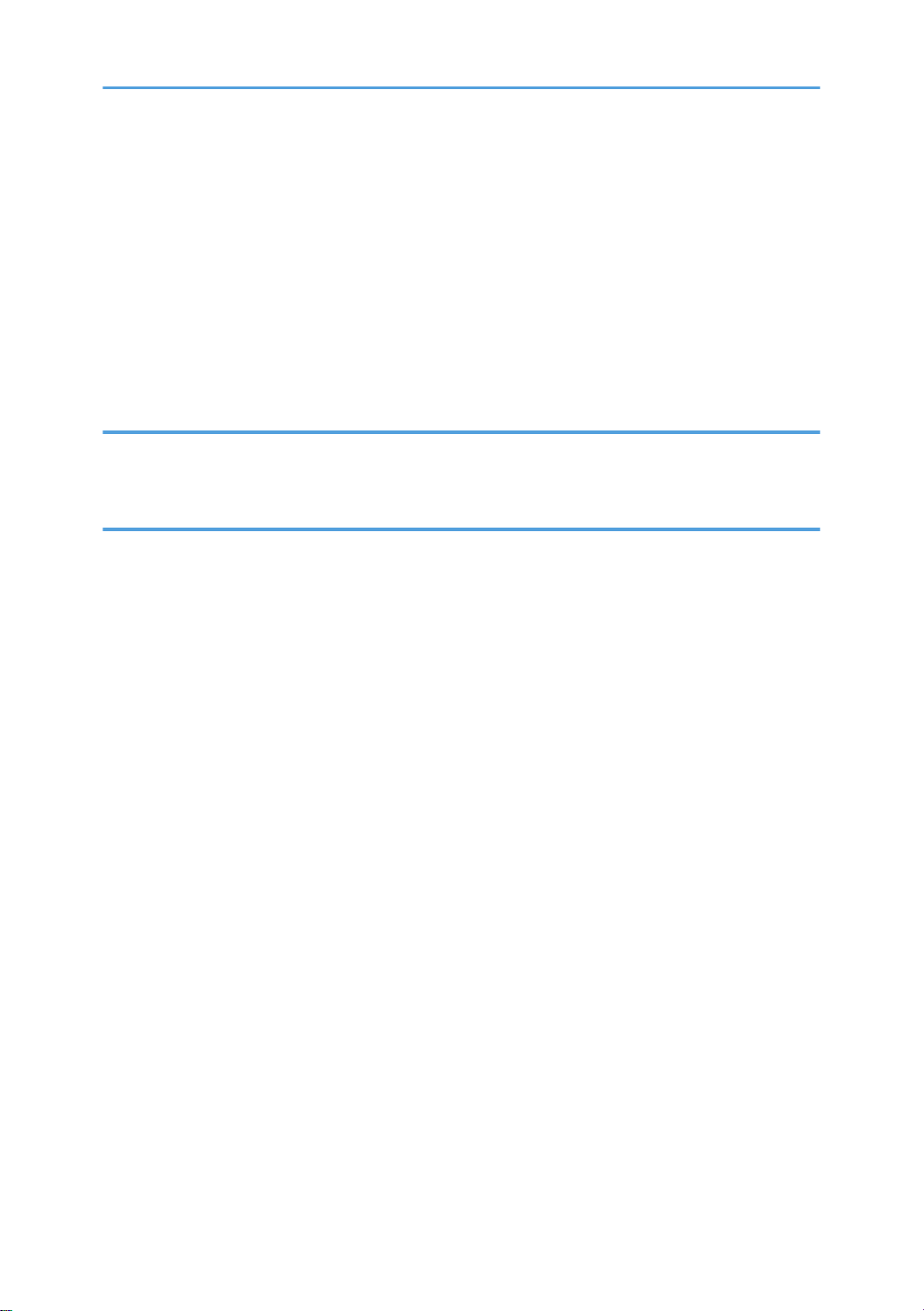
Accessory Check..........................................................................................................................................41
Installation Procedure..................................................................................................................................42
ARDF (B872)....................................................................................................................................................49
Accessory Check..........................................................................................................................................49
Installation Procedure..................................................................................................................................49
Optional Paper Tray Grip Handle..................................................................................................................56
Accessories...................................................................................................................................................56
Installation Procedure..................................................................................................................................57
3. Preventive Maintenance
PM Tables.........................................................................................................................................................59
How to Clear the PM Counter.........................................................................................................................61
4. Replacement and Adjustment
Precautions........................................................................................................................................................63
General.........................................................................................................................................................63
Halogen-free Cable....................................................................................................................................63
Special Tools and Lubricants...........................................................................................................................64
Exterior Covers and Operation Panel............................................................................................................65
Rear Cover...................................................................................................................................................65
Copy Tray.....................................................................................................................................................65
Scale Plate....................................................................................................................................................66
Operation Panel and Upper Covers..........................................................................................................67
Right Door.....................................................................................................................................................68
Bypass Tray..................................................................................................................................................68
Platen Cover Sensor....................................................................................................................................69
Scanner Unit.....................................................................................................................................................70
Exposure Glass............................................................................................................................................70
Lens Block.....................................................................................................................................................71
Exposure Lamp, Lamp Stabilizer Board.....................................................................................................71
Scanner Motor.............................................................................................................................................72
Scanner HP Sensor......................................................................................................................................74
Scanner Alignment Adjustment...................................................................................................................74
Fusing................................................................................................................................................................76
Fusing Unit....................................................................................................................................................76
5

Exit Sensor....................................................................................................................................................77
Hot Roller Stripper Pawls.............................................................................................................................77
Hot Roller and Fusing Lamp........................................................................................................................78
Thermoswitches and Thermistor..................................................................................................................80
Pressure Roller..............................................................................................................................................81
Checking the NIP band...............................................................................................................................82
PCU and Quenching Lamp.............................................................................................................................83
PCU...............................................................................................................................................................83
Quenching Lamp..........................................................................................................................................84
Exhaust Fan and Main Motor.........................................................................................................................85
Exhaust Fan..................................................................................................................................................85
Main Motor..................................................................................................................................................86
Paper Feed........................................................................................................................................................87
Paper Feed Roller and Friction Pad............................................................................................................87
Paper End Sensor.........................................................................................................................................88
Registration Sensor......................................................................................................................................88
Bypass Paper End Sensor...........................................................................................................................89
Bypass Feed Roller......................................................................................................................................90
Bypass Feed Clutch and Friction Pad.........................................................................................................91
Paper Feed and Registration Clutches.......................................................................................................92
Image Transfer..................................................................................................................................................94
Transfer Roller..............................................................................................................................................94
ID Sensor and Duplex Roller.......................................................................................................................95
Discharge Plate............................................................................................................................................96
BICU and Controller Board.............................................................................................................................97
BICU..............................................................................................................................................................97
Controller Board..........................................................................................................................................98
Other Replacements......................................................................................................................................101
Duplex Motor............................................................................................................................................101
High-Voltage Power Supply Board.........................................................................................................102
PSU.............................................................................................................................................................103
Contact-Release Solenoid........................................................................................................................104
Toner Supply Clutch..................................................................................................................................104
6
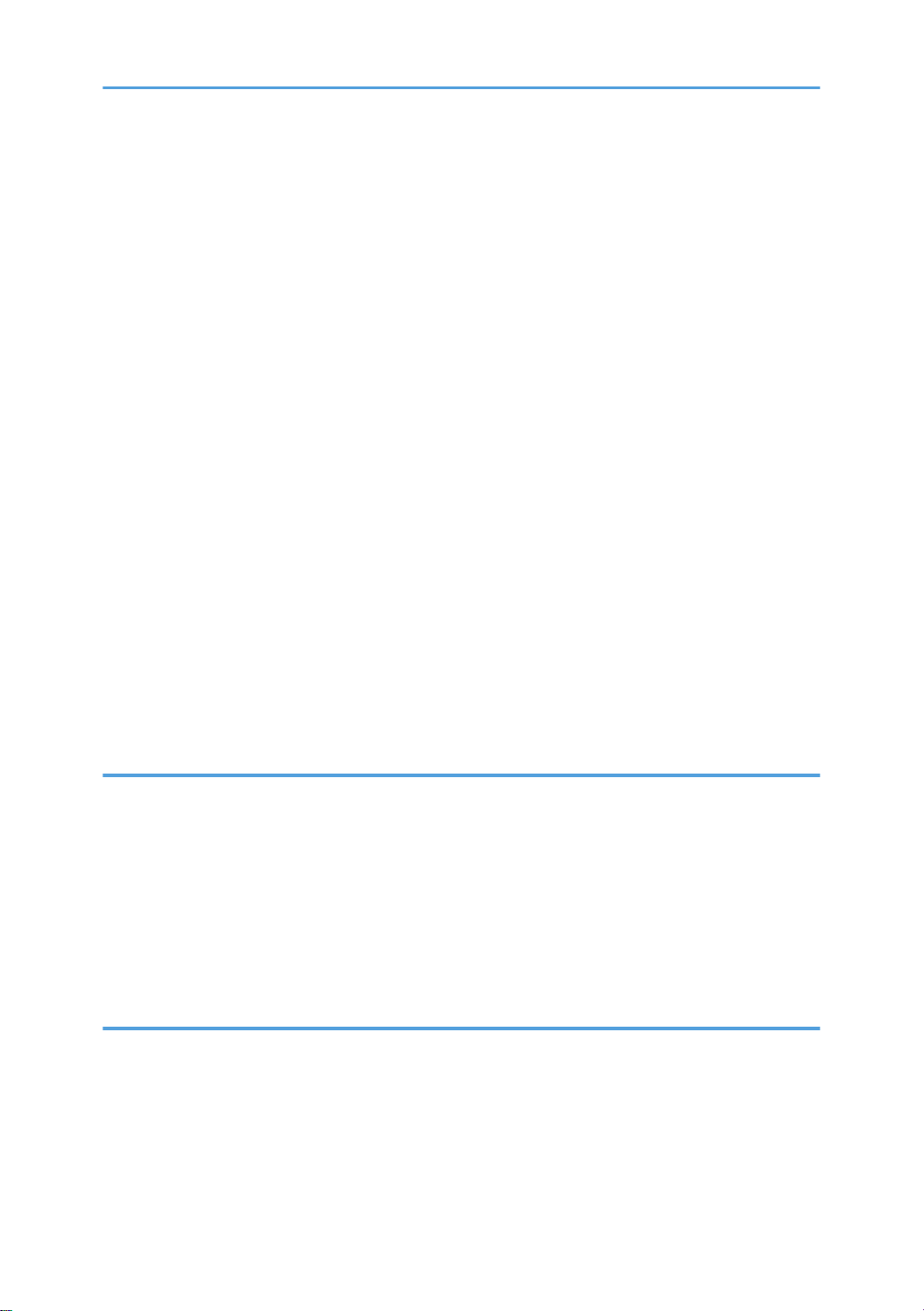
Laser Unit........................................................................................................................................................106
Location of the Caution Decal..................................................................................................................106
Laser Unit....................................................................................................................................................106
LD Unit and Polygon Mirror Motor..........................................................................................................107
ARDF...............................................................................................................................................................108
ARDF...........................................................................................................................................................108
DF Rear Cover...........................................................................................................................................109
Original Feed Unit.....................................................................................................................................109
Separation Roller.......................................................................................................................................110
DF Drive Board..........................................................................................................................................110
Original Set and DF Inverter Sensor........................................................................................................111
DF Registration and DF Exit Sensor..........................................................................................................112
DF Feed Motor..........................................................................................................................................113
DF Transport Motor...................................................................................................................................114
DF Feed Clutch..........................................................................................................................................115
Adjusting Copy Image Area.........................................................................................................................116
Printing........................................................................................................................................................116
Scanning....................................................................................................................................................118
DF Image Adjustment................................................................................................................................121
5. Troubleshooting
Service Call Conditions.................................................................................................................................123
Summary....................................................................................................................................................123
SC Code Descriptions...............................................................................................................................124
Electrical Component Defects.......................................................................................................................133
Sensor/Switch Open Errors.....................................................................................................................133
Blown Fuse Conditions..............................................................................................................................134
BICU LED Display......................................................................................................................................135
6. System Maintenance Reference
Service Program.............................................................................................................................................137
Using SP and SSP Modes.........................................................................................................................137
SP1-XXX (Feed).........................................................................................................................................138
SP2-XXX (Drum).........................................................................................................................................141
SP4-XXX (Scanner)....................................................................................................................................145
7

SP5-XXX (Mode).......................................................................................................................................153
SP6-XXX (Peripherals)...............................................................................................................................157
SP7-XXX (Data Log)..................................................................................................................................158
SP8-XXX (History)......................................................................................................................................163
Using SP Mode..............................................................................................................................................166
ID Sensor Error Analysis (SP2-221)........................................................................................................166
Memory Clear...........................................................................................................................................166
Input Check (SP5-803).............................................................................................................................168
Output Check (SP5-804).........................................................................................................................169
Serial Number Input (SP5-811-001)......................................................................................................171
NVRAM Data Upload/Download (SP5-824/825).............................................................................171
Firmware Update Procedure....................................................................................................................173
Test Pattern Print (SP5-902-001).............................................................................................................175
SMC Print (SP5-990)................................................................................................................................178
Printer Service Program Mode Table.......................................................................................................178
Scanner Service Program Mode Table...................................................................................................178
INDEX...........................................................................................................................................................179
8
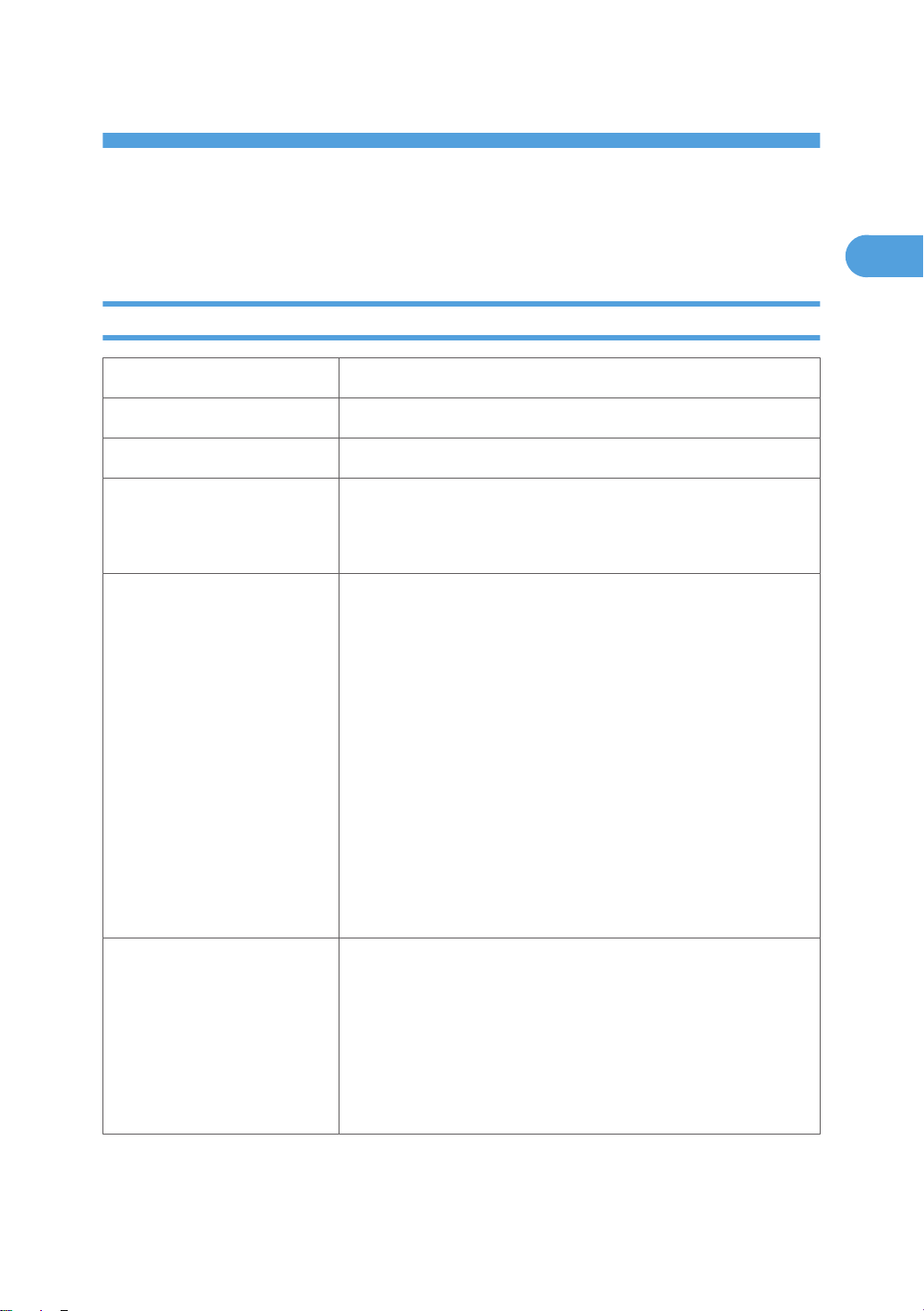
1. Product Information
1
Specifications
Copier
Configuration: Desktop
Copy Process: Laser beam scanning and electro photographic printing
Originals: Sheet/Book/Object
Maximum
Original Size:
A4 / 81/2" x 14"
A4 / 81/2" x 14" (ARDF)
Maximum
A4 SEF / 81/2" x 11" SEF (Copier's paper tray)
A4 SEF / 81/2" x 14" SEF (Bypass)
A4 SEF / 81/2" x 14" SEF (Optional paper tray)
A4 SEF / 81/2" x 14" SEF (Duplex)
Copy Paper Size:
Copy Paper Weight:
Minimum
A5 LEF / 81/2" x 51/2" LEF (Copier's paper tray)
A6 SEF/ 81/2" x 51/2" (Bypass)
A4 SEF / 81/2" x 11” SEF (Optional paper tray unit)
A4 SEF / 81/2" x 11” SEF (Duplex)
Custom sizes in the bypass tray:
Width: 90 – 216 mm (3.5" – 8.5")
Length: 139 – 600mm (5.48" – 23.62")
Standard paper tray; optional paper tray:
60 – 90 g/m2, 16 – 24 lb.
Bypass:
60 – 157 g/m2, 16 – 42 lb.
Duplex:
64 – 90 g/m2, 20 – 24 lb.
9
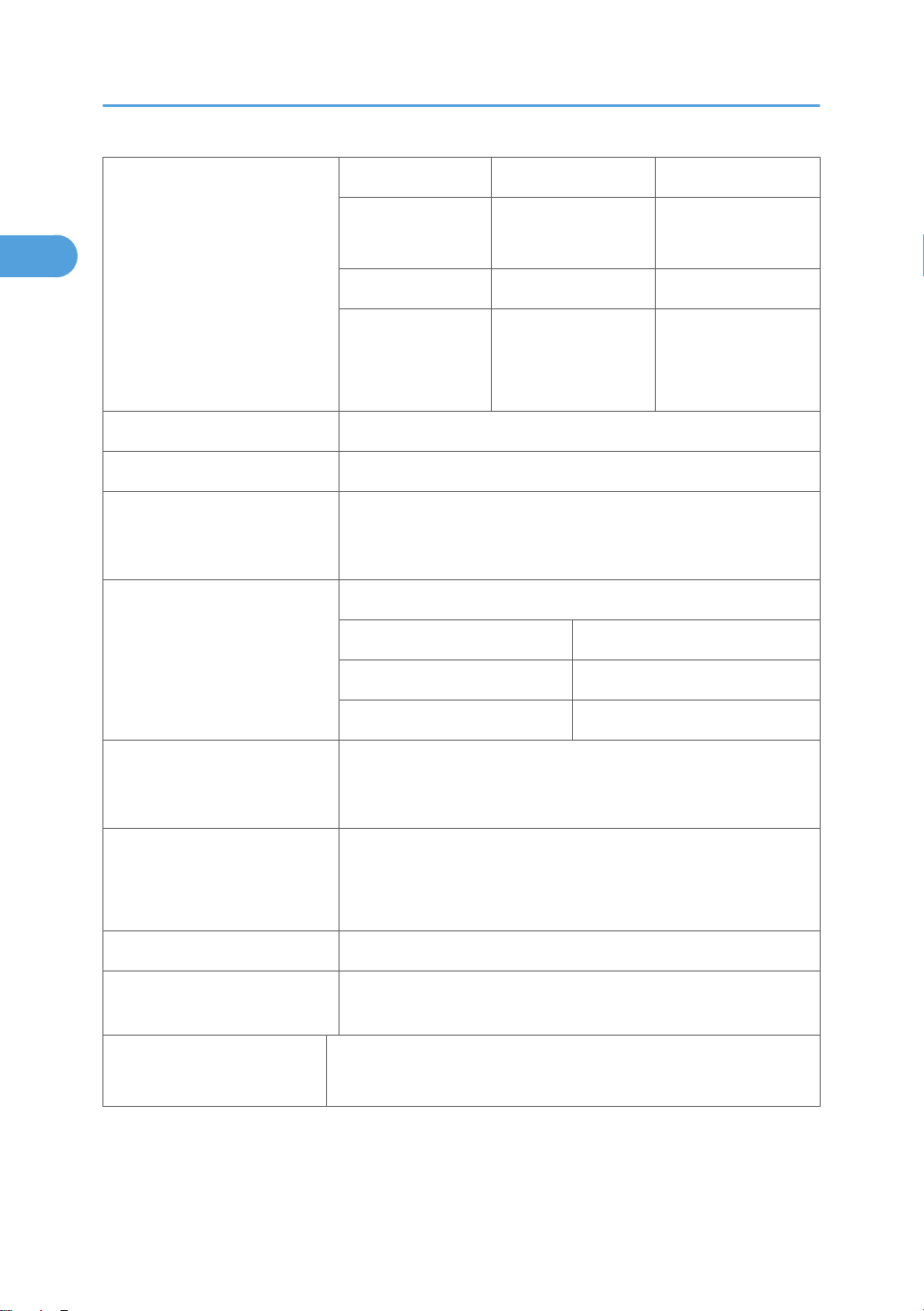
1. Product Information
1
A4 Version LT Version
Enlargement
Reproduction Ratios:
Zoom: 50% to 200%, in 1% steps
Power Source: 110 – 120 V, 60 Hz or 220 – 240 V, 50/60 Hz
Power Consumption:
Noise Emission:
Full Size 100% 100%
Reduction
Maximum: 900 W or less
Energy Saver: 25 W or less
Off Mode: 1 W or less
Sound Power Level
Standby 40 dB(A) or less
Operating (copier only) 62 dB(A) or less
Operating (full-system) 66 dB(A) or less
200%
141%
93%
71%
50%
155%
129%
93%
78%
65%
10
Copier: 485 x 450 x 371 mm (19.4" x 18" x 14.8")
Dimensions (W x D x H)
Weight:
Resolution: 600 dpi
Copying Speed in Multicopy
Mode (copies/minute):
Warm-up Time:
With
optional paper tray unit: 485 x 454 x 511 mm (18.4" x 17.7"
x 20.1")
Basic: 22 kg (48.5 lb.) or less
Basic with ARDF: 27 kg (59.4 lb.) or less
GDI model: 24 kg (52.8 lb.) or less
17 (A4 / 81/2" x 11"; 100%)
Basic: 10 seconds or less (at 20°C [68°F])
Other: Approximately 35 seconds (at 20°C [68°F])
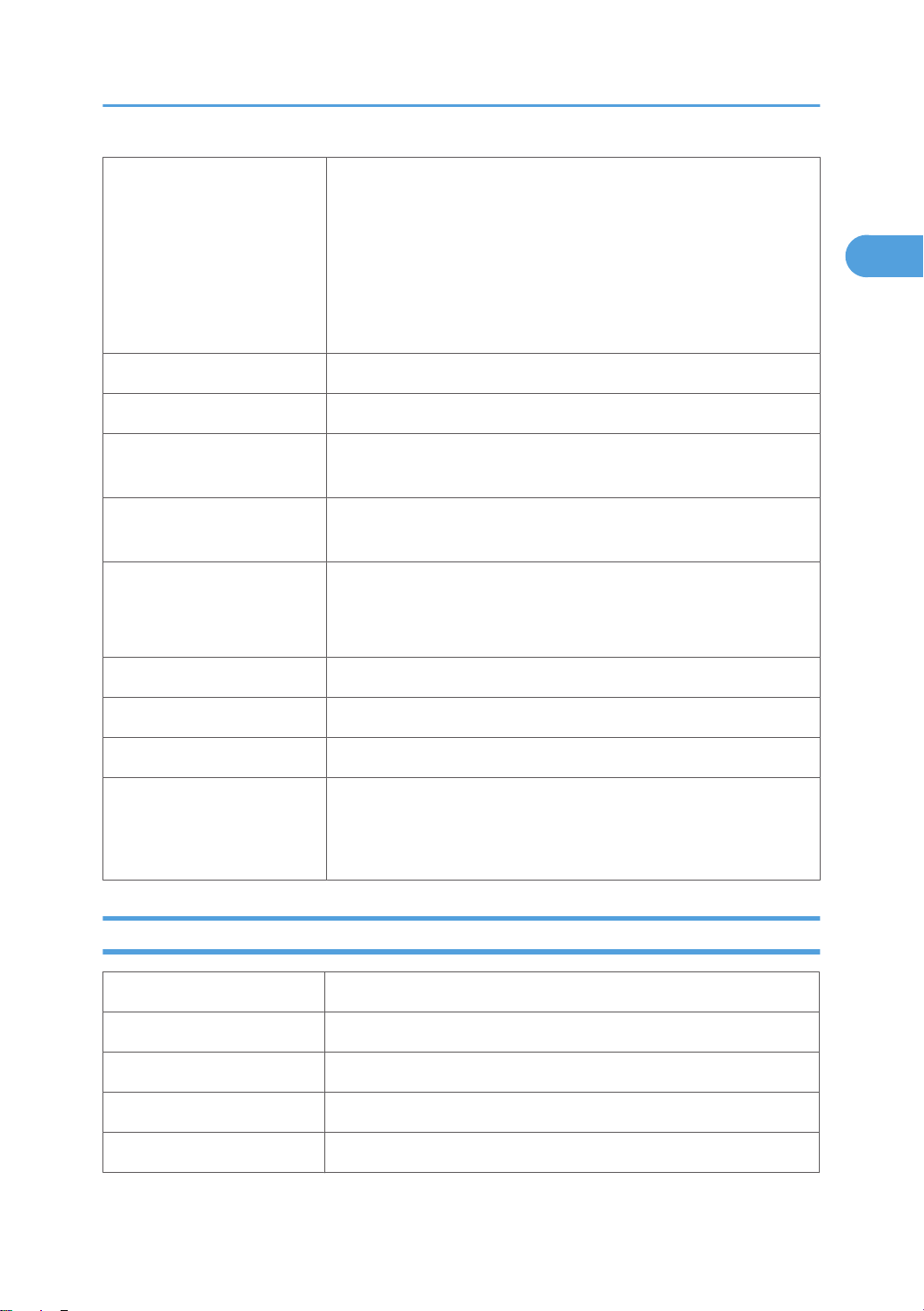
7.5 seconds or less
1
Note: Measurement conditions
Specifications
First Copy Time:
Copy Number Input: Numeric keypad, 1 to 99 (increment, decrement)
Manual Image Density: 5 steps
Auto Off Timer
Energy Saver Timer:
Copy Paper Capacity:
Copy-Tray Capacity 250 sheets
Toner Replenishment: Cartridge replacement (230 g/cartridge)
• From the ready state, with the polygonal mirror motor spinning.
• A4/LT copying
• From copier's paper tray
• 100% size
Default: 1 minute
Range: 1 to 240 minutes
Default: 1 minute
Rage: 1 to 240 minutes
Paper Tray: 250 sheets
Optional Paper Tray Unit: 500 sheets x 1
Bypass Tray: 100 sheets
Toner Yield 7k copies /toner bottle (A4, 6% full black)
Auto reverse document feeder
Optional Equipment:
Paper tray unit
Anti-condensation heater for paper tray unit
Printer
Resolution 600 dpi
Printing speed 16 ppm (A4L, 8½" × 11"L plain paper)
Interface USB 2.0 interface
Printer language Host-Based Printing
Memory 64 MB
11
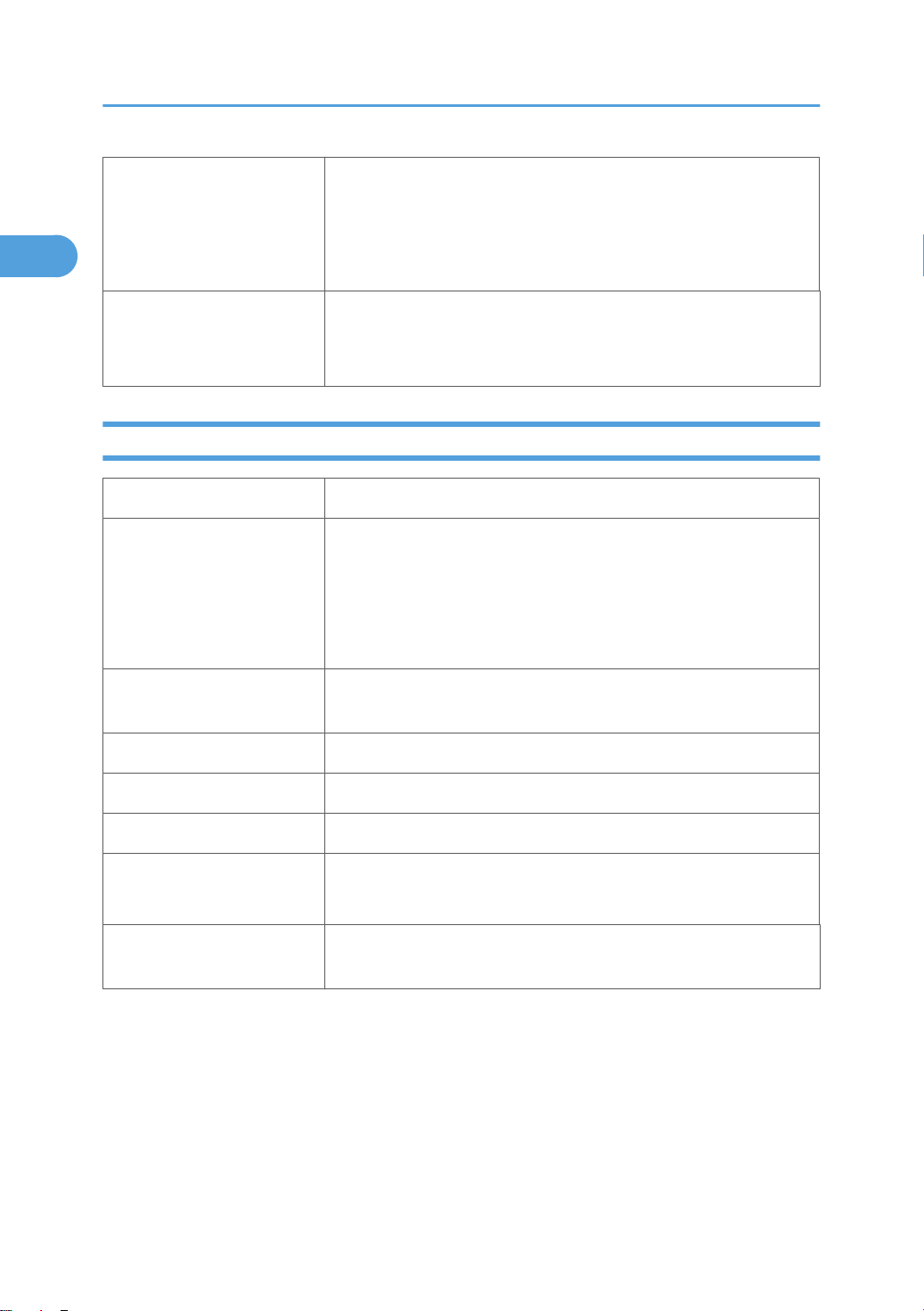
1. Product Information
1
Windows 98SE / Me
Operating systems supported
by this machine
Required network cable
Windows 2000
Windows XP
Windows Server 2003
100BASE-TX/10BASE-T shielded twisted-pair (STP, Category/
Type5)
cable.
Scanner
Scan method Flatbed scanning
Approx. 18 pages/minute [Scan size: A4SEF, Colors/Gradations:
Binary, Resolution: 200dpi,
Scan speed *
Maximum power
consumption
1
device data compression (Binary/Halftone): Data compression
Select
(MMR),
Document feeder: ARDF, ITU-T No.1 Chart]
Less than 900 W
Image sensor type CCD Image Sensor
Scan types Sheet, book
Interface USB interface
Resolution
Variable range of scan
resolution
*1 Scanning speeds vary according to machine operating conditions, computer (specifications, network
traffic, software, etc.), and original types.
12
B/W: 600 dpi
Full color: 300 dpi (600 dpi with the optional DIMM)
Setting range: 100 dpi - 600 dpi
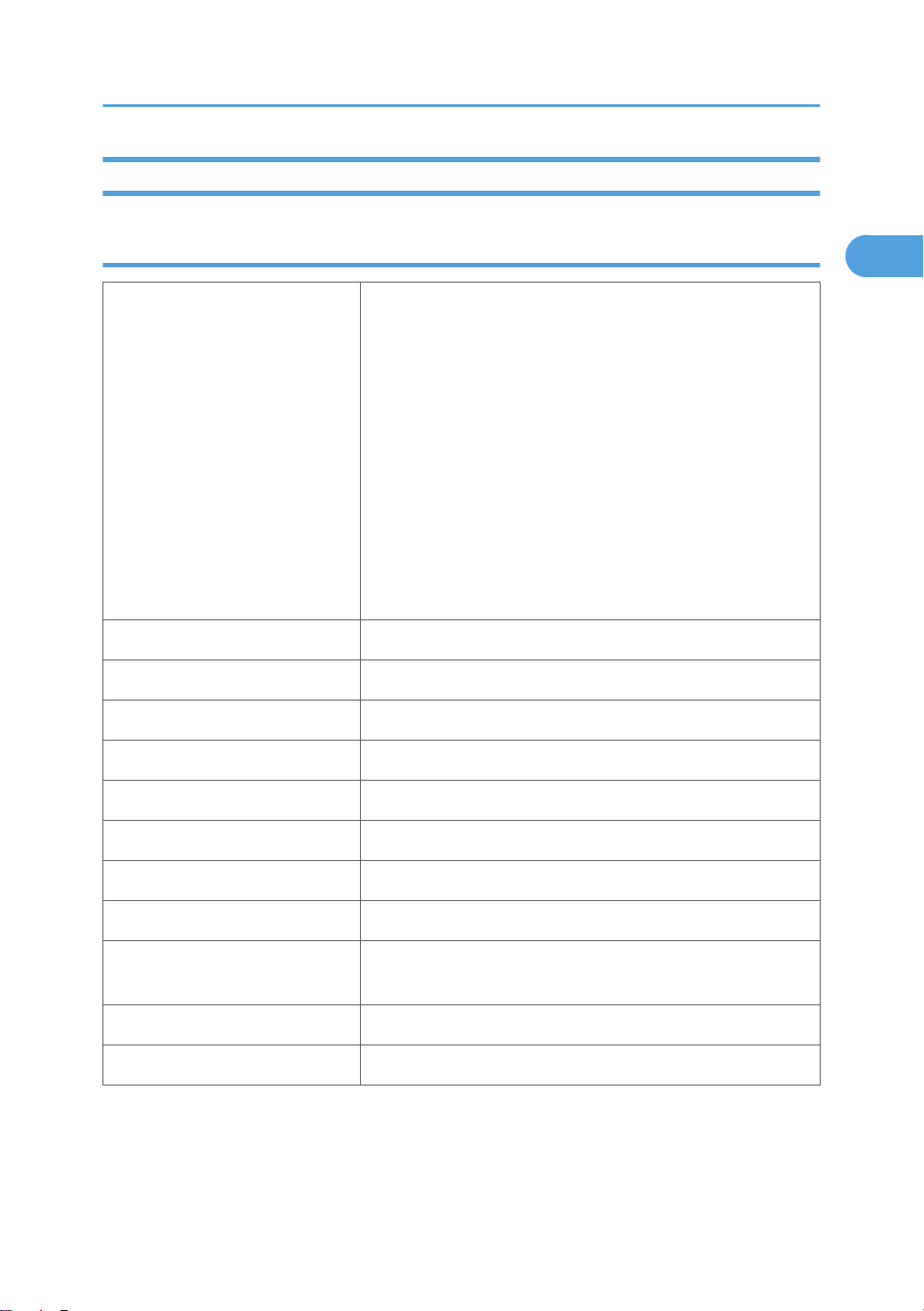
Option Specifications
1
ARDF
Original Size:
Specifications
Standard:
A4 to A5; 81/2" x 14" to 81/2" x 51/2"
Custom (Simplex):
Width: 139 mm to 216 mm
Length: 139 mm to 1260 mm
Custom (Duplex):
Width: 139 mm to 216 mm
Length: 160 mm to 356*1 mm
*1: When you use 310 mm or more originals, originals weighing
55k (17 lb./ 64 g/m2) or less cannot be used in duplex scanning
mode.
Original Weight: 52–105 g/m2 (14–28 lb.)
Table Capacity: 50 sheets (80 g/m2, 21 lb.)
Original Standard Position: Center
Separation: FRR
Transport: Roller transport
Feed Order: Top first
Reproduction Range: 50–200%
Power Source: 24 and 5 Vdc from the copier
Power Consumption:
Dimensions (W x D x H): 485 x 360 x 120 mm (19.1" x 14.2" x 4.72")
Weight: 4.9 kg (10.8 lb) (excluding the original table and platen cover)
Operating: 50 W or less
On standby: 1.2 W or less
13
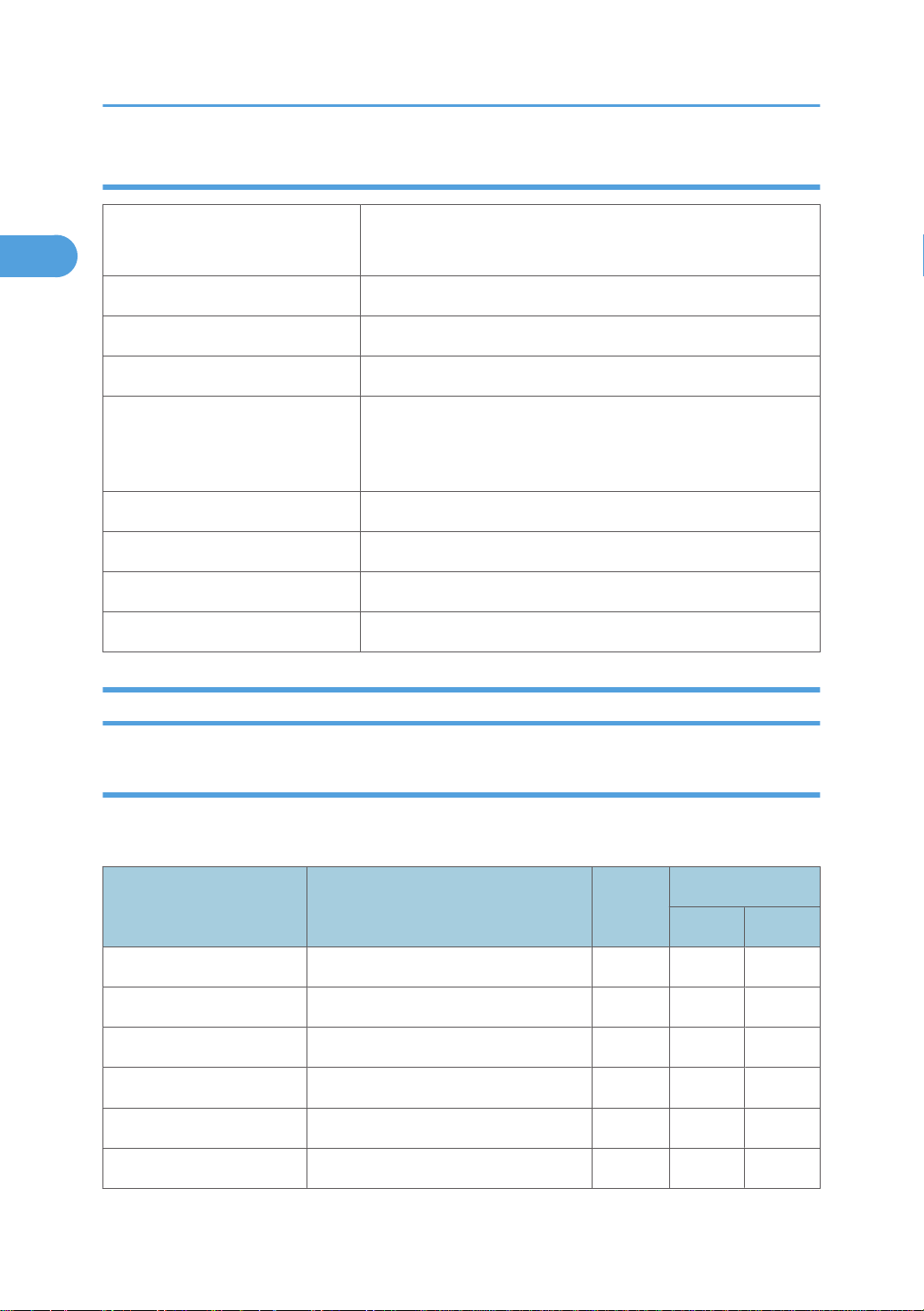
1. Product Information
1
Paper Tray Unit
Paper Sizes:
Paper Weight: 60 – 90 g/m2, 16 – 24 lb.
Tray Capacity: 500 sheets (80 g/m2, 21 lb. ) x 1 tray
Paper Feed System: Feed roller and friction pad
Power Source:
Power Consumption: Maximum: 15 W (excluding optional tray heater)
Average: 14 W (excluding optional tray heater)
Weight: Not above 6 kg (13.2. lb.)
Size (W x D x H): 430 x 414 x 140 mm (16.9" x 16.3" x 5.5")
A4 SEF, 8½" x 11" SEF, 8½" x 13" SEF,
8½" x 14" SEF
24 Vdc and 5 Vdc, from copier. If optional tray heater is installed,
the copier also supplies Vac (120 Vac or
220 – 240 Vac).
Supported Paper Sizes
Original Paper Sizes
The copier and ARDF do not detect original paper sizes. The following table lists the paper sizes that the
ARDF can transport.
Paper Size (W x L) Book
Simpl. Dupl.
A3 SEF 297 x 420 mm – – –
B4 SEF 257 x 364 mm – – –
A4 SEF 210 x 297 mm X X X
A4 LEF 297 x 210 mm –
B5 SEF 182 x 257 mm X X X
B5 LEF 257 x 182 mm –
14
ARDF
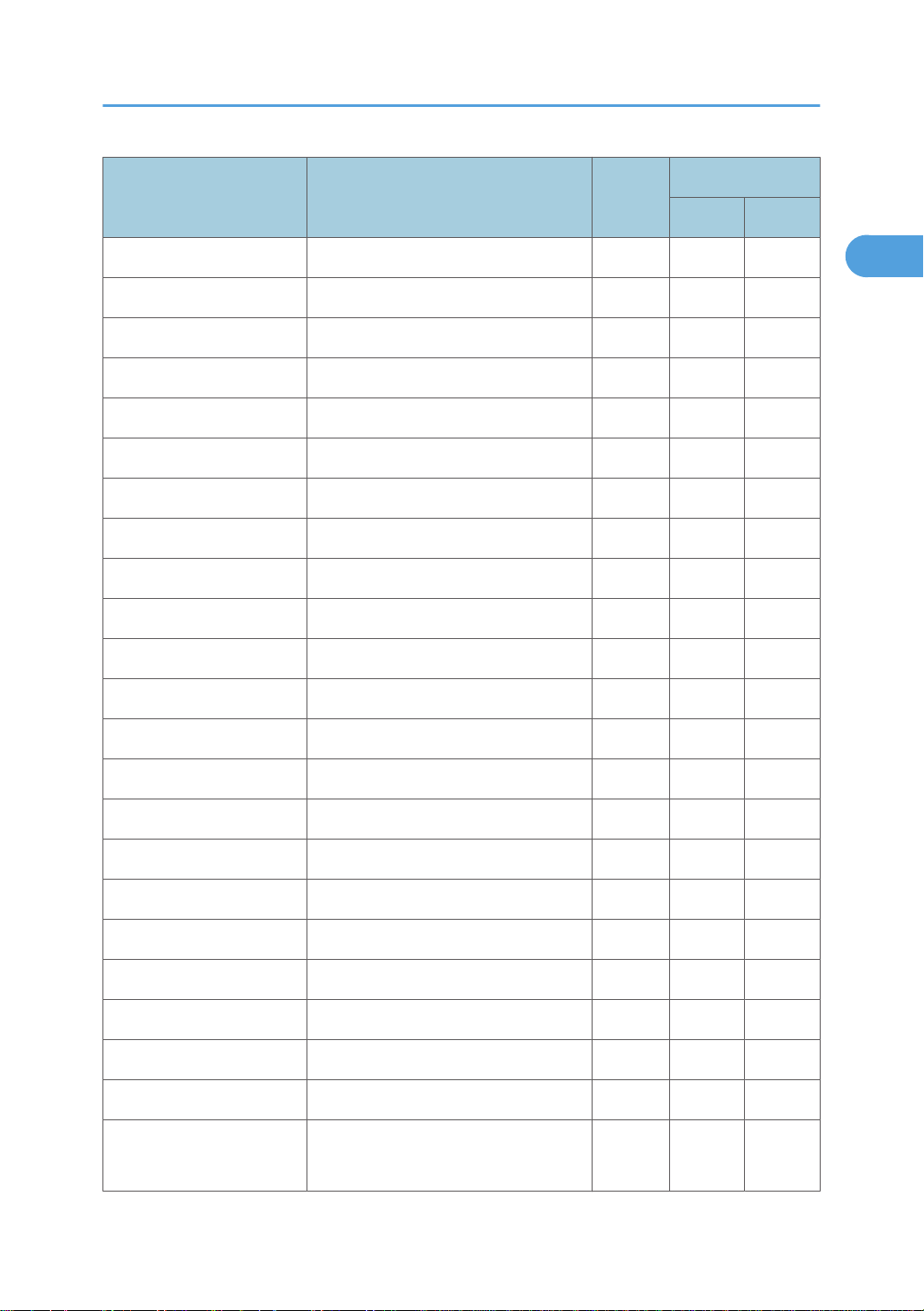
Specifications
1
ARDF
Paper Size (W x L) Book
Simpl. Dupl.
A5 SEF 148 x 210 mm X X X
A5 LEF 210 x 148 mm X X
B6 SEF 128 x 182 mm –
B6 LEF 182 x 128 mm –
A6 SEF 105 x 148 mm –
8K SEF 267 x 390 mm –
16K SEF 195 x 267 mm X X X
16K LEF 267 x 195 mm –
DLT SEF 11.0" x 17.0" –
LG SEF 8.5" x 14.0" X*
1
X X*
LT SEF 8.5" x 11.0" X X X
LT LEF 11.0" x 8.5" –
Executive SEF 7.25" x 10.5" – X X
HLT SEF 5.5" x 8.5" X X X
HLT LEF 8.5" x 5.5" X X
F/GL (F4) SEF 8.0" x 13.0" X*
Foolscap SEF 8.5" x 13.0" X*
Folio SEF 8.25" x 13.0" X*
Government 8.25" x 14" X*
1
1
1
1
X X*
X X*
X X*
X X*
USB4 SEF 10.0" x 14.0" –
Eng Quarto SEF 8.0" x 10.0" – X X*
Eng Quarto LEF 10.0" x 8.0" –
2
2
2
2
2
2
Custom:
Width 139-216 mm
Length 139-356 mm
– X*
3
X*
2, 4
15
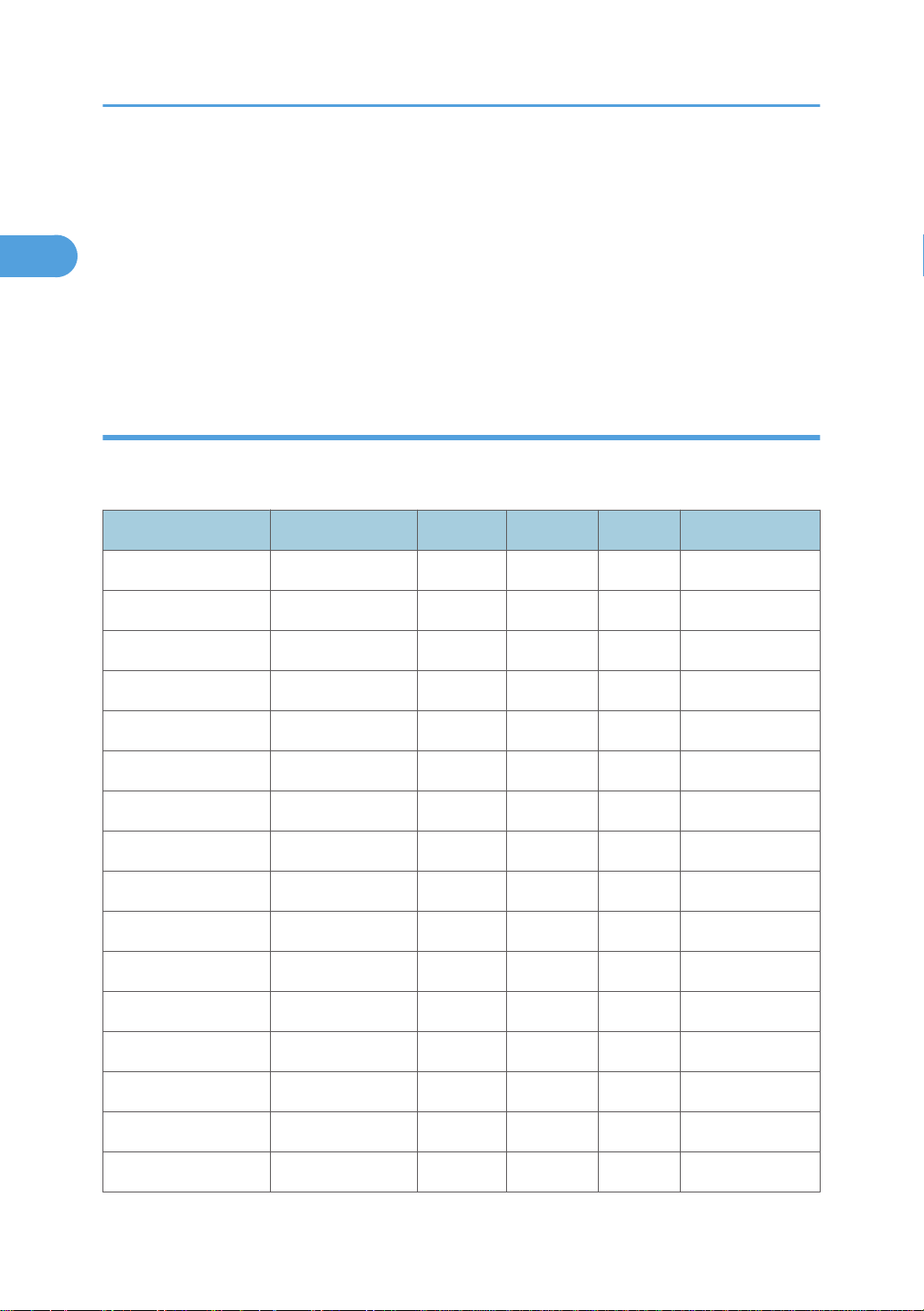
1. Product Information
1
Symbol meanings:
X: Can use
–: Cannot use
*1: Can be used when the ARDF is installed
*2: 55k (17 lb./ 64 g/m2) or less original cannot be used.
*3: Width: 139-216 mm, Length: 139-1260 mm
*4: Width 139-216 mm, Length: 160-356 mm
Paper Feed
The copier and optional paper feed unit do not detect paper sizes. The following table lists the paper sizes
that the copier and optional paper feed unit can transport.
Paper Size (W x L) Regular By-pass Duplex Optional PFU
A3 SEF 297 x 420 mm – – – –
B4 SEF 257 x 364 mm – – – –
A4 SEF 210 x 297 mm X X X X
A4 LEF 297 x 210 mm – – – –
B5 SEF 182 x 257 mm X X X –
B5 LEF 257 x 182 mm – – – –
A5 SEF 148 x 210 mm – X – –
A5 LEF 210 x 148 mm X X – –
B6 SEF 128 x 182 mm – – – –
B6 LEF 182 x 128 mm – – – –
A6 SEF 105 x 148 mm – – – –
8K SEF 267 x 390 mm – – – –
16K SEF 195 x 267 mm X X X –
16K LEF 267 x 195 mm – – – –
DLT SEF 11.0" x 17.0" – – – –
LG SEF 8.5" x 14.0" – X X X
16
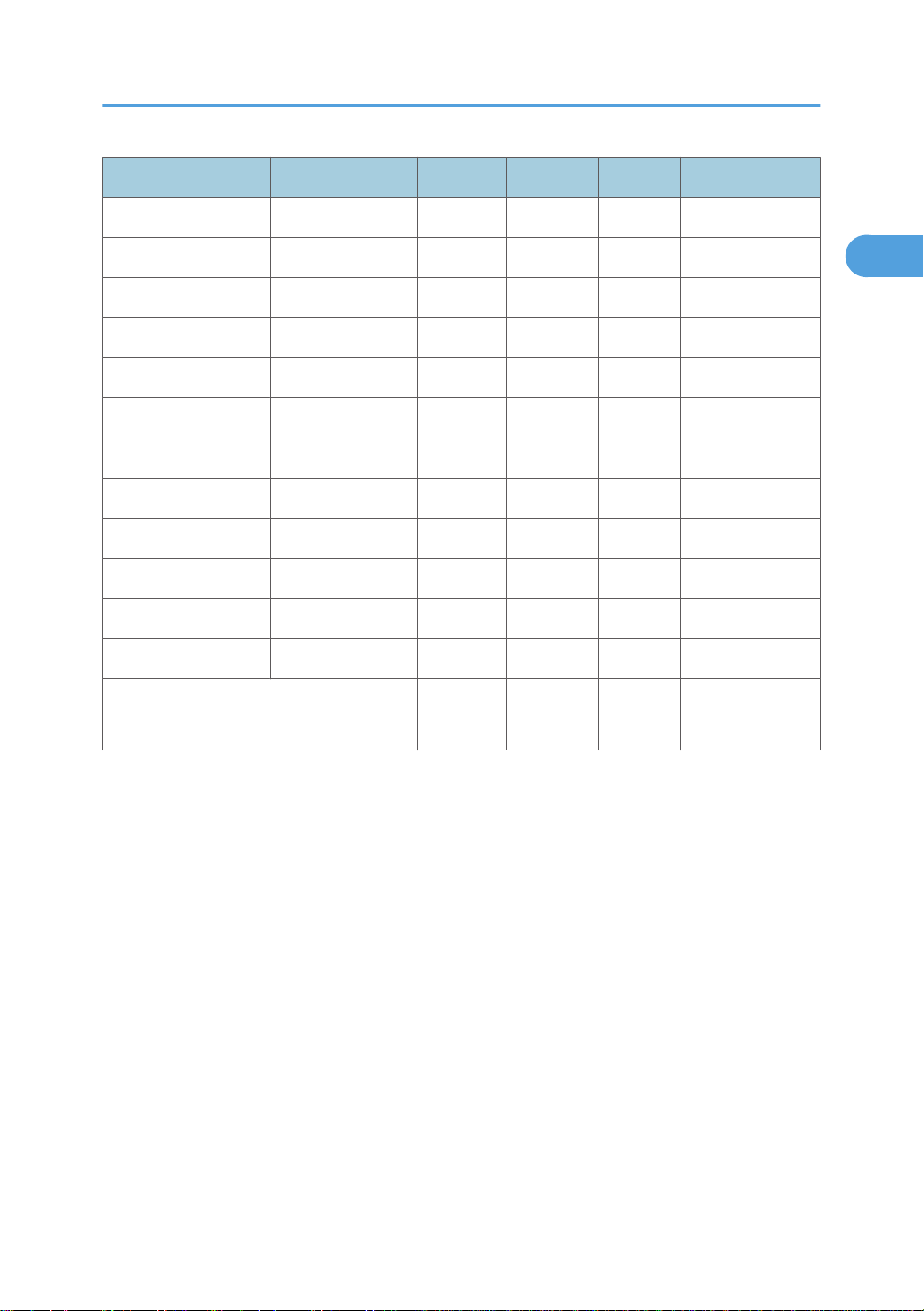
Paper Size (W x L) Regular By-pass Duplex Optional PFU
1
LT SEF 8.5" x 11.0" X X X X
LT LEF 11.0" x 8.5" – – – –
Executive SEF 7.25" x 10.5" – X – –
HLT SEF 5.5" x 8.5" – X – –
HLT LEF 8.5" x 5.5" X X – –
F/GL (F4) SEF 8.0" x 13.0" – X – –
Foolscap SEF 8.5" x 13.0" – X X X
Folio SEF 8.25" x 13.0" – X X X
Government 8.25" x 14" – X X X
USB4 SEF 10.0" x 14.0" – – – –
Specifications
Eng Quarto SEF 8.0" x 10.0" – – – –
Eng Quarto LEF 10.0" x 8.0" – – – –
Custom: Leading edge 90–216 mm
Side edge 139–356 mm
Symbol meanings:
X: Can transport
–: Cannot transport
– X – –
17
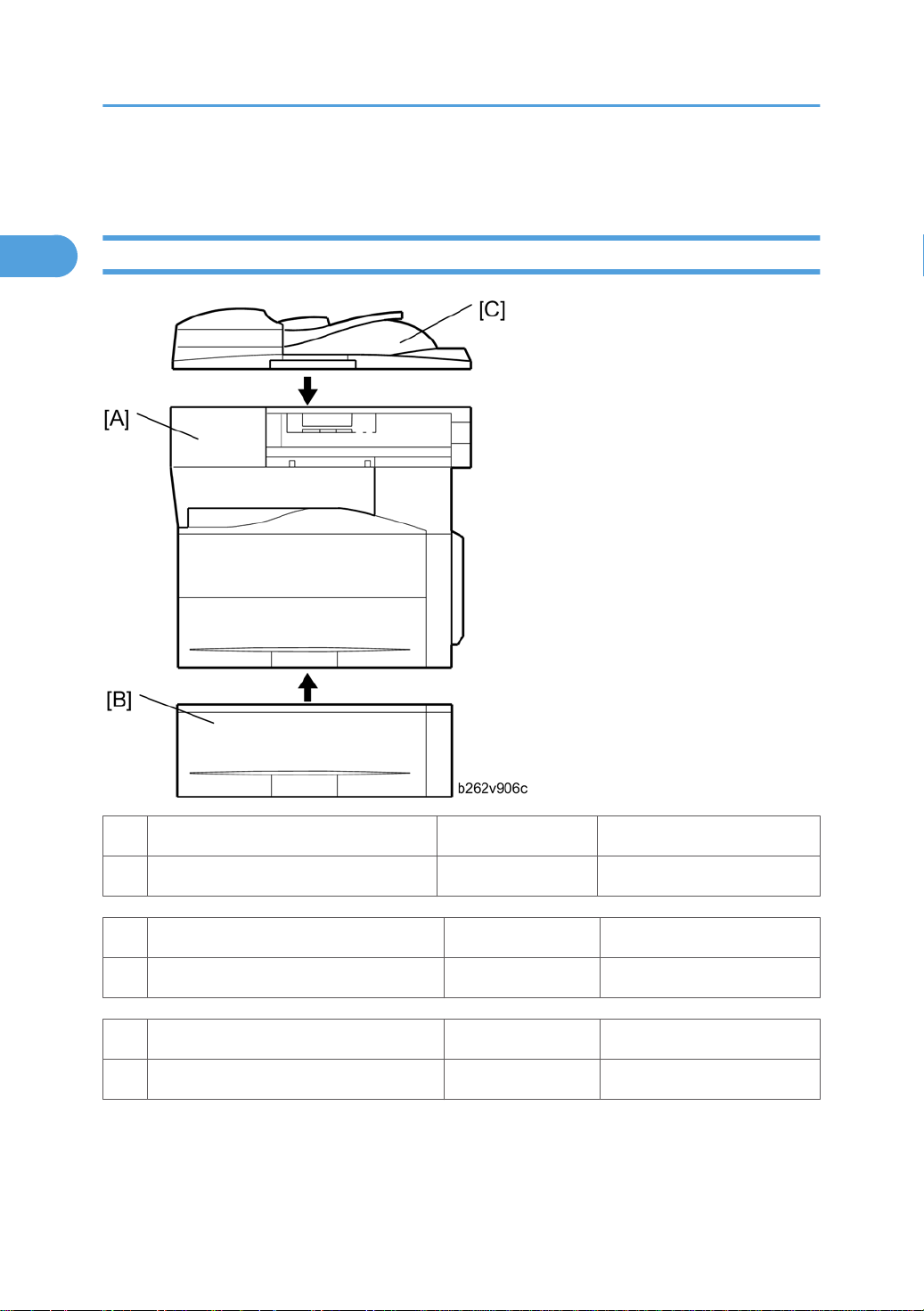
1. Product Information
1
Machine Configuration
Mainframe (D108)
Standard Component Machine Code Remarks
1 Copier [A] D108 -
Optional Components Machine Code Remarks
2 500-Sheet Paper Feed Unit [B] B421 -
Standard/Optional Component Machine Code Remarks
3 ARDF [C] B872 -
18
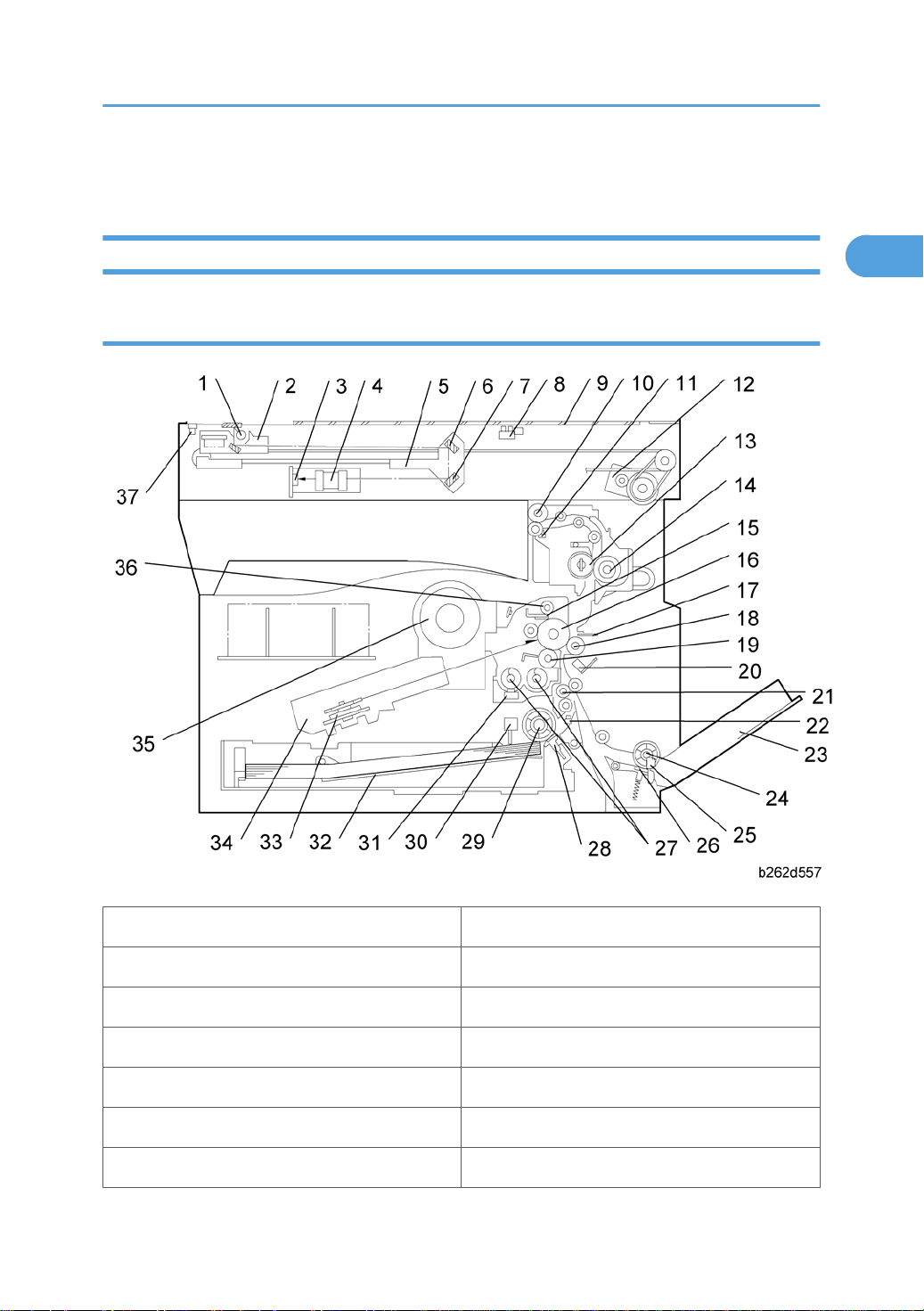
Overview
1
Component Layout
Mainframe
Overview
1. Exposure Lamp 20. ID (Image Density) Sensor
2. 1st Scanner 21. Registration Roller
3. CCD (on SBU) 22. Registration Sensor
4. Lens Block 23. Bypass Tray
5. 2nd Scanner 24. Bypass Paper Feed Roller
6. 2nd Mirror 25. Bypass Paper End Sensor
7. 3rd Mirror 26. Bypass Friction Pad
19
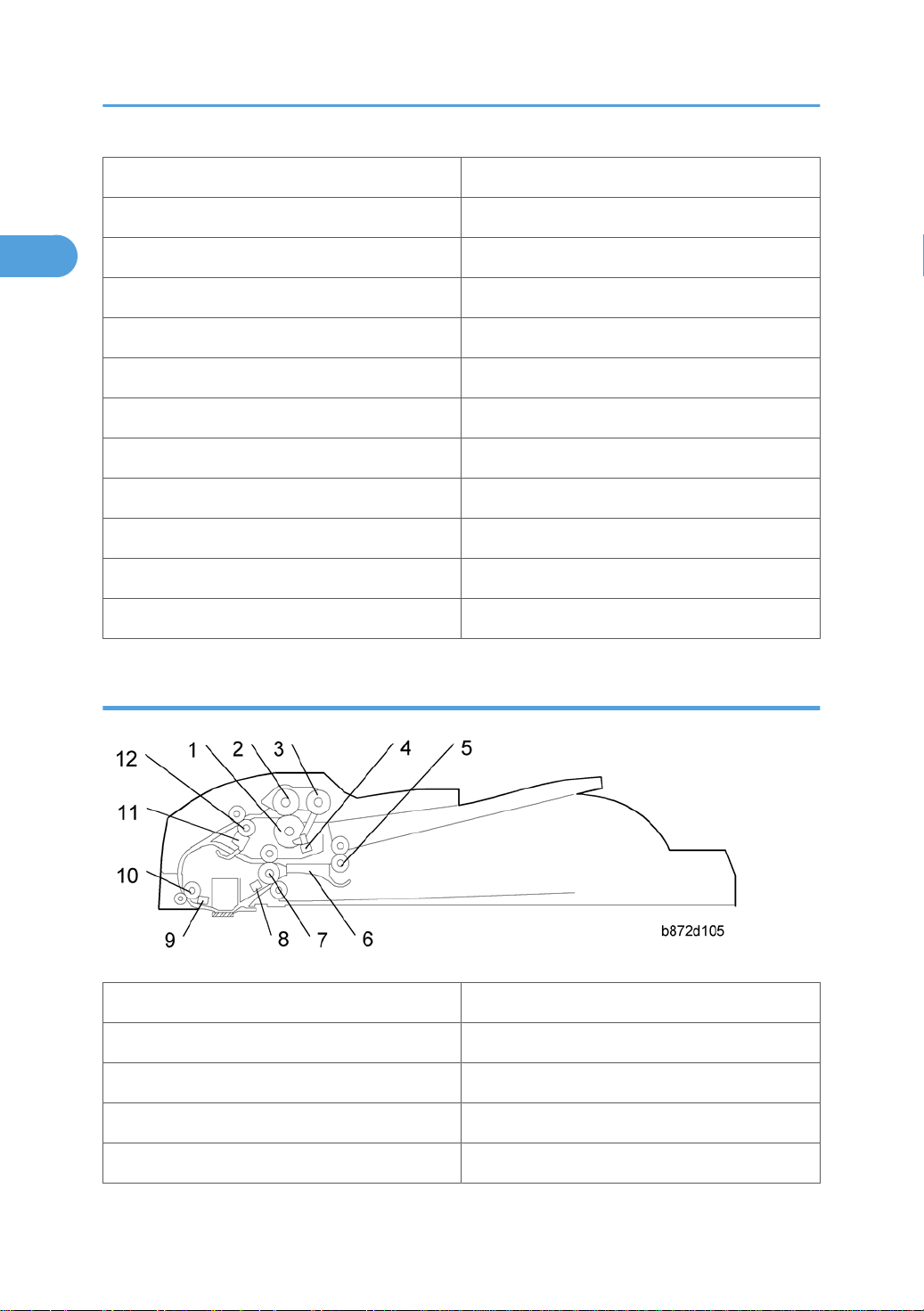
1. Product Information
1
8. Platen Cover Sensor 27. Mixing Augers
9. Exposure Glass 28. (Main) Friction Pad
10. Exit Roller 29. Paper Feed Roller
11. Exit Sensor 30. Paper End Sensor
12. Scanner Motor 31. TD (Toner Density) Sensor
13. Hot Roller 32. Bottom Plate
14. Pressure Roller 33. Polygon Mirror Motor
15. Cleaning Blade 34. Laser Unit
16. OPC Drum 35. Toner Supply Bottle (or THM)
17. Discharge Plate 36. Toner Collection Coil
18. Transfer Roller 37. Scanner HP Sensor
19. Development Roller
ARDF
1. Separation Roller 7. Exit Roller
2. Paper Feed Roller 8. Exit Sensor
3. Pick-up Roller 9. Registration Sensor
4. Original Set Sensor 10. Registration Roller
5. Inverter Roller 11. Inverter Sensor
20
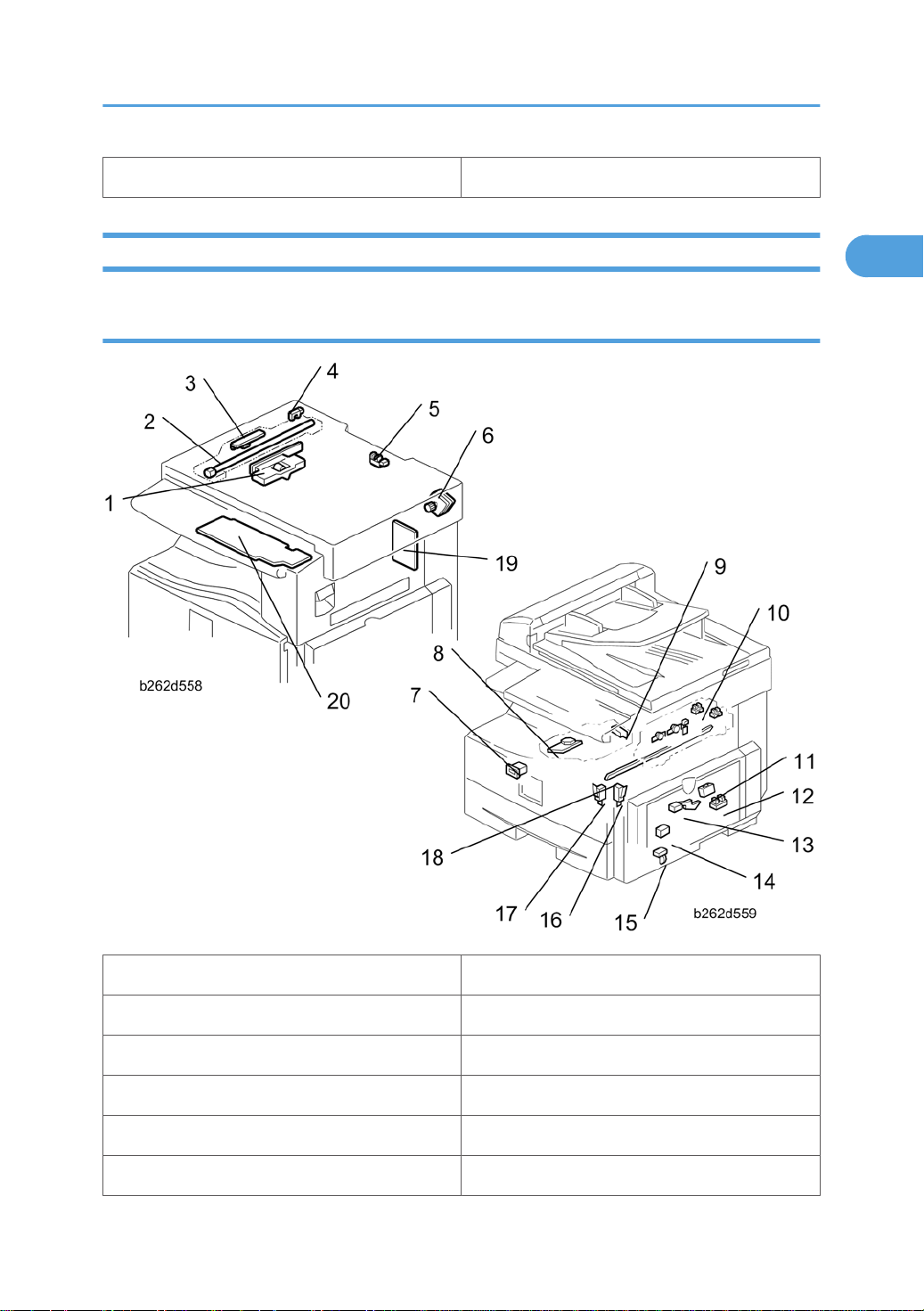
6. Junction Gate 12. Transport Roller
1
Electrical Components
Electrical Components 1
Overview
1. Lens Block 11. ID (Image Density) Sensor
2. Exposure Lamp 12. Registration Sensor
3. Lamp Stabilizer Board 13. Paper End Sensor
4. Scanner HP Sensor 14. Toner Density Sensor
5. Platen Cover Sensor 15. Bypass Paper End Sensor
6. Scanner Motor 16. Right Door Safety Switch
21
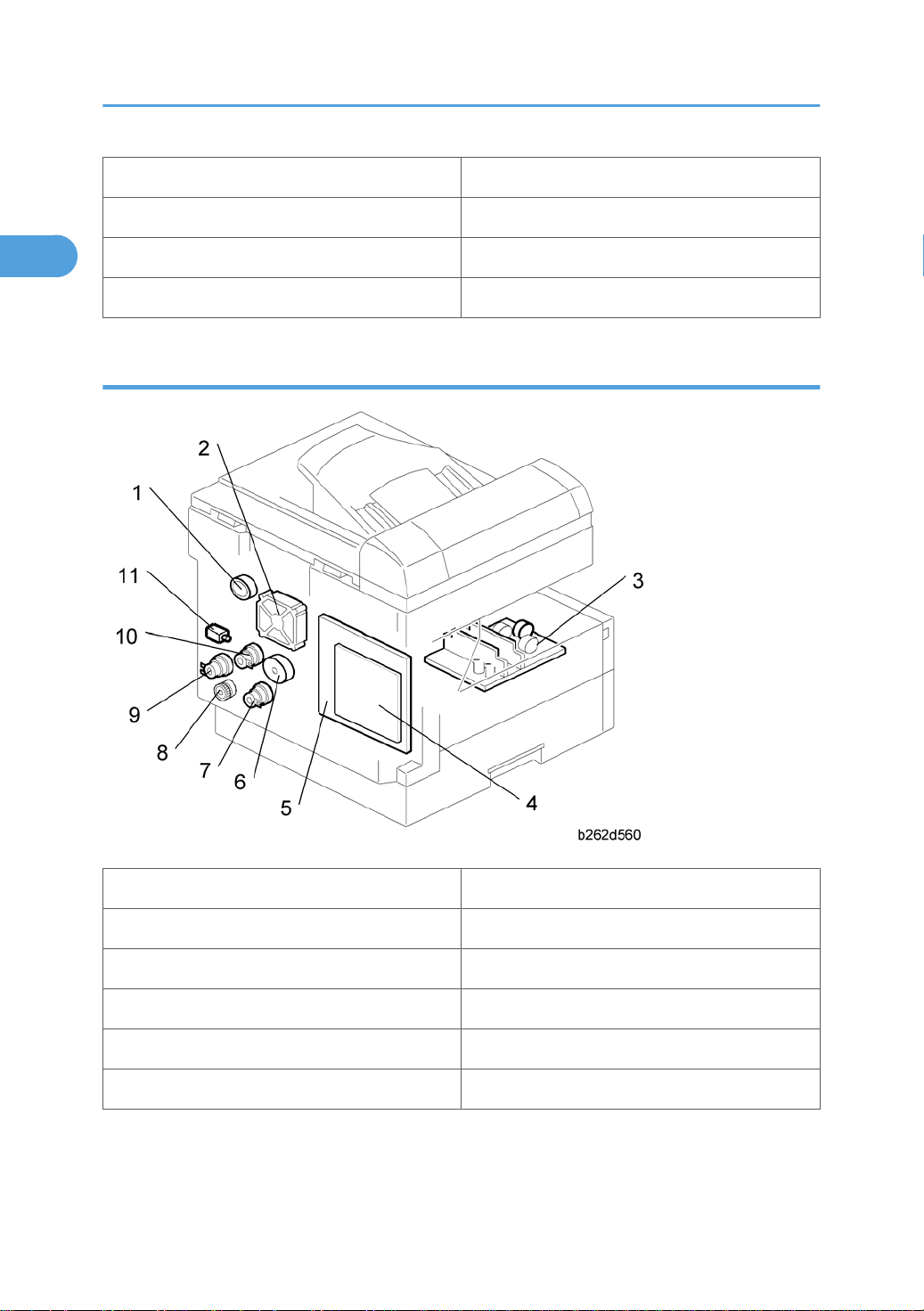
1. Product Information
1
7. Mechanical Counter 17. Front Door Safety Switch
8. Polygon Mirror Motor 18. Quenching Lamp
9. LD Unit 19. High-Voltage Power Supply Board
10. Exit Sensor 20. Operation Panel Board
Electrical Components 2
1. Duplex Motor 7. Paper Feed Clutch
2. Exhaust Fan 8. Toner Supply Clutch
3. PSU 9. Bypass Feed Clutch
4. Controller Board 10. Registration Clutch
5. BICU 11. Fusing Solenoid
6. Main Motor
22
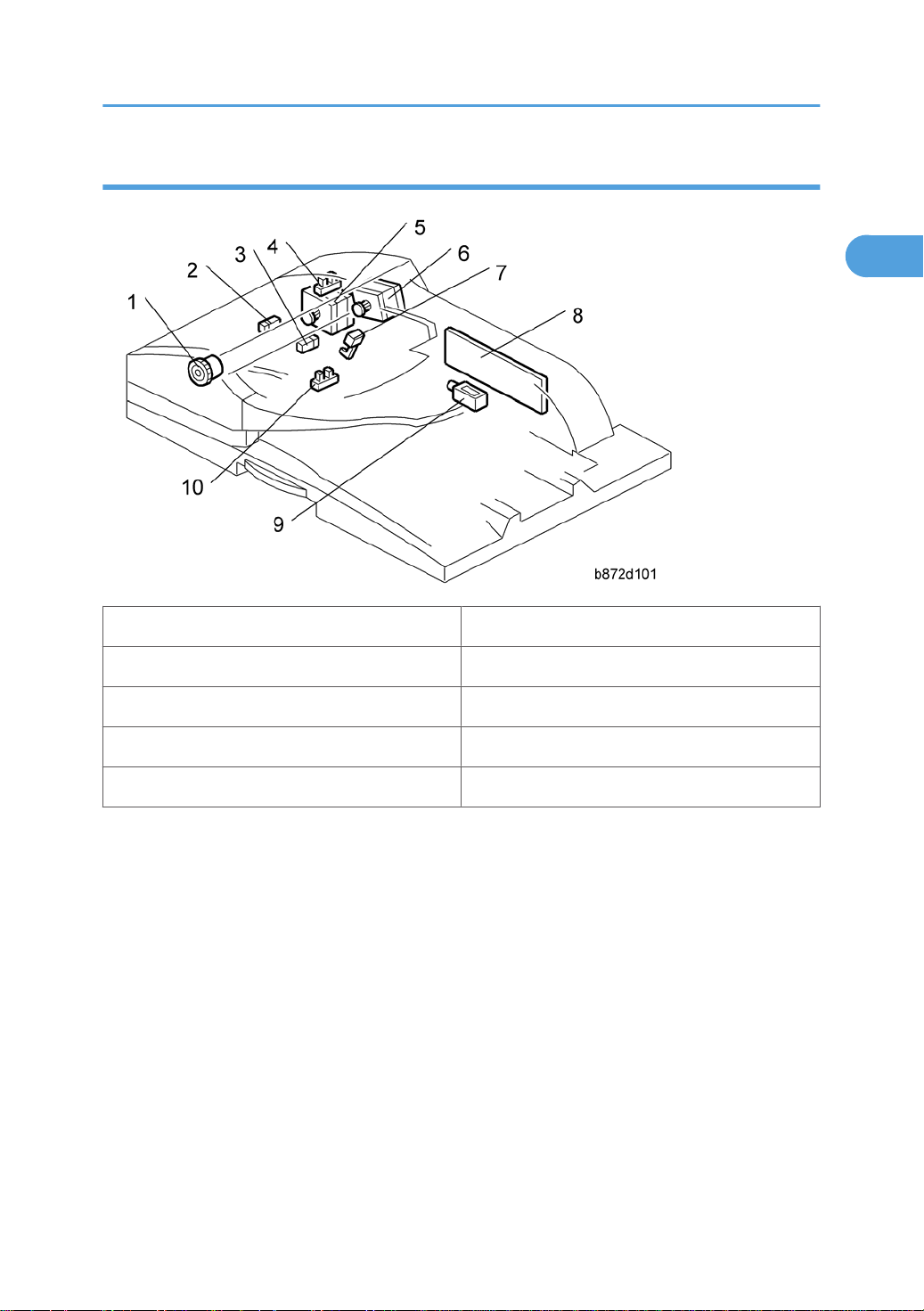
ARDF
1
Overview
1. DF Feed Clutch 6. DF Feed Motor
2. Registration Sensor 7. Inverter Sensor
3. Exit Sensor 8. DF Drive Board
4. Left Cover Sensor 9. Junction Gate Solenoid
5. DF Transport Motor 10. Original Set Sensor
23
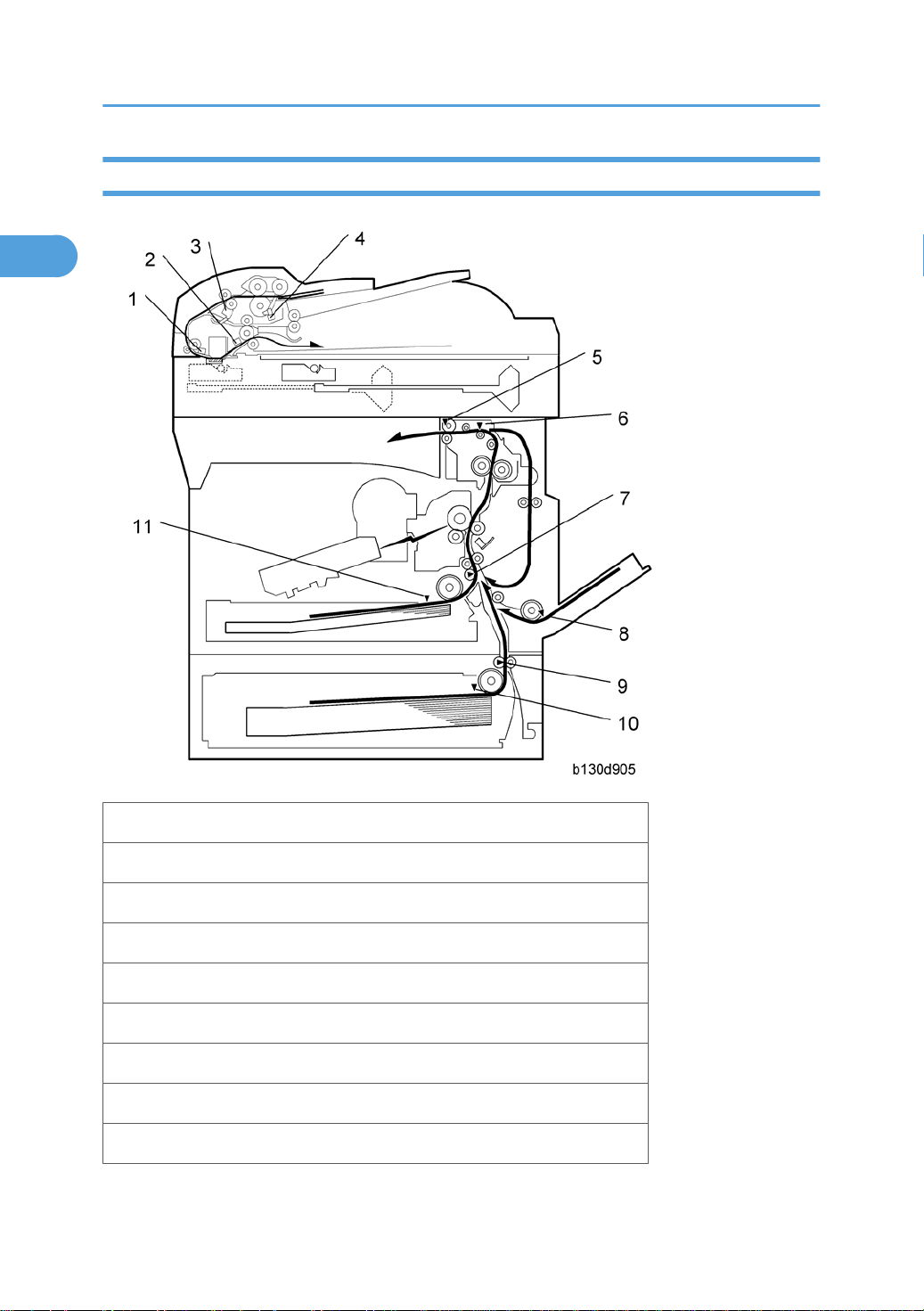
1. Product Information
1
Paper Path
1. Original Registration Sensor (Document Feeder)
2. Exit Senor (Document Feeder)
3. Inverter Sensor (Document Feeder)
4. Original Set Sensor (Document Feeder)
5. Exit Sensor
6. Paper Path Sensor
7. Registration Sensor
8. By-pass Paper End Sensor
9. Paper Feed Sensor (Optional Tray)
24
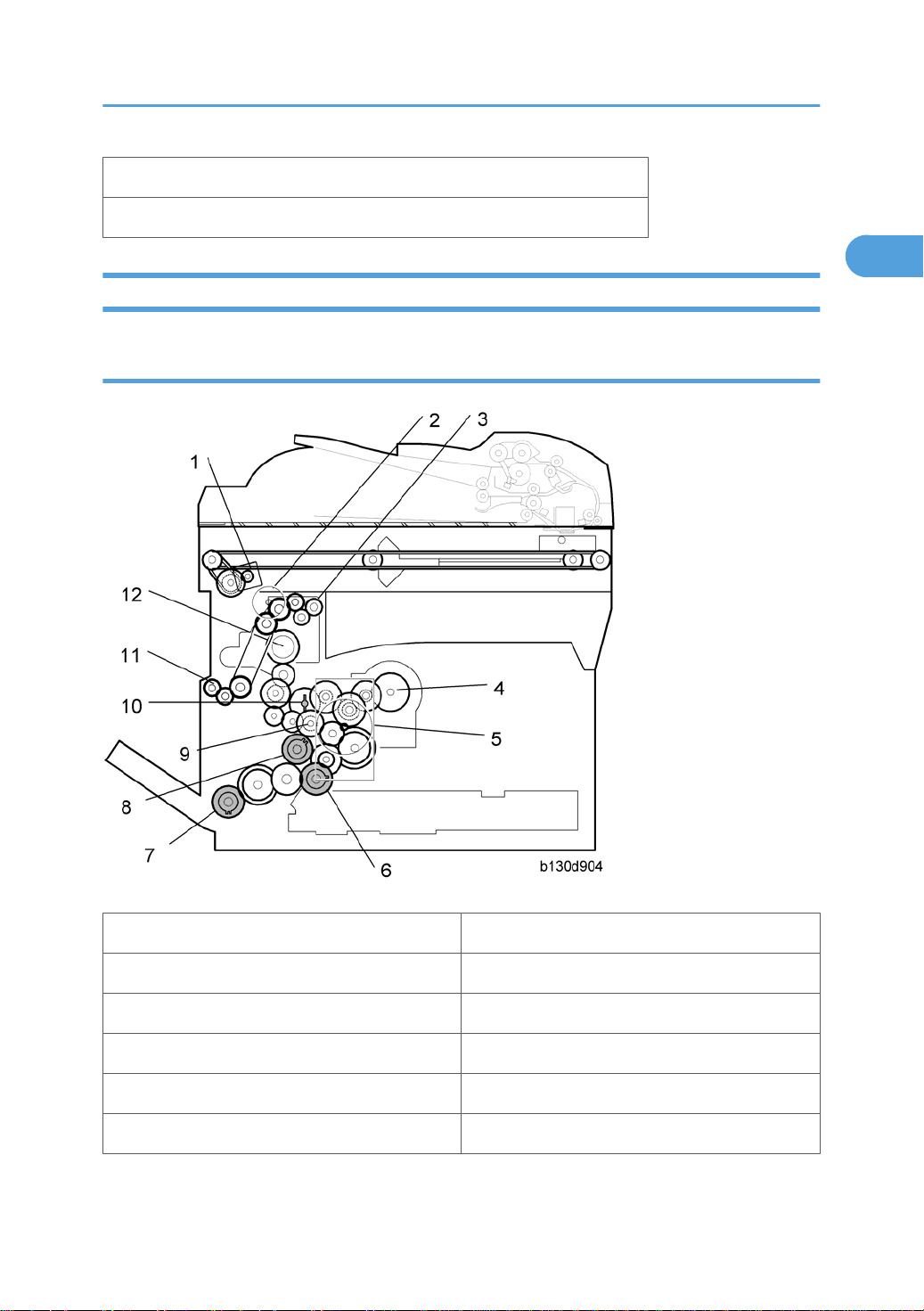
10. Paper End Sensor (Optional Tray)
1
11. Paper End Sensor
Drive Layout
Mainframe
Overview
1. Scanner Motor 7. Bypass Feed Clutch (By-pass Tray)
2. Duplex motor 8. Registration Clutch
3. Exit Roller 9. Developer Driver Gear
4. Toner Bottle Clutch 10. Drum Drive Gear
5. Main Motor 11. One-way Gear (Duplex Unit)
6. Paper Feed Clutch 12. Fusing Drive Gear
25
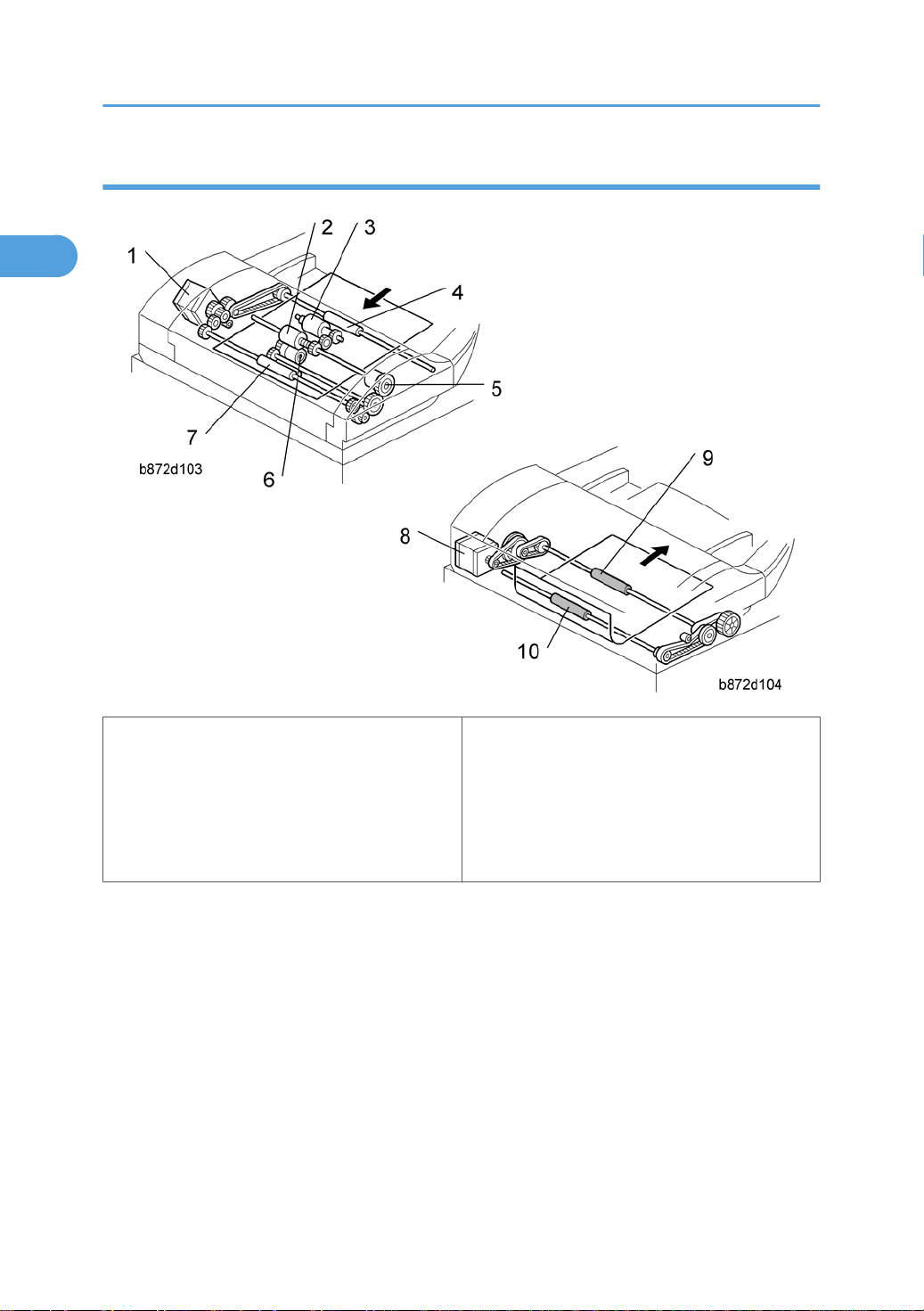
1. Product Information
1
ARDF
26
1. DF Feed Motor
2. Feed Roller
3. Pick-up Roller
4. Inverter Roller
5. DF Feed Clutch
• DF Feed Motor: Drives the feed, separation, pick-up, and transport and inverter rollers.
•
DF Transport Motor: Drives the registration and exit rollers.
6. Separation Roller
7. Transport Roller
8. DF Transport Motor
9. Exit Roller
10. Registration Roller
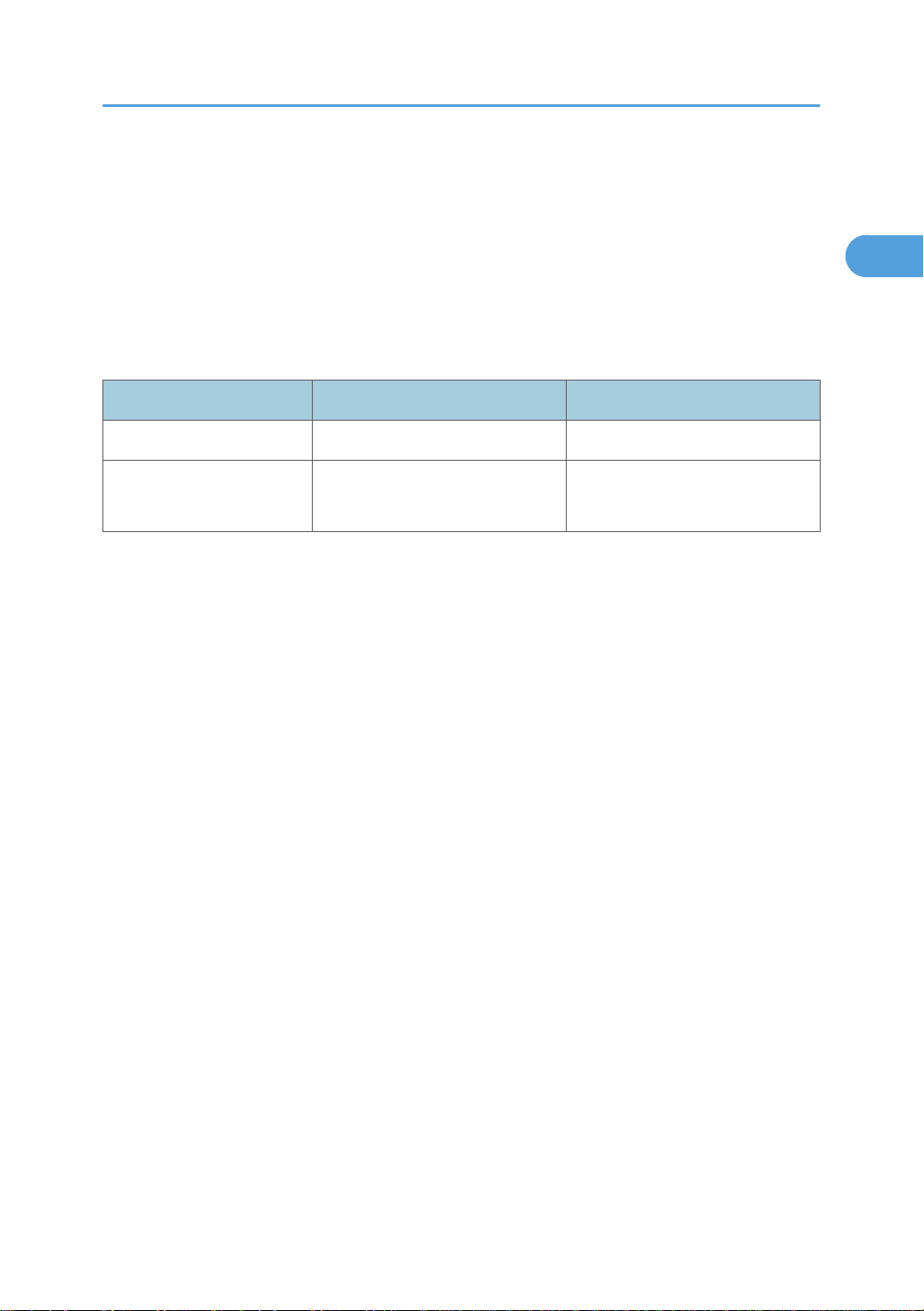
Guidance for Those Who are Familiar with Predecessor Products
1
Guidance for Those Who are Familiar with
Predecessor Products
The
D108 range of machines is the successor model to the B129/B130/B168/B169 range of machines.
If you have experience with the predecessor line, the following information may be of help when you read
this manual.
Differences from Predecessor Products
D108 B129/B130/B168/B169
Controller GDI Controller -
Copying Speed
17ppm: Memory copy
15ppm
16ppm: ADF 1 to 1
27

1. Product Information
1
28
