Page 1
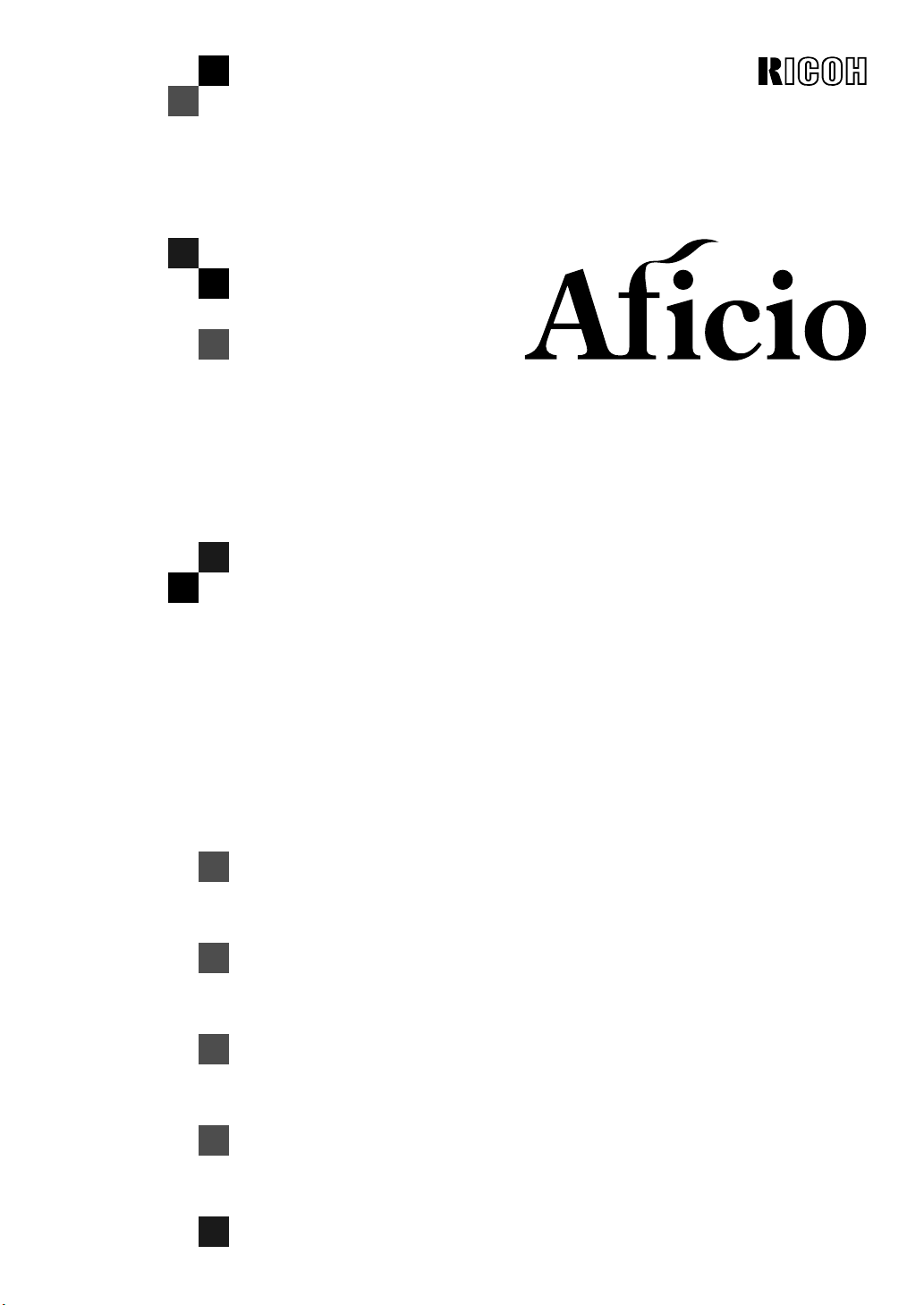
350e/450e
OPERATING INSTRUCTIONS
SYSTEM SETTINGS
Read this manual carefully before you use this product and keep it handy for future
reference.
For safety, please follow the instructions in this manual.
Page 2
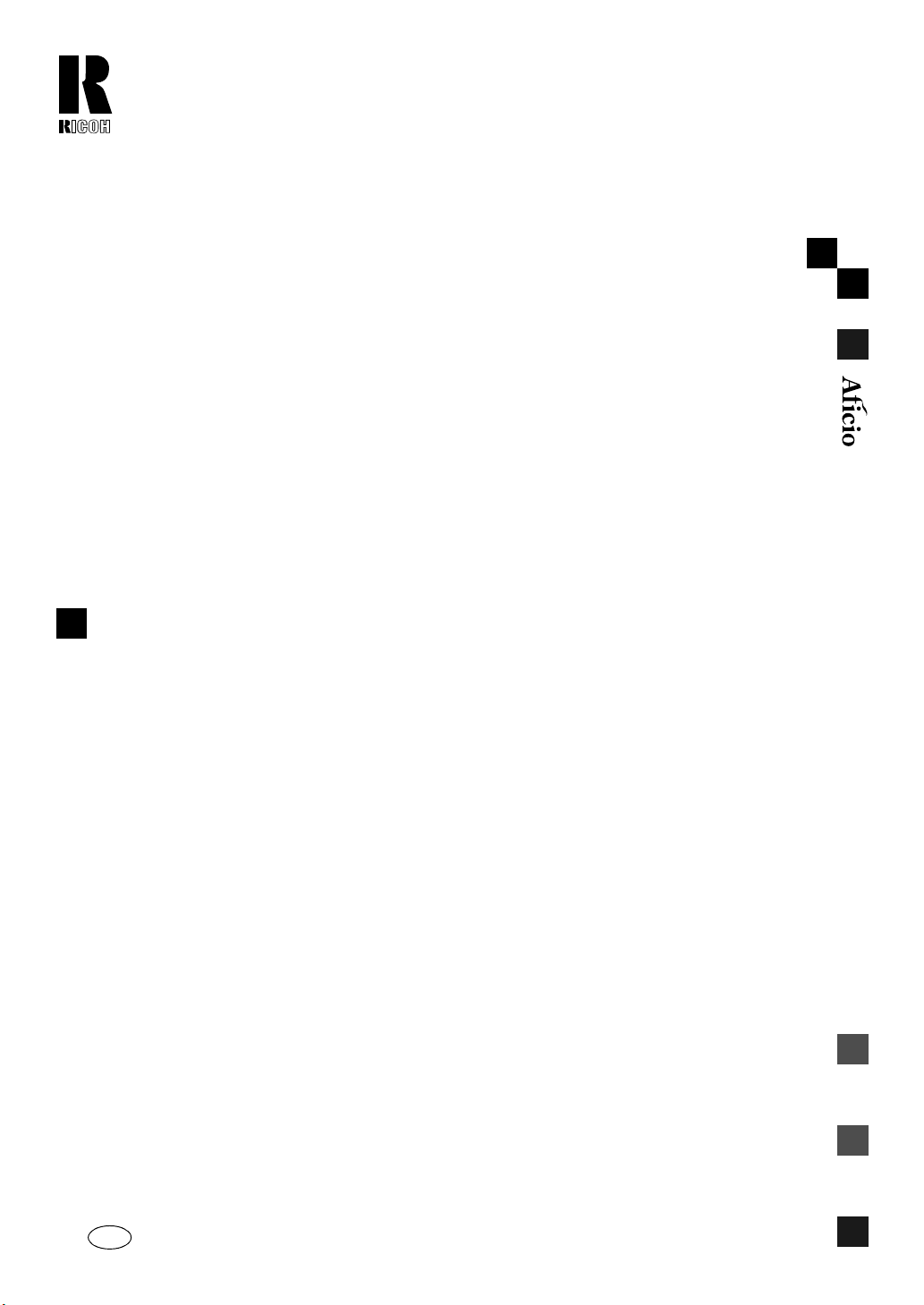
RICOH COMPANY, LTD.
15-5, 1 chome, Minami-Aoyama, Minato-ku, Tokyo
Telephone: Tokyo 3479-3111
350e/450e OPERATING INSTRUCTIONS
Overseas Affiliates
U.S.A.
RICOH CORPORATION
5 Dedrick Place
West Caldwell, New Jersey 07006
Phone: +1-973-882-2000
The Netherlands
RICOH EUROPE B.V.
Groenelaan 3, 1186 AA, Amstelveen
Phone: +31-(0)20-5474111
United Kingdom
RICOH UK LTD.
Ricoh House,
1 Plane Tree Crescent, Feltham,
Middlesex, TW13 7HG
Phone: +44-(0)181-261-4000
Germany
RICOH DEUTSCHLAND GmbH
Mergenthalerallee 38-40,
65760 Eschborn
Phone: +49-(0)6196-9060
France
RICOH FRANCE S.A.
383, Avenue du Général de Gaulle
BP 307-92143 Clamart Cedex
Phone: +33-(0)1-40-94-38-38
Spain
RICOH ESPAÑA S.A.
Avda. Litoral Mar, 12-14,
08005 Barcelona
Phone: +34-(0)93-295-7600
Italy
RICOH ITALIA SpA
Via della Metallurgia 12,
37139 Verona
Phone: +39-045-8181500
Hong Kong
RICOH HONG KONG LTD.
23/F., China Overseas Building,
139, Hennessy Road,
Wan Chai, Hong Kong
Phone: +852-2862-2888
Singapore
RICOH ASIA PACIFIC PTE.LTD.
260 Orchard Road,
#15-01/02 The Heeren,
Singapore 238855
Phone: +65-830-5888
Printed in China
UE USA A284-8607
Page 3
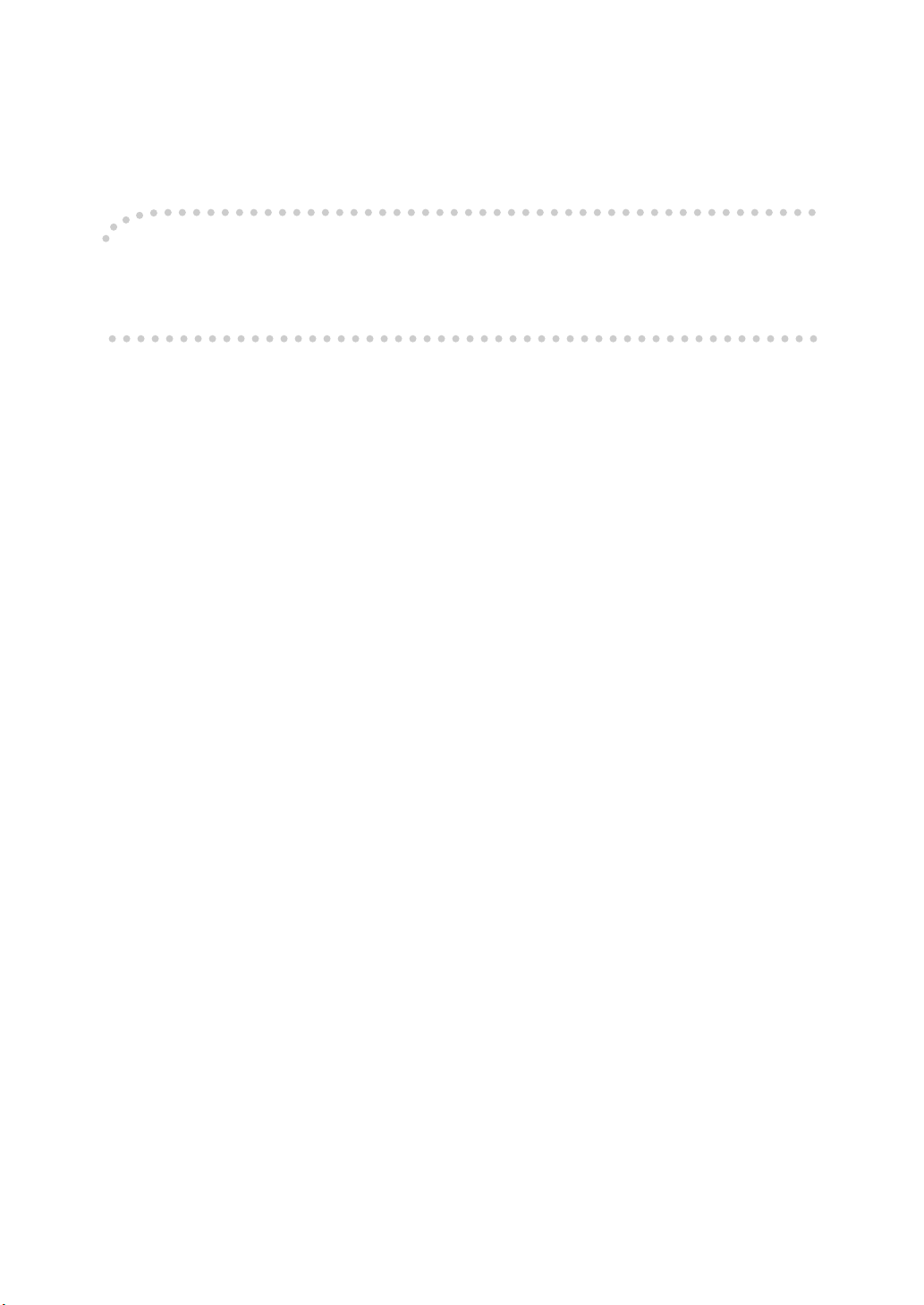
Introduction
This manual contains detailed instructions on the operation and maintenance of this machine. To get
maximum versatil ity from this ma chine all opera tors sho uld careful ly read an d follow the ins tructi ons in
this manual. Please keep this manual in a handy place near the machine.
Please read the Safety Information before using this machine. It contains important information related
to USER SAFETY and PREVENTING EQUIPMENT PROBLEMS.
Notes:
Some illustrations might be slightly different from your machine.
Certain options migh t no t be av ail abl e in some countries. F or de tails, please contac t yo ur local dealer.
Operator Safety:
This machine is considered a CDRH clas s I lase r devi ce, safe for office/ EDP use. Th e ma chine con tains two 5-milliwat, 760 - 800 nanometer wavelength, GaAIAs laser diodes. Direct (or indirect reflected) eye contact with the las er beam might cause s erious eye damag e. Safety precau tions and interloc k
mechanisms have been designed to prevent any possible laser beam exposure to the operator.
Laser Safety:
The Center for Devices and Radiological Health (CDRH) prohibits the repair of laser-based optical unit
in the field. The optical housing unit can only be repaired in a factory or at a location with the requisite
equipment. The laser subsystem is replaceable in the field by a qualified Customer Engineer. The laser
chassis is not repairable in the field. Customer engineers are therefore directed to return all chassis
and laser subsystems to the fac tory or se rvice d epot when replace ment or the op tical subsyste m is required.
Warning:
Use of controls or adjustment or performance of procedures other than those specified in this manual
might result in hazardous radiation exposure.
Notes:
The model names of the machines do not appear in the following pages. Check the type of your machine before reading this manual. (For details, see ⇒ P.2
• Type 1: Aficio 350e
• Type 2: Aficio 450e
Certain types might not be available in some countries. For details, please contact your local dealer.
Two kinds of size notation are employed in this manual. With this machine refer to the inch version.
For good copy quality, Ricoh recommends that you use genuine Ricoh toner.
Ricoh shall not be resp onsib le for any damag e or exp ense that m ight res ult fr om the u se of part s other
than genuine Ricoh parts in your Ricoh office product.
Power Source:
120V, 60Hz, 12A or more
Please be sure to c onnect the power cord to a po wer source as abo ve. For deta ils abou t power so urce,
see “Power Connection” of the “Copy Reference”.
“Machine Ty pes”
.)
Page 4
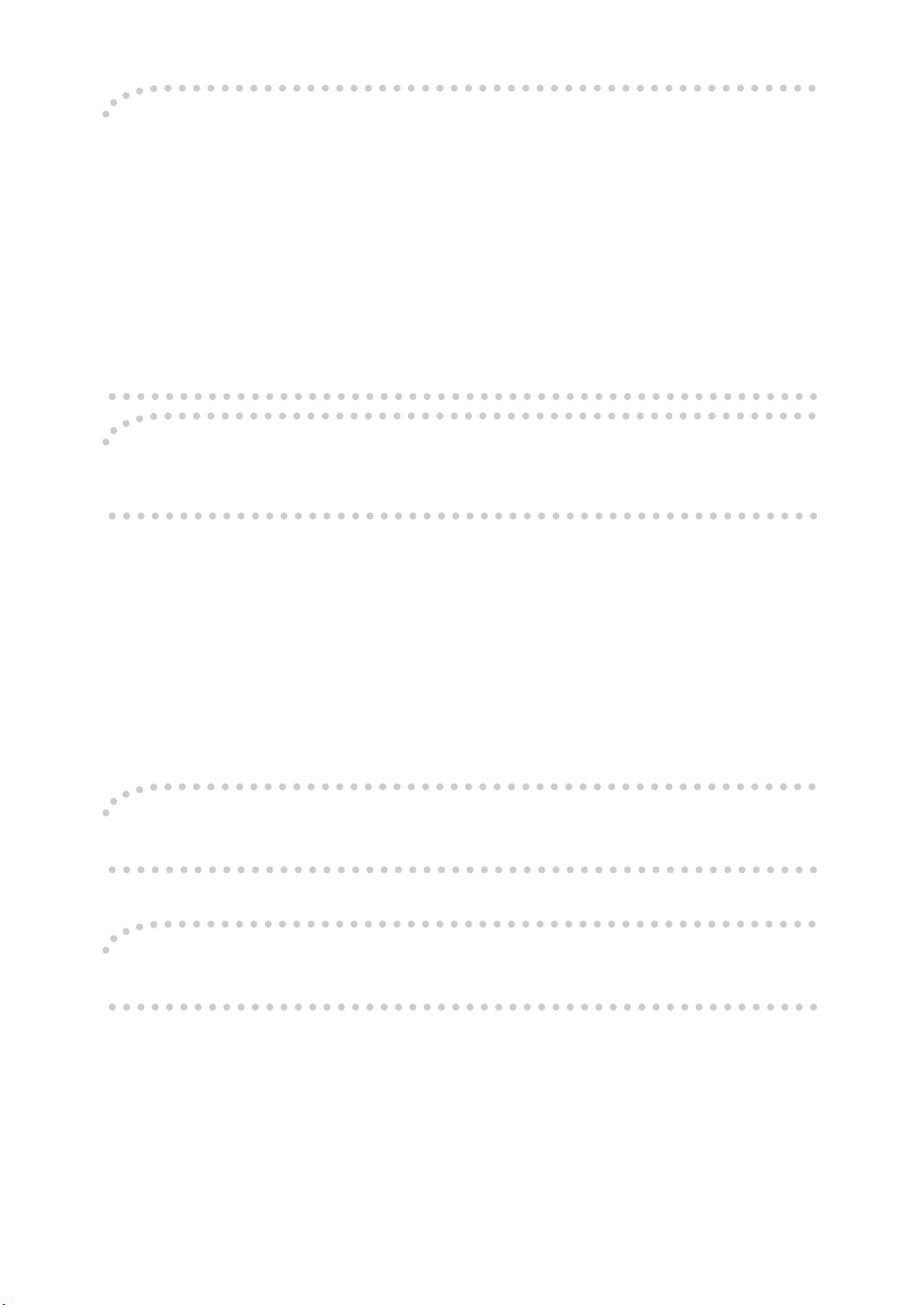
Note to users in the United States of America
Notice:
This equipment has be en tes ted and found t o com ply w ith the limi ts for a Cl ass B d igital devic e, purs uant to Part 15 of the FCC Rules. These limits are designed to provide reasonable protection against
harmful interference i n a resid ential instal lation . This e quipm ent gene rates, u ses an d can rad iate rad io
frequency energy and, if not instal led and used in accorda nce with the ins tructions , may caus e harmful
interference to radio communications. However, there is no guarantee that interference will not occur
in a particular installation. If this equipment does cause harmful interference to radio or television reception, which can be d etermi ned by turnin g the eq uipment o ff and o n, the u ser is encourage d to try to
correct the interference by one more of the following measures:
Reorient or relocate the receiving antenna.
Increase the separation between the equipment and receiver.
Connect the equipment into an outlet on a circuit different from that to which the recei ver is
connected.
Consult the dealer or an experienced radio /TV technician for help.
Warning
Changes or modifications not expressly approved by the party responsible for compliance could void
the user's authority to operate the equipment.
1. Properly shielded and g rounde d cabl es an d conn ectors must be use d for c onnec tions t o host computer (and/or peripheral) in order to meet FCC emission limits.
2. AC adapter with ferrite core must be used for RF interference suppression.
This device complies with Part 15 of FCC Rules.
Operation is subject to the following two conditions:
1. This device may not cause harmful interference, and
2. This device must accept any interference received,
including interference that may cause undesired operation.
Ricoh Corporation, 5 Dedrick Place, West Caldwell, NJ 07006
973-882-2000
Note to users in Canada
Note:
This Class B digital apparatus complies with Canadian ICES-003.
Remarque concernant les utilisateurs au Canada
Avertissement:
Cet appareil numérique de la classe B est conforme à la norme NMB-003 du Canada.
In accordance with IEC 60417, this machine uses the following symbols for the main power switch:
a
means POWER ON.
c
means STAND BY.
Trademarks
Microsoft, Windows, and MS-DOS are registered trademarks of Microsoft Corporation in the United
States and/or other countries.
PostScript is a registered trademark of Adobe System Incorporated.
Other product names us ed herei n are for iden tifica tion purp oses on ly and migh t be tradem arks of th eir
respective companies. We disclaim any and all rights in those marks.
Copyright © 2000 Ricoh Co., Ltd.
Page 5
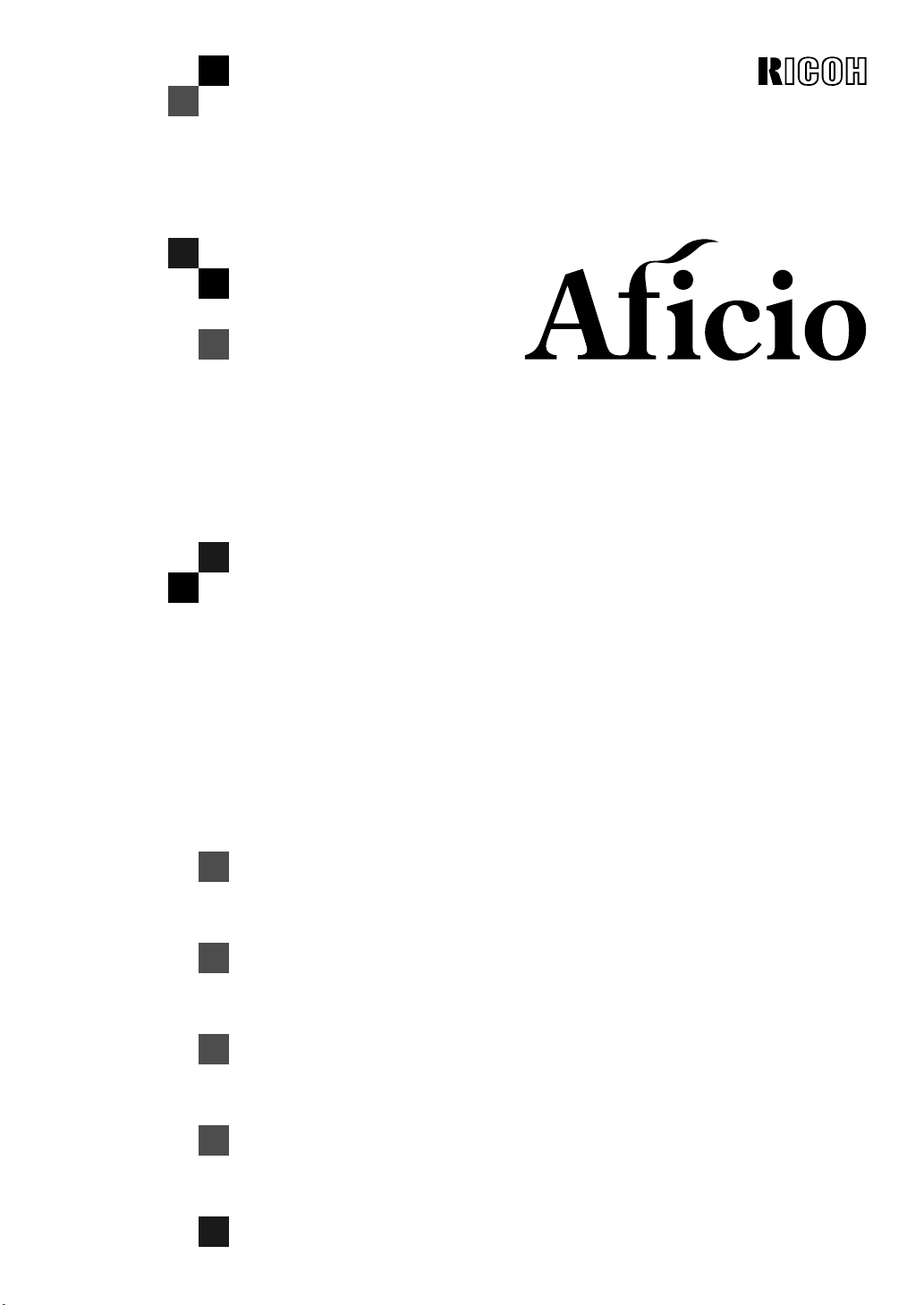
355e/455e
OPERATING INSTRUCTIONS
SYSTEM SETTINGS
Read this manual carefully before you use this product and keep it handy for future
reference.
For safety, please follow the instructions in this manual.
Page 6
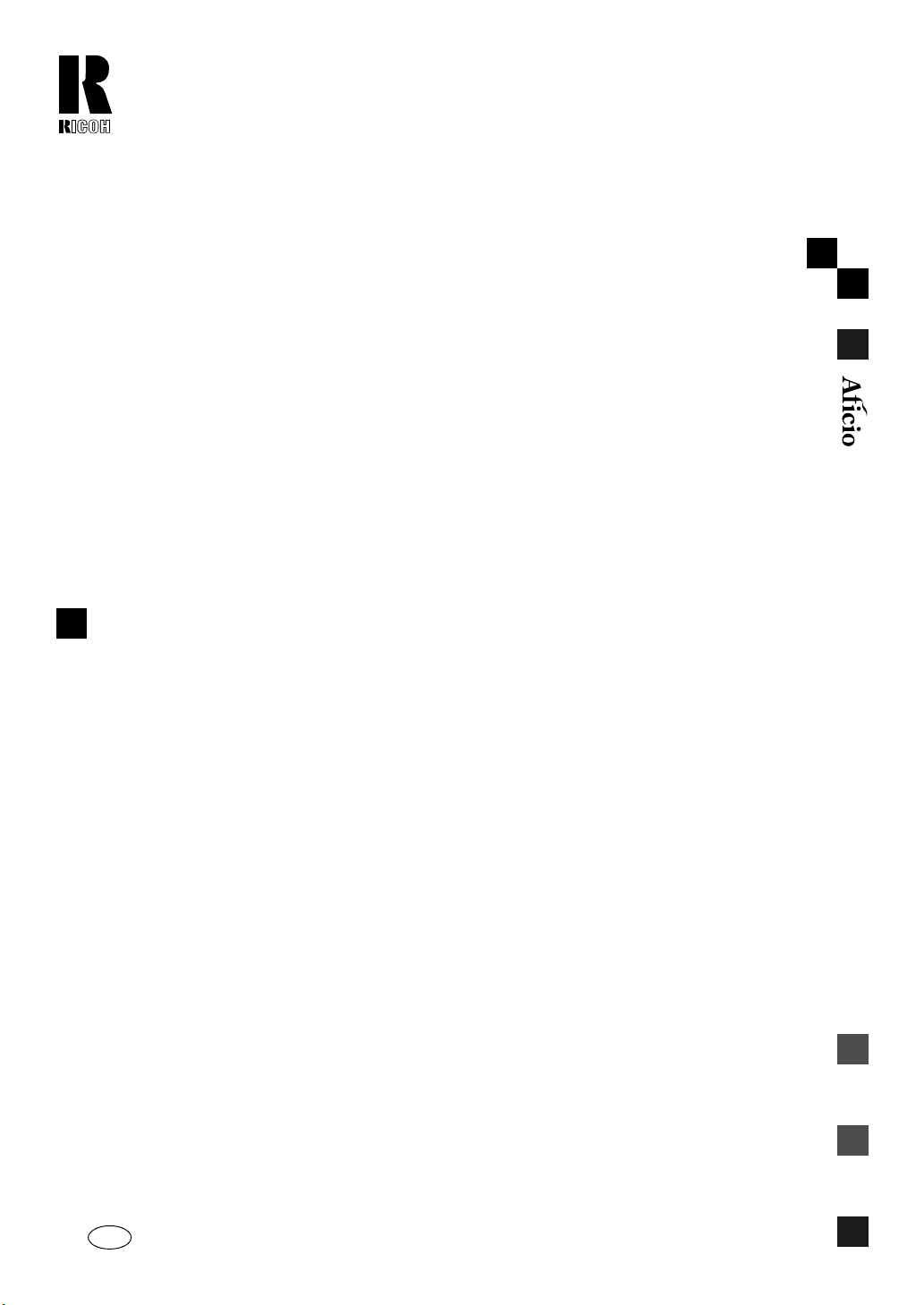
RICOH COMPANY, LTD.
15-5, 1 chome, Minami-Aoyama, Minato-ku, Tokyo
Telephone: Tokyo 3479-3111
355e/455e OPERATING INSTRUCTIONS
Overseas Affiliates
U.S.A.
RICOH CORPORATION
5 Dedrick Place
West Caldwell, New Jersey 07006
Phone: +1-973-882-2000
The Netherlands
RICOH EUROPE B.V.
Groenelaan 3, 1186 AA, Amstelveen
Phone: +31-(0)20-5474111
United Kingdom
RICOH UK LTD.
Ricoh House,
1 Plane Tree Crescent, Feltham,
Middlesex, TW13 7HG
Phone: +44-(0)181-261-4000
Germany
RICOH DEUTSCHLAND GmbH
Mergenthalerallee 38-40,
65760 Eschborn
Phone: +49-(0)6196-9060
France
RICOH FRANCE S.A.
383, Avenue du Général de Gaulle
BP 307-92143 Clamart Cedex
Phone: +33-(0)1-40-94-38-38
Spain
RICOH ESPAÑA S.A.
Avda. Litoral Mar, 12-14,
08005 Barcelona
Phone: +34-(0)93-295-7600
Italy
RICOH ITALIA SpA
Via della Metallurgia 12,
37139 Verona
Phone: +39-045-8181500
Hong Kong
RICOH HONG KONG LTD.
23/F., China Overseas Building,
139, Hennessy Road,
Wan Chai, Hong Kong
Phone: +852-2862-2888
Singapore
RICOH ASIA PACIFIC PTE.LTD.
260 Orchard Road,
#15-01/02 The Heeren,
Singapore 238855
Phone: +65-830-5888
Printed in China
UE USA A283-8607
Page 7
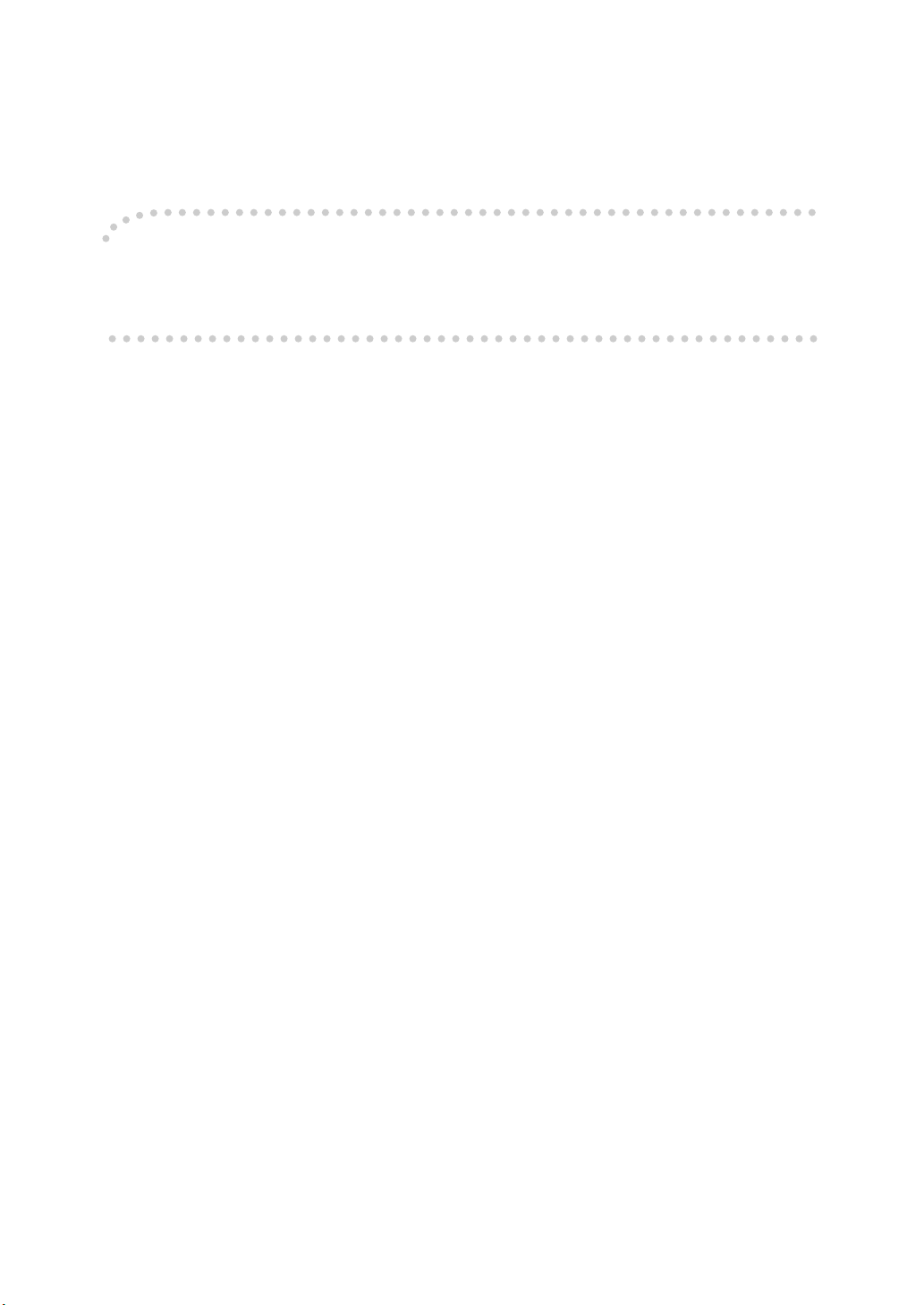
Introduction
This manual contains detailed instructions on the operation and maintenance of this machine. To get
maximum versatil ity from this ma chine all opera tors sho uld careful ly read an d follow the ins tructi ons in
this manual. Please keep this manual in a handy place near the machine.
Please read the Safety Information before using this machine. It contains important information related
to USER SAFETY and PREVENTING EQUIPMENT PROBLEMS.
Notes:
Some illustrations might be slightly different from your machine.
Certain options migh t no t be av ail abl e in some countries. F or de tails, please contac t yo ur local dealer.
Operator Safety:
This machine is considered a CDRH clas s I lase r devi ce, safe for office/ EDP use. Th e ma chine con tains two 5-milliwat, 760 - 800 nanometer wavelength, GaAIAs laser diodes. Direct (or indirect reflected) eye contact with the las er beam might cause s erious eye damag e. Safety precau tions and interloc k
mechanisms have been designed to prevent any possible laser beam exposure to the operator.
Laser Safety:
The Center for Devices and Radiological Health (CDRH) prohibits the repair of laser-based optical unit
in the field. The optical housing unit can only be repaired in a factory or at a location with the requisite
equipment. The laser subsystem is replaceable in the field by a qualified Customer Engineer. The laser
chassis is not repairable in the field. Customer engineers are therefore directed to return all chassis
and laser subsystems to the fac tory or se rvice d epot when replace ment or the op tical subsyste m is required.
Warning:
Use of controls or adjustment or performance of procedures other than those specified in this manual
might result in hazardous radiation exposure.
Notes:
The model names of the machines do not appear in the following pages. Check the type of your machine before reading this manual. (For details, see ⇒ P.2
• Type 1: Aficio 355e
• Type 2: Aficio 455e
Certain types might not be available in some countries. For details, please contact your local dealer.
Two kinds of size notation are employed in this manual. With this machine refer to the inch version.
For good copy quality, Ricoh recommends that you use genuine Ricoh toner.
Ricoh shall not be resp onsib le for any damag e or exp ense that m ight res ult fr om the u se of part s other
than genuine Ricoh parts in your Ricoh office product.
Power Source:
120V, 60Hz, 12A or more
Please be sure to c onnect the power cord to a po wer source as abo ve. For deta ils abou t power so urce,
see “Power Connection” of the “Copy Reference”.
“Machine Ty pes”
.)
Page 8
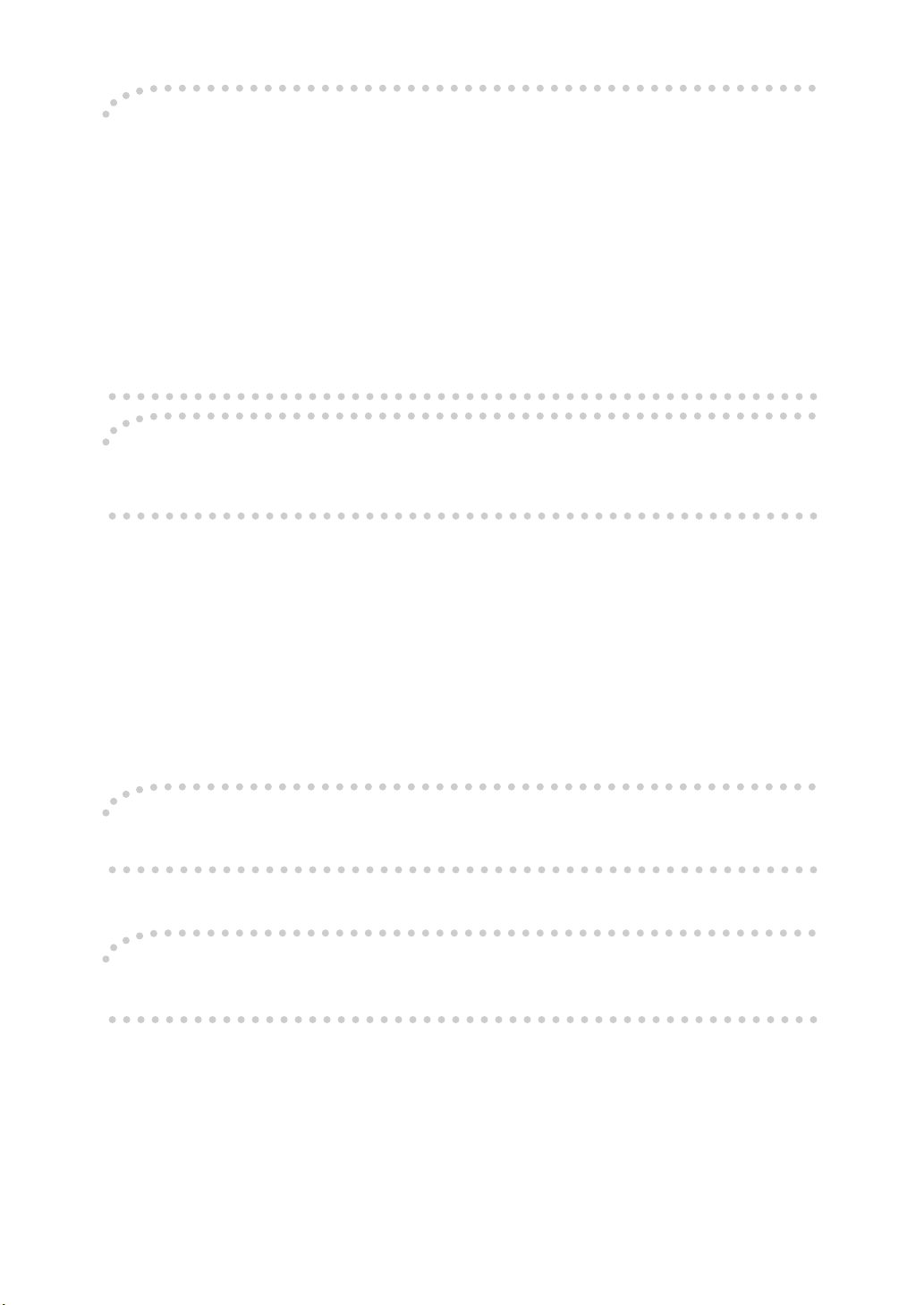
Note to users in the United States of America
Notice:
This equipment has be en tes ted and found t o com ply w ith the limi ts for a Cl ass B d igital devic e, purs uant to Part 15 of the FCC Rules. These limits are designed to provide reasonable protection against
harmful interference i n a resid ential instal lation . This e quipm ent gene rates, u ses an d can rad iate rad io
frequency energy and, if not instal led and used in accorda nce with the ins tructions , may caus e harmful
interference to radio communications. However, there is no guarantee that interference will not occur
in a particular installation. If this equipment does cause harmful interference to radio or television reception, which can be d etermi ned by turnin g the eq uipment o ff and o n, the u ser is encourage d to try to
correct the interference by one more of the following measures:
Reorient or relocate the receiving antenna.
Increase the separation between the equipment and receiver.
Connect the equipment into an outlet on a circuit different from that to which the recei ver is
connected.
Consult the dealer or an experienced radio /TV technician for help.
Warning
Changes or modifications not expressly approved by the party responsible for compliance could void
the user's authority to operate the equipment.
1. Properly shielded and g rounde d cabl es an d conn ectors must be use d for c onnec tions t o host computer (and/or peripheral) in order to meet FCC emission limits.
2. AC adapter with ferrite core must be used for RF interference suppression.
This device complies with Part 15 of FCC Rules.
Operation is subject to the following two conditions:
1. This device may not cause harmful interference, and
2. This device must accept any interference received,
including interference that may cause undesired operation.
Ricoh Corporation, 5 Dedrick Place, West Caldwell, NJ 07006
973-882-2000
Note to users in Canada
Note:
This Class B digital apparatus complies with Canadian ICES-003.
Remarque concernant les utilisateurs au Canada
Avertissement:
Cet appareil numérique de la classe B est conforme à la norme NMB-003 du Canada.
In accordance with IEC 60417, this machine uses the following symbols for the main power switch:
a
means POWER ON.
c
means STAND BY.
Trademarks
Microsoft, Windows, and MS-DOS are registered trademarks of Microsoft Corporation in the United
States and/or other countries.
PostScript is a registered trademark of Adobe System Incorporated.
Other product names us ed herei n are for iden tifica tion purp oses on ly and migh t be tradem arks of th eir
respective companies. We disclaim any and all rights in those marks.
Copyright © 2000 Ricoh Co., Ltd.
Page 9
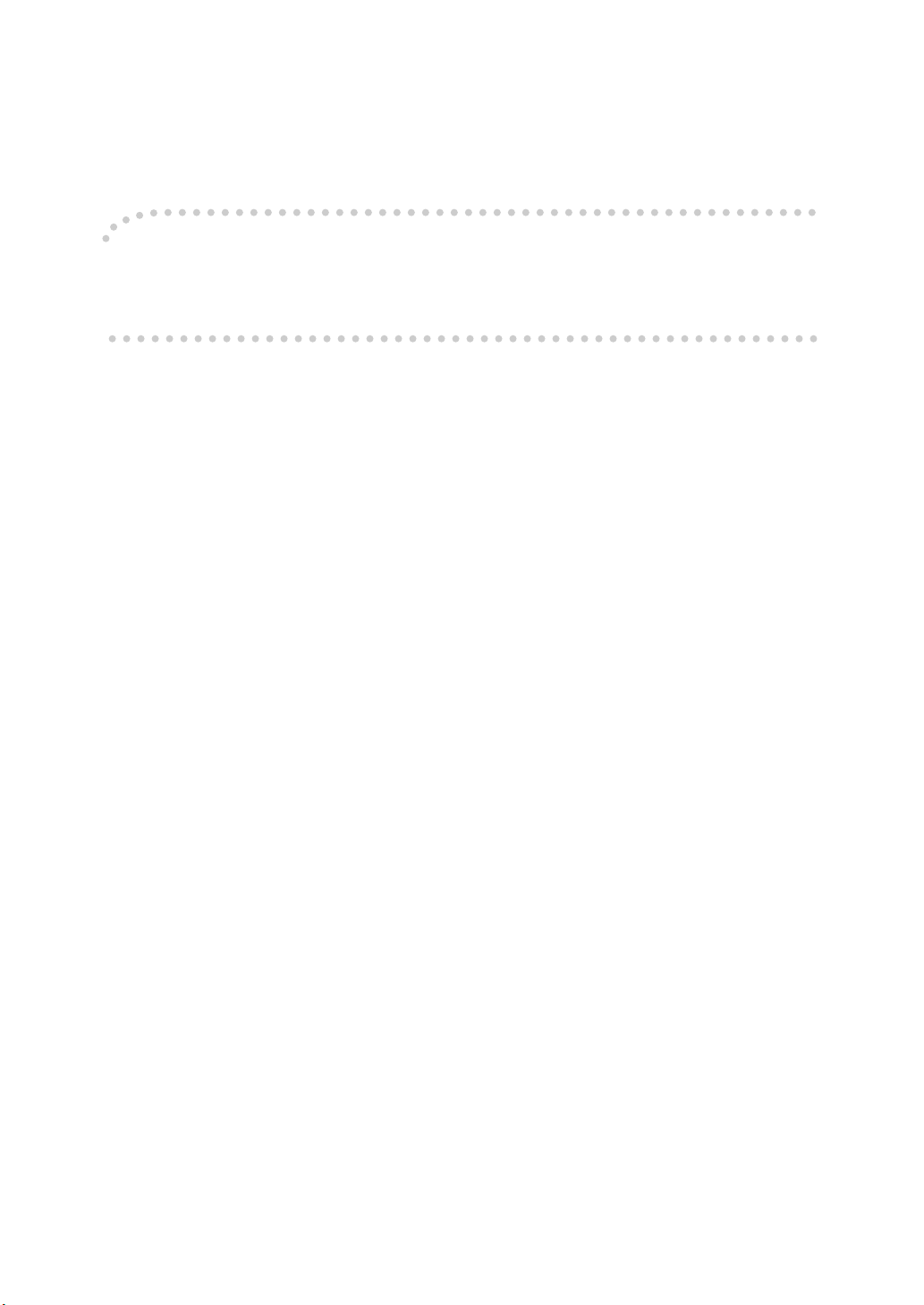
Introduction
This manual contains detailed instructions on the operation and maintenance of this machine. To get
maximum versatil ity from this ma chine all opera tors sho uld careful ly read an d follow the ins tructi ons in
this manual. Please keep this manual in a handy place near the machine.
Please read the Safety Information before using this machine. It contains important information related
to USER SAFETY and PREVENTING EQUIPMENT PROBLEMS.
Notes:
Some illustrations might be slightly different from your machine.
Certain options migh t no t be av ail abl e in some countries. F or de tails, please contac t yo ur local dealer.
Operator Safety:
This machine is considered a CDRH clas s I lase r devi ce, safe for office/ EDP use. Th e ma chine con tains two 5-milliwat, 760 - 800 nanometer wavelength, GaAIAs laser diodes. Direct (or indirect reflected) eye contact with the las er beam might cause s erious eye damag e. Safety precau tions and interloc k
mechanisms have been designed to prevent any possible laser beam exposure to the operator.
Laser Safety:
The Center for Devices and Radiological Health (CDRH) prohibits the repair of laser-based optical unit
in the field. The optical housing unit can only be repaired in a factory or at a location with the requisite
equipment. The laser subsystem is replaceable in the field by a qualified Customer Engineer. The laser
chassis is not repairable in the field. Customer engineers are therefore directed to return all chassis
and laser subsystems to the fac tory or se rvice d epot when replace ment or the op tical subsyste m is required.
Warning:
Use of controls or adjustment or performance of procedures other than those specified in this manual
might result in hazardous radiation exposure.
Notes:
The model names of the machines do not appear in the following pages. Check the type of your machine before reading this manual. (For details, see ⇒ P.2
• Type 1: 9935DPE/3235e
• Type 2: 9945DPE/3245e
Certain types might not be available in some countries. For details, please contact your local dealer.
Two kinds of size notation are employed in this manual. With this machine refer to the inch version.
For good copy quality, Savin recommends that you use genuine toner.
Savin shall not be responsi ble for any damage or expens e that mi ght resul t from the us e of parts ot her
than genuine parts in your Savin office product.
Power Source:
120V, 60Hz, 12A or more
Please be sure to c onnect the power cord to a po wer source as abo ve. For deta ils abou t power so urce,
see “Power Connection” of the “Copy Reference”.
Read this manual carefully before you use this product and keep it handy for future reference.
For safety, please follow the instructions in this manual.
“Machine Ty pes”
.)
Page 10
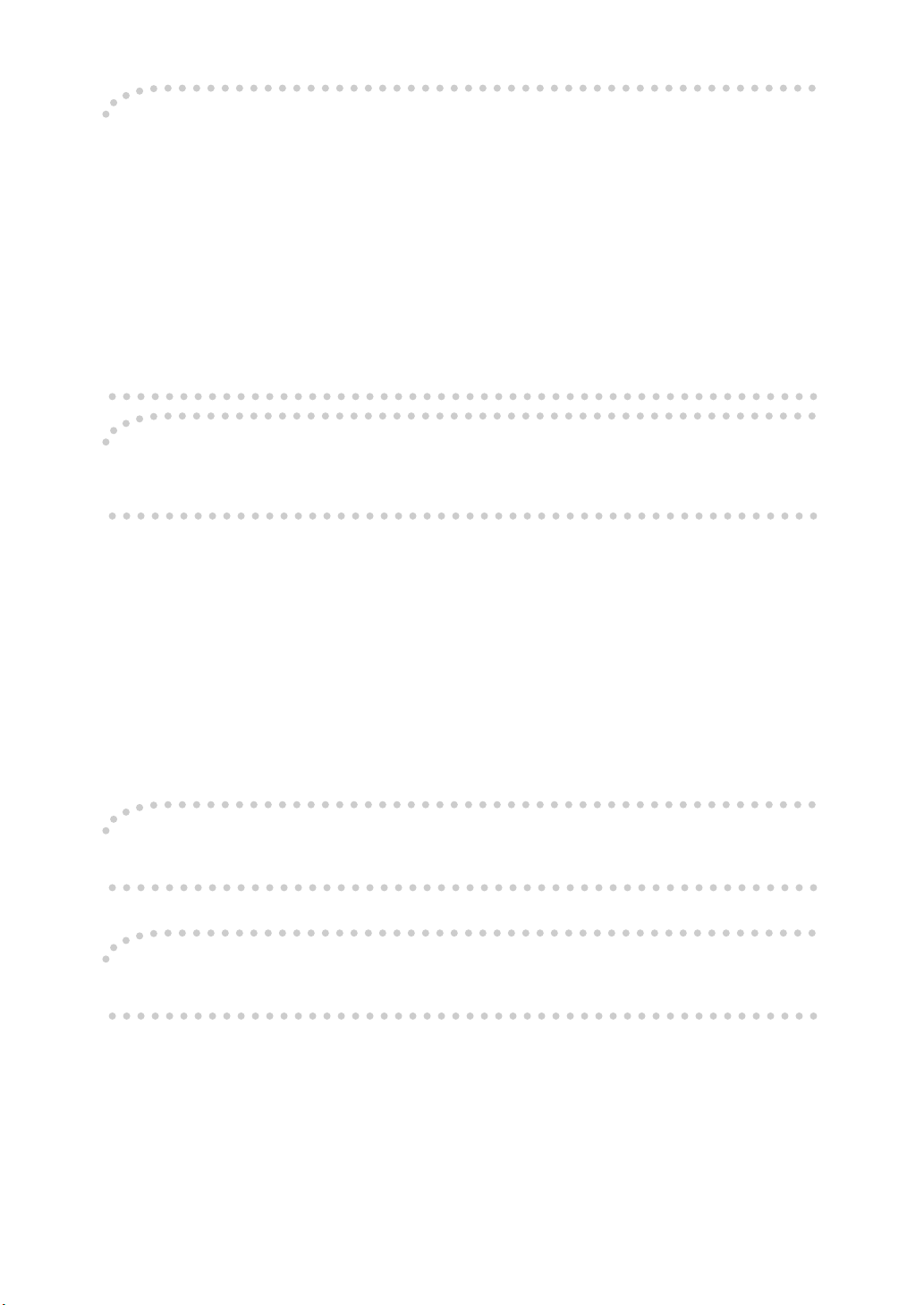
Note to users in the United States of America
Notice:
This equipment has be en tes ted and found t o com ply w ith the limi ts for a Cl ass B d igital devic e, purs uant to Part 15 of the FCC Rules. These limits are designed to provide reasonable protection against
harmful interference i n a resid ential instal lation . This e quipm ent gene rates, u ses an d can rad iate rad io
frequency energy and, if not instal led and used in accorda nce with the ins tructions , may caus e harmful
interference to radio communications. However, there is no guarantee that interference will not occur
in a particular installation. If this equipment does cause harmful interference to radio or television reception, which can be d etermi ned by turnin g the eq uipment o ff and o n, the u ser is encourage d to try to
correct the interference by one more of the following measures:
Reorient or relocate the receiving antenna.
Increase the separation between the equipment and receiver.
Connect the equipment into an outlet on a circuit different from that to which the recei ver is
connected.
Consult the dealer or an experienced radio /TV technician for help.
Warning
Changes or modifications not expressly approved by the party responsible for compliance could void
the user's authority to operate the equipment.
1. Properly shielded and g rounde d cabl es an d conn ectors must be use d for c onnec tions t o host computer (and/or peripheral) in order to meet FCC emission limits.
2. AC adapter with ferrite core must be used for RF interference suppression.
This device complies with Part 15 of FCC Rules.
Operation is subject to the following two conditions:
1. This device may not cause harmful interference, and
2. This device must accept any interference received,
including interference that may cause undesired operation.
SAVIN CORPORATION, 333 Ludlow Street, Stamford, CT 06904
203-967-5000
Note to users in Canada
Note:
This Class A digital apparatus complies with Canadian ICES-003.
Remarque concernant les utilisateurs au Canada
Avertissement:
Cet appareil numérique de la classe A est conforme à la norme NMB-003 du Canada.
In accordance with IEC 60417, this machine uses the following symbols for the main power switch:
a
means POWER ON.
c
means STAND BY.
Trademarks
Microsoft, Windows, and MS-DOS are registered trademarks of Microsoft Corporation in the United
States and/or other countries.
PostScript is a registered trademark of Adobe System Incorporated.
Other product names us ed herei n are for iden tifica tion purp oses on ly and migh t be tradem arks of th eir
respective companies. We disclaim any and all rights in those marks.
Page 11
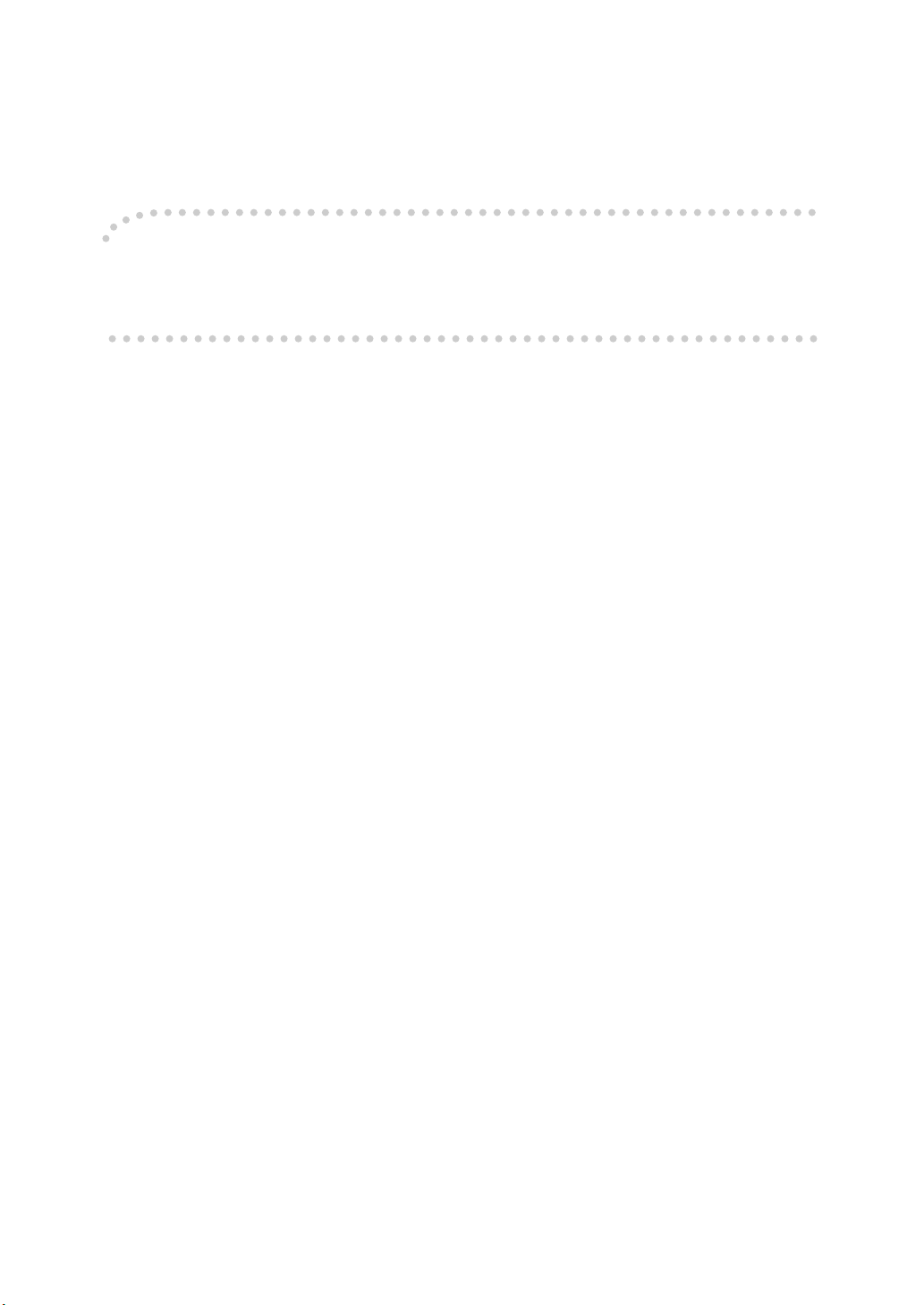
Introduction
This manual contains detailed instructions on the operation and maintenance of this machine. To get
maximum versatil ity from this ma chine all opera tors sho uld careful ly read an d follow the ins tructi ons in
this manual. Please keep this manual in a handy place near the machine.
Please read the Safety Information before using this machine. It contains important information related
to USER SAFETY and PREVENTING EQUIPMENT PROBLEMS.
Notes:
Some illustrations might be slightly different from your machine.
Certain options migh t no t be av ail abl e in some countries. F or de tails, please contac t yo ur local dealer.
Operator Safety:
This machine is considered a CDRH clas s I lase r devi ce, safe for office/ EDP use. Th e ma chine con tains two 5-milliwat, 760 - 800 nanometer wavelength, GaAIAs laser diodes. Direct (or indirect reflected) eye contact with the las er beam might cause s erious eye damag e. Safety precau tions and interloc k
mechanisms have been designed to prevent any possible laser beam exposure to the operator.
Laser Safety:
The Center for Devices and Radiological Health (CDRH) prohibits the repair of laser-based optical unit
in the field. The optical housing unit can only be repaired in a factory or at a location with the requisite
equipment. The laser subsystem is replaceable in the field by a qualified Customer Engineer. The laser
chassis is not repairable in the field. Customer engineers are therefore directed to return all chassis
and laser subsystems to the fac tory or se rvice d epot when replace ment or the op tical subsyste m is required.
Warning:
Use of controls or adjustment or performance of procedures other than those specified in this manual
might result in hazardous radiation exposure.
Notes:
The model names of the machines do not appear in the following pages. Check the type of your machine before reading this manual. (For details, see ⇒ P.2
• Type 1: 2035DPE
• Type 2: 2045DPE
Certain types might not be available in some countries. For details, please contact your local dealer.
Two kinds of size notation are employed in this manual. With this machine refer to the inch version.
For good copy quality, Savin recommends that you use genuine toner.
Savin shall not be responsi ble for any damage or expens e that mi ght resul t from the us e of parts ot her
than genuine parts in your Savin office product.
Power Source:
120V, 60Hz, 12A or more
Please be sure to c onnect the power cord to a po wer source as abo ve. For deta ils abou t power so urce,
see “Power Connection” of the “Copy Reference”.
Read this manual carefully before you use this product and keep it handy for future reference.
For safety, please follow the instructions in this manual.
“Machine Ty pes”
.)
Page 12
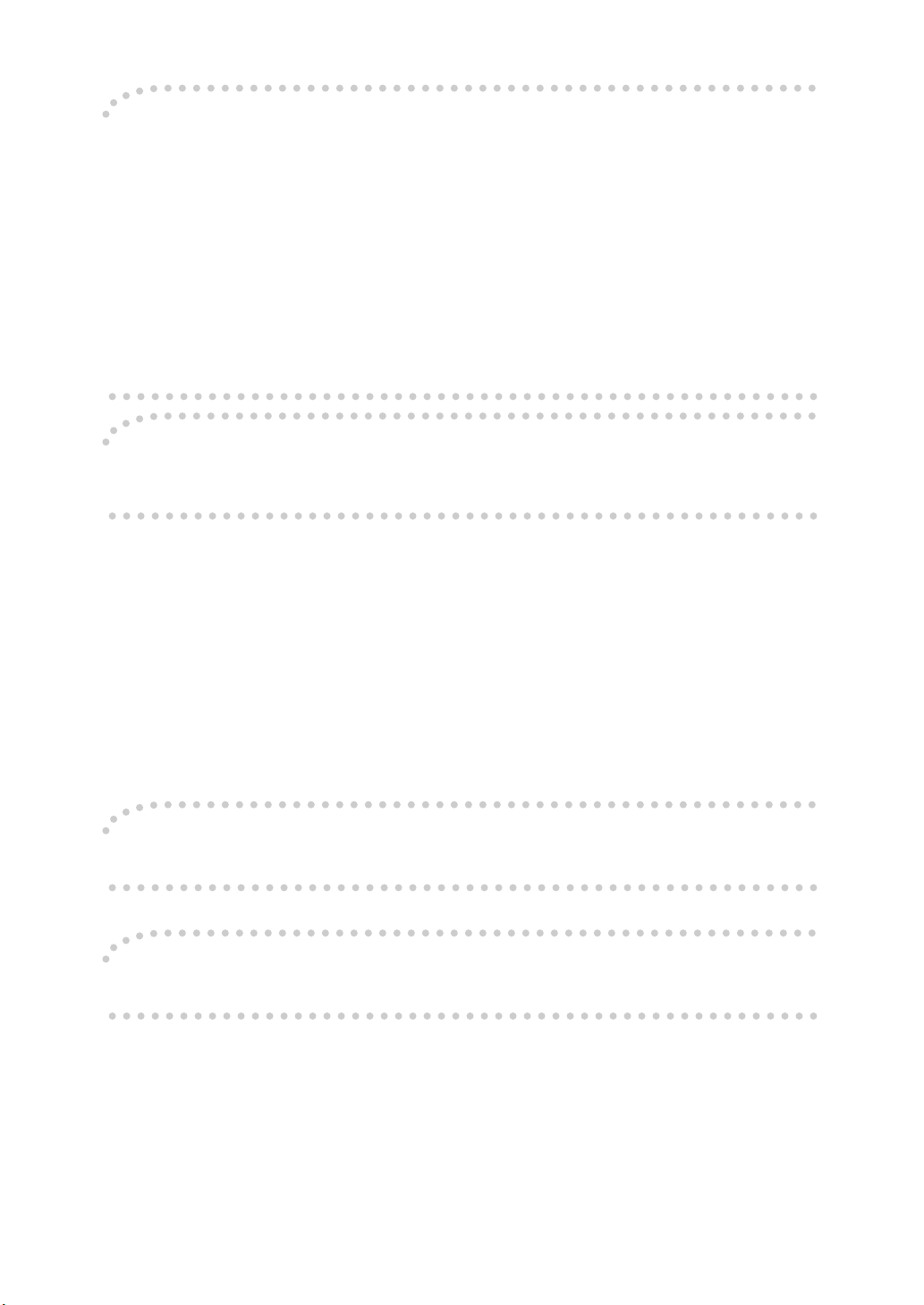
Note to users in the United States of America
Notice:
This equipment has be en tes ted and found t o com ply w ith the limi ts for a Cl ass B d igital devic e, purs uant to Part 15 of the FCC Rules. These limits are designed to provide reasonable protection against
harmful interference i n a resid ential instal lation . This e quipm ent gene rates, u ses an d can rad iate rad io
frequency energy and, if not instal led and used in accorda nce with the ins tructions , may caus e harmful
interference to radio communications. However, there is no guarantee that interference will not occur
in a particular installation. If this equipment does cause harmful interference to radio or television reception, which can be d etermi ned by turnin g the eq uipment o ff and o n, the u ser is encourage d to try to
correct the interference by one more of the following measures:
Reorient or relocate the receiving antenna.
Increase the separation between the equipment and receiver.
Connect the equipment into an outlet on a circuit different from that to which the recei ver is
connected.
Consult the dealer or an experienced radio /TV technician for help.
Warning
Changes or modifications not expressly approved by the party responsible for compliance could void
the user's authority to operate the equipment.
1. Properly shielded and g rounde d cabl es an d conn ectors must be use d for c onnec tions t o host computer (and/or peripheral) in order to meet FCC emission limits.
2. AC adapter with ferrite core must be used for RF interference suppression.
This device complies with Part 15 of FCC Rules.
Operation is subject to the following two conditions:
1. This device may not cause harmful interference, and
2. This device must accept any interference received,
including interference that may cause undesired operation.
SAVIN CORPORATION, 333 Ludlow Street, Stamford, CT 06904
203-967-5000
Note to users in Canada
Note:
This Class A digital apparatus complies with Canadian ICES-003.
Remarque concernant les utilisateurs au Canada
Avertissement:
Cet appareil numérique de la classe A est conforme à la norme NMB-003 du Canada.
In accordance with IEC 60417, this machine uses the following symbols for the main power switch:
a
means POWER ON.
c
means STAND BY.
Trademarks
Microsoft, Windows, and MS-DOS are registered trademarks of Microsoft Corporation in the United
States and/or other countries.
PostScript is a registered trademark of Adobe System Incorporated.
Other product names us ed herei n are for iden tifica tion purp oses on ly and migh t be tradem arks of th eir
respective companies. We disclaim any and all rights in those marks.
Page 13
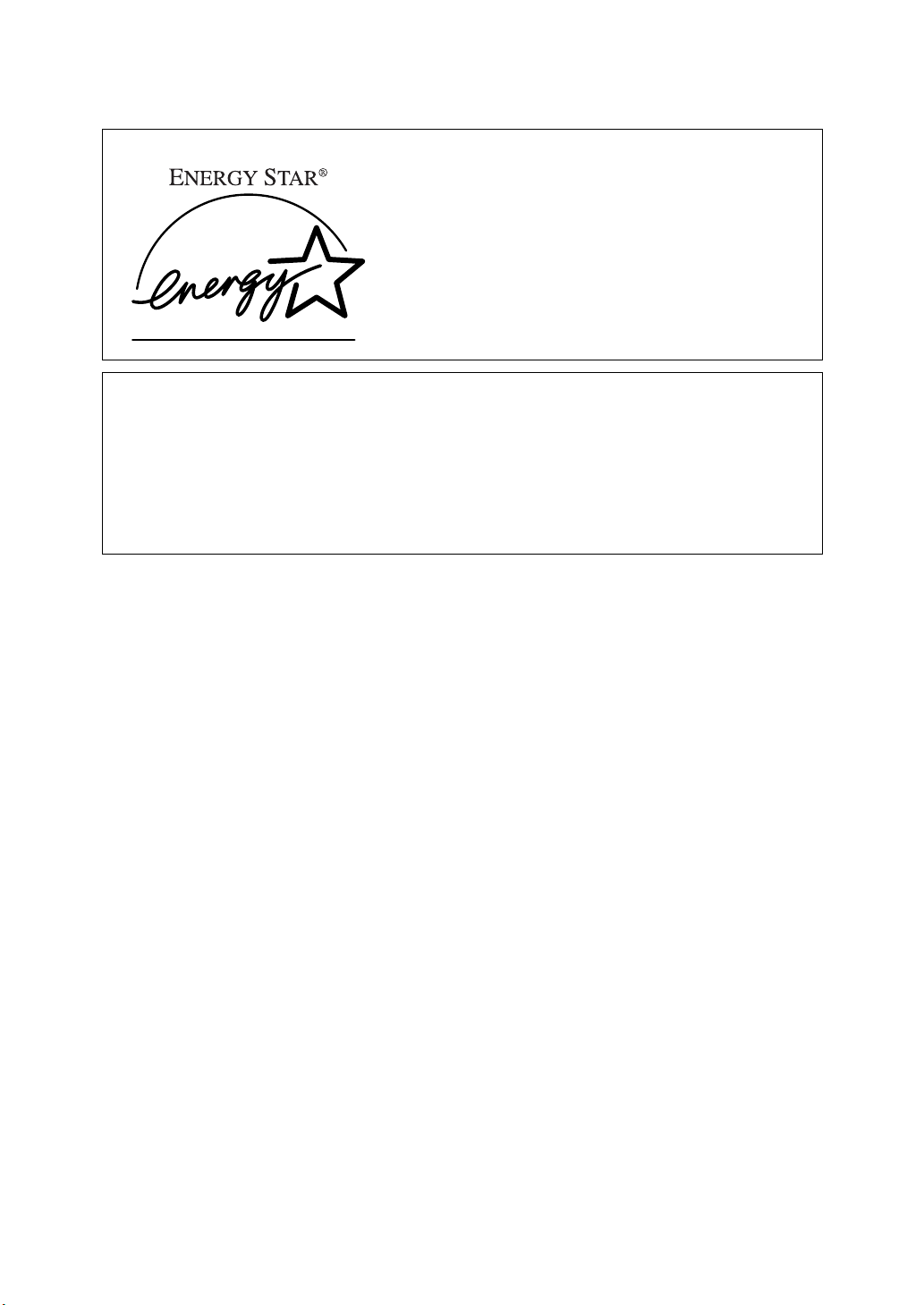
ENERGY STAR Program
As an ENERGY STAR Partner, we have determined that this machine model meets the ENERGY STAR Guidelines for energy efficiency.
The ENERGY STAR Guidelines intend to establish an international energy-saving system for developing and introducing energy-efficient office equipment to deal with environmental issues, such as global warming.
When a product meets the ENERGY STAR Guidelines for energy efficiency, the Partner shall place the ENERGY STAR logo onto the machine model.
This product was designed to reduce the environmental impact associated with office
equipment by means of energy-saving features, such as Low-power mode.
• Low Power Mode
This product automatically lowers its power consumption 15 minutes after
the last copying or printing job has been completed. Printing a received fax
and printing are available in this mode, but if you use the copier, press the
{
Clear Modes/Energy Saver
For how to change the default interval before entering Low Power mode, see
"07. Low Pwr. Shift Time" ⇒ P.22 “System Settings
• Sleep mode (Fax and printer installed)
If the fax or printer features are installed, this product automatically lowers
its power consumption 60 minutes after the last copy or print job has finished.
Fax reception and printing is still possible in Sleep mode, but if you wish to
make copies, press the operation switch first.
For how to change the default interval that the machine waits before entering
Sleep mode, see “10. Auto Off Timer” on ⇒ P.23 “System Settings
} key.
2
/7”.
3
/7”
• Auto Off mode (Copier only)
To conserve energy, this product automatically turns off 60 minutes after the
last copying or printing job has been completed. Printing a received fax and
printing are available in this mode, but if you use the copier, press the operation switch.
For how to change the default interval before entering Auto Off mode, see
"10. Auto Off Timer" ⇒ P.23 “System Settings
3
/7”.
• Duplex Priority
To conserve paper resources, the Duplex function (1-Sided → 2-Sided) can be
selected preferentially when you turn on the operation switch, press the
{
Clear Mod es/En ergy Sa ver
} key, or the machine resets itself automatically. To
change the Duplex Priority mode, see "Duplex Priority" section in the Copy
Reference manual.
i
Page 14
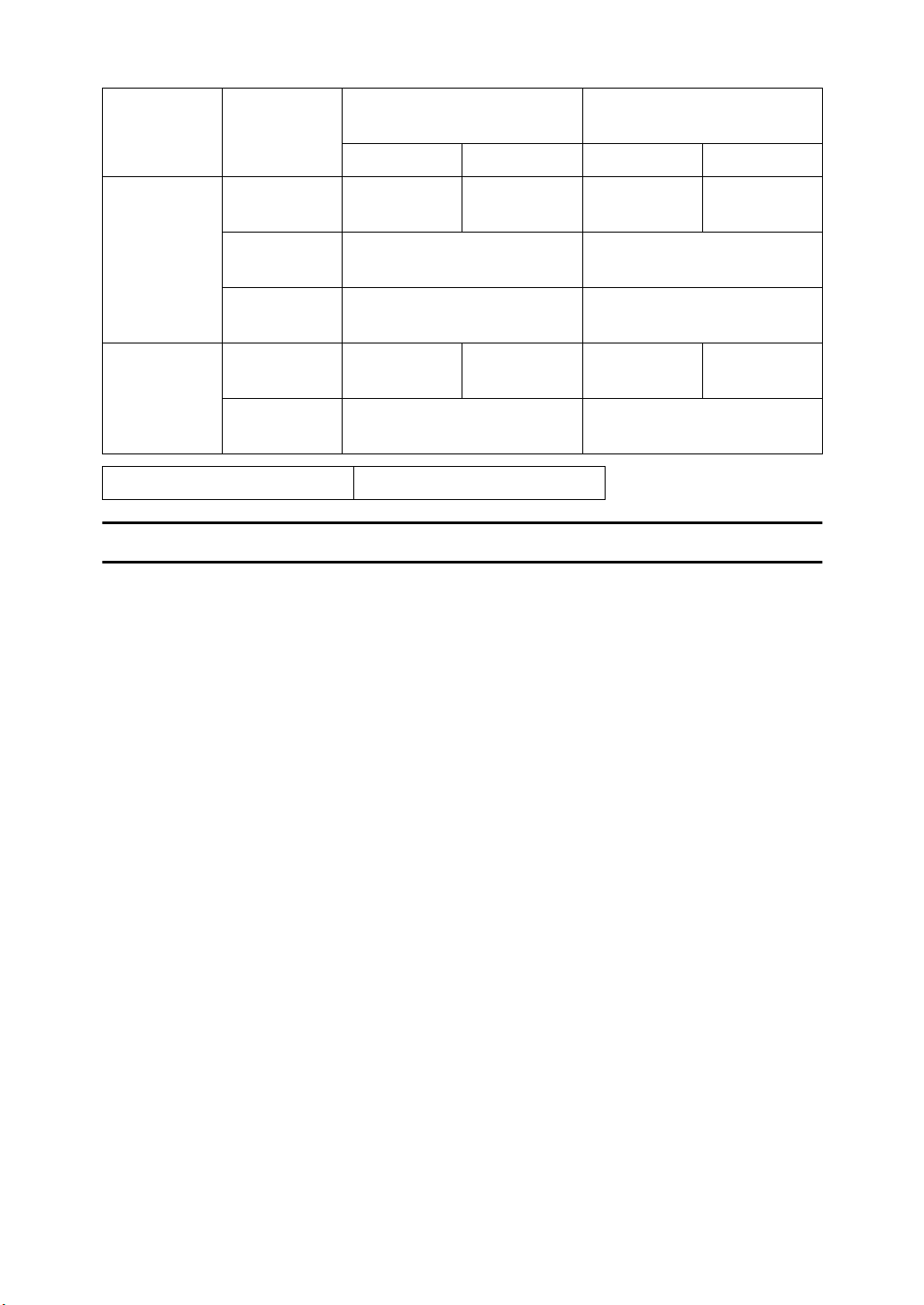
Specification
Copier only Fax, printer and scanner
installed
Type 1Type 2Type 1Type 2
Low Power
Mode
Auto Off
Mode
Duplex Priority Automatic Duplex Mode
Power consumption
Default interval
Recovery
time
Power consumption
Default interval
140 Wh 155 Wh 160 Wh 175 Wh
15 minutes 15 minutes
Less than 20 seconds Less than 20 seconds
9 Wh 9 Wh 20 Wh 20 Wh
60 minutes 60 minutes
Recycled Paper
In accordance with the ENERGY STAR Program, we recommend use of recycled
paper which is environment friendly.Please contact your sales representative for
recommended paper.
ii
Page 15

How to Read this Manual
R
R
Symbols
In this manual, the following symbols are used:
WARNING:
This symbol indicates a potentially hazardous situation that might result in
death or serious injury when you misuse the machine without following the instructions under this symbol. Be sure to read the instructions, all of which are described in the Safety Information in the “Copy Reference”.
CAUTION:
This symbol indicates a potentially hazardous situation that might result in minor or moderate injury or property damage that does not involve personal injury
when you misuse the machine without following the instructions under this
symbol. Be sure to read the instructions, all of which are described in the Safety
Information in the “Copy Reference”.
* The statements above are notes for your safety.
Important
If this instruction is not followed, paper might be misfed, originals might be
damaged, or data might be lost. Be sure to read this.
Preparation
This symbol indicates the prior knowledge or preparations required before operating.
Note
This symbol indicates precautions for operation, or actions to take after misoperation.
Limitation
This symbol indicates numerical limits, functions that cannot be used together,
or conditions in which a particular function cannot be used.
Reference
This symbol indicates a reference.
[]
Keys that appear on the machine's panel display.
{}
Keys built into the machine's operation panel.
iii
Page 16

TABLE OF CONTENTS
Manuals for this Machine.......................................................................... 1
Machine Types........................................................................................... 2
Additional Functions Provided by Internal Options............................... 3
Copy Mode.................................................................................................... 3
Facsimile Mode (Option)............................................................................... 3
Printer Mode (Option).................................................................................... 3
Scanner Mode (Option)................................................................................. 4
1.Modes
Changing Modes........................................................................................ 5
Multi-Access .............................................................................................. 6
Copy Mode................................................................................................. 8
Changing to Copy Mode ............................................................................... 8
Fax Mode.................................................................................................. 10
Changing to Facsimile Mode....................................................................... 10
Printing a Received Fax.............................................................................. 10
Sending a Fax............................................................................................. 11
Printer Mode............................................................................................. 12
Changing to Printer Mode........................................................................... 12
Printing.............................. .......................................................................... 12
Scanner Mode....................................... ..... .... ..... ............................ ..... .... 13
Changing to Scanner Mode ........................................................................ 13
Interrupting scanning................................................................................... 13
2.User Tools (System Settings)
Keys for User Tools (System Settings)................................................. 17
Accessing the User Tools (System Settings)....................................... 18
Exiting from User Tools............................................................................... 19
User Tools Menu (System Settings)...................................................... 20
Settings You can Change with the User Tools..................................... 21
System Settings 1/7.............. ....................................................................... 21
System Settings 2/7.............. ....................................................................... 22
3
System Settings
System Settings
System Settings 5/7.............. ....................................................................... 27
System Settings
/7.............. ....................................................................... 23
4
/7.............. ....................................................................... 25
6
/7.............. ....................................................................... 28
System Settings 7/7.............. ....................................................................... 29
INDEX........................................................................................................ 30
iv
Page 17

Manuals for this Machine
This is a multi-functional machine combining copying, facsimile, Printer and
Scanner functions. This manual describes procedures common to these functions. Each function's reference describes the operational procedures separately
for the copying, facsimile, Printer and Scanner functions. Please consult the
manual that suits your needs.
❖
System Settings (this manual)
Provides an overview of the machine. This manual introduces the functions
of the machine. It also introduces the options allowing you to use additional
functions and describes how to access the system user tools to make the machine easier to use.
❖
When using as a copier
• Copy Reference
Describes the various copying functions from basic copying to more advanced functions such as reducing/enlarging copies or combining originals into one copy.
❖
When using as a facsim ile
• Facsimile Reference (option)
Describes the operational procedures and functions to use the machine as
a facsimile.
❖
When using as a printer
• Printer Reference (option)
Describes the system settings, procedures and functions for using this machine as a printer.
❖
When using as a scanner
• Scanner Reference (option)
Describes the system settings, procedures and functions for using this machine as a scanner.
1
Page 18

Machine Types
There are two models of this machine. The main differences between them is
copy speed. To make sure which model you have, see the inside front cover.
Type 1 Type 2
Copy speed 35 copies/minute (A4K,
1
8
/2" × 11"K)
45 copies/minute (A4K,
81/2" × 11"K)
2
Page 19

Additional Functions Provided by Internal Options
You can expand the capabilities of this machine to include fax functions. When
you want to add a function, contact your sales or service representative.
Copy Mode
In copy mode you can make basic copies and also copy using more sophisticated
techniques, such as reduction/enlargement or combining several originals onto
one copy. You can install an optional memory expansion for storage of document images, thereby making the best use of memory with various copy functions.
Facsimile Mode (Option)
You can send and receive fax messages in facsimile mode. Installation of optional expansion memory allows more functions to be used, and more data to be
stored.
Options for Memory Expansion
❖
Expansion Memory (Option)
Increases memory capacity, allowing you to store more originals for transmission and received images. Also allow sending/receiving in super fine
mode.
❖
Fax Function Upgrade Unit (Option)
Allows faster communication between super G3 machines with the JBIG feature. Also increases the number of memory available for personal codes,
groups, speed dials, memory files, special senders, etc.
❖
ISDN Unit (Option)
Allows you to send and receive messages using the ISDN (Integrated Service
Digital Network).
Printer Mode (Option )
You can use this machine as a printer.
Options for Printer Feature
❖
Network Interface Board (Option)
You can use this machine as a network printer with the following platforms
and protocols:
• NetWare, Windows 95/98/NT4.0 (TCP/IP, IPX/SPX)
• Macintosh (AppleTalk).
3
Page 20

❖
PostScript 3 Kit (Option)
This machine can be used as a PostScript level 3 printer.
❖
Printer Hard Disk (Option)
You can install PostScript fonts on this hard disk. This allows for faster printing when printing complex documents containing several fonts.
❖
Printer Feature Expander (Option)
You can print larger, more complex documents with this increase in memory.
Scanner Mode (Option)
You can use this machine as a scanner.
4
Page 21

1. Modes
Changing Modes
You can use this machine not only as a copier, but optionally as a fax, printer and
scanner machine as well. Press the {
each function.
Copy
}, {
Fax
}, or {
Printer/Scanner
} key to use
Limitation
❒
You cannot switch modes in any of the following cases:
• When scanning in a fax message for transmission.
• During immediate transmission.
• When accessing the user tools.
• During interrupt copying.
• During on hook dialing for fax transmission
• While scanning an original
Note
❒
The default display of the scanner mode may differ depending on the machine setting.
5
Page 22

1
Modes
Multi-Access
You can carry out another job using a different function while the current job is
being performed.
This allows you to handle your jobs efficiently regardless of how the machine is
being used. For example:
• While making copies, the machine can send a fax message that has been
stored in memory.
• You can make copies while receiving fax data.
• The machine can receive print data in any mode.
Performing multiple functions simultaneously like this is called Multi-accessing.
Limitation
❒
You cannot use Multi-accessing during interrupt copying.
Note
❒
You can choose which mode has highest priority for print jobs. The default is
the current mode shown on the display. See “16. Print Priority” in ⇒ P.25
“System Settings
❒
When your machine is equipped with the optional internal tray 2, you can
specify the tray used for each function so that completed documents are not
mixed. For example, set one tray for faxes and another tray for copies. If you
require the optional internal tray 2, contact your local dealer or service representative. See “15. Output Tray” in ⇒ P.25 “System Settings
4
/7”.
4
/7”.
-Sample operations
This chart is based on the following conditions:
• When “16. Print priority” is set to “Interleave” (See “16. Print Priority” in
P.25 “System Settings
• For details on operations under other conditions, contact your service representative.
4
/7”)
6
⇒
Page 23

Multi-Access
Mode after you select Copy Facsimile Printer Scanner
Transmission Recep-
tion
Print
1
Mode before you select
Copying ❍❍❍❍❍❍✩❍✩✩✩✩✩✩❍❍
Memory Copy ❍❍❍❍
Sort ❍❍❍
Stapling ❍❍❍
Copy
Transmission Operation ❍❍❍❍
Scanning An Original for Memory
Transmission
Memory Transmission
Immediate Transmission
Transmission
Memory Reception ✩✩✩✩✩✩
Printing Received
Data
Facsimile
Reception
Data Reception ✩✩✩✩✩✩✩✩✩✩
Printing ✩✩✩
Sort ✩✩✩
Stapling ✩✩✩×✩✩✩✩✩
Printer
Print
Stand-by ❍❍❍❍❍❍❍❍✩✩✩✩✩✩
Scanning
Scanner
✩
…means that these functions can be used together.
Copying
Memory Copy
Sort
Stapling
Transmission Operation
Scanning An Original
for Memory Transmission
Memory Transmission
Immediate Transmission
Memory Reception
❍
*1
❍
❍
*2
*1
×
❍
*1
××✩×
ЧЧЧЧЧЧ✩Ч
✩✩✩✩✩✩
ЧЧЧЧЧЧЧЧЧ
✩✩✩
ЧЧЧЧЧЧ✩Ч
✩✩
✩
*2
✩✩✩✩✩✩
✩
*2
✩✩✩✩✩✩
✩
*2
✩
❍
*1
✩
❍
*1
✩
❍
*1
×××
×××
✩
*3
✩✩✩✩✩✩❍
❍
*1
✩✩✩✩✩✩❍
❍
*1
✩
❍
*1
✩✩✩✩✩✩
✩✩✩✩✩✩
✩
✩
*3
*3
✩✩✩✩✩✩
Data Reception
Printing Received Data
✩
*2
✩✩✩✩✩✩✩
✩✩✩✩✩
✩✩✩✩✩✩✩
→
✩
*2
Printing
Sort
Stapling
✩
✩
*2
→
*4
✩
*2
✩
*2
✩✩✩
→→→→
→→→→
→→→→
→→→→
❍
✩✩
✩✩
✩✩
✩✩
✩✩
→×
Stand-by
Scanning
❍
*1
❍
*1
❍
*1
××
××
××
×→
❍
…means that you can interrupt the current job with Function keys or the {
terrupt
→
×
} key to proceed to a subsequent job.
…means that another job will automatically start after the current job is finished.
…means that you will manually start another job after the current job is fin-
ished (i.e. these functions cannot be used together).
*1
Simultaneous operations are only available when copies are being made after their
originals are all scanned.
In-
7
Page 24

1
Modes
*2
If you are making stapling copies on paper larger than A4, 81/2" × 11" with the optional 1000-sheet finisher, the subsequent operation is disabled until the current job
is finished. After you start interrupt copying with the {
is automatically changed to “Internal Tray”.
*3
During parallel receptions, any subsequent job is disabled until the receptions are
completed.
*4
If the current operation is taking a long time, reception memory may become full and
data reception may not be possible.
Interrupt
} key, the Output Tray
8
Page 25

Copy Mode
Copy Mode
Changing to Copy Mode
You can always make a copy when
the machine isn't printing or scanning
a fax data.
A Press the {
The copy display appears on the
panel display.
Reference
For details, see the “Copy Reference”.
Interrupt copying to make urgently
needed copies
You can interrupt the current job to
make a copy.
Limitation
❒
You cannot use the interrupt copy
function in the following cases:
• during fax immediate transmis-
sion
• while scanning an original for
memory transmission
• during interrupt copying
Copy
} key.
A Press the {
If the machine is scanning originals, it will immediately stop the
scanning job. On the other hand, if
the machine is performing a copy
or print job, it will still continue the
job until you press the {
after pressing the {
When the current job stops, the interrupt copy display appears on
the panel display.
Note
❒
When you interrupt a copying
job, remove the previous original.
Interrupt
} key.
Interrupt
Start
} key
} key.
B Make your copies.
Important
❒
If the remaining memory space
is 0%, the machine fails to receive fax data. Wait until the
machine completes printing a
received fax, then start making
copies.
Note
❒
While copying, a received fax
document is stored in memory
and the Receive File indicator is
lit.
C After interrupt copying is com-
pleted, remove the original and
delivered copies.
1
D Press the {
The machine resumes the printing
job of the received fax document.
Interrupt
} key again.
9
Page 26

1
Modes
Resuming the interrupted copying job
A Reset the previous original.
B Press the {
The machine resumes the interrupted copy run.
Start
} key.
Copying and Multi-accessing
Note
❒
Machine operations are different
depending “16. Print Priority” (See
P.25 “System Settings
⇒
User Code Manage” (See ⇒ P.27
“System Settings
Reference
P.6 “Multi-Access”
⇒
5
/7”) settings.
4
/7”) or “18.
❖
When “Print Priority” = “Fax”, “Printer”, or “Display” (default)
The machine completes the operation of the function set by Print priority before performing the
operation of another function.
Limitation
❒
While the machine is performing two-sided printing in fax
mode, you cannot make twosided copies until the printing
ends.
❖
When “Print Priority” = “Interleave”
The machine performs the operations in the order in which they are
initiated. If another function is initiated during operation, the machine completes the current
operation before performing the
operation of the function initiated.
10
Page 27

Fax Mode
Fax Mode
Changing to Facsimile Mode
You can always use the machine as a
facsimile when you are not copying.
A Press the {
The facsimile display appears on
the panel display.
Note
❒
The Memory Transmission/Reception function is performed
automatically even when another function is being used.
You need not switch the display. When data is received in
memory, the Receive File indicator is lit.
Reference
For details, see the “Facsimile
Reference”.
Fax
} key.
Printing a received fax while copying
❖
When “Print Priority” = “Fax” or “Display” (default)
The machine once interrupts the
copying and receives a fax. Upon
completing the fax reception, it resumes the interrupted copying job.
❖
When “Print Priority” = “Interleave”
The machine performs the operations in the order in which they are
initiated. If another function is initiated during operation, the machine completes the current
operation before performing the
operation of the function initiated.
❖
Printing a received fax in a hurry
Press the {
facsimile display. The copying job
is interrupted and the machine
starts printing the received fax automatically. After printing the fax,
press the {
previous job again.
} key to switch to the
Fax
} key and do the
Copy
1
Printing a Received Fax
When you are not copying, a received
fax is printed automatically. You do
not need to switch to Facsimile mode.
If you wish to print a received fax
while copying, see below.
Preparation
Machine operations are different
depending “16. Print Priority” (See
P.25 “System Settings
⇒
User Code Manage” (See ⇒ P.27
“System Settings
Reference
See ⇒ P.6 “Multi-Access”.
5
/7”) settings.
4
/7”) or “18.
Sending a Fax
Sending a fax while printing a received fax
Scanning originals for memory
transmission
The machine can scan your originals
for memory transmission even while
printing a received fax.
A Complete the usual operations
for sending a fax, then press the
{
} key.
Start
11
Page 28

Modes
1
Sending a fax while copying
While scanning c opy originals
A Press the {
then the {
Copying is stopped and the display is switched to the Facsimile
mode.
Note
❒
Remove the copy originals.
While outputting copy
A Press the {
the facsimile display.
You can send a fax while copying.
Note
❒
Remove any originals of your
copy job.
Clear/Stop
} key.
Fax
} key to switch to
Fax
} key and
B Complete the usual operations
for sending a fax, then press the
{
} key.
Start
After the transmission has finished, printing re-starts.
B Complete the usual operations
for sending a fax, then press the
{
} key.
Start
C After the transmission has fin-
ished, press the {
Copy
} key.
D Reset the copy job originals, then
press the {
The machine resumes the interrupted copy run.
Sending a fax while printing
A Press the {
the fax display.
Printing is interrupted.
} key.
Start
} key to switch to
Fax
12
Page 29

Printer Mode
Printer Mode
Changing to Printer Mode
Whenever you print from applications, you do not have to switch to
printer mode. However, if you wish
to cancel a print job, you need to
switch to printer mode.
A Press the {
The printer display appears on the
panel display.
When optional scanner is installed
A Press the {
Printer/Scanner
Printer/Scanner
} key.
} key.
1
B Press the
Reference
For details, see the “Printer
Reference”.
[
Printer
key.
]
Printing
The machine can receive a print data
while any features go on.
13
Page 30

Modes
Scanner Mode
1
Changing to Scanner Mode
This scanner unit has two scanner
functions: “Network TWAIN Scanner” and “Network Delivery Scanner”.
To configure the function priority, see
Scanner Reference.
Limitation
❒
In the following cases, the machine
cannot be used as a scanner.
• While scanning originals for
copying
• While scanning a fax message
for transmission
• During immediate fax transmis-
sion
• While scanning an original
A Press the {
The scanner display appears on
the panel display.
Printer/Scanner
} key.
B Press the
Using the Network TWAIN Scanner
[
Scanner
key.
]
A Set originals.
B Configure the scan options using
the computer.
C Start the scan.
Reference
For more information, see
Type270 TWAIN Driver Ver.2
help.
Using the Network Delivery Scanner
A Press {
The screen for the scanner mode
appears.
Printer/Scanner
} key.
A Press the {
14
When optional scanner is installed
Printer/Scanner
} key.
B Set originals.
C Set the scan options, an address
and a sender.
D Press {
Reference
For more information, see the
ScanRouter reference.
Interrupting scanning
If you want to scan while copying or
faxing, follow the procedure below.
Start
} key.
Page 31

Scanner Mode
Scanning while copying
Usually, you cannot use this machine
as a scanner until it finishes copying.
Preparation
Select “06. Function Switch” to set
“Instant”. See ⇒ P.22 “System Set-
2
tings
A Press {
Copying is interrupted.
/7”
Clear/Stop
} key.
B Remove the originals.
C Press {
Reset
} key.
D Start the scan.
Note
❒
When the scan is completed,
press {
copying.
} key and restart
Copy
C Start the scan.
Note
❒
When the scan is completed,
press {
ing.
Scanning while doing an Immediate Fax
Transmission
Usually, you cannot use the scanner
function whole it is doing an immediate fax transmissions.
Preparation
Select “06. Function Switch” to set
“Instant”. See ⇒ P.22 “System Set-
2
tings
/7”.
A Press {
The immediate fax transmission is
interrupted.
} key and restart fax-
Fax
Clear/Stop
} key.
1
Scanning while scanning a fax message
for memory transmission
Usually, you cannot use the scanner
function until scanning a fax message
for memory transmission is completed.
Preparation
Select “06. Function Switch” to set
“Instant”. See ⇒ P.22 “System Set-
2
tings
A Press {
The fax message scan is interrupted.
❒
/7”
Clear/Stop
Note
Whole using the quick memory
delivery, previously scanned
originals will be delivered.
} key.
B Remove the originals.
Note
❒
Previously scanned originals
will be delivered.
B Remove the originals.
C Start the scan.
Note
❒
When the scan is completed,
press {
ing.
Scanning while printing
You can scan without interrupting
printing.
} key and restart fax-
Fax
15
Page 32

1
Modes
16
Page 33

2. User Tools (System Settings)
Keys for User Tools (System Settings)
1. {
User Tools/Counter
} key
2. Panel Display
3. {
Clear Modes/Energy Saver
Press to clear the previously entered copy
job settings. Also use to switch to and
from Energy Saver mode.
4. {
Interrupt
Press to make interrupt copies during a
copy run.
} key
} key
5. Operation switch
Press this switch to turn the power on
and off.
6. Function keys
Press to change modes.
7. {
Selection
Press the key under the item you wish to
select.
} keys
8. < and > keys (Cursor keys)
Press to select an item on the panel display.
10. {
Press to set a value you have entered.
11. {
Press to start copying. Use to set the Auto
Start.
12. {
Press to delete a number you have entered.
} key
#
} key
Start
Clear/Stop
} key
9. {
Number
Use to enter a numeric value.
} keys
17
Page 34

User Tools (System Settings)
Accessing the User Tools (System Settings)
2
This section is for the key operators in
charge of this machine. You can
change or set the machine's default
settings.
Preparation
After using the user tools, be sure
to exit it to return to Copy mode.
The settings are not canceled even
if the operation switch is turned off
or the {
Clear Modes/Energy Saver
key is pressed.
Limitation
❒
Function names displayed in a
faint font become available when
the machine is expanded.
Reference
For information on Copy, Fax,
Printer and Scanner User Tools,
see the appropriate reference manual.
C Search for the desired menu. En-
ter its number with the Number
keys.
}
A Press the {
User Tools/Counter
The User Tools Main Menu appears.
Sort
Staple
Stac
B Enter {
1-Sided 2-Sided
1
Book 2-Sided
2-Sided 2-Sided
} with the Number keys.
1
2
1
2
2
2
User T ools / Counter
The system settings menu appears.
} key.
ND2L0103
18
Page 35

Note
❒
[↓
: Press to go to the next
]
Next
page.
❒
[↑
: Press to go back to the
]
Prev.
previous page.
Reference
P.20 “User Tools Menu (Sys-
⇒
tem Settings)”
D Change the settings by following
the instructions on the panel display. Then press the
Reference
P.21 “Settings You can Change
⇒
with the User Tools”
Note
❒
: Press to set the new set-
]
[
OK
tings and return to the previous
menu.
❒
[
Cancel
: Press to return to the
]
previous menu without changing any data.
[
OK
key.
]
Accessing the User Tools (System Settings)
2
Exiting from User Tools
A After changing the user tools set-
tings, press the {
Counter
} key.
Sort
Staple
Stac
1-Sided 2-Sided
2
1
1
Book 2-Sided
2
2-Sided 2-Sided
2
2
Note
❒
You can also exit from user tools
by pressing the
User Tools Main Menu.
User Tools/
User T ools / Counter
key on the
[
]
Exit
ND2L0103
19
Page 36

2
User Tools (System Settings)
User Tools Menu (System Settings)
20
Page 37

Settings You can Change with the User Tools
Settings You can Change with the User Tools
Reference
For how to access the user tools, see ⇒ P.18 “Accessing the User Tools (System
Settings)”.
System Settings 1/
Menu Description
01. Function Priority
(facsimile, printer and
scanner option required)
02. Panel Beeper The beeper (key tone) sounds when a key is pressed.
03. Ready·Beeper Choose whether the machine beeps when it becomes ready
04. Copy Count Display The copy counter can be set to show the number of copies
7
You can specify the mode to be displayed immediately after
the operation switch is turned on or System Reset mode is
turned on.
Note
Default: Copy
❒
This beeper can be turned on or off.
Note
Default: ON
❒
for a copy run after power up.
Note
Default: ON
❒
made (count up) or the number of copies remaining to be
made (count down).
2
Note
Default: Up (count up)
❒
21
Page 38

User Tools (System Settings)
2
System Settings 2/
Menu Description
05. System Reset The machine returns to its prioritized mode automatically
7
after your job is finished, after the selected time. This function is called “System Reset”. The time can be set from 10 to
999 seconds, or no system reset.
Note
Default: YES (60 seconds)
❒
You can specify the prioritized mode with the user tools.
❒
See “01. Function Priority” in ⇒ P.21 “System Settings
06. Function Switch
(facsimile, printer and
scanner option required)
How long the machine waits before switching to the default
mode if no operation has been performed after an operation
has finished.
Note
Default: 3 seconds
❒
07. Low Pwr. Shift Time The machine enters Low Power mode automatically after
your job is finished, after the selected time. The time can be
set from 1 to 240 minutes.
1
/7”
Note
Default: 15 minutes
❒
08. Low Power Timer The machine enters to Energy Saver mode automatically after your job is finished, after the selected time. The time can
be set from 10 to 999 seconds, or off.
Note
Default: Yes (60 seconds)
❒
22
Page 39

Settings You can Change with the User Tools
System Settings 3/
Menu Description
09. Energy Saver Mode The machine enters Energy Saver mode in the following
7
cases:
• If you hold down the {
about a second or more.
• When the preset time selected with the Low Power Tim-
er has passed.
Clear Modes/Energy Saver
} key for
Reference
See “08. Low Paper Timer” in ⇒ P.22 “System Settings
2
/7”.
In Energy Saver mode, power consumption is saved as
shown below, as compared with Stand-by mode.
• Level 1 (default): Saving about 20%
• Level 2: Saving about 25%
Warm-up time required for Energy Saver mode to return to
the ready condition is as follows:
• Level 1 (default): About 3 seconds
• Level 2: About 10 seconds
2
Note
Default: Level 1
❒
The values above are references applicable to Type 1
❒
(mainframe only).
10. Auto Off Timer The machine turns itself off automatically to conserve energy after your job is finished, after the selected time. This
function is called “Auto Off ”. The time can be set from 1 to
240 minutes.
Note
Default: 60 minutes
❒
Auto Off might not be effective when the machine is in
❒
the following conditions:
• An error message is displayed.
• The remaining memory space for facsimile or scanner mode is less than 100%.
To return to the ready condition from Auto Off, the ma-
❒
chine requires the same warm-up time as the time for becoming ready after its power is turned on.
When the machine receives a fax or printer data in Auto
❒
Off mode, it automatically prints the fax or the printer
data.
23
Page 40

User Tools (System Settings)
Menu Description
11. Paper Size-Tray Select the size of the copy paper set in the paper tray.
Note
If the specified paper size differs from the size of paper
❒
actually set in the paper tray, a paper misfeed might occur because the paper size is not detected correctly.
2
12. Pap.Tray Priority
(for Copy mode only)
Reference
See “Changing The Paper Size” in the “Copy Reference”.
You can select the paper tray which will be selected as a default in the following conditions:
• When the operation switch is turned on.
• When System Reset or Auto Reset mode is turned on.
• When the {
Clear Modes/Energy Saver
} key is pressed.
• When the Auto Paper Select mode is not selected.
Tray1
Tray2
Tray3
Tray4
LCT
Optional Trays
ND6A0200
Note
Default: Tray 1
❒
Tray 3, Tray 4, and LCT (Large Capacity Tray) are op-
❒
tions.
24
Page 41

Settings You can Change with the User Tools
2
System Settings 4/
7
Menu Description
13. Auto Tray Switch If you load paper of the same size in two or more trays, the
machine automatically shifts another tray when the tray in
use runs out of paper. You can set or cancel this setting.
Note
Default: Yes
❒
If you put recycled paper or special paper in paper trays
❒
using the Special Paper Indicate menu, the Auto Tray
Switch function is available to these trays only when
their settings are identical.
Reference
See “14. Sp. Paper Ind.” in ⇒ P.25 “System Settings
4
/7”
14. Sp. Paper Ind. When recycled paper or special paper is in the paper trays,
paper type can be indicated on the panel display.
Note
Default: No Display
❒
“Rcyd. ppr.” appears on the panel display when recy-
❒
cled paper is selected, and “Sp. ppr.” appears when special paper is selected.
2
15. Output Tray You can specify a tray to which documents are delivered for
each mode (Copy, Fax and Printer).
Note
You can specify a single tray for two or more modes.
❒
With the optional Mailbox and the optional 3000 sheet
❒
finisher installed, B4, 8
1
/2" × 14" or larger sized paper
(300mm or longer) will be automatically delivered to the
“Mailbox Proof” tray or “Finisher Proof” tray even if
you specified “Internal Tray” as the output tray.
Finisher
Finisher
Proof
Finisher
External Tray
Internal Tray
Internal Tray
Mailbox
Proof
Mailbox
PEN1600TW
25
Page 42

User Tools (System Settings)
Menu Description
2
16. Print Priority (setting the multi-accessing
function)
Sets the print priority for each mode.
• “Display”
Print priority is given to the mode displayed on the display.
•“Copy”
Print priority is given to the copy function.
•“Fax”
Print priority is given to the fax function.
• “Printer”
Print priority is given to the printer function.
•“Interleave”
Prints jobs in the order in which they are initiated regardless of mode/function.
Different function's print output might be mixed. If you
want to avoid such mixing, specify an independent tray for
each feature using “Output Tray”. When using different
functions, attaching internal tray 2 allows you to specify an
independent tray for each function. If you want to attach
one, contact your local dealer.
Note
Interrupt printing is disabled functions that have “User
❒
Code Manage” set to “Yes”. The machine switches the
display after the time specified by “Function switch”
and starts printing with the function.
26
Reference
P.6 “Multi-Access”
⇒
“15. Output Tray” in ⇒ P.25 “System Settings
“18. User Code Manage” in ⇒ P.27 “System Settings
”
7
“06. Function Switch” in ⇒ P.22 “System Settings
4
/7”
2
/7”
5
/
Page 43

Settings You can Change with the User Tools
System Settings 5/
Menu Description
17. Contrast You can adjust the brightness of the panel display.
18. User Code Manage
If the machine is set to use the User Code function, operators must input their user
codes before the machine can operate. The machine keeps count of the number of copies made under each user code.
7
Note
Enter a previously registered key operator code with the Number keys.
❒
Reference
“Key Operator Code”
Code Manage-Copy Specify whether to employ user codes to restrict copier us-
ers and manage the number of copies made.
Note
Default: No
❒
19. Management Setting
Use these settings to manage use of the machine.
2
Note
Enter a previously registered key operator code with the Number keys.
❒
Reference
“Key Operator Code”
Show/PrintCounter You can check and print the number of copies made under
each function.
Print CounterList You can print the counter data for all functions.
Key Operator Code If you select “Yes”, only operators who know the key oper-
ator code can access the “18. User Code Manage” and “19.
Management Setting” user tools.
Note
Default: No
❒
If you select “Yes”, you should register the key operator
❒
code. See below.
Reg/Chg KeyOpCode Use to register or change the key operator code (up to 8 dig-
its).
27
Page 44

User Tools (System Settings)
Menu Description
2
Key Counter: Copier
Access
You can specify whether to control Key Counter.
Note
Regarding key counter availability and usage, please ask
❒
your service representative.
Default: Off
❒
Reference
See “User Tools (Copy Features)”, “Key Operator Tools”
in the “Copy Reference” manual.
AOF (Keep It On.)
System Settings 6/
Menu Description
22. ADF Orig. Ejection As a default setting, the scanned originals from the docu-
Note
For details, contact your service representative.
❒
7
ment feeder (ADF) are ejected to the ADF external tray. But,
if there is no space to attach an ADF external tray, you can
change the output tray to the ADF tray. However, if the out-
put tray is set to the ADF tray, it takes a little more time than
to the ADF external tray.
Note
Default: ADF External Tray
❒
23. Memory Priority You can select which function should be prioritized for the
memory allocation of Copier Hard Disk (Image Enhance
Kit).
24. Prt./Scan. Priority You can select the function which will be selected as default
when pressing the {
Printer/Scanner
} key.
Note
The following display appears when you select “Select
❒
Mode” in this Menu, and press the {
Default: Select Mode
❒
Printer/Scanner
} key.
28
Page 45

Settings You can Change with the User Tools
System Settings 7/
Menu Description
26. <F/F4>Size Setting
7
Currently three types of F size are available; 8
" × 13" and 8" × 13".
4
The document feeder or platen cover sensor cannot distin-
guish these 3 types of originals.
This function sets the F size from the document feeder or
platen cover sensor.
Auto Paper Select or Auto Reduce/Enlarge in the case of F
size originals functions based on this setting.
Note
Default: 8
❒
1
/2" × 13"
L
1
/2" × 13", 81/
2
29
Page 46

INDEX
A
ADF Orig. Ejection
Auto Off Timer
Auto Tray Switch
,
C
27
, 1, 3,
,
17
,
Clear/Stop key
Code Manage-Copy
Contrast
Copy Count Display
Copy Mode
Cursor keys
,
E
Energy Saver Mode
F
Facsimile Mode
F/F4 Size Setting
Function Priority
Function Switch
, 1, 3,
I
Interrupt Copying
K
,
,
,
23
,
17
8
22
,
,
29
21
25
,
,
,
8
28
27
23
21
10
O
Output Tray
,
25
P
Panel Beeper
Panel Display
Paper Size-Tray
Pap. Tray Priority
Print CounterList
Print Priority
,
,
,
21
26
17
,
,
24
,
24
27
R
Ready·Beeper
Reg/Chg KeyOpCode
,
21
,
S
,
,
,
22
17
25
,
27
Selection keys
Show/PrintCounter
Sp. Paper Ind.
System Reset
U
User Code Manage
User Tools/Counter key
User Tools (System Settings)
,
27
27
,
17
,
17
,
# key
Key Operator Code
Keys for User Tools (System Settings)
17
,
27
,
17
L
Low Power Timer
Low Pow. Shift Time
,
22
,
22
M
Management Setting
,
Modes
Multi-Access
5
,
,
27
6
N
Number keys
,
17
UE USA A283
30 UE USA A284
