Page 1
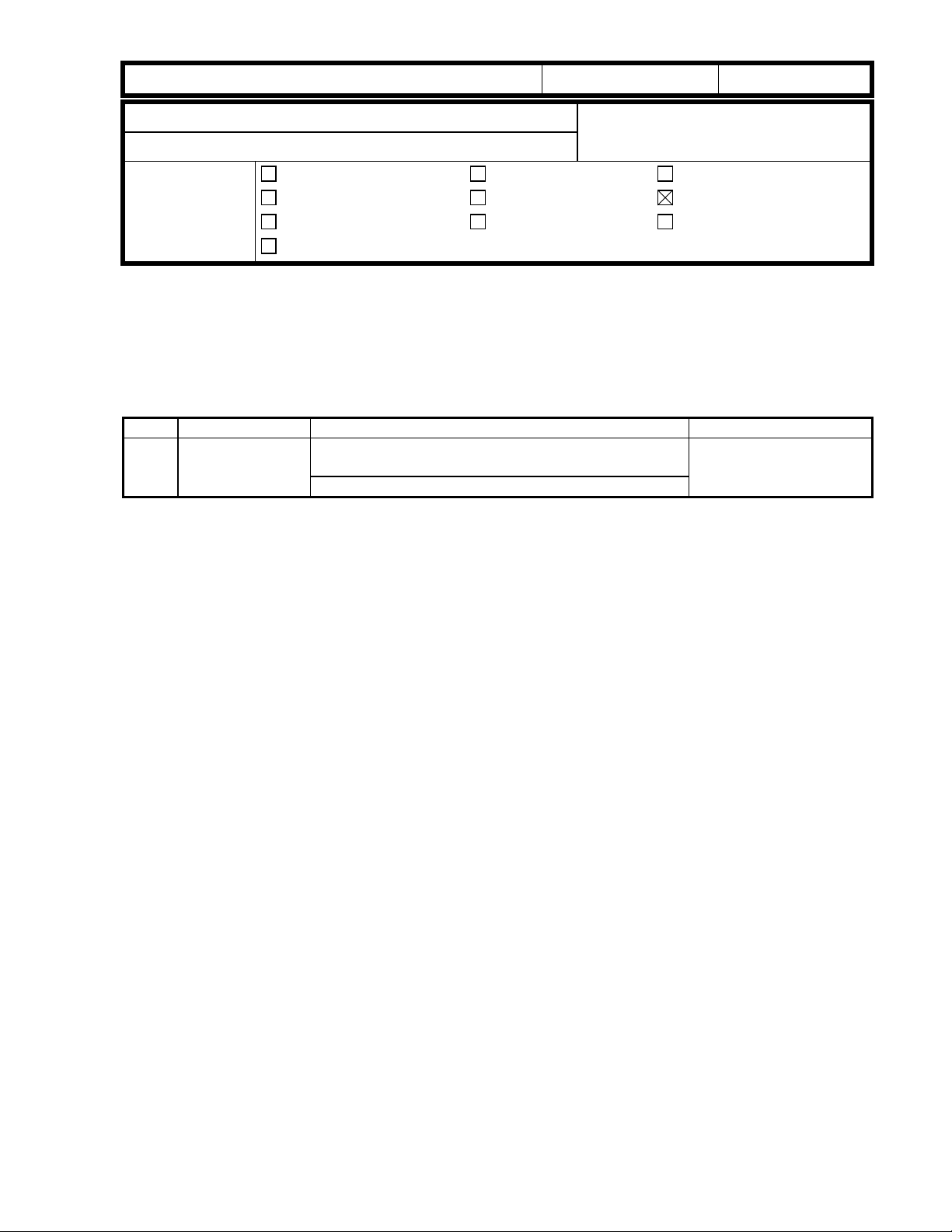
!"#$% T
echnical Bulletin
PAGE: 1/1
Model:
Subject:
From:
Adonis-C1 (Scanner Option)
Service Manual Correction
Technical Services Dept., GTS Division
Classification:
Troubleshooting
Mechanical
Paper path
Other ( )
Part information
Electrical
Transmit/receive
Date:
05-Apr-00
Prepared by:
No.:
RA283001
K. Takagi
Action required
Service manual revision
Retrofit information
Please add the following SP mode in your Adonis-C1 Scanner Kit service manual, on page
4-2.
SP mode No. 017 has been added so that the scanning margin can be adjusted. This was
made available with the release of scanner controller firmware version 4.0.0.
No Function Settings
017 Trimming
Adjusts the scanning margins for both the main and
sub scan directions.
The larger the value, the wider the margin.
0 ~ 5
1 mm / step
0
Page 2
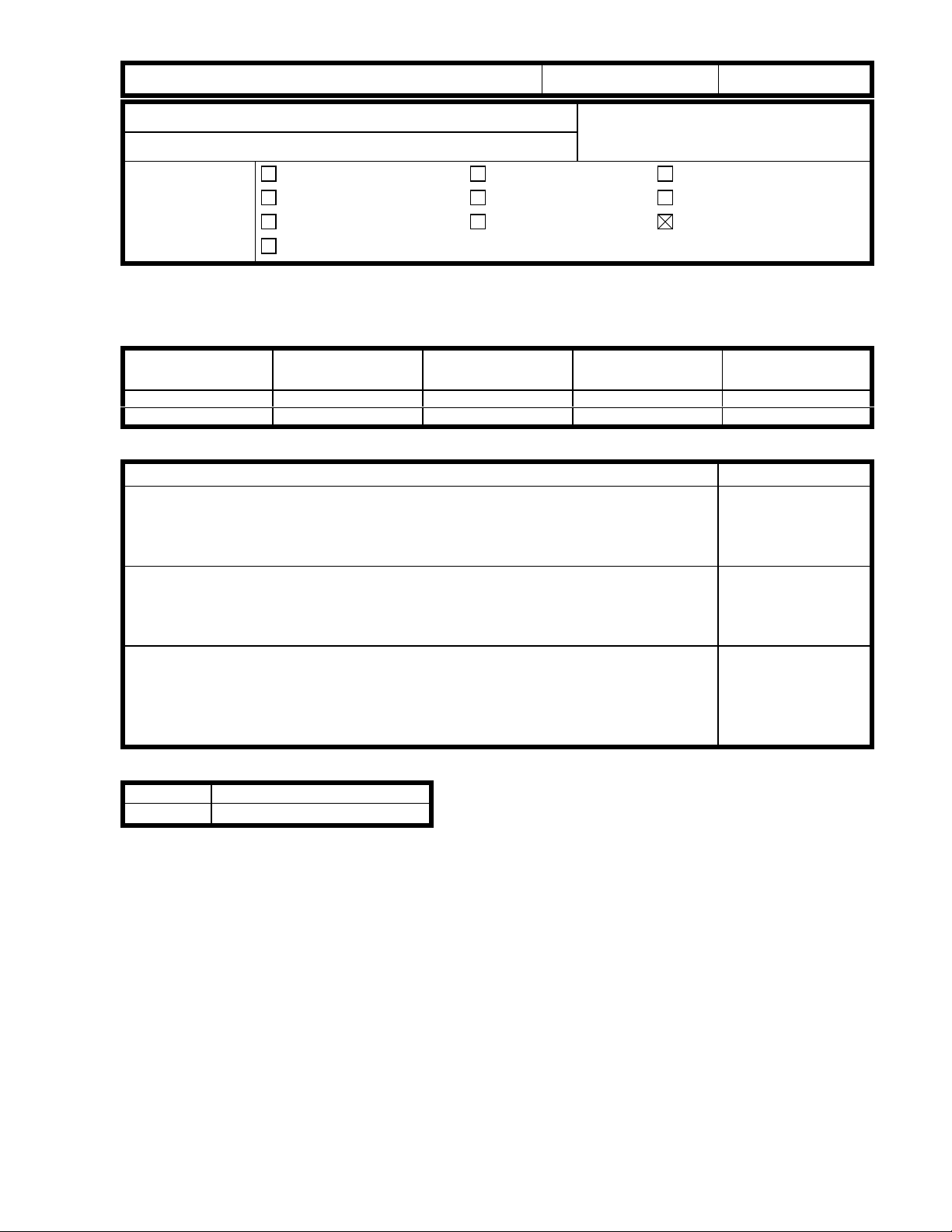
!"#$% T
echnical Bulletin
PAGE: 1/1
Model:
Subject:
From:
Classification:
Firmware history for the Adonis-C Fax Option
Adonis-C1
ROM History (Adonis-C Fax Option)
Technical Services Dept., GTS Division
Troubleshooting
Mechanical
Paper path
Other ( )
File No.
A2855581 (A285Uxxx) Version C.SUM Production
A 001 16.01 91C6 1st Mass Prod.
B 002 18.00 ED65 April Prod. ‘00
Part information
Electrical
Transmit/receive
Date:
26-Apr-00
Prepared by:
No.:
M. Mano
Action required
Service manual revision
Retrofit information
Symptoms Corrected
When sending an original wider than the maximum paper width of the
receiving machine (Auto-Reduction OFF / JBIG compression), the
machine cuts the image to the smaller size but sends the left-most area
of the image instead of the central area.
Even though the following bit switch settings should disable the File
Retention function, the machine retains files for 24 hours:
User Parameter switch 24 (swusr_18):
(bit1, bit0) = (1, 0)
When bit 4 of Communication switch 07 is 1 (Fallback from G4 to G3
when G4 communication fails on the ISDN B-channel is enabled) and a
G4 communication error occurs on the ISDN B-channel (ADF mode), the
machine falls back to G3 and resumes transmission from the second
page. This is because the first page has already fed out from the ADF.
RA283002
USA
B
B
B
A2855581 A874-17
B
TBA
∼∼∼∼
Page 3
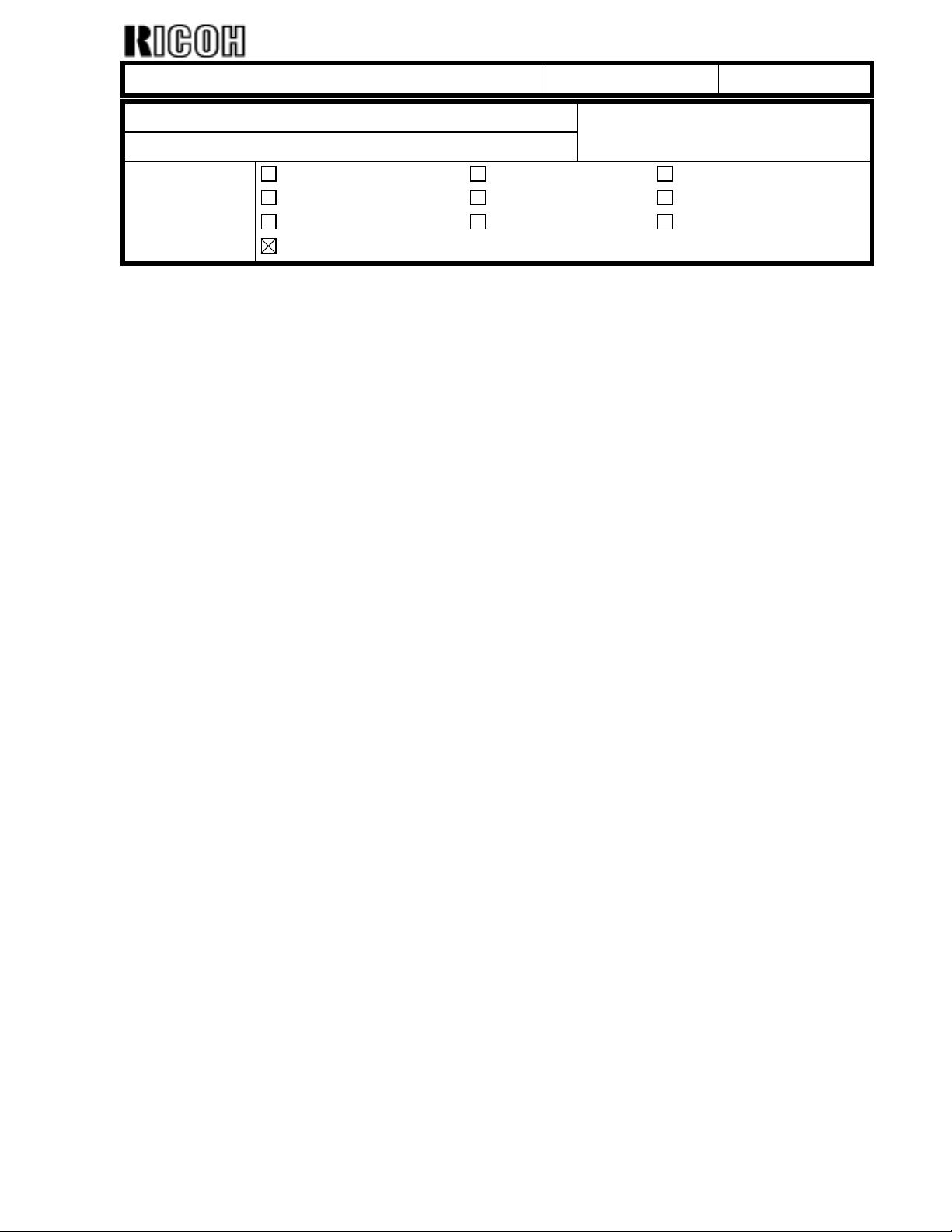
echnical Bulletin
T
PAGE: 1/2
Model:
Subject:
From:
Adonis-C1
Service Manual Correction
Technical Services Dept., GTS Division
Classification:
Troubleshooting
Mechanical
Paper path
Other ( )
Part information
Electrical
Transmit/receive
Date:
14-Jun-00
Prepared by:
Please correct your Service Manuals as follows.
1. Restricted Access Control for Key Counter
This function can only be selected in UP Mode.
1) Key Counter Installation [Section 3.13], Step 11 (Page 3-45)
- Incorrect -
11. Change the value of SP5-401-2 to 1.
NOTE: The key counter function is available for fax and printer modes by
changing the following SP mode
No.:
RA283003
S. Tomoe
Action required
Service manual revision
Retrofit information
• SP5-401-52 (Fax mode)
• SP5-401-62 (Printer mode)
- Correct -
11. In UP mode, select: 1. System – 19. Management Setting – 5. Key
counter. Select “Yes”.
NOTE: The key counter function is also available for Fax and Printer Modes.
The procedure to enable the counter is the same.
2) SP Mode Table (Page 4-23)
Please delete all columns for SP5-401. This SP mode is not used.
2. Laser Beam Pitch Adjustment
The procedure for printing out the laser pitch adjustment test pattern has been changed.
1) Laser Beam Pitch Adjustment [Section 6.2.3]
- Incorrect -
• SP2-902-2, no.12: IPU Test Pattern - Cross Stitch – 400 dpi
• SP2-902-2, no.13: IPU Test Pattern - Cross Stitch – 600 dpi
4. Print the 400 dpi test pattern onto A3 (11” x 17”) paper using SP2-902-1 no.12.
Page 4

echnical Bulletin
T
PAGE: 2/2
Model:
Adonis-C1
Date:
14-Jun-00
No.:
RA283003
- Correct -
• SP2-110, no. 1: Image Resolution Change – 400 dpi
• SP2-110, no. 8: Image Resolution Change – 600 dpi
• SP2-902-3, No.16: Test Pattern Printing – Cross Stitch
4. To print out the 400 dpi test pattern onto A3 (11” x 17”), change the value of
SP2-110 to 1 and print out the cross stitch test pattern using SP2-902-3 no.16.
NOTE: For 600 dpi, change the value of SP2-110 to 8 before printing out the
test pattern.
2) SP Mode Table (Page 4-5)
Mode No.
Class
1 and 2
2-110
Class
3
Image Resolution
Change
Select the image resolution.
Select 0 or 8 only.
Function Setting
0 ~ 18
1/Step
0: 400 dpi
8: 600 dpi
3. SP2-971 (Toner Sensor Count)
The following SP mode should be added.
Mode No.
Class
1 and 2
2-971
Class
3
Toner Full Sensor
Counter
Function Setting
Displays the total number of
connection errors that have
occurred for the toner overflow
sensor.
This SP mode is for factory use
only.
Page 5

echnical Bulletin
T
PAGE: 1/1
Model:
Subject:
From:
Adonis-C1
BICU Firmware History
Technical Services Dept., GTS Division
Classification:
Troubleshooting
Mechanical
Paper path
Other ( )
Part information
Electrical
Transmit/receive
Date:
26-Jun-00
Prepared by:
No.:
RA283004
S. Tomoe
Action required
Service manual revision
Retrofit information
Printer firmware history for the Adonis-C1
A2845113 Version C. SUM Production
B 8.9 A308 1st Mass Prod.
C 8.10 8953 May Prod. ‘00
Symptom Corrected Suffix
SC990/542 simultaneous occurrence
Symptom:
When the main power switch is turned on or the machine recovers from Energy
Saver Mode, SC990 can occur before the machine reaches the standby-by
temperature (very low occurrence rate). If this happens, SC542 will be triggered.
SC990: Software Performance Error
SC542: Fusing Temperature Warm-Up Error
Correction:
Fusing temperature control turns off whenever SC990 occurs.
C
Page 6

echnical Bulletin
T
PAGE: 1/1
Model:
Subject:
From:
Adonis-C1 (Scanner Option)
Scanner controller does not connect to a hub
Technical Services Dept., GTS Division
Classification:
Troubleshooting
Mechanical
Paper path
Other ( )
Part information
Electrical
Transmit/receive
Date:
24-Jan-01
Prepared by:
No.:
RA283005
S. Tomoe
Action required
Service manual revision
Retrofit information
SYMPTOM
The scanner controller may not connect with some types of hubs at 10 Mdps, depending
on the particular hub and scanner NIB combination.
CAUSE
The OSC5 oscillator on the scanner controller does not match the particular hub.
SOLUTION
The OSC5 oscillator has been changed. The new controller is A8775311 (A8775310N).
Note: Initially, this was only a suffix change, however later we changed the part number to
A8775311.
Page 7

odification Bulletin
M
PAGE: 1/1
Model:
Modified Article:
From:
Reason for
Modification:
Adonis-C1
Printer Firmware History
Technical Services Dept., GTS Division
Parts catalog correction
To facilitate assembly
Part standardization
Printer firmware history for the Adonis-C1
Other Models
B3586080 Version C. SUM Production
A 1.88 03E4 1st Mass Prod.
B 1.92 D344 May Prod. ‘00
C 1.97 1769 November Prod. ‘00
Lanier Models
B3586081 Version C. SUM Production
Date:
23-Jan-01
Prepared by:
Vendor change
To improve reliability
Other
No.:
MA283006
S. Tomoe
To meet standards
( )
A 1.88 03E4 1st Mass Prod.
B 1.92 D344 May Prod. ‘00
C 1.97 1769 November Prod. ‘00
Symptom Corrected
After Danish has been set as the language, extra characters are printed
out.
When the Dazel system is used, there is no job completion notification.
-With PortNavi, the job completion notification is either printed out but
incorrect, or is not printed out at all.
-Jobs performed without using registered user codes do not appear on
the job history list.
This firmware has been modified to support Job MIB.
This version is DAZEL certified.
The position of the image is different when using the PCL driver vs. the PS driver.
The firmware has been modified to allow downloading of document formats.
This firmware has been modified to support Page Count MIB.
SC2001 sometimes occurs during a print job if Auto Tray Select has been selected.
Other
models
CC
CC
CC
BB
BB
BB
BB
BB
BB
Lanier
SC365 sometimes occurs during a duplex print job.
A paper jam sometimes occurs after Auto Reset has been performed.
Any of the fonts that have been downloaded to the HDD can be set as the default font.
BB
BB
BB
Page 8

!"#$% T
echnical Bulletin
PAGE: 1/1
Model:
Subject:
From:
NAD 30S/30/40
Drum
Technical Service Dept., GTS Division
Classification:
Troubleshooting
Mechanical
Paper path
Other ( )
Part information
Electrical
Transmit/receive
Date:
02-Mar-01
Prepared by:
No.:
RA230065
E. Fukuyama
Action required
Service manual revision
Retrofit information
This is to inform you of a factory modification made to improve the efficiency of the OPC
drum production process. This process was only used for drums produced in November
2000 (reason below). Although these drums have a slightly different appearance, there is
no difference in quality or performance.
November 2000 Change:
The photo-conductive CGL layer is not applied to an area 14 mm from one end of the
drum edge (see photographs below). This area is outside the image writing area. Tests on
the prototypes confirmed that there was no change in performance or quality between the
two drums, and therefore no effect on image quality.
During November 2000, the efficiency of the new drum production process was
reconfirmed. Although there were no quality problems with the drum itself, the process
efficiency was not improved as much as previously expected and it was changed back to
the previous method in December.
There are a total of 6,251 drums from November production that have been installed in the
NAD and the Adonis-C1 N.A. model (RAI produced). However, since these units have
already been shipped, the machine serial numbers are not known. The total number of
November production drums registered as service parts is 3,866.
The following picture can be used to visually distinguish between drums from November
2000 production and those from before/after:
Before/After Nov ’00 Change: Nov ’00 Change:
Page 9

Reissued: 08-Mar-01
echnical Bulletin
T
PAGE: 1/1
Model:
Adonis-C1
Date:
RTB Correction
The items in bold italics have been corrected or added.
Subject:
From:
Classification:
Printer Firmware History
Technical Services Dept., GTS Division
Troubleshooting
Mechanical
Paper path
Other ( )
Part information
Electrical
Transmit/receive
Printer firmware history for the Adonis-C1.
Other Models
B3586080 Version C. SUM Production
A 1.88 03E4 1st Mass Prod.
B 1.92 D344 May Prod. ‘00
C 1.97 1769 November Prod. ‘00
D 1.98 576D February Prod. ‘01
24-Jan-01
Prepared by:
Action required
Service manual revision
Retrofit information
No.:
S. Tomoe
RA283006a
Lanier
B3586081 Version C. SUM Production
A 1.88 03E4 1st Mass Prod.
B 1.92 D344 May Prod. ‘00
C 1.97 1769 November Prod. ‘00
D 1.98 576D February Prod. ‘01
Symptom Corrected
When performing a mixed copy job with Letter and Legal paper, the
machine does not switch between the trays from an AS400 system.
Grid lines do not appear on MS-Excel originals.
When printing from an SAP application, extra sheets of paper are fed.
Other
models
DD
DD
DD
Lanier
