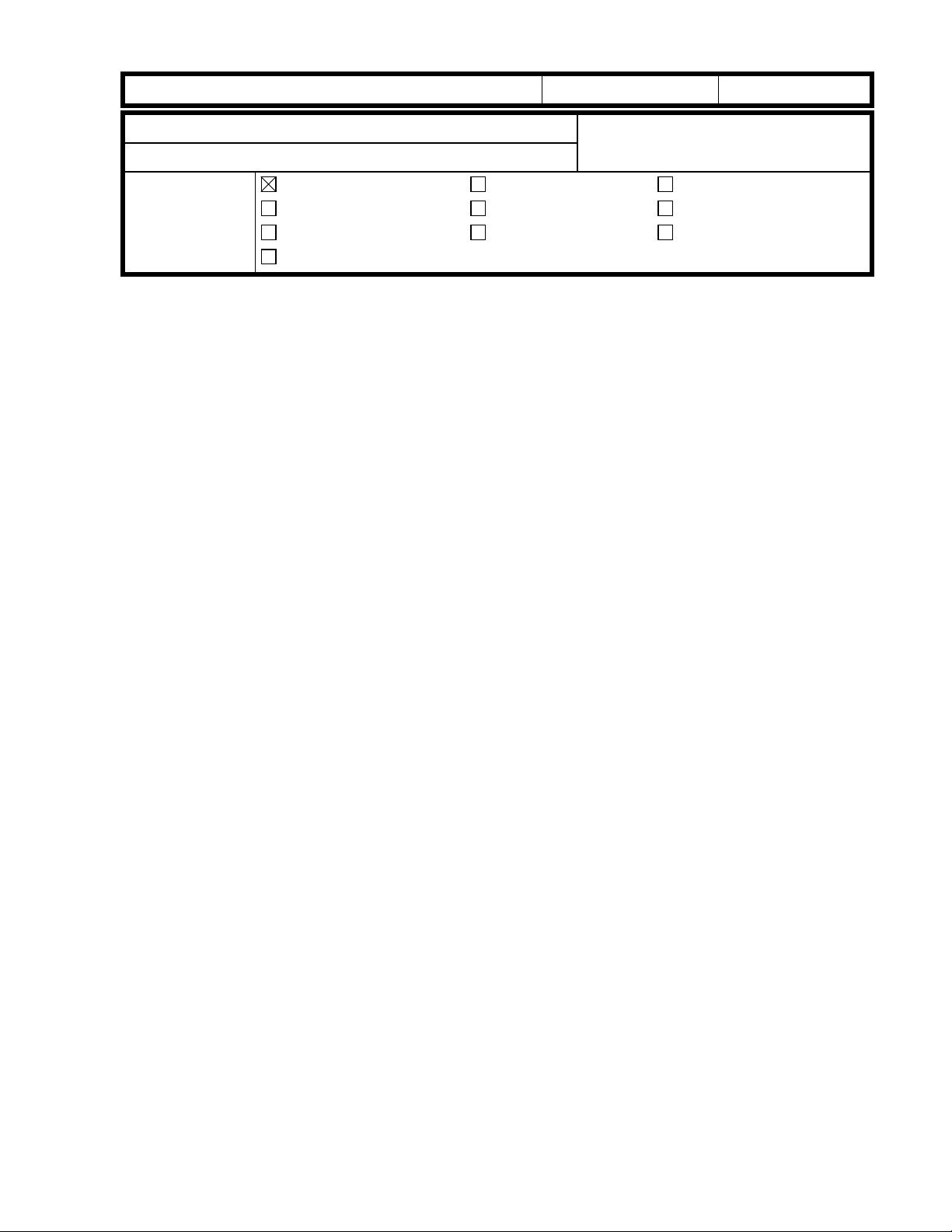
RICOH Technical
Bulletin
PAGE: 1/1
Model:
Subject:
From:
Classification:
Russian-C
Quick dial problem
Technical Services Dept., GTS Division
Troubleshooting
Mechanical
Paper path
Other ( )
Date:
Prepared by:
Part information
Electrical
Transmit/receive
15-Dec-99
Action required
Service manual revision
Retrofit information
No.:
K. Miura
RA265001
SYMPTOM
In cases where the country code has been changed to France (00), the following error is
displayed as soon as the quick dial key is selected:
"This destination is not available. Please check FAX number".
CAUSE
The communication switch 06 bit 4 mode is a carryover from the previous model and is not
used in the Russian-C1. However, the software activates the mode by changing the value
from 0 to 1 when the country code is changed to 00. For modes that are carried over but
not meant to be used, the software will normally not do this.
SOLUTION
After changing the country code to France (00) at installation, communication switch 06 bit
04 should be disabled by changing the value from 1 to 0.
As a permanent solution, a modified version (ver. 13.04) of the software has been
released.
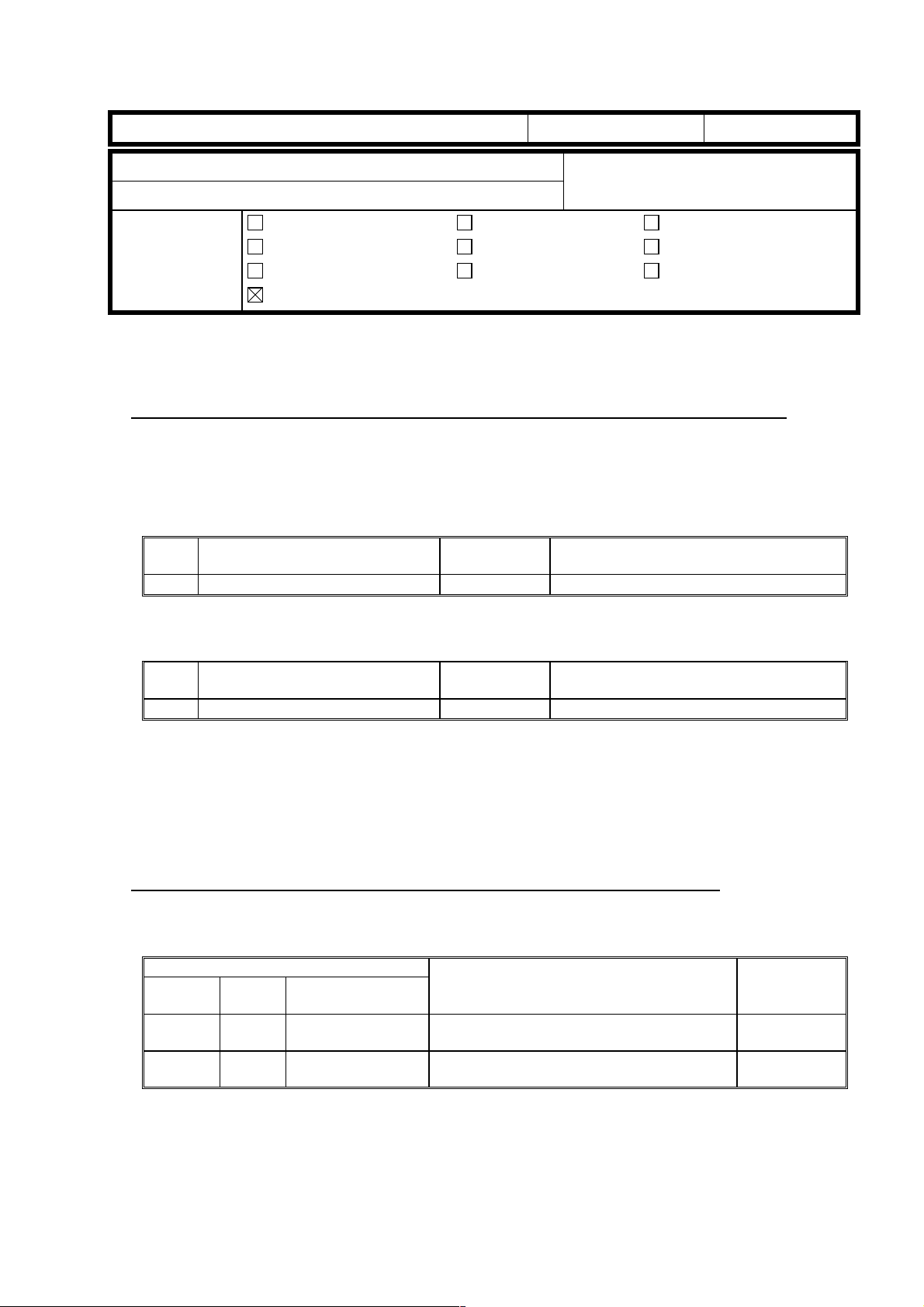
T
echnical
B
ulletin
PAGE: 1/4
Model:
Subject:
From:
Russian-C1
Service Manual Correciton
Technical Services Dept., GTS Division
Classification:
Troubleshooting
Mechanical
Paper path
Other ( )
Part information
Electrical
Transmit/receive
Date:
15-Feb-00
Prepared by:
No.:
RA265002
S. Tomoe
Action required
Service manual revision
Retrofit information
Please correct your service manuals as follows:
1. The optional 48 MB memory is not required when installing the optional finisher.
1.2.2 INSTALABLE OPTION TABLE (P 1-7)
- Incorrect -
No. Option Russian-
C1A/C1B
11 1000-sheet Finisher (Option)
∆
Requires No. 10, 12 and either no.3 or 4
Note
- Correct -
No. Option Russian-
C1A/C1B
11 1000-sheet Finisher (Option)
∆
Requires No. 10 and either no.3 or 4
Note
3.12. 1,000-SHEET FINISHER INSTALLATION (P 3-35)
Delete Note no.2: “If this finisher will be installed on the A265 or A267 copier, …”
2. SP 5-401-2 and –3 are only used in machines for the Japanese market.
Please correct the SP mode table as follows:
Mode No.
Class
1 and 2
5-401 2 User Code Mode
Class
3
(Fax)
3 User Code Mode
(Fax)
This SP is for Japan only, Do not
change the value.
This SP is for Japan only, Do not
change the value.
Function Setting
0: No
1: Yes
0: No
1: Yes
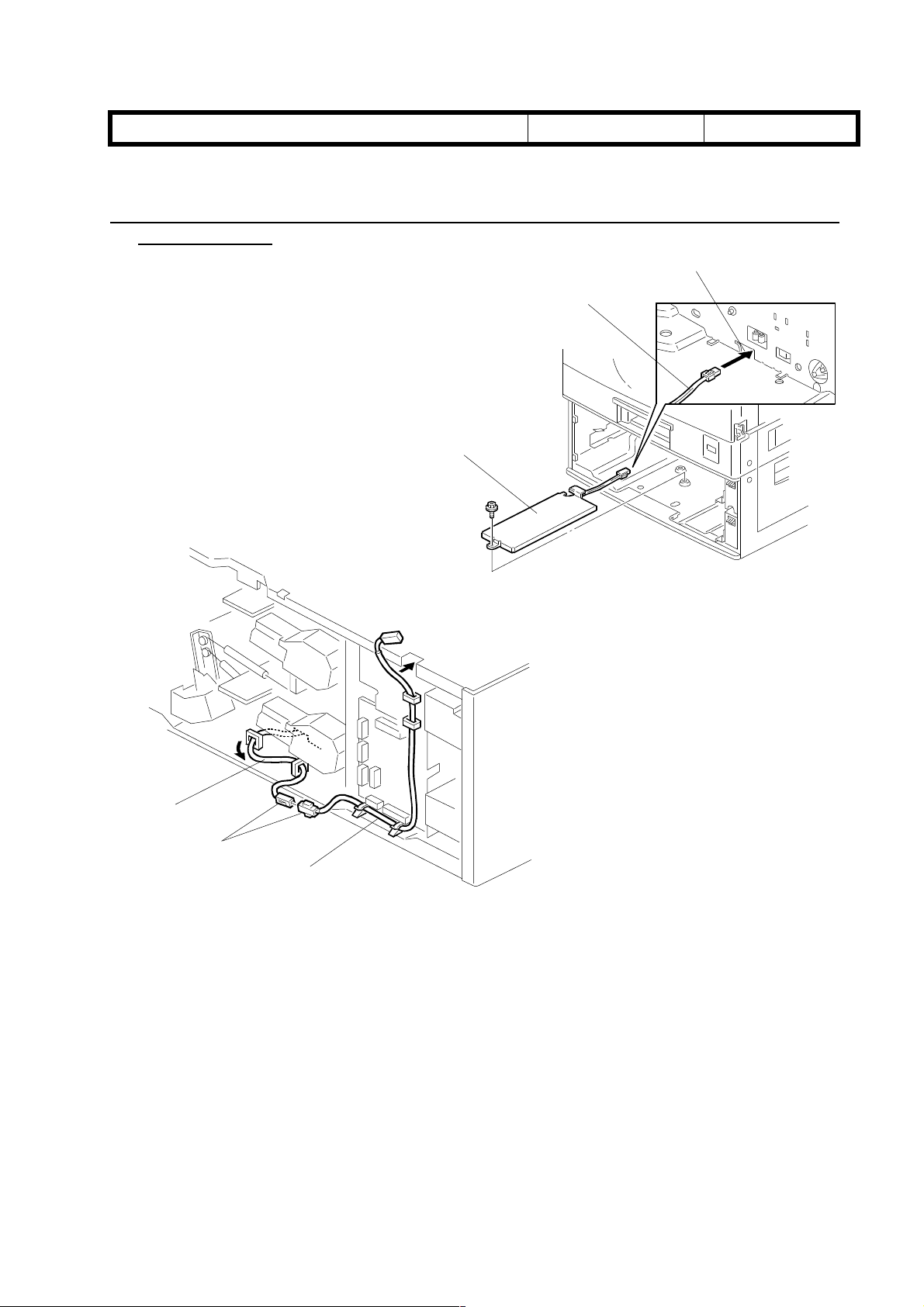
T
echnical
B
ulletin
PAGE: 2/4
Model:
3. The call-outs and installation steps for the optional tray heater should be corrected as
Russian-C1
follows (P 3-46).
[C]
Date:
[A]
15-Feb-00
[B]
No.:
RA265002
[D]
[E]
[D]
A2651505.WMF
5. Slide out the two paper trays from the optional paper tray unit.
6. Pass the connector [A] through the opening [B].
7. Install the tray heater assembly [C] (1 screw).
8. Clamp the cables [D], as shown.
A2651503.WMF
9. Join the connectors [E].
10. Reinstall the cable guide.
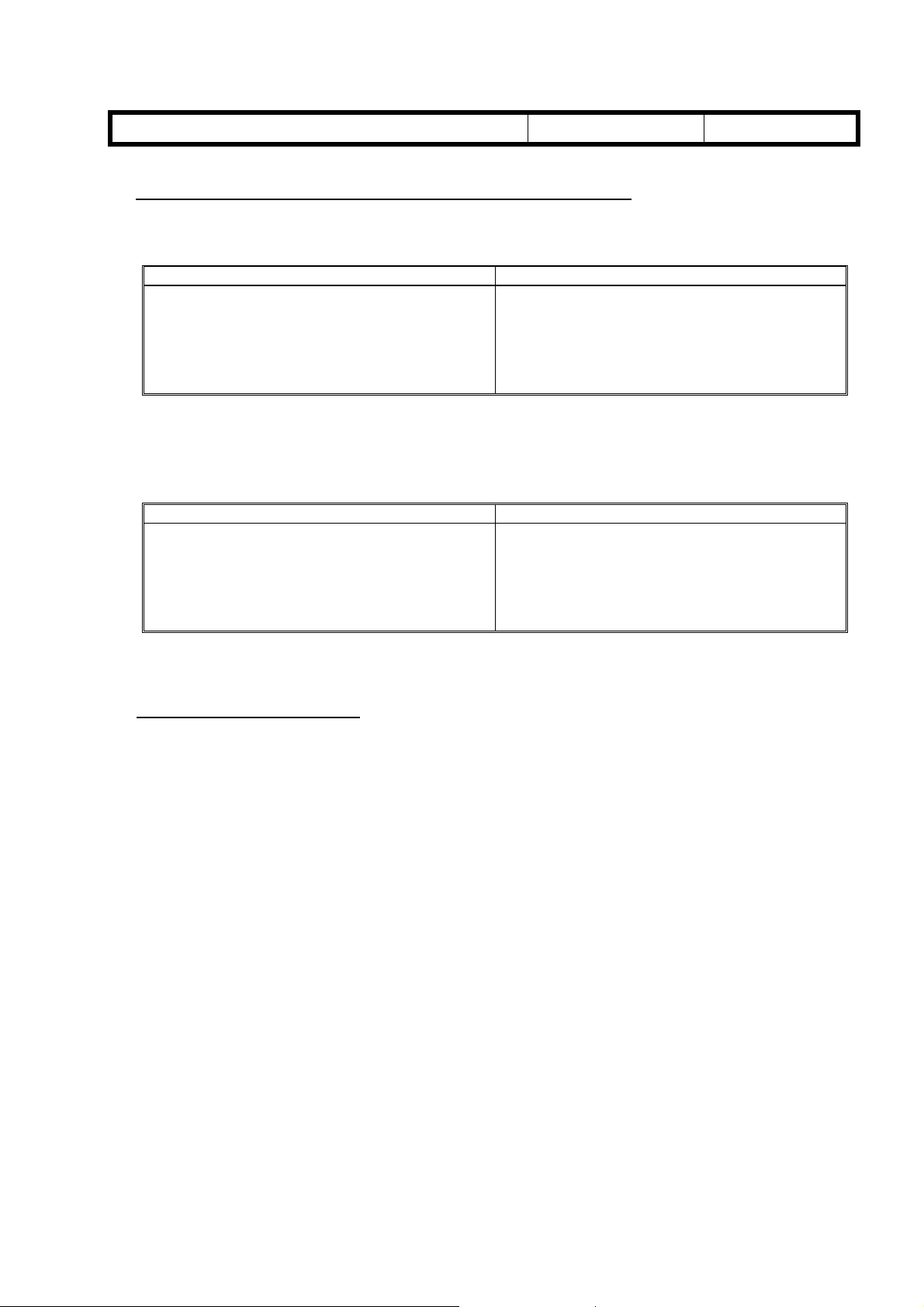
T
echnical
B
ulletin
PAGE: 3/4
Model:
Russian-C1
Date:
15-Feb-00
4. The settings of the following SP modes should be corrected.
SP1-908-8, SP1-909-8, SP 1- 910- 8 , and SP1- 91 1- 8
Incorrect correct
0: None (Not used)
1: HLT/A5
2: A4
3: LT
4: DLT
5: A3
Note:
The “T” after A4 and LT refer to the lengthwise feeding direction.
0: None (Not used)
1: HLT/A5
2: A4T
3: LG, LTT
4: DLT, LT
5: A3, A4
SP1-908-9, SP1-909-9, SP 1- 910- 9 , and SP1- 91 1- 9
Incorrect correct
0: None (Not used)
1: HLT/A5
2: A4
3: LT
4: DLT
5: A3
Note:
The “T” after A4 and LT refer to the lengthwise feeding direction.
0: None (Not used)
1: HLT/A5
2: A4T
3: LG, LTT
4: DLT, LT
5: A3, A4
No.:
RA265002
5. Add the following SC code:
7.1.2 SC CODE DESCRIPTIONS
SC981: NVRAM Error
Definition: [B]
The NVRAM is defective
Possible Causes:
NVRAM defective
BICU defective
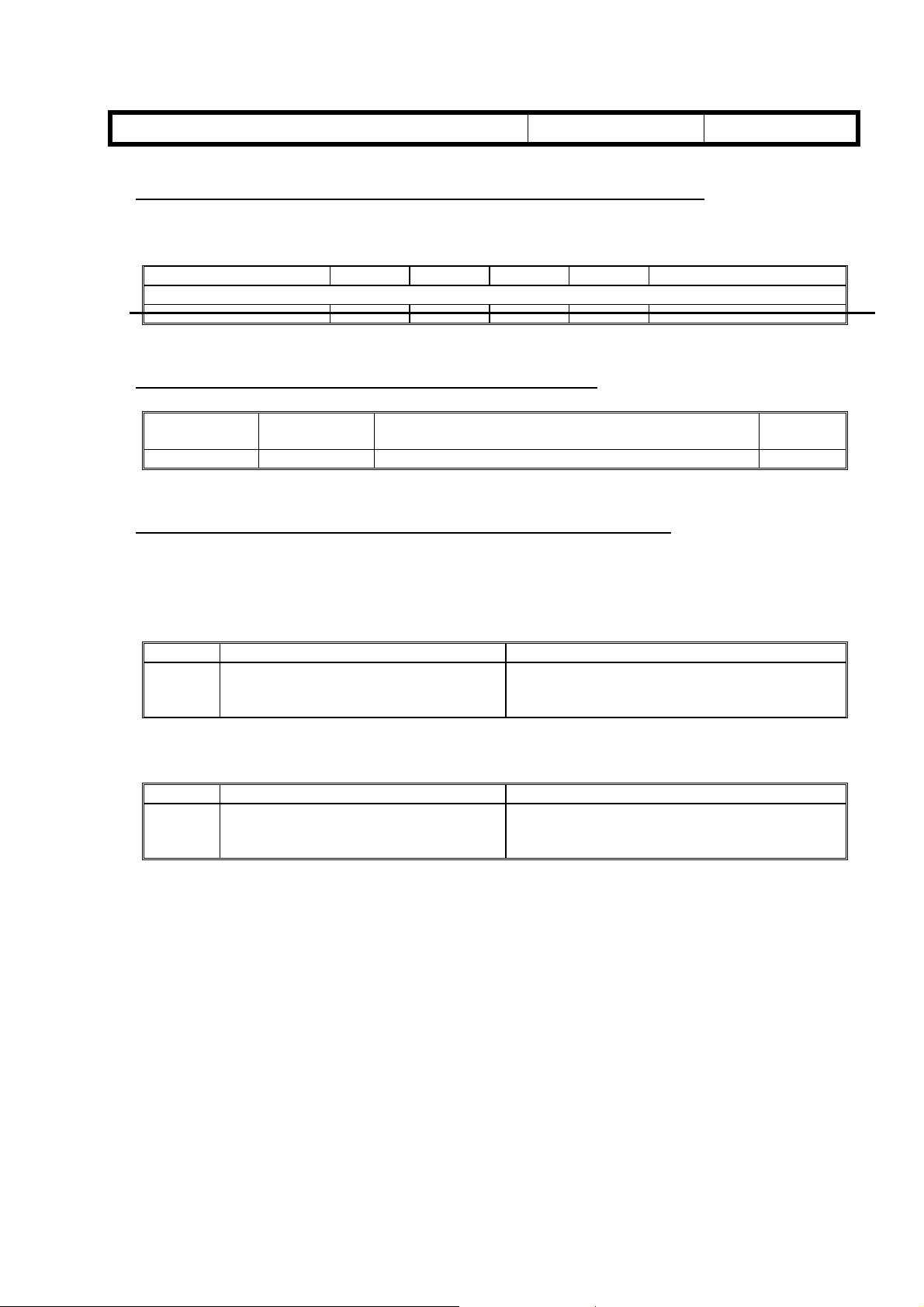
T
echnical
B
ulletin
PAGE: 4/4
Model:
6. The PM table for the 1000-sheet finisher should be corrected (P 5-2).
7. The following part number should be corrected (P 4-83).
8. The following HDD error code for the printer should be corrected:
Russian-C1
Delete Punch Waste Hopper.
EM 120K 240K 360K Note
1,000-SHEET FINISHER
Punch Waste Hopper I I I I Empty the hopper.
Wrong Parts
Number
A2679001 A2679099 NVRAM – Minus Counter 1
6.2 ERROR CODES (Printer controller, P-6-2)
Correct Parts
Number
Date:
Description Q’ty
15-Feb-00
No.:
RA265002
- Incorrect -
Code Description Required Action
3002 A damaged cluster was found on the
HDD.
- Correct -
Code Description Required Action
3003 or
3004
A damaged cluster was found on the
HDD.
The damaged cluster is automatically marked
as “bad”.
If this error is frequent, format the HDD.
The damaged cluster is automatically marked
as “bad”.
If this error is frequent, format the HDD.
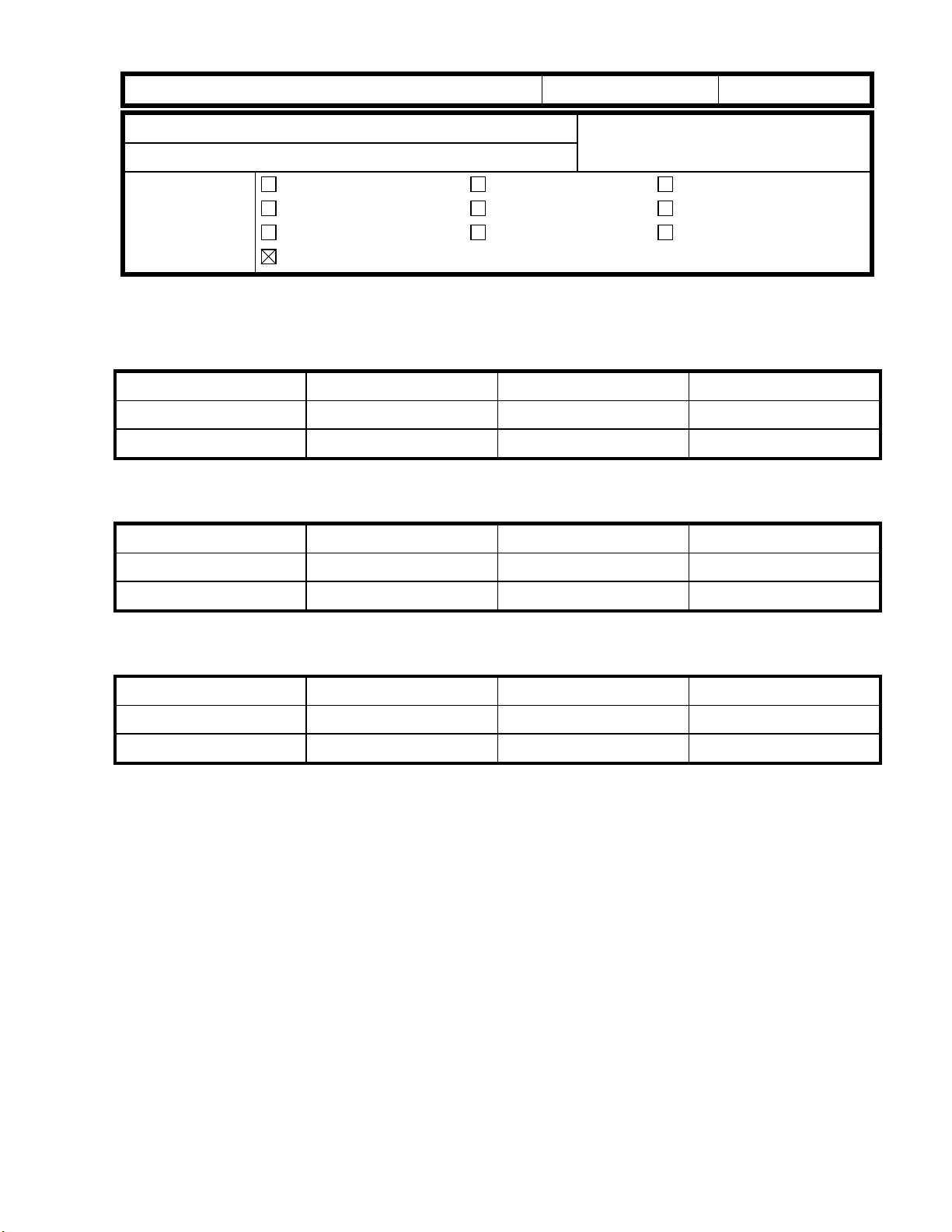
RICOH Technical
Bulletin
PAGE: 1/2
Model:
Subject:
From:
Russian-C1
ROM History
Technical Services Dept., GTS Division
Classification:
Troubleshooting
Mechanical
Paper path
Other ( )
Part information
Electrical
Transmit/receive
Date:
29-Feb-00
Prepared by:
Action required
Service manual revision
Retrofit information
This is to inform you of the BICU firmware history for the Russian-C1.
- USA Model -
A2675532 Version C. SUM Production
B 1.57 C4BA 1st Mass Prod.
C 1.64 A2BF October Prod. ‘99
- European Model -
A2675533 Version C. SUM Production
No.:
S. Tomoe
RA265003
B 1.57 86E8 1st Mass Prod.
C 1.64 837F October Prod. ‘99
- Asia/Taiwan/China Models -
A2675534 Version C. SUM Production
A 1.64 A2BF 1st Mass Prod.
B 1.71 0FE8 March Prod. ‘00
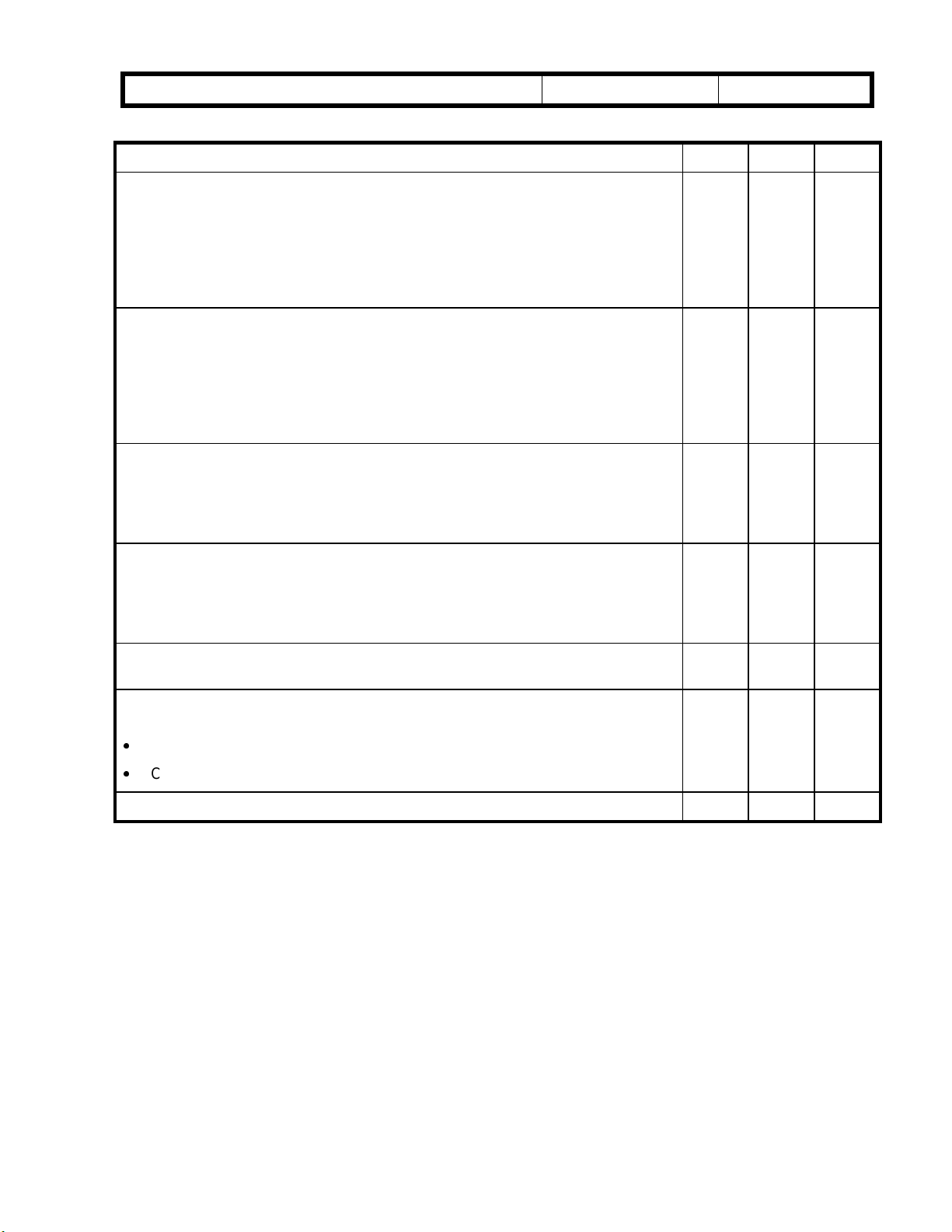
RICOH Technical
Bulletin
PAGE: 2/2
Model:
The machine goes into Energy Saver Mode when the operator presses the
Energy Saver Mode key while a print job is in progress. However, when the
operator brings the machine out of the mode and returns to System Settings or
Copy Features (both inside user tools), a message is displayed asking the
operator to wait and the machine returns to the main copy screen. At this time,
the LED for the user tools key is lit, and all indicators except the LCD report that
the machine is st ill in User Tools.
If the operator enters System Settings or Copy Features (both inside user tools)
from Fax, Printer or Scanner mode while a duplex or staple copy job is in
progress, the “Copy in progress” screen is displayed.
The message is still displayed even if the operator presses the User Tools Key
to return to the main copy screen after the copy job finishes.
If a jam occurs while printing out a counter report, the jam indication is
displayed but soon disappears. The machine then returns to the counter display
screen. In addition, if the paper end condition occurs while the paper is being
fed, the machine returns to the counter display screen without properly
displaying “Set A4 (81/2 X 11) paper in tray”.
Russian-C1
Symptom Corrected USA EU Asia
Date:
29-Feb-00
No.:
RA265003
B B ---
B B ---
B B ---
On machines with an optional LCT installed, SC507 can occur when the main
power switch is turned on under the following conditions: 1. The LCT end fence
is not in the HP
lower HP sensor.
However, these occurrence conditions are very rare.
“1/2” appears in the Key Operator Tools display (inside user tools – system
settings).
After the operator exits either of the following screens with the User Tools key
and starts a copy job, the first sheet is printed out as the counter list.
·
System Settings – Key Operator Tools – Counter List Printing
·
Copy Features– Key Operator Tools – Counter List Printing
Corrects Taiwanese translation error. --- --- B
and
2. The bottom plate for the right tray is not detected by the
B B ---
B B ---
BB
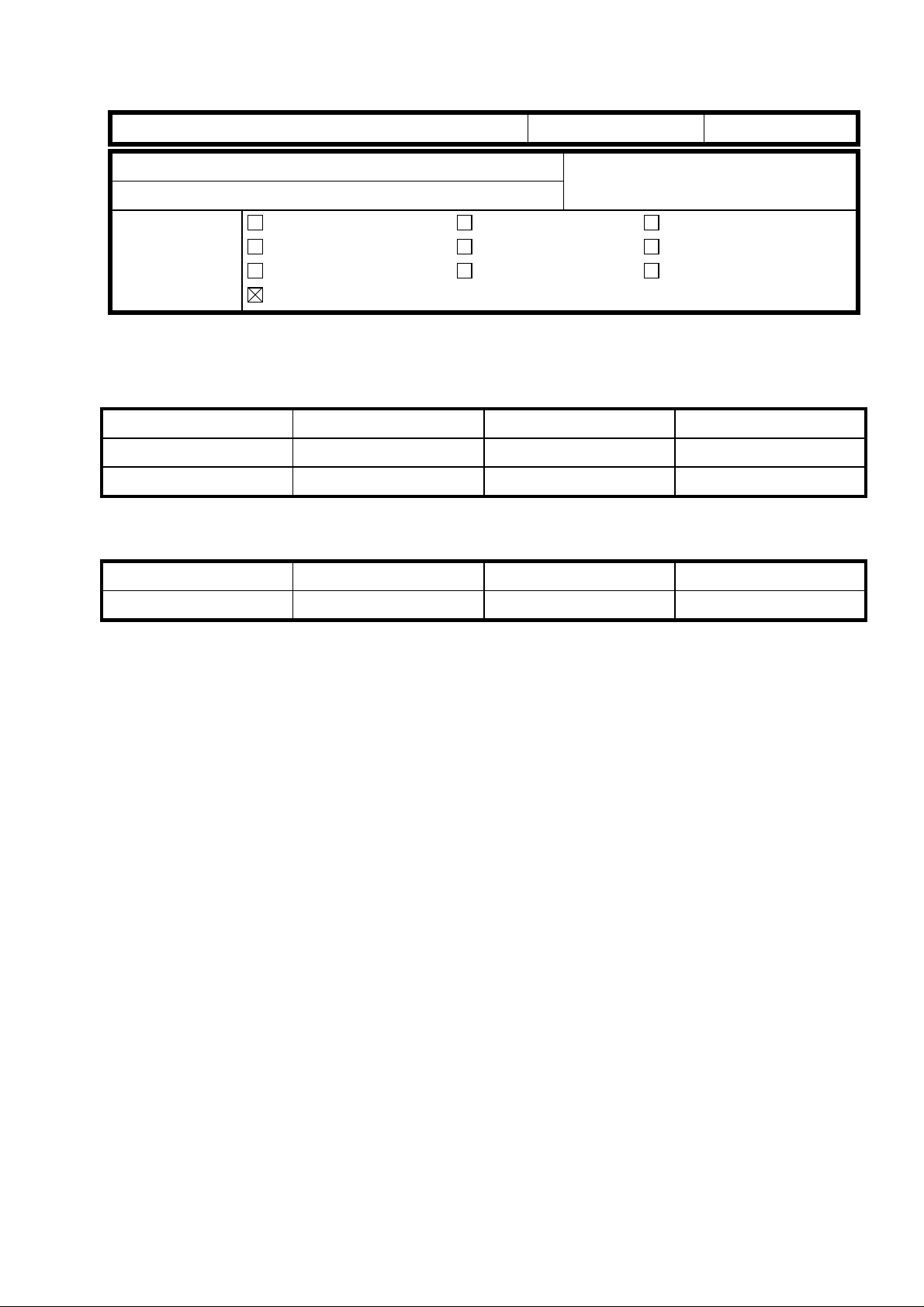
T
echnical
B
ulletin
PAGE: 1/2
Model:
Subject:
From:
Classification:
Printer firmware history for the Russian-C1
- For Other Models -
- Lanier -
Russian-C1
Printer Firmware History
Technical Services Dept., GTS Division
Troubleshooting
Mechanical
Paper path
Other ( )
B3065280 Version C. SUM Production
A 1.2.0 A8EA 1st Mass Prod.
B 1.2.9 B908 January Prod. ‘00
B3065283 Version C. SUM Production
Date:
Prepared by:
Part information
Electrical
Transmit/receive
08-Mar-00
No.:
RA265004
S. Tomoe
Action required
Service manual revision
Retrofit information
A 1.2.0 FCB9 1st Mass Prod.
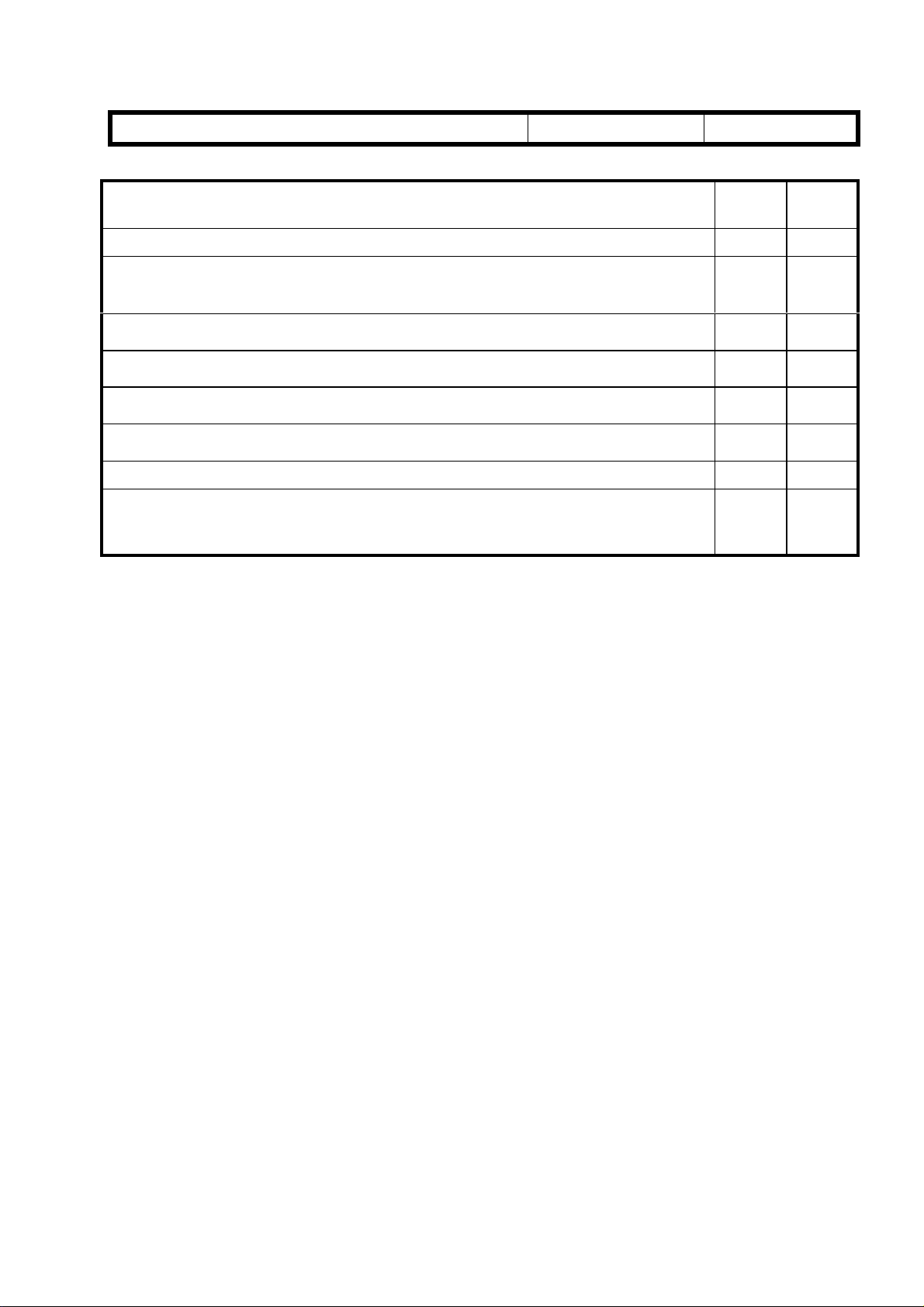
T
echnical
B
ulletin
PAGE: 2/2
Model:
Firmware modified so that it can be used with printer controllers for China and Taiwan.
Firmware modified so that it will be compatible with the new HDD to be used in the
printer controller.
Note:
If a Postscript Driver job is canceled midway through, the image data for the next job is
not printed out correctly.
"Waiting..." is displayed when an error occurs, but the machine does not return to
normal operating mode (ready status). The next job is not printed out.
When two separate jobs of text data less than 256 bytes are sent from the network, the
two jobs are printed out simultaneously on the same page.
It is possible to print out the HDD Directory List when there is no HDD or PS option
installed.
Corrects Taiwanese translation error. B ---
If data recovery (Raster image production) takes longer than usual when using
Formfeed, the Alarm LED remains lit until printing begins. To correct this, the LED can
now be turned off by pressing the ENTER key.
Russian-C1
Symptom Corrected
The new HDD is identical in function to the previous one.
Date:
08-Mar-00
No.:
Other
models
B --B ---
B --B --B --B ---
B ---
RA265004
Lanier
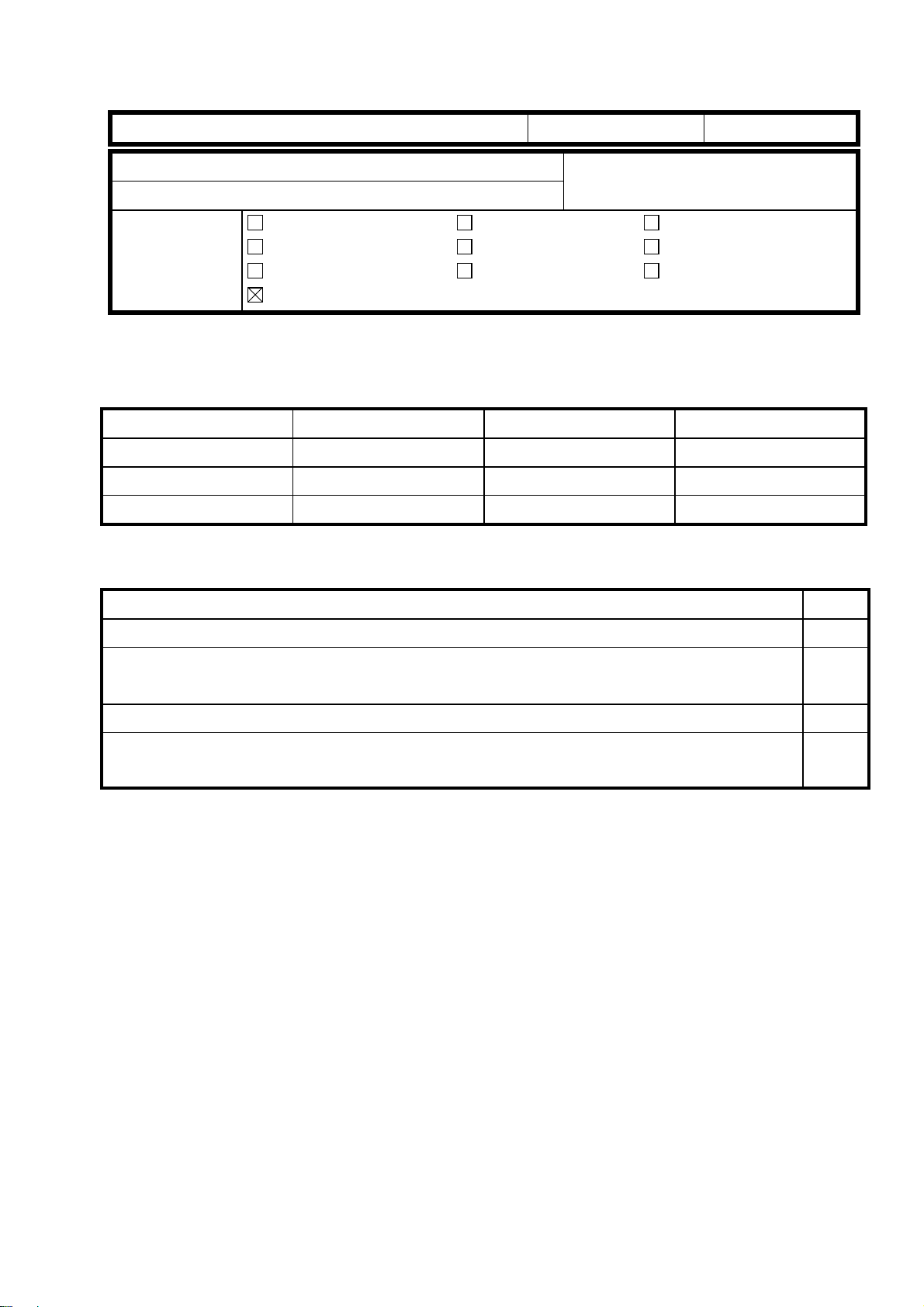
T
echnical
B
ulletin
PAGE: 1/1
Model:
Subject:
From:
Classification:
Russian-C1
Scanner Firmware History
Technical Services Dept., GTS Division
Troubleshooting
Mechanical
Paper path
Other ( )
Scanner firmware history for the Russian-C1
A8775810 Version C. SUM Production
E 3.0.1 6032 1st Mass Prod.
F 4.0.0 2E79 February Prod. ‘00
G 4.0.3 5736 March Prod. ‘00
Date:
Prepared by:
Part information
Electrical
Transmit/receive
10-Mar-00
No.:
RA265005
S. Tomoe
Action required
Service manual revision
Retrofit information
Symptom Corrected Suffix
The firmware was modified so that it can be used with the scanner controller for Adonis-C1.
The machine sometimes scans part of the exposure glass scale and edge of the original. To
prevent this, a new scanner SP mode has been added (SP017, Scanner Margin Adjustment).
Note:
After installing the firmware, Scanner SP006 must be performed.
The machine stalls when the memory full condition is reached. F
When Scanner Auto Clear is enabled:
If an ADF jam occurs during a scanning job initiated before the Scanner Auto Clear timer expires,
the scanner settings are reset to the defaults.
F
F
G
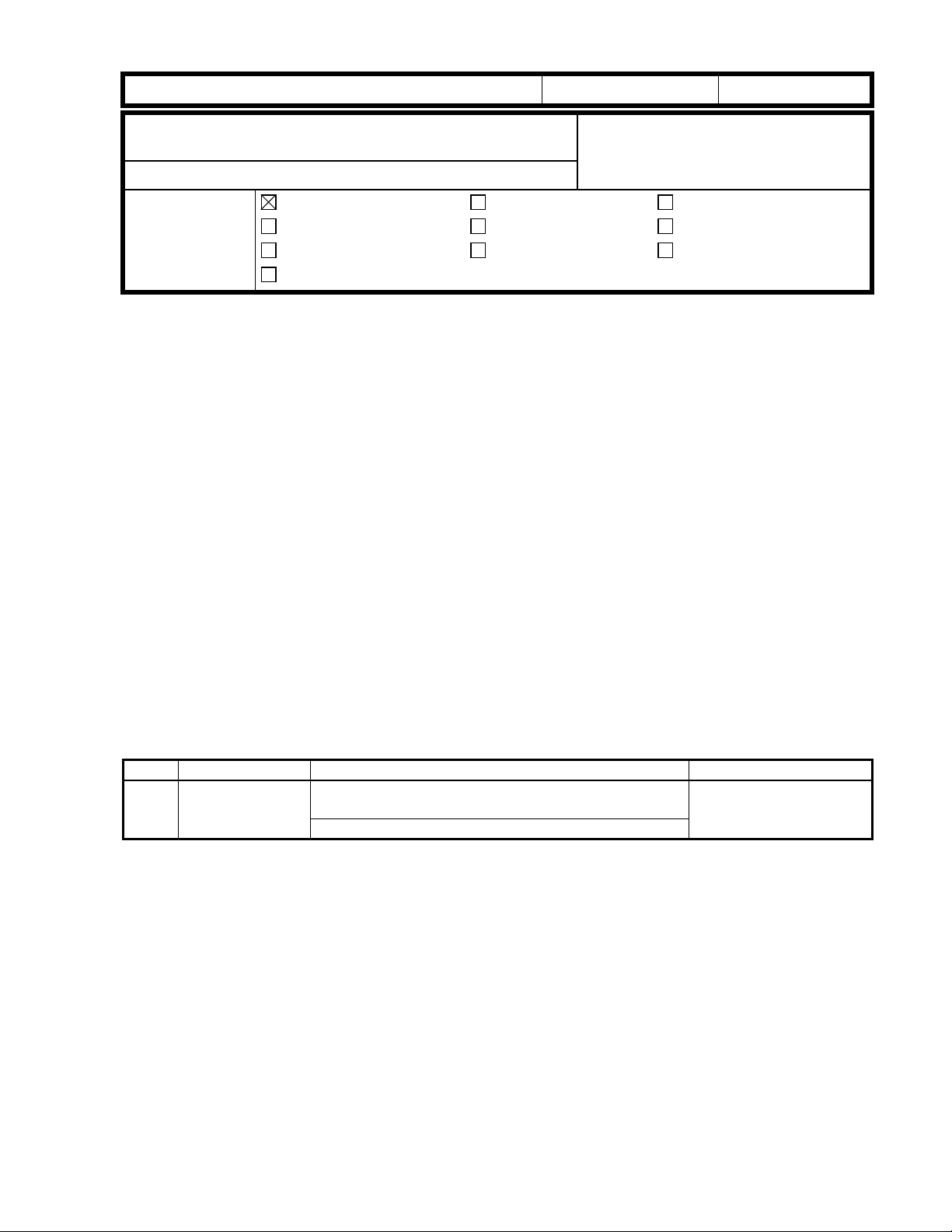
RICOH Technical
Bulletin
PAGE: 1/3
Model:
Subject:
Option)
From:
Russian-C1
Scale and edge of original is scanned (Scanner
Technical Services Dept., GTS Division
Classification:
Troubleshooting
Mechanical
Paper path
Other ( )
Date:
Prepared by:
Part information
Electrical
Transmit/receive
10-Mar-00
Action required
Service manual revision
Retrofit information
No.:
S. Tomoe
RA265006
SYMPTOM
When using the scanner function, the machine sometimes scans part of the exposure
glass scale and the edge of the original. A black line appears on the scanned image.
CAUSE
Scanning starts from the upper-le ft hand corner o f the exposur e glass. Ther e for e, w hen
the original is curled or not lined up flush against this corner (platen mode) or when DF
feed is late (ADF mode), the machine scans part of the exposure glass scale and the edge
of the original.
SOLUTION
A new scanner SP mode has been added (SP017, “Trimming”) so that the scanning
margin can be adjusted. This SP mode was made available with the release of scanner
controller firmware version 4.0.0. After installing
to perform SP006 to reset the UP and SP settings related to the scanner.
The details of this SP mode are as follows:
Scanner SP017
No Function Settings
017 Trimming
Adjusts the scanning margins for both the main and
sub scan directions.
The larger the value, the wider the margin.
Note:
This problem occurs only when the machine is set to scan the entire original, not when
scanning a selected area within the original. Therefore, this SP mode does not apply to
cases where the Preview function is used.
this
firmware version, please make sure
0 ~ 5
1 mm / step
0
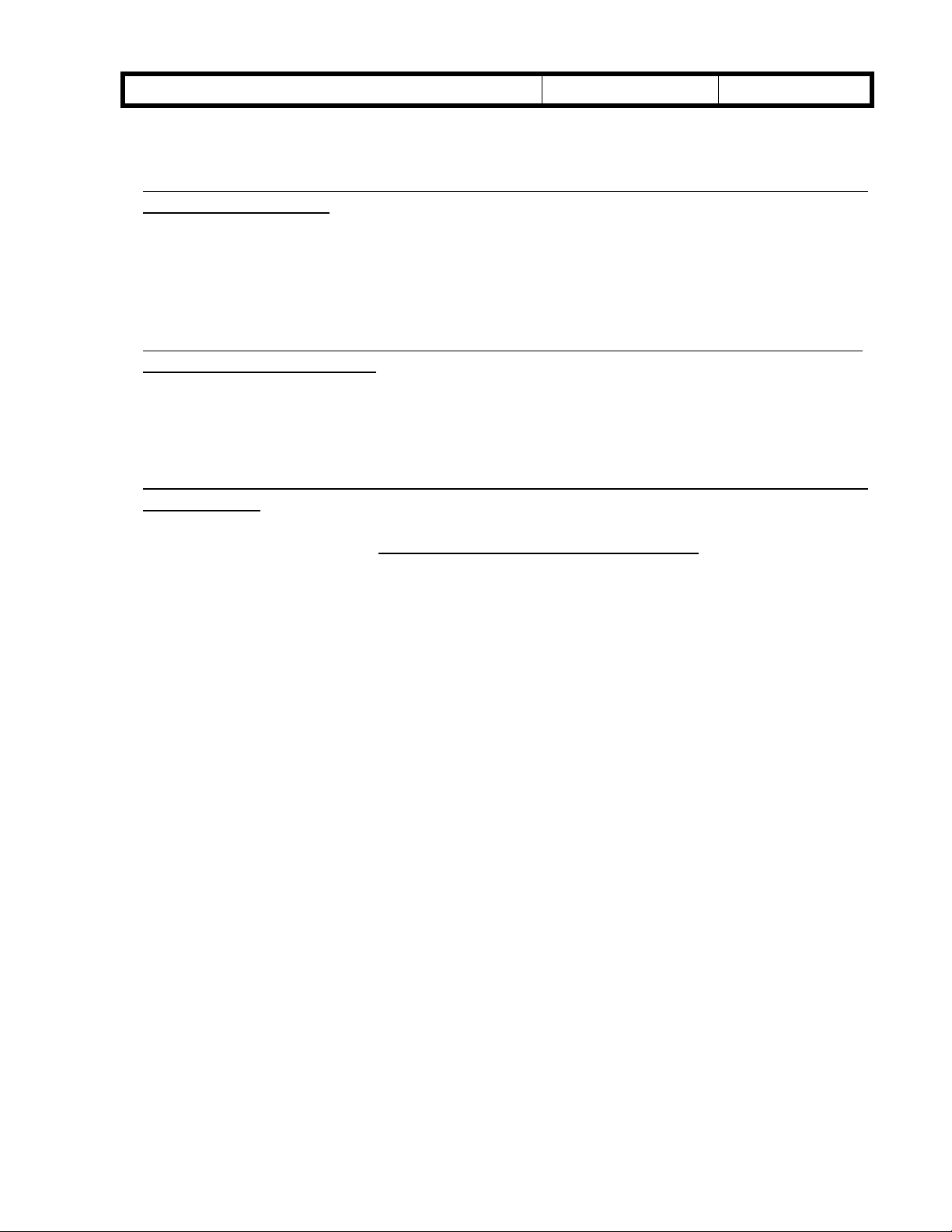
RICOH Technical
Bulletin
PAGE: 2/3
Model:
Examples:
1. When the machine scans an A4 sized original in Platen Mode and the value of SP017 is
5 (illustration 1 below):
Since the scanning start position is at “A”, margins will placed at 5 mm from the left and
right edges (main scan) as well as from the leading and trailing edges (sub -scan).
Any image within 5 mm of the four edges will be erased.
2. When scanning a selec ted area with the P r eview function in Platen Mode and the value
of SP017 is 5 (illustration 1):
Since scanning starts from point “B”, the 5 mm margin is not applied to the selected
area, and nothing in this area is erased along either scan direction.
3. When the machine scans an A4 sized original in ADF mode and t he value of SP017 is 5
(illustration 2):
Russian-C1
Date:
10-Mar-00
No.:
RA265006
In ADF mode, the original is centered along the main scan direction. Although the subscan direction margins are applied to the original (as in example 1), the main scan
margins will not appear (left/right edges). This is because the machine applies the 5 mm
main scan margin using reference point “C” (where scanning begins), and so the
centered A4 original is too narrow for the main scan margin to appear.
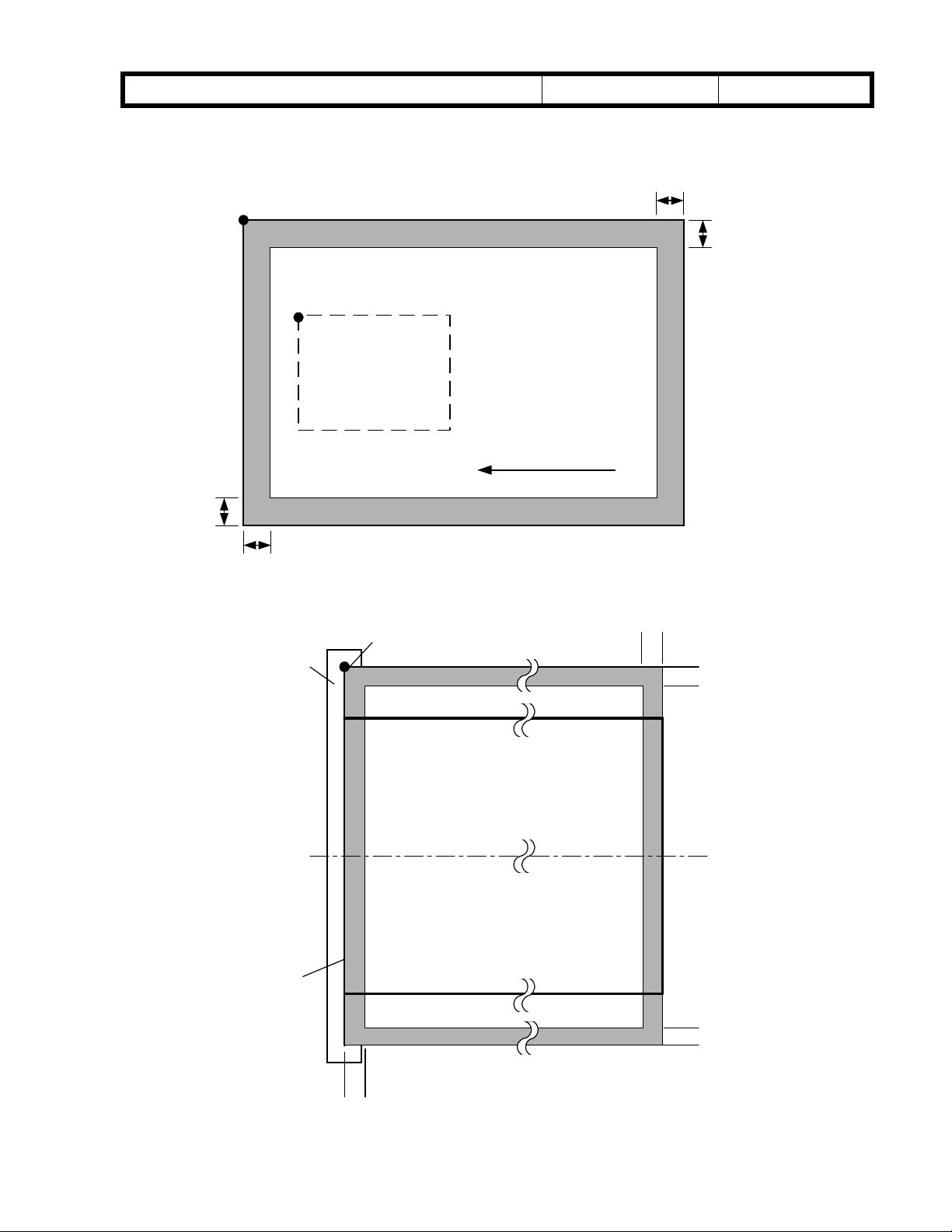
RICOH Technical
g
g
Bulletin
PAGE: 3/3
Model:
Russian-C1
A
5 mm
B
Date:
Scannin
direction
10-Mar-00
5 mm
Original
5 mm
No.:
RA265006
5 mm
ADF
lass
Scan Line
1. Platen mode
C
A4 size original
5 mm
5 mm
5 mm
5 mm
2. ADF mode
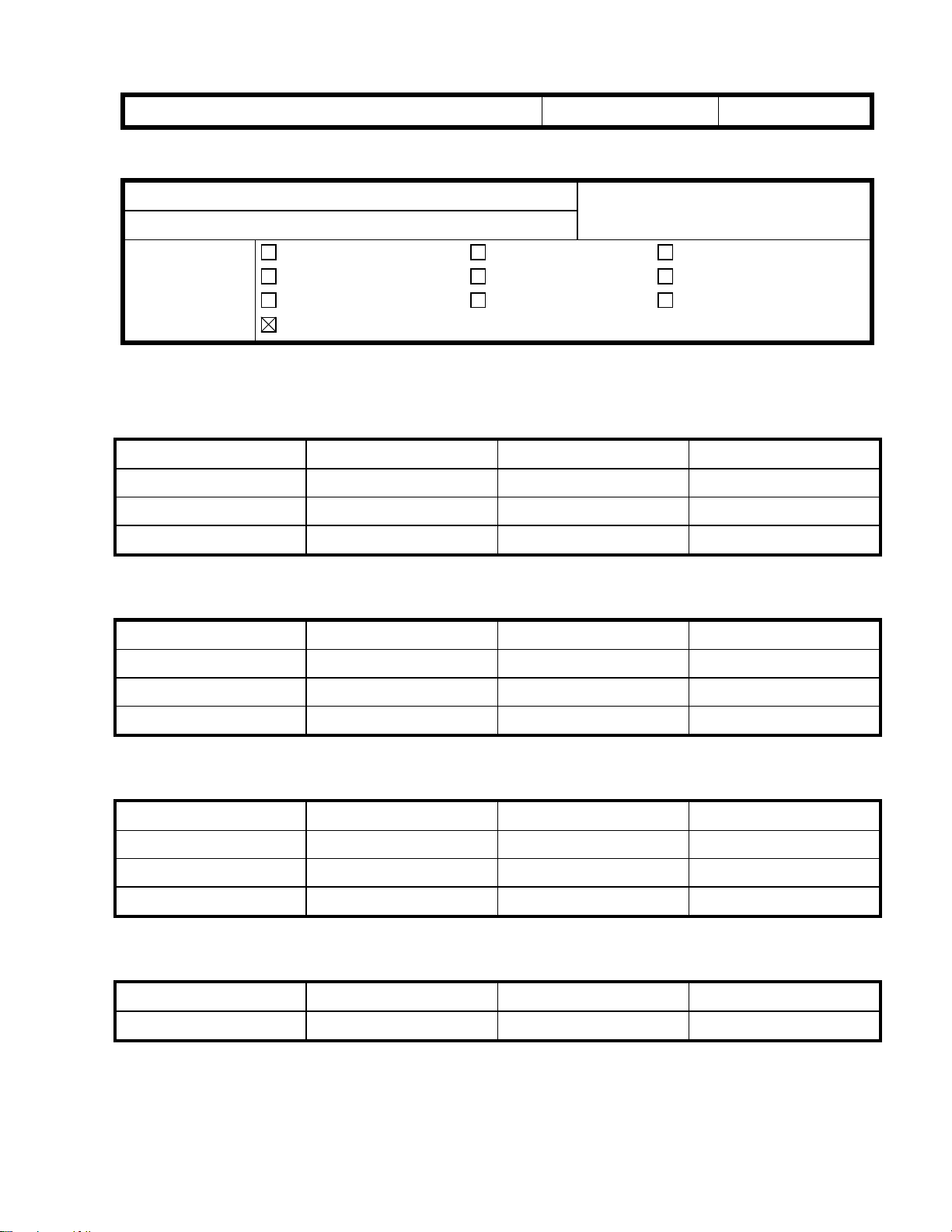
RICOH Technical
Reissued: 21-Mar-00
Bulletin
PAGE: 1/2
Model:
Russian-C1
Date:
RTB Correction
The items in bold italics have been corrected or added.
Subject:
From:
Classification:
BICU firmware history for the Russian-C1.
USA Model
ROM History
Technical Services Dept., GTS Division
Troubleshooting
Mechanical
Paper path
Other ( )
A2675532 Version C. SUM Production
B 1.57 C4BA 1st Mass Prod.
C 1.64 A2BF October Prod. ‘99
D 1.74 C99D March Prod. ‘00
Part information
Electrical
Transmit/receive
29-Feb-00
Prepared by:
Action required
Service manual revision
Retrofit information
No.:
S. Tomoe
RA265003a
European Model
A2675533 Version C. SUM Production
B 1.57 86E8 1st Mass Prod.
C 1.64 837F October Prod. ‘99
D 1.74 0C26 March Prod. ‘00
Asia/Taiwan Models
A2675534 Version C. SUM Production
A 1.64 A2BF 1st Mass Prod.
B1.710FE8
C 1.74 0C26 March Prod. ‘00
China Model
A2675536 Version C. SUM Production
A 1.74 7FBA 1st Mass Prod.
April Prod. ‘00
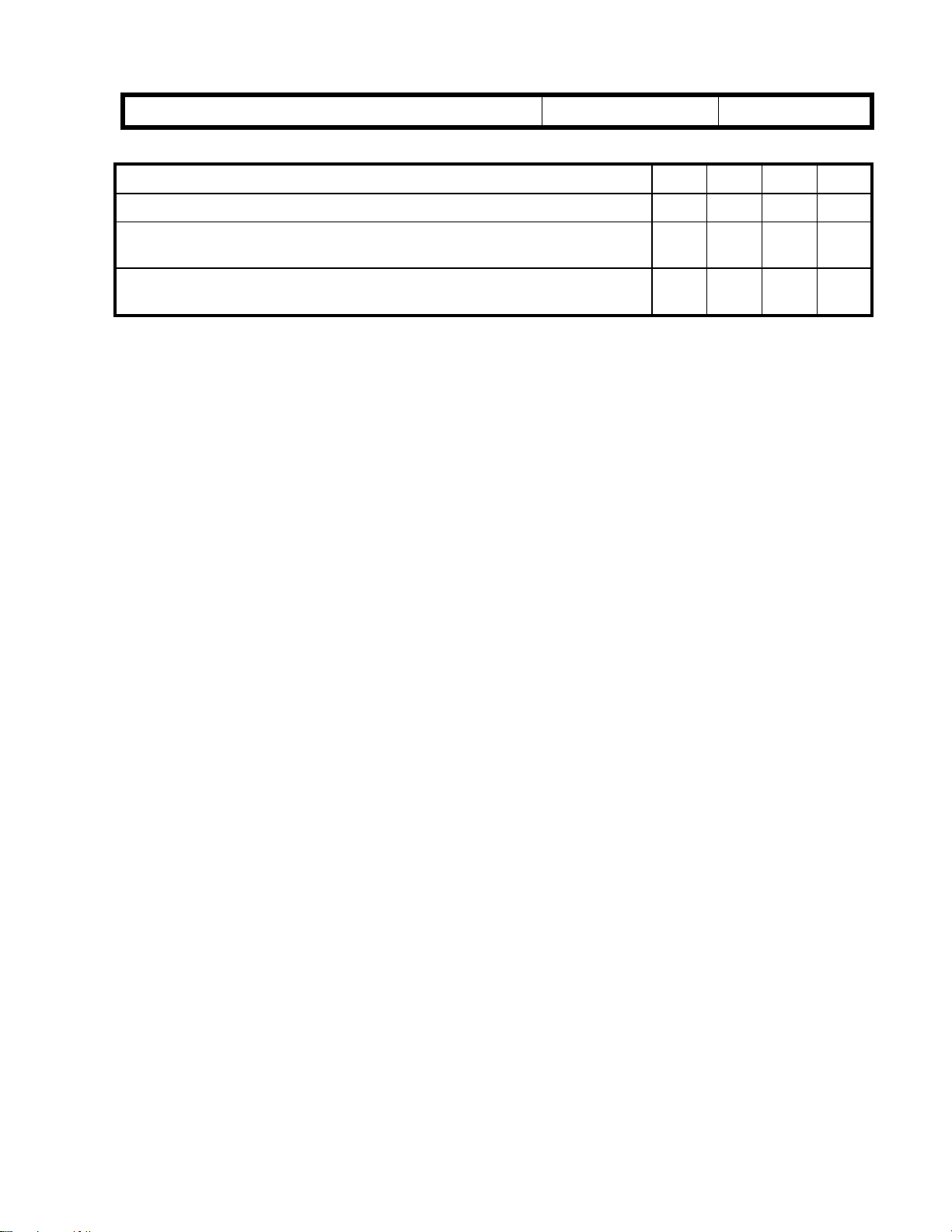
RICOH Technical
Reissued: 21-Mar-00
Bulletin
PAGE: 2/2
Model:
Chinese translation error. --- --- --- A
In Printer mode, dirty background may appear near the leading edge
of the first page printed out following a paper jam recovery.
When exiting to the 1-bin tray, a paper jam may occur caused by the
bouncing of the exit sensor actuator.
Russian-C1
Symptoms Corrected (See RTB 3 for older symptoms) USA EU Asia CHN
Date:
29-Feb-00
DDCA
DDCA
No.:
RA265003a
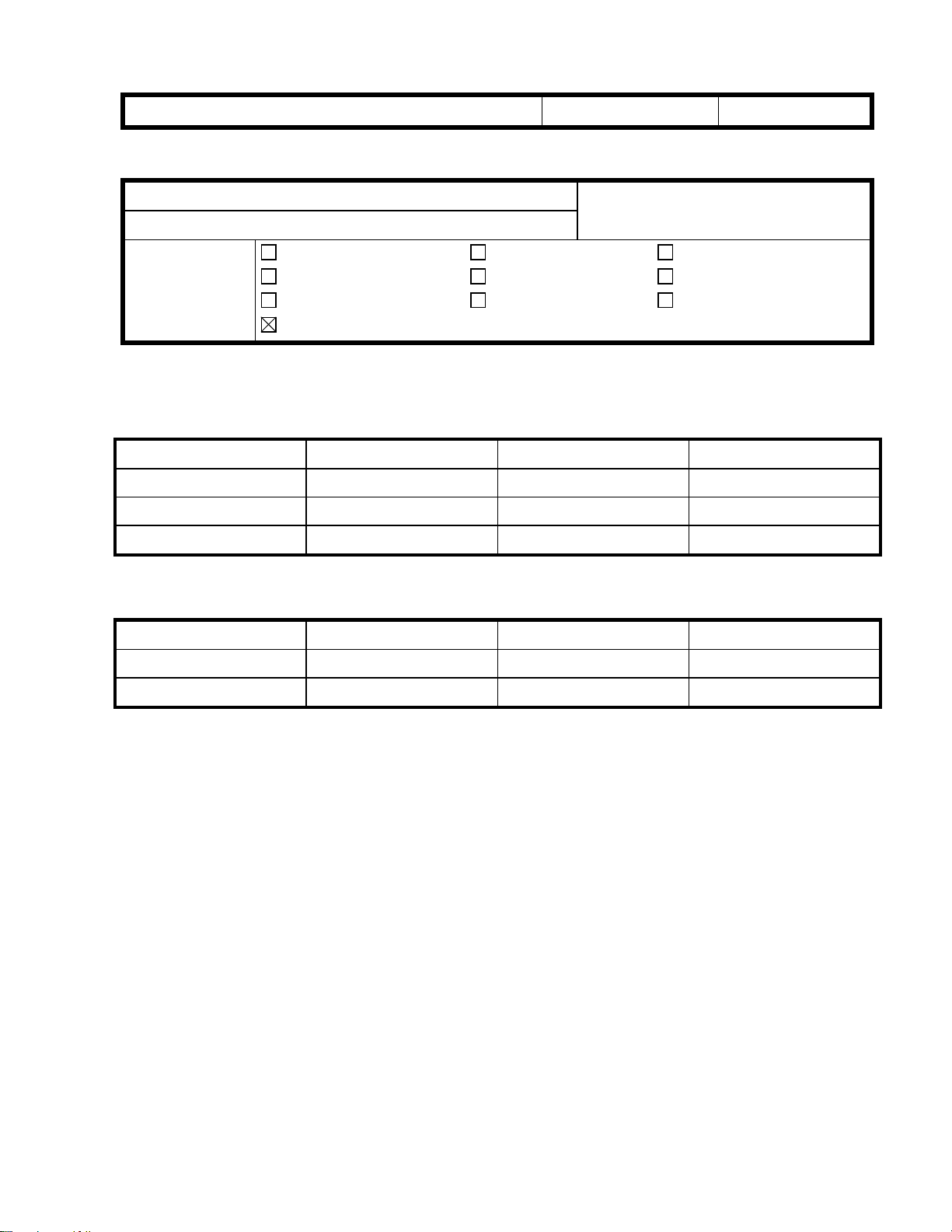
RICOH Technical
Reissued: 21-Mar-00
Bulletin
PAGE: 1/2
Model:
Russian-C1
Date:
RTB Correction
The items in bold italics have been corrected or added.
Subject:
From:
Classification:
Printer firmware history for the Russian-C1
Other Models
Printer Firmware History
Technical Services Dept., GTS Division
Troubleshooting
Mechanical
Paper path
Other ( )
B3065280 Version C. SUM Production
A 1.2.0 A8EA 1st Mass Prod.
B 1.2.9 B908 January Prod. ‘00
C 1.3.4 C923 March Prod. ‘00
Part information
Electrical
Transmit/receive
08-Mar-00
Prepared by:
Action required
Service manual revision
Retrofit information
No.:
S. Tomoe
RA265004a
Lanier Model
B3065283 Version C. SUM Production
A 1.2.0 FCB9 1st Mass Prod.
B 1.3.4 E967 March Prod. ‘00
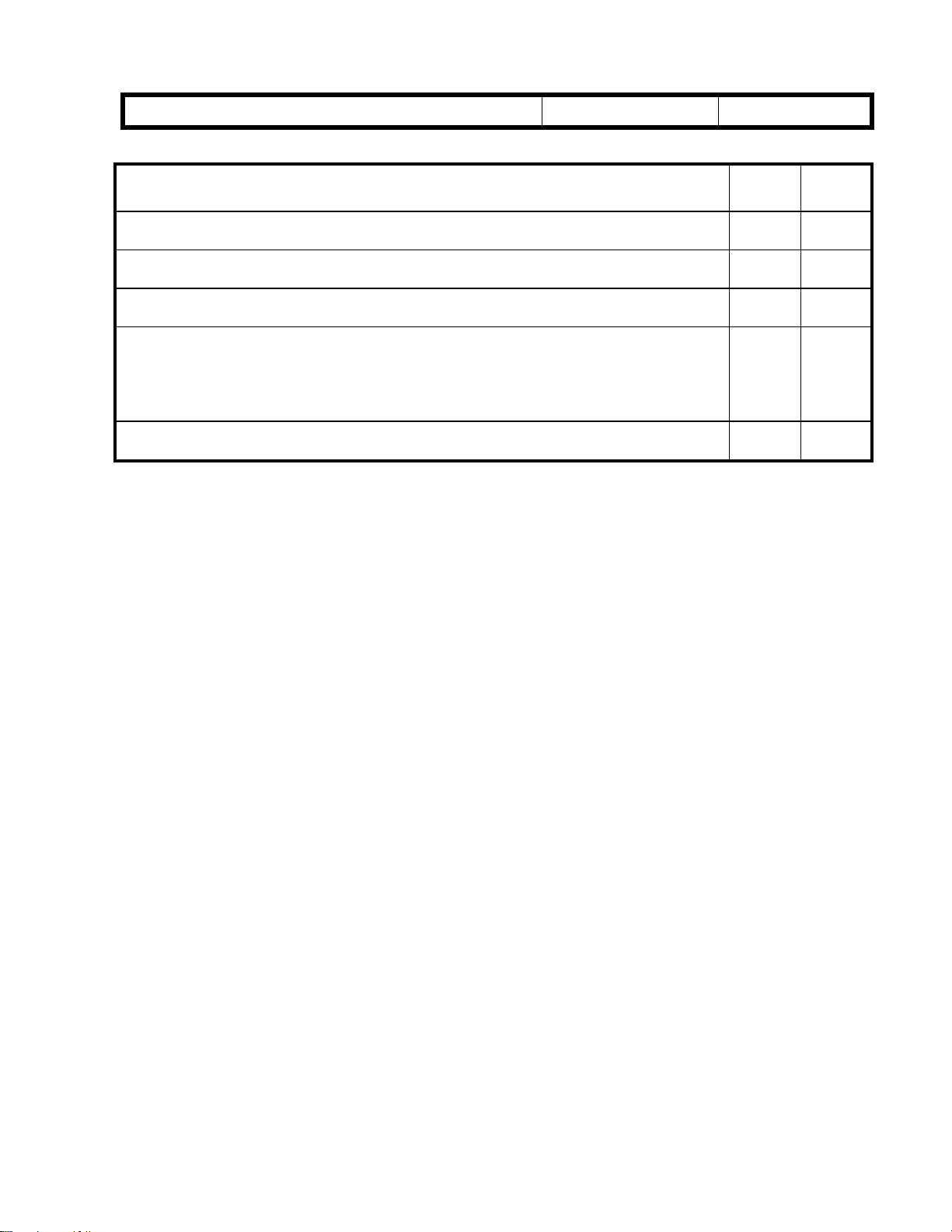
RICOH Technical
Reissued: 21-Mar-00
Bulletin
PAGE: 2/2
Model:
Electrical sort mode (collation) will be disabled when special paper mode is
selected for tray 2.
If the bridge unit cover is opened during printing in electrical sort mode (second
set onward), the machine cannot recover from the resulting jam condition.
Even when the PJLK command “<Esc>&11H” is released instructing the
machine to feed the paper from tray 2, the paper is not fed from the tray.
Version 1.3.4 is being released in response to a special request from the Italian
Postal Service.
In addition to the cumulative total counter value (copier/fax/printer), the total
counter values for each function can be sent to PCs connected to the PAS
Server.
With Overlay printing, the text outside the fixed overlay pattern is printed out as
PCL commands (specifically, the ESC sequence).
Russian-C1
Symptom Corrected (see RTB 4 for earlier symptoms)
Date:
08-Mar-00
No.:
RA265004a
Other
models
CB
CB
CB
CB
CB
Lanier
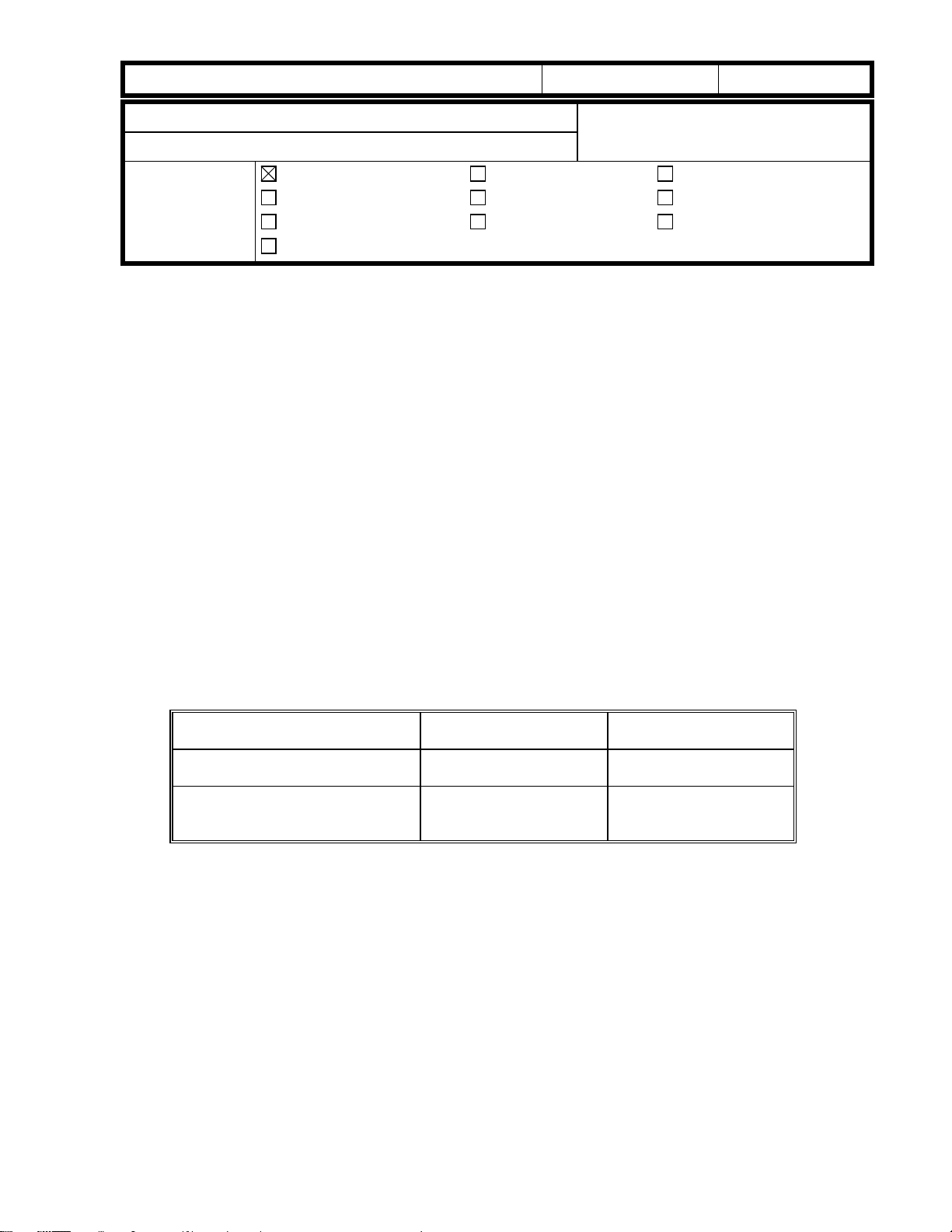
!"#$% T
echnical Bulletin
PAGE: 1/2
Model:
Subject:
From:
Russian-C (Printer Option)
Hard Disk Compatibility
Technical Services Dept., GTS Division
Classification:
Troubleshooting
Mechanical
Paper path
Other ( )
Part information
Electrical
Transmit/receive
Date:
29-Mar-00
Prepared by:
No.:
RA265007
K. Misugi
Action required
Service manual revision
Retrofit information
This RTB informs possible compatibility problems with the Printer Hard Disk Type 185
(model code: G690-06).
This hard disk unit can be used in the following models.
• Stinger-C (Stinger-C1L) printer option
• Russian-C printer option
• Russian-P
Background
The production of the current 1.6 GB hard disk unit will be discontinued in March ’00, and
the new 6.0 GB hard disk will be used from April.
When the new 6.0 GB hard disk unit is installed in the machine with a previous version of
the controller software, an error may occur.
Please note that the controller firmware has been modified from January ’00 production
(for all above models) so the machines are compatible with both the old 1.6 GB and the
new 6.0 GB hard disk unit.
Compatibility Table
Previous controller firmware
Version 1.2.9 or later
(modified from January ‘00
production)
Old 1.6 GB HDD
(G690-06)
Compatible Error may occur
Compatible Compatible
New 6.0 GB HDD
(G690-07)
Symptom
The machine may not be able to detect the HDD at the power-on self-diagnostic test.
For Stinger-C/Russian-P with printer option: SC2001 3003 (HDD error) is displayed
For Russian-P: Error 5 (HDD error) is displayed
Solution
Turn the main switch off and on.
If the problem persists, try turning off and on again.

!"#$% T
echnical Bulletin
PAGE: 2/2
Model:
Once the machine detects the HDD properly (no error message is displayed), there are no
problems with the performance of the machine.
For a permanent solution, please upgrade the controller software with version 1.2.9 or
later.
Russian-C (Printer Option)
Date:
29-Mar-00
No.:
RA265007
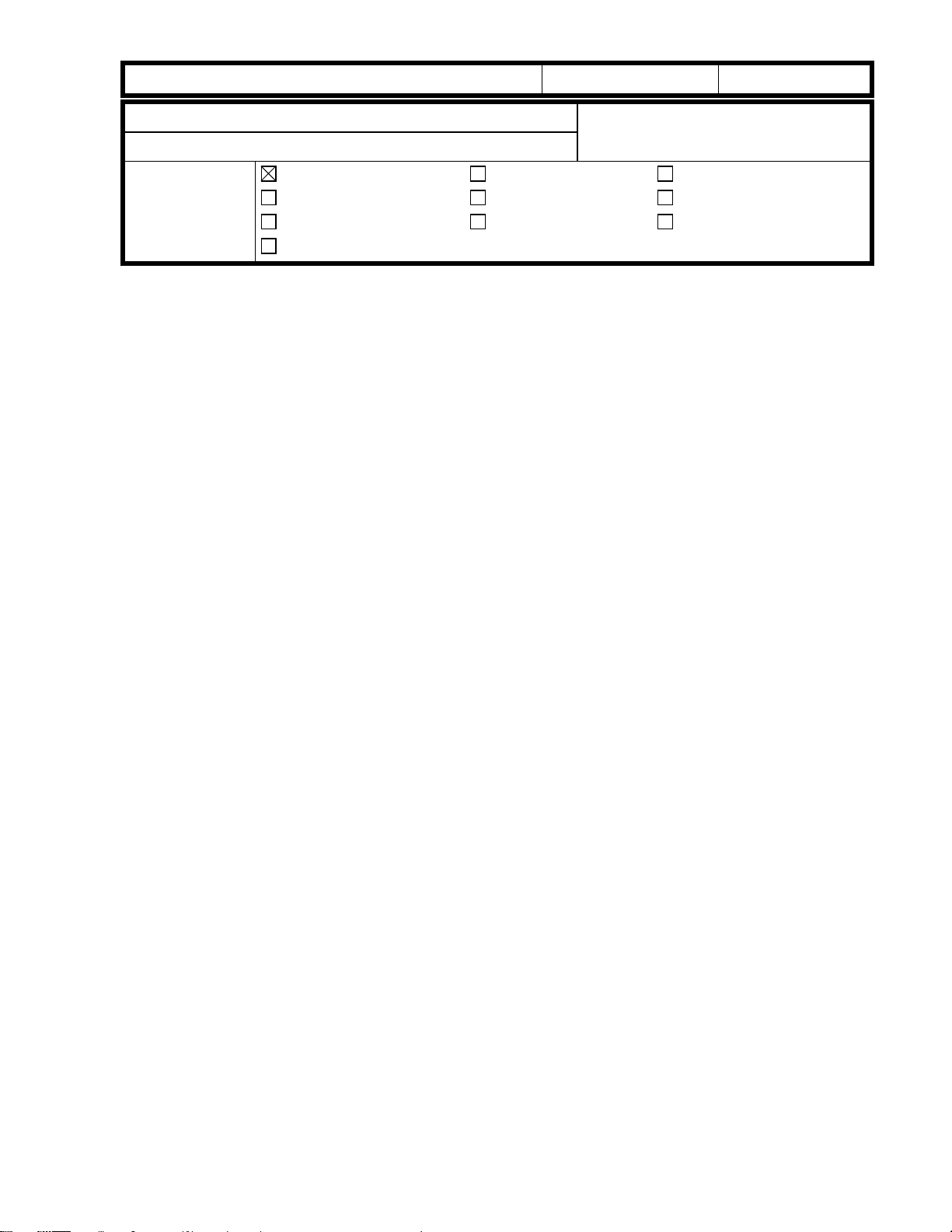
!"#$% T
echnical Bulletin
PAGE: 1/1
Model:
Subject:
From:
Russian-C1 (Printer Option)
NIB NVRAM Backup and Restore
Technical Services Dept., GTS Division
Classification:
Troubleshooting
Mechanical
Paper path
Other ( )
Part information
Electrical
Transmit/receive
Date:
20-Apr-00
Prepared by:
No.:
RA265008
S. Tomoe
Action required
Service manual revision
Retrofit information
This RTB informs of possible problems when using the NIB NVRAM backup and restore
function.
Symptom
The machine may not start up after the NIB NVRAM backup procedure (Service Tool: NIB
read/write). This problem may occur after the NIB NVRAM data is backed up to the
controller (data copy direction: “NIB -> CTL”).
This is because the NVRAM is not big enough to store all the NIB data.
Note: The NIB NVRAM backup and restore procedure is required only when replacing the
NIB.
Solution
Do not use the NIB NVRAM backup (and restore) procedure.
If the machine does not start up after performing this function, you must download the
controller firmware using the error recovery firmware update procedure.
(This procedure will force the controller to boot from the IC card. Please refer to section
4.5.2 of the service manual for the detailed procedure.)
The controller firmware will be modified so this function will no longer be valid. It will not be
shown in the Service Tools.
The firmware is modified from the April ’00 production (version 1.3.6).
Currently there is no way to enable this function because the current NVRAM on the
controller board is not big enough to store all the NIB NVRAM data.
After replacing a NIB, please input the data manually.
Printer Controller Service Manual (B306) Correction
The printer controller manual should be corrected as follows.
1. Delete the column for the Service Tools – L (NIB Read/Write) on page 4-2.
2. Delete section 4.4.3 NIB NVRAM BACKUP AND RESTORE on page 4-7.
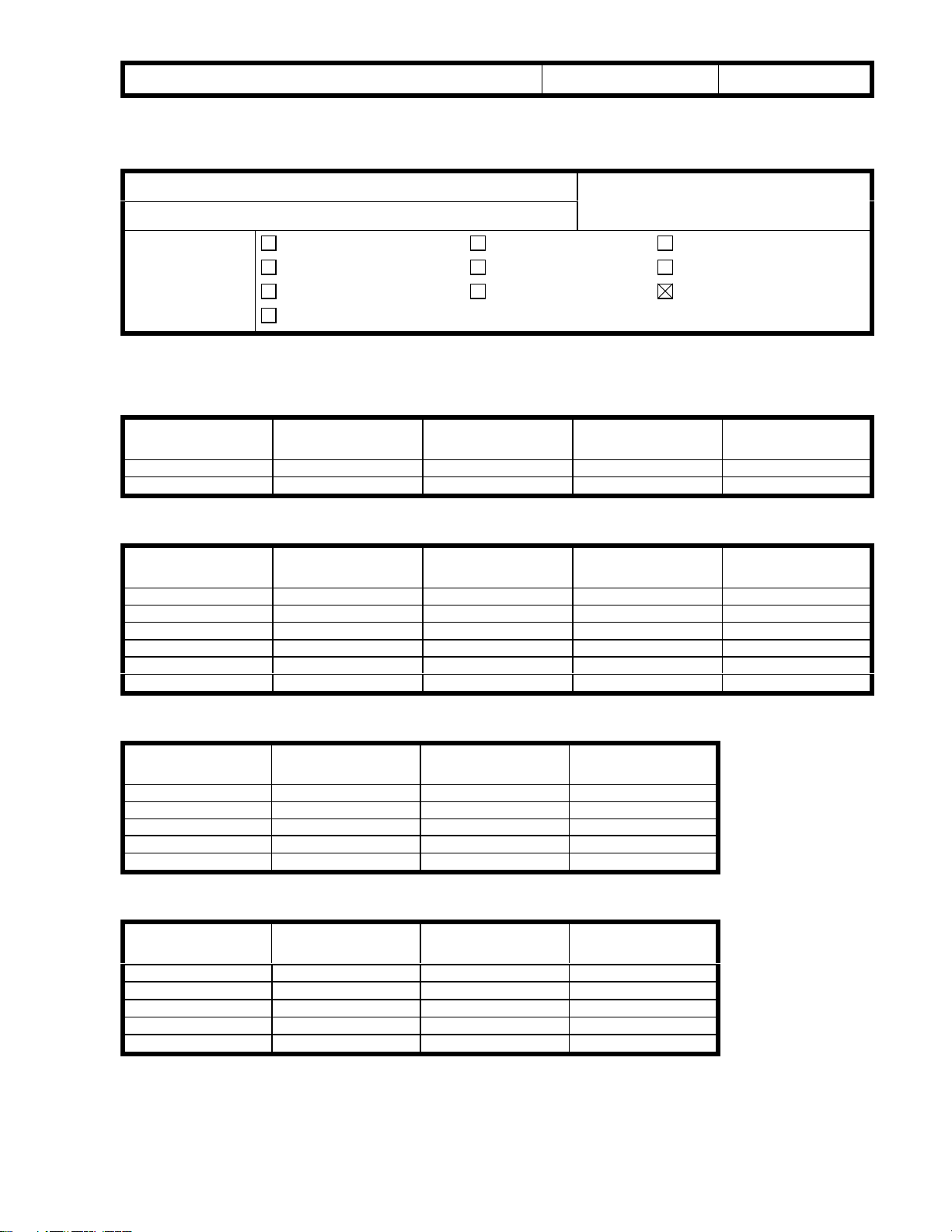
!"#$% T
echnical Bulletin
PAGE: 1/4
Model:
Russian-C (Fax Option)
Date:
28-Apr-00
No.:
Number Correction, RTB Correction
The bulletin number has been corrected. (RA895001 → RA265009)
The items in bold italics have been corrected or added.
Subject:
From:
Classification:
ROM History (Russian-C Fax Option)
Technical Services Dept., GTS Division
Troubleshooting
Mechanical
Paper path
Other ( )
Part information
Electrical
Transmit/receive
Firmware history for the Russian-C Fax Option
USA Model
File No.
A2685582 (A268Uxxx) Version C.SUM Production
B 002 10.03 48D4 1st Mass Prod.
C 003 13.03 AE2E December Prod. ‘99
European Model
Prepared by:
Action required
Service manual revision
Retrofit information
M.Mano
RA265009
File No.
A2685584 (A268Exxx) Version C.SUM Production
C 103 10.03 2512 1st Mass Prod.
D 104 12.01 35B2 November Prod. ‘99
E 105 13.03 A88A December Prod. ’99
F 106 13.04 1EDA December Prod. ‘99
G 107 16.01 4C32 February Prod. ‘00
H 108 18.00 BE30 April Prod. ‘00
European 2nd Language
File No.
A2685585 (A268Exxx) Version
200 12.01 E0B4
A 201 13.03 0136
B 202 13.04 3C64
C 203 16.01 9112
D 204 18.00 8720
European 3rd Language
File No.
A2685586 (A268Exxx) Version C.SUM
300 12.01 BD3B
A 301 13.03 7265
B 302 13.04 EA5A
C 303 16.01 B4B1
D 304 18.00 AAE2

!"#$% T
echnical Bulletin
PAGE: 2/4
Model:
Asia Version
A 001 13.03 34AB December Prod. ‘99
Russian-C (Fax Option)
File No.
A2685587 (A268Axxx) Version C.SUM Production
000 10.03 87BE 1st Mass Prod.
B 002 13.05 8163 February Prod. ‘00
C 003 17.02 5C77 April Prod. ‘00
D 004 18.00 B27D April Prod. ‘00
Date:
28-Apr-00
No.:
RA265009
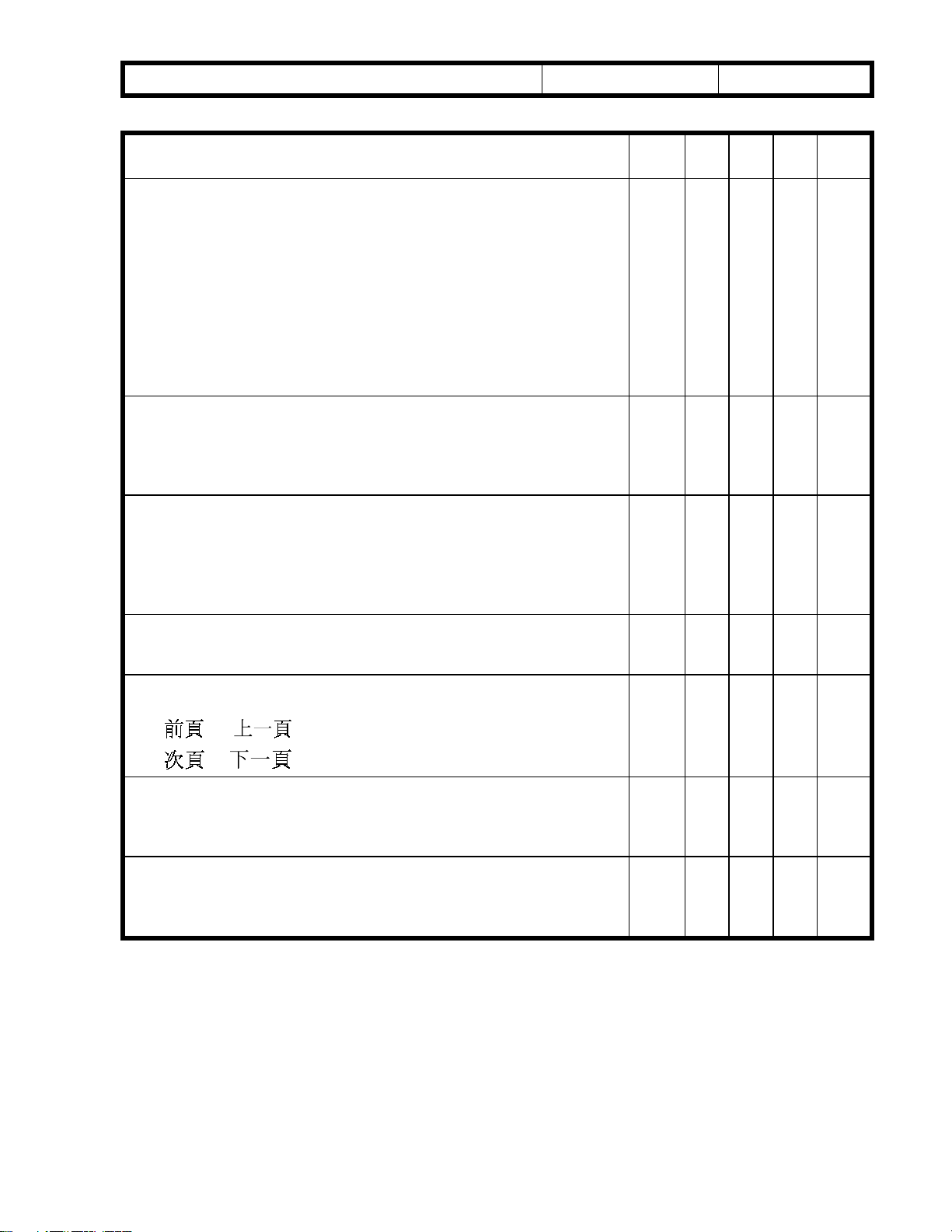
!"#$% T
echnical Bulletin
PAGE: 3/4
Model:
Russian-C (Fax Option)
Date:
28-Apr-00
Symptom Corrected (for older corrections, see previous
RTBs)
When sending an original wider than the maximum paper
width of the receiving machine (Auto-Reduction OFF / JBIG
compression), the machine cuts the image to the smaller
size but sends the left most area of the image instead of the
central area.
The symptom occurs only when the following software is
used:
European model: A2685584C (ver. 16.01)
European 2
European 3
Asian model: A2685587D (ver. 17.02)
Even though the following bit switch settings should disable
the File Retention function, the machine retains files for 24
hours:
User Parameter switch 24 (swusr_18):
(bit 1, bit 0) = (1, 0)
When bit 4 of Communication switch 07 is 1 (Fallback from
G4 to G3 when G4 communication fails on the ISDN Bchannel is enabled) and a G4 communication error occurs
on the ISDN B-channel (ADF mode), the machine falls back
to G3 and resumes transmission from the second page. This
is because the first page has already fed out from the ADF.
The PTT approval for Hungary has been passed.
The following country code will be added for Hungary:
22H (34)
The following Chinese characters have been corrected for
the KANTAI display language:
nd
language: A2685585C (ver. 16.01)
rd
language: A2685586C (ver. 16.01)
No.:
RA265009
USA EU EU2 EU3 Asia/
TWN
-
-
-
-
- ---
HDD D
HDD D
HDD C
HDD
-
C
>
>
When using the Create Margin Transmission function and
the rear side image needs to be rotated 180 degrees, the
margin for the rear side is placed on the right (instead of the
left).
A ghost image may appear on the left of the page in JBIG
direct transmission mode during dual operation.
(The page width data is occasionally not received before
making the page.)
-GCC
-GCC
C
C
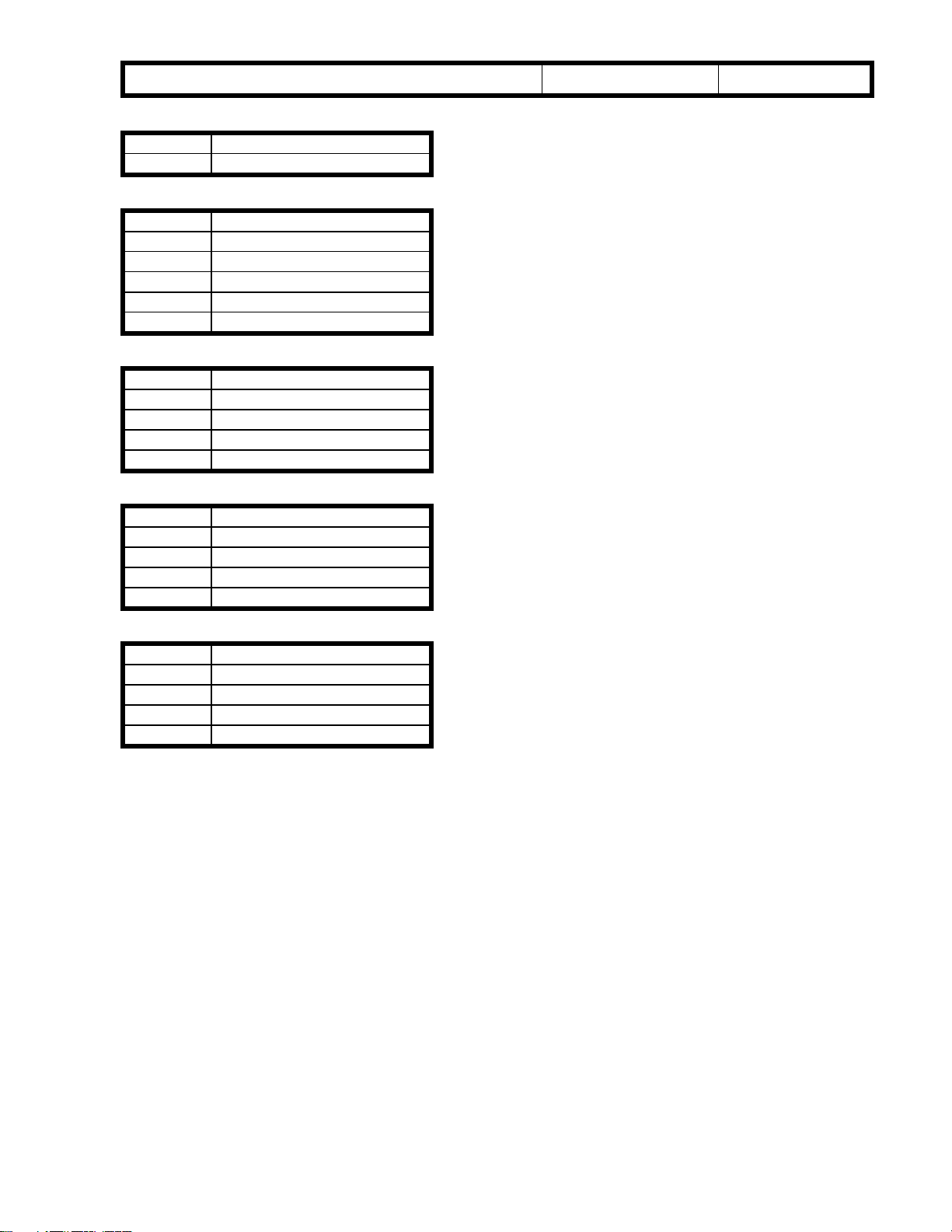
!"#$% T
echnical Bulletin
PAGE: 4/4
Model:
A2685582 A895-01
A2685584 A895-02
A2685585 A895-02
A2685586 A895-02
Russian-C (Fax Option)
C
D
E
F
G
HTBA
A
B
C
DTBA
A
B
C
DTBA
H3491200001 ∼
H3491003837∼
H3491202306 ∼
H3491202306 ∼
H3400200728
H3491202306 ∼
H3491202306 ∼
H3400200728
H3491202306 ∼
H3491202306 ∼
H3400200728
∼∼∼∼
∼∼∼∼
∼∼∼∼
Date:
28-Apr-00
No.:
RA265009
A2685587 A895-03
A
B
C
DTBA
H3491202496 ∼
H3400201122 ∼
H3400404851 ∼
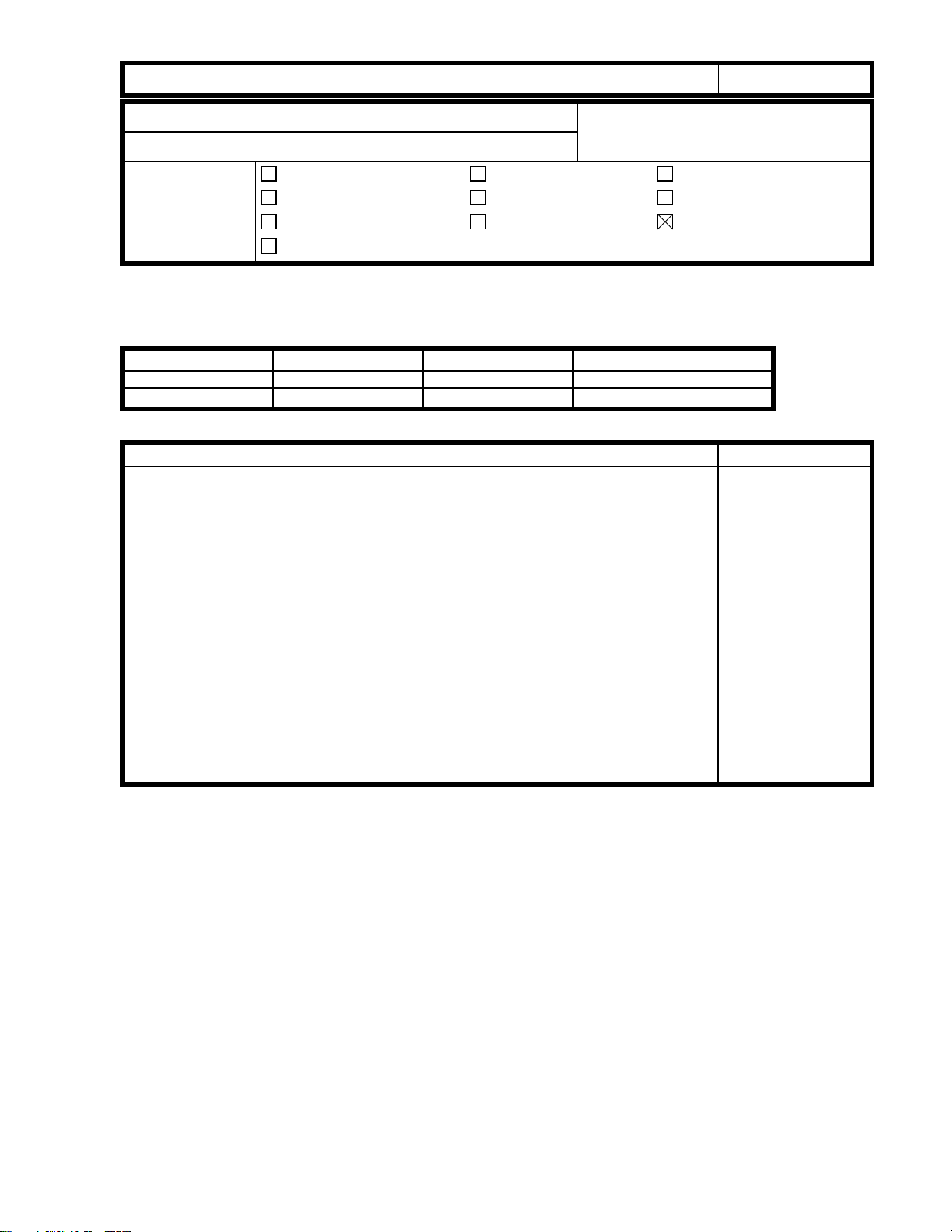
!"#$% T
echnical Bulletin
PAGE: 1/1
Model:
Subject:
From:
Classification:
Firmware history for the Russian-C SG3-V34 option.
Russian-C (Fax Option)
V34 Modem ROM History (Russian-C SG3 Option)
Technical Services Dept., GTS Division
Troubleshooting
Mechanical
Paper path
Other ( )
A8955590 Version C.SUM Production
“ ” 0331 6D4C 1st Mass Prod.
A 0334 885E February Prod. ‘00
Part information
Electrical
Transmit/receive
Date:
28-Apr-00
Prepared by:
Symptom Corrected
A communication error occurs when the modem data is erased by a
loader malfunction.
The malfunction is caused by a buildup of static electricity.
Note: * Panasonic modem only.
* The loader is a function normally contained in the
modem software that allows it to be overwritten to a newer
version.
No.:
RA265010
M.Mano
Action required
Service manual revision
Retrofit information
Version
A
To prevent this error, the manufacturer has removed the loader function
from ROM version 0334.
This function was also removed because the manufacturer does not
intend to release any versions after 0334, as it has judged that the need
will not arise in the field.
As a result, customers who use an SG3 option with ver.0334 will need a
technician to install a new SG3 board to update to the next version (if
released).
