Ricoh AFICIO 200 Technical Bulletin

Page 1/1
Technical Bulletin No. Aficio 400-001
SUBJECT: Software change on the SCU Board
PREPARED BY:E.FUKUYAMA
CHECKED BY:S.Fujii for FROM: 2nd Field Information Dept. QAC
CLASSIFICATION:
Action Required Revision of service manual
Troubleshooting Information only
Retrofit Information Other
The Aficio 400 has been modified to resolve the following problems.
Problem :
1) SP 4907
Because of a problem with soft ware, auto letter/photo separation only works when
SP4907 is set to NO. This should be the other way around.
2) SP 4909
All of the settings in SP mode 4909 are "0", which produces improper images.
They should be reset in the following manner.
MODEL:
DATE:
30,Jun. 1996
Aficio 400
Mode number Setting
AP 4909 - 1 32
- 2 48
- 3 208
- 4 60
- 5 192
- 6 0
- 7 16
- 8 128
Countermeasures:
Starting from the June Production run, the software has been modified.
When in SP mode 4907, auto letter/photo separation will work when the setting is YES.
Also, as a result of this modification, the default values for SP4909 1to 8 have been corrected.
For the machines manufactured before June, please take the following temporary
countermeasures:
Please set SP 4907 to NO to use auto letter/photo separatione and vice veras.
Also , please set the default values for SP4909 as indicated above.
When you install new ROMs, the SP Mode settings are reset to the default values.
The SP Mode settings should be reset back to what they were before the ROM was replaced.
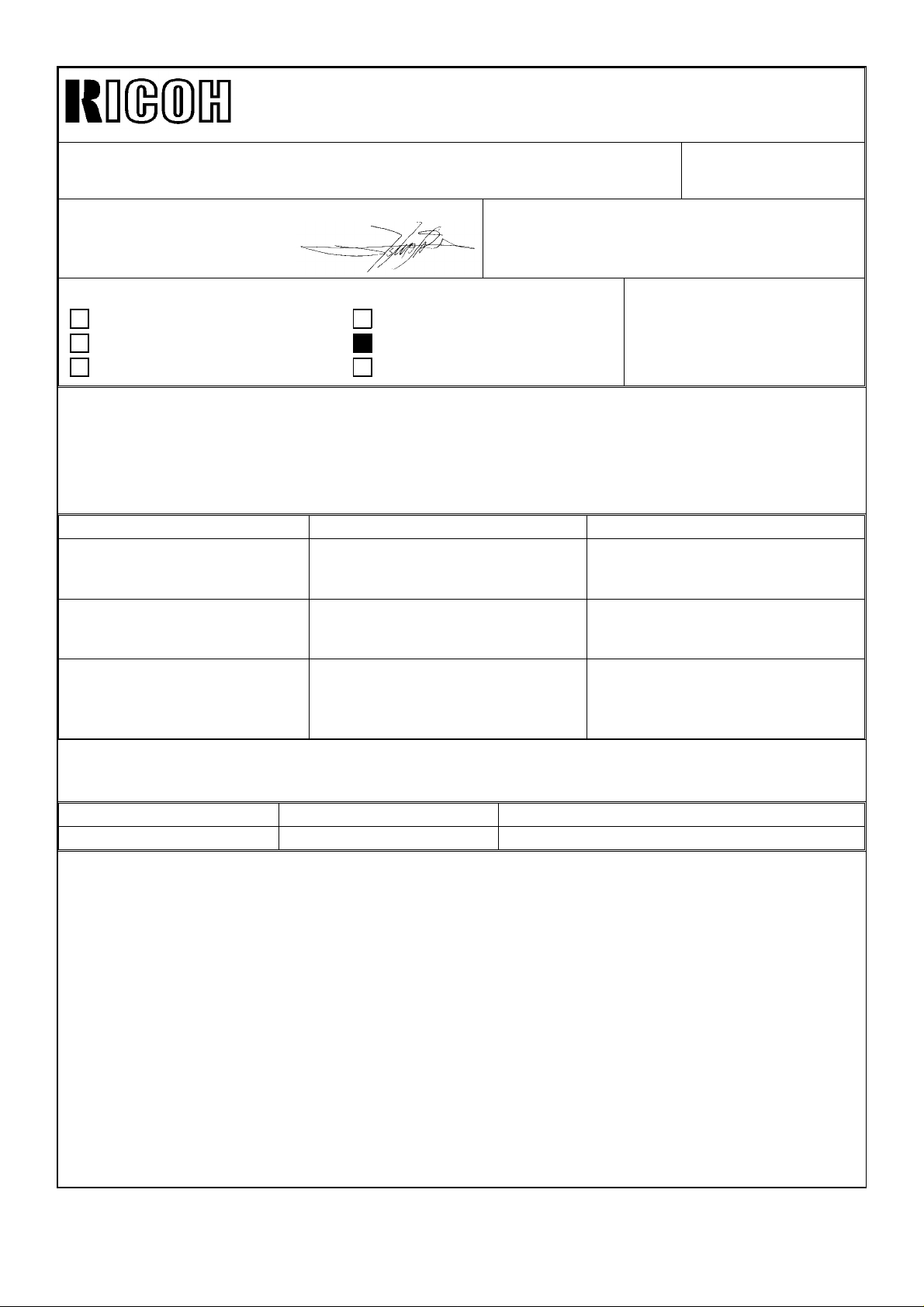
Technical Bulletin No. RTB-002
SUBJECT: Manual correction DATE: July 15, ’96
PAGE: 1 of 3
PREPARED BY: E. Fukuyama
CHECKED BY: S. Fujii
CLASSIFICATION:
Action Required
Troubleshooting
Retrofit Information
We found the following incorrect information in the service manual for the AD3. Please
correct your service manual.
For
Revision of service manual
Information only
Other
FROM: 2nd Field Information Dept. QAC
MODEL:
AD3
1. SP Mode
SP number Wrong Correct
SP 4907
(GA4 Setting: Auto
letter/photo separation)
SP7004
(Total Copy Counter
Reset)
SP2902-6
Test Pattern Printing:
Image memory)
Disabled
Enabled
Resets or changes the
initial electrical counter
Prints the test pattern for
the memory unit.
0: Not used
1: Horizontal Stripes
No
Yes
Japanese version only.
Do not change the value.
Not Used.
Do not change the value.
2. Special parts, on page 4-47
Wrong part number Correct part number Description
A1349011 A1309011 Charge Corona Unit with Cleaner
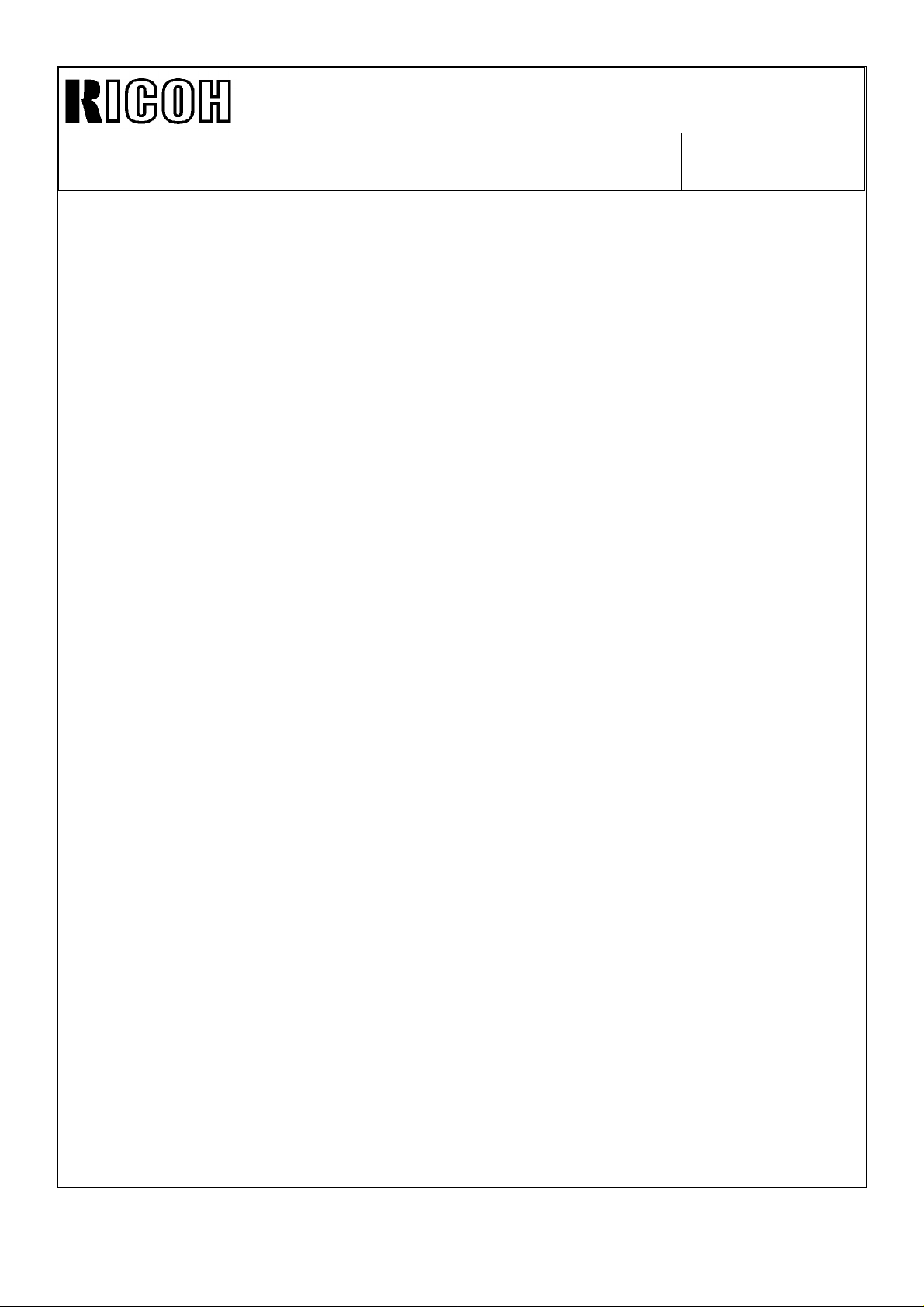
Technical Bulletin No. RTB-002
SUBJECT: Manual correction DATE: July 15, ’96
PAGE: 2 of 3
3. SC Codes
The following SC codes have been added.
SC303: Time out error for printer
NOTE: This SC303 has already been assigned as "Charge wire cleaner error". However,
this SC code has been assigned again by mistake. Now, two SC303s exist.
If an optional charge corona wire cleaner has been installed, to determine which
SC303 has occurred, turn the main switch off. After switching it on again, if
SC303 still exists, it is the "charge wire cleaner error."
- Definition The BCU cannot receive the printer ready signal from the EX-IPU
- Possible cause BCU defective
EX-IPU defective
SCU defective
SC305: Time out error for memory
- Definition The BCU cannot receive the memory access ready signal from the EX-IPU
- Possible cause BCU defective
EX-IPU defective
SCU defective
SC392: Image storage address error
- Definition The EX-IPU receives an image data output request signal for data that is not stored in
memory
- Possible cause SCU defective
EX-IPU defective
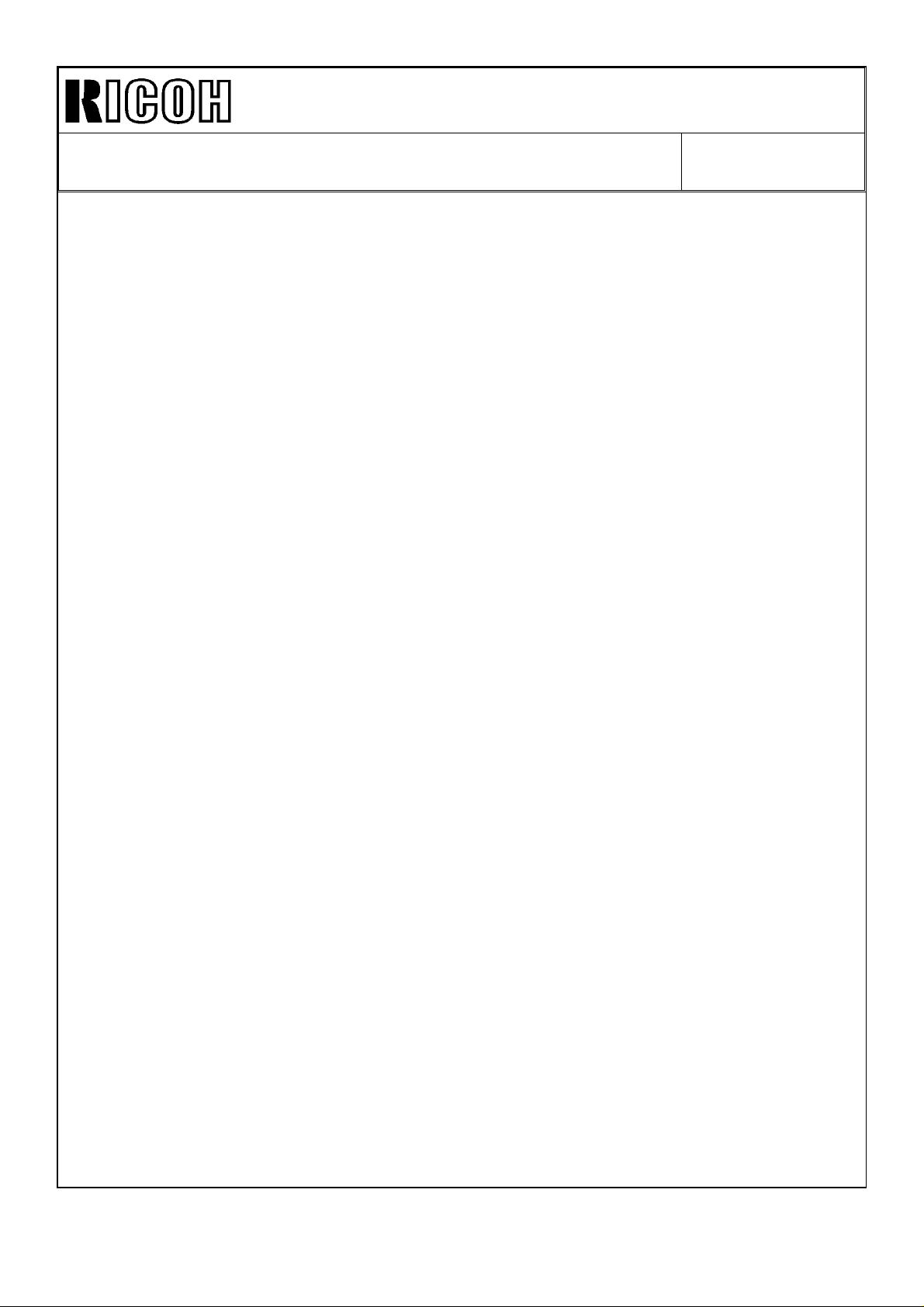
Technical Bulletin No. RTB-002
SUBJECT: Manual correction DATE: July 15, ’96
PAGE: 3 of 3
SC405: Time out error for scanner
- Definition The BCU does not receive the scanner access ready signal from the EX-IPU
- Possible cause BCU defective
EX-IPU defective
SCU defective
SC625: GA5 (GAFBTC) error
- Definition The GA5 did not finish the data transfer to the memory within 20 seconds
- Possible cause EX-IPU defective
Software defective
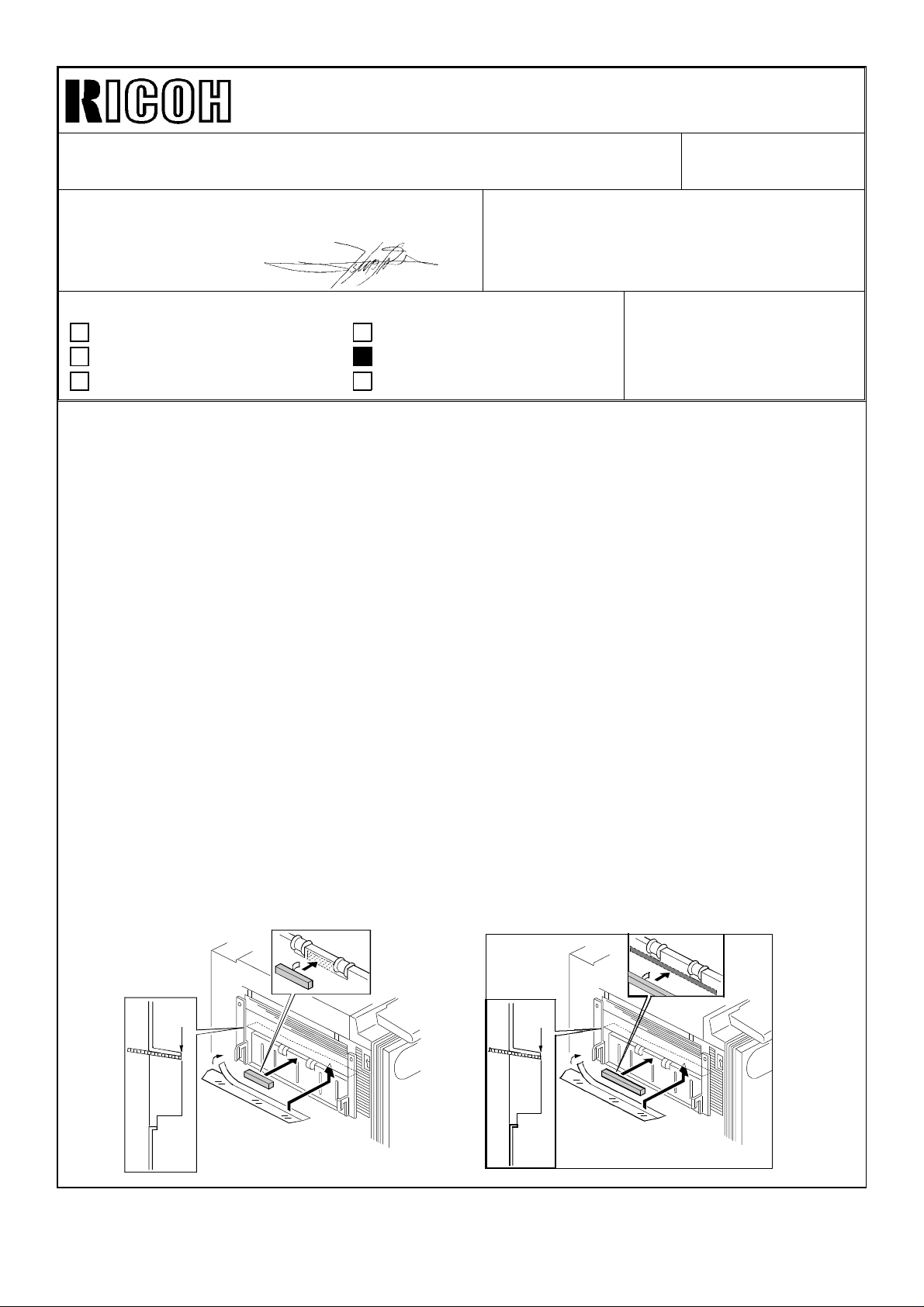
Technical Bulletin No. RTB-003
SUBJECT: Service manual correction DATE: Sept. 15 ’96
PAGE: 1 of 1
PREPARED BY: E. Fukuyama
CHECKED BY: S. Fujii for
CLASSIFICATION:
Action Required
Troubleshooting
Retrofit Information
The following parts of the service manual have been corrected.
1. Step 38, page 3-9
Wrong:
After the machine reaches the operation condition (the start button LED is green), ...
Correct:
After finishing warming-up (after the main motor stops), ....
Reason:
Revision of service manual
Information only
Other
FROM: 2nd Field Information Dept. QAC
MODEL: AD3-II
The manual mentions "the start button LED is green", but in accordance with the
installation procedure, no paper has been loaded at this point.
2. Finisher manual, Step 12, page 18
The illustration (no. A612I504.wmf) has been changed as follows.
Reason:
Actually, the cushion cannot be attached as shown in the illustration.
-Old illustration- -New illustration-
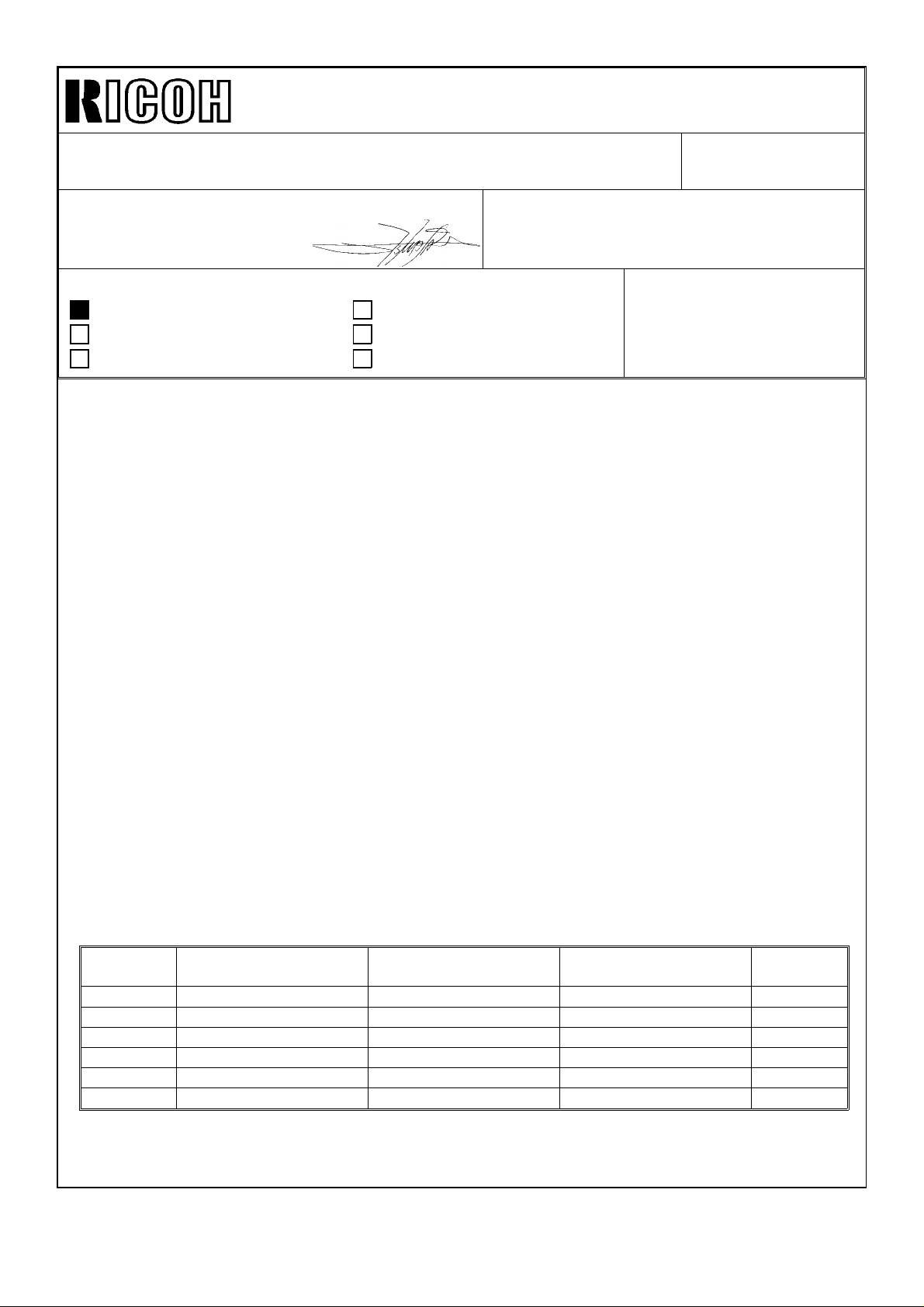
Technical Bulletin No. RTB-004
SUBJECT: EX-IPU Board Modification DATE: Nov. 30, ’96
PAGE: 1 of 2
PREPARED BY: E. Fukuyama
FROM: 1st Field Information Dept. QAC
CHECKED BY: S. Fujii for
CLASSIFICATION:
Action Required
Troubleshooting
Retrofit Information
Revision of service manual
Information only
Other
MODEL:
AD3
Problem
1. Abnormal images, such as partially blank copies, dirty background, etc. appear.
2. One of these service codes is displayed: SC320, SC321 or SC322.
Cause
IC55 (RF5VG094) on the IPU board breaks down. There are defective lots of IC55 for the
EX-IPU board on the Aficio 400. Those defective IC55s have been incorporated into the
production of the Aficio 400 for the months between June and August. Those lot numbers
are 6DH4P, 6EH4Q and 6FH4R on the IC55 for the EX-IPU board.
Countermeasure
Replace the IPU Boards in the machines that contain the ICs from the defective lots.
Field Measure
We will send the amount of EX-IPU Boards necessary to cover the targeted machines. We
have already replaced the IC55s in a portion of the machines overseas. The machines in
which the IC55s have already been replaced have been circled on the attached lists. The
machines with the serial numbers that are not circled should have their EX-IPU Boards
replaced during the next visit to the user’s location.
We plan to re-use the EX-IPU Boards so please be sure to return them to us.
Targeted Machines
Model
Number
A133-10 9326080001~0122 122
-15 3A76060001~0025 3A76070001~0062 3A76080001~0103 190
-17 A3916060001~0100 A3916070001~0050 A3916080001~0200 350
-22 9316060001~0135 9316070001~0160 9316080001~0285 580
-26 3H90660001~040 3H90760001~0030 3H90860001~0030 100
-27 A3916060101~0355 A3916070051~0385 A3916080201~0580 970
June July August Quantity
Total 2,312
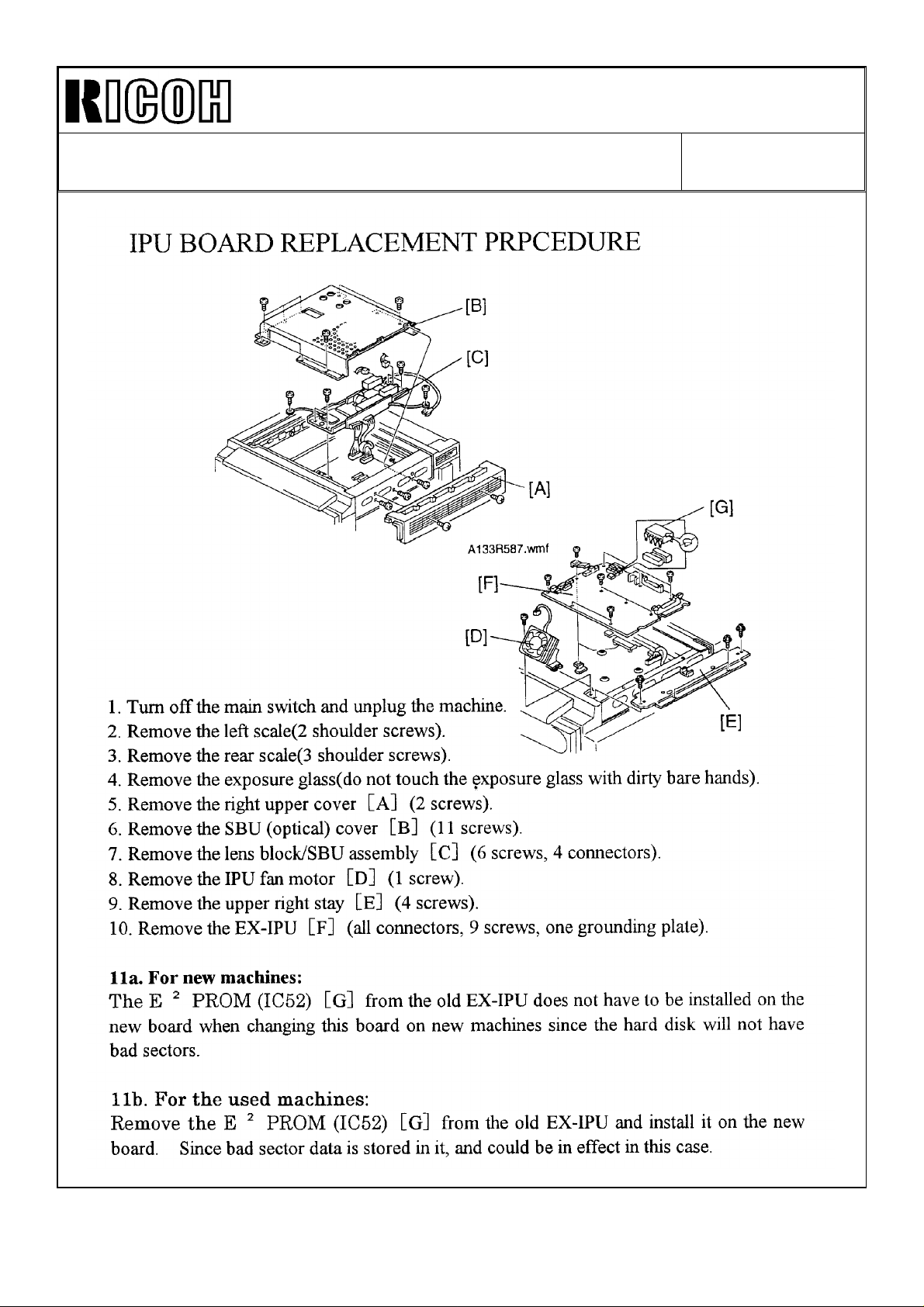
Technical Bulletin No. RTB-004
SUBJECT: EX-IPU Board Modification DATE: Nov. 30, ’96
PAGE: 2 of 2
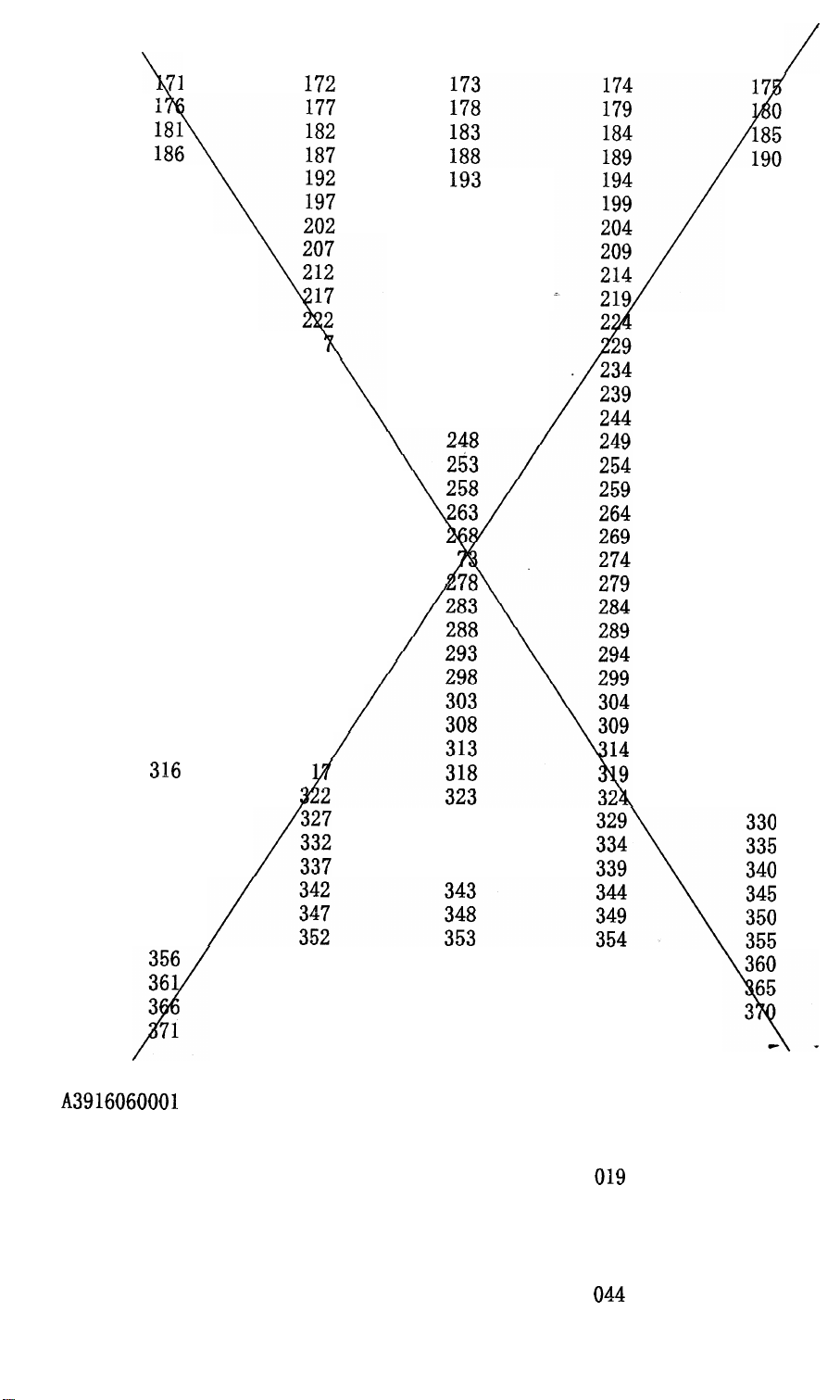
172
RC
191
196
201
206
211
216
221
226
231
236
241
246
251
256
261
266
271
276
281
286
291
296
301
306
311
316
321
326
331
336
341
346
351
22
232
237
242
247
252
257
262
267
272
277
282
287
292
297
302
307
312
3
357
362
367
193
198
203
208
213
218
223
228
233
238
243
2
328
333
338
358
363
368
195
200
205
210
215
220
225
230
235
240
245
250
255
260
265
270
275
280
285
290
295
300
305
310
315
320
325
330
335
340
345
350
359
364
369
June Production
A3916060001
006
011
016
021
026
-
031
036
.
041
046
051
056
002
007
012
017
022
027
032
037
042
047
052
057
003
008
013
018
023
028
033
038
043
048
053
058
004
009
014
019
024
029 .
034
039
044
049
054
059
005
010
015
020
025
030
035
040
045
050
055
060
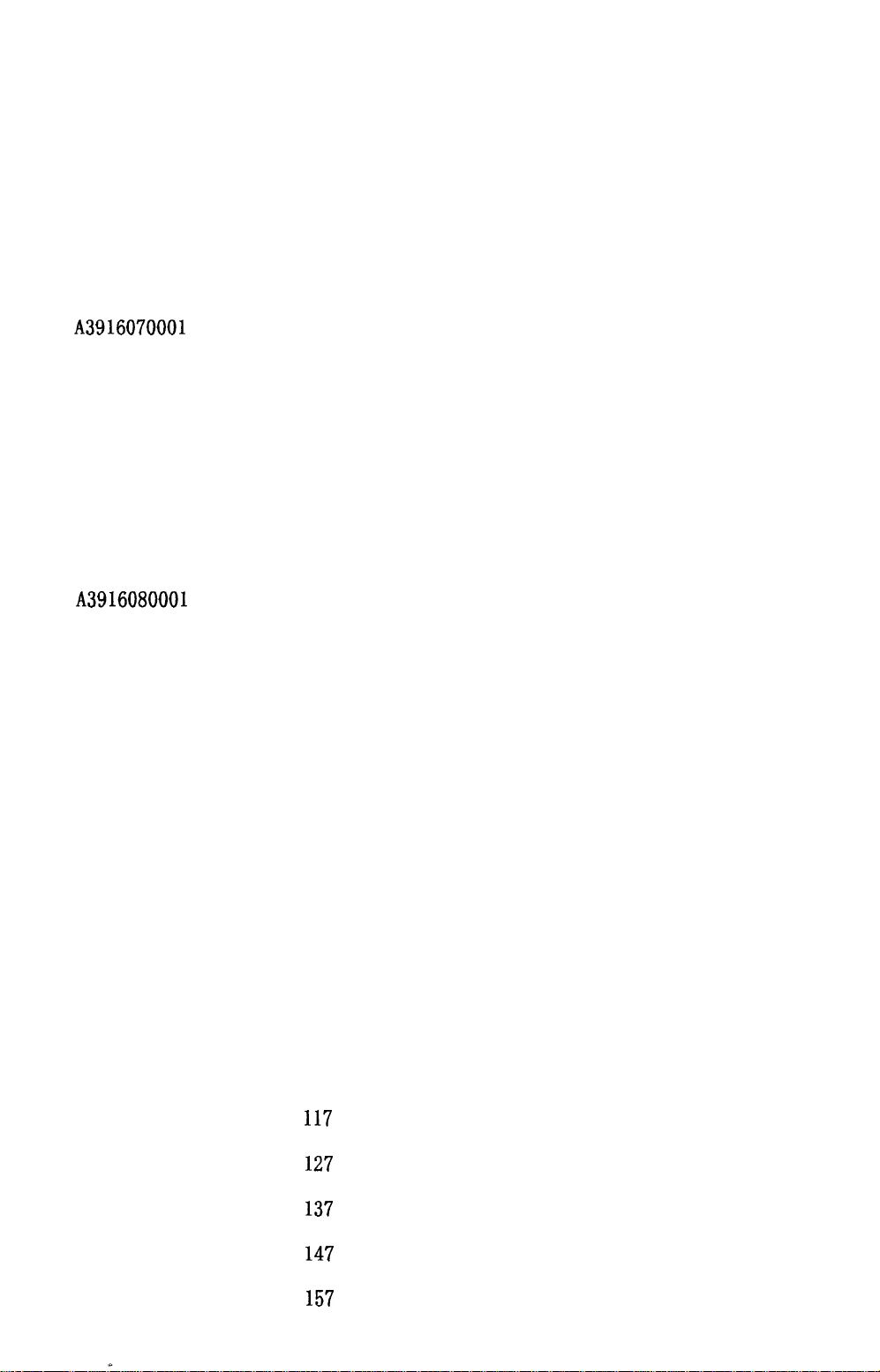
RC
061
066
071
076
081
086
091
096
July Production
A3916070001
006
011
016
021
026
031
036
041
046
August Production
A3916080001
006
011
016
021
026
031
036
041
046
051
056
061
066
071
076
081
086
091
096
101
106
111
116
121
126
131
136
141
146
151
156
161
062
067
072
077
082
087
092
097
002
007
012
017
022
027
032
037
042
047
002
007
012
017
022
027
032
037
042
047
052
057
062
067
072
077
082
087
092
097
102
107
112
117
122
127
132
137
142
147
152
157
162
063
068
073
078
083
088
093
098
003
008
013 “
018
023
028
033
038
043
048
003
008
013
.
018
023
028
033
038
043
048
053
058
063
068
073
078
083
088
093 .
098
103
108
113
118
123
128
133
138
143
148
153
158
163
064
069
074
079
084
089
094
099
004
009
014
019
024
029
034
039
044
049
004
009
014
019
024
029
034
039
044
049
054
059
064
069
074
079
084
089
094
099
104
109
114
119
124
129
134
139
144
149
154
159
164
065
070
075
080
085
090
095
100
005
010
015
020
025
030
035
040
045
050
005
010
015
020
025
030
035
040
045
050
055
060
065
070
075
080
085
090
095 .
100
105
110
115
120
125
130
135
140
145
150
155
160
165
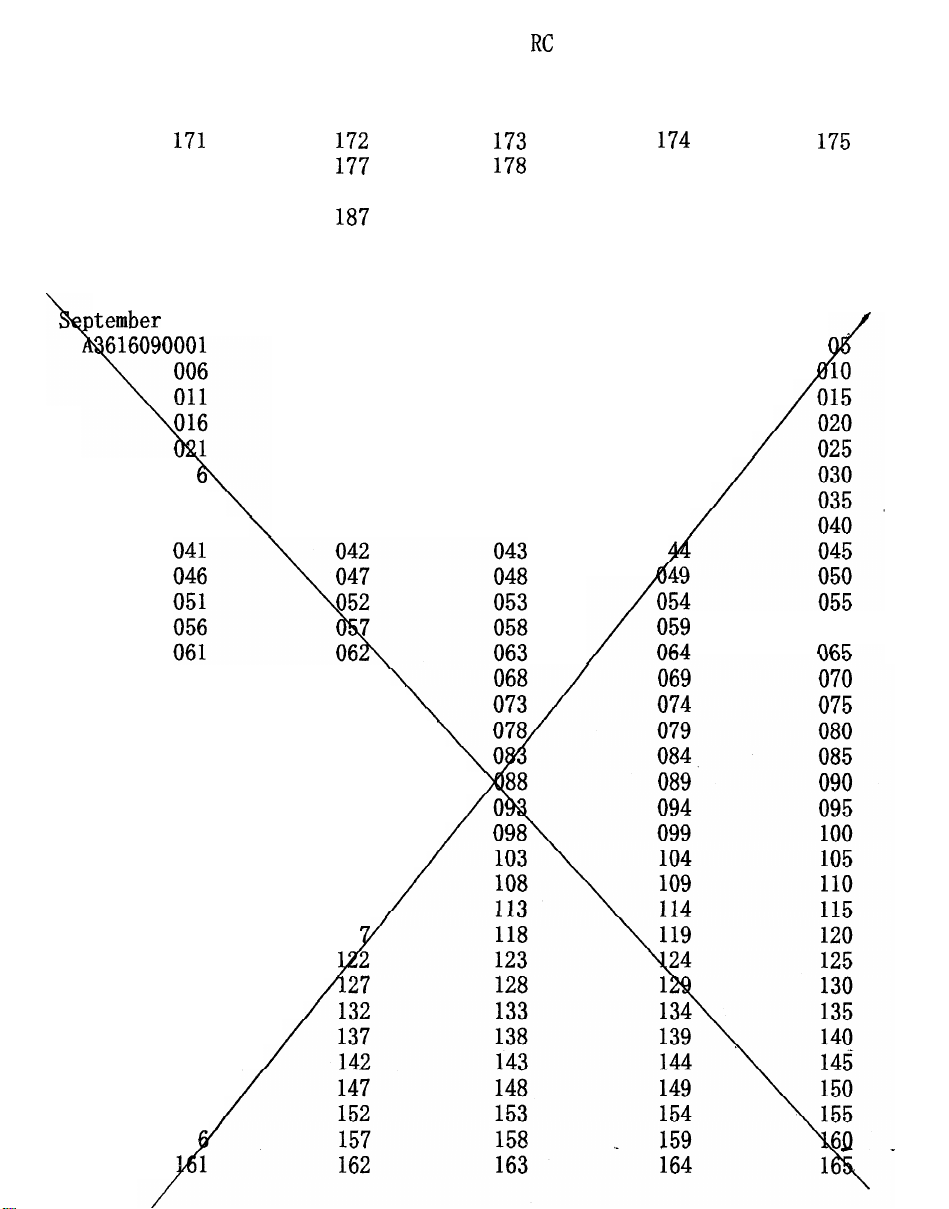
RC
166
171
176
181
186
191
196
tember Production
02
031
036
066
071
076
081 082
086
091 092
096 097
101
106 107
111
116
121
126
131
136
141
146
151
15
167
172 173
177
182
187 188
192
197
002
007
012
017
022
027
032
037
067
072
077
087
102
112
11
168
178
183
193
198
003
008
013
018
023
028
033
038
169
174
179
184
189
194
199
004
009
014
019
024
029
034
039
0
170
175
180
185
190
195
200
.
0
060 .
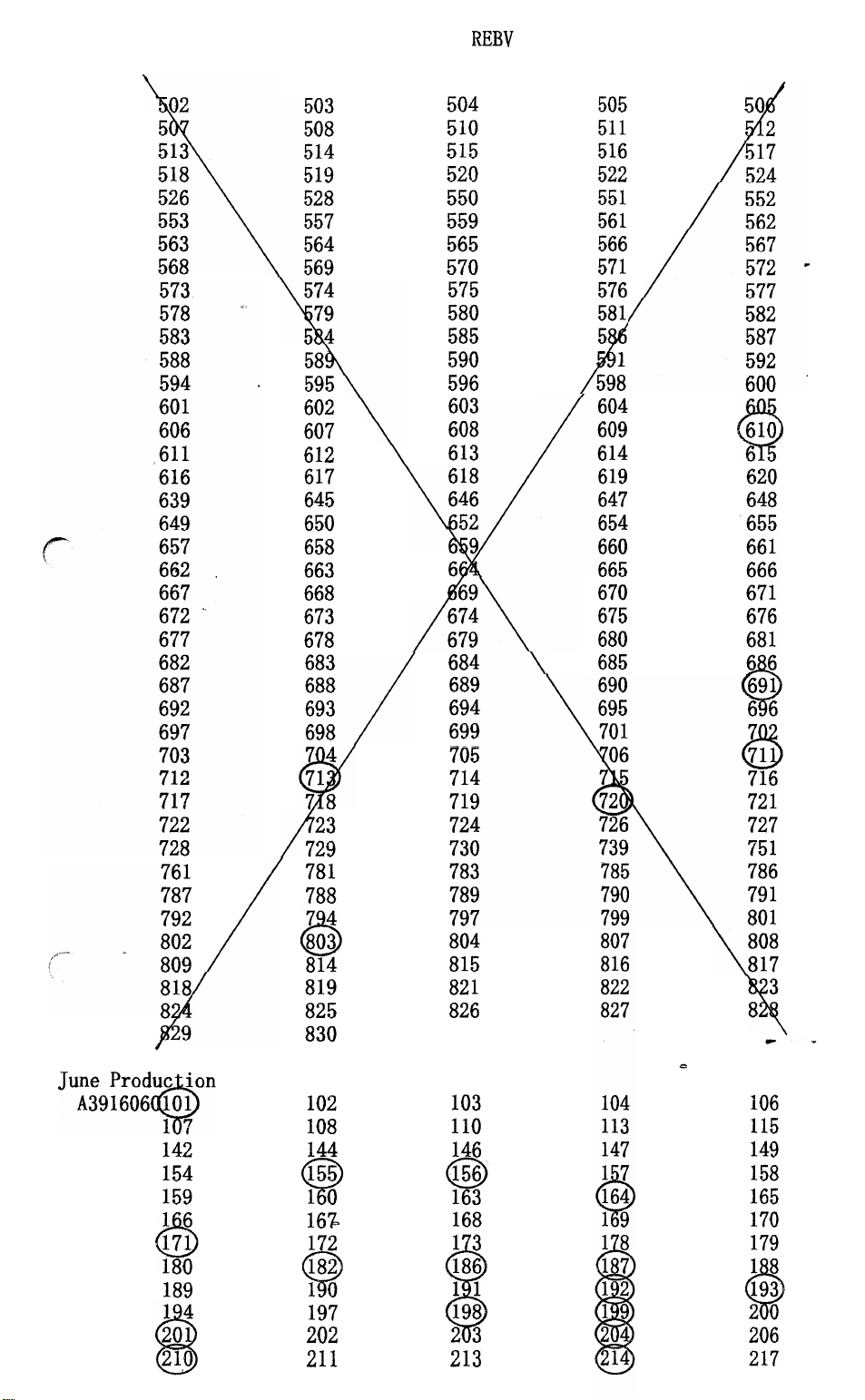
189
197
202
211
213
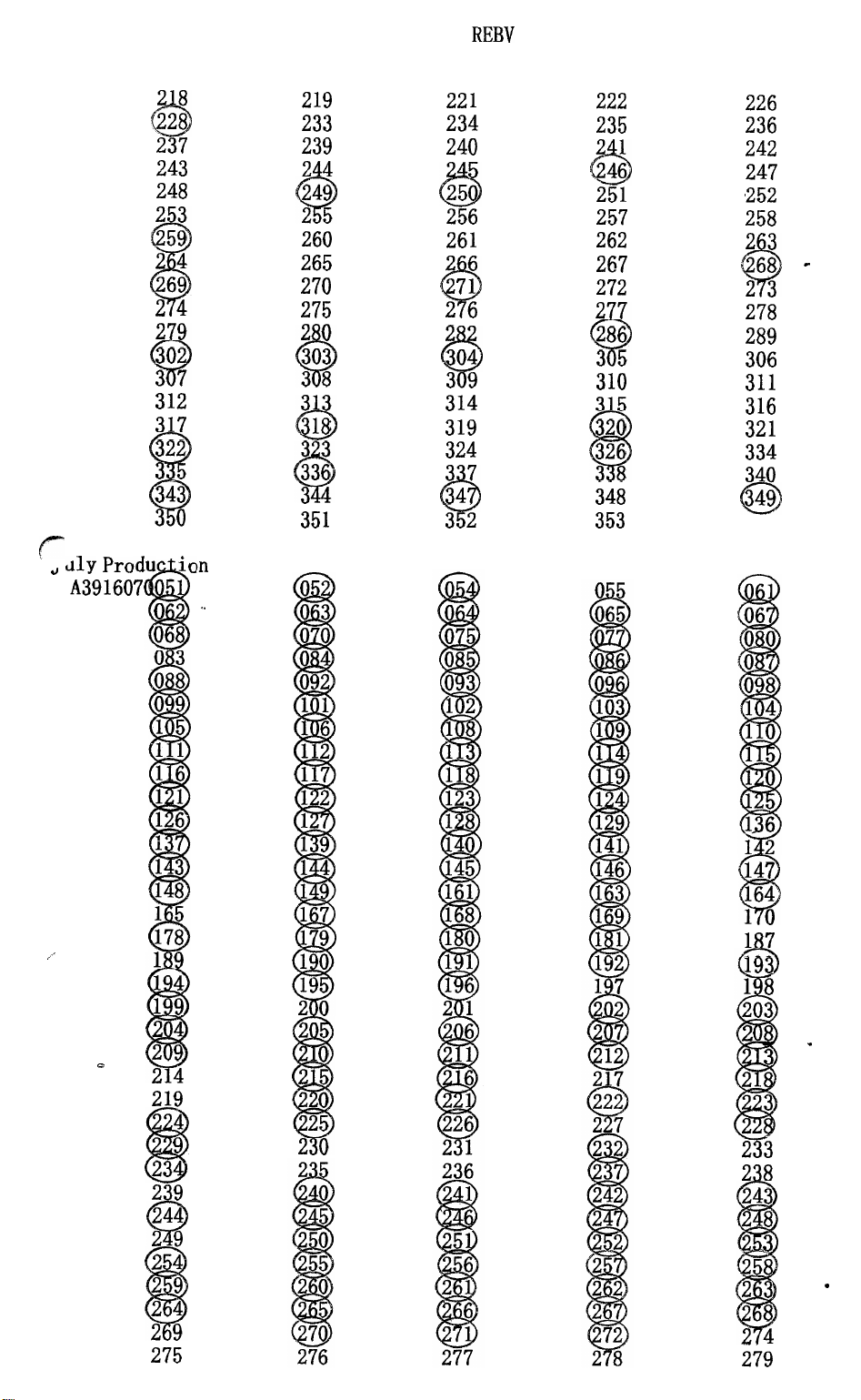
REBV
r
. dly
A39160
Pm
28
228
6
237
243
248
23
259
24
269
24
$
29
302
37
Q
312
317
322
Q
3
343
Q
30
ldu io
7
o
068
(!!!!!!
m
219
233
239
244
249
25
9
260
265
270
275
20
303
38
0
33
318
c!)
33
336
+
34
351
. .
221
234
240
5
25
6
256
261
26
71
@i!)
276
2
304
6
309
314
319
324
37
347
6
352
222
235
1
4
?f%J
251
257
262
267
272
27
86
Q
35
310
315
320
326
@
38
348
353
226
236
242
247
252
258
23
268 23
0
278
289
306
311
316
321
334
340
349
0
147
164
10
@
.’
.
19
14
19
2
29
@
24
219
24
23
ii!!ii
239
244
9
29
2
29
24
29
@
275
2
0
2
0
25
9
20
B
187
193
18
203
2
@
233
238
243
28
23
24
@
279
58
.
3
3
3
●
8
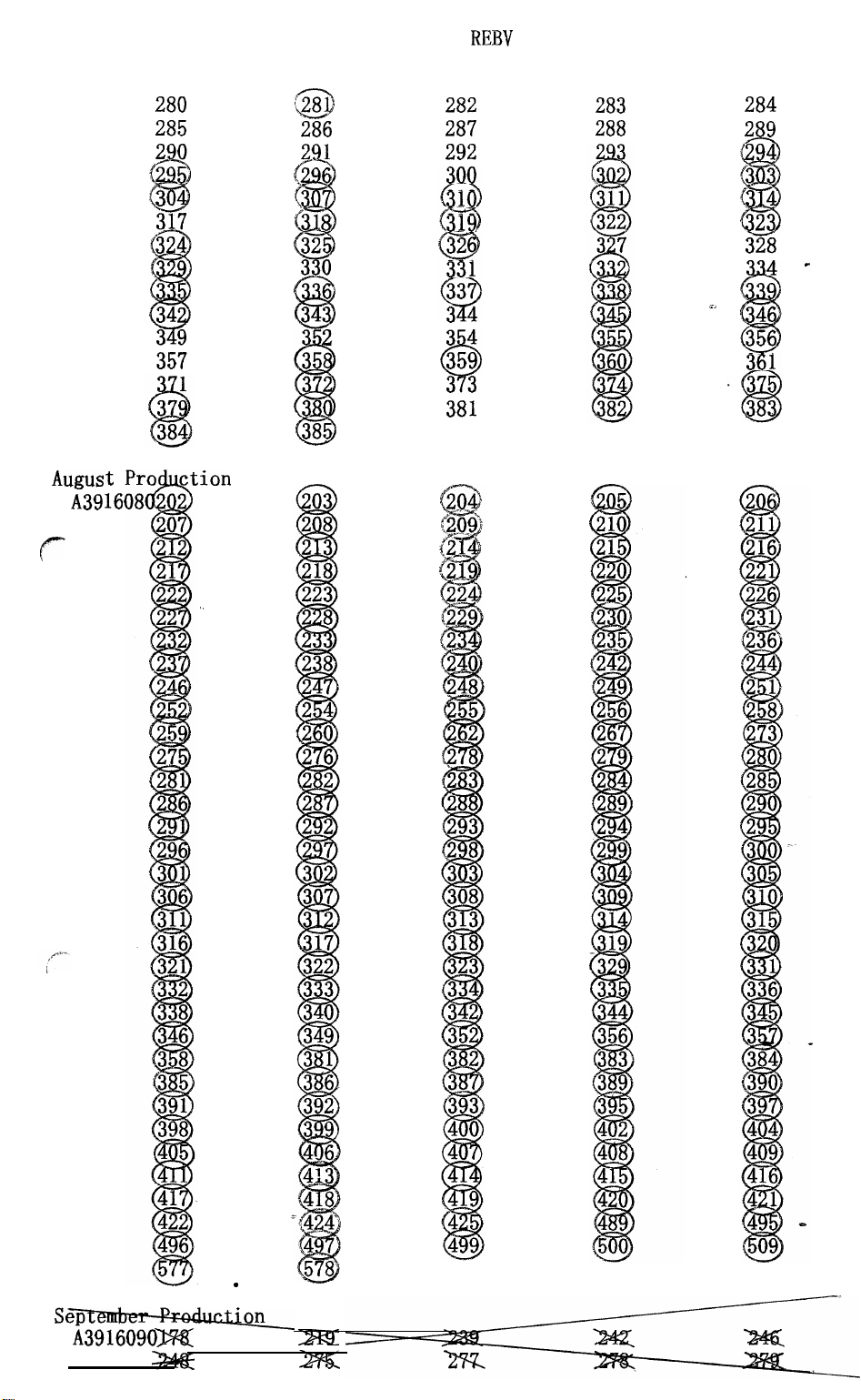
REIN
Augus
A39
f-
t
16
280
285
>!
5
3
B
317
34
35
34
8
349
35’7
ion
. .
~Q8_
-i)
286
291
(6
37
‘3 8
32
8
330
33
@
2
35
3
385
I!iii!l
282
287
292
30
310
319
32
31
337
~
34
34
359
6
373
381
y
1
283
288
284
289
294
33
3
323
B
328
39
“ 34
356
31
’35
383
!
“
4
Se~
A3916090X
.
“on
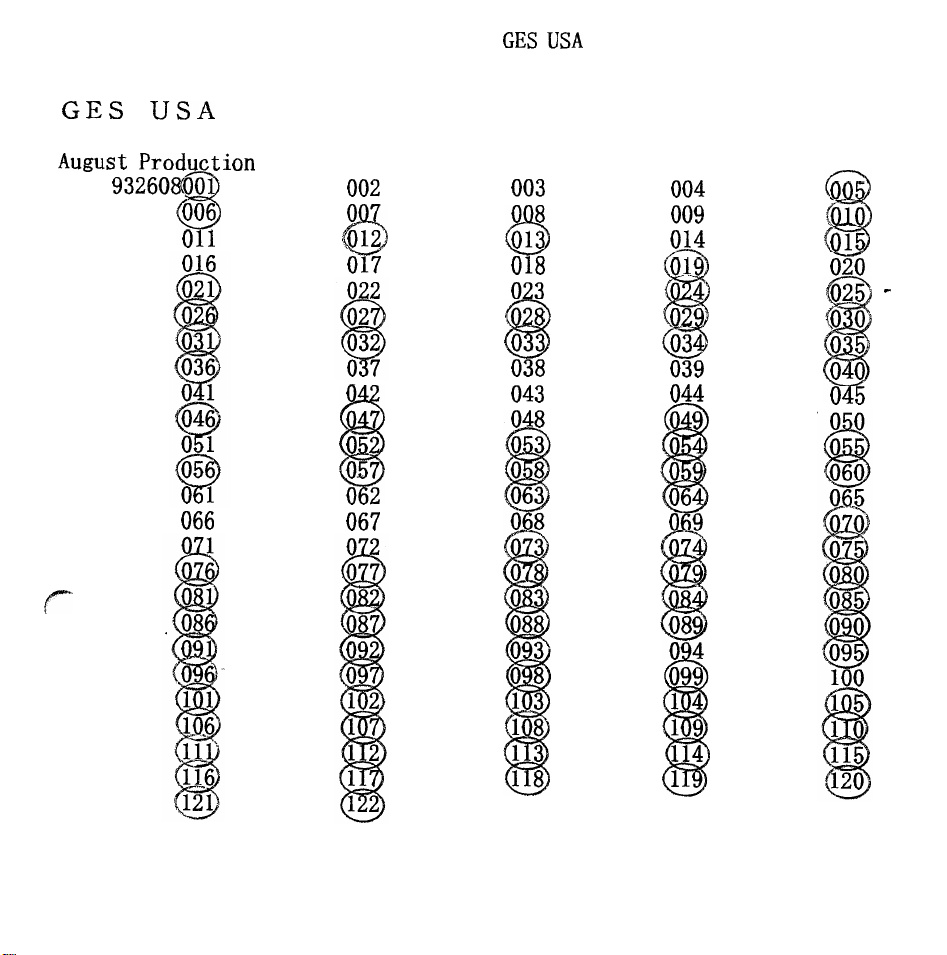
GE
S USA
Augu
.st Producti
932608(00
006
$
01
066
on
002
07
012
6
017
0
o
05
@
02
067
GES
003
08
013
6
018
023
08
03
8
038
043
USA
004
009
014
019
09
03
I!!!l
039
044
09
06
!
069
05
{()
01
8
020
4
9
025 p
00
05
00
@
05
(’-
08
8
04
099
14
19
114
1
I!l
)
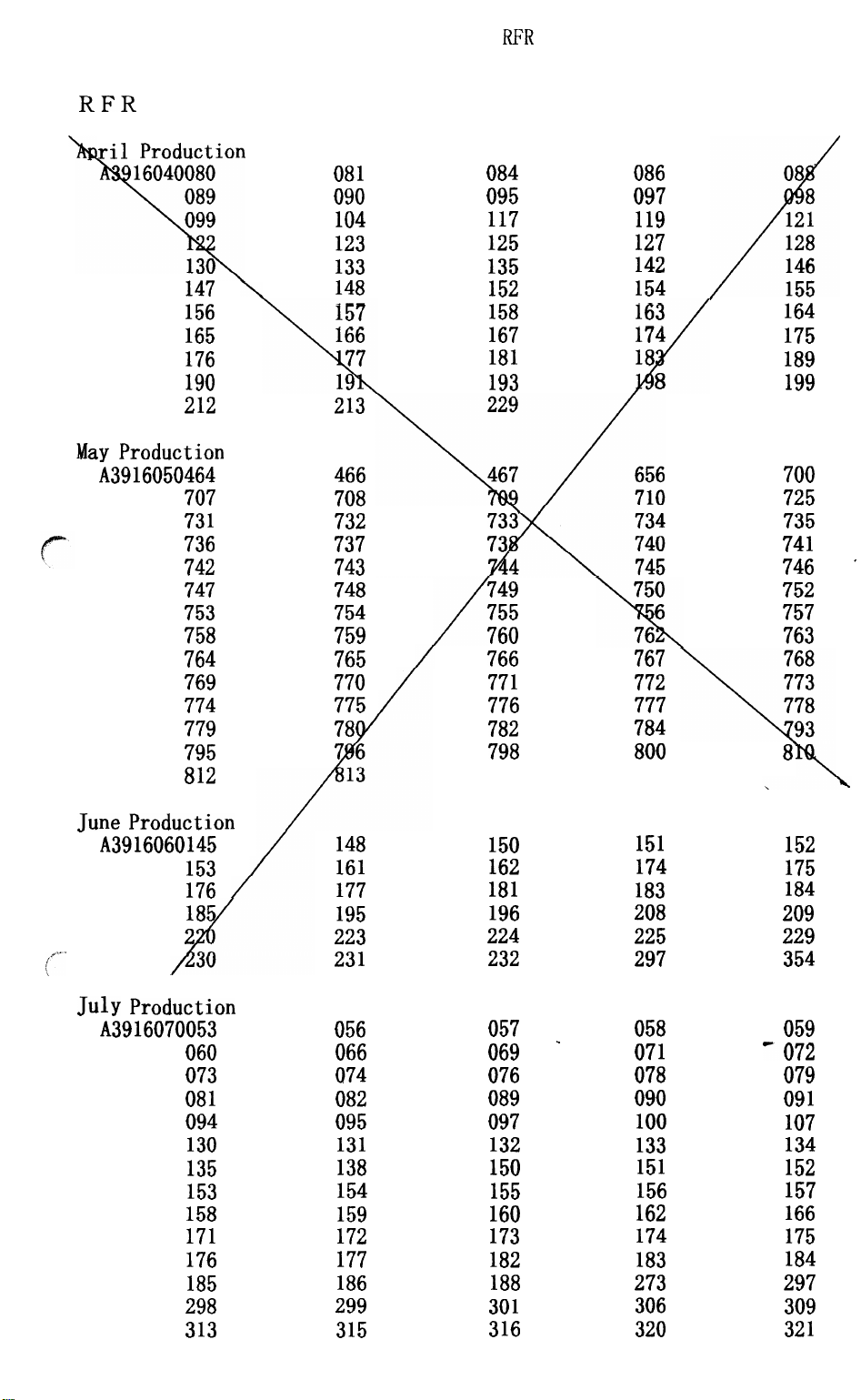
RFR
ril Production
147
156
165
176
190
212
May Production
A3916050464
707
731
736
742
747
753
758
764
769
774
779
795
812
RFR
081
084 086
090 095 097
104 117 119
123 125
133
.
148
135
152
157 158
166
77
\
19
167
181 18
193
127
142
154
163
174
/
.
164
175
189
8
199
213
466
708
732
737
743
748
754
759
765
770
775
78
733
73
749
755
760
/
766
771
776
782
798
750 752
6
76
\
767
772
777
784
800
700
725
735
741
746
757
763
8
‘
June
Production
A3916060145
(“‘
July Production
A3916070053
153
176
18
2
060
073
081
094
130
135
153
158
171
176
185
298
313
148
161
177
195
223
231
056
066
074
082
095
131
138
154
159
172
177
186
299
315
150
162
181
196
224
232
057
069
076
089
097
132
150
155
160
173
182
188
301
316
151
174
183
208
225
297
058
‘
071
078
090
100
133
151
156
162
174
183
273
306
320
152
175
184
209
229
354
059
-072
079
091
107
134
152
157
166
175
184
297
309
321
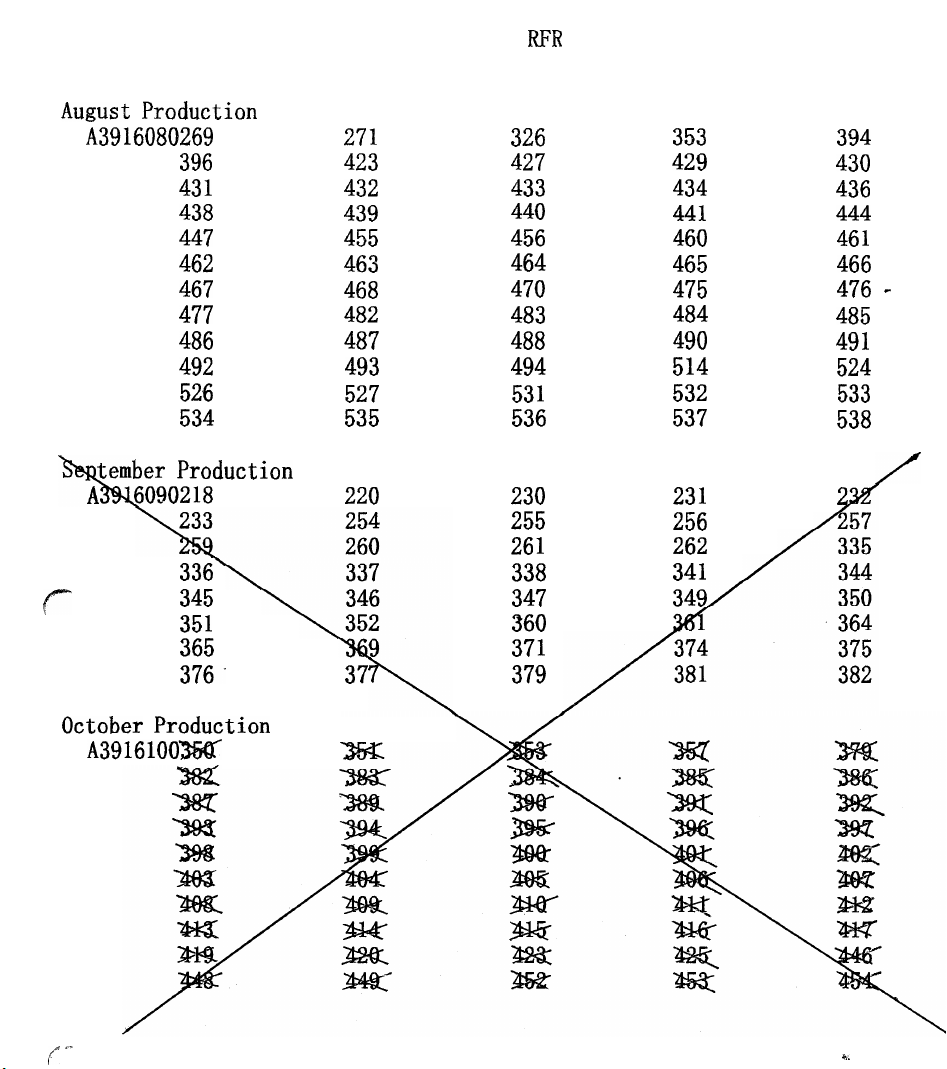
August Production
A3916080269
396
431
438
447
462
467
477
486
492
526
534
271
423
432
439
455
463
468
482
487
493
527
535
RFR
326
427
433
440
456
464
470
483
488
494
531
536
353
429
434
441
460
465
475
484
490
514
532
537
394
430
436
444
461
466
476 485
491
524
533
538
tember
A 6090218
\
~
October
A3916100~
Production
336
345
351
365
376-
Production
220
37
230
255
261
338
347
360
371
379
231
256
262
341
349
/’
2
T
““”
k
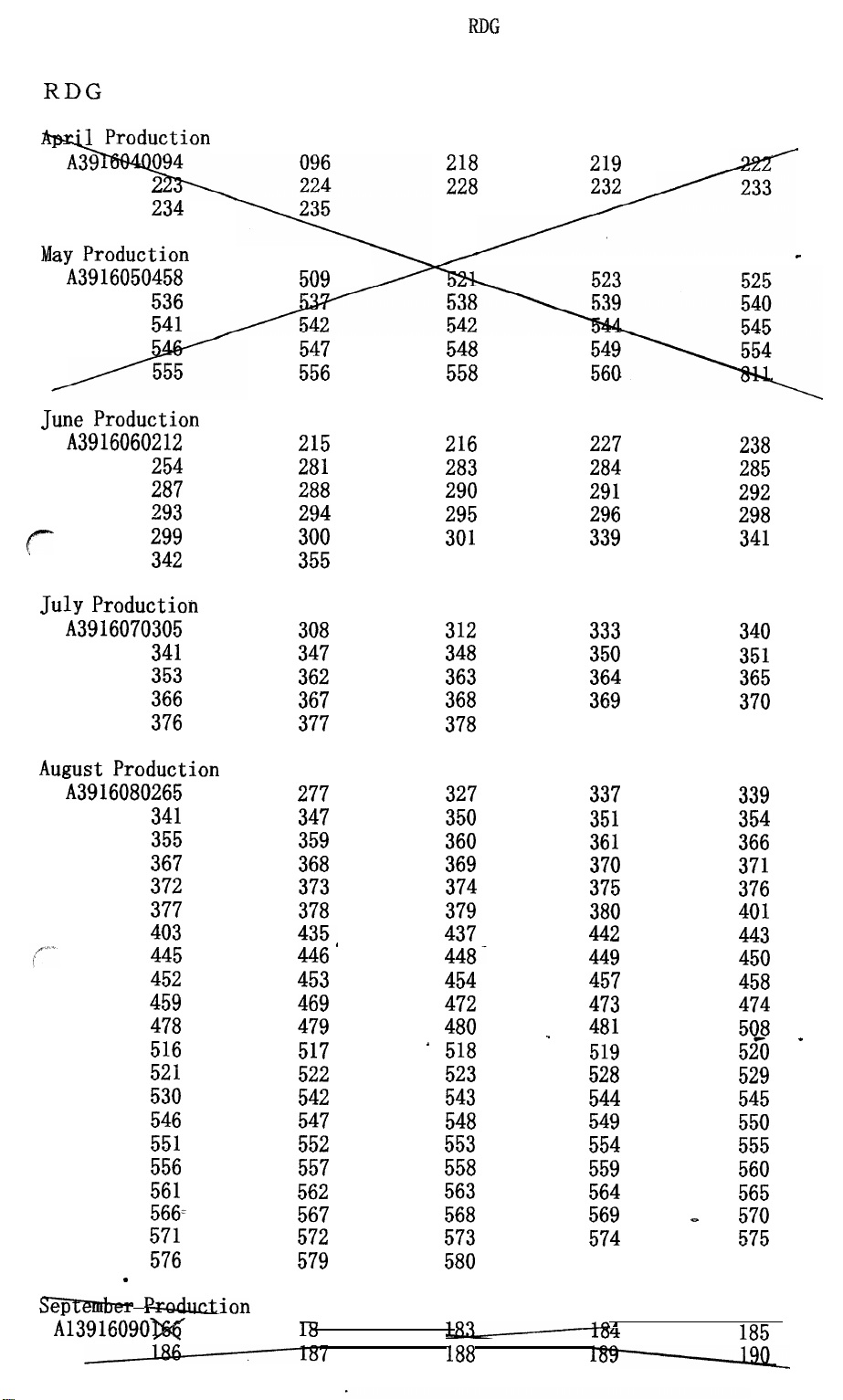
RDG
‘1 Production
A39
2
234
218
228
RN
219
232
May Production
A3916050458
536
541
June
Production
A3916060212
254
287
293
r
299
342
July Production
A3916070305
341
353
366
376
August Production
A3916080265
341
355
367
372
377
403
445
452
459
478
516
521
530
546
551
556
561
566=
571
576
.
D.&
Sqmmber
1
A13916090~
tion
509
547
556
215
281
288
294
300
355
308
347
362
367
377
277
347
359
368
373
378
435,
446
453
469
479
517
522
542
547
552
557
562
567
572
579
548
558
216
283
290
295
301
312
348
363
368
378
327
350
360
369
374
379
437
448454
472
480
‘ 518
523
543
548
553
558
563
568
573
580
188
.
227
284
291
296
339
333
350
364
369
337
351
361
370
375
380
442
449
457
473
481
519
528
544
549
554
559
564
569
574
●
4
.
238
285
292
298
341
340
351
365
370
339
354
366
371
376
401
443
450
458
474
5Q8 .
520
529
545
550
555
560
565
570
575
185
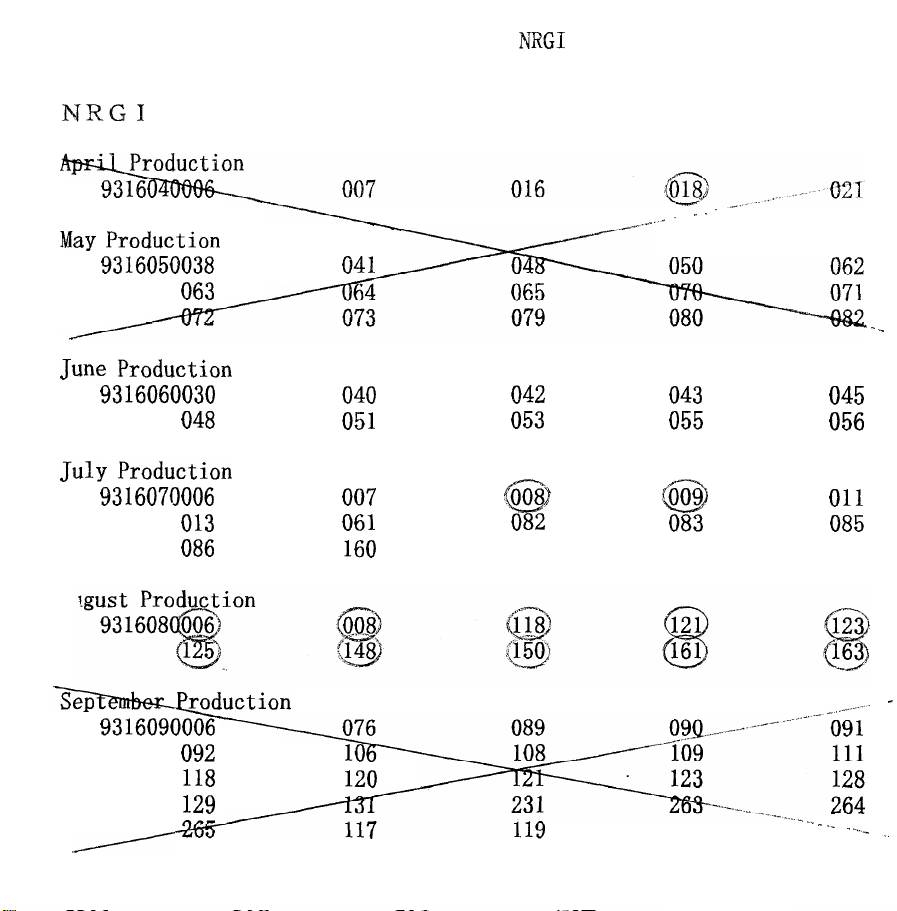
IS(RGI
IWWI
9316
May Production
9316050038
063
June
Production
9316060030
048
July Production
9316070006
013
086
9316090006
092
118
129
-—————
041
040
051
007
061
160
10
120
042
053
@
082
. . .
.,. .
. . ~
043
055
k
(S
d
083
045
056
011
085
_,
- -- . ..-
.-..-.”
. ..-
“
. .
