Page 1
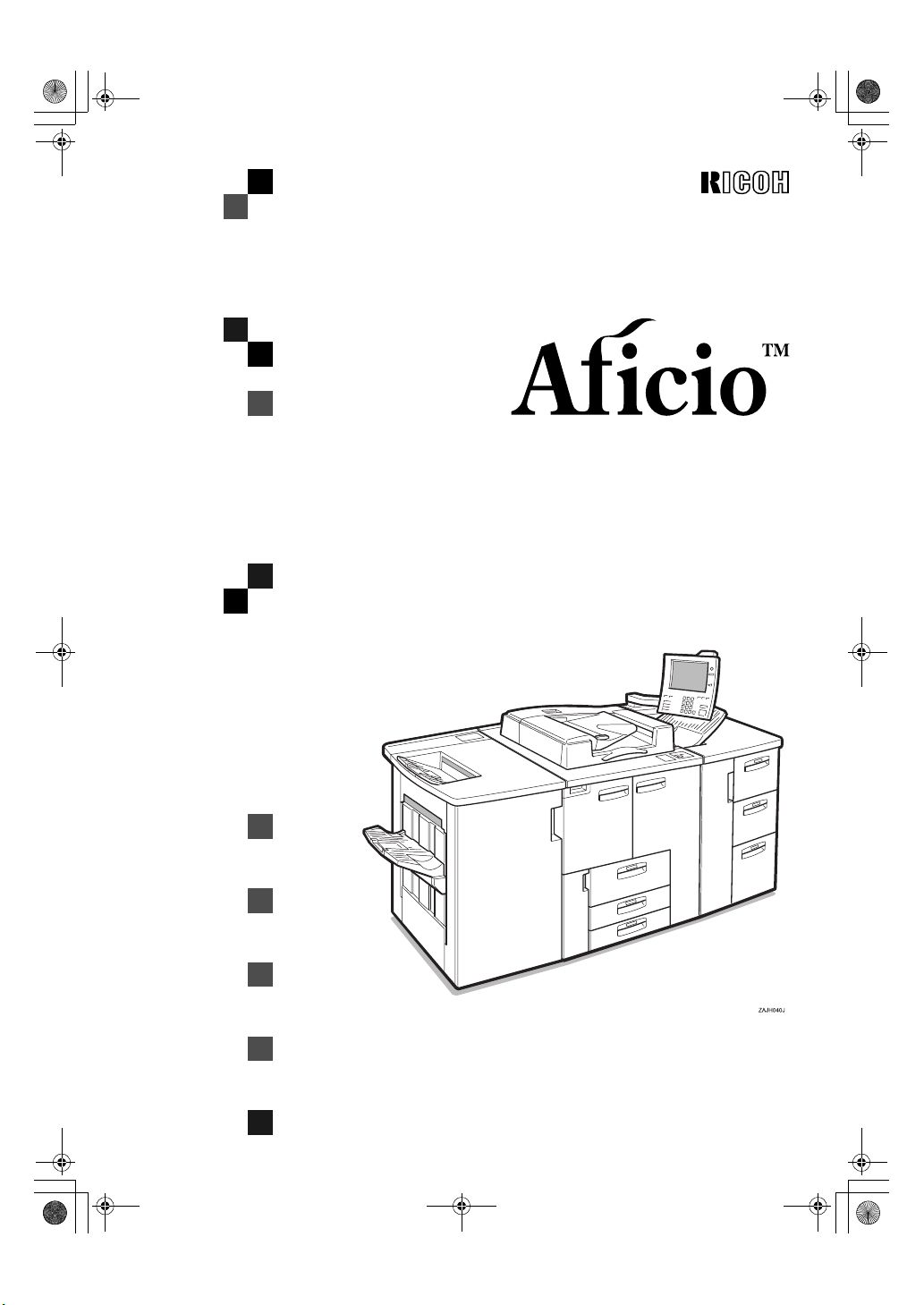
Bell105cpGB-FIN_FM.book Page 1 Monday, June 26, 2000 3:32 PM
850/1050
Operating Ins tr uctions
COPY REFERENCE
Read this manual carefully before you use this product and keep it handy for future
reference.
For safety, please follow the instructions in this manual.
Page 2
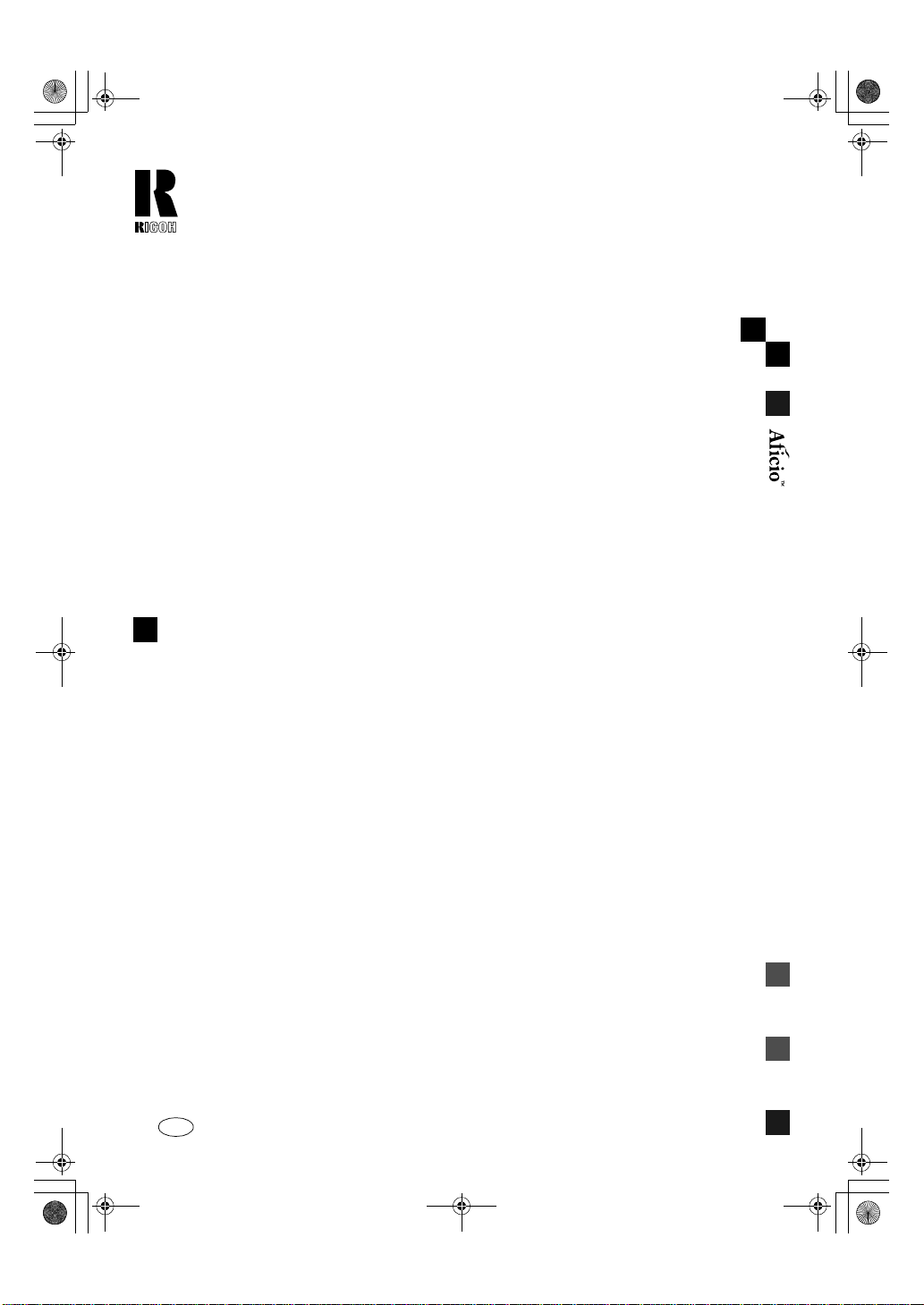
Bell105cpGB-FIN_FM.book Page 1 Monday, June 26, 2000 3:32 PM
RICOH COMPANY , LTD.
15-5, 1 chome, Minami-Aoyama, Minato-ku, Tokyo
Telephone: Tokyo 3479-3111
850/1050 Operating Instructions
Overseas Affiliates
U.S.A.
RICOH CORPORAT ION
5 Dedrick Place
West Caldwel l, New Je r sey 07 006
Phone: +1-973 - 88 2- 2 000
The Netherlands
RICOH EUROPE B.V .
Groenelaan 3, 1186 AA, Ams telveen
Phone: +31-(0) 2 0- 5474111
United Kingdom
RICOH UK LTD.
Ricoh House,
1 Plane Tree Crescent, Feltham,
Middlesex, TW13 7HG
Phone: +44-(0)181-261-4000
Germany
RICOH DEUTSC HLA N D G m b H
Mergenthalerallee 38-40,
65760 Eschborn
Phone: +49-(0) 6 196-9060
France
RICOH FRANCE S .A .
383, Avenue du Général de Gaull e
BP 307-92143 Clama rt Ced ex
Phone: +33-(0)1-40-94-38-38
Printed in The Netherlands
EE GB A295-7200
Spain
RICOH ESPAÑA S.A.
Avda. Litoral Mar, 12-14,
08005 Barcel ona
Phone: +34-( 0) 9 3- 295-7600
Italy
RICOH ITALIA S pA
Via della Metallurgia 12,
37139 Verona
Phone: +39-04 5- 8 18 1500
Hong Kong
RICOH HONG KONG LTD.
23/F., China Overseas Buildi ng,
139, Hennessy Road,
Wan Chai, Hong K on g
Phone: +852-2 86 2- 2 888
Singapore
RICOH ASIA PACIFIC P T E . LTD.
260 Orchard Road,
#15-01/02 The Heeren,
Singapore 238855
Phone: +65-83 0- 5 88 8
Page 3

Bell105cpGB-FIN_FM.book Page 1 Monday, June 26, 2000 3:32 PM
Introduction
This manual contains detailed instructions on the operation and maintenance of this machine. To get
maximum versatility from this machi ne all operators s ho uld carefully re ad and follow the instructions in
this manual. Please keep this manual in a handy place near the machine.
Please read the Safe ty Inf ormat ion bef ore us ing t his mac hine. It contai ns im portan t in forma tion r elat ed
to USER SAFETY and PREVENTING EQUIPMENT PROBLEMS.
Notes
Some illustrations might be slightly different from your machine.
Certain options migh t not be ava ilable in some countri es . For det a ils, please contact yo ur loc al dealer.
Operator Safety
This machine is considered a class 1 laser device, safe for office/EDP use. The machine contains a
GaAIAs four beam laser diodes array, 10-milliwatt, 770-810 nanometer wavelength for each emitter.
Direct (or indirect reflected) eye contact with the laser beam might cause serious eye damage. Safety
precautions and interlock mechanisms have been designed to prevent any possible laser beam exposure to the operator.
The following label is located on the internal cover that is revealed when the front cover is opened.
Laser Safety:
The optical housing unit ca n only be re paired in a factory or at a locat ion with the requisite equi pme nt .
The laser subsystem is repl ac eab le in the field by a qualified Cus t o mer Eng ineer. The laser chassis i s
not repairable in the field. Customer eng ineers are t herefore directed to r eturn all chassis and laser subsystems to the factory or service depot when replacement of the optical subsystem is required.
Warning:
Use of controls or adjustment or performance of procedures other than those specified in this manual
might result in hazardous radiation exposure.
The model names of the machines do not appear in the following pages. Check the type of your machine before reading this manual. (For details, see ⇒ P.4
“Machine Types”
)
• Type 1 : Aficio 850
• Type 2 : Aficio 1050
Certain types might not be available in some countries. For details, please contact your local dealer.
Two kinds of size notation are employed in this manual. With this machine refer to the metric version.
For good copy quality, Ricoh recommends that you use genuine Ricoh toner.
Ricoh shall not be responsi ble for any damage or exp ense that might r esult from the use of parts ot her
than genuine Ricoh parts in your Ricoh office product.
Power Source
• Type 1 : 220 - 240 V, 50Hz/60Hz, 10 A or more
• Type 2 : 220 - 240 V, 50Hz/60Hz, 12 A or more
Please be sure to connec t the power co rd to a power s ource as abov e. For detai ls about powe r source,
see ⇒ P.335
“Power Connection”
.
Page 4
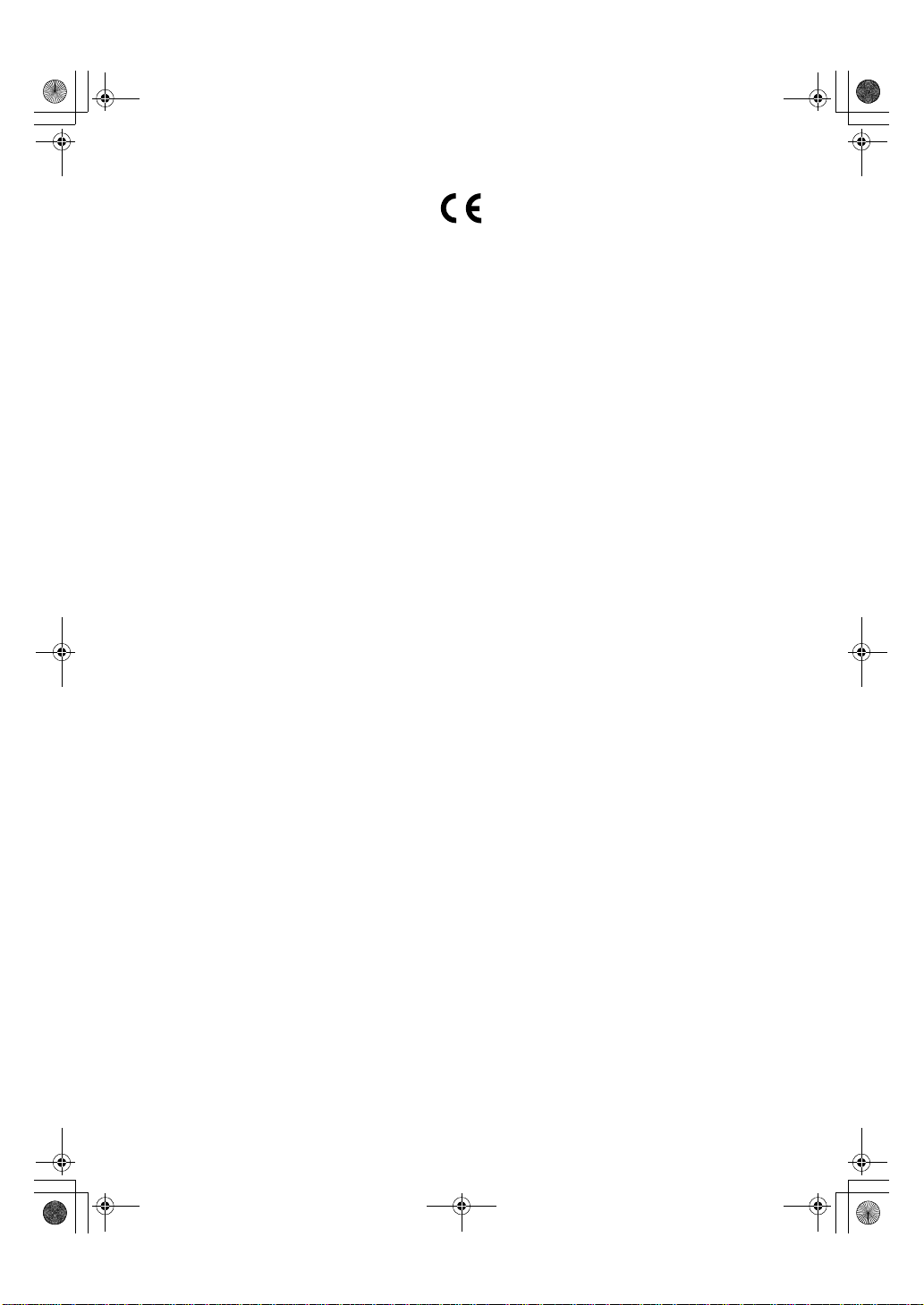
Bell105cpGB-FIN_FM.book Page 1 Monday, June 26, 2000 3:32 PM
Declaration of Conformity
“The Product complies with the requirements of the EMC Directive 89/336/EEC and the Low Voltage
Directive 73/23/EEC.”
In accordance with IEC 60417, this machine uses the following symbols for the main power switch:
means POWER ON.
a
means STAND BY.
c
Copyright © 2000 Ricoh Co., Ltd.
Page 5

Bell105cpGB-FIN_FM.book Page 1 Monday, June 26, 2000 3:32 PM
Introduction
This manual contains detailed instructions on the operation and maintenance of this machine. To get
maximum versatility from this machi ne all operators s ho uld carefully re ad and follow the instructions in
this manual. Please keep this manual in a handy place near the machine.
Please read the Safe ty Inf ormat ion bef ore us ing t his mac hine. It contai ns im portan t in forma tion r elat ed
to USER SAFETY and PREVENTING EQUIPMENT PROBLEMS.
Notes
Some illustrations might be slightly different from your machine.
Certain options migh t not be ava ilable in some countri es . For det a ils, please contact yo ur loc al dealer.
Operator Safety
This machine is considered a class 1 laser device, safe for office/EDP use. The machine contains a
GaAIAs four beam laser diodes array, 10-milliwatt, 770-810 nanometer wavelength for each emitter.
Direct (or indirect reflected) eye contact with the laser beam might cause serious eye damage. Safety
precautions and interlock mechanisms have been designed to prevent any possible laser beam exposure to the operator.
The following label is located on the internal cover that is revealed when the front cover is opened.
Laser Safety:
The optical housing unit ca n only be re paired in a factory or at a locat ion with the requisite equi pme nt .
The laser subsystem is repl ac eab le in the field by a qualified Cus t o mer Eng ineer. The laser chassis i s
not repairable in the field. Customer eng ineers are t herefore directed to r eturn all chassis and laser subsystems to the factory or service depot when replacement of the optical subsystem is required.
Warning:
Use of controls or adjustment or performance of procedures other than those specified in this manual
might result in hazardous radiation exposure.
The model names of the machines do not appear in the following pages. Check the type of your machine before reading this manual. (For details, see ⇒ P.4
“Machine Types”
)
• Type 1 : 2885
• Type 2 : 28105
Certain types might not be available in some countries. For details, please contact your local dealer.
Two kinds of size notation are employed in this manual. With this machine refer to the metric version.
For good copy quality, Rex-Rotary recommends that you use genuine Rex-Rotary toner.
Rex-Rotary shall not be respons ible f or any damage or expense that might r esult fr om the use of part s
other than genuine Rex-Rotary parts in your Rex-Rotary office product.
Power Source
• Type 1 : 220 - 240 V, 50Hz/60Hz, 10 A or more
• Type 2 : 220 - 240 V, 50Hz/60Hz, 12 A or more
Please be sure to connec t the power co rd to a power s ource as abov e. For detai ls about powe r source,
see ⇒ P.335
“Power Connection”
.
Read this manual carefully before you use this product and keep it handy for future reference.
For safety, please follow the instructions in this manual.
Page 6

Bell105cpGB-FIN_FM.book Page 1 Monday, June 26, 2000 3:32 PM
Introduction
This manual contains detailed instructions on the operation and maintenance of this machine. To get
maximum versatility from this machi ne all operators s ho uld carefully re ad and follow the instructions in
this manual. Please keep this manual in a handy place near the machine.
Please read the Safe ty Inf ormat ion bef ore us ing t his mac hine. It contai ns im portan t in forma tion r elat ed
to USER SAFETY and PREVENTING EQUIPMENT PROBLEMS.
Notes
Some illustrations might be slightly different from your machine.
Certain options migh t not be ava ilable in some countri es . For det a ils, please contact yo ur loc al dealer.
Operator Safety
This machine is considered a class 1 laser device, safe for office/EDP use. The machine contains a
GaAIAs four beam laser diodes array, 10-milliwatt, 770-810 nanometer wavelength for each emitter.
Direct (or indirect reflected) eye contact with the laser beam might cause serious eye damage. Safety
precautions and interlock mechanisms have been designed to prevent any possible laser beam exposure to the operator.
The following label is located on the internal cover that is revealed when the front cover is opened.
Laser Safety:
The optical housing unit ca n only be re paired in a factory or at a locat ion with the requisite equi pme nt .
The laser subsystem is repl ac eab le in the field by a qualified Cus t o mer Eng ineer. The laser chassis i s
not repairable in the field. Customer eng ineers are t herefore directed to r eturn all chassis and laser subsystems to the factory or service depot when replacement of the optical subsystem is required.
Warning:
Use of controls or adjustment or performance of procedures other than those specified in this manual
might result in hazardous radiation exposure.
The model names of the machines do not appear in the following pages. Check the type of your machine before reading this manual. (For details, see ⇒ P.4
“Machine Types”
)
• Type 1 : 3285
• Type 2 : 32105
Certain types might not be available in some countries. For details, please contact your local dealer.
Two kinds of size notation are employed in this manual. With this machine refer to the metric version.
For good copy quality, Gestetner recommends that you use genuine Gestetner toner.
Gestetner shall not be responsible for any damage or expense that might result from the use of parts
other than genuine Gestetner parts in your Gestetner office product.
Power Source
• Type 1 : 220 - 240 V, 50Hz/60Hz, 10 A or more
• Type 2 : 220 - 240 V, 50Hz/60Hz, 12 A or more
Please be sure to connec t the power co rd to a power s ource as abov e. For detai ls about powe r source,
see ⇒ P.335
“Power Connection”
.
Read this manual carefully before you use this product and keep it handy for future reference.
For safety, please follow the instructions in this manual.
Page 7

Bell105cpGB-FIN_FM.book Page 1 Monday, June 26, 2000 3:32 PM
Introduction
This manual contains detailed instructions on the operation and maintenance of this machine. To get
maximum versatility from this machi ne all operators s ho uld carefully re ad and follow the instructions in
this manual. Please keep this manual in a handy place near the machine.
Please read the Safe ty Inf ormat ion bef ore us ing t his mac hine. It contai ns im portan t in forma tion r elat ed
to USER SAFETY and PREVENTING EQUIPMENT PROBLEMS.
Notes
Some illustrations might be slightly different from your machine.
Certain options migh t not be ava ilable in some countri es . For det a ils, please contact yo ur loc al dealer.
Operator Safety
This machine is considered a class 1 laser device, safe for office/EDP use. The machine contains a
GaAIAs four beam laser diodes array, 10-milliwatt, 770-810 nanometer wavelength for each emitter.
Direct (or indirect reflected) eye contact with the laser beam might cause serious eye damage. Safety
precautions and interlock mechanisms have been designed to prevent any possible laser beam exposure to the operator.
The following label is located on the internal cover that is revealed when the front cover is opened.
Laser Safety:
The optical housing unit ca n only be re paired in a factory or at a locat ion with the requisite equi pme nt .
The laser subsystem is repl ac eab le in the field by a qualified Cus t o mer Eng ineer. The laser chassis i s
not repairable in the field. Customer eng ineers are t herefore directed to r eturn all chassis and laser subsystems to the factory or service depot when replacement of the optical subsystem is required.
Warning:
Use of controls or adjustment or performance of procedures other than those specified in this manual
might result in hazardous radiation exposure.
The model names of the machines do not appear in the following pages. Check the type of your machine before reading this manual. (For details, see ⇒ P.4
“Machine Types”
)
• Type 1 : D485
• Type 2 : D4105
Certain types might not be available in some countries. For details, please contact your local dealer.
Two kinds of size notation are employed in this manual. With this machine refer to the metric version.
For good copy quality, Nashuatec recommends that you use genuine Nashuatec toner.
Nashuatec shall not be respons ibl e f or any damage or expense that might result fr om the us e o f parts
other than genuine Nashuatec parts in your Nashuatec office product.
Power Source
• Type 1 : 220 - 240 V, 50Hz/60Hz, 10 A or more
• Type 2 : 220 - 240 V, 50Hz/60Hz, 12 A or more
Please be sure to connec t the power co rd to a power s ource as abov e. For detai ls about powe r source,
see ⇒ P.335
“Power Connection”
.
Read this manual carefully before you use this product and keep it handy for future reference.
For safety, please follow the instructions in this manual.
Page 8
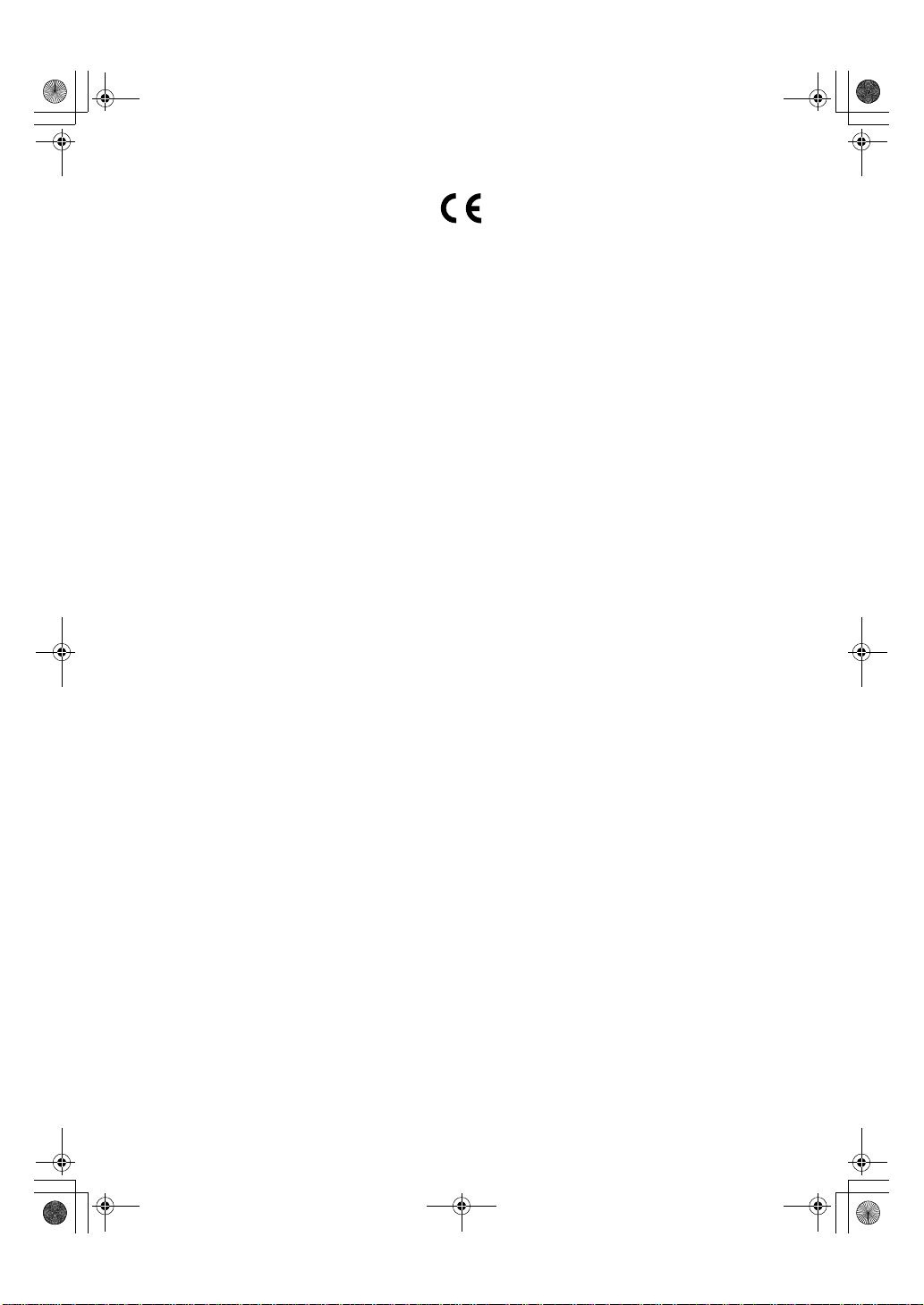
Bell105cpGB-FIN_FM.book Page 1 Monday, June 26, 2000 3:32 PM
Declaration of Conformity
“The Product complies with the requirements of the EMC Directive 89/336/EEC and the Low Voltage
Directive 73/23/EEC.”
In accordance with IEC 60417, this machine uses the following symbols for the main power switch:
means POWER ON.
a
means STAND BY.
c
Page 9
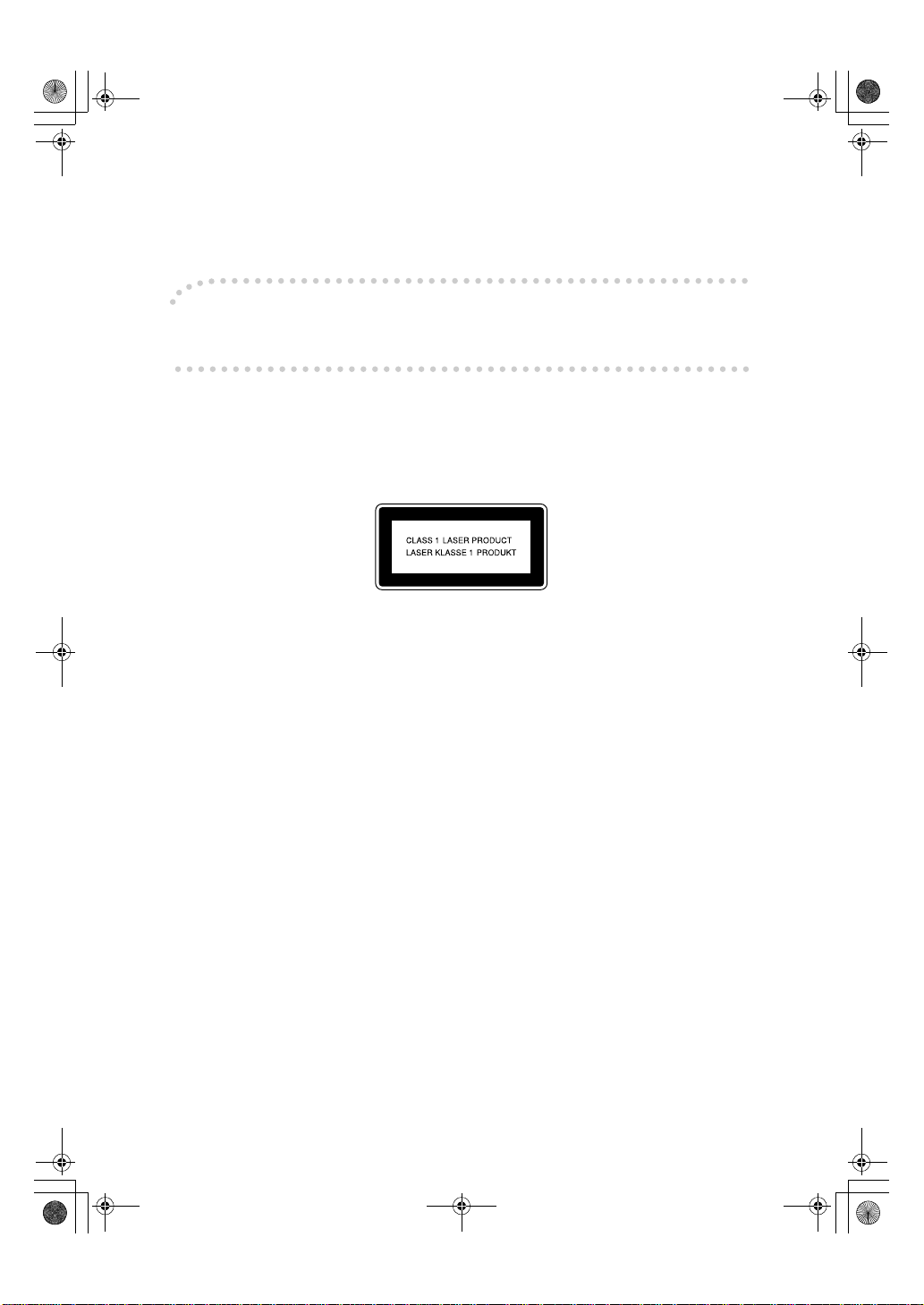
Bell105cpGB-FIN_FM.book Page 1 Monday, June 26, 2000 3:32 PM
Introduction
This manual contains detailed instructions on the operation and maintenance of this machine. To get
maximum versatility from this machi ne all operators s ho uld carefully re ad and follow the instructions in
this manual. Please keep this manual in a handy place near the machine.
Please read the Safe ty Inf ormat ion bef ore us ing t his mac hine. It contai ns im portan t in forma tion r elat ed
to USER SAFETY and PREVENTING EQUIPMENT PROBLEMS.
Notes
Some illustrations might be slightly different from your machine.
Certain options migh t not be ava ilable in some countri es . For det a ils, please contact yo ur loc al dealer.
Operator Safety
This machine is considered a class 1 laser device, safe for office/EDP use. The machine contains a
GaAIAs four beam laser diodes array, 10-milliwatt, 770-810 nanometer wavelength for each emitter.
Direct (or indirect reflected) eye contact with the laser beam might cause serious eye damage. Safety
precautions and interlock mechanisms have been designed to prevent any possible laser beam exposure to the operator.
The following label is located on the internal cover that is revealed when the front cover is opened.
Laser Safety:
The optical housing unit ca n only be re paired in a factory or at a locat ion with the requisite equi pme nt .
The laser subsystem is repl ac eab le in the field by a qualified Cus t o mer Eng ineer. The laser chassis i s
not repairable in the field. Customer eng ineers are t herefore directed to r eturn all chassis and laser subsystems to the factory or service depot when replacement of the optical subsystem is required.
Warning:
Use of controls or adjustment or performance of procedures other than those specified in this manual
might result in hazardous radiation exposure.
The model names of the machines do not appear in the following pages. Check the type of your machine before reading this manual. (For details, see ⇒ P.4
“Machine Types”
)
• Type 1 : 4850MF
• Type 2 : 4105MF
Certain types might not be available in some countries. For details, please contact your local dealer.
Two kinds of size notation are employed in this manual. With this machine refer to the metric version.
For good copy quality,Infotec recommends that you use genuine Infotec toner.
Infotec shall not b e responsi ble for any damage or expense t hat might r esult f rom the use of parts other
than genuine Infotec parts in your Infotec office product.
Power Source
• Type 1 : 220 - 240 V, 50Hz/60Hz, 10 A or more
• Type 2 : 220 - 240 V, 50Hz/60Hz, 12 A or more
Please be sure to connec t the power co rd to a power s ource as abov e. For detai ls about powe r source,
see ⇒ P.335
“Power Connection”
.
This information is based on our present state of knowledge and is intended to provide general notes
on our products and their uses.
It should not therefore be construed as guaranteeing specific properties of the products described or
their suitability for particular applications.
Any existing indust ri al property rights m ust be observed. The quality of our products is gua ra nt ee d under our General Conditions of Sale.
Read this manual carefully before you use this product and keep it handy for future reference.
For safety, please follow the instructions in this manual.
Page 10
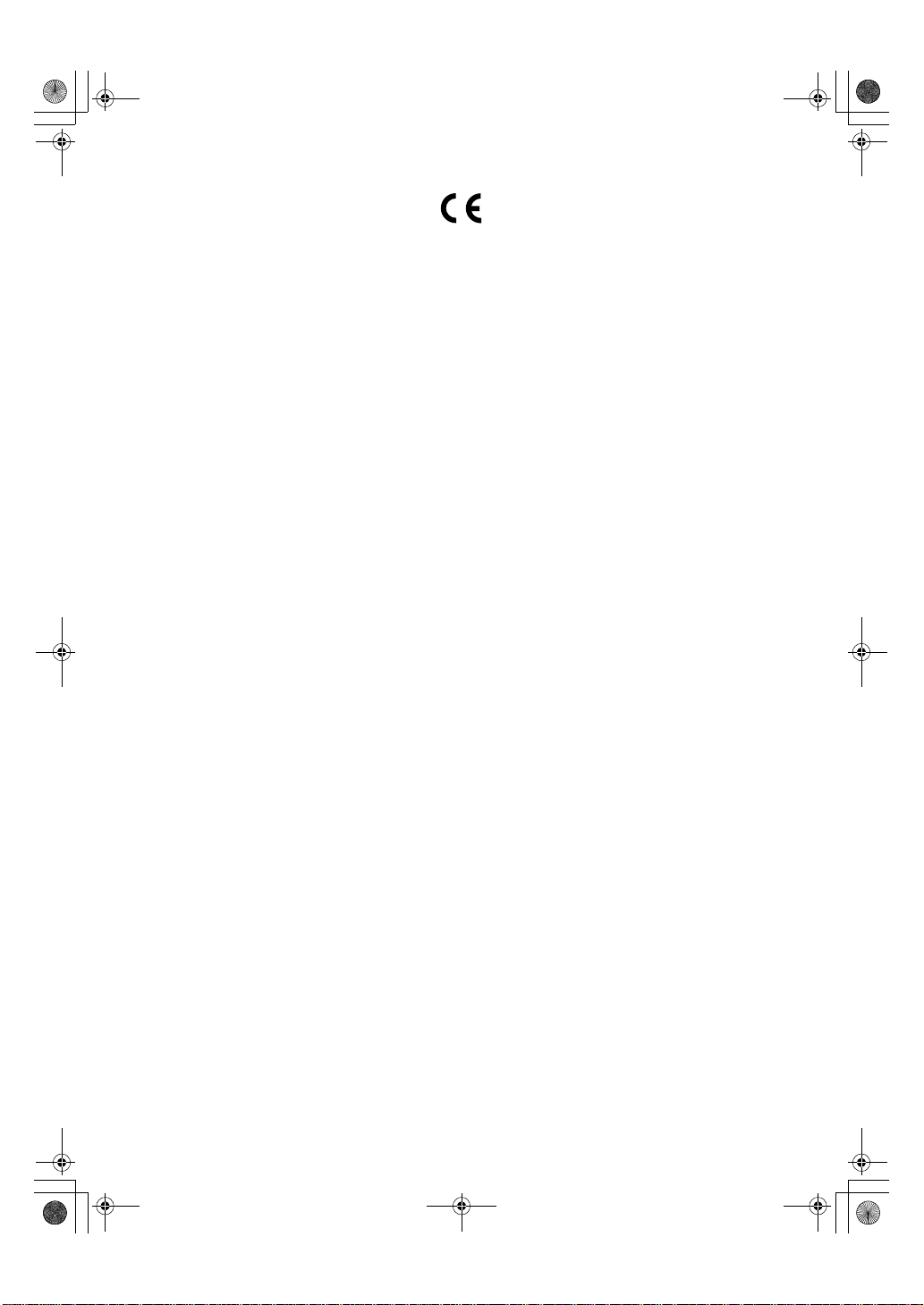
Bell105cpGB-FIN_FM.book Page 1 Monday, June 26, 2000 3:32 PM
Declaration of Conformity
“The Product complies with the requirements of the EMC Directive 89/336/EEC and the Low Voltage
Directive 73/23/EEC.”
In accordance with IEC 60417, this machine uses the following symbols for the main power switch:
means POWER ON.
a
means STAND BY.
c
Page 11
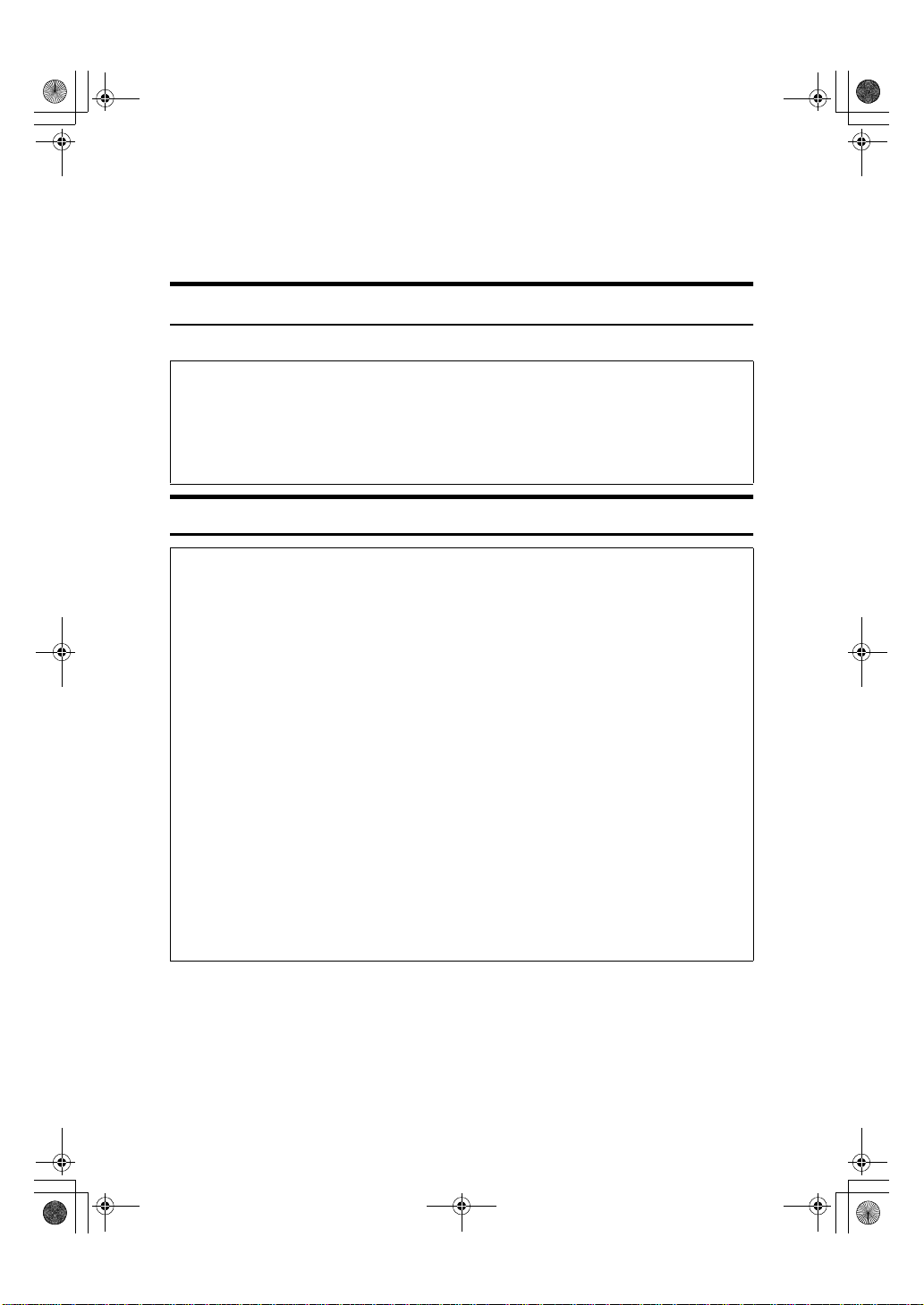
R
R
Bell105cpGB-FIN_FM.book Page i Monday, June 26, 2000 3:32 PM
Safety Information
When using your equipment, the following safety precautions should always be
followed.
Safety During Operation
In this manual, the following important symbols are used:
WARNING:
CAUTION:
R
WARNING:
Connect the power cord directly into a wall outlet and never use an ex-
•
tension cord.
Disconnect the power plug (by pull i ng the pl ug, not the cable) if the
•
power cable or plug becomes frayed or otherwise damag ed.
To avoid hazardous electric shock or laser radiation exposure, do not
•
remove any covers or screws other than those specified in this manual.
Turn off the pow er and discon nect the power pl ug (by pulli ng the plug,
•
not the cable) if any of the following conditions exists:
•
•
•
Do not incinerate spilled toner or used toner. Toner dust might ignite
•
when exposed to an open flame.
Disposal can take place at our authorized dealer or at appropriate col-
•
lection sites.
Dispose of the used toner bottle in accordance with the local regula-
•
tion.
Indicates a potentially hazardous situation which, if instructions
are not followed, could result in death or serious injury.
Indicates a potentially hazardous situation which, if instructions are not
followed, may r esult i n minor or moderat e inju ry or dama ge to pr operty .
You spill something into the equipment.
You suspect that your equipment needs service or repair.
Your equipment's cover has been damaged.
i
Page 12
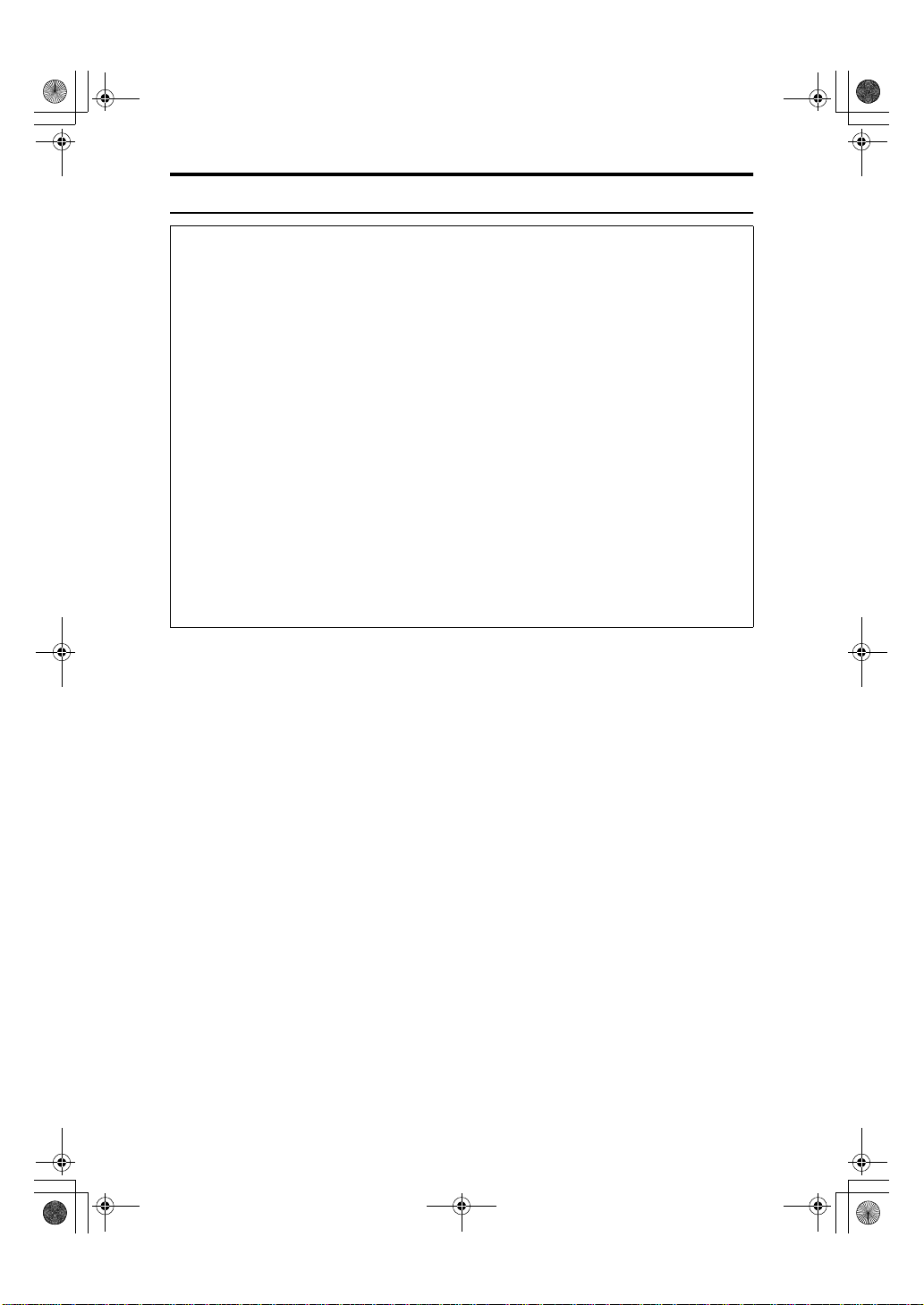
Bell105cpGB-FIN_FM.book Page ii Monday, June 26, 2000 3:32 PM
R
CAUTION:
•
Protect the equipment from dampness or wet weather, such as rain, snow,
and so on.
•
Unplug the power cord from the wall outlet before you move the equipment.
While moving the equipment, you should take care that the power cord will
not be damaged under the equipment.
•
When you disconnect the power plug from the wall outlet, always pull the
plug (not the cable).
•
Do not allow paper clips, staples, or other small metallic objects to fall inside
the equipment.
•
Keep toner (used or unused) and toner bottle out of the reach of children.
•
For environmental reasons, do not dispose of the equipment or expended
supply waste at household waste collection points. Disposal can take place
at an authorized dealer or at appropriate collection sites.
•
The inside of the machine could be very hot. Do not touch the parts with a
label indicating the “hot surface”. Otherwise it could cause a personal burn.
•
Our products are engineered to meet high standards of quality and functionality, and we recommend that you only use the expendable supplies available at an authorized dealer.
ii
Page 13
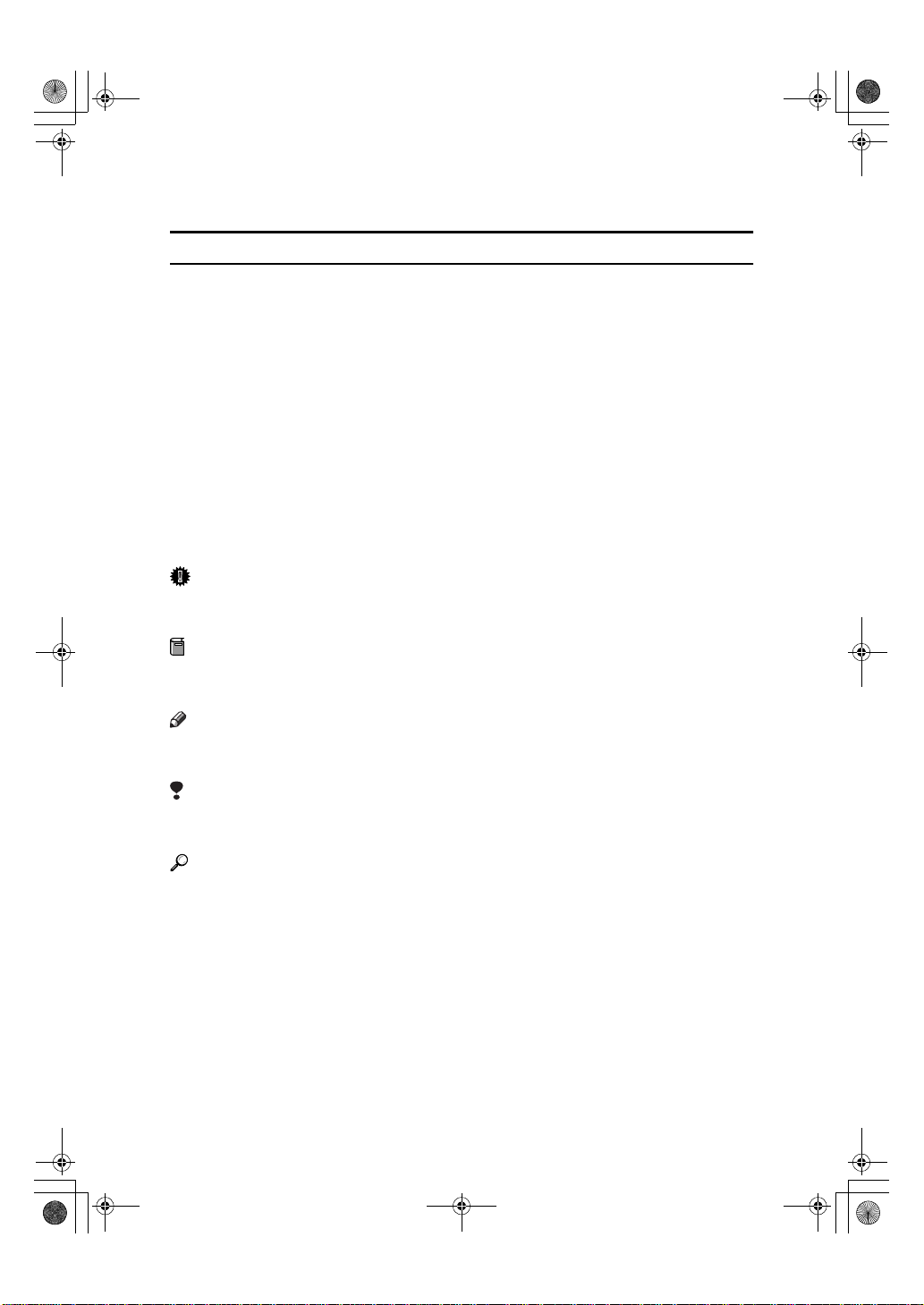
R
R
Bell105cpGB-FIN_FM.book Page iii Monday, June 26, 2000 3:32 PM
How to Read this Manual
Symbols
In this manual, the following symbols are used:
WARNING:
This symbol indicates a potentially hazardous situation that might result in
death or serious injury when you misuse the machine without following the instructions under this symbol. Be sure to read the instructions, all of which are included in the Safety Information section.
CAUTION:
This symbol indicates a potentially hazardous situation that might result in minor or moderate injury or property damage that does not involve personal injury
when you misuse the machine without following the instructions under this
symbol. Be sure to read the instructions, all of which are included in the Safety
Information section.
• WARNINGS and CAUTIONS are notes for your safety.
Important
If this instruction is not followed, paper might be misfeed, originals might be
damaged, or data might be lost. Be sure to read this.
Preparation
This symbol indicates the prior knowledge or preparations required before operating.
Note
This symbol indicates precautions for operation or actions to take after misoperation.
Limitation
This symbol indicates numerical limits, functions that cannot be used together,
or conditions in which a particular function cannot be used.
Reference
This symbol indicates a reference.
[]
Keys that appear on the machine's display panel.
{}
Keys built into the machine's control panel.
iii
Page 14
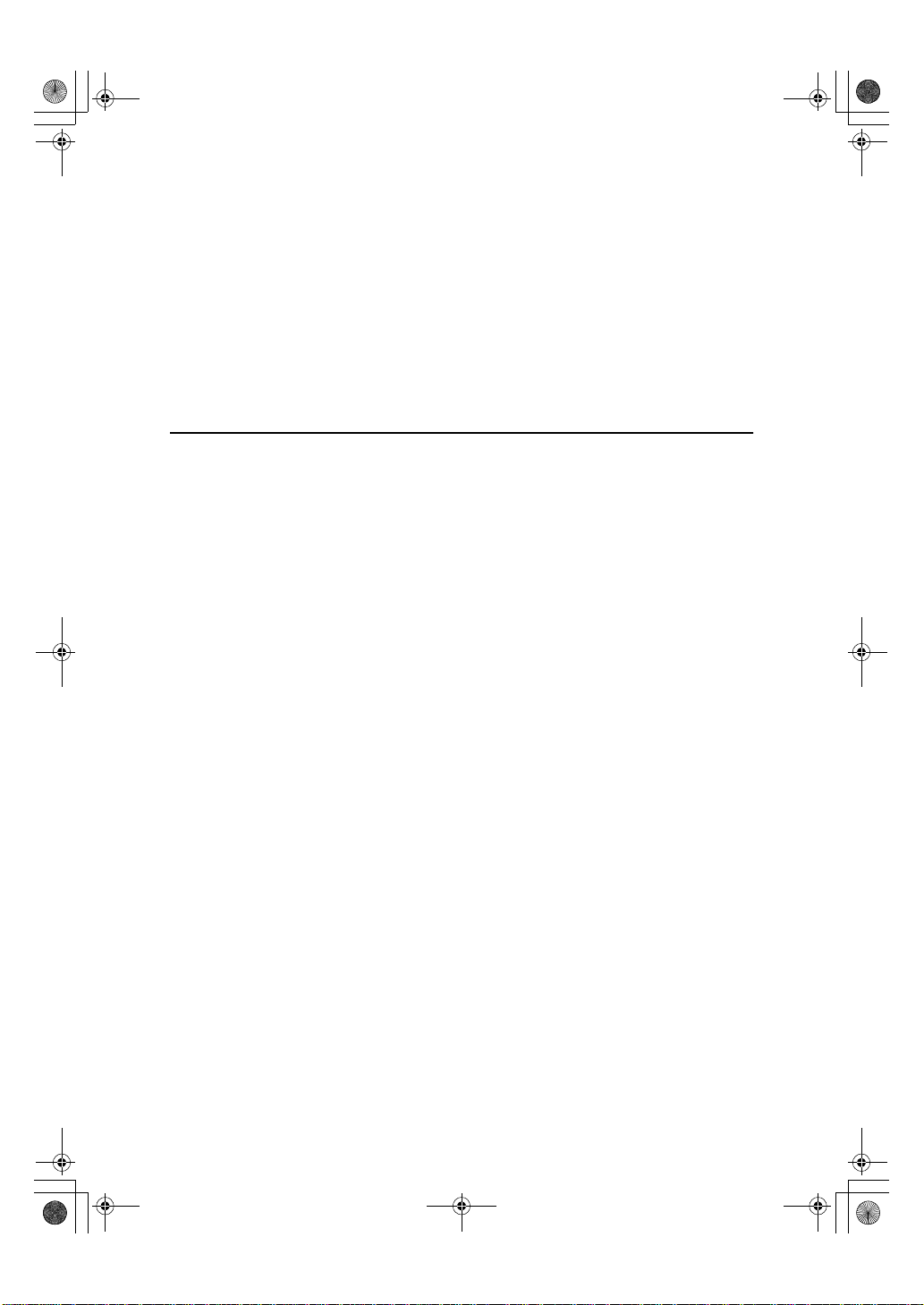
Bell105cpGB-FIN_FM.book Page iv Monday, June 26, 2000 3:32 PM
TABLE OF CONTENTS
What You Can Do with this Machine (Copy Mode)................................. 2
Machine Types........................................................................................... 4
Guide to Components.............................................................. ................. 5
Options ....................................................................................................... 7
Control Panel ....................................................... ...................................... 8
Display Panel ....................................................... .................................... 10
Common Displays and Keys....................................................................... 10
1.Basics
Starting the Machine............................................................................... 13
Turning On the Main Power........................................................................ 13
Starting the Machine................................................................................... 14
Shutting Down the Machine........................................................................ 14
Turning Off the Main Power........................................................................ 14
Originals................................................................................................... 15
Sizes and Weights of Recommended Originals.......................................... 15
Sizes Detectable by Auto Paper Select ...................................................... 16
Scannable Area from the Exposure Glass.................................................. 17
Copy Paper............................................................................................... 18
Recommended Paper Sizes and Types...................................................... 18
Non-recommended Paper........................................................................... 20
Paper Storage............................................................................................. 20
Toner......................................................................................................... 21
Handling Toner.............................................................. ....................... ....... 21
Toner Storage............................................................................................. 21
Used Toner ................................................................................................. 21
iv
Page 15
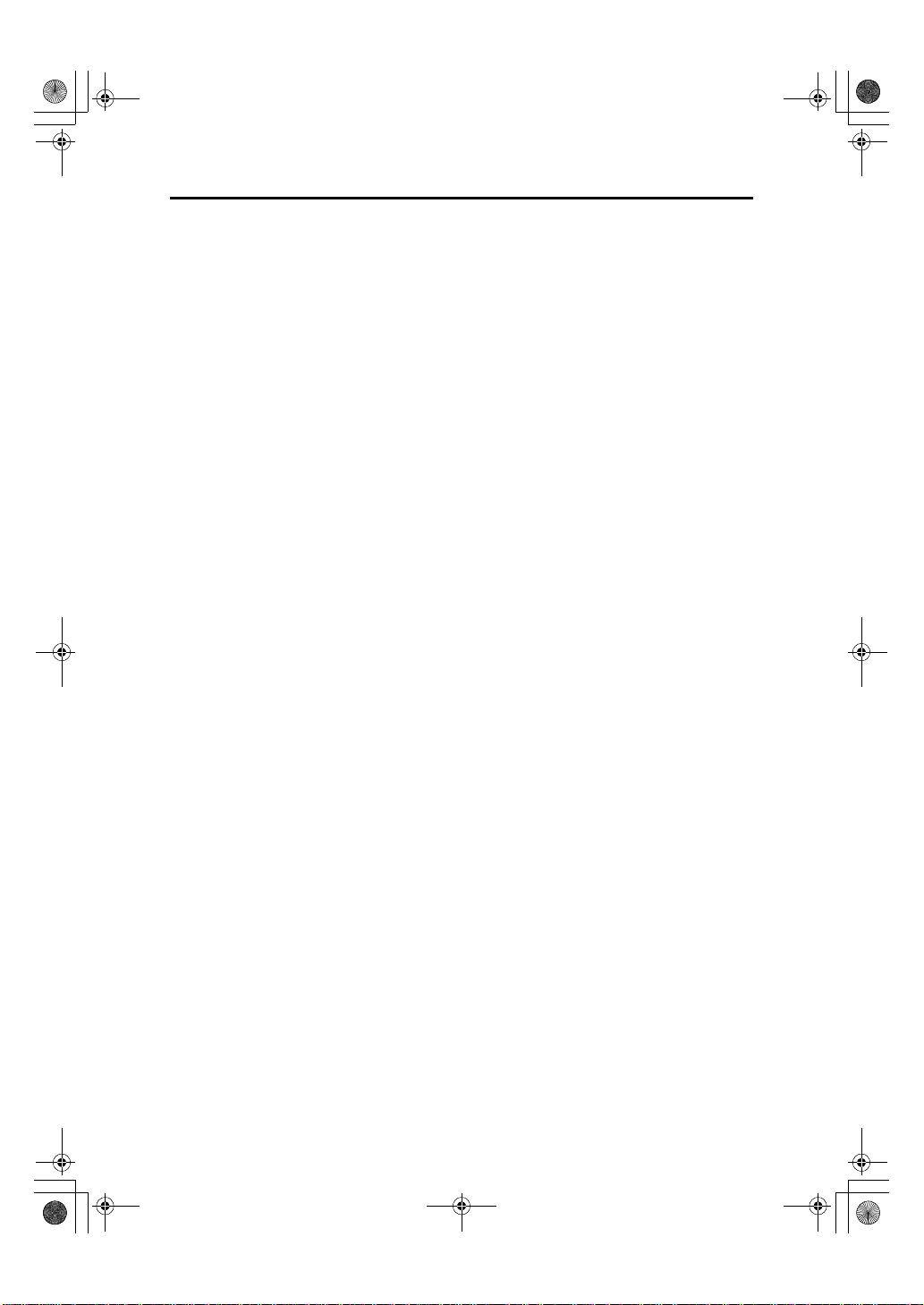
Bell105cpGB-FIN_FM.book Page v Monday, June 26, 2000 3:32 PM
2.Copying
Basic Procedu re ...................................................... ................................ 23
Setting Originals...................................................................................... 26
Setting Originals on the Exposure Glass .................................................... 26
Setting Originals in the Document Feeder.................................................. 27
Original Orientation..................................................................................... 28
Setting Special Originals............................................................................. 31
Basic Functions....................................................................................... 34
Adjusting Copy Image Density.................................................................... 34
Choosing the Original Type......................................................................... 36
Selecting Copy Paper ................................................................................. 37
Auto Reduce/Enlarge.................................................................................. 40
Copying onto OHP Transparencies............................................................ 41
Copying onto Tab Stock.............................................................................. 42
Sort ........................................................................................................... 44
To stop scanning temporarily...................................................................... 45
If memory reaches 0 %............................................................................... 45
Stack......................................................................................................... 47
Staple.................................................................. ...................................... 49
Punch........................................................................................................ 52
Programs.................................................................................................. 55
Storing a Program....................................................................................... 55
Changing Stored Program .......................................................................... 57
Deleting a Program..................................................................................... 58
Recalling a Program.................................................................................... 59
Job Preset................................................................................................ 60
Editing Job Preset....................................................................................... 61
Changing the Order of the Preset Job .......... ......................... ..................... 64
Deleting Job Preset..................................................................................... 65
Other Functions....................................................................................... 68
Energy Saver Mode .................................................................................... 68
Interrupt Copy............................................................................................. 68
User Codes................................................................................................. 70
Auto Start.................................................................................................... 70
Original Tone............................................................................................... 71
Sample Copy............................................................................................... 71
Preset Reduce/Enlarge ........................................................................... 72
Zoom......................................................................................................... 76
Size Magnification................................................................................... 78
Directional Magnification (%)................................................................. 80
Directional Size Magnification (mm)...................................................... 83
v
Page 16

Bell105cpGB-FIN_FM.book Page vi Monday, June 26, 2000 3:32 PM
Duplex....................................................................................................... 85
1 Sided → 2 Sided...................................................................................... 85
2 Sided → 2 Sided...................................................................................... 89
Combine................................................................................................... 91
1 Sided 2 Pages → Combine 1 Side........................................................... 93
1 Sided 4 Pages → Combine 1 Side........................................................... 95
1 Sided 8 Pages → Combine 1 Side........................................................... 96
1 Sided 4 Pages → Combine 2 Side........................................................... 98
1 Sided 8 Pages → Combine 2 Side......................................................... 100
1 Sided 16 Pages → Combine 2 Side....................................................... 102
2 Sided 1 Page → Combine 1 Side .......................................................... 104
2 Sided 2 Pages → Combine 1 Side......................................................... 106
2 Sided 4 Pages → Combine 1 Side......................................................... 108
2 Sided 2 Pages → Combine 2 Side......................................................... 110
2 Sided 4 Pages → Combine 2 Side......................................................... 112
2 Sided 8 Pages → Combine 2 Side......................................................... 114
Series Copies......................................................................................... 117
2 Sided→1 Sided...................................... .............. ............. ..................... 117
Book → 1 Sided........................................ .............. ............. ..................... 119
Copying Book Originals........................................................................ 121
Book→2 Sided.......................................................................................... 121
Multi → 2 Sided....................................... ............. .............. .............. ......... 123
Booklet........ .............. .............. ........................... .............. .............. ........... 126
Magazine................................................................................................... 128
Margin Adjustment................................................................................ 131
Border Erase.......................................................................................... 133
Centre/Border Erase.............................................................................. 136
Delete Area............................................................................................. 139
Delete Inside............................................................................................. 139
Delete Outside.......................................................................................... 141
Additional............................................................................................... 143
3 Side Full Bleed....................................................................................... 143
Double Copies........................................................................................... 144
Image Repeat................................... .............. ........................... .............. .. 146
Centring.......................... ............. .............. .............. ........................... ....... 148
Front Cover............................................................................................ 150
Back Cover............................................................................................. 152
Designate/Chapters........................................... .................................... 154
Designate: Copy................................... .............. ............................ ........... 155
Designate: Blank......................... .............. .............. ........................... ....... 157
Chapters.................................................................................................... 159
Slip Sheet Copy ........................................................................................ 161
Slip Sheets............................................................................................. 164
Background Numbering........................................................................ 166
vi
Page 17
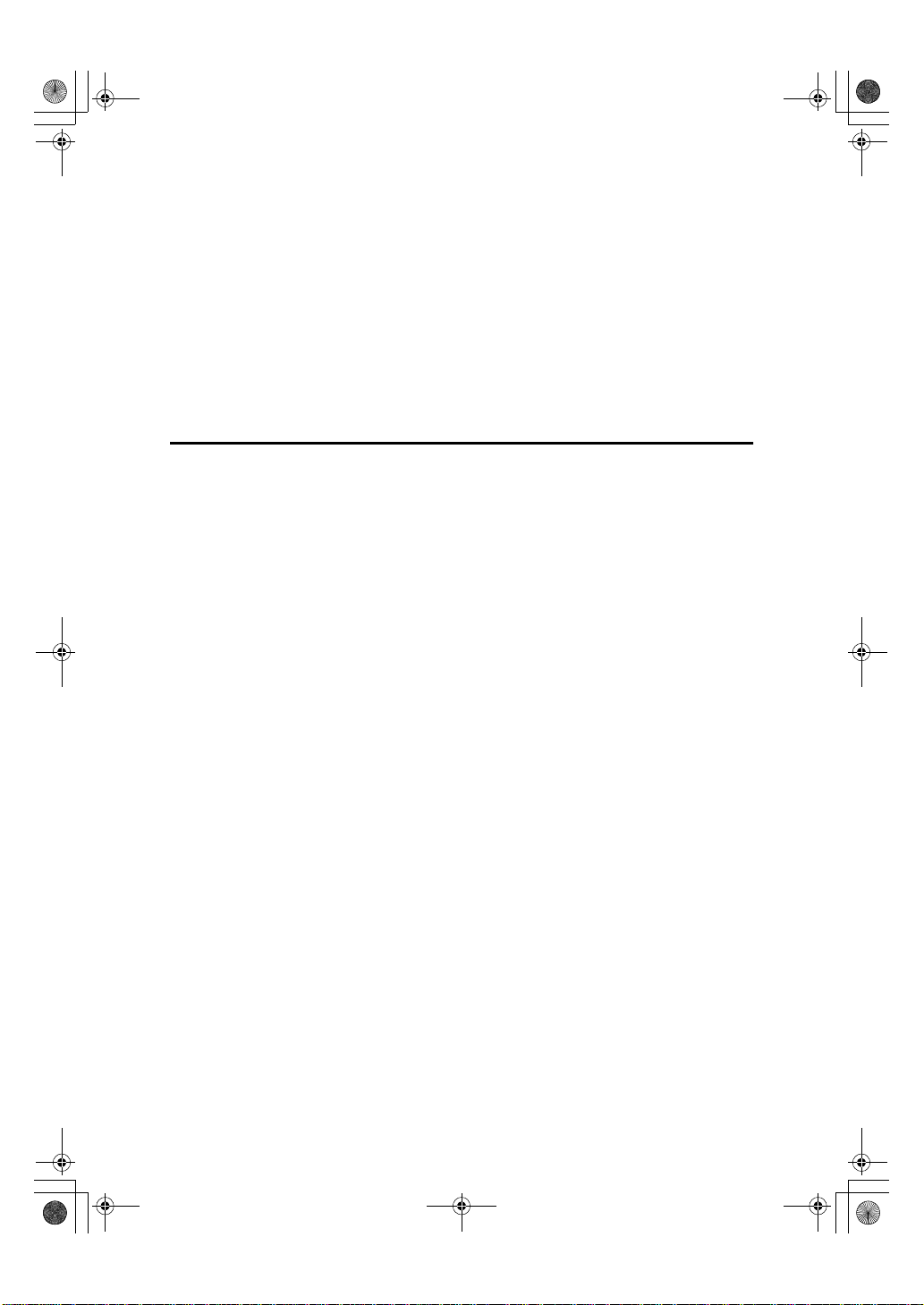
Bell105cpGB-FIN_FM.book Page vii Monday, June 26, 2000 3:32 PM
Preset Stamp.......................................................................................... 168
User Stamp............................................................................................. 172
Program/Delete User Stamp..................................................................... 175
Date Stamp............................................................................................. 181
Page Numbering.................................................................................... 184
Choosing How Copies Are Delivered.................................................. 191
Shift Tray Off In Sort/Stack....................................................................... 191
Separation................................................................................................. 192
Copy Face Up........................................................................................... 193
Combination Chart........... ............................ ......................................... 194
3.Document Server
Overview................................................................................................. 197
Document Server Features....................................................................... 197
Document Server Editor Features............................................................. 198
Features and Benefits........................................................................... 199
On Demand Printing ................................................................................. 199
Scanned File Printing ............................................................................... 200
Scanning Originals................................................................................ 201
Printing Saved Documents................................................................... 206
Sample Printing......................................................................................... 211
Print Selected Page .................................................................................. 212
Changing File Names............................................................................ 213
Merging Documents.............................................................................. 216
Inserting File s ...................................................... .................................. 219
Deleting Pages....................................................................................... 222
Deleting Saved Documents.................................................................. 226
Deleting Saved Documents in HDD.......................................................... 226
Deleting Saved Documents on the CD-ROM............................................ 228
Moving/Copying Files........................................................................... 231
Moving/Copying files from HDD to CD-ROM............................................ 231
Moving/Copying files from CD-ROM to HDD............................................ 235
vii
Page 18
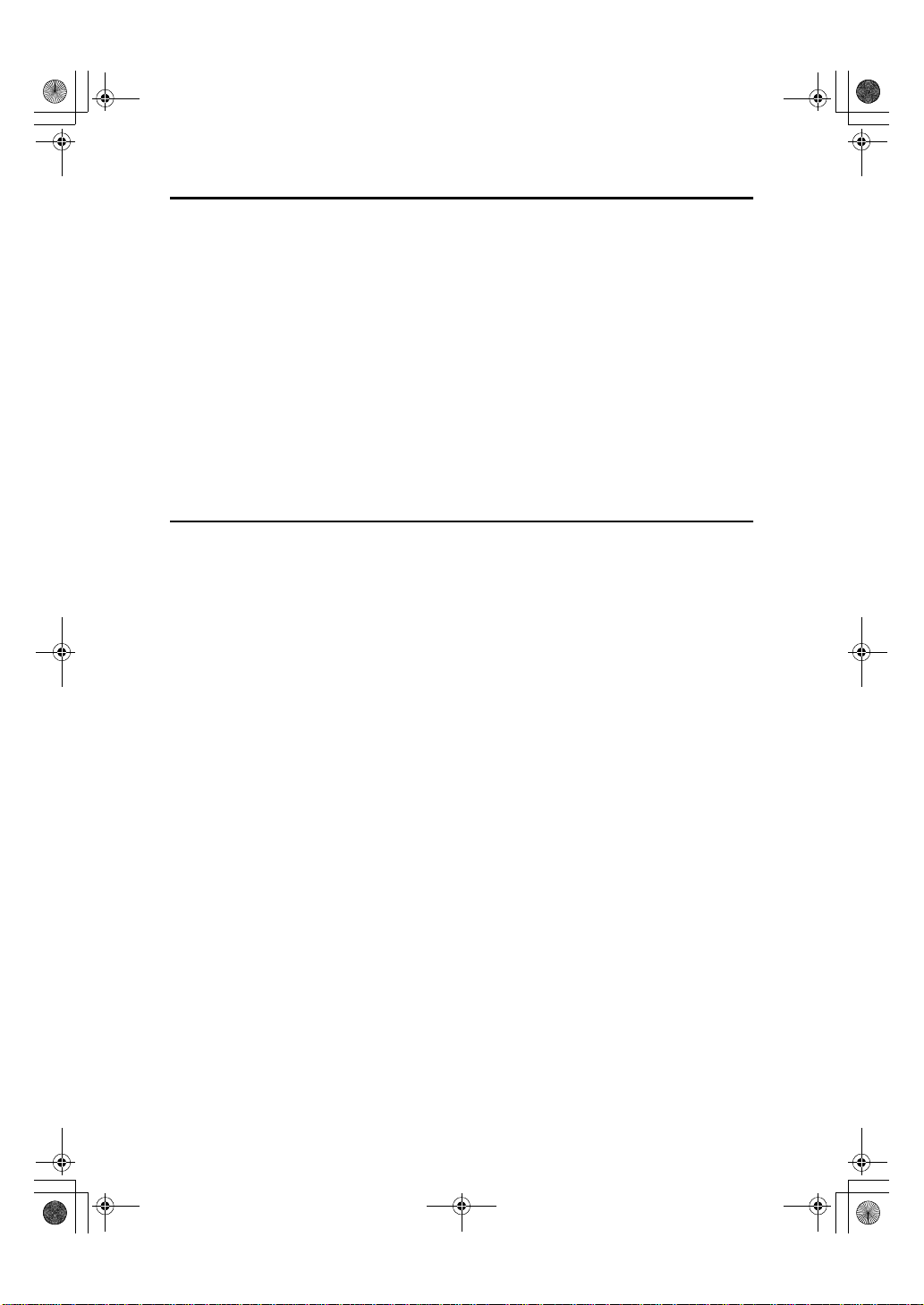
Bell105cpGB-FIN_FM.book Page viii Monday, June 26, 2000 3:32 PM
4.Connect Copy (Option)
What is Connect Copy?........................................................................ 241
How Connect Copy Works.................................................................... 243
Connectable Copier Models...................................................................... 244
Functions Not Available with Connect Copy ............................................. 244
Interrupt Functions............................... .............. ............................ ........... 244
Before You Start........................................................................................ 244
Connect Copy Display Panel................................................................ 246
Using Connect Copy............................................................................. 249
Exiting Connect Copy Mode...................................................................... 254
Relationship between Master Unit and Sub-unit System Settings... 255
Relationship between Master Unit and Sub-Unit Copier/
Document Server Features................................................................. 258
5.What to do if Something Goes Wrong
If Your Machine Does Not Operate as You Want................................ 263
General ................... ........................... .............. .............. ............. .............. 263
Display ............................................. ........................... .............. .............. .. 267
If Connect Copy is Cleared ....................................................................... 270
If You Cannot Exit Connect Copy ............................................................. 271
If You Cannot Make Clear Copies ........................................................ 273
If You Cannot Make Copies As You Want........................................... 274
Adjust Image.................................. ............. .............. .............. .............. .... 275
Combine.................................... .............. ............. .............. ....................... 275
Duplex.................. .............. .............. .............. ............. .............. ................ 276
Stamp........................ .............. ............. ............................ .............. ........... 277
Document Server...................................................................................... 277
Connect Copy ............................................................................. ............ .. 278
When Memory is Full ................................................................................ 278
B
Loading Paper................................................................................... 279
To load paper in tray 1 (Tandem Tray) . . ....................... ....................... ..... 279
Loading paper in Tray 2 or 3..................................................................... 281
Loading Paper in the Large Capacity Tray................................................ 282
Loading Paper in the Optional A3/11" × 17" Tray Kit................................ 283
D
Changing the Toner Bottle .............................................................. 284
x
Clearing Misfeeds............................................................................. 287
Changing the Paper Size...................................................................... 294
Changing the paper size in Tray 1............................................................ 294
Changing the paper size in Tray 2 and Tray 3.......................................... 294
Changing The Paper Size Of The Optional Large Capacity Tray
(Tray 4 and Tray 5).................................................................................. 296
Changing The Paper Size Of The Optional Large Capacity Tray (Tray 6)... 298
viii
Page 19
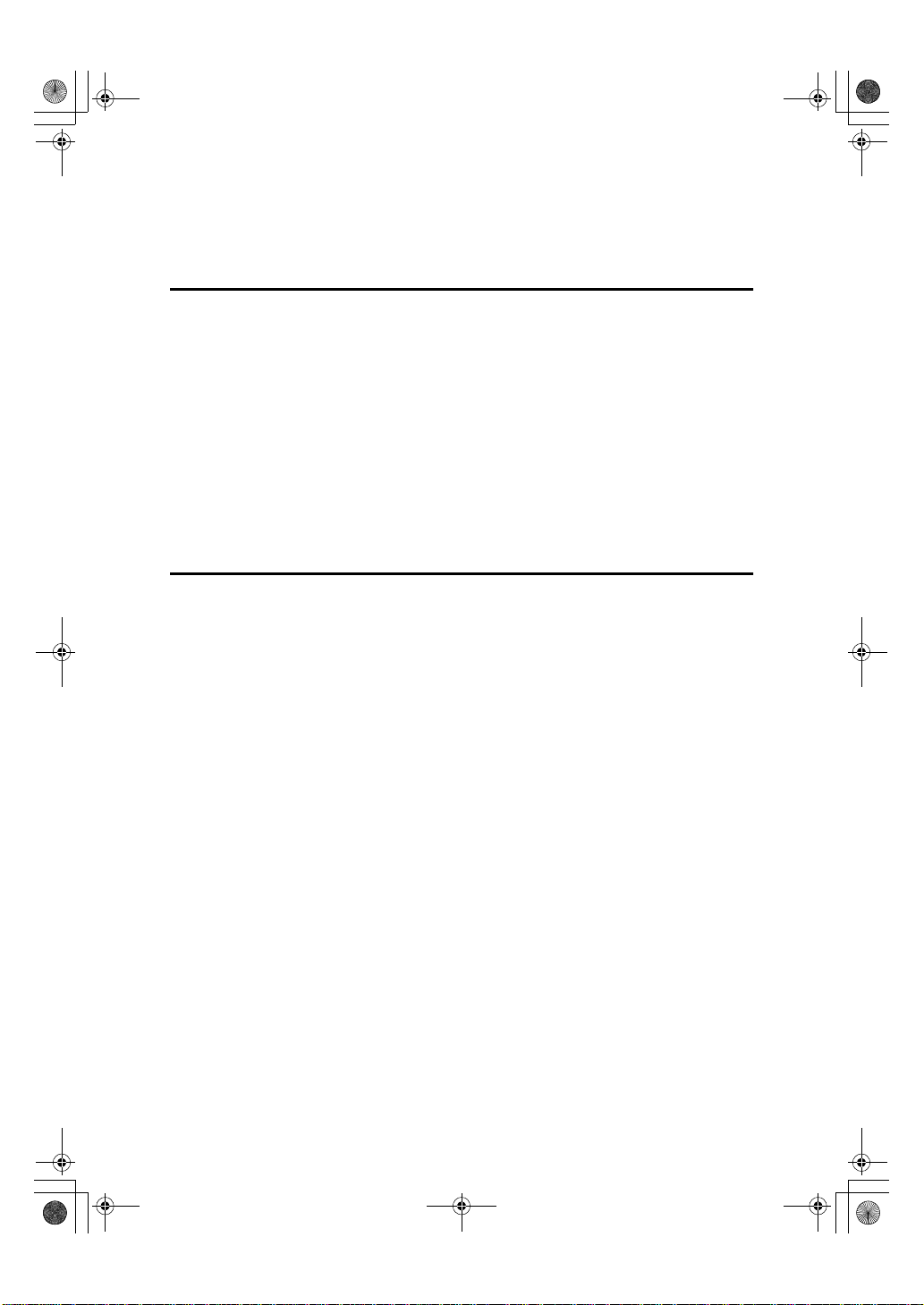
Bell105cpGB-FIN_FM.book Page ix Monday, June 26, 2000 3:32 PM
d
Adding Staples ................................................................................. 299
e
Removing Jammed Staples............................................................. 302
y
Removing Punch Waste................................................................... 305
6.User Tools (Copier/Document Server Features)
Accessing User Tools (Copier/Document Server Features) ............. 307
Exiting User Tools..................................................................................... 309
User Tools Menu (Copier/Document Server Features)...................... 310
Settings You Can Change With The User Tools................................. 312
General Features............................................... ............................ ........... 312
Adjust Image.................................. ............. .............. .............. .............. .... 318
Stamp........................ .............. ............. ............................ .............. ........... 322
Input/Output............................................................................. .............. 328
Document Serve r.. ................................................................................. 330
Key Operator Tools............................................................................... 331
7.REMARKS
Do's And Don'ts..................................................................................... 333
Where to Put Your Machine.................................................................. 334
Machine Environment ............................................................................... 334
Power Connection.............................................. .. ... .. .. ..... .. .. ..... .. ..... .. ..... .. 335
Access to Machine.................................................................................... 336
Maintaining Your Machine.................................................................... 337
Cleaning the Exposure Glass.................................................................... 337
Cleaning the Document Feeder ................................................................ 337
Stapling Position................................................................................... 338
ix
Page 20
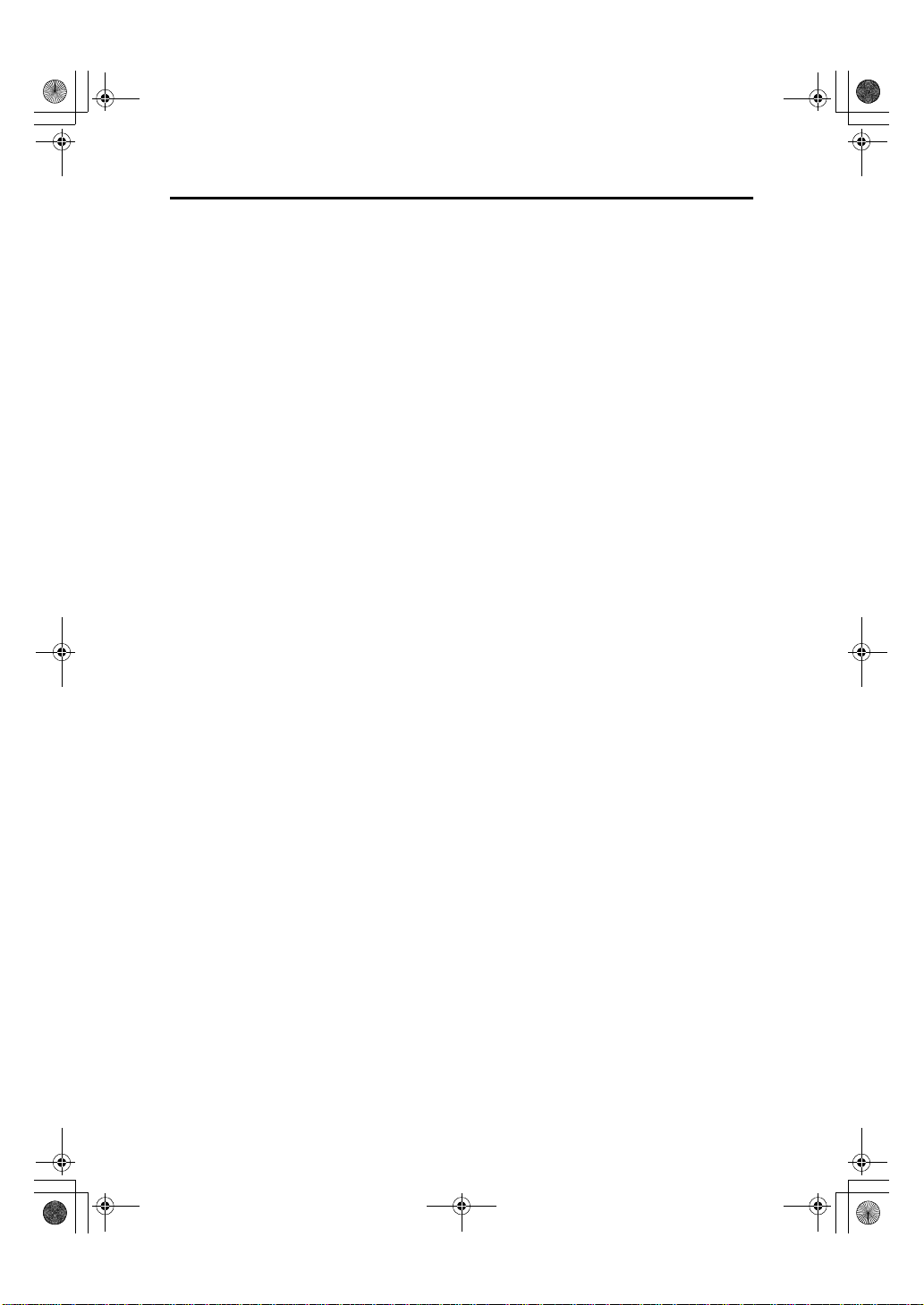
Bell105cpGB-FIN_FM.book Page x Monday, June 26, 2000 3:32 PM
8.Specification
Mainframe............................................................................................... 339
Document Feeder.................................................................................. 343
Finisher................................................................................................... 344
CD-R/RW (Opti on)........... .............. ......................................................... 345
A3/11" × 17" Tray Kit (Option).............................................................. 346
Punch Kit (Option)................................................................................. 347
Large Capacity Tray (LCT) (Option)..................................................... 348
Copy Connector Cable (Option)........................................................... 349
INDEX...................................................................................................... 350
x
Page 21

Bell105cpGB-FIN_FM.book Page 1 Monday, June 26, 2000 3:32 PM
This page is intentionally blank.
1
Page 22
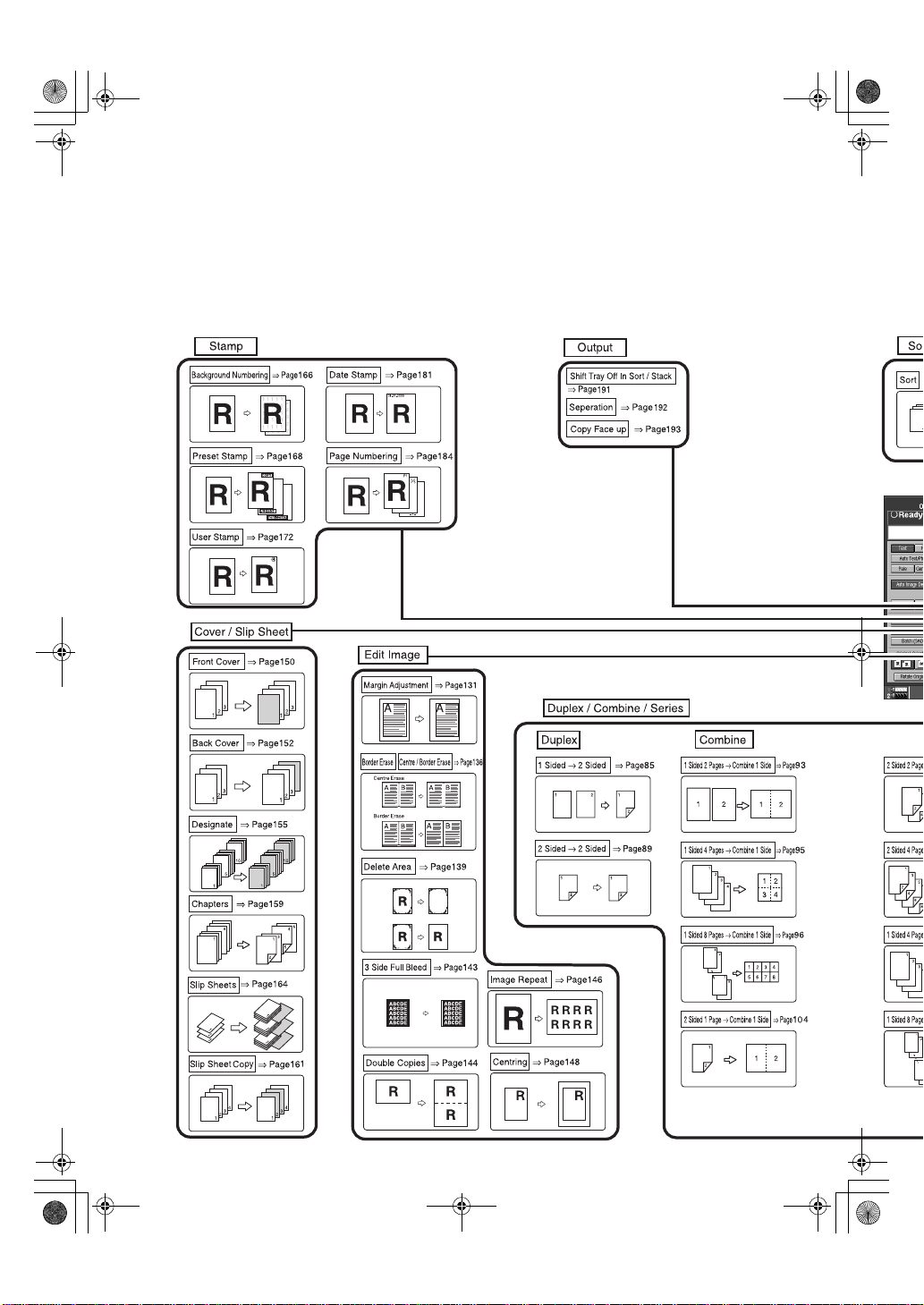
Bell105cpGB-FIN_FM.book Page 2 Monday, June 26, 2000 3:32 PM
What You Can Do with this Machine (Copy Mode)
2
Page 23
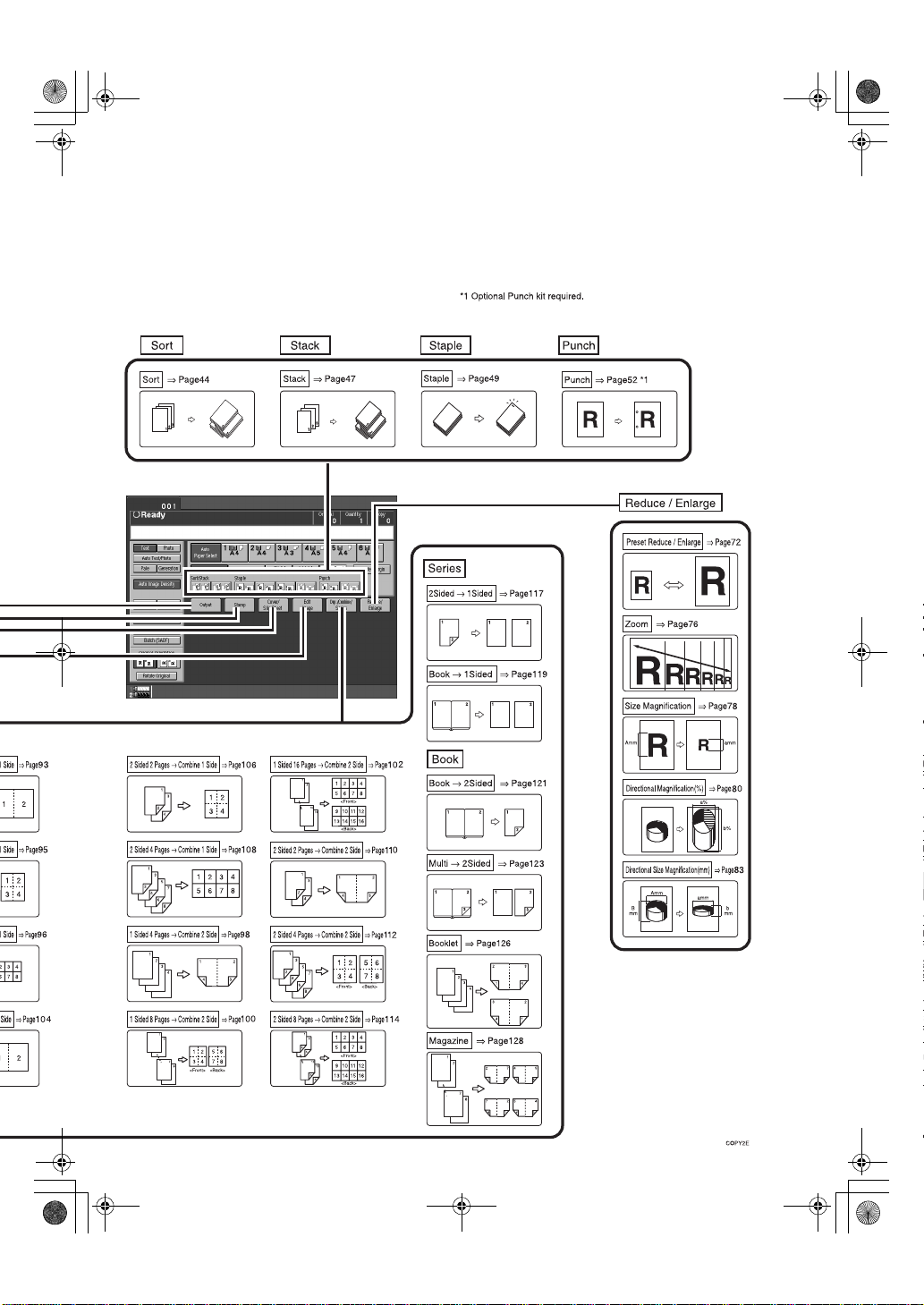
Bell105cpGB-FIN_FM.book Page 3 Monday, June 26, 2000 3:32 PM
3
Page 24
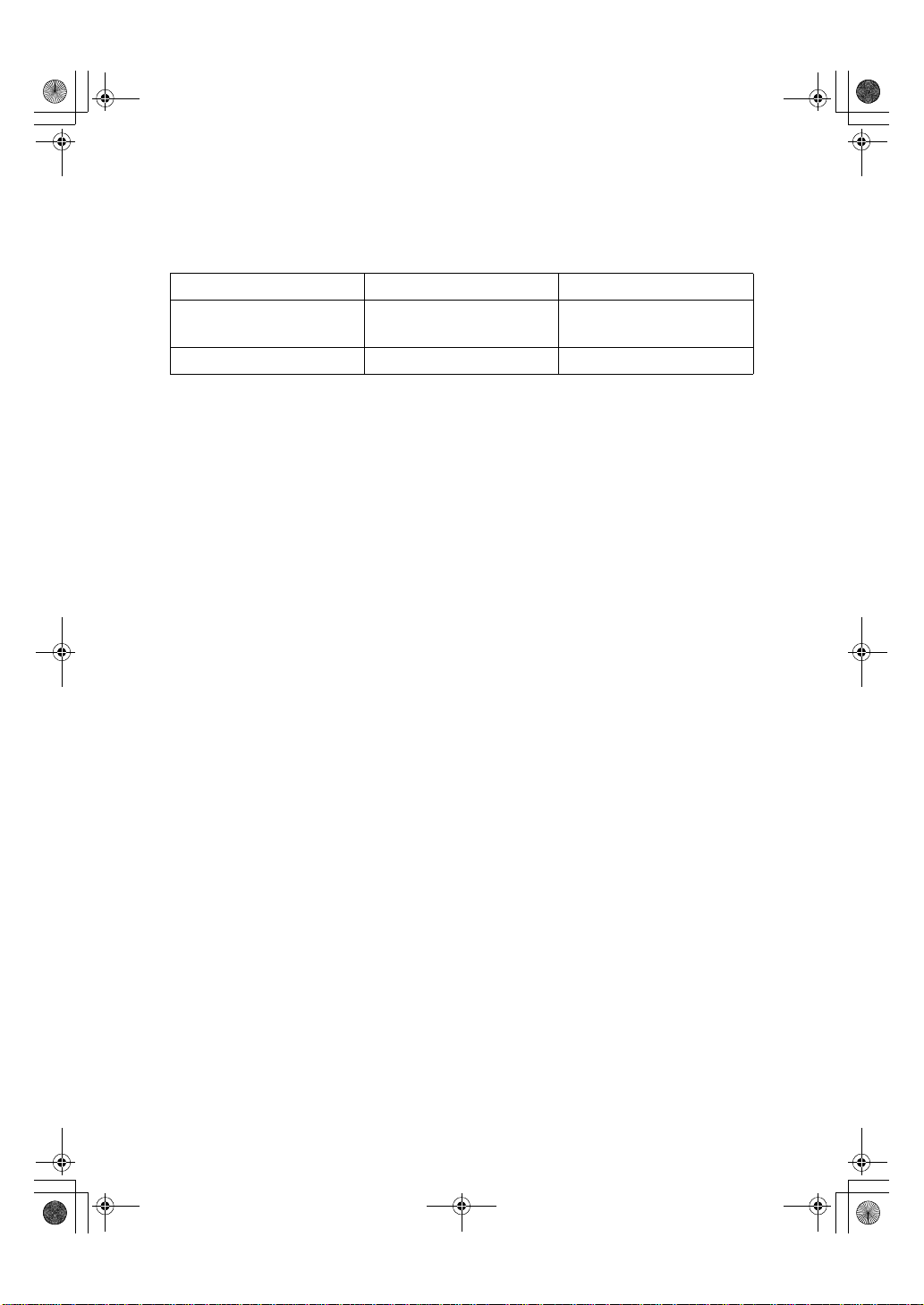
Bell105cpGB-FIN_FM.book Page 4 Monday, June 26, 2000 3:32 PM
Machine Types
This machine comes in two models which vary in copy speed. To make sure
which model you have, see the inside front cover.
Type 1 Type 2
Copy Speed 85 copies/minute (A4K,
Printer unit Option Option
1
8
/2"× 11"K)
105 copies/minute (A4K,
81/2"× 11"K)
4
Page 25
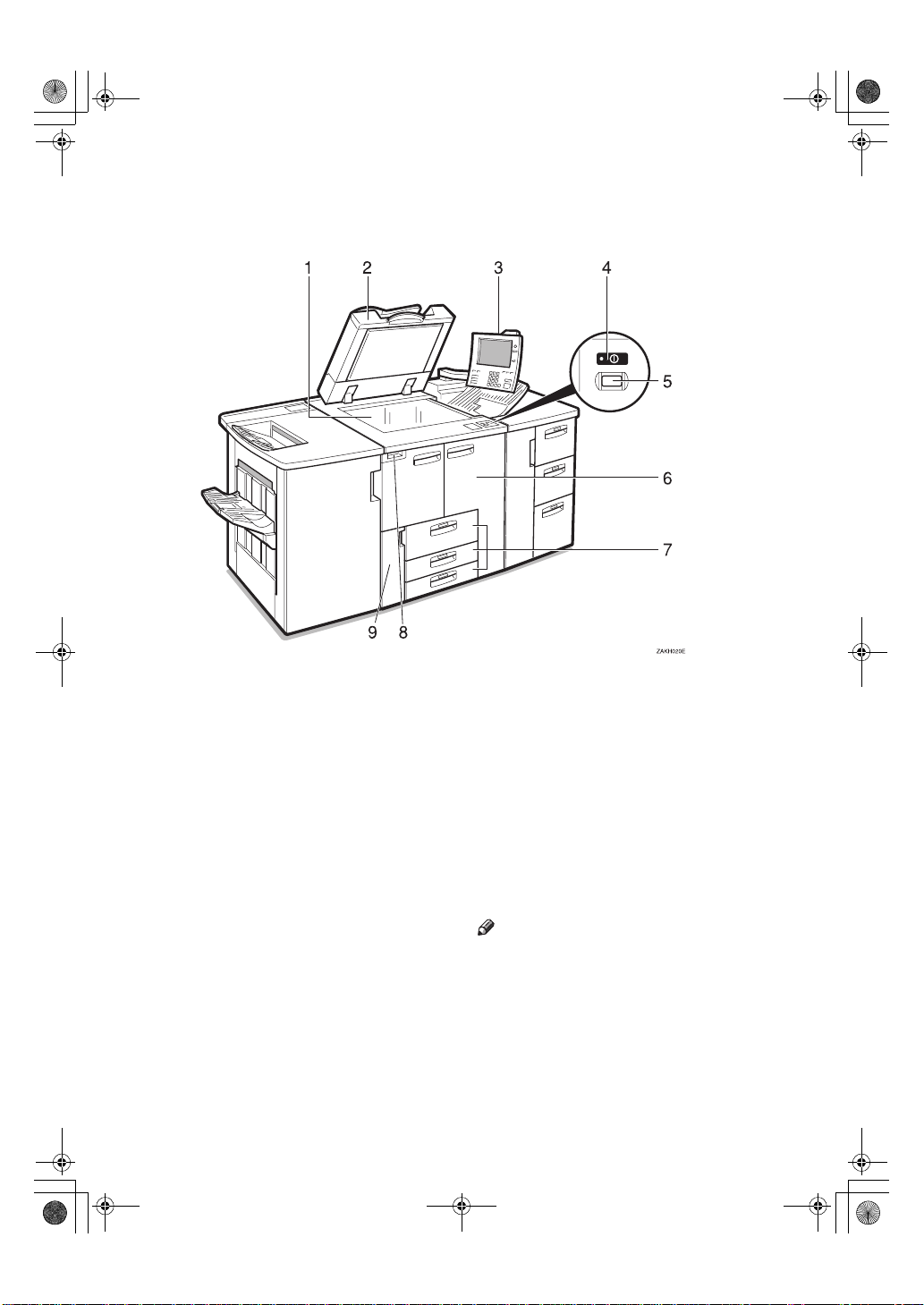
Bell105cpGB-FIN_FM.book Page 5 Monday, June 26, 2000 3:32 PM
Guide to Components
1. Exposure glass
Position single-page originals here face
down for copying. See ⇒ P.15
.
nals”
“Origi-
2. Document Feeder (ADF)
The document feeder automatically feeds
a stack of originals one by one.
3. Control panel
See ⇒ P.8
“Control Panel”
.
4. On indicator
This indicator lights after you press the
operation switch.
5. Operation switch
Press this switch when you wish to use
the machine. The On indicator lights
when this switch is pressed.
6. Front cover
Open to remove misfed paper.
7. Paper tray
Set copy paper here.
Tray 1 is a tandem tray where the paper
on the left side automatically moves to
the right when paper on the right has run
out. See ⇒ P.279
Loading Paper”
“
B
.
8. Main power switch
Press to turn the main power on or off.
We recommend you only turn this switch
off when the machine is not going to be
used for an extended period of time (e.g.
over a vacation).
Note
If the On indicator does not light
❒
when you press the operation switch,
make sure the main power switch is
set to on.
9. Toner Cover
Open to change the toner bottle.
5
Page 26
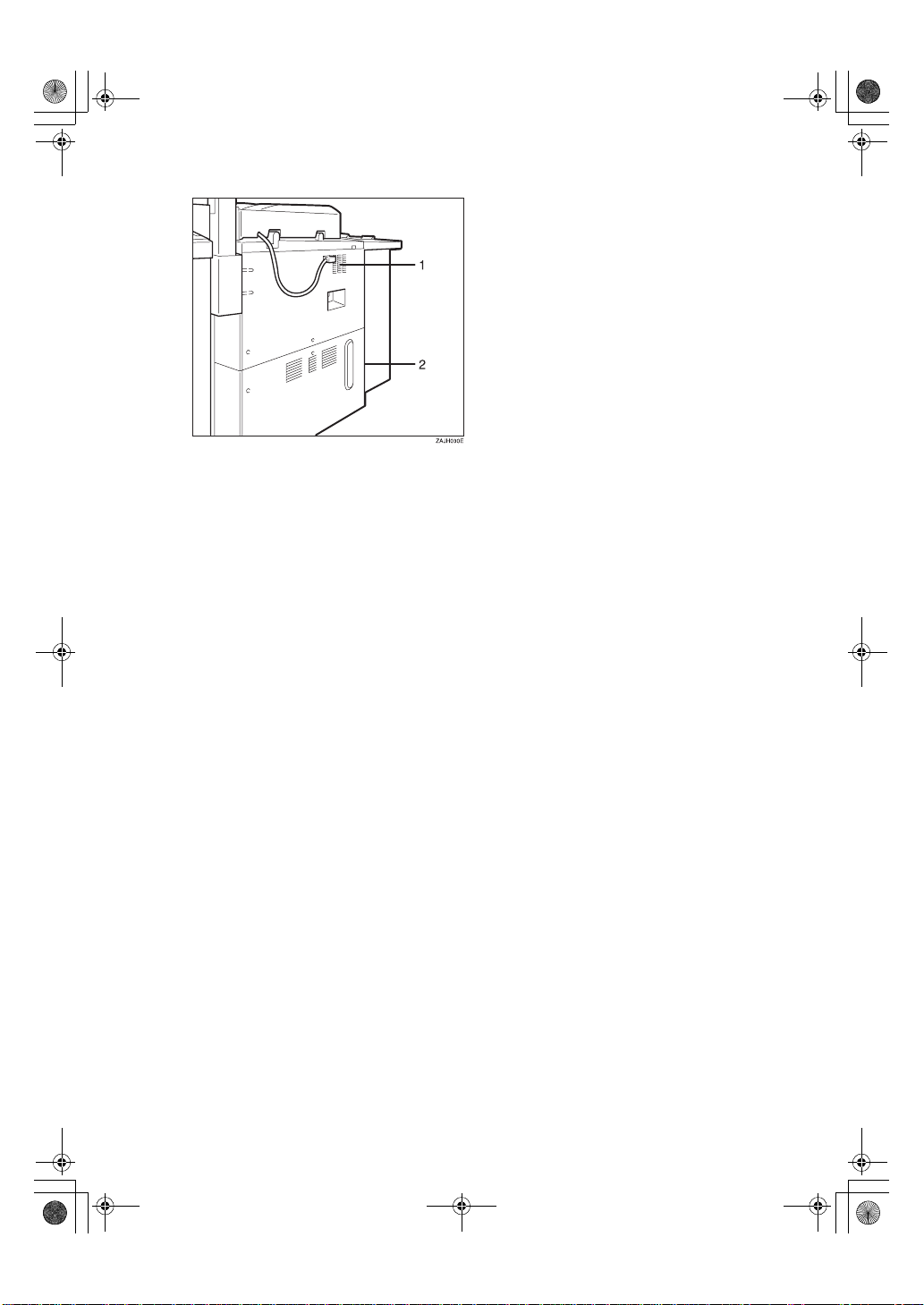
Bell105cpGB-FIN_FM.book Page 6 Monday, June 26, 2000 3:32 PM
1. Ventilation hole
Prevents overheating. Do not obstruct
the ventilation hole by placing or leaning
an object near it. If the machine overheats, a fault might occur.
2. Circuit breaker
Do not touch this breaker.
6
Page 27
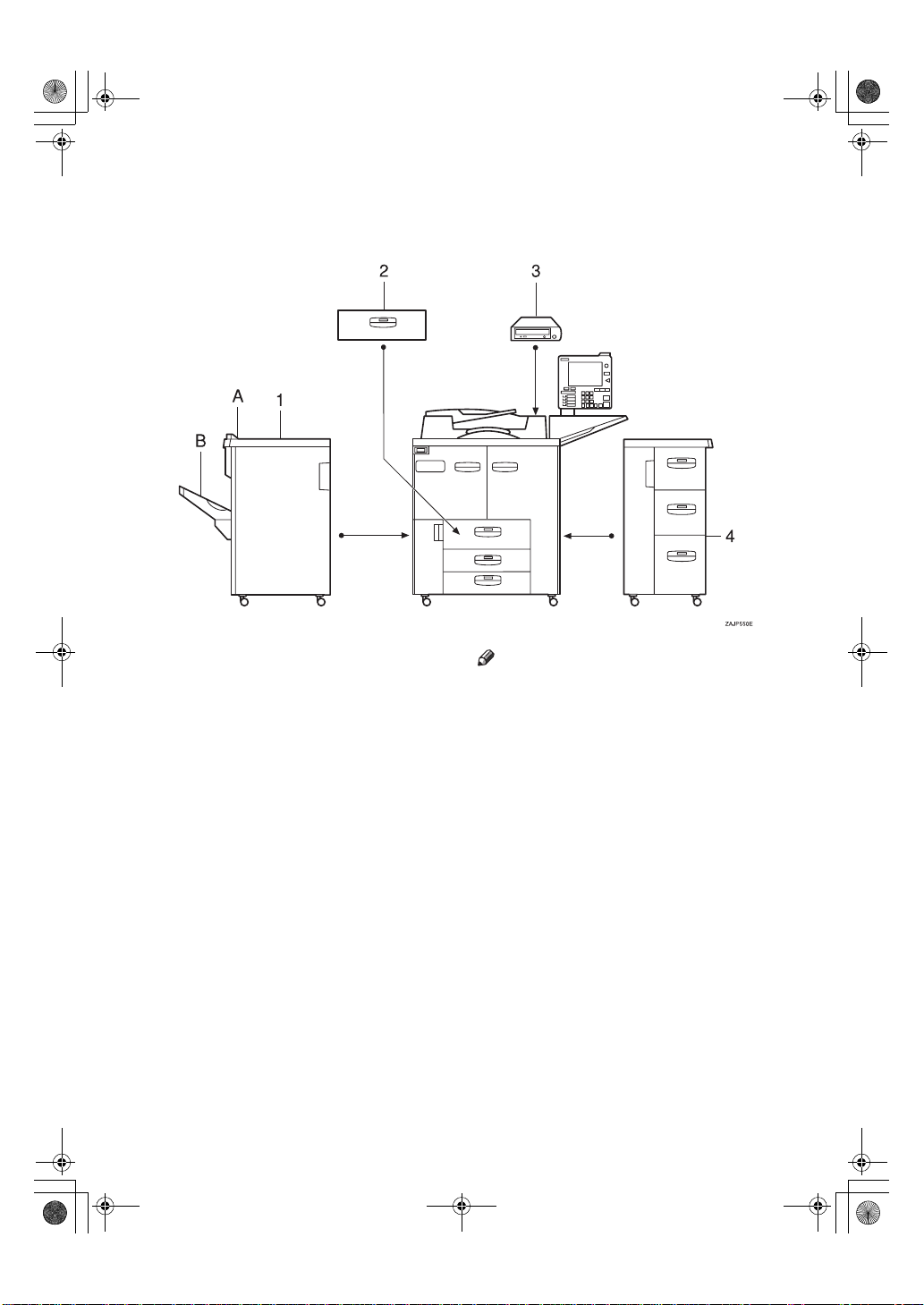
Bell105cpGB-FIN_FM.book Page 7 Monday, June 26, 2000 3:32 PM
Options
1. Finisher
Sorts, stacks, staples and punches copies
(optional punch kit required.)
• A: Finisher proof tray
• B: Finisher shift tray
2. A3/11"
Holds A3/11" × 17" size papers.
Other options:
•Punch kit
• Connect Copy cable
17" Tray Kit
×
Note
If you install the A3/11" × 17" Tray kit
❒
to your machine, you cannot use it as
a tandem tray.
3. CD-R/RW
Store your documents.
4. Large Capacity Tray (LCT)
Holds 4,550 sheets of paper.
7
Page 28
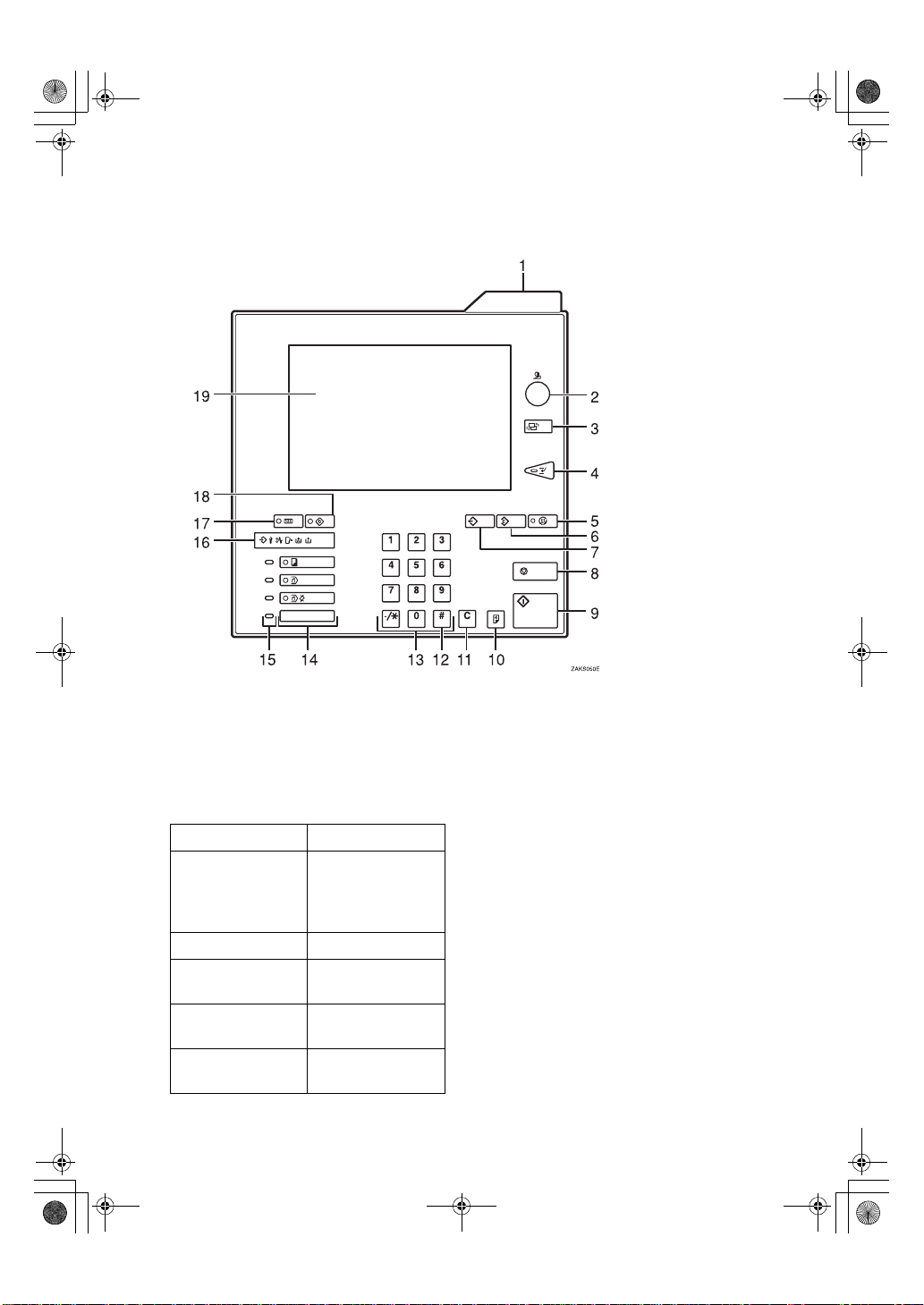
Bell105cpGB-FIN_FM.book Page 8 Monday, June 26, 2000 3:32 PM
Control Panel
1. Status indicator
• The condition of the machine is described with this indicator. By default,
this indicator is turned off. You can select whether to light the Status Indicator. See “Status Indicator” in the
System Settings manual.
Colour Status
Off Main Power
Switch is turned
off or ready to
make copies
Flashing green Scanning originals
Lit green Copying (Ready to
scan originals)
Flashing red Toner has nearly
run out
Lit red Paper jam or other
malfunctions
8
2.
Screen Contrast
{
Adjusts the brightness of the display panel.
3.
Language Selection
{
Press to change the display language.
4.
Interrupt
{
Press to make interrupt copies during a
copy run. See ⇒ P.68
5.
Energy Saver
{
Press to switch to and from Energy Saver
mode. See ⇒ P.68
6.
Clear Modes
{
Press to clear any previously entered
copy job settings.
7.
Program
{
Press to register or recall a program. See
P.55
⇒
8.
Stop
{
Press to stop a copy job in progress.
}
}
“Programs”
key
}
knob
}
key
}
key
“Interrupt Copy”
key
}
“Energy Saver Mode”
key
}
key
.
.
.
Page 29
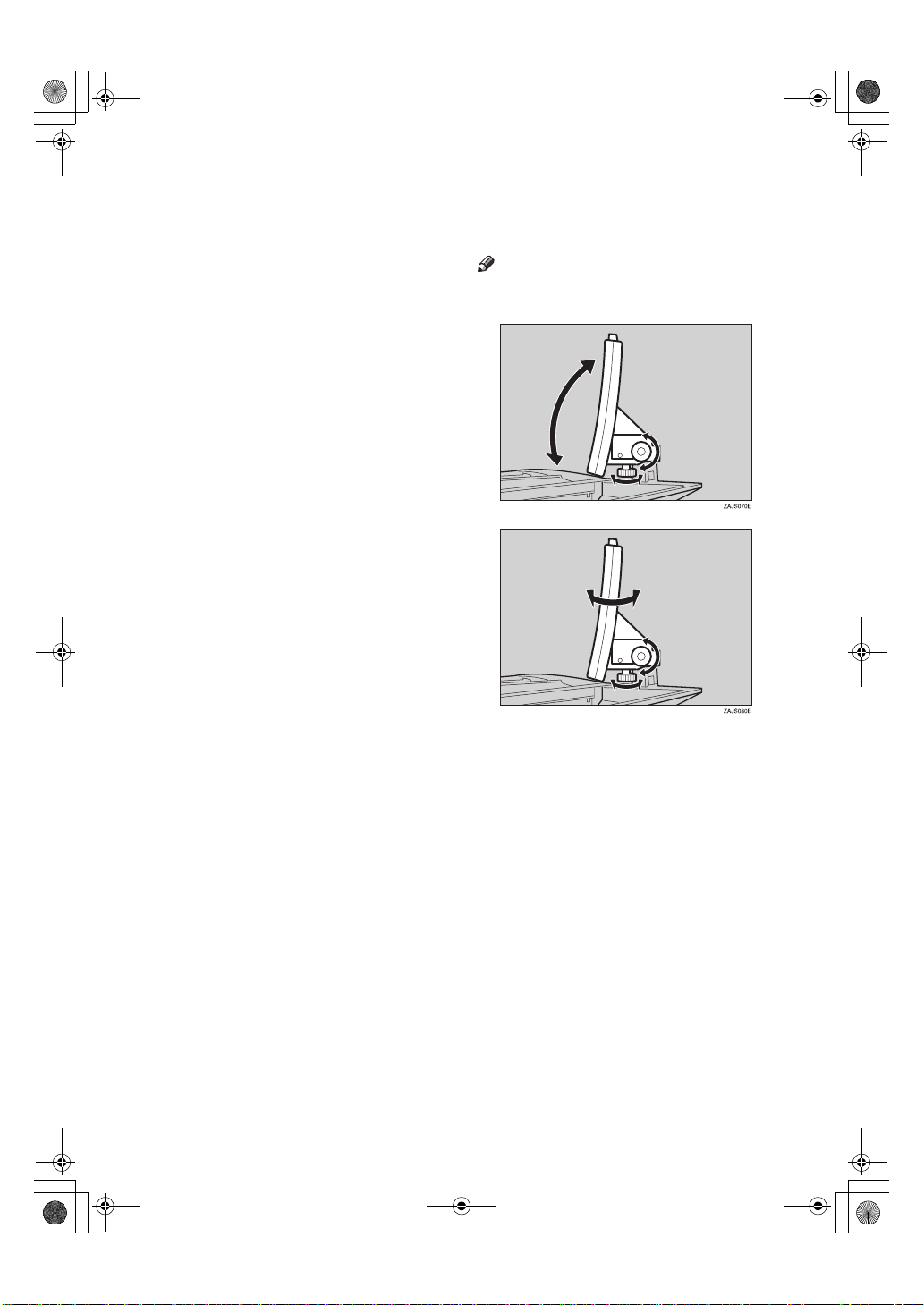
Bell105cpGB-FIN_FM.book Page 9 Monday, June 26, 2000 3:32 PM
9.
Press to start copying. If pressed just after
the machine is turned on, the job will
start after the warm-up period. See
P.70
10.
Use this key to make a single sample
copy set before starting a long copy run.
By checking the finished set and making
any necessary changes to the image quality settings before you make multiple
copies, you can save time and paper. See
P.71
⇒
11.
Press to delete a number entered.
12.
Press to enter a value or confirm a setting.
key
Start
{
}
“Auto Start”
Sample Copy
{
“Sample Copy”
Clear
{
}
key
#
{
}
key
⇒
.
key
}
.
13. Number keys
Use to enter the number of copies you
wish to make. Also use to enter values for
various features.
14. Feature keys
Press the appropriate key to choose any
of the following features:
•Copier
• Document Server
• Document Server Editor
15. Application Status indicators
These show the status of the above features:
• Green: the feature is active.
• Red: the feature has been interrupted.
16. Status indicators
These indicators show errors or the status
of the machine.
See ⇒ P.263
Wrong”
17.
Press to check the total number of copies
made.
18.
Press to access the User Tools menu
where you can customize the default settings to your preference.
“What to do if Something Goes
.
}
key
}
key
Counter
{
User Tools
{
19. Display Panel
Shows operation status, error messages,
and function menus. See ⇒ P.10
.
Panel”
Note
You can adjust the angle of control
❒
panel.
“Display
9
Page 30
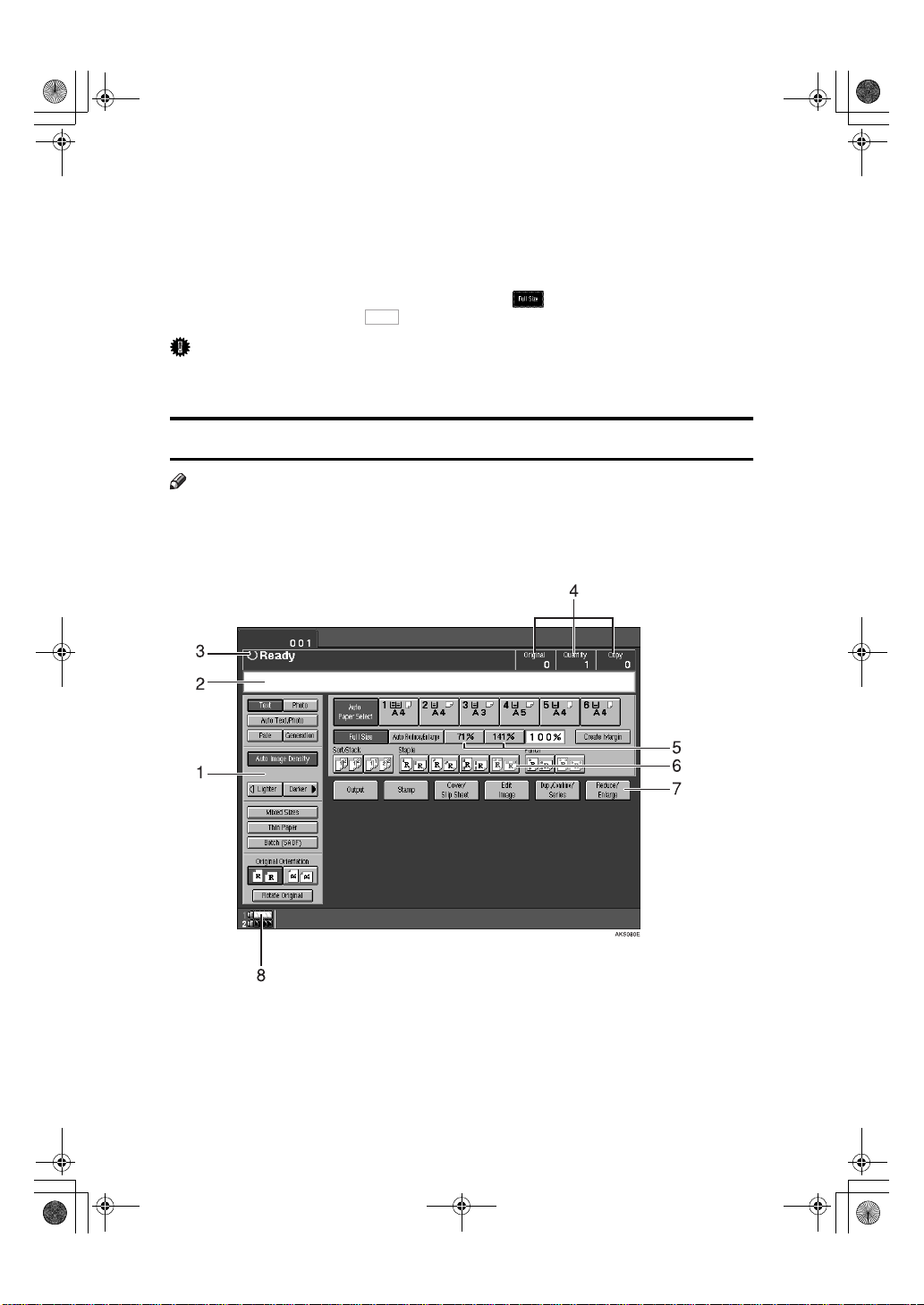
Bell105cpGB-FIN_FM.book Page 10 Monday, June 26, 2000 3:32 PM
Display Panel
The display panel shows the status of the machine, error messages and function
menus.
To select items shown on the display, lightly press the item with your finger.
When an item is selected, it is highlighted e.g. . Items that are not available
are shown grayed out e.g. .
Important
❒
Do not apply a strong shock or force of more than about 30 N (about 3 kgf) to
the display panel or it may be damaged.
Common Displays and Keys
Note
❒
The following example illustrations show the machine with the finisher unit
and Large Capacity Tray (LCT) installed.
Initial Cop y D is play
❖
OK
1. Original mode, Image Density
and Special Original mode.
2. Operational messages.
3. Operational status.
10
4. The number of originals scanned
into memory, number of copies set,
and number of copies made.
5. You can register up to two fre-
quently used reduction/enlargement
ratios other than the fixed reduction/
enlargement ratios.
Page 31

Bell105cpGB-FIN_FM.book Page 11 Monday, June 26, 2000 3:32 PM
6. Sort, Stack, Staple or Punch
mode.
7. Functions you can select. Press an
item to bring up its function menu
e.g. press the
bring up the Reduce/Enlarge menu.
Reduce/Enlarge
[
key to
]
8. This indicator shows when toner
has nearly run out.
Function Menu
❖
1. The currently selected paper tray
is shown highlighted.
2. Items you can select.
3. The
when you have selected one or more
functions. Press this key to view the
functions currently selected.
Check Modes
[
key appears
]
11
Page 32

Bell105cpGB-FIN_FM.book Page 12 Monday, June 26, 2000 3:32 PM
Copy Server Display
❖
1. Operational messages.
2. Display titles.
3. The number of originals scanned
into memory, number of copies set,
and number of copies made.
4. Operational keys.
12
Page 33

Bell105cpGB-FIN_FM.book Page 13 Monday, June 26, 2000 3:32 PM
Starting the Machine
To turn the machine on, press the operation switch.
Note
❒
This machine automatically enters Energy Saver mode or turns itself off if you
do not use the machine for a while. Please refer to “Energy Saver Mode—Saving Energy” and “Auto Off Timer” in the System Settings manual.
Power Switches
-
This machine has two power switches:
Operation switch (right front side of the document feeder )
❖
Press this switch when you wish to use the machine. When the machine has
warmed up, you can make copies.
1. Basics
Main power switch (left side of the machine)
❖
Turn off the main power switch when the machine is not to be used for an extended period of time.
Turning On the Main Power
Preparation
If your machine is equipped with the optional CD-R/RW, turn on the power
switch of the CD-R/RW first, then turn on the main power switch.
Make sure that the power cord is plugged firmly into the wall outlet.
A
Turn on the main power switch.
B
Main power indicator lights up.
13
Page 34

Bell105cpGB-FIN_FM.book Page 14 Monday, June 26, 2000 3:32 PM
Basics
Starting the Machine
Press the operation switch.
A
1
The On indicator lights and the display turns on.
Note
❒
If the machine does not start when the operation switch is pressed, make
sure the main power switch is on.
❒
The machine will take up to 360 seconds to warm up during which copying
is not possible. However, you can set up a job during this period with the
Auto Start function. See ⇒ P.70
❒
You can set up a copy job and press the
mode and press Start. Copying will start after warm up.” message is displayed.
❒
When “Enter user code, then press # key.” is displayed, enter your user
code. See ⇒ P.70
“User Codes”
“Auto Start”
.
.
key while the “Select copy
Start
}
{
Shutting Down the Machine
Press the operation switch.
A
The On indicator goes out.
Turning Off the Mai n Pow er
Press the Main Power switch.
A
The Main Power switch indicator goes out.
Note
❒
If you leave the Main Power switch off for more than 20 days, the date setting might be wrong. For how to set the date, see “Timer Settings” in the
System Settings manual.
14
Page 35

Bell105cpGB-FIN_FM.book Page 15 Monday, June 26, 2000 3:32 PM
Originals
Originals
Sizes and Weights of Recommended Originals
Metric version
❖
Where Original Is
Set Original Size Original Weight
Exposure glass Up to A3 -Document feeder 1-sided originals:
A3L – A5
2-sided originals:
A3L – A5
Thin Paper mode:
A3L – A5
Inch version
❖
Where Original Is
Set Original Size Original Weight
Exposure glass Up to 11" × 17" -Document feeder 1-sided originals:
11" × 17"L – 5
2-sided originals:
11" × 17"L – 5
Thin Paper mode:
11" × 17"L – 5
KL
KL
KL
1
1
1
/2" × 81/2"
/2" × 81/2"
/2" × 81/2"
52 – 157 g/m
52 – 128 g/m
40 – 156 g/m
14 – 42 lb. Bond
KL
14 – 34 lb. Bond
KL
11 – 42 lb. Bond
KL
1
2
2
2
Non-recommended Originals for the Document Feeder
Setting the following types of originals in the document feeder can cause paper
misfeeds or damage to the originals. Set these originals on the exposure glass instead.
• Originals of inappropriate weight or size see above.
• Stapled or clipped originals
• Perforated or torn originals
• Curled, folded, or creased originals
• Pasted originals
15
Page 36

Bell105cpGB-FIN_FM.book Page 16 Monday, June 26, 2000 3:32 PM
Basics
• Originals with any kind of coating, such as thermal fax paper, art paper, aluminum foil, carbon paper, or conductive paper
• Originals with perforated lines
• Originals with indexes, tags, or other projecting parts
1
• Sticky originals, such as translucent paper
• Thin originals with low stiffness
• Bound originals, such as books
• Transparent or translucent originals, such as OHP transparencies or tracing
paper
Sizes Difficult to Detect
It is difficult for the machine to automatically detect the sizes of the following
types of originals, so select the paper size manually instead.
• Originals with indexes, tags, or other projecting parts
• Transparent or translucent originals, such as OHP transparencies or tracing
paper
• Dark originals with many letters and drawings
• Originals which partially contain solid images
• Originals which have solid images running to their edges
• Originals other than those marked ❍ in the table that follows.
Sizes Detectable by Auto Paper Select
Metric version
❖
16
Size A3LB4LA4
Where
Original Is
Set
Exposure
glass
Document
feeder
❍❍❍❍❍
❍❍❍❍❍❍ ❍
K
L
B5
A5KA5L11 "
K
L
×× ×
×
17"
L
1
11 "
×
15"
L
/2"
8
×
14"
L
❍
××
8
11"
L
1
/2" ×
1
/2" ×
5
1
K
8
/2"
KL
×××
❍
1
/2" ×
5
1
8
/2"
L
××
Page 37

Bell105cpGB-FIN_FM.book Page 17 Monday, June 26, 2000 3:32 PM
Inch version
❖
Size A3LB4LA4
Where
Origi-
K
L
B5
K
L
A5
K
L
B6
K
L
nal Is
Set
Expo-
ЧЧЧЧЧЧ
sure
Glass
Docu-
××❍×××
ment
Feeder
*1
You can select from 81/2" × 13", 81/4" × 13" and 8" × 13" with the User Tools (System
Settings). See “Original: F/F4 Size Setting” in the “System Settings” manual.
Exposure glass
❖
Originals
11" ×
17"
L
11" ×
15"
L
8
×
14"
1
/2"
81/2" ×
11"
L
K
5
8
K
1
1
/2" ×
/2"
1
/2" ×
8
13"L
*1
L
❍
❍❍ ❍
×
×
❍❍❍❍❍❍
1
Reference
position
A3A4
Document feeder
❖
Horizontal size
Vertical size
Maximum Scanning area
A3 (297x420mm)
11"x17" (279x432mm)
A3
CP01AEE
Scannable Area from the Exposure Glass
Even if you correctly set originals in the document feeder or on the exposure
glass, 5 mm, 0.2" margins on all four sides might not be copied.
17
Page 38

Bell105cpGB-FIN_FM.book Page 18 Monday, June 26, 2000 3:32 PM
Basics
Copy Paper
1
Recommended Paper Sizes and Types
The following limitations apply to each tray:
Tray Metric Version Inch Version Paper
*1
Tray 1
dem tray)
Tray 1
tional A3/11"
×
Tray 2
Tray 3
Main Frame
Tray 4, 5
Tray 6
(Tan-
*1
(Op-
17" Tray Kit)
*2
*2
*3 *4
*1 *3 *4
A4K, 81/2" × 11" KA4K, 81/2" × 11"
K
A3L, B4L,
A4KL, 81/2" ×
L
1
/2" ×
11" KL, 8
14"
A3L, A4KL,
A5K L, 8
13" L, 8
1
/4" ×
1
/2" × 13"
L
A3L, A4KL,
A5K L, 8
13" L, 8
1
/4" ×
1
/2" × 13"
L
A4K, A5KL, 81/
" × 11" K, 51/2" ×
2
1
8
/2" KL, B5
A4K, A5KL, 81/
" × 11" K, 51/2" ×
2
1
8
/2" KL, B5
A3L, B4L,
A4KL, 8
KL
11" × 17" L, 11" ×
15" L, 10" × 14"L,
1
8
/2" × 14" L, 8" ×
13"L, 8
KL
8" × 10"L, 5
1
8
/2"
11" × 17" L, 11" ×
15" L, 10" × 14"L,
1
8
/2" × 14" L, 8" ×
13"L, 8
KL
8" × 10"L, 5
1
8
/2"
A4K, A5KL, 8
" × 11" K, 51/2" ×
2
1
8
K
/2" KL, B5
A4K, A5KL, 8
" × 11" K, 51/2" ×
2
1
8
K
/2" KL, B5
1
, 8
/2" × 14"
1
/2" × 11"
, 8" × 10
KL
1
/2" × 11"
, 8" × 10
KL
1
/2" × 11"
1
/2"L,
1
/2" ×
1
/2"L,
1
/2" ×
K
K
Weight
52 – 163 g/
m
Bond – 90
lb. Index
52 – 163 g/
m
Bond – 90
L
lb. Index
52 – 163 g/
m
Bond – 90
lb. Index
52 – 163 g/
m
Bond – 90
lb. Index
1
52 – 216 g/
/
m
Bond – 80
lb. Cover
1
52 – 163g/
/
m
Bond – 90
lb. Index
2
, 16 lb.
2
, 16 lb.
2
, 16 lb.
2
, 16 lb.
2
, 16 lb.
2
, 16 lb.
Paper
Capacity
1,000 sheets
+ 1,000
sheets
1,000 sheets
500 sheets
500 sheets
1,000 sheets
2,550 sheets
18
Large Capacity Tray (LCT)
*1
The paper tray fence is fixed. If you wish to change the size of paper set in this tray,
contact your service representative.
*2
If you wish to copy onto non-standard size paper, select the size with User Tools. See
“Tray Paper Settings” in the System Settings manual.
Page 39

Bell105cpGB-FIN_FM.book Page 19 Monday, June 26, 2000 3:32 PM
*3
If you wish to copy onto OHP transparencies, select OHP Sheet mode. See “Tray Paper Settings” in the System Settings manual.
*4
When setting copy paper, make sure the stack height does not exceed the limit mark.
The maximum number of sheets you can set at once depends on the paper thickness
and condition.
Important
❒
Feeding damp or curled paper into the machine might cause a misfeed, staple
jam, mis-stapling or a marked edge. Try turning over the paper stack in the
paper tray. If there is no improvement, change to copy paper with less curl.
❒
If you use damp or curled adhesive labels, a misfeed might occur.
❒
When you set the Index tabs, use the end fence for Index tabs.
Note
❒
If you load paper of the same size in two or more trays, the machine automatically shifts to another tray when the tray in use runs out of paper. This function is called Auto Tray Switching. This saves interrupting a copy run to
replenish paper even when you make a large number of copies. You can turn
off this function. See ⇒ P.37
and “Tray Paper Settings” in the System Settings manual.
❒
When you want to copy onto translucent paper or paper lighter than 20 lbs,
2
80g/m
, set the paper as shown in the following illustration. Not doing so
might cause a paper jam, marked edge or the paper edge to be folded.
“Selecting Copy Paper”
Copy Paper
1
, “Auto Tray Switching”
1. Direction of paper grain
2. How to set the copy paper in the
paper tray
❒
If you want to set 20 lbs, 80g/m
tion to that shown in the above illustration.
Limitation
❒
If you load recycled or special paper in the paper trays and use the Paper Tray
Settings in User Tools of the System Settings menu, this function is not available with these trays unless their settings are identical.
2
or heavier paper, set it in the opposite direc-
19
Page 40

R
Bell105cpGB-FIN_FM.book Page 20 Monday, June 26, 2000 3:32 PM
Basics
Non-recommended Paper
CAUTION:
•
1
Do not use aluminum foil, carbon paper, or similar conductive paper to avoid
a fire or equipment failure.
Important
❒
Do not use any of the following kinds of paper or a fault might occur.
•Thermal fax paper
• Art paper
•Aluminum foil
• Carbon paper
•Conductive paper
• Colored OHP transparencies
• Paper with perforations
• Paper that has already been copied or printed onto.
Note
❒
Do not use the following kinds of paper or a misfeed might occur.
• Bent, folded, or creased paper
• Torn paper
• Slippery paper
• Perforated paper
• Rough paper
• Thin paper that has low stiffness
• Paper coated with a lot of paper dust
❒
Copying onto rough grain paper can result in a blurred copy image and limited solid fill.
Paper Storage
Note
❒
When storing paper, the following precautions should always be followed:
• Do not store paper where it will be exposed to direct sunlight.
• Avoid storing paper in humid (greater than 70%) areas.
• Store on a flat surface.
❒
Keep open reams of paper in the package and store as you would unopened
paper. Store on a flat surface.
❒
Under high or low extremes of temperature/humidity, store paper in a vinyl
bag.
20
Page 41

R
R
R
Bell105cpGB-FIN_FM.book Page 21 Monday, June 26, 2000 3:32 PM
Toner
Toner
Handling Toner
WARNING:
Do not incinera te use d tone r or ton e r con tai ne rs . To ner dus t migh t ig -
•
nite when exposed to an open flame. Dispose of used toner containers
in accordance with local regulations for plastics.
CAUTION:
•
Keep toner (used or unused) and toner containers out of reach of children.
CAUTION:
•
Our products are engineered to meet high standards of quality and functionality, and we recommend that you only use the expendable supplies available at an authorized dealer.
Important
❒
If you use toner other than the recommended type, a fault might occur.
Reference
“
For how to change the toner bottle, see ⇒ P.284
Changing the Toner Bottle”
D
Toner Storage
When storing toner, the following precautions should always be followed:
• Store toner containers in a cool, dry place free from direct sunlight.
• Store on a flat surface.
1
.
Used Toner
Note
❒
Used toner cannot be re-used.
21
Page 42

Bell105cpGB-FIN_FM.book Page 22 Monday, June 26, 2000 3:32 PM
Basics
1
22
Page 43

Bell105cpGB-FIN_FM.book Page 23 Monday, June 26, 2000 3:32 PM
Basic Procedure
Make sure that the machine is in Copy mode.
A
2. Copying
If user codes are turned on, enter your User Code with the number keys,
B
then press the
Reference
⇒ P.70
Make sure that no previous settings remain.
C
Note
❒
To clear any previous settings, press the
Set your originals.
D
Reference
⇒ P.26
Set your desired settings.
E
key.
#
[
]
“User Codes”
“Setting Originals”
.
Clear Modes
{
.
key.
}
23
Page 44

Bell105cpGB-FIN_FM.book Page 24 Monday, June 26, 2000 3:32 PM
Copying
Enter the number of copies required with the number keys.
F
2
Note
❒
The maximum copy quantity can be set between 1 and 9999 (default:
See “Maximum Copy Quantity” ⇒ P.312
❒
To change the number entered, press the
number.
“General Features”
key and enter the new
Clear
{
}
9999
).
.
Press the
G
The machine starts copying.
Note
❒
Usually, when you set a single original on the exposure glass or in the document feeder, the copies are delivered face-up. However, with some functions copies will be delivered face-down.
❒
You can choose to have copies delivered either face up or face down. See
“Face-up/down Eject From Platen” ⇒ P.328
❒
To stop the machine during a multi-copy run, press the
❒
To clear these copy job settings and return the machine to the initial condition after copying, press the
Auto Reset
-
The machine automatically returns to the initial condition a fixed period of time
after your job is finished. This function is called “Auto Reset”.
Note
❒
You can change the Auto Reset delay. See “Copy Reset Timer” ⇒ P.312
eral Features”
{
Start
.
key.
}
Clear Modes
{
“Input/Output”
key.
}
{
Stop
.
key.
}
“Gen-
24
Page 45

Bell105cpGB-FIN_FM.book Page 25 Monday, June 26, 2000 3:32 PM
Energy Saver
-
This indicator lights when the machine is saving energy. To exit Energy Saver
mode, press any key on the control panel. ⇒ P.68
“Energy Saver Mode”
Basic Procedure
Auto Off
-
The machine automatically turns itself off a fixed period of time after your job is
finished. This function is called “Auto Off”.
Note
❒
You can change the Auto Off delay. See “Auto Off Timer” in the System Settings manual.
2
25
Page 46

Bell105cpGB-FIN_FM.book Page 26 Monday, June 26, 2000 3:32 PM
Copying
Setting Originals
Limitation
❒
Set originals after correction fluid and ink has completely dried. Not taking
this precaution could mark the exposure glass and cause marks to be copied.
2
Note
❒
Normally originals should be aligned to the rear left corner. However, some
copy functions may produce different results depending on the direction of
the originals. For details, see the explanations of each function in this manual.
Reference
See ⇒ P.15
“Originals”
.
Setting Originals on the Exposure Glass
Lift the document feeder.
A
Note
❒
Be sure to open the document feeder by more than 20° otherwise the original size might not be detected correctly.
26
Page 47

Bell105cpGB-FIN_FM.book Page 27 Monday, June 26, 2000 3:32 PM
Set the first page of your original face down on the exposure glass and align
B
it to the rear left corner.
1
2
ND1C01EE
1: Reference mark
2: Scale
Lower the document feeder.
C
Setting Originals in the Document Feeder
Setting Originals
2
Note
❒
The last page should be on the bottom.
❒
Do not stack originals beyond the limit mark on the side fence of the document feeder.
❒
When copying thin originals (40 – 52 g/m
a time in the document feeder or on the exposure glass to avoid damage due
to multi-sheet feeds (several pages fed together at the same time).
❒
Originals in pencil or other similar media may get slightly smudged after being scanned through the ADF. To avoid this, you can set them on the exposure glass instead.
❒
As a rule, one-sided originals are delivered to the ADF external tray, and twosided originals to the ADF tray.
Reference
For originals that the document feeder can handle, see ⇒ P.15
2
, 11 – 14 lb, Bond), set one page at
“Originals”
.
27
Page 48

Bell105cpGB-FIN_FM.book Page 28 Monday, June 26, 2000 3:32 PM
Copying
To set a stack of originals in the document feeder
Adjust the guide to the original size.
A
Set the aligned originals face up into the document feeder.
B
Your originals are set correctly when the bottom plate rises.
2
Important
❒
After the bottom plate of the document feeder rises, do not add or force in
originals.
TSPH040E
Note
❒
To avoid a multi-sheet feed, fan the originals before setting them in the
document feeder.
❒
You can set the rise time for the bottom plate of the document feeder. See
“ADF Original Table Rise Time” ⇒ P.328
“Input/Output”
Original Orientation
You can set the original orientation separately in the following ways.
This function is useful for copying torn originals or large originals.
Standard Orientati on
❖
Use copying for in the standard orientation.
90° Turn
❖
This function rotates the copy image by 90°.
Use this function when you want to copy onto A3, B4, 11" × 17" paper.
Rotate Original
❖
This function rotates the copy image by 180°.
28
.
Page 49

Bell105cpGB-FIN_FM.book Page 29 Monday, June 26, 2000 3:32 PM
Standard Orientation
Mark sure the Standard Orientation key is selected.
A
90° Turn
When you want to copy onto A3, B4 or 11" × 17" size originals, set your original
in the landscape orientation and then press the 90° Turn key. The machine rotates original image and you can make copies as you wish. This is useful for copying large originals with Staple, Punch, Duplex, Combine or Stamp functions.
For example, if you want to copy A3 or 11" × 17" originals with for the Staple
function configured as shown below:
Setting Originals
2
29
Page 50

Bell105cpGB-FIN_FM.book Page 30 Monday, June 26, 2000 3:32 PM
Copying
2
Press the
A
Rotate Original
This function rotates the copy image by 180°.
This is useful for copying torn originals. For example, if the left side of the orig-
inal is damaged, set it as shown below:
90° Turn
[
key.
]
30
Press the
A
Rotate Original
[
key.
]
Page 51

Bell105cpGB-FIN_FM.book Page 31 Monday, June 26, 2000 3:32 PM
Note
❒
It is recommended to use this function together with the Auto Paper Select
or Preset Reduce/Enlarge function.
❒
Copy results may differ depending on the combination of selected functions.
Setting Originals
Setting Special Originals
Mixed Sizes Mode
Use this mode for copying an original that contains pages of different sizes.
If you copy this kind of original from the document feeder using standard cop-
ying, some parts of the original images may not appear on copies or misfeeds
may occur. However, if you choose Mixed Sizes Mode, the machine automatically checks the size of each original and makes copies accordingly.
Limitation
❒
Acceptable original weights for this function are in the range 52 – 81 g/m
– 20 lb, Bond.
❒
Acceptable copy paper sizes for this function are as follows:
Metric version A3 L, B4 L, A4 KL, A5 KL, B5
Inch version
❒
For smaller originals, the copy image might be skewed since the originals
might not be correctly aligned with the original guide.
❒
If you want to use the Staple function, originals must all be the same width.
❒
Maximum number of copies you can staple, A4-100 copies, A3-50 copies, A3/
A4-50 copies.
❒
If you want to have copies punched, only use paper sizes supported by the
Punch function. If you do not, the machine might stop copying.
11" × 17"L, 8
1
/2" × 14"L, 81/2" × 11"KL, 51/2" × 81/2"
KL
KL
2
, 14
2
Press the
A
Mixed Sizes
[
key.
]
31
Page 52

Bell105cpGB-FIN_FM.book Page 32 Monday, June 26, 2000 3:32 PM
Copying
Align the rear and left edges of the originals as shown in the illustration.
B
B4
1
A3
2
2
CP19AE
1: Direction in which to set originals in the ARDF.
2: Vertical size
Important
❒
If the originals are of different vertical sizes, put the longer originals on the
bottom otherwise the sizes might not be detected correctly.
Adjust the guide to the width of the widest original.
C
Set the aligned originals face up into the document feeder.
D
Thin Mode
Use Thin mode for copying thin originals from the document feeder.
Press the
A
Thin Paper
[
key.
]
Batch(SADF) Mode
You can stack up to 100 standard pages in the document feeder. If your original
contains more than 100 pages, use this mode to avoid having to press the
key after inserting each batch in the document feeder. Once the first 100 pages
have been scanned in, just set the next batch of pages and they will be scanned
in automatically and copying will continue.
Important
❒
This mode is also useful when copying special originals that need to be
scanned in one page at a time (e.g. translucent paper). Each time you insert a
single page into the document feeder, it will be fed automatically.
32
{
Start
}
Page 53

Bell105cpGB-FIN_FM.book Page 33 Monday, June 26, 2000 3:32 PM
Setting Originals
Press the
A
Set your originals then press the
B
The Auto Feed indicator will light.
After all the originals have been fed, make sure the Auto Feed indicator is
C
lit then set the next batch of originals.
After setting the second and subsequent batches of originals, you do not have
to press the
Batch (SADF)
[
Start
{
key.
}
key.
]
DF02E
Start
{
key.
}
2
Note
❒
If you are using Sort, Combine or Duplex in conjunction with this function,
after all originals have been scanned press the
❒
You can change how long the machine keeps the Auto Feed indicator lit so
the next batch originals can be set. See “SADF Auto Reset Timer”⇒ P.328
“Input/Output”
.
key.
#
{
}
33
Page 54

Bell105cpGB-FIN_FM.book Page 34 Monday, June 26, 2000 3:32 PM
Copying
Basic Functions
The following functions are explained in this section:
Copy Image Density
❖
Auto Image Density, Manual Image Density, Combined Auto and Manual
Image Density
2
Original Ty p es
❖
Text, Auto Text/Photo, Photo, Pale, Generation Copy
Copy Paper Select
❖
Auto Paper Select and Manual Paper Select
Auto Reduce/Enlarge
❖
Reduce and Enlarge
Note
❒
You can choose the default settings for all of the above features. The default
setting is the setting that is selected when Auto Reset is activated, Energy Saver mode is exited, or when the machine is powered on. See “General Features” in the System Settings manual or⇒ P.312
❒
You also can change other defaults for these functions. See ⇒ P.312
You Can Change With The User Tools”
“General Features”
.
.
“Settings
Adjusting Copy Image Density
The copy image density is the relative brightness or darkness of copies.
There are three ways to select copy image density:
Auto Image Density
❖
The machine automatically chooses a setting to match your original.
Manual Image Density
❖
If you require darker or lighter copies, you may adjust the image density.
Combined Auto and Manual Image Density
❖
Use when copying originals with a dirty background (such as newspapers).
You can adjust the foreground density while having the background density
selected automatically.
Note
❒
In Connect Copy mode, make adjustments to copy image density on the master unit.
• The image density level set on the master unit will be used by both units,
However, in order to produce similar images on both units, mark sure the
“Original Mode Level” settings are the same on each unit. If they are not
34
the same, the finish of images may differ. ⇒ P.314
“Original Mode Level”
Page 55

Bell105cpGB-FIN_FM.book Page 35 Monday, June 26, 2000 3:32 PM
Do one of the following:
A
To have image density selected automatically
Basic Functions
A Make sure that the
press the
Note
❒
If the
ty
❒
If you do not wish to set any other functions, press the
start copying.
Auto Image Density
[
Auto Image Density
[
key.
]
Auto Image Density
[
key.
]
key is not selected, press the
]
key is selected. If it is not selected
]
To select image density manually
A Press the
B Press the
Auto Image Density
[
or
Lighter
[
]
[
key to deselect Auto Image Density.
]
key to adjust the image density.
Darker
]
Auto Image Densi-
[
key to
Start
}
{
2
Note
❒
If you do not wish to set any other functions press the
copying.
To combine Auto and Manual Image Density
A Make sure that the Auto Image Density is selected.
{
Start
key to start
}
35
Page 56

Bell105cpGB-FIN_FM.book Page 36 Monday, June 26, 2000 3:32 PM
Copying
2
B Press the
❒
[
Note
If you do not wish to set any other functions press the
copying.
Lighter
]
or
Darker
[
key to adjust the density.
]
{
Start
key to start
}
Choosing the Original Type
The Original Type setting gives you control over the method used to make copies. Choose a type that best matches your original.
The following Original Type settings are available:
Text
❖
Select this mode when your originals contain only letters (no pictures).
Photo
❖
Delicate tones of photographs and pictures can be reproduced with this
mode.
36
Auto Text/Photo
❖
Select Auto Text/Photo when your originals contains photographs or pictures with letters.
Pale
❖
Select this mode for originals that have lighter lines written in pencil, or for
carbon copies. The faint lines will be clearly copied.
Generation
❖
If your originals are copies (generation copies), the copy image will be reproduced sharply and clearly.
Note
❒
You can adjust the quality level for each original type. See “Original Mode
Level” ⇒ P.314
❒
You can have the Original Type keys displayed on the initial copy display.
See “Original Mode Display” ⇒ P.316
❒
Make adjustments to the original type on the master unit.
“Original Mode Level”
.
“Display/Panel Tone”
.
Page 57

Bell105cpGB-FIN_FM.book Page 37 Monday, June 26, 2000 3:32 PM
Press the appropriate key to select the original type.
A
Note
❒
If you do not wish to set any other functions, press the
copying.
Selecting Copy Paper
There are two ways to select copy paper:
Auto Paper Select
❖
The machine selects a suitable size of copy paper automatically based on the
original size and the reproduction ratio ⇒ P.39
Start
{
“Image Rotation”
Basic Functions
key to start
}
.
2
Manual Paper Select
❖
Choose the tray containing the paper you wish to copy onto: Paper Tray,
Large Capacity Tray (LCT).
Note
❒
Auto Paper Select mode is intended for normal and recycled paper.
❒
If you set all the paper trays other than “Plain” or “Recycled Paper”, you cannot use Auto Paper Select.
❒
Refer to the following table for possible copy paper sizes and directions with
Auto Paper Select (when copying at a ratio of 100 %):
Metric version
❖
Where Original Is Set Paper Size and Direction
Exposure glass
Document feeder
*1
You can select from 81/2" × 13", 81/4" × 13" and 8" × 13" with the User Tools (System Settings). See “Original: F/F4 Size Setting” in the System Settings manual.
A3 L, B4 L, A4 KL, A5 K, B5 KL, 8
A3 L, B4 L, A4 KL, A5 KL, 11" × 17" L, 8
KL
1
, 8
/2" × 13" L
*1
1
/2" × 13" L
1
/2" × 11"
*1
37
Page 58

Bell105cpGB-FIN_FM.book Page 38 Monday, June 26, 2000 3:32 PM
Copying
Inch version
❖
Where Original Is Set Paper Size and Direction
2
Exposure glass
Document feeder
*1
You can select from 81/2" × 13", 81/4" × 13" and 8" × 13" with the User Tools (System Settings). See “Original: F/F4 Size Setting” in the System Settings manual.
❒
For some originals, the original size might not be detected correctly. See
“Sizes Difficult to Detect”
P.16
❒
When you set recycled paper in the paper tray, you can have the kind of paper
11" × 17" L, 8
A4 KL, 11" × 17" L, 11" × 15"L, 8
11" KL, 5
shown on the display. See “Tray Paper Settings” in the System Settings manual.
Do one of the following
A
To have the machine select the copy paper automatically
1
/2" × 14" L, 81/2" × 11" KL, 51/2" × 81/2"
1
1
/2" × 81/2"KL, 81/2" × 13" L
/2" × 14" L, 81/2" ×
.
K
*1
⇒
A Make sure that the
Auto Paper Select
[
To select the copy paper manually
A Select the paper tray or LCT.
key is selected.
]
38
Page 59

Bell105cpGB-FIN_FM.book Page 39 Monday, June 26, 2000 3:32 PM
Image Rotation
-
If the direction in which your original is set (landscape or portrait) is different
from the paper you are copying onto, this function rotates the original image by
90° and fits it on the copy paper. This function works when the following functions are selected. Auto paper select, Auto Reduce/Enlarge, See ⇒ P.37
ing Copy Paper”
Original
Orientation
Paper Orientation
and ⇒ P.40
“Auto Reduce/Enlarge”
Copy Orientation
.
R
R
GCROTA0E
Limitation
❒
You cannot use the Image Rotation function with Auto Paper Select if the
Auto Tray Switching setting in the User Tools is set to “On (No Rotate)” or
“Off”. See “Auto Tray Switching” in the System Settings manual.
❒
You cannot use the Image Rotation function when “Paper Eject: Always Rotate 180°” is setting on. See ⇒ P.312
❒
You cannot use the Image Rotation function when enlarging onto B4 or A3
size paper. In this case, set your original in the landscape direction.
Original Size and Direction
You cannot
rotate:
A4,
B5, or
A5
portrait
GCROTA1E
“General Features”
when enlarging to
R
.
Copy Paper Size and Direction
B4,
A3
→
Basic Functions
“Select-
2
R
GCROTA2E
However,
you can rotate:
❒
You cannot use the Image Rotation function when “Top Slant” or “Top 2” is
selected for stapling or if the Punch function is selected. If you try, a “Check
paper size and direction” message is displayed. See ⇒ P.49
“Punch”
P.52
A4,
B5, or
A5
landscape
.
R
GCROTA3E
when enlarging to
→
B4,
A3
R
“Staple”
GCROTA4E
and
⇒
39
Page 60

Bell105cpGB-FIN_FM.book Page 40 Monday, June 26, 2000 3:32 PM
Copying
Auto Reduce/Enlarge
The machine can choose an appropriate reproduction ratio based on the paper
and original sizes you select.
2
Note
❒
You can not set papers into the A3/11" × 17" Tray Kit.
❒
When you use Auto Reduce/Enlarge, refer to the following table for possible
original sizes and directions:
Metric version
❖
40
Where Original Is Set Original Size and Direction
Exposure glass
Document feeder A3 L, B4 L, A4 KL, B5 KL, A5 KL, B6 KL, 11" ×
*1
You can select from 81/2" × 13", 81/4" × 13" and 8" × 13" with the User Tools (System Settings). See “Original: F/F4 Size Setting” in the System Settings manual.
Inch version
❖
Where Original Is Set Original Size and Direction
Exposure glass
Document feeder
*1
You can select from 81/2" × 13", 81/4" × 13" and 8" × 13" with the User Tools (System Settings). See “Original: F/F4 Size Setting” in the System Settings manual.
❒
The machine can select a ratio in the range 25–400 %.
❒
For some originals, the original size might not be detected correctly. See
“Sizes Difficult to Detect”
P.16
❒
You can set originals of different sizes in the document feeder at the same
time. See ⇒ P.31
A3 L, B4 L, A4 KL, B5 KL, 8
17" L, 8
11" × 17" L, 8
A4 KL, 11" × 17" L, 11" × 15"L, 8
11" KL, 5
1
/2" × 11" KL, 81/2" × 13" L
1
/2" × 14" L, 81/2" × 11"
1
/2" × 81/2" KL, 81/2" × 13" L
.
“Mixed Sizes Mode”
.
1
/2" × 13" L
KL
1
/2" × 14" L, 81/2" ×
*1
*1
*1
⇒
Page 61

Bell105cpGB-FIN_FM.book Page 41 Monday, June 26, 2000 3:32 PM
Basic Functions
Press the
A
Select the paper tray.
B
Auto Reduce/Enlarge
[
key.
]
Copying onto OHP Transparencies
To make copies onto OHP transparencies, you need to specify the paper type.
For details, see “Tray Paper Settings” in the System Settings manual.
Open designated OHP tray (Tray2-6).
A
Lightly insert the OHP transparencies face up.
B
Note
❒
If you would like slip sheets (blank or copied) between your OHP transparencies, see ⇒ P.164
❒
You cannot set the OHP transparencies into the Tandem Tray or optional
A3/11" × 17 " Tray Kit.
❒
To avoid paper misfeeds, fan the OHP transparencies before setting it in
the tray.
“Slip Sheets”
.
2
Select the paper tray in which OHP transparencies are loaded.
C
Set your originals then press the
D
Important
❒
When copying onto OHP transparencies, remove copied sheets one by
one.
Start
{
key.
}
41
Page 62

Bell105cpGB-FIN_FM.book Page 42 Monday, June 26, 2000 3:32 PM
Copying
Copying onto Tab Stock
2
Preparation
Set the paper tray for tab stock. See “Tray Paper Settings” in the System Settings manual.
You can set the tab stock in the Large Capacity Tray (LCT) Trays 4 - 5.
Check the position of index tab to avoid the image being sheared. See “Tray
Paper Settings” in the System Settings manual.
42
Important
❒
When you set the tab stocks in the tray, always use the end fence.
Page 63

Bell105cpGB-FIN_FM.book Page 43 Monday, June 26, 2000 3:32 PM
❒
Tab stocks are always brought from top.
Select the paper tray in which tab stock are loaded.
A
Basic Functions
2
Place your originals and press the
B
Start
{
key.
}
43
Page 64

Bell105cpGB-FIN_FM.book Page 44 Monday, June 26, 2000 3:32 PM
Copying
Sort
Use this function to have copy sets delivered in order.
Every other copy set is shifted and delivered to the shift tray.
2
3
2
1
1
2
3
1
1
2
2
3
3
Reference
For the paper capacity of the finisher, see ⇒ P.344
“Finisher”
Note
❒
You can select the shift tray on or off in Sort/Stack mode. ⇒ P.191
How Copies Are Delivered”
❒
If you set 16 lb, 52.3g/m
2
or lighter paper, the copy set might not be delivered
in order with the type 2 machine.
Press the
A
Enter the number of copy sets with the number keys.
B
Sort
[
key.
]
Limitation
❒
The maximum number of sets is 9999.
.
“Choosing
44
Do one of the following:
C
To set the original in the document feeder
A Set the stack of originals in the document feeder, then press the
key.
Note
❒
The last page should be on the bottom.
❒
If an original is misfeed while sort copying, reset your originals in the
document feeder following the instructions on the display. The display
will indicate the number of scanned originals.
{
Start
}
Page 65

Bell105cpGB-FIN_FM.book Page 45 Monday, June 26, 2000 3:32 PM
To set the original on the exposure glass or in the document feeder using
Batch(SADF) mode
Reference
⇒ P.32
A Set the first page of your original, then press the
❒
B After it has been scanned in, set the next original then press the
key.
❒
C After all originals have been scanned in, press the
The copies are delivered to the tray.
“Batch(SADF) Mode”
Note
The last page should be on the bottom.
Note
Set the original in the same direction as the first one.
To stop scanning temporar ily
Sort
.
key.
Start
{
}
2
Start
{
}
key.
#
{
}
Press the
A
key to stop originals being scanned into memory.
Stop
{
}
To resume scanning
A Press the
Note
❒
Scanned images in memory are not cleared.
key to resume scanning.
No
[
]
To stop scanning and clear all scanned images from memory
A Press the
Yes
[
key.
]
If memory reaches 0 %
Scanning will be stopped if the size of scanned image data exceeds memory capacity.
Note
❒
There is enough memory to store approximate 1,000 originals of A4, 8
11" size. The number of originals that can be stored in memory varies depending on the memory settings and original type.
1
/2"
×
45
Page 66

Bell105cpGB-FIN_FM.book Page 46 Monday, June 26, 2000 3:32 PM
Copying
Reference
Scanning will stop when memory reaches 0 % during sorted copying. However, you can change this setting so that all the scanned pages are copied and
delivered to the tray first, then the machine automatically continues scanning
the remaining originals. See “Memory Full Auto Scan Restart” ⇒ P.328
put/Output”
.
“In-
2
Press the
A
The scanned pages are delivered to the tray. Then the image data in memory
is cleared.
Remove the copies and continue copying by following the instructions on
B
the display.
{
Start
key.
}
46
Page 67

Bell105cpGB-FIN_FM.book Page 47 Monday, June 26, 2000 3:32 PM
Stack
This function groups copies of each page in a multi-page original together.
Every other page stack is shifted for ease of separation. The finisher shift tray of
the finisher provides this function by sliding from side to side.
1
3
2
1
Reference
For the maximum tray capacity of the finisher, see ⇒ P.344
Note
❒
You can change shift stack settings with the User Tools. See ⇒ P.191
Tray Off In Sort/Stack”
❒
If you set 16 lb, 52.3g/m
in order with the type 2 machine.
1
1
3
2
3
2
3
2
“Finisher”
2
or lighter paper, the copy set might not be delivered
Stack
2
.
“Shift
Press the
A
Enter the number of copies with the number keys.
B
Set your original in one of the following ways.
C
Stack
[
key.
]
To set the original in the document feeder
A Set a stack of originals in the document feeder, then press the
Note
❒
The last page should be on the bottom.
Start
{
key.
}
47
Page 68

Bell105cpGB-FIN_FM.book Page 48 Monday, June 26, 2000 3:32 PM
Copying
To set the original on the exposure glass or in the document feeder using
Batch(SADF) mode
Reference
“Batch(SADF) Mode”
2
See ⇒ P.32
A Set the original, then press the
Note
❒
Start with the first page to be copied.
❒
When you use duplex function, the copy paper will be output automatically after all pages are scanned.
B After it has been scanned in, set the next original then press the
key.
Note
❒
Set the original in the same direction as the first one.
.
Start
{
key.
}
{
Start
}
48
Page 69

Bell105cpGB-FIN_FM.book Page 49 Monday, June 26, 2000 3:32 PM
Staple
Use this function to have each copy set stapled together.
Limitation
❒
You cannot use the following paper types with this function:
• Tracing paper
• OHP transparencies
• Adhesive labels
•Curled paper
• Low stiffness paper
• Paper of different vertical sizes
• Coated paper
Staple
2
Note
❒
You can not staple A5KL, 5
❒
When the number of copies exceeds the shift tray capacity, copying stops. In
1
/2" × 81/2"KL size paper.
this case, remove the copies from the finisher shift tray and then resume copying.
Stapler capacity
Shift tray capacity (A4K, 8
×
*1
❒
When the number of copies for one set is over the stapler capacity, copies will
*1
11"K)
Depending on the number of sheets to be stapled and whether sheets have
punched holes or not, the maximum tray capacity might be reduced.
•A4K, B5K, 8
2
m
, 20 lb. Bond)
•A3L, B4L, A4L, B5L 11" × 17"L, 8
14"L, 8
lb. Bond)
1
/2"
3,000 sheets (80g/m2, 20 lb. Bond)
1
/2" × 11"K: 2 – 100 sheets (80g/
1
1
/2" × 11"L: 2 – 50 sheets (80g/m2, 20
be delivered to the finisher shift tray unstapled.
❒
When you select Staple, Sort mode is automatically selected.
❒
When the indicator to remove staple waste appears, call your service representative.
/2" ×
49
Page 70

Bell105cpGB-FIN_FM.book Page 50 Monday, June 26, 2000 3:32 PM
Copying
Reference
For how to replenish the staple supply, see ⇒ P.299
For how to clear staple jams, see ⇒ P.302
Stapling Position
-
2
When there is copy paper identical in size and direction to your original, the stapling position is see ⇒ P.338
Note
❒
You cannot change the stapling position during copying.
❒
When the original image is rotated, the stapling direction turns by 90°.
❒
With “Top” or “Bottom ” selected as the stapling position, if no paper is available oriented in the same direction as the original, the image will be rotated
and the paper of the same size as the original but oriented in the different direction will be selected.
❒
You can select the image on the fourth staple key as “Bottom” or “Top 2”.
❒
The maximum original image size that can be rotated is as follows:
Metric version A4
Inch version
“
“Stapling Position”
1
/2" × 11"
8
“
Adding Staples”
d
Removing Jammed Staples”
e
.
.
50
❒
You cannot use the Image Rotation function when “Top Slant”, “Left 2” or
“Top 2” is selected.
Select one of the four stapling positions.
A
Enter the number of copy sets with the number keys.
B
Set your originals in one of the following ways.
C
To set the original in the document feeder
A Set a stack of originals in the document feeder, then press the
Note
❒
The last page should be on the bottom.
Start
{
key.
}
Page 71

Bell105cpGB-FIN_FM.book Page 51 Monday, June 26, 2000 3:32 PM
To set the original on the exposure glass or in the document feeder using
Batch(SADF) mode
Reference
See ⇒ P.32
A Set the original, then press the
Note
❒
Start with the first page to be copied.
B When it has been scanned in, set the next original, then press the
key.
Note
❒
Set the original in the same direction as the first one.
C After all originals have been scanned, press the
The copies are delivered to the tray.
“Batch(SADF) Mode”
.
Start
{
key.
}
Staple
2
Start
{
}
key.
#
{
}
51
Page 72

Bell105cpGB-FIN_FM.book Page 52 Monday, June 26, 2000 3:32 PM
Copying
Punch
The optional punch kit is required to use this function.
The function is used to make punch holes in copies.
2 holes
❖
2
3 holes
❖
52
4 holes
❖
Limitation
❒
You cannot use the Image Rotation function if the Punch function is selected.
Set your original in the same direction (landscape or portrait) as the copy paper.
Page 73

Bell105cpGB-FIN_FM.book Page 53 Monday, June 26, 2000 3:32 PM
Note
❒
The relationship between the direction in which you set the original and the
punch hole positions is as follows:
Punch Hole Positions
❖
Direction in which Original Is Set Punch Hole
Exposure glass Document feeder
2 holes
K
L
Punch
Positions
2
3 holes
4 holes
❒
Punchable paper sizes are as follows:
Metric version A3L, B4L, A4K, B5KL, A5
Inch version
❒
Since punch holes are made in each copy, the punch hole positions vary
K
L
K
L
11" × 17"L, 8
KL
1
/2" × 14"L, 81/2" × 11"
KL
slightly.
❒
The punch hole positions change according to the direction of the paper selected.
Reference
“
If the punch waste box fills up, see ⇒ P.305
Removing Punch Waste”
y
.
53
Page 74

Bell105cpGB-FIN_FM.book Page 54 Monday, June 26, 2000 3:32 PM
Copying
Select the Punch position.
A
2
Set your originals then press the
B
Start
{
key.
}
54
Page 75

Bell105cpGB-FIN_FM.book Page 55 Monday, June 26, 2000 3:32 PM
Programs
You can store frequently used copy job settings in machine memory and recall
them for future use.
Limitation
❒
You cannot store the settings whether the Connect Copy function will be selected automatically in a program.
Note
❒
You can store up to 25 programs.
❒
You can select the standard mode or program No. 25 as the mode to be set
when modes are cleared or reset is made, or immediately after the operation
switch is turned on.⇒ P.312
❒
If you store more than one paper tray of a same size, same orientation, the paper tray prioritized with the program is selected first.
❒
Programs are not cleared by turning the power off or by pressing the
key. They are canceled only when you delete or overwrite them with
Modes
}
another program.
❒
This function can be used for scanning in copy and document server mode.
❒
If your program contains settings that are not available in Connect Copy
mode, the will be ignored.
❒
If your program contains settings that are not available on sub-unit, they are
ignored.
“General Features”
Programs
Clear
{
2
Storing a Program
Edit the copy settings so that all functions you want to store in this program
A
are selected.
Press the
B
Program
{
key.
}
55
Page 76

Bell105cpGB-FIN_FM.book Page 56 Monday, June 26, 2000 3:32 PM
Copying
2
Press the
C
Press the program number you want to store.
D
Note
❒
Program numbers with m already have settings in them. ⇒ P.57
ing Stored Program”
Enter the program name with the letter keys on the display panel. Then
E
press the
Store
[
#
[
]
]
key.
key.
“Chang-
56
Note
❒
You can register up to 18 characters.
❒
To change the name entered, press the
Press the
F
When the settings are successfully stored, the m indicator appears.
[
OK
key.
]
key and enter new letter.
Clear
[
]
Page 77

Bell105cpGB-FIN_FM.book Page 57 Monday, June 26, 2000 3:32 PM
Changing Stored Program
Press the stored program number key and make sure the settings.
A
Note
❒
When you want to check the contents of the program, recall the program.
See ⇒ P.59
Repeat the steps A and D in Storing a Program.
B
To overwrite the program
“Recalling a Program”
Programs
2
A Press the
Important
❒
If you select
B Enter the program name with the letter keys on the display panel, then
press the
Yes
[
OK
[
key.
]
, the previous program is lost.
Yes
[
]
key.
]
Do not to overwrite the program
A Press the
[
No
key.
]
57
Page 78

Bell105cpGB-FIN_FM.book Page 58 Monday, June 26, 2000 3:32 PM
Copying
Deleting a Program
2
Press the
A
Press the
B
Press the program number you want to delete.
C
Press the
D
Program
{
Delete
[
Yes
[
]
key.
]
}
key.
key.
58
Note
❒
To cancel the deletion, press the
To delete another program, repeat steps C and D.
E
[
No
key.
]
Page 79

Bell105cpGB-FIN_FM.book Page 59 Monday, June 26, 2000 3:32 PM
Recalling a Program
Programs
Press the
A
Press the program number you want to recall.
B
The stored settings are displayed.
Note
❒
Only programs with m contain a program.
Set your originals then press the
C
Program
{
key.
}
Start
{
}
2
key.
59
Page 80

Bell105cpGB-FIN_FM.book Page 60 Monday, June 26, 2000 3:32 PM
Copying
Job Preset
If a long copy job is in progress and you do not wish to wait for it to finish, you
can use this feature to set up the next copy job in advance. When the current
copy job is finished, your copy job will be started automatically.
Limitation
❒
2
You can not combine Job Preset function with Connect Copy function (option).
Note
❒
The maximum number of jobs sets that you can set with this feature is 10.
❒
You can use this feature for the documents stored in Document Server.
Press the
A
Set up the next copy job.
B
Note
❒
To cancel this job, press the
New Job
[
key.
]
Cancel Job
[
key.
]
60
Set the originals.
C
Page 81

Bell105cpGB-FIN_FM.book Page 61 Monday, June 26, 2000 3:32 PM
To set the original in the document feeder
Job Preset
A Set a stack of originals in the document feeder, then press the
Note
❒
The last page should be on the bottom.
Start
{
key.
}
To set the original on the exposure glass or in the document feeder using
Batch(SADF) mode
Reference
See ⇒ P.32
A Set the original, then press the
Note
❒
Start with the first page to be copied.
B When it has been scanned in, set the next original, then press the
key.
Note
❒
Set the original in the same direction as the first one.
C After all originals have been scanned, press the
The copies are delivered to the tray.
Note
❒
When you wish to return the copying display, press the
the display panel.
“Batch(SADF) Mode”
.
Start
{
key.
}
Start
{
key.
#
{
}
Copying
[
key on
]
2
}
Editing Job Preset
Press the
A
Job List
[
key.
]
61
Page 82

Bell105cpGB-FIN_FM.book Page 62 Monday, June 26, 2000 3:32 PM
Copying
2
Press the
B
Press the number of the job you want to change.
C
Press the
D
Change
[
Change Settings
[
key.
]
key.
]
62
Change the setting, then press the
E
Exit
[
key.
]
Page 83

Bell105cpGB-FIN_FM.book Page 63 Monday, June 26, 2000 3:32 PM
Job Preset
Press the
F
Note
❒
To cancel the changes, press the
Press the
G
[
[
Yes
Exit
key.
]
key.
]
[
No
key.
]
2
Note
❒
When you want to change the other New Job, repeat C and F.
Press the
H
The initial display reappears.
Previous
[
key.
]
63
Page 84

Bell105cpGB-FIN_FM.book Page 64 Monday, June 26, 2000 3:32 PM
Copying
Changing the Order of the Preset Job
2
Press the
A
Press the
B
Press the number of the job you want to change.
C
Job List
[
Change
[
key.
]
key.
]
64
Page 85

Bell105cpGB-FIN_FM.book Page 65 Monday, June 26, 2000 3:32 PM
Job Preset
Change the order using the
D
Press the
E
Press the
F
The initial display reappears.
Confirm
[
Previous
[
key.
]
key.
]
▲
Forward
[
key or
]
▼
Backward
[
key.
]
2
Deleting Job Preset
Press the
A
Job List
[
key.
]
65
Page 86

Bell105cpGB-FIN_FM.book Page 66 Monday, June 26, 2000 3:32 PM
Copying
2
Press the
B
Press the number of the job you want to delete.
C
Press the
D
Change
[
Delete
[
key.
]
key.
]
66
Page 87

Bell105cpGB-FIN_FM.book Page 67 Monday, June 26, 2000 3:32 PM
Job Preset
Press the
E
Press the
F
The initial display reappears.
Confirm
[
Previous
[
key.
]
key.
]
2
67
Page 88

Bell105cpGB-FIN_FM.book Page 68 Monday, June 26, 2000 3:32 PM
Copying
Other Functions
Energy Saver Mode
If you do not operate the machine for a certain period after copying, or when you
2
press the
ergy Saver mode. When you press the
nals are set in the document feeder, or when the document feeder is opened, the
machine returns to the ready condition. In Energy Saver mode, the machine uses
less electricity.
Energy Saver mode makes a two-step reduction in electricity: one for the period
up to the time set for Panel Off & Energy Saver mode, the other for the period
after that time.
Note
❒
If you press the
will be cleared.
❒
It takes about 5 seconds to return to the ready condition from Energy Saver
mode.
❒
It takes about 40 seconds to return to the ready condition from Panel Off &
Energy Saver mode.
❒
If you press the
Saver mode and enters Connect Copy mode.
❒
In Connect Copy mode, the sub-unit will not enter Energy Saver mode.
Energy Saver
{
key, the display goes blank and the machine enters En-
}
Energy Saver
{
Connect
[
key on the master unit, the sub-unit exits Energy
]
Energy Saver
{
key during an operation, the current settings
}
key again, when the origi-
}
Reference
See “Panel Off Timer” and “Energy Saver Timer” in the System Settings manual for more information.
Interrupt Copy
Use this function if you wish to interrupt a long copy job to make urgently need
copies.
Note
❒
The procedure for making interrupt copies depends on which kind of operation the machine is currently carrying out.
❒
You can use Document Server mode in Interrupt Copy mode.
❒
In Connect Copy mode, you cannot use Interrupt Copy function on the subunit while the master unit is scanning an original.
❒
In Connect Copy mode, you cannot use Interrupt Copy function when memory on the sub-unit is full.
❒
Please exit the Interrupt mode after finishing the job.
68
Page 89

Bell105cpGB-FIN_FM.book Page 69 Monday, June 26, 2000 3:32 PM
To interrupt an original being fed
Other Functions
Press the
A
The Interrupt key lights up and scanning stops.
Remove the originals that were being copied and set the originals you wish
B
to copy.
Press the
C
The machine starts making your copies.
When your copy job is finished, remove your originals and copies.
D
Press the
E
The Interrupt key indicator goes out.
When the display prompts you to, replace the originals that were being
F
copied before.
Press the
G
The previous copy job settings will be restored and the machine will continue
copying from where it left off.
To interrupt copying after all originals have been fed
Press the
A
The Interrupt key lights.
Note
❒
Copying will not stop yet.
Interrupt
{
Start
{
Interrupt
{
Start
{
Interrupt
{
key.
}
key.
}
key again.
}
key.
}
key.
}
2
Set your original.
B
Press the
C
The machine stops the original job and starts copying your original.
When copying is complete, remove your originals and copies.
D
Press the
E
The Interrupt indicator goes out.
The previous copy job settings will be restored and the machine will continue
copying from where it left off.
Start
{
Interrupt
{
key.
}
key again.
}
69
Page 90

Bell105cpGB-FIN_FM.book Page 70 Monday, June 26, 2000 3:32 PM
Copying
User Codes
If the User Code function is turned on, operators must input their user codes before the machine can be operated. The machine keeps count of the number of
copies made under each user code.
Note
❒
2
When the machine is set for user codes, the machine will prompt you for your
user codes after the operation switch is on or the Auto Reset feature comes
into effect.
❒
You can adjust how long the machine waits before switching to the user code
input display. See “Copy Reset Timer” ⇒ P.312
❒
To prevent others from making copies using your user code, press the
and
Modes
}
❒
You can turn User Codes on or off with the master unit System Settings. See
“User Codes:Copier/Document Server” in the System Settings manual.
❒
You can monitor the total number of copies mode by the master unit and subunit with the master unit User Codes function.
❒
If User Codes are set on in the sub-unit and a code has been entered before
Connect Copy was selected, the master unit cannot monitor the number of
copies mode.
❒
If User Codes are set only in the sub-unit, you can enter Connect Copy mode
and make copies without entering a code. In this case the number of copies
mode will not be monitored.
keys simultaneously after copying.
Clear
{
}
“General Features”
.
Clear
{
Reference
For how to set up user codes, see “Settings You Can Change With The User
Tools” in the System Settings manual.
For how to register, change and delete user codes, see “Program/Change/
Delete User Code” ⇒ P.331
“Key Operator Tools”
Auto Start
If you press the
and your copies will be made as soon as the warm-up finishes.
Note
❒
Copying will start if “Ready” is displayed on the master unit in Connect Copy
mode.
Make any adjustments to copy settings during the warm-up period.
A
Set your originals.
B
Press the
70
C
Copying automatically starts when the
green and the machine is ready for copying.
{
Start
key during the warm-up period, the
Start
{
}
key.
}
{
key indicator flashes red and
Start
}
.
key will blink
Start
{
}
Page 91

Bell105cpGB-FIN_FM.book Page 71 Monday, June 26, 2000 3:32 PM
Note
❒
To cancel Auto Start, press the
❒
In Connect Copy mode, press the
Auto Start.
{
Stop
{
key.
}
key on the master unit to cancel
Stop
}
Original Tone
The tone sounds and an error message is displayed when you leave your original on the exposure glass after copying, and set your originals in the document
feeder after copying.
Note
❒
To stop the original tone, see “Original Tone” ⇒ P.316
“Display/Panel Tone”
Sample Copy
Use this feature to check a copy set before making a long copy run.
Limitation
❒
This function can be used only when the Sort function has been turned on.
Other Functions
2
.
Note
❒
This function is only available on the master unit in Connect Copy mode.
Select Sort and any other functions, then enter the number of copies to be
A
made.
Set the originals.
B
Press the
C
One copy is delivered for proof copying.
After checking the finish, press the
D
The number of copies mode is the number you specified minus one for the
proof copy.
Note
❒
If you press
settings as necessary. You can change some settings. e.g., staple, punch,
margin adjust settings
Sample Copy
{
Stop
[
key.
}
key if the sample is acceptable.
Print
[
]
after checking change, return to step A to adjust the copy
]
71
Page 92

Bell105cpGB-FIN_FM.book Page 72 Monday, June 26, 2000 3:32 PM
Copying
Preset Reduce/Enlarge
Use this feature to select a preset magnification ratio for copying.
2
Note
❒
You can select one of 12 preset ratios (5 enlargement ratios, 7 reduction ratios).
❒
You can change the preset ratios to other ratios you frequently use. See
“Set Ratio”
P.314
❒
You can set and display two shortcut R/E ratios on the initial display. See
“Shortcut R/E” ⇒ P.314
❒
You can select a ratio regardless of the size of an original or copy paper. With
some ratios, parts of the image might not be copied or margins will appear on
copies.
❒
You can change the ratio on the key 71% displayed.
❒
If you press
copy paper. You can change the ratio of this function. See ⇒ P.314
❒
Copies can be reduced or enlarged as follows:
.
Create Margin
[
“Set Ratio”
key, the image is reduce 93% and moved center of
]
⇒
.
“Set Ratio”
72
Page 93

Bell105cpGB-FIN_FM.book Page 73 Monday, June 26, 2000 3:32 PM
Metric version
❖
Ratio (%) Original → Copy Paper Size
400 (enlarge area by 16) -200 (enlarge area by 4) A5→A3
141 (enlarge area by 2) A4→A3, A5→A4
122 F→A3, A4→B4
115 B4→A3
93 -82 F→A4, B4→A4
75 B4→F4, B4→F
71 (reduce area by
1
/2)
65 A3→F
1
50 (reduce area by
25 (reduce area by
/4)
1
/16)
Preset Reduce/Enlar ge
2
A3→A4, A4→A5
A3→A5, F→A5
--
Inch version
❖
Ratio (%) Original → Copy Paper Size
400 (enlarge area by 16) -200 (enlarge area by 4)
155 (enlarge area by 2)
129
121
1
5
/2" × 81/2"→11" × 17"
1
5
/2" × 81/2"→81/2" × 14"
1
/2" × 11"→11" × 17"
8
1
8
/2" × 14"→11" × 17"
93 -85
78
73
65
50 (reduce area by
25 (reduce area by
1
/4) 11" × 17"→51/2" × 81/2"
1
/16)
1
F→8
/2" × 11"
1
8
/2" × 14"→81/2" × 11"
1
11" × 15"→8
11" × 17"→8
/2" × 11"
1
/2" × 11"
--
73
Page 94

Bell105cpGB-FIN_FM.book Page 74 Monday, June 26, 2000 3:32 PM
Copying
2
Press the
A
Note
❒
To select a preset ratio in the initial display, directly press the shortcut reduce/enlarge key and proceed to step C.
Select a ratio.
B
Note
❒
You can specify the reduce/enlarge ratios of the keys displayed when the
[
Reduce/Enlarge
[
Reduce/Enlarge
]
key.
]
key is touched. See ⇒ P.314
“Set Ratio”
Set your originals then press the
C
Start
{
key.
}
To create a margin
Use “Create Margin” mode to reduce the image by 93 % of its original size with
the centre position as reference. You can register this function in a shortcut key
in the initial display. By combining it with the Reduce/Enlarge function, you can
also provide the Reduce/Enlarge copy with a margin.
Limitation
❒
The scan speed might be slowly.
Note
❒
You can change the Reduce/Enlarge ratio for “Create Margin”. See “Create
Margin” ⇒ P.314
“Set Ratio”
.
74
Page 95

Bell105cpGB-FIN_FM.book Page 75 Monday, June 26, 2000 3:32 PM
Preset Reduce/Enlar ge
Press the
A
If you do not wish to use the Reduce/Enlarge function as well, set your orig-
B
inals then press the
Create Margin
[
key displayed in the initial display.
]
key.
Start
{
}
2
75
Page 96

Bell105cpGB-FIN_FM.book Page 76 Monday, June 26, 2000 3:32 PM
Copying
Zoom
Zoom lets you change the reproduction ratio in 1 % steps.
2
Note
❒
You can select a ratio within the following range:
• Metric version: 25 – 400 %
• Inch version: 25 – 400 %
❒
You can select a ratio regardless of the size of an original or copy paper. With
some ratios, parts of the image might not be copied or margins will appear on
copies.
❒
You can select a preset ratio which is near the desired ratio, then adjust the
or
ratio with the
+
[
key.
]
[−]
76
Press the
A
Enter the ratio.
B
Reduce/Enlarge
[
key.
]
Page 97

Bell105cpGB-FIN_FM.book Page 77 Monday, June 26, 2000 3:32 PM
+
To select the ratio with the
A Select a preset ratio which is close to the desired ratio by using Preset Re-
duce/Enlarge.
[
]
and
[−]
Zoom
keys
2
B Adjust the ratio with the
Note
❒
To change the ratio in 1 % steps, just press the
the ratio in 10 % steps, press and hold down the
or
+
[
key.
]
[−]
To enter the ratio with the number keys
A Press the
B Enter the desired ratio with the number keys.
Input Ratio
[
key.
]
or
]
[−]
or
+
]
[−]
[
key. To change
key.
+
[
Note
❒
To change the ratio entered, press the
tio.
C Press the
D Press the
Set your originals then press the
C
#
[
OK
[
key.
]
]
key.
Start
{
key.
}
key and enter the new ra-
Clear
[
]
77
Page 98

Bell105cpGB-FIN_FM.book Page 78 Monday, June 26, 2000 3:32 PM
Copying
Size Magnification
This function calculates an enlargement or reduction ratio based upon the
lengths of the original and copy.
2
Amm amm
Preparation
Measure the length of the image you wish to modify.
Note
❒
A ratio is selected in the range of 25 to 400 %.
❒
If the calculated ratio is over the maximum or under the minimum ratio, it is
corrected within the range of the ratio automatically. However, with some ratios, parts of the image might not be copied or blank margins will appear on
copies.
78
Press the
A
Press the
B
Reduce/Enlarge
[
Size Mag.
[
key.
]
key.
]
Page 99

Bell105cpGB-FIN_FM.book Page 79 Monday, June 26, 2000 3:32 PM
Size Magnifica tio n
Enter the length of the original with the number keys and press the
C
Note
❒
You can enter sizes within the following ranges:
Metric version 1 - 999 mm (in 1 mm steps)
Inch version 0.1" - 99.9" (in 0.1" steps)
❒
To change the length entered, press the
key on the display panel and enter the new length.
Clear
]
[
Enter the length of the copy with the number keys and press the
D
Note
❒
To change the length entered, press the
key on the display panel and enter the new length.
Clear
]
[
❒
To change the length after pressing the
and enter the desired length.
Set your original, then press the
E
{
Start
key.
}
[
key on the control panel or
Clear
{
}
key on the control panel or
Clear
{
}
key, select
#
]
Original
[
]
or
#
[
]
Copy
[
key.
#
[
]
key.
]
2
key
79
Page 100

Bell105cpGB-FIN_FM.book Page 80 Monday, June 26, 2000 3:32 PM
Copying
Directional Magnification (%)
With Directional Magnification, copies can be reduced or enlarged at different
reproduction ratios horizontally and vertically.
2
a: Horizontal
b: Vertical
Note
❒
You can select ratios within the following range:
• Metric version: 25 – 400 %
• Inch version: 25 – 400 %
❒
You can select a ratio regardless of the size of an original or copy paper. With
some ratios, parts of the image might not be copied or blank margins will appear on copies.
❒
You can also select a preset ratio which is close to the desired ratio by using
Reduce or Enlarge, then adjust the ratio with the
a%
b%
CP2P01EE
or
+
[
key.
]
[−]
80
Press the
A
Note
❒
When specifying a ratio with the
close to the desired ratio by using
Reduce/Enlarge
[
key.
]
or
+
[
]
Reduce/
[
key, select a preset ratio which is
[-]
]
or
Enlarge
[
.
]
