Page 1
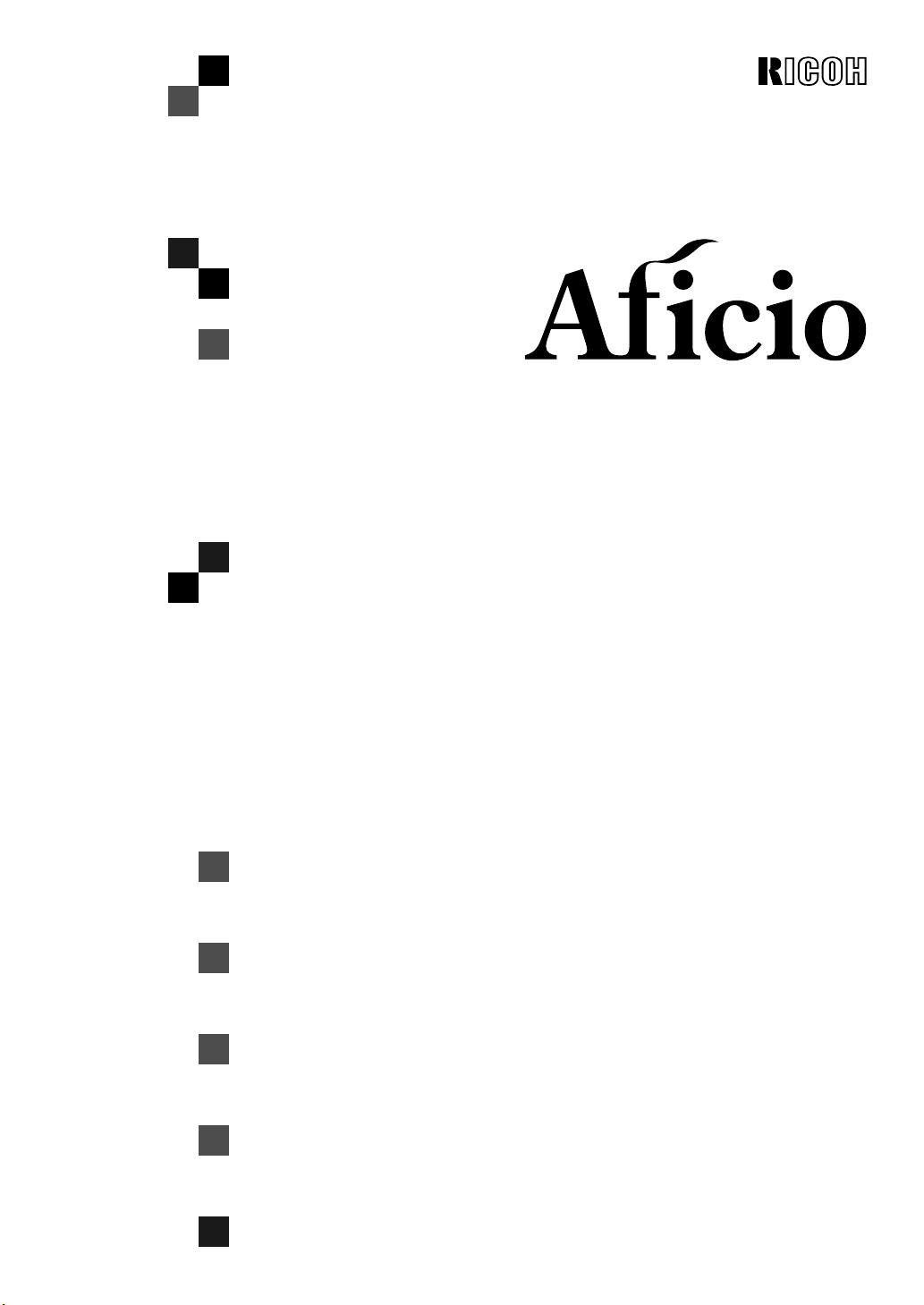
551/700
Operating Instructions
SYSTEM SETTINGS
Read this manual carefully before you use this product and keep it handy for future
reference.
For safety, please follow the instructions in this manual.
Page 2

RICOH COMPANY, LTD.
15-5, 1 chome, Minami-Aoyama, Minato-ku, Tokyo
Telephone: Tokyo 3479-3111
551/700 Operating Instructions
Overseas Affiliates
U.S.A.
RICOH CORPORATION
5 Dedrick Place
West Caldwell, New Jersey 07006
Phone: +1-973-882-2000
The Netherlands
RICOH EUROPE B.V.
Groenelaan 3, 1186 AA, Amstelveen
Phone: +31-(0)20-5474111
United Kingdom
RICOH UK LTD.
Ricoh House,
1 Plane Tree Crescent, Feltham,
Middlesex, TW13 7HG
Phone: +44-(0)181-261-4000
Germany
RICOH DEUTSCHLAND GmbH
Mergenthalerallee 38-40,
65760 Eschborn
Phone: +49-(0)6196-9060
France
RICOH FRANCE S.A.
383, Avenue du Général de Gaulle
BP 307-92143 Clamart Cedex
Phone: +33-(0)1-40-94-38-38
Spain
RICOH ESPAÑA S.A.
Avda. Litoral Mar, 12-14,
08005 Barcelona
Phone: +34-(0)93-295-7600
Italy
RICOH ITALIA SpA
Via della Metallurgia 12,
37139 Verona
Phone: +39-045-8181500
Hong Kong
RICOH HONG KONG LTD.
23/F., China Overseas Building,
139, Hennessy Road,
Wan Chai, Hong Kong
Phone: +852-2862-2888
Singapore
RICOH ASIA PACIFIC PTE.LTD.
260 Orchard Road,
#15-01/02 The Heeren,
Singapore 238855
Phone: +65-830-5888
Printed in Japan
AE AE A293-8608
Page 3

Introduction
This manual contains detailed instructions on the operation and maintenance of this machine. To get
maximum versatil ity from this ma chine all opera tors sho uld careful ly read an d follow the ins tructi ons in
this manual. Please keep this manual in a handy place near the machine.
Please read the Safety Information before using this machine. It contains important information related
to USER SAFETY and PREVENTING EQUIPMENT PROBLEMS.
Notes:
Some illustrations may be slightly different from your machine.
Certain options may not be available in some countries. For details, please contact your local dealer.
Operator Safety:
This machine is considered a class 1 laser device, safe for office/EDP use. The machine contains two
GaAIAs laser diodes, 5-milliwatt, 760-800 nanometer wavelength for each emitter. Direct (or indirect
reflected ) eye contact with the laser beam might cause serious eye damage. Safety precautions and
interlock mechanis ms h av e been designed to prevent any possib le la ser beam exposure t o the operator.
The following label is attached on the right side of the machine.
Laser Safety:
The optical housing unit can only be repaired in a factory or at a location with the requisite equipment.
The laser subsystem is replaceable in the field by a qualified Customer Engineer. The laser chassis is
not repairable in the fi eld. Customer eng ineers are therefor e directed to return a ll chassis and l aser subsystems to the factory or service depot when replacement of the optical subsystem is required.
Warning:
Use of controls or adjustment or performance of procedures other than those specified in this manual
might result in hazardous radiation exposure.
Notes:
The model names of the machines do not appear in the following pages. Check the type of your machine before reading this manual. (For details, see ⇒ P.2
• Type1: Aficio 551
• Type2: Aficio 700
Certain types might not be available in some countries. For details, please contact your local dealer.
Two kinds of size notation are employed in this manual. With this machine refer to the metric version.
For good copy quality, Ricoh recommends that you use genuine Ricoh toner.
Ricoh shall not be resp onsib le for any damag e or exp ense that m ight res ult fr om the u se of part s other
than genuine Ricoh parts in your Ricoh office product.
Power Source
220 - 240V, 50/60Hz, 8A or more
Please be sure to c onnect the power c ord to a po wer sour ce as abo ve. For d etails a bout power source,
see “Power Connection” in the “Copy Reference” manual.
“Machine Types”
.)
Page 4

In accordance with IEC 60417, this machine uses the following symbols for the main power switch:
a
means POWER ON.
c
means STAND BY.
Copyright © 2000 Ricoh Co., Ltd.
Page 5

ENERGY STAR Program
As an ENERGY STAR Partner, we have determined that this machine model meets the ENERGY STAR Guidelines for energy efficiency.
The ENERGY STAR Guidelines intend to establish an international energy-saving system for developing and introducing energy-efficient office equipment to deal with environmental issues, such as global warming.
When a product meets the ENERGY STAR Guidelines for energy efficiency, the Partner shall place the ENERGY STAR logo onto the machine model.
This product was designed to reduce the environmental impact associated with office
equipment by means of energy-saving features, such as Low-power mode.
• Low Power mode
This product automatically lowers its power consumption 15 minutes after
the last copying or printing job has been completed. Printing is available in
this mode, but if you use the copier, press the {
Clear Modes/Energy Saver
For how to change the default interval before entering Low Power mode, see
“Low Power Shift Time” in ⇒ P.7 “Basic Page 1”.
} key.
• Auto Off mode
To conserve energy, this product automatically turns off 90 minutes after the
last copying or printing job has been completed. Printing is available in this
mode, but if you use the copier, press the operation switch.
For how to change the default interval before entering Auto Off mode, see
“Auto Off Timer” in ⇒ P.7 “Basic Page 1”.
• Duplex Priority
To conserve paper resources, the Duplex function (1-Sided → 2-Sided) can be
selected preferentially when you turn on the operation switch or the main
power switch, press the {
Clear Modes/Energy Saver
} key, or the machine resets
itself automatically. To change Duplex Priority mode, see “Duplex Mode Priority” in the Copy Reference manual.
i
Page 6

❖
Specification
Type 1 Type 2
Low Power mode Power consumption 213 Wh 236 Wh
Default interval 15 minutes
Recovery time 25 seconds or less 10 seconds or less
Auto Off mode Power consumption 11.5 Wh
Default interval 90 minutes
Duplex Priority 1 Sided→1 Sided
Recycled Paper
In accordance with the ENERGY STAR Program, we recommend use of recycled
paper which is environment friendly.Please contact your sales representative for
recommended paper.
ii
Page 7

How to Read this Manual
R
R
Symbols
In this manual, the following symbols are used:
WARNING:
This symbol indicates a potentially hazardous situation that might result in
death or serious injury when you misuse the machine without following the instructions under this symbol. Be sure to read the instructions, all of which are included in the Safety Information section in the Copy Reference manual.
CAUTION:
This symbol indicates a potentially hazardous situation that might result in minor or moderate injury or property damage that does not involve personal injury
when you misuse the machine without following the instructions under this
symbol. Be sure to read the instructions, all of which are included in the Safety
Information section in the Copy Reference manual.
* The statements above are notes for your safety.
Important
If this instruction is not followed, paper might be misfeed, originals might be
damaged, or data might be lost. Be sure to read this.
Preparation
This symbol indicates the prior knowledge or preparations required before operating.
Note
This symbol indicates precautions for operation or actions to take after misoperation.
Limitation
This symbol indicates numerical limits, functions that cannot be used together,
or conditions in which a particular function cannot be used.
Reference
This symbol indicates a reference.
[]
Keys that appear on the machine's display panel.
{}
Keys built into the machine's control panel.
iii
Page 8
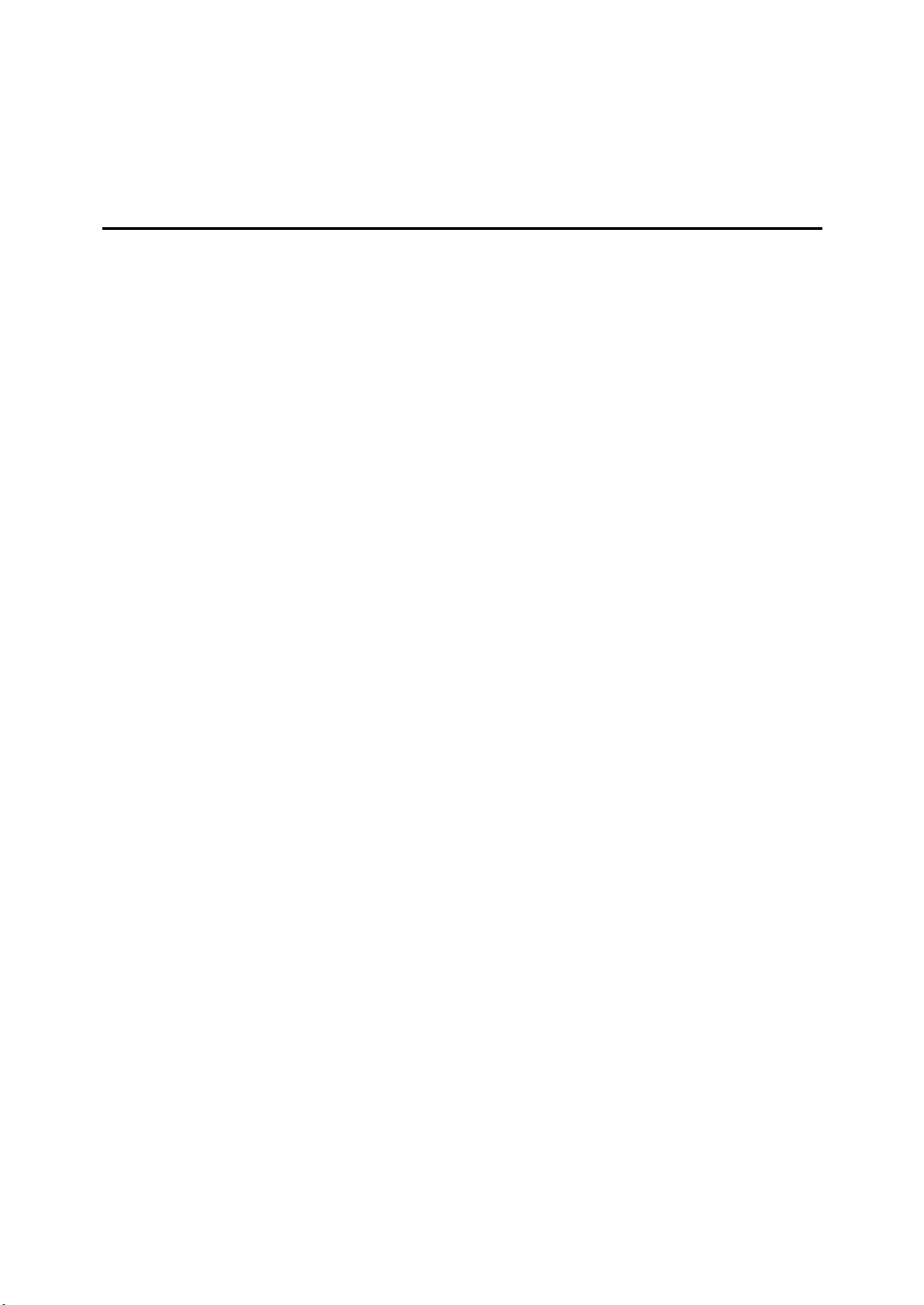
TABLE OF CONTENTS
Manuals for This Machine......................................................................... 1
Machine Types........................................................................................... 2
1.User Tools (System Settings)
Keys for the User Tools (System Settings)............................................. 3
Accessing the User Tools (System Settings)......................................... 4
Exiting from the User Tools........................................................................... 5
User Tools Menu (System Settings)........................................................ 6
Settings You Can Change with the User Tools ...................................... 7
Basic Page 1................................................................................................. 7
Basic Page 2............................................................................................... 10
Set Time...................................................................................................... 12
Paper Size Setting ...................................................................................... 13
Count Manager ........................................................................................... 17
INDEX........................................................................................................ 18
iv
Page 9

Manuals for This Machine
The following three manuals have been prepared for operating this machine:
this manual describing how to make System Settings for copying functions and
the Copy Reference manual introducing the operating procedures for copying
functions.
❖
System Settings (this manual)
Describes how to access the system User Tools to make the machine easier to
use.
❖
Copy Reference
Describes the various copying functions from basic copying to more advanced functions such as reducing/enlarging copies or combining originals
into one copy.
❖
Copy Quick Guide
Explains the most frequently used copy functions with examples. Also contains information such as the direction in which to set your originals and copying direction.
1
Page 10

Machine Types
This machine comes in two models which vary in copy speed. To make sure
which model you have, see the inside front cover.
Type 1 Type 2
Copy speed 55 copies/minute (A4K,
1
8
/2" × 11"K)
70 copies/minute (A4K,
81/2" × 11"K)
2
Page 11

1. User Tools (System Settings)
Keys for the User Tools (System Settings)
23
On
Screen
User Tools/
Contrast
1
Counter
Copy
New Job
Document Server
New Job
Job List
Program
Clear Modes/
Energy Saver
Enter
Clear/Stop
6 74 5
Interrupt
Sample Copy
Start
Main Power
ZBQS150N
1. {
User Tools/Counter
} key
• User Tools
Press to change the default settings
and conditions to meet your requirements.
• Counter
Press to check or print the total
number of copies made.
2. Display Panel
Shows operation status and messages.
3. {
Clear Modes/Energy Saver
} key
• Clear Modes
Press to clear any previously entered
copy job settings.
• Energy Saver
Press to switch to and from Energy
Saver mode.
4. Number keys
Use to enter a numeric value.
5. {
} key
#
Press to set a value you have entered.
7. {
Start
} key
Press to start copying. Use to set the Auto
Start.
6. {
Clear/Stop
} key
Press to delete a number you have entered.
3
Page 12

1
User Tools (System Settings)
Accessing the User Tools (System Settings)
This section is for the key operators in charge of this machine. You can change
or set the machine's default settings.
Preparation
After using the User Tools, be sure to exit from the User Tools.
The selected key is highlighted.
Any changes you make with the User Tools remain in effect even if the main
power switch or operation switch is turned off, or the {
} key is pressed.
er
Reference
For information on the User Tools (Copy/Document Server Features), see the
Copy Reference manual.
Clear Modes/Ener gy Sav-
A Press the {
The User Tools Main Menu appears.
B Press the
The System Settings menu appears.
User Tools/Counter
Screen
Contrast
[
System Settings
User Tools/
Counter
key.
]
} key.
TSPS040N
C Select the desired menu and press the key.
4
Page 13

Accessing the User Tools (System Settings)
D Change the settings by following the instructions on the display panel.
Then press the
Note
❒
❒
: Press to set the new settings and return to the previous menu.
]
[
OK
: Press to return to the previous menu without changing any data.
[
Cancel
]
Exiting from the User Tools
[
OK
key.
]
1
A After changing the User Tools settings, press the
Tools Main Menu.
Changing the User Tools is completed, and the machine is ready for copying.
Note
❒
To exit from the change of the machine's default settings and return to
Copy mode, press the {
❒
You can also exit from the User Tools by pressing the {
key.
User Tools/Counter
} key.
key on the User
]
[
Exit
User Tools/Counter
}
5
Page 14

User Tools (System Settings)
User Tools Menu (System Settings)
1
Basic Page 1
Basic Page 2
Set Time
Paper Size Setting
Count Manager
ZBQS160E
6
Page 15

Settings You Can Change with the User Tools
Settings You Can Change with the User
Tools
Reference
For how to access the User Tools, see ⇒ P.4 “Accessing the User Tools (System
Settings)”.
Basic Page 1
Menu Description
Operation Panel Beeper The beeper (key tone) sounds when a key is pressed.
This beeper can be turned on or off.
Note
Default: On
❒
Ready Operation Panel
Beeper
Specify whether to sound the beeper when the machine becomes ready for copying immediately after Energy Saver
mode is deactivated or the power is turned on.
Note
If the “Operation Panel Beeper” setting is “Off”, the
❒
beeper does not sound irrespective of the “Ready Operation Panel Beeper” setting.
Default: On
❒
1
Copy Count Display The copy counter can be set to show the number of copies
made (count up) or the number of copies remaining to be
made (count down).
Note
Default: Up (count up)
❒
Auto Response (Human) Sensor
If the machine does not detect anyone using it for a certain
period of time, it will switch automatically to one of the reset
modes – Auto Reset, System Reset, Energy Saver mode, Low
Power mode or Auto Off. You can cancel this setting.
If “Low Power Timer” is set to “0”, “Auto Response (Human) Sensor” is disabled.
Note
Default: Yes (On)
❒
Reference
See “Low Power Timer” in ⇒ P.7 “Basic Page 1”.
7
Page 16

1
User Tools (System Settings)
Menu Description
Auto Tray Switching When using Auto Paper Select, if you load paper of the same
size in two or more trays, regardless of the paper direction,
the machine automatically shifts to the other tray when the
tray in use runs out of paper. This function is called “Auto
Tray Switching”. You can enable or disable this function.
• If you select [
The Auto Tray Switching function will take place for
copying.
On (Rotate)
]
1: Original
2: Copy Paper (Tray 1)
3: Copy Paper (Other Trays)
Note
The original image may not be rotated depending on the
❒
combination of selected functions.
• If you select [
Only when paper of the same size and direction is loaded, the machine will continue copying. If not, the machine will stop copying and instruct you to load paper.
On (No Rotate)
]
1: Original
2: Copy Paper (Tray 1)
3: Copy Paper (Other Trays)
• If you select [
When paper has run out, “BLoad paper on ***.” will be
displayed, and copying will be interrupted.
Off
].
8
Page 17

Menu Description
Settings You Can Change with the User Tools
Auto Tray Switching
Note
Default: On (Rotate)
❒
If you put recycled paper, translucent paper, user colour
❒
paper 1, or user colour paper 2 in paper trays and indicate them in the “Paper Size Setting” menu, the Auto
Tray Switching function is available to these trays only
when their paper types are identical.
Reference
See “Special Paper Indication” in ⇒ P.13 “Paper Size Setting”.
Auto Off Timer The machine turns itself off automatically to conserve ener-
gy after your job is finished, after the selected time. This
function is called “Auto Off”. The time can be set from 1 to
240 minutes.
Note
Default: 90min.
❒
Auto Off might not be effective when an error message is
❒
displayed.
To return to the ready condition from Auto Off, the ma-
❒
chine requires the same warm-up time as the time for becoming ready after its power is turned on.
1
Low Power Shift Time The machine enters Low Power mode automatically after
your job is finished, after the selected time. The time can be
set from 1 to 240 minutes.
Note
Default: 15min.
❒
Low Power Timer The machine enters to Energy Saver mode automatically af-
ter your job is finished, after the selected time. The time can
be set from 10 to 999 seconds, or 0.
Note
Default: 60sec.
❒
When the time is set to “0”, Energy Saver mode will not
❒
be activated.
9
Page 18

1
User Tools (System Settings)
Menu Description
ADF Orig. Ejection As a default setting, the scanned originals from the docu-
ment feeder are ejected to the ADF external tray. If there is
no space to attach an ADF external tray, you can change the
output tray to the ADF tray. However, if the output tray is
set to the ADF tray, it takes a little more time than to the
ADF external tray.
Note
Default: ADF Ext. Tray
❒
Even if the ADF external tray is set, papers are ejected to
❒
the ADF tray in 2 Sided → 2 Sided copy mode.
<F/F4>Size Setting
Currently three types of F size are available; 8
" × 13" and 8" × 13".
4
The document feeder or platen cover sensor cannot distinguish these 3 types of originals.
This function sets the F size from the document feeder or
platen cover sensor.
Auto Paper Select or Auto Reduce/Enlarge can be used for
F size originals based on this setting.
1
/2" × 13", 81/
Note
Default: 8
❒
1
/2" × 13"
L
Basic Page 2
Menu Description
System Reset If no operation is performed for a selected time after inter-
rupt copying, the interrupt copying will be canceled. This
function is called “System Reset”. The time can be set from
10 to 999 seconds, or 0.
Note
Default: 60sec.
❒
When the time is set to “0”, System Reset will not be ac-
❒
tivated.
Function Priority You can specify the mode that is displayed when the opera-
tion switch is turned on or System Reset is activated.
Note
Default: Copy
❒
10
Page 19

Menu Description
Settings You Can Change with the User Tools
Copy/Document Server: Output Tray
Staple initialization If the optional booklet finisher is installed, initialize the sta-
You can specify a tray to which documents are delivered.
Note
You can select from “Copy tray”, “Finisher Shift Tray”,
❒
“Finisher Proof Tray”.
Without the optional finisher installed, “Copy tray” is
❒
the only output tray that can be used.
ple unit for the Saddle Stitch function after adding staples or
removing jammed staples. When selecting “OK”, the machine staples a few times without ejecting staples .
Note
[
Staple initialization
❒
let finisher is installed.
] appears only when the optional book-
1
11
Page 20

1
User Tools (System Settings)
Set Time
When entering Set Time mode, if a key operator code has already been set, you
must enter the code (up to 8 digits).
Reference
See “Key Operator Code” in ⇒ P.17 “Count Manager”.
Menu Description
Set Date Set the date for the copier's internal clock.
Note
You need to set this for the weekly timer to work proper-
❒
ly.
Set Time Set the time for the copier's internal clock.
Note
Enter the time using the 24-hour clock (1 second steps).
❒
You need to set this for the weekly timer to work proper-
❒
ly.
Weekly Timer:Monday
Weekly Timer:Tuesday
Weekly Timer:Wednesday
Weekly Timer:Thursday
Weekly Timer:Friday
Weekly Timer:Saturday
Weekly Timer:Sunday
Key Operator Code for
Off Setting
Set the time when you want the machine to turn itself on/
off for each day of the week.
Important
The timers do not work if the main power switch is
❒
turned off or the power cord is unplugged.
To keep the power on throughout the day, clear both the
❒
“On Set Time” and “Off Set Time” settings.
Note
Enter the time using the 24-hour clock (1 minute steps).
❒
Set a key operator code (up to 8 digits) to temporarily cancel
the power off setting of the weekly timer.
Note
When the weekly timers are set and the operation switch
❒
is off, you can still use the machine by doing one of the
following:
• If the key operator code is set, turn on the operation
switch and enter the code.
• If the key operator code is not set, just turn on the operation switch.
12
Page 21

Settings You Can Change with the User Tools
-About weekly timers
The weekly timers allow you to restrict use of the machine to certain periods of
time of the day and week. The machine will switch itself on and off everyday at
the time you specify.
Important
❒
The weekly timers do not work if the main power switch is turned off or the
power cord is unplugged.
❒
When the power is off due to the activation of the weekly timer, you can temporarily cancel the power off state by entering the key operator code (up to 8
digits) set in “Key Operator Code for Off Setting”.
Paper Size Setting
Menu Description
Paper Tray Priority You can select the paper tray which will be selected as a de-
fault in the following conditions:
• When the operation switch is turned on.
• When System Reset or Auto Reset mode is turned on.
• When the {
• When Auto Paper Select mode is selected.
Clear Modes/Energy Saver
} key is pressed.
1
Tray1
Tray2
Tray3
Note
Default:
❒
• Machine with LCT : LCT
• Machine without LCT : Tray 1
Large capacity tray (LCT) is optional.
❒
LCT
GCTRAY0E
13
Page 22

User Tools (System Settings)
Menu Description
1
Tray 1:Paper Size Setting
Tray 2:Paper Size Setting
Tray 3:Paper Size Setting
Select the size of the copy paper set in the paper tray.
Note
When making the paper size setting for tray 2, the setting
❒
of the paper size selector has priority.
If the specified paper size differs from the size of paper
❒
actually set in the paper tray, a paper misfeed might occur because the paper size is not detected correctly.
When you set the tab stock in tray 2, specify the paper
❒
size as follows:
• Metric version: A4K
1
• Inch version: 8
When you set the tab stock in tray 2, you also need to
❒
specify the paper type in “Tray 2: Special Paper Indication” of the User Tools.
If you wish to change the paper size set in tray 1, tray 3,
❒
and the optional large capacity tray (LCT), contact your
service representative.
/2" × 11"K
Reference
See “Changing the Paper Size” in the Copy Reference
manual.
Bypass: Special Paper
Indication
Tray 1: Special Paper Indication
Tray 2: Special Paper Indication
Tray 3: Special Paper Indication
LCT: Special Paper Indication
You can specify the types of copy paper set in the paper tray
and make them indicated.
You can set the copy paper with the following steps.
Paper Type
A
In duplex copying the way to copy on paper. (except for
B
“Tab Stock”)
14
Page 23

Menu Description
Settings You Can Change with the User Tools
Bypass: Special Paper
Indication
Tray 1: Special Paper Indication
Tray 2: Special Paper Indication
Tray 3: Special Paper Indication
LCT: Special Paper Indication
1. Paper Type
• You can set only 1 type of copy paper in each paper tray.
• When specifying, the following indications are displayed.
“Special Paper” when special paper is specified.
“Recycled Paper” when recycled paper is specified.
“Translucent Paper” when translucent paper is specified.
“Tab Stock” when index tab paper is specified.
“User Colour 1” when user colour paper 1 is specified.
“User Colour 2” when user colour paper 2 is specified.
“Thick Paper” when thick paper is specified.
Note
Default: No Display
❒
• You can set the amount of copy shift when tab stock is set
in the tray. You can set the amount of shift from 0 to
15mm (in 1mm steps), 0.0" to 0.6" (in 0.1" steps).
Note
Default:
❒
• Metric version: 13mm
• Inch version: 0.5"
The tab stock can be set only in tray 2.
❒
When you set the tab stock in tray 2, you also need to
❒
specify the paper size in “Tray 2:Paper Size Setting” of
the User Tools.
The optional tab sheet tray is required to set the tab stock
❒
in tray 2.
“Tab Stock” appears only when the optional output tray
❒
or 100-sheet finisher is installed.
1
2. In duplex copying the way to copy on paper.
• You can specify the way to copy on paper in duplex copying. However, if “Tab Stock” is specified, you cannot
make duplex copies.
Limitation
You cannot specify the way to copy on paper in duplex
❒
copying when using the bypass tray.
Note
Default: Duplex Copy
❒
15
Page 24

User Tools (System Settings)
Menu Description
1
Cover
Slip Sheet 1
Slip Sheet 2
You can specify any tray as a Cover Sheet or Slip Sheet 1, 2
and make them indicated.
Reference
See “Cover/Slip Sheet” in the Copy Reference manual.
Note
The paper tray you have specified with “Cover” is used
❒
for the cover sheets in the Front Cover or Front/Back
Cover function.
The paper tray you have specified with “Slip Sheet 1” or
❒
“Slip Sheet 2” is used for the slip sheets in the Designate
or Slip function.
You can set the tray with the following steps.
Tray Selection
A
Tray Display
B
In duplex copying the way to copy on paper.
C
1. Tray Selection
• You can specify any tray as a Cover Sheet or Slip Sheet 1,
2.
2. Tray Display
• To display “Cover” or “Slip Sheet”, select either “Mode
Selected” or “Display Always”.
16
Note
If you select “Mode Selected”, “Cover” or “Slip Sheet” is
❒
displayed only when the Cover or Slip Sheet function is
selected.
3. In duplex copying the way to copy on paper.
• When specifying “Mode Selected”, you can specify the
way to copy on paper in duplex copying.
Page 25

Settings You Can Change with the User Tools
Count Manager
When entering Count Manager mode, if a key operator code has already been
set, you must enter the code (up to 8 digits).
Reference
See “Key Operator Code” in ⇒ P.17 “Count Manager”
Menu Description
Set User Codes You can specify whether to employ user codes to restrict
copier users and manage the number of copies made.
Reference
For registering the user code, see “User Code Register/
Change/Delete” in the Copy Reference manual.
Key Counter You can specify whether to control the optional Key Coun-
ter under each user code.
Reference
For registering the user code, see “User Code Register/
Change/Delete” in the Copy Reference manual.
1
Set Key Card —
Key Operator Code If you select “Yes”, only operators who know the key oper-
ator code (up to 8 digits) can access the User Tools (System
Settings and Copy/Document Server Features).
Note
Default: No
❒
If you select “Yes”, you should register the key operator
❒
code and specify whether to set the key operator code on
the part or all of the default settings of the User Tools
(System Settings and Copy/Document Server Features).
• If you select “Part”, the key operator code is set on
“Set Time” and “Count Manager” of the User Tools
(System Settings and Copy/Document Server Features).
• If you select “All default settings”, the key operator
code is set on the all of the default settings of the User
Tools (System Settings and Copy/Document Server
Features).
AOF(Keep It On.)
Note
For details about this function, contact your service rep-
❒
resentative.
Counter/Print You can have various counters displayed or printed.
• You can display the counter of each function.
• You can print the counter list.
17
Page 26

INDEX
A
,
,
9
,
17
10
,
8
ADF Orig. Ejection
AOF(Keep It On.)
Auto Off Timer
Auto Response (Human) Sensor
Auto Tray Switching
B
Bypass
Special Paper Indication
,
C
,
,
17
11
,
7
Copy Count Display
Copy/Document Server
Output Tray
Counter/Print
,
Cover
16
F
Function Priority
,
10
K
14
,
S
Set Date
Set Key Card
Set Time
7
Set User Codes
Size Setting
Slip Sheet 1
Slip Sheet 2
Staple initialization
System Reset
,
,
12
12
,
,
,
,
,
10
16
16
17
,
10
17
,
11
T
Tray 1
,
,
,
14
14
14
,
,
,
14
14
14
Paper Size Setting
Special Paper Indication
Tray 2
Paper Size Setting
Special Paper Indication
Tray 3
Paper Size Setting
Special Paper Indication
U
Key Counter
Key Operator Code
Key Operator Code for Off Setting
Keys for the User Tools (System Settings)
3
,
17
,
17
,
12
L
LCT
,
Special Paper Indication
Low Power Shift Time
Low Power Timer
,
9
,
14
9
O
Operation Panel Beeper
,
7
P
Paper Tray Priority
,
13
R
Ready Operation Panel Beeper
,
7
User Tools (System Settings)
,
3
W
,
Weekly Timer
,
Friday
Monday
Saturday
Sunday
Thursday
Tuesday
Wednesday
,
,
,
12
,
,
12
12
12
,
12
12
12
18
Page 27

19
Page 28

20 AE AE A293
