Ricoh af500 Service Manual
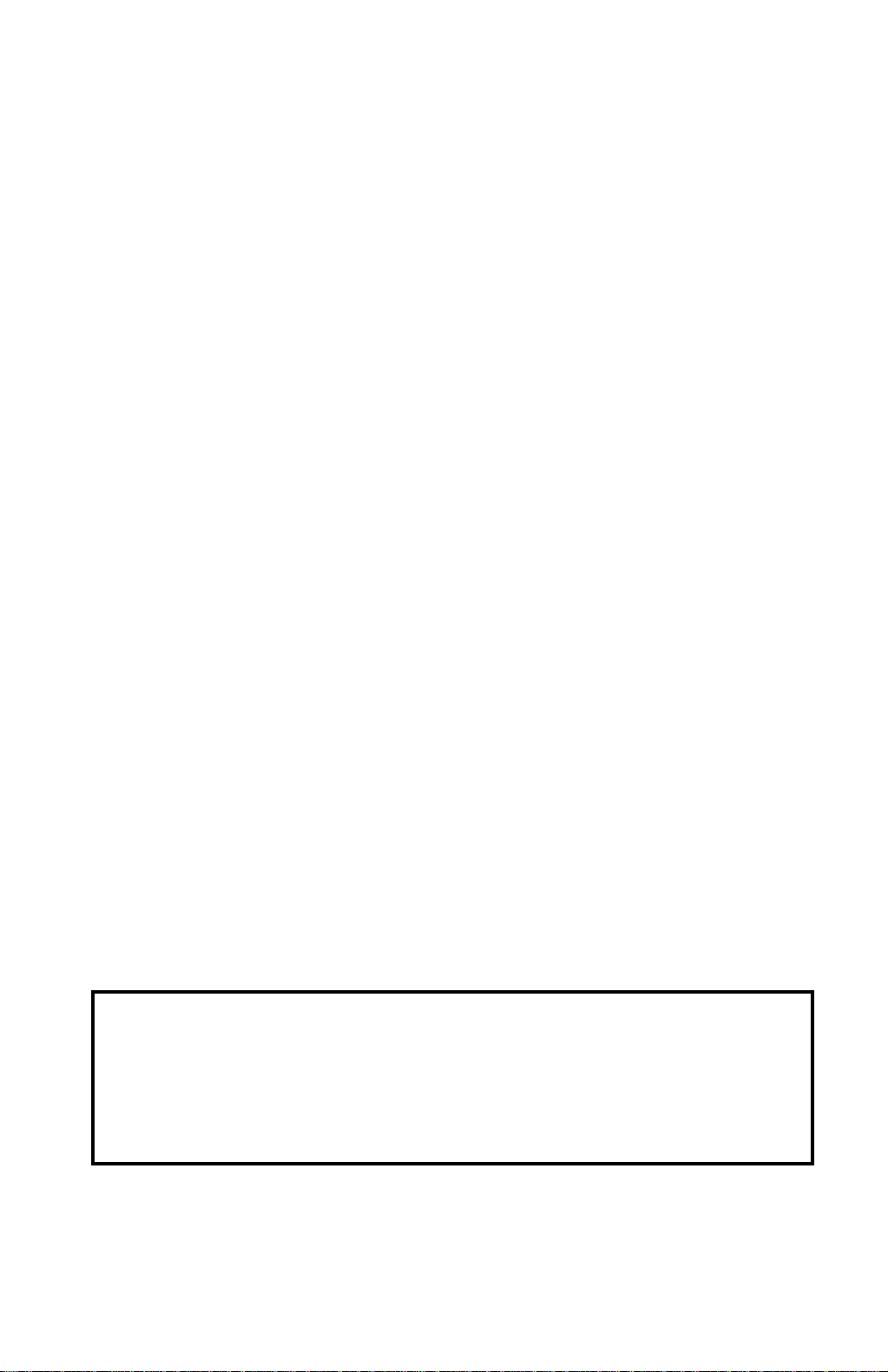
A217 COPIER
7
Service Manual
– Insert Version –
The A217 machine is based on the A133 copier.
Only the differences from the base copier are described in the following
pages. Therefore, this documentation should be treated as an insert
version of the base copier's service manual. It should always be utilized
together with the base copier's service manual.
TS Dept. IPP Business Division
RICOH Co., LTD.
August 14th 199
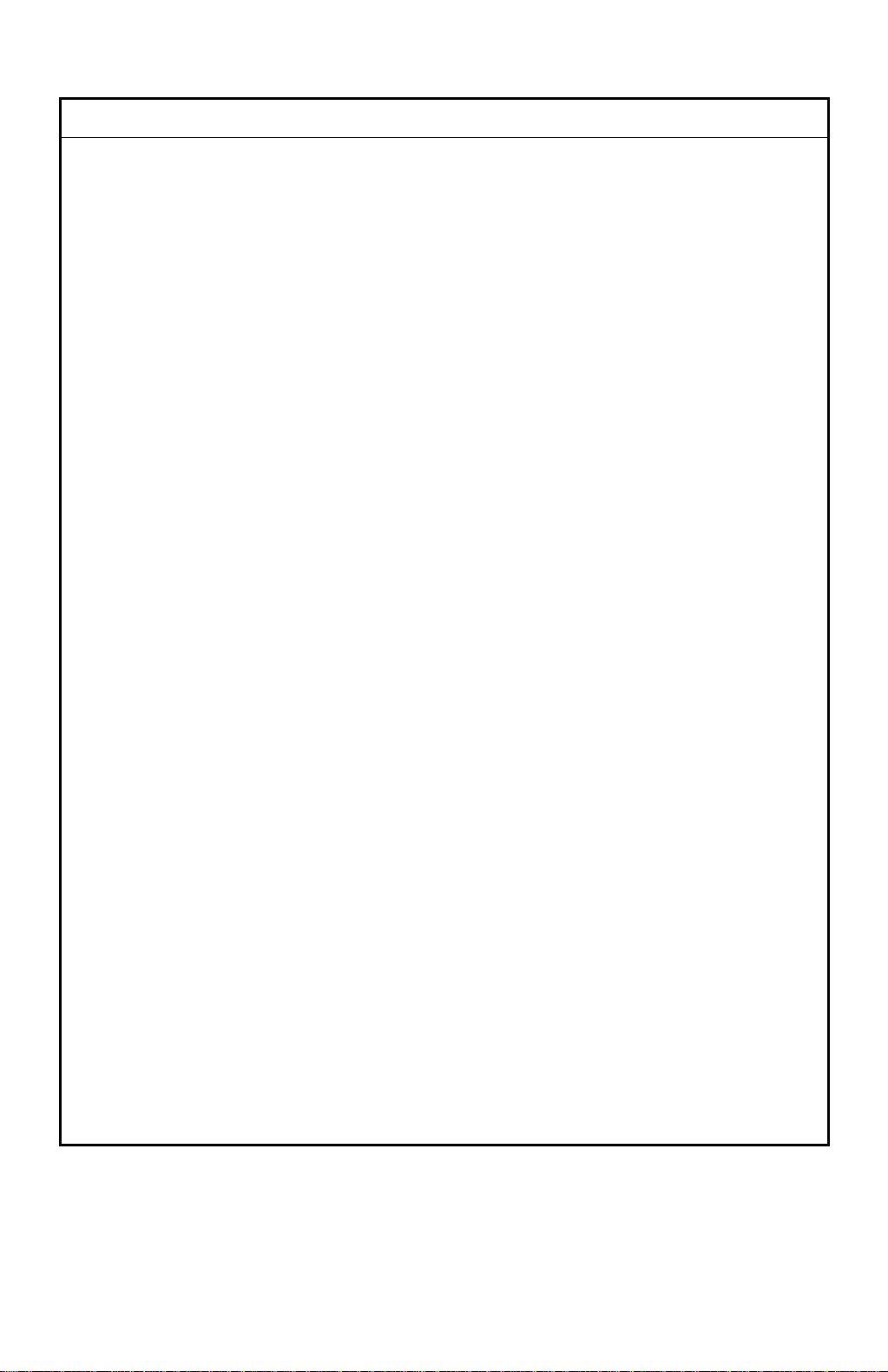
IMPORTANT SAFETY NOTICES
PREVENTION OF PHYSICAL INJURY
1. Before disassembling or assembling parts of the copier and peripherals,
make sure that the copier power cord is unplugged.
2. The wall outlet should be near the copier and easily accessible.
3. Note that some components of the copier and the paper tray unit are
supplied with electrical voltage even if the main switch is turned off.
4. If any adjustment or operation check has to be made with exterior covers off
or open while the main switch is turned on, keep hands away from electrified
or mechanically driven components.
5. If the Start key is pressed before the copier completes the warming-up
period (the Start key starts blinking red and green alternatively), keep hands
away from the mechanical and electrical components as the copier starts
making copies as soon as the warming-up period is completed.
6. The inside and the metal parts of the fusing unit become extremely hot while
the copier is operating. Be careful to avoid touching those components with
your bare hands.
HEALTH SAFETY CONDITIONS
1. Never operate the copier without the ozone filters installed.
2. Always replace the ozone filters with the specified ones at the specified
intervals.
3. Toner and developer are non-toxic, but if you get either of them in your eyes
by accident, use eye drops or flush with water as first aid. If unsuccessful,
get medical attention.
OBSERVANCE OF ELECTRICAL SAFETY STANDARDS
1. The copier and its peripherals must be installed and maintained by a
customer service representative who has completed the training course on
those models.
2. The NVRAM on the system control board has a lithium battery which can
explode if replaced incorrectly. Replace the NVRAM only with an identical
one. The manufacturer recommends replacing the entire NVRAM. Do not
recharge or burn the battery. Used batteries must be handled in accordance
with local regulations.
i
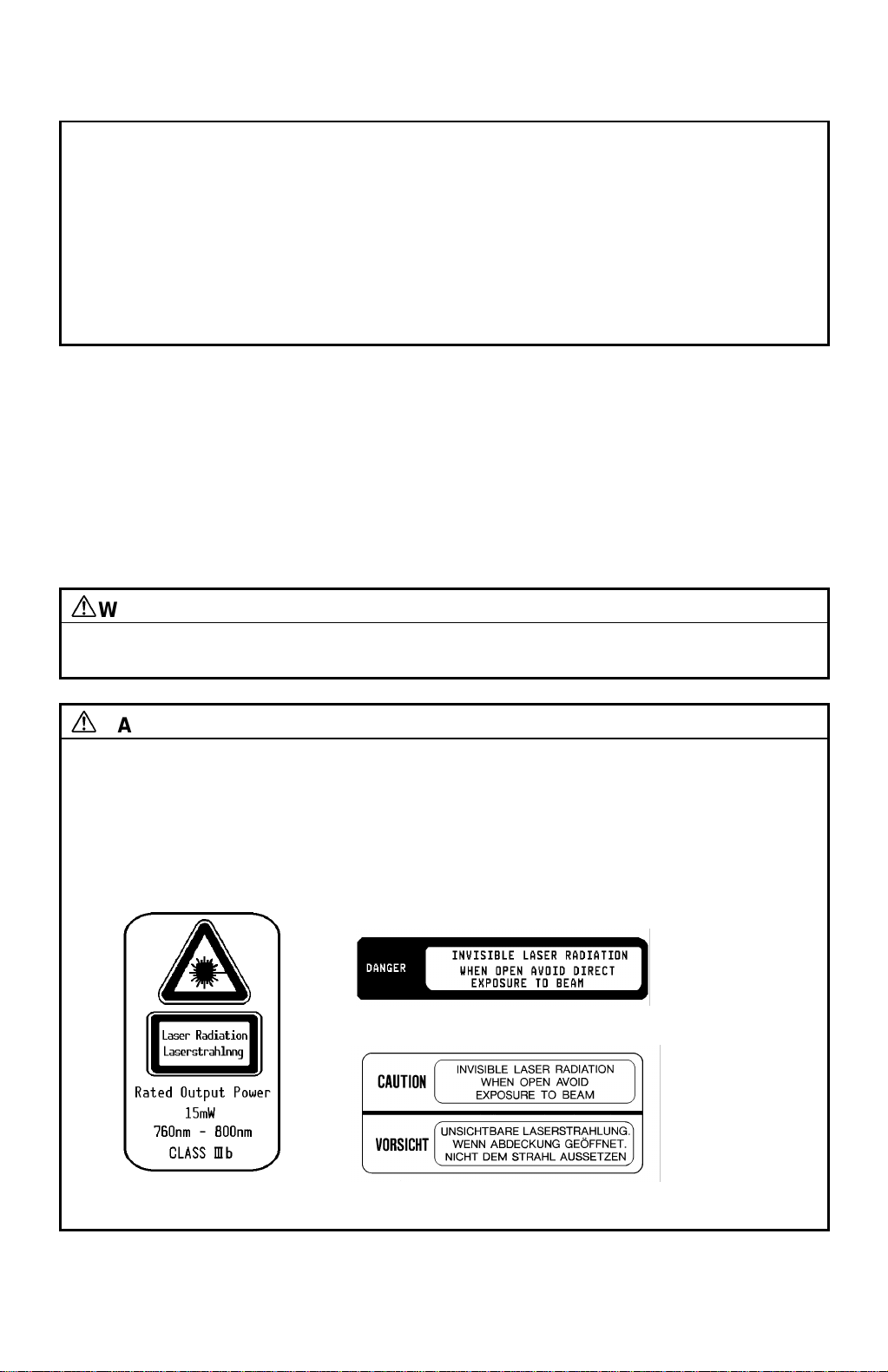
SAFETY AND ECOLOGICAL NOTICE FOR DISPOSAL
1. Do not incinerate toner bottles or used toner. Toner dust may ignite suddenly
when exposed to an open flame.
2. Dispose of used toner, developer, and organic photoconductors according to
local regulations. (These are non-toxic supplies.)
3. Dispose of replaced parts in accordance with local regulations
LASER SAFETY
The Center for Devices and Radiological Health (CDRH) prohibits the repair of
laser-based optical units in the field. The optical housing unit can only be repaired
in a factory or at a location with the requisite equipment. The laser subsystem is
replaceable in the field by a qualified Customer Engineer. The laser chassis is not
repairable in the field. Customer Engineers are therefore directed to return all
chassis and laser subsystems to the factory or service depot when replacement of
the optical subsystem is required.
WARNING
Use of controls, or adjustment, or performance of procedures other than those
specified in this manual may result in hazardous radiation exposure.
WARNING FOR LASER UNIT
WARNING:
CAUTION MARKINGS:
Turn off the main switch before attempting any of the procedures in
the Laser Unit section. Laser beams can seriously damage your
eyes.
For the 115 V version
For the 230 V version
ii
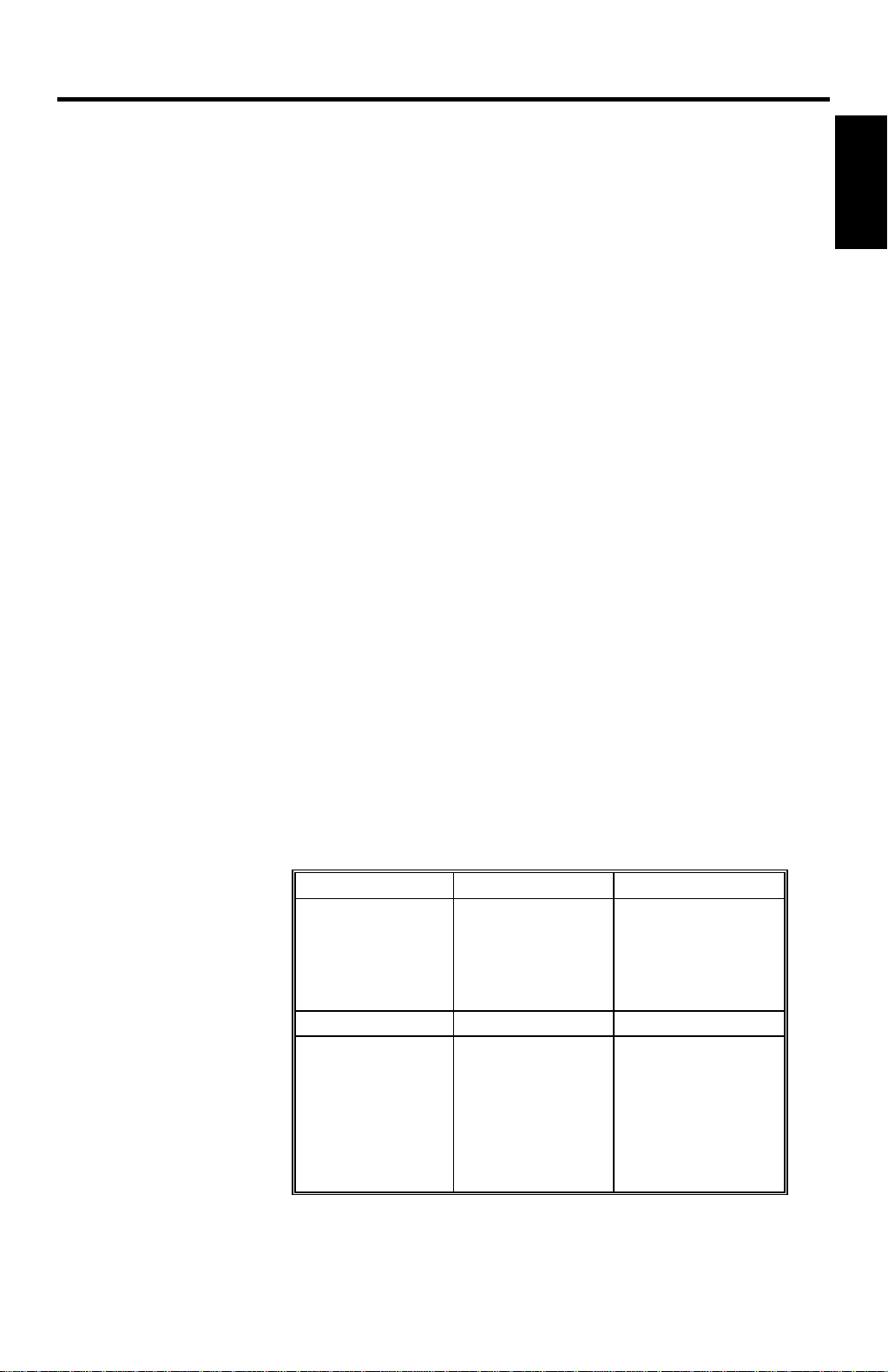
14 August 1997 SPECIFICATIONS
1. OVERALL MACHINE INFORMATION
1.1 SPECIFICATIONS
NOTE:
Only items marked with ✽ are different from the A133 copier.
Configuration: Desktop
Copy Process: Dry electrostatic transfer system
Originals: Sheet/Book
Original Size: Maximum A3/11" x 17"
Copy Paper Size: Maximum
A3/11" x 17" (Paper tray and By-pass tray)
A5/81/2” x 51/2” sideways Paper tray)
Minimum
A6/5
1/2
" x 8
1/2
" lengthwise (By-pass)
LCT
A4/11" x 8
1/2
" sideways only
Duplex Copying: Maximum A3/11" x 17"
Minimum A5/8
Copy Paper Weight: Paper tray:
60 ~ 105 g/m
By-pass:
60 ~ 157 g/m
LCT:
60 ~ 128 g/m
Duplex copying:
64 ~ 105 g/m
1/2
1/2
" x 5
2
, 16 ~ 24 lb
2
, 16 ~ 42 lb
2
, 16 ~ 34 lb
2
, 17 ~ 24 lb
" sideways
A217 Copier
✽
Reproduction Ratios:
5 Enlargement and 7 Reduction
A4/A3 Version LT/DLT Version
Enlargement 400%
200%
141%
122%
115%
Full size 100% 100%
Reduction 93%
87%
82%
71%
65%
50%
35%
1
400%
200%
155%
129%
121%
93%
85%
77%
74%
65%
50%
35%
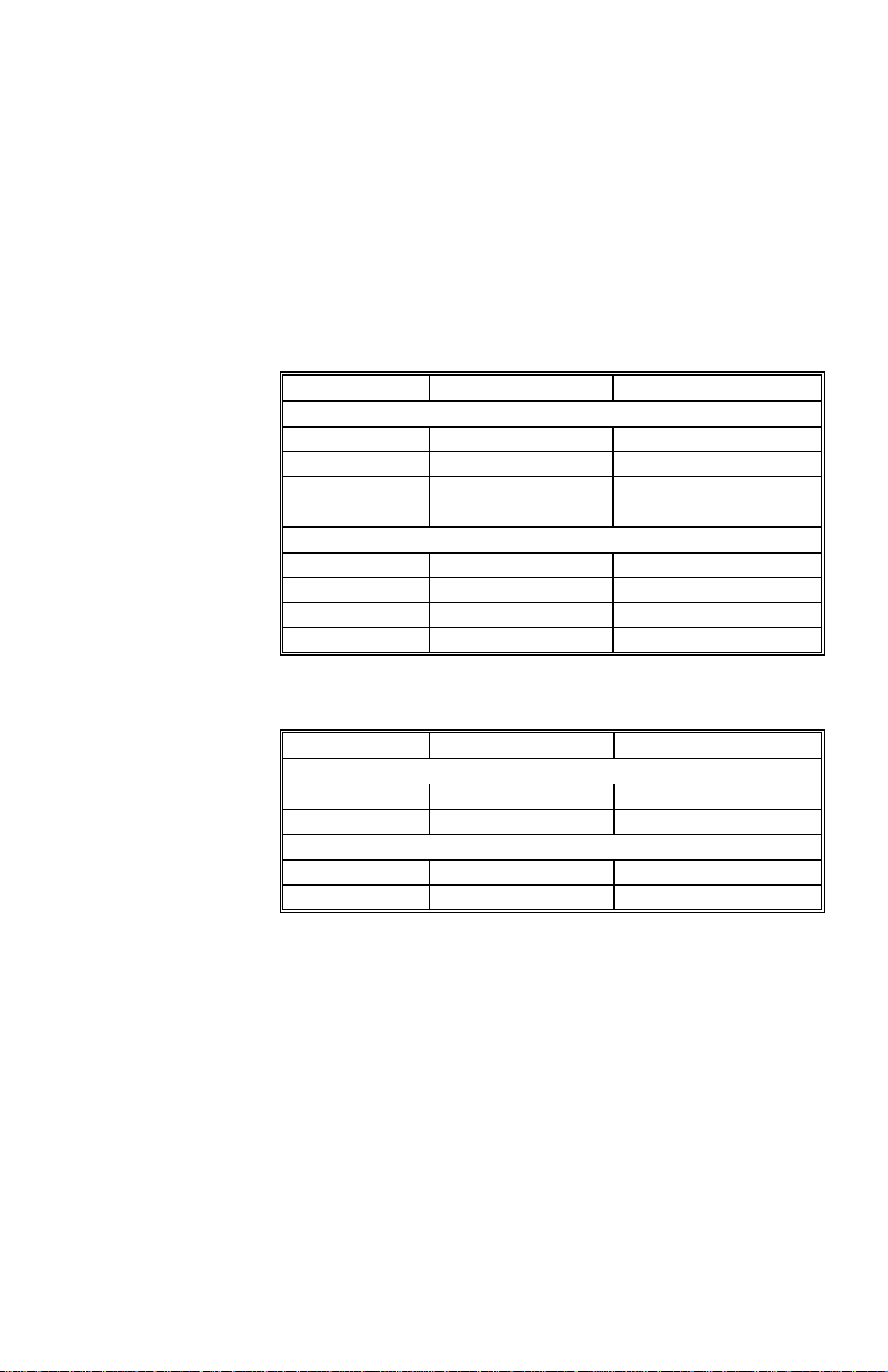
SPECIFICATIONS 14 August 1997
✽
Zoom:
32% to 400% in 1% steps
Power Source: 120V/60Hz:
More than 12 A (for North America)
220V ~ 240V/50Hz:
More than 7 A (for Europe)
220V ~ 240V/60Hz:
More than 7 A (for Asia)
✽
Power Consumption:
115 V Machine
Maximum Less than 1.44 kW Less than 1.44 kW
Copying Less than 1.30 kW Less than 1.35 kW
Warm-up Less than 1.05 kW Less than 1.07 kW
Stand-by Less than 0.22 kW Less than 0.24 kW
230 V Machine
Maximum Less than 1.50 kW Less than 1.50 kW
Copying Less than 1.30 kW Less than 1.35 kW
Warm-up Less than 1.10 kW Less than 1.12 kW
Stand-by Less than 0.27 kW Less than 0.29 kW
Copier Only Full System
NOTE:
✽
Noise Emission:
NOTE:
Full System: Copier + ADF + Paper Tray Unit + Finisher
Copier Only Full System
1. Sound Power Level
Copying 67 dB(A) 69 dB(A)
Stand-by 40 dB(A) 41 dB(A)
2. Sound Pressure Level at the Operator Position
Copying 53 dB(A) 59 dB(A)
Stand-by 28 dB(A) 28 dB(A)
The above measurements are to be made in accordance
with ISO 7779.
Full System: Copier + ADF + Paper Tray Unit + Finisher.
Dimensions (W x D x H): 880 x 655 x 602 mm (34.7" x 25.8" x 23.8")
Measurement Conditions
1) With by-pass feed table closed
2) With copy tray attached
3) With LCT cover closed
4) Without the 500-sheet copy tray
✽
Weight:
97 kg (214 lb)
2
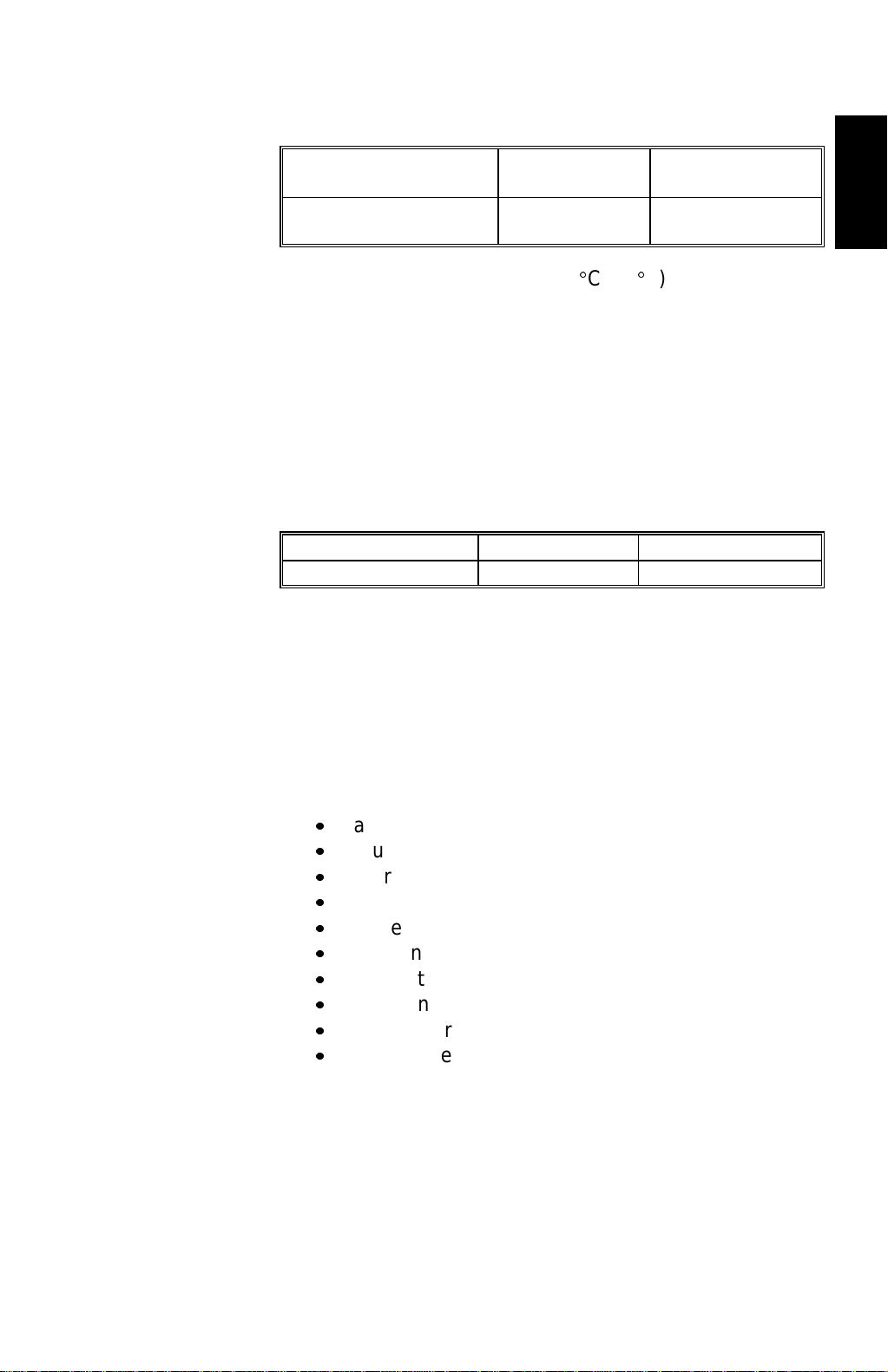
14 August 1997 SPECIFICATIONS
✽
Copying Speed (copies/minute):
1/2
" x 14"
Warm-Up Time
✽First Copy Time:
A4 sideways/
1/2
11" x 8
50 (US, France)
51 (EU, ASIA)
"
Less than 140 seconds (20
Less than 4.5 s (from LCT)
A3/11" x 17" B4/8
22 32
q
C, 68qF)
Copy Number Input: Ten-key pad, 1 to 999 (count up or count down)
Manual Image Density
7 steps
Selection:
Automatic Reset: 30 s is the standard setting; it can be changed with
a UP mode.
Copy Paper Capacity:
Paper Tray By-pass Feed LCT
About 500 sheets x1 About 40 sheets About 1000 sheets
Hard Disk: More than 1.0 GB, Fast SCSI-2
1/2
Duplex Tray Capacity A4/11" x 8
A3/11" x 17": 50 sheets (80 g/m
30 sheets (81 ~ 105 g/m
": 50 sheets
2
, 20 lb paper)
2
,
21.5 ~ 27.9 lb paper)
A217 Copier
Toner Replenishment: Cartridge exchange (700 g/cartridge)
Toner Yield: 20K copies (A4, 6% full black, ID Level 4)
x
Optional Equipment:
Copy Tray Capacity B4/8
Platen cover
x
Document feeder
x
Paper tray unit with two paper trays
x
Paper tray unit with three paper trays
x
Finisher
x
Key counter
x
Tray heater
x
Optical anti-condensation heater
x
Drum heater
x
500-sheet receiving tray
1/2
" x 14" ~ A4/8
1/2
" x 11" 500 sheets
A3/11" x 17" 200 sheets
Less than B5/5
1/2
" x 8
1/2
": 200 sheets
3
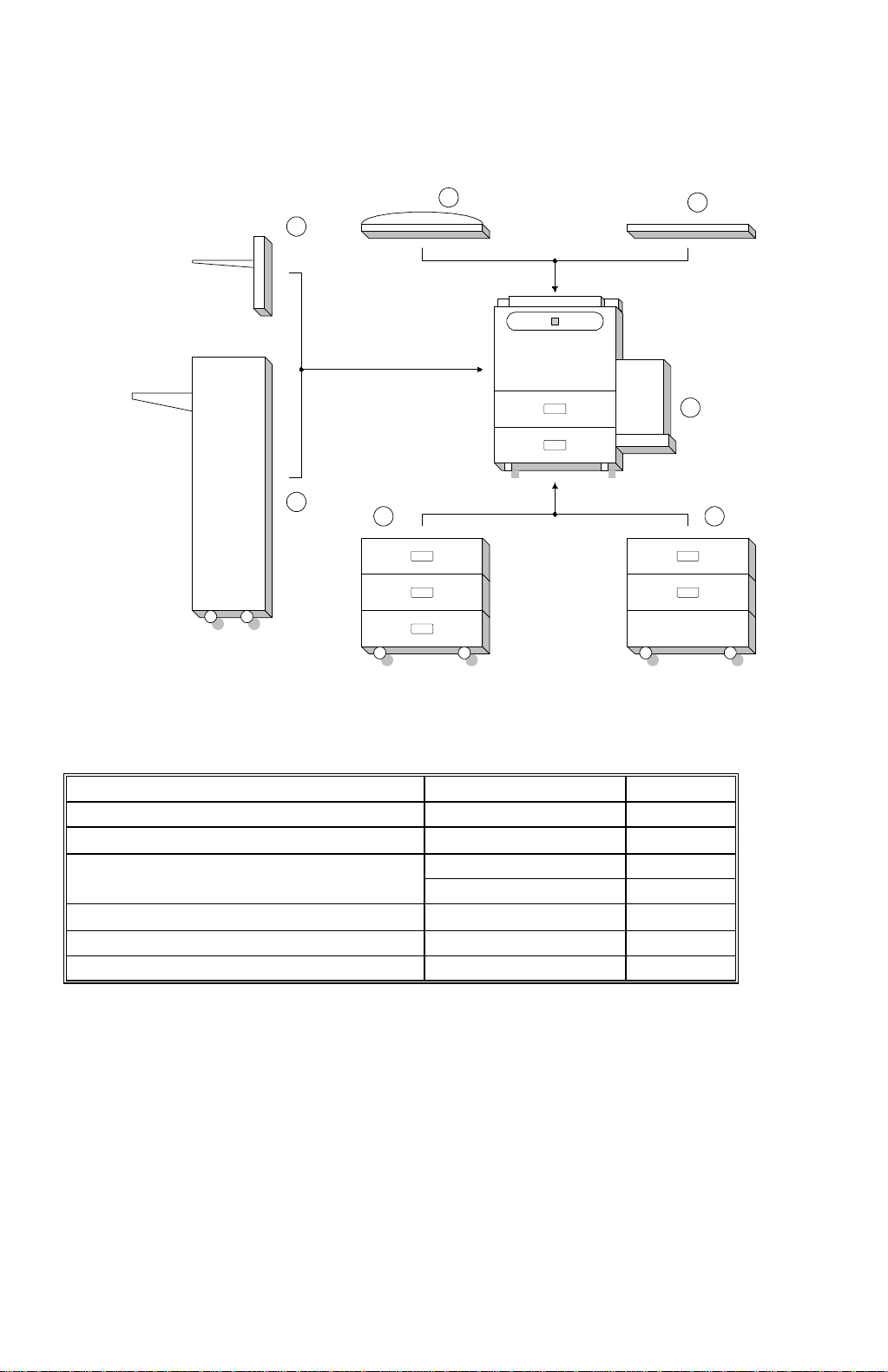
MACHINE CONFIGURATION 14 August 1997
1.2 MACHINE CONFIGURATION
1
7
6
5 4
2
3
A217V500.vsd
NOTE:
Only items marked ✽ are new items.
Item Machine Code No.
Copier A217 3
✽ADF (Option)
A663 1
Paper Feed Unit (Option) A549 5
A550 4
✽Finisher (Option)
A612 6
500-sheet Receiving Tray (Option) A615 7
Platen Cover (Option) A381 2
4
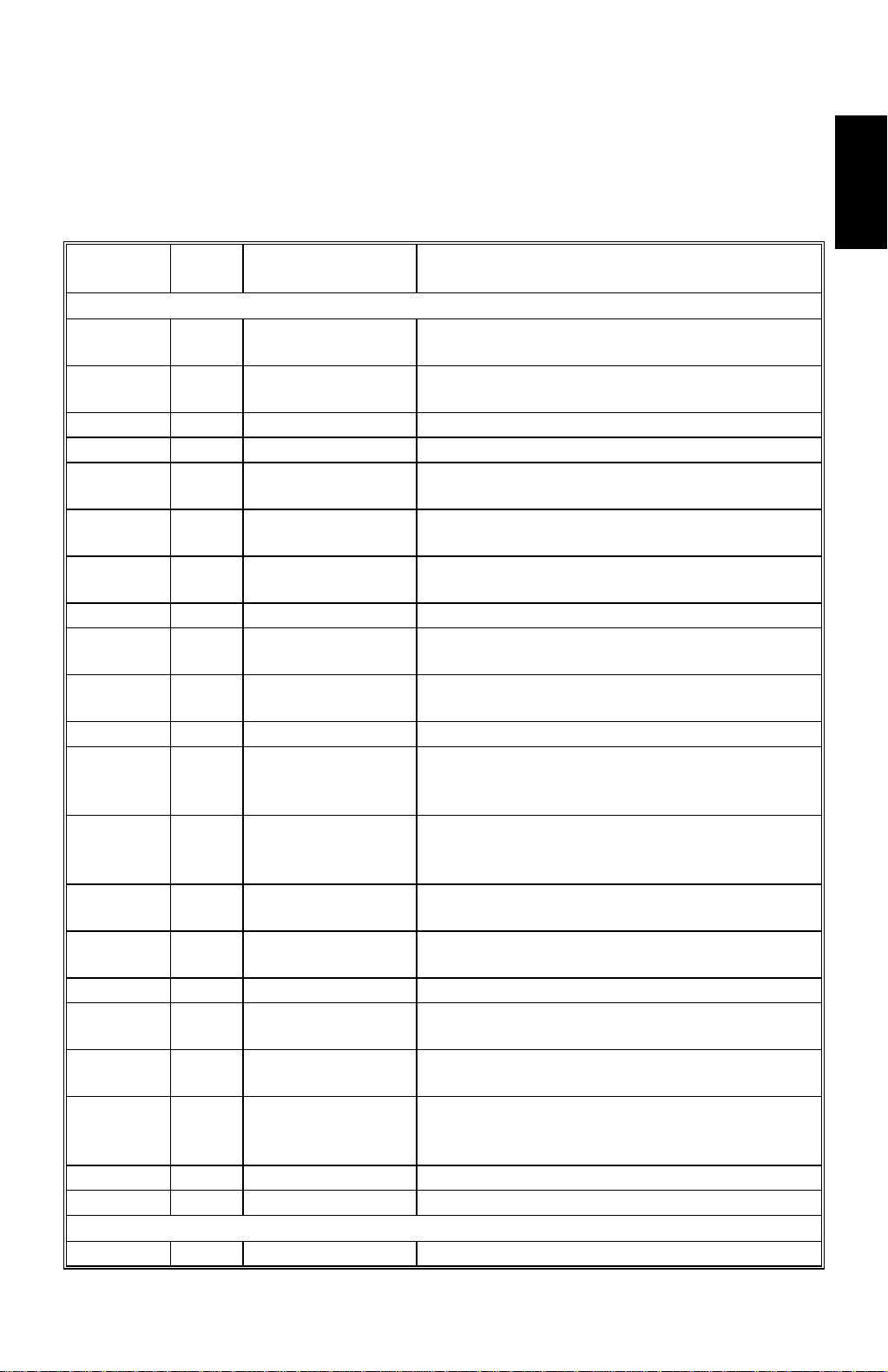
14 August 1997 ELECTRICAL COMPONENT DESCRIPTIONS
1.3 ELECTRICAL COMPONENT DESCRIPTIONS
Refer to the electrical component layout and the point-to-point diagram on the
waterproof paper in the pocket for the locations of these components.
✽
: New or modified components.
Symbol Index
No.
Printed Circuit Boards
PCB1 90 SCU Controls all copier functions both directly or
PCB2 89 AC Drive Provides ac power to the exposure lamp and
PCB3 92 DC Power Supply Provides dc power.
PCB4 93 BCU Controls the mechanical parts of the printer.
PCB5 80 Charge High
PCB6 85 High Voltage
PCB7 87 Operation Panel Controls the touch panel display and LED
PCB8 95 Scanner Drive Drives the scanner motor.
PCB9 81 EX-IPU Processes the video signal from the SBU and
PCB10 84 SBU Contains the CCD, and outputs a video
PCB11 94 Lamp Stabilizer Provides dc power for the exposure lamp.
PCB12 86 Main Scan
PCB13 83 Main Scan
PCB14 31 Transfer High
PCB15 33 Development
PCB16 40 Duplex Control Controls the operation of the duplex tray.
PCB17 N/A Liquid Crystal
PCB18 51 LCT Interface Interfaces the LCT control signal between the
PCB19 91 Relay Board Switches ac power to either the dc drive
PCB20 7 Laser Diode Drive Controls the laser diode.
Description Note
through other control boards.
fusing lamps.
Supplies high voltage to the charge corona
Voltage Supply
Control
Synchronization
Detector - 1
Synchronization
Detector - 2
Voltage
Bias Power Pack
Display
unit.
Controls the high voltage boards and the
quenching lamp.
matrix, and monitors the key matrix.
sends the video signal to the LD unit.
signal to the EX-IPU board.
Detects the laser beam at the start of the
main scan.
Detects the laser beam at the end of the main
scan.
Supplies high voltage to the transfer belt.
Supplies high voltage to the development
roller.
Controls the guidance display and displays
guidance for machine operation.
main board and the LCT.
board (if the main switch is on) or to the
heaters (if the main switch is off).
A217 Copier
Motors
M1 57 Main Drives the main body components.
5
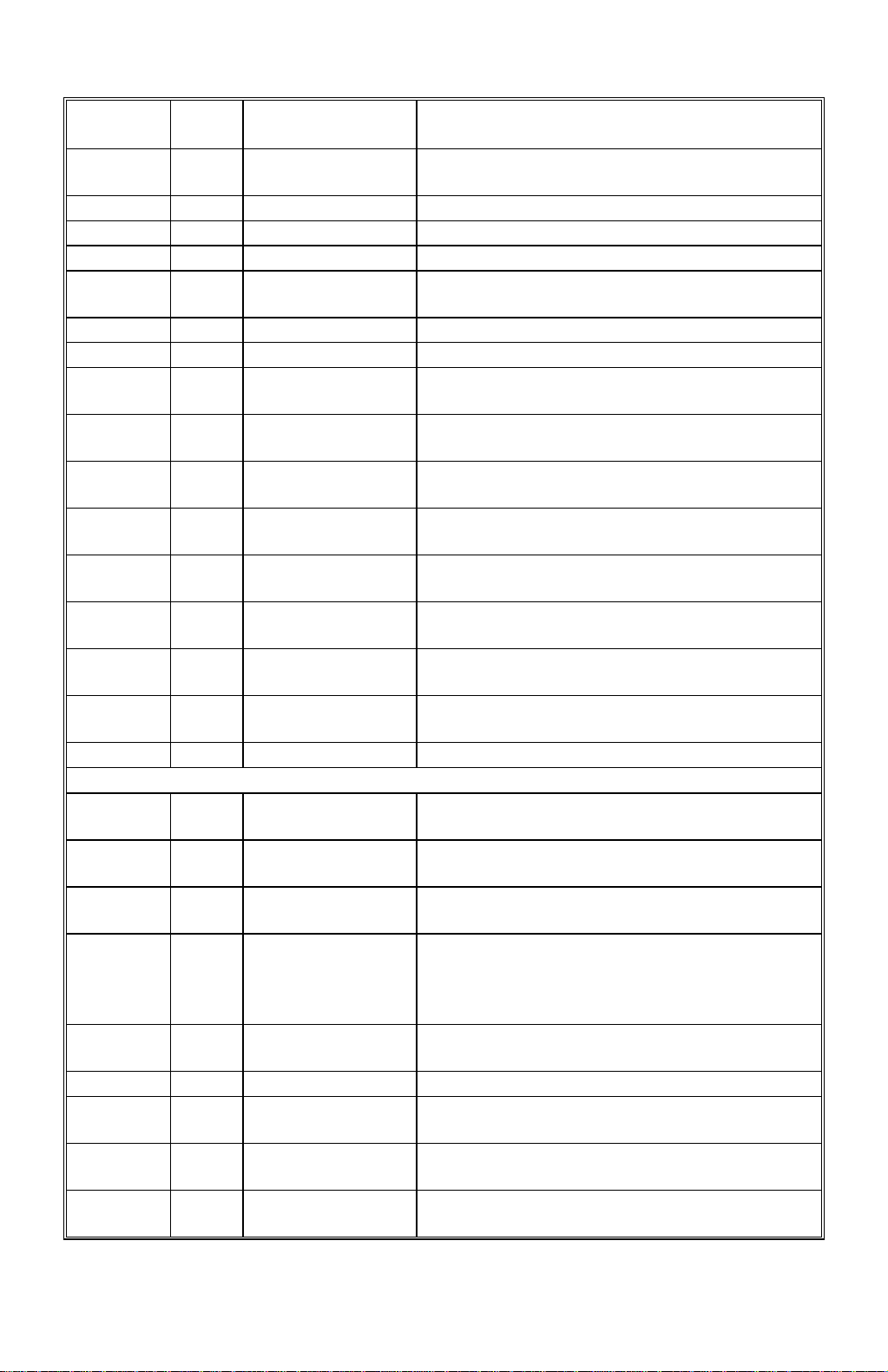
ELECTRICAL COMPONENT DESCRIPTIONS 14 August 1997
Symbol Index
No.
M2 66 Toner Bottle Drive Rotates the toner bottle to supply toner to the
M3 73 Tray Lift Raises the bottom plate in the paper tray.
M4 56 Polygonal Mirror Turns the polygonal mirror.
M5 48 LCT Lift Lifts up and lowers the LCT bottom plate.
M6 74 Optics Exhaust
M7 65 IPU Fan Removes heat from the IPU board.
M8 78 Exhaust Fan Removes heat from around the fusing unit.
M9 60 Ozone Fan Removes ozone-laden air from inside the
M10 55 Scanner Drive Drives the 1st and 2nd scanners (dc stepper
M11 36 Duplex Feed Drives the feed roller and moves the bottom
M12 39 End Fence
M13 38 Side Fence
M14 75 DC Drive Board
M15 68 Charge Inlet Fan Provides air flow around the charge corona
✽ M16
59 Development
Description Note
toner supply unit.
Removes heat from the optics unit.
Fan
machine.
motor).
plate up and down.
Drives the end fence jogger to square the
Jogger
Jogger
Fan
Drive
paper stack.
Drives the side fence jogger to square the
paper stack.
Removes heat from around the DC drive
board.
unit section.
Drives the development unit.
Sensors
S1 13 By-pass Feed
Paper Width
S2 15 By-pass Feed
Paper End
S3 18 Tray Paper End Informs the CPU when the paper tray runs
S4 46 Upper Relay Detects the leading edge of paper from the
S5 16 Tray Upper Limit Detects the height of the paper stack in the
S6 47 Lower Relay Detects misfeeds.
S7 49 LCT Lower Limit Sends a signal to the CPU to stop lowering
S8 50 LCT Paper End Informs the CPU when the LCT runs out of
S9 12 LCT Upper Limit Signals the CPU to stop lifting the LCT
Informs the CPU what width paper is in the
by-pass feed table.
Informs the CPU that there is no paper in the
by-pass tray.
out of paper.
paper tray and duplex unit to determine the
stop timing of the paper feed clutch and
duplex feed motor. Also detects misfeeds.
paper tray to stop the upper tray lift motor.
the LCT bottom plate.
paper.
bottom plate.
6
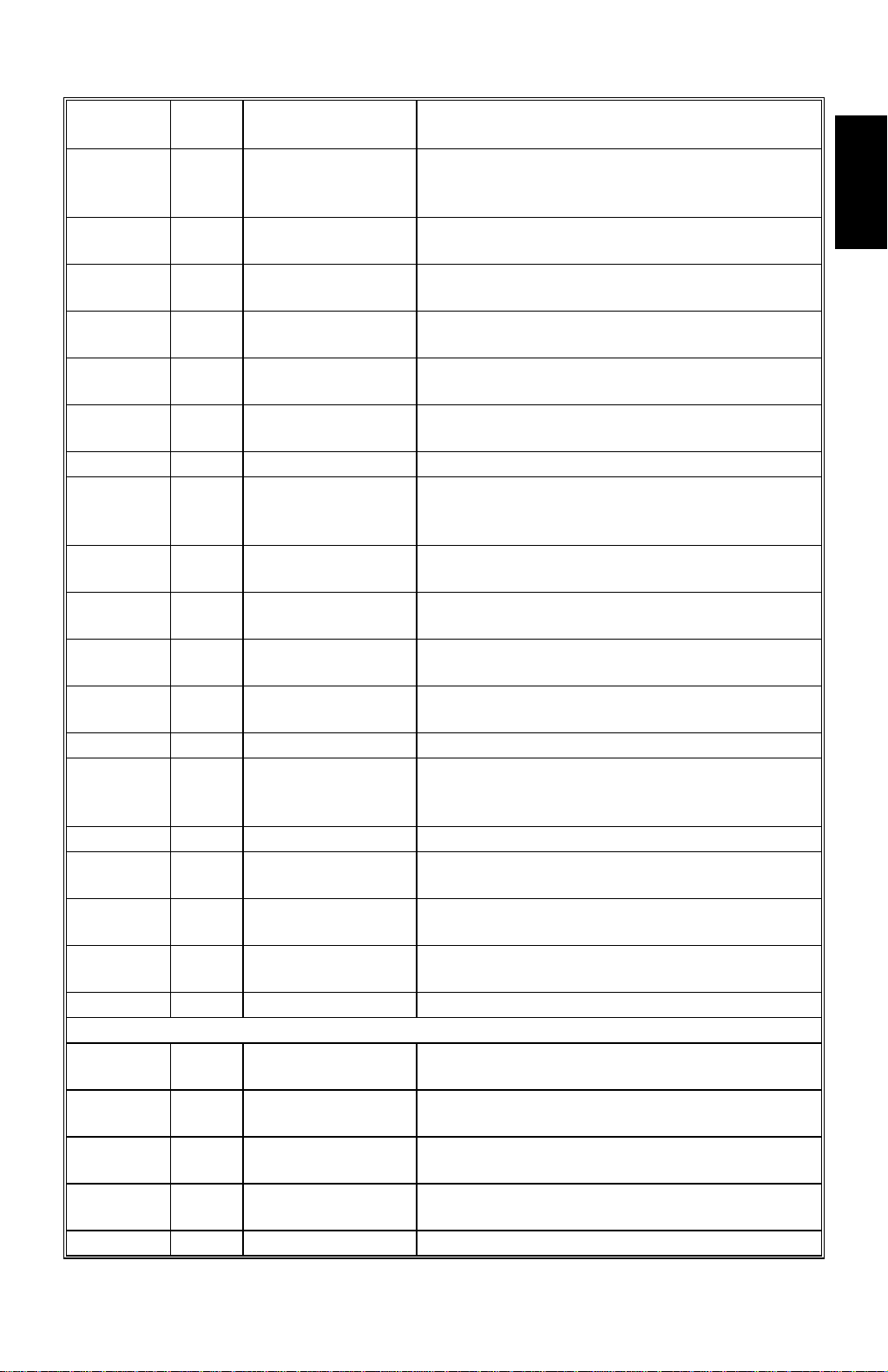
14 August 1997 ELECTRICAL COMPONENT DESCRIPTIONS
Symbol Index
No.
S10 19 Registration Detects the leading edge of the copy paper to
S11 29 Image Density
S12 30 Toner Density
S13 1 Scanner HP Informs the CPU when the 1st and 2nd
S14 8 Original Length-1 Detects the length of the original. This is one
S15 9 Original Length-2 Detects the length of the original. This is one
S16 24 Fusing Exit Detects misfeeds.
S17 6 Platen Cover Informs the CPU whether the platen cover is
S18 32 Toner End Instructs the CPU to add toner to the toner
S19 28 Auto Response Returns the operation panel display and exits
S20 10 Transfer Belt
S21 2 Original Width Detects the width of the original. This is one
S22 34 Duplex Paper End Detects paper in the duplex tray.
S23 35 Duplex Turn Detects the trailing edge of the copy paper to
S24 42 Duplex Entrance Detects misfeeds.
S25 37 Side Fence
S26 41 End Fence
S27 23 Toner Overflow Detects when the used toner collection bottle
S28 14 By-pass Relay Detects misfeeds.
Switches
SW1 11 By-pass Feed
SW2 53 Tray Down Sends a signal to the CPU to lower the LCT
SW3 20 Tray Paper Size Determines what size of paper is in the paper
SW4 54 LCT Cuts the dc power line and detects whether
SW5 52 LCT Cover Cuts the dc power line of the LCT lift motor.
Description Note
determine the stop timing of the paper feed
clutch, and detects misfeeds.
Detects the density of various patterns on the
(ID)
(TD)
Position
Jogger HP
Jogger HP
Table
drum during process control.
Detects the amount of toner inside the
development unit.
scanners are at the home position.
of the APS (Auto Paper Select) sensors.
of the APS (Auto Paper Select) sensors.
up or down (related to APS/ARE functions).
ARE: Auto Reduce and Enlarge
supply unit, and detects toner end conditions.
from the energy saver mode.
Informs the CPU of the current position of the
transfer belt unit.
of the APS (Auto Paper Select) sensors.
determine the jogging timing, and detects
misfeeds.
Detects the home position of the duplex side
fence jogger.
Detects the home position of the duplex end
fence jogger.
is full.
Detects whether the by-pass feed table is
open or closed.
bottom plate.
tray.
the LCT is open or not.
A217 Copier
7
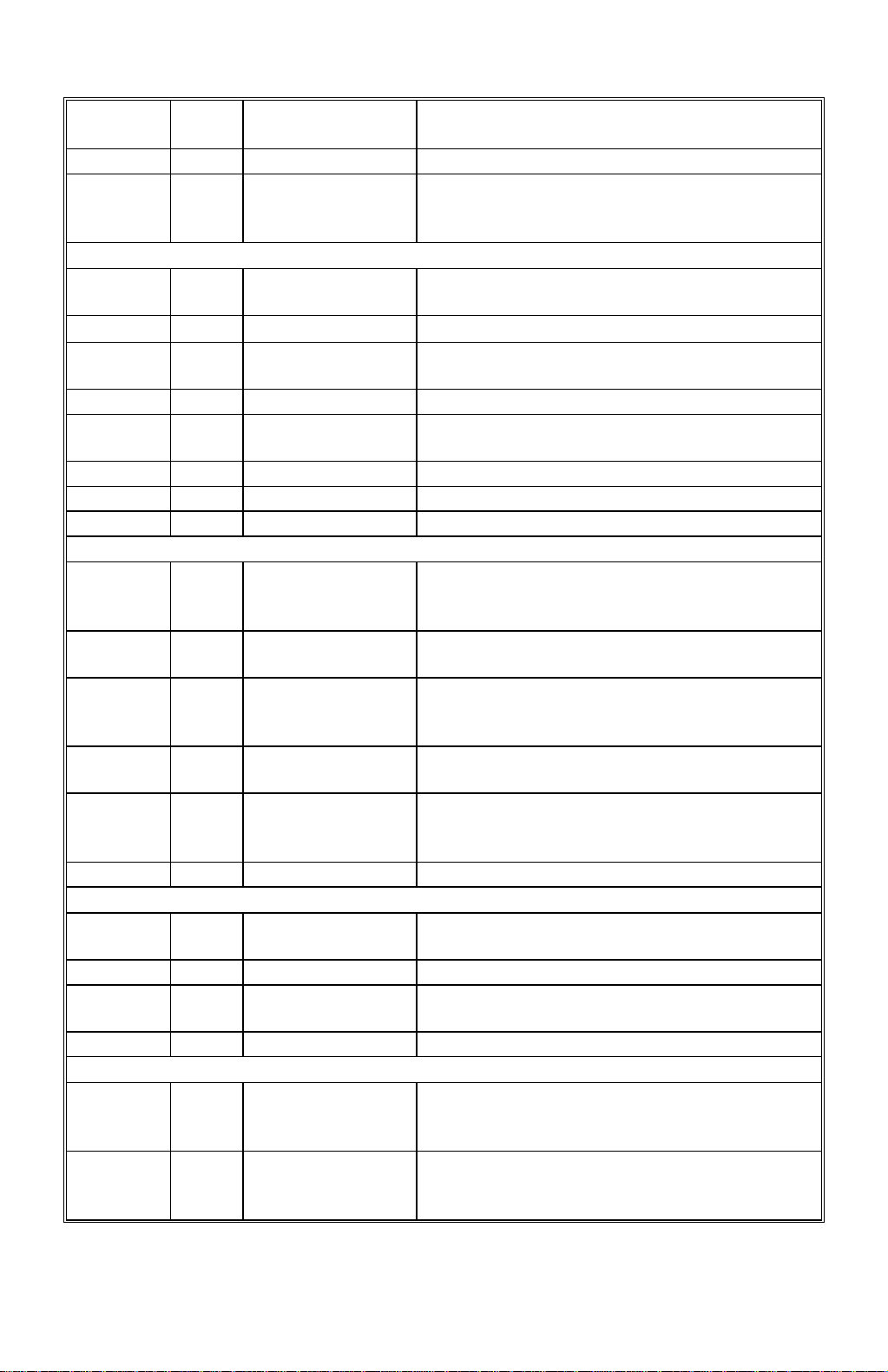
ELECTRICAL COMPONENT DESCRIPTIONS 14 August 1997
Symbol Index
No.
SW6 27 Main Supplies power to the copier.
SW7 26 Front Cover
Magnetic Clutches
CL1 61 Toner Supply Turns the toner supply roller to supply toner
✽ CL2
CL3 76 Transfer Belt Lift Controls the touch and release movement of
CL4 58 Registration Drives the registration rollers.
CL5 63 By-pass Feed Starts paper feed from the by-pass feed table
CL6 71 Relay Drives the relay rollers.
CL7 72 Paper Feed Starts paper feed from the paper tray.
CL8 62 By-pass Relay Drives the by-pass relay rollers.
Solenoids
SOL1 67 By-pass Pick-up Drops the pick-up roller to the by-pass paper
SOL2 77 Junction Gate Moves the junction gate to direct copies to
SOL3 64 LCT Pick-up Drops the pick-up roller all the way down to
SOL4 69 Pick-up Controls the up/down movement of the pickSOL5 70 Separation Controls the up/down movement of the
Description Note
Cuts the dc power line and detects whether
Safety
Not used
the front cover is open or not.
to the development unit.
the transfer belt unit.
or LCT.
feed position. When paper is fed from the
LCT, this solenoid assists SOL3.
the duplex tray or to the paper exit.
the LCT paper feed position from the by-pass
paper feed position.
up roller in the paper tray.
separation roller at the paper tray feed
station.
Lamps
L1 3 Exposure Applies high intensity light to the original for
exposure.
L2 43 Fusing Provides heat to the hot roller.
L3 88 Quenching Neutralizes any charge remaining on the
drum surface after cleaning.
Heaters
H1 21 Drum (option) Turns on when the main switch is off to
prevent moisture from forming around the
drum.
H2 5 Optics Anti-
condensation
(option)
Turns on when the main switch is off to
prevent moisture from forming on the optics.
8
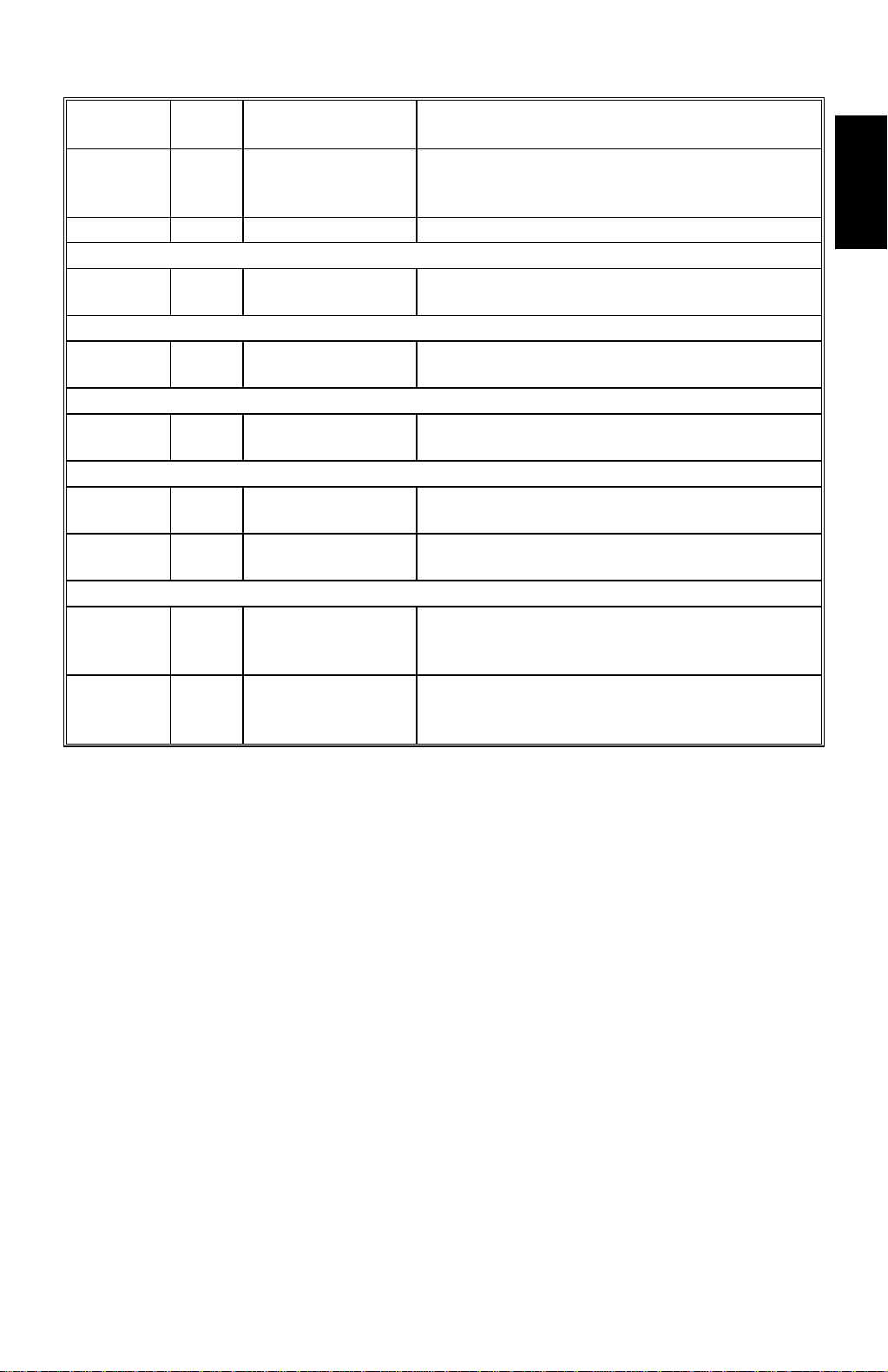
14 August 1997 ELECTRICAL COMPONENT DESCRIPTIONS
Symbol Index
No.
H3 22 Tray
Thermistors
TH1 45 Fusing Monitors the temperature at the central area
Thermofuses
TF1 44 Fusing Provides back-up overheat protection in the
Thermoswitch
TS1 4 Exposure Lamp Opens the exposure lamp circuit if the 1st
Counters
CO1 25 Total Keeps track of the total number of copies
CO2 N/A Key
Others
CB1 17 Circuit Breaker
HDD 82 Hard Disk Drive Scanned image data is compressed and held
Description Note
Turns on when the main switch is off to keep
(option)
(option)
(220 ~ 240V
machines only)
paper dry in the paper tray.
of the hot roller.
fusing unit.
scanner overheats.
made.
Used for control of authorized use. The
copier will not operate until it is installed.
Provides back-up high current protection for
electrical components.
here temporarily during copying; also holds
user stamp data.
A217 Copier
9
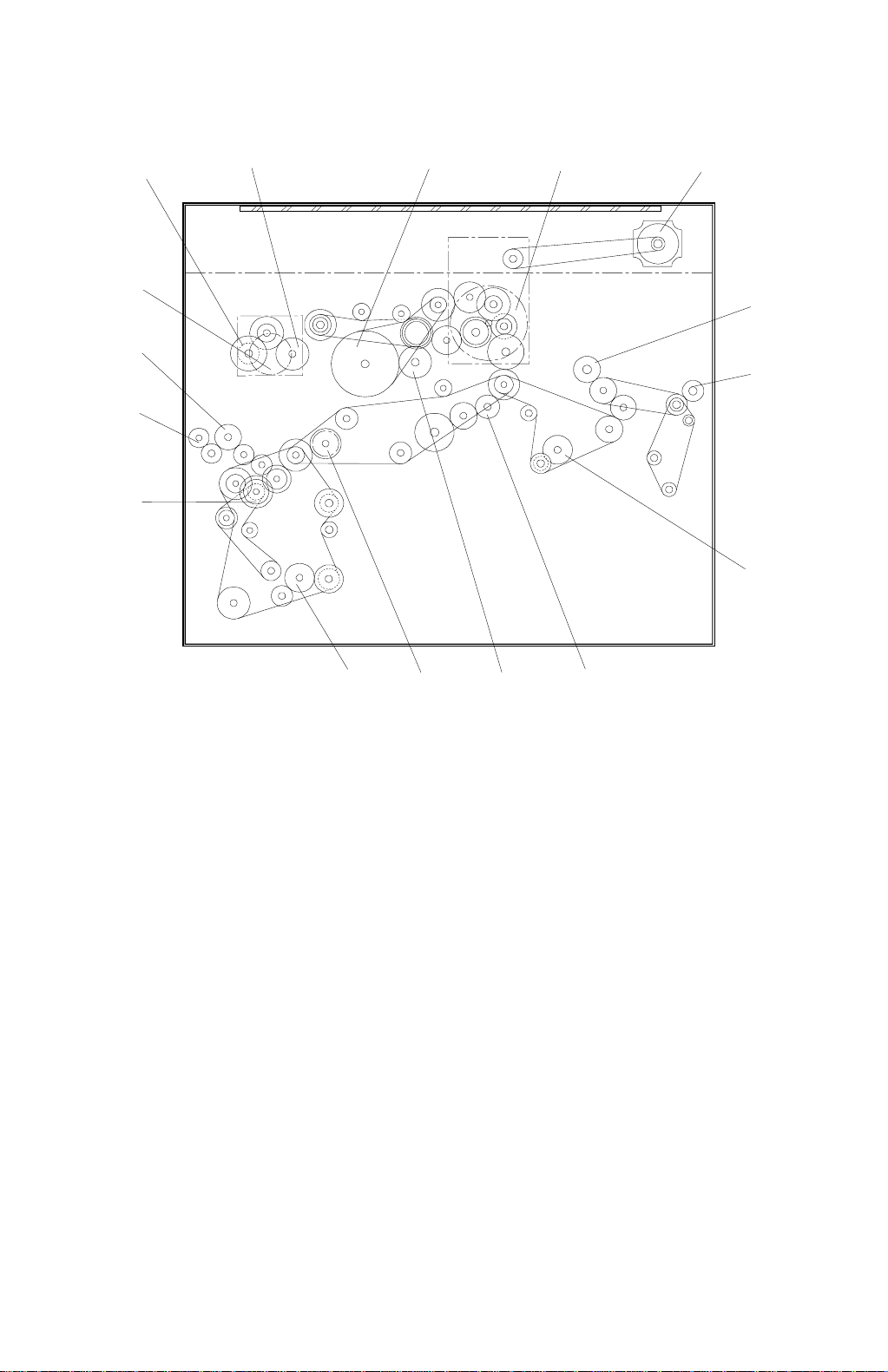
DRIVE LAYOUT 14 August 1997
1.4 DRIVE LAYOUT
16
15
14
13
1
2
3
4
5
6
7
8
A217v501.cdr
12
1011
9
The development drive mechanism has been changed. (See Drive Mechanism for
more information.)
✽
: New or modified components.
1. Toner Supply Clutch
2. Development Gear
3. Drum Drive Pulley
4. Main Motor
5. Scanner Drive Gear
6. Fusing Drive Gear
7. Exit Drive Gear
8. Toner Collection Bottle Drive Gear
9. Transfer Belt Drive Gear
10. Cleaning Blade Drive Gear
11. Registration Clutch
12. Paper Feed Clutch
13. Relay Clutch
14. By-pass Feed Clutch
15. By-pass Relay Relay Clutch
16. Development Drive Motor
10
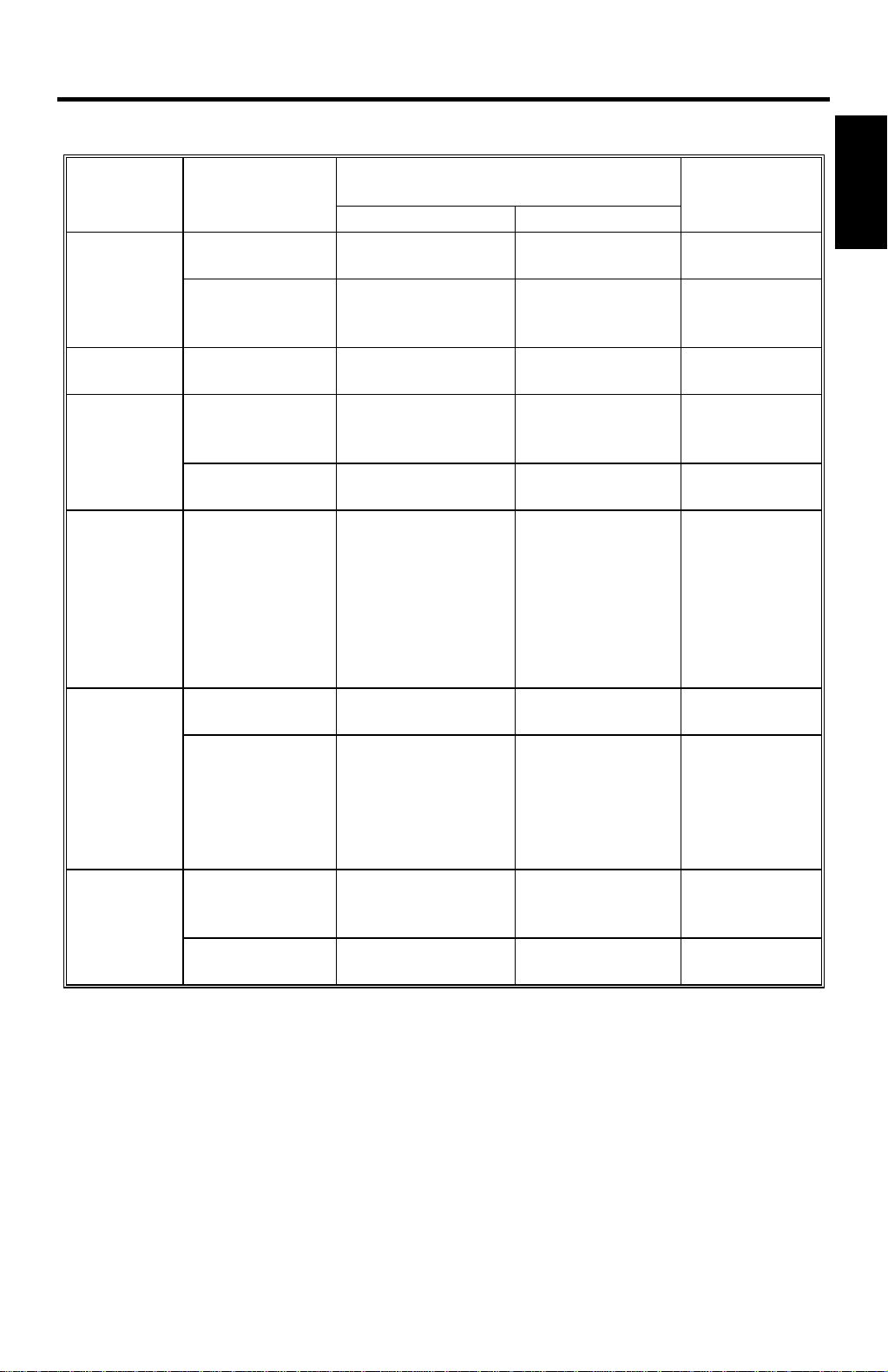
14 August 1997 DRIVE LAYOUT
2. DIFFERENCES FROM THE A133 MACHINE
Unit Item Details Main
Reasons
A133 A217
Scanner Scanner speed 200 mm/s 250 mm/s Increased
CPM
Scanner lamp 75V 200W 75V 140W High
sensitivity
CCD
Image
Processing
Laser
Exposure
Toner
Supply
Paper Tray Side fence --- Secured with
Fusing Unit Material of the
Analog ProcessIC1 pc 2 pcs Faster image
processing
Laser power on
the OPC
surface
Polygon motor
rotation speed
Operation --- When opening
Housing --- A pawl has been
housing
Fusing lamp 790W 930W Increased
1.3 mW 1.66 mW Increased
CPM
31,496 rpm 39,370 rpm Increased
CPM
To facilitate
the toner supply
unit over 60
degrees, the
toner supply unit
automatically
opens out to 90
degrees.
screws
added
Plastic Metal Increased
toner bottle
replacement.
To prevent
image skew
To remove
jammed paper
in the
machine when
the tray is
drawn out.
fusing
pressure
CPM
A217 Copier
11
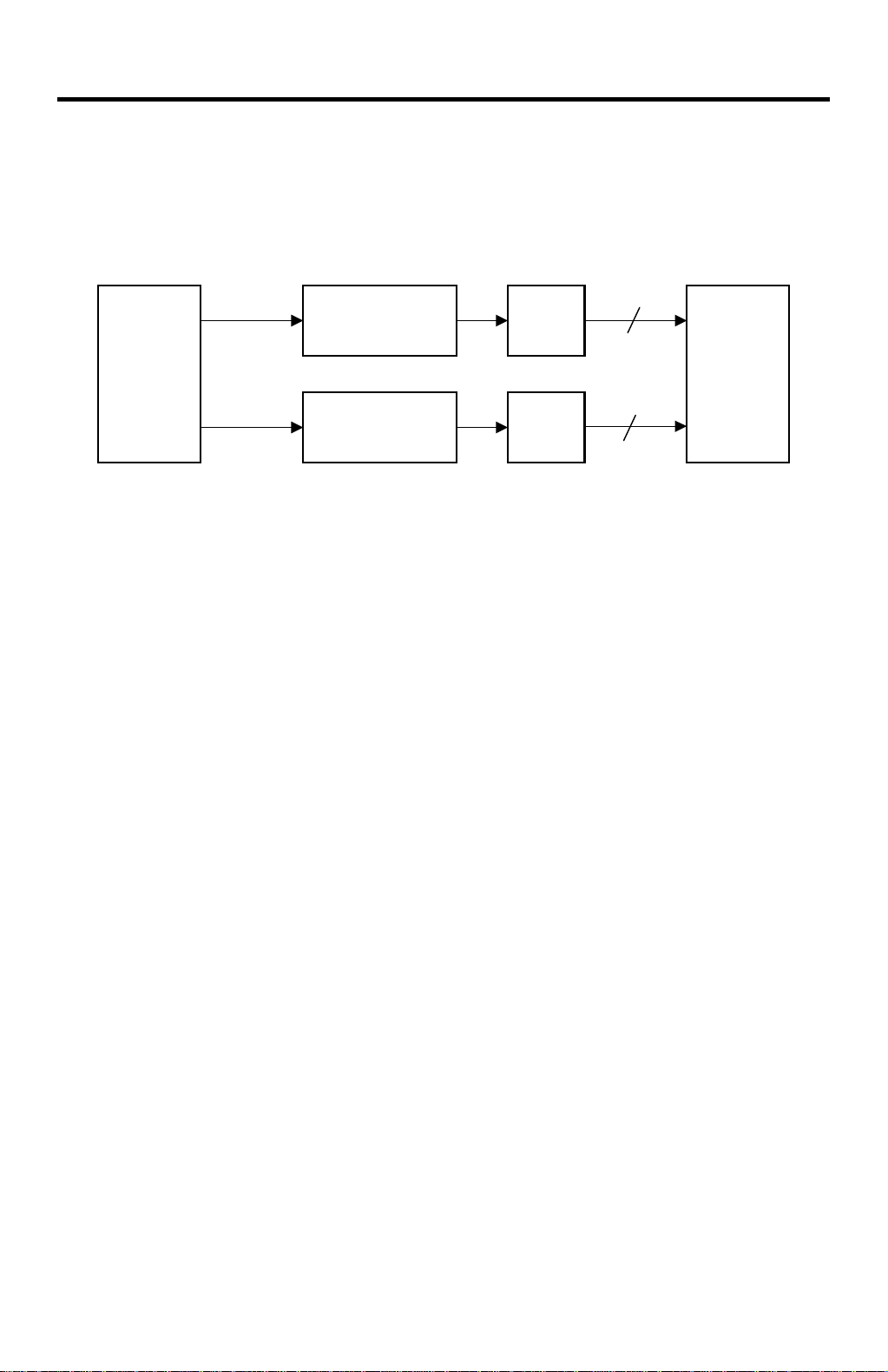
EX-IPU 14 August 1997
3. IMAGE PROCESSING
3.1 EX-IPU
3.1.1 OVERVIEW
8
GA1
(GARD1S)
8
A217D505.vsd
SBU
Even
Odd
Analog
Process IC 1
Analog
Process IC 2
A/D
A/D
Analog signals for odd and even pixels from the SBU undergo analog processing
and A/D conversion individually, then these signals go to GA1. This is to speed up
the image processing.
12
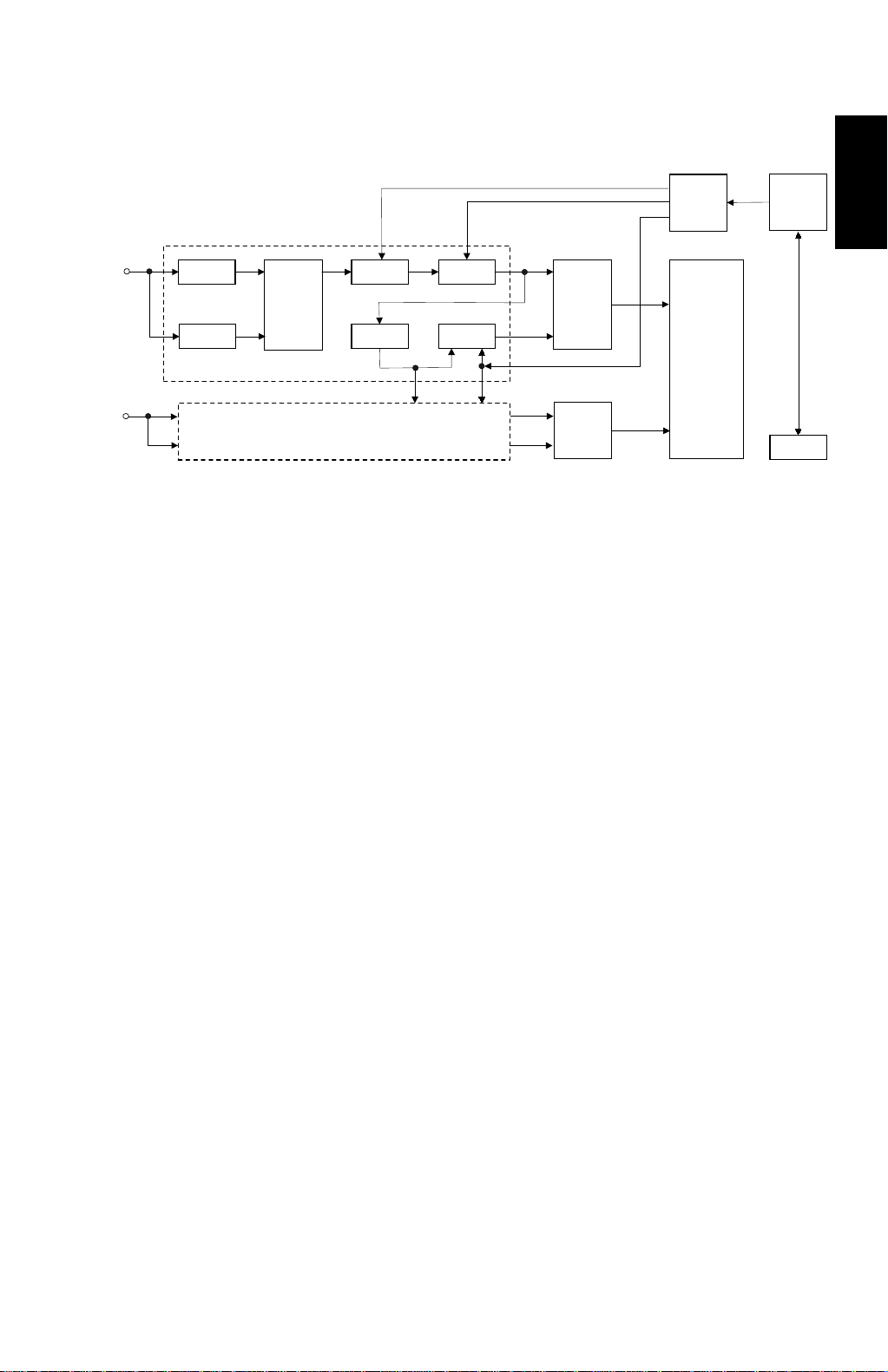
14 August 1997 EX-IPU
3.1.2 ANALOG PROCESSING
rom SBU
EVEN
rom SBU
ODD
Z/C
Z/C
Analog Process IC 1
1. Signal Composition
Analog signals for odd and even pixels are merged by a switching device in
the GA1, not in the Analog Process ICs.
2. Signal Amplification
This function is the same as in the A133 machine.
AGC
Multi-
plexer
P/H SEL
Analog Process IC 2
Z/C
Vin
A/D
8
Vref
Vin
A/D
Vref
D/A
GA1
(GARD1S)
CPU
A217 Copier
NVRAM
A217D504.vsd
3. A/D conversion
Converts individual pixels to 8-bit digital signals.
4. Feedback - D/A Conversion
There are no D/A converters in the Analog Process ICs. Instead of this,
there is a D/A converter outside the IC, and the CPU controls the feedback
signal for the Analog Process ICs via the D/A converter.
The CPU ignores the Z/C which is before the multiplexer.
13
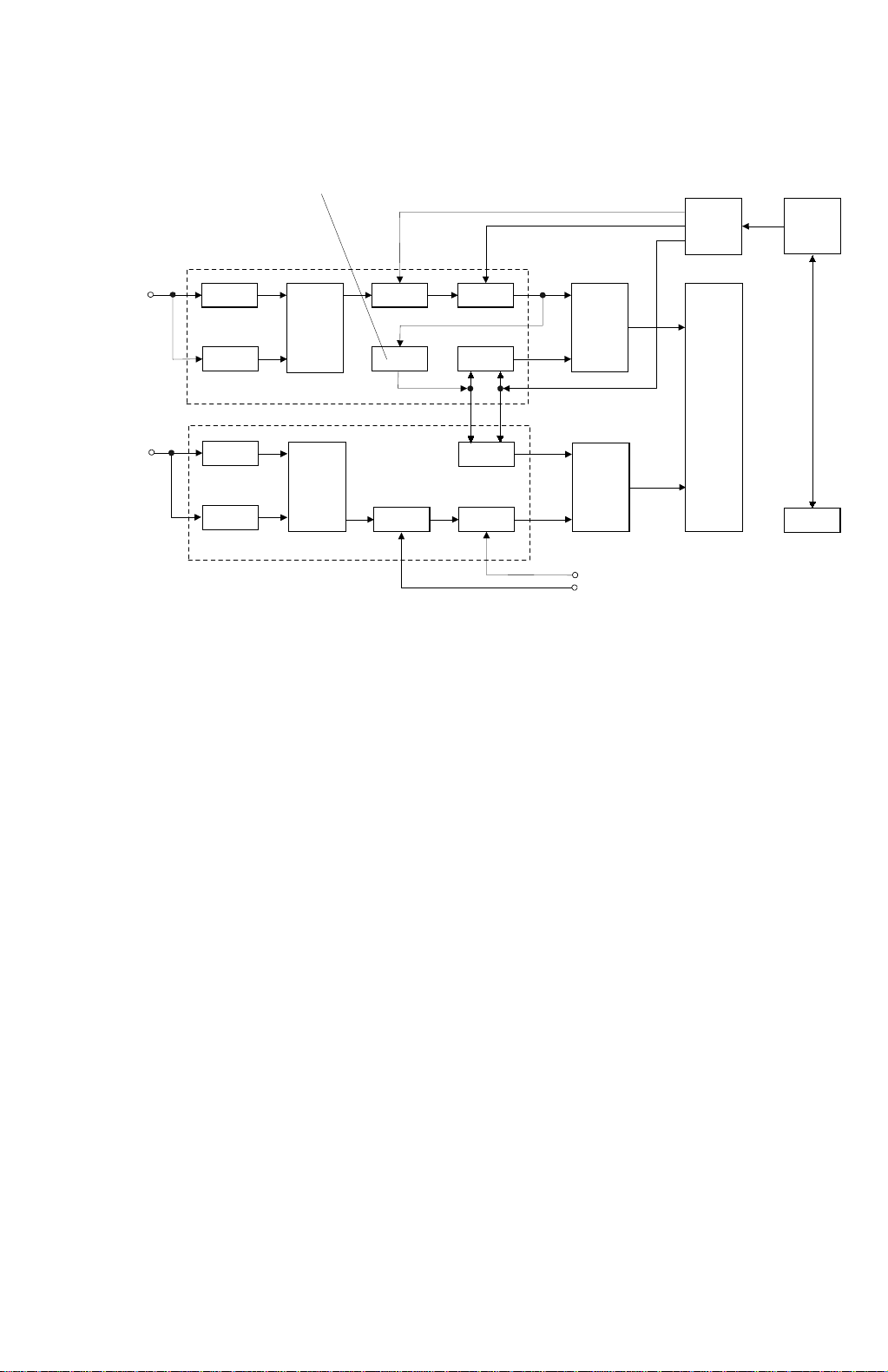
EX-IPU 14 August 1997
3.1.3 AUTO IMAGE DENSITY (ADS)
[A]
D/A
from SBU
EVEN
from SBU
ODD
Z/C
Z/C
Analog Process IC 1
Z/C
Z/C
Analog Process IC 2
Multi-
plexer
Multi-
plexer
AGC
P/H SEL
AGC
Z/C
SEL
Z/C
Vin
A/D
8
Vref
Vref
A/D
8
Vin
from D/A
Converter
GA1
(GARD1S)
A217D506.vsd
This function is the same as in the A133 machine. However, in this machine, the
CPU detects the peak white level only for even pixels using the P/H (Peak Hold)
circuit [A]. This data will be used for the odd pixels.
CPU
NVRAM
14
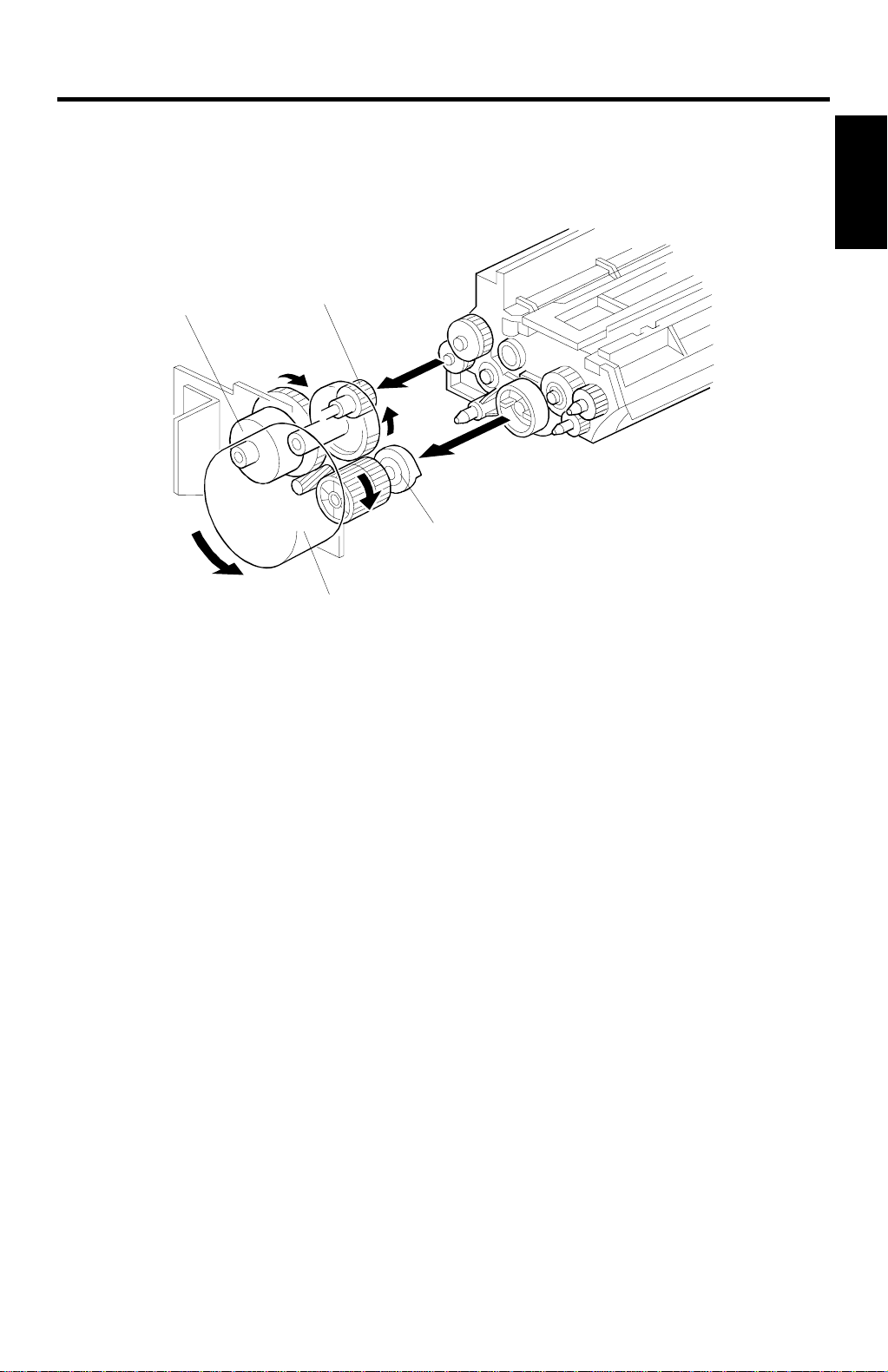
14 August 1997 DEVELOPMENT DRIVE MECHANISM
4. DEVELOPMENT
4.1 DEVELOPMENT DRIVE MECHANISM
A217 Copier
[D]
In the A133 machine, the main motor drives the development roller and the toner
supply roller. However, in this machine, the development drive motor [A] drives the
development drive gear [B], which drives the gears in the development unit and the
toner supply roller, which is driven by the gear [C] when the toner supply clutch [D]
activates.
This reduces the main motor torque.
[C]
[A]
[B]
A217D508.cdr
15
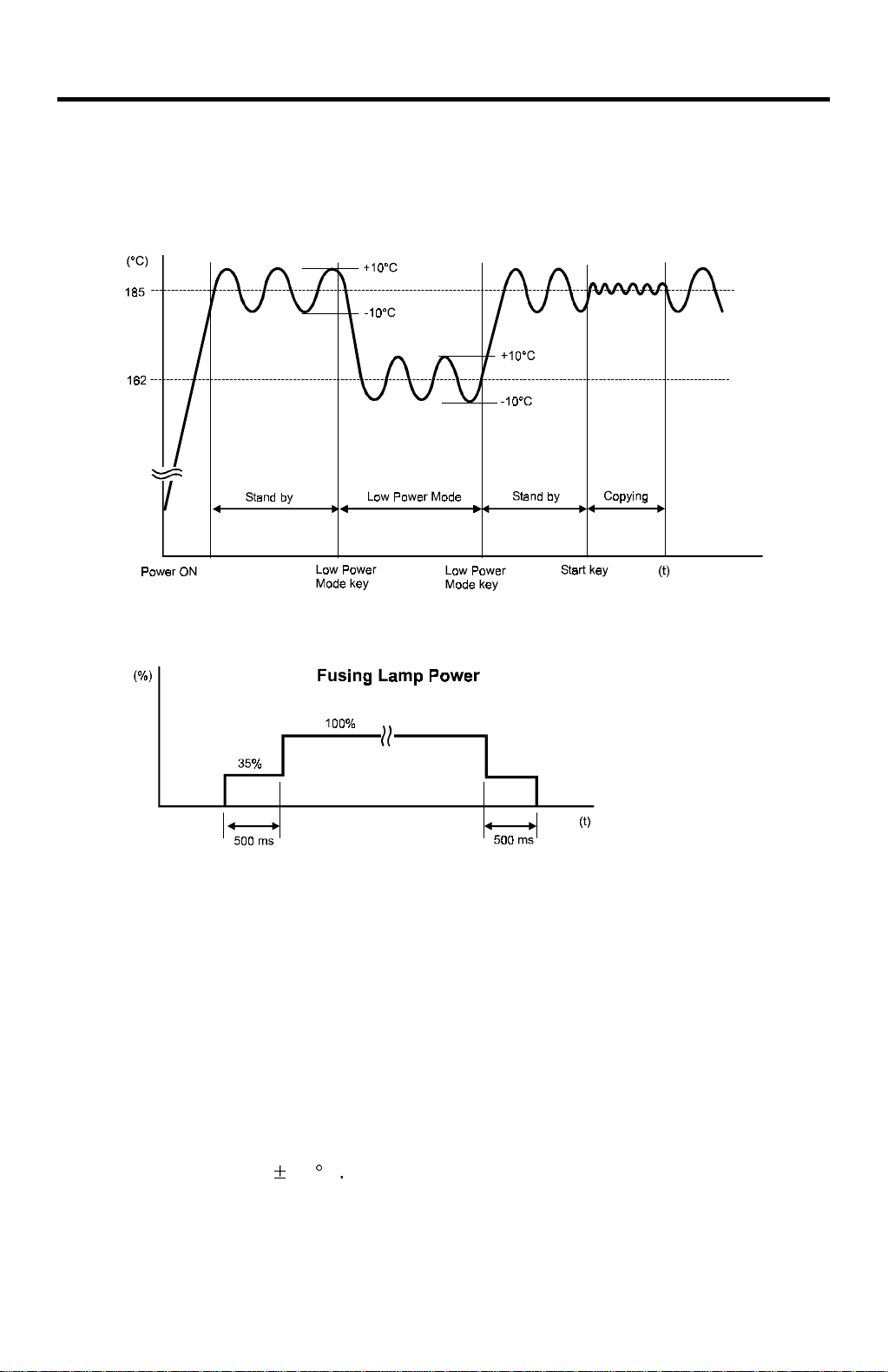
FUSING TEMPERATURE CONTROL 14 August 1997
5. IMAGE FUSING
5.1 FUSING TEMPERATURE CONTROL
5.1.1 OVERVIEW
A217D507.cdr
5.1.2 ON/OFF CONTROL
NOTE:
To prevent the power supply from the inlet from fluctuating when the fusing lamp
turns on, this machine controls the fusing temperature as follows.
1. When the fusing lamp turns on, 35% of the ac power is applied to the lamp for
2. When not copying, the BCU keeps the fusing temperature at the appropriate
The following explanation is for the 230V machine only.
500 ms, then full ac power is applied. In the fusing lamp off condition, ac power
is reduced to 35% for 500 ms, then cut.
r
fusing temperature
This reduces the number of times the fusing lamp switches on/off.
10qC.
16
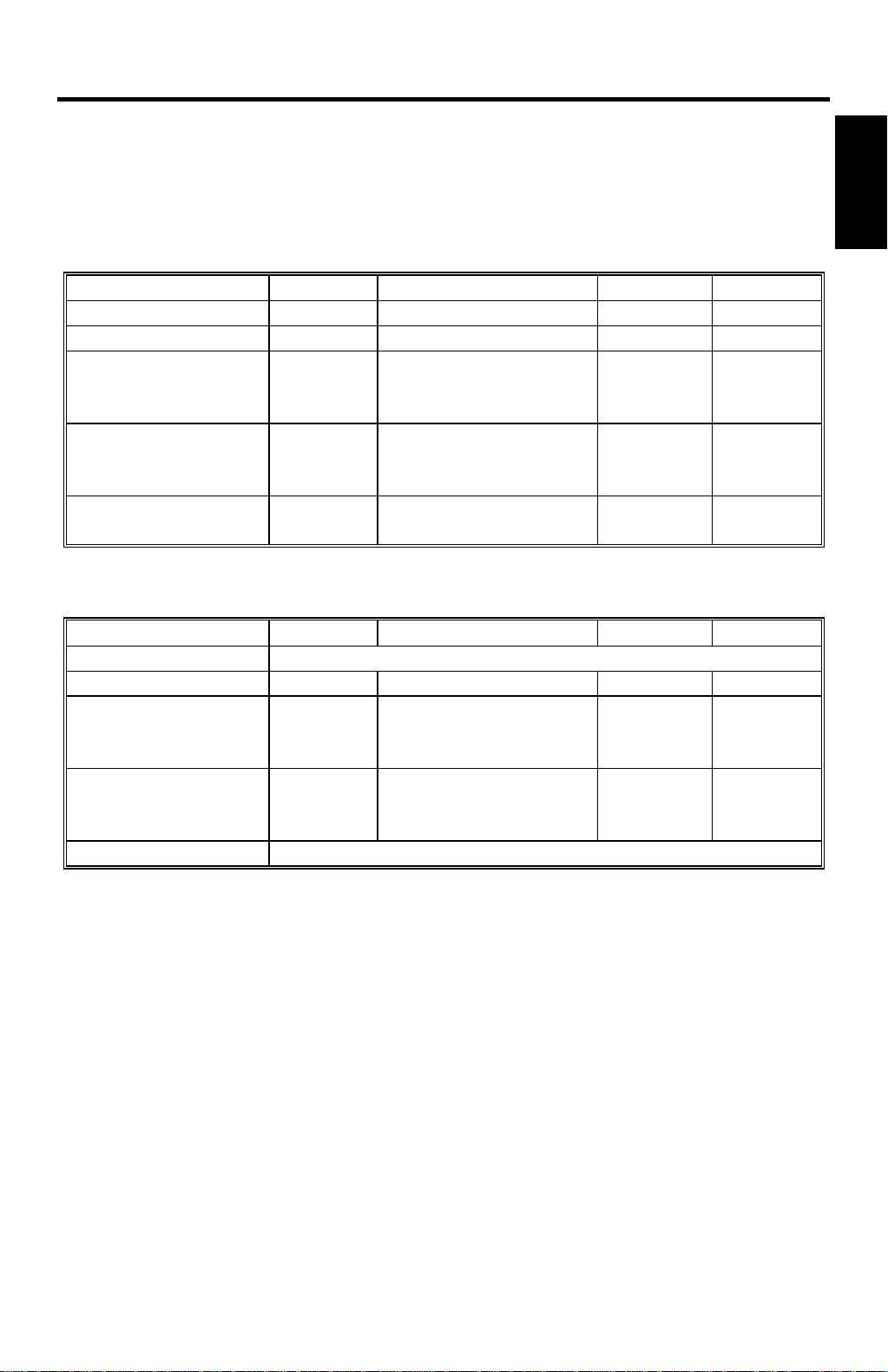
14 August 1997 FUSING TEMPERATURE CONTROL
6. ENERGY SAVER AND ENERGY STAR
The energy star and energy saver functions are the same as for the A133
machine. The programming modes for these energy saver functions are as
follows.
- 115V machine -
Mode Method Selectable values Default Unit/Step
Auto off timer UP mode 10 ~ 240 min 60 min 10 min
Low power timer UP mode 1 ~ 240 min 15 min 1 min
Recovery time from
the low power mode
Duplex priority UP mode 1 sided to 1 sided
Auto off mode SP mode Enabled
SP mode 10 s (175ºC)
20 s (162ºC)
30 s (150ºC)
1 sided to 2 sided
2 sided to 2 sided
Disabled
20 s
(162ºC)
1 sided to
2 sided
Enabled
A217 Copier
- 230V machine -
Mode Method Selectable values Default Unit/Step
Auto off timer This function only works in 115V machines.
Low power timer UP mode 1 ~ 15 min 10 min 1 min
Recovery time from
the low power mode
Duplex priority UP mode 1 sided to 1 sided
Auto off mode This function only works in 115V machines.
SP mode 10 s (175ºC)
20 s (162ºC)
30 s (150ºC)
1 sided to 2 sided
2 sided to 2 sided
20 s
(162ºC)
1 sided to
1 sided
17
