Page 1

echnical Bulletin
T
PAGE: 1/1
Model:
Subject:
From:
Russian-C2
The fax function does not work
Technical Services Dept., GTS Division
Classification:
Troubleshooting
Mechanical
Paper path
Other ( )
Part information
Electrical
Transmit/receive
Date:
24-Oct-01
Prepared by:
No.:
RB022001
S. Tomoe
Action required
Service manual revision
Retrofit information
The fax option type 1027 does not function if it is the only option installed on the
mainframes listed below (Aug/Sept ‘01). It will function normally on these machines when
either the 32MB or 64MB copier memory option is installed.
When only this fax option is installed on the machines listed below, please perform either
of the following:
1 Update the GW controller firmware to ver.4.15 or later, or:
2 Install the 32MB or 64MB copier memory option.
Version 4.15 has been applied from Oct ’01 production.
Machines for above action (only in cases where needed):
The following are from September ’01 production, except for the one group labeled from
August production.
B022-17: J0110900001 - J0110902945
B022-22: J0110903071 - J0110903880
B022-24: L1161090001 - L1161090357
B022-26: 4M10910001 - 4M10910250
B022-27: J0110800001 - J0110801050 (August ’01 production)
J0110903881 - J0110904727
B027-17: J0210900001 - J0210901700
B027-22: J0210901701 - J0210901980
B027-24: L1171090001 - L1171090380
B027-26: 4M20910001 - 4M20910300
B027-27: J0210901981 - J0210903332
Page 2

echnical Bulletin
T
PAGE: 1/4
Model:
Subject:
From:
Russian-C2
Major differences between Russian-C1 and Russian-C2
Technical Services Dept., GTS Division
Classification:
Troubleshooting
Mechanical
Paper path
Other ( )
Part information
Electrical
Transmit/receive
Date:
26-Oct-01
Prepared by:
Action required
Service manual revision
Retrofit information
No.:
RB022002
S. Tomoe
This RTB outlines the major differences between the Russian-C1 and Russian-C2.
Overview:
The R-C2 is intended as the successor model to the R-C1. The mechanical components
and design of these two models are nearly identical. In addition, the electrical system of
the R-C2 employs GW architecture.
Machine Configuration:
13
1
2
3
12
4
5
6
11
10
7
8
9
Version Item Machine Code No. Comments
Copier
Copier(R-C2a) B022 1
Copier(R-C2b) B027 1
ARDF B386 3 New option
Platen Cover B406 2 Common with Kir-C
Paper Tray Unit-2 tray B390 9
LCT B391 8
1-bin Tray B413 4 Color change
Shift Tray B459 13 Color change
Duplex Unit B414 6
By-pass Tray B415 7 Color change
Interchange Unit B416 5 Color change
Bridge Unit B417 12
1000-sheet finisher B408 11 New option
*See Note 2
*See Note 2
*See Note 2
*See Note 2
Page 3
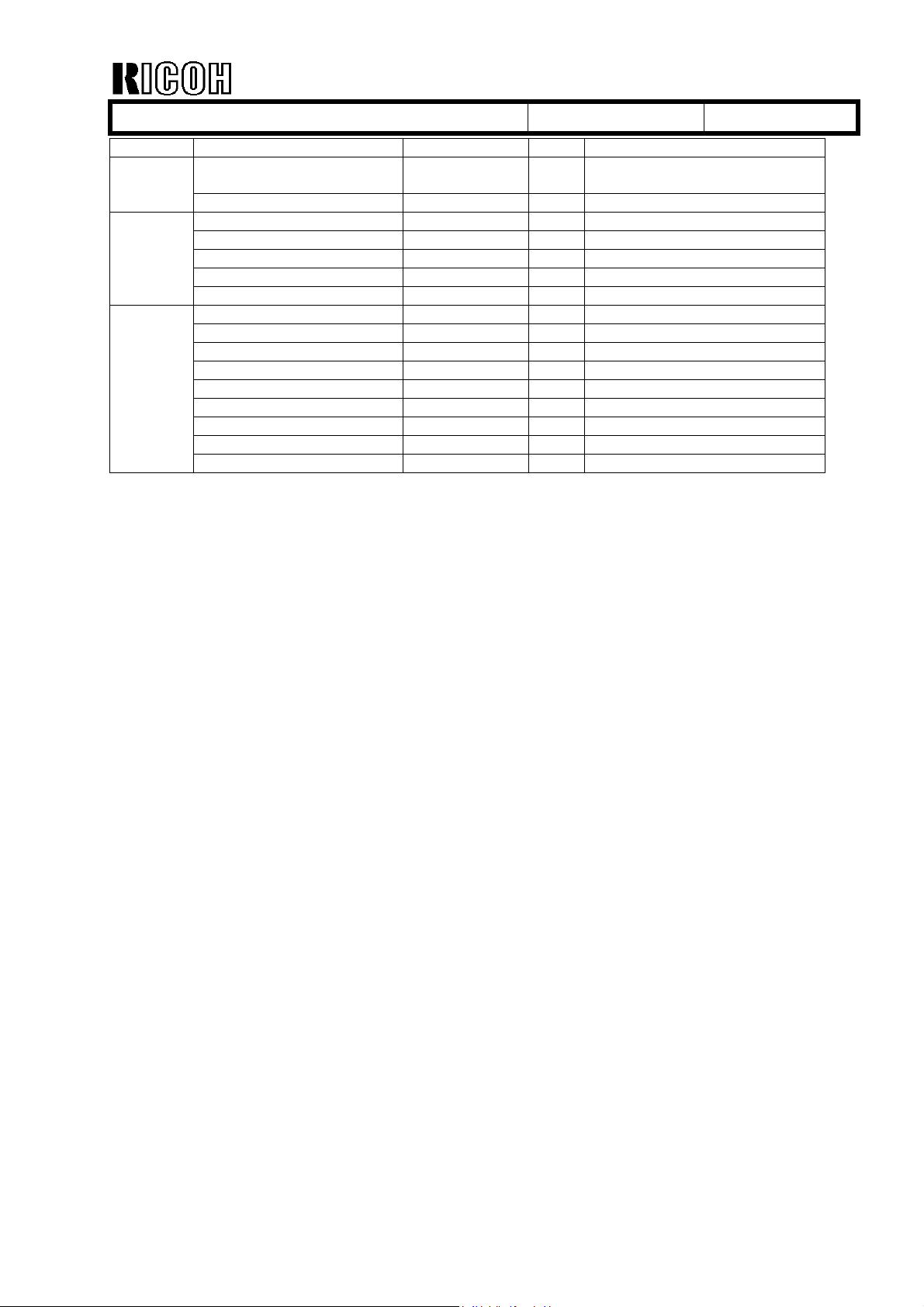
echnical Bulletin
T
PAGE: 2/4
Model:
Version Item Machine Code No. Comments
Fax
Printer/
Scanner
Russian-C2
500-sheet finisher B442 10 Common with R-P2, Color
Key Counter Bracket B452 Color change
Fax Unit B418
JBIG A892 Common with Stinger-C
G3 interface unit B448
G4 kit B449
Hand set B433 Color change
Printer unit B461
Printer & Scanner unit B453
HDD B420
PS3 B462
User Account Enhance B443 Common with A-C2
NIB G335
IEEE 1394 G590 Common with A-C2
Memory – 32MB G578 Common with A-C2
Memory – 64MB G579 Common with A-C2
Date:
26-Oct-01
change
No.:
RB022002
Note:
1) The R-C2 has a new exterior color (same as A-C2).
2) The Drive Motor and Control Board for these peripherals have been changed so that the
peripherals can be installed on the high cpm machine (R-C2c).
Page 4

echnical Bulletin
T
PAGE: 3/4
Model:
Mainframe: R-C1 vs. R-C2
Exterior The color has been
Operation
panel
Drive
section
Electrical
component
Scanner The CCD has been
Image
processing
Laser
exposure
Paper
Feed
Fusing Unit New design to meet
PCU New developer and new
Russian-C2
Unit Item Details
changed
LCD size has been
expanded
Fusing drive solenoid
has been added.
The PCB layout has
been changed
changed
SP mode adjustments Some SP adjustments have been deleted,
The LD driver board has
been changed
Special paper lever
deleted
ZESM standards
toner are used to meet
ZESM standards
Same size as the A-C2.
To reduce warm-up time, this solenoid
disengages the drive to the fusing unit during
warm-up.
The R-C2 uses GW architecture.
The mechanical layout of the scanner unit has
been modified to accommodate this change.
some added, and others combined.
This board is designed to be used in the high
cpm machine (R-C2c).
The control for this function has been changed
over to a software switch (op. panel).
• Thin hot roller
• 2 fusing lamps
• 4 thermostats
• 2 thermistors
• The fusing temperature control and Energy
Saver function are very similar to those of
the A-C2.
• The ID sensor pattern creation time has
been changed so that it is performed at
power-on and at a specified interval (#
copies).
• Toner density control is the same as for the
R-C1.
• The cleaning pad for the charge roller has
been changed to a brush roller type.
Date:
26-Oct-01
No.:
RB022002
Page 5

echnical Bulletin
T
PAGE: 4/4
Model:
Fax option: R-C2 vs. A-C2
The fax options are very similar. However, the following differences exist because of the
GW architecture used in the R-C2:
- Installable units:
A-C2: 2 SG3, or 1 SG3 and 1 SiG4 (simultaneously).
- Default unit for scanning resolution:
Printer option: R-C2 vs. A-C2
As with the fax, the printer options are very similar. However, the following differences
exist because of the GW architecture used in the R-C2:
- The RPCS driver for the R-C2 The Overlay feature will soon be added to the Edit tab (per field requests).
The HDD for the R-C2 is an option, but is required to use the following features with the
printer. (Note that these features are always available with the A-C2, since the HDD
comes standard).
Russian-C2
R-C2: 1 SG3 and 1 SiG4 (simultaneously).
R-C2: Inches
A-C2: mm
Date:
26-Oct-01
No.:
RB022002
1. Sample Print
2. Locked Print
3. Document Server
4. Macro/Font Download
5. Rotate Sort
Scanner option: . R-C2 vs. A-C2
1. HDD (A-C2: standard, R-C2: option):
Net file applications can be used with the R-C2 even if the HDD is not installed.
However, they cannot with the A-C2.
2. Scanning Memory:
The total scanning memory on the R-C2 is less than on the A-C2, so there are greater
limitations with respect to the maximum scannable size for each dpi setting.
Page 6
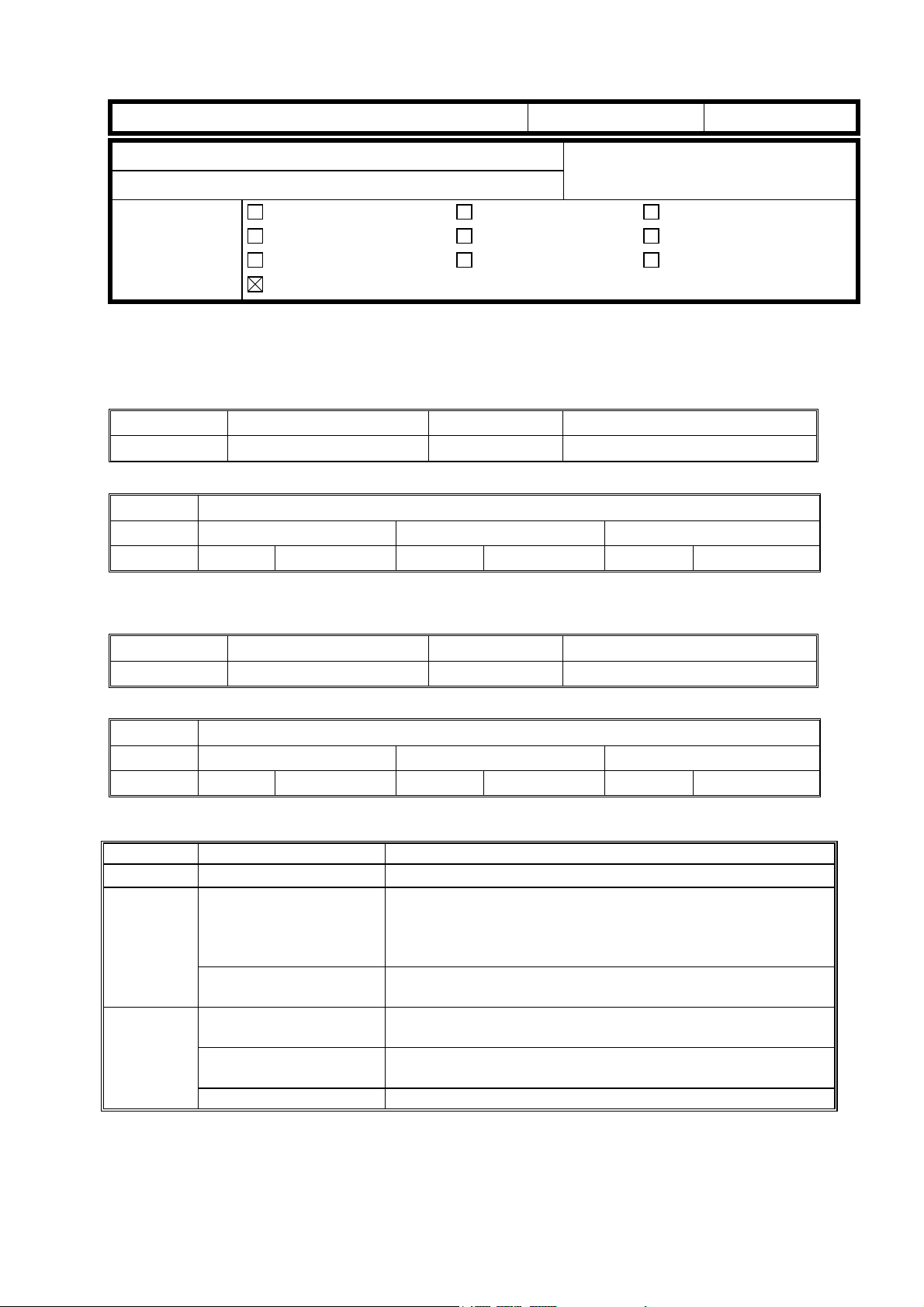
!"#$% T
echnical Bulletin
PAGE: 1/2
Model:
Subject:
From:
Russian-C2
Software Relese Information (FAX)
Technical Services Dept., GTS Division
Classification:
Troubleshooting
Mechanical
Paper path
Other ( )
Part information
Electrical
Transmit/receive
Date:
30-Oct-01
Prepared by:
No.:
RB022003
K. Moriizumi
Action required
Service manual revision
Retrofit information
Firmware release information for the Fax Service Card.
Fax Service Card for NA Models
Version Program No. C. SUM Effective Date
2.00 B0275441 D2F6 October 2001 prod.
Contents
Version Programs/Versions
Fax Application FCU Delivery Module
2.00 5.08.00 B4185592B 07.00.02 B0285771D 2.05 B4185588A
System Service Card for EU/Asia Models
Version Program No. C. SUM Effective Date
2.00 B0275442 D22E October 2001 prod.
Contents
Version Programs/Versions
FAX Application FCU Delivery Module
2.00 5.08.00 B4185592B 07.00.02 B0285772D 2.05 B4185588A
FCU
Version Title Symptom Corrected
05.03.00 1st mass production
06.00.01 PABX access Even if the prefix number access mode (Loop start) is
selected in PABX mode, the machine will always select
Ground Start mode. As a result, the prefix number is not
sent out to the telephone line.
Print label insertion list When the label insertion list is printed, characters
containing umlauts come out scrambled.
07.00.02 Connecting with
eCabinet
Error report cannot be
printed out
For China China model program segment added.
Modified to enable connection with eCabinet.
When 9 or more error codes are registered in memory,
the error report cannot be printed out.
Page 7

!"#$% T
echnical Bulletin
PAGE: 2/2
Model:
Russian-C2
Date:
30-Oct-01
Fax Application
Version Title Symptom Corrected
4.11 1st mass production
4.11.1 Subst. reception file
cannot be printed out
5.08.00
“No paper” display When there is no paper in one of the trays (and the “No
PC fax transmission is
canceled
“No paper” LED If there is no paper in the tray when the machine goes to
After the interrupt
copy mode
RTI (Own Fax name) The machine allows lower-case letters to be input for the
The LED keeps
blinking - PC Fax
User Tools key when
the SC code is
displayed
Information Box The fax freezes if an Information Box file is printed out
Journal report With Print per User Code for Journal, user names can
Documents received using substitute reception are
successfully stored into SAF memory. However, if the
main controller goes into Energy Saver mode during
reception, the files cannot be printed out later.
paper” alert function has been selected), the alert will
disappear after the machine prints out one of the
automatic reports.
If a fax Tx job is sent from a PC while the machine is in
Energy Saver Mode, the machine wakes up but the job is
canceled.
print out an Auto Document, the “No paper” message is
displayed and the No Paper LED is lit. However, the LED
remains lit after pressing the OK button on the “No paper”
display.
Fax transmission settings are cleared after using Interrupt
Copy.
RTI, even though the specifications prohibit this.
When the page data for a PC fax job is exactly 64 kbytes,
the data-in LED does not stop blinking and the page data
is not stored in memory .
Even when an SC code is displayed, the user is able to
use the Facsimile Features menu in the User Tools.
while the door is open.
only be printed out up to a maximum of 16 characters
(the spec. is max. 20 characters).
No.:
RB022003
Page 8

22 T
echnical Bulletin
PAGE: 1/2
Model:
Subject:
From:
Russian-C2
Capture Function
Technical Services Dept., GTS Division
Classification:
Troubleshooting
Mechanical
Paper path
Other ( )
Part information
Electrical
Transmit/receive
Date:
07-Nov-01
Prepared by:
No.:
RB022004
S. Tomoe
Action required
Service manual revision
Retrofit information
This RTB explains the use of the Capture function on the Russian-C2, which is available
from the 1st lot of mass production.
Section 2 below shows the necessary hardware for each configuration and Section 3
shows the necessary SP/UP Mode settings.
1. Overview of the Capture Function:
Once the Russian-C2 is connected to the eCabinet, the Capture function enables users to
store copier, fax, scanner and printer documents there with such ID attributes as Owner,
Name and Date. A web browser is used from the client PC to access documents stored in
the eCabinet.
Even while the Russian-C2 is engaged in Capture file transfer, it is still possible to use all
original Russian-C2 functions (copier, printer, fax, document server). In addition, note that
the Document Server can be used in place of the eCabinet in the setup shown below.
View contents with
a web browser
Client
eCabinet
R-C2
Page 9

22 T
echnical Bulletin
PAGE: 2/2
Model:
2. Configurations and Necessary Hardware:
Russian-C2
Basic Printer Printer/Scanner Fax
Mainframe O O O O
HDD option O O O O
64 MB Memory Option O O O O
NIB Option O O O O
Printer Option - O - Printer/Scanner Option - - O Fax Option - - - O
• Basic: Copier/Document Server
• Printer: Basic + Printer
• Printer/Scanner: Basic + Printer/Scanner
• Fax: Basic + Fax
Date:
07-Nov-01
No.:
RB022004
3. Necessary SP/UP Settings:
3.2 SP Mode
3.2.1. SP5836-1 (Capture Function).
Enables/disables the Capture function.
When enabled, the settings screen for the function is displayed inside
[System Settings].
0: Disabled (default) 1: Enabled
3.2.2. SP5836-61 (Capture File Resend).
Enables/disables resending of previously captured files to the eCabinet.
When enabled, if the client PC operator accesses a Captured file stored in the
eCabinet and sends it to the Russian-C2, the machine will resend this
document to the eCabinet. This is to provide an extra safeguard for file backup.
However if users wish to minimize network traffic and free up eCabinet memory,
this function can be disabled.
0: Disabled 1: Enabled (default)
3.3 UP Mode
Users need to perform the necessary settings (Capture server IP address, etc.)
from inside: [User Tools / Counter] ! [System Settings].
Please refer to the Operating Instructions for the procedure.
Page 10

echnical Bulletin
T
PAGE: 1/2
Model: Russian-C2 Date: 05-Dec-01 No.: RB022005
Subject:
From:
Language Software History
Technical Services Dept., GTS Division
Classification:
Troubleshooting
Mechanical
Paper path
Other ( )
Part information
Electrical
Transmit/receive
Prepared by:
Action required
Service manual revision
Retrofit information
S.Tomoe
Language software history for the Russian-C2.
Version Program No. C. SUM Effective Date
2.25 B0275530 49F2 1st mass production
2.27 B0275530A B649 December Prod. ‘01
Version Symptom Corrected
2.25 1st mass production
2.27
UP-Copier Feature-User Stamp
Stamp position “Center left” is not displayed.
UP-System Setting:
Mistranslation of “Program/Change/Delete User Code”
UP-Fax Feature-Program/Change/Delete Quick Dial:
The translations for “ON” and “OFF” in Label Insertion and
International Tx Mode were reversed.
UP-Fax Feature-G3/G4 Separate Tray:
The translations for “ON” and “OFF” (English) were reversed.
The character “
ě
” was displayed as “e”.
Affected
Language
Czech
Dutch
Italian
German
Polish
Czech
Using the Language Kit.
1. Insert the IC card containing the firmware into the controller IC card slot.
2. Turn on the main power. Then, chose either the First or Second display language for
the update.
Note: It is also possible to write to both the First and Second languages.
3. Start the update.
4. Select the appropriate display language in the User Tools.
As shown in the table on the next page, there are some cases where certain languages
cannot be displayed, depending on the type of operation panel software:
Page 11

echnical Bulletin
T
Model: Russian-C2 Date: 05-Dec-01 No.: RB022005
Possible Display Languages for Operation Panel Software
Key:
O: Can be displayed.
∆: Can be displayed, but the printer application window is not displayed correctly.
X: Cannot be displayed.
PAGE: 2/2
Op. Panel Software:
Display Language:
Japanese O O O X X
English-NA O O O O O
English-UK O O O O O
French
German
Italian
Spanish
Dutch
Norwegian
Danish
Swedish
Polish
Portuguese
Hungarian
Czech
Finnish
Taiwan*2 --- --- --- --- --Chinese*2 --- --- --- --- ---
B0275540
(Japan)
∆
∆
∆
∆
∆
∆
∆
∆
∆
∆
∆
∆
∆
B0275541
(NA.)
OOOO
OOOO
OOOO
OOOO
OOOO
OOOO
OOOO
OOOO
OOOO
OOOO
OOOO
OOOO
OOOO
B0275542
(EU)
B0275543
(Taiwan,
Asia)
B0275544
(China)
*1
Notes:
*1: The operation panel software for China models has not been released yet.
*2: The display languages for Taiwan and China have not been released yet.
Page 12

echnical Bulletin
T
PAGE: 1/2
Model:
Subject:
From:
Russian-C2
Service Manual Correction
Technical Services Dept., GTS Division
Classification:
Troubleshooting
Mechanical
Paper path
Other ( )
Part information
Electrical
Transmit/receive
Date:
Please correct your Service Manuals as follows.
1. SP5-401 Restricted Access Control, p. 4-33:
Delete this SP. This function has been moved to User Tools.
2. Test Pattern Printing, p. 4-53:
Incorrect Correct
No Test Pattern No. Test pattern
10-Dec-01
Prepared by:
Action required
Service manual revision
Retrofit information
No.:
S.Tomoe
RB022006
40 Grid (1-dot pair) (OR Outside Data1) 40 Grid (1-dot pair) (with Outside Data)
41 Trimming Area (OR Outside Data) 41 Trimming Area (with Outside Data)
3. Special Tools, p. 4-78:
Incorrect P/N Correct P/N Description Q’ty
B0279099 B0049099 NVRAM – Minus Counter 1
4. Service Program Mode Table, p. 4-39:
Add the following SP modes:
5 Mode Number Functions [Setting]
836*
1 Capture Function Enables/disables the Capture function.
When enabled, the settings screen for the function is displayed
inside [System Settings].
[0= Disabled, 1= Enabled]
61 Capture File Re-send Enables/disables resending of previously captured files to
eCabinet.
When enabled, if the client PC operator accesses a Captured
file stored in eCabinet and sends it to the Russian-C2, the
machine will resend this document to the eCabinet. This is to
provide an extra safeguard for file backup. However if users
wish to minimize network traffic and free up eCabinet memory,
this function can be disabled.
[0= Disabled, 1= Enabled]
Page 13

echnical Bulletin
T
PAGE: 2/2
Model:
Russian-C2
5. SC Code Descriptions, p. 7-2:
Add the following SC codes:
Code No. Symptom Possible Cause
Scanner home position error 3122 D
The scanner home position sensor
detects the on condition while the scanner
is returning to the home position.
Scanner home position error 4123 D
The scanner home position sensor does
not detect the on condition after the
scanner returns to the home position.
IPU board error191 D
Date:
10-Dec-01
• Scanner drive motor defective
• Harness between SBCU and scanner
drive motor disconnected
• Harness between SBCU and scanner
drive motor power source disconnected
• Scanner HP sensor defective
• Harness between SBCU and HP
sensor disconnected
• Scanner wire, timing belt, pulley, or
carriage defective
• Scanner drive motor defective
• Harness between SBCU and scanner
drive motor disconnected
• Harness between SBCU and scanner
drive motor power source disconnected
• Scanner HP sensor defective
• Harness between SBCU and HP
sensor disconnected
• Scanner wire, timing belt, pulley, or
carriage defective
• Installation error (wrong SBCU or IPU).
No.:
RB022006
The SICU and IPU boards installed are
not for the same model (e.g. the SBCU is
for the B022, and the IPU is for the B027).
Page 14

!"#$% T
echnical Bulletin
PAGE: 1/2
Model:
Subject:
From:
Russian-C2
Service Manual Correction (Fax Unit)
Technical Service Dept., GTS Division
Classification:
Troubleshooting
Mechanical
Paper path
Other ( )
Part information
Electrical
Transmit/receive
Date:
12-Dec-01
Prepared by:
No.:
RB022007
K.Moriizumi
Action required
Service manual revision
Retrofit information
Please add the following bit switch descriptions to you’re R-C2 Fax Unit Service Manual
(Machine Code: B418).
Add System Switch 04 Bits 5, 6 and 7 (pg. 3-12 Bit Switches).
System Switch 04 SP No. 1-101-005
No FUNCTION COMMENTS
0-2
Not used Do not change the settings.
Printing dedicated tx
3
parameters on Quick/Speed
Dial Lists
0:
Disabled
1:
Enabled
4
Not used Do not change the settings.
Memory file transfer operation
5
0:
Enabled
1:
Disabled
1:
Each Quick/Speed dial number on the list is
printed with the dedicated tx parameters (10 bytes
each).
The first 10 bytes of data are the programmed
dedicated tx parameters; 34 bytes of data are
printed (the other 24 bytes have no use for service
technicians).
If the machine is unable to print fax messages due
to a mechanical problem, set this bit to 0 to transfer
all messages in memory (including confidential rx
messages) to another terminal for printout.
6
G3 CSI/G4 Terminal ID
programming
0:
Enabled
1:
Disabled
Transfer procedure for key operators
1. Press ‘User Tools/Counter’, then ‘Facsimile
Settings’, and finally ‘Key Operator Tools’.
2. Select ‘Memory File Transfer’ and specify a
destination for the machine to transfer all the files.
3. Press ‘Start’.
Normally this should be reset to 1 after transfer,
otherwise anyone who knows how to enter keyoperator mode can transfer confidential files.
However, the bit can be left at 0 if the customer’s
key-operators wish to transfer the files themselves
(this machine does not support confidential rx).
0:
The CSI and Terminal ID must be set from:
User Tools – Key Operator Tools – Program ISDNG3 Line.
Note:
The Terminal ID can only be programmed if a
Group 4 option is installed.
Page 15

!"#$% T
echnical Bulletin
PAGE: 2/2
Model:
System Switch 04 SP No. 1-101-005
No FUNCTION COMMENTS
7
Russian-C2
Telephone line type
programming
0:
Enabled
1:
Disabled
0:
Telephone line type selection (tone dial or pulse
dial) must be set from:
User Tools – Key Operator Tools – Select Dial/Push
Phone.
Date:
12-Dec-01
No.:
RB022007
Page 16

!"#$% T
echnical Bulletin
PAGE: 1/1
Model:
Subject:
From:
Russian-C2
Notice at installing the FAX and SG3 options
Technical Service Dept., GTS Division
Classification:
Troubleshooting
Mechanical
Paper path
Other ( )
Part information
Electrical
Transmit/receive
Date:
17-Dec-01
Prepared by:
No.:
RB022008
K.Moriizumi
Action required
Service manual revision
Retrofit information
When installing the fax option or SG3 option, please note the following:
Note (for Australia):
Unit must be connected to Telecommunication Network through a line cord which
meets the requirements of ACA Technical Standard TS008.
Page 17

echnical Bulletin
T
PAGE: 1/1
Model:
Subject:
From:
Russian-C2
Service manual correction
Technical Services Dept., GTS Division
Classification:
Troubleshooting
Mechanical
Paper path
Other ( )
Part information
Electrical
Transmit/receive
Date: 20
Prepared by:
-Dec-01
No.:
S.Tomoe
Action required
Service manual revision
Retrofit information
Please correct your service manual as follows.
1. SBCU Board replacement, P6-33
The following note should be added.
NOTE: Make sure that the DIP switch settings on the new board are the same as
those on the old board.
2. DIP Switches, P4-77
SBCU: DIP SW2
RB022009
Incorrect
DIP SW No. Function ON OFF
1
2
3
Destination On: Japan
On
On
Off: NA
On
On
On: EU/Asia
Off
On
Correct
DIP SW No. Function ON OFF
1
2
3
Destination Off: Japan
Off
Off
On: NA
Off
Off
Off: EU/Asia
On
Off
Off: Not Used
Off
On
Off: Not Used
Off
On
Page 18

echnical Bulletin
T
PAGE: 1/1
Model:
Subject:
From:
Russian-C2
Notice for Scanner Installation
Technical Services Dept., GTS Division
Classification:
Troubleshooting
Mechanical
Paper path
Other ( )
Part information
Electrical
Transmit/receive
Date:
20-Dec-01
Prepared by:
No.:
RB022010
S.Tomoe
Action required
Service manual revision
Retrofit information
Due to a scanner system limitation, sometimes the Scanner SP modes are not set to the
defaults when the scanner option is installed or when the scanner firmware is updated.
This results in blank scanned images.
So, please do a memory clear for the scanner application (Copier SP5-801-009) when
installing the scanner option or updating the scanner firmware.
Page 19

echnical Bulletin
T
PAGE: 1/3
Model:
Subject:
From:
Russian-C2
System Service Card History
Technical Services Dept., GTS Division
Classification:
Troubleshooting
Mechanical
Paper path
Other ( )
Part information
Electrical
Transmit/receive
Date:
20-Dec-01
Prepared by:
No.:
RB022011
S. Tomoe
Action required
Service manual revision
Retrofit information
System service card history for the Russian-C2.
System Service Card
NA Models EU Models Asia Models
Version
2.01 B0275411G A9C3 B0275412G 3D1D B0275413A B633 Nov. 2001 prod
2.00 B0275411E 92B6 B0275412E 264F B0275413 9F5F Oct. 2001 prod.
Program
No.
C. SUM Program
No.
C. SUM Program
No.
C.
SUM
Effective Date
Contents for NA models
Programs/VersionsService
Caed
Version
Controller(System) SBCU(Engine) LCDC(LCD Controller)
2.01 4.16.1 B0275387D 3.15.3 B0275550G 2.13 B0275541B
2.00 4.16.1 B0275387D 3.15.1 B0275550F 2.13 B0275541B
Contents for EU models
Programs/VersionsService
Caed
Version
Controller(System) BICU(Engine) LCDC(LCD Controller)
2.01 4.16.1 B0275387D 3.15.3 B0275550G 2.13 B0275542B
2.00 4.16.1 B0275387D 3.15.1 B0275550F 2.13 B0275542B
Contents for Asia models
Programs/VersionsService
Caed
Version
Controller(System) BICU(Engine) LCDC(LCD Controller)
2.01 4.16.1 B0275387D 3.15.3 B0275550G 2.12 B0275543
2.00 4.16.1 B0275387D 3.15.1 B0275550F 2.12 B0275543
Page 20

echnical Bulletin
T
PAGE: 2/3
Model:
Russian-C2
Date:
20-Dec-01
No.:
RB022011
Controller (System)
Version Title Symptom Corrected Effective Date
4.16.1 Date display The date display on the LCD sometimes
delays when the main switch is turned on.
4.15
4.11.3 Asia destination The Asia destination does not change. September 2001
4.11.2 1st mass production ----
Fax function The fax function does not work when the
optional copier memory (32 MB or 64 MB) is
not installed.
Tray paper setting When the tray which is selected as “Cover
Sheet Tray” or “Slip Sheet” is disconnected,
the display of the function is “Off”.
SC990 When a paper full condition exists in the
finisher and then a copy number is input,
SC990 occurs.
Total counter value for
each user code
SC860 clear SC860 (HDD not detected) is cleared when
SC819 SC819 occurs under the following condition.
SC level change of
SC792
The total counter value for user codes
which are printed on the list are incorrect.
(The value which appears on the LCD is
correct.)
the operation switch is turned off and on.
• APS
• Mixed original size
• Double sided original to duplex
The SC level of SC792 has been changed
from B to C.
Note: Effective from SBCU firmware version
is 3.15.1.
October 2001 prod.
1st October 2001
prod.
prod.
SBCU (Engine)
Version Title Symptom Corrected
3.15.3
3.15.1
3.12.1 1st mass production
The message “Replace
the PCU”
SP6-010 (Stamp Position) SP6-101 does not work.
SC level change of SC792 The SC level of SC792 has been
SC198 SC198 often occurs after recovering from
The machine enters the auto off mode
while the message “Replace the PCU is
displayed. The machine returns to standby mode after replacing the PCU.
However, the message does not clear.
changed from B to C.
a jam condition.
Effective Date
November 2001
prod.
October 2001 prod.
---
Page 21

echnical Bulletin
T
PAGE: 3/3
Model:
Russian-C2
Date:
20-Dec-01
No.:
LCDC (LCD Controller)
Version Title Symptom Corrected NA EU Asia/
Twn
2.13
2.12 1st mass production --- --- O ---
2.10 1st mass production O O -- ---
Display translation
error (French)
File transfer error
message
Corrected displays in French that
had been mistranslated or were
missing.
The wording of the file transfer
error message has been corrected
as follows.
“scanned data” to “the data”
--- O ---
OO--
RB022011
Effective
Date
October
2001 Prod.
Page 22

echnical Bulletin
T
PAGE: 1/2
Model:
Subject:
From:
Russian-C2
Notice for Toner Bottle Installation
Technical Services Dept., GTS Division
Classification:
Troubleshooting
Mechanical
Paper path
Other ( )
Part information
Electrical
Transmit/receive
Date:
26-Dec-01
Prepared by:
No.:
RB022012
S. Tomoe
Action required
Service manual revision
Retrofit information
We have received a few reports from the Japanese market concerning the following
symptom when a technician installs the machine. So, we would like to inform you of a
potential concern related to toner bottle installation.
SYMPTOM
When a new toner bottle is shaken and the cap is unscrewed, the inner cap pops off.
This might occur under the following conditions.
1. The toner bottle has been stored for a long time in a low temperature environment
(such as an unheated warehouse in winter).
2. The temperature around the toner bottle suddenly increases by more than 25 degrees
(Celsius).
3. The toner bottle is installed between 1 hour and 9 hours after the above condition has
occurred.
CAUSE
The mechanism of the symptom is as follows.
1. The toner bottle is stored at a very low temperature. The air in the bottle cools and the
bottle's internal air pressure decreases.
2. Air slowly leaks into the bottle until the bottle's internal pressure equalizes with the
atmospheric pressure.
3. Later, the bottle is moved into a warm place (the temperature variation is over 25ºC.).
The air in the bottle warms and the internal pressure increases.
4. When the bottle cap is removed, internal air pressure pops off the inner cap.
Note: There is no problem for toner bottles that have been stored at normal room
temperatures.
SOLUTION
The toner bottle will be modified to change the opening process. (Effective date: the end of
January 2002)
We will inform you of the details later.
Page 23

echnical Bulletin
T
PAGE: 2/2
Model:
Russian-C2
Date:
26-Dec-01
No.:
RB022012
ACTION
1. When moving toner bottles from a very low temperature environment, store the bottles
in the office more than 1 day prior to use. This will allow the bottle's internal pressure
to equalize with the atmospheric pressure.
2. If it is not possible to take the above action, please perform the following steps prior to
installing the toner bottle.
1) Hold the toner bottle upright. (Do not shake it.)
2) Loosen the bottle cap (do not remove the cap completely at this time) and hold the
cap for over 20 seconds (to prevent the cap from coming off).
3) Remove the cap and inner cap slowly (to reduce the air pressure in the toner bottle).
4) Reinsert the inner cap in the bottle and then install the bottle in the machine.
