
Technical Bulletin No. RTB-005
SUBJECT: Operation Procedures for the transmission of fax messages
while making memory copies.
PREPARED BY: T. Itai
CHECKED BY: S. Fujii
CLASSIFICATION:
Action Required
Troubleshooting
Retrofit Information
Instruct the customers to take the following steps to transmit facsimile mail
while making memory copies.
Problem :
Multiple copying with the memory copy operation will be suspended under the
following sequence when transmitting fax messages while copying.
1. Place the facsimile original in the document feeder.
for
Revision of service manual
Information only
Other
FROM: 2nd. Field Information Dept. QAC
MODEL:
AD-1
DATE: Nov. 15, ’96
PAGE: 1 of 1
2. Switch the mode to facsimile transmission.
Reason :
The AD-1 recognizes the original insertion into the feeder as a copying operation, so it
then suspends the current memory copying.
Measure :
Instruct the customers to switch the mode to facsimile first, then place the original in
the document feeder.

Technical Bulletin No. RTB-014
SUBJECT: ROM History (AD1-FAX option) DATE: Dec. 15, ’96
PAGE: 1 of 2
PREPARED BY: K. Ugaeri
FROM: 2nd Field Information Dept. QAC
CHECKED BY: S. Fujii for
CLASSIFICATION:
Action Required
Troubleshooting
Retrofit Information
Revision of service manual
Information only
Other
MODEL:
AD1
We inform you of the firmware history for the AD1-Fax option.
(For the USA Model)
A1945581
C 03 1.23 DD95 CB2A 27F0 BD19 72A5 1st Mass Prod.
D 04 1.29 E6D7 83C2 E9BD 47BC 7F1A November Prod. 96
E 05 1.38 EAAE A99A 5C74 919A 5A3A December Prod. 96
File No.
(A194uxx)
Version
Total
C.SUM
SUM(0H) SUM(0L) SUM(1H) SUM(1L) Production
(For the European/Asian Model)
A1945582
B 02 1.23 3A44 0A20 FC8A 691F FEBA 1st Mass Prod.
C 03 1.29 3270 D0F9 39CD F1E6 19A3 November Prod. 96
D 04 1.38 3745 FA2F B98C C966 E8B9 December Prod. 96
File No.
(A194exx)
Version
Total
C.SUM
SUM(0H) SUM(0L) SUM(1H) SUM(1L) Production
(For European 2nd Language)
A1945585 File No. Version
A 1.38 E09E 340F 6301 B2A2 December Prod. 96
Total
C.SUM
SUM(0H) SUM(0L) SUM(1H) SUM(1L) Production
EU/
Symptom corrected US
When the handset is picked up at ringing signal detection, the reception is disconnected
and the reception job rarely remains internally. In this case, the display is not going to
"Handset Mode" even if the handset is picked up, or "line is busy" is displayed for direct tx
from the ADF.
In manual tx mode with the handset, the operator presses the Start key and hangs up the
handset at the same time. Then the transmission job remains internally. In this case, both
transmission and reception are not available, or "Handset mode" is always displayed. This
problem can be solved by picking up and hanging up the handset again.
The chain dial function is not used by the on-hook or handset mode. E D A
When the machine stores a letter-size original using image rotation, the compression does
not succeed. Then the job is reset if the original is complicated, and it is scanned in photo
mode.
ASIA EU2
E D A
E D A
E - -
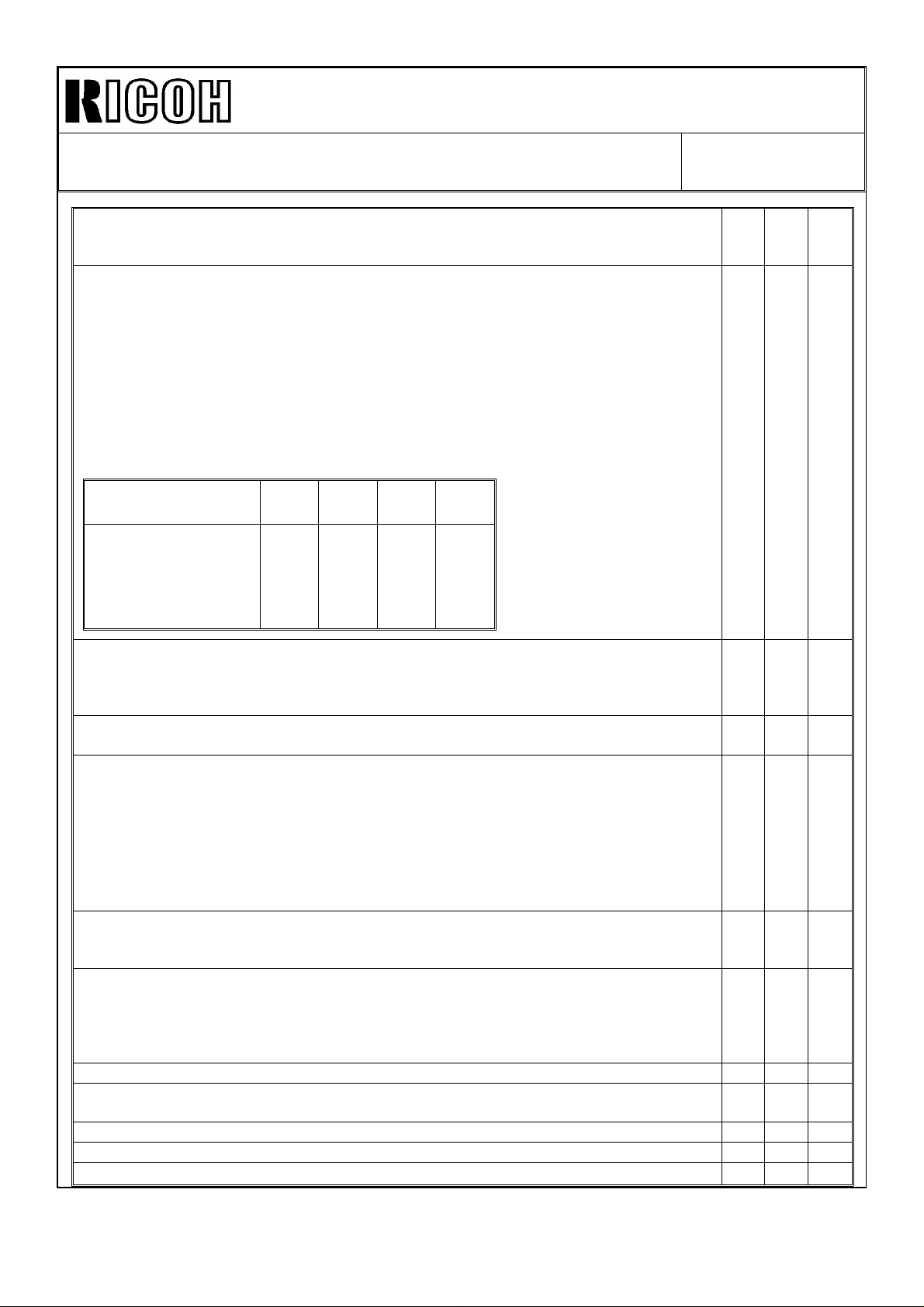
Technical Bulletin No. RTB-014
SUBJECT: ROM History (AD1-FAX option) DATE: Dec. 15, ’96
PAGE: 2 of 2
After entering the personal code and going to the fax mode in the personal code
transmission mode, if a programmed key (Quick dial) is used, the personal code is not
printed on the JOURNAL report.
New Bit Switches are added for some reports.
System SW 1F-Bit 1: When a memory overflow or storing jam
occurs, the Memory Storage Report and Memory
Transmission Report are not printed out.
0: OFF(Default)-Print 1: ON-No print
User SW 03-Bit 2 : Memory Storage Report is printed automatically.
0: OFF(Default) 1: ON-Print
System SW 1E-Bit 1 : The method of erasing files when the memory is full
0: Only a page is eraced 1: The file is eraced.
*The combination of the above bit switches;
E D A
E D A
User SW 03:
System SW 1F:
Memory Storage OK
Memory Storage NG
Continuing after the
memory is full
(by System SW 1E-Bit1)
Only for Belgium approval: When the communication is finished while the handset is still
picked up, the buzzer must sound till the handset is hung up.
G3 SW 0F-Bit 1 : 0:Buzzer is ON 1:Buzzer is OFF
*The default of this bit is 0 for Belgium.
If there is a conflict between G3 Reception (analog port) and iG3 Transmission (digital
port), the Communication LED turns on and is locked.
When the operator picks up the handset and dials using a quick or a speed dial then hangs
up the handset during dialing, the display always shows "Handset Mode".
or
When the handset is hung up then picked up again within 1 second after pressing the Start
key in non-memory Tx mode, the display always shows "Handset Mode".
If the operator makes the transmit operation or presses the Stop key, the display locks.
*If the handset is hung up then picked up again under condition
When a ringing signal comes in when going into the night mode, the machine goes into the
night mode and goes back to Ready. Then the power failure report is printed out. (The file
no. and communication mode on the JOURNAL are wrong.)
New User Switch for Forwarding: User Switch 0E (SW14)
bit5 : 0 - Off (Default)
1 - On *All received files are forwarded to the transfer address.
*On the user parameter list, the following description is not printed. "Forwarding all
received files ON/OFF"
In the date input mode, the display shows "24hr format" instead of "12hr format". D - The download and upload function from FCU board to FCU board with the feature card do
not work.
French version only: The TEL number of quick and speed dials cannot be corrected. - C German versiononly: Wording correction (5 wordings) - C -
Spanish version only: A default setting was changed. *G3 Switch 0F bit 0 0 → 1
OFF
OFFONOFF
X O X O
O O X X
O O X X
OFF
ON
ON
ON
O=Memory Storage Report
is printed out.
①
①
①, the display is not locked.
- D A
D C -
D C -
D C -
D C -
D C -
- C -
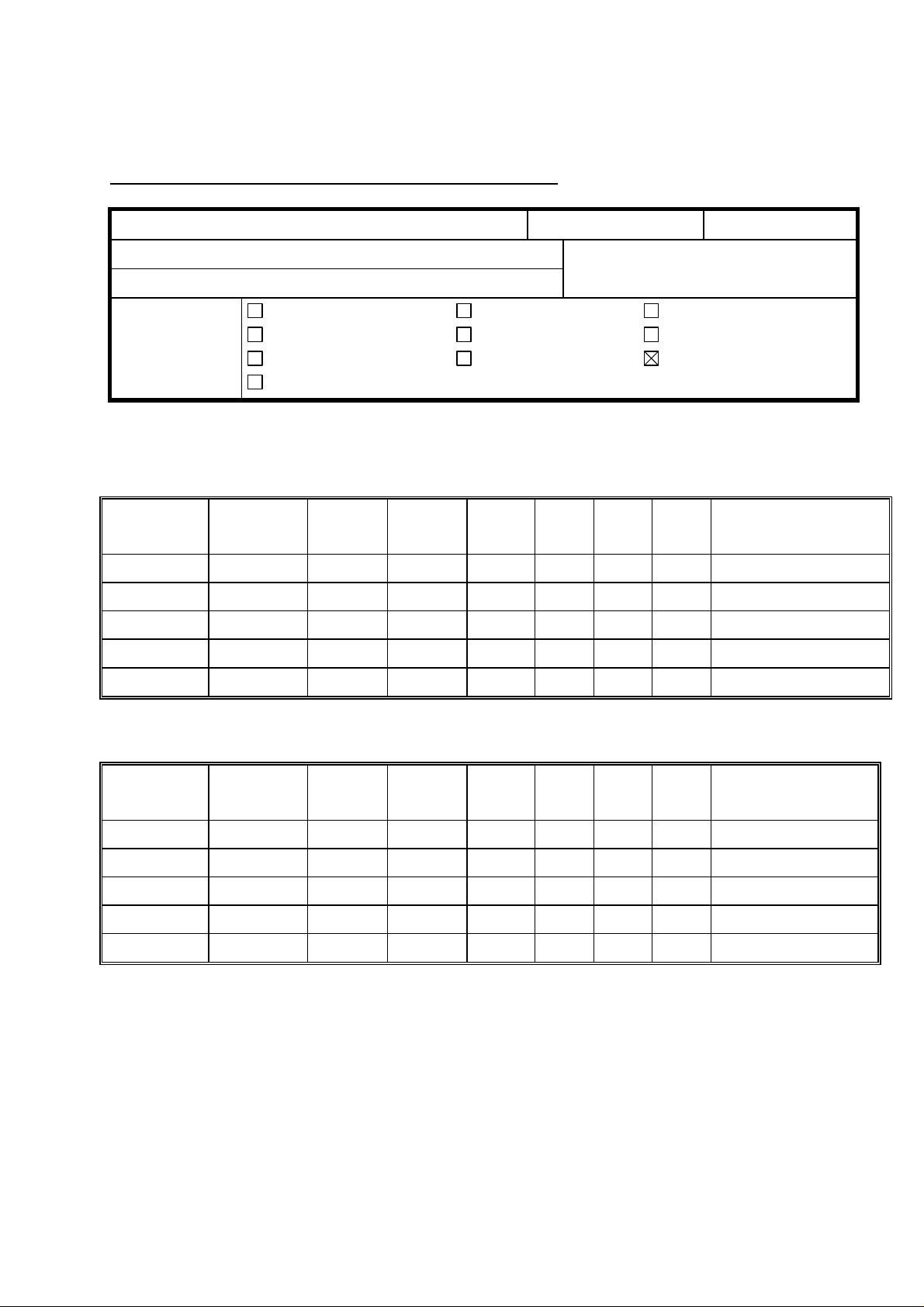
RICOH Technical B ulletin PAGE: 1/3
RTB Correction
Reissue date: 15-May-97
The items in bold italic have been corrected or added.
Model: AD1 Date: 15-Dec-96
No: 14A
Subject: ROM History (AD1-FAX option) Prepared by: K.Ugaeri
From: QAC 2nd Field Information Dept.
Classification:
Troubleshooting
Mechanical
Paper path
Other ( )
Part information
Electrical
Transmit/receive
Action required
Service manual revision
Retrofit information
We inform you of the firmware history for the AD1-Fax option.
For USA Models
A1945581 File No.
(A194uxx)
C 03 1.23 DD95 CB2A 27F0 BD19 72A5 1st Mass Prod.
D 04 1.29 E6D7 83C2 E9BD 47BC 7F1A November Prod.’96
E 05 1.38 EAAE A99A 5C74 919A 5A3A December Prod.’96
F 06 1.48 5029 5D2A E457 1FF3 4ED2 March Prod.’97
Version Total
C.SUM
SUM
(OH)
SUM
(OL)
SUM
(1H)
SUM
(1L)
Production
G 07 1.58 2AEF 27EO FD88 286A E367 May Prod.’97
For European/Asian Models
A1945582 File No.
(A194exx)
B 02 1.23 3A44 0A20 FC8A 691F FEBA 1st Mass Prod.
C 03 1.29 3270 D0F9 39CD F1E6 19A3 November Prod.’96
D 04 1.38 3745 FA2F B98C C966 E8B9 December Prod.’96
E 05 1.48 3745 FA2F B98C C966 E8B9 March Prod.’97
F 06 1.58 8D00 FFBE C502 1BB4 55FE May Prod.’97
Version Total
C.SUM
SUM
(OH)
SUM
(OL)
SUM
(1H)
SUM
(1L)
Production

RICOH Technical B ulletin PAGE: 2/3
Model: AD1 Date: 15-Dec-96
No: 14A
For European 2nd Language Models
A1945585 File No. Version Total
C.SUM
A 01 1.38 F398 E170 B392 56E5 EB06 December Prod.’97
B 02 1.48 E08A B674 46C1 DDFC 29C9 March Prod.’97
C 03 1.58 5494 87A5 28B5 B595 F1DF May Prod.’97
Symptom corrected US EU/
The Two-in-one Function from HLT to LT size paper is not working. G F C
New System Switch
When closed network is enabled and the ID is not programmed, all reception is
disabled (this is a specification). A System Switch has been added to modify this.
Switch 1E Bit 4. When closed network is turned on and the ID is not set:
0: Closed network is not available.
(
1: Only transmission is available.
SUM
(OH)
SUM
(OL)
SUM
(1H)
SUM
(1L)
Production
ASIA
G F C
EU
2
New System Switch
The display of the remote terminal ID at AI redial:
Switch 1E Bit 5
0: RTI/CSI is displayed.
(
1: The input Fax Number is displayed.
LCT and duplex tray are supported. G F C
New HDD is supported. G F C
NEST card option is supported. G F C
In the G3or G4 receiving mode, when the memory is full at the first block of any
page, a part of the previous page is missing.
Receiving error in G4 mode
When it is waiting for RSSP (or RSSN) after sending CONN,
(
the machine displays “communication error” if DISC comes.
The periodical auto service call function does not work. F E B
For Canada only
The number of redials in Canada is changed to meet the CS-03 standard.
System switch OF
The setting for Canada (10h) is added. If the above switch is set to 10h, the
number of redials (Communication switch 10) is set to 02h.
)
G F C
F E B
F E B
E B

RICOH Technical Bulletin PAGE: 3/3
Model: AD1
Symptom corrected US EU/
For the Netherlands only
Marketing Requirements
1. Dialing method Default : PD to DTMF (User switch 1A/bit 0.1 are 0.1)
2. Default Transmision mode: Memory Transmission changed to Immediate
Transmision (User switch 00/bit 6 is 1)
3. International Access code : 00 change to FF
For Austria only
Marketing Reguirements
1. Dialing method Default setting: PDto DTMF (User switch 1A/bit 0.1 are 0.1)
2. Default setting of Transmission mode : Memory Transmission
Immediate Transmission (User switch 00 bit 6 is 1)
3. Number of redials : 5 changed to 10 (Communication switch 10/bit 0-4)
4. Redial interval in Memory Transmission :
5min. changed to 1min. (Communication switch 12/bit 0-7)
For New Zealand only
The ringing detection time is changed.
NCU parameters 07 & 0.8 : Changed from 010 to 015
Date : 15-Dec-96
No: 14A
EU2
ASIA
E B
E B
E B
For Australia only
Tx time of 2100Hz is changed from 2.7s to 3.5s.
When the handset is picked up during ringing signal detection, the reception is
disconnected but the reception job occasionally remains in the machine. In this
case, the display does not go to “Handset Mode” even if the handset is picked up,
or “Iine is busy” is displayed when direct tx is made from the ADF.
In manual tx mode with the handset, the operator presses the Start key and hangs
up the handset at the same time. Then the transmission job remains in the
machine. In this case, transmission and reception are both not available or
“Handset mode” is always displayed. This problem can be solved by picking up
the handset again.
The chain dial function cannot be used in on-hook or handset mode. E D A
When the machine stores a letter-size original using image rotation, the
compression does not succeed, then the job is reset if the original is a complicated
image scanned in photo mode.
E D A
E D A
E
E B

RICOH Technical B ulletin PAGE: 1/1
Model: AD1 Date: 30-Apr-97
Subject: Bracket for the handset option Prepared by: K.Ugaeri
From: QAC 2nd Field Information Dept. Checked by: S. Fujii
Classification:
In some countries, the optional handset is available for the Aficio 200.
To install the optional handset, use the bracket which is included in the Fax Unit Option,
Type 250. Also, correct the installation procedure in the Service Manual on page 3-12 as
follows.
Troubleshooting
Mechanical
Paper path
Other ( )
Part information
Electrical
Transmit/receive
Action required
Service manual revision
Retrofit information
No: 30
4.HANDSET
4.INSTALLATION PROCEDURE
NOTE: The optional handset may not be available in some countries.
1.Install the bracket [A] ( 2 screws ), as shown.
∗ The bracket [A] in the carton box of the Fax Unit Option Type 250 must be used.
2. Remove the label [B] from the handset cradle [C]. Install the cradle on the bracket [A]
( 2 screws ), then replace the label [B].
3. Install the handset [D] as shown. Connect the handset cord to the “ TEL “ jack [E] on
the machine.
