Page 1
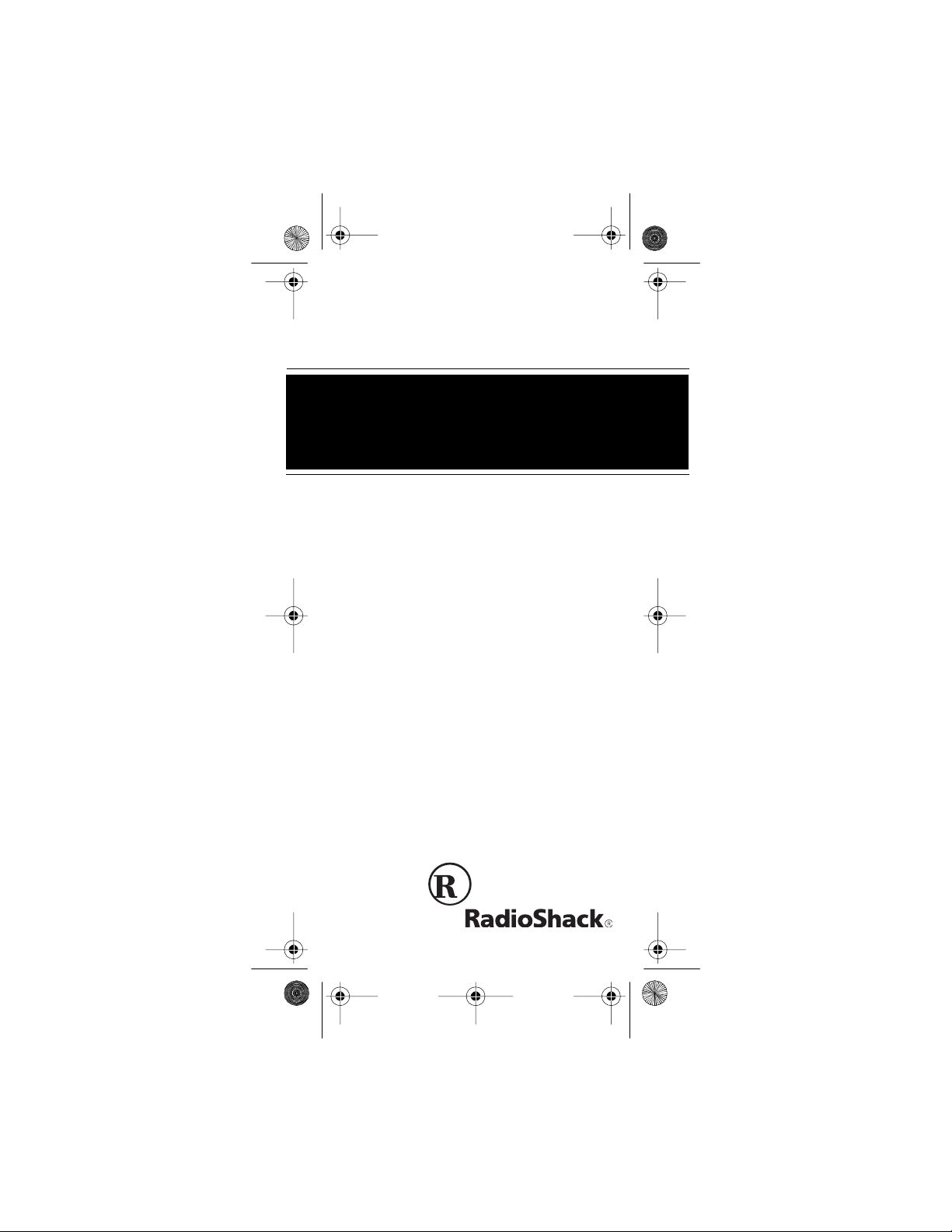
y
21-181 2.fm Page 1 Thurs day, August 5, 1999 3:06 PM
Owner’s Manual
Cat. No. 21-1812
Two-Wa
Personal Radio
No License Required!
n
14 Channels
n
Quiet Code Feature
n
Backlit Display
n
Water and Shock
n
Resistant for Sport Use
300 mW Output Power
n
Call Button
n
Auto Squelch
n
Built-In Charge r
n
Page 2
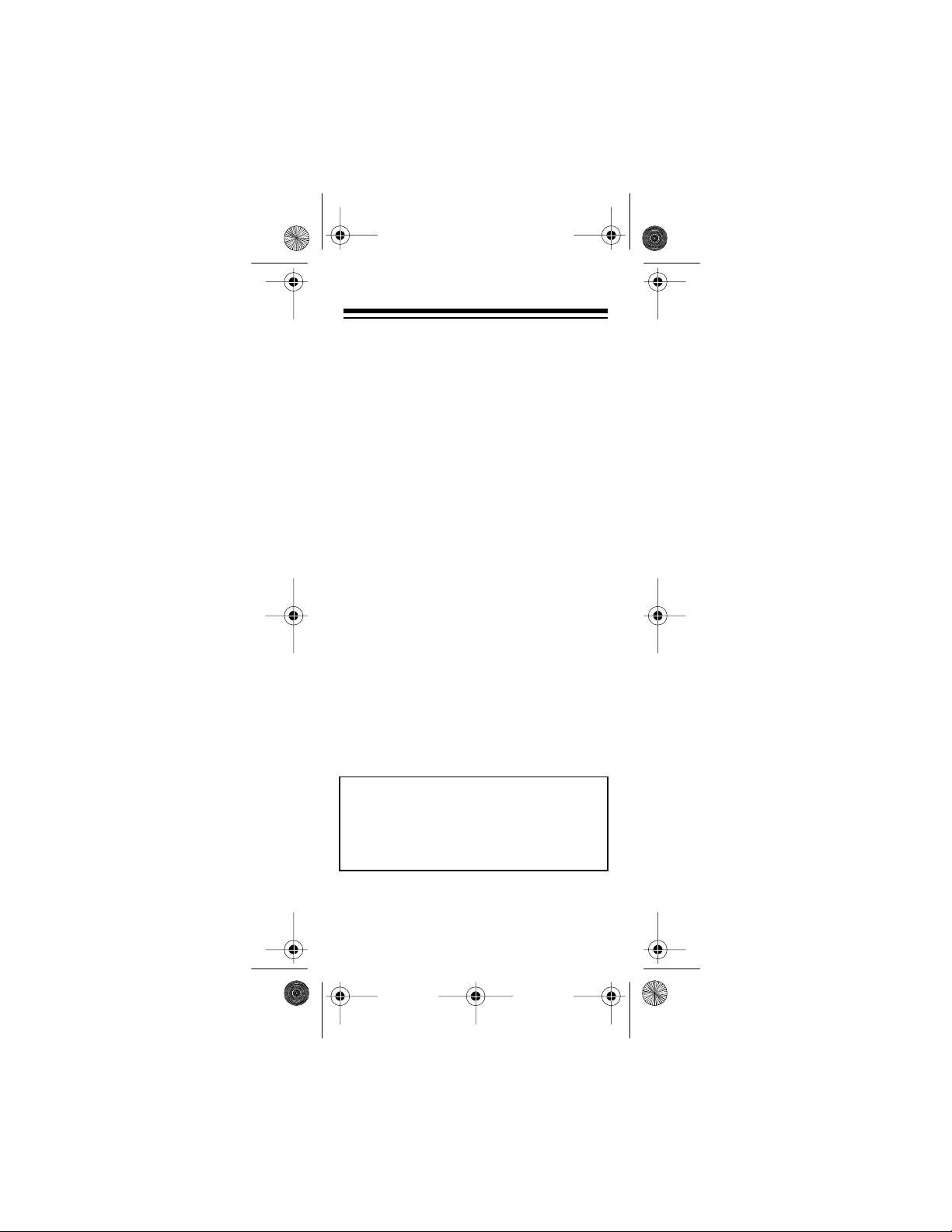
21-181 2.fm Page 2 Thurs day, August 5, 1999 3:06 PM
INTRODUCTION
RadioShack welcomes you t o the next generation of personal communication
—
the
Family Radio Service (FRS). FRS is a new
license-free , two-way, s hort-rang e voice radio service that lets families and groups
keep in touch with each other on specific
reserved channels.
Your RadioShack Two-Way Personal Radio is a lightweight, palm-sized radio that
you can carry almost anywhere. It has 14
channels and 8 different quiet codes. If
someone else is using th e channel you selected, select another channel or use the
quiet feature (see “Using Quiet Codes” on
Page 12). You can talk with a person who
has an FRS radi o if both ra dios a re tuned to
the same
Your radio has
channel
auto-squelch
and quiet code.
, which means
you won’t hear anything on a channel unless someon e is transmitting n earby on the
same channel. You can turn off autosquelch to hear weaker, distant transmissions (see “Auto -Squelch” on Page 13).
We recommend you record your radio’s
serial number here . The number is on the
radio’s back panel.
Serial Number:
1998 Tandy Corporation.
©
RadioShack is a registered trademark
used by Tandy Corporation.
2
All Rights Reserved.
Page 3
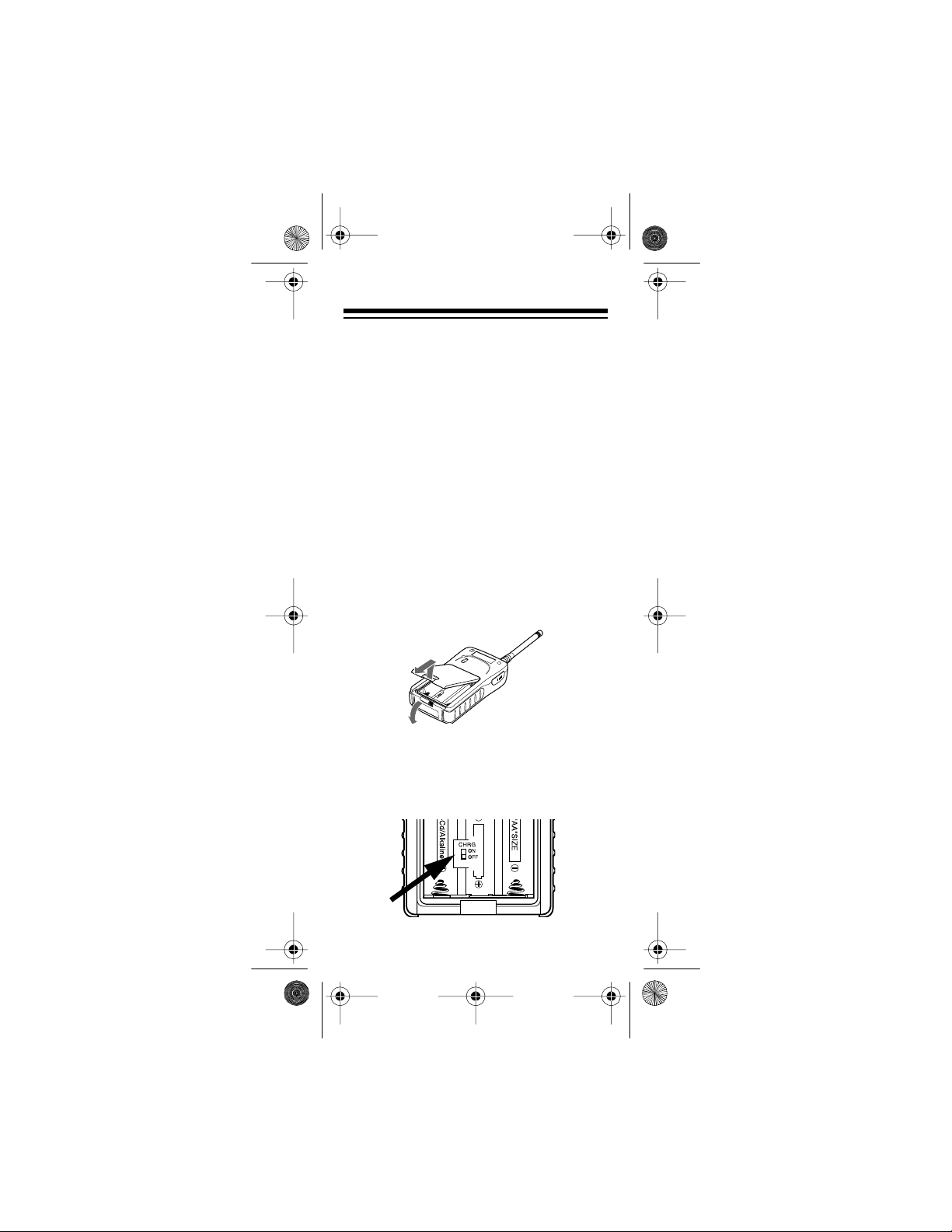
21-181 2.fm Page 3 Thurs day, August 5, 1999 3:06 PM
PREPARATION
INSTALLING BATTERIES
Your radio uses three AA batteries (not
supplied) for power. We recommend alkaline batteri es, such as Radi oShack Cat. No.
23-552. You can also use rechargeable
nickel-cadmium batteries (Cat. No. 23-125
or 23-149). Before y ou use nickel -cadmi um
batteries, you must charge them (see
“Charging Nickel-Cadmium Batteries” on
Page 4) .
Follow these steps to install batteries.
1. Be sure the radi o is off, then pull down
the latch
remove the battery compartment
cover.
at the bott om of the radio and
2. Use a pointed object such as a pen to
CHRG
set
OFF
nickel-cad mium batteries).
inside the compartment to
(for alkaline batteries) or ON (for
3
Page 4
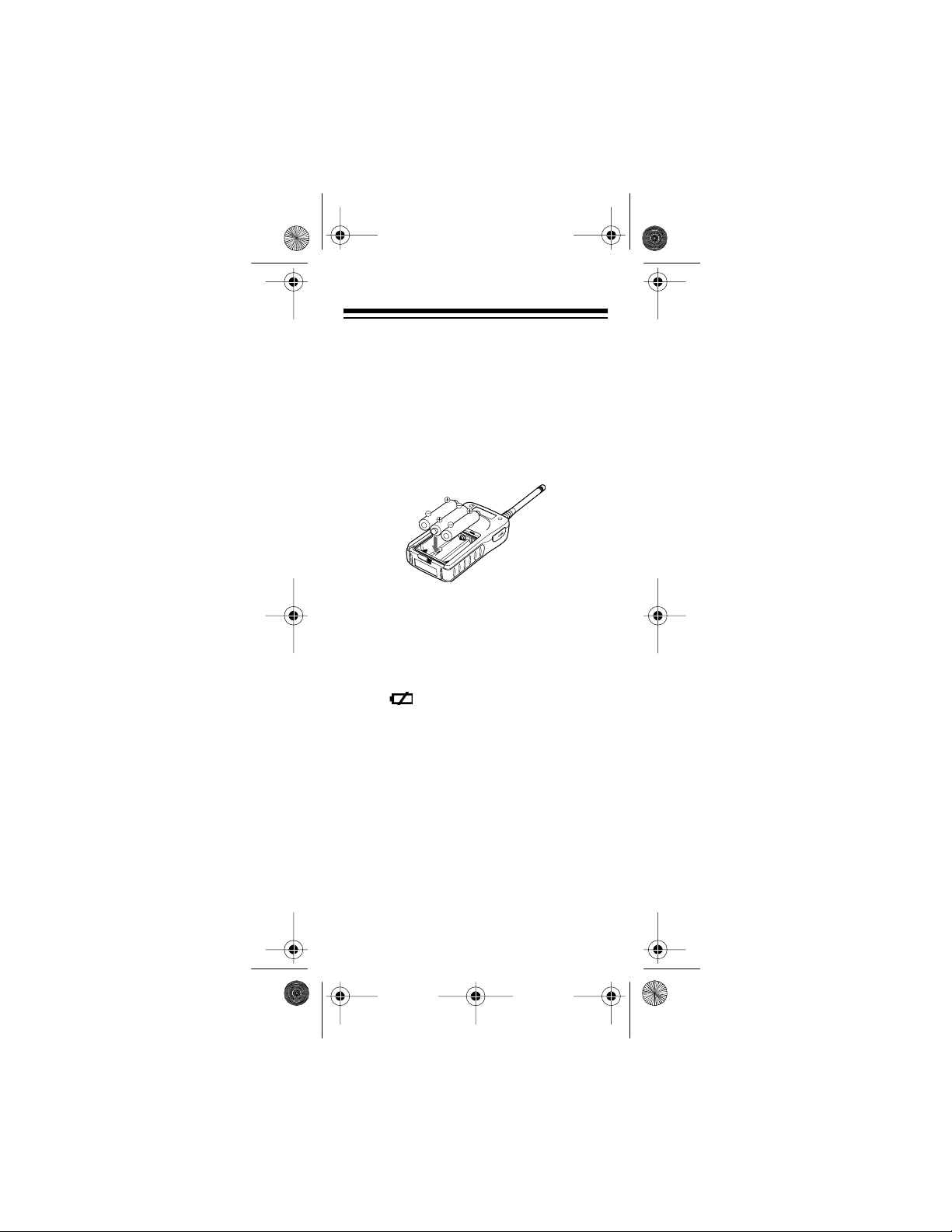
21-181 2.fm Page 4 Thurs day, August 5, 1999 3:06 PM
Warning: Never set
CHRG
to ON if
you use non-rechargeable batteries.
Non-rechargeable batteries can get
hot or explode if you try to recharge
them.
3. Install the batteries as indicated by the
polarity symbols (+ and –) inside the
compartment. Then replace the cover.
Caution: Do not mix old and new batteries or different types of batte ri es.
The radio’s range decreases as battery
power decreases. For the longest range,
keep fresh batteries installed in the radio.
When flashes, replace (or recharge)
the batteries.
Charging Nickel-Cadmium
Batteries
You can recharge nickel-cadmium batteries while they are in the radio. Set
, install the nickel-cadmium batteries in
ON
CHRG
to
the radio, and connect an external AC or
DC adapter to the radio’s
DC 9V
jack (se e
“Connecting an AC Adapter” on Page 6 or
“Connecting a DC Adapter” on Page 7).
4
Page 5

21-181 2.fm Page 5 Thurs day, August 5, 1999 3:06 PM
Warning: Do not connect either adapter to
the radio if non-rechargeable batteries
(such as alkaline batteries) are installed
and
is set to ON, or if yo u are unsure
CHRG
of the switch’s position. Non-rechargeable
batteries can get hot or exp lode if you tr y to
recharge them.
Before using nickel-cadmium batteries for
the first time, charge them for at least 10
hours to bring them to a full charge. Discharged batter ies take abo ut 10 to 18 hours
to fully recharge. If you use the radio while
the batteries are charging, charging takes
longer.
Notes:
• Nickel-cadmium batteries last longer
and deliver more power if you occasionally let them fully discharge by
using the radio until
flashes.
• To prevent damage to nickel-cadmium
batteries, never charge them in an
area where the temperature is above
113°F (45°C) or below 40°F (4.4°C).
Important: At the end of a rechargeable
battery’s useful life, it must be recycled or
disposed of properly. Contact your local,
county, or state hazardous waste management authorities for information on recycling or disposal programs in your area.
Some options that might be available are:
municipal curb-side collection, drop-off
boxes at retailers such as your local RadioShack store, recycling collection centers, and mail-back programs.
5
Page 6

21-181 2.fm Page 6 Thurs day, August 5, 1999 3:06 PM
Connecting an AC Adapter
You can charge the radio from a standard
AC outlet using an optional AC adapter
(such as Cat. No. 273-1665).
Warning:
Do not use an AC adapter’s polarized plug with an extension cord, receptacle, or other outlet unless the blades can
be fully insert ed to pr event bl ade exp osure.
Cautions:
• The recommended AC adapter supplies 9 volts and delivers at least 300
milliamps. It has a barrel plug with a
center negative tip that correctly fits
the radio’s
DC 9V
jack. Using an
adapter that does not meet these
specifications could damage the radio
or the adapter.
• To protect your radio and AC adapter,
always plug the adapter into the radio
before you plug it into the AC outlet,
and always unplug the adapter from
the AC outlet before you unplug it
from the radio.
•Make sure
compartment is set to
CHRG
inside the battery
ON
and nickelcadmium batteries are installed (see
“Installing Batteries” on Page 3).
1. Plug the adapter’s 3.4 mm outside
diameter/1.3 mm inside diameter barrel plug into your radio’s
DC 9V
jack.
6
Page 7

21-181 2.fm Page 7 Thurs day, August 5, 1999 3:06 PM
2. Plug the other end of the adapter into
a standard AC outlet. The CHARGE
indicator lights.
Connecting a DC Adapter
You can charge the radio from your vehicle’s cigarette-lighter socket using an optional DC adapter, such as Cat. No. 2701560 or 273-1810.
Cautions:
• The recommended DC adapter supplies 9 volts and delivers at least 300
milliamps. It has a barrel plug with a
center negative tip that correctly fits
the radio’s
DC 9V
jack. Using an
adapter that does not meet these
specifications could damage the radio
or the adapter.
7
Page 8

21-181 2.fm Page 8 Thurs day, August 5, 1999 3:06 PM
• To prot ect your vehicle’s elec trical system, always plug the adapter into the
radio before you plug it into your vehicle’s cigarette-lighter socket. Always
unplug the adapter from the vehicle’s cigarette-lighter socket before
you unplug it from the radio.
•Make sure
compartment is set to
CHRG
inside the battery
ON
and nickelcadmium batteries are installed (see
“Installing Batteries” on Page 3).
1. Set the adapter’s volt age switch to 9V.
2. Connect the 3.4 mm outer diameter/
1.3 mm inner diameter tip to the
adapter cord, matching TIP to –.
3. Plug the adapter’s barrel plug into
your radio’s
DC 9V
jack.
4. Plug the other end of the adapter into
your vehicle’s cigarette-lighter socket.
The CHARGE indicator lights.
Note:
If the radio doe s not charge pr oper ly,
unplug the adapter from the cigarette-lighter socket and clean the socket to remove
ashes and debris.
8
Page 9

21-181 2.fm Page 9 Thurs day, August 5, 1999 3:06 PM
ATTACHING THE BELT
CLIP
Use the supplied
belt clip to take your
radio along when
you are on the go.
Use a coin or screwdriver to screw the
belt clip to the radio,
then slide the clip
over your belt or
waistband.
CONNECTING AN
OPTIONAL MICROPHONE/
SPEAKER
To use the radio privately, connect an optional
headset with microphone (such as Cat. No.
19-312) or microphone
and earphone communication headset (such as
Cat. No. 19-316) into the
SP
MIC
and
jacks.
This connection automatically disconnects
the internal speaker and the
Or, you can connect a mono earphone
(such as Cat. No. 33-175) into the
and use the radio’s
PTT
PTT
button.
SP
jack
button as usual.
9
Page 10

21-1812.fm Page 10 Thursday, August 5, 1999 3:06 PM
OPERATION
VOL/OFF
PTT
CALL
CHANNEL
MON
QUIET
LIGHT/LOCK
CONTROLS
VOL/OFF —
justs the volume.
PTT —
wait about 1 second, then speak into the
microphone. The TX indicator lights. Release
CALL —
tuned to the same frequency. (
Do not hold down
seconds. The FCC does not allow you to
send a continuous tone for more than 10
seconds at a time on FRS frequencies.)
MON —
to-Squelch” on Page 13). To turn auto
squelch back on, release this button.
turns on or off the radio and ad-
To talk, hold down this button and
PTT
when you finish speaking.
sends a paging tone to all radios
Important:
CALL
for more than 10
turns off the auto squelch (see “Au-
QUIET —
sets the quiet code and turns on
or off the quiet feature (see “Using Quiet
Codes” on Page 12).
10
Page 11

21-1812.fm Page 11 Thursday, August 5, 1999 3:06 PM
CHANNEL
raise and lower the channel number.
LIGHT/LOCK —
onds and locks
CALL, LIGHT
dental operation. (It does not affect
To turn it on or off, hold down
until appears or disappear s.
(Up) and
lights the display for 5 sec-
CHANNEL
QUIET
, and
(Down)
to prevent acci-
LIGHT/LOCK
—
/,
MON
DISPLAY
AND
INDICATORS
—
1–24
14) or quiet code (17–24).
pad.
BUSY
QUIET
(CTCSS) is set. The indicator flashes while
you are selecti ng the quiet (CTCSS) code.
shows the selected channel (1–
—
flashes when t he batteries are low.
—
appears when you lock the key-
—
appears when you receive.
—
appears when the quiet mode
.)
—
TX
lights when you transmit a message
or press
CHARGE
charging.
CALL
.
— lights when batteries are
11
Page 12

21-1812.fm Page 12 Thursday, August 5, 1999 3:06 PM
USING QUIET CODES
This radio uses quiet (CTCSS) codes to
screen out unwant ed conversat ions, even i f
someone is transmitting nearby on the
same channel. When a quiet code is set,
the radio sen ds it ever y time
pressed and only responds to signals that
have the same code. Radios you plan to
use together mus t b e set to the same co de.
This radio h as these quiet (CTCSS) codes.
Channel Frequency Channel Frequency
17 118.8 Hz 21 136.5 Hz
18 123.0 Hz 22 141.3 Hz
19 127.3 Hz 23 146.2 Hz
20 131.8 Hz 24 151.4 Hz
To set the radio to use one of the codes:
1. Hold down
QUIET
indicator flashes.
2. While the indicator flashes, repeatedly
CHANNEL
press
select t he quiet code.
QUIET
3. Press
again.
and the quiet (CTCSS) cod e is set .
PTT
or
until the
or to
QUIET
CALL
is
QUIET
stays lit
QUIET
To turn off the quie t feature, press
QUIET
disappears. To turn it on and use
so
the previously set code again, hold down
QUIET
so
QUIET
reappears.
12
Page 13

21-1812.fm Page 13 Thursday, August 5, 1999 3:06 PM
AUTO-SQUELCH
Your radio has auto-squelch, which means
you won’t hear anything on a channel unless someon e is transmitting n earby on the
same channel . To turn off auto-squelch (so
you can hear weaker, distant transmissions), hold down
MON
to turn auto-squelch back on.
MON
(monitor). Release
AUTO POWER SAVE
The automatic power save fe ature extends
battery life by red ucing the power the radio
uses until it recei ves a signal or you press a
key. Because the receiving radio might be
in this mode, wait about 1 second after
pressing
come to full power before speaking into the
microphone .
PTT
to allow the receivi ng radio to
FCC INFORMATION
Important:
make any internal adjustments. Your radio
is set up to transmit a regulated signal on
an assigned frequency. It is illegal to alter
or adjust the settings inside the radio to
exceed those limitations. Any adjustments
made to your radio must be made by a
qualified technician using the proper test
equipment. To be safe and sure:
• Never open your radio’s case.
Do not open your radio to
13
Page 14

21-1812.fm Page 14 Thursday, August 5, 1999 3:06 PM
• Never change or replace anything in
your radio except the bat teries.
Your radio might cause TV or radio interference even when it is operating properly.
To determine whether your radio is causing the interference, turn it off. If the interference goes away, your radio is causing
it. Try to elimi nate the interference by:
• moving your radio away from the
receiver
• calling your local RadioShac k store for
help
Using your radio as described in this manual exposes you to RF energy well below
the FCC’s recommended lim it s.
This device complies with Part 15 of the
FCC Rules
. Operation is subject to the following two conditions: (1) This device may
not cause harmful interference, and ( 2) this
device must accept any interference received, including interference that may
cause undesired operation.
Modifying or tampering with the radio’s
internal components can cause a malfunction and might invalidate the radio’s warranty and void your FCC authorization to
operate it . If your radio is not performing as
it should, take it to your local RadioShack
store for assistance.
14
Page 15

21-1812.fm Page 15 Thursday, August 5, 1999 3:06 PM
SPECIFICATIONS
Output P ow e r ............... .. ... . 300 mW ER P
Batter y L ife (A lk a line) ... .. .......... 120 Hour s
(at Standby)
Battery Power:
Alkaline................................. 4.5 VDC
Ni-Cd .................................... 3.6 VDC
Frequencies:
Channel
Frequency
(MHz)
1 462.5625 8 467.5625
2 462.5875 9 467.5875
3 462.6125 10 467.6125
4 462.6375 11 467.6375
5 462.6625 12 467.6625
6 462.6875 13 467.6875
7 462.7125 14 467.7125
Channel
Frequency
(MHz)
Specifications are typical; individual units
might vary. Specifications are subject to
change and improvem ent without notice.
15
Page 16

g
y (90)
y
g
y
q
y
g
y
y
y
)
(c)
y
y
g
y
y
y
g
g
g
y
y; (c)
)
(f)
j
y g
y
21-1812.fm Page 16 Thursday, August 5, 1999 3:06 PM
Limited Ninety-Day Warranty
This product is warranted by RadioShack agains t manufactur-
defects in material and workmanship under normal use for
in
days from the date of pur chas e from Rad ioSh ack
ninet
-owned stores a nd authorized Ra dioShack franchi -
compan
sees and dealers. EXCEPT AS PROVIDED HEREIN, RadioShack MAKES NO EXPRESS WARRANTIES AND ANY
IMPLIED WARRANTIES, INCLUDING THOSE OF MERCHANTABILITY AND FITNESS FOR A PARTICULAR PURPOSE, ARE LIMITED IN DURATION TO THE DURATION OF
THE WRITTEN LIMITED WARRANTIES CONTAINED
HEREIN. EXCEPT AS PROVIDED HEREIN, RadioShack
SHALL HAVE NO LIABIL ITY OR RESPONSIBILITY TO CUSTOMER OR ANY OT HER PERSON OR EN TITY WITH RESPECT TO ANY LIABILITY, LOSS OR DAMAGE CAUSED
DIRECTLY OR INDIRECTLY BY USE OR PERFORMAN CE
OF THE PRODUCT OR ARISING OUT OF AN Y BREACH
OF THIS WARRANTY, INCLUDING, BUT NOT LIMITED TO,
ANY DAMAGES RESULTING FROM INCONVENIENCE,
LOSS OF TIME, DA TA, PROPERTY, REVENUE, OR PROFIT
OR ANY INDIRECT, SPECIAL, INCIDENTAL, OR CONSEQUENTIAL DAMAGES, EVEN IF RadioShack HAS BEEN
ADVISED OF THE POSSIBILITY OF SUCH DAMAGES.
Some states do not allow the limitations on how lon
plied warran t
uential damages, so the above li m itat ions or exclusions m a
not apply to you.
In the e vent of a product defect d urin
take the product and the RadioShack sales receipt as proof of
purchase date to an
its option, un less otherwise pro vided b
defect b
replace the product with one of the same or sim ilar d es ign; or
and products on which a refund is made, become the propert
of RadioShack. N ew or r econditioned parts and produc t s m a
be used in the performance of warran ty service. Repaired or
replaced parts and prod ucts are warr anted fo r the rem aind er
of the ori
or replacemen t of the product made afte r the expiration of the
warrant
This warrant
or attributable to acts of God, abuse, acci dent , mi sus e, im-
b
proper or abnormal usa
proper installation or maintenance, alteration, li
other incidence o f excess v olta
other than those provided b
vice Facilit
cosmetic damage; (e) transportation, shipping or insurance
costs; or
vice ad
This warrant
also have other rights which vary from state to state.
RadioShack Customer Relations, Dept. W, 100 Throckmorton
lasts or the e xclusion of incid ental or conse-
the warr anty period,
RadioShack store. RadioS hack will, at
product repair without charge for parts and labor; (b
refund the purchase price. All replaced parts and products,
inal warranty period. You will be charged for repair
period.
does not cover: (a) damage or failure caused
e, failu re to follow inst ructions , im-
consum ables s uch a s fus es or batt eries; (d
costs of product rem oval, instal lation, se t-up ser-
ustment or reinstallat ion .
ives you specific legal rights, and you ma
St., Suite 600, Fort Worth, TX 76102
law: (a)correct the
e or current; (b) any repairs
a RadioShack Authorized Ser-
We Service What We Sell
an im-
htning or
3/97
A Division of Tandy Corporation
RadioShack
Fort Worth, Texas 76102
10A8N Printed in Malaysia
