Page 1

SCT Weight Transmitter
30 Series
Installation & Operator’s Manual
159585
Page 2

Page 3

Technical training seminars are available through Rice Lake Weighing Systems.
Course descriptions and dates can be viewed at www.ricelake.com/training
or obtained by calling 715-234-9171 and asking for the training department.
Contents
1.0 Introduction............................................................................... 1
1.1 Safety . . . . . . . . . . . . . . . . . . . . . . . . . . . . . . . . . . . . . . . . . . . . . 1
1.2 Specifications . . . . . . . . . . . . . . . . . . . . . . . . . . . . . . . . . . . . . . 4
1.3 Electrical Connections . . . . . . . . . . . . . . . . . . . . . . . . . . . . . . . 6
1.4 Analog Output Type Selection . . . . . . . . . . . . . . . . . . . . . . . . . 7
1.5 Instrument Commissioning. . . . . . . . . . . . . . . . . . . . . . . . . . . . 8
2.0 Calibration ................................................................................ 9
2.1 Real Calibration (With Sample Weights) . . . . . . . . . . . . . . . . . 9
2.2 Theoretical Calibration . . . . . . . . . . . . . . . . . . . . . . . . . . . . . . 10
2.3 Digital Filtering . . . . . . . . . . . . . . . . . . . . . . . . . . . . . . . . . . . . 10
3.0 RS-485 Serial Connection ...................................................... 11
3.1 Continuous One Way Transmission Protocol . . . . . . . . . . . . 11
3.2 Modbus-RTU Protocol . . . . . . . . . . . . . . . . . . . . . . . . . . . . . . 11
3.3 Alarms . . . . . . . . . . . . . . . . . . . . . . . . . . . . . . . . . . . . . . . . . . . 13
4.0 Reserved for the Installer ....................................................... 14
4.1 Restoring Factory Values . . . . . . . . . . . . . . . . . . . . . . . . . . . . 14
4.2 Calibration and RS-485 Port Setting Access Limitation . . . . 14
© Rice Lake Weighing Systems. All rights reserved. Printed in the United States of America.
Specifications subject to change without notice.
Rice Lake Weighing Systems is an ISO 9001 registered company.
December 05, 2013
i
Page 4

ii SCT-30 Weight Transmitter Manual
Rice Lake continually offers web-based video training on a growing selection
of product-related topics at no cost. Visit www.ricelake.com/webinars.
Page 5
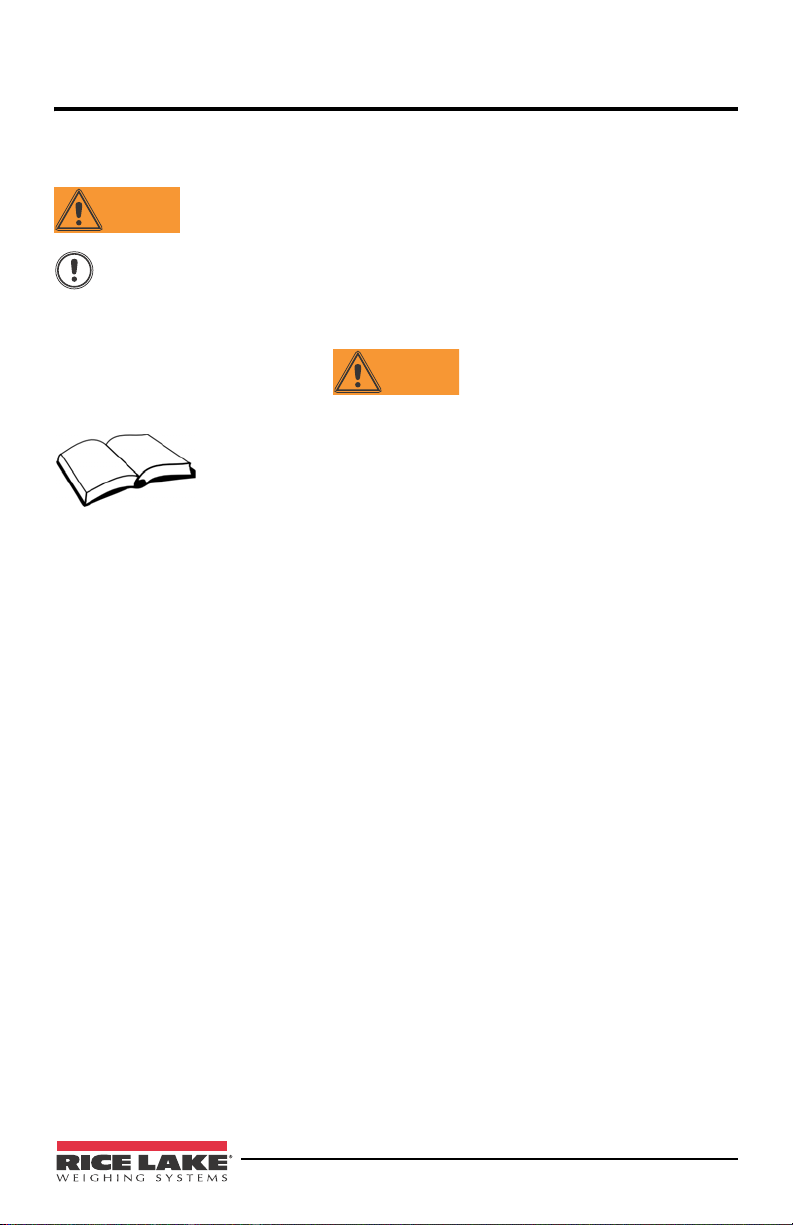
1.0 Introduction
WARNING
Important
WARNING
1.1 Safety
1.1.1 Safety Symbol Definitions:
Indicates a potentially hazardous situation that, if not avoided,
could result in death or serious injury, and includes hazards that
are exposed when guards are removed.
Indicates information about procedures that, if not observed,
could result in damage to equipment or corruption to and loss of
data.
1.1.2 Safety Precautions
Failure to heed may result in serious injury or death.
Do not operate or work on this equipment unless you have read
and understand the instructions and warnings in this manual.
Contact any Rice Lake Weighing System dealer for replacement
manuals. Proper care is your responsibility.
qualified service personnel for service.
The unit has no power switch. To completely remove D/C power from the unit,
disconnect the D/C power cable from the main socket.
DO NOT allow minors (children) or inexperienced persons to operate this unit.
DO NOT operate without all shields and guards in place.
DO NOT use for purposes other then weighing applications.
DO NOT place fingers into slots or possible pinch points.
DO NOT use this product if any of the components are cracked.
DO NOT make alterations or modifications to the unit.
DO NOT remove or obscure warning labels.
DO NOT use near water.
Risk of electrical shock. No user serviceable parts. Refer to
Introduction 1
Page 6

1.1.3 Equipment Recommendations
Important
Failure to follow the installation recommendations will be
considered a misuse of the equipment.
To Avoid Equipment Damage
• Keep away from heat sources and direct sunlight.
• Protect the instrument from rain.
• Do not wash, dip in water or spill liquid on the instrument.
• Do not use solvents to clean the instrument.
• Do not install in areas subject to explosion hazard.
1.1.4 Correct Installation of Weighing Instruments
• The terminals indicated on the instrument’s wiring diagram to be connected to
ground must have the same potential as the scale structure (ground). If you are
unable to ensure this condition, connect a ground wire between the instrument
and the scale structure.
• The load cell cable must be run separately to the instrument input and not share a
conduit with other cables. A shielded connection must be continuous without a
splice.
• Use “RC” filters (quench-arcs) on the instrument-driven solenoid valve and
remote control switch coils.
• Avoid electrical noise in the instrument panel; if inevitable, use special filters or
sheet metal partitions to isolate.
• The panel installer must provide electrical protection for the in struments (fuses,
door lock switch, etc.).
• It is advisable to leave equipment always switched on to prevent the formation of
condensation.
• Maximum cable lengths:
- RS-485: 1000 meters with AWG24, shielded and twisted cables
- Analog current output: up to 500 meters with 0.5 mm
- Analog current output: up to 300 meters with 0.5 mm
2
cable
2
cable
1.1.5 Correct Installation of the Load Cells
Installing Load Cells:
The load cells must be placed on rigid, stable structures within .5% of plumb and
level. It is important to use mounting modules for load cells to compensate for
misalignment of the support surfaces.
Protection Of The Load Cell Cable:
Use waterproof sheaths and joints in order to protect the cables of the load cells.
Mechanical Restraints (pipes, etc.):
When pipes are present, we recommend the use of hoses, flexible couplings and
rubber skirted joints. In case of rigid conduit and pipes, place the pipe support or
anchor bracket as far as possible from the weighed structure (at a distance at least 40
times the diameter of the pipe).
2 SCT-30 Weight Transmitter Manual
Page 7
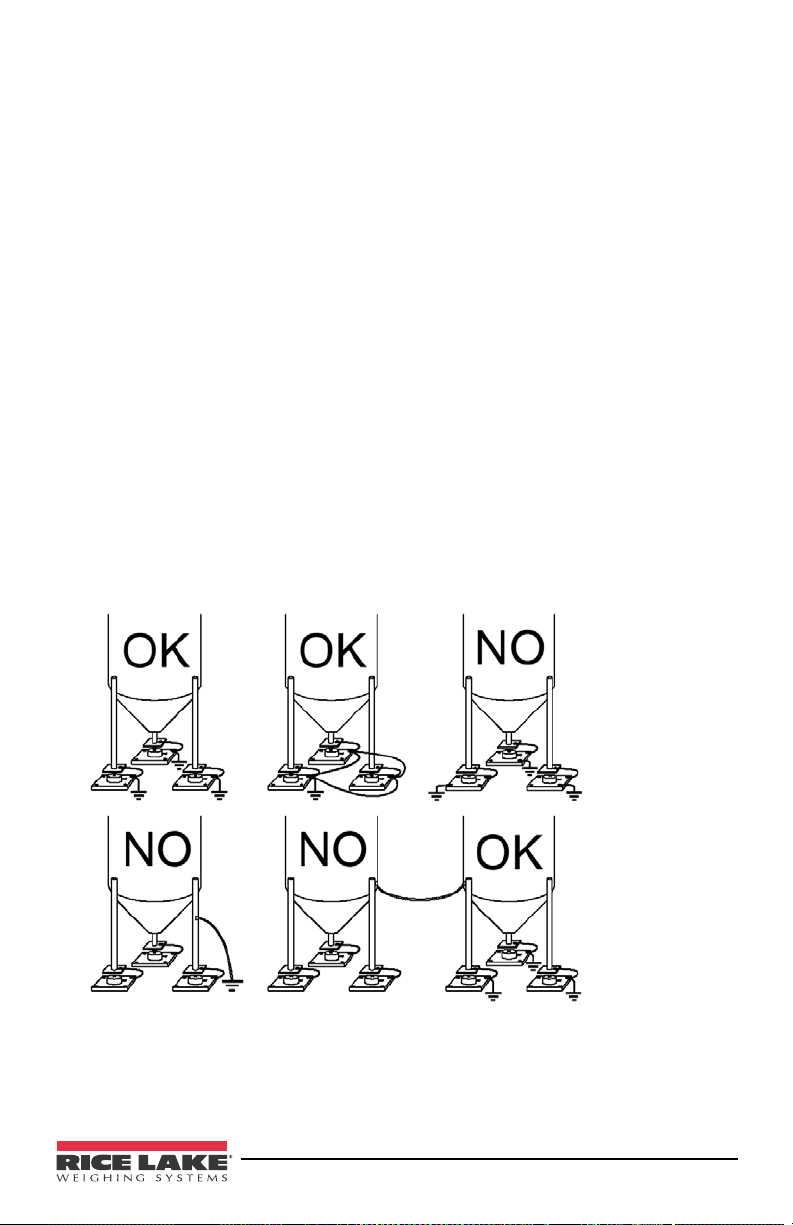
Connecting Several Cells in Parallel:
Uses ground plate
to continue ground.
Uses structure to continue ground.
Connect several load cells in parallel by using, if necessary, a watertight junction box
with a terminal box. The load cell connection extension cables must be shielded,
placed individually into their piping or conduit, and laid as far as possible from the
power cables (in case of 4-wire connections, use cables with 4 x 1 sq.mm minimum
cross-section).
Welding:
Avoid welding with the load cells already installed. If this cannot be avoided, place
the welder ground clamp close to the required welding point to prevent sending
current through the load cell body.
Windy Conditions - Shocks - Vibrations:
The use of weigh modules is strongly recommended for all load cells to compensate
for misalignment of the support surfaces. The system designer must ensure that the
scale is protected against lateral shifting and tipping relating to shocks and vibration,
windy conditions, seismic conditions and stability of the support structure.
Grounding The Weighed Structure:
By means of a 10 AWG solid or braided wire or braided grounding strap, con nect the
load cell upper support plate with the lower support plate, then connect all the lower
plates to a single earth ground. Once installed, electrostatic charges are discharged to
the ground without going through or damaging the load cells. Failure to implement a
proper grounding system might not affect the operation of the weighing system; this,
however, does not rule out the possibility that the load cells and connected instrument
may become damaged by ESD. It is forbidden to ensure grounding system continuity
by using metal parts contained in the weighed structure(see Figure 1-1).
Figure 1-1. Installation Recommendations
Introduction 3
Page 8
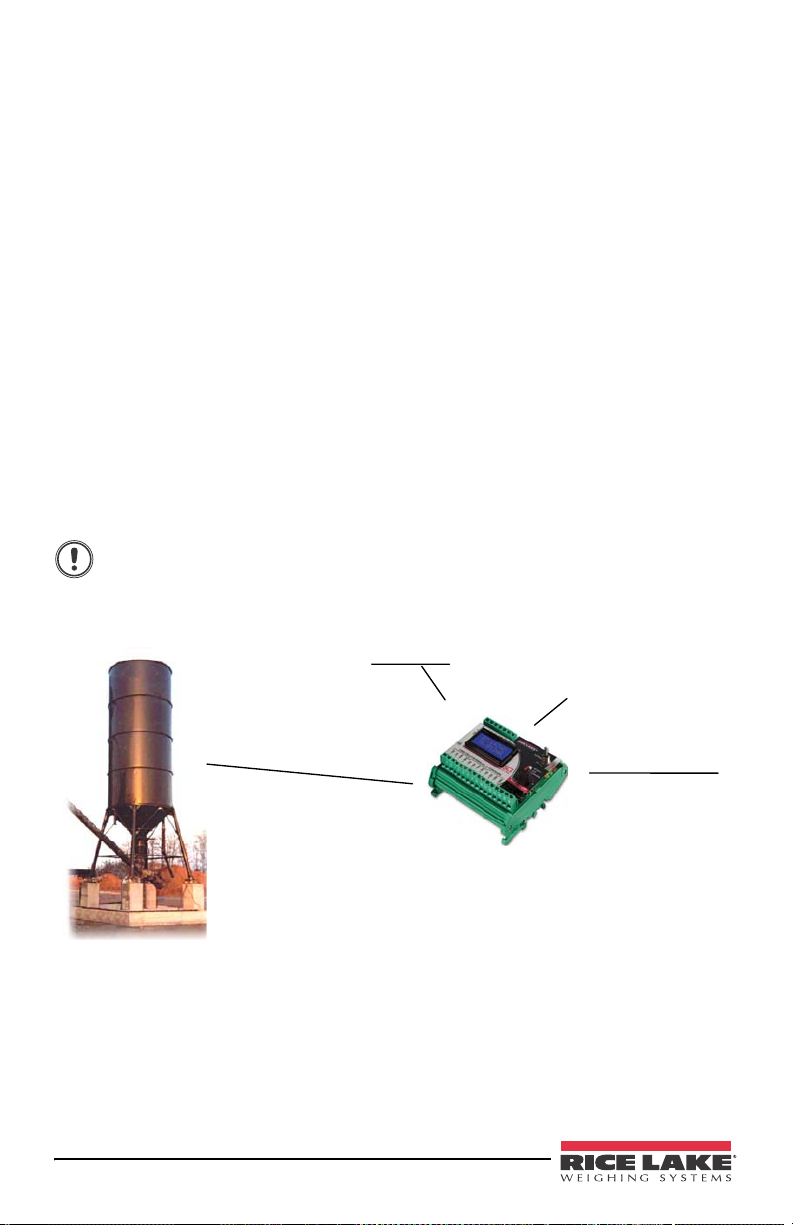
1.1.6 Load Cell Testing
Important
ANALOG OUTPUT
(Current and Voltage)
PLC
MAX 8 LOAD CELLS IN
PARALLEL
RS-485
Modbus RTU
SERIAL PORT
DC power
supplier
(12-24 Volt )
Load Cell Resistance Measurement (Use a Digital Multimeter):
• Disconnect the load cells from the instrument and check that there is no moisture
in the load cell junction box caused by condensation or water infiltration. If so,
drain the system or replace it if necessary.
• The value between the positive signal wire and the negative signal wire must be
equal or similar to the one indicated in the load cell data s heet (output resis tance).
• The value between the positive excitation wire and the negativ e excitation wire
must be equal or similar to the one indicated in the load cell data sheet (input
resistance).
• The insulation value between the shield and any other load cell wire, and
between any other load cell wire and the body of the load cell, must be higher
than 20 Mohm (mega ohms).
Load Cell Voltage Measurement (Use a Digital Multimeter):
• Remove weight of scale from load cell to be tested.
• Make sure that the excitation wires of the load cell connected to the instrument is
5 Vdc +/- 3%.
• Measure the millivolt signal between the positive and the negative signal wires
by directly connecting them to the multi-meter, and make sure it reads between 0
and 0.5 mV (thousandths of a volt).
• Apply load to the load cell and make sure that there is a signal increment.
If one of the above conditions is not met, please contact the
technical assistance service.
1.2 Specifications
• Analog/serial weight transmitter suitable for assembly on back panel fitted
Omega/DIN rail. Dimensions: 90x93x65 mm.
• Current or voltage 16 bit analog output.
• RS-485 serial output with Modbus RTU or continuous transmission protocol.
• Zero and full scale setting.
• Simultaneous display of the load cell reading in mV and of the analog output
reading.
• Operating mode selection via 3-position selector switch, DIP switches, knob
control and 2 line, 8 column alphanumeric display.
4 SCT-30 Weight Transmitter Manual
Page 9

Power Supply And Consumption (VDC) 12 - 24 VDC ±10% ; 5 W
No. of Load Cells in Parallel and Supply max 8 ( 350 ohm ) ; 5VDC/120mA
Linearity / Analog Output Linearity < 0.01% F.S. ; < 0.01% F.S.
Thermal Drift / Analog Output Thermal
Drift
A/D Converter 24 bit (16.000.000 points)
RS-485 Max Divisions ± 200000 (±10 mV with sens. 2 mV/V)
Measurement Range ±39 mV
Max Sensitivity Of Usable Load Cells ±7 mV/V
Max Conversions Per Second 300 conversions/second
Digital Filter / Readings Per Second 0.003 - 4 sec / 10 - 300 Hz
Serial Ports RS-485
Baud Rate 2400, 4800, 9600, 19200, 38400,
Humidity (Non Condensing) 85%
Storage Temperature - 30°C + 80°C
Operating Temperature - 20°C + 60°C
Analog Output 16 Bit - 65535 Divisions Current (max 400 ohms)
< 0.0005 % F.S. /°C ; < 0.003 % F.S./°C
± 300000 (±15 mV with sens. 3 mV/V)
115200
0-20 mA; 4-20 mA
Vol tage (min 2 ko hm)
0-10 V; 0-5 V; ±10 V ±5 V
Table 1-1. Technical Specifications
Introduction 5
Page 10

1.3 Electrical Connections
SCT-30
13123
4567
8 9 11 1210 14 1516
LOAD CELLS IN PARALLEL(1-16 terminals)
+ EX
-
EX- SIG
+ SIG
+ EX
-
EX
-
SIG
+ SIG
+ EX
-
EX
-
SIG
+ SIG
MODE FILTER
DIP-SW
MODIFY
and
CONFIRM
23222018 19 2117
+12-24
POWER
VDC
0
VmACOM
-+
RS485
-+
ZERO
NORMAL
FS CAL
12
3
ON
132
ON
YELLOW
GREEN
RED
EXCITATION -
EXCITATION +
SIGNAL -
SIGNAL +
EXCITATION -
EXCITATION +
SIGNAL -
SIGNAL +
EXCITATION -
EXCITATION +
SIGNAL -
SIGNAL +
EXCITATION -
EXCITATION +
SIGNAL -
SIGNAL +
Current output: max load 400 ohm
Voltage output: min load 2 kohm
+
++ +
-
--
RS485
ANALOG
OUTPUT
12/24 Vdc
SUPPLY
+ SUPPLY
- SUPPLY
1
2
2
3
1: Selector switch 2: Knob control 3: DIP switch
• It is recommended that the negative side of the power supply be grounded.
• It is possible to power up to eight 350 ohm or sixteen 700 ohm load cells.
• Connect terminal “0 VDC” to the RS-485 common of the connected instruments
in the event that these receive alternating current input or that they have an optoisolated RS-485.
Figure 1-2. Wiring Diagram
6 SCT-30 Weight Transmitter Manual
Page 11

Figure 1-3. RS-485 Serial Connection
SCT-30SCT-30
SCT-30
RS485 +
RS485 -
max 500 m
RS485 +
3 2 5
PC RS232
RX+
RX-
TX-
TX+
CONVLAU
24 Vcc
+
-
0
TX
RX
VIN
RS485 +
RS485 -
RS485 -
0 VDC
RS485 +
RS485 -
0 VDC
RS485 +
RS485 -
0 VDC
Note
Note
If the RS-485 network is longer than 100 meters or baud rates higher than
9600 are used, connect two 120 ohm terminating resistors between the
‘+’ and ‘–’ terminal strip ends of the instruments farthest away. Should
there be different instruments or converters, refer to the specific manuals
to determine whether it is necessary to connect the above-mentioned
resistors.
1.4 Analog Output Type Selection
Set the indicated DIP switch with MODE.
DIP SWITCH
OFF OFF OFF 0-5 V
OFF OFF ON 0-10 V
OFF ON OFF -5-5 V
OFF ON ON -10-10 V
ON OFF ON 4-20 mA (default)
ON ON OFF 0-20 mA
OPERATION MODE1 2 3
By default, the instrument is calibrated to convert the load cell 0
selected analog output value.
By modifying the type of analog output, calibration will be brought back
to default values.
-10 mV to the
Introduction 7
Page 12

1.5 Instrument Commissioning
Note
Note
1. Power on the transmitter and wait five minutes until all the components have
reached a stable temperature.
2. Check that the display shows the mV value of the load cells and that when
loading the load cells there is an increase in weight.
3. If there is not, check and verify the connections and correct positioning of
the load cells.
4. Set the three-way selector switch to ZERO, the red LED will light.
If the display reads BLOCK, zero setting is not enabled.
5. The display shows the load cell reading in mV and the flashing zero value of
the selected analog output (0 V, 0 mA or 4 mA); adjust the analog output
value by turning the control knob.
6. Hold the control knob down until the display reads
7. Release the control knob and set the selector switch back to NORMAL.
Zero setting can also be obtained by referring to the values read by
devices connected to the instrument, such as the PC or PLC.
ZERO.
8 SCT-30 Weight Transmitter Manual
Page 13

2.0 Calibration
Note
Note
Before carrying out the instrument real calibration, the type of analog output must be
selected and the tare weight zero setting must be performed.
2.1 Real Calibration (With Sample Weights)
1. Load a sample weight (at lea st 50% of the full scale value) onto the weighing
system.
2. Set the three-way selector switch to FS CAL. The yellow LED will light.
If the display reads BLOCK, zero setting is not enabled.
3. The display shows the load cell reading in mV and the corresponding
flashing value of the analog output. Adjust the analog output value by
turning the control knob.
4. Hold the control knob down until the display reads
5. Release the knob control and set the selector switch back to NORMAL.
Calibration can also be obtained by referring to the values read by
devices connected to the instrument, such as the PC or PLC.
Example:
The weighing system uses four 1000 kg cells, the 4-20mA analog output has been
selected and you wish to have 20 mA at 2000 kg. Check that the system is not
loaded; perform the tare weight zero setting and load a sample weight of 1000 kg
onto the system (equal to 50% of the required full scale value); move the selector
switch to FS CAL and set the analog output value to 12 mA by working the knob
control (range: 20 – 4 = 16 mA; ½ of the range: 16 / 2 = 8 mA; ½ of full scale: 8 + 4 =
12 mA); hold down the knob control until the display reads FS CAL; release the
knob control and set the selector switch back to NORMAL.
With this type of calibration it is possible to set the analog output value corresponding
to a given value in mV read by the cell.
FS CAL.
Calibration 9
Page 14

2.2 Theoretical Calibration
Note
Note
Note
Theoretical calibration may be carried out with or without load cells
connected to the instrument. The analog output is zero (4 mA for the
4-20 mA output case) when the value read by the cell is 0 mV.
1. Hold down the control knob and set the selector sw itch to FS CAL within
four seconds. The yellow LED will light.
2. Release the control knob.
3.
5.000mV will flash on the first line of the display. Adjust the value by
turning the control knob.
4. Hold down the control knob for at least three seconds.
5. Upon releasing the control knob, line two on the display will start flashing.
6. Adjust the analog output value by turning the control knob.
7. Hold down the control knob for at least three seconds.
8. Upon releasing the control knob, the first display line begins to flash again.
Confirm the settings by adjusting the selector switch to NORMAL or change
the values again by repeating the above.
Ensure that the weighing system is not loaded and perform the tare
weight zero setting.
Example:
The weighing system uses four 1000 kg cells with 2 mV/V sensitivity, the 4-20mA
analog output has been selected and you wish to have 20 mA at 2000 kg.
Considering that the instrument provides 5 Vdc supply for the load cells, the cell
full scale value is equal to 2 mV/V x 5 V = 10 mV. Additionally, 2000 kg is equal to
50% of the system full scale (4 x 1000 kg = 4000 kg), therefore, the values to enter
are 50% of 10 mV = 5 mV and 20 mA.
2.3 Digital Filtering
The instrument has a digital filter to reduce the effects of weight oscillation. Set the
DIP switch indicated by FILTER.
For an increased effect (weight more stable) increase the value of the
response time.
DIP SWITCH
Response time
[ms]
OFF OFF OFF 3 300
OFF OFF ON 150 100
OFF ON OFF 260 50
OFF ON ON 425 25
ON OFF OFF 850 12.5 (default)
ON OFF ON 1700 12.5
ON ON OFF 2500 12.5
ON ON ON 4000 10
Table 2-1. Digital Filtering
10 SCT-30 Weight Transmitter Manual
Display and serial port refresh
frequency
[Hz]1 2 3
Page 15

3.0 RS-485 Serial Connection
The instrument transmits via RS-485 serial port, according to a continuous one way
protocol or a querying protocol (MODBUS RTU). The division value will be between
0 and 200000 for load cell signal values between 0 and 10 mV.
For protocol setting, see Section 4.0.
3.1 Continuous One Way Transmission Protocol
The instrument transmits the number of divisions according to a continuous protocol
via the following string:
xxxxxxCRLF
where: xxxxxx = 6 division characters (48 – 57 ASCII).
CR = 1 carriage return character (13 ASCII).
LF = 1 new line character (10 ASCII).
3.2 Modbus-RTU Protocol
The MODBUS-RTU protocol enables to manage the reading and writing of the
registers listed here below according to the specifications contained in the reference
document for this standard Modicon PI-MBUS-300.
The numerical data listed below are expressed in hexadecimal notation if preceded by
0x.
Modbus-RTU Data Format
The data received and transmitted via the MODBUS-RTU protocol has the following
format:
- 1 start bit
- 8 data bits, least significant bit sent first
- Parity none
- 1 stop bit
Of the controls available in the MODBUS-RTU protocol, only the READ HOLDING
REGISTER control may be used (code 0x03).
The interrogation frequency is linked with the preset communication rate (the
instrument will stand by for at least 3 bytes before beginning to calculate a possible
response).
QUERY
Address Function Add. Reg. 1 No. register 2 bytes
A 0x03 0x0000 0x0002 CRC
Tot. bytes = 8
RS-485 Serial Connection 11
Page 16

RESPONSE
Address Function No. bytes Register1 Register 2 2 bytes
A 0x03 0x04 0x0064 0x00C8 CRC
Tot. bytes = 3+2*No. registers+2
where: No. of registers = number of Modbus registers to be read, starting
from register 1 address;
No. of bytes = number of following data bytes;
In the event of a string received correctly but not executable, the slave responds wit h
an EXCEPTIONAL RESPONSE. The FUNCTION field is transmitted with the msb
at 1.
EXCEPTIONAL RESPONSE
Address Function Code 2 bytes
A Funct + 0 x 80 CRC
CODE DESCRIPTION
1 ILLEGAL FUNCTION (Function not valid or not supported)
2 ILLEGAL DATA ADDRESS (The specified data address is not available)
3 ILLEGAL DATA VALUE (The data received have no valid value)
The communication strings are controlled by CRC (Cyclical Redundancy Check).
In case of a communication error the slave will not respond with any string. The
master must allow for a time-out before response reception and if no response is
received, it infers that a communication error has occurred.
Registers and Values
The instrument ModBus registers may only be read.
H - L: high half and low half - respectively, making up the DOUBLE WORD value.
REGISTER
40007 Status Register
40008 H Divisions
40009 L Divisions
12 SCT-30 Weight Transmitter Manual
DESCRIPTION
Page 17

Bit 0
Status Register (40007)
Cell Error (ERCEL)
Bit 1
Bit 2
Bit 3
Bit 7
Bit 11
Bit 12
H&L DIVISIONS (40008-40009)
AD Convertor Malfunction (ER AD)
Off scale analog output (ER OL)
Division negative sign
Weight stability
For additional examples regarding the generation of correct control characters
(CRC16) refer to the manual Modicon PI-MBUS-30.
3.3 Alarms
Display Description
ErCEL Load cell is not connected or is incorrectly connected; the load cell signal
exceeds 39 mV; the analog output generates the lowest possible value.
Er OL The calculated analog signal is outside the allowed generating range:
Er Ad The conversion electronics is malfunctioning, the analog output generates
the lowest possible value; check load cell connections, if necessary
contact technical assistance.
ANALOG OUTPUT VALUE UNDER ALARM CONDITIONS
ANALOG OUTPUT TYPE Minimum Maximum
0-10 V -1.000 11.000
0-5 V -1.000 5.500
-10-10 V -11.000 11.000
-5-5 V -5.500 5.500
0-20 mA 0.000 24.000
4-20 mA 0.000 24.000
RS-485 Serial Connection 13
Page 18

4.0 Reserved for the Installer
4.1 Restoring Factory Values
1. Turn off the instrument and set the selector switch to ZERO.
2. While holding down the control knob, turn the instrume nt back on until the
following is displayed:
CANC
NO
3. Release the control knob and set the selector switch to NORMAL.
4. Rotate the control knob to display YES.
5. Confirm by pressing the control knob. The instrument restarts and all
parameters will be restored to factory values.
4.2 Calibration and RS-485 Port Setting Access Limitation
1. Turn on the instrument and set the selector switch to NORMAL.
2. Hold down the control knob for five seconds until the following is displayed:
Block
No
3. By working the control knob it is possible to select:
•
No: access allowed;
•
Yes: access denied for unauthorized staff; if the selector switch is set to
ZERO or FS CAL the display will read BLOCK.
4. Confirm by holding down the control knob for at least three seconds.
5. Release it to shift to the next parameter. The display will show the address
set for the RS485 serial connection protocol:
Address
0
6. By working the control knob it is possible to select:
•
0: continuous division transmission according to a frequency proportional
to the set baud rate (30 Hz to 300 Hz with baud rate equal to 38400 bps);
•
1-99: querying Modbus RTU slave protocol.
7. Confirm by holding down the control knob for at least three seconds.
8. Release it to shift to the next parameter. The display will show the rate
setting for RS-485 serial connection:
Baud
9600
9. By working the control knob the transmission rate can be adjusted (2400,
4800, 9600, 19200, 38400, 115200. Default: 9600 bps).
10. Confirm by holding down the control knob for at least three seconds.
11. Release it to exit the settings menu and return to normal instrument
operation.
14 SCT-30 Weight Transmitter Manual
Page 19

SCT Weight Transmitter Limited Warranty
Rice Lake Weighing Systems (RLWS) warrants that all RLWS equipment and
systems properly installed by a Distributor or Original Equipment Manufacturer
(OEM) will operate per written specifications as confirmed by t he Distributor/OEM
and accepted by RLWS. All systems and components are warranted against defects in
materials and workmanship for one year.
RL WS warrants that the equipment sold hereunder will conform to the current written
specifications authorized by RLWS. RLWS warrants the equipment against faulty
workmanship and defective materials. If any equipment fails to conform to these
warranties, RLWS will, at its option, repair or replace such goods returned within the
warranty period subject to the following conditions:
• Upon discovery by Buyer of such nonconformity, RLWS will be given
prompt written notice with a detailed explanation of the alleged deficiencies.
• Individual electronic components returned to RLWS for warranty purposes
must be packaged to prevent electrostatic discharge (ESD) damage in
shipment. Packaging requirements are listed in a publication, Protecting
Your Componen ts From Static Damage in Shipment, available from RLWS
Equipment Return Department.
• Examination of such equipment by RLWS confirms that the nonconformity
actually exists, and was not caused by accident, misuse, neglect, alteration,
improper installation, improper repair or improper testing; RLWS shall be
the sole judge of all alleged non-conformities.
• Such equipment has not been modified, altered, or changed by any person
other than RLWS or its duly authorized repair agents.
• RLWS will have a reasonable time to repair or replace the defective
equipment. Buyer is responsible for shipping charges both ways.
• In no event will RLWS be responsible for travel time or on-location repairs,
including assembly or disassembly of equipment, nor will RLWS be liable
for the cost of any repairs made by others.
T
HESE WARRANTIES EXCLUDE ALL OTHER WARRANTIES, EXPRESSED OR IMPLIED,
INCLUDING WITHOUT LIMITATION WARRA NTIES OF MERCHANTABILITY OR
FITNESS
IN ANY EVENT, BE LIABLE FOR INCIDENTAL OR CONSEQUENTIAL DAMAGES.
RLWS
HEREUNDER
ACCEPTING
TO
S
TO
N
MODIFY
MADE
BUYER.
FOR A PARTICULAR PURPOSE. NEITHER RLWS NOR DISTRIBUTOR WILL,
AND BUYER AGREE TH AT RLWS’ SOLE AND EXCLUSIVE LIABILITY
IS LIMITED TO REPA I R OR REPLACEMENT OF SUCH GOODS. IN
THIS WARRANTY, THE BUYER WAIVES ANY AND ALL OTHER CLAIMS
WARRANTY.
HOULD THE SELLER BE OTHER THAN RLWS, THE BUYER AGREES TO LOOK ONLY
THE SELLER FOR WARRANTY CLAIMS.
O TERMS, CONDITION S, UNDERSTANDING, OR AGREEMENTS PURPORTING TO
THE TERMS OF THIS WARRANTY SHALL HAVE ANY LEGAL EFFECT UNLESS
IN WRITING AND SIGNED BY A CORPORATE OFFICER OF RLWS AND THE
© Rice Lake We ighing Systems, Inc. Rice Lake, WI USA. All Rights Reserved.
RICE LAKE WEIGHING SYSTEMS • 230 WEST COLEMAN STREET • RICE LAKE, WISCONSIN
54868 • USA
Reserved for the Installer 15
Page 20

For More Information
Web Site
Frequently Asked Questions (FAQs) at
http://www.ricelake.com/faqs
Contact Information
Hours of Operation
Knowledgeable customer service representatives are available
6:30 a.m. - 6:30 p.m. Monday through Friday
8 a.m. to 12 noon on Saturday. (CST)
Telephone
Sales/Technical Support 800-472-6703
Canadian and Mexican Customers 800-321-6703
International 715-234-9171
Immediate/Emergency Service
For immediate assistance call toll-free 1-800-472-6703 (Canadian and Mexican
customers please call 1-800-321-6703).
If you are calling after standard business hours and have an ur gent sca le outage or
emergency, press 1 to reach on-call personnel.
Fax
Fax Number 715-234-6967
E-mail
US sales and product information at
prodinfo@ricelake.com
International (non-US) sales and product information at
intlsales@ricelake.com
Mailing Address
Rice Lake Weighing Systems
230 West Coleman Street
Rice Lake, WI 54868 USA
16 SCT-30 Weight Transmitter Manual
Page 21

Notes
Reserved for the Installer 17
Page 22

Notes
18 SCT-30 Weight Transmitter Manual
Page 23

Page 24

230 W. Coleman St. t Rice Lake, WI 54868 t USA
U.S. 800-472-6703 t Canada/Mexico 800-321-6703 t International 715-234-9171 t Europe +31 (0) 88 2349171
www.ricelake.com www.ricelake.mx www.ricelake.eu www.ricelake.co.in m.ricelake.com
© Rice Lake Weighing Systems 12/2013 PN 159585
