Page 1
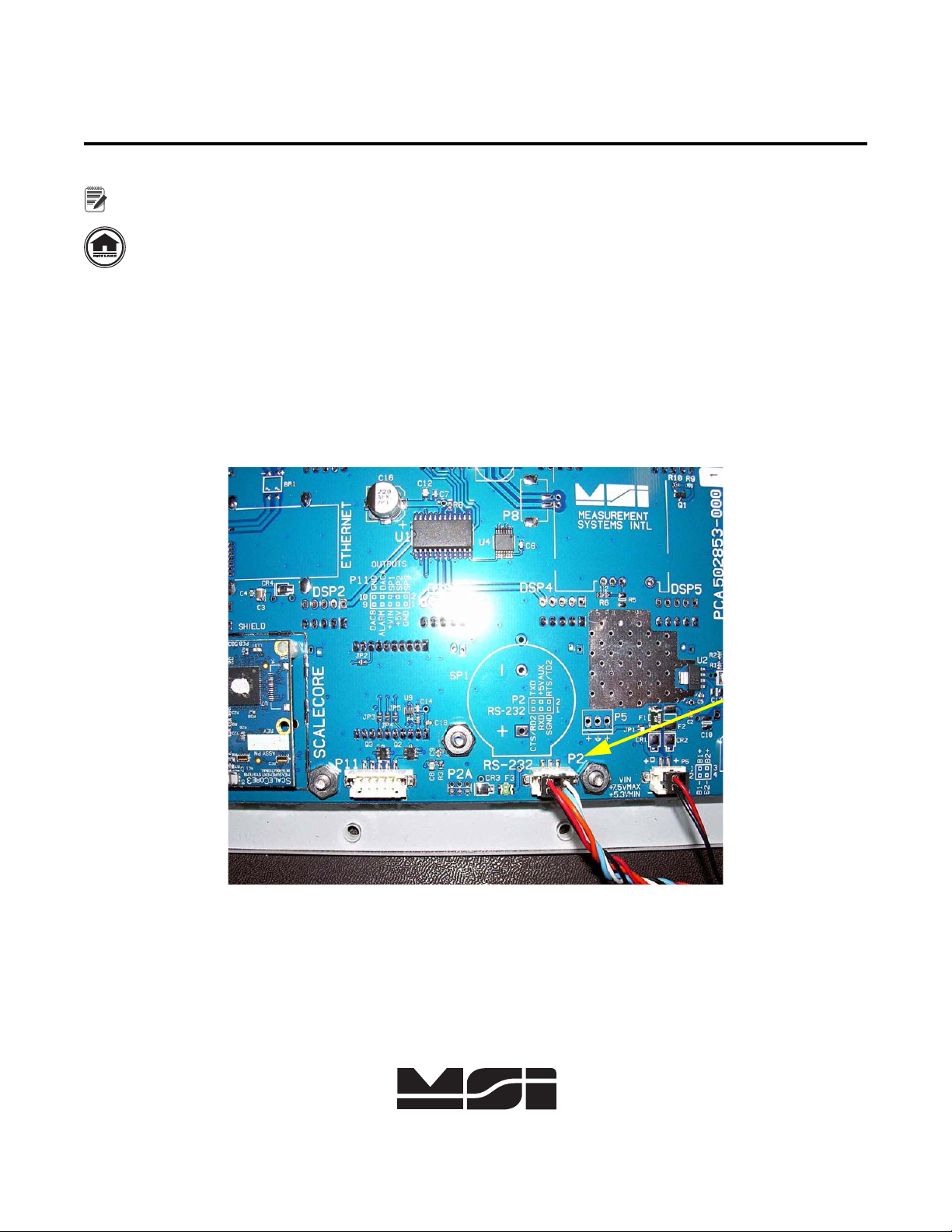
MSI-3460 Challenger 3
Note
A RICE LAKE WEIGHING SYSTEMS COMPANY
Measurement Systems
International
TM
SOFTWARE UPDATE PROCEDURE
The following instructions will assist in updating the MSI-3460 software for use with the SC-3 PCA.
For more information on the MSI-3460, see the Operator’s manual (PN 152161).
Manuals can be viewed or downloaded from the Measurement Systems International website at
www.msiscales.com.
Equipment Requirements:
• PC with terminal program
• 3460 Interface Cable PN: 503230-0001 (10’)
Updating Process
1. Connect interface cable to P2, as shown.
or -0002 (5’)
2. Power on the scale.
February 2014 160244
Figure 1. Connecting Interface Cable
Page 2
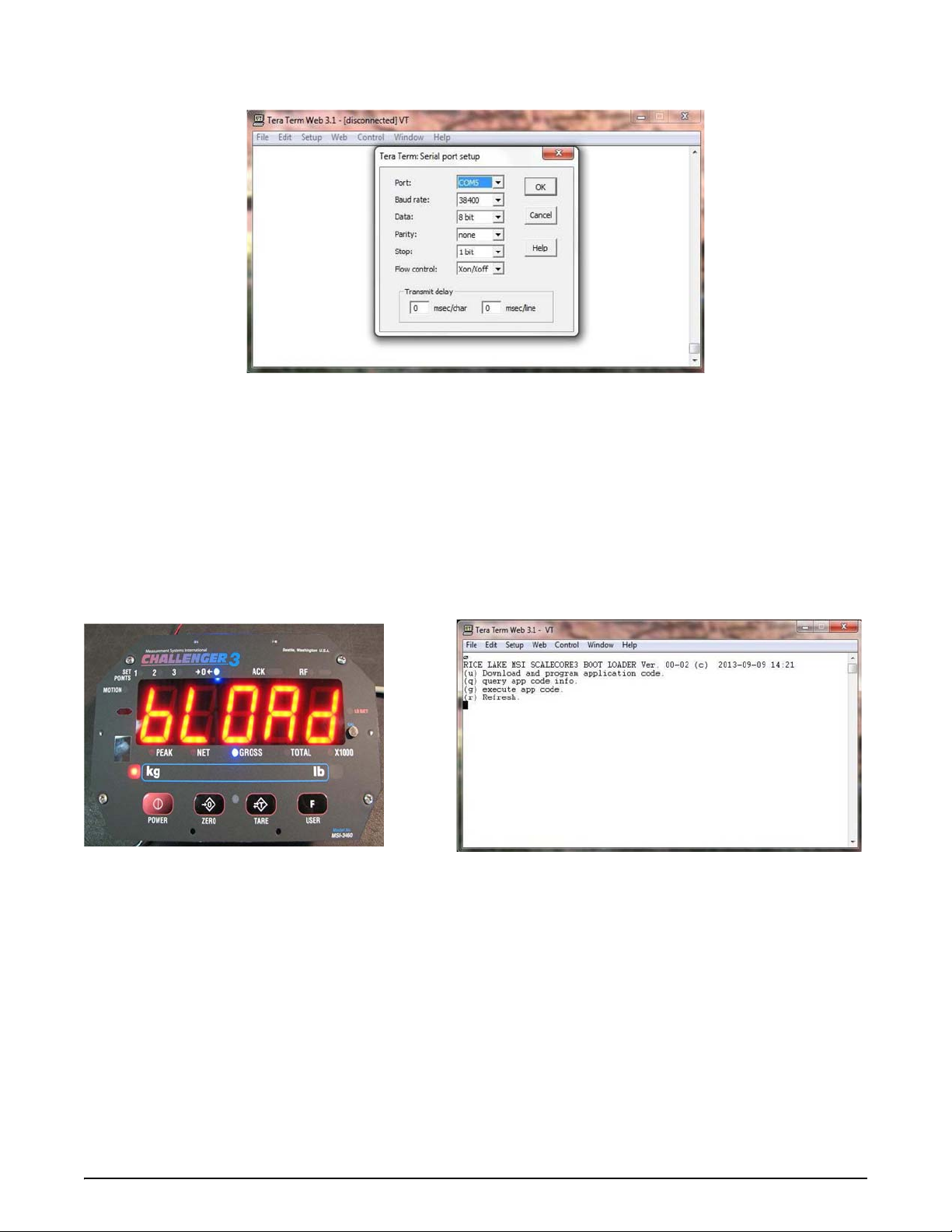
3. Open a terminal program.
Scalecore Boot Loader Menu
MSI-3460 Display
Figure 2. Serial Port Setup
4. Configure to the following:
• Baud Rate: 38400
• Data Bits: 8
• Parity: None
• Stop Bits: 1
• Flow Control: XON/XOFF
5. Type: {00FF09=0199}, then press enter. This command
will access the boot-loader program within the
SCALECORE. “bLOAd” displays on the MSI-3460 and the Scalecore Boot Loader menu will appear on
the terminal screen
2 Software Update Procedure
Figure 3. Access Bootloader Within Scalecore
Page 3

6. Type u to download and program the application code. Boot Loader program will prompt to send file.
Note
7. Select file, then send. Wait for
complete file transfer.
Figure 4. Send File
When complete, Boot Loader Menu will appear on terminal screen.
Figure 5. Bootloader Menu
8. Verify Application Code Version, type q to query app code info.
• App Code Version: 03b03
Contact MSI for current version.
Figure 6. Query App Code Info
Software Update Procedure 3
Page 4

A RICE LAKE WEIGHING SYSTEMS COMPANY
Measurement Systems
International
TM
14240 Interurban Avenue South Suite 200 Ɣ Seattle, WA 98168-4661 Ɣ USA
Phone: 206-433-0199 Ɣ Fax: 206-244-8470
www.ricelake.com www.ricelake.mx www.ricelake.eu www.ricelake.co.in m.ricelake.com
9. Type g to execute application code. The MSI-3460 display will return to normal weighing mode.
Figure 7. Normal Weighing Mode
© Rice Lake Weighing Systems 02/2014 PN 160244
