Page 1

480 Legend Series
Digital Weight Indicator
Version 1.03
Operation Manual
PN 163374 Rev A
Page 2

Page 3
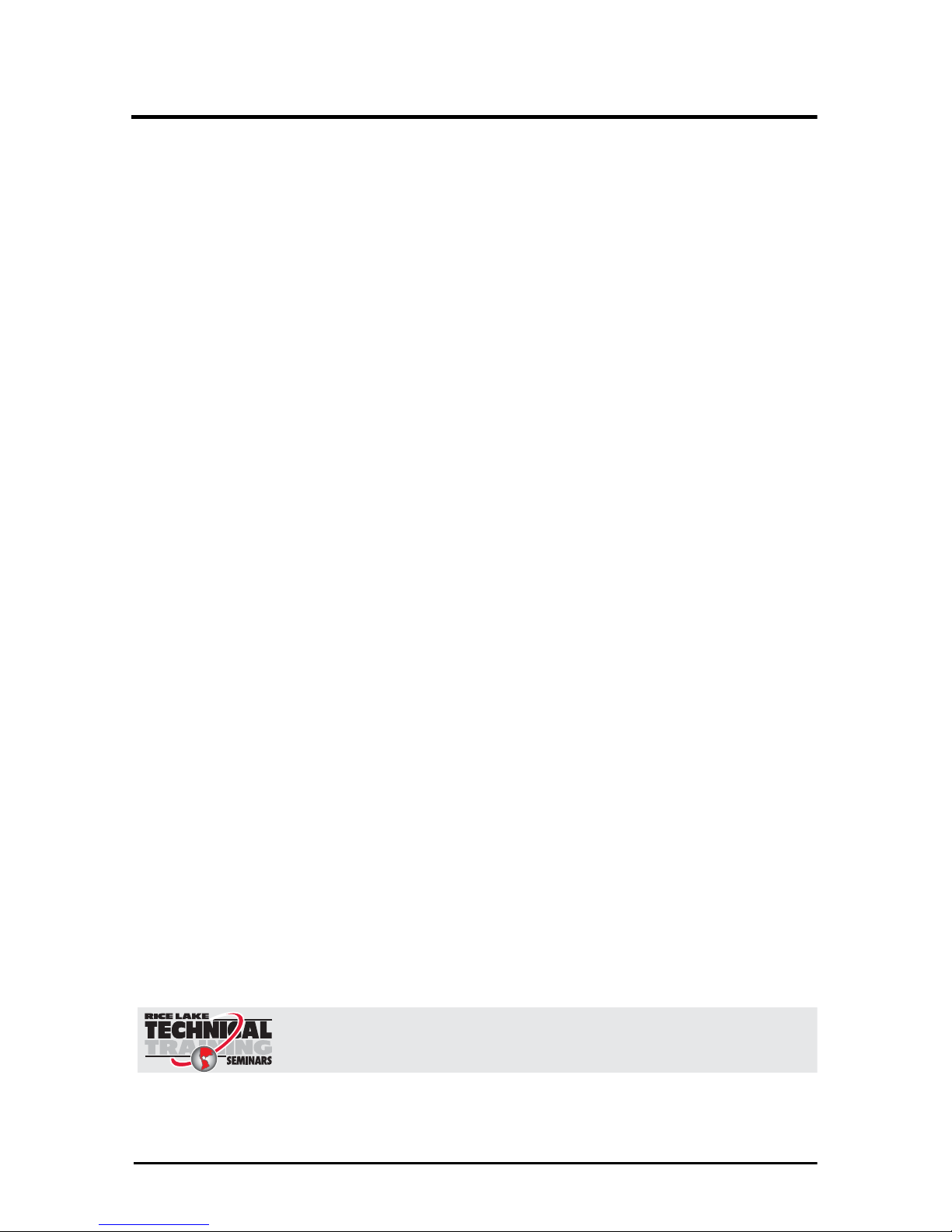
Contents i
Technical training seminars are available through Rice Lake Weighing Systems.
Course descriptions and dates can be viewed at www.ricelake.com/training
or obtained by calling 715-234-9171 and asking for the training department.
Contents
1.0 Introduction............................................................................... 1
1.1 Safety . . . . . . . . . . . . . . . . . . . . . . . . . . . . . . . . . . . . . . . . . . . . . 2
1.2 Operating Modes . . . . . . . . . . . . . . . . . . . . . . . . . . . . . . . . . . . . 3
1.3 Front Panel Display . . . . . . . . . . . . . . . . . . . . . . . . . . . . . . . . . . . 3
1.3.1 Key Functions . . . . . . . . . . . . . . . . . . . . . . . . . . . . . . . . . . . . . 4
1.3.2 Annunciator Functions . . . . . . . . . . . . . . . . . . . . . . . . . . . . . . . 5
1.4 Front Panel Key Functions . . . . . . . . . . . . . . . . . . . . . . . . . . . . . . 6
1.4.1 Numeric Keypad - Editing Procedure for Numeric Values . . . . 7
1.5 Indicator Operations . . . . . . . . . . . . . . . . . . . . . . . . . . . . . . . . . . 8
1.5.1 Status Lights While in Various Menus. . . . . . . . . . . . . . . . . . . . 8
1.5.2 Zero Scale . . . . . . . . . . . . . . . . . . . . . . . . . . . . . . . . . . . . . . . . 8
1.5.3 Toggle Units . . . . . . . . . . . . . . . . . . . . . . . . . . . . . . . . . . . . . . 8
1.5.4 Acquire Tare . . . . . . . . . . . . . . . . . . . . . . . . . . . . . . . . . . . . . . 8
1.5.5 Preset Tare (Keyed Tare) . . . . . . . . . . . . . . . . . . . . . . . . . . . . . 8
1.5.6 Display Tare. . . . . . . . . . . . . . . . . . . . . . . . . . . . . . . . . . . . . . . 9
1.5.7 Print Ticket . . . . . . . . . . . . . . . . . . . . . . . . . . . . . . . . . . . . . . . 9
1.5.8 Toggle Gross/Net Mode . . . . . . . . . . . . . . . . . . . . . . . . . . . . . 9
1.5.9 View Audit Trail . . . . . . . . . . . . . . . . . . . . . . . . . . . . . . . . . . . . 9
1.5.10 Enter New Unit ID . . . . . . . . . . . . . . . . . . . . . . . . . . . . . . . . . 10
1.5.11 Display Accumulator . . . . . . . . . . . . . . . . . . . . . . . . . . . . . . . 10
1.5.12 Display or Change Time and Date . . . . . . . . . . . . . . . . . . . . . 10
1.5.13 Display, Edit and Set Setpoint Value . . . . . . . . . . . . . . . . . . . 11
1.5.14 View Firmware Version. . . . . . . . . . . . . . . . . . . . . . . . . . . . . . 12
1.5.15 Enter User Password. . . . . . . . . . . . . . . . . . . . . . . . . . . . . . . 12
2.0 User Menus ............................................................................. 13
3.0 Appendix ................................................................................. 17
3.1 Error Messages . . . . . . . . . . . . . . . . . . . . . . . . . . . . . . . . . . . . . 17
3.2 Regulatory Mode Functions . . . . . . . . . . . . . . . . . . . . . . . . . . . . 19
3.3 Specifications . . . . . . . . . . . . . . . . . . . . . . . . . . . . . . . . . . . . . . 20
480 Limited Warranty.......................................................................... 22
© Rice Lake Weighing Systems. All rights reserved. Printed in the United States of America.
Specifications subject to change without notice.
Rice Lake Weighing Systems is an ISO 9001 registered company.
Version 1.03, June 09, 2015
Page 4
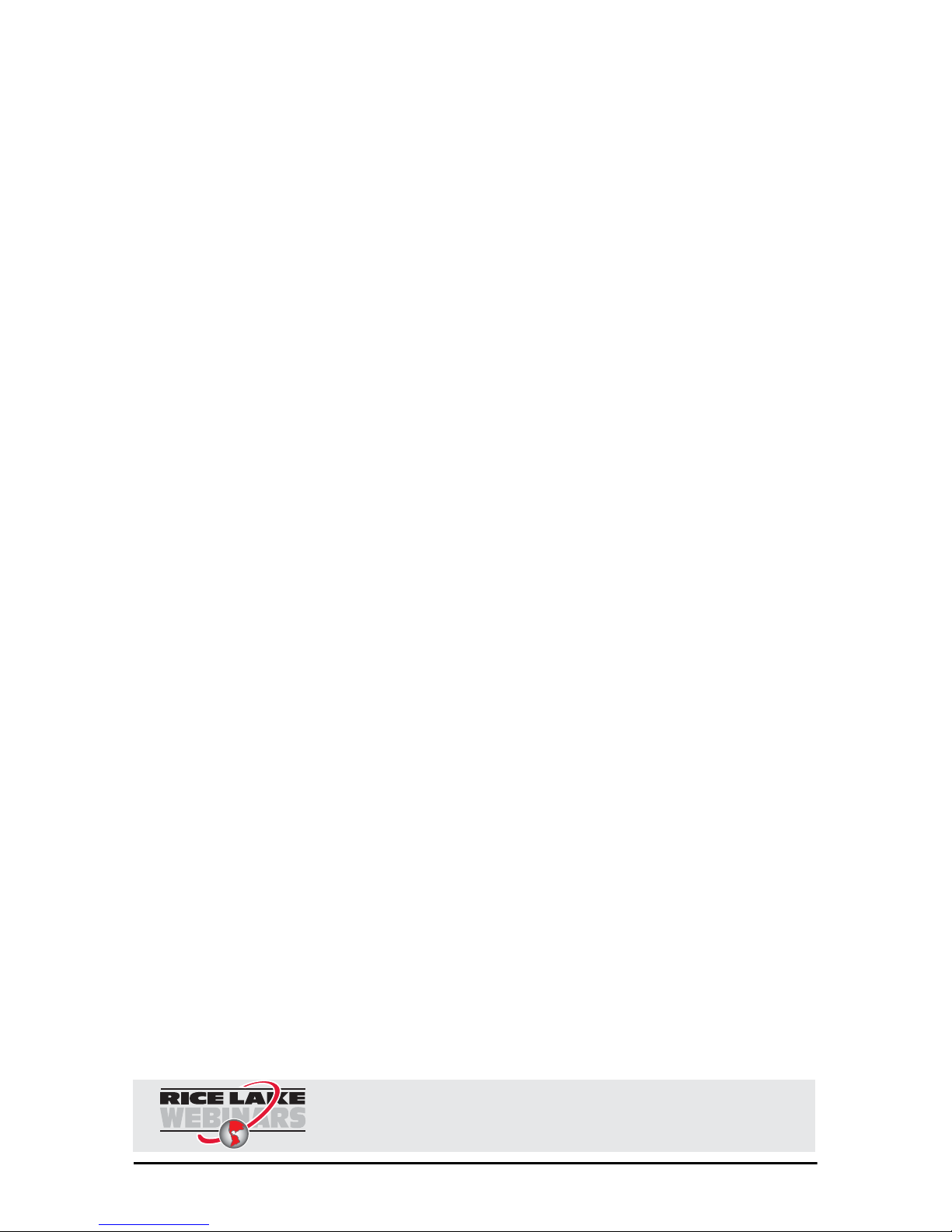
ii 480 Legend Series
Rice Lake continually offers web-based video training on a growing selection
of product-related topics at no cost. Visit www.ricelake.com/webinars.
Page 5
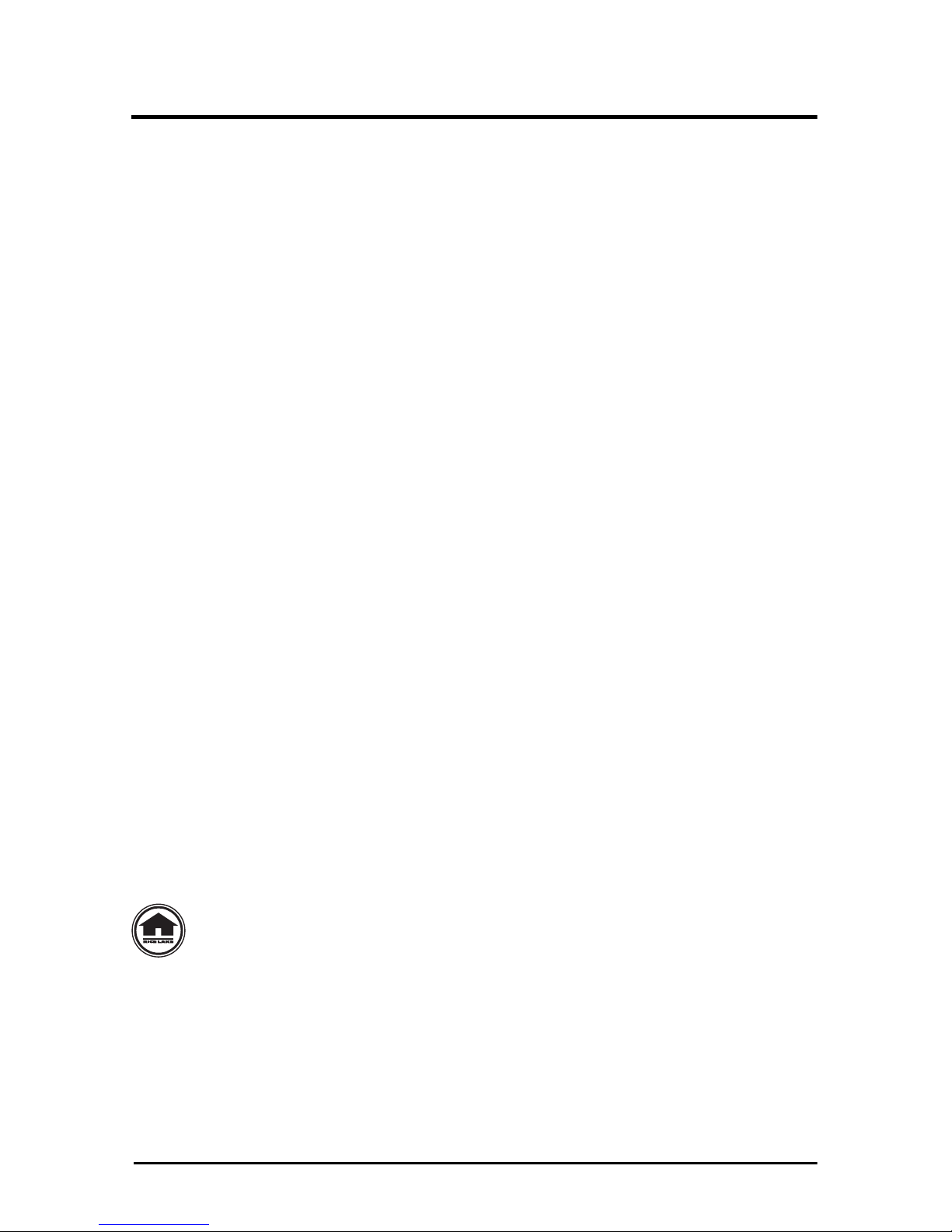
Introduction 1
1.0 Introduction
The 480 is a single-channel digital weight indicator housed in a NEMA Type
4X/IP66-rated stainless steel enclosure. The indicator front panel consists of a
large (.8 in, 20 mm), six-digit, seven-segment LED display and
seven-button keypad.
Features
•Auto switching AC power supply 115 VAC to 230 VAC, 50-60 Hz.
•Drives up to ten 350or twenty 700 load cells.
•Supports four and six wire load cell connections.
•Two communications ports with Demand or Continuous outputs.
• Optional analog output module provides 0–10/2-10 VDC or 0–20/4–20
mA tracking of gross or net weight values.
• Optional digital I/O card, four outputs/two inputs for setpoints and key
functions.
•Unit ID up to six numeric, operator entered.
•Accumulator with report and clear.
•Time and date.
•Audit trail tracking.
Supported Applications
•Custom Ticket Printing: Gross, Net & Setpoint format can be customized
up to 300 characters and print Time and Date, Unit ID, and Consecutive
Ticket Number.
•Basic Weighing: Gross or net mode with operator menu to other functions.
•Accumulation: Weights are totaled, with armed print function.
• Batching: Up to eight batch steps with latched or continuous outputs for
Gross, Net, Delay setpoint. Actions include trip high or low, wait for
standstill, print, accumulate and tare.
•Keyed Tare: Preset tare value can be entered when the gros s weight is at
zero.
•Local/Remote: Remote unit displays weight and transmits key press
commands to the local unit.
Manuals (Including the 480 Legend Series Technical manual (PN
119201) referred to in this manual) can be viewed or downloaded the
Rice Lake Weighing Systems website at
www.ricelake.com
Please leave this manual with the indicator when installation and
configuration are complete.
Page 6
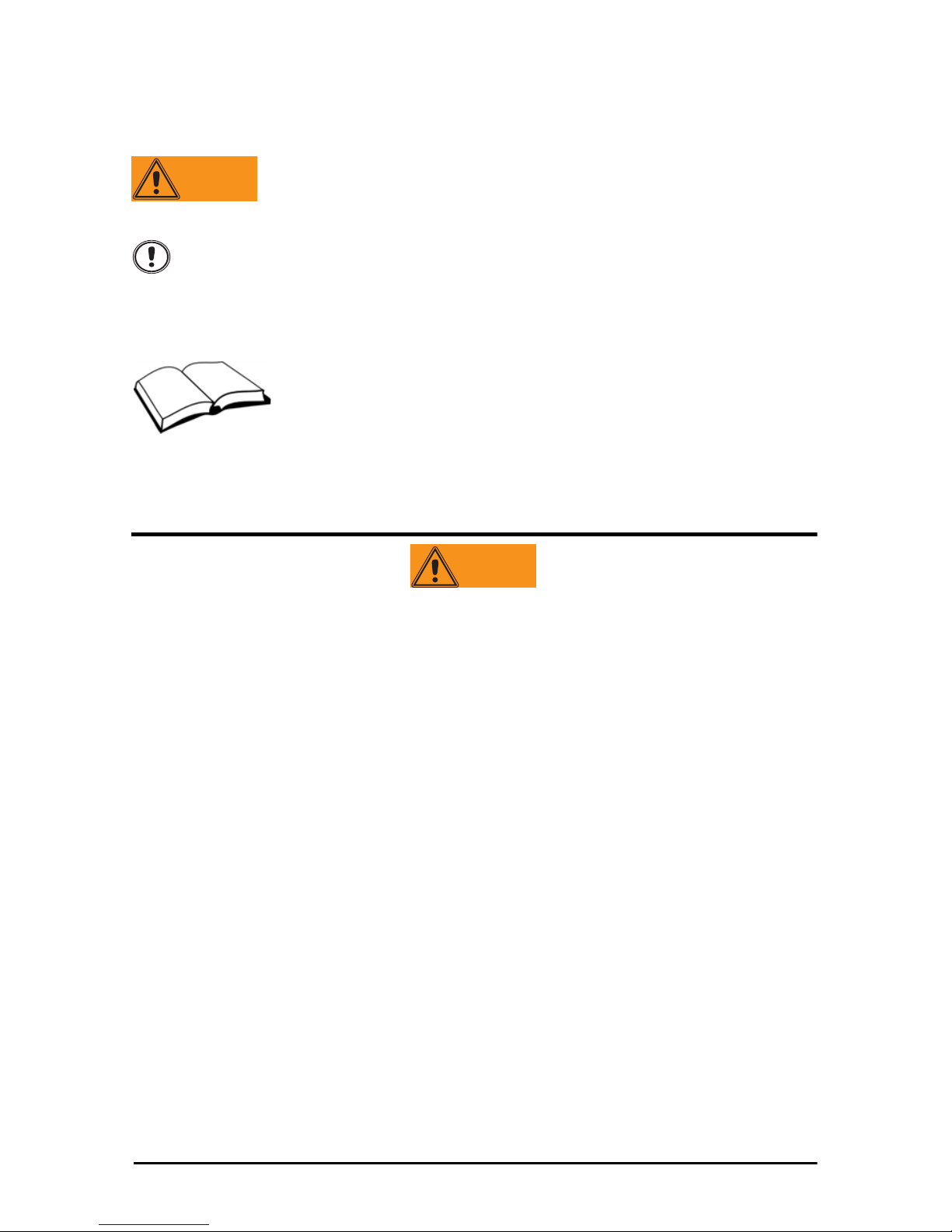
2 480 Legend Series
1. 1 Sa fe ty
Safety Symbol Definitions
Indicates a potentially hazardous situation that, if not avoided,
could result in serious injury or death, and includes hazards that
are exposed when guards are removed.
Indicates information about procedures that, if not observed,
could result in damage to equipment or corruption to and loss of
data.
Safety Precautions
Do not operate this equipment unless you have read and
understand the instructions and warnings in this manual. Failure
to follow the instructions or heed the warnings could result in
injury or death. Contact any Rice Lake Weighing Systems dealer
for replacement manuals. Proper care is your responsibility.
General Safety
Failure to heed may result in serious injury or death.
DO NOT open the indicator, all procedures that require work inside the indicator
enclosure are to be performed by qualified service personnel only.
DO NOT allow minors (children) or inexperienced persons to operate this unit.
DO NOT operate without the enclosure completely assembled.
DO NOT use for purposes other than weight taking.
DO NOT place fingers into slots or possible pinch points.
DO NOT use this product if any of the components are cracked.
DO NOT exceed the rated specification of the unit.
DO NOT make alterations or modifications to the unit.
DO NOT remove or obscure warning labels.
DO NOT submerge.
Before opening the unit, ensure the power cord is disconnected from the outlet.
WARNING
Important
WARNING
Page 7

Introduction 3
1.2 Operating Modes
The 480 has two modes of operation:
Normal (Primary) Weigh Mode
Normal mode is the default mode of the indicator. The indicator displays
gross or net weights as required, using the annunciators described in
Section 1.3.2 on page 5 to indicate scale status and the type of weight
value displayed.
User Menu Setup Mode
The user menu setup mode is used to access the Accumulator Functions,
Audit Trail, display the Tare, Unit ID, Time & Date, Setpoints, Serial
Communications parameters, Print Formats, and view the Firmware
Version.
It is accessible by pressing the
MENU key on the front panel.
1.3 Front Panel Display
Figure 1-1 shows the 480 LED annunciators, keypad and key functions.
The symbols shown by the keys (representing up, down, enter, left, right)
describe the key functions assigned in the operating modes. The keys are used
to navigate through menus, select digits within numeric values, and
increment/decrement values.
Figure 1-1. 480 Front Panel, Showing LED Annunciators and Key Functions
PRELIMINA
The up, down, enter, left and right arrows by the keys
describe the functions assigned in the operating modes.
Keys are also used to navigate through menus, select
digits within numeric values, and increment/decrement
Numeric Keypad – Enter numeric
values.
Page 8
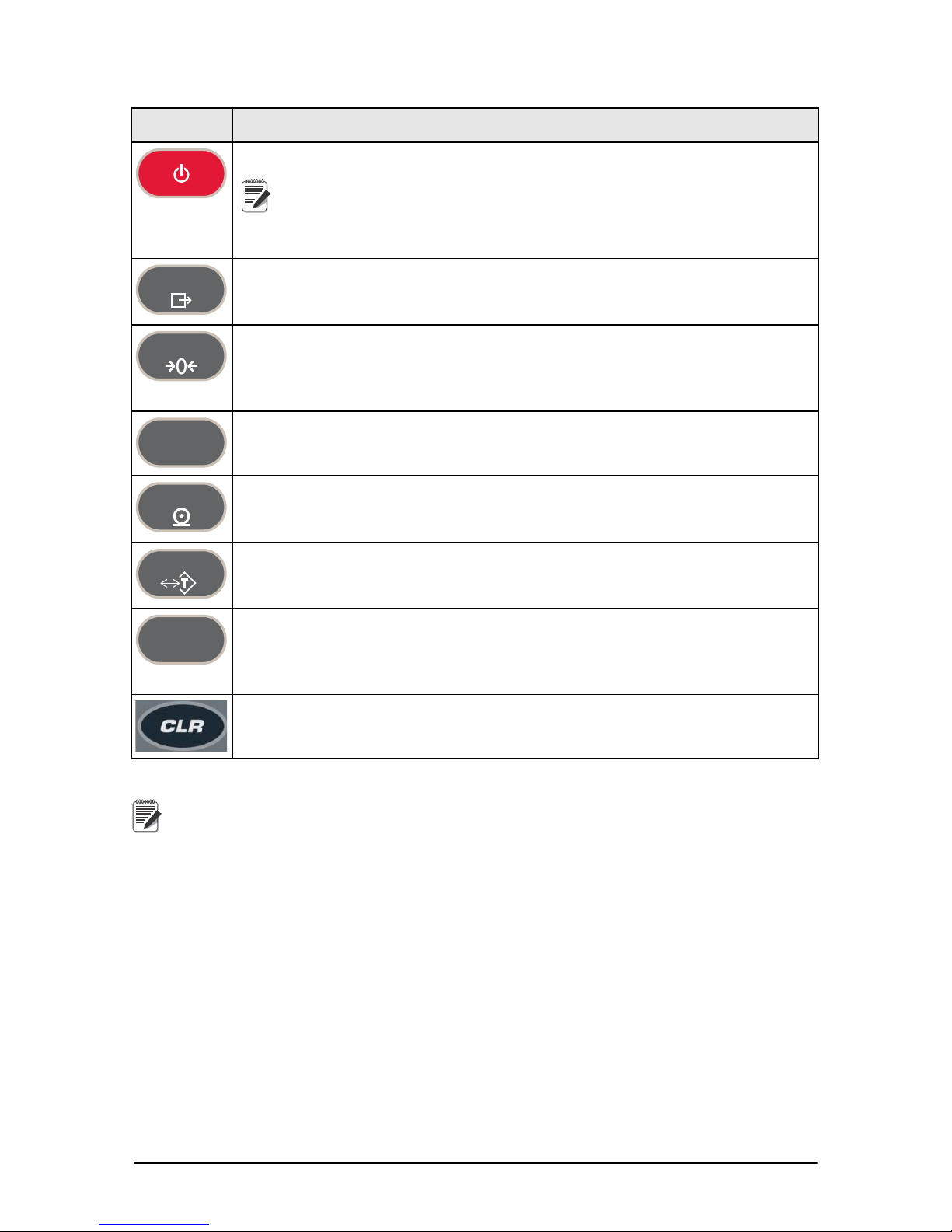
4 480 Legend Series
1.3.1 Key Functions
See the 480 Legend Series Technical manual (PN 119201) for more information.
Key Function
Turns the unit on/off.
If power mode is set to manual, the POWER button must be
used to turn the unit on and off. If power mode is set to
auto, the unit will automatically power on when it’s plugged
in and the only way to turn it off is to unplug power.
The MENU key is used to access the User Setup menu.
Sets the current gross weight to zero, provided the amount of weight to
be removed or added is within the specified zero range and the scale is
not in motion. The zero band is defaulted to 2% of full scale, but can be
configured for up to 100% of full scale.
Switches the weight display to an alternate unit.
In numeric entry mode used as a “clear” key.
Sends “on-demand” print format out the serial port, provided the
conditions for standstill are met. PRINT may be displayed while the unit
prints.
Performs one of several predetermined Tare functions dependent on the
mode of operation s. To view a stored tare, see Section 1.5.6.
Also acts as an “enter” key for numeric or parameter entry.
Toggles the display between gross and net. If a tare value has been
entered or acquired, the net value is the gross weight minus the tare.
Gross mode is shown by the Gross/Brutto annunciator; net mode is
shown by the Net annunciator.
During a numeric entry, sets the currently select digit to 0, then selects one
digit to the right.
Table 1-1. Key Functi ons
POWER
Note
MENU
ZERO
UNIT
PRINT
TARE
GROSS
NET
B/N
Note
Page 9
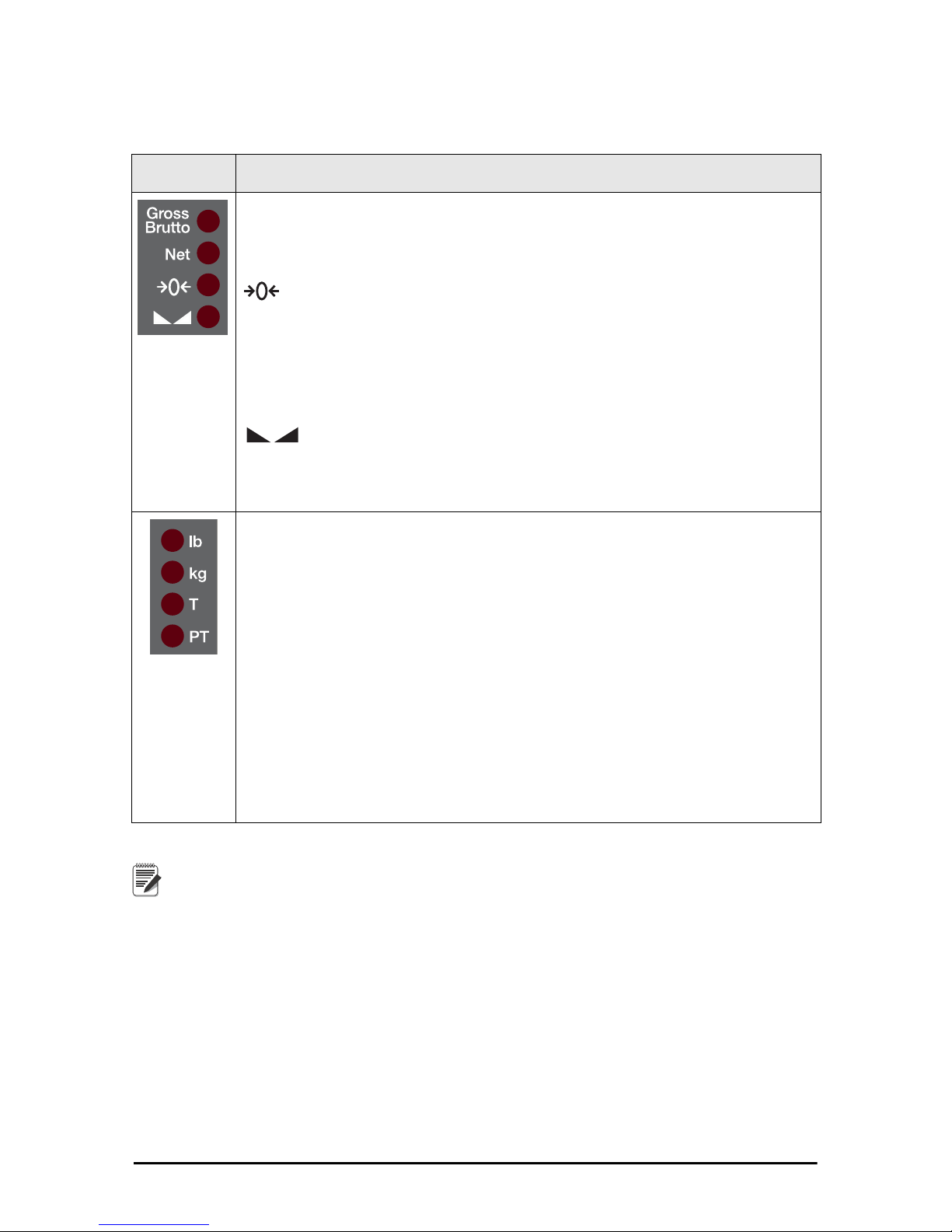
Introduction 5
1.3.2 Annunciator Functions
The 480 display uses a set of eight LED annunciators to provide additional
information about the value being displayed.
See the 480 Legend Series Technical manual (PN 119201) for more information.
LED Description
Gross/Brutto LED
Gross weight display mode (or Brutto in OIML mode)
Net LED
Net weight display mode
Zero (Center of Zero) LED
The Center of Zero LED indicates that the current gross weight reading is
within +/- 0.25 display divisions of the acquired zero, or is within the
center of zero band.
A display division is the resolution of the displayed weight value, or the
smallest incremental increase or decrease that can be displayed or
printed.
Standstill LED
Scale is at standstill or within the specified motion band. Some
operations, including Zero, Tare and Printing, can only be done when the
standstill LED is on.
lb/kg LED
Displays which unit of measure is being used.
lb and kg annunciators indicate the units associated with the displayed
value: lb = pounds, kg = kilograms.
The displayed units can also be set to short tons (tn), metric tons (t),
ounces (oz), grams (g), NONE (no units information displayed). The lb and
kg LEDs function as primary and secondary units annunciators. If neither
primary nor secondary units are lb or kg, the lb annunciator is lit for
primary units and kg is lit for secondary units.
T LED
Indicates that a push-button tare weight has been acquired and stored in
memory.
PT LED
Indicates that a preset tare weight has been keyed in or entered and
stored in memory.
Table 1-2. LED Annunciators
Note
Page 10

6 480 Legend Series
1.4 Front Panel Key Functions
Figure 1-2. Front Panel Key Functions
Four front panel keys are used as directional keys to navigate through the
menus (see Figure 1-2).
•
UNIT () and PRINT ( ) scroll left and right on the same menu level.
•
ZERO () and GROSS/NET ( ) move up and down to different menu
levels.
•The
TARE key serves as an Enter key ( ) for selecting parameter
values within the menus.
•The
MENU key allows front panel access to user setup and
configuration mode.
Navigating Through Levels
Figure 1-3. Menu Navigation
To select a parameter, press or to scroll left or right until the desired
menu group appears on the display, then press to move down to the
sub-menu or parameter you want. When moving through the menu
parameters, the present value appears first on the display.
PRINT
MENU
UNIT
POWER
TARE
GROSS
NET
B/N
ZERO
Move UP/Increment Value
Move DOWN/Decrement Value
Move RIGHT/Next
Access User Setup
Move LEFT/Previous
Power ON/OFF
ENTER Value
1st Level
sub-menu
Present Value
Value
When moving through values below the first menu level, press to return to the level
above. Press
to move to the next parameter on the level below.
2nd Level
sub-menu
Value Value
1st Level
sub-menu
2
nd
Level
sub-menu
Page 11

Introduction 7
Edit Parameter Values
To change a parameter value, scroll left or right to view the values for that
parameter. When the desired value appears on the display , press
ENTER (TAR E)
to select the value and move back up one level. To edit numerical values, use
the navigation keys to select the digit and to increment or decrement the
value.
Figure 1-4. Editing Procedure for Numeric Values
1.4.1 Numeric Keypad - Editing Procedure for Numeric Values (480Plus Only)
Figure 1-5. Numeric Keypad for the 480Plus
With the numeric keypad option, the method for editing numeric values relies
on the numbers which are embossed on the keypad in oppose to usin g the
arrows.
1. When editing numeric values, insert the required value using the
numeric keypad.
2. Press to save the value entered and return to the level above.
• Press to set the currently selected digit to 0.
• Press to enter a decimal point.
When editing fractional numeric values, the decimal point must be
positioned in accordance with the primary units formatting, otherwise
the keyed number may be rejected by the software.
0 0 0 0 0 0
When editing numeric values, press or to change the
digit selected. Press or to increment or decrement the
value of the selected digit. Press to save the value entered
and return to the level above.
Note
Page 12

8 480 Legend Series
1.5 Indicator Operations
Basic 480 operations are summarized below.
See the 480 Legend Series Technical manual (PN 119201) for more information.
1.5.1 Status Lights While in Various Menus
Sub-menu levels are indicated by the LEDs as shown below.
First sub-menu level
Second sub-menu level
Third sub-menu level
Fourth sub-menu level
1.5.2 Zero Scale
1. In gross mode, remove all weight from the scale and wait for the
LED to light.
2. Press . The LED lights to indicate the scale is zeroed.
1.5.3 Toggle Units
1. Press to toggle between primary and secondary units. The
current unit LED will be lit.
1.5.4 Acquire Tare
1. Place container on scale and wait for the LED to light.
2. Press to acquire the tare weight of the container. Net weight is
displayed and the
T LED lights to show the tare value was entered.
See Section 3.2 on page 19 for Regulatory Mode Functions.
1.5.5 Preset Tare (Keyed Tare)
1. With the scale empty and display showing zero weight, press .
2. Display will show (000000); the focused digit will flash.
3. Edit the value using the following method; or with the 480PLUS, use
the keypad.
• Press or to select the digit.
• Press or to increment or decrement the value.
4. Press when the value is correct. The display will change to the
Net mode and the
PT LED lights to show the preset tare was entered.
Note
ZERO
UNIT
TARE
TARE
TARE
Page 13

Introduction 9
1.5.6 Display Tare
When a stored Ta re value is displayed, the Gross and Net LEDs will be off
and the will be lit. To display a stored tare:
1. Press .
2. Press to AUDIT.
3. Press to
TARE and press .
4. Press repeatedly to return to weighing mode.
If there is no tare in the system, the value displayed will be zero and the Gross
and Net LED will be turned off.
See Section 3.2 on page 19 for more information.
1.5.7 Print Ticket
1. Press to print either the Gross or Net format.
2. Wait for LED to light.
3. Press to send data to the serial port.
If LED is not lit and the
PRINT key is pressed, the print action will take
place only if the scale comes out of motion within 3 seconds. If the scale stays
in motion for over 3 seconds, the PRINT key press is ignored.
1.5.8 Toggle Gross/Net Mode
1. Press to switch the display mode between gross and net. If a
tare value has been entered or acquired, the net value is the gross weight
minus the tare.
Gross mode —
Gross/Brutto LED is lit.
Net mode —
Net LED is lit.
1.5.9 View Audit Trail
1. Press .
2. Press to AUDIT.
3. Press . The audit trail CALIB is displayed.
4. Press then or to CNT, TIME or DATE.
5. Press to view selected parameter.
6. Press twice to return to CALIB.
7. Press to the audit trail CONFIG and repeat steps 5 and 6 to view
configuration number.
8. Press repeatedly to return to weighing mode.
MENU
PRINT
PRINT
GROSS
NET
B/N
MENU
Page 14

10 480 Legend Series
1.5.10 Enter New Unit ID
1. Press .
2. Press to AUDIT.
3. Press until display reads UNIT ID.
4. Press to view the current value.
5. Edit the value using the following method; or with the 480PLUS, use
the keypad.
• Press or to select the digit.
• Press or to increment or decrement the value.
6. Press when the value is correct.
7. Press repeatedly to return to weighing mode.
1.5.11 Display Accumulator
1. Press .
2. Press to AUDIT.
3. Press until display reads ACCUM.
4. Press to display VIEW.
5. Press or to select desired parameter (VIEW, TIME, DATE, PRINT,
CLR Y).
• For VIEW, TIME or DATE, press to view the value. Press or
to return to selected parameter.
• To PRINT or CLEAR, press , then press to print or clear
the accumulator. Press to return to selected parameter
6. Press repeatedly to return to weighing mode.
If the accumulated value exceeds 999999, display show “EE ACC”. The
value will still be correct and will print correctly up to 1,000,000,000.
1.5.12 Display or Change Time and Date
To set the date and time:
1. Press .
2. Press to AUDIT.
3. Press until display reads TIMDAT (TIME/DATE).
4. Press and select Time or Date with or .
5. Press to view the current setting.
MENU
TARE
MENU
TARE
TARE
Note
MENU
Page 15

Introduction 11
6. To edit the value of the time, in 24 hour or 12 hour format (hh.mm.ss),
use the following method.
• Press or to select hours, minutes, or seconds – the selected value
will be flashing
• Press or to increment or decrement the value.
7. Press when the value is correct.
Use the same procedure to enter the date in the same format configured
for the indicator.
8. Press repeatedly to return to weighing mode.
The time and date are backed up with an internal battery. If the main
power is interrupted, time and date will not be lost.
When in 12 hour format, the PT LED indicates pm setting.
1.5.13 Display, Edit and Set Setpoint Value
1. Press .
2. Press to AUDIT.
3. Press until display reads
SETPNT.
4. Press and navigate across to desired setpoint number (1-8).
5. Press and navigate across to select User.
6. Press and navigate across to select Value or Enable.
7. Press to view and edit the value.
• To edit Value, use the following method; or with the 480PLUS, use
the keypad.
- Press or to select the digit.
- Press or to increment or decrement the value.
- Press when the value is correct.
• To edit
ENABLE:
- Press or to select ON/OFF.
- Press when the value is correct.
8. Press repeatedly to return to weighing mode.
TARE
Note
MENU
TARE
TARE
Page 16

12 480 Legend Series
1.5.14 View Firmware Version
1. Press .
2. Press . AUDIT is displayed.
3. Press until display reads VERS.
4. Press . FIRMW is displayed.
5. Press to view version.
6. Press repeatedly to return to weighing mode.
1.5.15 Enter User Password
1. Remove the setup switch access screw from the back of the enclosure.
2. Insert a non-conductive tool into the access hole and press the
configuration switch. Indicator display changes to show
CONFIG.
3. Press or until PASWRD is displayed.
4. Press . CNFG is displayed.
5. Press to USER.
6. Press . 000000 is displayed.
7. To edit the password, use the following method; or with the 480PLUS,
use the keypad.
• Press or to select the digit.
• Press or to increment or decrement the value.
• Press when the value is correct.
8. Press to return to PASWRD.
9. Press to CONFIG.
10. Press to return to weighing mode.
When entering a user function, the operator will now be required to enter the
password.
Enter 999999 to reset password, this will also reset the
configuration back to default values.
MENU
TARE
Important
Page 17

User Menus 13
2.0 User Menus
Figure 2-1. Menu Key User Menu
Figure 2-2. Setpoint Setup Menu
SETPNT
PFRMAT
MISC
TARE
0
AUDIT
CALIB
CNT
TIME
DATE
CONFIG
CNT
TIME
DATE
UNITID
000000
TIMDAT
TIME
DATE
ACCUM
TIME
DATE
VIEW
PRINT
CLR Y
MENU CONFIG FORMAT CALIBR PROGRM DIG IN ALGOUT PASWRD USBMEM TEST
VERS
SERIAL
ETHNET USB
See
Figure 2-2
See
Figure 2-3
See
Figure 2-4
See
Figure 2-5
See
Figure 2-6
See
Figure 2-8
See
Figure 2-7
TIMDAT
ACCUM
SERIALSETPNT
ETHNET
......
BATCHG SETPT1-8
USER
000000
PREACT
SUPVSR
CONFIG FORMAT CALIBR PROGRM DIG IN ALGOUT PASWRD USBMEMMENU TEST
AUTO
OFF
MANUAL
000000
VALUE
OFF
ON
ENABLE
OFF
ON
PUSHAC
OFF
ON
PUSHPR
OFF
ON
WAITSS
HIGHER
LOWER
TRIPKIND
OFF
GROSS
NET
-GROSS
-NET
DELAY
OFF
ON
PUSHTR
000000
HYSTER
OFF
ON
BATSEQ
NONE
1-8
DIGOUT
Page 18

14 480 Legend Series
Figure 2-3. Serial Menu
COM-1
TIMDAT
ACCUM
SERIALSETPNT
PFRMAT
......
COM-2
STREAM
TRIGER
DEMAND
PRN
NONE
COMAND
BAUD
LOCAL
REMOTE
NONE
STRUR
STRLFT
STRIND
ECHO
OFF
ON
SBITS
1 STOP
2 STOP
TERMIN
CR
CR-LF
EOLDLY
000
BITS
7ODD
7EVEN
8NONE
PRNMSG
OFF
ON
BAUD
4800
2400
1200
19200
38400
9600
BITS
7ODD
7EVEN
8NONE
SBITS
1 STOP
2 STOP
TERMIN
CR
CR-LF
EOLDLY
000
ECHO
OFF
ON
PRNMSG
OFF
ON
TRIGER
STR2
STR3
STR4
NONE
PRN
STR1
STR5
4800
2400
1200
19200
38400
9600
MENU CONFIG FORMAT CALIBR PROGRM DIG IN ALGOUT PASWRD USBMEM TEST
Page 19

User Menus 15
Figure 2-4. Ethernet Menu Layout
Figure 2-5. USB Menu Layout
0 - 65535
0 STR - 1
STR - 2
STR - 5
STR - 4
STR - 3
SERIAL
ETHNET
USB
...
...
IPADRS NETMSK DFTGWY MAC SERVER CLIENT
0.0.0.0
ON
OFF
0.0.0.0 0.0.0.0
00.00.00.00.00.00
DHCP
STRIND
STRLFT
COMAND
DEMAND
TRIGER TIMOUT
TERMIN SFMT
PORT EOLDLY ECHO
CR
CR/LF
0
0 - 255
1 - 65535
10001
ON
OFF
0 - 65535
0 STR - 1
STR - 2
STR - 5
STR - 4
STR - 3
STRIND
STRLFT
COMAND
DEMAND
TRIGER
TERMIN
CR
CR/LF
EOLDLY
0
0 - 255
PORT
1 - 65535
10001
ECHO
ON
OFF
TIMOUT SFMT
RMOTIP
0.0.0.0
MENU CONFIG FORMAT CALIBR PROGRM DIG IN ALGOUT PASWRD USBMEM TEST
ETHNET USB
PFRMAT
...
...
TRIGER
DEVICE
HOSTPC
DRIVE
DEMAND
COMAND
MENU CONFIG FORMAT CALIBR PROGRM DIG IN ALGOUT PASWRD USBMEM TEST
Page 20

16 480 Legend Series
Figure 2-6. Print Format Menu
Figure 2-7. Version User Menu
Figure 2-8. Misc. Menu
TIMDAT
ACCUM
SERIALSETPNT
PFRMAT
......
Display first 6
characters of format
Display and edit
active character and
ASCII value
Delete active
character
Scroll right in format string
Scroll left in format string
Increment ASCII value of active character
Decrement ASCII value of active character
Press to insert a space
before the active character
GFMT
NFMT
ACCFMT
SPFMT
MENU CONFIG FORMAT CALIBR PROGRM DIG IN ALGOUT PASWRD USBMEM TEST
VERSPFRMAT
MISC
......
FIRMW
LR
Legally
Relevant
VERSION VERSION
MENU CONFIG FORMAT CALIBR PROGRM DIG IN ALGOUT PASWRD USBMEM TEST
MISC
POWER
BKLGHT BAT
OFF
ON
AUTO
10 SEC
30 SEC
1 MIN
5 MIN
10 MIN
BAT LEVEL
MANUAL
AUTO
MENU CONFIG FORMAT CALIBR PROGRM DIG IN ALGOUT PASWRD USBMEM TEST
Page 21

Appendix 17
3.0 Appendix
3.1 Error Messages
The 480 provides a number of front panel error messages to assist in problem
diagnosis. Table 3-1 lists these messages and their meanings.
Error
Message
Description Solution
E A/D A/D physical error Call Rice Lake Weighing Systems (RLWS)
Service at 800-472-6703.
EEEROM EEPROM physical error
EVIREE Virgin EEPROM Use TEST menu to perform DEFLT (restore
defaults) procedure, then recalibrate load cells.
EPCKSM Parameter checksum
error
EACKSM A/D calibration
checksum error
A/D converter requires recalibration.
Call RLWS Service.
EFCKSM Printer format checksum
error
Call RLWS Service at 800-472-6703.
ELCKSM Load cell calibration
checksum error
Recalibrate load cells.
EIDATA Internal RAM checksum
error
Call RLWS Service at 800-472-6703.
E REF A/D reference error A/D converter requires recalibration.
Call RLWS Service.
ERROR Internal program error Check configuration.
Call RLWS Service if unable to clear error by
cycling power or if error recurs.
OVERFL Overflow error Weight value too large to be displayed.
- - - - - -
- - - - - -
- - - - - -
Gross > overload limit Gross value exceeds overload limit. Check
configuration or signal input level. Overload can
be caused by input signal > 45 mV or common
mode voltage > 950 mV.
- - - - - -
Gross < 20d behind zero Gross value is more than 20 divisions behind
zero.
RNGERR GRADS > 100,000
WVAL > 100,000
Only shows up in Config mode.
EEPERR EEPROM error Call RLWS for service at 800-472-6703.
HINOFF? High offset Zero load at powerup is more than initial zero
range (INIZR) setting of calibration zero –
remove the extra load.
Table 3-1. 480 Error Messages
Page 22

18 480 Legend Series
Shorting the excitation voltage shuts the excitation voltage off. The only
way to restore excitation voltage is to cycle power.
LINOFF Low offset Zero load at power up is less than initial zero
range (INIZR) setting of calibration zero – add
the missing load.
NOBATT No battery The RTC lost time/date tracking at previous
power off state due to low battery or no battery
condition. The printer, accumulator and
AUDUT functions will fail to get time and date.
EUCKSM Configuration checksum The checksum value of configuration has
changed from that stored in memory.
OIMLER OIML parameter error Parameter set incorrectly for use in the OIML
mode. Example: Primary units set for lb or oz.
EE-ACC Accumulator error Error with the accumulator such as attempting
to display an accumulated value greater than
six digits.
Error
Message
Description Solution
Table 3-1. 480 Error Messages
Note
Page 23

Appendix 19
3.2 Regulatory Mode Functions
At zero weight push-button tare will prompt for keyed tare when tare
function is set to keyed or both.
Regulatory
Parameter
Weight On
Scale
Tare In
System
Front Panel
Key Tare
Front Panel Key
Zero
NTEP Zero No “000000” Zero
Yes Cl e ar tare Zero
Negative No No action Zero
Yes Clea r tare Z ero
Positive No Tare Zero
Yes Tare Zero
Canada Zero No “000000” Zero
Yes Clear tare Clear tare
Negative No No action Zero
Yes Clear tare Clear tare
Positive No Tare Zero
Yes No action Clear tare
OIML Zero No “000000” Zero
Yes Clear tare Zero & Clear tare
Negative No No action Zero
Yes Clear tare Zero & Clear tare
Positive No “000000” Zero
Yes Tare Zero & Clear Tare
None Zero No “000000” Zero
Yes Clear tare Clear tare
Negative No No action Zero
Yes Clear tare Clear tare
Positive No Tare Zero
Yes Clear tare Clear tare
Table 3-2. TARE and ZERO Key Functions for REGULAT Parameter Settings
Note
Page 24

20 480 Legend Series
3.3 Specifications
Model Numbers
United States 480-2A/480Plus-2A (NEMA Type 5-15)
International 480-2A/480Plus-2A (CEE 7/7)
Power – AC
Line Voltages 115 to 230 VAC
Frequency 50 or 60 Hz
Power Consumption 70 mA @ 115 VAC (8W)
35 mA @ 230 VAC (8W)
Fusing 2.5 A 5 x 20 mm fuse
Analog Specifications
Full Scale Input Signal Up to 35 mV
Excitation Voltage 5 ± 0.1VDC
Sense Amplifier Differential amplifier with
4- and 6-wire sensing
Analog Signal
Input Range Up to 7 mV/V
Analog Signal
Sensitivity 0.1 V/graduation minimum
0.5 V/grad recommended
Local Resistance 35-1140
Noise (ref to input) 0.5 V p-p 3
Internal Resolution 523,376 counts
Display Resolution 100,000 dd
Measurement Rate 37 measurements/sec
Input Sensitivity 38 nV per internal count
System Linearity Within 0.01% of full scale
Zero Stability 13 nV/°C
4
Span Stability 13 ppm/°C
5
Calibration Method Software, constants stored in EEPROM
Common Mode
Voltage AGND + 250mV V min
6
Excitation - 250 mV V max
Rejection 120 dB minimum @ 50 or 60 Hz
Normal Mode
Rejection 100 dB minimum @ 50 or 60 Hz
Input Overload -0.3 V to Excitation +0.3 V
7
RFI Protection Signal, excitation, and sense lines protected by capacitor bypass
and ESD suppressors
Analog Output (Optional)
Type Fully isolated, voltage or current output,16-bit resolution.
Voltage output 0 –10 VDC
Voltage load resistance 1K minimum
Current output 0–20 mA or 4–20 mA
Current loop resistance 1200
maximum
Page 25

Appendix 21
Digital Specifications
Microprocessor ARM Cortex M3 STM32F103ZET6
Digital Filters Adaptive Filter and Rolling Averaging Filter; software selectable
Digital I/O (Optional)
Type Fully isolated
Digital Inputs 2 or 4 inputs, Opto isolated, 5 to 24 VDC input, active high
Digital Outputs 4 or 8 dry-contact relays
Up to 30VDC at 2A current
Serial Communications
Port 1 Full duplex RS-232
Port 2 Full duplex RS232, or output only Active 20mA current loop.
Both Ports 1200 to 38400 bps; 7 or 8 data bits; even, odd, or no parity; 1 or
2 stop bits
Operator Interface
Display 6-digit LED display. 7-segment, 0.8 in (20 mm) digits
LED annunciators Gross, net, center of zero, standstill, lb/primary units, kg/
secondary units, T, PT
Keypad 7-key flat membrane panel
Environmental
Operating Temperature –10 to +40°C (legal);
–10 to +50°C (industrial)
Storage Temperature –25 to +70°C
Humidity 0–95% relative humidity
Enclosure
Enclosure Dimensions 9.5 in x 6 in x 2.75 in
24 cm x 15 cm x 7 cm
Weight 6 lb
Rating/Material 4X
Certifications and Approvals
NTEP
CoC Number12-123
Accuracy Class III/IIIL n
max
: 10 000
OIML R76/2006-NL1-12.48
European Test CertificateTC8322
European EC Type-ApprovalT5692
Accuracy ClassIIIn
max
: 10 000
Measurement Canada
Approval AM-5892
Accuracy Class III/IIIHD n
max
: 10 000
•
N
A
T
I
O
N
A
L
C
O
N
F
E
R
E
N
C
E
•
O
N
W
E
I
G
H
T
S
A
N
D
M
E
A
S
U
R
E
S
Ethernet/USB options will be available
in future versions.
Note
Page 26

22 480 Legend Series
480 Limited Warranty
Rice Lake Weighing Systems (RLWS) warrants that all RLWS equipment and
systems properly installed by a Distributor or Original Equipment Manufacturer
(OEM) will operate per written specifications as conf irmed by the Distr ibutor/OEM
and accepted by RLWS. All systems and components are warranted against defects in
materials and workmanship for two years.
RLWS warrants that the equipment sold hereunder will conform to the current written
specifications authorized by RLWS. RLWS warrants the equipment against faulty
workmanship and defective materials. If any equipment fails to conform to these
warranties, RLWS will, at its option, repair or replace such goods returned within the
warranty period subject to the following conditions:
• Upon discovery by Buyer of such nonconformity, RLWS will be given
prompt written notice with a de tailed explanation of the alleged
deficiencies.
• Individual electronic components returned to RLWS for warranty purposes
must be packaged to prevent electrostatic discharge (ESD) damage in
shipment. Packaging requirements are listed in a publication, Protecting
Your Com ponents From Static Damage in Shipment , available from RLWS
Equipment Return Department.
• Exami nation o f such equi pment b y RLWS confirms that the nonconformity
actually exists, and was not caused by accident, misuse, neglect, alteration,
improper installation, improper repair or improper test ing; RLWS shall be
the sole judge of all alleged nonconformities.
• Such equi pment has not been modified, altered, or changed by any person
other than RLWS or its duly authorized repair agents.
• RLWS will have a reasonable time to repair or replace the defective
equipment. Buyer is responsible for shipping charges both ways.
• In no event will RLWS be responsible for travel time or on-location repairs,
including assembly or disassembly of equipment, nor will RLWS be liable
for the cost of any repairs made by others.
T
HESE WARRANTIES EXCLUDE ALL OTHER WARRANTIES, EXPRESSED OR IMPLIED,
INCLUDING WITHOUT LIMITATION WARRANTIES OF MERCHANTABILITY OR
FITNESS
FOR A PARTICULAR PURPOSE. N EITHER RLWS NOR DISTRIBUTOR WILL,
IN ANY EVENT, BE LIABLE FOR INCIDENTAL OR CONSEQUENTIAL DAMAGES.
RLWS
AND BUYER AGREE TH AT RLWS’ SOLE AND EXCLUSIVE LIABILITY
HEREUNDER
IS LIMITED TO REP AI R OR REPLACEMENT OF SUCH GOODS. IN
ACCEPTING
THIS WARRANTY, THE BUYER WAIVES ANY AND ALL OTHER CLAIMS
TO
WARRANTY.
S
HOULD THE SELLER BE OTHER THAN RLWS, THE BUYER AGREES TO LOOK ONLY
TO
THE SELLER FOR WARRANTY CLAIMS.
N
O TERMS, CONDITIONS, UNDERSTANDING, OR AGREEMENTS PURPORTING TO
MODIFY
THE TERMS OF THIS WARRANTY SHALL HAVE ANY LEGAL EFFECT UNLESS
MADE
IN WRITING AND SIGNED BY A CORPORATE OFFICER OF RLW S AND THE
BUYER.
© Rice Lake Weighing Systems, Inc. Rice Lake, WI USA. All Rights Reserved.
RICE LAKE WEIGHING SYSTEMS • 230 WEST COLEMAN STREET
RICE LAKE, WISCONSIN 54868 • USA
Page 27

Page 28

230 W. Coleman St. • Rice Lake, WI 54868 • USA
U.S. 800-472-6703 • Canada/Mexico 800-321-6703 • International 715-234-9171 • Europe +31 (0)26 472 1319
www.ricelake.com www.ricelake.mx www.ricelake.eu www.ricelake.co.in m.ricelake.com
© Rice Lake Weighing Systems 06/2015 PN 163374 Rev A
