Page 1
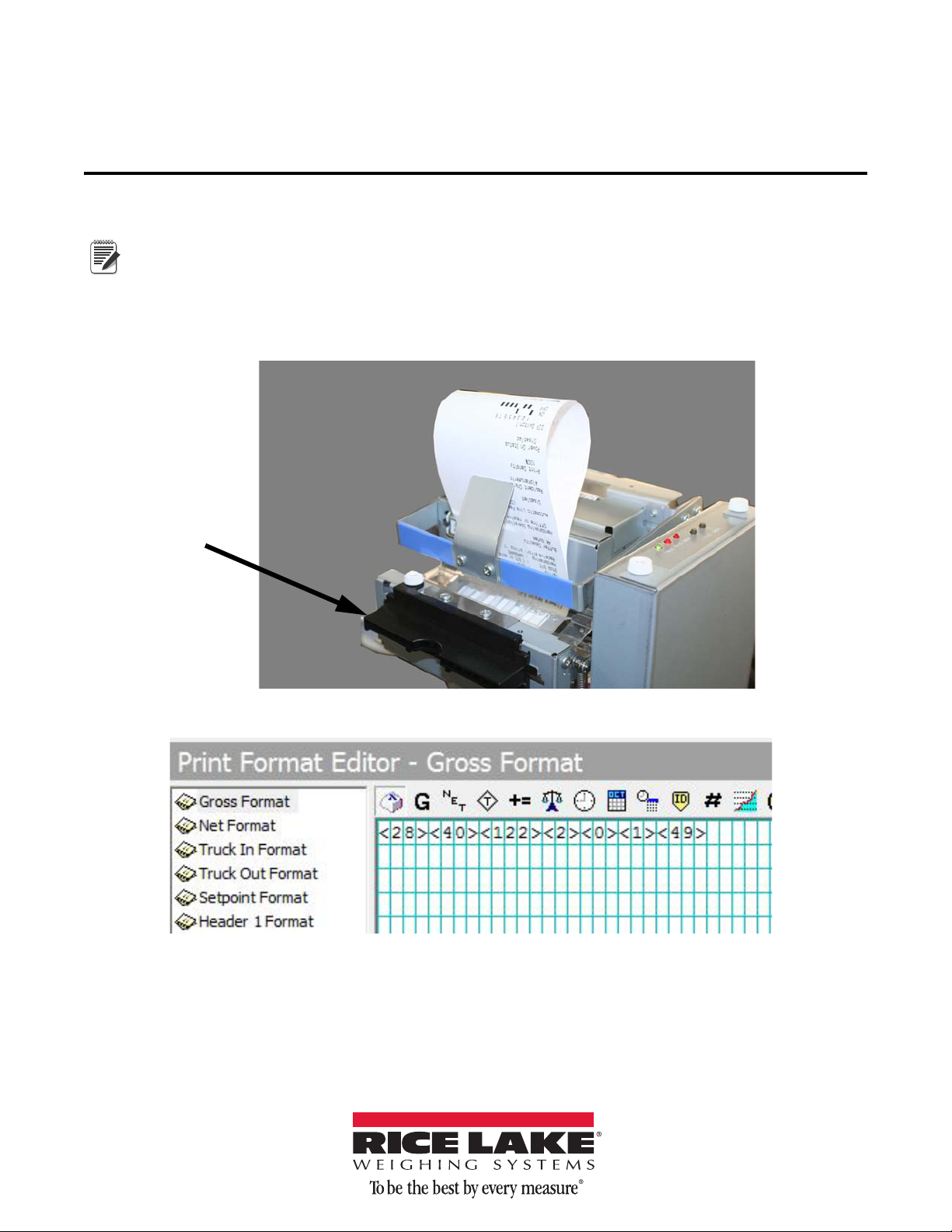
Epson® EUT482 Printer
Note
Label presenter
Loop Function Disabling Instructions
PN 155751
If you are experiencing frequent jamming with a longer printed ticket, turning off the loop function may resolve the issue.
Ticket must be a minimum of 3" for the loop function to work properly when enabled.
Printer paper should present itself through the black exit slot on the Epson EUT482 printer and automatically cut
the paper. If the paper does not continue to feed through the black exit slot (presenter) and bunches up like the
illustration shown in Figure 1, then the printer looping function may need to be disabled.
The following serial string format can be entered using iRev to disable the loop function.
<28><40><122><2><0><1><49>
Figure 1. Example of Paper Jamming
Figure 2. Serial String to Disable the Loop Function
May 2014 162841
