Page 1

EL232 XPCD
Explosion Proof Remote Display
Installation Manual
16942
Page 2

Page 3
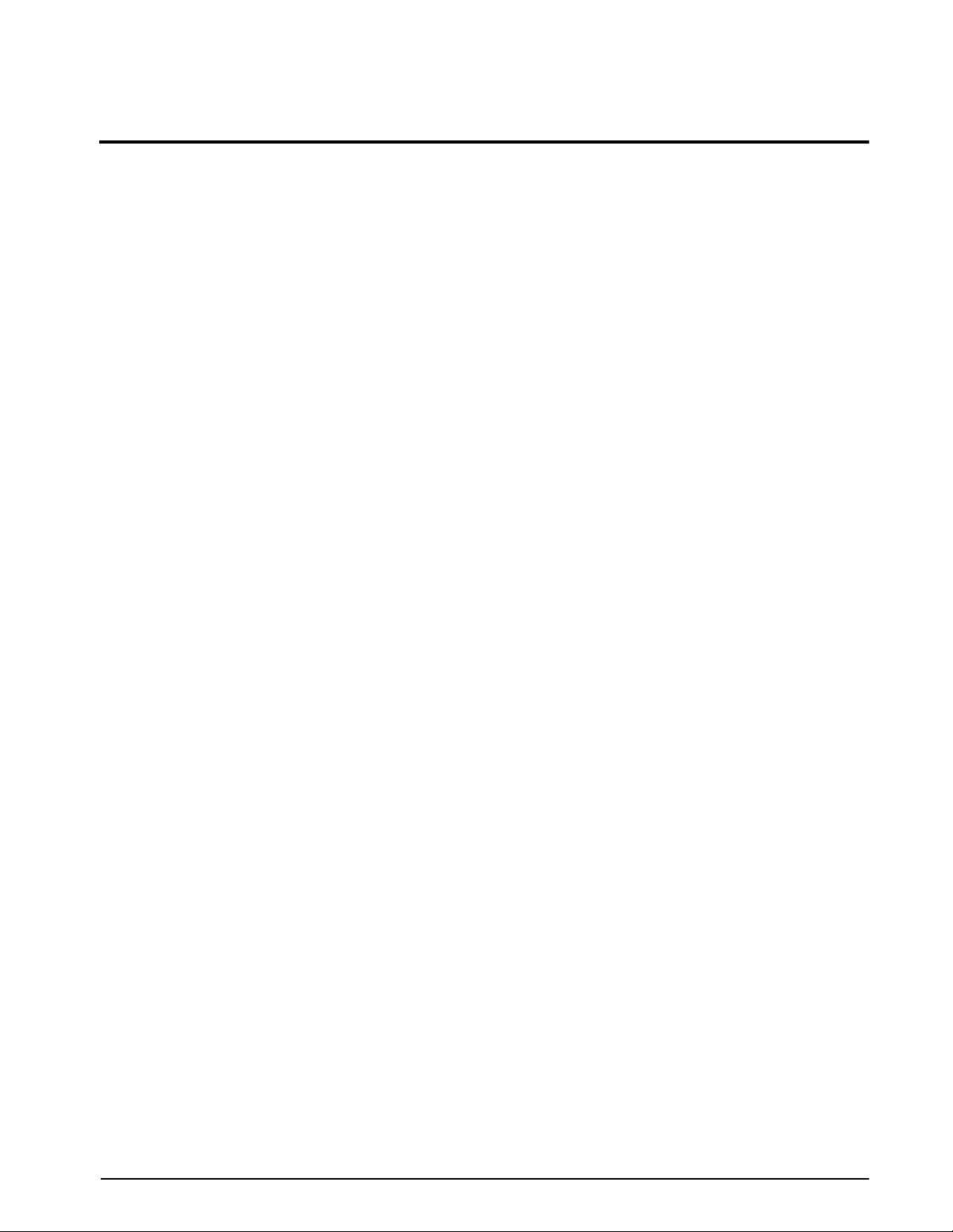
Contents
About This Manual................................................................................................................................... 1
1.0 Introduction.................................................................................................................................. 5
1.1 System Limitations and Restrictions . . . . . . . . . . . . . . . . . . . . . . . . . . . . . . . . . . . . . . . . . . . . . . . . . . 5
1.2 Front Panel Annunciators . . . . . . . . . . . . . . . . . . . . . . . . . . . . . . . . . . . . . . . . . . . . . . . . . . . . . . . . . . 6
2.0 Installation and Wiring................................................................................................................ 7
2.1 EL232 XPCD Enclosure . . . . . . . . . . . . . . . . . . . . . . . . . . . . . . . . . . . . . . . . . . . . . . . . . . . . . . . . . . . 7
2.1.1 Mounting and Mounting Locations . . . . . . . . . . . . . . . . . . . . . . . . . . . . . . . . . . . . . . . . . . . . 7
2.2 Sealoff Fittings . . . . . . . . . . . . . . . . . . . . . . . . . . . . . . . . . . . . . . . . . . . . . . . . . . . . . . . . . . . . . . . . . . 8
2.3 Cabling and Conduit Runs . . . . . . . . . . . . . . . . . . . . . . . . . . . . . . . . . . . . . . . . . . . . . . . . . . . . . . . . . 9
2.3.1 Cabling . . . . . . . . . . . . . . . . . . . . . . . . . . . . . . . . . . . . . . . . . . . . . . . . . . . . . . . . . . . . . . . . . 9
2.3.2 Conduit Runs . . . . . . . . . . . . . . . . . . . . . . . . . . . . . . . . . . . . . . . . . . . . . . . . . . . . . . . . . . . 10
2.4 AC Power Wiring . . . . . . . . . . . . . . . . . . . . . . . . . . . . . . . . . . . . . . . . . . . . . . . . . . . . . . . . . . . . . . . 11
3.0 Indicator Setup........................................................................................................................... 12
3.1 Serial Data Inputs . . . . . . . . . . . . . . . . . . . . . . . . . . . . . . . . . . . . . . . . . . . . . . . . . . . . . . . . . . . . . . . 12
3.1.1 Condec Data Format. . . . . . . . . . . . . . . . . . . . . . . . . . . . . . . . . . . . . . . . . . . . . . . . . . . . . . 13
3.1.2 Electroscale Data Format . . . . . . . . . . . . . . . . . . . . . . . . . . . . . . . . . . . . . . . . . . . . . . . . . . 13
3.1.3 Analogic Data Format . . . . . . . . . . . . . . . . . . . . . . . . . . . . . . . . . . . . . . . . . . . . . . . . . . . . . 14
3.1.4 Cardinal Data Format . . . . . . . . . . . . . . . . . . . . . . . . . . . . . . . . . . . . . . . . . . . . . . . . . . . . . 14
3.2 Serial Data Input. . . . . . . . . . . . . . . . . . . . . . . . . . . . . . . . . . . . . . . . . . . . . . . . . . . . . . . . . . . . . . . . 14
3.2.1 RS232 C. . . . . . . . . . . . . . . . . . . . . . . . . . . . . . . . . . . . . . . . . . . . . . . . . . . . . . . . . . . . . . . 14
3.2.2 20 mA Active Current Loop Input . . . . . . . . . . . . . . . . . . . . . . . . . . . . . . . . . . . . . . . . . . . . 15
3.2.3 20 mA Passive Current Loop Input . . . . . . . . . . . . . . . . . . . . . . . . . . . . . . . . . . . . . . . . . . . 16
3.3 Configuration of the EL232 XPCD. . . . . . . . . . . . . . . . . . . . . . . . . . . . . . . . . . . . . . . . . . . . . . . . . . . 17
3.3.1 Loss of Signal Display . . . . . . . . . . . . . . . . . . . . . . . . . . . . . . . . . . . . . . . . . . . . . . . . . . . . . 18
3.4 Serial Data Output . . . . . . . . . . . . . . . . . . . . . . . . . . . . . . . . . . . . . . . . . . . . . . . . . . . . . . . . . . . . . . 18
4.0 EL232 XPCD Operation............................................................................................................... 19
4.1 Lamp Test . . . . . . . . . . . . . . . . . . . . . . . . . . . . . . . . . . . . . . . . . . . . . . . . . . . . . . . . . . . . . . . . . . . . 19
4.2 Software Revision. . . . . . . . . . . . . . . . . . . . . . . . . . . . . . . . . . . . . . . . . . . . . . . . . . . . . . . . . . . . . . . 19
4.3 Current Baud Rate Setting . . . . . . . . . . . . . . . . . . . . . . . . . . . . . . . . . . . . . . . . . . . . . . . . . . . . . . . . 19
4.4 Input Signal Type . . . . . . . . . . . . . . . . . . . . . . . . . . . . . . . . . . . . . . . . . . . . . . . . . . . . . . . . . . . . . . . 19
4.5 Indicator Type . . . . . . . . . . . . . . . . . . . . . . . . . . . . . . . . . . . . . . . . . . . . . . . . . . . . . . . . . . . . . . . . . 19
4.6 Receiving Data for the First Time . . . . . . . . . . . . . . . . . . . . . . . . . . . . . . . . . . . . . . . . . . . . . . . . . . . 20
5.0 Appendix.................................................................................................................................... 21
5.1 Troubleshooting . . . . . . . . . . . . . . . . . . . . . . . . . . . . . . . . . . . . . . . . . . . . . . . . . . . . . . . . . . . . . . . . 21
5.2 Recommended Spare Parts . . . . . . . . . . . . . . . . . . . . . . . . . . . . . . . . . . . . . . . . . . . . . . . . . . . . . . . 21
5.3 Specifications. . . . . . . . . . . . . . . . . . . . . . . . . . . . . . . . . . . . . . . . . . . . . . . . . . . . . . . . . . . . . . . . . . 22
EL232 XPCD Limited Warranty............................................................................................................... 23
Copyright © 2002 Rice Lake Weighing Systems. All rights reserved. Printed in the United States of America.
Specifications subject to change without notice.
March 2002
1
Page 4

2
ES232 XPCD Installation Manual
Page 5
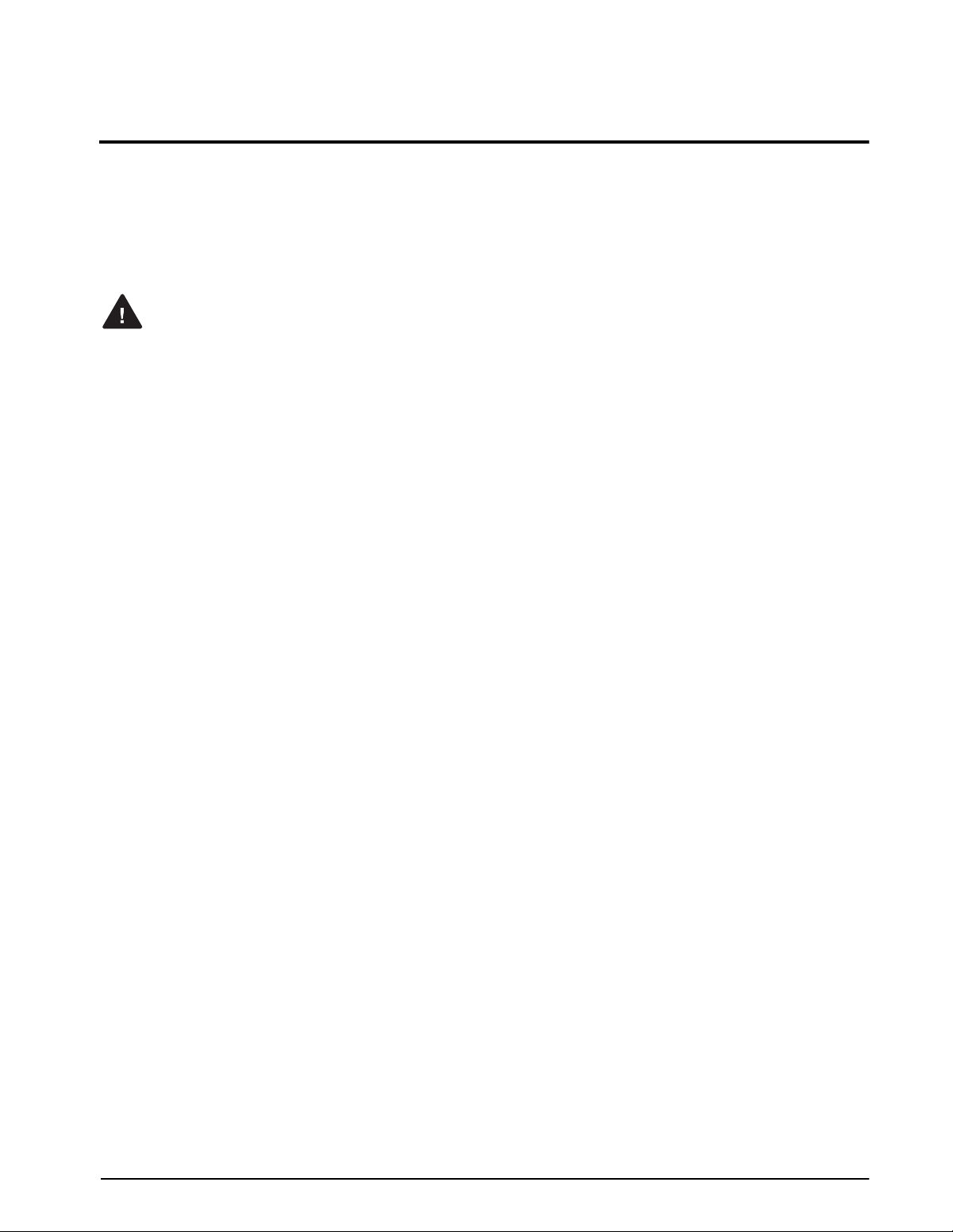
About This Manual
The EL232 XPCD explosion proof remote display represents the latest in state-of-the-art microprocessor
technology specifically applied to the explosion proof weighing marketplace. This EL232 has been modified for
use in a hazardous electrical environment.
This manual provides information on installation of the EL232 XPCD. The installer should be familiar with the
National Electrical Code and RP 12.6 ( Recommended Practice ) requirements for installation of equipment in
hazardous areas (NEC Article 504, Intrinsically Safe Systems ) published through the Instrument Society of
America.
This equipment is intended only for industrial applications.
Warning
Improper specification, installation, or service of this equipment could result in personal injury or property
damage.
Read all of the manual prior to installation. Do not assume that all hazardous area installations are identical.
Do not begin installation until all safety procedures are in place including lockouts, additional ventilation, or
washdowns. Make sure plant safety personnel have checked the area in which you will be working and have
officially declared it safe for work to proceed.
All explosion proof enclosures must remain closed unless being serviced by qualified personnel in an area
which safety inspectors have tested and declared safe. All other openings have sealoff fittings or plugs
provided. Each opening must have a sealoff fitting or plug correctly installed in it. Sealoff installation is
critical. Maximum voltage inside of enclosure must not exceed 250VAC.
The illustrations shown on the following pages represent a basic explosion proof flame control theory
(XPCD).
This instrument and accompanying equipment must be installed and serviced by an
authorized technician in accordance with the instructions provided in this manual.
1
Page 6
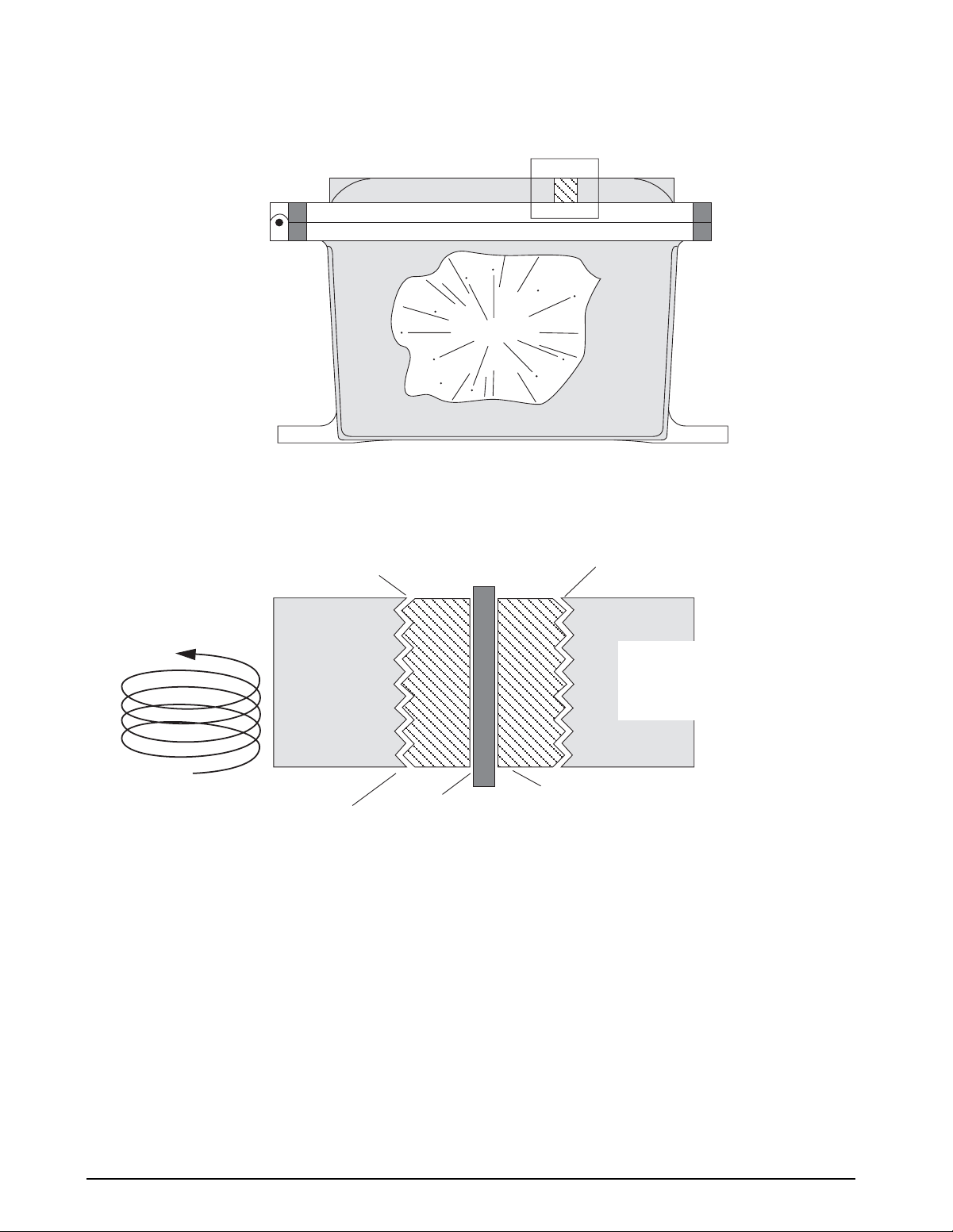
2
Enlarged view
below
Explosion
HAZARDOUS
AREA
Cooling from
conduction of heat
along the threads
There must be a minimum of five full
threads of engagement of a 2–A
2–B fit for a Group C enclosure.
Group B increases this to eight full
threads of engagement.
Cross–section of a
shaft-type threaded
operator
Propagation of gas due to
pressure from an internal
explosion is along the
threads
Lower
temperature
gases
High temperature
gases
Shaft clearance
not to exceed 0.00033”
INSIDE OF
ENCLOSURE
The push buttons, rotary switches and sealing fittings are all attached to the enclosure via drilled and
tapped holes in the enclosure. Just as with the flange, all threaded operators and fittings carefully control
the flame path.
EL232 XPCD Installation Manual
Page 7
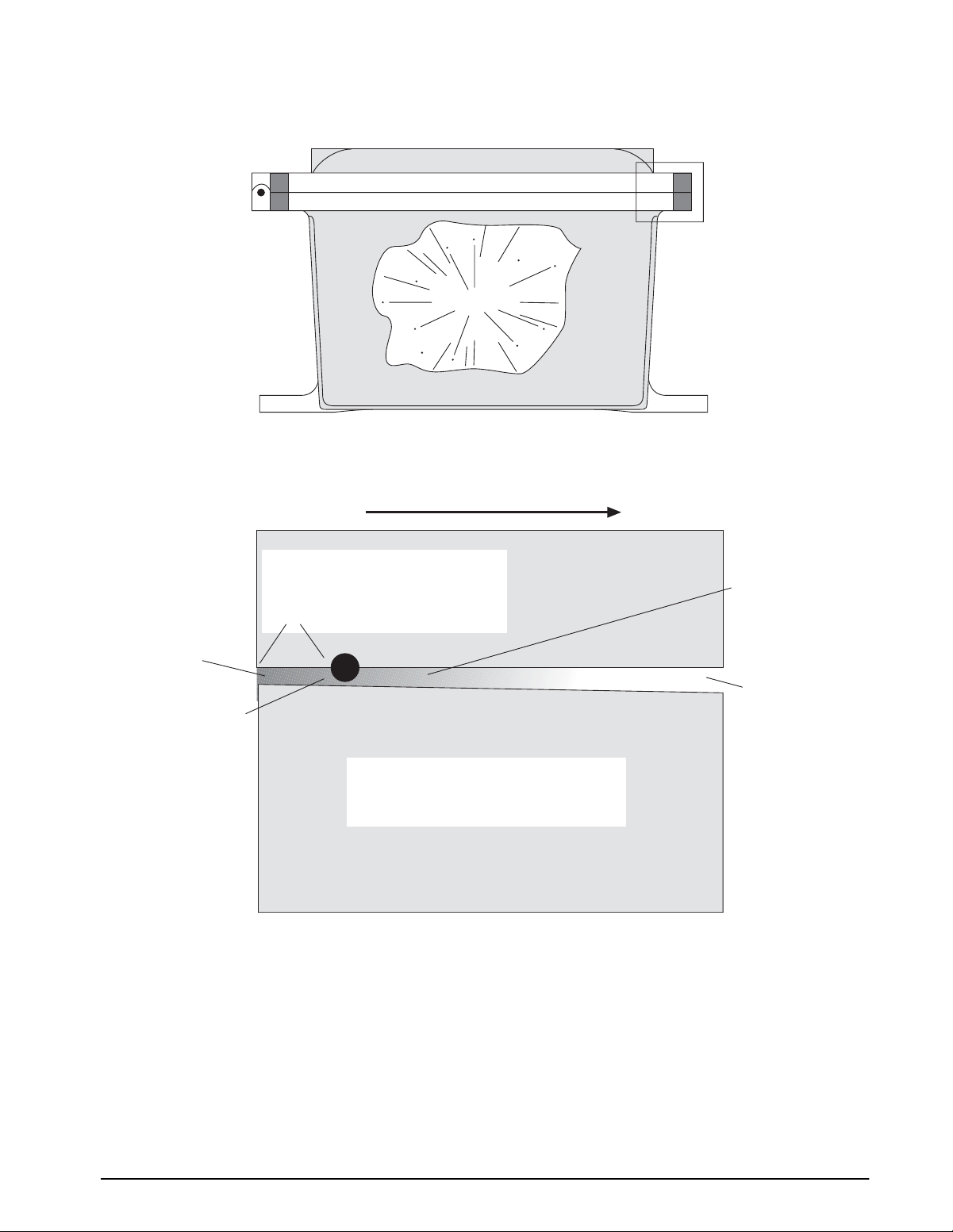
Enlarged view
below
Explosion
High temperature
gases
Gasket
INSIDE OF
ENCLOSURE
Propagation of gas due to
pressure from an internal
explosion
The distance from the boundary of
the inside of the enclosure to the
gasket is known as the Flame Path.
This distance must be at least 1" for
Group C throughG.
For clarity, the slope of the flange
faces has been greatly enhanced
(Typically, the slope is .0015"/inch)
Cooling from
expansion of gas
(Boyle’s Gas Law)
Lower
temperature
gases
HAZARDOUS
AREA
The design intent of an explosion proof enclosure is not to contain an explosion, but to control it. The flame
path is carefully controlled at the flanges. This insures that if an explosion occurs, any gases that escape will
be cooled to a temperature below the ignition point of any atmosphere specified within that enclosure’s
rating.
3
Page 8

4
EL232 XPCD Installation Manual
Page 9
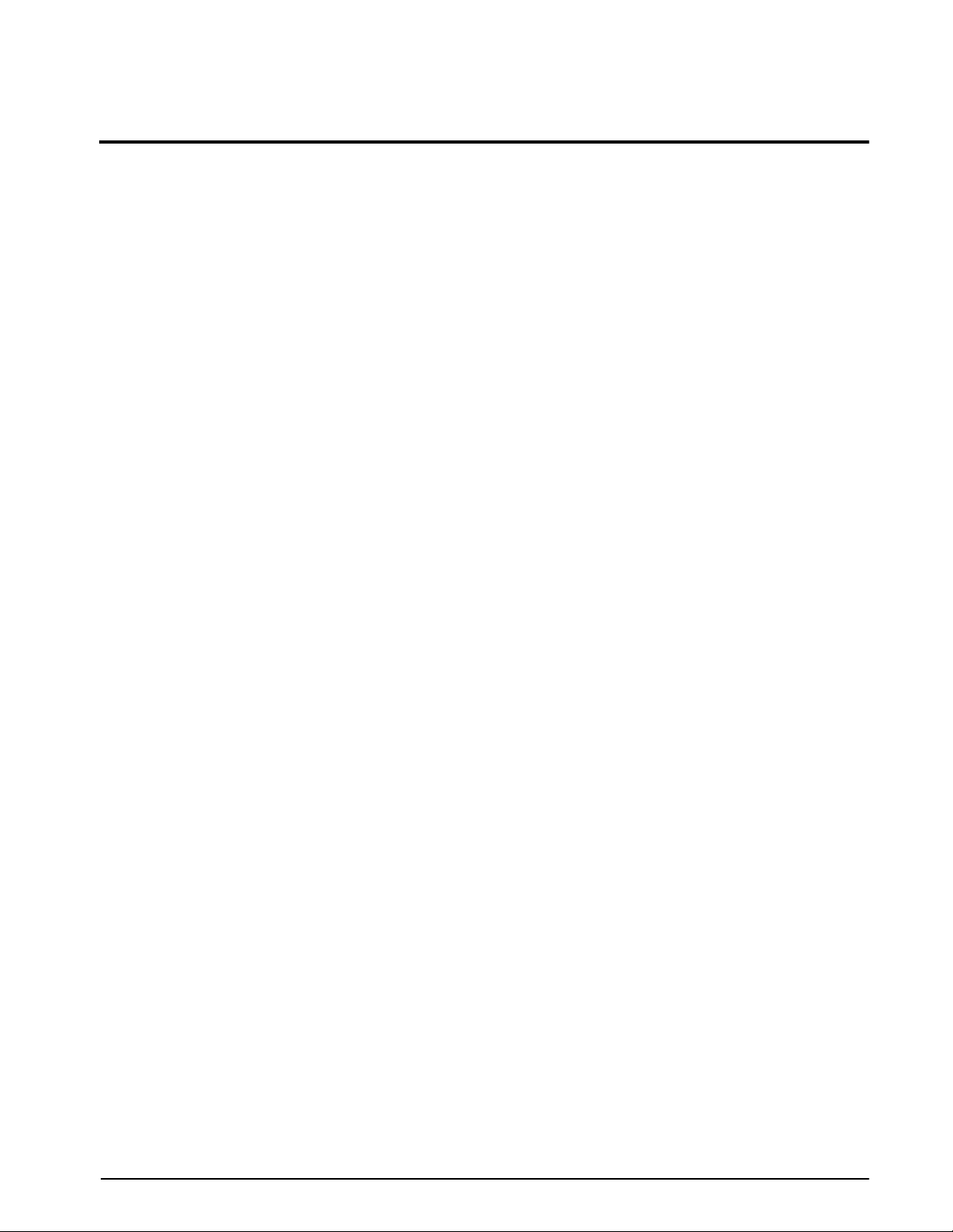
1.0 Introduction
The EL232 XPCD is a high performance serial remote data display. It receives serial ASCII data (20 mA current
loop or RS-232), and displays weight data on a 8" LED display. Five LED status indicators are provided for Lbs,
Kg, Gross, Net, and no signal. (see Figure 1-1 on page 6).
The EL232 XPCD supports twelve scale formats which include:
• UMC Series
• General Freedom I and II
• Electroscale 560
•A & D Instruments 4322, 4323, 4316
•Weightronix WI-110 and WI-120
•Toledo indicators with “High speed data format”
• Flex-weigh DWM-4
• Analogic AN5315, AN5316, AN5322
• Masstron M-2500 and M-5000
•Fairbanks 90-164 series
• Streeter Richardson 9000
• Cardinal 738
• Instruments with programmable ASCII output
• Generic smart receiver mode
1.1 System Limitations and Restrictions
The following items represent limitations and restrictions on the use of the EL232 XPCD:
• All wiring, connections, conduit and grounds must comply with the National Electrical Code.
• No modifications can be made in the field.
• It is mandatory to return the EL232 XPCD to Rice Lake Weighing Systems for service.
Introduction
5
Page 10

6
1.2 Front Panel Annunciators
Figure 1-1 illustrates the EL232 XPCD front panel which include six LED display digits and five LED
annunciators.
FROM SUPPLY BEF
ASS'Y TIGHT WHILE
CLASS II
DIVISION 1
GROUP E F & G
CAUTION:
TO PREVENT IGNITION OF
HAZ. ATMOS., DISCONNECT
ORE OPENING. KEEP
CIRCUIT IS ALIVE
CLASS I
DIVISION 2
GROUP C & D
LBS KGS GROSS NET NO SIGNAL
MADE IN U.S.A.
REMOTE WEIGHT DISPLAY
EL232 XPCD Installation Manual
Figure 1-1. EL232 XPCD Front Panel
Page 11

2.0 Installation and Wiring
This section is provided to help the installer and describes the procedures for installing the EL232 XPCD remote
display and enclosure, AC wiring, conduit runs, and internal modifications for the EL232 XPCD.
2.1 EL232 XPCD Enclosure
The following sections describe mounting locations and how to mount the enclosure and sealoff the fittings.
2.1.1 Mounting and Mounting Locations
The mounting and installation of an explosion proof enclosure is more inv olv ed than a general purpose unit and it
is recommended that all outdoor installations have a shelter, roof, enclosure, or covering. The EL232 XPCD
enclosure is cast aluminum and direct sunlight can cause it to heat to a very high temperature which can damage
the electronics inside. (Such damage is not covered by the warranty). Sheltering the unit from sunlight will help
control the internal temperature. In cold climates, it is recommended an indicator heater be installed (optional).
These are small and easily installed on the backplate.
Sunlight and variable temperatures can also cause moisture to condensate inside the enclosure. It is
recommended to shelter the outdoor installation by a shelter, roof, enclosure, or covering. Moist environments
can also be controlled by the use of desiccants. Contact your local dealer for information on desiccants.
Caution
!
The explosion proof enclosure is substantially heavier than a standard enclosure and thus the mounting surface
must be capable of reliably supporting the added weight.
The mounting and installation of the EL232 XPCD must be into Division II or safe electrical area per NEC,
Section 500. The inside of an explosion proof enclosure is classified as a Division II environment.
Do not place desiccants on top of circuit boards. Place them in the bottom of the
enclosure away from electronics and wires.
Glass Face
The glass face on the EL232 XPCD may look indestructible but it is not. If damaged in any way, the entire unit
must be completely turned off at the source until it is replaced. The enclosure must be protected from blows and
scrapes from passing equipment, falling objects, thick glues or resins, certain acids which eat aluminum, and
other hazards which can break or damage the enclosure.
The glass window in the enclosure must be not become scratched, pitted, or damaged in any way. Do not wipe
the glass with dirty gloves or rags as this can cause the glass to become scratched.
Installation and Wiring
7
Page 12

8
2.2 Sealoff Fittings
The utmost care must be taken to completely seal the inside of the remote display off from the outside world. To
do this all wiring into and out of the enclosure must be in conduit using sealoff fittings between the remote
display and the conduit. The sealoff fittings ensure that the hazardous atmosphere does not travel either through
the conduit or through insulation or wiring back to the safe area. The graphic shown belo w illustrates the location
of sealoff fittings.
FROM SUPPLY BEF
ASS'Y TIGHT WHILE
ORE OPENING. KEEP
CIRCUIT IS ALIVE
CLASS II
DIVISION 1
GROUP E F & G
CAUTION:
TO PREVENT IGNITION OF
HAZ. ATMOS., DISCONNECT
CLASS I
DIVISION 2
MAKE SURE THE MOUNTING SUPPORT IS CAPABLE
OF HOLDING CONDUIT TIGHT AGAINST IT. NO
STRAIN MUST BE PLACED ON THE SEALOFF
FITTING ASSEMBLY .
WHEN USING FLEXIBLE CONDUIT, USE
MULTIPLE PIPE STRAPS TO SECURE
RIGID CONDUIT TO THE SUPPORT
STRUCTURE. ATTACH THE FLEXIBLE
CONDUIT TO THE RIGID CONDUIT ONLY
AFTER MULTIPLE STRAPS HAVE BEEN
ATTACHED TO PREVENT ANY STRAIN
FROM REACHING THE SEAL-OFF FITTINGS.
GROUP C & D
LBS KGS GROSS NET NO SIGNAL
REMOTE WEIGHT DISPLAY
MADE IN U.S.A.
SEAL FITTING
18" MAX.
FROM BOX
These fittings, once installed and sealed are very difficult to remove so make sure all the wiring has been double
checked before beginning. If rigid conduit is not being used for connection to the scale base, be sure to install an
approved strain relief fitting to avoid pulling the wires out of the sealoff fittings in an accident. Doing so would
open a flame path to the enclosure and defeat its purpose.
Note:
The inside of an explosion proof enclosure is considered a Division II area when the enclosure has
been properly sealed.
EL232 XCPD Installation Manual
Page 13

2.3 Cabling and Conduit Runs
2.3.1 Cabling
There are two types of cables that pass through a sealoff fitting, single conductor and multi conductor.
Single Conductor Cabling
Single conductor cables are typically redundant ground wires (used with resistive intrinsic safety barrier). Due to
the nature of the method by which insulation is applied to wire, a single conductor wire (single or multi strand)
can be considered gas tight. It is not necessary to strip the insulation back ahead of entry into the safe area. Single
conductor cables will pass through a sealoff fitting as shown below.
Conduit to Indicator or other Safe
Area ( 18" Max. Group C & D)
Single
Conductor
Cable
Sealing Cement
Packing Fiber
Hazardous Area
Airspace
Packing Plug
Safe Area
Airspace
Conduit or Strain Relief
to Hazardous Area
Figure 2-1. Single Conductor Cable
Multi Conductor Cabling
Multi conductor cables may be load cell cables, AC power, serial data inputs or other signals. Because of the
airspace that typically exists within the outer insulation of a multi conductor cable, they cannot be considered gas
tight. Therefore, to insure that the explosion proof enclosure is allowed to vent internal pressure appropriately,
the outer insulation must be removed back to the point ahead of entry into the safe area. Multi conductor cables
will pass through a sealoff fitting as shown below.
Conduit to Indicator or other Safe
Area ( 18" Max. Group C & D)
Multi-Conductor
Cable
Packing Plug
Sealing Cement
Packing Fiber
Safe Area
Airspace
Hazardous Area
Airspace
Conduit or Strain Relief
to Hazardous Area
Figure 2-2. Multi Conductor Cable
A sealing fitting must be installed within 18" of the enclosure for Groups C-G and 6" for Groups A and B.
Using the enclosed packing fiber and sealing cement, follow the directions for sealing the sealoff fittings
carefully. Make sure there are no openings, no matter how small to the outside.
An enclosure without sealoff fittings correctly installed and sealed is not explosion proof
Warning
therefore can pose serious injury or death.
Installation and Wiring
9
Page 14

10
2.3.2 Conduit Runs
Conduit can be run either vertically or horizontally. But either way the conduit must be sealed properly to
maintain the explosion proof integrity of the unit. The following paragraphs explain the proper way to install a
conduit run and the sealing fittings.
Horizontal Conduit Runs
Install the fitting with covered filling opening facing up. Remove the threaded cover and pack Adaco
®
packing
fiber around and between cables at both ends of fitting to block the flow of cement into conduits. Packing fiber
must not project into the main cavity of fitting. The cavity length free of packing fiber must be at least equal to
inside diameter of conduit but not less than 5/8".
Mix the cement per label instructions using the enclosed shipping container. Fill the container with clean cold
water to “water line” (make sure not to exceed required amount of water). Gradually pour cement from the
plastic bag into water and stir thoroughly for proper mixture. Fill the fitting in one continuous pour to the top of
filling opening within five minutes after mixing cement. Tamp with a blunt stick to expel any air bubbles. Install
and tighten filling opening cover.
Fittings requiring more than 16 oz. of cement must be filled from a single mixture of cement and water. Do not
pour in stages.
Caution
!
Vertical Conduit Runs
Water-mix sealing compound should not be poured or installed at temperatures below 35° F. Adaco
no. 1 sealing cement must be used as a part of Adalet UL listed fittings.
Install the fitting with angled fill plug or cap fill plug towards the top. Remov e angled fill plug, large hole plug or
threaded cover. Pack Adaco packing fiber around and between cables at lower end of sealing fitting to block flow
of cement into conduit. Packing fiber must not project into main cavity of fitting. Install and tighten large plug or
threaded cover with fill plug facing up but do not install fill plugs at this time.
Mix the cement per label instructions using the enclosed shipping container. Fill the container with clean cold
water to “water line” (make sure not to exceed required amount of water). Gradually pour cement from the
plastic bag into water and stir thoroughly for proper mixture. Fill the fitting in one continuous pour to the top of
filling opening within five minutes after mixing cement. Tamp with a blunt stick to expel any air bubbles. Install
and tighten fill plug.
EL232 XCPD Installation Manual
Page 15

2.4 AC Power Wiring
K2
Electrical connections made in an explosion proof
installation are made through rigid steel conduit
through threaded openings in the back or sides of the
enclosure and must comply with the National
Electrical Code for installation of equipment in
hazardous areas (NEC Article 504, Intrinsically Safe
Systems ).
Connect the black wire (AC Hot) to terminal strip
J1-#3 on the CPU board located in the bottom of the
enclosure (shown below).
TxD
RxD
PB
PB6
PB5
PB4
2
3
51617
18 19
1
J1
GND
PRINT
K4
K3
Figure 2-3. J1 Location on CPU Board
Connect the neutral wire (white) to terminal J1-#1,
and the ground wire (green) to terminal J1-#2. Use a
#16 AWG or smaller wire and strip approximately
3/16" and insert it beneath the compression plate in
the connector. Tighten the terminal with a screwdriver
and test the connection by pulling gently on the wire.
117 VAC
GND
NEUTRAL
Installation and Wiring
11
Page 16

12
3.0 Indicator Setup
This section is provided to help the installer set up indicators to the EL232 XPCD. You must determine what
indicator will supply the data to the EL232 XPCD. Once this is determined, there are certain setup parameters
which you need to know depending on which indicator is chosen.
The EL232 XPCD supports the following scale formats and are listed in Table 3-1:
• UMC Series
• General Freedom I and II
• Electroscale 560
•A & D Instruments 4322, 4323, and 4316
•Weightronix WI-110 and WI-120
•Toledo indicators with “high speed data format”
• Flex-weigh DWM-4
• Analogic AN5315, AN5316, AN5322
• Masstron M-2500 and M-5000
•Fairbanks 90-164 series
• Streeter Richardson 9000
• Cardinal 738
• Instruments with programmable ASCII output
• Generic smart receiver mode
3.1 Serial Data Inputs
The EL232 XPCD can accept serial ASCII data sent in RS232C, 20 mA active, or 20 mA passive current loop
formats. These formats determine the electrical way that data is transmitted. The EL232 XPCD can read the data
transmission strings sent by 12 of the more popular scale indicator families as shown in Table 3-1. It cannot read
data from indicators not included in this list unless the formatting exactly matches one on the list (or if you have
a custom program).
Set up the EL232 XPCD on the bench with the indicator you intend to use before taking it to the installation site.
Note:
Brand
Condec 1000 - 2000 series Continuous 1200 or 4800 See Figure 3-1
555/600/700 1200 to 9600
General Freedom Series I RS232 1200 to 9600 7 data bits, parity - odd,
Series II RS232
Electroscale 560 Current loop or RS232 in
A & D Instruments 4322, 4321, 4316 Current loop -passive or
Weightronix 110 and 120 Current loop or RS232 1200 to 9600 Toledo - Current loop (active or
Flex-Weigh DWM-4 - Current loop (active or
Analogic AN5315, AN5316,
AN5322
Model Interface Baud Rate Data Format/Notes
1200 See Figure 3-2
continuous mode
2400 -
RS232
4800 -
passive)
1200 to 9600 Data preamble - FF, FF, FF
passive)
Current loop or RS232 in
continuous mode
1200 to 9600 See Figure 3-3
postamble FF FF 0A
EL232 XCPD Installation Manual
Table 3-1. Indicator Setup Parameters
Page 17

Brand Model Interface Baud Rate Data Format/Notes
Masstron M2500, M5000 Continuous 4800 Fairbanks 90-164 Continuous current loop via
port C
Streeter Amet 9000 Current loop 1200, 2400, 9600 Cardinal 738 Curr ent loop or RS232 using
S3=10000100
Generic smart
receiver
N/A RS232 or current loop 1200 to 9600 Can receive serial data in a
1200 -
1200 to 9600 See Figure 3-4
wide variety of intuitive
formats. Use when all else
fails.
Table 3-1. Indicator Setup Parameters (Continued)
Any device that has a programmable ASCII output can be used with the EL232 XPCD. Set the device to emulate
any of the following:
3.1.1 Condec Data Format
Figure 3-1 shows the Condec UMC series continuous output data format.
<STX> <POL> <wwwwwww> <UNIT> <G/N> <S> <TERM>
STX (02h)
Weight: 7 digits, right-justified, dummy
zeroes, decimal point with no leading
zeroes except for leading zero
immediately preceding the decimal point.
Leading zeroes transmitted as spaces.
3.1.2 Electroscale Data Format
Figure 3-2 shows the Electroscale continuous output data format.
Polarity:
<Space> = Positive
< – > = Negative
G = gram
K = kilogram
L = pound
T = ton (short)
<Space> = ton (metric),
grain, ounce or none
Figure 3-1. Condec Continuous Output Data Format
<SOT> <R> <nnnnnnn> <EOT>
SOT (01h) “R” (52h)
Seven bytes of numeric data.
Figure 3-2. Electroscale Continuous Output Data Format
EOT (04h)
G for Gross
N for Net
<CR> or
<LF> or
<CR> <LF>
Status:
<Space> = valid
I = Invalid
M = Motion
O = Over/under range
Indicator Setup
13
Page 18

3.1.3 Analogic Data Format
Figure 3-3 shows the Analogic continuous output data format.
<STX> <nnnnnnnnn> <ttttttttt> <SP> <S> <UNIT> <SP> <TERM>
14
STX (02h)
Net Weight: 9 characters, 7
active weight digits, no leading
zeroes, decimal point, negative
sign precedes first active digit.
Tare Weight: 9 characters, 7
active weight digits, no leading
zeroes, decimal point, negative
sign precedes first active digit.
Space
character
Status <S> is the sum of:
1 = In range
2 = Standstill
4 = Center of Zero
8 = Net mode
For example:
In range = 1
Standstill = 2
Net Mode = 8
<S> = B (hex)
Space
character
0 = kilogram
1 = gram
2 = pound
3 = ton (short/metric)
4 = ounce
5 = none
6 = grain
Figure 3-3. Analogic Continuous Output Data Format
3.1.4 Cardinal Data Format
Figure 3-4 shows the Cardinal continuous output data format.
<CR> <POL> <wwwwwww> <S> <SP> <UNIT> <SP> <G/N> <SP> <SP> <ETX>
Carriage
return
Polarity:
<Space> = Positive
< – > = Negative
Seven digits of weight data, including
decimal point. No leading zero
suppression.
Status:
M = motion
O = out of range
<space> = for none
of the above
Space
character
Space
character
G = gram
K = kilogram
L = pound
T = ton (short)
<Space> = ton (metric),
grain, ounce or none
G for Gross
N for Net
Space character (2)
<CR> or
<LF> or
<CR> <LF>
ETX (03h)
Figure 3-4. Cardinal Continuous Output Data Format
3.2 Serial Data Input
Some weight indicators have multiple outputs. Some can have two or more RS232 outputs or current loop
outputs which can be active or passive. The preferred interface is an active current loop output from the weight
indicator. A passive current loop is second in preference, and RS232 being the least desirable. The transmitted
data must be continuous and demand ports are unusable. Information is explained in further detail in the
following sections.
3.2.1 RS232 C
Data is transmitted as a voltage and alternates between +10 VDC and -11 VDC. Hybrid RS232 signals can swing
between other voltage ranges as long as the positive swing is greater than 4 VDC and the negative is less than - 1
VDC. RS232 is ground referenced and therefore, connects the ground planes of the sending and receiving
instruments. RS232 should never be run more than 50 feet. It may work, but it may not work well or all the time.
Long RS232 data cables can act as a conduit for lightening or other electrical noise to the instrument. If you need
longer cable runs, use a 20 mA current loop.
EL232 XCPD Installation Manual
Page 19

Connect RS232 wiring as shown in Figure 3-5. Strip the wires approximately 3/16" and insert them into the
connectors as shown. Tighten the connectors and test the tightness by gently pulling on the wires.
J2
GND
PRINT
K4
K3
K2
K1
+5V
CL4 IN-
CL4 IN+
CL3 IN-
CL3 IN+
CL2 IN-
CL2 IN+
CL1 IN-
CL1 IN+
CLO OUT-
CLO OUT+
RS232 (+)
GROUND
Figure 3-5. RS232 C Input Hookup
The RS232 receiver in the EL232 XPCD is made from discrete components and requires a lower current than
most integrated circuit RS232 receivers. It is very difficult to damage and holds up under most conditions.
3.2.2 20 mA Active Current Loop Input
Data is transmitted as a current and is passed through an optical isolator. This current causes an LED to emit light
onto a photo transistor, which converts this light into a TTL signal. Current transmission can be made over long
distances and are quite immune from transient voltage or RFI/EMI noise. The distance a current loop can
transmit is limited by the voltage source available to the current loop and the speed of transmission which data is
sent. Normally a current loop should not send data at speeds greater than 4800 baud.
An active current loop means that the instrument which sends the data also supplies the voltage to power the
loop. This voltage can be as small as 5 VDC to as much as 24 VDC. When the loop goes through an optocoupler,
a drop occurs. This drop is about 2 VDC. A current loop can power as many drops as there is v oltage to po wer the
loop. For example, if a current loop is powered by 5 VDC, it can normally drive two drops. If the same loop were
powered by 24 VDC, it could power about 11 remote displays or other devices.
Determine that your indicator has an active current loop and connect it as shown in Figure 3-6. Strip the wires
approximately 3/16" and insert them into the connector as shown. Tighten the connectors and test the tightness
by gently pulling on the wires.
J2
GND
PRINT
K4
K3
K2
K1
+5V
CL4 IN-
CL4 IN+
CL3 IN-
CL3 IN+
CL2 IN-
CLO OUT+
RS-232 (-)
RS-232 (+)
CLO OUT-
CL (+)
CL2 IN+
CL (-)
Figure 3-6. 20 mA Active Current Loop Input Hookup
The 20 mA receiver in the EL232 XPCD is a HP-4200 and requires current swings of less than 4 mA as a mark
and greater than 12 mA for a space. The output of the HP-4200 is a TTL signal which appears at pin #7 of the
chip.
Indicator Setup
15
Page 20

16
3.2.3 20 mA Passive Current Loop Input
In this configuration, an external voltage or current source is connected to a current switch in the sending
instrument. Data is transmitted as a current and is passed through an optical isolator. This current causes an LED
to emit light onto a photo transistor, which converts this light into a TTL signal. Current transmission can be
made over long distances and are quite immune from transient voltage or RFI/EMI noise. The distance a current
loop can transmit is limited by the voltage source available to the current loop and the speed of transmission
which data is sent. Normally a current loop should not send data at speeds great than 4800 baud.
A passive current loop means that the instrument which sends the data does not supply the voltage to power the
loop. The voltage to power the loop must come from an external power supply or receiver. This voltage can be a
small as 5 VDC to as much as 24 VDC. When the loop goes through an optocoupler, a drop occurs. This drop is
about 2 VDC. A current loop can power as many drops as there is voltage to power the loop. For example, if a
current loop is powered by 5 VDC, it can normally only drive two drops. If the same loop were powered by 24
VDC, it could power about 11 remote displays.
The EL232 XPCD can supply power to a passive current loop. This voltage supplies about 8 VDC for use in the
loop.
Determine that your indicator has a passive current loop and connect it as shown in Figure 3-7. Strip the wires
approximately 3/16" and insert them into the connector as shown. Tighten the connectors and test the tightness
by gently pulling on the wires.
J2
GND
PRINT
K4
K3
K2
K1
+5V
CL4 IN-
CL4 IN+
CL3 IN-
CL3 IN+
CL2 IN-
RS-232 (+)
RS-232 (-)
CLO OUT(+)
CLO OUT-
Note:
The serial output is not available when using this input type without board modifications. Consult the factory for
details.
CL2 IN+
CL (-)
CL1 (+)
Install this jumper
Figure 3-7. 20 mA Passive Current Loop Hookup
EL232 XCPD Installation Manual
Page 21

3.3 Configuration of the EL232 XPCD
J2
SW2
OPEN
1
2
3
4
GND
TxD
RxD
PB
PB6
PB5
PB4
RESET SWITCH
To configure the EL232 XPCD, you must know the following:
• Baud rate
• Indicator type
• Data format - RS232 or 20 mA current loop
Once this information is known, it is entered through SW1, the eight-position DIP switch on the upper left hand
corner of the CPU board, shown below:
8
7
6
SW1
OPEN
5
34
2
1
MICROPROCESSOR
+5
+5
MOSI
SCK
PA7/LD
GND
GND
RESET
2345678
1
9
J2
CL3 IN+
CL2 IN-
CL2 IN+
CL1 IN-
CL1 IN+
CLO OUT-
CLO OUT+
RS232 (-)
RS232 (+)
Enter the correct values from Table 3-2.
Baud Rate
Speed SW1-1 SW1-2
1200 On On
2400 Off On
4800 On Off
9600 Off Off
1
2
OPEN
3
4
SW2
111213 1415161718 19
10
K1
+5V
CL4 IN-
CL4 IN+
CL3 IN-
K2
K3
K4
TxD
RxD
PB
PB6
PB5
PB4
PRINT
GND
Figure 3-8. RS232 XPCD CPU Board
The power must be off when these v alues are changed.
If the power is on, press the
board to enter the new values (see Figure 3-9).
J1
2
3
1
117 VAC
GND
NEUTRAL
switch on the CPU
Reset
Table 3-2. Baud Rate Setting
Refer to Table 3-3 on page 18 for specific switch
settings for applicable indicators.
Figure 3-9. Reset Switch Location
Indicator Setup
17
Page 22

Indicator
Indicator Type SW1-3 SW1-4 SW1-5 SW1-6
Condec On On On On
General Freedom Off On On On
Electro 560 On Off On On
A n D Off Off On On
WI-110, WI-120 On On Off On
Toledo Off On Off On
Flexweigh On Off Off On
Analogic Off Off Off On
Masstron On On On Off
Fairbanks Off On On Off
Streeter Richardson On Off On Off
Cardinal 738 Off Off On Off
Generic Off Off Off Off
Table 3-3. Indicator Switch Settings
3.3.1 Loss of Signal Display
Press the Reset switch to enter new values into the
EL232 XPCD, or turn off the power, or wait
approximately 30 seconds and the EL232 XPCD will
reset itself.
The following tables illustrate switch settings for the
loss of signal display.
3.4 Serial Data Output
The EL232 XPCD comes standard with an active 20
mA current loop transmitter which echoes the serial
data received by the EL232 XPCD. This data is
echoed as a 20 mA loop regardless of whether the
input source was RS232 or current loop.
The output is active and supplies current from a
voltage source of approximately 8 VDC. The current
transmitter is an HP-4100 and can transmit data
cleanly at 9600 baud. The HP-4100 supplies mark
currents of >12 mA and space currents of <2 mA.
Certain scale industry remote displays and printers use
darlington type optocouplers as input devices.
Unbiased 4N33 type opto isolators can be turned on
by 2 mA. These are not true current loop receivers. If
a device which the EL232 XPCD is transmitting to
cannot properly receive the data, change the 4N33 to a
4N25 opto isolators and the problem will normally
disappear.
Figure 3-10 illustrates how to connect the current loop
output of the EL232 XPCD.
J2
GND
PRINT
K4
K3
K2
K1
+5V
CL4 IN-
CL4 IN+
CL3 IN-
CL3 IN+
CL2 IN-
CL2 IN+
CL1 IN (+)
RS-232 (-)
RS-232 (+)
CL(+) OUT
CL1 IN (-)
CL(-) OUT
18
Loss of Signal Display
Display SW1-7
Last data Off
- - - - - - On
Table 3-4. Loss of Signal Display
Input Signal Type
Interface SW1-8
RS232 On
20 mA Off
Table 3-5. Input Signal Type
Figure 3-10. 20 mA Active Current Loop Output
You can check the current loop output with a simple
jumper connected between pin J2-3and J2-4. The
LED on the CPU should flash on and off when data is
transmitted.
Note: When using a passive current loop input, the serial
output is not available. Consult the factory for additional
information.
EL232 XCPD Installation Manual
Page 23

4.0 EL232 XPCD Operation
Prior to powering up the EL232 XPCD, double check wiring and setup making sure all wiring is properly
terminated.
Once power is applied, the EL232 XPCD enters the power on clear mode. All status switches are read at this time
and the unit is configured for baud rate, indicator type, and input signal type. The EL232 XPCD display goes
through a power up sequence which can provide valuable information about the operating condition and setup of
the unit.
4.1 Lamp Test
The first display during power on clear is a lamp test.
This test lights all displays, decimal points, and
annunciators. Proper indication is “
8.8.8.8.8.8.” with
five illuminated LEDs above the main display.
Figure 4-1. EL232 XPCD LED Display
4.2 Software Revision
The software revision number which is in the EL232
XPCD is displayed. The display shows rEV 2.6 for
normal revision 2.6 program. This helps identify
specially modified software.
4.3 Current Baud Rate Setting
The EL232 XPCD next shows the current baud rate
setting it had read from switch SW1. The display
shows,
baud,
bAUd12 for 1200 baud, bAUd24 for 2400
bAUd48 for 4800 baud, or bAUd96 for 9600
baud.
4.4 Input Signal Type
The display shows rS232 for RS232 data setting or
C LOOP for current loop input. Refer to Section 3.1
for further information on setting the correct input
data type.
4.5 Indicator Type
Finally, the EL232 XPCD shows the indicator type
which the EL232 XPCD is receiving. This is
displayed as
number from 1 to 12. Refer to Table 4-1 for a
numerical list of indicator types.
Numeric Display Indicator Type
10 Fairbanks
11 Streeter Richardson 9000
12 Cardinal 738
16 Generic Format
From the power on clear sequence, the current status
of the display and the current setup information can be
verified. This can be done at any time by pressing the
reset switch (see Figure 3-9 on page 17) on the CPU
or by removing AC power from the unit.
Ind 1 where the 1 can be an indicator
1 Condec, UMC
2 General Freedom
3 Electroscale 560
4A N D Instruments
5Weightronix 110, 120
6Toledo Hi Speed data format
7 Flex-weigh DWM-4
8 Analogic
9 Masstron
Table 4-1. Numeric Indicator Type
EL232 XPCD Operation 19
Page 24

4.6 Receiving Data for the First Time
After the power up sequence, the EL232 XPCD synchronizes with the incoming serial data line and looks for
data to receive. If no readable data is received within a few seconds, the
display is lit and the display shows, “
- - - - - -”. This LED is also lit if transmission should stop for more than 8-10
seconds during normal operation.
SW1-7 selects the data displayed during a loss of signal state (Section 3.3.1). If SW1-07 is open, the last value
received is displayed continuously. If this switch is closed, the display again shows, “
is again received. This can be used to alert the operator that data on the display may not be valid. When the data
returns to normal, the display updats and the
NO SIG lamp goes out.
When communication is established, the current weight value is displayed. Decimal points are inserted into the
display as indicated by the meter. If the data format from the meter makes LB, Kg, Gross or Net status available,
the EL232 XPCD displays this information with the appropriate LED status lamps. Some formats do not make
this data available. In this case, the LEDs will not be illuminated.
NO SIG LED in the upper right of the
- - - - - -” until readable data
20 EL232 XCPD Installation Manual
Page 25

5.0 Appendix
CL4
4CL3CL3CL2CL2CL1CL1CLOCLO
2RS2
5.1 Troubleshooting
If any of the following conditions are observed:
• Suspect water or leakage in the enclosure
• The glass becomes scratched, cracked, chipped, or pitted.
•A sealing fitting is sheared off or damaged
• The door is hit by a vehicle or object
• If you notice or suspect any damage to the unit
Do the following:
• Clear area of all personnel and notify plant safety
• Shut down all power to the unit at the source and lock out
•When the area has been cleared of the hazard and plant safety has declared the area safe for workers to
enter, call your scale dealer
• Do not attempt to restart the unit until all damaged parts have been replaced and the unit has been tested.
The most common problems are indicator incompatability, mis-wiring, and mis-programming both in the
indicator and in the EL232 XPCD setup. Double check the output of the meter and make sure something is being
transmitted. Use an oscilloscope, printer, logic probe, or voltmeter to verify that the meter is sending continuous
data. Use a logic probe to check the signal on the EL232 XPCD CPU board to see if data is actually being
received. Connect the probe as shown below.
serial data
(TTL levels)
RESET
OPEN
SW2
1
2
3
4
Ground
J2
RS
Figure 5-1. Logic Probe Location
CL
5.2 Recommended Spare Parts
The following table consists of the recommended spare parts for EL232 XPCD, rev. 3.5 board sets.
RLWS Part Number Description Quantity
21036 Display board 1
21035 CPU board 1
16347 Serial transmitter chip 2
16348 Serial receiver chip 2
16445 Fuse .5A Slo-blo 1
22134 Display lens 1
Table 5-1. Recommended Spare Parts List
Appendix 21
Page 26

5.3 Specifications
Display:
High-intensity, red LED, 0.8” (20.3mm) high digits
Input Voltage:
117 VAC, 60 Hz
Amps:
40 mA
Weight:
Approximately 25 lb (11.3 kg)
Baud Rate:
1200, 2400, 4800, and 9600
Interfaces:
20 mA and RS232 standard. The EL232 XPCD
can communicate, as shipped, with twelve of the
most common scale indicator families currently
available. Please consult factory for model
numbers and interface requirements.
Warranty:
One year limited warranty
{(8.38)}
BASEPLATE
{(8.38)}
{(11.50)}
{(10.00)}
{(11.25)}
{(10.25)}
{(13.00)}
22 EL232 XPCD Installation Manual
Page 27

EL232 XPCD Limited Warranty
Rice Lake Weighing Systems (RLWS) warrants that all RLWS equipment and systems properly installed by a
Distributor or Original Equipment Manufacturer (OEM) will operate per written specifications as confirmed by
the Distributor/OEM and accepted by RLWS. All systems and components are warranted against defects in
materials and workmanship for one year.
RLWS warrants that the equipment sold hereunder will conform to the current written specifications authorized
by RLWS. RLWS warrants the equipment against faulty workmanship and defective materials. If any equipment
fails to conform to these warranties, RLWS will, at its option, repair or replace such goods returned within the
warranty period subject to the following conditions:
• Upon discovery by Buyer of such nonconformity, RLWS will be given prompt written notice with a
detailed explanation of the alleged deficiencies.
• Individual electronic components returned to RLWS for warranty purposes must be packaged to
prevent electrostatic discharge (ESD) damage in shipment. Packaging requirements are listed in a
publication, Protecting Your Components From Static Damage in Shipment, available from RLWS
Equipment Return Department.
• Examination of such equipment by RLWS confirms that the nonconformity actually exists, and was
not caused by accident, misuse, neglect, alteration, improper installation, improper repair or
improper testing; RLWS shall be the sole judge of all alleged non-conformities.
• Such equipment has not been modified, altered, or changed by any person other than RLWS or its
duly authorized repair agents.
•RLWS will have a reasonable time to repair or replace the defectiv e equipment. Buyer is responsible
for shipping charges both ways.
• In no event will RLWS be responsible for travel time or on-location repairs, including assembly or
disassembly of equipment, nor will RLWS be liable for the cost of any repairs made by others.
T
HESE WARRANTIES EXCLUDE ALL OTHER WARRANTIES, EXPRESSED OR IMPLIED, INCLUDING WITHOUT
LIMITATION
RLWS NOR DISTRIBUTOR WILL, IN ANY EVENT, BE LIABLE FOR INCIDENTAL OR CONSEQUENTIAL DAMAGES.
RLWS
REPAIR
ALL
OTHER CLAIMS TO WARRANTY.
S
HOULD THE SELLER BE OTHER THAN RLWS, THE BUYER AGREES TO LOOK ONLY TO THE SELLER FOR
WARRANTY
N
O TERMS, CONDITIONS, UNDERSTANDING, OR AGREEMENTS PURPORTING TO MODIFY THE TERMS OF THIS
WARRANTY
OFFICER
WARRANTIES OF MERCHANTABILITY OR FITNESS FOR A PARTICULAR PURPOSE. NEITHER
AND BUYER AGREE THAT RLWS’S SOLE AND EXCLUSIVE LIABILITY HEREUNDER IS LIMITED TO
OR REPLACEMENT OF SUCH GOODS. IN ACCEPTING THIS WARRANTY, THE BUYER WAIVES ANY AND
CLAIMS.
SHALL HAVE ANY LEGAL EFFECT UNLESS MADE IN WRITING AND SIGNED BY A CORPORATE
OF RLWS AND THE BUYER.
© 2002 Rice Lake Weighing Systems, Inc. Rice Lake, WI USA. All Rights Reserved.
RICE LAKE WEIGHING SYSTEMS • 230 WEST COLEMAN STREET • RICE LAKE, WISCONSIN 54868 • USA
Appendix 23
