Ricatech RR700 User Manual

RICATECH RR700
Jukebox
USER MANUAL
GEBRUIKERSHANDLEIDING
MODE D‟EMPLOI
BEDIENUNGSANLEITUNG
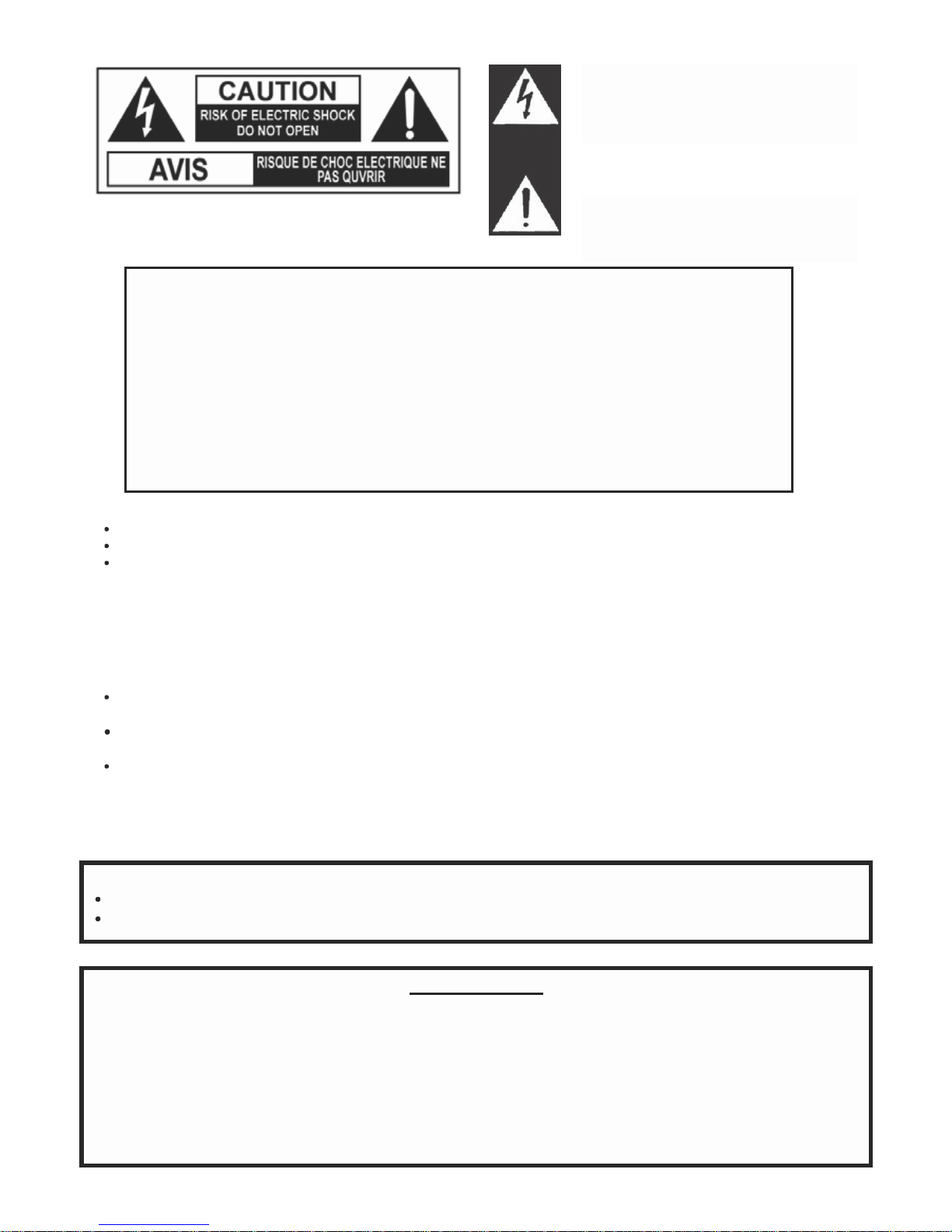
The Lighting flash with an arrowhead symbol,
within the equilateral triangle, is intended to alert
the user to the presence of uninsulated
“dangerous voltage” within the product‟s enclosure
that may be of sufficient magnitude to cause an
electric shock.
The exclamation point within the equilateral
triangle is intended to alert the user to the
presence of important operating and maintenance
(servicing) instructions
in this owner manual.
WARNING: TO REDUCE THE RISK OF ELECTRIC SHOCK,
DO NOT REMOVE COVER (OR BACK).
NO USER-SERVICEABLE PARTS INSIDE.
REFER SERVICING TO QUALIFIED SERVICE PERSONNEL.
WARNING: TO PREVENT FIRE OR SHOCK HAZARD,
DO NOT EXPOSE THIS APPLIANCE TO RAIN OR MOISTURE.
CAUTION: TO PREVENT ELECTRIC SHOCK,
MATCH WIDE BLADE OF PLUG TO WIDE SLOT,
FULLY INSERT. (USA AND CANADA ONLY)
On Placement
Do not use the unit in places which are extremely hot, cold, dusty, or humid.
Place the unit on a flat and even surface.
Do not restrict the airflow of the unit by placing it in a place with poor airflow, by covering it with a cloth.
FCC Information
This device complies with Part 15 of FCC Rules. (USA VERSION ONLY)
Operation is subject to the following two conditions:
(1) This device may not cause harmful interference, and
(2) This device must accept any interference received, including interference that may cause undesirable
operation.
On Safety
When connecting or disconnecting the AC cord, grip the plug and not the cord itself. Pulling the cord may damage
it and create a hazard.
When you are not going to use the unit for a long period of time, disconnect the AC power cord.
On Condensation
When left in a heated room where it is warm and damp, water droplets or condensation may form inside the
unit. When there is condensation inside the unit, the unit may not function normally. Let the unit stand for 1 to 2
hours before turning the power on, or gradually heat the room up and dry the unit before use.
WARNING:
Should any trouble occur, disconnect the AC power cord and refer servicing to a qualified
technician.
Do not place anything directly on the top of the unit. Damage to the unit can result.
THIS UNIT EMPLOYS A LASER.
LASER SAFETY
ONLY QUALIFIED SERVICE PERSONNEL SHOULD OPEN THE COVER IN ATTEMPT TO
SERVICE THIS DEVICE DUE TO POSSIBLE EYE INJURY.
CAUTION: USE OF ANY CONTROLS, ADJUSTMENTS, OR
PROCEDURES OTHER THAN THOSE SPECIFIED HEREIN
MAY RESULT IN HAZARDOUS RADIATION EXPOSURE.
ENGLISH - 1
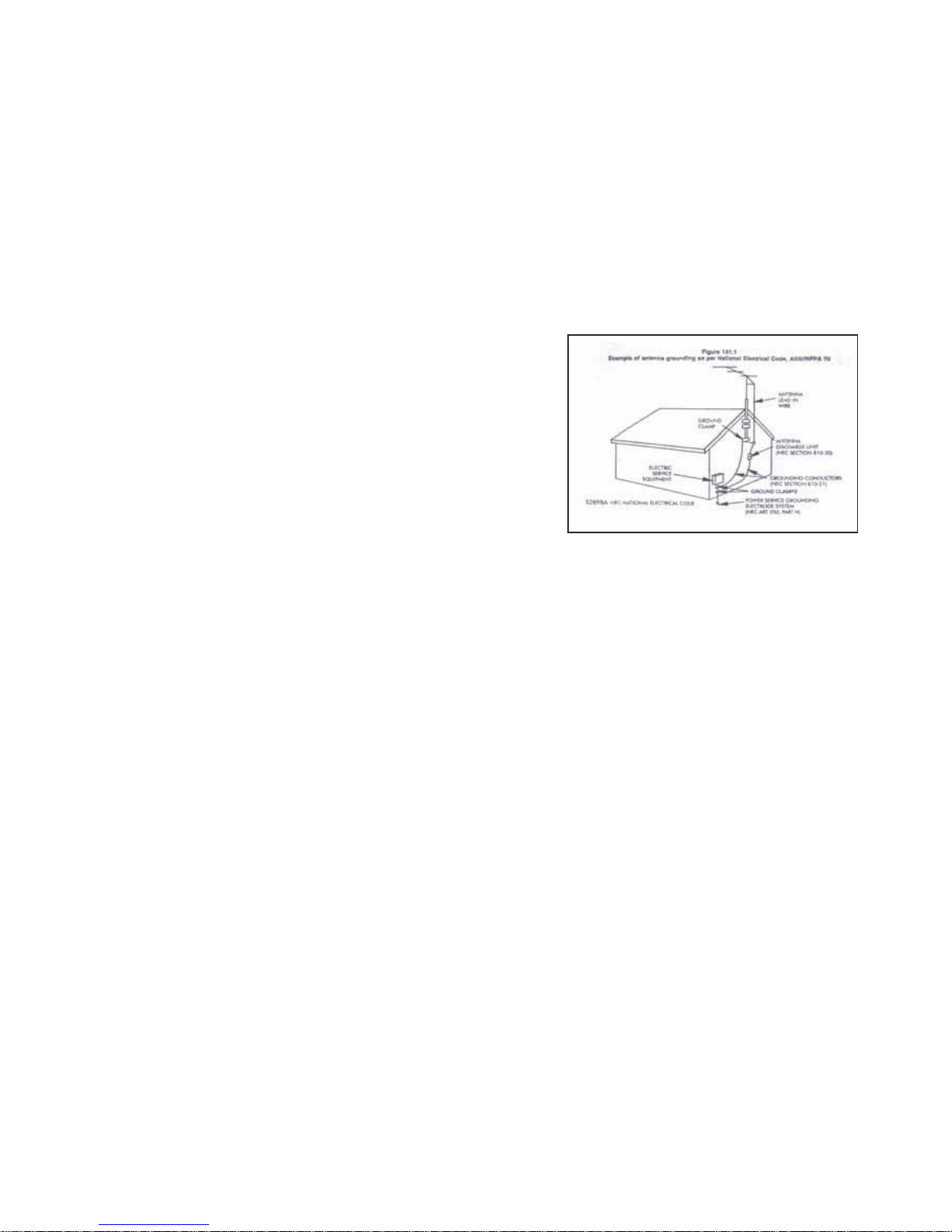
IMPORTANT SAFETY INSTRUCTIONS
1. Read Instructions – All the safety and operating instructions should be read before the product is operated.
2. Retain Instructions – The safety and operating instructions should be retained for future reference.
3. Heed Warnings – All warnings on the product and in the operating instructions should be adhered to.
4. Follow Instructions – All operating and user instructions should be followed.
5. Cleaning – Unplug the product from the wall outlet before cleaning. Do not use liquid cleaners or aerosol cleaners.
Use a damp cloth for cleaning.
6. Attachments – Do not use attachments not recommended by the product manufacturer as they may cause hazards.
7. Water and Moisture – Do not use the product near water – for example, near a bath tub, wash bowl, kitchen sink, or
laundry tub; in wet basement; or near a swimming pool; and the like.
8. Accessories – Do not place this product on an unstable cart, stand, tripod, bracket or table. The product may fall,
causing serious injury to a child or adult and serious damage to the product. Use only with a cart, stand, tripod,
bracket or table recommended by the manufacturer or sold with the product. Any mounting of the product should
follow the manufacturer‟s instructions, and should use a mounting accessory recommended by the manufacturer.
9. A product and cart combination should be moved with care; quick stops, excessive force and uneven surface may
cause the product and cart combination to overturn.
10. Ventilation – Slots and openings in the cabinet are provided for ventilation and to ensure reliable operation of the
product and to protect it from overheating. These openings must not be blocked or covered. The openings should
never be blocked by placing the product on a bed, sofa, rug, or other similar surface. This product should not be
placed in a built-in installation such as a bookcase or rack unless proper ventilation is provided or the manufacturer‟s
instructions have been adhered to.
11. Power Sources – This product should be operated only from the
type of power source indicated on the marking label. If you are not
sure of the type of power supply to your home, consult your product
dealer or local power company. For products intended to operate
from battery power, or other sources, refer to the operating
instructions.
12. Grounding or Polarization – This product may be equipped with a
polarized alternating-current line plug (a plug having one blade
wider than the other). This plug will fit into the power outlet only
one way. This is a safety feature; if you are unable to insert the
plug fully into the outlet, try reversing the plug. If the plug should
still fail to fit, contact your electrician to replace your obsolete outlet.
Do not defeat the safety purpose of the polarized plug. (FOR USA
OR CANADA ONLY)
13. Power-Cord Protection – Power-supply cord should be routed so
that they are not likely to be walked on or pinched by items placed upon or against them, paying particular attention to
cord at plugs, convenience receptacles and the point where they exit from the product.
14. Protective Attachment Plug – The product is equipped with an attachment plug having overload protection. This is a
safety feature. See Instruction Manual for replacement or resetting or protective device. If replacement of the plug is
required, be sure the service technician has used a replacement plug specified by the manufacturer that has the
same overload protection as the original plug.
15. Outdoor Antenna Grounding – If an outside antenna or cable system is connected to the product, be sure the antenna
or cable system is grounded so as to provide some protection against voltage surges and built-up static charges.
Article S10 of National Electrical Code, ANSI/NFPA 70, provides information with regard to proper grounding of the
mast and supporting structure, grounding of the lead-in wire to an antenna discharge unit, size of grounding
conductors, location of antenna-discharge unit, connection to grounding electrodes and requirements for the
grounding electrode. See Figure 131.1.
16. Lightning – For added protection for this product during a lightning storm or when it is left unattended and unused for
a long period of time, unplug it from the wall outlet and disconnect the antenna or cable system. This will prevent
damage to the product due to lightning and power-line surges.
17. Power Lines – An outside antenna system should not be located in the vicinity of overhead power lines or other
electric light or power circuits, or where it can fall into such power lines or circuits. When installing an outside antenna
system, extreme care should be taken to keep from touching such power lines or circuits, as contact with them might
be fatal.
18. Overloading – Do not overload wall outlets, extension cords, or integral convenience receptacles as this can result in
a risk of fire or electric shock.
19. Object and liquid Entry – Never push objects of any kind into this product through openings as they may touch
dangerous voltage points or short-out parts that could result in a fire or electric shock. Never spill liquid of any kind on
the product.
20. Servicing – Do not attempt to service this product yourself as opening or removing covers may expose you to
dangerous voltage or other hazards. Refer all servicing to qualified service personnel.
21. Damage Requiring Service – Unplug this product from the wall outlet and refer servicing to qualified service
personnel under the following conditions:
a) When the power-supply cord or plug is damaged.
b) If liquid has been spilled or objects have fallen into the product,
c) If the product has been exposed to rain or water,
d) If the product does not operate normally by following the operating instructions, adjust only those controls
that are covered by the operating instructions as an improper adjustment of other controls may result in
damage and will often require extensive work by a qualified technician to restore the product to its normal
operation.
e) If the product has been dropped or damaged in any way, and
f) When the product exhibits a distinct change in performance – this indicates a need for service.
22. Replacement Parts – When replacement parts are required, be sure the service technician has used replacement
parts specified by the manufacturer or have the same characteristics as the original part. Unauthorized substitutions
may result in fire, electric shock, or other hazards.
23. Safety Check – Upon completion of any service or repairs to this product, ask the service technician to perform safety
checks to determine that the product is in proper operating condition.
24. Wall or Ceiling Mounting – The product should be mounted to a wall or ceiling only as recommended by the
manufacturer.
25. Heat – The product should be situated away from heat sources such as radiators, heat registers, stoves, or other
products (including amplifiers) that produce heat.
ENGLISH - 2
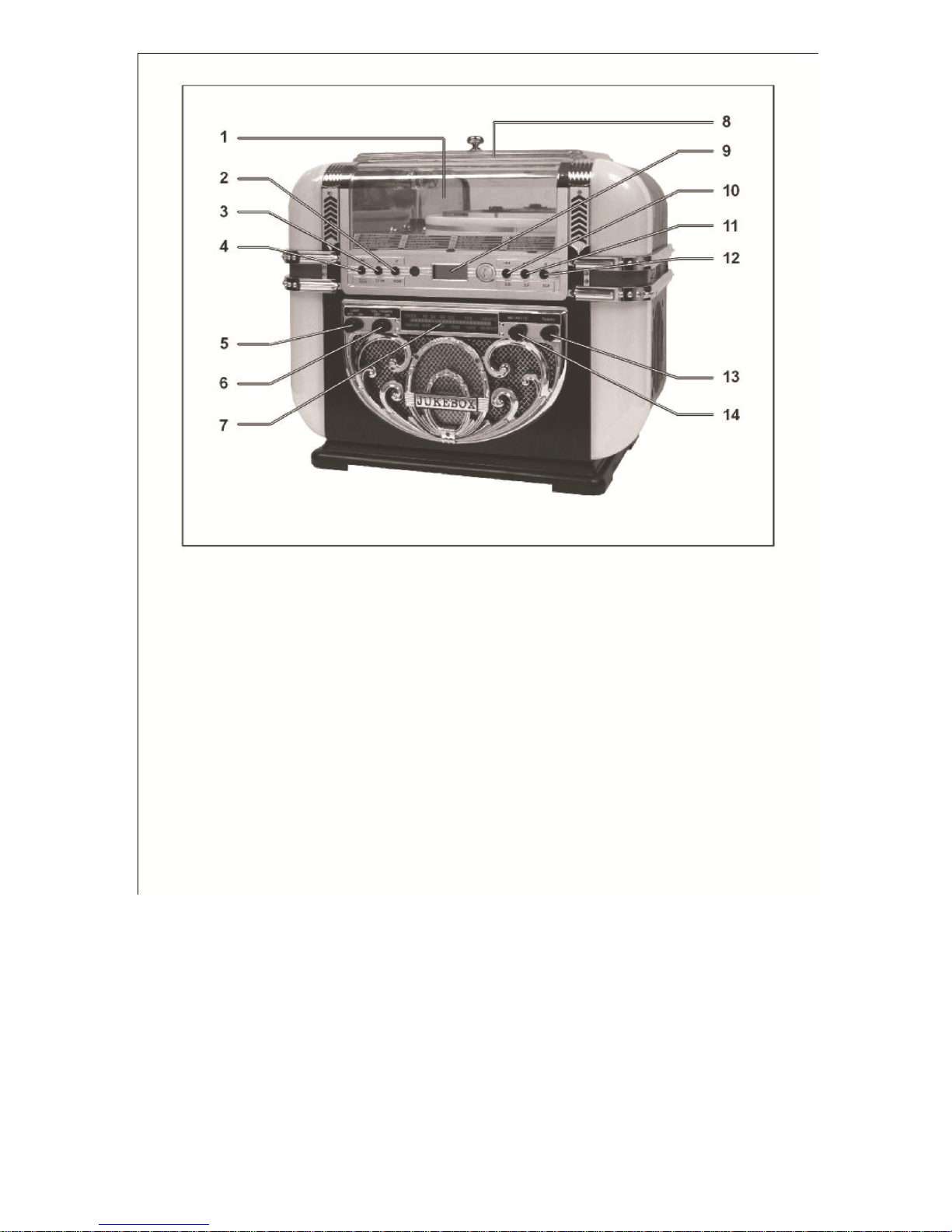
LOCATION OF CONTROL
1.Disk Tray
2.Program
3.Stop button
4.Play button
5.Light Switch Knob
6.Volume / Power knob
7.Tuning Dial
8.CD Door
9.Display
10.(S.B.) Skip Backward button
11.(S.F.) Skip Forward button
12.REPEAT
13.TUNING knob
14.Mode Selector
ENGLISH - 3
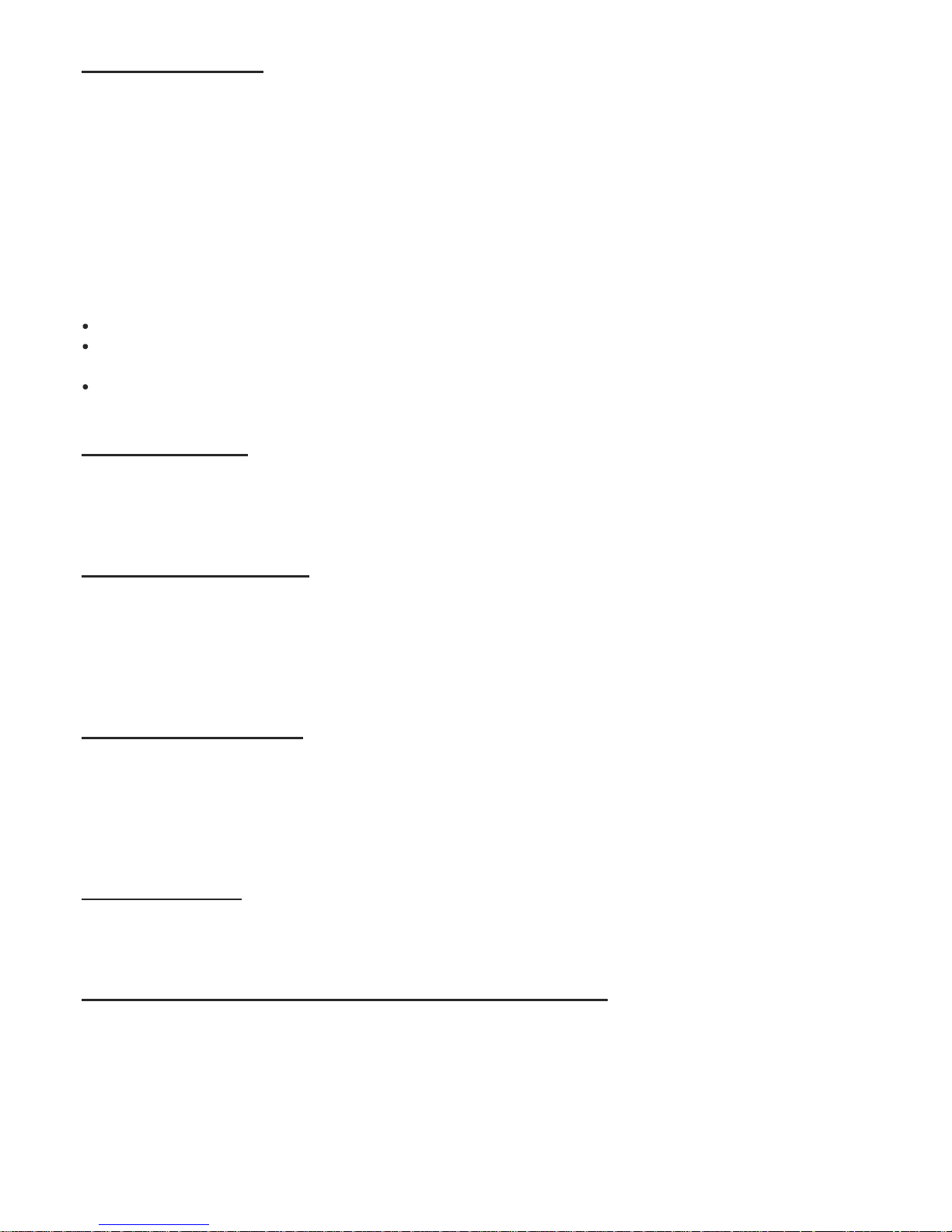
BASIC OPERATIONS
1. Turn the VOLUME/POWER switch knob clockwise to turn the power on.
2. Open the CD DOOR on the top of unit to insert a disc onto the DISC TRAY then close the CD
DOOR. *(Make sure the CD DOOR is closed properly.)
3. Rotate the mode selector to CD.
4. Adjust listening level with volume knob.
5. Press S.F. (SKIP FORWARD) to skip ahead to next track.
6. Press S.B. (SKIP BACKWARD) to skip back to previous track.
7. Press PLAY/PAUSE button to play disc, press twice to temporarily stop disc play at the current play
position, Press the button again to resume disc play from the pause mode.
8. Press STOP button to stop playing disc.
NOTES
If the disc is seriously scratched, too dirty, disc play may not start.
If an improperly centered disc is played, noise can be heard in the mechanism. The use of
such discs should be avoided.
Do not tilt the unit with discs loaded. Doing so may cause malfunctions.
REPEAT DISC PLAY
1. Press REP button once to repeat disc play of one track.
2. Press REP button twice to repeat disc play all the tracks.
3. Pressing once more turns off repeat mode.
PROGRAMMED DISC PLAY
1. Press the STOP button.
2. Press the PGM button.
3. Select a track number then press PGM button again.
4. Repeat step 3 until all the desired tracks are programmed.
5. Press PLAY/PAUSE button to play disc.
TO LISTEN TO THE RADIO
1. Set the MODE selector to FM or AM
2. Adjust the sound with the VOLUME/POWER knob.
3. Tune to the desired radio station by using the TUNING knob.
4. To turn off the radio, rotate the VOLUME/POWER switch knob counter-clockwise until you hear a
click sound.
LIGHT OPERATION
1. Rotate the LIGHT knob clockwise to switch on all lights.
2. To switch off lights, rotate the LIGHT knob counter-clockwise.
LIGHT MODE - LOCATED AT THE BACK COVER (IF EQUIPPED)
The colors of the lights change over time on both side of light pillar, switch to HOLD position to
remain static to your favorite color. Switch to PLAY position to resume
NOTE: The changing color sequences of lights are controlled by IC. It is normal
that the lights may turn off when the light mode is in HOLD position.
ENGLISH - 4

AUXILIARY JACK CONNECTION “AUX IN” (IF EQUIPPED)
1. Connect your own device (i.e. MP3 player or IPOD) to the “AUX IN” socket (located at the back of
unit) with stereo plug and detachable rack (packed separately).
2. Adjust the ON / OFF switch next to the jack to the „ON‟ position.
3. Rotate the mode selector to “CD-AUX”.
4. Adjust the sound with the VOLUME knob or the volume control of the device.
5. When changed to another mode, the device will continue to play with no sound until the ON / OFF
switch is adjusted to the „OFF‟ position and the device is
switched off.
IMPORTANT NOTE:
1. When not using the auxiliary jack, adjust the ON / OFF switch to the „OFF‟ position.
The CD function will resume to normal only after the ON / OFF switch is adjusted to „OFF‟ position.
ENGLISH - 5

TROUBLESHOOTING GUIDE
The following checks will assist in the correction of most problems that you may encounter with your
set. Before going through the checklist below, first check the following points.
**The power cord must be connected firmly.
Should any problem persist after you have made these checks consult your nearest friendly dealer.
S
ymptom
Possible Causes (and Remedies)
Radio
Reception
No radio
The function switch is not in the correct
position. Adjust the VOLUME knob.
Rotate the TUNING knob to find a radio station.
CD Player
Operation
Disc play does not start.
Reload the disc with the label side
up. Clean the disc.
Sound skips
Change the installation location.
Programmed disc play will not function
Press the STOP button, and then program the
tracks
Light
Operation
No light
Check the light ON/OFF knob
Check the light mode switch (at back cover)
General
Unit not working
The AC power cord is not connected to an
outlet. Check that the power cord is firmly
connected.
Turn the power button from the “OFF” position to
No sound output
Turn VOLUME clockwise.
Severe hum or noise
The TV or VTR is too close to the stereo
system. Separate from the TV or VTR.
***THIS OPERATING INSTRUCTION REFLECTS THE CURRENT TECHNICAL SPECIFICATIONS
AT TIME OF
PRINT
. WE RESERVE THE RIGHT TO CHANGE THE SPECIFICATION FOR
TECHNICAL REASON WITHOUT NOTICE.
***PLEASE REFER TO THE RATING LABEL OF THE BACK COVER FOR PRODUCT
SPECIFICATION.
ENGLISH - 6
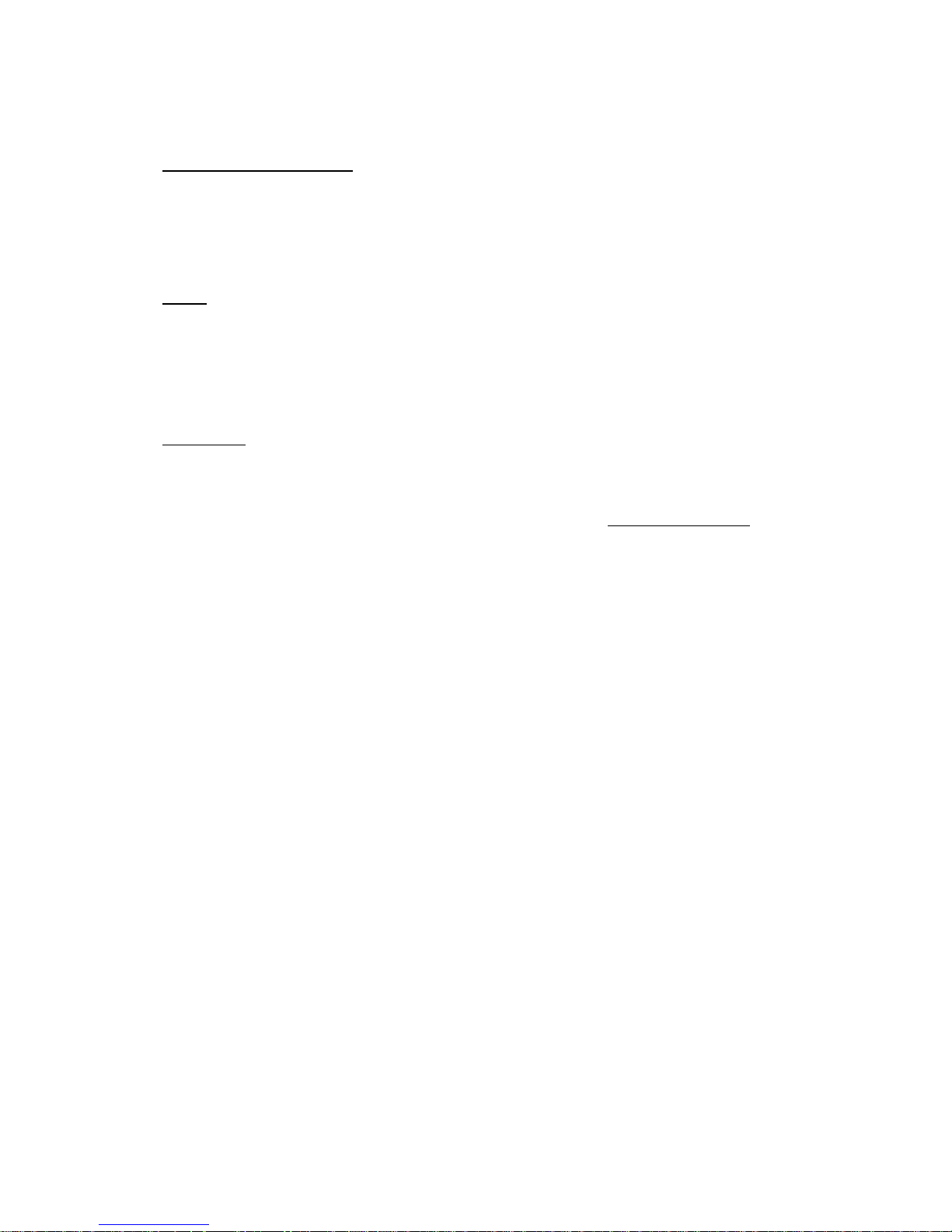
CUSTOMER SUPPORT
You can contact the Ricatech customer service when you have a question or a
problem with your Ricatech product. You can contact us by telephone and email.
Email
For customer support by email, please sent a email to support@ricatech.com
Please make sure that you mention the model number and serial number of the
product, mention your name & address and describe your question or problem
clearly.
Telephone
For customer support by telephone, please dial +32 3 3265694. One of our
service staff will be ready to serve you.
For full procedure please visit the website of Ricatech at: www.ricatech.com
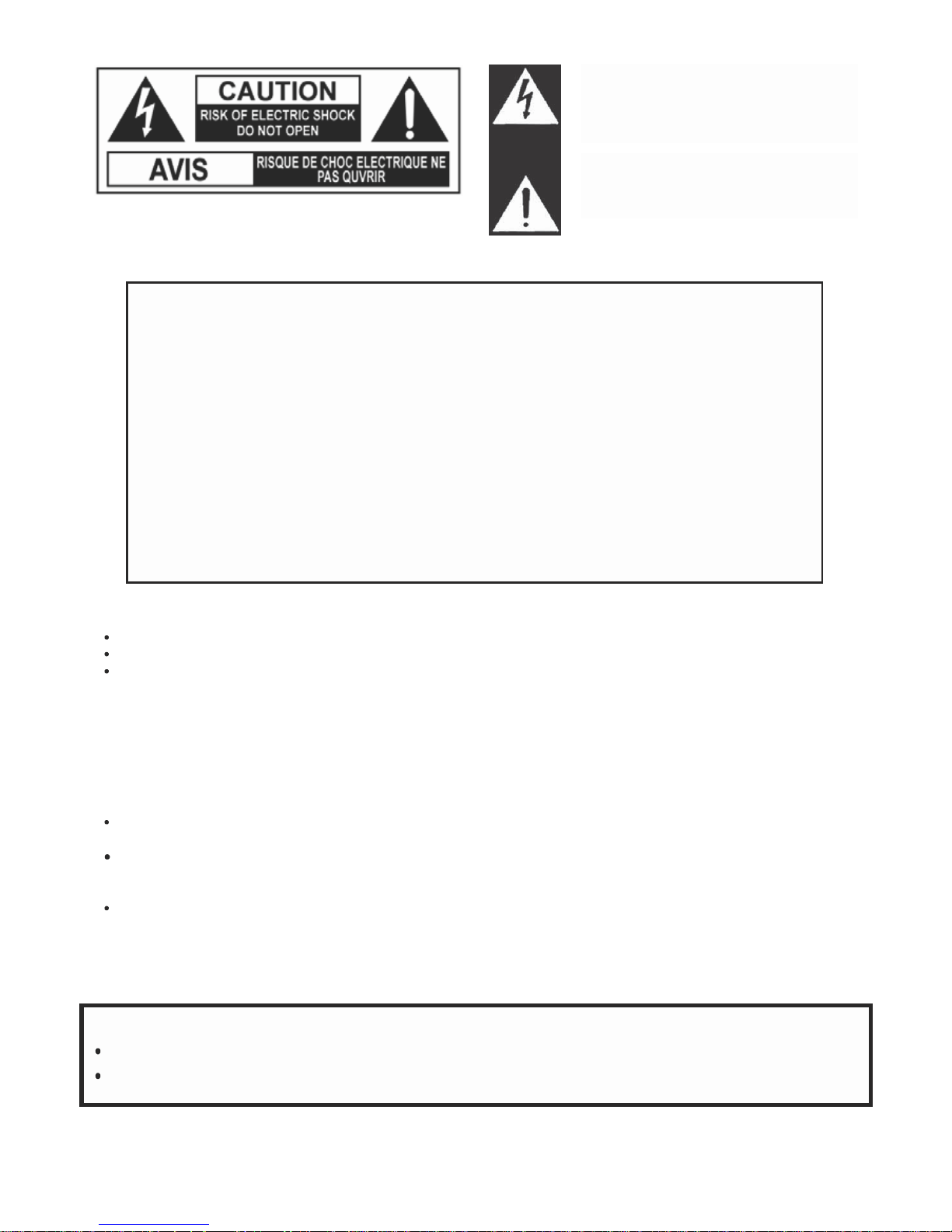
De bliksemflits met pijlsymbool in de gelijkzijdige
driehoek is bedoeld om de gebruiker te
waarschuwen voor de aanwezigheid van
ongeïsoleerde "gevaarlijke spanning" binnen de
behuizing van het product dat mogelijk over
voldoende omvang beschikt een elektrische
schok te veroorzaken.
Het uitroepteken in de gelijkzijdige driehoek is
bedoeld om de gebruiker te waarschuwen voor de
aanwezigheid van belangrijke instructies
betreffende bediening en onderhoud (service) in
deze gebruikershandleiding.
ATTENTIE: VERWIJDER NOOIT DE BEHUIZING (OF ACHTERKANT). DIT OM
HET GEVAAR VOOR EEN ELEKTRISCHE SCHOK ZO KLEIN
MOGELIJK TE HOUDEN.
GEEN ENKEL ONDERDEEL IN HET APPARAAT KAN DOOR DE
GEBRUIKER WORDEN ONDERHOUDEN.
LAAT ONDERHOUD AAN GEKWALIFICEERD ONDERHOUDSPERSONEEL OVER.
ATTENTIE: STEL DIT APPARAAT NIET BLOOT AAN REGEN OF VOCHT. DIT OM
GEVAAR VOOR EEN SCHOK TE VOORKOMEN.
LET OP: LAAT HET BREDE BLAD VAN DE STEKKER OVEREENKOMEN MET
EEN BREDE SLEUF, VOLLEDIG INGESTOKEN. DIT OM EEN
ELEKTRISCHE SCHOK TE VOORKOMEN (ALLEEN VOOR USA EN
CANADA)
Over de plaatsing
Gebruik het apparaat niet op plaatsen waar het extreem heet, koud, stoffig of vochtig is.
Plaats het apparaat op een glad en egaal oppervlak.
Zorg dat de luchtstroom van het apparaat niet wordt beperkt door het in een ruimte te plaatsen waar weinig
luchtstroom is of door het af te dekken met een doek.
FCC informatie
Dit apparaat voldoet aan deel 15 van het FCC reglement. (ALLEEN USA VERSIE)
Het gebruik is onderhevig aan de volgende twee omstandigheden:
(1) Dit apparaat mag geen hinderlijke interferentie veroorzaken, en
(2) Dit apparaat moet elke ontvangen interferentie accepteren, inclusief interferentie dat ongewenst
gebruik kan veroorzaken.
Over de veiligheid
Pak bij gebruik van het netsnoer de stekker en niet het snoer vast. Aan het snoer trekken kan schade
veroorzaken en gevaar opleveren.
Indien u het apparaat voor langere tijd niet gaat gebruiken, dient u de stekker van het netsnoer uit het stopcontact
te halen.
Over condensatie
Wanneer het apparaat in een warme en vochtige kamer wordt achtergelaten, kunnen zich waterdruppels of
condensatie aan de binnenkant van het apparaat vormen. Bij condensatie in het apparaat functioneert het
apparaat mogelijk niet normaal. Laat het apparaat 1 tot 2 uur staan voordat deze wordt ingeschakeld of warm
de kamer geleidelijk op en droog het apparaat voor gebruik.
ATTENTIE:
Mochten zich problemen voordoen, haal dan de stekker uit het stopcontact en laat
onderhoud aan een gekwalificeerd technicus over.
Plaats geen objecten rechtstreeks bovenop het apparaat. Er kan schade aan het apparaat
ontstaan.
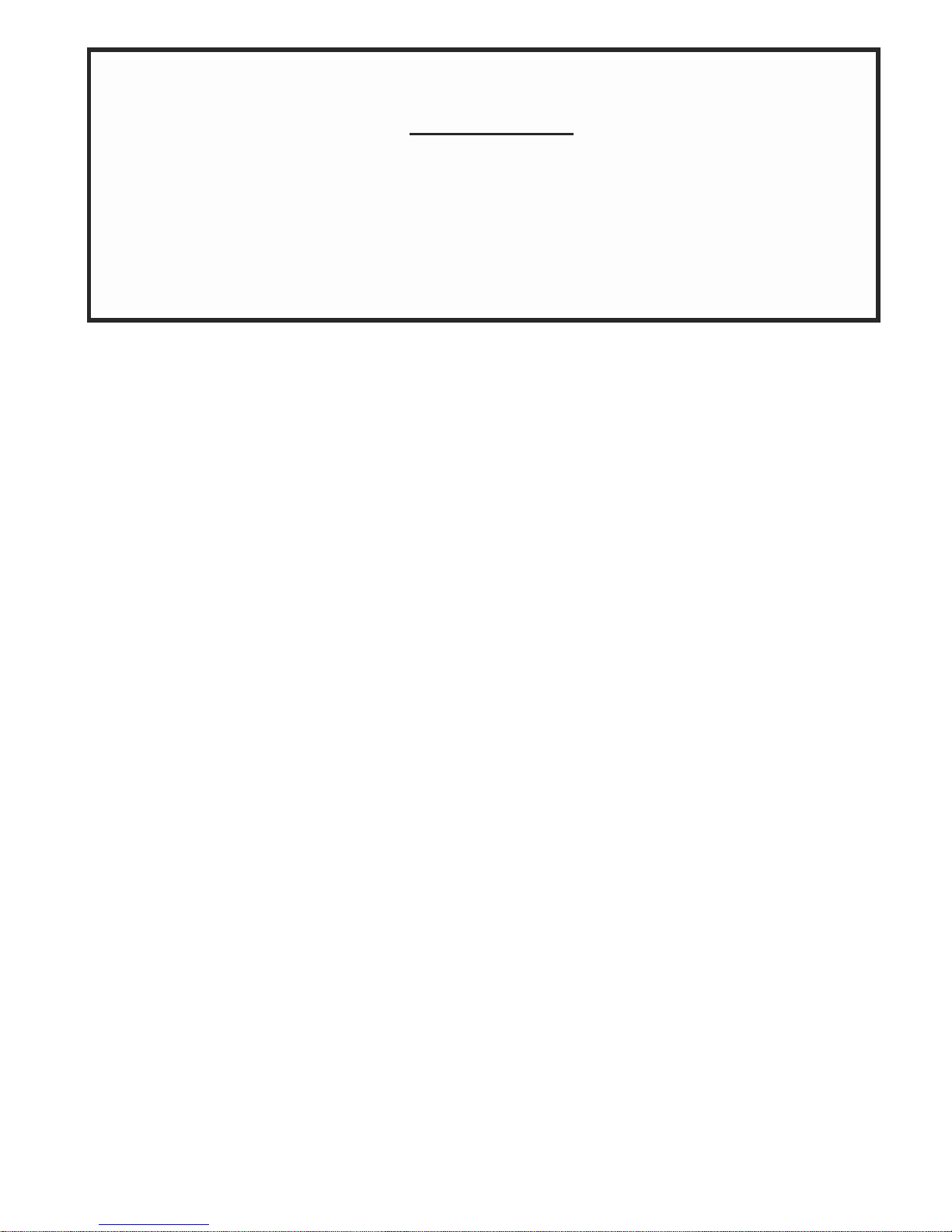
DIT APPARAAT GEBRUIKT EEN LASER.
LASER VEILIGHEID
ALLEEN GEKWALIFICEERD ONDERHOUDSPERSONEEL MAG DE BEHUIZING OPENEN, IN
EEN POGING OM DIT APPARAAT VANWEGE MOGELIJK OOGLETSELTE ONDERHOUDEN.
ATTENTIE: GEBRUIK VAN BESTURINGEN, AANPASSINGEN OF
PROCEDURES ANDERS DAN HIERIN GESPECIFICEERD,
KUNNEN BLOOTSTELLING AAN GEVAARLIJKE
STRALING TOT GEVOLG HEBBEN.
NEDERLANDS - 1

BELANGRIJKE VEILIGHEIDSINSTRUCTIES
1. Leesinstructies – Alle veiligheids- en bedieningsinstructies moeten worden gelezen voordat het product in gebruik
wordt genomen.
2. Bewaarinstructies – De veiligheids- en bedieningsinstructies moeten voor toekomstige referentie worden bewaard.
3. “Let op" waarschuwingen – Alle waarschuwingen op het product en in de bedieningsinstructies moeten in acht
worden genomen
4. Opvolginstructies – Alle bedienings- en gebruikersinstructies moeten worden opgevolgd.
5. Reiniging – Haal de stekker van het product uit het stopcontact, voordat u het apparaat schoonmaakt. Gebruik geen
vloeibare reinigers en gebruik geen sprayreinigers.
Gebruik een vochtige doek om schoon te maken.
6. Toebehoren – Gebruik geen toebehoren die niet worden aanbevolen door de fabrikant. Dit kan gevaar opleveren.
7. Water en vocht – Gebruik dit product niet nabij water – bijvoorbeeld nabij een badkuip, wastafel, gootsteen of
wastobbe, in een natte kelder of nabij een zwembad, e.d.
8. Accessoires – Plaats dit product niet op een onstabiele wagen, standaard, statief, console of tafel. Het product
kan vallen en ernstig letsel bij kinderen en volwassenen tot gevolg hebben en ernstige schade aan het product
veroorzaken. Gebruik alleen met een wagen, standaard, statief, console of tafel aanbevolen door de fabrikant of te
koop bij het product. Eventuele montage van het product moet volgens de instructies van de fabrikant worden
uitgevoerd en moet er gebruik worden gemaakt van een montageaccessoire dat is aanbevolen door de fabrikant.
9. Een product en wagencombinatie moeten voorzichtig worden verplaatst. Snel afremmen, buitensporig geweld en
een ongelijkmatige ondergrond kunnen er voor zorgen dat het product en de wagencombinatie kantelen.
10. Ventilatie – Sleuven en openingen in de behuizing van het product dienen voor de ventilatie en betrouwbare werking
van het product en beschermen het product tegen oververhitting. Deze openingen mogen niet worden geblokkeerd
of bedekt. Het blokkeren van de openingen door het product op een bed,sofa, vloerkleed of ander gelijkwaardig
oppervlak te plaatsen is te allen tijde verboden. Dit product mag niet in een ingebouwde constructie zoals een
boekenkast of boekenrek worden geplaatst, tenzij de juiste ventilatie is toegepast of de instructies van de fabrikant
zijn nageleefd.
11. Voedingsbronnen – Dit product mag alleen worden bediend met het
type voedingsbron dat is aangeduid op het merklabel. Raadpleeg uw
productleverancier of lokale energiebedrijf bij twijfel over de
netvoeding in uw huis, Raadpleeg de bedieningsinstructies voor
producten die werken op batterijen of andere bronnen.
12. Aarding en polarisatie – Dit product is mogelijk voorzien van een
gepolariseerde wisselstroom lijnstekker (een stekker waarbij het
ene blad breder dan het andere blad is). Deze stekker kan slechts
op een manier in het stopcontact worden gestoken. Dit is een
veiligheidsfunctie. Indien u de stekker niet volledig in het
stopcontact kunt steken, keer de stekker om en probeer het
opnieuw. Mocht de stekker nog steeds niet passen, neem dan
contact op met uw elektricien om uw in onbruik geraakte
stopcontact te vervangen. Neem het veiligheidsdoel van de
gepolariseerde stekker voldoende in acht. (ALLEEN VOOR USA OF
CANADA)
13. Netsnoerbescherming – Netsnoeren moeten worden geleid, zodat deze niet worden platgedrukt of afgeklemd
doordat er items op of tegenaan worden geplaatst. Let vooral op snoeren en stekkers, stekkerdozen en het punt waar
het netsnoer uit het apparaat komt.
14. Beveiligde bevestigingsstekker – Het product is voorzien van een bevestigingsstekker met een maximum beveiliging.
Dit is een veiligheidsfunctie. Zie de instructiehandleiding voor vervanging of resetten of beveiligingsmiddelen. Indien
vervanging van de stekker is vereist, zorg dan dat de onderhoudstechnicus een door de fabrikant gespecificeerde
vervangende stekker met dezelfde maximum beveiliging als de originele stekker heeft gebruikt.
15. Aarding buitenantenne – Indien er een buitenantenne of kabelsysteem op het product is aangesloten, moet de
antenne of het kabelsysteem geaard zijn, zodat het enige bescherming tegen overspanning en opgebouwde
statische ladingen biedt. Artikel S10 van het de Nationale Elektrische Code, ANSI/NFPA 70, geeft informatie met
betrekking tot juiste aarding van de mast en ondersteunende structuur, aarding van de invoerdraad naar een
ontlaadeenheid voor een antenne, grootte van de aardgeleiders, locatie van de ontlaadeenheid van de antenne,
aansluiting op de aardingelektroden en vereisten voor de aardingelektrode. Zie figuur 131.1.
16. Bliksem – Als extra bescherming van dit product dient u tijdens onweersbuien of wanneer het voor langere tijd
onbewaakt en ongebruikt wordt achtergelaten de stekker uit het stopcontact te halen en de antenne of het
kabelsysteem te ontkoppelen. Dit voorkomt schade aan het product als gevolg van bliksem en spanningspieken.
17. Elektriciteitsleidingen – Een buitenantennesysteem mag niet in de nabijheid van bovenliggende
elektriciteitsleidingen of andere elektrische licht- of voedingscircuits worden geplaatst of waar het op dergelijke
elektriciteitsleidingen of circuits kan vallen. Bij het installeren van een buitenantenne moet uiterste zorgvuldigheid in
acht worden genomen om aanraking van elektriciteitsleidingen of circuits te voorkomen. Contact met
elektriciteitsleidingen kan fataal zijn.
18. Overbelasting – Zorg dat stopcontacten, verlengsnoeren of integrale stekkerdozen niet worden overbelast. Dit kan
brandgevaar of een elektrische schok tot gevolg hebben.
19. Binnendringen van voorwerpen en vloeistoffen – Duw nooit voorwerpen door openingen van dit product. Hierdoor
kunnen gevaarlijke spanningspunten worden geraakt of kan er kortsluiting van onderdelen ontstaan. Dit kan brand of een
elektrische schok tot gevolg hebben. Mors geen enkele soort vloeistof op dit product.
20. Onderhoud – Probeer het product niet zelf te onderhouden. Door het openen en verwijderen van behuizingen
kunnen blootstelling aan gevaarlijke spanning of andere gevaren zich voordoen. Laat al het onderhoud aan
gekwalificeerd onderhoudspersoneel over.
21. Schade wat service behoeft – Haal de stekker van dit product uit het stopcontact en laat onder de volgende
omstandigheden onderhoud aan gekwalificeerd onderhoudspersoneel over:
a) Indien het netsnoer of de stekker beschadigd is.
b) Als er vloeistof is gemorst of er zijn voorwerpen in het product gevallen.
c) Als het product aan regen of water blootgesteld is geweest.
d) Als het product na het opvolgen van de bedieningsinstructies
niet normaal werkt. Pas dan alleen de besturingen aan die door de
bedieningsinstructies worden gedekt. Onjuiste aanpassing van
andere besturingen kan schade tot gevolg kan hebben en vereist
meestal extra werk door een gekwalificeerd technicus om het
product weer terug te brengen naar zijn normale bediening.
e) Als het product op enigerlei wijze is gevallen of beschadigd, en
f) Wanneer het product een duidelijke wijziging in prestaties aan de dag legt – dit duidt op behoefte aan
onderhoud.
22. Vervangende onderdelen – Wanneer er vervangende onderdelen zijn vereist, dient u er zeker van te zijn dat de
