Ricatech RR300 User Manual
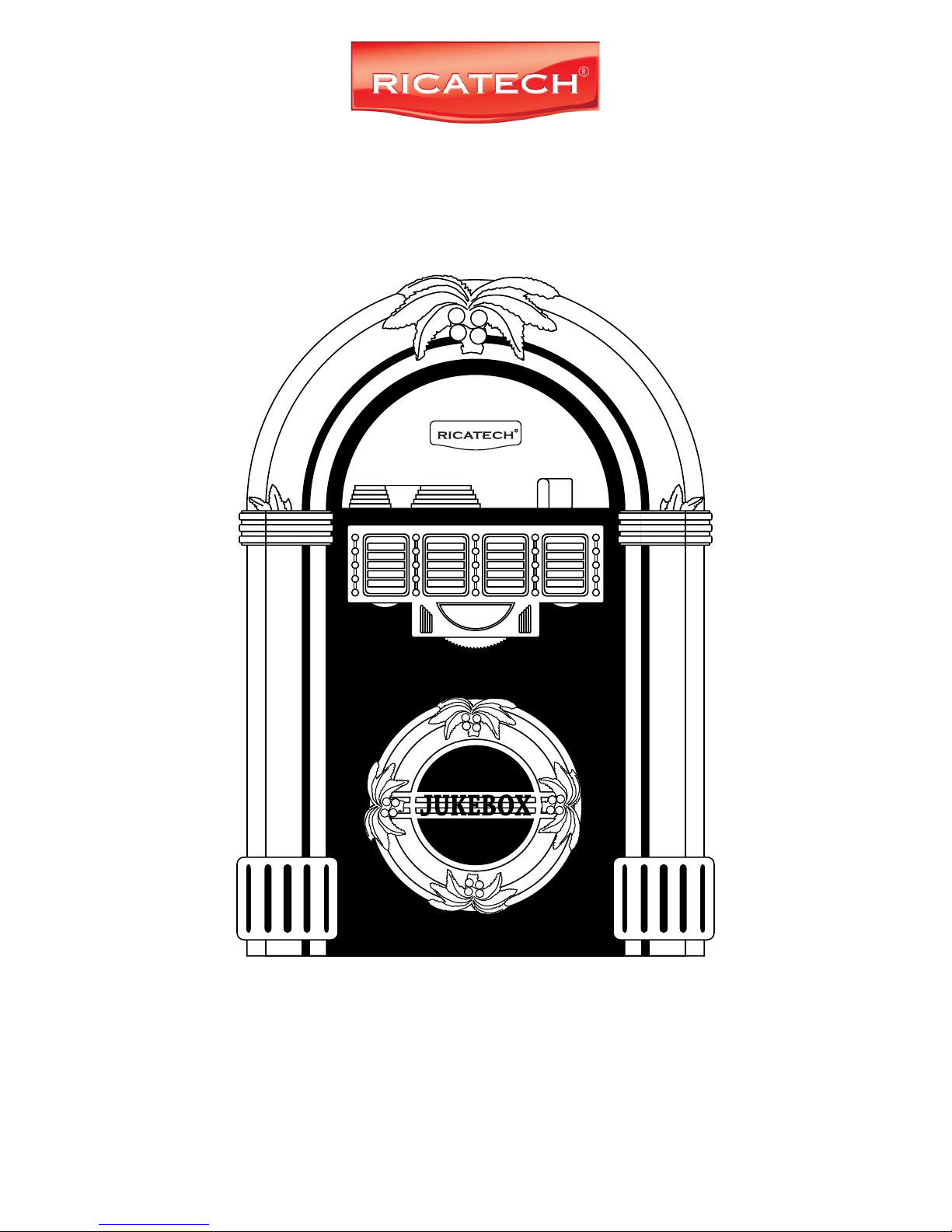
USER MANUAL
GEBRUIKERSHANDLEIDING
MODE D’EMPLOI
BEDIENUNGSANLEITUNG
MANUAL DE USUARIO
RR300 Jukebox
AVALON
ONE DAY
SAILING
NOTHING
MY WAY
LIGHTF M/AM
HUSH
ONLY YOU
LADY JANE
PACIFIC
SHAKE
BLUE SKY
HOTEL
MONEY
TAMMY
I WILL
LET IT BE
CANDY
GO AWAY
BOY
BLUE BLUE
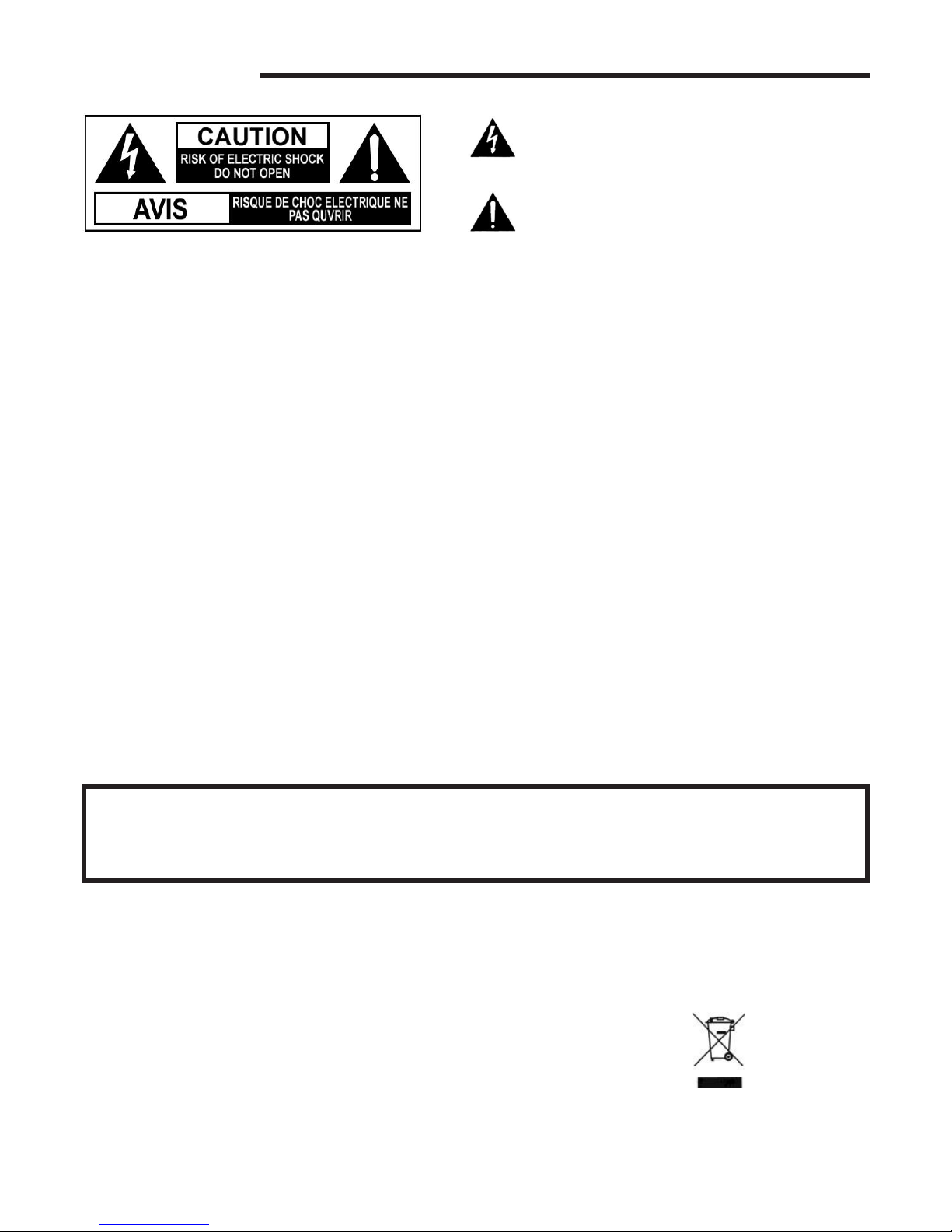
WARNING: TO REDUCE THE RISK OF ELECTRIC SHOCK, DO NOT
REMOVE COVER (OR BACK PLATING). NO USER
SERVICEABLE PARTS INSIDE. REFER SERVICING TO
QUALIFIED SERVICE PERSONNEL.
WARNING: TO PREVENT FIRE OR SHOCK HAZARD, DO NOT EXPOSE
THIS APPLIANCE TO RAIN OR MOISTURE.
English
On Placement
• Do not use the unit in places which are extremely hot, cold, dusty, or humid.
• Place the unit on a at and even surface.
• Do not restrict the air ow of the unit by placing it in a place with poor air ow or by covering it with a cloth.
On Safety
• When connecting or disconnecting the AC cord, grip the plug and not the cord itself. Pulling the cord may damage
the cable and create a hazard.
• When you are not going to use the unit for a long period of time, disconnect the AC power cord.
On Condensation
• When left in a heated room where it is warm and damp, water droplets or condensation may form inside the unit.
When there is condensation inside the unit, the unit may not function normally. Let the unit stand for 1 to 2 hours before
turning the power on, or gradually heat the room up and dry the unit before use.
- No direct re sources, such as lighted candles, should be placed on the device.
- No objects lled with liquids, such as vases, should be placed on the device.
- The mains plug of the device should be disconnected from the mains outlet before servicing or not in use.
The mains outlet shall be readily accessible.
- The meaning of the crossed-out wheeled-bin symbol; e.g.
- This symbol indicating separate collection for electrical and electronic equipment.
- This product may not perform normally under a strong electrostatic environment
WARNING :
• Should any trouble occur, disconnect the AC power cord and refer servicing to a qualied technician.
• Do not place anything directly on the top of the unit.
The Lighting ash with and arrowhead symbol, within the
equilateral triangle, is intended to alert the user to the presence of
uninsulated “dangerous voltage” within the product’s enclosure that
may be of sucient magnitude to cause an electric shock.
The exclamation point within the equilateral triangle is intended to
alert the user to the presence of important operating and
maintenance (servicing) instructions in this owner manual.
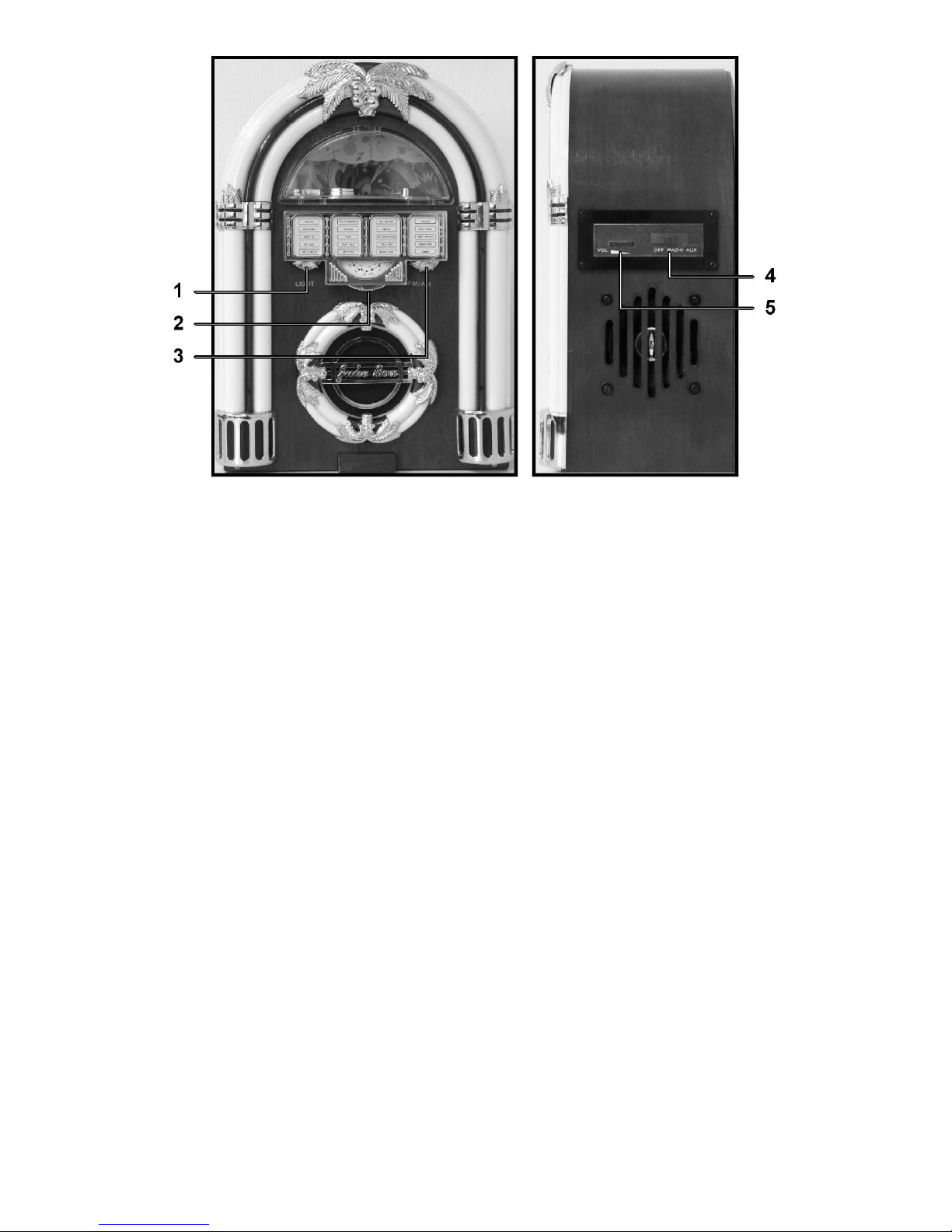
LOCATION OF CONTROL – MAIN UNIT
1. LIGHT KNOB
2. TUNING KNOB
3. AM/FM KNOB
4. MODE SELECTOR
5. VOLUME KNOB
RADIO OPERATION
1. Slide the function selector to RADIO to turn the power on
2. Turn AM/FM knob to your designed band
3. Rotate the TUNING knob to nd the radio station of your choice.
4. Adjust listening level with VOLUME knob.
5. To turn off the unit, slide the function selector to OFF
NOTE
• THE BUILT-IN AM ANTENNA IS DIRECTIONAL. TURN RADIO SLIGHTLY FOR BEST RECEPTION.
• THE SMALL FLEXIBLE WIRE ON THE BACK COVER IS THE FM ANTENNA, FOR BEST RECEPTION EXTEND
THIS WIRE TO ITS FULL LENGTH.
LIGHT OPERATION
1. Turn the LIGHT knob clockwise until to hear click sound to turn on the light.
2. To turn off the light, turn the LIGHT knob counter-clockwise to turn off the light.
AUXILIARY CONNECTION “AUX IN”
1. Slide the function selector to AUX to turn the power on
2. Connect your own device (i.e. MP3 player or IPOD) to the “AUX IN connection”
(located at the back of cabinet) with stereo plug and detachable rack (packed separately).
3. Adjust the ON / OFF switch next to the jack to the ‘ON’ position.
4. Adjust the listening level with the VOLUME knob or the volume control of the device.
5. When change to another mode, the device will continue to play with no sound until the ON / OFF switch is adjusted to
‘OFF’ position and switch off the device.
6. To turn off the unit, slide the function selector to OFF
NOTE: ADJUST THE ON / OFF SWITCH TO THE ‘OFF’ POSITION WHEN NOT IN USE.
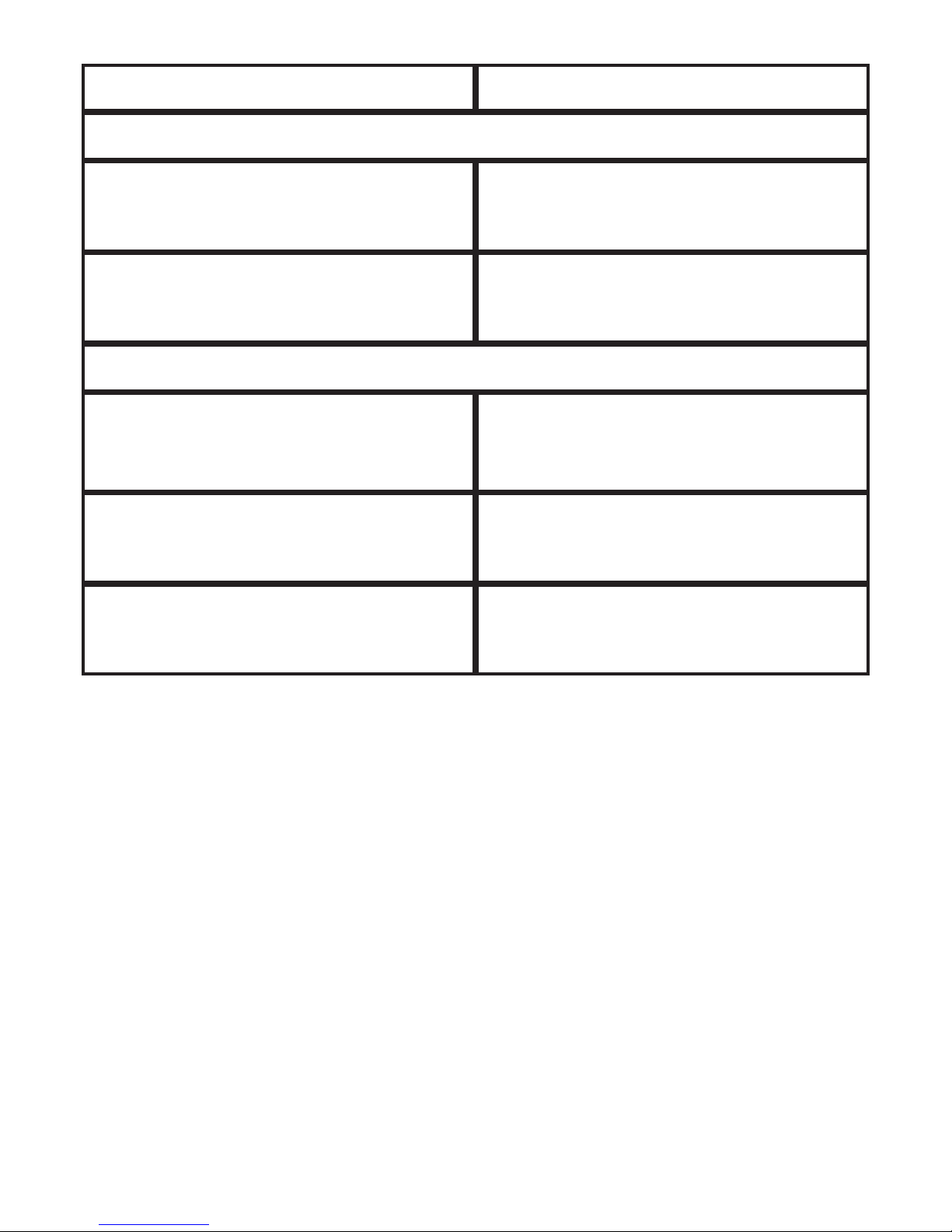
TROUBLESHOOTING GUIDE
Symptom
No radio
Unit not working
No Aux In
No sound output
Severe hum or noise
Radio Reception
General
Possible Causes (and Remedies)
The function switch is not in the correct position.
Adjust the VOLUME knob. Rotate the TUNING knob to nd
a radio station. Slide the AUX IN jack to “OFF”
The AC power cord is not connected to an outlet. Check
that the power cord is connecting rmly. Slide the function
selector from the “OFF” position to RADIO or AUX to turn
on the power
The function switch is not in the correct position. Adjust the
VOLUME knob of the Jukebox and your own device
(MP3 player / ipod) Slide the AUX IN jack to “ON”
Turn VOLUME clockwise.
The TV or VTR is too close to the stereo system.
Separate from the TV or VTR.
*THIS OPERATING INSTRUCTION REFLECTS THE CURRENT TECHNICAL SPECIFICATIONS AT TIME OF PRINT.
WE RESERVE THE RIGHT TO CHANGE THE SPECIFICATION FOR TECHNICAL REASON WITHOUT NOTICE.

CUSTOMER SUPPORT
You can contact the Ricatech customer service when you have a question or a problem with your Ricatech product.
You can contact us by telephone and email.
Email
For customer support by email, please sent a email to support@ricatech.com Please make sure that you mention the
model number and serial number of the product, mention your name & address and describe your question or problem
clearly.
Telephone
For customer support by telephone, please dial +32 3 3265694. One of our service staff will be ready to serve you.
For full procedure please visit the website of Ricatech at: www.ricatech.com
Hereby, Ricatech B.V. declares that this Android Tablet PC is in compliance with the essential requirements and
other relevant provisions of Directive 1999/5/EC.
Ricatech B.V.
Cornusbaan 1
2908 KB Capelle a/d IJssel
The Netherlands
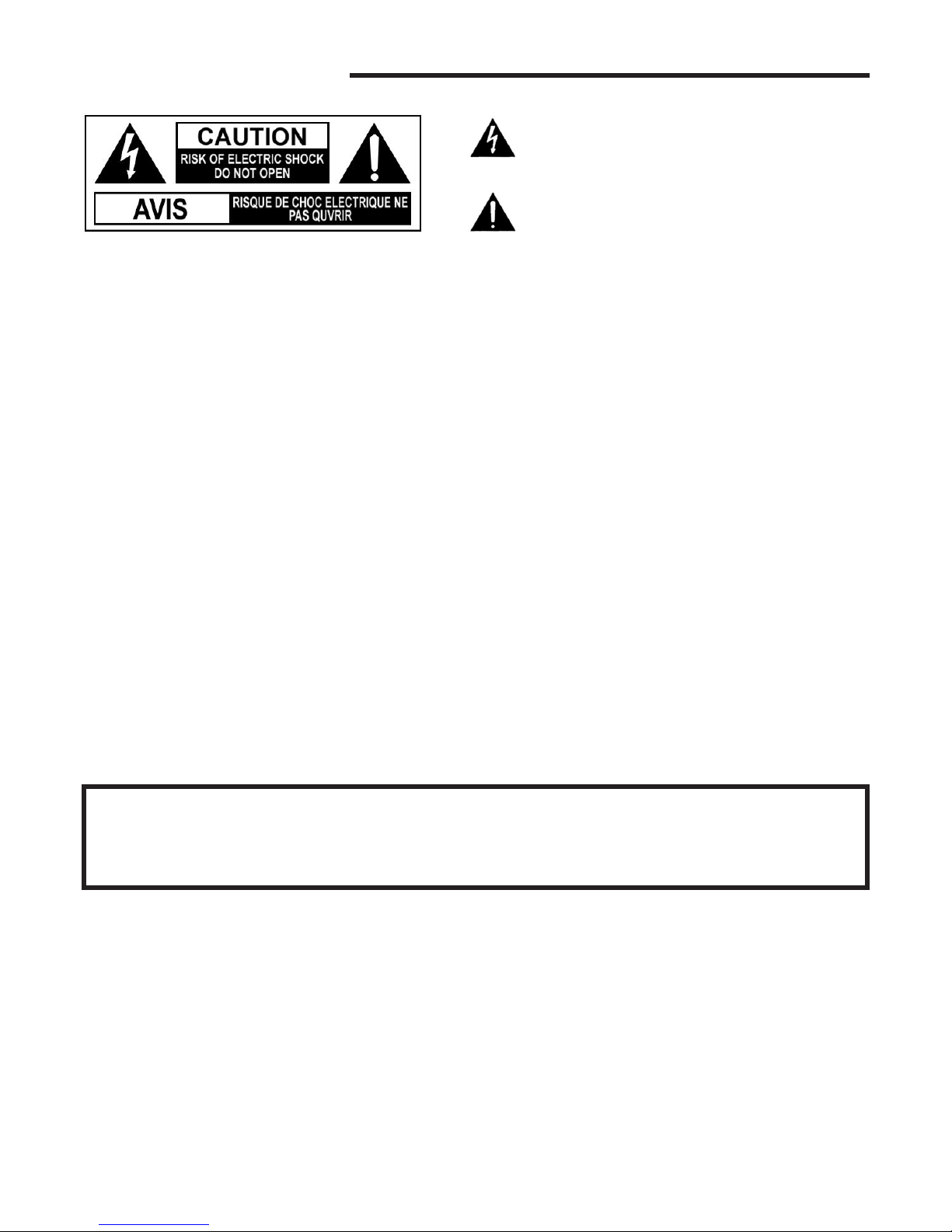
WAARSCHUWING: OM EEN ELECTRISCHE SCHOK TE VOORKOMEN,
VERWIJDER NOOIT HET ACHTERPANEEL,
ER ZIJN GEEN TE HERSTELLEN ONDERDELEN
BINNENIN, ONDERHOUD DIENT U OVER TE LATEN
AAN EEN GEAUTHORISEERD SERVICE CENTER.
WAARSCHUWING: OM EEN ELECTRISCHE SCHOK TE VOORKOMEN, BRENG DIT APPARAAT
NOOIT IN CONTACT MET VOCHT EN REGEN.
Nederlands
Plaatsing en gebruik
• Gebruik dit apparaat niet in een extreme hete, koude, stoge of vochtige omgeving
• Plaats het apparaat op een vlakke ondergrond
• Laat voldoende ruimte open om het apparaat voor ventilatie. Dek het apparaat niet af met een doek of deken.
On Safety
• Bij het aansluiten en afkoppelen van het lichtnet dient u de stekker zelfte gebruiken, en niet de kabel.
• Een kabelbreuk kan leiden tot een elektrische schok.
• Haal de stekker uit het stopcontact wanneer u het apparaat voor een lange periode niet gebruikt.
On Condensation
• Bij grote temperatuur verschillen kan condensatie ontstaan op en in het apparaat wat storingen kan veroorzaken.
Laat bij een groot temperatuur verschil het apparaat 1~2 uur acclimatiseren en droog deze af met een schone,
niet-pluizende doek alvorens het apparaat aan te sluiten op het lichtnet.
WAARSCHUWING :
• Bij problemen dient u onmiddellijk de stekker uit het stopcontact te halen en contact op te nemen met een
service center.(support@ricatech.com)
• Plaats geen objecten op het apparaat. Dit kan schade veroorzaken aan de behuizing
Het icoon met bliksem schicht met pijl in een driehoek geeft aan
dat er zich ongeïsoleerde onderdelen in het apparaat bevinden
met een dermate hoog voltage dat deze een elektrische schok
kunnen veroorzaken.
Het icoon met uitroepteken in een driehoek is er om u erop te
attenderen dat een bepaald stuk tekst belangrijke informatie
bevat met betrekking tot het gebruik en/of onderhoud van
het apparaat.
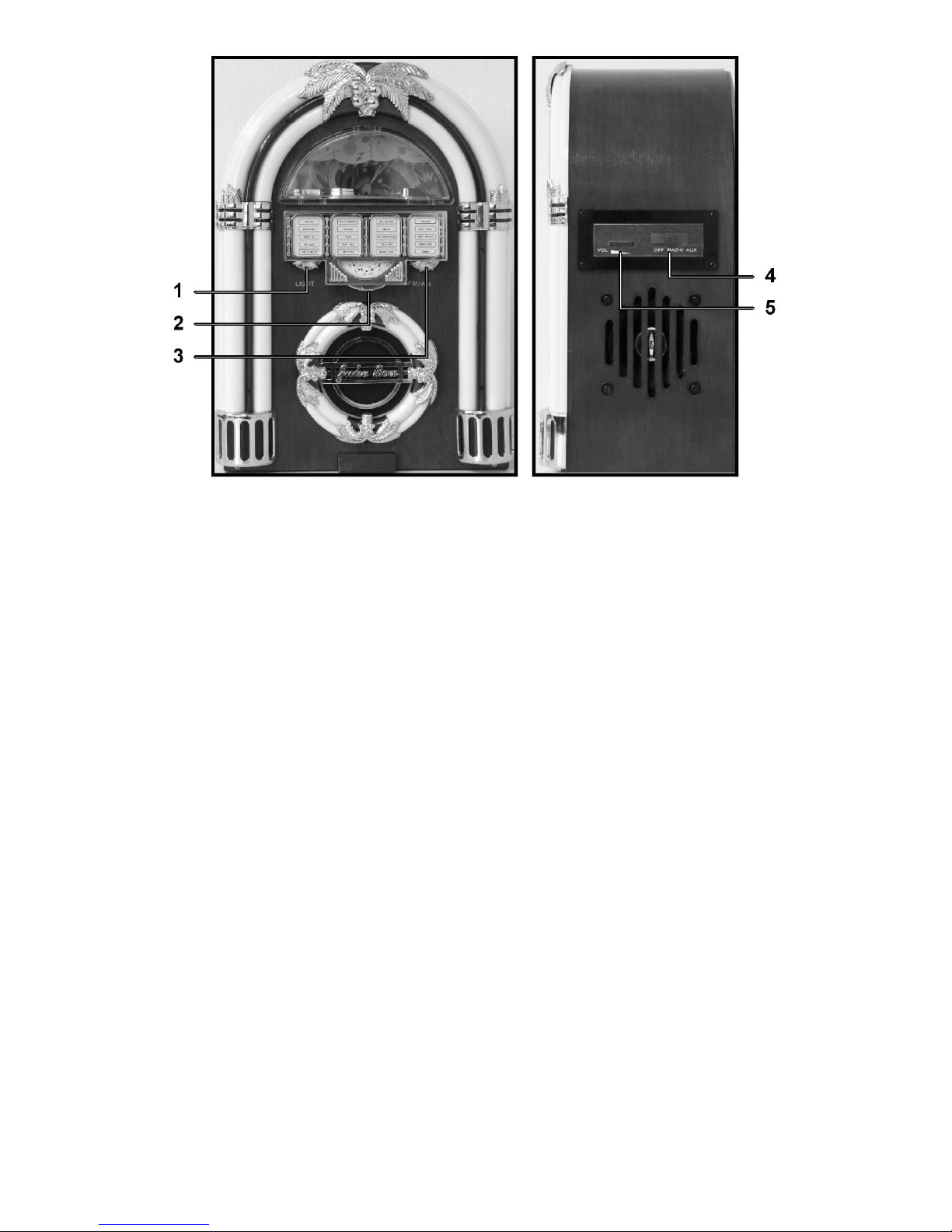
Knoppen en onderdelen :
1. Lichtknop
2. Draaiknop zenderzoeker
3. AM/FM selectie knop
4. Modus selector
5. Volume knop
Bediening van de Radio
1. Schuif de Modus selector naar links en selecteer RADIO
2. Draai aan de zenderzoeker om af te stemmen op de juiste zender.
3. Stel het volume in op het gewenste niveau met de Volume knop.
4. Draai de radio, en rol het antenne snoer uit om indien nodig de ontvanstkwaliteit te verbeteren.
NOTE
• DE INGEBOUWDE AM ANTENNE IS DIRECTIONEEL. INDIEN NODIG DIENT U DE RADIO TE VERPLAATSEN OM
DE ONTVANGST TE VERBETEREN.
• DE DUNNE FLEXIBELE DRAAD IS DE FM ANTENNE, ROL DEZE AF OM DE ONTVANGSTKWALITEIT TE
VERBETEREN.
Bediening van de verlichting
1. Schakel het licht aan door de lichtknop met de klok mee te draaien tot u een klik hoort.
2. Schakel het licht uit door de lichtknop tegen de klik in te draaien tot u een klik hoort.
Een apparaat aansluiten op de AUX ingang
1. Schuif de Modus selector naar links en selecteer AUX
2. Sluit uw mediaspeler aan op de 3.5mm jack aansluiting op de achterzijde van het apparaat.
U kunt het meegeleverde bakje gebruiken om uw mediaspeler aan de achterkant van het apparaat op te bergen.
3. Stel het volume van uw mediaspeler in op ongeveer 50%.
4. Regel het volume van deJukebox met de volumeknop op de zijkant van het apparaat.
NOTITIE: Schakel het apparaat uit wanneer u deze niet gebruikt
