Page 1
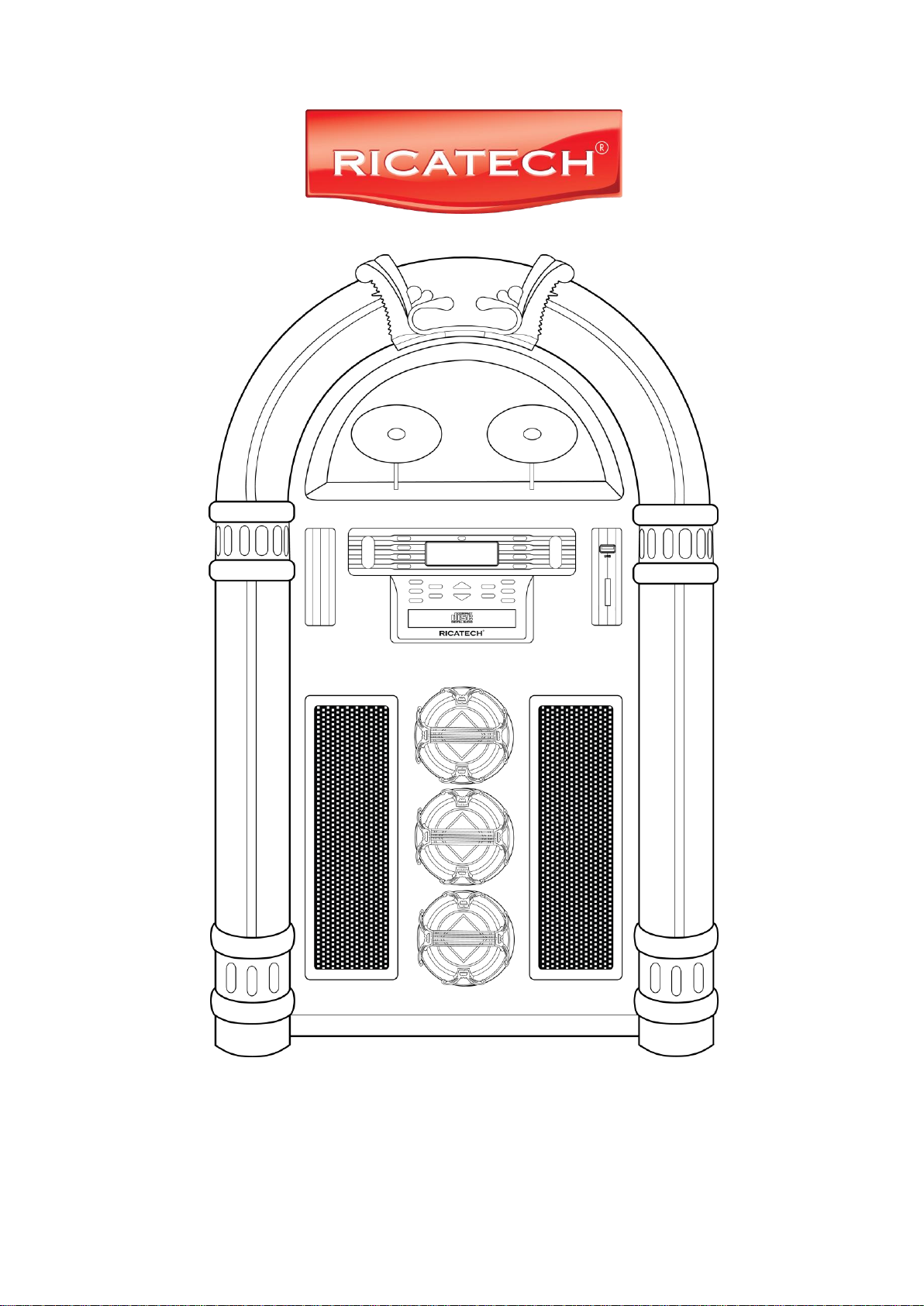
User manual
Gebruikers Handleiding
Mode D'Emploi
Bedienungs Anleitung
Manual De Uso
Page 2

English
IMPORTANT SAFEGUARDS FOR AUDIO PRODUCTS
PLEASE READ CAREFULLY THE FOLLOWING IMPORTANT SAFEGUARDS THAT ARE
APPLICABLE TO YOUR EQUIPMENT.
1. Read Instructions - All the safety and operating instructions should be read before the appliance is operated.
2. Retain Instructions - The safety and operating instructions should be retained for future reference.
3. Heed Warnings - All warnings on the appliance and in the operating instructions should be adhered to.
4. Follow Instructions - All operating and use instructions should be followed.
5. Water and Moisture - The appliance should not be used near water-for example,
near a bathtub, washbowl, kitchen sink, laundry tub, in a wet basement, or near a
swimming pool and the like.
6. Carts and Stands - The appliance should be used only with a cart or stand that is
recommended by the manufacturer.
6A. An appliance and cart combination should be moved with care. Quick stops,
excessive force, and uneven surfaces may cause the appliance and cart combination to overturn.
7. Wall or Ceiling Mounting - The appliance should be mounted to a wall or ceiling only as recommended by the
manufacturer.
8. Ventilation - The appliance should be situated so that its location or position does not interfere with-its proper
ventilation. For example, the appliance should not be situated on a bed, sofa, rug, or similar surface that may
block the ventilation openings; or, placed in a built-in installation, such as a bookcase or cabinet that may
impede the flow of air through the ventilation openings.
9. Heat - The appliance should be situated away from heat sources such as radiators, heat registers, stoves, or
other appliances (including amplifiers) that produce heat.
10.Power Sources - The appliance should be connected to a power supply only of the type described in the
operating instructions or as marked on the appliance.
11.Grounding or Polarization - Precautions should be taken so that the grounding or polarization means of an
appliance is not impeded.
12.Power - Cord Protection - Power-supply cords should be routed so that they are not likely to be walked on or
pinched by items placed upon or against them, paying particular attention to cords at plugs, and the point
where they exit from the appliance.
13.Cleaning - The appliance should be cleaned only as recommended by the manufacturer.
14.This product is designed for use with the antenna attached and should not be connected to any other external
antennas.
15.Non-use Periods - The power cord of the appliance should be unplugged from the outlet when left unused for
a long period of time.
16.Object and Liquid Entry - Care should be taken so objects do not fall and liquids are not spilled into the
enclosure through openings
17.Damage Requiring Service - The appliance should be serviced by qualified service personnel when:
A. The power-supply cord of the plug has been damaged; or
B. Objects have fallen, or liquid has been spilled into the appliance; or
C. The appliance has been exposed to rain; or
D. The appliance does not appear to operate normally or exhibits a marked change inperformance; or
E. The appliance has been dropped, or the enclosure damaged.
18.Servicing - The user should not attempt to service the appliance beyond that described in the operating
instructions. All other servicing should be referred to qualified service personnel.
Page 3
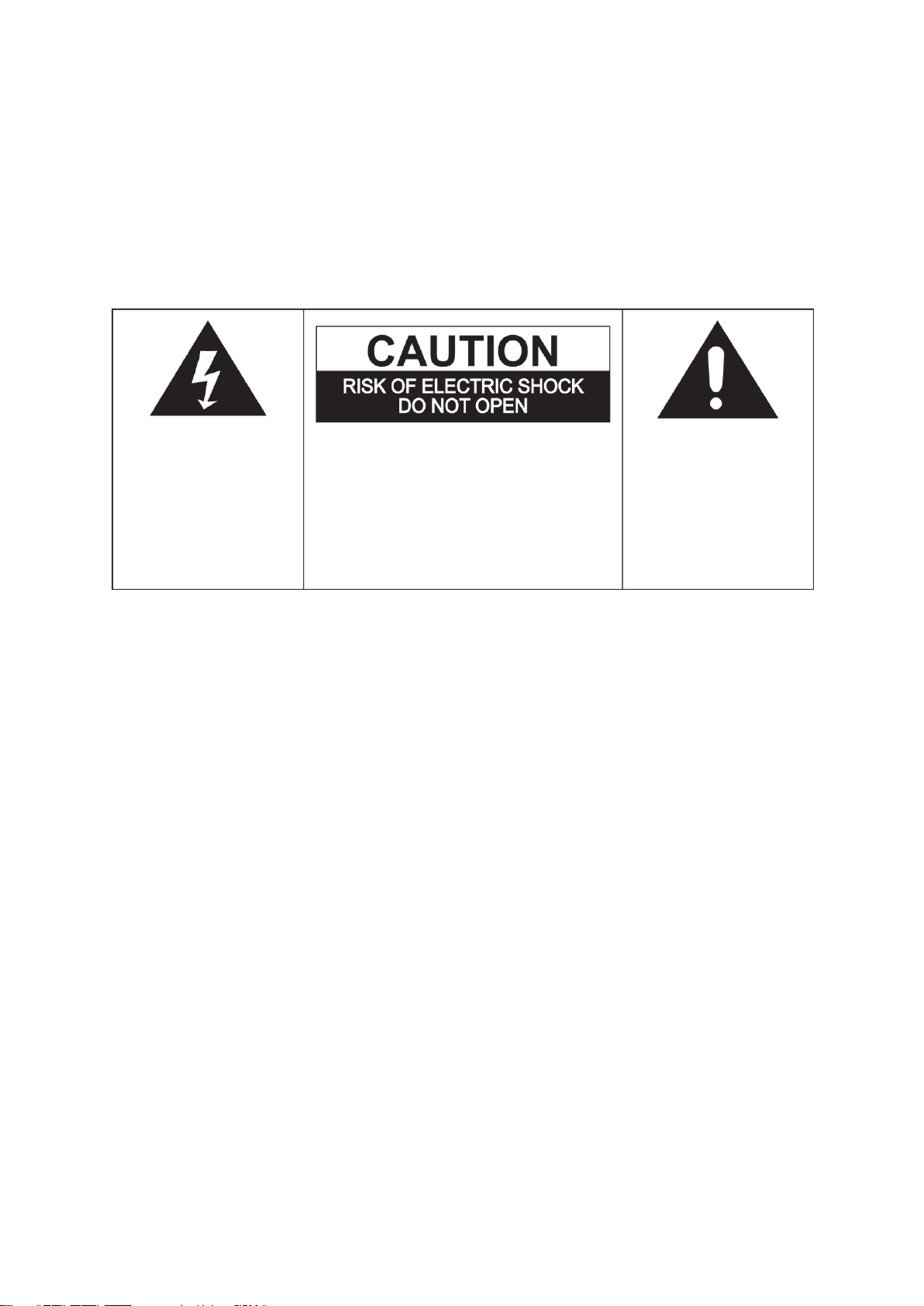
The lighting flash with arrowhead
symbol, within an equilateral
triangle, is inten-ded to alert user
to the pre-sence of uninsulated
―dangerous voltage‖ within the
product’s enclosure that may be
of sufficient magnitude to
constitute risk of electric shock to
persons.
CAUTION: TO REDUCE THE RISK OF
ELECTRIC SHOCK, DO NOT REMOVE
COVER (OR BACK). NO USER SERVICEABLE PARTS INSIDE. REFER
SERVICING TO QUALIFIED SERVICE
PERSONNEL.
The exclamation point within an
equilateral triangle is intended to
alert user to the presence of
important operating and
maintenance (servicing)
instruction in the literature
accompanying the appliance.
WARNING:
TO PREVENT FIRE OR SHOCK HAZARD, DO NOT EXPOSE THIS APPLIANCE
TO RAIN OR MOISTURE. DO NOT REMOVE COVER. PILOT LAMPS SOLDERED
IN PLACE. NO USER SERVICEABLE PARTS INSIDE. REFER SERVICING TO
QUALIFIED SERVICE PERSONNEL.
―Ventilation not being impeded.‖
―Do not exposed to dripping or splashing and that no objects filled with liquids,
such as vases, shall be placed on the apparatus.‖
Specification
FREQUENCY : FM 87.5 -108 MHz / AM 522 - 1620 KHz
POWER SOURCE : AC 230V~50HZ
ANTENNA : EXTERNAL 300 Ohm ANTENNA FOR FM
Built in ferrite bar for AM
POWER CONSUMPTION : 110W
SPEAKER :16.5cm Dynamic type x2
6.3cm Tweeter type x2
USB 2.0 PORT : Full Speed 512MB - 4GB(Support FAT16,FAT32)
*DESIGN AND SPECIFICATIONS SUBJECT TO CHANGE WITHOUT NOTICE.
Page 4

GETTING STARTED
1. Unwind the AC power cord at the back of the unit.
2. Connect the plug to the power wall outlet.
3. Press the MAIN POWER button on the back of the unit to switch the main power on.
4. Press the POWER button on the front of the unit to switch the unit to Standby mode.
5. Press the STAND BY button to begin the operation.
6 Press the LIGHT button to switch the LED lighting system on.
7. Connect the FM antenna to the ANTENNA JACK for better reception.
CD OPERATION
1. To switch to CD mode by pressing FUNCTION until CD appear on the LCD display.
2. Press OPEN/CLOSE to open the CD drawer.
3. Place a CD on the CD drawer .
5. The Total track no and Total play time of CD will show on the LCD display.
6. Press PLAY to start playing the CD
7. Press SKIP+ to go forward to the next track.
8. Press SKIP- to go backward to the previous track.
9. Press STOP to stop playing the CD.
10. Press PLAY/PAUSE when play a track to pause.
11. Press PLAY/PAUSE again to resume playing.
12. Press VOLUME UP to increase the sound volume (Maximum Value: 30)
13. Press VOLUME DOWN to decrease the sound volume (Minimum Value:0)
MP3 CD OPERATION
1. To Switch to CD mode by pressing FUNCTION until CD appear on the LCD display.
2. Press OPEN/CLOSE to open the CD drawer.
3. Place a MP3-CD on the CD drawer.
4. Press OPEN/CLOSE again to close the CD drawer. The total Album
number and total play time of MP3-CD will show on the LCD display.
( For e.g. 100 tracks file in 10 Albums evenly).
5. Press the PLAY/PAUSE button to play the MP3 tracks.
6. Press SKIP+ to go forward to the next track.
7. Press SKIP- to go backward to the previous track.
8. Press PRE-UP to go forward to the next Album.
9. Press PRE –DOWN to go backward to the previous Album.
10. Press STOP to stop playing the MP3-CD.
11. Press PLAY/PAUSE when play a track to pause.
12. Press PLAY/PAUSE again to resume playing.
13. Press VOLUME UP to increase the sound volume (Maximum Value: 30).
14. Press VOLUME DOWN to decrease the sound volume (Minimum Value: 0).
RADIO OPERATION
1. Press FUNCTION until TUNER appears on the LCD display.
2. Press BAND to select the desired waveband: FM or AM.
3. Press and hold SKIP+ or SKIP- until a radio station with sufficient signal.
strength is found. Repeat this procedure until the desired station is reached.
4. To tune into a weak station briefly press SKIP+ or SKIP- repeatedly until
the display shows the desired frequency or when the best reception has been obtained.
Note: 1. For FM Tuning, ((ST)) will show on the LCD display when stereo sound is obtained.
2. A maximum of 30 radio stations for FM and 10 for AM can be stored in the memory.
When a preset radio station is selected, the preset number appears on the display.
PROGRAMMING STATIONS
1. Press FUNCTION to TUNER mode.
2. Press AM/FM to select the desired wave band: FM or AM.
3. Press SKIP+ or SKIP- to tune to the desired frequency.
4. Press ―PROGRAM , the ―PROGRAM‖ and ―01‖ on LCD display will start flashing.
The current preset number will be displayed for selection.
5. If you wish to store the radio station to another preset number, press the PRE-UP or PRE-DOWN to
select the desired preset number.
6. Press PROGRAM on the unit again to store the radio station. Repeat steps 3 to 6 to store other preset
radio stations.
Note **During program, if no button is pressed within 5 seconds, the system will exit program mode
automatically.
Page 5

SELECTING STATION
1. Press PRE-UP or PRE-DOWN to select the desired preset number. The preset number, radio frequency,
and PROGRAM will appear on the display.
2. Press MO./ST. on the Remote control to switch On or Off the stereo sound effect, stereo is On when
the ((ST))appears on the LCD display .
PROGRAMMING
Up to 64 tracks can be programmed for play in any desired sequence.
**The track must be programmed in Stop mode.
**The same track can be programmed more than once.
1. Press FUNCTION to switch to CD, or CARD-USB mode.
2. In stop mode, press the PROGRAM button. ―oo ― on top of LCD display starts flashing.
―Memory‖ and ―000 P - - 01‖ will show on the LCD display.
3. Press SKIP+ or SKIP- to select a desired Album.
4. Press the PROGRAM to store the selected album. ―oX‖ will be shown on the display and the ―000‖ will
start flashing. (where ―X‖ indicates the selected album)
5. Press SKIP+ or SKIP- again or using the numeric keys on the remote control select the desired track.
6. Press the PROGRAM to store the selected track. ―00‖, ―PROGRAM‖and ―000 P - - 02‖ will show on the
display.
7. Repeat steps 2 - 5 to select and store other desired tracks.
8. Press PLAY/PAUSE to start programmed playing from the PROGRAM 01 track.
9. To end the programmed play, press the STOP button.
RANDOM PLAYING
You can play all the tracks in random mode.
1. During playing, pause or stop mode, press RANDOM to enable random play mode.
―RANDOM‖ will appear on the display.
2. To exit RANDOM mode, press RANDOM again ―RANDOM‖ will disappear from the display.
REPEAT PLAYING
1. In stop or play mode, press the REPEAT once, ―REPEAT 1‖ will show on the LCD display. The selected
tracks will play repeatedly.
2. Press the REPEAT twice, ―REPEAT ALL‖ will show on the LCD display. All tracks will play repeatedly.
3. Press the REPEAT button for the third time, ―ALBUM REPEAT‖ will show on the LCD display,
the tracks in the selected Album will play repeatedly.
4. To exit the repeat mode, press the REPEAT button repeatedly until the ―REPEAT‖ icon disappears from
the LCD display.
Note: If "RANDOM" function has been selected, the repeat play mode will be disabled.
MUTE
Press the MUTE button to cut off the sound, the volume level bar on the right of the
LCD display will flash.
INTRO
Press the INTRO button, ―INTRO‖ will shown on the LCD display , the first 10 seconds of each track will play
automatically.
BBS
1. Press BBS once to switch ON the BBS sound effect.
2. Press BBS twice to switch OFF the BBS sound effect.
EQ
Press EQ repeatedly to choose the sound field as below sequence:
SEARCH PLAY (For MP3 CD only)
Search by Track name:
1. Press the FIND/ESP button once in Stop mode, on LCD display starts to flash.
2. Use SKIP+ or SKIP- to select the letter (A-Z) that match the first letter (A-Z) of the track's name.
3. Hold the SKIP+ or SKIP- for 1-2 seconds until the on LCD stops flashing.
Page 6

4. Press SKIP+ or SKIP- to select the track starting with the selected letter (A- Z).
Search by Album name:
1. Press FIND/ESP twice in stop mode until ―ALBUM‖ and appears on the LCD display.
2. Press SKIP+ or SKIP- repeatedly to select an Album.
3. Hold the SKIP+ or SKIP- for 1-2 seconds to enter the selected Album,―ALBUM‖ will disappear on the LCD
display.
4. Press SKIP+ or SKIP- to select the track in the selected Album.
5. Press PLAY/PAUSE to play the selected track.
**If there are files in the root directory, the display will show ―Root‖. Hold SKIP+ or SKIP- for 1-2 seconds
until ―ALBUM‖ disappears from the LCD display. Then search the files in the root directory by pressing SKIP+
or SKIP- .
MP3 INFORMATION
1. If the MP3 file has track information stored on it, such as Artist and Title, the LCD will display that
information during MP3 CD playback.
2. Press and hold the FIND/ESP button over 1 second - MP3 information will show on the LCD.
NOTE: If the MP3 was recorded without any track information, ―UNKNOWN‖ or ―NONE‖ will be displayed
when the Find button is pressed.
ESP MODE
Shockproof function "ESP" can be set in CD mode only. Press the FIND/ESP button to switch the ESP function
on in CD mode and ―ESP‖ will appear on the LCD display. Press FIND/ESP again. "ESP" will disappear on the
LCD display.
USB OPERATION
1. Press the FUNCTION button until "USB" appears on the LCD display.
2. Connect the USB device (MP3 Player or USB Flash Memory Drive with stored music files) to the USB PORT.
Note: The unit can only play MP3 files up to 4GB max. and does not play WMA files.
3. Repeat Steps 5 to14 of MP3 CD OPERATION.
SD CARD OPERATION
1. Press the FUNCTION button until "CARD" appears on the LCD display.
2. Inster an SD Card with pre-recorded MP3 music (not supplied) into the card slot.
Note:The unit can only play MP3 files up to 4GB max. and does not play WMA files.
3. Repeat Steps 5 to14 of MP3 CD OPERATION.
USB SPECIFICATION
Interface
* USB2.0 Full speed, HOST (USB HUB is not supported)
Corresponding Flash Memory
* USB1.1 Flash memory
* USB2.0 High speed Flash memory
* Minimum memory size: 512MByte
* Maximum memory size: 4GByte
MP3 Decoder
* Compatible with MPEG Audio 1, 2, 2.5
* Compatible with Layer 1, 2, 3
* Compatible with Sampling rate: 8k, 16k, 32k, 11.025k, 22.05k, 44.1k, 12k, 24k,48kHz
* Compatible with Bit rate: 128k ~ 320kbps
* Subfolder nest: 8
* Number of track/titles Max 999
* Support ID3 tag V2.0
IMPORTANT NOTES
The USB connector does not support connection with a USB extension cable and is not designed for direct
communication with a Computer. It is not guaranteed that all USB memory devices & SD Card will work on this
audio system. Do not disconnect the USB device/SD Card during USB/CARD mode, as this may damage the
external device or its files. Please first switch to another Mode or power off before safely disconnecting the USB
device/SD Card.
Page 7
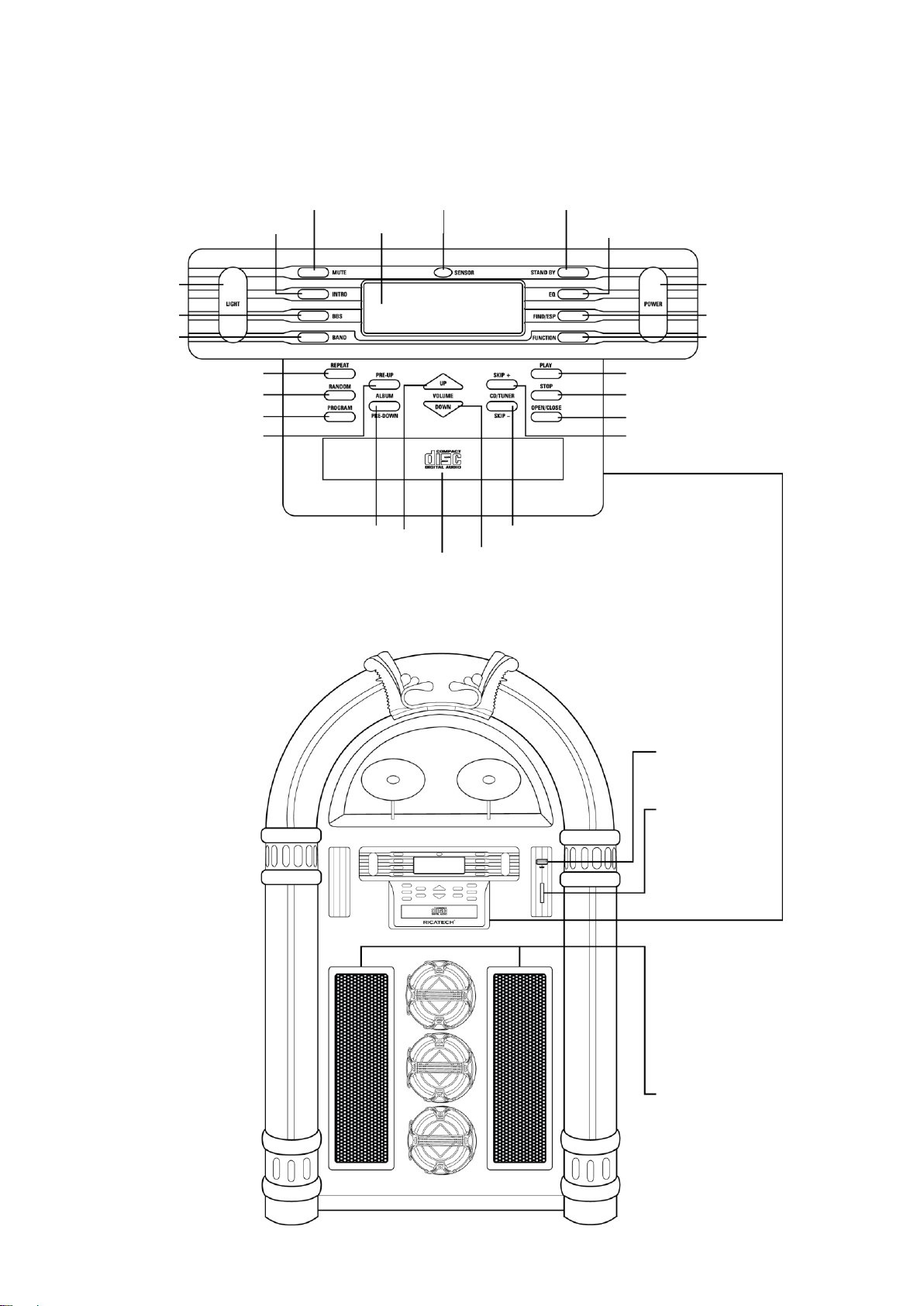
USB jack
SD card slot
Speakers
Mute button
LCD Display
Sensor
Standby button
EQ button
Power button
Find/ESP button
Function button
Play / pause button
Stop button
Open/Close button
CD/Tuner skip + button
CD/Tuner skip - button
Volume down button
Intro button
Light button
BBS button
Band button
Repeat button
Random button
Program button
Album pre-up button
Album pre-down button
Volume up button
CD drawer
Location of parts
Page 8

Remote location
Red
Black
Red
Black
Metal
conductor
FM Antenna : 300 Ohm Jack
Main power button
AUX.in Jack
Lighting switch
(Release/hold)
Earphone
Internal / External speaker switch (int./Ext.)
Ext. Speaker jack
Power / Standby button
Function button
Mute button
Volume up button
EQ button
BBS button
Volume down button
Repeat button
Random button
0-9 button
AM / FM button
AUX button
Find / ESP. Mono / Stereo button
Preset + button
Scan / Skip + button
Scan / Skip - button
Preset - button
Program button
Intro button
Stop button
Play / Pause button
Page 9

CUSTOMER SUPPORT
You can contact the Ricatech customer service when you have a question or a problem with your
Ricatech product. You can contact us by telephone and email.
Email
For customer support by email, please sent a email to
you mention the model number and serial number of the product, mention your name & address and
describe your question or problem clearly.
Telephone
For customer support by telephone, please dial +32 3 3265694. One of our service staff will be ready
to serve you.
For full procedure please visit the website of Ricatech at: www.ricatech.com
support@ricatech.com
Please make sure that
Page 10
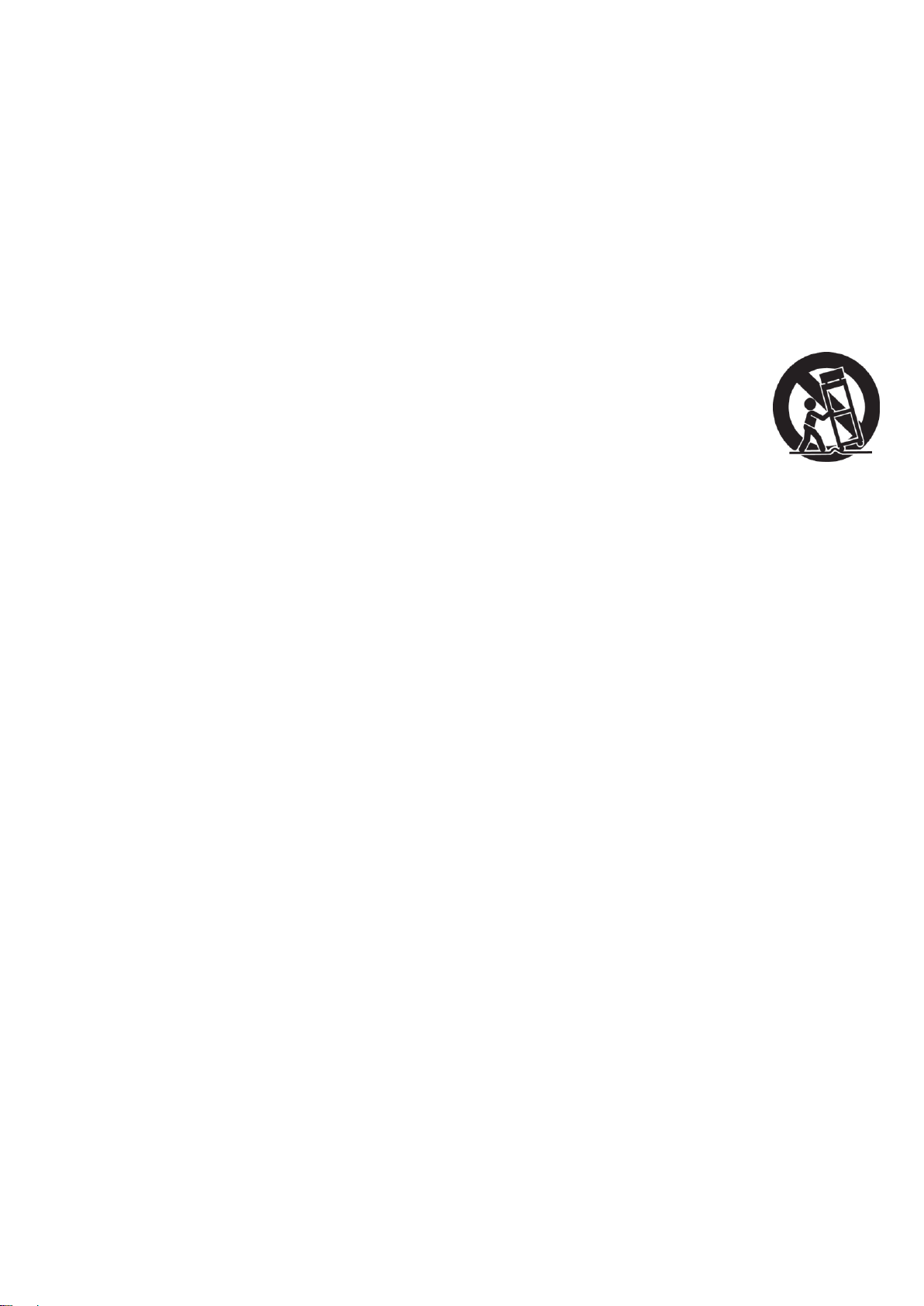
Nederlands
BELANGRIJKE VOORZORGSMAATREGELEN VOOR AUDIOPRODUCTEN
LEES AANDACHTIG DE VOLGENDE BELANGRIJKE VOORZORGSMAATREGELEN DIE VAN
TOEPASSING ZIJN OP UW APPARATUUR.
1. Instructies lezen - Alle veiligheids - en bedieningsinstructies moeten worden gelezen voordat het
apparaat wordt gebruikt.
2. Instructies bewaren - De veiligheids- en bedieningsinstructies moeten worden
bewaard voor raadpleging in de toekomst.
3. Aandacht besteden aan waarschuwingen - Alle waarschuwingen op het apparaat
en in de bedieningsinstructies moeten in acht worden genomen.
4. Instructies opvolgen - Alle bedienings- en gebruiksinstructies moeten worden
opgevolgd.
5. Water en vocht - Het apparaat mag niet worden gebruikt in de buurt van water,
bijvoorbeeld nabij een badkuip, wasbak, gootsteen, wastobbe, in een vochtige kelder
of nabij een zwembad en dergelijke.
6A. Karretjes en staanders - Het apparaat mag alleen worden gebruikt met een karretje of staander
aanbevolen door de fabrikant.
6A.Een apparaat op een karretje moet voorzichtig worden verplaatst. Bruusk stoppen, overmatige
kracht en oneffen oppervlakken kunnen het karretje met apparaat doen omkantelen.
7. Wand- of plafondbevestiging - Het apparaat mag aan een wand of plafond alleen worden
bevestigd volgens de aanbevelingen van de fabrikant.
8. Ventilatie - De plaats en de stand van het apparaat mogen correcte ventilatie niet belemmeren.
Het apparaat mag bijvoorbeeld niet op een bed, sofa, vloerkleed of dergelijk oppervlak worden
geplaatst aangezien de ventilatieopeningen kunnen worden geblokkeerd; en evenmin in een
ingebouwde installatie zoals een boekenrek of kast aangezien de luchtstroom door de
ventilatieopeningen kan worden belemmerd.
9. Warmte - Het apparaat moet verwijderd zijn van warmtebronnen zoals radiators, warmteregisters,
kachels of andere toestellen (inclusief versterkers) die warmte produceren.
10. Voedingsbronnen - Het apparaat mag alleen worden aangesloten op een voeding van het type
beschreven in de bedieningsinstructies of aangegeven op het apparaat.
11. Aarding of polarisatie - Er moeten voorzorgsmaatregelen worden genomen zodat de middelen
voor aarding of polarisatie van een apparaat niet worden belemmerd.
12. Voeding - Netsnoerbescherming – Netsnoeren moeten zodanig worden geleid dat de kans om
erop te trappen of ze te knellen met voorwerpen die erop of ertegen staan minimaal is, met
bijzondere aandacht voor netsnoeren aan stekkers en op de plaats waar ze het apparaat verlaten.
13. Reiniging - Het apparaat mag alleen worden gereinigd volgens de aanbevelingen van de
fabrikant.
14. Dit product is ontworpen voor gebruik met de bevestigde antenne en mag niet worden
aangesloten op andere externe antennes.
15. Perioden van niet gebruik - Het netsnoer van het apparaat moet uit het stopcontact worden
getrokken wanneer het apparaat lange tijd niet wordt gebruikt.
16. Voorwerpen en vloeistoffen in het apparaat - U dient voorzichtig te zijn dan er geen
voorwerpen vallen of vloeistoffen worden gemorst in de behuizing via openingen
17. Schade die onderhoud vereist - Het apparaat moet door gekwalificeerd onderhoudspersoneel
worden onderhouden wanneer:
A. Het netsnoer van de stekker beschadigd is; of
B. Voorwerpen zijn gevallen of vloeistoffen zijn gemorst in het apparaat; of
C. Het apparaat werd blootgesteld aan regen; of
D. Het apparaat niet normaal lijkt te werken of de prestaties opvallend zijn gewijzigd; of
E. Het apparaat is gevallen, of de behuizing beschadigd is.
18.Onderhoud - De gebruiker mag niet proberen onderhoud van het apparaat uit te voeren behalve
het onderhoud beschreven in de bedieningsinstructies. Alle andere onderhoudswerkzaamheden
moeten worden uitgevoerd door gekwalificeerd onderhoudspersoneel.
Page 11

WAARSCHUWING :
Het symbool van de bliksemflits
met pijlkop, in een gelijkzijdige
driehoek, is bedoeld om de
gebruiker attent te maken op de
aanwezigheid van niet-geï-
soleerde ―gevaarlijke spanning‖ in
de behuizing van het product die
zo hoog kan zijn dat ze gevaar
voor een elektrische schok
betekent voor personen.
OPGELET: OM HET GEVAAR VOOR EEN
ELEKTRISCHE SCHOK TE
VERMINDEREN, BEHUIZING (OF
ACHTERKANT) NIET VERWIJDEREN. GEEN
DOOR DE GEBRUIKER TE
ONDERHOUDEN ONDERDELEN AAN DE
BINNENKANT. LAAT ONDERHOUD OVER
AAN GEKWALIFICEERD
ONDERHOUDS- PERSONEEL.
Het uitroepteken in een
gelijkzijdige driehoek is bedoeld
om de gebruiker attent te maken
op de aanwezigheid van een
belangrijke instructie voor
bediening en onderhoud (service)
in de documentatie bij het
apparaat.
STEL HET APPARAAT NIET BLOOT AAN REGEN OF VOCHT OM GEVAAR VOOR BRAND OF
EEN ELEKTRISCHE SCHOK TE VOORKOMEN. DE BEHUIZING NIET VERWIJDEREN.
CONTROLELAMPJES ZIJN OP HET APPARAAT GESOLDEERD. GEEN DOOR DE
GEBRUIKER TE ONDERHOUDEN ONDERDELEN AAN DE BINNENKANT. LAAT
ONDERHOUD OVER AAN GEKWALIFICEERD ONDERHOUDS PERSONEEL.
"Ventilatie wordt niet belemmerd."
―Niet blootstellen aan druppels of spetters en zorg ervoor dat objecten gevuld met vloeistoffen,
zoals vazen, niet op het apparaat geplaatst worden.‖
Specificaties
FREQUENTIE : FM 87,5 -108 MHz / AM 522 - 1620 KHz
VOEDINGSBRON : AC 230V~50HZ
ANTENNE : EXTERNE 300 Ohm ANTENNE VOOR FM
Ingebouwde ferrietstaaf voor AM
STROOMVERBRUIK : 110W
LUIDSPREKER :16,5cm Dynamisch type x2
6,3cm Tweeter type x2
USB 2.0 POORT : Volle Snelheid 512MB - 4GB(Ondersteunt FAT16,FAT32)
*SPECIFICATIES EN UITERLIJK KUNNEN WORDEN GEWIJZIGD ZONDER KENNISGEVING.
AAN DE SLAG
1. Wikkel het AC-stroomsnoer aan de achterzijde van het apparaat af.
2. Steek de stekker in het stopcontact.
3. Druk op de MAIN POWER-knop op de achterzijde van het apparaat om de hoofdvoeding in te schakelen.
4. Druk op de knop POWER op de voorzijde van het apparaat om het apparaat in Stand-bymodus te zetten.
5. Druk op de STAND-BY-knop om de werking te starten.
6 Druk op de LIGHT-knop om het LED-lichtsysteem in te schakelen.
7. Sluit de FM-antenne aan op de ANTENNE AANSLUITING voor een betere ontvangst.
CD-BEDIENING
1. Om over te schakelen naar cd-modus door op FUNCTION te drukken totdat cd verschijnt op het lcd-scherm.
2. Druk op OPEN/CLOSE om de cd-lade te openen.
3. Plaats een cd in de cd-lade .
5. Het totale aantal tracks en de totale speelduur van de cd zullen weergegeven worden op het lcd-scherm.
6. Druk op PLAY om het afspelen van de cd te starten
7. Druk op SKIP+ om verder te gaan naar de volgende track.
8. Druk op SKIP- om terug te keren naar de vorige track.
9. Druk op STOP om het afspelen van de cd te stoppen.
10. Druk op PLAY/PAUSE tijdens het afspelen van een track om het te pauzeren.
Page 12

11. Druk opnieuw op PLAY/PAUSE om het afspelen te hervatten.
12. Druk op VOLUME UP om het geluidsvolume te verhogen (Maximale Waarde: 30)
13. Druk op VOLUME DOWN om het geluidsvolume te verlagen (Minimale Waarde:0)
MP3 CD BEDIENING
1. Om over te schakelen naar cd-modus door op FUNCTION te drukken totdat cd verschijnt op het lcd-scherm.
2. Druk op OPEN/CLOSE om de cd-lade te openen.
3. Plaats een mp3-cd in de cd-lade .
4. Druk opnieuw op OPEN/CLOSE om de cd-lade te sluiten. Het totale Album
nummer en totale speelduur van de mp3-cd zal weergegeven worden op het lcd-scherm.
( Voor bv. 100 tracks bestand in 10 Albums gelijkmatig).
5. Druk op de PLAY/PAUSE-knop om de mp3-tracks af te spelen.
6. Druk op SKIP+ om verder te gaan naar de volgende track.
7. Druk op SKIP- om terug te keren naar de vorige track.
8. Druk op PRE-UP om verder te gaan naar het volgende Album.
9. Druk op PRE –DOWN om terug te keren naar het vorige Album.
10. Druk op STOP om het afspelen van de mp3-cd te stoppen.
11. Druk op PLAY/PAUSE tijdens het afspelen van een track om het te pauzeren.
12. Druk opnieuw op PLAY/PAUSE om het afspelen te hervatten.
13. Druk op VOLUME UP om het geluidsvolume te verhogen (Maximale Waarde: 30).
14. Druk op VOLUME DOWN om het geluidsvolume te verlagen (Minimale Waarde: 0).
BEDIENING VAN DE RADIO
1. Druk op FUNCTION totdat TUNER verschijnt op het lcd-scherm.
2. Druk op BAND om de gewenste golfband te selecteren: FM of AM.
3. Houd SKIP+ of SKIP- ingedrukt totdat een radiozender met voldoende signaal
sterkte wordt gevonden. Herhaal deze procedure totdat de gewenste zender is bereikt.
4. Om af te stemmen op een zwakke zender, druk herhaaldelijk kort op SKIP+ of SKIP- totdat
de display de gewenste frequentie weergeeft of wanneer de beste ontvangst is verkregen.
Opmerking: 1. Voor FM Tuning zal ((ST)) weergegeven worden op het lcd-scherm wanneer stereogeluid wordt
verkregen.
2. Maximaal 30 radiozenders voor FM en 10 voor AM kunnen opgeslagen worden in het geheugen.
Wanneer een vooraf ingestelde radiozender is geselecteerd, verschijnt het vooringesteld nummer op de display.
ZENDERS PROGRAMMEREN
1. Druk FUNCTION naar TUNER-modus.
2. Druk op AM/FM om de gewenste golfband te selecteren: FM of AM.
3. Druk op SKIP+ of SKIP- om de gewenste frequentie in te stellen.
4. Druk op ―PROGRAM , de ―PROGRAM‖ en ―01‖ op het lcd-scherm zullen beginnen te knipperen.
Het huidige vooringestelde nummer zal weergegeven worden voor selectie.
5. Als u de radiozender wil opslaan onder een ander vooringesteld nummer, druk dan op de PRE-UP of PREDOWN-knoppen om het gewenste vooringestelde nummer te selecteren.
6. Druk nogmaals op PROGRAM op het apparaat om de radiozender op te slaan. Herhaal stappen 3 tot 6 om
andere voorinstelling op te slaan radiozenders.
Opmerking **Tijdens programmeren zal het systeem de programmeermodus uitschakelen als er geen knop
wordt ingedrukt binnen de 5 seconden automatisch.
ZENDER SELECTEREN
1. Druk op PRE-UP of PRE-DOWN om het gewenste vooringestelde nummer te selecteren. Het vooringestelde
nummer, radiofrequentie, en PROGRAM zullen op de display weergegeven worden.
2. Druk op MO./ST. op de Afstandsbediening om het stereogeluidseffect Aan of Uit te zetten, stereo staat Aan
wanneer
de ((ST))verschijnt op het lcd-scherm.
PROGRAMMEREN
Maximaal 64 tracks kunnen worden geprogrammeerd voor het afspelen in elke gewenste volgorde.
**De track moet geprogrammeerd zijn in Stop-modus.
**Dezelfde track kan meer dan eens geprogrammeerd worden.
1. Druk op FUNCTION om om te schakelen naar cd of kaart-usb-modus.
2. Druk in de stop-modus op de PROGRAM-knop. ―oo ― bovenaan het lcd-scherm begint te knipperen.
"Memory" en ―000 P - - 01‖ zullen weergegeven worden op het lcd-scherm.
3. Druk op SKIP+ of SKIP- om het gewenste Album te selecteren.
4. Druk op PROGRAM om het geselecteerde album op te slaan. ―oX‖ zal worden weergegeven op de display en
de ―000‖ zal
beginnen te knipperen. (waar ―X‖ het geselecteerde album aanduidt)
Page 13

5. Druk nogmaals op SKIP+ of SKIP- of gebruik de numerieke toetsen op de afstandsbediening om de gewenste
track te selecteren.
6. Druk op PROGRAM om de geselecteerde track op te slaan. ―00‖, ―PROGRAM‖ en ―000 P - - 02‖ zullen
weergegeven worden op de display.
7. Herhaal stappen 2 - 5 om andere gewenste tracks te selecteren en op te slaan.
8. Druk op PLAY/PAUSE om het geprogrammeerde afspelen te starten vanaf de PROGRAM 01 track.
9. Om het geprogrammeerde afspelen te beëindigen, druk op de STOP-knop.
WILLEKEURIG AFSPELEN
U kan al de tracks in willekeurige modus afspelen.
1. Tijdens het afspelen of in pauze- of stop-modus, druk op RANDOM om willekeurig afspelen-modus in te
schakelen. "RANDOM" zal weergegeven worden op de display.
2. Om willekeurig afspelen-modus te beëindigen, druk nogmaals op "RANDOM" en "RANDOM" zal verdwijnen
van de display.
HERHAALD AFSPELEN
1. In stop- of afspeelmodus, druk éénmaal op de REPEAR-knop en "REPEAT 1" zal weergegeven worden op het
lcd-scherm. De geselecteerde tracks zullen herhaald afspelen.
2. Druk tweemaal op REPEAT en "REPEAT ALL" zal weergegeven worden op het lcd-scherm. Alle tracks zullen
herhaald afspelen.
3. Druk voor de derde maal op de REPEAT-knop en "ALBUM REPEAT" zal weergegeven worden op het lcdscherm, de tracks in het geselecteerde Album zullen herhaald afspelen.
4. Om de herhaalde modus te beëindigen, druk herhaaldelijk op de REPEAT-knop totdat het "REPEAT"-icoon
verdwijnt van het lcd-scherm.
Opmerking: Als de "RANDOM"-functie is geselecteerd zal de herhaald afspelen-modus uitgeschakeld worden.
DEMPEN
Druk op de MUTE-knop om het geluid uit te schakelen en de volumeniveaubalk rechts op het lcd-scherm zal
knipperen.
INTRO
Druk op de INTRO-knop en "INTRO" zal weergegeven worden op het lcd-scherm en de eerste 10 seconden van
elke track zullen automatisch afspelen automatisch.
BBS
1. Druk éénmaal op BBS om het BBS-geluidseffect AAN te zetten.
2. Druk tweemaal op BBS om het BBS-geluidseffect UIT te zetten.
EQ
Druk herhaaldelijk op EQ om het geluidsveld te kiezen zoals onderstaande sequentie:
SEARCH PLAY (Enkel voor mp3 cd)
Zoeken volgens Tracknaam:
1. Druk éénmaal op de FIND/ESP-knop in Stop-modus, op het lcd-scherm begint te knipperen.
2. Gebruik SKNIP+ of SKIP- om de letter (A-Z) te selecteren die overeenstemt met de eerste letter (A-Z) van de
tracknaam.
3. Houd SKIP+ of SKIP- gedurende 1-2 seconden ingedrukt totdat de op de lcd stopt met knipperen.
4. Druk op SKIP+ of SKIP- om de track beginnend met de geselecteerde letter (A-Z) te selecteren.
Zoeken volgens Albumnaam:
1. Druk tweemaal op de FIND/ESP-knop in Stop-modus totdat "ALBUM" op het lcd-scherm weergegeven wordt.
2. Druk herhaaldelijk op SKIP+ of SKIP- om een Album te selecteren.
3. Houd SKIP+ of SKIP- gedurende 1-2 seconden ingedrukt om het geselecteerde Album in te voeren en
"ALBUM" zal weergegeven worden op de lcd- display.
4. Druk op SKIP+ of SKIP- om de track in het geselecteerde Album te selecteren.
5. Druk op PLAY/PAUSE om de geselecteerde track af te spelen.
**Als er bestanden in de hoofdmap staan, zal de display "Root" weergeven. Houd SKIP+ of SKIP- gedurende 1-2
seconden ingedrukt
totdat "ALBUM" verdwijnt van het lcd-scherm. Zoek dan de bestanden in de hoofdmap door te drukken op SKIP+
of SKIP-.
Page 14

MP3-INFORMATIE
1. Als het mp3-bestand trackinformatie bevat, zoals Uitvoerder en Titel, dan zal het lcd-scherm deze
informatie tijdens het mp3 cd afspelen weergeven.
2. Houd de FIND/ESP-knop ingedrukt gedurende meer dan 1 seconde - mp3-informatie zal weergegeven worden
op de lcd.
OPMERKING: Als de mp3 opgenomen werd zonder enige trackinformatie, dan zullen "UNKNOWN" of "NONE"
worden weergegeven wanneer de FIND-knop ingedrukt wordt.
ESP-MODUS
Schokbestendige functie "ESP" kan enkel in cd-modus ingesteld worden. Druk op de FIND/ESP-knop om de
ESP-functie aan te zetten in cd-modus en "ESP" zal weergegeven worden op de lcd-display. Druk nogmaals op
FIND/ESP. "ESP" zal verdwijnen van het lcd-scherm.
USB-BEDIENING
1. Druk op de FUNCTION-knop totdat "USB" op het lcd-scherm verschijnt.
2. Verbind het usb-apparaat (mp3-speler of usb-flashgeheugenstick met opgeslagen muziekbestanden) met de
usb-poort.
Opmerking: Het apparaat kan enkel mp3-bestanden tot 4GB afspelen en speelt geen wma-bestanden af.
3. Herhaal Stappen 5 tot 14 van MP3 CD BEDIENING.
SD-KAART BEDIENING
1. Druk op de FUNCTION-knop totdat "CARD" op het lcd-scherm verschijnt.
2. Plaats een SD-kaart met vooraf opgenomen mp3-muziek (niet meegeleverd) in de kaartsleuf.
Opmerking:Het apparaat kan enkel mp3-bestanden tot 4GB afspelen en speelt geen wma-bestanden af.
3. Herhaal Stappen 5 tot 14 van MP3 CD BEDIENING.
USB-SPECIFICATIES
Interface
* USB2.0 Volle snelheid, HOST (USB HUB wordt niet ondersteund)
Overeenkomstig Flash-geheugen
* USB1.1 Flash-geheugen
* USB2.0 Hoge snelheid Flash-geheugen
* Minimum geheugengrootte: 512MByte
* Maximum geheugengrootte: 4GByte
MP3-decoder
* Compatibel met MPEG Audio 1, 2, 2.5
* Compatibel met Layer 1, 2, 3
* Compatibel met Bemonsteringssnelheid: 8k, 16k, 32k, 11,025k, 22,05k, 44,1k, 12k, 24k, 48 kHz
* Compatibel met Bitsnelheid: 128k ~ 320kbps
* Submap nest: 8
* Aantal track/titels Max. 999
* Ondersteunt ID3 tag V2.0
BELANGRIJKE OPMERKINGEN
De usb-aansluiting ondersteunt geen verbinding met een usb-verlengsnoer en is niet ontworpen voor directe
communicatie met een Computer. Het is geen garantie dat alle usb-geheugenapparaten en SD-kaarten op dit
audiosysteem werken. Koppel het usb-apparaat/de SD-kaart niet los in de USB/CARD-modus, aangezien
daardoor het externe apparaat of de bestanden ervan kunnen worden beschadigd. Schakel a.u.b. eerst om naar
een andere Modus of schakel de stroomtoevoer uit vooraleer het usb-apparaat/de SD-kaart veilig af te koppelen.
Page 15

Plaats van onderdelen
usbaansluiting
SD-kaartsleuf
Luidsprekers
Mute-knop
LCD Display
Sensor
Stand-byknop
EQ-knop
Stroomtoevoerknop
Find/ESP-knop
Function-knop
Play/Pause-knop (Afspelen/Pauze-knop)
Stop-knop
Open/closeknop
cd/Tuner skip + knop
CD/Tuner skip - knop
Volume down-knop
Introknop
Lichtknop
BBS-knop
Bandknop
Repeat-knop
Random-knop
Program-knop
Album pre-up-knop
Album pre-down-knop
Volume up-knop
cd-lade
Page 16

Afstandsbedieningslocatie
Rood
Zwart
Rood
Zwart
Metalen
geleider
FM-antenne : 300 Ohm Aansluiting
Hoofdstroomtoevoerknop
AUX.in-Aansluiting
Lichtschakelaar
(Loslaten/vasthouden)
Koptelefoo
Interne / Externe luidsprekerschakelaar
(int./Ext.)
Ext. Luidsprekeraansluiting
Stroom / Stand-byknop
Function-knop
Mute-knop
Volume up-knop
EQ-knop
BBS-knop
Volume down-knop
Repeat-knop
Random-knop
0-9-knop
AM / FM-knop
AUX-knop
Find / ESP. Mono / Stereo-knop
Preset + knop
Scan / Skip + knop
Scan / Skip - knop
Preset - knop
Program-knop
Introknop
Stop-knop
Play / Pause-knop
Page 17

KLANTENONDERSTEUNING
U kunt contact opnemen met Ricatech klantenservice als u een vraag of een probleem heeft met uw
Ricatech product. U kunt contact met ons opnemen per telefoon en e-mail.
E-mail
Voor klantenondersteuning per e-mail, gelieve een e-mail te sturen naar support@ricatech.com. Zorg
ervoor dat u het modelnummer en het serienummer van het product vermeldt, onder vermelding van
uw naam & adres en een duidelijke omschrijving van uw vraag of probleem.
Telefoon
Voor telefonische klantenondersteuning belt u naar +32 3 3265694. Een van onze
servicemedewerkers zal u dan te woord staan. Voor de volledige procedure kunt u terecht op de
website van Ricatech: www.ricatech.com
Page 18

FRANÇAIS
INSTRUCTIONS DE SECURITE IMPORTANTES POUR PRODUITS AUDIO
VEUILLEZ LIRE ATTENTIVEMENT LES INSTRUCTIONS SUIVANTES APPLICABLES
A VOTRE EQUIPEMENT
1. Lisez les instructions – Lisez toutes les instructions de sécurité et d’utilisation avant de
vous servir de l’appareil.
2. Conservez les instructions – Conservez les instructions de sécurité et d’utilisation pour
vous y référer ultérieurement.
3. Tenez compte des avertissements – Suivez tous les avertissements et instructions d’utilisation
de l’appareil.
4. Suivez les instructions – Suivez toutes les instructions de fonctionnement et utilisation.
5. Eau et humidité – Cet appareil ne doit pas être utilisé à proximité de
pointsd’eau, comme par exemple près de baignoires, lavabos, éviers
ou lavoirs, sur surfaces mouillées ou près d’une piscine.
6. Chariots et supports – Utilisez cet appareil uniquement avec des
chariots ou supports recommandés par le fabricant.
6A.Déplacez avec précaution l’ensemble chariot et appareil. Les arrêts rapides,
l’excès de force ou les surfaces irrégulières peuvent renverser le chariot.
7. Support mural ou de plafond – Placez cet appareil uniquement sur les supports muraux ou de
plafond recommandés par le fabricant.
8. Ventilation – Cet appareil doit être placé de façon à ne pas compromettre une bonne ventilation.
Par exemple, il ne doit pas être placé sur un lit, un divan, tapis ou surface semblable, qui puisse
bloquer les ouvertures de ventilation. Ne le placez pas non plus dans des placards, sur des
étagères ou armoires, qui puissent empêcher l’air de circuler par les ouvertures de ventilation.
9. Chaleur – Cet appareil doit être situé loin de sources de chaleur, telles que radiateurs,
chauffe-eaux, convecteurs ou autres appareils qui dégagent de la chaleur (y compris
les amplificateurs).
10.Courant – Cet appareil doit être branché uniquement au courant décrit dans le mode
d’emploi ou à celui décrit sur l’appareil lui-même.
11.Prise de terre ou polarisation – On doit prendre des précautions pour s’assurer que la prise de
terre ou la polarisation de l’appareil ne soient pas perturbées.
12.Protection du câble électrique – Les câbles électriques doivent être correctement placés pour
ne pas être piétinés ni aplatis avec des objets placés dessus ou contre ceux-ci. On doit prêter une
attention tout spéciale à la partie du câble proche de la prise et au connecteur de l’appareil.
13.Nettoyage – Vous devez nettoyer cet appareil uniquement comme le recommande le fabricant.
14.Ce produit a été conçu pour être utilisé avec une antenne intégrée et ne doit être connecté à
aucune autre antenne extérieure.
15.Périodes sans utilisation – Lorsque vous ne devez pas utiliser cet appareil pendant de longues
périodes, débranchez-le de la prise de courant.
16.Entrée d’objets et de liquides – Evitez que des objets ou liquides ne tombent à travers
les ouvertures du boîtier.
17.Dommages qui nécessitent réparation – Cet appareil doivent être apportés au service
technique si :
A.Le câble électrique ou la fiche sont endommagés.
B.Des objets ou liquides sont tombés à l’intérieur de l’appareil.
C.L’appareil a été exposé à la pluie.
D.L’appareil ne fonctionne pas normalement ou montre un changement dans son fonctionnement.
E.L’appareil est tombé ou le boîtier est endommagé.
18. Réparations — L’usager ne doit pas tenter de réparer l’appareil au-delà de ce qui est décrit dans
le présent manuel. Tout le reste doit être réalisé par un personnel d’entretien compétent.
Page 19

AVERTISSEMENT:
Le symbole de l’éclair avec
la pointe de flèche à l’intérieur
d’un triangle équilatéral a pour but
d’alerter l’utilisateur de la
présence de «voltage dangereux»
non isolé à l’intérieur du coffret du
produit qui est suffisamment grave
pour causer un risque de choc
électrique aux personnes.
AVERTISSEMENT:POUR RÉDUIRE
LES RISQUES DE CHOC ÉLECTRIQUE,
N’ENLEVEZ PAS LE COUVERCLE (OU
LE DOS). L’INTÉRIEUR NE CONTIENT
AUCUN COMPOSANT À RÉPARER PAR
L’UTILISATEUR. CONFIEZ VOTRE
APPAREIL SEULEMENT AU
PERSONNELDE SERVICE QUALIFIÉ
Le point d’exclamation à
l’intérieur d’un triangle
équilatéral a pour but
d’alerter l’utilisateur de la
présence d’instructions
importantes sur l’opération
et l’entretien dans le
manuel de l’utilisateur livré
avec l’appareil.
POUR RÉDUIRE LES RISQUES DE CHOC ÉLECTRIQUE, N’EXPOSEZ PAS
CET APPAREIL À LA PLUIE NI À L’HUMIDITÉ. N’ENLEVEZ PAS LE
COUVERCLE. LES VOYANTS SONT SOUDÉS SUR PLACE. L’INTÉRIEUR
NE CONTIENT AUCUN COMPOSANT À RÉPARER PAR L’UTILISATEUR.
CONFIEZ VOTRE APPAREIL SEULEMENT AU PERSO DE SERVICE
QUALIFIÉ.
« La ventilation n’a pas été entravée. »
―Ne pas exposer à des égouttements ou à des éclaboussures et aucun objet rempli de liquide,
tel qu’un vase, ne doit être placé sur l'appareil. "
Caractéristiques techniques
FRÉQUENCE : FM 87,5 -108 MHz / AM 522 - 1620 KHz
ALIMENTATION : AC 230V~50HZ
ANTENNE : Antenne FM externe de 300 ohm
Fabriqué en barre de ferrite pour AM
CONSOMMATION : 110W
Haut-parleur : 16,5 cm Type dynamique x 2
Tweeter 6,3 cm type X2
PORT USB 2.0 : Pleine Vitesse 512MB - 4GB(Compatible avec FAT16,FAT32)
*LA CONCEPTION ET LES CARACTÉRISTIQUES TECHNIQUES SONT SUJETTES À DES MODIFICATIONS
SANS PRÉAVIS.
POUR COMMENCER
1. Déroulez le cordon d’alimentation à l’arrière de l'appareil.
2. Branchez la fiche à la prise murale d'alimentation.
3. Appuyez sur le bouton MAIN POWER à l'arrière de l'appareil afin de le mettre en marche.
4. Appuyez sur le bouton POWER sur le devant de l'appareil afin de le mettre en mode veille.
5. Appuyez sur le bouton STANDBY pour lancer l'opération.
6 Appuyez sur la touche LIGHT pour allumer le système d'éclairage LED .
7. Connectez l'antenne FM à la prise d'antenne pour une meilleure réception.
FONCTIONNEMENT EN MODE CD
1. Pour passer en mode CD appuyez sur FUNCTION jusqu'à ce que le CD apparaisse sur l'écran LCD.
2. Appuyez sur OPEN / CLOSE pour ouvrir le tiroir à CD.
3. Placez un CD dans le tiroir à CD.
5. Le nombre total de pistes et la durée totale de lecture du CD s'afficheront sur l'écran LCD.
Page 20

6. Appuyez sur PLAY pour commencer la lecture du CD
7. Appuyez sur SKIP + pour passer à la piste suivante.
8. Appuyez sur SKIP- pour revenir à la piste précédente.
9. Appuyez sur STOP pour arrêter la lecture du CD.
10. Appuyez sur PLAY / PAUSE pendant la lecture d'une piste pour faire une pause.
11. Appuyez de nouveau sur PLAY / PAUSE pour reprendre la lecture.
12. Appuyez sur VOLUME UP pour augmenter le volume sonore (Valeur Maximale : 30)
13. Appuyez sur VOLUME DOWN pour diminuer le volume sonore (valeur minimale : 0)
UTILISATION DE CD MP3
1. Pour passer en mode CD appuyez sur FUNCTION jusqu'à ce que le CD apparaisse sur l'écran LCD.
2. Appuyez sur OPEN / CLOSE pour ouvrir le tiroir à CD.
3. Placez un CD MP3 sur le tiroir à CD.
4. Appuyez de nouveau sur OPEN / CLOSE pour fermer le tiroir à CD. La totalité de l’album
Le numéro et le temps total de lecture de CD MP3 s’afficheront sur l’écran LCD.
(Par ex. un fichier de 100 pistes dans 10 albums en parts égales).
5. Appuyez sur la touche PLAY / PAUSE pour lire les pistes MP3.
6. Appuyez sur SKIP + pour passer à la piste suivante.
7. Appuyez sur SKIP- pour revenir à la piste précédente.
8. Appuyez sur la touche PRE-UP pour avancer vers l’album suivant.
9. Appuyez sur PRE-DOWN pour revenir à l'album précédent.
10. Appuyez sur STOP pour arrêter la lecture du CD MP3.
11. Appuyez sur PLAY / PAUSE pendant la lecture d'une piste pour faire une pause.
12. Appuyez de nouveau sur PLAY / PAUSE pour reprendre la lecture.
13. Appuyez sur VOLUME UP pour augmenter le volume sonore (Valeur Maximale : 30).
14. Appuyez sur VOLUME DOWN pour diminuer le volume sonore (Valeur Minimale : 0).
UTILISATION DE LA RADIO
1. Appuyez sur FUNCTION jusqu'à ce que TUNER s'affiche sur l'écran LCD.
2. Appuyez sur BAND pour sélectionner la bande désirée : FM ou AM.
3. Appuyez et maintenez enfoncé SKIP+ ou SKIP - jusqu'à une station de radio avec un signal suffisamment fort.
Parvenu à la résistance. Répétez cette procédure jusqu'à ce que vous ayez trouvé la station souhaitée.
4. Pour choisir une station faible appuyez brièvement sur SKIP+ ou SKIP- plusieurs fois jusqu’à ce que
l'affichage indique la fréquence de votre choix ou lorsqu’il y a une meilleure réception.
Remarque : 1. Pour un réglage FM, ((ST)) s'affichera sur l'écran LCD lorsqu’il y aura le son stéréo.
2. Un maximum de 30 stations de radio FM et 10 en AM peuvent être stockées dans la mémoire.
Lorsqu’une station de radio préréglée est sélectionnée, le numéro de préréglage apparaît sur l'écran.
PROGRAMMATION DES STATIONS
1. Appuyez sur FUNCTION en mode TUNER.
2. Appuyez sur AM / FM pour sélectionner la bande désirée : FM ou AM.
3. Appuyez sur SKIP+ ou SKIP - pour régler la fréquence de votre choix.
4. Appuyez sur « PROGRAM , the « PROGRAM » et « 01 » clignotera sur l'écran LCD.
Le préréglage actuel sera immédiatement affiché pour la sélection.
5. Si vous souhaitez également enregistrer la station de radio sur un autre numéro préétabli, appuyez sur la
touche PRE-UP ou PRE-DOWN pour sélectionner le numéro préétabli.
6. Appuyez de nouveau sur PROGRAM sur l’appareil pour enregistrer la station de radio. Répétez les étapes 3 à
6 pour enregistrer d’autres préréglages
de stations de radio.
Remarque * * Pendant la lecture du programme, si aucune touche n'est actionnée dans les 5 secondes, le
système quittera le mode programme
automatiquement.
SÉLECTION DE STATION
1. Appuyez sur PRE-UP ou PRE-DOWN pour sélectionner le numéro de présélection désiré. Le numéro préréglé,
fréquence radio, et PROGRAM s'afficheront sur l'écran.
2. Appuyez sur MO. / ST. de la télécommande pour activer ou désactiver l'effet de son stéréo, la stéréo est
allumée lorsque ((ST)) apparaît sur l’écran LCD.
PROGRAMMATION
Jusqu'à 64 pistes peuvent être programmées pour être lues dans n'importe quel ordre.
* * La piste programmée doit être en mode STOP.
** La même piste peut être programmée plus d'une fois.
1. Appuyez sur FUNCTION pour passer en mode CARD-USB ou CD.
2. En mode arrêt, appuyez sur la touche PROGRAM. « oo » se met à clignoter en haut de l'écran LCD .
Page 21

« Memory » et « 000 P - - 01 » s’afficheront sur l’écran LCD.
3. Appuyez sur SKIP + ou SKIP- pour sélectionner l'album souhaité.
4. Appuyez sur PROGRAM pour enregistrer l'album sélectionné. « oX » s’affichera sur l’écran et « 000 »
commencera à clignoter. (« X » indique l'album sélectionné)
5. Appuyez de nouveau sur SKIP +ou SKIP- ou sélectionnez la piste de votre choix à l'aide des touches
numériques de la télécommande.
6. Appuyez sur PROGRAM pour enregistrer la piste sélectionnée. « 00 » , « PROGRAM » et « 000 P - - 02 »
s’afficheront sur d’affichage.
7. Répétez les étapes 2 - 5 pour sélectionner et mémoriser d'autres pistes souhaitées.
8. Appuyez sur PLAY / PAUSE pour lancer la lecture programmée à partir de la piste PROGRAM 01.
9. Pour mettre fin à la lecture programmée, appuyez sur la touche STOP.
LECTURE ALÉATOIRE
Vous pouvez lire toutes les pistes en mode aléatoire.
1. Pendant la lecture, pause ou en mode d’arrêt, appuyez sur RANDOM pour activer le mode de lecture aléatoire.
« RANDOM » s’affichera sur l’écran d’affichage.
2. Pour quitter le mode aléatoire , appuyez de nouveau sur RANDOM et « RANDOM » disparaîtra de l’écran
d’affichage.
RÉPÉTER LA LECTURE
1. En mode arrêt ou lecture, appuyez une fois sur la touche REPEAT, « REPEAT 1 » s’affichera sur l’écran LCD.
La sélection des pistes sera lue plusieurs fois.
2. Appuyez sur REPEAT deux fois, « REPEAT ALL » apparaîtra sur l'écran LCD. Toutes les pistes seront jouées
à plusieurs reprises.
3. Appuyez sur REPEAT pour la troisième fois, « ALBUM REPEAT » s'affichera sur l'écran LCD, les pistes de
l'album sélectionné seront lues à plusieurs reprises.
4. Pour quitter le mode répétition, appuyez plusieurs fois sur la touche REPEAT jusqu’à ce que l’icône
« REPEAT » disparaisse de l’écran LCD.
Remarque : Si la fonction « RANDOM » a été sélectionnée, le mode de lecture répétitive sera désactivé.
COUPURE SON
Appuyez sur MUTE pour couper le son, la barre du niveau de volume sur le côté droit de l’écran LCD clignotera.
INTRO
Appuyez sur INTRO , « INTRO » s’affichera sur l’écran LCD, les 10 premières secondes de chaque piste seront
lues automatiquement.
BBS
1. Appuyez une fois sur BBS pour activer l'effet sonore BBS.
2. Appuyez deux fois sur BBS pour désactiver l'effet sonore BBS.
EQ
Appuyez plusieurs fois sur EQ pour sélectionner le champ sonore comme dans la séquence ci-dessous :
SEARCH PLAY (uniquement pour les CD MP3 )
Recherche par nom de piste :
1. Appuyez une fois sur la touche FIND / ESP en mode arrêt, sur l'écran LCD se met à clignoter.
2. Utilisez SKIP+ ou SKIP- pour sélectionner la lettre (A-Z) qui correspond à la première lettre (A-Z) du nom de la
piste.
3. Maintenez appuyée la touche SKIP+ ou SKIP- pendant 1 à 2 secondes jusqu'à ce qu'il s’arrête de clignoter sur
l’écran LCD.
4. Appuyez sur SKIP+ ou SKIP- pour sélectionner la piste commençant par la lettre sélectionnée (A-Z).
Recherchez par nom d’album :
1. Appuyez deux fois sur FIND / ESP en mode d'arrêt jusqu'à ce que « ALBUM » apparaisse sur l'écran LCD.
2. Appuyez plusieurs fois sur SKIP+ ou SKIP- pour sélectionner un album.
3. Maintenez appuyée la touche SKIP+ ou SKIP- pendant 1 à 2 secondes pour entrer dans l’album sélectionné,
« ALBUM » disparaîtra de l’écran LCD d’affichage.
4. Appuyez sur SKIP+ ou SKIP- pour sélectionner la piste de l’album sélectionné.
5. Appuyez sur PLAY / PAUSE pour lancer la lecture de la piste sélectionnée.
Page 22

** S'il y a des fichiers dans le répertoire racine, l'écran affichera « Root » . Maintenez appuyées les touches
SKIP+ ou SKIP- pendant 1 à 2 secondes jusqu’à ce que « ALBUM » disparaisse de l’écran LCD. Puis recherchez
les fichiers contenus dans le répertoire racine en appuyant sur SKIP +ou SKIP- .
INFORMATIONS MP3
1. Si le fichier MP3 contient des informations sur les plages mémorisées, tel que le nom de l’Artiste et le Titre,
l'écran LCD affichera ces informations au cours de la lecture du CD MP3.
2. Appuyez et maintenez le bouton FIND / ESP plus d’une seconde - des informations sur le MP3 apparaîtront sur
l'écran LCD.
REMARQUE : Si le MP3 a été enregistré sans aucune information de piste, « UNKNOWN » ou « NONE »
s'affichera lorsque la touche FIND sera enfoncée.
MODE ESP
La fonction anti-choc « ESP » peut être réglée uniquement en mode CD. Appuyez sur la touche FIND / ESP pour
activer la fonction ESP en mode CD et « ESP » apparaîtra sur l'écran LCD. Appuyez de nouveau sur FIND / ESP.
« ESP » disparaîtra de l’écran LCD.
FONCTIONNEMENT EN MODE USB
1. Appuyez sur le bouton FUNCTION jusqu'à ce que « USB » apparaisse sur l’écran LCD.
2. Branchez le périphérique USB (lecteur MP3 ou clé USB à mémoire Flash avec des fichiers musicaux stockés)
sur le port USB.
Remarque : L'appareil peut lire les fichiers MP3 jusqu'à 4 Go maximum et ne peux lire les fichiers WMA.
3. Répétez les étapes 5 à 14 du FONCTIONNEMENT CD MP3.
FONCTIONNEMENT DE LA CARTE SD
1. Appuyez sur le bouton FUNCTION jusqu'à ce que « CARD » apparaisse sur l’écran LCD.
2. Insérez une carte SD avec la musique préenregistrée MP3 (non fournie) dans la fente de la carte.
Remarque :L'appareil peut lire les fichiers MP3 jusqu'à 4 Go max. et ne peux lire les fichiers WMA.
3. Répétez les étapes 5 à 14 du FONCTIONNEMENT CD MP3.
SPÉCIFICATION USB
Interface
* USB 2.0 Full speed, HOST (le format USB HUB n'est pas accepté)
Mémoire flash correspondante
* Mémoire flash USB 1.1
* Mémoire flash USB 2.0 High Speed
* Taille minimale de la mémoire : 512MByte
* Taille maximale de la mémoire: 4GByte
Décodeur MP3
* Compatible avec MPEG Audio 1, 2, 2.5
* Compatible avec Layer 1, 2, 3
* Compatible avec la fréquence d’ échantillonnage : 8k, 16k, 32k, 11,025k, 22,05k, 44,1k, 12k, 24k, 48kHz
* Compatible avec le débit binaire : 128k ~ 320 kbps
* Emboîtement de sous-dossier : 8
* Le nombre max de 999 pistes /titres
* Compatible avec ID3 tag V2.0
REMARQUES IMPORTANTES
Le port USB n’accepte pas les connexions avec un câble de rallonge USB et n'est pas conçu pour une
communication directe avec un ordinateur. Il n’est pas garanti que tous les dispositifs de mémoire USB & carte
SD soient compatibles avec ce système audio. Ne déconnectez pas le périphérique USB / carte SD pendant le
mode USB / CARD, car cela pourrait endommager les fichiers ou le périphérique externe. Veuillez d'abord passer
à un autre mode ou hors tension avant de déconnecter sans risque le périphérique USB / carte SD.
Page 23

Emplacement des composants
Prise
USB
Logement pour
carte SD
Haut-parleurs
Touche de
coupure son
Affichage
LCD
Capteur
Touche
STANDBY
Bouton EQ
Bouton de marche/arrêt
Bouton FIND / ESP
Touche FUNCTION
Touche PLAY / PAUSE
Bouton d’arrêt
Touche OPEN / CLOSE
Bouton CD / Tuner skip+
Bouton CD / Tuner skip-
Bouton de diminution du volume
Touche
INTRO
Touche LIGHT
Bouton BBS
Touche
Touche de répétition
Touche lecture aléatoire
Bouton de programmation
Bouton d’album pre-up
Bouton d’album pre-down
Bouton
d’augmentation du
volume
Tiroir CD
Page 24

Emplacement distant
Rouge
Noir
Rouge
Noir
Conducteu
r de métal
Antenne FM : Prise 300 ohm
L’interrupteur d’alimentation principale
Prise aux.in
Commande de
déclenchement
d’éclairage
/ (Relâcher/Tenir)
Écouteurs
Haut-parleur de commutateur / interne / externe (INT./EXT.)
Ext. Prise haut-parleur
Touche POWER / STANDBY
Touche FUNCTION
Touche de coupure son
Bouton d’augmentation du volume
Bouton EQ
Bouton BBS
Bouton de diminution du volume
Touche de répétition
Touche lecture aléatoire
Bouton de 0 à 9
Bouton AM / FM
Touche AUX
FIND / ESP. Touche de mode mono / stéréo
Touche PRESET +
Bouton Scan / Skip +
Bouton Scan / Skip -
Touche PRESET -
Bouton de programmation
Touche INTRO
Bouton d’arrêt
Touche PLAY / PAUSE
Page 25

SERVICE CONSOMMATEUR
Vous pouvez contacter le service consommateur de Ricatech si vous avez une question ou un
problème avec votre produit Ricatech. Vous pouvez nous contacter par téléphone ou par email.
Email
Pour une assistance par email, veuillez nous écrire à l’adresse support@ricatech.com.
Assurez-vous de bien nous communiquer le numéro de modèle et le numéro de série du produit,
vos nom et adresse ainsi qu’une description claire de votre problème ou votre question.
Téléphone
Pour contacter le service consommateur par téléphone,
composez le +32 3 3265694. Un membre de notre personnel se tiendra à votre service.
Pour toutes les procédures, rendez vous sur le site web de
Ricatech : www.ricatech.com
Page 26

Deutsche
WICHTIGE SICHERHEITSHINWEISE FÜR AUDIOGERÄTE
BITTE LESEN SIE SORGFÄLTIG DIE FOLGENDEN WICHTIGEN SICHERHEITSHINWEISE,
DIE FÜR IHRE GERÄTE GELTEN.
1 Lesen Sie die Anleitungen - Alle Sicherheits- und Bedienungsanleitungen sollten gelesen
werden, bevor das Gerät betrieben wird.
2 Bewahren Sie die Anleitungen auf - Die Sicherheits-und Bedienungsanleitungen
sollten für zukünftige Fragen aufbewahrt werden.
3 Beachten Sie die Warnungen - Alle Warnhinweise auf dem Gerät und in der
Bedienungsanleitung sollten beachtet werden.
4 Befolgen Sie die Anweisungen - Alle Bedienungs-und Gebrauchsanleitungen
sollten befolgt werden.
5 Wasser und Feuchtigkeit - Das Gerät sollte nicht in der Nähe von Wasser verwendet
werden- wie z.B. in der Nähe einer Badewanne, Wasch- und Spülbecken,
Waschmaschine, in einem feuchten Keller oder in der Nähe eines Schwimmbad
und dergleichen.
6 Wagen und Gestelle - Das Gerät sollten nur mit einem Wagen oder Gestell benutzt werden, die
vom Hersteller empfohlen werden.
6A Ein Gerät auf einem Wagen sollte mit Vorsicht bewegt werden. Schnelles Anhalten, übermäßige
Krafteinwirkung und unebene Oberflächen können zum Umkippen des Geräts und dem Wagen
führen.
7 Wand-oder Deckenmontage - Das Gerät sollte an einer Wand oder Decke nur so montiert
werden, wie vom Hersteller empfohlen.
8 Belüftung - Das Gerät muss so aufgestellt werden, dass der Standort oder die Position nicht die
einwandfreie Belüftung verhindert. Zum Beispiel sollte das Gerät nicht auf einem Bett, Sofa,
Teppich oder einer ähnlichen Oberfläche, die die Lüftungsöffnungen blockieren könnte, platziert
oder in eine fest eingebaute Vorrichtung, z.B. einem Bücherregal oder Schrank, wo der Luftstrom
durch die Lüftungsöffnungen behindert werden könnten, gestellt werden.
9 Wärme - Das Gerät sollte von Wärmequellen, wie Heizkörpern, Wärmespeichern, Öfen oder
anderen Geräten (einschließlich Verstärkern), die Wärme erzeugen, entfernt liegen.
10 Stromquellen - Das Gerät sollte nur an eine solche Stromversorgung angeschlossen werden,
wie sie in der Bedienungsanleitung beschrieben oder auf dem Gerät markiert ist.
11 Erdung oder Polarisation - Vorsichtsmaßnahmen sollten ergriffen werden, damit die Erdung oder
Polarisation eines Geräts nicht behindert wird.
12 Strom - Kabelschutz - Stromkabel sollten so gelegt werden, dass man nicht auf sie tritt oder sie
von Gegenständen, die auf ihnen abgestellt sind, zusammengedrückt werden. Besonderes
Augenmerk gilt den Kabelstücken an der Steckdose und am Gerät selbst.
13 Reinigung - Das Gerät sollte nur wie vom Hersteller empfohlen gereinigt werden.
14 Dieses Produkt ist für den Gebrauch mit der beigefügten Antenne konzipiert und sollten nicht´an
externe Antennen angeschlossen werden.
15 Nicht-Verwendungs - Perioden – Das Netzkabel des Geräts sollte aus der Steckdose gezogen
werden,wenn das Gerät für eine längere Zeit ungenutzt bleibt.
16 Eindringen von Gegenständen oder Flüssigkeiten - Achten Sie darauf, dass keine
Gegenstände und keine Flüssigkeiten durch die Öffnungen des Geräts in das Gerät gelangen.
17 Schäden die Reparatur erfordern - Das Gerät sollte von qualifiziertem Fachpersonal gewartet
werden, wenn:
A. Das Netzkabel des Steckers beschädigt wurde; oder
B. Gegenstände oder Flüssigkeiten in das Geräteinnere gelangt sind; oder
C. Das Gerät Regen ausgesetzt wurde; oder
D. Das Gerät scheinbar nicht ordnungsgemäß funktioniert oder sich in seiner Leistung deutlich
verändert hat; oder
E. Das Gerät fallengelassen wurde oder das Gehäuse beschädigt wurde.
18 Wartung - Der Benutzer sollte nicht versuchen, das Gerät, über die in den
Bedienungsanleitungen beschriebenen Hinweise hinaus, zu warten. Jede weitere Wartung sollte
von qualifiziertem Fachpersonal durchgeführt werden.
Page 27

WARNUNG:
Das Symbol eines Blitzes mit
Pfeilspitze in einem gleichseitigen
Dreieck soll den Benutzer auf die
im Gehäuse des Produkts
vorhandene, nicht isolierte
―gefährliche Spannung‖ hinweisen,
welche so stark sein kann, dass
sie eine Gefahr für Personen
darstellt.
VORSICHT: UM DAS RISIKO EINES
STROMSCHLAGS ZU VERMEIDEN,
ENTFERNEN SIE NICHT DIE ABDECKUNG
(ODER DIE RÜCKVERKLEIDUNG). IM GERÄT
BEFINDEN SICH KEINE VOM BENUTZER ZU
WARTENDEN TEILE. ÜBERLASSEN SIE DIE
WARTUNG QUALIFIZIERTEM KUNDEN
DIENSTPERSONAL.
Das Ausrufezeichen in einem
gleichseitigen Dreieck soll den
Benutzer auf das Vorhandensein
von wichtigen Betriebs- und
Wartungshinweisen in der dem
Gerät beiliegenden Unterlagen
aufmerksam machen.
UM FEUER ODER STROMSCHLAG ZU VERMEIDEN, SETZEN SIE DIESES GERÄT NIE REGEN
ODER FEUCHTIGKEIT AUS. ENTFERNEN SIE NICHT DIE ABDECKUNG. DIE
KONTROLLLEUCHTEN SIND VERLÖTET. IM GERÄT BEFINDEN SICH KEINE VOM
BENUTZER ZU WARTENDEN TEILE. ÜBERLASSEN SIE DIE WARTUNG
QUALIFIZIERTEM KUNDENDIENST PERSONAL.
„Die Belüftung darf nicht behindert werden.― „Halten Sie das Gerät von tropfenden oder spritzenden
Dingen entfernt und achten Sie darauf, dass keine mit Flüssigkeit gefüllten Gegenstände,wie z. B.
Vasen, auf das Gerät gestellt werden.“
Technische Daten
FREQUENZ : UKW 87,5 - 108 MHz / MW 522 - 1620 KHz
STROMQUELLE : AC 230 V~50 HZ
ANTENNE : EXTERNE ANTENNE 300 Ohm FÜR UKW
Integrierter Ferritstab für MW
STROMVERBRAUCH : 110 W
LAUTSPRECHER :16,5 cm Dynamischer Typ x 2
6,3 cm Hochtönertyp x 2
USB 2.0-ANSCHLUSS : Full Speed 512 MB – 4 GB (Unterstützt FAT16, FAT32)
*ÄNDERUNGEN OHNE VORHERIGE ANKÜNDIGUNG DURCH DEN HERSTELLER VORBEHALTEN.
ERSTE SCHRITTE
1. Entrollen Sie das Netzkabel auf der Rückseite des Gerätes.
2. Stecken Sie den Stecker in die Wandsteckdose ein.
3. Drücken Sie die Taste MAIN POWER auf der Rückseite des Geräts, um das System einzuschalten.
4. Drücken Sie die Taste POWER auf der Vorderseite des Geräts, um das Gerät in den Standby-Modus zu
schalten.
5. Drücken Sie die Taste STANDBY, um den Betrieb zu starten.
6 Drücken Sie die Taste LIGHT, um die LED-Beleuchtung einzuschalten.
7. Schließen Sie die UKW-Antenne für besseren Empfang an die ANTENNENBUCHSE an.
CD-BETRIEB
1. Drücken Sie FUNCTION, bis CD in der LCD-Anzeige erscheint, um in den CD-Modus umzuschalten.
2. Drücken Sie die Taste OPEN/CLOSE, um das CD-Fach zu öffnen.
3. Legen Sie eine CD in das CD-Fach ein.
5. In der LCD-Anzeige werden die Gesamtzahl der Titel und die Gesamtwiedergabezeit der CD angezeigt.
6. Drücken Sie PLAY, um die Wiedergabe der CD zu starten
7. Drücken Sie SKIP+, um zum nächsten Titel zu springen.
8. Drücken Sie SKIP-, um zum vorherigen Titel zurückzugehen.
Page 28

9. Drücken Sie STOP, um die Wiedergabe der CD zu beenden.
10. Drücken Sie PLAY/PAUSE, um die Wiedergabe eines Titels anzuhalten.
11. Drücken Sie PLAY/PAUSE erneut, um die Wiedergabe fortzusetzen.
12. Drücken Sie VOLUME UP, um die Lautstärke zu erhöhen (Höchstwert: 30)
13. Drücken Sie VOLUME DOWN, um die Lautstärke zu verringern (Niedrigster Wert: 0)
MP3-CD-BETRIEB
1. Drücken Sie FUNCTION, bis CD in der LCD-Anzeige erscheint, um in den CD-Modus umzuschalten.
2. Drücken Sie die Taste OPEN/CLOSE, um das CD-Fach zu öffnen.
3. Legen Sie eine MP3-CD in das CD-Fach ein.
4. Drücken Sie die Taste OPEN/CLOSE erneut, um das CD-Fach zu schließen. Die Gesamtanzahl der
Alben und die Gesamtwiedergabezeit der MP3-CD werden in der LCD-Anzeige angezeigt.
(Z. B. 100 Titeldateien, die gleichmäßig auf 10 Alben verteilt sind).
5. Drücken Sie die Taste PLAY/PAUSE, um die MP3-Titel abzuspielen.
6. Drücken Sie SKIP+, um zum nächsten Titel zu springen.
7. Drücken Sie SKIP-, um zum vorherigen Titel zurückzugehen.
8. Drücken Sie PRE-UP, um zum nächsten Album zu springen.
9. Drücken Sie PRE-DOWN, um zum vorherigen Album zurückzugehen.
10. Drücken Sie STOP, um die Wiedergabe der MP3-CD zu beenden.
11. Drücken Sie PLAY/PAUSE, um die Wiedergabe eines Titels anzuhalten.
12. Drücken Sie PLAY/PAUSE erneut, um die Wiedergabe fortzusetzen.
13. Drücken Sie VOLUME UP, um die Lautstärke zu erhöhen (Höchstwert: 30).
14. Drücken Sie VOLUME DOWN, um die Lautstärke zu verringern (Niedrigster Wert: 0).
RADIOBETRIEB
1. Drücken Sie FUNCTION, bis TUNER in der LCD-Anzeige erscheint.
2. Drücken Sie BAND zur Auswahl des gewünschten Frequenzbereichs: UKW oder MW.
3. Halten Sie SKIP+ oder SKIP- gedrückt, bis ein Radiosender mit ausreichender Signalstärke.
gefunden wird. Wiederholen Sie diesen Vorgang, bis Sie den gewünschten Sender eingestellt haben.
4. Um kurzzeitig einen Sender mit schwachem Empfang einzustellen, drücken Sie wiederholt auf SKIP+ oder
SKIP-, bis in der Anzeige die gewünschte Frequenz erscheint oder der bestmögliche Empfang erzielt wurde.
Hinweis: 1. Bei der Einstellung von UKW erscheint ((ST)) in der LCD-Anzeige, wenn in Stereo gehört wird.
2. Es können maximal 30 Radiosender für UKW und 10 für MW gespeichert werden.
Wenn ein voreingestellter Sender ausgewählt wird, wird die Speichernummer in der Anzeige eingeblendet.
SENDER PROGRAMMIEREN
1. Schalten Sie durch Drücken von FUNCTION auf TUNER-Modus.
2. Drücken Sie AM/FM zur Auswahl des gewünschten Frequenzbereichs: UKW oder MW.
3. Drücken Sie SKIP+ oder SKIP-, um die gewünschte Frequenz einzustellen.
4. Drücken Sie auf „PROGRAM―, in der LCD-Anzeige beginnen „PROGRAM― und „01― zu blinken.
Die aktuelle Speichernummer wird für die Auswahl angezeigt.
5. Wenn Sie den Sender unter einer anderen Speichernummer speichern möchten, drücken Sie PRE-UP oder
PRE-DOWN, um die gewünschte Speichernummer auszuwählen.
6. Drücken Sie am Gerät erneut auf PROGRAM, um den Sender zu speichern. Wiederholen Sie die Schritte 3 bis
6 zum Speichern weiterer voreingestellter Radiosender.
Hinweis **Wenn während der Programmierung 5 Sekunden lang keine Taste betätigt wird, verlässt das Gerät
den Programmiermodus automatisch abgespielt.
SENDER AUSWÄHLEN
1. Drücken Sie PRE-UP oder PRE-DOWN, um die gewünschte Speichernummer auszuwählen. Die
Speichernummer, Radiofrequenz, und PROGRAM erscheinen in der Anzeige.
2. Drücken Sie MO./ST. auf der Fernbedienung zum An- oder Ausschalten des Stereotons, Stereo ist AN, wenn
((ST)) in der LCD-Anzeige erscheint.
PROGRAMMIERUNG
Maximal 64 Titel können für die Wiedergabe in beliebiger Reihenfolge programmiert werden.
**Für die Programmierung der Titel muss die Wiedergabe gestoppt werden.
**Derselbe Titel kann mehrmals programmiert werden.
1. Drücken Sie FUNCTION, um in den CD- oder CARD-USB-Modus zu wechseln.
2. Drücken Sie bei gestoppter Wiedergabe die Taste PROGRAM. „oo ― beginnt oben in der LCD-Anzeige zu
blinken. „Memory― und „000 P - - 01‖ werden in der LCD-Anzeige angezeigt.
3. Drücken Sie SKIP+ oder SKIP-, um das gewünschte Album auszuwählen.
4. Drücken Sie PROGRAM, um das ausgewählte Album zu speichern. „oX― erscheint in der Anzeige und „000‖
wird zu blinken beginnen. (wobei „X― das ausgewählte Album anzeigt)
Page 29

5. Drücken Sie erneut auf SKIP+ oder SKIP- oder verwenden Sie die Zifferntasten der Fernbedienung, um den
gewünschten Titel auszuwählen.
6. Drücken Sie PROGRAM, um den ausgewählten Titel zu speichern. „00―, „PROGRAM― und „000 P - - 02―
erscheinen in der angezeigt.
7. Wiederholen Sie die Schritte 2 - 5, um weitere gewünschte Titel auszuwählen und zu speichern.
8. Drücken Sie PLAY/PAUSE, um die Wiedergabe der programmierten Titel zu starten, beginnend mit dem Titel
PROGRAM 01.
9. Zum Beenden des Wiedergabeprogramms drücken Sie die Taste STOP.
ZUFÄLLIGE WIEDERGABE
Sie können alle Titel in zufälliger Reihenfolge wiedergeben.
1. Drücken Sie während der Wiedergabe oder im Pause- oder Stopp-Modus auf RANDOM, um den
Zufallswiedergabemodus zu aktivieren.
In der Anzeige erscheint dann „RANDOM―.
2. Zum Verlassen des RANDOM-Modus drücken Sie erneut auf RANDOM. „RANDOM― wird dann nicht mehr
angezeigt.
WIEDERGABE WIEDERHOLEN
1. Drücken Sie während der Wiedergabe oder im Stopp-Modus einmal auf REPEAT, in der LCD-Anzeige
erscheint daraufhin „REPEAT 1―. Die ausgewählten Titel werden wiederholt abgespielt.
2. Drücken Sie zweimal auf REPEAT, in der LCD-Anzeige erscheint daraufhin „REPEAT ALL―. Sämtliche Titel
werden wiederholt abgespielt.
3. Wenn Sie die Taste REPEAT ein drittes Mal drücken, erscheint in der LCD-Anzeige „ALBUM REPEAT―.
Die Titel im ausgewählten Album werden wiederholt abgespielt.
4. Zum Verlassen des Wiederholungsmodus drücken Sie die REPEAT-Taste wiederholt, bis das Symbol
„REPEAT― von der LCD-Anzeige verschwindet.
Hinweis: Wenn die Funktion „RANDOM― gewählt wird, wird der Modus der wiederholten Wiedergabe deaktiviert.
MUTE
Drücken Sie die MUTE-Taste zum Ausschalten des Tons, die Anzeigeleiste für die Lautstärke rechts in der LCDAnzeige blinkt daraufhin.
INTRO
Drücken Sie die Taste INTRO, in der LCD-Anzeige erscheint daraufhin „INTRO― und die ersten 10 Sekunden
jedes Titels werden automatisch abgespielt.
BBS
1. Drücken Sie einmal auf BBS, um den BBS-Soundeffekt auf EIN zu schalten.
2. Drücken Sie BBS zweimal, um den BBS-Soundeffekt auf AUS zu schalten.
EQUALIZER
Drücken Sie wiederholt auf EQ, um ein Klangfeld in der unten dargestellten Reihenfolge zu wählen:
WIEDERGABE SUCHEN (Nur für MP3-CD)
Suche nach Titeln:
1. Drücken Sie im Stopp-Modus einmal auf die Taste FIND/ESP und die LCD-Anzeige beginnt zu blinken.
2. Wählen Sie mit SKIP+ oder SKIP- den Buchstaben (A-Z), der dem Anfangsbuchstaben (A-Z) des Titels
entspricht.
3. Halten Sie SKIP+ oder SKIP- 1-2 Sekunden lang gedrückt, bis die LCD-Anzeige nicht mehr blinkt.
4. Wählen Sie durch Drücken von SKIP+ oder SKIP- den Titel aus, der mit dem ausgewählten Buchstaben (A-Z)
beginnt.
Suche mit Titeln der Alben:
1. Drücken Sie im Stopp-Modus zweimal auf FIND/ESP, bis in der LCD-Anzeige „ALBUM― erscheint.
2. Drücken Sie SKIP+ oder SKIP- wiederholt, um ein Album auszuwählen.
3. Halten Sie SKIP+ oder SKIP- 1-2 Sekunden lang gedrückt, um das ausgewählte Album einzugeben, „ALBUM―
wird dann nicht mehr auf der LCD-Anzeige angezeigt.
4. Drücken Sie SKIP+ oder SKIP-, um den Titel aus dem ausgewählten Album zu wählen.
5. Drücken Sie PLAY/PAUSE, um den ausgewählten Titel wiederzugeben.
Page 30

**Wenn sich Dateien im Stammverzeichnis befinden, erscheint „Root― in der Anzeige. Halten Sie SKIP+ oder
SKIP- 1-2 Sekunden lang gedrückt, bis „ALBUM― nicht mehr in der LCD-Anzeige angezeigt wird. Durchsuchen
Sie dann die Dateien im Stammverzeichnis durch Drücken von SKIP+ oder SKIP- .
MP3-INFORMATIONEN
1. Wenn in der MP3-Datei Titelinformationen gespeichert sind, wie z. B. Interpret und Titel, zeigt die LCD-Anzeige
diese Informationen während der Wiedergabe der MP3-CD an.
2. Halten Sie die Taste FIND/ESP länger als 1 Sekunde gedrückt - MP3-Informationen erscheinen in der LCDAnzeige.
HINWEIS: Wenn die MP3 ohne Titelinformationen aufgenommen wurde, wird „UNKNOWN― (Unbekannt) oder
„NONE― (Keine) angezeigt, wenn die Suchen-Taste gedrückt wird.
ESP-MODUS
Die Stoßsicherheitsfunktion „ESP― kann nur im CD-Modus eingestellt werden. Drücken Sie die Taste FIND/ESP,
um die ESP-Funktion im CD-Modus zu aktivieren, und in der LCD-Anzeige erscheint „ESP―. Drücken Sie
FIND/ESP erneut. „ESP― verschwindet von der LCD-Anzeige.
USB-BETRIEB
1. Drücken Sie die Taste FUNCTION, bis „USB― auf der LCD-Anzeige erscheint.
2. Schließen Sie das USB-Gerät (MP3-Player oder USB-Flash-Speicher mit gespeicherten Musikdateien) an den
USB-ANSCHLUSS an.
Hinweis: Das Gerät kann nur MP3-Dateien von maximal 4 GB abspielen und WMA-Dateien können nicht
abgespielt werden.
3. Wiederholen Sie die Schritte 5 bis 14 von MP3-CD-BETRIEB.
SD-KARTENBETRIEB
1. Drücken Sie die Taste FUNCTION, bis „CARD― auf der LCD-Anzeige erscheint.
2. Stecken Sie eine SD-Karte mit zuvor aufgenommener MP3-Musik (nicht mitgeliefert) in den Kartenschlitz.
Hinweis:Das Gerät kann nur MP3-Dateien von maximal 4 GB abspielen und WMA-Dateien können nicht
abgespielt werden.
3. Wiederholen Sie die Schritte 5 bis 14 von MP3-CD-BETRIEB.
USB-SPEZIFIKATION
Schnittstelle
* USB2.0 Full Speed, HOST (USB HUB wird nicht unterstützt)
Entsprechender Flash-Speicher
* USB1.1-Flash-Speicher
* USB 2.0 Hochgeschwindigkeits-Flash-Speicher
* Minimale Speichergröße: 512 MByte
* Maximale Speichergröße: 4 GByte
MP3-Decoder
* Kompatibel mit MPEG Audio 1, 2, 2.5
* Kompatibel mit Layer 1, 2, 3
* Kompatibel mit Abtastrate: 8 k, 16 k, 32 k, 11,025 k, 22,05 k, 44,1 k, 12 k, 24 k, 48 kHz
* Kompatibel mit Bitrate: 128 k ~ 320 kbps
* Verschachtelungstiefe der Unterordner: 8
* Anzahl der Tracks/Titel max. 999
* Unterstützt ID3 Tags V2.0
WICHTIGE HINWEISE
Der USB-Anschluss unterstützt keine Verbindung mit einem USB-Verlängerungskabel und ist nicht für eine
direkte Kommunikation mit einem Computer ausgelegt. Es kann nicht garantiert werden, dass alle USBSpeichergeräte & SD-Karten mit diesem Audiosystem funktionieren. Trennen Sie das USB-Gerät/die SD-Karte
nicht im USB/CARD-Modus, da dies zur Beschädigung des externen Gerätes oder der Dateien führen kann.
Wechseln Sie bitte zunächst in einen anderen Modus oder schalten Sie das Gerät ab, bevor Sie das USBGerät/die SD-Karte sicher entfernen.
Page 31

Anordnung der Bedienelemente
USBBuchse
SDKartenschlitz
Lautsprec
MUTE-Taste
LCD-Anzeige
Sensor
STANDBY-Taste
EQ-Taste
Ein-/Aus-Schalter
FIND/ESP-Taste
FUNCTION-Taste
PLAY / PAUSE-Taste
STOP-Taste
OPEN/CLOSE-Taste
Taste SKIP + für CD/Radio
Taste SKIP - für CD/Radio
Taste Volume down
INTRO-Taste
LIGHT-Taste
BBS-Taste
BAND-Taste
REPEAT-Taste
RANDOM-Taste
PROGRAM-Taste
Taste ALBUM PREUP
Taste ALBUM PRE-DOWN
Taste Volume up
CD-Fach
Page 32

Rückseite
Rot
Schwarz
Rot
Schwarz
MetallLeiter
UKW-Antenne : Buchse 300 Ohm
Hauptschalter
AUX IN-Buchse
Beleuchtungsschalter
(Freigeben/halten)
Kopfhörer
Interner / Externer Lautsprecherschalter (Int./Ext.)
Ext. Lautsprecherbuchse
POWER / STANDBY-Taste
FUNCTION-Taste
MUTE-Taste
Taste Volume up
EQ-Taste
BBS-Taste
Taste Volume down
REPEAT-Taste
RANDOM-Taste
Tasten 0-9
AM / FM-Taste
AUX-Taste
FIND / ESP. Mono / Stereo-Taste
Taste Preset +
Taste SCAN / SKIP +
Taste SCAN / SKIP -
Taste Preset -
PROGRAM-Taste
INTRO-Taste
STOP-Taste
PLAY / PAUSE-Taste
Page 33

KUNDENBETREUUNG
Sollten Sie eine Frage haben oder ein Problem mit Ihrem Ricatech-Produkt auftauchen, können Sie
den Ricatech-Kundenservice kontaktieren. Sie können uns per Telefon und E-Mail erreichen.
E-Mail
Senden Sie uns für die Kundenbetreuung per E-Mail bitte eine E-Mail an support@ricatech.com.
Achten Sie bitte darauf, dass Sie Ihre Modellnummer und die Seriennummer des Produkts angeben,
teilen Sie uns außerdem Ihren Namen & Ihre Adresse mit und beschreiben Sie Ihre Frage oder
problem deutlich.
Telefon
Für Kundenbetreuung per Telefon wählen Sie bitte
+32 3 3265694. Ein Mitarbeiter aus unserem Serviceteam wird Ihnen gern behilflich sein.
Besuchen Sie für ein vollständiges Verfahren die Webseite von Ricatech unter: www.ricatech.com
Page 34

ESPAÑOL
INSTRUCCIONES DE SEGURIDAD IMPORTANTES PARA
PRODUCTOS DE AUDIO
POR FAVOR LEA CON ATENCIÓN LAS SIGUIENTES INSTRUCCIONES DE SEGURIDAD
APLICABLES A SU EQUIPO.
1. Lea las instrucciones – Lea todas las instrucciones de seguridad y uso antes de utilizar
el aparato.
2. Guarde las instrucciones – Guarde las instrucciones de seguridad y uso para futuras
referencias.
3. Tenga en cuenta las advertencias – Siga todas las advertencias e instrucciones de
uso del aparato.
4. Siga las instrucciones – Siga todas las instrucciones de funcionamiento y uso.
5. Agua y humedad – Este aparato no debe usarse cerca del agua, por
ejemplo cerca de bañeras, lavabos, fregaderos o pilas, en superficies
mojadas o cerca de una piscina.
6. Carritos y soportes – Utilice este aparato sólo con carritos o soportes
recomendados por el fabricante.
6A.Desplace el conjunto de carrito y aparato con cuidado. Las paradas rápidas,
el exceso de fuerza o las superficies irregulares pueden hacer que el carrito vuelque.
7. Soporte de pared o techo – Coloque este aparato únicamente sobre soportes de pared
o techo recomendados por el fabricante.
8. Ventilación – Este aparato debe colocarse de forma que su posición no interfiera en
una ventilación adecuada. Por ejemplo, no debe colocarse sobre una cama, sofá,
alfombra o superficie similar, que pueda bloquear las aberturas de ventilación; tampoco
lo coloque en lugares empotrados, como estanterías o armarios, que puedan impedir
que el aire fluya por las aberturas de ventilación
9. Calor – Este aparato debe situarse lejos de fuentes de calor, como radiadores,
calentadores, estufas o demás aparatos (incluidos amplificadores) que desprendan
calor.
10.Corriente – Este aparato debe conectarse sólo a la corriente descrita en las instrucciones
de funcionamiento o a la que se describe en el propio aparato.
11. Toma de tierra o polarización – Deben tomarse precauciones para asegurarse de que
la toma de tierra o la polarización del aparato no se impiden.
12.Protección del cable de corriente – Los cables de la corriente deben estar correctamente
colocados para que no se pisen ni se aplasten con objetos colocados sobre o contra
ellos. Se debe prestar especial atención a la parte del cable cercana al enchufe y al
conector del aparato.
13.Limpieza – Debe limpiar este aparato solamente como recomienda el fabricante.
14.Este producto está diseñado para usarse con la antena acoplada y no debe conectarse
ninguna otra antena exterior.
15.Periodos sin uso – Cuando no vaya a utilizar este aparato durante periodos de tiempo
prolongados, desenchúfelo de la corriente.
16.Entrada de objetos y líquidos – Tenga cuidado de que no caigan objetos ni líquidos
a través de las aberturas de la carcasa.
17.Daños que precisan reparaciones – Este aparato debe llevarse al servicio técnico
cuando:
A. El cable de la corriente o la clavija estén dañados.
B. Hayan caído objetos o líquidos dentro del aparato.
C. El aparato se haya expuesto a la lluvia.
D. El aparato no funcione normalmente o muestre algún cambio en su funcionamiento.
E. El aparato se haya caído o la carcasa esté dañada.
18. Reparaciones — El usuario no debe intentar reparar el aparato más allá de lo descrito
en el presente manual. Todo lo demás debe realizarlo personal de mantenimiento
cualificado.
Page 35

ADVERTENCIA:
El símbolo del relámpago
con punta de flecha dentro
de un triángulo equilátero
pretende advertir al usuario
de la presencia de "voltaje
peligroso" sin aislar dentro
del producto. que puede
tener la suficiente magnitud
como para suponer un riesgo
de electrocución para las
personas.
ADVERTENCIA: PAPR REDUCIR EL
RIESGO DE DESCARGAS ELÉCTRICAS,
NO RETIRE LA CUBIERTA (NI LA
PARTE TRASERA) NO HAYPIEZAS QUE
PUEDA USAR EN SU INTERIOR. EN
CASO DE REP ARACIONES ACUDA
SIEMPRE AL SERVICIO TÉCNICO.
El signo de exclamación
dentro de un triángulo
equilátero pretemde advertir
al usuario de la presencia
de instrucciones de
funcionamiento
(reparaciones) importantes
en el manual que acompaña
el aparato.
PARA EVITAR RIESGO DE INCENDIO O DE DESCARGAS
ELÉCTRICAS, NO EXPONGA ESTE APARATO A LLUVIA O HUMEDAD.
NO QUITE LA CUBIERTA. LOS PILOTOS LUMINOSOS ESTÁN
SOLDADOS EN SU LUGAR. NO HAY PIEZAS ÚTILES EN SU
INTERIOR. EN CASO DE REPARACIONES, ACUDA SIEMPRE A
PERSONAL DE REPARACIONES CUALIFICADO.
―Ventilación no obstruida.‖
―No exponer a goteos o salpicaduras y ningún objeto con líquidos,
como por ejemplo jarrones, debe ser colocado sobre el aparato.‖
Especificaciones
FRECUENCIA : FM 87.5 -108 MHz / AM 522 - 1620 KHz
FUENTE DE ALIMENTACIÓN : CA 230 V~50 HZ
ANTENA : EXTERNA 300 Ohmios ANTENA PARA FM
Barra de ferrita integrada para AM
CONSUMO DE ENERGÍA : 110 W
ALTAVOZ :2 x 16,5 cm de tipo dinámico
2 x 6,3 cm tipo Tweeter
PUERTO USB 2.0 : Gran velocidad 512 MB - 4 GB (Soporta FAT16, FAT32)
*DISEÑO Y ESPECIFICACIONES SUJETOS A CAMBIOS SIN PREVIO AVISO.
PREPARACIÓN
1. Desenrolle el cable de alimentación de CA en la parte trasera de la unidad.
2. Conecte el enchufe a la toma de corriente de la pared.
3. Pulse el botón MAIN POWER en la parte trasera de la unidad para conectar la corriente.
4. Pulse el botón POWER en la parte frontal de la unidad para que la unidad entre en modo Standby.
5. Pulse el botón STANDBY para comenzar el funcionamiento.
6 Pulse el botón LIGHT para encender el sistema de luces LED.
7. Conecte la antena FM a la CLAVIJA DE LA ANTENA para una mejor recepción.
FUNCIONAMIENTO DEL CD
1. Para acceder al modo CD pulse FUNCTION hasta que CD aparezca en la pantalla LCD.
2. Pulse OPEN/CLOSE para abrir la bandeja del CD.
3. Coloque un CD en la bandeja del CD.
5. El núm. total de pistas y el tiempo de reproducción total del CD aparecerán en la pantalla LCD.
6. Pulse PLAY para comenzar la reproducción del CD
7. Pulse SKIP+ para avanzar a la siguiente pista.
8. Pulse SKIP- para retroceder a la pista anterior.
Page 36

9. Pulse STOP para detener la reproducción del CD.
10. Pulse PLAY/PAUSE para pausar una pista en reproducción.
11. Vuelva a pulsar PLAY/PAUSE para reanudar la reproducción.
12. Pulse VOLUME UP para aumentar el volumen del sonido (Valor máximo: 30)
13. Pulse VOLUME DOWN para reducir el volumen del sonido (Valor mínimo: 0)
FUNCIONAMIENTO DE CD MP3
1. Para acceder al modo CD pulse FUNCTION hasta que CD aparezca en la pantalla LCD.
2. Pulse OPEN/CLOSE para abrir la bandeja del CD.
3. Coloque un CD-MP3 en la bandeja del CD.
4. Pulse de nuevo OPEN/CLOSE para cerrar la bandeja del CD. El número total de álbumes
y el tiempo de reproducción total del CD-MP3 serán visualizados en la pantalla LCD.
(Por ej., un archivo de 100 pistas uniformemente en 10 álbumes).
5. Pulse el botón PLAY/PAUSE para reproducir las pistas MP3.
6. Pulse SKIP+ para avanzar a la siguiente pista.
7. Pulse SKIP- para retroceder a la pista anterior.
8. Pulse PRE-UP para avanzar al siguiente álbum.
9. Pulse PRE –DOWN para retroceder al álbum anterior.
10. Pulse STOP para detener la reproducción del CD-MP3.
11. Pulse PLAY/PAUSE para pausar una pista en reproducción.
12. Vuelva a pulsar PLAY/PAUSE para reanudar la reproducción.
13. Pulse VOLUME UP para aumentar el volumen del sonido (Valor máximo: 30).
14. Pulse VOLUME DOWN para reducir el volumen del sonido (Valor mínimo: 0).
FUNCIONAMIENTO DE LA RADIO
1. Pulse FUNCTION hasta que TUNER aparezca en la pantalla LCD.
2. Pulse BAND para seleccionar la banda deseada: FM o AM.
3. Mantenga pulsado SKIP+ o SKIP- hasta que encuentre una emisora
con suficiente fuerza de señal. Repita este procedimiento hasta alcanzar la emisora deseada.
4. Para sintonizar una emisora débil brevemente pulse repetidamente SKIP+ o SKIP- hasta que la pantalla
muestre la frecuencia deseada o cuando haya obtenido la mejor recepción.
Nota: 1. Para la sintonización FM, ((ST)) aparecerá en la pantalla LCD cuando se obtenga sonido en estéreo.
2. Se pueden almacenar en la memoria hasta un máximo de 30 emisoras de radio para FM y 10 para AM.
Al seleccionar una emisora de radio memorizada, aparecerá en la pantalla el número de memorización.
PROGRAMACIÓN DE EMISORAS
1. Pulse FUNCTION en el modo TUNER.
2. Pulse AM/FM para seleccionar la banda deseada: FM o AM.
3. Pulse SKIP+ o SKIP- para sintonizar la frecuencia deseada.
4. Pulse ―PROGRAM , ―PROGRAM‖ y ―01‖ comenzarán a parpadear en la pantalla LCD. El número de
memorización actual será visualizado para la selección.
5. Si desea almacenar la emisora de radio en otro número de memorización, pulse PRE-UP o PRE-DOWN para
seleccionar el número de memorización deseado.
6. Vuelva a pulsar PROGRAM en la unidad para guardar la emisora de radio. Repita los pasos 3 a 6 para
guardar otras emisoras de radio memorizadas.
Nota **Durante el programa, si no pulsa ningún botón en un plazo de 5 segundos, el sistema saldrá del modo
programa automáticamente.
SELECCIÓN DE EMISORA
1. Pulse PRE-UP o PRE-DOWN para seleccionar el número de memorización deseado. El número de
memorización, frecuencia de radio, y PROGRAM aparecerán en la pantalla.
2. Pulse MO./ST. en el mando a distancia para activar o desactivar el efecto de sonido en estéreo, el estéreo
está activado cuando ((ST)) aparece en la pantalla LCD.
PROGRAMACIÓN
Se pueden programar hasta un máximo de 64 pistas para reproducir en cualquier secuencia deseada.
**La pista debe estar programada en el modo parada.
**La misma pista puede ser programada más de una vez.
1. Pulse FUNCTION para acceder al modo CD o CARD-USB.
2. En el modo parada, pulse el botón PROGRAM. ―oo ― comenzará a parpadear en la parte superior de la
pantalla LCD. ―Memory‖ y ―000 P - - 01‖ aparecerán en la pantalla LCD.
3. Pulse SKIP+ o SKIP- para seleccionar un álbum deseado.
4. Pulse PROGRAM para guardar el álbum deseado. ―oX‖ aparecerá en la pantalla y ―000‖ comenzará
a parpadear. (en donde ―X‖ indica el álbum seleccionado)
Page 37

5. Vuelva a pulsar SKIP+ o SKIP- o utilice las teclas numéricas del mando a distancia para seleccionar la pista
deseada.
6. Pulse PROGRAM para guardar el álbum deseado. ―00‖, ―PROGRAM‖ y ―000 P - - 02‖ aparecerán en la
LCD.
7. Repita los pasos 2-5 para seleccionar y guardar otras pistas deseadas.
8. Pulse PLAY/PAUSE para comenzar la reproducción programada desde la pista PROGRAM 01.
9. Para finalizar la reproducción programada, pulse el botón STOP.
REPRODUCCIÓN ALEATORIA
Puede reproducir todas las pistas en modo aleatorio.
1. Durante la reproducción, modo pausa o parada, pulse RANDOM para activar el modo de reproducción
aleatoria. ―RANDOM‖ aparecerá en la pantalla.
2. Para salir del modo RANDOM, vuelva a pulsar RANDOM, ―RANDOM‖ desaparecerá de la pantalla.
REPRODUCCIÓN DE REPETICIÓN
1. En el modo parada o reproducción, pulse una vez REPEAT, ―REPEAT 1‖ aparecerá en la pantalla LCD. Las
pistas seleccionadas se reproducirán repetidamente.
2. Pulse dos veces REPEAT, ―REPEAT ALL‖ aparecerá en la pantalla LCD. Todas las pistas se reproducirán
repetidamente.
3. Vuelva a pulsar el botón REPEAT por tercera vez, ―ALBUM REPEAT‖ aparecerá en la pantalla LCD, y las
pistas en el álbum seleccionado se reproducirán repetidamente.
4. Para salir del modo de repetición, pulse repetidamente el botón REPEAT hasta que el icono ―REPEAT‖
desaparezca de la pantalla LCD.
Nota: Si se ha seleccionado la función ―RANDOM‖, se desactivará el modo de reproducción de repetición.
MUTE
Pulse el botón MUTE para desactivar el sonido, la barra de nivel del volumen a la derecha de la
pantalla LCD parpadeará.
INTRO
Pulse el botón INTRO, ―INTRO‖ aparecerá en la pantalla LCD, y los primeros 10 segundos de cada pista serán
reproducidos automáticamente.
BBS
1. Pulse una vez BBS para activar el efecto de sonido BBS.
2. Pulse dos veces BBS para desactivar el efecto de sonido BBS.
EQ
Pulse repetidamente EQ para seleccionar el campo de sonido en la siguiente secuencia:
BÚSQUEDA DE REPRODUCCIÓN (únicamente para CD MP3)
Búsqueda por nombre de pista:
1. Pulse una vez el botón FIND/ESP en el modo parada, la pantalla LCD activada comienza a parpadear.
2. Utilice SKIP+ o SKIP- para seleccionar la letra (A-Z) que coincida con la primera letra (A-Z) del nombre de la
pista.
3. Mantenga pulsado SKIP+ o SKIP- durante 1-2 segundos hasta que la pantalla LCD activada deje de
parpadear.
4. Pulse SKIP+ o SKIP- para seleccionar la pista que comience con la letra seleccionada (A- Z).
Búsqueda por nombre de álbum:
1. Pulse FIND/ESP dos veces en el modo parada hasta que ―ALBUM‖ aparezca en la pantalla LCD.
2. Pulse SKIP+ o SKIP- repetidamente para seleccionar un álbum.
3. Mantenga pulsado SKIP+ o SKIP- durante 1-2 segundos para acceder al álbum seleccionado, ―ALBUM‖
desaparecerá de la pantalla LCD.
4. Pulse SKIP+ o SKIP- para seleccionar la pista en el álbum seleccionado.
5. Pulse PLAY/PAUSE para reproducir la pista seleccionada.
**Si hay archivos en el directorio raíz, la pantalla mostrará ―Root‖. Mantenga SKIP+ o SKIP- pulsados durante 1-2
segundos hasta que ―ALBUM‖ desaparezca de la pantalla LCD. A continuación busque los archivos en el
directorio raíz pulsado SKIP+o SKIP- .
Page 38

INFORMACIÓN DE MP3
1. Si el archivo en MP3 posee información de pista almacenada, como por ejemplo el artista y el título, la pantalla
LCD mostrará dicha información durante la reproducción CD MP3.
2. Mantenga pulsado el botón FIND/ESP durante 1 segundo - La información MP3 aparecerá en la pantalla LCD.
NOTA: Si el MP3 fue grabado sin información de pista ―UNKNOWN‖ o ―NONE‖ serán visualizados
al pulsar el botón Buscar.
MODO ESP
La función anti-vibraciones ―ESP‖ puede ajustarse únicamente en el modo CD. Pulse el botón FIND/ESP para
activar la función ESP en el modo CD y ―ESP‖ aparecerá en la pantalla LCD. Vuelva a pulsar FIND/ESP. ―ESP‖
desaparecerá de la pantalla LCD.
FUNCIONAMIENTO DEL USB
1. Pulse el botón FUNCTION hasta que aparezca ―USB‖ en la pantalla LCD.
2. Conecte el dispositivo de almacenamiento masivo USB (Reproductor MP3 o controlador de memoria Flash
USB con archivos de música almacenados) al PUERTO USB.
Nota: La unidad únicamente puede reproducir archivos MP3 de hasta 4 GB máx. y no reproduce archivos WMA.
3. Repita los pasos 5 a 14 del FUNCIONAMIENTO DE CD MP3.
FUNCIONAMIENTO DE TARJETA SD
1. Pulse el botón FUNCTION hasta que aparezca ―CARD‖ en la pantalla LCD.
2. Introduzca una tarjeta SD con música MP3 pregrabada (no suministrada) en la ranura para tarjetas.
Nota:La unidad únicamente puede reproducir archivos MP3 de hasta 4 GB máx. y no reproduce archivos WMA.
3. Repita los pasos 5 a 14 del FUNCIONAMIENTO DE CD MP3.
ESPECIFICACIONES DEL USB
Interfaz
* USB2.0 gran velocidad, HOST (no soporta USB HUB)
Memoria Flash correspondiente
* Memoria Flash USB1.1
* Memoria Flash USB2.0 alta velocidad
* Tamaño mínimo de la memoria: 512 MB
* Tamaño máximo de la memoria: 4 GB
Decodificador MP3
* Compatible con Audio MPEG 1, 2, 2.5
* Compatible con Layer 1, 2, 3
* Compatible con tasa de muestreo: 8 k, 16 k, 32 k, 11,025 k, 22,05 k, 44,1 k, 12 k, 24 k, 48 kHz
* Compatible con velocidad bits: 128 k ~ 320 kbps
* Subcarpetas anidadas: 8
* Número de pista/títulos máx. 999
* Soporta etiqueta ID3 V2.0
AVISOS IMPORTANTES
El conector USB no soporta la conexión mediante alargadores USB y no está diseñado para comunicarse
directamente con un ordenador. No garantizamos que todos los dispositivos de memoria USB y tarjetas SD
funcionen en este sistema de audio. No desconecte el dispositivo USB/tarjeta SD durante el modo USB/CARD,
ya que podría dañar el dispositivo externo o sus archivos. Por favor, cambie a otro modo o apague la unidad
antes de desconectar de forma segura el dispositivo USB/tarjeta SD.
Page 39

Ubicación de las piezas
Clavija
USB
Ranura de
tarjeta SD
Altavoces
Botón Silencio
Pantalla
LCD
Sensor
Botón Modo en
espera
Botón EQ
Botón de encendido
Botón Buscar/ESP
Botón Función
Botón Reproducción/ pausa
Botón Parada
Botón Abrir/Cerrar
Botón CD/Salto sintonización +
Botón CD/Salto
Botón Bajar volumen
Botón Intro
Botón Luces
Botón BBS
Botón
Emisora
Botón Repetir
Botón Aleatorio
Botón Programa
Botón Álbum arriba
Botón Álbum abajo
Botón Subir
volumen
Bandeja del CD
Page 40

Ubicación del mando
Rojo
Negro
Rojo
Negro
Conductor
metálico
Antena FM : Clavija de 300 ohmios
Botón de alimentación principal
Clavija AUX.in
Interruptor de luces
(Liberar/mantener)
Auricular
Interruptor del altavoz Interno / Externo (int./Ext.)
Ext. Clavija del
Botón Alimentación / Modo en
Botón Función
Botón Silencio
Botón Subir volumen
Botón EQ
Botón BBS
Botón Bajar volumen
Botón Repetir
Botón Aleatorio
Botón 0-9
Botón AM / FM
Botón AUX
Buscar / ESP. Botón Mono /
Botón Memorización +
Botón Escanear / Saltar +
Botón Escanear / Saltar -
Botón Memorización -
Botón Programa
Botón Intro
Botón Parada
Botón Reproducción/ Pausa
a distancia
Page 41

ATENCIÓN AL CLIENTE
En caso de dudas o problemas con su producto Ricatech, puede contactar con el servicio de
atención al cliente de Ricatech. Puede ponerse en contacto con nosotros por teléfono o correo
electrónico.
Correo electrónico
Para recibir asistencia técnica por correo electrónico, escriba a support@ricatech.com. Asegúrese
de mencionar el nombre del modelo y número de serie del producto. Mencione asimismo su nombre
y dirección y describa claramente su pregunta o problema.
Teléfono
Para ponerse en contacto con el servicio de atención al cliente por teléfono, marque +32 3 3265694.
Uno de los miembros de nuestro personal se pondrá a su disposición. Para más información sobre el
procedimiento completo, visite el sitio web de Ricatech en : www.ricatech.com
