Page 1

1
Page 2

2
Introduction:
We would like to congratulate you with the purchase of your Ricatech
RDV85 Multimedia video camera.
To ensure you enjoy this device with all its option to its fullest, we advise
you to read this manual carefully before using your new camera.
While reading this manual, kindly connect the player to the provided
adapter or USB port of your computer as it needs to be charged at least
for 8 hours the first time.
We wish you the best with using your Camera. Please don’t hesitate to
contact us if you have any questions or problems. The contact data can be
found on the back of this booklet.
For more information, news and software updates please visit our website
at www.ricatech.com
With kind regards,
Ricatech BV
Page 3

3
Contents
Introduction….………………………………………………………………………………………1
Contents…..…………………………………………………………………………………………2
Key Functions……………………………………………………………………………………3
Precautions……………………………….…………………………………………………………4
Button placement and functions………………………………………………………………5
Menu layout and functions…………………….………………………………………………8
Technical Information……………………………………..………………………………………41
Key Functions
2.4-inch, high resolution TFT color display
320x240 Pixels video recording at 25 FPS (Frames-per-second)
2048X1536 Pixels photo capture (3 Megapixel)
Multiple audio formats supported : MP3, MP4, MP5, WMA, AVI, ASF, 3GP
Built-in digital FM radio (optional)
Built-in microphone for digital voice recording
Multilanguage operating system
Digital real-time video effects.
Native support on WIN98SE/ME/XP/Vista and Windows 7
USB1.1 data transmission
Composite video output
E-book support
Removable USB disk function
Built-in rechargeable battery
SD/MMC memory card expansion slot
Page 4

4
Precautions
1. Do not use the camera in a exceptionally cold, hot, dusty, damp or dry environment.
2. Do not drop, hit or bump the camera to prevent damage to the housing or TFT panel.
3. Please charge your battery when:
A. There is no display of the icon of battery power
B. The system automatically shuts down.
C. There is no response when you try to turn the unit on.
4. Please do not disconnect power abruptly when the player is being formatted or in the
process of uploading or downloading. This might cause an error on the internal
memory chip and possible data-loss.
5. Ricatech BV is not responsible for data loss in any way as a result of a hardware
error, software error or wrong usage of the unit by the end user.
6. Please do not dismantle this unit by yourself. Warranty will be void. Contact our
customer service when problems occur.
7. Functions, performance and design can be changed without further notice.
Page 5
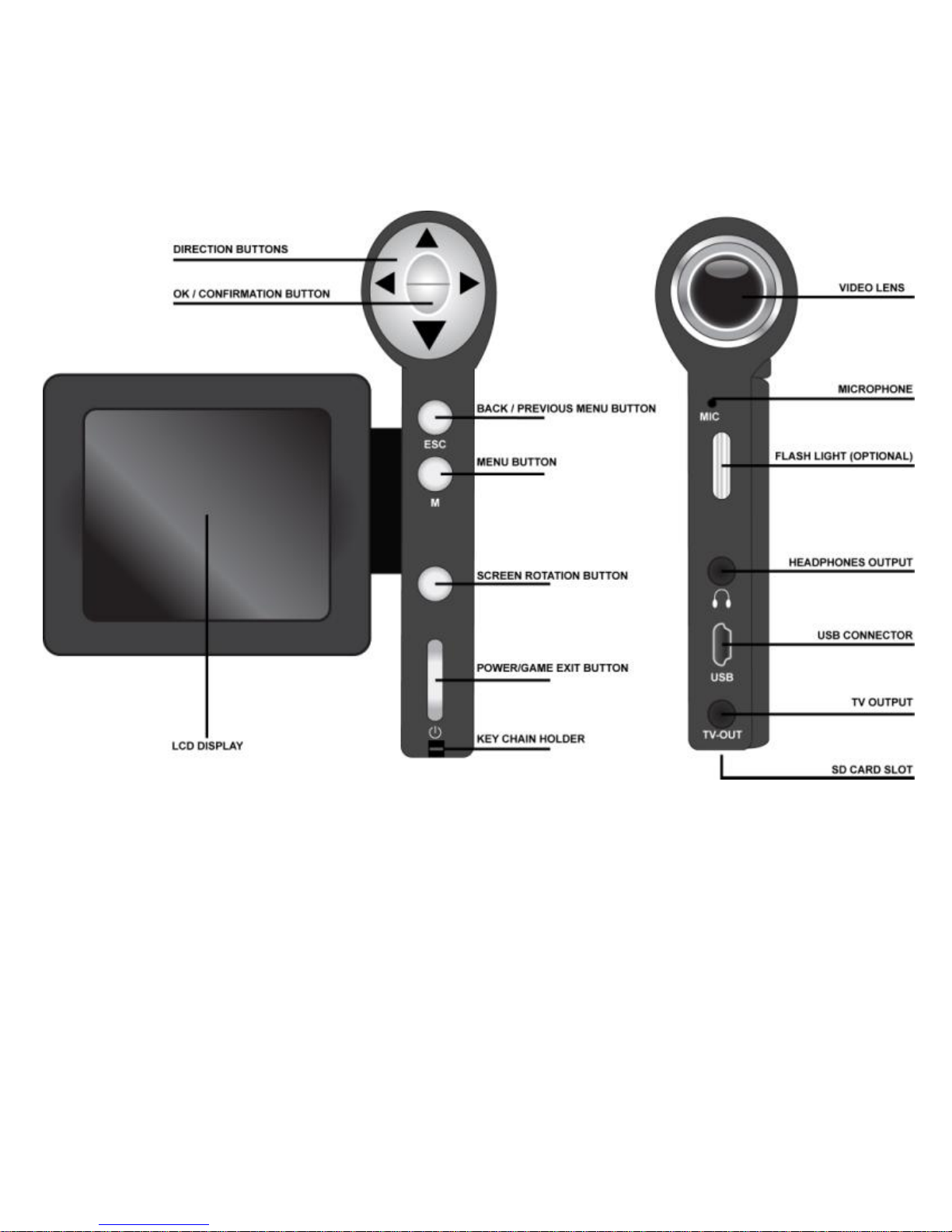
5
Button placement and functions
Page 6

6
Menu Layout and functions
Available Modes:
01. Video camera - Digital Video Recording
02. AudioRec - Digital Audio recording
03. Ebook - Ebook reading / Studying
04. Tools - Calculator / Notepad / memory information
05. System Setup - Advanced system setting
06. Radio - FM Radio mode (Optional!)
07. Video Player - Video Playback mode
08. Audio Player - Audio Playback mode
09. Picture view - Picture viewing mode
10. Photo Camera - Photo capture mode
Page 7

7
Powering on your camera ( Be sure to charge the unit first! )
When powered off, press and hold the " " button for 3 seconds, the player will display
the starting logo, and then access the main menu interface.
Selecting a menu option
Use the direction buttons to select a menu option. Use the confirmation button to
confirm
Returning to the main menu.
Press the ESC button to return to the main menu.
Connecting and charging the camera.
Connect the camera to your computer with the provided USB cable.
-Do not connect the camera to an unpowered USB HUB.
-Do not connect the camera to a “shared” or low power USB port.
-If the camera is not charging, please try another USB port.
Unpowered USB HUB
Powered USB HUB
Page 8

8
Copying data to your camera.
When charged and connected the camera will be recognized by your computer as two
“Removable disks”. (The drive letters depends on the configuration of your computer)
Removable disk 1: This removable disk represents the internal memory chip of the player
Removable disk 2: This removable disk represents the SD memory expansion slot.
When an SD memory expansion card is placed you can copy data from/to this card directly
Preset folders.
In order to playback the right files in the right play mode and keep the internal memory
organized you can copy your music/photo/video files to the corresponding folders.
-MP3/WMA Music files
-Text documents in .txt format
-Game ROM files (Optional!)
-JPEG Picture files
-3GP/MP4/AVI/ASF Video files
Page 9

9
Video recording:
Select the option ”DV” in the main menu of the player and press the confirmation button
to start the Digital Video mode.
Start recording : Press the Confirmation button once
End recording : Press the confirmation button once
Press the “M” button to enter the video submenu. The following options are available.
-Video Size - Set the video resolution 160X128 / 320X240
-Quality - Set the video quality : Low/Medium/High
-Effect - Set the real-time video effect
-Exit - Return back to recording mode.
Note : Your video files are saved as .3GP files in the “Video” folder.
Audio recording:
Select the option ”AudioRec” in the main menu of the player and press the confirmation
button to start the Digital Voice recording mode.
Start recording : Press the Confirmation button once
Pause recording : Press the confirmation button once
End/Save recording : Press the ESC button once
E-book:
Select the option ”Learning” in the main menu of the player and press the confirmation
button to start the study and reading mode.
Start Reading : Select your .txt file with the direction buttons and press the
confirmation button to start reading your file.
Skipping pages : Use the direction buttons to browse through your text file
Exiting : Press the ESC button once to return to the E-book menu.
Note : The E-book reader supports .txt files only.
Adobe® PDF (.PDF) and Microsoft® Word (.doc) documents are not supported!
Page 10

10
Tools:
Select the option ”Tools” in the main menu of the player and press the confirmation
button to start the Tools mode.
The following options are available:
-Calc - An easy to use digital calculator
-Notepad - Read quick notes in .txt format
-Memory - Shows memory information (internal and SD card)
-Version - Shows the software version of your RDV85 video camera
Note :
You can use the memory function to format the internal memory, or SD memory card.
Formatting will erase all data and cannot be reverted!
System setup:
Select the option ”System Setup” in the main menu of the player and press the
confirmation button to start the System setup mode.
The following options and sub-options are available:
-Language - Select the preferred menu language.
-Default - Revert all settings back to factory settings (data will be saved!)
-Sound - Turn on and off the speaker and/or key tones
-Auto OFF - Set the automatic standby/off time when the player is idle
-Style - Select the preferred menu layout styles
-Power mode - Select the display-off time when the player is idle
Page 11

11
FM Radio: (Optional!)
Select the option ”FM Radio” in the main menu of the player and press the confirmation
button to start the FM Radio mode.
Manual channel search : Press the < > Buttons to manually search the FM band.
Automatic Search : Switch to automatic search by pressing the M button.
Browse Preset Channels : Switch to “Preset” mode to browse FM preset channels.
Adjusting volume : Press the up/down buttons to adjust the volume.
Note: The headphone wires are used as a loop antenna. For best reception make sure you
use the supplied headphones in an outdoor area.
Video Player:
Select the option ”Video player” in the main menu of the player and press the
confirmation button to start the Digital Video player mode.
Press the “M” Button to enter the Video Player submenu.
The following options are available:
-Disp. Mode - List or thumbnail mode
-Loop Mode - Current file/ All/ Random playback of files
-File protect - Protect/unprotect files from deletion
-Del File - Delete files directly from the camera
-TV Output -Enable/Disable the TV Output mode
-Exit -Return to the file selection screen
Selecting a video : Use the directional keys to select a video
Playing a video : Press the confirmation button to begin playback
Play controls : Press the confirmation button to show the controller bar
and use the << >> buttons to select an option.
Page 12

12
Audio Player:
Select the option ”Audio player” in the main menu of the player and press the
confirmation button to start the Audio player mode.
Press the “M” Button to enter the AudioPlayer submenu.
The following options are available:
-Loop Mode - Current file/ All/ Random playback of files
-File protect - Protect/unprotect files from deletion
-Del File - Delete files directly from the camera
-EQ Mode -Choose a different Equalizer mode
-Exit -Return to the file selection screen
Selecting a music file : Use the directional keys to select a song
Playing a music file : Press the confirmation button to begin playback
Muting : Press the “M” button to mute the sound
Note : -MP3 files from 8~320KBPS are supported
-DRM protected WMA files are not supported
-The speaker will automatically mute when a headset is connected
Page 13

13
Picture viewer:
Select the option ”Picture view” in the main menu of the player and press the
confirmation button to start the Audio player mode.
Press the “M” Button to enter the picture view submenu.
The following options are available:
-Disp. Mode - List /thumbnail/slideshow mode
-File protect - Protect/unprotect files from deletion
-Del File - Delete files directly from the camera
-TV Output -Enable/Disable the TV Output mode
-Exit -Return to the file selection screen
Selecting a picture : Use the directional keys to select a picture
Showing a picture : Press the confirmation button to begin playback
Skipping pictures : Use the up/down buttons to skip pictures
Photo Capture
Select the option ”Photo Camera” in the main menu of the player and press the
confirmation button to start the Photo Capture mode.
Taking a picture : Use the confirmation button to take a picture.
Press the “M” Button to enter the picture view submenu.
The following options are available:
-Mode - Single / Continious / Self
-Size - 320X240 ~ 2592X1944 pixels
-Quality - High/Middle/Low
-Effect -Normal/Negative/Relief/Binaries/Sepia/Black&White/Shade shot
-Exit -Return to the capture menu
Page 14

14
Warranty:
Ricatech BV covers all products (Excl.
Accessories) with a 2 year warranty applying to all
faults caused by a factory-error. External physical
damage will not be covered by our warranty
Warranty:
All hardware errors occurring within 2 years after
purchase unless caused by points mentioned below.
No Warranty :
Faults caused by:
*Dismountal by any other person or service center
then ours.
*Firmware adjustment and/or upgrade
*Water and moisture damage
*Drop and bump damage
*Usage with non approved Ricatech accessories.
*Short-circuit or over-voltage by host computer (PC)
*Physical damage, loss or damage to accessories
*Damage to connections and connectors.
Out of warrranty
repairs
Please be so kind to contact us for out-of-warranty
repairs. We will provide you with a quotation with
the expected costs.
Goods out of warranty cannot be returned to your
reseller.
Requesting a RMA
Repair number
Please visit http://www.ricatech.com/rma.php to
request an RMA number (Warranty repairs only!)
Page 15

15
Technical Information& Support
Note : Technical specifications are subject to change without prior notice.
Items Specifications
Dimensions 93×55.8×12.2mm ( W*H*D)
Weight About 80 g
Display 2.4” TFT Color display
Language support Multiple languages
Data transmission speed High speed USB1.1
Supportable file format
Music: MP3, WMA
Voice REC: AMR Photo capt: JPEG, Video rec: 3GP
Supportable video format 3GP, AVI, MP4. ASF
SNR 80dB
Max. output power 25mW in left and right
Storage media
Embedded Flash, memory 1GB/2GB
Depending on model/version.
Power supply 3.7V li-ion battery
Usable time of battery
Video playtime : 4.5 hours
Audio playtime : 9hours (power save mode)
Working temperature
-5℃ to 40℃
Supporting operating system
WIN98SE/ME, WIN2000 and WIN XP
(required to install the software and copy data)
FM Receiving frequency range 76MHz-90MHz/ 87MHz-108 MHz
Ricatech Service center
Email : RMA@ricatech.com
Telephone : 0032-33265694
Ricatech Helpdesk
Email: http://www.ricatech.com/emailsupport.php
Telephone: 0031 (0)10-4626733
Page 16

16
