Rhino Mounts FPM1300 User Guide
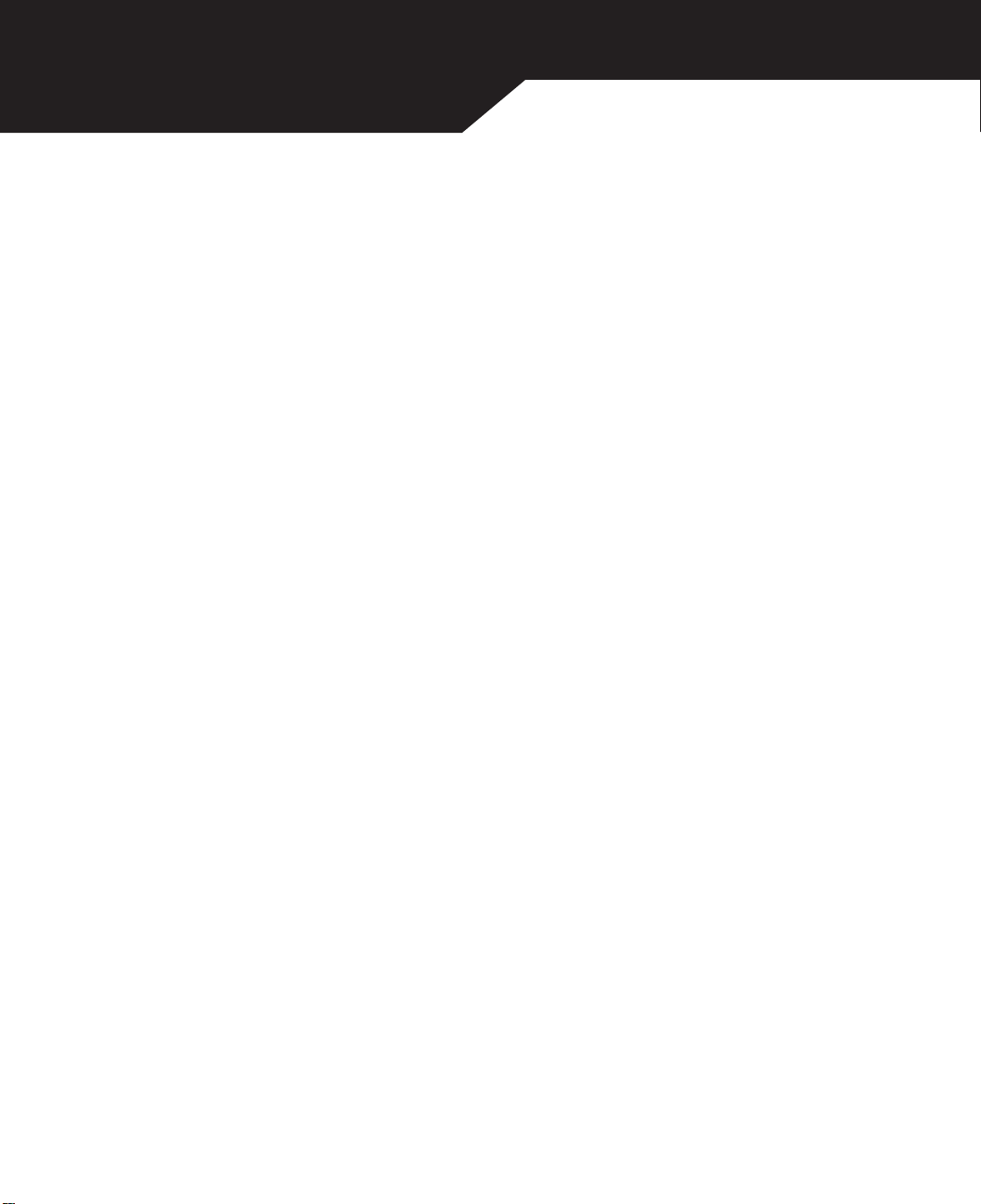
Table of Contents
Before You Begin. . . . . . . . . . . . . . . . . . . . . . . . . . . . . . . . . . . . . . . . . . . . . . . . . . . . . . . . . . 2
Package Contents. . . . . . . . . . . . . . . . . . . . . . . . . . . . . . . . . . . . . . . . . . . . . . . . . . . 2
What You Will Need . . . . . . . . . . . . . . . . . . . . . . . . . . . . . . . . . . . . . . . . . . . . . . . . . 3
Installation. . . . . . . . . . . . . . . . . . . . . . . . . . . . . . . . . . . . . . . . . . . . . . . . . . . . . . . . . . . . . . . 4
Determine the Mounting Location. . . . . . . . . . . . . . . . . . . . . . . . . . . . . . . . . . . . . . 4
Attach the Screen Bracket to the Screen. . . . . . . . . . . . . . . . . . . . . . . . . . . . . . . . . 4
Attach the Swing Arm Bracket to the Cabinet. . . . . . . . . . . . . . . . . . . . . . . . . . . . . 5
Attach the Screen to the Swing Arm Bracket . . . . . . . . . . . . . . . . . . . . . . . . . . . . . 7
Notices . . . . . . . . . . . . . . . . . . . . . . . . . . . . . . . . . . . . . . . . . . . . . . . . . . . . . . . . . . . . . . . . . 8
Specifi cations. . . . . . . . . . . . . . . . . . . . . . . . . . . . . . . . . . . . . . . . . . . . . . . . . . . . . . . 8
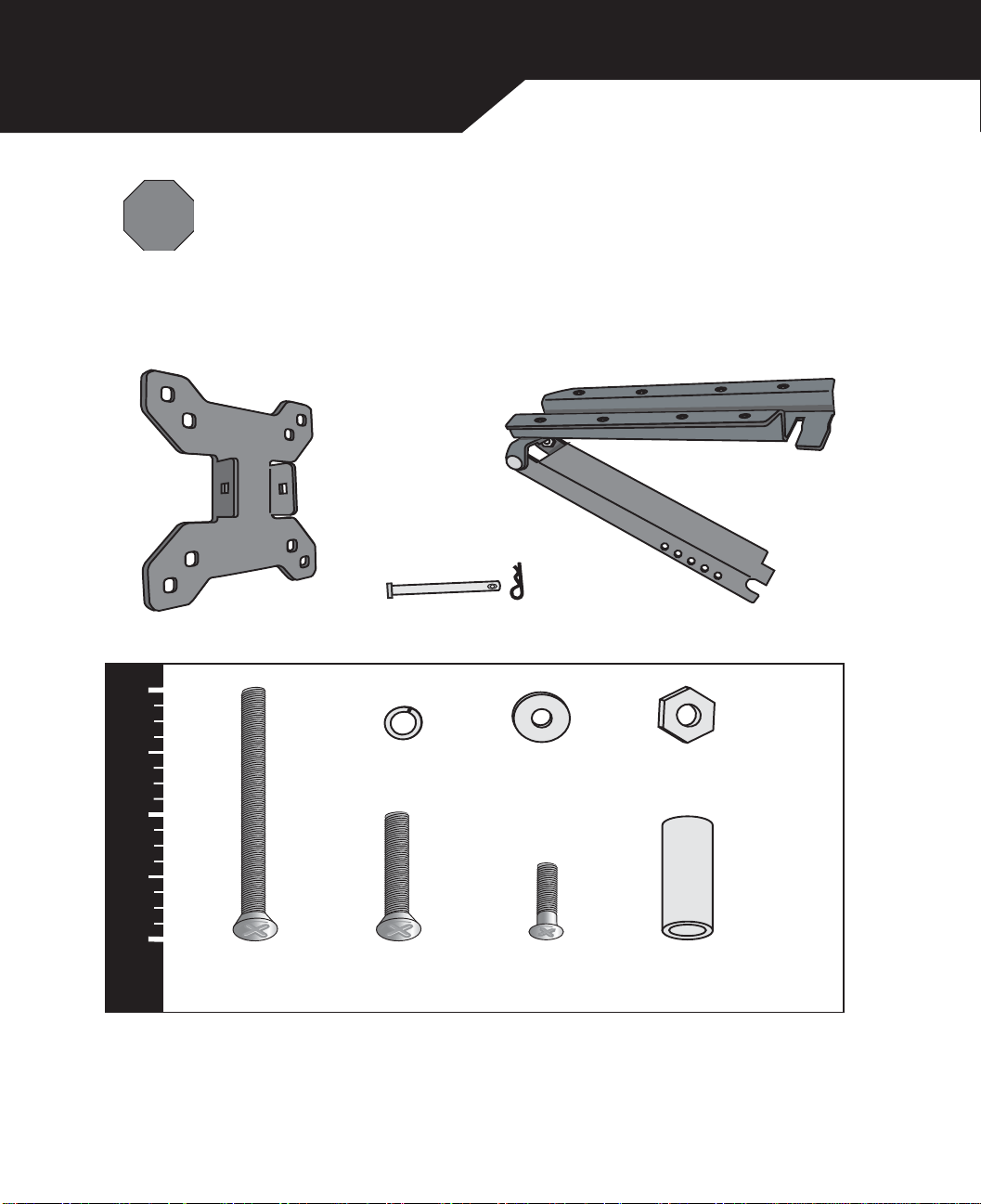
Before You Begin
Stop: Read this entire manual! Do not attempt to install this product if you do
STOP
Package Contents
Verify that you have received all of the parts listed below:
not understand the instructions or if there are missing or defective parts. If you are
in doubt, contact a qualifi ed contractor to install the mounting bracket. Improper
installation may result in damage to the TV or other property, or personal injury.
2
1
INCHES
0
Screen Mount
4 - 2" Swing
Arm Screws
Pin & Pin Clip (Removed)
4 Swing Arm
Lock Washers
4 - 1" Swing
Arm Screws
4 Screen
Washers
4 -1/2" Philips
Screen Screws
Swing Arm Bracket
4 Swing Arm
Mounting Screw Nuts
4 - 1" Large
Screen Spacers
If any parts are missing or damaged, contact Rhino Mounts at 605-232-4077 for a
replacement. Rhino Mounts is not liable for damage or injury caused by incorrect mounting,
incorrect assembly or incorrect usage.
2 www.rhinomounts.com

What You Will Need
You will need these tools to install your wall mount bracket:
• Measuring T ape
• Pencil or Pen
• Electric Drill
• 3/16” Drill Bit
• Phillips Screwdriver
• 3/8” Socket Wrench or Crescent Wrench
www.rhinomounts.com 3
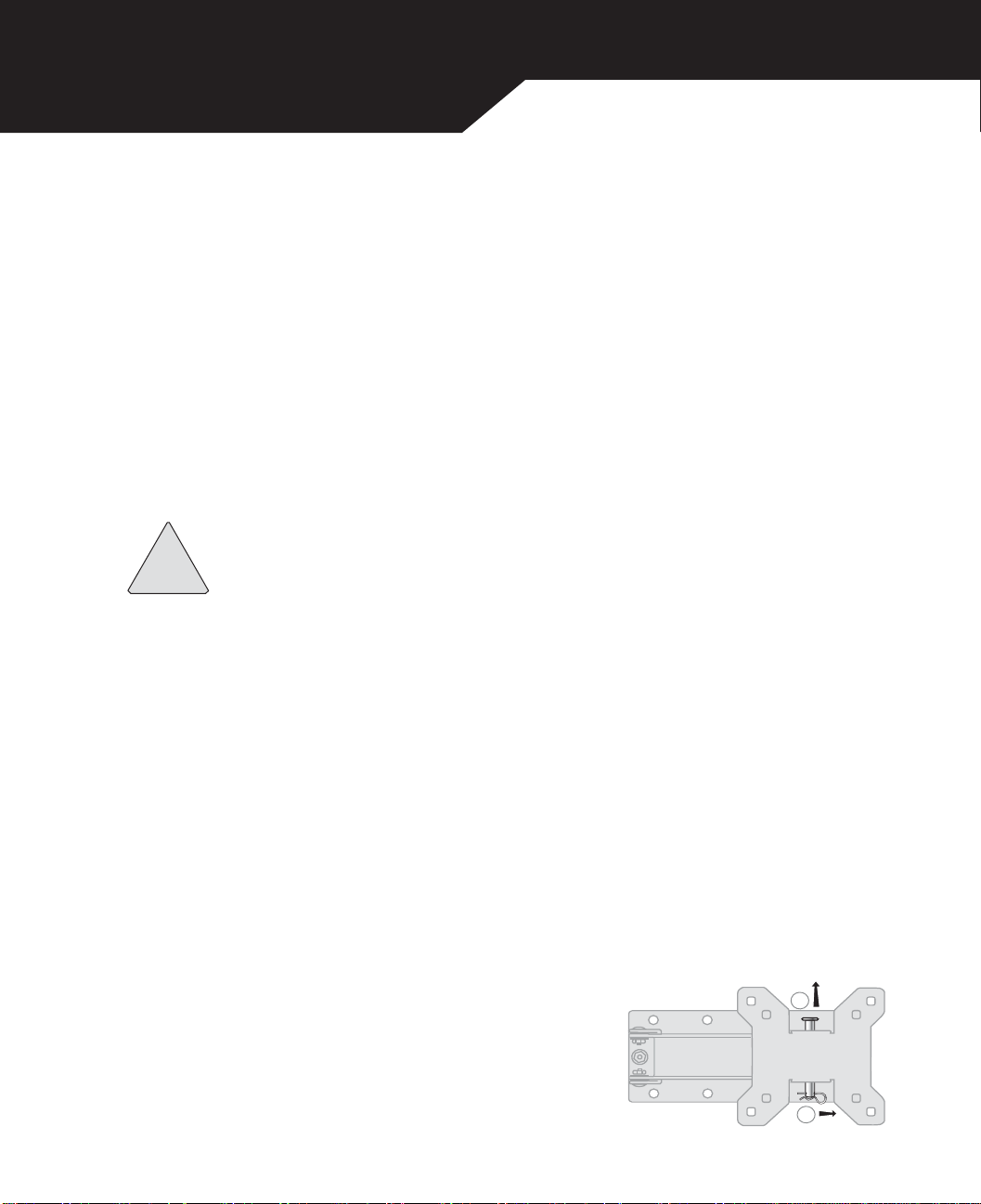
Installation
The FPM1300 supports mounting of " at screens that conform to the VESA mounting
specifi cation with 75mm or 100 mm hole spacing. Measure the distance between the four
mounting holes on your screen to ensure that they measure either 75mm (3 inches) or 100
mm (4 inches) center to center. Installing your FPM1300 involves the following steps:
1. Determine the Mounting Location
2. Attach the Screen Bracket to the Screen
3. Attach the Swing Arm Bracket to the Cabinet
4. Attach the Screen to the Swing Arm Bracket
Determine the Mounting Location
Decide where you want to hang your screen. A good location is near an electrical outlet,
and within cable reach of any components you plan to connect to the screen.
Warning: The mounting surface must support the weight of the bracket and
screen while stationary and moving to different positions. If the surface is not
!
strong enough, it may result in damage to the screen, cabinet and bodily injury.
Empty the contents from the cabinet where you want to mount the screen. Determine
whether there is enough clearance for the screen and mounting bracket between the cabinet
bottom and the counter top. The bracket can add up to four inches to the clearance needed.
Attach the Screen Bracket to the Screen
1. If the screen has an attached base, remove it, saving the screws. If the screws fi t
securely into the mounting holes on the back of the screen, use these screws to
mount the bracket to the screen. If they do not, fi nd screws in the provided hardware
that fi t securely into the screen mounting holes. The screws should not move side to
side or pull out. If they do, use other screws that fi t better.
2
2. Remove the screen bracket from the swing arm
bracket by sliding the locking clip off the pin and
sliding the pin out. The screen mount should lift off.
1
4 www.rhinomounts.com
