Page 1

DVD Module 04
E 2.00
Page 2

Page 3

DVD-Modul MK4
Re:source
1
Contents
DVD Module
Perfect picture – DVS Module
Installation
SCART connection panel
SCART assignment
RCA plug connection panel
RCA connections
Video switch principle
M300 connection options
M301 connection options
DVD-CD generally
DVD menu
DVD/CD operation
Repeat function
Shuffle function
DVD Setup menu
General Setup Page
Audio Setup Page
Video Setup Page
Preference Page
DVD Setup menu
Selecting the video format
RGB+CVBS Video mode
Y/C/Cr/Cb Video mode
DVD Lock
Technical data
Notes
Guarantee
2
2
3
4
5
6
6
7
8
9
10
11
12
13-15
16
17
18
21
21
23
26
26
27
28
29
30
31
31
Page 4

DVD-Modul MK4
Re:source
2
DVD module
The DVD Module MK4 (1.551.083.06/07
SCART / Cinch version) has been
developed for use in the M51 MK2 (from
serial number 4000) and particularly
supports the M51 MK2 DVD drive.
Earlier M51 generations
cannot be
operated with this DVD module.
The DVD module from Revox is the
audio-visual interface between DVD
drive, video components and the M51.
The high quality DVD drive transmits the
digital data to the STDV board and/or
the DVD module. Here, they are
converted with 24-bit accuracy into an
analogue signal. This then either fed
directly through the ultralinear path to
the outputs or transferred as a digital
signal to the Decoder module, which
handles the conversion to a 5:1 multichannel format.
In addition, the DVD plug-in card
creates the connection to the video
components through a fully switched
SCART socket, which delivers all
commonly-used picture formats, even
the high quality YUV (Y Cr Cb)
component signal. The DVD module is
also available optionally as a Cinch
version.
Perfect picture – DVS Module
Together with the M51 (from SN 4000),
the new DVD
MK4 module offers you
for the option to support a DVS
module. This DVS module is a
Digital
Video Sclaer that transfers the digital
video data perfectly, directly from the
DVD drive to a digital picture output
device, e.g. the Re:ception 42 HD
Plasma TV from Revox, with HDMI
interface. The DVS module is installed
parallel to the DVD module in Slot 4.
Important – Read-in time
When a disc is inserted into the M51
MK2 drive, it first carries out a surface
and data scan before it starts to play.
Additionally, folders and file structures
are analysed in the case of MP3 and
JPG discs.
For this reason, depending on the
number of tracks, the read-in time can
take up to 15 seconds before the disc
starts to play.
Within the plug-in modules, the DVD
module has a special role to play. As it
forms the audio-visual interface, it is
not
possible to operate the integrated DVD
player without the DVD card being
present.
Page 5

DVD-Modul MK4
Re:source
3
Installation
The DVD plug-in card has the most
modern technology on it and should be
handled with care.
Before you start to install the card, the
M51
must be switched off and the
power plug must be removed from the
power socket.
Slot 3 is reserved for the DVD module,
the third slot from the right viewed
from the back of the unit.
Loosen the two screws with the TORX
screwdriver supplied and remove the
slot blanking plate.
Before removing the DVD module from
its packaging, make sure that you are
not charged with any static electricity.
This could cause a damaging power
discharge when you touch the module.
To be on the safe side, you should
discharge any static from yourself by
touching an earthed metal object such
as a radiator.
Remove the DVD module from its
packaging and insert it into the slot
position, using the two tracks within
the M51 to guide it into position. The
lettering on the card must be at the
top. Just before the card is fully
inserted, you will feel a certain
mechanical resistance as the card
meets the M51 contact strip. Push the
card fully home by pushing in the area
where the 2 screw holes are located
and fix it in place with the two screws.
All further steps needed to integrate
the new module into the M51 will be
carried out automatically next time the
unit is switched on.
Page 6
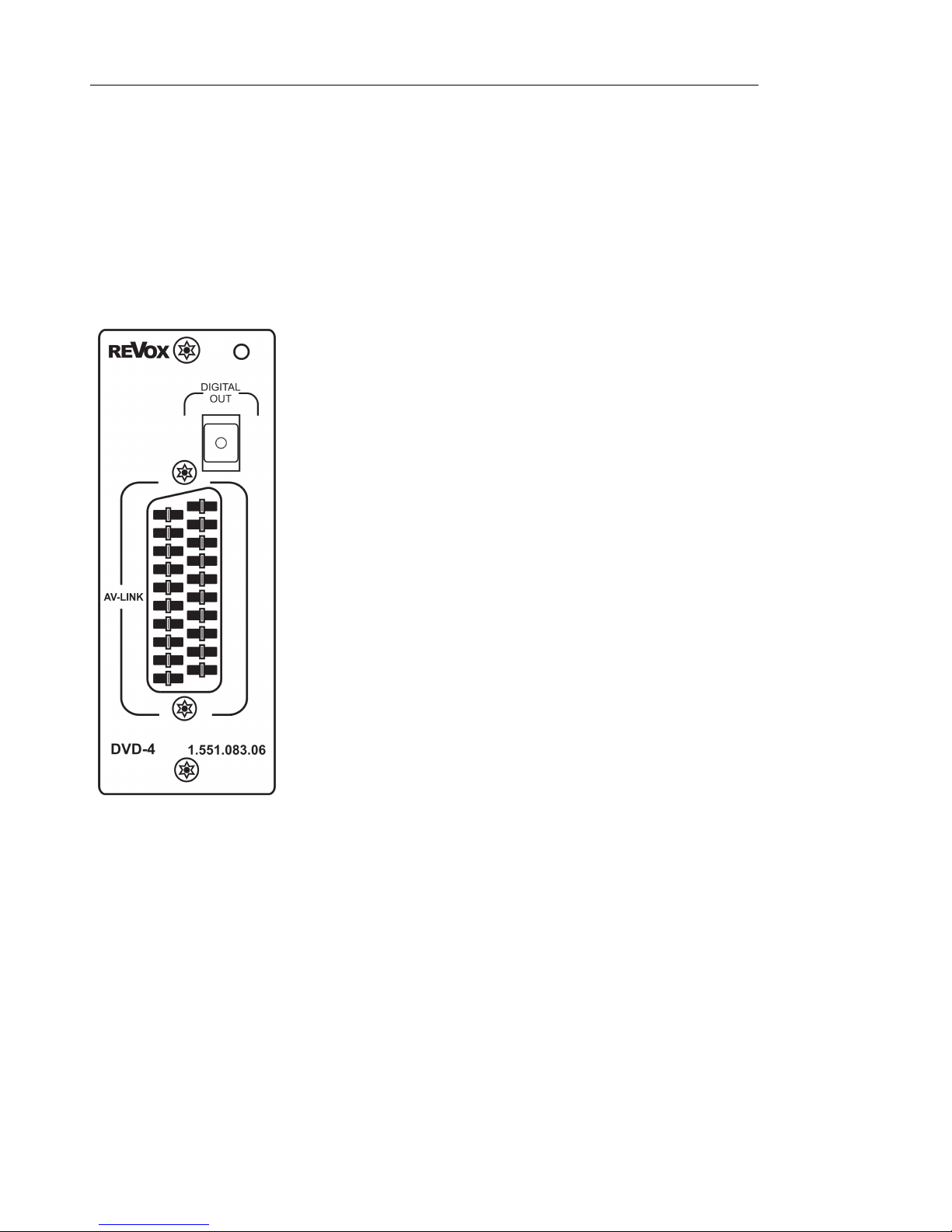
DVD-Modul MK4
Re:source
4
SCART connection panel
The DVD module is available with two
different back panels.
The standard module represents a fully
switched SCART version.
SCART connection
All commonly used video and audio
formats can be handled through the
SCART connector (marked as AV-Link).
The pin assignments conform to the
international SCART standard.
The DVD module can be connected to
your television, video recorder or other
video components using the SCART to
SCART cable supplied.
You can of course also operate a
plasma screen of a video projector
through the SCART connector. If these
devices don’t have a SCART input, you
can obtain the corresponding cable or
adapter directly from Revox or from
you nearest specialist dealer.
As well as the video and audio signals,
the SCART output also supplies the
control signals for the optional
M300
video switch, which allows you to
control a further 6 video/audio sources
through your M51.
For further information, please refer to
Page
7-9.
Page 7

DVD-Modul MK4
Re:source
5
SCART –Assignment M51*
(1) Audio output (right)
(2) Audio input (right)
(3) Audio output (left/ mono)
(4) Audio earth
(5) RGB blue or V earth
(6) Audio input (left/ mono)
(7) RGB
blue
or V output
(8) Switching voltage 12V/ 16:9
(9) RGB green or U earth
(10) Data cable 1
(11) RGB
green
or U output
(12) Data cable 2
(13) RGB red earth or S-Video
chrominance earth
(14) Data cable earth
(15) RGB
red
signal or S-Video
chrominance
(16)
RGB blanking
signal
(17) FBAS Video earth, S-Video
luminance or
Y
earth
(18) RGB blanking signal earth
(19) FBAS Video output or
S-Video luminance or
Y
output
(20) FBAS Video input or
S-Video luminance input
(21) Plug screening (earth)
* Sleeve view
Digital output
The digital audio signal can be taken
from the optical digital output
DIGITAL
OUT using a fibre optic cable. This
connection is often referred as
TOSLink. This signal can be used for an
external decoder or for digital
recording devices such as MiniDISC
and DAT players.
With normal audio CDs, you get a
digital stereo signal (SPDIFF).
With DVD replay, there is a 5.1 signal
at the digital output that is only
suitable for decoders.
Unlike analogue music signals, the
digital signal can transmit several
music channels in one cable. For this
reason, only one cable per device is
needed for a stereo or multi-channel
transmission with the
DIGITAL-OUT
output.
Page 8

DVD-Modul MK4
Re:source
6
RCA plug connection panel
A RCA plug version is also available,
which outputs the audio and video
components individually through RCA
sockets.
RCA connections
The following video output signals can
be handled through the RCA sockets:
Y : CVBS-Video (FBAS)
Y/C : S-Video (S-VHS)
Y/Cb/Cr : Component signal
As well as video signals, audio signals
are also output individually:
Audio OUT : L + R
Audio signal for sound output from the
CD/DVD source to the television
speaker or for external recording
purposes.
Audio IN : L + R
Audio signal input, e.g. television
sound, which can be replayed through
the
M51 TV source.
Digital Out
Using the optical digital output
DIGITAL OUT (TOS-Link socket), the
CD/DVD sound can be transferred to
external devices, e.g. digital recorders.
to M301
Control cable connection for the M301
video switch. Further information can
be found on Page
7-9.
Page 9
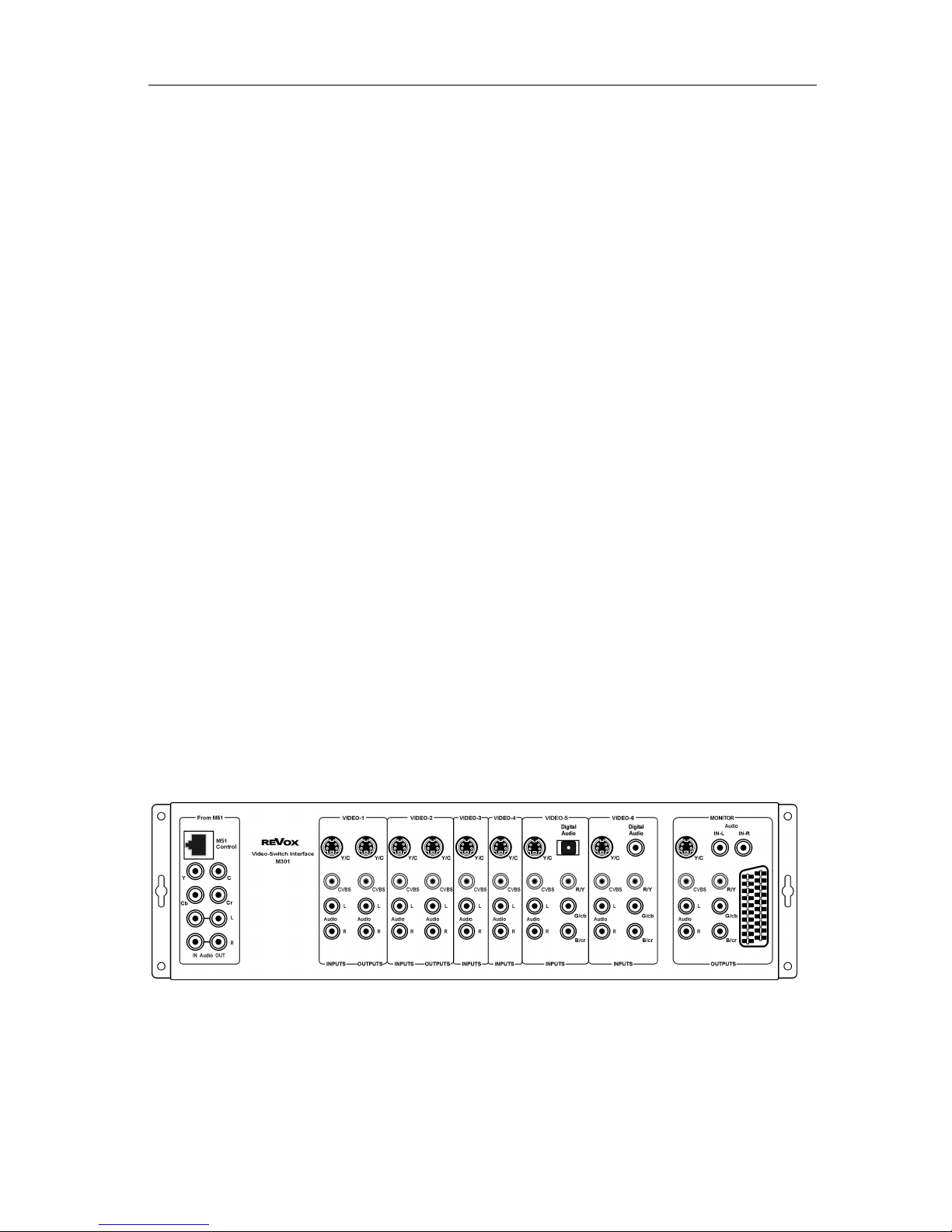
DVD-Modul MK4
Re:source
7
Video switch principle
A separately available video switch
can be connected to both the SCART
version and the RCA plug version of
the DVD module.
Essentially, the M300/M301 video
switch is a set of external connections
where different video output and
different recording devices can be
connected.
For the SCART version, you need the
M300 video switch and for the RCA
plug version, you need the
M301.
These two versions differ from each
other through the way they are
connected to the DVD module. The
connections for the video devices and
the monitor outputs are the same.
Connecting a video switch adds an
additional 6 video sources (Video 1...6)
to the M51 Source menu.
The M51 takes over the complete
control of the video switch.
The audio signal from the video
sources attached is transmitted by the
M51 whereas the picture signal is
handled by the video devices attached,
such as TV, video projector, etc.
The following two pages give you an
overview of the connection options.
Optional M301 Video switch (RCA plug version)
Page 10
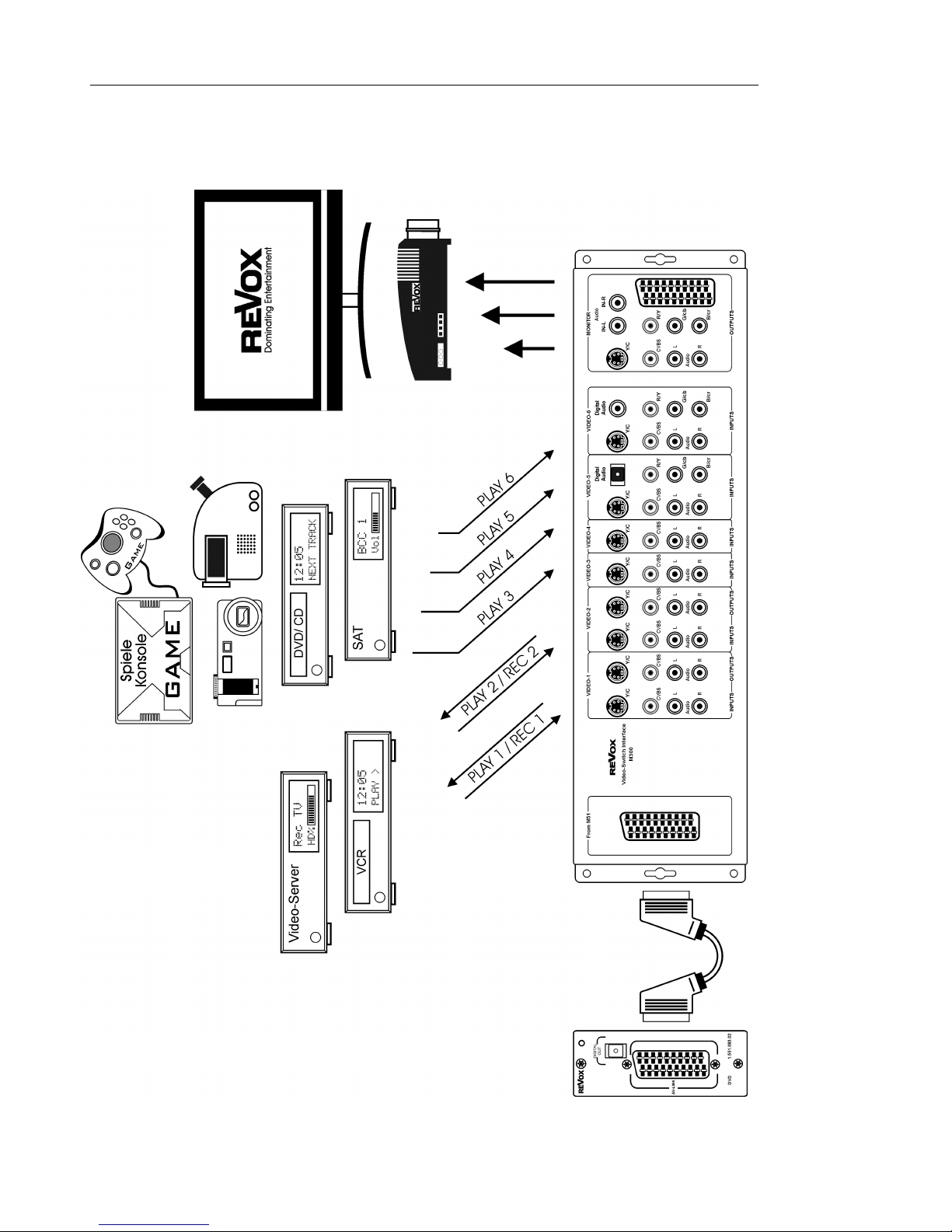
DVD-Modul MK4
Re:source
8
M300 / DVD-SCART connection options
Page 11

DVD-Modul MK4
Re:source
9
M301 / DVD-RCA connection options
Page 12

DVD-Modul MK4
Re:source
10
General
The actual control of the different
discs is done through the DVD menu.
You can find details of the formats that
are supported in the
Technical Data
on
the last page of this manual
Video DVDs can be bought that don’t
comply with the standards. In such
cases, there can be picture, sound and
other problems during playback. This
is also the case with CDs and DVDs
that have been „burnt“ privately,
which do not comply with the
standardised format
CD-R = CD-Recordable
A CD that can only be written to once
CD-RW = CD-Rewritable
A CD that can be written to many times
Inserting the disc
The CD drawer is opened by pressing
the Disc button on the front of the M51.
Insert the CD/DVD, with the reflective
side down taking care to center it in
the circular recess in the drawer. You
can play 8cm mini CDs as well as the
standard 12cm CDs.
The CD drawer can be closed by
pressing the Disc button again.
Warning
The CD drawer should not have any
mechanical load applied to it. You
should avoid applying any pressure to
the drawer, in order to avoid causing
any damage.
The five large buttons on the front of
the M51 are shown as
Setup Source Amplifier Power Disc
in the following chapters.
Page 13

DVD-Modul MK4
Re:source
11
DVD Menu
If you have already opened the DVD
menu, the disc will start to play as
soon as the CD drawer is closed.
If you have not yet opened the DVD
menu, you can get to it as follows:
The DVD/CD player is accessed
through the Source menu. Press the
Source button on the M51 and then
press the
DVD/CD softkey.
Once the DVD/CD menu is opened,
depending on the CD or DVD currently
inserted, the following menu field
appears in the display.
CD Display
The Track number and the current
playing time are displayed. The top line
also shows whether a CD or a DVD is
currently inserted. In this case it
shows the text
CD.
DVD Display
The title number and then the current
playing time are displayed.
The top line also shows whether a CD
or a DVD is currently inserted. In this
case it shows the text
DVD.
If no disc is inserted, the following
display appears:
Page 14

DVD-Modul MK4
Re:source
12
DVD/CD operation
Several commands are available to
give you quick and easy operation of
your CDs and/or DVDs.
Play
The DVD/CD is started with the Play
softkey.
Play Resume
Many DVDs have a Resume function
that allows you to start playing a DVD
again, at the same position it was at
when you last interrupted or stopped
it. The Resume function can only be
used if the DVD was stopped with the
Stop function and the M51 was put into
standby.
The next time you start the DVD you
can press the
Play button during the
read-in phase, when the text
Loading
appears on screen. The display
Play
Resume appears and by pressing the
Play button again, the DVD will start
playing at the same position it was at
when you last stopped it.
Change track
Using the two "previous" and "next"
Track softkeys, you can jump to the
start of the previous or next Track on a
CD or Chapter on a DVD.
Example
You are currently listening to Track 4
on a CD and you want to jump to the
start of Track 3. In this case you need
to press the "previous"
Track softkey
twice. The first press brings you to the
start of Track 4 and the second press
brings you to the start of Track 3.
Pause
If you want to pause the disc for a
while, simply press the
Pause softkey.
To cancel the
Pause function, press
the
Play softkey once more and the
disc will restart from where it was
paused.
Page 15

DVD-Modul MK4
Re:source
13
Search
If you want to search for a particular
position within a Track or Chapter, you
can use the
Search function. This
function has two search speeds.
The first time you press the Search
softkey, the play speed is accelerated
in a single step. The sound continues
so that you can listen during the
search.
If you press the Search key again, the
search speed is increased and in this
case the sound is switched off.
Once you have reached the required
position, simply press the
Play key and
the disc will return to normal speed.
Repeat
The Repeat function enables you to
repeat and individual Track or the
whole CD.
With DVDs, you can choose between
three repeat options, Chapter, Title or
the complete DVD.
The Repeat function is found on the
second page of the CD/DVD menu. The
following is an example from the CD
menu:
The Repeat function can only be
activated while a disc is playing, in
STOP mode it is not available.
Page 16

DVD-Modul MK4
Re:source
14
Repeat CD
The various CD Repeat functions can
be selected by repeated pressing of
the
Repeat softkey. This takes you
through a loop which is ended when
the
Repeat function is deactivated.
If you press the Repeat softkey once,
this triggers the repeat of an individual
Track. This is shown in the display with
the text:
Repeat Track
You can press Repeat when a track is
playing, the track will be repeated until
either
Stop is pressed or until the
Repeat function is deactivated.
If you press Repeat again, the whole
CD will be repeated
once. Then the CD
stops. This is shown in the display with
the text:
Repeat Disc
A further press on the Repeat softkey
ends the repeat function.
Playing a MP3-CD the additional option
of repeating the album is available.
This is shown in the display with the
text:
Repeat Chap.
Repeat Title
Repeat Disc
[Repeat deaktiviert]
Repeat Track
Repeat Disc
Repeat Off
Page 17

DVD-Modul MK4
Re:source
15
Repeat DVD
As with the CD, the three DVD Repeat
functions can be selected by repeated
pressing of the
Repeat softkey. This
takes you through a loop which is
ended when the
Repeat function is
deactivated.
If you press the Repeat softkey once,
this triggers the repeat of an individual
chapters. This is shown in the display
with the text
Repeat Chap.
If you want to repeat a whole title of a
DVD , press
Repeat once more. This is
shown in the display with the text
Repeat Title
If you want to repeat a whole DVD ,
press
Repeat once more. This is
shown in the display with the text
Repeat Disc
A further press on the Repeat softkey
ends the repeat function.
The following graphic shows the
repeat functions with a DVD.
Repeat Track
Repeat Disc
Repeat Off
Page 18

DVD-Modul MK4
Re:source
16
Shuffle
With the Shuffle function, you can play
your discs in a random order. The
Shuffle command is on the second
page of the CD/DVD menu.
Shuffle can be started in Stop- or Play
mode. In both cases, the random
selection is started immediately.
If you want to search for a further title
in a random order while
Shuffle mode
is activated, press the "next" Track
softkey
from the first page of
the CD/DVD menu.
Stop
The Stop softkey stops all actions in
the DVD menu and stops the disc
currently being played.
In the case of a CD, the following
display in Stop mode shows the total
playing time of the CD and the number
of tracks.
With DVDs, the Stop mode information
is limited to showing the
STOP
announcement.
Page 19

DVD-Modul MK4
Re:source
17
DVD Setup menu
As well as the DVD menu, there is the
DVD player Setup menu where basic and
global settings can be made.
The Setup menu is precon-figured by
Revox and should only be changed if
really necessary. Select the DVD source
at the M51, switch the television on and
press the
OSD or Setup button on your
remote control.
You can select and modify the
individual functions by using the ◄►,
▼▲ and
OK buttons on the remote
control.
The following screen appears when
the menu is first called:
The four main menus are shown in the
screen header line.
- General Setup Page
- Audio Setup Page
- Video Setup Page
- Preference Page
The sub-menus are then shown under
the name of the main menu. You should
note all the settings affect not only the
DVD currently in the drive but all other
DVDs as well.
If a selected setting, e.g. language
German as not available on the DVD, a
preset value will be used instead.
Page 20

DVD-Modul MK4
Re:source
18
General Setup Page
The general Setup menu offers you
basic settings for the most important
functions.
DISC LOCK
PROGRAM
OSD language
SCREEN SAVER
SLEEP
DIVX (R) VOD Code
Disc Lock
Using this option, you can block
individual discs, even if the disc does
not have any age level limits.
Lock
The Lock option activates the disc
block. You have to enter the 6-digit
password before starting the disc the
next time.
Unlock
The Unlock option lifts the block on the
disc and allows you to play it in the
future without having to enter the
password.
Unless you have saved a different
password, the factory-set password is
000 000.
Page 21

DVD-Modul MK4
Re:source
19
Program
Using the TV screen, you can group
certain CD/DVD titles within one disc
together. This type of programming is
only visible if the TV or projector is
switched on.
Call the menu item Program using the
Setup button on your remote control. The
display shown above appears in the TV
screen.
Using the navigation compass and the
numerical keypad on you remote control,
you can now enter your personal
sequence in the play list. In the case of a
CD, you define the individual tracks. With
a DVD, you define the chapter with the
corresponding title.
Delete entry
If you want to modify or delete an entry,
go to the corresponding line and press
the OK button on your remote control.
The entry is now deleted.
Programme start
The programming that you define is
stored individually on each disc. The
M51 can store up to 100 CD/ DVDs. The
program is only started in the sequence
that you defined, if the disc is started
from the
Program menu item.
If, however, you start the disc through
the M51 DVD menu, the disc will be
played normally, i.e. without taking the
Program sequence into account.
Page 22

DVD Module MK4
Re:source
20
OSD language
The OSD menus appear in the language
you selected. This has no influence on the
language that a DVD is played in. The
preferred language to be used when
playing a DVD is set through the
Preference Page.
Screen saver
If a CD/ DVD is in Stop mode and the
Screen saver is activated, the screen
goes dark after about 20 minutes and the
DVD video logo moves across the screen
randomly.
After about 40 minutes, the M51 switches
off completely if no other source has been
selected in the meantime.
Sleep
Using the Sleep timer, the M51 can be
switched off automatically after a preset
time of 15, 30, 45 or 60 minutes, when a
CD/ DVD is operating. Select the required
time period and confirm that with the OK
button on your remote control.
DIVX® VOD Code
A VOD (Video on Demand) code is
assigned to each DVD player by the DIVX
company. Your personal VOD code is
displayed through this menu item. You can
use this code to register your M51 with
DIVX® VOD Service. Use of this service
allows you to buy or rent videos through
DIVX®. You can find more information
under www.divx.com/vod.
You can also play DIXV CDs on your M51
without having previously registered.
Page 23

DVD Module MK4
Re:source
21
Audio Setup Page
The Audio setup menu can be selected
but the settings do not have any effect on
the audio part of the M51. Revox
generates all analogue and digital audio
signals on a separate SDTV board that is
located above the drive. This guarantees
that the audio quality and format are
adjusted perfectly to the requirements of
the M51.
ANALOG OUTPUT
DIGITAL AUDIO
CD UPSAMPLING
NIGHT MODE
Video Setup Page
TV TYPE
TV DISPLAY
TV Type
This option allows you to modify the
colour system to the match the
connected television system.
Select PAL if the connected television
unit has a PAL system. All DVDs that
are inserted will be played in the PAL
format, irrespective of whether they
were manufactured to the PAL or the
NTSC standard.
Select NTSC if the connected
television unit has a NTSC system. All
DVDs that are inserted will be played
in the NTSC format.
Select Multi if the connected television
unit can play both PAL and NTSC
formats.
Page 24

DVD Module MK4
Re:source
22
TV Display
Through this menu, you can adjust the
M51 DVD player’s screen format to that
of your television. The format you select
must be available on the disc. Otherwise
this setting will not have any effect on
the play format.
4:3 Pan Scan
Crops the screen right and left to the
full height of the screen.
4:3 Letter Box
Plays the full screen contents, with a
black border top and bottom.
16:9
Shows the full screen contents if the
TV can also support this picture
format. 16:9 devices need the 16:9
setting in order to ensure playback
with the optimum resolution.
Page 25

DVD Module MK4
Re:source
23
Preference Page
You can make global settings through
the Preference Page. For this reason,
this menu is only available when there
is
no disc in the M51 player.
AUDIO
SUBTITLE
DISC MENU
PARENTAL
PBC
MP3/ JPG NAV
PASSWORD
DIVX SUBTITLES
Audio
Through this menu item, you can
define your preferred language choice
when playing a DVD. If this language is
not available on the DVD, the default
language from the DVD will be used
instead.
Subtitle
Subtitles will be shown in the language
you selected, if they are available on the
DVD that has been inserted. If this is not
the case, subtitles will be displayed in
the first language defined on the DVD.
DISC menu
Through this menu item, you can
define your preferred language choice
for the DVD menu when playing a DVD.
If this language is not available on the
DVD, the default language from the
DVD will be used instead.
The DVD menu is stored on the DVD
itself and is created by the
manufacturer. This is not the same as
the OSD from the DVD drive.
Page 26

DVD Module MK4
Re:source
24
Parental
Some DVDs have a child lock, which
allows you to restrict the playback in
full or in part or to playback with
alternate scenes. There are 8 child
lock levels and the feature is countryspecific.
VCD, SVCD or CD discs and most
illegally produced DVDs do not have
this child lock feature.
This setting allows you to define which
DVDs may be played back. If you
select a level from 1 to 8, discs and
scenes with the same or a lower level
will be played back. Higher rated discs
or scenes will not be played back,
unless you enter the release code.
Select “0” to deactivate this feature.
Parental level (Child lock) levels
:
8 ADULT
Adults only - Contains one or more of the following: graphic violence,
explicit sexual activity, or crude indecent language.
7 NC-17
Not suitable for viewing under the age of 17
6 PG-R
Restricted – Under 17 requires accompanying parent or adult guardian
4 PG13
Parents strongly cautioned – Some material may be inappropriate for
children under the age of 13
3 PG
Parental guidance suggested – Some material may not be suitable for
children
1 G
General audiences – Suitable for all ages
0 No Parental
- All discs will be played back
Please note
Some DVDs do not have this level control, even though the corresponding age
restriction information is shown on the DVD cover!
Page 27

DVD Module MK4
Re:source
25
PBC
PBC is the Play Back Control, which
starts the interactive menus on the
DVD that are prescribed by the
manufacturer. Without PBC, the tracks
are played in the order they are found
on the DVD.
MP3/JPG navigation
If you are playing MP3 or JPG discs (CD
or DVD), the M51 DVD player can show a
navigation tree, which corresponds to a
folder structure that is similar to that of a
PC. If the Navigation menu is
deactivated, files are shown in one level.
Playing MP3 files
Folders or individual MP3 files can be
called and played using the navigation
compass on the remote control.
Viewing JPG pictures
An automatic picture show starts
automatically after inserting a JPG disc,
where each picture is shown of 5
seconds. While viewing the pictures,
they can be rotated in 90° steps and/ or
mirrored using the navigation compass
on the remote control, assuming the
navigation function has been activated:
Password
You can define your own personal
release code to replace the standard
000 000 password using this menu
item. Call the menu item
Password
using your remote control.
Enter the currently valid password
using the numeric keypad on your
remote control. Now you can enter the
new 6-digit password, which you have
to enter a second time as confirmation.
The new password is now effective.
If you have forgotten your password,
enter the password 000 000. This
password is always retained and is
accepted at each menu item together
with the personal password.
DIVX subtitle
Select whether the subtitles from a
DIVX disc should be shown in the
prescribed default language or rather
in Cyrillic font, through this menu item.
Page 28

DVD Module MK4
Re:source
26
Setup-DVD menu
Selecting the video format
The M51 DVD module can generate
different video formats for picture
reproduction through different media.
Through the Video Mode function, the
DVD module makes four different
formats available at the SCART and/or
RCA plug connectors. In this way, you
always achieve the best picture
quality, irrespective of whether you
are connecting a television with a
picture tube, a video projector or a
plasma / LCD screen.
You call this function from the DVD
menu by pressing the Setup button on
the front of the M51 for about 2
seconds and then pressing the
Source
softkey.
One of the following displays appears:
By repeatedly pressing Video Mode,
you go through the two menus shown.
Make the corresponding configuration
settings for your setup.
Page 29

DVD Module MK4
Re:source
27
Video Mode: RGB+CVBS
As shown by the + sign, this mode
contains two signals that are sent at
the same time.
Video Mode: RGB
SCART version
This is the standard signal for many
video projectors (Beamers) and
televisions. In this case, the video
signal is represented through the three
primary colours Red (
R), Green (G) and
Blue (
B). These three colour signals
can either be transmitted using the
Revox-SCART cable or a special
SCART-RGB cable.
RCA plug version
This RGB signal can also be received
with the RCA plug version, however a
Sync signal
(also known as a blanking
signal) must also be connected in
addition to the three colour signals.
The assignment of the RGB signal is as
follows:
Sync : Y
Signal Connector
R (red) : C
G (green) : Cb
B (blue) : Cr
Video Mode: CVBS
SCART-Version
Composite Video Burst Sync.
This represents the normal video
signal, which is also sometimes
referred to as FBAS If your television
or monitor only has a video connector
(yellow RCA socket), you can use this
video signal with the corresponding
SCART adapter.
RCA plug version
This signal is also available with the
RCA plug version:
CVBS : Y
Signal Connector
Page 30

DVD Module MK4
Re:source
28
Video Mode: Y/C/Cr/Cb
This signal also contains two signal
forms, which can be output in parallel.
Video mode: Y/C
This video format is also known under
the name
S-VHS. It is an analogue
video signal that processes the
luminance (brightness) part Y and the
chrominance (colour) part C
independently of each other, which
allows a higher resolution and colour
fidelity.
SCART version
These two signals are transmitted
through the Revox-
SCART cable, a
special SCART-S-VHS cable or a
SCART-
Hosiden
connector.
RCA plug version
Both signals are output at the
corresponding sockets.
Y : Luminance
C : Chrominance
Hosiden connector
Special mini plug
with 4 contacts and
a coding pin
Video mode: Y/Cr/Cb
The abbreviation Y/Cr/Cb describes an
analogue colour space signal that
handles three independent signal
components, physically separated
from each other. One component for
brightness (
Y) and two for colour
(
Cr,Cb).
SCART version
Many plasma televisions and monitors
use this signal. These three picture
signals can either by transmitted using
the Revox
- SCART cable or a special
SCART-Y/Cr/Cb cable.
RCA plug version
Both signals are output at the
corresponding sockets.
Y : Luminance
Cr : Colour space R-Y
Cb : Colour space B-Y
____________________
Y : Y socket
PB : Cb socket
PR : Cr socket
Page 31

DVD Module MK4
Re:source
29
DVD Lock
You can deactivate the DVD/CD
control in an additional room with the
DVD Lock function key.
This ensures that no-one in another
room can interrupt the DVD
reproduction, while you are watching
a film in the main room.
If, on the other hand, a CD is inserted
in the M51, the function has no effect
on the control.
The function is called by pressing the
DVD Lock softkey. Repeated pressing
of the key toggles between switching
the function on and off.
Page 32

DVD Module MK4
Re:source
30
Technical data
Usable formats
DVD Video (Single and Dual-Layer)
DVD+R, DVD+RW
Video CD (VCD)
Super Video CD (S-VCD)
Audio CD ( incl. CD-R,CD-RW)
MP3-CD ( incl. CD-R,CD-RW und DVD+RW)
JPG-CD ( incl. CD-R,CD-RW und DVD+RW)
TV Standards:
Multi-standard PAL (Europe) 50Hz/625 lines
NTSC (USA) 60Hz/525 lines
Video signals:
Plug connection
Configurable in SETUP
CVBS 1.0 Vpp at 75 Ohm SCART/ RCA
S-Video Y: 1.0 Vpp at 75 Ohm SCART/ RCA
C: 0.7 Vpp at 75 Ohm SCART/ RCA
Y Cr Cb
Y:
1.0 Vpp at 75 Ohm
SCART/ RCA
Cr: 0.7 Vpp at 75 Ohm SCART/ RCA
Cb: 0.7 Vpp at 75 Ohm SCART/ RCA
Switching voltage 6/12 V, with DVD operation SCART-PIN 8
Digital Out:
Optical TOSLINK
PCM 16, 20, 24 Bit SPDIFF up to 96kHz,
Errors excepted
Product subject to modification
Page 33

DVD Module MK4
Re:source
31
Notes
Manufactured under license from
Dolby Laboratories. “Dolby“, “Pro
Logic” and the double D-Symbol are
trade-marks of Dolby Laboratories.
Manufactured under license from
Digital Theatre Systems, Inc. US Pat
No. 5,451,942 and other worldwide
patents issues and pending. „dts“, „
dts Digital Surround „ are trademarks
of Digital Theatre Systems, Inc. C 1996
Digital Theatre Systems, Inc. All rights
reserved.
Guarantee
The guarantee period is 24 months
from the date of purchase.
Your dealer should be your first
contact if you need service.
If he can't give you the help you need,
send the DVD Module carriage free
and without any accessories to your
national Sales Office.
Please supply a complete description
of the problem and a full return postal
address.
Page 34

DVD Module MK4
Re:source
32
DVD-Module MK4 Operating instructions / Part no.: 10.30.3078
