Page 1
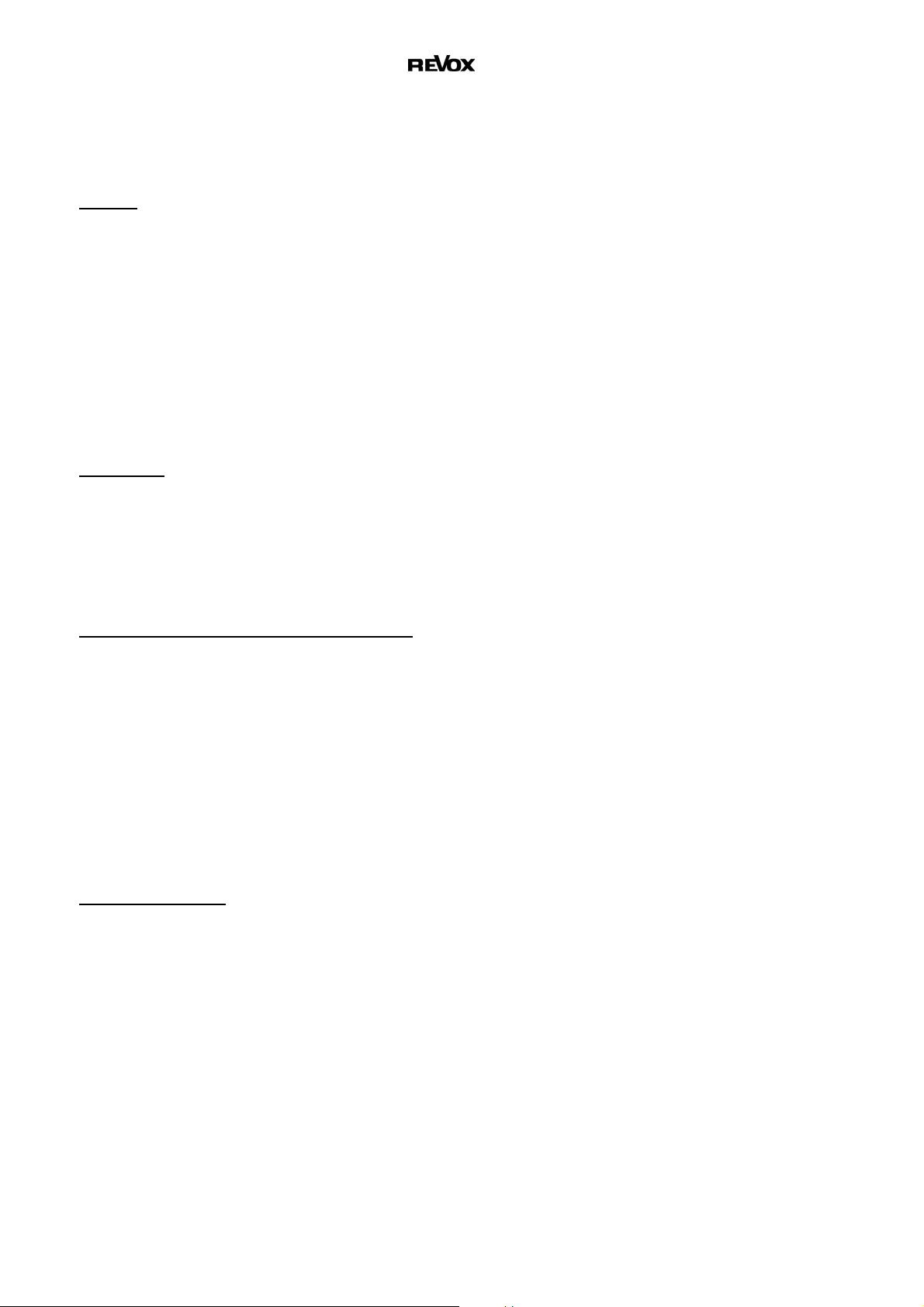
M202 M-Text Protocol
M202 UPD Protocol Status quo: March 2007 V1.20g
General
The commands start always with the no. of the room
The parameters are separated by a colon [:]
The command will be finished by a Carriage Return (13)
xx = No. of room
00 Main Room
01..08 Zone 1 e.g. 02 = room 2 of zone 1
09..16 Zone 2 e.g. 14 = room 6 of zone 2
17..24 Zone 3 e.g. 20 = room 4 of zone 3
25..32 Zone 4 e.g. 25 = room 1 of zone 4
Connection
- TCP/IP via Telnet Port 23 (for debugging and testing)
- TCP/IP via Port 5524
- UDP/IP via the ports 4032,5524,6536,7728,8728,10308,18042,24022,27944,31286
Using Windows: Start --> Execute --> telnet IP (e.g.: telnet 192.168.1.50)
Switching between M-Text and -Link protocol
To force the M202 to switch over to the M-Text protocol at least one Carriage Return (13) must be sent. If a
Start of Text (2) will be sent, the M202 switches back to the M-Link protocol.
Though both protocols can be used and is therefor backward compatible.
Examples:
00:IR:VOLUME_UP Increase volume of main room
32:IR:VOLUME_DOWN Decrease volume of room 8, zone 4
20:SELECT:TUNER Select source Tuner for room 4, zone 3
Infrared Commands
xx:IR:0
xx:IR:1
xx:IR:2
xx:IR:3
xx:IR:4
xx:IR:5
xx:IR:6
xx:IR:7
xx:IR:8
xx:IR:9
xx:IR:OFF
xx:IR:MUTE
xx:IR:VOLUME_UP
xx:IR:VOLUME_DOWN
xx:IR:BASS_UP Only for Multiroom amplifier M219 – not main room!
xx:IR:BASS_DOWN Only for Multiroom amplifier M219 – not main room!
xx:IR:TREBLE_UP Only for Multiroom amplifier M219 – not main room!
1
Page 2

M202 M-Text Protocol
xx:IR:TREBLE_DOWN Only for Multiroom amplifier M219 – not main room!
xx:IR:BALANCE_RIGHT Only for Multiroom amplifier M219 – not main room!
xx:IR:BALANCE_LEFT Only for Multiroom amplifier M219 – not main room!
xx:IR:NEXT
xx:IR:PREVIOUS
xx:IR:NAVIGATE_UP
xx:IR:NAVIGATE_DOWN
xx:IR:NAVIGATE_LEFT
xx:IR:NAVIGATE_RIGHT
xx:IR:PLAY
xx:IR:F1_RED
xx:IR:F2_GREEN
xx:IR:F3_YELLOW
xx:IR:F4_BLUE
xx:IR:PAUSE
xx:IR:SCAN_DOWN
xx:IR:SCAN_UP
xx:IR:STOP
Source Select Commands
xx:SELECT:TV
xx:SELECT:VIDEO1
xx:SELECT:VIDEO2
xx:SELECT:VIDEO3
xx:SELECT:VIDEO4
xx:SELECT:VIDEO5
xx:SELECT:VIDEO6
xx:SELECT:AUX1
xx:SELECT:TUNER
xx:SELECT:TAPE
xx:SELECT:LOCAL
xx:SELECT:CD
xx:SELECT:AUX2
xx:SELECT:AUX3
xx:SELECT:LIGHT
xx:SELECT:LOCAL_1 Only for Multiroom amplifier M219 – not main room!
xx:SELECT:LOCAL_2 Only for Multiroom amplifier M219 – not main room!
xx:SELECT:LOCAL_3 Only for Multiroom amplifier M219 – not main room!
Set Commands
xx:SET:VOLUME:yy yy = Volume 0..40
00:SET:DSP_MODE:yy yy = DSP-Mode Only for main room (00)!
04 = PRO LOGIC
05 = PL MOVIE
06 = PL MUSIC
07 = PL MATRIX
08 = DSP STEREO / PURE ANALOG
09 = DSP X-STEREO
10 = DSP SPATIAL
Do not use any other DSP-Mode figures as this might lead to errors of the 5.1 Decoder module.
Use the DSP-Mode command only in conjunction with the 5.1 Decoder module MK2 (ACC-1.551.084.01)
2
Page 3

M202 M-Text Protocol
System Commands
xx:SYSTEM_OFF
!! Addressed commands for certain M51-Slots!! Not implemented yet!!
xx:SLOT:yy:PLAYLIST:NUMBER:zz yy = Slot of Server module
zz = No. of Playlist
Error message
xx:OK: Command executed
xx:ERROR:COMMAND: Unknown command
xx:ERROR:ROOM: Room number not valid
xx:ERROR:SYNTAX: Missing parameter
xx:ERROR:VALUE: Parameter not valid
xx:ERROR:NOT_APPLICABLE: Command not applicable for this room
Status message
xx:STATUS:ROOM:yy:z:aaaa:bbbb: xx = Room number
yy = Volume 00..40
z = Power Flag (0=off, 1=on)
a = Source Name, always 16 signs
b = Source Info, always 16 signs
Status request
xx:GET_STATUS:ROOM Request of status for a certain room xx
xx:GET_STATUS:ALL Request of status for all rooms
xx:PARTY * Activate Party Mode for a certain zone, in which room xx is located
* not implemented yet
3
