Page 1
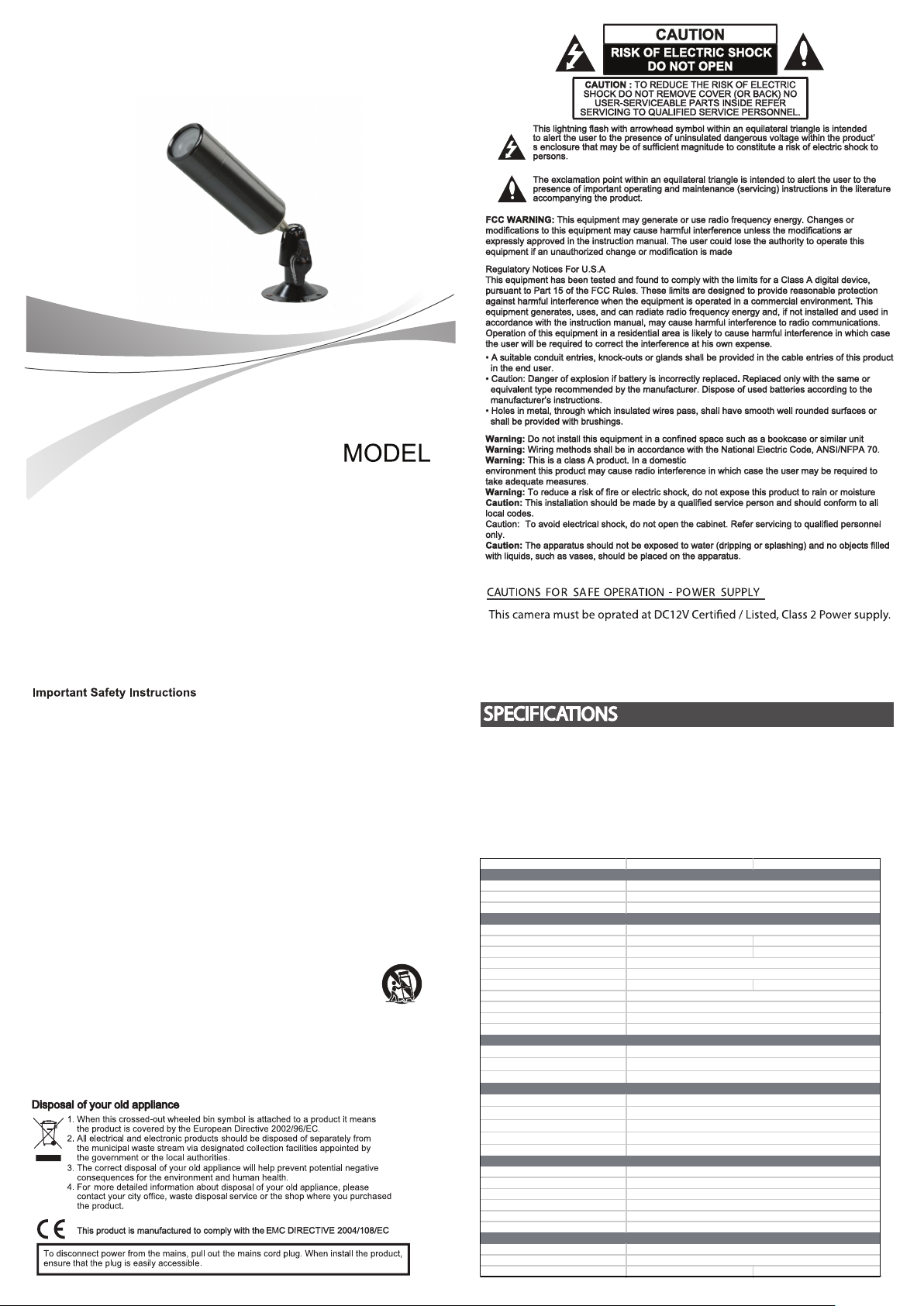
Owner’s Manual
FEATURE
Approvals FCC (Clas s A) Listed CE(Cla ss A) Listed
-
19.5φ x 72.5(H) mm (without Bracket)
Approx. 85g
-10 ℃ ~ +50 ℃
20 ~ 80% RH
-20 ℃ ~ +60 ℃
20 ~ 90% RH
IP66
700TVL
0.005Lux @ F1.2 50IRE
DC JACK
1/3" Sony EXVIEW-HAD II 960H CCD
2:1 INTERLACE
Internal
RECLP36-1
Please read this manual carefully before operating.
Please Keep it for future reference.
1. Read these instructions – All these safety and
operating instructions should be read before the product is operated.
2. Keep these instructions – The safety operating and use instructions should be
retained for future reference.
3. Heed all warnings - All warnings on the product and in the operating instructions
should be adhered to.
4. Follow all instructions – All operating and use instructions should be followed.
5. Do not use this apparatus near water – For example, near a bath tub, wash bowl,
kitchen sink, laundry tub, n a web basement, near a swimming pool; etc.
6. Clean only with dry cloth – Unplug this product from the wall outlet before cleaning.
Do not use liquid cleanings.
7. Do not block any ventilation openings. Install in accordance with the
manufacturer’s instructions – Slots and openings in the cabinet are provided for ventilation, to
ensure reliable operation of the product, and to protect it from over-heating. The openings should
never be blocked by placing the product on a bed, sofa, rug or other similar surface. This product
should not be placed in a built-in installation such as a bookcase or rack unless proper ventilation is
provided and the manufacturer’s instructions have been adhered to.
8. Do not install near any heat sources such as radiators, heat registers, stoves,
or other apparatus (Including amplifiers) that produce heat
9. Do not defeat the safety purpose of the polarized or grounding-type plug.
A polarized plug has two blades with one wider than the other. A grounding type plug has
two blades and a third grounding prong. The wide blade or the third prong are provided
for your safety. If the provided plug does not fit into your outlet, consult an electrician for
replacement of the obsolete outlet.
10. Protect the power cord from being walked on or pinched particularly at plugs,
convenience receptacles, and the point where they exit from the apparatus.
11. Only use attachments/accessories specified by the manufacturer
12. Use only the cart, stand tripod, bracket, or table specified by the
manufacturer, or sold with apparatus. When a cart is used, use caution
when moving the cart / apparatus combination to avoid injure from tip-over.
13. Unplug this apparatus during lightening storms or when unused for
long periods of time.
14. Refer all servicing to qualified service personnel. Servicing is required when
the apparatus has been damaged in any way, such as power supply cord or plug is
damaged, liquid has been spilled or objects have fallen into the apparatus, the apparatus
has been exposed to rain or moisture, does not operate normally, or has been dropped.
15. CAUTION – THESE SERVICING INSTRUCTIONS ARE FOR USE BY
QUALIFIED SERVICE PERSONNEL ONLY. TO REDUCE THE RISK OF
ELECTRIC SHOCK DO NOT PERFORM ANY SERVICING OTHER
THAN THAT CONTAINED IN THE OPERATING INSTRUCTIONS
UNLESS YOU QRE QUALIFIED TO DO SO.
* 1/3" COLOR SONY SUPER HAD II CCD
* HIGH RESOLUTION 700TVL
* DAY & NIGHT AUTO CHANGE
* 3.6MM FIXED LENS
* POWER SOURCE : DC 12V, 140mA
* MIN. ILLUMINATION : 0.005 Lux (F:1.2)
* IP66 Ingress Rating
MODEL
ELECTRICAL
Input Voltage
Power Consumption
Power Connector
VIDEO
Image Device
TOTAL Pixel 1020(H)x508(V) 1020(H)x596(V)
Effective Pixels 976(H)x494(V) 976(H)x582(V)
Scanning System
Sync.System
Scanning Freq. 15.734KHz(H),59.95Hz(V) 15.625KHz(H),50Hz(V)
Horizontal Resolution
Min.illumination
S/N (Y signal)
Video Output
LENS
Focal Length
Lens Type
Mount Type
OPERATIONAL
Image Enhancement
Day & N
ight
White Balance
ic Shutter Speed
Electron
Dynamic Noise Reduction
ENVIRONMENTAL
Operating Temperature
Operating Humidity
Storage Temperature
Storage Humidity
Ingress Protection
IR LEDs
MECHANICAL
Dimension ( WxHxD )
Weight
RECLP36-1 (NTSC)
DC12V ±10%
DC12V, 140mA
More than 50dB
CVBS 1.0Vp-p, 75Ω
Board Type
Digital D&N
AUTO : ~100,000
3.6mm
Fixed
ATR-Lite
ATW
2D
RECLP36-1 (PAL)
Page 2
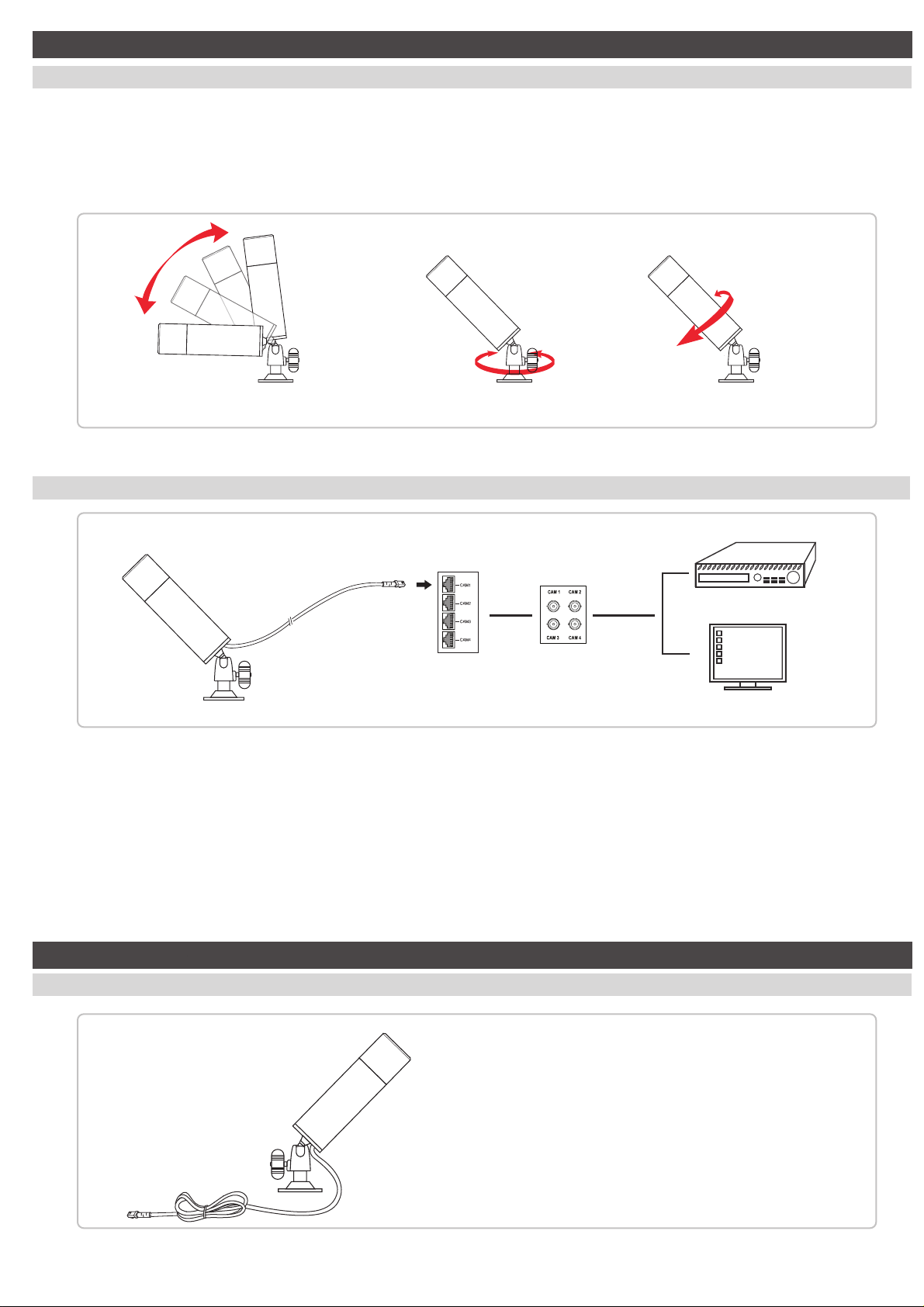
INSTALLATION and CONNECTION
Installing the camera
1. Affix station Bracket on the wall or any place where you want.
2. With the supplied tapping screws, you can fix the bracket.
3. Adjust the camera lens to face the area to be monitored and fix it with the butterfly shape handle on the bracket.
* You can adjust the angle of this camera to move it as follows.
TILTING
Connection
(3 AXIS AVAILABLE)
PANNING
CAMERA IN VIDEO-OUT
ROTATION
DVR
Connect the RJ12 cable of the camera to the RJ12 socket on the back of the DVR.
After positioning your monitor, connect the monitor to the DVR through the video-out
BNC Terminial on the back panel of the DVR.
If you need to extend the cable length, you can use an RJ12 extension coupler & a desired
RJ12 extension cable.
LENS FOCUS ADJUSTMENT
The lens is focused far from 1m when ex-factory. Therefore we recommend the lens focus as is.
* Opening the front cap is not
allowed to prevent moisture
invading inside.
MONITOR
