Page 1

Model Number: RECLK-1
REVO AMERICA
700 FREEPORT PARKWAY SUITE 100 COPPELL
TX 75019 U.S.A TEL: 1-866-625-REVO (7386)
Alarm Clock Camera
USER MANUAL
VER.: 1.0, P/N: R040610C-REVOCAM
Page 2

Contents
1. SAFETY PRECAUTIONS..........................................................................................................1
2. PACKAGE CONTENT................................................................................................................2
3. ALARM CLOCK CAMERA.......................................................................................................3
3.1 Function Button......................................................................................................................3
3.2 Alarm Clock Operation ..........................................................................................................4
4. SPECIFICATION.........................................................................................................................5
2
Page 3
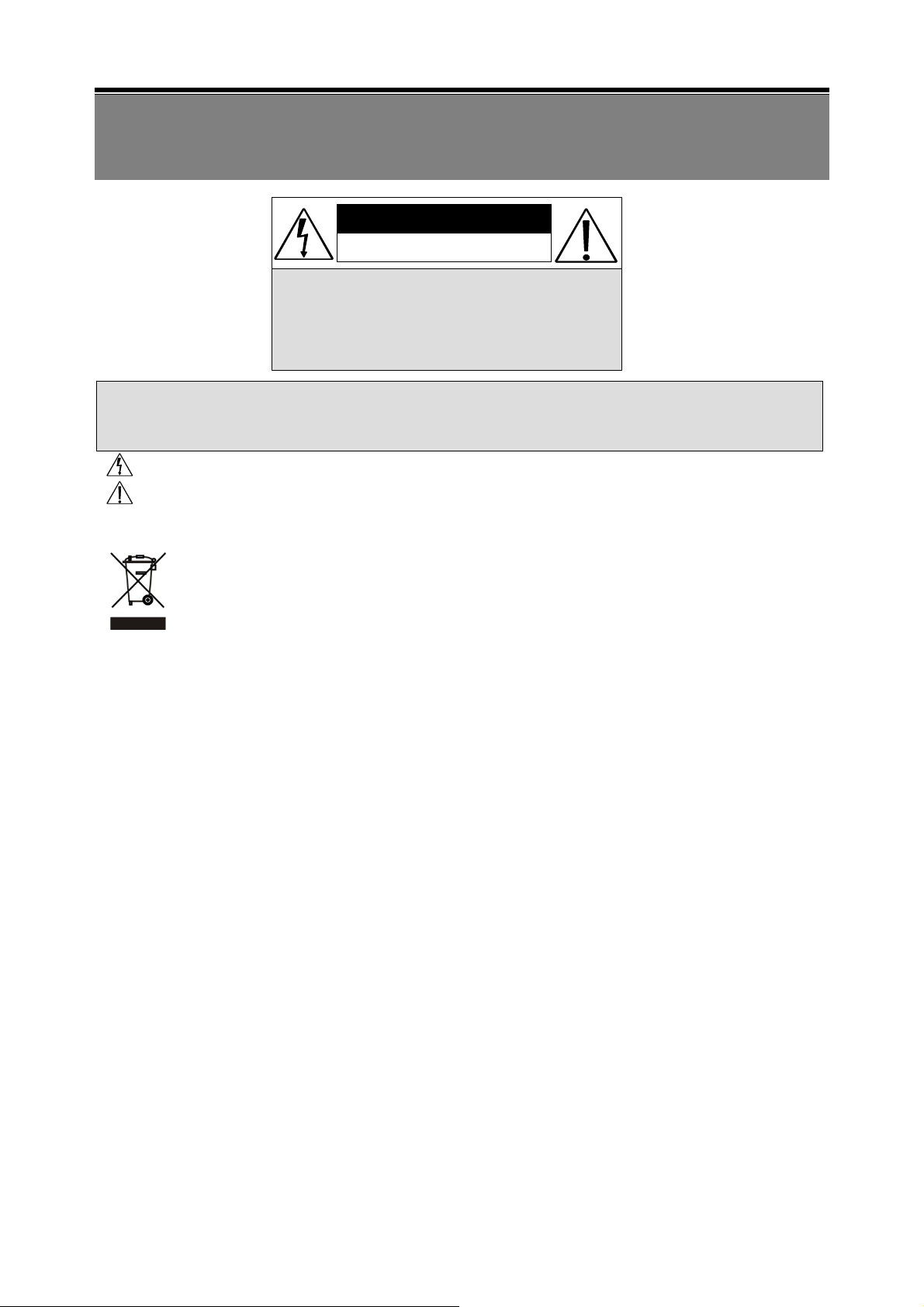
1. SAFETY PRECAUTIONS
CAUTION
RISK OF ELECTRIC SHOCK.
DO NOT OPEN!
CAUTION :
TO REDUCE THE RISK OF ELECTRICAL SHOCK,
DO NOT OPEN COVERS (OR BACK).
NO USER SERVICEABLE PARTS INSIDE.
REFER SERVICING TO QUALIFIED
SERVICE PERSONNEL.
It is advised to read the Safety Precaution Guide through carefully before operating the
product, to prevent any possible danger.
WARNING: This symbol is intended to alert the user to the presence of un-insulated “dangerous voltage”.
CAUTION: This symbol is intended to alert the user to presence of important operating and
maintenance (Servicing) instructions in the literature accompanying the appliance.
Disposal of Old Electrical & Electronic Equipment (Applicable in the European Union
and other European countries with separate collection systems).
This symbol on the product or on its packaging indicates that this product shall not be treated as household
waste. Instead it shall be handed over to the applicable collection point for the recycling of electrical and
electronic equipment. By ensuring this product is disposed of correctly, you will help prevent potential
negative consequences for the environment and human health, which could otherwise be caused by
inappropriate waste handling of this product. The recycling of materials will help to conserve natural
resources. For more detailed information about recycling of this product, please contact your local city office,
your household waste disposal service or the s hop where you purchased the p roduct.
Do not plug and unplug the power cord during operation, it may result product malfunction.
Do not install the product in an environment where the humidity is high.
Unless the product is waterproof or weatherproof, otherwise poor image quality may occur.
Do not drop the product or subject them to physical shocks.
Except for vandal-proof or shockproof product, otherwise malfunctions may occur.
Never keep the product to direct strong light.
It can damage the product.
Do not spill liquid of any kind on the product.
If it gets wet, wipe it dry immediately. Alcohol or beverage can contain minerals that corrode the
electronic components.
Do not install the product in extreme temperature conditions.
Use the product under conditions where temperatures are between 5∘C (41∘ F ) ~ 4 5 ∘C.(113∘ F ) . B e e s p e c i a l l y
careful to provide ventilation when operating under high temperatures.
1
Page 4

2. PACKAGE CONTENT
Check to make sure all of the items shown below are included. If something is missing, contact
your dealer as soon as possible.
Item Description
Alarm Clock Camera
RJ12 Cable
Item Picture
QTY
1
1
RJ12 Inline Coupler
Power Adaptor
Manual
1
1
1
2
Page 5

3. ALARM CLOCK CAMERA
3.1 Function Button
Front View
Rear V i ew
3
Page 6

3.2 Alarm Clock Operation
Start the Device
z After the Alarm Clock DVR has been connected to the power supply, please check the
time displayed. You will have to manually set the correct time and alarm.
z Time is displayed in PM; A “PM” indicator will appear on the display for PM time only
and when PM is not displayed this indicates that the time is AM.
z Alarm symbol ( ) appear on the display indicates that the alarm has been setup to
activate at the preset time.
Set the Clock
z Slide the switch to the TIME (4) position.
z Press and hold the HOUR button (1) to advance to the desired hour. A “PM” indicator
will appear on the display for PM time only.
z Press and hold the MINUTE button (2) to advance to the desired minute.
z Slide the mode switch to LOCK position (4) to complete the clock time setting.
Set the Alarm Time
z Slide the switch to the ALARM (4) position.
z Press and hold the HOUR button (1) to advance to the desired hour. A “PM” indicator
will appear on the display for PM time only.
z Press and hold the MINUTE button (2) to advance to the desired minute.
z Slide the mode switch to LOCK position (4) to complete the alarm time setting.
Set the Alarm ON/ OFF
z Move the Alarm ON/OFF (3) switch to ON position. The alarm symbol ( ) will
appear on the display. The alarm will activate alarm at the preset time and sound for
8~9 minutes.
z Move the Alarm ON/OFF (3) switch to OFF position to shut off the alarm.
Snooze Operation
• Press the SNOOZE (5) button to delay the Alarm for 8~9 minutes after the alarm
sounds.
Cleaning the Device
z Do not use polish solvents or strong detergents to clean the unit. The cabinet can be
cleaned with a piece of soft cloth soaked with little water. The power plug should
ALWAYS be disconnected from the main power supply during the cleaning process.
4
Page 7

4. SPECIFICATION
STANDARD FUNCTION
Signal System NTSC
Image Sensor 1/3“ High Resolution Sensor
Effective Pixels 768 x 494 (H x V)
Synchronous System Internal
Horizontal Resolution 540 TVL
Lens Pinhole Lens,F2.0 / f =3.7mm
White Balance Auto
Shutter Speed Control Auto: 1/60~1/100,000s
Gain Control Auto
Minimum Illumination 0.3Lux / F2.0
S/N Ratio More than 48dB
Gamma Characteristic 0.45
Video Output 1Vp-p / 75 Ohm
Video Port BNC / RJ12
Power Supply DC 12V ±10% / 500mA
Operating Environment
Storage Environment
Dimensions 205 mm (W) x 90 mm (H) x 55 mm (D)
Weight 270 g
20%~80% RH, 5℃ ~ 45℃ (41℉ ~ 113℉)
20%~80% RH, 0℃ ~ 50℃ (32℉ ~ 122℉)
(Note: Design and Specifications are subject to change without notice.)
5
