Page 1
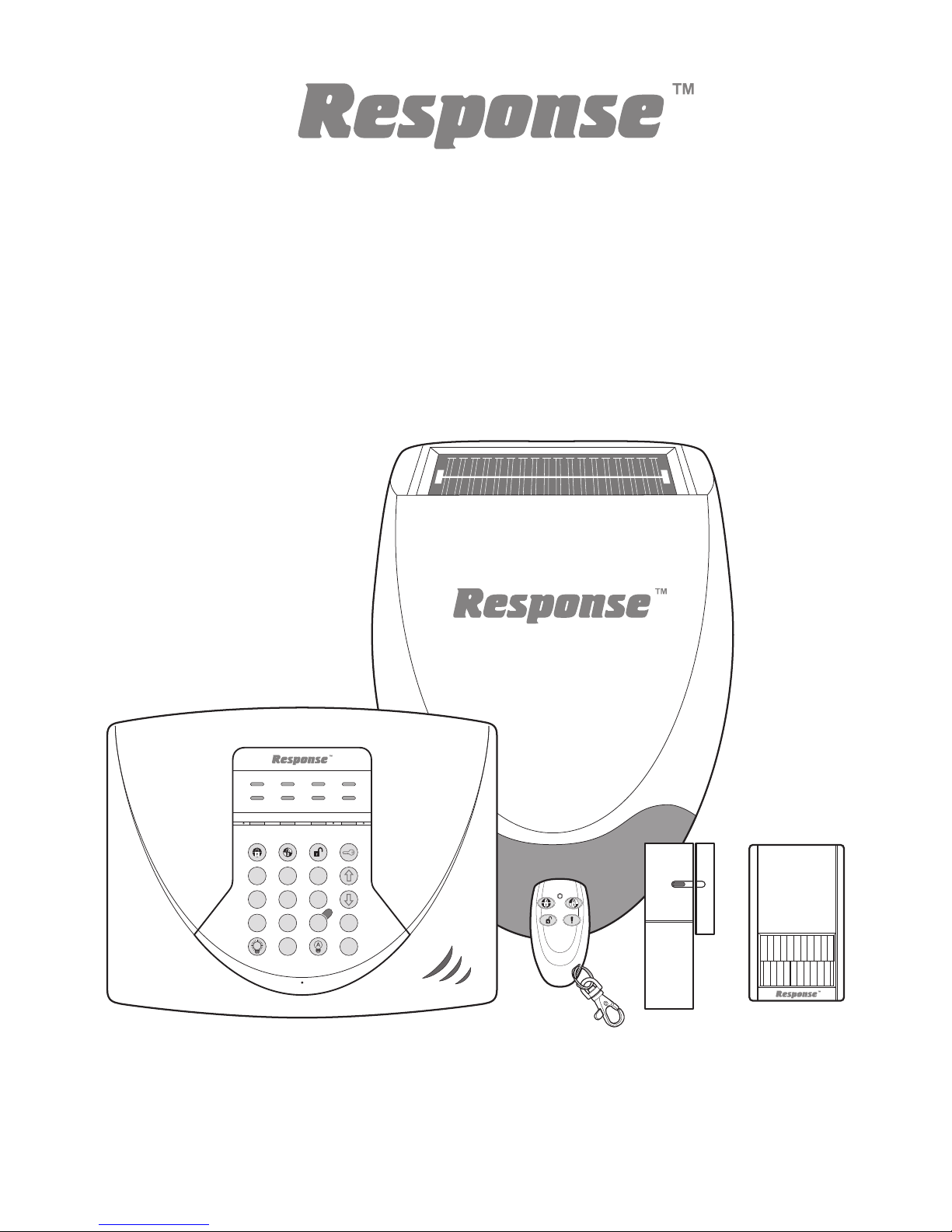
ZONE 1
1423
5
6
78
0
ENTER
ESC
ZONE 2 ZONE 3 ZONE 4
TAMPERFIREZONE 6ZONE 5
POWER PART ARM ARM LOW BATT.
!
9
6 Zone
Wireless Security Alarm
SL3 /SL8
Installation & Operating Manual
Page 2
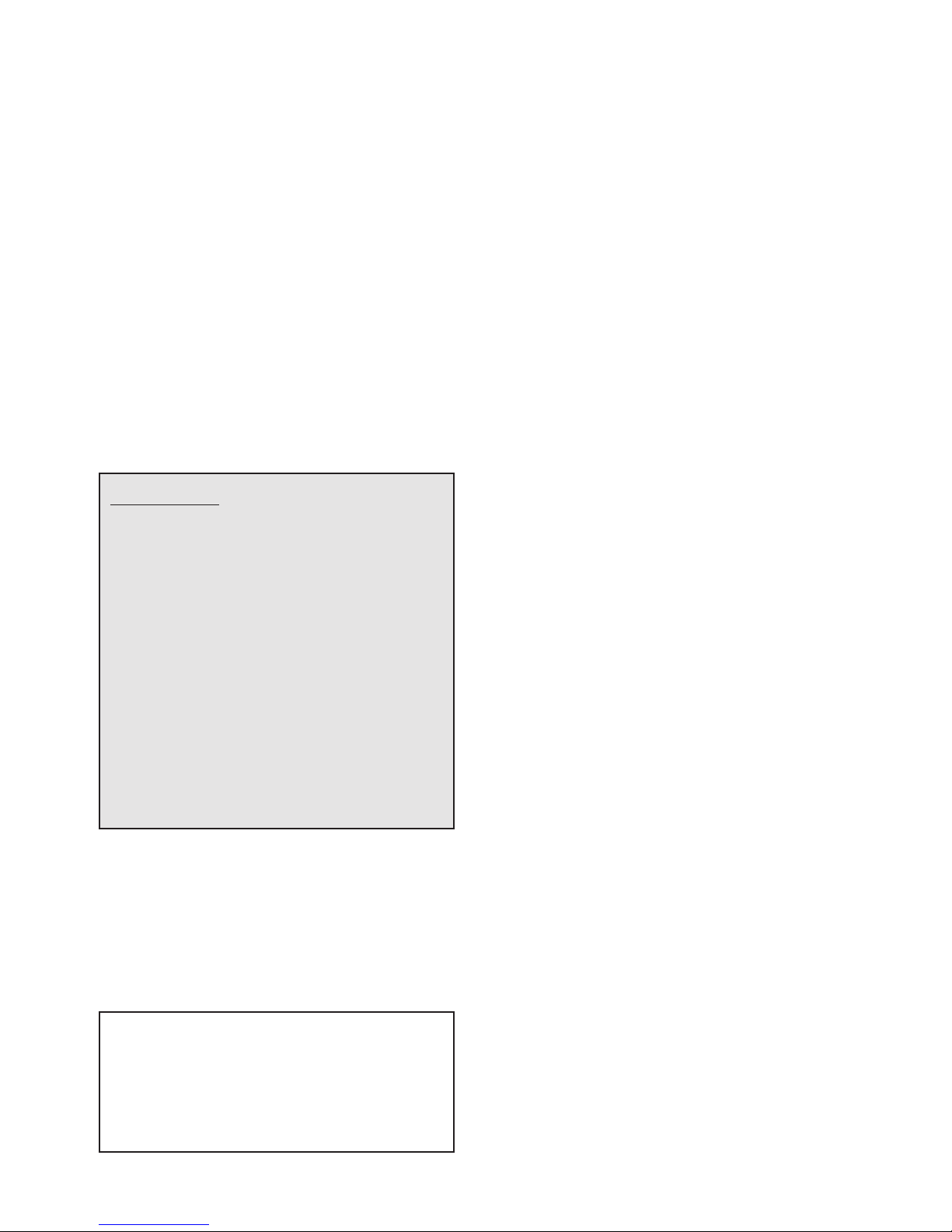
FOREWORD
All devices in this wireless Alarm System are
designed and manufactured to provide long reliable
service. The system is designed for ease of
installation using only conventional domestic tools.
However, it is essential that the installer reads and
fully understands the advice and procedures
contained in this manual and plans the system before
proceeding with the installation.
During installation, it is important that the procedures
described in this manual are followed in sequence.
This manual should be retained in a safe place
for future reference.
IMPORTANT: All devices, with the exception of the
External Siren are suitable for mounting in dry
interior locations only.
DECLARATION
Novar ED&S hereby declares that this wireless alarm
system is in compliance with the essential
requirements and other relevant provisions of the
Radio and Telecommunications Terminal Equipment
(R&TTE) directive, 1999/5/EC.
D
EVICE RANGE
The quoted range of the system devices (see component
specification on rear cover) is measured in ideal
conditions. Any solid object (e.g. walls, ceilings,
reinforced PVC doors etc) placed between the transmitter
and Receiver device will reduce the radio range.
The amount by which the range will be reduced is
dependant upon the nature of the barrier.
For example:
Wall Type Range Reduction
Dry-lined partition wall: 10 - 30%
Single layer brick wall: 20 - 40%
Double layer brick wall: 30 - 70%
Metal panel/radiator: 90 - 100%
Note: The effect on the range of multiple walls is
cumulative, i.e. if there are 2 brick walls in the way,
the range will be reduced by up to 40% by each wall.
SYSTEM SECURITY
This system has been designed to both detect
intruders and act as a strong deterrent to would-be
intruders when installed correctly.
We recommend that your Alarm is used in conjunction
with good physical protection such as security window
and door locks.
All units in the system are encoded to operate together
using a 20 bit House Code.
The system is operated from one or more Remote
Control Units and/or Keypads - depending on which
system and/or accessories purchased.
SAFETY
Always follow the manufacturers advice when using
power tools; steps, ladders etc. and wear suitable
protective equipment (e.g. safety goggles) when
drilling holes etc.
Before drilling holes in walls, check for hidden
electricity cables and water pipes, the use of a
cable/pipe locater maybe advisable if in doubt.
When using ladders, ensure that they are positioned
on a firm stable surface at the correct angle and
suitably secured before use.
The use of ear defenders is advisable when working
in close proximity to the Siren due to the high sound
level produced by this device.
2
IMPORTANT:
LOCAL AUTHORITY REGULATIONS AND
LEGISLATION
This alarm system should be installed and
operated in accordance with the requirements of
any current local and /or national regulations and
legislation. We recommend that you contact your
authority to obtain details of your area's
requirements regarding intruder alarm installations.
For example in Belgium, the installation and use
of an alarm system including notification by
telephone (Voice Dialler) functionality and the
optional use of an external siren is controlled by
Belgium legislation "KB" of 19/06/2002.
Tools and Equipment Required:
No.0 Philips Screwdriver Bradawl
No.1 Philips Screwdriver Drill
No.2 Philips Screwdriver 3mm Drill Bit
Small Spirit Level 5 & 6mm Masonry Drill Bits
Page 3

3
CONTENTS
K
IT CONTENTS 4
I
NTRODUCTION AND OVERVIEW 5
System Arming 5
Entry/Exit Delay 5
Zones 5
Zone Lockout 5
T
amper Protection 5
Jamming Detection 6
Battery Monitoring 6
User Access Code 6
PLANNING AND EXTENDING YOUR
ALARM SYSTEM 6
Typical Installation 6
REMOTE CONTROL UNIT 8
(Optional Accessory)
General Information 8
Configuring the Remote Control 8
Testing the Remote Control 8
CONTROL PANEL 8
Positioning the Control Panel 8
Installing the Control Panel 9
Learning a New Remote Control/ Keypad 10
Testing the Control Panel and Remote Control 11
PASSIVE INFRA-RED (PIR) MOVEMENT
DETECTORS 12
Positioning the PIR Detectors 12
Installing and Configuring the PIR Detectors 13
Testing the PIR Detectors 14
MAGNETIC DOOR /WINDOW DETECTORS 14
Positioning the
Door /Window
Detectors 15
Installing and Configuring the
Door /Window
Detectors 15
Testing the
Door /Window
Detectors 16
LEARNING ZONE DETECTORS 17
LEARNING FIRE ZONES 18
EXTERNAL SOLAR SIREN 19
General Information 19
Positioning the Solar Siren 19
Installing and Configuring the Solar Siren 19
Power-up of the Solar Siren 20
Linking the Solar Siren to the Control Panel 21
T
esting the Wireless Solar Siren 21
Mounting the Solar Siren on to the wall 21
SPECTRA LIGHTING RECEIVER 22
L
inking the Control Panel to the Spectra
Lighting Receiver 22
Spectra Lighting Test 22
EXTERNAL CONNECTIONS 23
TESTING THE SYSTEM 24
FACTORY SETTINGS 25
Reset Factory Settings 25
PROGRAMMING INSTRUCTIONS 26
User Access Code 26
Alarm Duration 26
Entry/Exit Delay 26
Instant / Delay Zones 27
Entry/ Exit Warning Tone 27
Part-Arm 27
Zone Lockout 27
Jamming Detection 28
Spectra Lighting Status 28
Spectra Lighting Time-On Period 28
Zone Operating Mode 28
OPERATING INSTRUCTIONS 29
Arming the System 29
Part-Arming the System 29
Disarming the System 29
Personal Attack (PA) Alarm 30
Device Tamper 30
Fire Zone(s) 30
Siren Service Mode 30
Siren Operating Mode 31
Battery Monitoring 31
Spectra Lighting 32
MAINTENANCE 33
TROUBLE SHOOTING 34
EXTENDING YOUR ALARM SYSTEM 36
COMPONENT SPECIFICATION 40
Page 4
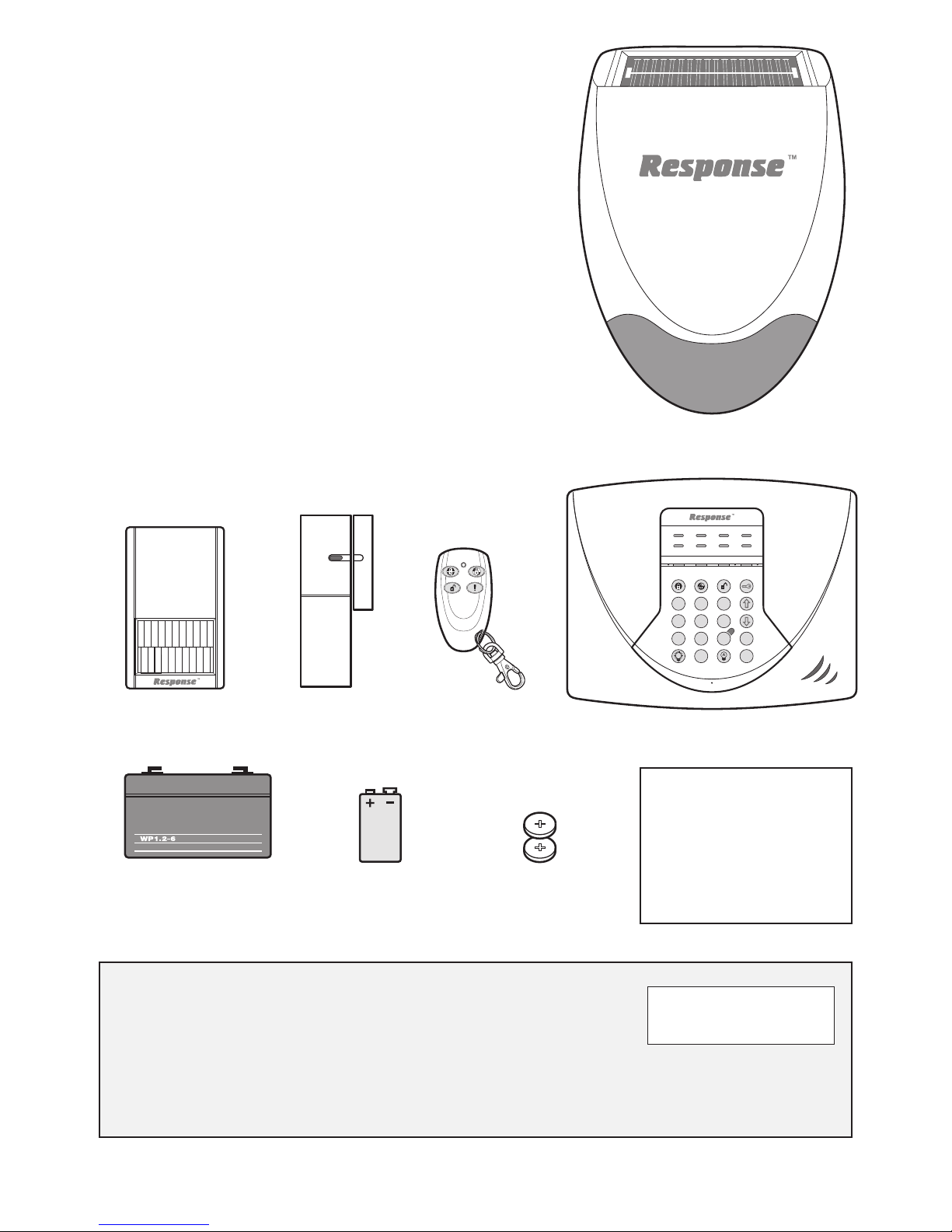
4
KIT CONTENTS
The Alarm System should contain the following devices.
SL3 SL8
Solar Siren 11
C
ontrol Panel 11
Remote Control 01
PIR Movement Detectors 22
Door /Window Detectors 22
Also included:
Siren Mounting Template
Installation & Operating Manual
Fixing pack
Batteries
Please Note:
An installation video is available on-line at
www.friedlandproducts.com
Control Panel
Z
ONE 1
1423
5
6
78
0
E
NTER
ESC
Z
ONE 2 ZONE 3 ZONE 4
T
AMPERFIREZONE 6ZONE 5
POWER PART ARM ARM LOW BATT.
!
9
Solar Siren
6V/1.2Ahr Sealed lead acid battery
(1 for Solar Siren and 2 for
Control Panel)
3V CR2032 Lithium Coin Cell
(for Door/ Window Detectors)
9V PP3 Alkaline battery
(for Siren and
PIR Detectors)
HEALTH WARNING:
Do not put the coin cell
battery in your mouth as this
could impair your health.
Keep this cell out of reach
from young children as they
could swallow it and choke.
PLEASE READ BEFORE YOU INSTALL
The kit is supplied complete with 3 rechargeable 6V batteries. However, before installing this
system, please ensure the batteries are still fit for use by checking the date code labels on
them. You will see the label shown here.
(Example of a date is 02/2013 meaning February 2013) MM = Month, YYYY = Year.
If a battery has expired, seek a replacement.
Install battery before or else
recharge in
MM/YYYY
.
PIR Movement
Detector
Remote
Control
Door/ Window
Detector
Page 5
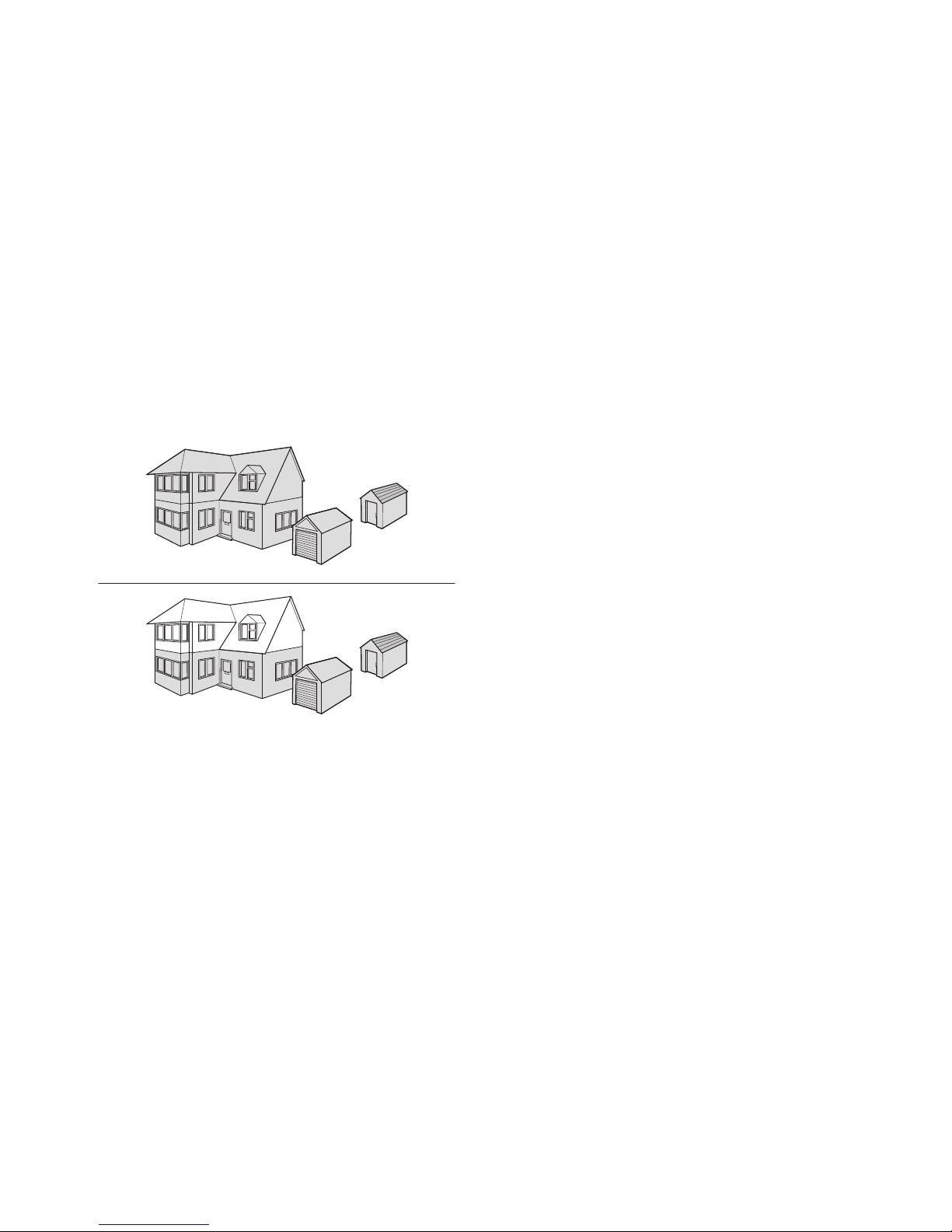
5
SYSTEM ARMING
T
he system has a ‘Full Arm’ and a ‘Part-Arm’ facility.
F
ull Arm will arm all zones while the ‘Part-Arm’ mode
w
ill only arm the zones that are selected and enabled
f
or “Part-Arm”.
F
or example:
T
he system could be configured so that during night
time, ‘Part-Arm’ would arm only zones protecting the
lower floor and outbuildings leaving the upper floor
free for movement without triggering the alarm.
However, when the property is left unoccupied, the
‘Full Arm’ mode will arm all zones to protect the entire
property, (i.e. upper and lower floors and outbuildings).
ENTRY/EXIT DELAY
Each zone can be programmed to be Armed in either
Instant or Delay mode.
Usually the zone covering the main entrance door
and the route to and from the Control Panel would be
configured to Delay mode. This allows time for the
user to exit the property after setting the system at
the Control Panel or to Disarm the system before the
alarm triggers when re-entering the property. The
remaining zones would be configured as Instant
allowing them to sound the alarm immediately a
detector on a zone is triggered.
Delay Armed zones will not become fully armed
until after the Entry/Exit delay period has ended.
When a detector on a Delay Armed zone is
triggered, an
alarm condition will not be triggered
until after the Entry/Exit period has ended. If the
system is not disarmed during the delay period,
the alarm will sound when the delay period expires.
Instant Armed zones are immediately able to initiate
an alarm as soon as the system begins to arm.
Note: To conserve power and maximise battery life
the PIR Detector will only detect movement if there
has been no movement detected within the previous
2 minutes. Consequently the PIR Detector will not
become active until the protected area has been free
from movement for at least 3 minutes.
ZONES
The system incorporates 6 wireless intruder zones for
the connection of the detectors used to independently
monitor different areas of the property and 1 dedicated
Fire zone. In addition to standard intruder protection,
each zone can also be configured to operate in
alternative modes.
For example:
– ‘Fire’ mode provides 24 hour monitoring of any
Fire/Smoke detectors incorporated into the system.
ZONE LOCKOUT
If a detector on an active zone is triggered while the
system is armed, the alarm will sound. After the
programmed alarm duration has ended, the alarm
will stop and the system will automatically reset.
Subsequent detectors triggered will again trigger an
alarm. If a single zone triggers an alarm more than
3 times then that zone will become ‘Locked Out’ and
any further alarm signals from that zone will be
ignored until the system is disarmed.
Note: The ‘Zone Lockout’ feature can be disabled if
required (see page 27).
TAMPER PROTECTION
All system devices (except any Remote Control
Units) incorporate Tamper protection features to
protect against unauthorised attempts to interfere
with the device.
Any attempt to remove the battery cover from any
device (except a Remote Control) or to remove the
Solar Siren or Control Panel from the wall will trigger
INTRODUCTION AND OVERVIEW
Full Arm
Part-Arm
Page 6
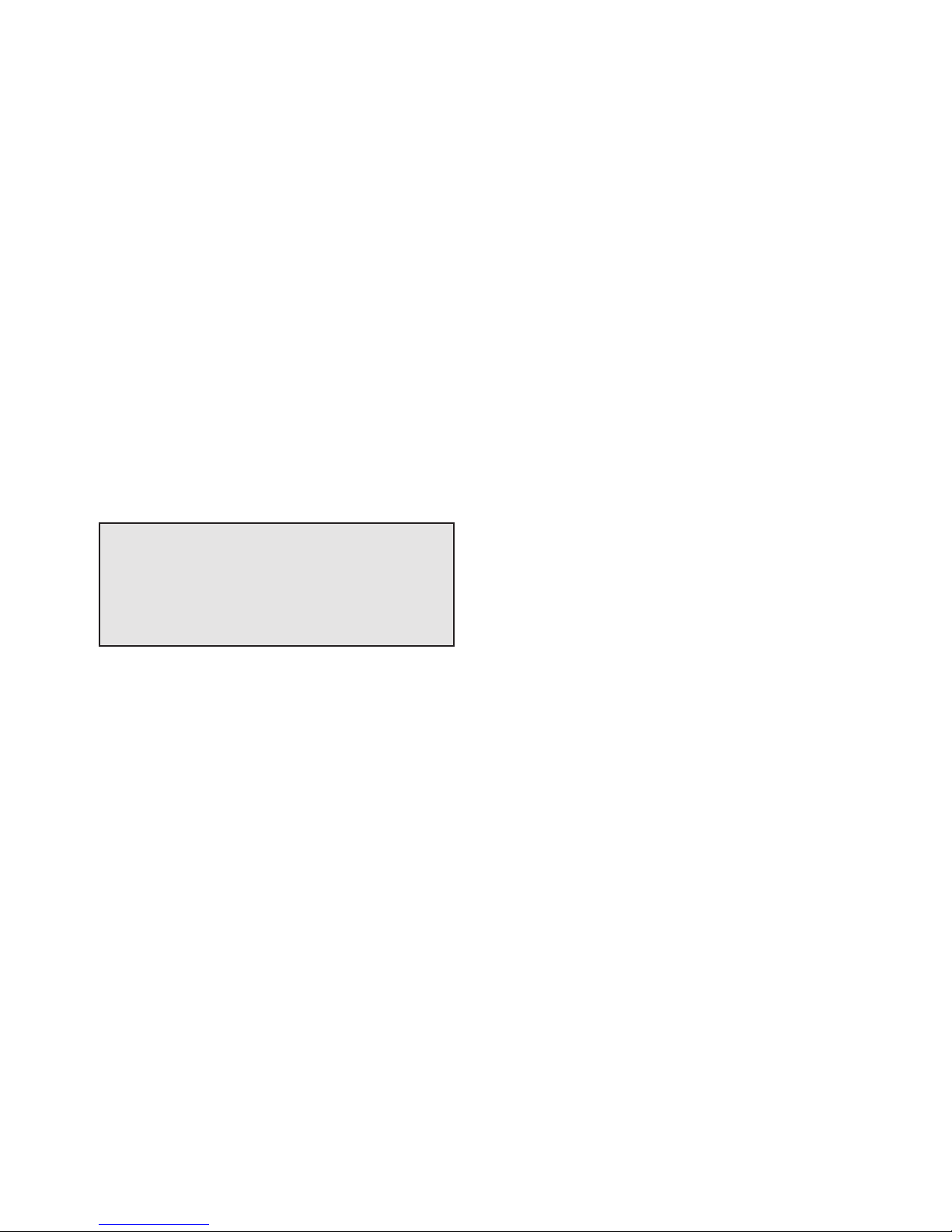
6
the alarm even if the system is Disarmed (unless the
system is in Test or Program modes).
JAMMING DETECTION
In order to detect any attempts to illegally jam the
radio channel used by your alarm system, a special
jamming detection function is incorporated into the
Control Panel. If this feature is enabled, an alarm
will be triggered if the radio channel is jammed
continuously for more than 30 seconds or if the
system is jammed for more than 3 periods of
10 seconds in a 5 minute period. At full alarm it will
beep for 3 seconds and will alarm after 10 seconds,
at Part Arm it will beep for 3 seconds.
The jamming detection circuit will constantly scan for
jamming signals. However, it will also detect and
could in extreme cases be triggered by radio signals
from other radio equipment within range operating on
the same frequency which would not interfere with
the normal operation of your alarm.
When activating jamming detection the system
should be monitored carefully for false jamming
alarms for at least 2 weeks before leaving the
Jamming Detection function permanently enabled.
BATTERY MONITORING
All devices powered by non-rechargeable batteries
incorporate a battery level monitoring feature which
will warn of a low battery status.
In addition the Control Panel will also indicate a low
battery status on any PIR (Passive Infra-Red) or
Door /Window
Detector on the system.
The batteries on any device indicating a low battery
status should be replaced immediately.
USER ACCESS CODE
The Control Panel is the heart of the system and is
where the system is programmed and operated
from. A 4 digit code is used to ensure that only
authorised people have access to the system. This
is the User access code and can be set to a code of
your choice that only you and other authorised
system users know.
PLANNING AND EXTENDING
YOUR ALARM SYSTEM
Before attempting to install your Alarm System it is
important to study your security requirements and
plan your installation accordingly.
PIR Movement Detectors are used to protect the
main areas of the property, (e.g. lounge, study,
hallway and landing).
Door /Window
Detectors are
typically used to protect the main access points to
the property, (e.g. front door, back door, patio
doors etc). However, they can also be used to
protect other vulnerable doors/ windows or access
doors to important rooms.
TYPICAL INSTALLATION
The following example (right) shows a typical
property incorporating the suggested positions
for the External Siren, PIR and
Door /Window
Detectors. Use this as a guide for your installation
in conjunction with the detailed positioning
requirements for each device provided in the
appropriate installation sections in this manual
for planning your intruder alarm system.
Typical Installation using only the detectors
supplied:
1. Place the 1st
Door /Window
Detector (configured
on zone 1) on the front door.
2. Place the 1st PIR Detector (also configured on
zone 1) in the hall covering the Control Panel
and routes between downstairs rooms.
3.
Place the 2nd
Door/ Window
Detector (configured
on zone 2) on the back or patio doors.
4. Place the 2nd PIR Detector either
i) downstairs in the main living room containing
most valuables, (set on zone 3), or
ii) upstairs on the landing covering the access
routes between bedrooms and the stairs, (set on
zone 5). This will be inactive if Part-Arm is used.
The system may be expanded with additional detectors,
Remote Controls and Keypads to provide even greater
If you are planning to operate the Jamming
Detection feature we recommend that you wait
at least 30 days before activating this feature to
allow time for you to become familiar with the
operation of your system.
Page 7
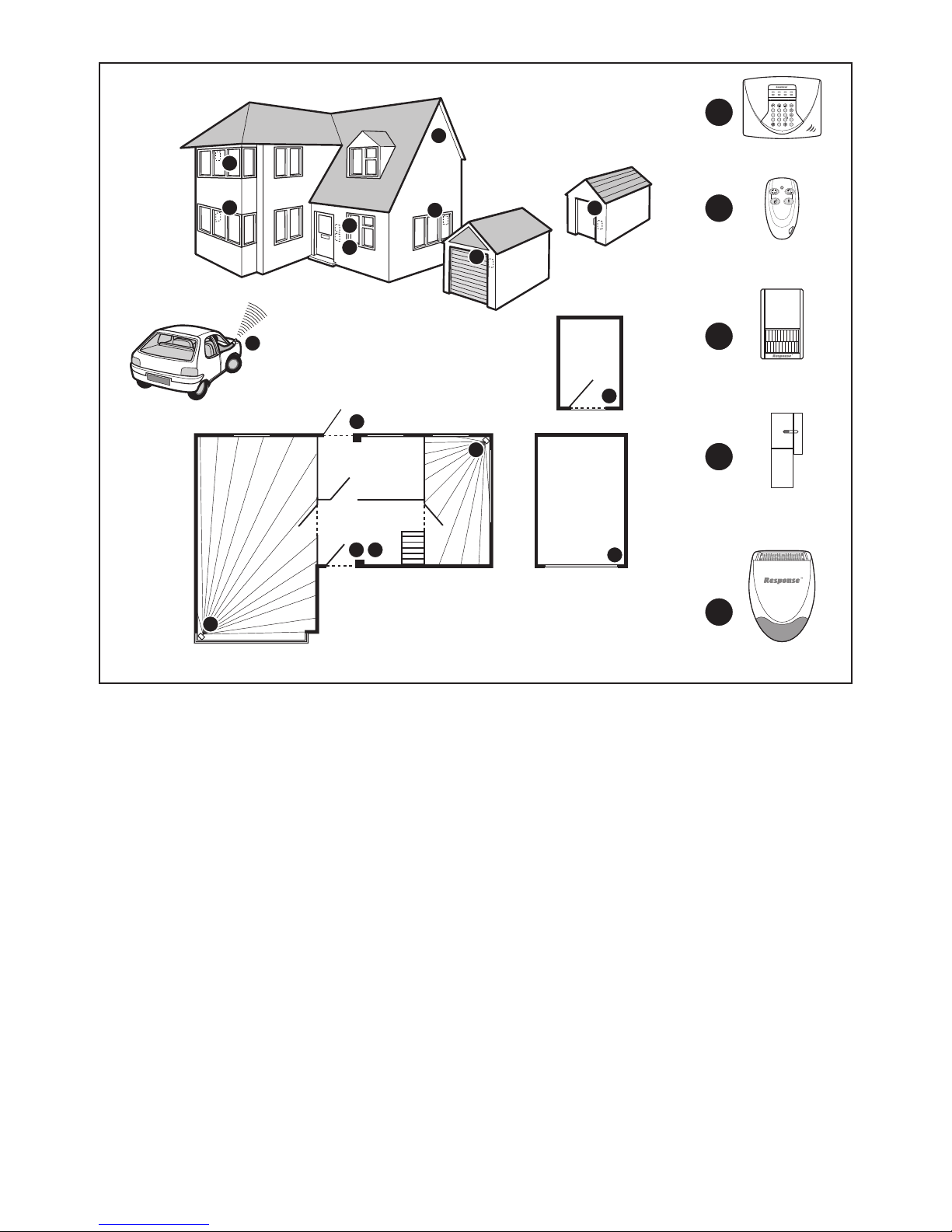
C
ontrol Panel
SHED
LOUNGE
GROUND FLOOR
GARAGE
KITCHEN
HALL
D
INING
R
OOM
A
Back Door
A
B
E
C
C
C
C
C
A
D
D
D
D
D
D
D
ZONE 1
142
3
5
6
78
0
E
NTER
ESC
ZONE 2 ZONE 3 ZONE 4
TAMPERFIREZONE 6ZONE 5
POWER PART ARM ARM LOW BATT.
!
9
M
agnetic
Door/ Window
Detector
P
IR Movement
D
etector
B
C
D
E
External
Solar Siren
Remote
C
ontrol
7
protection. However, the following rules should be
followed:
a. Any detectors covering the main door and the
route to the Control Panel should be set on
zone 1 only.
b. Any detectors covering the remainder of the lower
floor should be set on zones 2 to 4 only.
c. Any detectors placed upstairs should be set on
zones 5 or 6 only.
The pre-configured system defaults provide a basic
functional system which will suit most installations,
(i.e. a 2 floor house.
The systems factory settings are pre-configured to
provide a basic functional system to suit most typical
basic installations:
●
The system has a 3 minute alarm duration.
●
The Zone Lockout feature is ON so that if any
single zone triggers an alarm more than 3 times,
alarm signals from that zone will be ignored until
the system is next re-armed.
●
Detectors on Zone 1 (typically the front door
and hallway) will have a 30 second entry/exit
delay period.
●
Detectors on all other zones are configured as
INSTANT, (i.e. they have no entry/exit delay).
●
Part-Arm is configured to operate with detectors
on zones 1 to 4 only.
Note: If you wish to change the system configuration
away from the above example and factory settings
and customise it to your own unique requirements or
activate any of the more advanced system features
then refer to the Programming section on page 26.
This manual also covers installation and operation
for accessories, which may not be supplied with this
alarm kit. When purchasing accessories, please
refer to the manual supplied with the accessories for
further information on these items.
Page 8
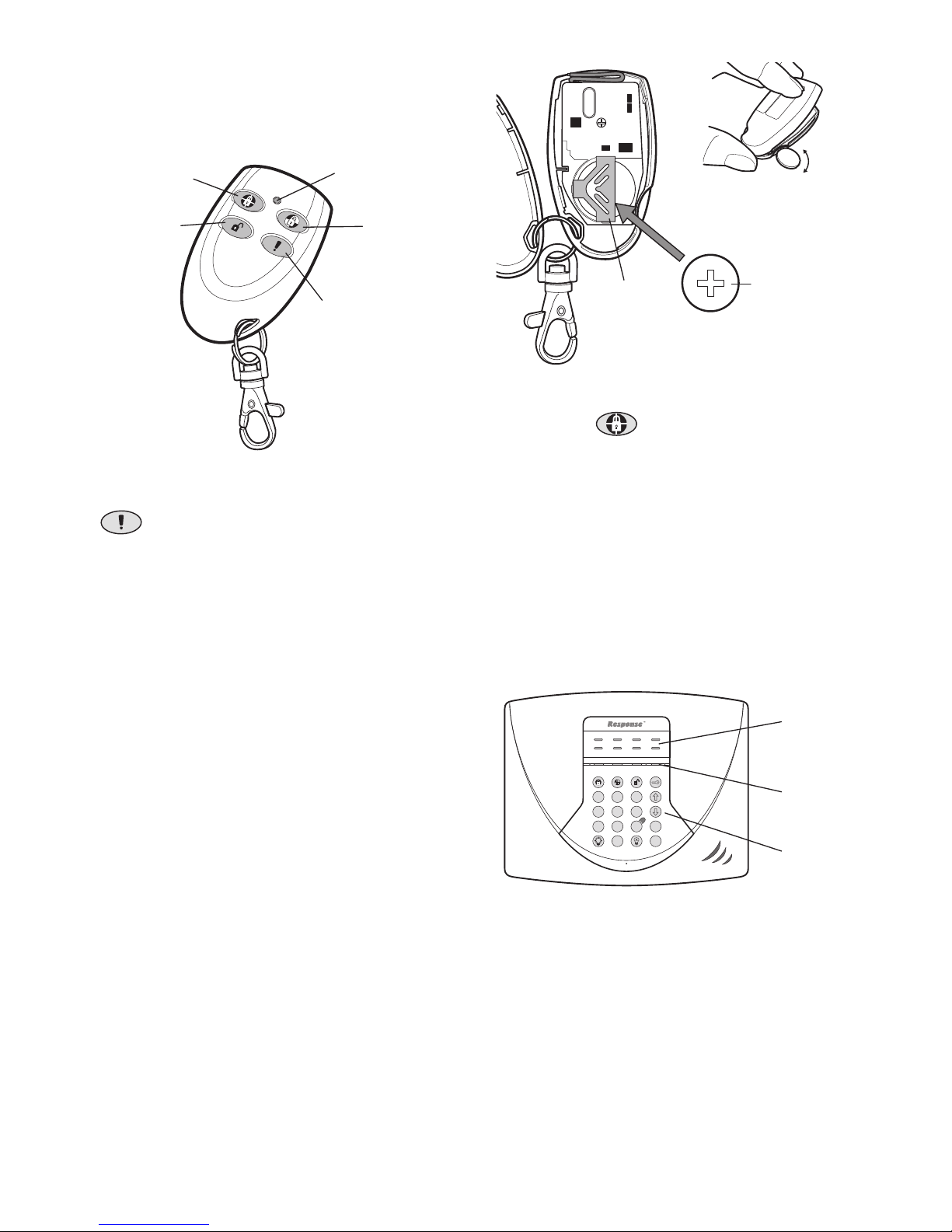
8
REMOTE CONTROL UNIT
The Remote Control Unit(s) is used to Arm in either
Arm or Part Arm modes and to Disarm the system.
The Remote Control Unit also incorporates a Personal
Attack (PA) button. Pressing and holding the
PA button
for 3 seconds will immediately trigger an Alarm
(unless the Control Panel is in Test or Program Modes)
even if the system is disarmed. The alarm can be
cancelled using the Remote Control by pressing the
’DISARM’ button.
Up to a total of 6 Remote Controls and/or Keypad Units
can be used with your system, providing they are all
operated within effective radio range of the Control Unit.
The Remote Control is powered by a CR2032 type
Lithium cell which under normal conditions will have an
expected life of approximately 1 year. Under normal
battery conditions the Transmit LED on the Remote
Control will only illuminate when a button is pressed.
However, under low-battery conditions this LED will
continue to flash after the button has been released.
When this occurs the battery should be replaced as
soon as possible.
CONFIGURING THE REMOTE CONTROL
1. Remove the rear cover by using a small coin to
lever open the cover, see diagram above.
2. Insert the battery under the clip ensuring that
the +terminal faces upwards away from the
Circuit Board.
3. Replace the rear cover.
TESTING THE REMOTE CONTROL
4. Press the button. The Transmit LED
should illuminate while the button is pressed and
extinguish within 1 second of releasing the button.
5. Pressing any button on the Remote Control will
illuminate the Transmit LED as before to check
that it is functioning correctly.
CONTROL PANEL
POSITIONING THE CONTROL PANEL
When choosing a suitable location for the Control
Panel, the following points should be considered.
1. The Control Panel should be located in a
position out of sight of potential intruders and in
a safe location, but easily accessible for system
operation and leaving and entering the house
within the set time period.
2. The Control Panel should be mounted on a sound
flat surface to ensure that the rear tamper switch
on the Control Panel is closed when the Panel is
ZONE 1
1423
5
6
78
0
E
NTER
E
SC
ZONE 2 ZONE 3 ZONE 4
T
AMPERFIREZONE 6ZONE 5
P
OWER PART ARM ARM LOW BATT.
!
9
Zone
Indicator
LEDs
Status
Indicator
LEDs
Keypad
Transmit LED
Personal Attack Button
Press and hold for
3 seconds
Instant-Arm
D
isarm
D
elay-Arm
Battery Clip
Battery
Insert a small coin into the
slot on the edge of the
housing to gently lever open
Page 9
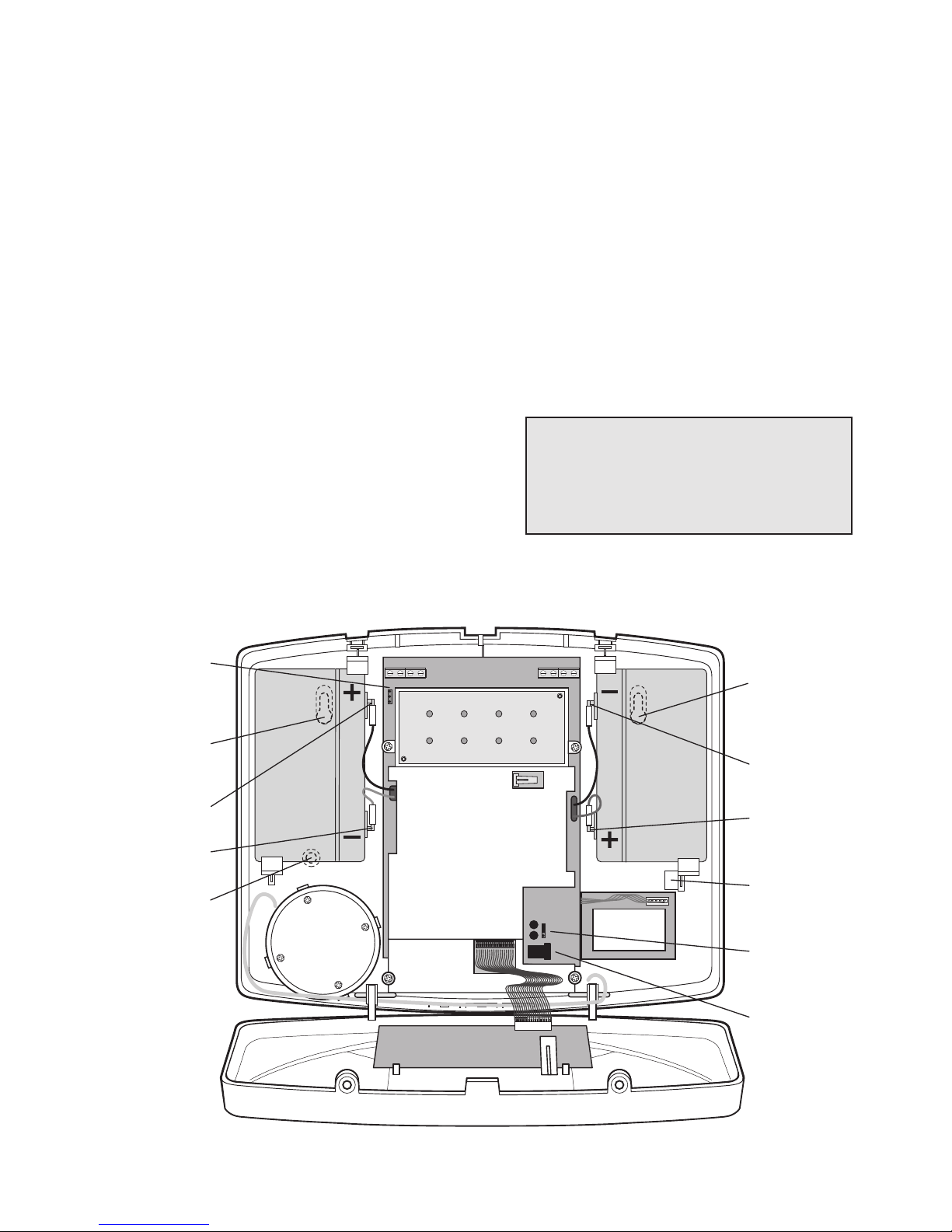
9
mounted. The Control Panel should be mounted
at a convenient height of between 1.5 and
2 metres and in a position where it will be
seen each day.
Note: If small children are in the household, a
further consideration should be given to keeping
the unit out of their reach.
3. It is recommended that the Control Panel should
be positioned such that the Exit/Entry tone
(emitted by the Control Panel) can be heard from
outside the property.
4. The Control Panel should be mounted within a
protected area so that any intruder cannot reach
the Control Panel without opening a protected
door or passing through an area protected by a
PIR Detector when the system is armed.
5. The Control Panel must be located within
reach of a mains socket.
6. DO NOT fix the Control Panel onto or very
close to metalwork (i.e. radiators, water
pipes, etc) as this could affect the radio
range of the device.
INSTALLING THE CONTROL PANEL
1. Undo the two cover fixing screws on top of the
panel and open the cover. The cover is hinged
along the bottom edge.
2. Unclip and remove the two back-up batteries on
either side of the panel.
3. Hold the Control Panel in position on the wall
and mark the positions of the four fixing holes.
Remove the panel, drill four 5mm holes and fit
the 22mm wall plugs.
Note: The wall plugs supplied with the product
are not suitable for plasterboard walls. If
mounting the Control Panel onto plasterboard
use appropriate wall plugs.
4. Fit two 18mm No.4 screws into the top holes until
3mm protrudes from the wall face and hang the
Inside View of Control Panel
Upper Keyhole
Fixing Hole
– ve Terminal
(Black Lead)
+ ve Terminal
(Red Lead)
Reset Jumper
Link P1
Power Supply
Jack Socket
Upper Keyhole
Fixing Hole
+ ve Terminal
(Red Lead)
– ve Terminal
(Black Lead)
Lower Fixing
Hole
External Tamper
Switch Jumper
Link P51
Power Supply
Cable Access
Hole
TAMPGND B+ GND GND V+ OUT GND
Do not drill the fixing holes with the Control
Panel in position; as the resulting dust and
vibration may damage the Control Panel’s
internal components and invalidate the
guarantee.
Page 10
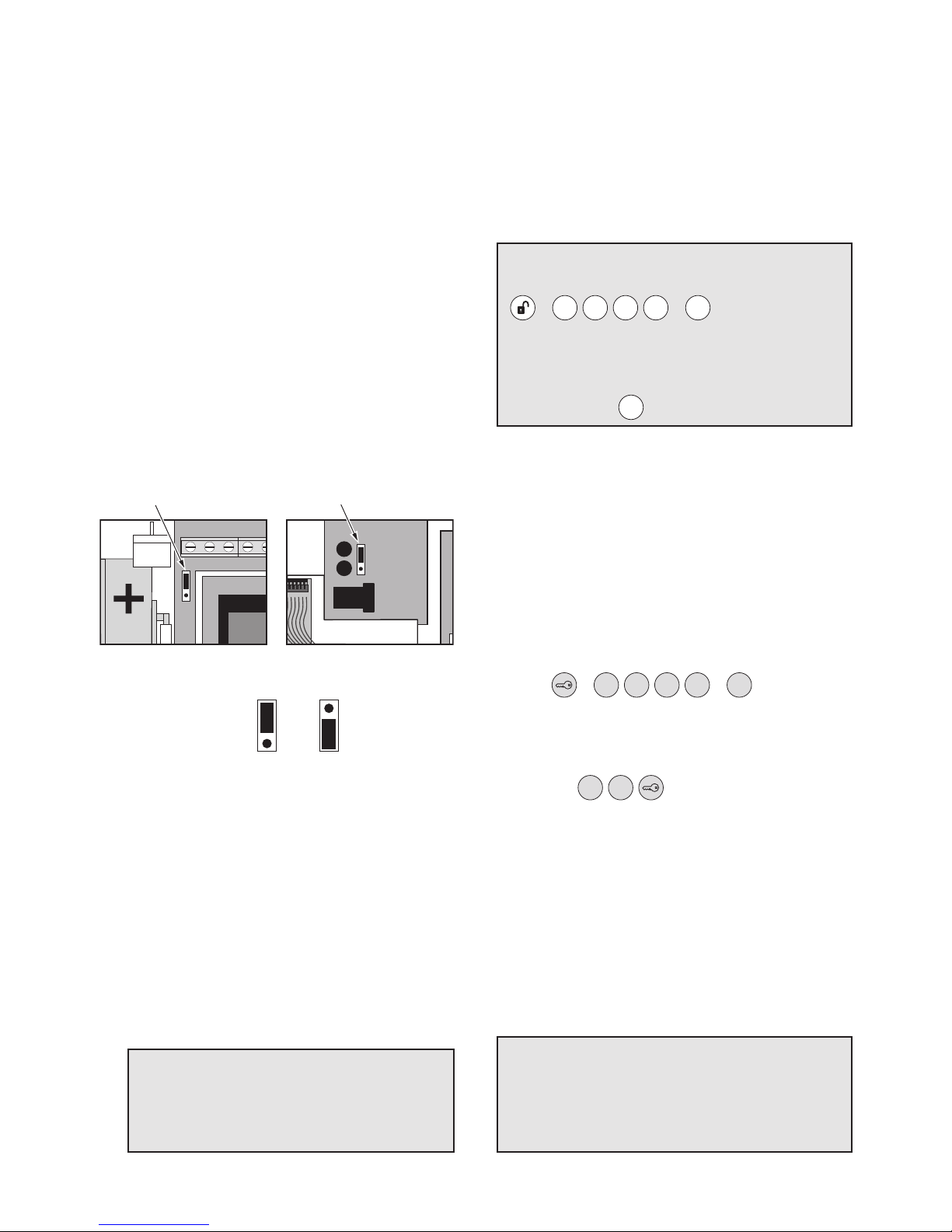
10
Control Panel over these screws using the two
keyhole slots in the top corners of the panel
casing.
5. Route the cable from the Power Supply Adaptor
up behind and on the right hand side of the
Control Panel and connect the plug to the DC
power socket in the panel. Ensuring that the cable
is not trapped between the panel and the wall.
6. Fix the Control Panel to the wall using two 18mm
No.4 screws in the lower two fixing holes in the
Control Panel and tighten the upper fixing screws
until they just grip the casing. Do not over-tighten
the screws as this could damage or distort the
casing.
7. Ensure that the Reset Jumper Link (P1) and the
External Tamper Switch Jumper Link (P51) are
set in the OFF position.
8. Connect battery leads to both back-up batteries
and refit batteries.
LEFT Battery: Red lead to the Red (+) battery
terminal
Black lead to the Black (-) battery
terminal
RIGHT Battery: Red lead to the Red (+) battery
terminal
Black lead to the Black (-) battery
terminal
Note: The Power LED may flash to indicate that
the unit is being operated from the back-up
batteries and that mains supply is not present.
9. Close the lid of the Control Panel and fasten the
cover fixing screws.
10. Plug in and switch ON the Power Supply Adaptor,
(the Power LED should illuminate).
LEARNING A NEW REMOTE
CONTROL / KEYPAD
Note: Up to a total of 6 Remote Controls and/or
Keypad Units can be linked to the system.
To link a new Remote Control/Keypad to the
Control Panel:
Place the Control Unit into Learn Mode. With the
system in Standby
Press
The Arm and Part-Arm LEDs will illuminate and all
Zone, Fire and Tamper LEDs will flash together.
1. Press on the Control Panel.
The Tamper LED will flash continuously to
indicate the system is in device learn mode.
The current number of Remote Controls/Keypads
already linked into the system will be indicated on
the zone LEDs. For example if there are three
Remotes/Keypad linked then zone LEDs 1, 2 and 3
will be illuminated.
The panel will now listen for valid signals from new
remote controls or keypads.
OFF ON
Jumper
Link
O. GND V+ OUT GND
External Tamper Switch
Jumper Link P51
Reset Jumper
Link P1
Jumper
Link
Jumper
Link
IMPORTANT: Take care when connecting
battery leads to the batteries as connecting
incorrectly could damage the batteries or the
Control Panel.
N
ote: If the Control Panel Tamper alarm sounds
d
uring the installation reset the alarm by pressing
on the Control
Panel.
IMPORTANT: The keys must be pressed firmly
and within 5 seconds of each other. If you make
a mistake, press and start the sequence again.
1423
ENTER
, ,
Use r A ccess C od e
????
ENTER
, ,
Use r A ccess C od e
1
0
ESC
Note: The Panel will remain in Learn Mode for
30s. If a valid signal is not received from a new
Remote Control or Keypad within 30s it will
automatically exit Learn Mode and return to the
top level of Program Mode.
Page 11
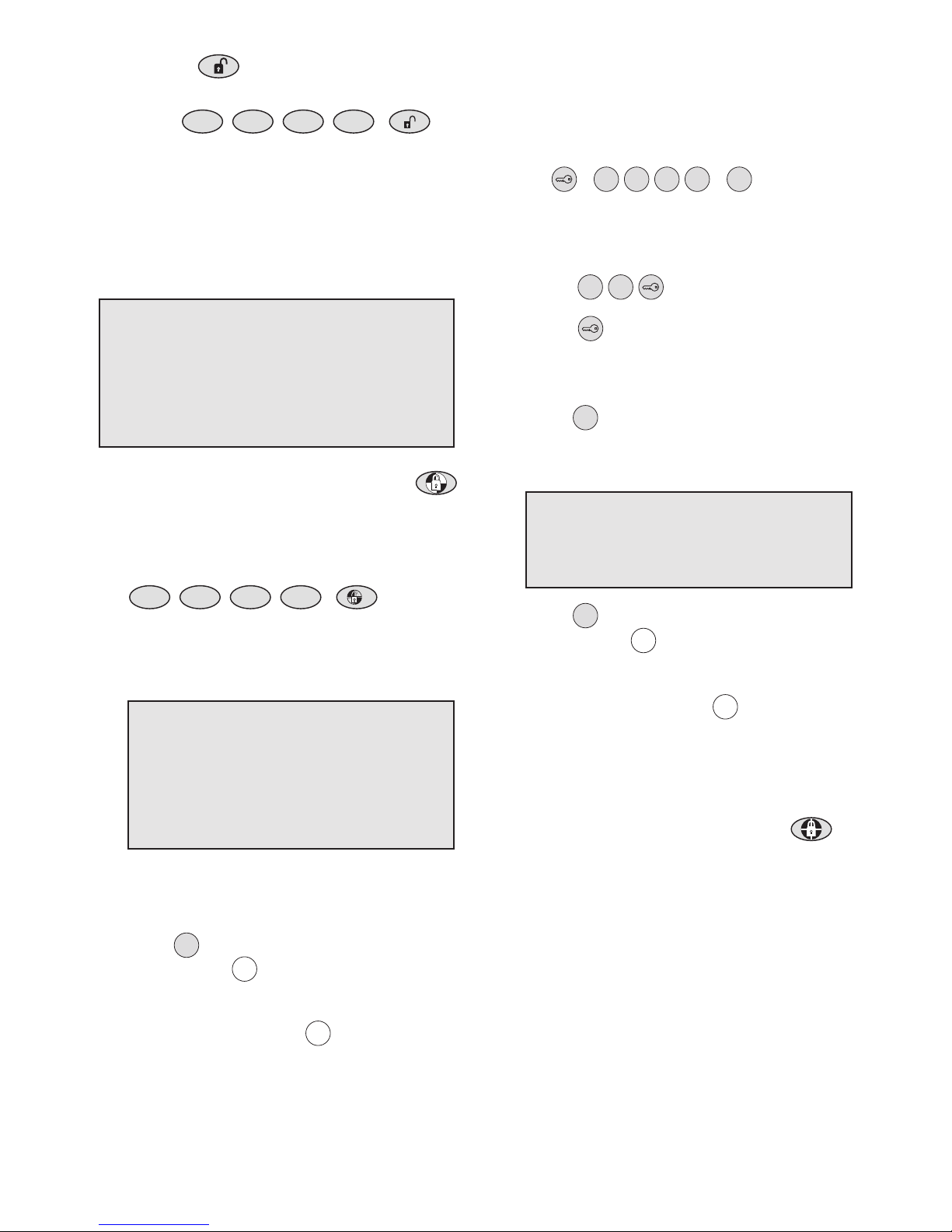
11
2. Press the button on the new Remote
Control or
Press
on the Remote Keypad.
If the Remote Control/Keypad is new and not already
linked the panel will produce a two short beeps and
the next available zone LED will start flashing, (once
every second).
3. Confirm the device ID code by pressing the
button on the same new Remote Control within
15 seconds or
using the Keypad, confirm by pressing
The panel will produce three short beeps and
the zone LED will stop flashing and remain ON.
The ID code of the new Remote Control/Keypad
is now stored in memory ready for saving.
4. Press to save new settings and return to
step1 or press to exit without saving.
5. If after adding a remote, no more remotes
require linking then press to exit Learn
Mode.
To delete all linked Remote Controls/Keypads
f
rom the Control Panel:
1. Place the Control Unit into Learn Mode. With
t
he system in Standby
Press
The Arm and Part-Arm LEDs will illuminate and all
Zone, Fire and Tamper LEDs will flash together.
2. Press on the Control Panel.
3. Press
All illuminated zone LEDs indicating linked
devices will start flashing, (once every second).
4. Press again within 15 seconds to confirm
and erase the device links.
The flashing zone LEDs will extinguish.
5. Press to save new settings and return to
step1 or press to exit without saving.
6. If after deleting a remote, no more remotes
require deleting then press to exit Learn
Mode.
TESTING THE CONTROL PANEL AND
REMOTE CONTROL
1. Arm the Control Panel by pressing the
button on the Remote Control.
The Zone LED will illuminate for a few seconds
to indicate which zones are being armed. As the
entry/exit delay expires the Control Panel will
slowly beep and the Arm LED will flash. Towards
the end of the delay the beep rate will increase.
When the entry/exit delay is completed the
beeping will stop and the Arm LED will stop
flashing and be constantly illuminated.
2. Disarm the system by pressing the button on the
Remote Control.
The Control Panel will beep twice and the Arm
LED will turn OFF.
,
Keypad User Access Code
? ? ? ?
,
Keypad User Access Code
? ? ? ?
1
ENTER
ENTER
Note: If the Remote Control/keypad is already
linked to the control panel or if there are already
the maximum 6 Remote Controls/Keypads linked
to the control panel then the panel will produce a
single long beep and the signal from the new
Remote Control will be ignored.
Note: If the confirmation signal is not
received within 15s the LED will stop
flashing and turn off. The panel will exit to
the top level of Learn Mode without saving
any changes. The learning process will
need to started again to link the new device.
Note: If the erase is not confirmed within
15s the LEDs will stop flashing and remain
illuminated. All links will remain intact and
will not be erased.
ESC
ENTER
ESC
ESC
ESC
1
0
????
ENTER
, ,
Use r A ccess C od e
Page 12
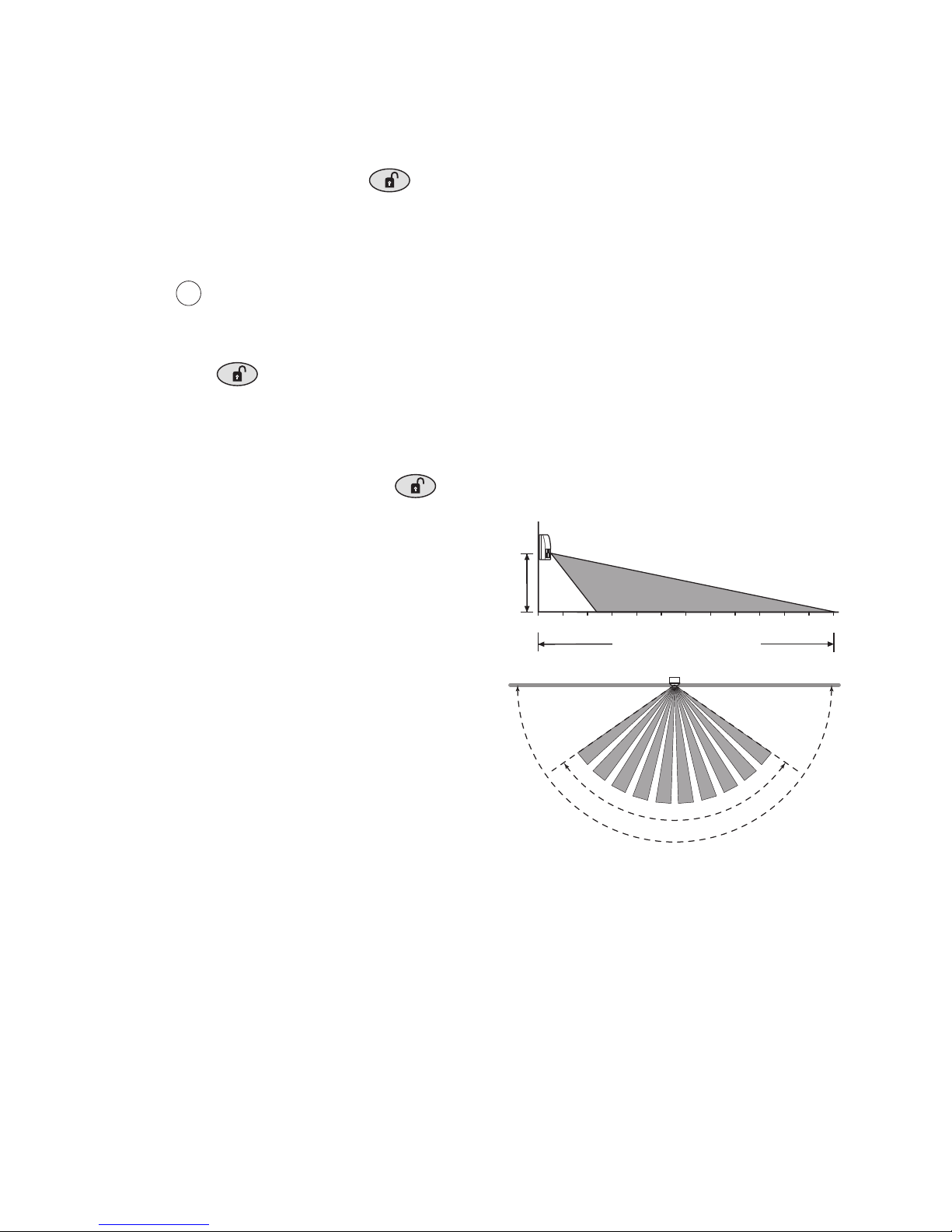
12
3. Activate the Personal Attack switch on the
Remote Control.
The Control Panel alarm will sound and all
Zone/Fire/Tamper LEDs will flash.
4. Disarm the system by pressing the
button on the Remote Control.
The Control Panel alarm will stop. The LEDs will
continue to flash.
5. Press on the Control Panel to return to
Standby and cancel any warning LEDs.
6. Test the range of the Remote Control by
pressing the button on the Remote
Control from in and around the property and
from all locations where you plan to install
detectors. Check that the Control Panel
acknowledges the signal from the Remote
Control by beeping twice each time the
button is pressed.
PASSIVE INFRA-RED (PIR)
MOVEMENT DETECTORS
PIR Detectors detect movement in a protected area
by detecting changes in infra-red radiation levels
caused for example when a person moves within or
across the PIR’s detection pattern. If movement is
detected an alarm will be triggered, (if the system is
armed). PIR Detectors will also detect animals, so
ensure that pets are not permitted access to areas
fitted with PIR Detectors when the system is armed.
The Detector incorporates an anti-tamper protection
feature to protect against attempts to interfere with
the device. If the battery cover is removed, an
alarm will immediately occur at any time, (unless
the system is in Program or Test Modes).
The PIR Detector also incorporates a sensitivity
adjustment feature to compensate for situations
where the detector may be triggered by
environmental changes, (e.g. air temperature, etc).
To conserve power and maximise battery life the
PIR Detector will only detect movement if there
has been no movement detected within the
previous 2 minutes, (this is known as the detectors
sleep period).
The PIR Detector is powered by a 9V PP3 Alkaline
battery which under normal conditions will have an
expected life of approximately 1 year. When the
battery level drops, with the PIR in normal operation
mode and the battery cover fitted, the LED behind
the detection window will flash. When this occurs
the battery should be replaced as soon as possible.
(Note: in normal operation, the LED behind the
lens will not flash on detection of movement).
Up to a maximum of 3 PIR Movement Detectors
and/or Door /Window Detectors
per Zone can be
used with your system, providing they are all mounted
within effective radio range of the Siren.
POSITIONING THE PIR DETECTORS
The recommended position for a PIR Detector is in
the corner of a room mounted at a height between
2 and 2.5 metres. At this height, the detector will
have a maximum range of up to 12 metres with a
field of view of 110°.
When deciding upon the mounting position for the
detector the following points should be considered to
ensure trouble free operation:
1. Do not position the Detector facing a window or
where it is exposed to or facing direct sunlight.
PIR Detectors are not suitable for use in
conservatories.
2. Do not position the Detector where it is exposed
to draughts.
3. Do not position the Detector directly above a
heat source, (e.g. fire, radiator, boiler, etc).
ESC
2m - 2.5m
2
3
416
7859 12
Detector Range (metres)
10 11
110°
180°
12m
Page 13

4. Where possible, mount the Detector in the
corner of the room so that the logical path of an
intruder would cut across the fan detection
pattern. PIR Detectors respond more effectively
to movement across the device than to
movement directly towards it.
5. Do not position the Detector in a position where
it is subject to excessive vibration.
6. Ensure that the position selected for the PIR
Detector is within effective range of the Siren.
7. Do not fix the PIR Detector onto or very close
to metalwork (i.e. radiators, water pipes, etc) as
this could affect the radio range of the device.
Note: When the system is Armed, pets should not
be allowed into an area protected by a PIR Detector
as their movement could be detected and trigger
an alarm.
INSTALLING AND CONFIGURING THE
PIR DETECTORS
1. Undo and remove the fixing screw from the
bottom edge of the PIR Detector, (keep the
screw safe for later). Carefully pull the bottom
edge of the detector away from the rear cover
and then slide down to release the top clips.
2. Carefully drill out the required mounting holes in
the rear cover using a 3mm drill according to
whether the unit is being mounted in a corner or
against a flat wall.
3. Using the rear cover as a template, mark the
positions of the fixing holes on the wall.
4. Fix the rear cover to the wall using the two
18mm No.4 screws and 22mm wall plugs,
(a 5mm hole will be required for the wall plugs).
Do not over-tighten the screws as this may
distort or damage the cover.
Note: The wall plugs supplied with the product
are not suitable for plasterboard walls, if
mounting the Detector onto plasterboard use
appropriate wall plugs.
5. To select the required sensitivity, set switch SW3
as follows:
UP HIGH sensitivity
DOWN LOW sensitivity
Note: The recommended setting is LOW for a
most normal environments, if set to HIGH and
false alarms are experienced change the setting
back to LOW.
13
Rear Cover
Fixing
Screw
Rear Cover
Flat Wall
Mounting
Corner Wall
Mounting
Fixing
Screw
SW2
(Tamper)
SW1
(Test Mode)
S
W
3
S
e
n
s
i
t
i
v
i
t
y
H
i
L
o
w
S
W
1
T
e
s
t
M
o
d
e
S
W
2
SW3
(Sensitivity)
SW3 up
High Sensitivity
SW3
Sensitivity
Hi
Low
SW3 down
Low Sensitivity
SW3
Sensitivity
Hi
Low
Page 14

6. Connect the PP3 Alkaline battery to the battery
clip. The LED behind the lens will rapidly flash
for approximately 2-3 minutes until the PIR has
stabilised. The LED will then stop flashing and
turn OFF.
TESTING THE PIR DETECTORS
7
. Ensure that the LED indicator has stopped
f
lashing rapidly.
8. The ‘Test Mode’ button (SW1) is used to put
the PIR Detector into Walk Test mode, which
overrides the 2 minute sleep period and allows
the operation of the detector to be checked
during installation. Press and hold the button
for 2 seconds to activate Test Mode for a fixed
5 minute after which it will automatically revert
to normal operation. On initial installation the
detector should be configured into Walk Test
ready for testing, (i.e. Pressing down SW1 for
2 seconds).
9. Refit the PIR Detector to the rear cover by
offering the detector up to the rear cover and
locate the clips in the top edge into the rear
cover. Push the lower edge of the detector into
place and refit the fixing screw in the bottom
edge of the PIR to secure in position. Do not
over-tighten the screws as this may damage
the casing.
10. Walk into and move slowly around the protected
area within the 5 minutes of pressing SW1.
Each time the detector senses movement the
LED indicator behind the lens will flash.
11. To allow the Control Panel to learn the PIR
Detector’s ID code, remove the Detector from
its cover again and see LEARNING ZONE
DETECTORS on page 17.
12. Refit the the Detector to the cover on the wall.
MAGNETIC DOOR /WINDOW
DETECTORS
The Magnetic Door /Window
Detector
comprises of
two parts; a Detector and a Magnet. They are
designed to be fitted to either doors or windows with
the Magnet mounted on the opening part of the
door/ window and the Detector mounted to the frame.
When the protected door or window is opened and
the Magnet is moved away from the Detector an
alarm will be triggered if the system is armed.
The Door /Window Detector has the facility to
connect an additional wired Magnetic Contact.
This must be of a normally closed contact type with
the contact being opened in order to generate an
alarm condition.
The Door /Window Detector is powered by two
CR2032 type Lithium cells which under normal
conditions will have an expected life of
approximately 1 year. Under normal battery
conditions the LED on the Detector will not
illuminate when the Detector is triggered, (unless
the detector is in Test Mode with the battery cover
removed). However, under low battery conditions
this LED will be illuminated for approximately
1 second when the detector is triggered. When
this occurs the batteries should be replaced as
soon as possible.
Up to a maximum of 3 Door /Window Detectors
and/or PIR Detectors per Zone can be used with
the system, providing they are all mounted within
effective radio range of the Control Panel.
SW1 (Test Mode)
Press for 2 seconds to
activate Walk Test mode
S
W3
S
ensitivity
Hi
Low
SW1
Test Mode
SW2
i
n order to conserve power and maximise
b
attery life the PIR Detector will only detect
m
ovement if there has been no movement
detected within the previous 2 minutes.
IMPORTANT: In normal operation, the
LED indicator behind the detector lens will
not flash on movement detection, (unless
the battery is low).
When the detector is fully installed, i.e.
battery cover fitted and in operating mode;
14
Page 15

POSITIONING THE DOOR / WINDOW
DETECTORS
The
Door /Window
Detector is suitable for mounting in
dry interior locations only.
D
ecide which doors and windows are to be protected
b
y fitting
D
oor /WindowDetectors, (usually the front
a
nd back doors as a minimum will have
D
oor/ Window
D
etectors fitted). However additional detectors may
b
e fitted where required to other more vulnerable
d
oors or windows, (e.g. garage, patio/conservatory
doors etc).
Ensure that the position selected for the
Door /Window
Detector is within effective range of
the Control Panel.
Do not fix the Detector onto or very close to
metalwork (i.e. radiators, water pipes, etc) as this
could affect the radio range of the device.
On PVC door /window frames, it may be necessary to
space the Detector and Magnet away from the metal
surface using a plastic or wooden spacer to achieve
the necessary radio range.
INSTALLING AND CONFIGURING THE
DOOR/ WINDOW DETECTORS
1. Remove the battery cover by sliding and lifting it
off. (DO NOT use a screwdriver to lever it off).
2. Slide the two batteries supplied into the battery
holder, ensuring that the +side is uppermost on
each battery as it is installed.
3. If necessary, refit the battery holder into the
detector ensuring that the spring clip connectors
slide onto either side of the circuit board.
The Detector should be mounted on the fixed part
of the frame and the magnet on the opening part.
The Detector and Magnet should be mounted
using the double sided adhesive pads or screws
provided.
Note: If mounting the device using the adhesive
pads, ensure that the mounting surfaces are
clean and dry before mounting.
4.
If fixing the detector with screws first remove
the battery holder by carefully tilting up the
end and pulling away from the printed circuit
board (PCB).
The top of the Detector is secured by hanging
the keyhole slot over the head of the 10mm pan
head screw. The bottom of the Detector is
secured using the 12mm counter-sunk head
screw fitted within the battery compartment.
Carefully drill out the centre of the fixing screw
hole in the battery compartment using a 3mm
drill. Fit the Magnet using the two 15mm fixing
screws. Do not over-tighten the screws as this
may distort or damage the casing.
5. If an additional wired Magnetic Contact is
required, this should be wired to the terminal
block provided in the battery compartment.
15
Double Sided Tape
OR Screw Fixing
Raised Head Screw,
Small Counter-sunk
Screw Fixing
Slide Open and Lift Off
Do Not Use A Screwdriver
Battery
Connector
Tilt and Remove
Battery Holder
and Insert
Two Batteries
Fit TWO
Batteries
Detector
Magnet
Alternative
Mountings
Page 16

16
The wired contact should be connected using
a maximum length of 1.5 metres of any of
the following:
–
6 core alarm cable
–
2 core bell wire (6 x 0.2mm minimum)
–
2 core 24AWG wire
A cable entry cut-out is provided beside the
terminal block in the battery cover.
6. Switch SW3 is used to enable /disable the
internal /external wired magnetic contact.
Position of SW3 Function
INT. Internal Contact ON
INT./EXT. Internal and External
Contacts ON
7. Set the magnetic contact detector by setting the
position of the switch (SW3).
If setting to the INT. position, only the internal
contact will be active. When two contacts are in
use for internal and external connection
simultaneously (INT./EXT. position), only one
activation will be counted if one of the contacts is
opened. If one contact is left open and the other
closed contact is opened then an activation will
be counted.
If using external contacts wired to the Detector,
set to the INT./EXT. position.
8. Refit the battery cover.
TESTING THE DOOR / WINDOW
DETECTOR
9.
Remove battery cover to activate the tamper switch.
As the button is released the LED indicator will
illuminate for approximately 1 second to show
that the tamper switch has been triggered and a
signal is being transmitted.
10. Open the door/window to remove the Magnet
from the Detector.
As the Magnet is moved away from the Detector
the LED indicator will illuminate for
approximately 1 second to show that the
Detector has been triggered and a signal is
being transmitted.
Note: It does not matter if the LED indicator
illuminates as the magnet is brought towards
the detector.
11. In order to communicate with the Control Panel,
the ID code of the Detector needs to be learnt
by the Control Panel. By pressing the tamper
switch either located adjacent to the PCB or the
rear cover of the Detector will emit the ID code
subject to the Control Panel being placed in Learn
Mode. See LEARNING ZONE DETECTORS on
the next page.
12. Refit the battery cover.
8mm
Location of
Key-hole Screw
(underside)
Terminal Block for
Additional Wired
Magnetic Contact
Tamper
Switch
7mm
Switch
SW3
SW2
INT.
INT./EXT.
Hole for
Mounting
Screw
SW2
INT.
INT./EXT.
SW2
INT.
Switch SW3
INT./EXT. Position
Switch SW3
INT. Position
INT./EXT.
IMPORTANT:
If not using external contacts,
set to the INT. position for the Detector to
operate correctly.
IMPORTANT: With the battery cover fitted the
LED indicator will not flash when the door/
window is opened, (unless the battery is low).
Page 17

Note: A maximum of 3 PIR or MAG detectors can be
linked to each alarm zone. A detector cannot be
linked to more than one zone.
Place the Control Panel into Learn Mode as follows:
With the system in Standby
P
ress
The Arm and Part-Arm LEDs will illuminate and
all Zone, Fire and tamper LEDs will flash
together.
1. To add/delete detectors on zone 1 press
and follow the process below
or for zone 2-6:
For zone 2 press and follow the
process below.
For zone 3 press and follow the
process below.
For zone 4 press and follow the
process below.
For zone 5 press and follow the
process below.
For zone 6 press and follow the
process below.
The Tamper LED will flash continuously to
indicate the system is in device Learn Mode.
The current number of PIR/MAG Detectors already
linked into zone 1/2/3/4/5 or 6 will be indicated on the
zone LEDs. For example if there are two detectors
linked, then zone LEDs 1 and 2 will be illuminated.
The panel will now listen for valid signals from new
PIR or MAG detectors to link to the zone.
To link a new PIR/MAG Detector to the
C
ontrol Panel:
2. Activate the Tamper Switch on the new
PIR/MAG detector.
If the detector is new and not already linked on
any security zone the panel will produce two
short beeps and the next available zone LED will
start flashing, (once every second).
3. Confirm the new device ID code activating the
Tamper Switch on the same new PIR/MAG
detector within 15 seconds.
The panel will produce three short beeps and
the zone LED will stop flashing and remain ON.
The ID code of the new PIR/MAG detector is
now stored in memory ready for saving.
4. Press to save new settings and return to
step1 or press to exit without saving.
5. If after adding a detector, no more detectors
require adding, then press to exit Learn
Mode.
To delete linked PIR/MAG Detectors from a
zone on the Control Panel:
1. Follow step 1 in Learn Mode if not already
entered.
2. Press
All illuminated zone LEDs indicating linked
devices will start flashing, (once every second).
LEARNING ZONE DETECTORS
17
????
ENTER
,
,
Use r A ccess C od e
121314151
6
Note: The Panel will remain in Learn Mode for
30s. If a valid signal is not received from a
PIR/MAG within 30s it will automatically exit
Learn Mode and return to the top level of
Program Mode..
Note: If the detector is already linked to the
control panel (on any zone) or if there are
already the maximum 3 detectors linked to
the specific alarm zone then the panel will
produce a single long beep received signal
from the detector will be ignored.
Note: If the confirmation signal is not received
within 15s the flashing LED will stop flashing
and turn off. The panel will exit to the top level
of Learn Mode without saving any changes.
The learning process will need to start again to
learn the new device into memory.
ENTER
ESC
ESC
1
1
Page 18

18
3. Press again within 15 seconds to confirm
and erase the device links.
The flashing zone LEDs will extinguish.
4. Press to save new settings and return to
step1 or press to exit without saving.
5. If after adding a detector, no more detectors
require adding, then press to exit Learn
Mode.
LEARNING FIRE ZONES
A maximum of 3 Smoke detectors can be linked to the
dedicated Fire zone.
1.
Place the Control Panel into Learn Mode as follows:
With the system in Standby
Press
The Arm and Part-Arm LEDs will illuminate and
all Zone, Fire and tamper LEDs will flash together.
2. Press
The Tamper LED will flash continuously to
indicate the system is in device Learn Mode.
The current number of Smoke Detectors already
linked into the Fire zone will be indicated on the zone
LEDs. For example if there are two smoke detectors
linked, then zone LEDs 1 and 2 will be illuminated.
The panel will now listen for valid signals from new
Smoke Detectors to link to the Fire zone.
To link a new Smoke Detector to the
C
ontrol Panel:
3. Activate the Smoke detector via the test button.
I
f the detector is new and not already linked on
t
he fire zone the panel will produce a two short
b
eeps and the next available zone LED will start
f
lashing, (once every second).
4. Confirm the new device ID code activating the
same new smoke detector via the test button
within 15 seconds.
The panel will produce three short beeps and
the zone LED will stop flashing and remain ON.
The ID code of the new Smoke detector is now
stored in memory ready for saving.
5. Press to save new settings and exit or
6. Press to exit without saving.
To delete all linked Smoke Detectors from
the Control Panel:
7. Press
All illuminated zone LEDs indicating linked
devices will start flashing, (once every second).
8. Press again within 15s to confirm and
erase the device links.
Note: If the erase is not confirmed within
15s the LEDs will stop flashing and remain
illuminated. All links will remain intact and
will not be erased.
Note: If the confirmation signal is not received
within 15s the flashing LED will stop flashing
and turn off. The panel will exit to the top level
of Learn Mode without saving any changes.
The learning process will need to started again
to learn the new device into memory.
Notes:
–
If the smoke detector is already linked to
the control panel or if there are already
the maximum 3 smoke detectors linked to
the fire zone then the panel will produce
a single long beep received signal from
remote control will be ignored.
–
PIR or MAG detectors cannot be linked
to the Fire zone and the system will
prevent this.
Notes:
–
PIR or MAG detectors cannot be added to the
Fire zone and the system will prevent this.
–
The Panel will remain in Learn Mode for 30s.
If a valid signal is not received from a Smoke
Detector within 30s it will automatically exit
Learn Mode and return to the top level of
Program Mode.
ENTER
ENTER
ENTER
ESC
ESC
ESC
ENTER
????
ENTER
, ,
Use r A ccess C od e
1
7
Page 19

19
The flashing zone LEDs will extinguish.
9. Press to save new settings and exit or
10. Press to exit without saving.
EXTERNAL SOLAR SIREN
The Siren is encapsulated within a tough
polycarbonate housing that also provides full
protection against adverse weather conditions.
An LED indicator unit is built into the Siren to act
as a visible deterrent and indication that the system
is active. The LEDs will slowly and alternately
flash whether the system is Armed or Disarmed.
When an alarm occurs the LEDs will flash
rapidly together.
An integral tamper switch provides additional
security protection to the Siren and will
immediately trigger an alarm should any
unauthorised attempt be made to interfere with
and remove the Siren cover.
The Siren is powered by a rechargeable sealed
lead acid battery. A solar panel mounted on the
top of the housing charges the battery during
daylight hours. During darkness, only a small
amount of energy is required to operate the Siren
unit. A 9V Alkaline PP3 battery is supplied to boost
the initial power to the unit when the system is first
activated until the solar panel charges the main
battery. (This battery is only designed to last for a
short period until the main rechargeable battery
has obtained sufficient charge). It does not need
to be replaced.
POSITIONING THE SOLAR SIREN
The Siren should be located as high as possible in
a prominent position on an external wall so that it
can be easily seen and heard. The Siren should be
mounted on a sound flat surface so that the rear
tamper switch is not activated when mounted.
In order to provide the maximum amount of daylight
to the solar panel, the Siren should ideally be
mounted on a south facing wall. However, an
easterly or westerly position will suffice, but mounting
the device on a north facing wall should be avoided
due to the short dark days of winter months.
Shadows cast by neighbouring walls, trees and roof
overhangs should also be avoided. If the Siren is
to be mounted below the eaves, it should be
positioned a distance of at least twice the depth of
the eaves overhang below the eaves. Remember
that in winter the sun is lower in the sky and you
should avoid winter shadows where possible.
The Solar Siren contains a sophisticated radio
receiver. However, reception of radio signals can be
affected by the presence of metallic objects within
the vicinity of the Siren. It is therefore important to
mount the Siren a minimum distance of 1 metre
away from any external or internal metalwork,
(i.e. drainpipes, gutters, radiators, mirrors etc).
Be especially aware of radiators mounted on the
inside wall behind possible locations for the Siren.
Ensure that the position selected for the Siren is
within effective range of the Keypad and all detectors.
INSTALLING AND CONFIGURING
THE SOLAR SIREN
1. Working on a table, undo the two battery cover
fixing screws and remove the battery cover.
2. Under the cover you will also find a row of 5 DIP
Switches labelled SW3 and a “LEARN” button.
3. Ensure that DIP switch 5 of SW3 on the main
board is set to OFF (“SIREN”) for use with this
alarm system.
Note: If the erase is not confirmed within
15s the LEDs will stop flashing and remain
illuminated. All links will remain intact and
will not be erased.
ENTER
ESC
Ensure that the tamper switch does not fall
into the recess between brick courses as
this could prevent the switch from closing
and give a permanent tamper signal.
C.U. OR SIREN
Set to 'OFF'
ON
1
2345
Switch SW3
Page 20

20
4. DIP switch 1 marked “ALARM TIME” is used to
limit the maximum period for which the external
siren will sound before it will be automatically shut
down, (even if the Control Panel is still in alarm):
ON 10 minutes
OFF 3 minutes
5. DIP switch 2 marked “AJ” does not function for
this system and should be ignored.
6. DIP switch 3 marked “ALARM SOUND” if OFF
will prevent the siren from sounding during an
alarm, (this will not affect the warning beeps):
ON Siren enabled
OFF Siren disabled
7. Switching between Service Mode and Operating
Mode generates a series of beeps. It is possible
to disable these acknowledgement beeps with
DIP switch 4 marked “BEEP SOUND”.
ON Beeps enabled
OFF Beeps disabled
8. Now see Power-Up of the Solar Siren.
POWER-UP OF THE SOLAR SIREN
Note: The use of ear defenders is advisable when
working in close proximity to the Siren due to the high
sound level produced by this device when triggered.
Whenever the Siren is powered-up, it will automatically
power-up in Service Mode. It cannot be switched out
of Service Mode and into Operating Mode until the
Control Panel is linked to it.
9. Connect the rechargeable battery to the battery
leads. Connect the Red lead to the Red (+ve)
terminal and the Black lead to the Black (-ve)
terminal.
Connect the 9V 6LR61 (PP3) power-up battery
to the battery clip.
10. Press the tamper switch, both indicator LEDs will
flash together several times. The LEDs will then
continue to flash alternately every 5 seconds
thereafter to indicate that the Siren is functioning
(still in Service Mode).
11. If fitted remove the protective film covering the
Solar Panel.
12. Now follow the instructions on the next page to
Link the Solar Siren to the Control Panel.
Siren
7.5 Volt DC
charging
adaptor input
ALARM TIME
A J
C.U. OR SIREN
ALARM SOUND
BEEP SOUND
Learn
LED
ON
1
2 3 4 5
ALARM TIME
A
J
ALARM SOUND
B
EEP SOUND
C.U. OR SIREN
ON
1
2345
ALARM TIME
AJ
ALARM SOUND
BEEP SOUND
C.U. OR SIREN
Tamper
Switch
Learn
Switch
Switch SW3
9 Volt startup
battery
6 Volt 1.2Ah
rechargeable
battery
Wall mounting plate
IMPORTANT: Once the batteries have been
connected, the Siren will be operational and it is
important that the solar panel receives sufficient
light to maintain the battery charge. The Siren
should not be operated repeatedly during
installation and testing, as this will rapidly drain
the battery. It is recommended that the Siren be
left for at least a day in order to charge the
battery before the system is Armed.
Page 21

21
LINKING THE SOLAR SIREN TO THE
CONTROL PANEL
When you power up the siren it will automatically be
in Service Mode. It cannot be switched out of
Service Mode or respond to the control panel until the
control panels has been linked to it and the panels ID
code learnt into the siren’s memory. The siren needs
to be placed into Learn Mode to complete this.
The full learning process including the actions at the
siren is as follows:
1.
Ensure that the system is in Test Mode.
Press
The arm and Part-Arm LEDs will flash.
2. Place the siren into Learn Mode:
To switch the Siren into Learn Mode, press-andhold the Learn button inside the sirens battery
compartment for 5s until the siren enters Learn
Mode and produces a single short low volume
beep and both Learn and Indicator-LEDs start
flashing together slowly (once every 2 seconds).
If there is already a Control Panel linked to
the siren then it is not possible to add
another. The siren will produce a single long
beep and exit Learn Mode.
The siren will remain in Learn Mode for 30s.
If a valid signal is not received from a Control
Panel within that period it will automatically exit
Learn Mode. It will remain in Service Mode.
3. Send the ID codes from the panel to the Siren:
Press
Zone 1 LED will flash for 15s while the codes
are transmitted.
After 2 seconds the “Siren Stop” signal will be
transmitted by the panel to the siren to learn the
panel’s code.
The siren will produce a single short beep
and the Indicator/Learn LEDs will start
flashing together rapidly, (once every second).
After 10s the “Siren Stop” signal will automatically
be retransmitted by the Control
Panel for the
siren to confirm the control panels ID code.
The siren will produce single long beep and
the Indicator/Learn LEDs will stop flashing
and remain ON for 3 seconds after which it
will go out to indicate that the Control Panel
is now linked to the Siren and its ID code
recorded in memory.
4. Press and for entry Service Mode
Off before attempting to test the Solar Siren.
The siren will produce a single long beep
followed 1 second later by two short beeps.
The Siren LEDs will flash together in conjunction
with the beeps to indicate that it has switched
out of Service Mode.
Now test the Siren as follows:
IMPORTANT: The use of ear defenders at this
stage is advisable
TESTING THE WIRELESS SOLAR SIREN
With the Control Panel in Test Mode, press
to select Siren Test.
The External Siren will be operated for a period of
approximately 5 seconds.Zone LED 2 will be
illuminated during the test. Wait for the test to end.
5. If this is a new installation, mount the Siren onto
the wall as follows:
MOUNTING THE SOLAR SIREN ON
TO THE WALL
6. Hold the clear plastic mounting template supplied
in position and mark the positions of the four
mounting holes. A spirit level placed on the top
edge will help ensure you get the unit level.
7. Undo the fixing screw securing the mounting
plate from the bottom edge of the siren and
remove the plate.
8. Drill four 6mm holes and fit the wall plugs.
9. Fit the two 30mm fixing screws in the top holes
leaving approximately 9mm of the screw protruding
.
7
ENTER
2
ENTER
1423
ENTER
, ,
Use r A ccess C od e
!
9
ENTER
Page 22

10. Now press and to switch Service
Mode ON.
The siren will produce two short beeps followed
1 second later by a single long beep. The Siren
LEDs will flash together in conjunction with
the beeps.
1
1. Fit the keyhole slots in the top of the siren over
t
hese screws and check that they form a neat fit
w
ith minimal movement. If necessary remove
t
he siren and adjust the screws as required.
12. Remove the siren and fit the wall mounting plate
in position using the two 25mm fixing screws.
13. Fit the siren to the wall ensuring that the keyhole
slots are correctly fitted over the heads of the
two top fixing screws and the lower fixing hole
lines up with the wall plate.
14. Secure the Siren in place by fitting the lower
fixing screw in the wall plate. Do not over-tighten
the screw as this could damage the thread.
15. Press and again to allow the Siren to
operate in normal Operating Mode.
16. Press to exit Test Mode and return to
Standby (Operating Mode).
SPECTRA LIGHTING
RECEIVER
LINKING THE CONTROL PANEL TO
SPECTRA LIGHTING RECEIVER
1. Place the Control Panel into Test Mode.
Press
2. Place the Spectra Receiver into Learn Mode by
pressing and holding the ‘Learn’ button on the
module for 3s.
3. Send the ID codes from the panel to the Spectra
Receiver…
Press
Zone 1 LED will flash for 5 seconds while the
codes are transmitted.
After 3 seconds a “lights on for 10s” signal will be
transmitted by the control panel to the Spectra
receiver to learn the panel’s code into memory.
The Receiver will automatically exit Learn mode.
SPECTRA LIGHTING TEST
1. Press
The linked Spectra lighting will be activated for
5 seconds.
Zone 5 LED will be illuminated during the test.
2. Press to exit Test Mode.
IMPORTANT: Ensure that the rear tamper
switch is closed when you fit the siren to the
wall (i.e. listen for the switch to click). If the
switch does not close it will prevent the Siren
from operating correctly. If necessary,
remove the siren cover again and insert a
spacer between the tamper switch plunger
and the wall to ensure the switch closes
when the Siren is secured in position.
IMPORTANT:
The Siren must now be left in
position for at least
24 hours to fully
charge the Main Battery before
testing or operating the alarm.
22
ESC
8
ESC
6
ENTER5ENTER
????
ENTER
, ,
Use r A ccess C od e
ENTER
!
9
ENTER
Page 23

23
(Optional)
The Control Panel incorporates a terminal block for
connection of a Hard-wired Siren. The connection
terminal block is located inside the Control Panel
behind the front cover. To access the terminal block
you must first put the system into Test Mode to
prevent an alarm occurring.
To do this:
Press
The Arm and Part-Arm LEDs will flash.
Undo the two fixing screws on the top edge of the
Control Panel and open the front cover.
Before making any connections, ensure that the
Reset Jumper Link P1 is in the ’OFF’ position and
then remove the DC power jack and disconnect 1
of the back-up batteries.
The tamper switches should be volt free and
normally closed, with the contacts opening in order
to trigger an alarm.
Note: The External Tamper Switch jumper link P51
should be fitted into the ON position only if the
hardwired tamper circuit is used, otherwise it must
be in the OFF position.
After making your external connections reconnect
the power supply and back-up Battery. Then close
the Control Panel cover and tighten the fixing
screws on the top edge.
EXTERNAL CONNECTIONS
Permanent
12Vdc power
supply output
(100mA max.)
V+
GND
Not used
GND
B+
GND
TAMP
Switched
12Vdc output
for wired Siren
(300mA max.)
GND
OUT
Tamper circuit
connections
for wired Siren
Normally closed
tamper contact
Hardwired
Siren
Terminal Block
External Tamper
Switch Jumper
Link P51
Reset Jumper
Link P1
TAMPGND B+ GND GND V+ OUTGND
TERMINAL
BLOCK DETAIL
OFF ON
Jumper Link
Reset Jumper Link P1
Jumper
L
ink
1423
ENTER
, ,
Use r A ccess C od e
Page 24

TESTING THE SYSTEM
The Control Panel has a built in test facility to
enable you to test the system at any time. However
it is recommended that the system is tested at
regular intervals not exceeding 3 months.
With the system in Standby
Press
The Arm and Part-Arm LEDs will flash
The system is now in Test Mode.
Note: After completing all required test functions
press to exit Test Mode and return to Standby.
DETECTOR WALK TEST
Before commencing testing please ensure that
there is no movement in any PIR protected area, all
doors/windows protected by Door/ Window
Detectors are closed and that all battery covers are
correctly fitted.
An automatic time-out while in walk test will
automatically exit the test if no signal is received from
any linked device in a 10 minutes period. Each time a
valid signal is received the 10 minutes time-out period
will be reset.
Note: It may be helpful to have a 2nd person to
assist with this test.
Press
Zone 1 LED will illuminate.
If your system includes Remote Controls:
For each Remote Control:
1. Activate the Panic/PA switch on the side of the
Remote Control or
The Control Panel will beep. All Zone, Fire and
Tamper LEDs will flash.
2. Press on the Remote Control:
The Control Panel will beep and the ARM LED
will flash.
3. Press on the Remote Control:
The Control Panel will beep and the PART-ARM
LED will flash.
4. Press on the Remote Control:
The Control Panel will beep and the ARM and
PART-ARM LED’s will flash.
If your system includes PIR Detectors:
For each Detector:
5. Ensure that the area protected by the PIR has
been free from movement for at least 3 minutes
and then walk into the area to trigger the detector.
The Control Panel will beep and the appropriate
zone LED that the detector is configured on will
flash.
Note: To conserve power the PIR will only
detect movement if there has been no movement
detected within the previous 3 minutes.
6. Remove the battery cover from the detector to
operate the anti-tamper switch.
The Control Panel will beep and the TAMPER
LED will flash.
7. Replace the detector’s battery cover.
If your system includes Door/ Window Detectors:
For each Detector:
8. Open the protected door/window to trigger the
detector.
The Control Panel will beep and the appropriate
zone LED that the detector is configured on will
flash.
9. Remove the battery cover from the detector to
operate the anti-tamper switch.
The Control Panel will beep and the TAMPER
LED will flash.
10. Replace the detector’s battery cover.
Press to exit Detector Test.
24
ESC
ESC
1423
ENTER
,
,
Use r A ccess C od e
1
ENTER
Page 25

WIRE FREE SIREN TEST
Press
The External Solar Siren will be activated for 5
seconds and then stop.
Zone 2 LED will be illuminated during the test.
INTERNAL SIREN TEST
Press
The Control Panel internal siren will be activated for
5 seconds and then stop.
Zone 3 LED will be illuminated during the test.
WIRED SIREN TEST
Press
The hardwired siren only will be activated for 5
seconds and then stop.
Zone 4 LED will illuminate during the test.
SIREN SERVICE MODE
The Solar Siren includes a Service Mode facility
which prevents the sirens tamper switch from
triggering an alarm while it is removed from the wall
for maintenance or to change the batteries. After
changing the batteries and refitting in position, the
Solar Siren must be put back into Operating Mode,
otherwise it will not sound in the event of an alarm.
For Siren Service Mode ON (Siren Service Mode)
see page 30 for Siren Service Mode OFF (Siren
Operating Mode) see page 31 for details.
FACTORY SETTINGS
U
ser Access Code: 1 2 3 4
Alarm Duration: 3 minutes
Hardwired Siren: Equal to Alarm Duration
Zone Operating Mode: Intruder (all zones)
Part-Arm: Zones 1-4: Enabled
Z
ones 5-6: Disabled
Instant/Delay: Zone 1: Delay
Zones 2-6: Instant
Entry/Exit Delay: 30 seconds
Entry/Exit Warning Tone: On
Zone Lockout: On
Jamming Detection: Off
Spectra Lighting Status: Off
Spectra Lighting
Time-on period: 3 minutes
RESET FACTORY SETTINGS
1. Press
This puts the system into Test Mode.
2. Undo the Control Panel cover fixing screws and
open the cover.
3. Remove the DC power jack, then remove and
disconnect one of the back-up batteries.
4. Set jumper link P1 to the ON position.
5. Reconnect the power supply jack.
6. The Control Panel will now reset itself with all
factory settings.
7. The Control Panel will beep and the zone 6 LED
will illuminate for 5 seconds and the factory
settings will be restored to memory.
8. Reconnect and replace the back-up battery.
9. Reset jumper link P1 into the OFF position.
10. Close the Control Panel cover and refit the fixing
screws.
25
2
E
NTER
3
ENTER4ENTER
1423
ENTER
, ,
Use r A ccess C od e
OFF ON
Jumper Link
Page 26

26
With the system in Standby (i.e. with the Power LED
ON)
P
ress
N
ote: To get to Standby Mode simply press
r
epeatedly until only the POWER LED is illuminated.
T
he Arm and Part-Arm LEDs will illuminate and all
Zone, Fire and tamper LEDs will flash together.
The system is now in Program Mode.
Note: After programming all required functions
press to leave Program Mode and return to
Standby.
USER ACCESS CODE
This allows the 4 digit User Access code to be
changed to your own unique code which only you
and other system users should be aware off.
Default setting: 1 2 3 4
To change the setting press
Zone LEDs 1-4 will illuminate.
Enter the new 4 digit User Access Code. As
each digit is entered, an illuminated zone LED
will be turned OFF.
Press to
save the new setting and exit to
Program Mode, or
Press to exit without saving
.
ALARM DURATION
This allows the alarm duration period (of the Control
Panel, Solar Siren and Hardwired Siren) to be set as
you require.
Note: Following initiation of a Full Alarm, the Siren
will continue to sound until either the system is
Disarmed or the Alarm Duration Time expires.
However, if the ‘3 minute alarm time limit’ of the
Solar Siren is enabled then the Solar Siren will shut
down after 3 minutes even if the Control Panel siren
is still operating.
Default setting: 3 minutes
Press
The zone LED corresponding to the current
setting will illuminate.
0 no alarm
1
1 minute
2 2 minutes
3 3 minutes
4 5 minutes
5 10 minutes
To change the setting:
Press the button corresponding to the required
alarm period, the corresponding zone LED will
illuminate as the setting is changed.
Note: When set to ‘No alarm’ the Siren will
sound for approximately 10 seconds if an alarm
condition is triggered.
Press to
save the new setting and exit to
Program Mode, or
Press to exit without saving
.
ENTRY/EXIT DELAY
This allows the entry /exit delay period applied to
‘Delayed’ zones to be configured and/or changed.
This has no effect on zones configured to ‘Instant’.
Default setting: 30 seconds
Press
The zone LED corresponding to the current
setting will illuminate.
1 10 seconds
2 20 seconds
3 30 seconds
4 40 seconds
5 50 seconds
6 60 seconds
To change the setting:
Press the button corresponding to the required
delay setting, the corresponding zone LED will
illuminate as the setting is changed.
PROGRAMMING INSTRUCTIONS
????
E
NTER
,
,
Use r A ccess C od e
ESC
ESC
ENTER
ESC
ENTER
ESC
0
1
2
Page 27

27
Press to
save the new setting and exit to
Program Mode, or
Press to exit without saving
.
INSTANT/DELAY ZONES
This defines which zones will operate in conjunction
with the systems entry/exit delay period and which
zones will instantly trigger an alarm when activated
while the system is armed. Delay zones will not
become active (armed) until the exit-delay has
expired and when triggered will only initiate an
alarm after the entry-delay has expired.
Default setting: zone 1: Delay, zones 2- 6: Instant
Press
The zone LEDs corresponding to the zones
currently set to Delay will be illuminated. LEDs
for zones set to Instant will be OFF.
LED ON Delay Zone
LED OFF Instant Zone
To change the setting:
Press the button corresponding to the zone
number to be changed. The zone’s status
(delay or instant) will switch to the opposite
state each time the button is pressed.
Press to
save the new setting and exit to
Program Mode, or
Press to exit without saving
.
ENTRY/EXIT WARNING TONE
This allows the warning beeps which are generated
during the entry/exit delay to be switched ON or OFF
as required.
Default setting: ON (enabled)
Press
The zone 1 LED will illuminate to indicate the
current status of the Entry/Exit warning tone.
LED ON Tone enabled
LED OFF Tone disabled
To change the setting:
Press
The warning tone status will switch to the
opposite state each time the button is pressed.
Press to
save the new setting and exit to
Program Mode, or
Press to exit without saving
.
PART-ARM
This controls which zones are operational when the
Part-Arm feature is activated.
Default setting: zones 1- 4: Enabled
zones 5- 6: Disabled
Press
The zone LEDs corresponding to the zones
currently active during Part-Arm mode will be
illuminated. LEDs for zones disabled during
Part-Arm will be OFF.
LED ON Zone enabled in Part-Arm
LED OFF Zone disabled in Part-Arm
To change the setting:
Press the button corresponding to the zone
number to be changed. The zones status will
switch to the opposite state (enabled/disabled)
each time the button is pressed.
Press to
save the new setting and exit to
Program Mode, or
Press to exit without saving
.
ZONE LOCKOUT
This feature if enabled, will only allow a single zone
to trigger an alarm up to 3 times before the system
is disarmed. However, if this feature is disabled
there is no limit on the number of times a zone can
trigger an alarm condition.
Default setting: ON (enabled)
Press
ENTER
ESC
ENTER
ESC
ENTER
ESC
ENTER
ESC
1
3
4
5
6
Page 28

28
The zone 1 LED will illuminate to indicate the
current Zone Lockout status.
L
ED ON Zone Lockout enabled
LED OFF Zone Lockout disabled
To change the setting:
Press
The Zone Lockout status will switch to the
opposite state (enabled/disabled) each time the
button is pressed.
Press to
save the new setting and exit to
Program Mode, or
Press to exit without saving
.
JAMMING DETECTION
This controls the systems anti-jamming detection
facility. It is recommended that the jamming
detection is not activated for at least the first 30
days to allow time for you to become familiar with
the operation of your systems first.
Default setting: OFF (disabled)
Press
The zone 1 LED will illuminate to indicate the
current Jamming Detector status.
LED ON Jamming Detection enabled
LED OFF Jamming Detection disabled
To change the setting:
Press
The jamming detection status will switch to the
opposite state (enabled/disabled) each time the
button is pressed.
Press to
save the new setting and exit to
Program Mode, or
Press to exit without saving
.
Note: The jamming detection program setting
will only control the jamming detection feature in
the Control Panel. The jamming detection
function incorporated in the Siren operates
independently.
SPECTRA LIGHTING STATUS
Press
T
he current status of the Spectra Lighting control
f
eatures is indicated on the zone 1 LED as follow:
Spectra Lighting Control
Disabled (OFF) zone 1 LED OFF
Spectra Lighting Control
Enabled (ON) zone 1 LED ON
To change the setting:
Press
The On/Off status will switch to the opposite
state on each button press.
Press to
save the new setting and exit to
Program Mode, or
Press to exit without saving
.
SPECTRA LIGHTING TIME-ON PERIOD
Press
The current setting for the Spectra lighting time-on
period will be displayed on the zone LEDs as follow:
Time on Illuminated Selection
period LEDs Button
0 all off press
1 minute zone 1 press
2 minutes zone 2 press
3 minutes zone 3 press
5 minutes zone 4 press
10 minutes zone 5 press
20 minutes zone 6 press
To change the setting:
Press the button corresponding to the required
alarm period, the corresponding zone LED will
illuminate as the setting is changed
.
Press to
save the new setting and exit, or
Press to exit without saving
.
ZONE OPERATING MODE
Each alarm zone provides only a standard intruder
monitoring with normal Arm and Part-Arm functions.
7
9
8
ENTER
1
ESC
ENTER
0
1
2
3
4
5
6
ESC
ENTER
ESC
ENTER
1
1
ESC
Page 29

29
When leaving the premises, the system must be
Armed. However, before doing so, check that all
windows are closed and locked, all protected doors
are closed and PIR Detectors are not obstructed.
Ensure that pets are restricted to areas not
protected by PIR Detectors.
The system has 2 armed modes, ARM and PARTARM. The Part-Arm facility allows for selected
zones to be left disarmed whilst the remainder of
the system is Armed.
When the system is Armed (in either mode) the
Zone LEDs for all active zones will illuminate for a
few seconds. Also the appropriate Arming mode
LED will flash. All active zones set as INSTANT will
immediately be Armed and will be able to trigger an
alarm. If enabled, the system exit-delay will start
and the Control Panel will start beeping, (the beep
rate increasing in steps as the delay period expires).
When the exit-delay expires all active zones set to
‘Delay’ will be Armed and able to trigger an alarm.
By this time the user must have left the property
and closed the final protected door.
If while the system is armed a detector on an
INSTANT zone is triggered then this will
immediately trigger an Alarm with both the Control
Panel and Siren sounding. However, if a detector
on a DELAY zone is triggered, the entry-delay (if
enabled) will start and the Control Panel will start
beeping with the beep rate increasing in steps as
the delay expires. If the system has not been
Disarmed when the entry-delay period expires, the
Alarm will sound. When an Alarm occurs the LED
corresponding to the zone that triggered the alarm
will flash.
At the end of the programmed alarm duration the
Siren and Control Panel alarms will stop and the
system will automatically re-arm itself, (subject to
the conditions of the Zone Lockout feature).
Notes:
– To conserve power and maximise battery life the
PIR detector will only detect movement if there
has been no movement detected within the
previous 2 minutes.
– If the Solar Siren is fitted and the 3 minute limit is
enabled then the siren will stop when the
programmed alarm duration expires or after
3 minutes, whichever occurs first.
ARMING THE SYSTEM
The system can be set in FULL ARM mode using
either the Remote Control or the Control Panel
as follows:
a. Press on the Remote Control, or
b. Press
on the Control Panel.
PART-ARMING THE SYSTEM
The system can be set in PART-ARM mode using
either the Remote Control or the Control Panel
as follows:
a. Press on the Remote Control, or
b. Press
on the Control Panel.
DISARMING THE SYSTEM
The system can be Disarmed using either the
Remote Control or the Control Panel as follows:
a. Press on the Remote Control, or
b. Press
on the Control Panel.
Note: If the system is Disarmed with the Remote
Control the Siren will beep twice.
OPERATING INSTRUCTIONS
????
ENTER
, ,
Use r A ccess C od e
????
ENTER
, ,
Use r A ccess C od e
????
ENTER
, ,
Use r A ccess C od e
If the system has been triggered, the appropriate
LED will be illuminated to indicate which zone(s)
have triggered the alarm.
Page 30

30
!
9
ESC
ESC
ESC
????
ENTER
, ,
Use r A ccess C od e
8
ENTER
PERSONAL ATTACK (PA) ALARM
An Alarm can be immediately triggered at any time
(whether the system is Armed or Disarmed) in the
event of threat or danger by activating a Personal
Attack (PA) switch on either the Remote Control or
the Control Panel as follows:
a. Press and hold the button for
3 seconds or
b. Press and hold the button for
approximately 3 seconds on the Control
Panel.
The alarm will continue either for the alarm duration
after which the system will automatically reset or until
the system is disarmed. All zone, Fire and Tamper
LEDs will flash together continuously.
After disarming the system press to clear the
indication.
DEVICE TAMPER
If the battery cover of any device (except a Remote
Control) is removed or if the Siren or Control Panel
are removed from the wall then an alarm will
immediately occur (unless the system is in Test or
Program Modes), even if the system is Disarmed.
The Tamper LED on the Control Panel will illuminate
to indicate the Tamper Alarm has been activated.
After disarming the system press to clear the
indication.
Note: The Tamper protection facility on the Siren
operates independently of the Control Panel. If the
Tamper on the Siren is activated this will not be
indicated at the Control Panel.
FIRE ZONE(s)
The dedicated Fire zone operates on a 24 hour
basis. (i.e. Receipt of an alarm signal from a
smoke/fire alarm will immediately trigger an alarm
irrespective of systems armed/disarmed status
unless the system is in Program or Test modes).
The Fire LED will flash continuously.
After disarming the system press to clear the
indication.
Notes:
1. The fire alarm sound will be different to that
generated from an intruder alarm.
2. The fire alarm will sound at the control panel only.
3. The fire alarm at the control panel will be started
and stopped under command from the smoke
detector. It will not be under control of the
programmed alarm duration, i.e. if the smoke
alarm stops sounding then the alarm at the
control panel will also stop.
4. The alarm at the control panel may also be
stopped by disarming the system in the
normal way.
SIREN SERVICE MODE
In order to remove the Solar Siren from the wall to
change the batteries, it is necessary to place the
Siren into Service mode to prevent the Tamper
switch on the Siren operating and triggering an
alarm. When you have completed any alterations to
the system you must remember to switch the siren
back into Operating Mode.
The Siren can be switched into Service mode using
either the Remote Control or Control Panel as follows:
Remote Control:
Press and hold the button for
approximately 5 seconds.
After 5 seconds, the siren will produce two
short beeps followed 1 second later by a single
long beep. The Siren LEDs will flash together
in conjunction with the beeps.
Control Panel:
With the system in Standby Mode with the
Power LED ON:
Press
to enter Test Mode. The Arm and Part-Arm LEDs
will flash.
Press to switch the Siren into Service
Mode.
Zone 6 LED will illuminated for 3 seconds while
the “Siren Service Mode ON” signal is transmitted.
Page 31

31
Service Mode: The siren will produce two short
beeps followed 1 second later by a single long
beep. The Siren LEDs will flash together in
conjunction with the beeps.
Press to return to Standby.
SIREN OPERATING MODE
The Siren can be switched back into Operating
Mode using either the Remote Control or Control
Panel as follows:
Remote Control:
Press and hold the button for
approximately 5 seconds.
After approximately 5 seconds the siren will
produce a single long beep followed 1 second
later by two short beeps. The Siren LEDs will
flash together in conjunction with the beeps.
Control Panel:
With the system in Standby Mode with the
Power LED ON:
Press to switch the Siren out of
Service Mode and back into Operating Mode.
The Fire LED will be illuminated for 3 seconds
while “Siren Service Mode OFF” signal is being
transmitted.
Operating Mode: The siren will produce a
single long beep followed 1 second later by two
short beeps. The Siren LEDs will flash together
in conjunction with the beeps to indicate that it
has switched out of Service Mode.
Press to return to Standby.
BATTERY MONITORING
Low Battery Condition
All system devices continuously monitor their
battery condition. When a low battery indicator is
activated, the battery for that device should be
replaced as soon as possible.
In addition, if any PIR, Door /Window Detector or
Smoke Detector has a low battery status it will be
indicated on the ‘LOW BAT’ LED on the Control
Panel as follows:
LED Flashing
Door /Window
Detector
LED Flashing PIR Detector
L
ED Flashing Smoke Detector
LED Flashing Remote Control/Keypad
Note: Before removing the battery cover on any
device to replace the battery, ensure that the system
is put into Test Mode to avoid triggering an Alarm.
The low battery indication built into each system
device is as follows:
Control Panel:
During a period of mains supply interruption
the Control Panel will be powered by the
rechargeable backup batteries.
Under normal battery conditions the Power LED
on the panel will flash at 1 second intervals.
However, under low battery conditions the Power
LED will flash at 3 second intervals.
Remote Control:
When the Remote Control is operated under lowbattery conditions the transmit LED will continue
to flash after the button has been released
.
Under normal battery conditions for the Remote
Control, the LED will extinguish within 2 seconds
of the button being released.
PIR Movement Detector:
Under low battery conditions the LED behind
the detector lens will flash when movement is
detected to indicate that the battery needs to
be replaced.
Under normal battery conditions the LED does
not illuminate unless the PIR Detector is in Walk
Test Mode.
Door /Window Detector:
Under low battery conditions, when the
Detector is activated, the LED will be
illuminated for approximately 1 second as the
door/window is opened.
Under normal battery conditions the LED will not
illuminate as the Detector is operated, (unless
ESC
ESC
9
ENTER
Page 32

32
the Detector is in Test Mode with the battery
cover removed).
The indicator on the Control Panel can be
cancelled by pressing . The LED will start
flashing on receipt of the next low battery signal.
SPECTRA PLUS LIGHTING
If the Control Panel is liked to a Spectra plus
Lighting Receiver and the Spectra Lighting Control
is enabled then any alarm condition (except Fire
alarms) will cause the linked lighting to be switched
on for the set light-on duration.
Note: Spectra lighting signal to be sent each time a
Tamper or PA switch is triggered and each time a
detector on an enabled zone is triggered when the
panel is armed.
Spectra Manual - On/Auto switching:
Press to switch the linked Spectra lighting
ON.
Press to switch the linked Spectra lighting
OFF and back to automatic operation.
ESC
Page 33

33
IMPORTANT: Before removing the Siren from
the wall ensure that the Siren is first switched into
Service Mode to prevent the Tamper switch
operating and triggering an alarm, (see page 30).
The Siren must be switched back into Operating
Mode, otherwise the system cannot be Armed.
Remote Control:
1 x 3V CR2032 Lithium Cell (or equivalent)
Door/ Window Detector:
2 x 3V CR2032 Lithium Cells (or equivalent)
PIR Movement Detector:
1 x 9V PP3 Alkaline Battery
Keypad:
1 x 9V PP3 Alkaline Battery
MAINTENANCE
Your Alarm System requires very little maintenance.
However, a few simple tasks will ensure its continued
reliability and operation.
SOLAR SIREN
1. It is recommended that the solar panel on the
top of the siren housing should be cleaned at
least twice a year, preferably in the Spring and
Autumn, using a soft damp cloth. Do not use
abrasive, solvent based or aerosol cleaners.
Do not attempt to clean inside the unit or allow
water to enter the unit.
This will ensure that the solar panel does not
become affected by the build up of excessive
dirt and receives all the available light.
2. The Siren should not be left for long periods with
the batteries connected, unless the unit is able
to receive sufficient light to maintain the battery
charge. Failure to maintain charge to the unit
will result in the rechargeable battery running
unacceptably low. Should this occur, the unit
must be recharged from a 7.5Vdc/100mA supply
(e.g. from a mains adaptor power supply). When
re-powering the Siren, fit a new 9V PP3 leakproof Alkaline power-up battery to ensure that
the Siren receives sufficient power until the solar
panel can recharge the main battery.
3. The main rechargeable battery has a typical life
of 3 - 4 years and needs no maintenance during
this period, provided the battery is kept charged.
The battery will be damaged if it is stored in a
discharged state for long periods.
CONTROL PANEL
The rechargeable batteries have a typical life in
excess of 3 to 4 years and need no maintenance
during this period, provided they are kept charged.
The batteries will be damaged if they are stored in
a discharged state for long periods.
DETECTORS, REMOTE CONTROL
AND KEYPAD
The Detectors, Remote Control and Keypad require very
little maintenance. The batteries should be replaced
once a year or when a low battery status is indicated.
BATTERIES
Note: Before removing the battery cover on any
device to replace the battery ensure that the system
is switched into Test Mode to avoid triggering an alarm.
The specifications for replacement batteries are
as follows:
Note: Rechargeable batteries should NOT be fitted.
DISPOSAL AND RECYCLING
Directive (2002/96/EC)
This product is classified by the Waste Electrical or
Electronic Equipment (WEEE) Directive. It should
not be disposed of with other household or
commercial waste.
The Rechargeable Batteries contain Sulphuric Acid
– DO NOT ATTEMPT TO OPEN THE CASING.
At the end of its useful life the packaging and product
should be disposed of via a suitable recycling centre.
For information on available facilities, please contact
your local authority or the retailer from where the
product was purchased.
Page 34

34
C
ontrol Unit not working – Power LED OFF
or flashing.
1
. Mains power failure - check if other electrical
c
ircuits are operable.
2
. Check that mains adaptor is plugged in and
s
ocket is switched ON.
3. Check that DC jack plug from mains adaptor is
connected in Control Panel.
4. Check fuse/MCB in Consumer Unit on the circuit
serving the Control Panel.
Note: Before replacing any fuses or resetting
the MCB, the cause of the failure should be
investigated and rectified.
Control Unit “Low Battery” LED flashing.
1. Check all PIR, Door/ Window, Remote, Keypad
and Smoke Detectors for low battery indication,
(i.e. LED behind detection lens flashes when
movement detected). Renew batteries as
required.
Control Unit not accepting User Access
Code.
1. Pause between key depressions too long. Do
not pause for more than 5 seconds between
pressing keys.
2. Incorrect code entered. Press ESC before re-
entering correct code.
3. Reset to factory defaults and reprogram system.
Detection Zone triggered (LED flashing) but
no alarm is sounding.
1. Entry/Exit delay still running and not yet expired.
2. Alarm duration period has already expired and
system has reset.
3. Alarm duration programmed to “no alarm”.
S
iren and Indicator LEDs operating but no
alarm at Control Panel.
1
. Siren’s Tamper switch activated. Check security
o
f Siren fixing to wall and adjustment of anti-
t
amper switch to ensure switch is fully depressed.
Siren not responding to Control Panel.
1. Ensure ‘ID Code’ is learnt by the Control Panel.
2. Ensure main Siren configuration switch is set to
SIREN.
3. Incorrect User Access code being entered at
Control Panel.
4. Ensure Siren is within effective radio range of
Control Panel and equipment is not mounted
close to metal objects.
5. Siren rechargeable battery discharged
a. Clean Solar Panel.
b. Check age of rechargeable battery - replace if
at end of useful life.
c. Fit new initial power-up battery and re-power
up Siren.
Full Alarm sounds when system has not
been triggered by an intruder or is disarmed.
1. Tamper switch activation
a. Check all detector battery covers to ensure
correctly fitted.
b. Check Control Panel and Siren are securely
mounted to the wall and Tamper switch is
closed.
2. Personal Attack Alarm operated from a Remote
Control or Control Panel.
3. Jamming Detection circuit operated.
TROUBLE SHOOTING
S
ymptom / Recommendation
Page 35

35
LED on Remote Control not illuminating, or
i
s dim when unit is operated.
1. Ensure battery is fitted with correct polarity.
2
. Ensure battery holder connections are making
g
ood contact with the battery.
3
. Battery flat - replace battery.
PIR Detector false alarming.
1. Ensure that the detector is not pointing at a
source of heat or a moving object.
2. Ensure that the detector is not mounted above a
radiator or heater.
3. Ensure that the detector is not facing a window
or in direct sunlight.
4. Ensure that the detector is not in a draughty area.
5. Sensitivity set too HIGH - reset to LOW
sensitivity. (i.e. SW3 to down position).
PIR Detector not detecting a person’s
movement.
1. Ensure the battery clip is securely connected.
2. Ensure ‘ID Code’ is learnt by the Control Panel
into a particular zone.
3. Sensitivity set too LOW - reset to HIGH
sensitivity. (i.e. SW3 to up position).
4. Ensure that detector is mounted the correct way
up, (i.e. with detection window at the bottom).
5. Ensure that the detector is mounted at the
correct height, (i.e. 2-2.5 metres).
6. Allow up to 3 minutes for detector to stabilize
and become fully operational. Leave the area
for this period.
7. Ensure detector is within effective radio range of
the Control Panel and is not mounted close to
metal objects which may interfere with Radio
transmission.
PIR Detector LED flashes on detection of
m
ovement, (device in normal operation mode).
1. PIR still in Walk Test Mode for fixed 5 minutes if
t
he PCB button was activated.
2
. Low battery - replace battery.
Door /Window Detector not working.
1. Ensure that Magnet is correctly positioned in
relation to Detector and that the gap between
Magnet and Detector is less than 10mm.
2. Ensure batteries are fitted with correct polarity
(correct way around).
3. Ensure battery holder connections are making
good contact with the batteries and Circuit Board.
4. Ensure ‘ID Code’ is learnt by the Control Panel
into a particular zone.
5. If an additional wired Magnetic Contact is
connected:
a. Check that both contacts are closed.
b. Check that additional contact is correctly wired
and switch SW3 set to the INT./EXT. position.
6. Ensure detector is within effective radio range of
Control Panel and is not mounted close to metal
objects which may interfere with Radio
transmission.
Door /Window Detector false alarming.
1. Ensure that magnet is correctly positioned in
relation to detector.
2. Ensure that gap between magnet and detector
is less than 10mm.
3. Tamper switch below battery cover is not
depressed - check battery cover is fitted
correctly and that fixing lugs are not broken.
LED on Door /Window Detector illuminating
when door or window is opened.
1. Low battery - replace batteries.
Page 36

36
CUSTOMER HELPLINE
Most issues can be solved over the phone in a few minutes.
Please contact our Helpline Team on the number below for any
installation and general advice regarding our products:
0844 736 9149
Lines open 9.00am to 5.00pm, Monday to Friday.
Calls charged at service providers national rate.
The following additional accessories are available to enhance your system and provide further protection and
a higher level of security where required.
ACCESSORIES
For further details on the full accessory range, please visit www.friedlandproducts.com
EXTENDING YOUR ALARM SYSTEM
HIS77A
Response Door/Window Detector
Accessory Twin Pack
HW0
Response Dummy Siren
Accessory
HIS8A
Response PIR
Accessory
HIS9A
Response Remote
Control Accessory
Page 37

37
GUARANTEE
Novar ED&S undertakes to replace or repair at its discretion goods (excluding non rechargeable batteries)
should they become defective within 1 year solely as a result of faulty materials and workmanship.
Understandably if the product has not been installed, operated or maintained in accordance with the instructions,
has not been used appropriately or if any attempt has been made to rectify, dismantle or alter the product in any
way the guarantee will be invalidated.
The guarantee states Novar ED&S entire liability. It does not extend to cover consequential loss or damage or
installation costs arising from the defective product. This guarantee does not in any way affect the statutory or
other rights of a consumer and applies to products installed within UK and Eire only.
If an item develops a fault, the product must be returned to the point of sale with:
1. Proof of purchase.
2. A full description of the fault.
3. All relevant batteries (disconnected).
Response is a trademark of Novar ED&S.
Page 38

N
OTES
38
Page 39

N
OTES
39
Page 40

E
xternal Solar Siren
●
RF operating frequency: 868MHz
●
Sealed lead acid battery 6V/1.2Ahr
●
Solar Panel 7.5V - Charge Rate
typically 60mA
●
Operation time in complete darkness
- up to 25 days
●
95dB Piezo Siren
●
10 minutes alarm duration limiter
(optional)
●
Siren Disable (selectable)
●
Rear anti-tamper protection
●
Jamming Detection
●
Audible confirmation
PIR Infra-Red Movement
Detector
●
RF operating frequency: 868MHz
●
Range: 150 metre max.
●
Detection range: 12 metres at 110°
●
Walk test facility
●
LOW/ HIGH Detection Sensitivity
●
Anti-tamper protected
●
Corner or surface mount
●
Battery life >1 year
●
Low battery indicator
Magnetic Door /Window
Detector(s)
●
RF operating frequency: 868MHz
●
Range: 150 metre max.
●
Test Mode
●
Anti-tamper protection
●
Facility to connect additional
wired Magnetic Contact
●
Battery life >1 year
●
Low battery indicator
C
ontrol Panel
●
RF operating frequency: 868MHz
●
Range: 125 metre max.
●
Battery back-up
●
Detector Low-Battery Status Indication
●
6 Zones - Intruder
●
1 Zone - Fire
●
Part-Arm Facility
●
Instant or Delayed Alarm Zones
●
Entry /Exit Delay Alarm Modes
●
Entry/Exit Delay Warning (selectable)
●
90dB High Power Piezo Siren
●
Connections for Hardwired Siren
●
Programmable 4 digit User
Access Code
●
Programmable Alarm Duration
●
Programmable Entry/Exit Delay
●
Zone lockout
●
Siren Disable (selectable)
●
Dual front & rear anti-tamper protection
Remote Control (Optional)
●
RF operating frequency: 868MHz
●
Range: 80 metre max.
●
Personal Attack (PA) switch
●
Operates all ARM, PART-ARM,
and DISARM functions
●
Transmission indicator
●
Battery life >1 year
●
Low battery indicator
E
xternal Lighting Control
(Optional)
●
Power supply: 230Vac~50Hz
●
Load switching capacity
- Tungsten Filament: 1200W
- Tungsten Halogen: 1200W
- Fluorescent: 250W
Note: Not suitable for compact
fluorescent lamps
●
Protection: IP54
●
Operatingtemperature: -20°C to +50°C
●
Operating Frequency: 868MHz
●
RF range: see transmitter device spec.
●
No of linkable devices: 10
Keypad (Optional)
●
RF operating frequency: 868MHz
●
Range: 125 metre max.
●
Changeable 4 digit User Access Code
●
Anti-tamper protected
●
Personal Attack (PA) facility
●
Battery life >1 year
●
Low battery indicator
50072914-001 Rev.A
CUSTOMER HELPLINE
Most issues can be solved over
the phone in a few minutes.
Please contact our Helpline
Team on the number below for
any installation and general
advice regarding our products:
0844 736 9149
Lines open 9.00am to 5.00pm,
Monday to Friday. Calls charged at
service providers national rate.
Novar Electrical Devices and Systems Limited. (A Honeywell Company)
The Arnold Centre, Paycocke Road, Basildon, Essex SS14 3EA. UK
www.friedlandproducts.com
© Novar Electrical Devices and Systems Limited. 2012
RESEARCH &
DEVELOPMENT
Our R & D Depar tment is constantly
developing new products. We practice
a policy of continued improvement
and reserve the right to change
specifications without prior notice.
Novar Electrical Devices and Systems
are Quality Assurance Registered to
BS EN ISO9001 2000, by Asta.
COMPONENT SPECIFICATION
36
mm
13
mm
65
mm
100
mm
32
mm
1
48
mm
112
mm
38
mm
1
40
mm
0
1 2 3
4 5 6
7 8 9
2
1
100
mm
55
mm
15
mm
15
mm
29
mm
11
mm
60
mm
187
mm
235
mm
Z
ONE 1
1423
5
6
78
0
ENTER
ESC
Z
ONE 2 ZONE 3 ZONE 4
T
AMPERFIREZONE 6ZONE 5
POWER PART ARM ARM LOW BATT.
!
9
94
mm
57
mm
43
mm
2
18
mm
300
mm
94
mm
