Page 1
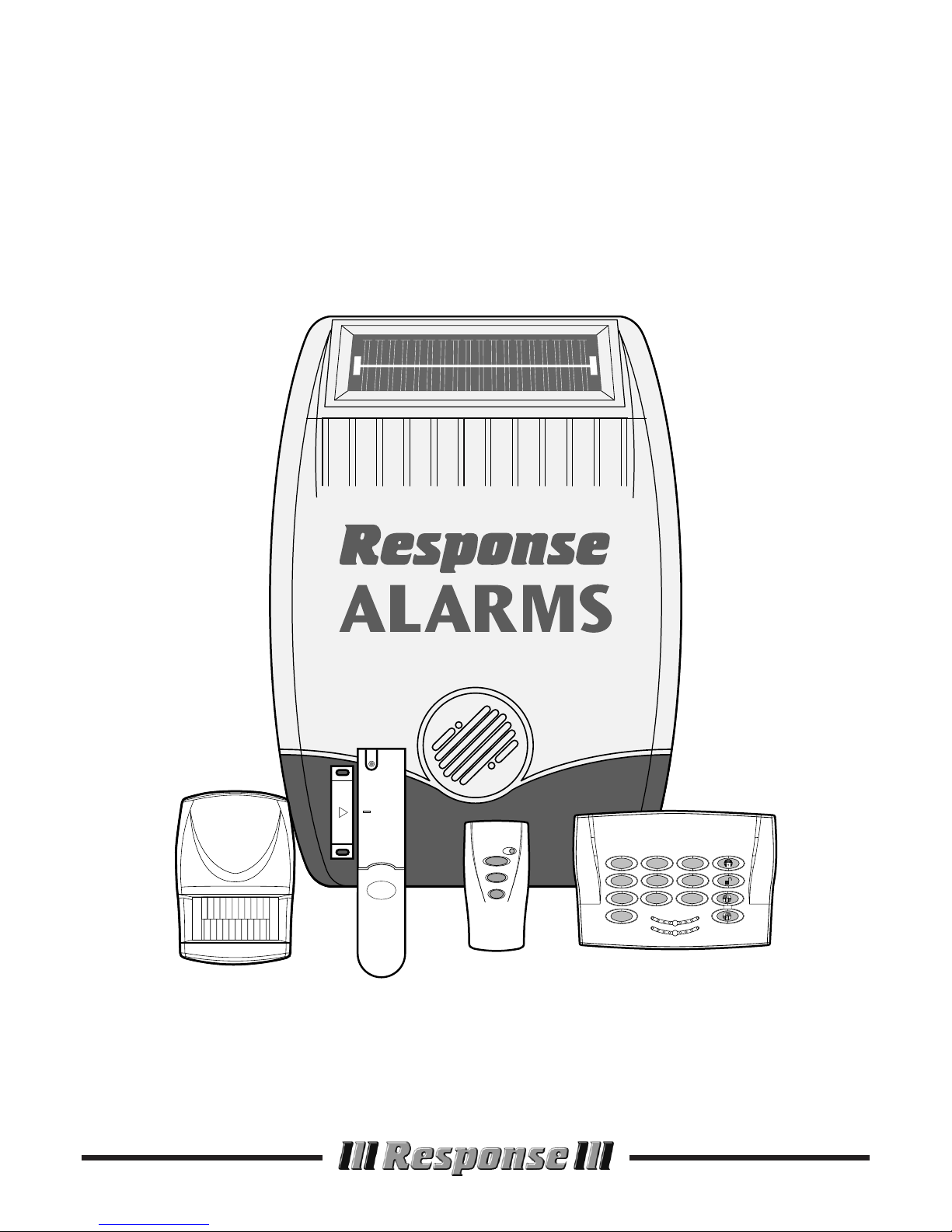
Installation & Operating
Manual
SA1/SA2/SAC1
Wirefree
Alarm Systems
1
4
7
0
2
8
56
9
3
LOW BATT.
ON AIR
2
1
Page 2

FOREWORD
The SA1, SA2 and SAC1 Wirefree Alarm Systems comply
with the requirements of BS6799 Class 1 for Wireless
Alarms. All components are designed and manufactured
to provide a high standard of security protection and long,
reliable service. In addition, the radio devices are tested
and approved by the Radio Regulatory division of the
Department of Trade and Industry (DTI) to ensure that they
will not interfere with other radio equipment. No radio
licence is required, however, the approved radio
frequency is not protected from interference and may be
withdrawn from use at any time subject to the DTI giving
users an appropriate notice period.
These Alarm Systems are designed for ease of
installation using only conventional domestic tools.
However, it is essential that the installer reads and fully
understands the advice and procedures contained in
this manual and plans the system before proceeding
with the installation.
During installation, it is important that the procedures
described in this manual are followed in sequence.
Note: This manual covers the installation and
operation of a number of different kit configurations.
Instructions relating to components not included in
your kit should be ignored.
This manual should be retained in a safe place for
future reference.
IMPORTANT
All components, with the exception of the External
Solar Siren are suitable for mounting in dry interior
locations only.
Tools and Equipment Required:
No.0 Philips Screwdriver Drill
No.1 Philips Screwdriver Bradawl
No.2 Philips Screwdriver Small Spirit Level
5 & 6mm Masonry Drill Bits
LOCAL AUTHORITY REGULATIONS
Depending on your location in the country, you may be
required, by law, to notify the Local Authorities and
Police of your new alarm installation.
Local Authority requirements differ from area to area,
therefore, we recommend that you contact your Local
Borough Environmental Officer to obtain full details of
your area's requirements.
SYSTEM SECURITY
This system has been designed to both detect intruders
and act as a strong deterrent to would-be intruders.
Please remember that given adequate knowledge and
time it is possible to overcome any alarm system and we
therefore recommend that an Intruder Alarm is used in
conjunction with good physical protection such as
security window and door locks.
All units in the system are encoded to operate together
using an 8 bit House Code which is configured by the
user/installer to provide the system security code for
your installation. The system House Code can be
changed at any time by the user.
IMPORTANT: All units forming part of your alarm system
must be set to the same House Code.
The system is operated from one or more Remote Control
units and/or Keypads. Care should be taken to ensure that
your Remote Control Unit(s) are not lost or the Keypad
User Access code does not become known to other
people as this will compromise the security of your system.
In either event the system house code and/or User Access
code should be changed as soon as possible.
In order to detect any attempts to jam the radio channel
used for your alarm system, a special jamming detection
function is incorporated into the Solar Siren. If this feature
is enabled, and the radio channel is jammed continuously
for 30 seconds, (when the system is armed), the Solar
Siren will emit a series of rapid bleeps for 5 seconds as a
pre-alarm. If the jamming continues for a further 10
seconds or more a full alarm condition will occur.
SAFETY
Always follow the manufacturers advice when using power
tools; steps, ladders etc. and wear suitable protective
equipment (e.g. safety goggles) when drilling holes etc.
Before drilling holes in walls, check for hidden electricity
cables and water pipes, the use of a cable/pipe locater
maybe advisable if in doubt.
When using ladders, ensure that they are positioned on
a firm stable surface at the correct angle and suitably
secured before use.
The use of ear defenders is advisable when working in
close proximity to the Siren due to the high sound level
produced by this device.
SA1/SA2/SAC1 Wirefree Alarm SystemsResponse
Page 3
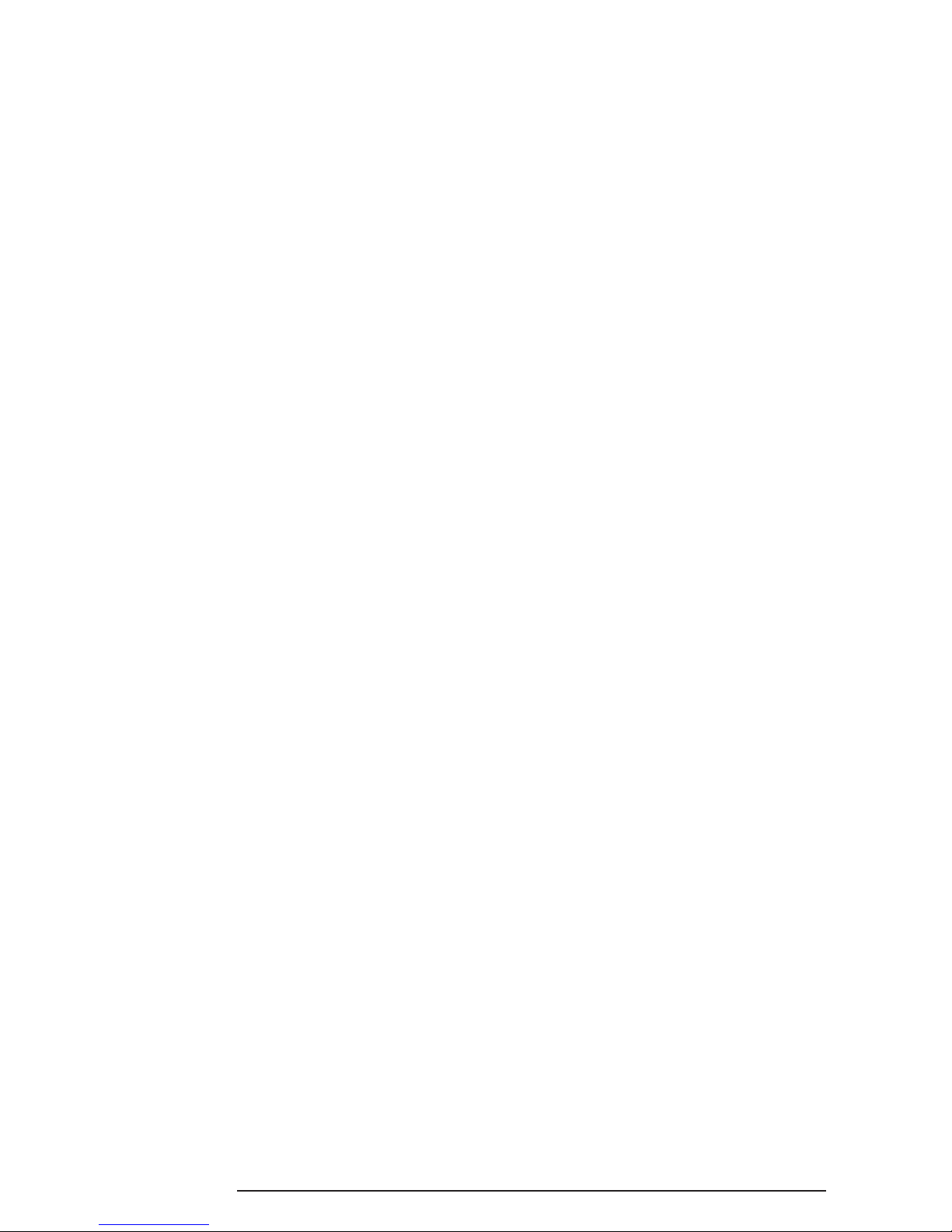
CONTENTS
Page No.
KIT CONTENTS 2
PLANNING AND EXTENDING YOUR WIREFREE
SOLAR ALARM SYSTEM 3
EXTERNAL SOLAR SIREN 4
General Information 4
Positioning the Solar Siren 4
Installing the Solar Siren 4
Configuring the Solar Siren 5
Initial Power-up of the Solar Siren 6
REMOTE CONTROL UNIT 6
General Information 6
Configuring the Remote Control 6
Testing the Remote Control 7
KEYPAD 7
Positioning the Keypad 8
Installing the Keypad 8
Configuring the Keypad 8
Testing the Keypad 9
PASSIVE INFRA RED (PIR)
MOVEMENT DETECTORS 9
Positioning the PIR Movement Detectors 9
Installing the PIR Movement Detectors 10
Configuring the PIR Movement Detectors 11
Testing the PIR Movement Detectors 11
MAGNETIC CONTACT DETECTORS 12
Positioning the Magnetic Contacts 12
Installing the Magnetic Contacts 12
Configuring the Magnetic Contacts 13
Testing the Magnetic Contacts 13
TESTING THE SYSTEM 14
Initial Testing 14
Testing An Installed System 14
Page No.
OPERATING INSTRUCTIONS 14
System Service Mode 14
System Operating Mode 14
Arming The System 14
Disarming The System 15
Personal Attack (PA) Alarm 16
Battery Monitoring 16
MAINTENANCE 16
ALARM RECORD 17
TROUBLE SHOOTING 18
EXTENDING YOUR ALARM SYSTEM 20
COMPONENT SPECIFICATION Back Cover
1SA1/SA2/SAC1
Page 4
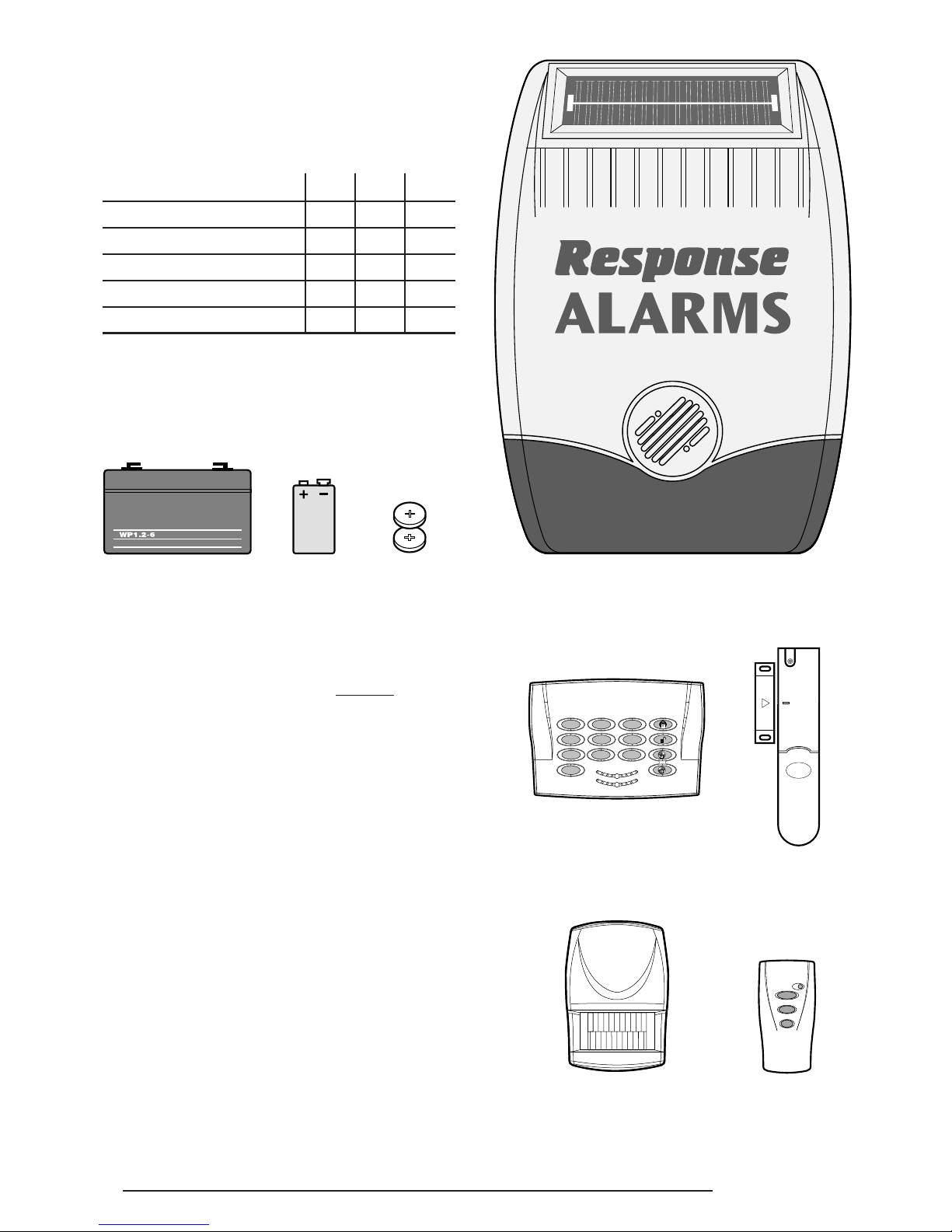
KIT CONTENTS
The Alarm System should contain the following
components.
Alarm System
SA1 SA2 SAC1
External Solar Siren Controller 1 1 1
Remote Control 1 1 1
PIR Movement Detectors 2 2 2
Magnetic Contact Set 0 2 2
Keypad 0 1 1
Also included:
Installation & Operating Manual
Fixing pack
Batteries
IMPORTANT
Please check all items are present BEFORE breaking
open the packaging clamshell. No claims for missing
parts will be accepted unless the clamshell is unopened
and intact.
EXTENDING THE ALARM SYSTEM
The following additional accessories are available to
enhance your system and provide further protection
and a higher level of security where required.
Component: Product Code
Two Magnetic Contact Sets
and one Remote Control SU1
Two Passive Infra-Red
Movement Detectors SU2
Two Remote Controls SU3
Full details of these accessories are given on page 20.
2 SA1/SA2/SAC1
1
4
7
0
2
8
56
9
3
LOW BATT.
ON AIR
2
1
External Solar Siren Controller
Keypad
Magnetic
Contact Set
Remote
Control
PIR Movement
Detector
Sealed lead acid battery
6V/1.2Ahr
(for Solar Siren)
9V PP3 Alkaline
battery
(for Keypad and
PIR Detector)
3V CR2032
Lithium Cell
(for Remote
Control
and Magnetic
Contact Sets)
Page 5
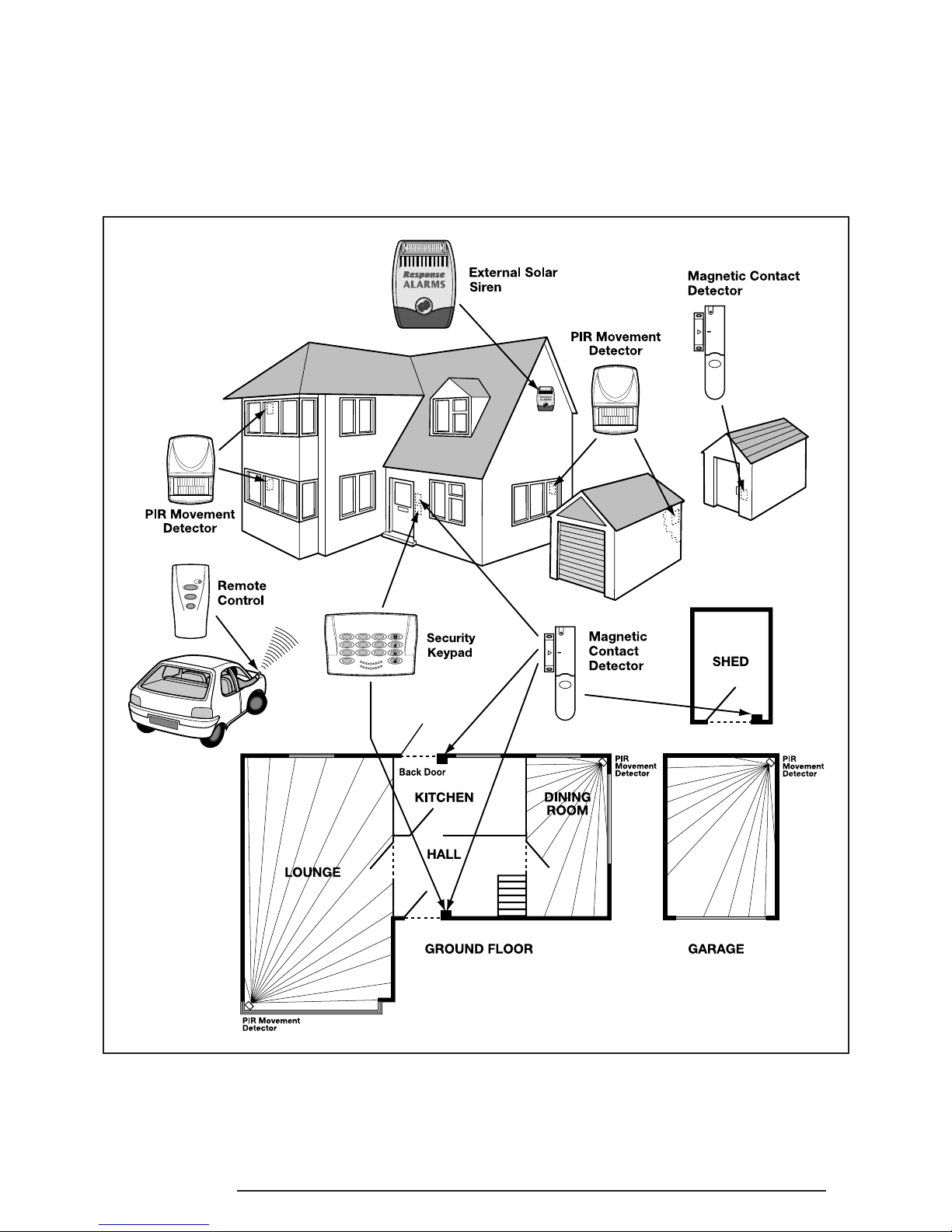
The following example below shows typical property
incorporating the suggested positions for the External
Siren, Keypad, PIR and Magnetic Detectors for optimum
security. Use this as a guide for your installation in
conjunction with the recommendations contained in this
manual for planning your intruder alarm system.
Before attempting to install your Alarm System it is
important to study your security requirements and plan
your installation.
The alarm system may be extended to provide even
greater protection by fitting additional PlR Movement
Detectors and Magnetic Contact Detectors as required.
PLANNING AND EXTENDING YOUR WIREFREE
ALARM SYSTEM
1
4
7
0
2
8
56
9
3
LOW BATT.
ON AIR
SA1/SA2/SAC1 3
Page 6
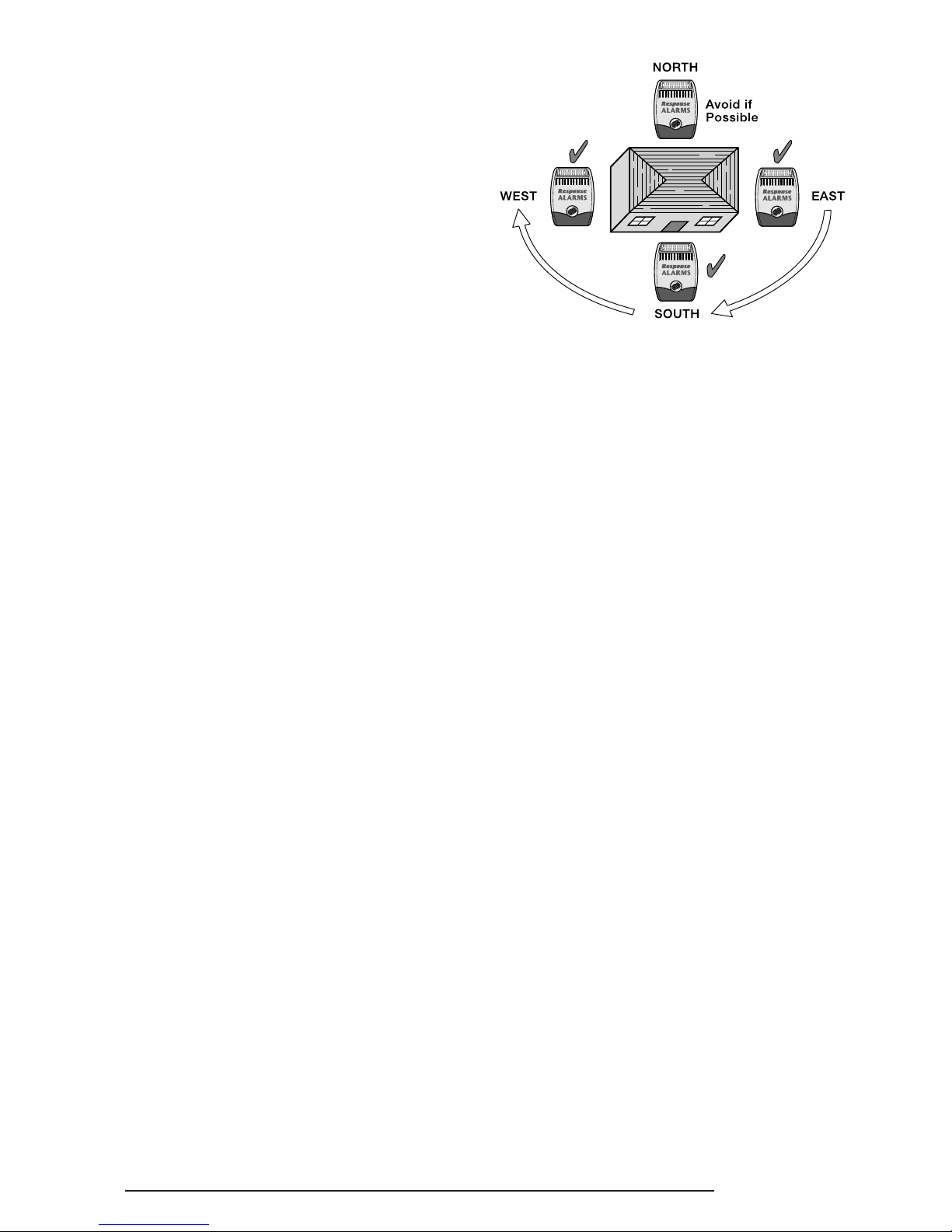
EXTERNAL SOLAR SIREN
The Siren and Solar Panel are all encapsulated within a
tough polycarbonate housing. This housing provides full
protection against adverse weather conditions. All
electronic components are specially treated to ensure
long, reliable, trouble free operation.
An LED Strobe unit is built into the siren to act as a visible
deterrent/indication that the system is active. The Strobe
LEDs will slowly and alternately flash whether the
system is Armed or Disarmed. During an alarm condition
the Strobe LEDs will flash rapidly.
An integral anti-tamper switch provides additional security
protection to the Siren should any unathorised attempt be
made to interfere with and remove the siren cover.
The Siren is powered by a high capacity 6V/1.2Ahr
rechargeable sealed lead acid battery. A Solar Panel
mounted on the top of the housing charges the battery
during daylight hours.
An 9V Alkaline PP3 battery is supplied in the External
Siren to boost the initial power to the unit when the
system is first activated until the Solar Panel charges the
main battery.
The Siren unit incorporates the installations Jamming
Detection system which will (if activated) generate an
alarm if any attempt is made to continuously jam the
radio channel used for the system.
POSITIONING THE SOLAR SIREN
The Siren should be located as high as possible in a
prominent position so that it can be easily seen and
heard. The Siren should be mounted on a solid even
surface so that the rear tamper switch is not activated
when mounted. Ensure that the tamper switch does not
fall into the recess between brick courses as this could
prevent the switch from closing.
To provide the optimum amount of daylight to the Solar
Panel, you should ideally mount the Solar Siren on a
south facing wall. However, an easterly or westerly
position will suffice.
Although the Solar Siren is designed to work on any
aspect wall, for optimum performance you should refrain
from siting the unit on a north facing wall, where possible.
Shadows cast by neighbouring walls, trees and roof
overhangs should also be avoided. If the Siren is to be
mounted below the eaves, it should be positioned a
distance of at least twice the width of the eaves
overhang below the eaves. Remember that in winter the
sun is lower in the sky and you should avoid winter
shadows where possible.
The External Solar Siren contains a sophisticated radio
receiver. However, reception of radio signals can be
affected by the presence of metallic objects within the
vicinity of the Receiver. It is therefore important to
mount the Solar Siren a minimum distance of 1m away
from any external or internal metalwork, (i.e. drainpipes,
gutters, radiators, mirrors etc).
It is recommended that you check the suitability of your
chosen location for the Solar Siren by temporarily fitting
it to the external wall. Using the Remote Control, (as
described below) power up the Siren and check that you
can operate the Siren from in and around the property,
and from all locations where you plan to install detectors.
INSTALLING THE SOLAR SIREN
1. Remove the fixing screw from the bottom edge of
the Siren housing and carefully hinge off the front
cover. All electronic components are housed within
the front cover.
2. Hold the mounting plate in position and mark the
positions of the four mounting holes. A spirit level
placed on the casing will ensure a perfect level. Drill
four 6mm holes and fit the wall plugs.
3. Fit two 30mm fixing screws in the top holes leaving
approximately 10mm of the screw protruding.
4. Fit the top keyhole slots of the mounting plate over
the screw heads. Remove the mounting plate and
adjust the screws until they form a neat fit with the
mounting plate with minimal movement.
5. Secure the mounting plate in position using two
25mm fixing screws in the bottom fixing holes.
SA1/SA2/SAC14
Page 7
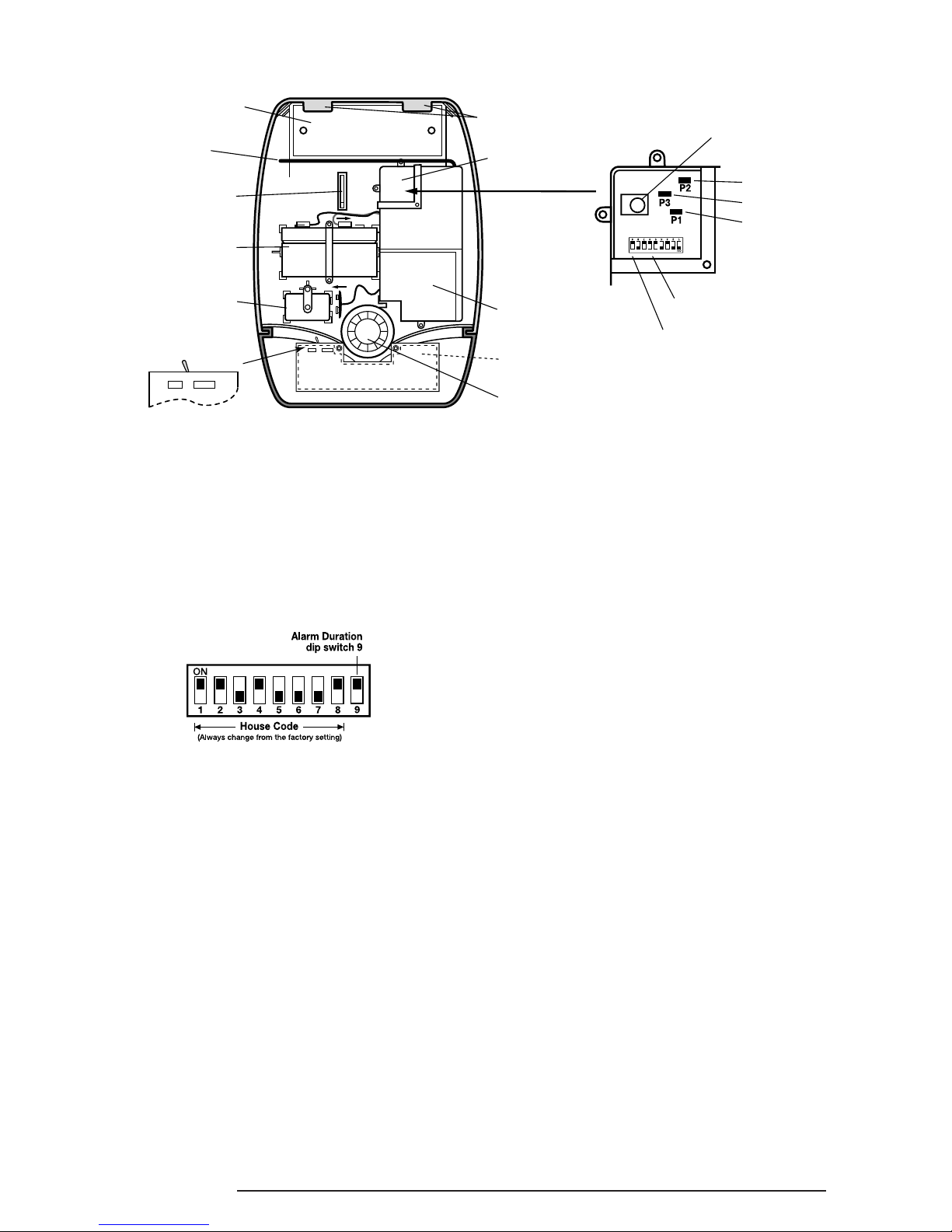
CONFIGURING THE SOLAR SIREN
Ensure that the Solar Siren main configuration switch
on the LED strobe board is set to "C.U." for use with
this alarm system.
Undo the 3 screws holding the DIP Switch Cover in
place and remove the cover.
HOUSE CODE
Under the cover you will find a series of 9 DIP switches.
Select and record a random combination of ‘ON’ and
‘OFF’ positions for DIP switches 1- 8. This will be the
system House Code that will enable all devices on
the system to communicate with the Solar Siren.
IMPORTANT: The house code for your system should
be changed from the factory default settings.
Note: When the Solar Siren is viewed as shown above
(Solar panel at top) the DIP switches are ‘upside down’.
ALARM DURATION
This is the length of time that the alarm will sound for,
following activation. The Alarm duration can be set for
either 1 or 3 minutes using DIP switch 9 as follows:
ON = 3 minutes
OFF = 1 minute
If accidentally triggered, the alarm can be stopped at
any time using the Remote Control.
BEEP DISABLE
The Solar Siren will acknowledge signals from the
Remote Control by beeping. It is possible to disable
the beeps if required by removing the jumper link P2
on the circuit board.
SIREN DISABLE
If for any reason you need to disable the Siren, remove
jumper link P3 on the circuit board. This will prevent
the Siren from sounding during an alarm condition.
However, the Siren will still beep to acknowledge
signals from the Remote Control, (provided the beep
feature is not disabled).
JAMMING DETECTION DISABLE
To enable the Jamming Detect feature fit the jumper
link taped to the cover of the Siren control unit across
link pins P1 on the circuit board.
Note: The Jamming Detection circuit is designed to
permanently scan for jamming signals. However, it is
possible that it may detect other local radio
interference operating legally or illegally on the same
frequency. If it is planned to operate the jamming
detection feature we recommend that the system is
monitored for false jamming alarms for at least 2
weeks prior to leaving the Jamming Detection function
permanently enabled
Once you have completed setting your House Code
and system features, refit the DIP switch cover and
replace the three cover fixing screws. Do not over
tighten the screw as this could damage the thread.
Tamper
switch
6 Volt 1.2Ahr
rechargeable
battery
9 Volt PP3 initial
power up battery
Siren
Printed circuit
board enclosure
Receiver
Aerial
Dip switch
cover
Alarm duration
dip switch 9
House Code
dip switches 1-8
7.5 Volt DC
charging adaptor
input
Front cover
locating tabs
Bleep Disable Link
Siren Disable Link
Jamming
Detection Link
Optional Strobe
Upgrade PCB
Solar Panel
C.U.
Main Configuration
Switch (in C.U. Position)
SIREN
C.U. SIREN
View of inside
Solar Siren
SA1/SA2/SAC1 5
Page 8
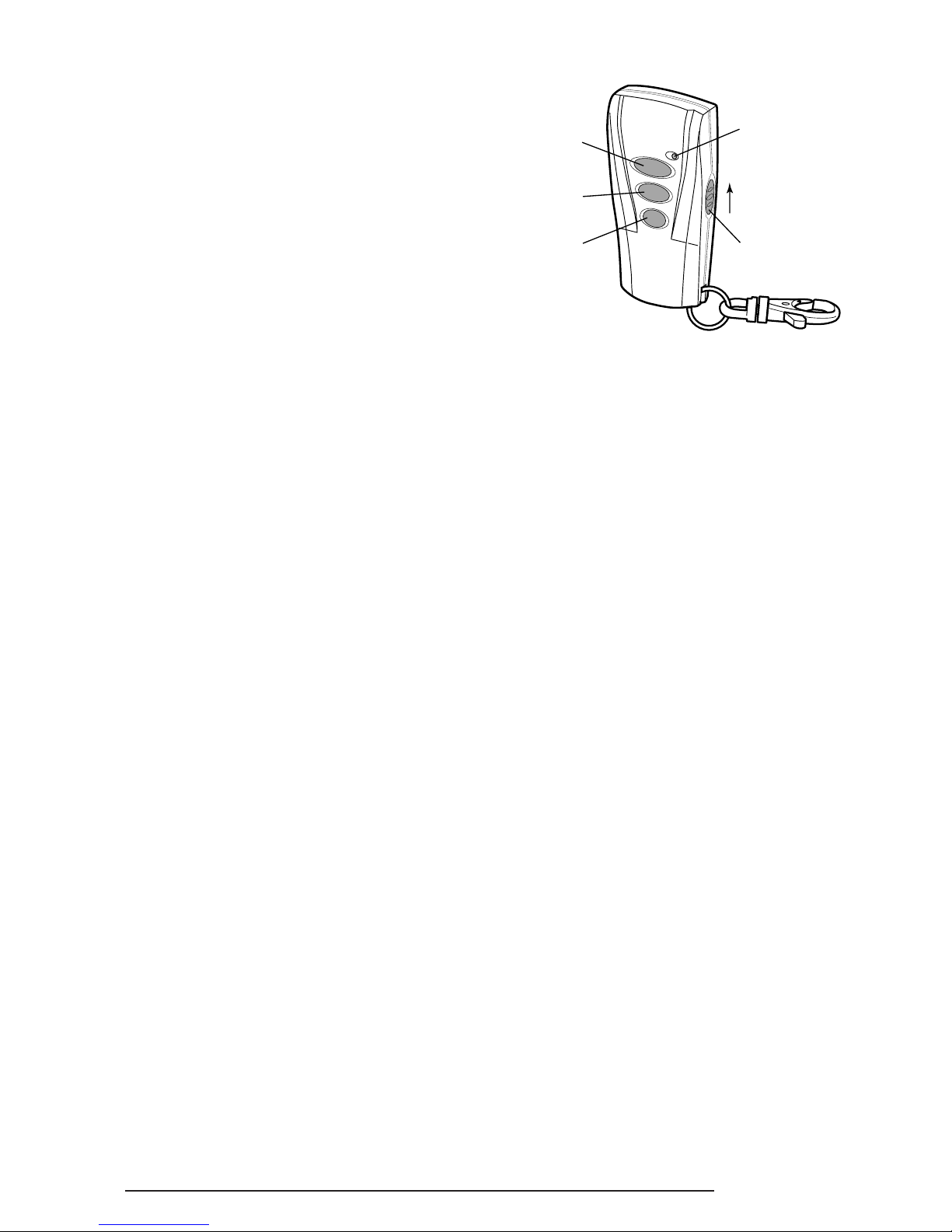
INITIAL POWER-UP OF THE
SOLAR SIREN
1. Connect the 9V PP3 initial power battery to the
battery clip.
Connect the rechargeable battery to the charging
leads. Connect the Red lead to the Red (+ve)
terminal and the Black lead the Black (-ve)
terminal.
Note: Once the batteries have been connected,
the unit will be operational and it is important that
the solar panel receives sufficient light to maintain
the battery charge. The unit should not be
repeatedly set into alarm during installation/
testing, as this will rapidly drain the battery.
2. Press the anti tamper switch, the LEDs will flash
together to indicate that the unit is operational.
3. Hinge the front cover locating tabs over the top
edge of the back plate and carefully push the base
of the siren cover into place. Secure the Siren
cover in place by refitting the fixing screw in the
bottom edge of the cover. Do not over tighten the
screw as this could damage the thread.
IMPORTANT: Ensure that the rear tamper switch
is closed when you fit the siren cover to the backplate (i.e. listen for the switch to click). If the switch
does not close this will prevent the Solar Siren from
operating correctly. If necessary, remove the siren
cover again and adjust the screw on the back-plate
tamper plunger to ensure the switch closes when
the Siren is secured in position.
4. If fitted remove the protective film covering the
Solar Panel.
5. The fitting of the Solar Siren is now complete and
the unit is automatically in Service Mode.
While in Service Mode the Solar Siren will not
acknowledge any signals from Detectors,
Personal Attack Buttons, Tamper Switches etc.
Service Mode is controlled from the Remote
Control - refer to page 14 for details.
REMOTE CONTROL UNIT
The Remote Control Unit is used to Arm and Disarm
the system. The Remote Control can arm the system
in either Instant or Delay modes.
The Remote Control Unit also incorporates a
Personal Attack (PA) switch. Activating the PA
switch on the side of the Remote Control will
immediately initiate a Full Alarm condition whether
the system is Armed or Disarmed. The alarm can be
cancelled by pressing the ‘DISARM’ button on the
Remote Control.
Any number of Remote Control Units can be used
with your system, providing they are all coded with
the system House Code.
The Remote Control is powered by a CR2032 type
Lithium cell which under normal conditions will have
an expected life in excess of 1 year. Under normal
battery conditions the LED on the Remote control will
only illuminate when a button is pressed. However,
under low-battery conditions this LED will continue
to flash after the button has been released. When
this occurs the batteries should be replaced as soon
as possible.
CONFIGURING THE REMOTE
CONTROL
1. Remove the rear cover by undoing the small
screw on the rear of the Remote Control.
2. Located above the battery cover is a row of 8 DIP
switches. These switches set the House Code for
the Remote Control and must be set to the same
ON/OFF combination as the House Code DIP
switches in the Solar Siren.
3. Ensure that the jumper link located immediately
below the House Code DIP switches is removed
for use with this alarm system.
4. Insert the battery under the clip ensuring that the
+ve terminal faces upwards away from the PCB.
Slide up
to operate
Transmit LED
Personal Attack
Arm/
Instant-Arm
Part-Arm/
Delay-Arm
Disarm
6 SA1/SA2/SAC1
Page 9

5. Replace the rear cover and fixing screw.
TESTING THE REMOTE CONTROL
1. Stand within view of the Solar Siren, press and hold
the ‘INSTANT-ARM’ button on the Remote Control
for approximately 10 seconds until the Solar Siren
acknowledges the signal by emitting one long Beep
(unless Beep Disable has been set). This operation
takes the Solar Siren out of Service mode and into
Operating mode (in a Disarmed state).
Note: The ‘INSTANT-ARM’ button should be
released during or immediately after the long
beep, otherwise the system will switch into an
Armed state.
If the Siren continuously sounds at this point it
is likely that the anti tamper switch on the Siren
has not been closed. Press the ‘DISARM’ button
on the Remote Control to switch OFF the Siren.
Remove the Siren from the mounting plate
and adjust the screw on the tamper knob to
ensure the switch closes when the Siren is
secured in position.
2. Arm the system in Instant mode by pressing the
‘INSTANT-ARM’ button. The Siren will acknowledge
the signal by beeping once.
3. Disarm the system by pressing the ‘DISARM’
button. The Siren will acknowledge the signal by
beeping twice.
4. Arm the system in Delay mode by pressing the
‘DELAY-ARM’ button. The Siren will acknowledge
the signal by beeping once and then again after
the 15s entry/exit delay has expired.
5. Disarm the system by pressing the ‘DISARM’
button. The Siren will acknowledge the signal by
beeping twice.
6. To test the range of the Solar Siren and Remote
Control, press the ‘DISARM’ button on the Remote
Control from in and around the property and from
all locations where you plan to install detectors,
check that the Siren acknowledges the signals
from the Remote Control by beeping twice each
time the ‘DISARM’ button is pressed.
7. When you have finished testing the Remote Control,
return the system to Service mode by pressing and
holding the ‘DISARM’ button on the Remote Control
for approximately 10 seconds until the Solar Siren
acknowledges the signal by emitting one long Beep
(unless Beep Disable has been set)
IMPORTANT
Ensure that the system is in Service mode before
proceeding with the installation, otherwise a full alarm
condition could occur.
KEYPAD
The Remote Keypad is used to control the Solar
Siren and to Arm and Disarm the system by entering
a four digit User Access Code. The Keypad can arm
the system in either Instant or Delay modes.
The Keypad incorporates an anti tamper protection
facility. Any attempt to open the casing of the Keypad
will immediately initiate a Full Alarm condition even if
the system is disarmed, (unless the system is in
Service mode). In addition if a sequence of more than
16 incorrect key presses in entered the keypad will be
disabled for the next 15s, (except the tamper
protection function).
The Keypad also incorporates a Personal Attack (PA)
facility which will immediately initiate a Full Alarm
condition when activated.
The Keypad is powered by a PP3 Alkaline battery
which under normal conditions will have an expected
life in excess of 2 years. When the battery level drops
and the "LOW BATT" LED on the front of the Keypad
will flash. When this occurs the batteries should be
replaced as soon as possible.
SA1/SA2/SAC1 7
House Code
Dip Switches
Jumper Link
Battery Clip
Battery
Page 10

POSITIONING THE KEYPAD
The Keypad is suitable for mounting in dry interior
locations only.
The Keypad should be located within a protected
area so that an intruder cannot reach the Keypad
without opening a protected door or passing through
an area protected by a PIR Movement Detector. The
Keypad should be mounted in a position close to the
main entrance door so that the user access code can
be entered and the alarm system shut down within
the 15s entry time period.
Ensure that the position selected for the Keypad is
within effective range of the Siren, (refer to "Testing of
Remote Control").
Note: DO NOT fix the Keypad to metalwork or locate
the unit within 1m of metalwork (i.e. radiators, water
pipes, etc) as this could affect the radio range of
the Keypad.
INSTALLING THE KEYPAD
Ensure that the solar siren is in service mode.
1. Undo and remove the fixing screw from the bottom
edge of the Keypad and remove the wall mounting
plate.
2. Using the mounting plate as a template, mark the
positions of the two fixing holes on the wall. A small
spirit level will ensure a perfect level.
3. Fix the mounting plate to the wall using the two
18mm No.4 screws and 25mm wall plugs as
required, (a 5mm hole will be required for the wall
plugs). Do not over-tighten the fixing screws as
this may distort or damage the mounting plate.
4. Undo and remove the four fixing screws in the rear
of the Keypad and remove the rear cover.
5. Connect the PP3 Alkaline battery to the battery clip.
6. Configure the Keypad as described below and
then replace the rear cover and fixing screws.
7. Refit and secure the Keypad onto the wall mounting
plate. Do not over-tighten the fixing screws.
Note: The Keypad is supplied with a default User
Access Code of: 1 2 3 4. However, for security
reasons, it is recommended that this code is
changed to another four digit number which only
you and other users of the system know.
CONFIGURING THE KEYPAD
1. Located above the battery clip is a row of 8 DIP
switches 1 - 8. These switches set the House
Code for the Remote Control and must be set
to the same ON/OFF combination as the DIP
switches in the Solar Siren.
2. Ensure that the jumper link located in the top left
corner of the PCB (shown in the above diagram)
is removed for use with this alarm system.
CHANGING THE USER ACCESS CODE
When using the Keypad the keys must be pressed
firmly and within five seconds of each other. If you
make a mistake, wait five seconds and recommence
programming from the beginning of the sequence.
To change the User Access Code, press the following
keys in sequence:
1. Press
2. Enter default (or current) User Access code:
3. Press - The ’on-air’ LED will flash twice
4. Enter new User Access code:
5.
Press - the ‘on-air’ LED will flash three times
to confirm the setting has been accepted. If the light
1
4
7
0
2
8
56
9
3
LOW BATT.
ON AIR
Wall Fixing
Plate
Fixing
Screw
1
2
House Code
DIP Switches
Jumper Link
(must be removed)
Anti-Tamper
Switch
8 SA1/SA2/SAC1
1
1
2
3
4
???
?
1
1
Page 11

does not flash, wait five seconds and re-enter the
programming sequence from the beginning.
TESTING THE KEYPAD
1. Put the system into Operating mode by pressing
and holding the ‘INSTANT-ARM’ button on the
Remote Control for approximately 10 seconds
until the Siren acknowledges the signal by
emitting one long Beep (unless Beep Disable has
been set).
2. Arm the system in Instant mode by entering the
User Access code followed by the ‘INSTANTARM’ button on the Keypad.
,
The Siren will acknowledge the signal by beeping
once.
3. Disarm the system entering the User Access code
followed by the ‘DISARM’ button on the Keypad.
, or
The Siren will acknowledge the signal by beeping
twice.
4. Arm the system in Delay mode by entering the
User Access code followed by the either ‘DELAYARM’ buttons on the Keypad.
, or
The Siren will acknowledge the signal by beeping
once and then again after the 15s entry delay.
5. Disarm the system entering the User Access code
followed by the ‘DISARM’ button on the Keypad.
,
The Siren will acknowledge the signal by beeping
twice.
6. Activate the Personal Attack (PA) alarm by
pressing and holding both ‘DELAY-ARM’ buttons
on the Keypad.
and
After approximately 2 seconds a Full Alarm
condition will be initiated.
7. Immediately Disarm the system entering the User
Access code followed by the ‘DISARM’ button on
the Keypad.
,
The Siren will stop sounding.
8. When you have finished testing the Keypad, return
the system to Service mode by pressing and
holding the ‘DISARM’ button on the Remote
Control for approximately 10 seconds until the
Siren acknowledges the signal by emitting one
long beep (unless Beep Disable has been set).
PASSIVE INFRA RED (PIR)
MOVEMENT DETECTORS
PIR detectors are designed to detect movement in a
protected area by detecting changes in infra-red
radiation levels caused for example when a person
moves within or across the devices field of vision. If
movement is detected an alarm signal will be
generated, (if the system is armed).
Note: PIR detectors will also detect animals, so
ensure that pets are not permitted access to areas
fitted with Passive Infra Red Movement Detectors
when the system is armed.
Any number of PIR Movement Detectors can be used
with your system, providing they are all coded with
the system House Code and are mounted within
effective radio range of the Solar Siren.
The PIR Detector is powered by a PP3 Alkaline
battery which under normal conditions will have
an expected life in excess of 1 year. When the
battery level drops, with the PIR in normal
operation mode and the battery cover fitted, the
LED behind the detection window will flash.
When this occurs the batteries should be
replaced as soon as possible.
POSITIONING THE PIR MOVEMENT
DETECTORS
The recommended position for a PIR Movement
Detector is in the corner of a room mounted at a
height between 2 and 2.5m. At this height, the
detector will have a maximum range of up to 12m
with a field of view of 110°.The Position of the PCB
inside the PIR can be set to 5 different positions to
adjust the range and height of the detection pattern
created by the PIR. Setting the PCB in position 3
will reduce the range to approximately 9m, with
position 1 providing a range of approximately 6m.
The recommended position for the PCB is in
position 5. (see diagram overpage).
SA1/SA2/SAC1 9
???
?
1
2
???
?
???
?
???
?
1
2
???
?
Page 12

Detection Zone Pattern for PCB in position 5
When considering and deciding upon the mounting
position for the detector the following points should
be considered to ensure trouble free operation:
1. Do not position the detector facing a window or
where it is exposed to or facing direct sunlight.
PIR Movement Detectors are not suitable for use
in conservatories.
2. Do not position the detector where it is exposed
to draughts
3. Do not position the detector directly above a
heat source, (e.g. fire, radiator, boiler, etc).
4. Where possible, mount the detector in the
corner of the room so that the logical path of an
intruder would cut across the fan detection
pattern. PIR detectors respond more effectively
to movement across the device than to
movement directly towards it
5. Do not position the detector in a position where
it is subject to excessive vibration
Ensure that the position selected for the PIR
detector is within effective range of the Siren, (refer
to "Testing of Remote Control").
Note: When the system is Armed, household pets
should not be allowed into an area protected by a
PIR Detector as their movement could trigger the
PIR and initiate an alarm.
Note: DO NOT fix the detector to metalwork or
locate the unit within 1m of metalwork (i.e. radiators,
water pipes, etc) as this could affect the radio range
of the Keypad.
INSTALLING THE PIR MOVEMENT
DETECTORS
Ensure that the system is in service mode.
1. Undo and remove the fixing screw from the
bottom edge of the PIR. Carefully pull the
bottom edge of the detector away from the rear
cover and then slide down to release the top
clips.
2. Carefully drill out the required mounting holes in
the rear cover using 3mm drill according to
whether the unit is being mounted in a corner or
against a flat wall.
3. Hold the rear cover in position against the wall
and mark the positions of the fixing holes.
4. Fix the rear cover to the wall using the two
18mm No.4 screws and 25mm wall plugs, (a
5mm hole will be required for the wall plugs). Do
not over-tighten the fixing screws as this may
distort or damage the cover.
5. Configure the PIR detector as described below.
Remember that on initial installation the device
needs to be tested and should therefore be
configured in Walk Test Mode.
6. Check that the detector PCB is located and set
in the correct position to provide the required
detection range.
SA1/SA2/SAC110
Mounting Hole
Positions
Fixing
Screw
Rear Cover
2m - 2.5m
23416785910
Detector Range (metres)
5m
110°
180°
10m
3m
Page 13

To adjust the PCB position simply slide it up and
down ensuring that the location legs are aligned
with the required position number marked on the
board.
7. To refit the PIR detector to the rear cover, offer
the detector up to the wall bracket and locate the
clips in the top edge into the rear cover. Push the
lower edge of the detector into place and refit the
fixing screw in the bottom edge of the PIR to
secure in position. Do not over-tighten the fixing
screws as this may damage the casing.
CONFIGURING THE PIR MOVEMENT
DETECTORS
Located on the PCB of the PIR Detector are two
blocks of DIP switches (labelled SW2 and SW3).
1. DIP switches 1 - 8 of SW2 are used to set the
House Code for the PIR Detector and must be set
to the same ON/OFF combination as the House
Code DIP switches in the Solar Siren.
2. DIP Switches 1-3 of SW3 must be set as follows
for use with this alarm system:
DIP 1 DIP 2 DIP 3
ON ON OFF
3. DIP switch 4 of SW3 is used to configure the PIR
Detector for walk test mode, which allows the
operation of the detector to be checked during
installation without initiating an alarm.
ON Walk Test mode
OFF Normal operation
Note: On initial installation the detector should be
configured into Walk-Test mode ready for testing.
4. The PIR Detector incorporates an anti-false
alarm feature designed to compensate for
situations where the detector may be affected
by environmental changes, (e.g. insects, air
temperature, etc). This feature is called "Pulse
Count" and may be selected for 1 or 2 pulse
detection.
The recommended setting is for 1 pulse detection.
However, in cases of extreme environmental
problems or if unattributable false alarms are
experienced, it may be necessary to select 2
pulse detection.
To select the required pulse count set DIP switch
5 of SW3 as follows:
ON 1 pulse detection
OFF 2 pulse detection
Note: The higher the Pulse Count the more
movement will be necessary before the PIR
detector will trigger the alarm.
5. Connect the PP3 Alkaline battery to the battery
clip.
Note: When the 9V Alkaline battery is connected
the LED behind the lens will rapidly flash for
approximately 2-3 minutes until the PIR has
warmed-up and stabilised. The LED will then
stop flashing and turn OFF.
TESTING THE PIR MOVEMENT
DETECTORS
Ensure that the system is in service mode.
1. With the PIR detector configured in Walk Test
mode and mounted in position on the wall, allow
2-3 minutes for the detector to stabilise before
commencing the Walk test.
2. Walk into and move slowly around the protected
area, each time the detector senses movement
the LED behind the lens will flash.
Note: In normal operation, with the battery cover
on, the detector LED will not flash on movement
detection.
If necessary re-adjust the detection pattern by
adjusting the mounting position of the PCB within
the PIR housing.
SA1/SA2/SAC1 11
Dip Switches
(SW2 and SW3)
PCB Board
(slides up and
down to adjust
position)
5
4
3
2
1
PCB Position
Indicator
(positions 1-5)
ON
1
2
3
4
5
6
7
8
O
N
1
2
3
4
5
SW3
SW2
Page 14

3. Reconfigure the PIR Detector into Normal
operation mode and refit in position.
Note: When the detector is fully installed i.e. battery
cover is refitted; the unit will not detect movement
for approximately 45 seconds after each activation.
(This feature is presant to conserve battery power
and maximise the battery life).
MAGNETIC CONTACT
DETECTOR(S)
The Magnetic Contact Set comprises two parts; a
Detector and a Magnet. They are designed to be fitted
to either doors or windows with the Magnet screwed
to the moving/opening part and the Contact screwed
to the fixed door or window frame.
When the protected door or window is closed the
Detector Contact Switch is held closed by the Magnetic
field from the Magnet. Opening the protected door or
window will remove the magnetic field and allow the
Contact Detector Switch to open generating an alarm
signal, (if the system is armed).
The Magnetic Contact Detector has the facility to
connect an additional wired Magnetic Contact. This
must be of a normally closed contact type with the
contact being opened in order to generate an alarm
condition.
Any number of Magnetic Contact Detectors can be
used with the system, providing they are all coded
with the system House Code and are mounted
within effective radio range of the Solar Siren.
The Magnetic Contact Detector is powered by two
CR2032 type Lithium cells which under normal
conditions will have an expected life in excess of
1 year. Under normal battery conditions the LED on
the Detector will not illuminate when the Detector
s triggered, (unless in test mode). However, under
low-battery conditions this LED will be illuminated
for approx 1s when the detector is triggered. When
this occurs the batteries should be replaced as soon
as possible.
POSITIONING THE MAGNETIC
CONTACTS
The Magnetic Contact Detector is suitable for
mounting in dry interior locations only.
Decide which doors and windows are to be protected
by fitting Magnetic Contact Detectors, (usually the
front and back doors as a minimum will have
Magnetic Contact Detectors fitted). However
additional detectors may be fitted where required
to other more vulnerable doors or windows, (e.g.
garage, patio/conservatory doors etc).
Ensure that the position selected for the Magnetic
Contact detector is within effective range of the Siren,
(refer to "Testing of Remote Control").
Note: Take care when fixing the Detector to a metal
frame, or mounting within 1m of metalwork (i.e.
radiators, water pipes, etc) as this could affect the
radio range of the device. If required, it may be
necessary (under exceptional circumstances) to
space the Magnet and Detector away from the metal
surface using a plastic or wooden spacer to achieve
the necessary radio range.
INSTALLING THE MAGNETIC
CONTACTS
Ensure that the system is in service mode.
1. Remove the battery cover by sliding and lifting it
off. (DO NOT use a screw driver to lever off).
2. Remove the battery holder by carefully tilting up
the end and pulling the connector off of the printed
circuit board.
3. Mount the Detector to the fixed part of the frame
along the opening edge opposite the hinges
using either the double sided adhesive tape or
screws provided.
12 SA1/SA2/SAC1
Double Sided Tape
OR Screw Fixing
Raised Head Screw,
Key-hole Slot Fixing
Small Counter-sunk
Screw Fixing
Battery
Connector
Tilt and Remove
Battery Holder
and Insert
Two Batteries
Slide Open and Lift Off
Do Not Use A Screwdriver
Page 15

When fixing the Detector with screws the top of
the Detector is secured with a keyhole slot over the
head of the smaller pan head screw. The bottom
of the Detector is secured using the 12mm
counter-sunk head screw fitted within the battery
compartment. Carefully drill out the centre of the
fixing screw hole in the battery compartment
using a 3mm drill. Do not over-tighten the fixing
screws as this may distort or damage the casing.
4. Fit the Magnet to the moving part of the door/window
opposite the Detector using the two 15mm fixing
screws. Ensuring that the parallel gap between the
Magnet and Detector is than 10mm and that the
arrow on the Magnet is pointing towards and aligned
with the mark on the top section on the Detector.
5. If an additional wired Magnetic Contact is required,
this should be wired to the terminal block provided
in the battery compartment. The wired contact
should be connected using two core (24AWG) wire
of maximum length 1.5m.
A cable entry cut-out is provided beside the
terminal block in the battery cover.
6. Configure the Detector as described below.
7. Slide the batteries supplied into the battery holder,
ensuring that the positive (+) side is uppermost on
each battery as it is installed.
8. Carefully refit the battery holder onto the Detector
ensuring that the spring connectors slide onto
either side of the circuit board.
CONFIGURING THE MAGNETIC
CONTACTS
1. Located in the battery compartment is a row of 11
DIP switches.
2. DIP switches 1-8 are used to set the House Code
for the Magnetic Contact Detector and must be set
to the same ON/OFF combination as the House
Code DIP switches in the Solar Siren.
3. DIP Switches 9-11 must be set as follows for use
with this alarm system:
DIP 9 DIP 10 DIP 11
ON ON OFF
4. If an additional wired contact is connected to the
Detector, remove the jumper link S2 on the PCB.
IMPORTANT: If an additional wired contact is not
connected then jumper link SW2 must be fitted
for the detector to operate correctly.
TESTING THE MAGNETIC CONTACTS
Ensure that the system is in service mode.
1. Remove the battery cover from the Detector.
The LED on the Detector will illuminate for approx
1s as the battery cover is removed to indicate that
the tamper switch has been activated.
2.
Open the door/window to remove the magnet from
the Detector. As the magnet is moved away from the
detector the LED will illuminate for approx 1s to
indicate that the Detector Contact has been triggered
3. If any external Magnetic Contact Sets are
connected to the Detector, operate these one at a
time. Each time a contact is opened the LED on
the Detector should illuminate for 1s to indicate
that it has been triggered.
4. Replace the battery cover on the Detector.
SA1/SA2/SAC1 13
(Ensure back
surfaces are flush)
Detector
Magnet
Alternative
Mounting
House Code
Location of
Key-hole Screw
(underside)
Hole for
Mounting
Screw
Zone
Terminal Block for Additional
Wired Magnetic Contact
Jumper
Link S2
Anti-Tamper
Switch
Page 16

TESTING THE SYSTEM
INITIAL TESTING
As the system is initially installed it is recommended
that each device is tested in turn as it is installed, (refer
to testing instructions for particular device).
TESTING AN INSTALLED SYSTEM
1. Before commencing testing please ensure the
following conditions apply:
- The system is in Operating mode and Disarmed
- There is no movement in any PIR protected area.
-
All doors/windows protected by Magnetic Contact
Detectors are closed.
- All battery covers and housings are correctly
fitted.
2. Arm the system by pressing the ‘INSTANT-ARM’
button on the Remote Control. The Siren will
acknowledge the signal by beeping once, (unless
Beep Disable has been selected).
3. After 45 seconds walk into an area protected
by a PIR Movement Detector and ensure that
a Full Alarm condition is initiated, (i.e. the Siren
sounds).
4. Stop the Siren and Disarm the system by pressing
the ‘DISARM’ button on the Remote Control.
5. Continue to test the all PIR Movement Detectors in
turn as described above, (steps 2 - 4). Remember
that the detectors need to settle for at least 40
seconds between each activation.
6. Arm the system by pressing the ‘INSTANT-ARM’
button on the Remote Control.
7. Open a door/window protected by a Magnetic
Contact Detector and ensure that a Full Alarm
condition is initiated.
8. Stop the Siren and Disarm the system by pressing
the ‘DISARM’ button on the Remote Control.
9. Test each Magnetic Contact Detector in turn as
described above, (steps 6 - 8).
10.
Arm the system by entering the User Access code
followed by the ‘INSTANT-ARM’ button on the
Remote Keypad.
11.
Press and hold both ‘DELAY-ARM’ buttons on the
Keypad for approx 2-3 seconds and ensure that a
Full Alarm condition is initiated.
12.
Stop the Siren and
Disarm the system by entering
the User Access code followed by the DISARM
button on the Keypad
.
Note: It is recommended that the system is tested
at regular intervals, (every 3 months), to ensure that
all elements of the system are operating correctly.
OPERATING
INSTRUCTIONS
SYSTEM SERVICE MODE
To prevent a Full Alarm condition from being initiated
when either opening the Solar Siren or replacing a
battery, it is necessary to first put the system to
Service mode by pressing and holding the ‘DISARM’
button on the remote control for approximately
10 seconds. The Siren will acknowledge the signal
by beeping twice followed by one long beep after 10
seconds, the ‘DISARM’ button can then be released.
When you have completed any alterations to the
system turn the system back to Operating Mode.
SYSTEM OPERATING MODE
To put the system back into Operating Mode press
and hold the ‘INSTANT-ARM’ button on the Remote
Control for approximately 10 seconds until the
Siren acknowledges the signal by emitting one long
beep. The system will be in Operating mode in a
Disarmed state.
Note: The ‘INSTANT-ARM’ button should be released
during or immediately after the long beep, otherwise
the system will switch into an Armed state.
ARMING THE SYSTEM
When leaving the premises, the system must be armed.
However, before doing so, check that all windows are
closed and locked, all protected doors are closed and
PIR Movement Detectors are not obstructed. Ensure
that pets are restricted to areas not protected by PIR
Movement Detectors.
The system has two Armed modes, Instant and Delay.
Instant mode will immediately set the system into a
fully armed state. Any activation of a Detector will
14 SA1/SA2/SAC1
Page 17

immediately generate a Full Alarm condition. On
returning to and entering the property the system must
be Disarmed before opening any protected door or
entering an area protected by a PIR movement
detector otherwise a Full Alarm condition will occur.
Delay mode will arm the system with a 15 second
entry/exit delay. On arming the system in Delay mode
there will be a 15 second delay before the system
becomes fully active. This allows time for you to leave
the property before the system becomes fully active.
On returning to and entering the property by opening
a protected door or moving through a PIR protected
area the system will be triggered and the Siren will
emit a single long beep. However, a Full Alarm will not
be initiated until the 15 second entry delay has expired
during which time the system should be Disarmed. If
the system is not Disarmed within the entry delay
period a Full Alarm condition will occur.
If a Full Alarm condition is initiated following an
intrusion and a detector being triggered, (while the
system is armed), the Siren will sound continuously
until the pre-set alarm duration time (1 or 3 minutes)
expires when the siren will cease. The system will
then immediately automatically reset and re-arm
itself. In the event that a further detector is triggered
the system will once again initiate a Full Alarm
condition. This process can be repeated up to three
times after which time the system will not
automatically reset.
If a Full Alarm condition is initiated accidentally the
alarm can be stopped immediately by pressing the
‘DISARM’ button on the Remote Control.
Arming The System Instant Mode
The system can be armed in Instant mode using either
the Remote Control or the Keypad as follows:
Remote Control:
Press the ‘INSTANT-ARM’ button,
The Siren will acknowledge the signal by beeping
once.
Keypad:
Enter the User Access code followed by the
‘INSTANT-ARM’ button
,
The Siren will acknowledge the signal by beeping
once.
Arming The System In Delay Mode
The system can be armed in Delay mode using either
the Remote Control or the Keypad as follows:
Remote Control:
Press the ‘DELAY-ARM’ button,
The Siren will acknowledge the signal by beeping
once and then again after the 15s entry/exit period has
expired. The system will not be fully armed and active
until after the second beep.
Keypad:
Enter the User Access code followed by followed by
either ‘DELAY-ARM’ button.
, or
The Siren will acknowledge the signal by beeping
once and then again after the 15s entry/exit period has
expired. The system will not be fully armed and active
until after the second beep.
DISARMING THE SYSTEM
The system can be Disarmed using either the Remote
Control or the Keypad as follows:
Remote Control:
Press the ‘DISARM’ button,
The Siren will acknowledge the signal by beeping
twice.
Keypad:
Enter the User Access code followed by the ‘DISARM’
button
,
The Siren will acknowledge the signal by beeping
twice.
IMPORTANT: If, when the system is disarmed, the
siren emits a series of ten rapid beeps, this indicates
that a Full Alarm condition has been triggered whilst
the system was armed was armed. Check the
security of the property before entering.
SA1/SA2/SAC1 15
???
?
1
2
???
?
1
???
?
Page 18

PERSONAL ATTACK (PA) ALARM
A full alarm condition can be immediately initiated by
the user at any time (whether the system is armed or
disarmed) in the event of threat or danger by activating
the Personal Attack (PA) facility.
To initiate a Personal Attack alarm from the Remote
Control slide the Personal Attack switch upwards.
To initiate a Personal Attack alarm from the Keypad
press and hold both the and buttons
together for 2 seconds.
A Full Alarm condition will be initiated which will
continue for the alarm duration time (1 or 3 minutes)
when the system will automatically reset or disarmed
from the Remote Control or Keypad.
BATTERY MONITORING
All system devices continuously monitor their battery
condition . When a low battery indicator is activated
the device will continue to operate normally for up to
2 weeks (depending upon system use). However, the
battery for that device should be replaced as soon as
possible.
Before replacing the battery in any device turn the
system to Service mode as previously described.
When the batteries have been replaced, the system
should be turned back to Operating Mode.
The low battery indication for each system component
is as follows:
Remote Control
When the Remote Control is operated under lowbattery conditions the transmit LED will continue to
flash after the button has been released.
Under normal battery conditions the LED will
extinguish when the button is released.
Keypad
Under low-battery conditions the ‘low-batt’ LED on
the keypad will be illuminated
Note: The Keypad will retain the User Access code
setting for approximately 15 seconds whilst the
battery is removed and replaced. If the battery is left
disconnected for a longer period, or has been allowed
to run completely flat the User Access code will revert
to the factory default code of 1 2 3 4 when the new
battery is connected. The User Access code will then
need reprogramming as detailed on page 8.
PIR Movement Detectors
If the voltage level of any PIR battery falls below 7.5
Volts, the LED behind the detector lens will flash when
movement is detected to indicate that the battery
needs to be replaced.
Under normal battery conditions the LED does not
illuminate unless the PIR detector is in Walk Test
mode.
Magnetic Contact Detectors
When the Detector is activated, under low-battery
conditions the transmit LED will be illuminated
for approximately 1 second as the door/window is
opened.
Under normal battery conditions the LED not
illuminate as the Detector is operated, (unless the
Detector is in Test Mode with the battery cover
removed).
MAINTENANCE
Your Alarm System requires very little maintenance.
However, a few simple tasks will ensure its continued
reliability and operation.
IMPORTANT: Should you, for any reason, have to
completely power-down the system (e.g. to move the
system to a new premises) first put the system into
Service mode before removing the Solar Siren cover
and disconnecting the main rechargeable and initial
power-up batteries. Ensure that the solar panel is
covered with a light proof material to prevent it being
energised.
SOLAR SIREN
1. It is recommended that the Solar Panel on the top of
the siren housing should be cleaned at least twice a
year, preferably in the Spring and Autumn, using a
soft damp cloth. Do not use abrasive, solvent
based or aerosol cleaners. Do not attempt to clean
inside the unit or allow water to enter the unit.
This will ensure that the Solar Panel does not
become affected by the build up of excessive dirt
and receives all the available light.
2. The Solar Siren should not be left for long periods
with the batteries connected, unless the unit is
able to receive sufficient light to maintain the
16 SA1/SA2/SAC1
1
2
Page 19

battery charge. Failure to maintain charge to the
unit will result in the rechargeable battery running
unacceptably low. Should this occur, the unit must
be recharged from a 7.5Vdc/100mA supply (e.g.
from a mains adaptor power supply). When repowering the Solar Siren fit a new 9V PP3 leak
proof Alkaline power-up battery to ensure that the
Unit receives sufficient power until the solar panel
can recharge the main battery.
3. The main rechargeable battery has a typical life of
3-4 years and needs no maintenance during this
period, provided the battery is kept charged. The
battery will be damaged if it is stored in a
discharged state for long periods.
DETECTORS, REMOTE CONTROL
AND KEYPAD
The Detectors require very little maintenance. The
batteries should be replaced once a year or when a
low battery status is indicated.
BATTERIES
Note: Before removing the battery cover on any device
to replace the battery ensure that the system is put into
Test mode to avoid initiating a Full Alarm condition.
The specifications for replacement batteries are as
follows:
Remote Controls: 1 x 3V CR2032 Lithium Cells
(or equivalent)
Magnetic Contact 2 x 3V CR2032 Lithium Cells
Detectors: (or equivalent)
Keypad: 1 x 9V PP3 Alkaline
PIR Movement 1 x 9V PP3 Alkaline
Detectors:
Note: Where applicable only fit PP3 Alkaline type
batteries. Rechargeable batteries should NOT be fitted.
At the end of their useful life the
batteries should be disposed of via a
suitable Recycling Centre. Do not
dispose of with your normal household
waste. DO NOT BURN.
The Rechargeable Batteries contain Sulphuric Acid DO NOT ATTEMPT TO OPEN THE CASING.
SA1/SA2/SAC1 17
ALARM RECORD
You may make a note of your User Access Codes and Installer Access Code below.
User Access Code System House Code
Use the above diagram to
record your House Code e.g.
This information is confidential and should be kept in a safe location.
Page 20

TROUBLE SHOOTING
Siren gives full alarm condition when arming.
1.
Siren anti-tamper switch activated - adjust tamper
plunger and ensure that switch fully closes when
Siren is mounted. If the wall is excessively uneven,
the siren may need relocated to a more suitable
position.
Siren gives full alarm condition when system
has not been activated by an intruder or
is disarmed.
1.
Tamper switch activation - check all detector battery
covers for security and Solar Siren for adequate
fixing against external wall.
2.
Personal Attack Alarm operated from a Remote
Control or Keypad.
3.
Jamming detection circuit operation (see page 5).
Siren not responding to detector.
1.
Detector battery low - Replace detector battery.
2.
System in Service Mode - Turn to Operating mode
using Remote Control (see ‘System Operating Mode’
page 14).
3.
Ensure that the detector ‘House Code’ is the same
as that set on the Siren.
4.
Ensure detector is within effective radio range of
Solar Siren and equipment is not mounted close to
metal objects.
Siren not responding to Remote Control
or Keypad.
1.
Ensure that the ‘House Code’ is the same as that set
on the Siren.
2.
System in Service Mode - Turn to Operating mode
using Remote Control (see ‘System Operating Mode’
page 14).
3.
Incorrect User Access code being entered at Keypad.
4.
Remote Control/Keypad battery flat - replace battery.
5.
Reset system:
a. Disconnect Siren rechargeable and initial power-
up batteries.
b. Cover Solar panel with light proof material and
leave system for 1 minute.
c. Reconnect batteries and then remove Solar panel
cover and take out of Service Mode.
6.
Siren rechargeable battery discharged:
a. Clean Solar Panel.
b. Check age of rechargeable battery – replace if at
end of useful life.
c. Fit new initial power-up battery and re-power
up siren.
LED on Remote Control not illuminating,
or is dim when unit is operated.
1.
Ensure battery is connected with correct polarity.
2.
Ensure battery connections are good.
3.
Replace battery with Alkaline type.
Keypad not operating (‘On-Air’ light does not
illuminate).
1.
Incorrect Access Code being entered.
2.
Battery low - replace battery.
PIR Movement Detector false alarming.
1.
Ensure that the detector is not pointing at a source
of heat or a moving object.
2.
Ensure that the detector is not mounted above a
radiator or heater.
3.
Ensure that the detector is not facing a window or in
direct sunlight.
4.
Ensure that the detector is not in a draughty area.
5.
Pulse count set too low – reset to two pulse
detection.
PIR Movement Detector not detecting a
person’s movement.
1.
Check battery connections are good.
2.
Pulse count set too high - reset to one pulse
detection.
3.
Check that the detector is correctly set up.
(See setting the PIR Movement Detectors page 7).
4.
Ensure DIP switches 1-4 of SW3 are correctly set.
5.
Ensure that detector is mounted the correct way up,
(i.e. with detection window at the bottom).
6.
Ensure that the detector is mounted at the correct
height, (i.e. 2-2.5m).
7.
Allow up to three minutes for detector to stabilise.
PIR Movement Detector LED flashes on
detection of movement, (device in normal
operation mode).
1.
Low battery - replace battery.
Symptom /Recommendation Symptom /Recommendation
18 SA1/SA2/SAC1
Page 21

TROUBLE SHOOTING - continued
Magnetic Contact Detector not working.
1.
Ensure batteries are connected with correct polarity.
2.
Ensure battery connections are good.
3.
Ensure ‘House Code’ is the same as Solar Siren.
4.
Ensure DIP switches 9 and 10 are set correctly.
5.
If no external contacts are connected ensure jumper
link fitted.
6.
If external contacts are connected:
a. Ensure jumper link removed.
b. Check that all contacts are closed.
c. Check all contacts are wired in series.
Magnetic Contact Detector false alarming.
1.
Ensure that gap between magnet and detector is
less than 10mm.
2.
Tamper switch below battery cover not depressed check battery cover is fitted correctly and that fixing
lugs are not broken.
LED on Magnetic Contact Detector
illuminating when door or window is opened.
1.
Low battery - replace Batteries.
Symptom /Recommendation Symptom /Recommendation
In order to comply with the Code of Practice on Noise from Intruder Alarms 1981 you should carry
out the following procedures within 48 hours of Intruder Alarm installation.
1.
Notify your local police station in writing that an Intruder Alarm System has been installed, giving
names and contact details of at least two persons who have a Remote Control or know the
User Access code for the Keypad.
2.
Inform the Local Environmental Health Authority of the installation and which police station has
been informed.
3.
Ensure that all users are aware of the operating procedures.
4.
Immediately inform your Local Authority and police station if there is a change to the persons
who have Remote Controls.
Important
notice
following
alarm
installation:
(Lines open 9.00am
to 5.00pm, Monday
to Friday.
01268 563273
IF YOU HAVE ANY PROBLEMS
RING THE HELPLINE:
SA1/SA2/SAC1
19
Page 22

EXTENDING YOUR ALARM SYSTEM
Your system may be extended to provide additional protection by adding additional PIR Movement Detectors, Magnetic
Contact Sets and Remote Control Units.
ACCESSORIES
SU2
SU1
SU3
20 SA1/SA2/SAC1
SU1 - ACCESSORY SET
Comprises: 2 x Magnetic Contact Sets and 1 x Remote Control Unit.
SU2 - PIR MOVEMENT DETECTORS (TWIN PACK)
Comprises: 2 x PIR Movement Detectors.
SU3 - REMOTE CONTROL UNITS (TWIN PACK)
Comprises: 2 x Remote Control Units.
Page 23

ResponseSA1/SA2/SAC1 Wirefree Alarm Systems
If you have a problem with your Alarm,
please call the Helpline on:
01268 563273
(Lines open 9.00am to 5.00pm, Monday to Friday).
We can solve most problems quickly over the phone.
GUARANTEE
This product (excluding Alkaline batteries) is guaranteed for one year from
the date of purchase against faulty materials or workmanship. We will
repair or replace any faulty product. No liability can be accepted for any
problems caused by fair wear and tear, buyers negligence, improper
fitting or use, local radio interference, wilful or accidental damage, or any
consequential loss or damage howsoever caused. This guarantee does
not affect your statutory rights and is valid in the UK and Eire only.
If an item develops a fault, the product must be returned to the address
below in adequate packaging with:
1. A copy of your original invoice/receipt.
2. A full description of the fault.
3. All relevant batteries.
NOTE:
If If returning a Solar Siren, make sure that the rechargeable battery and
initial power up battery are disconnected and secure and that the unit is
packaged to prevent damage in transit.
For security, Recorded or Registered Post is recommended.
Response, Novar Electrical Devices and Systems.
The Arnold Centre, Paycocke Road,
Basildon, Essex. SS14 3EA.
Page 24

45170PL Ed.1
Response, Novar Electrical Devices and Systems.
The Arnold Centre, Paycocke Road, Basildon, Essex. SS14 3EA.
Novar Electrical Devices
and Systems are
Quality Assurance Registered
to BS EN ISO9001 1994,
by Asta.
HELPLINE:
01268 563273
(Lines open 9.00am to 5.00pm,
Monday to Friday).
If you need help,
just dial the
Helpline for expert
technical support
RESEARCH &
DEVELOPMENT
Our R & D Department is constantly
developing new products.
We practice a policy of continued
improvement and reserve the right
to change specifications
without prior notice.
COMPONENT SPECIFICATION
0359
External Solar Siren
●
RF operating frequency: 433MHz
●
Sealed lead acid battery 6V/1.2Ahr
●
Solar Panel 7.5V - Charge Rate
typically 60mA
●
Operation time in complete darkness
– up to 40 days
●
Instant alarm mode
●
15s Entry/Exit Delay alarm mode
●
High Power Piezo Siren
●
Switchable Alarm Duration: 1 and 3 minutes
●
Auto reset on activation
●
Siren Disable (selectable)
●
Dual front and rear anti-tamper protection
●
Jamming Detection
●
Audible confirmation (selectable)
Remote Control
●
RF operating frequency: 433MHz
●
Range: 50m max.
●
Changeable 4 digit User Access code.
●
Instant alarm mode
●
15s Entry/Exit Delay alarm mode
●
Anti-Tamper protected
●
Personal Attack (PA) facility
●
Battery Life > 1 year
●
Low Battery Indicator
Keypad
●
RF operating frequency: 433MHz
●
Range: 50m max.
●
INSTANT-ARM, DELAY-ARM
and DISARM buttons
●
Personal Attack (PA) switch
●
Instant alarm mode
●
15s Entry/Exit Delay alarm mode
●
Transmission indicator
●
Battery life > 1 year
●
Low battery indicator
Passive Infra-Red
Movement Detector
●
RF operating frequency: 433MHz
●
Range: 75m max.
●
Detection range: up to 12m at 110°
and 6m at 180°
●
Walk test facility
●
One or Two pulse count detection
●
Anti-Tamper protected
●
Corner or surface mount
●
Battery Life > 1 year
●
Low Battery Indicator
Magnetic Contact
Detector(s)
●
RF operating frequency: 433MHz
●
Range: 75m max.
●
Test Mode
●
Anti-Tamper protection
●
Facility to add external wired Magnetic
Contacts or Personal Attack buttons
●
Battery Life >1 year
●
Low Battery Indicator
225
mm
315
mm
85
mm
71
mm
13
mm
36
mm
95
mm
65
mm
40
mm
LOW BATT.
ON AIR
1
4
7
0
2
8
56
9
3
110
mm
30
mm
75mm
2
1
125
mm
26
mm
15
mm
12
mm
10
mm
52
mm
