Page 1
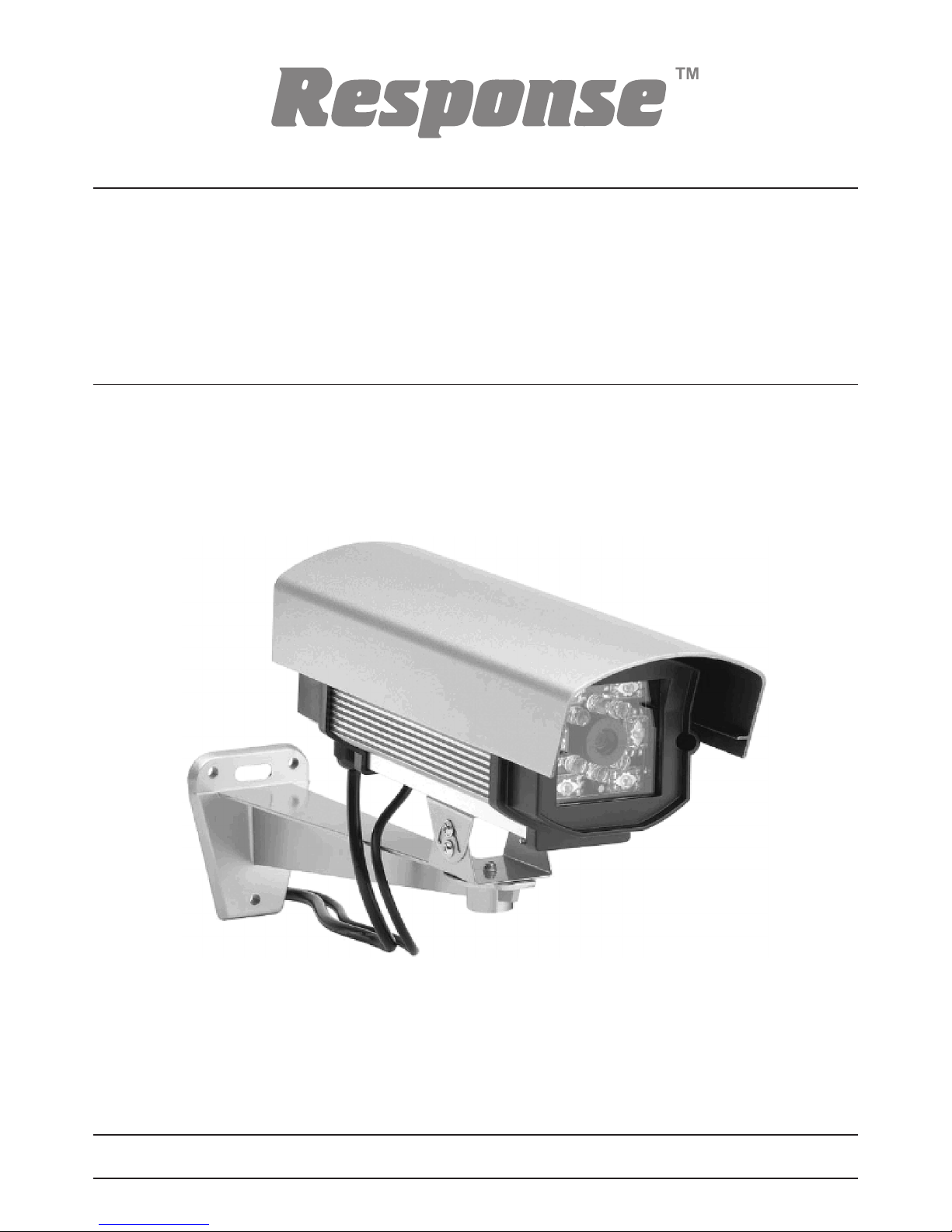
Professional Heavy Duty
Colour Camera CCTV Kit
CA5
Installation and Operating Instructions
These instructions should be retained in a safe place for future reference.
Page 2
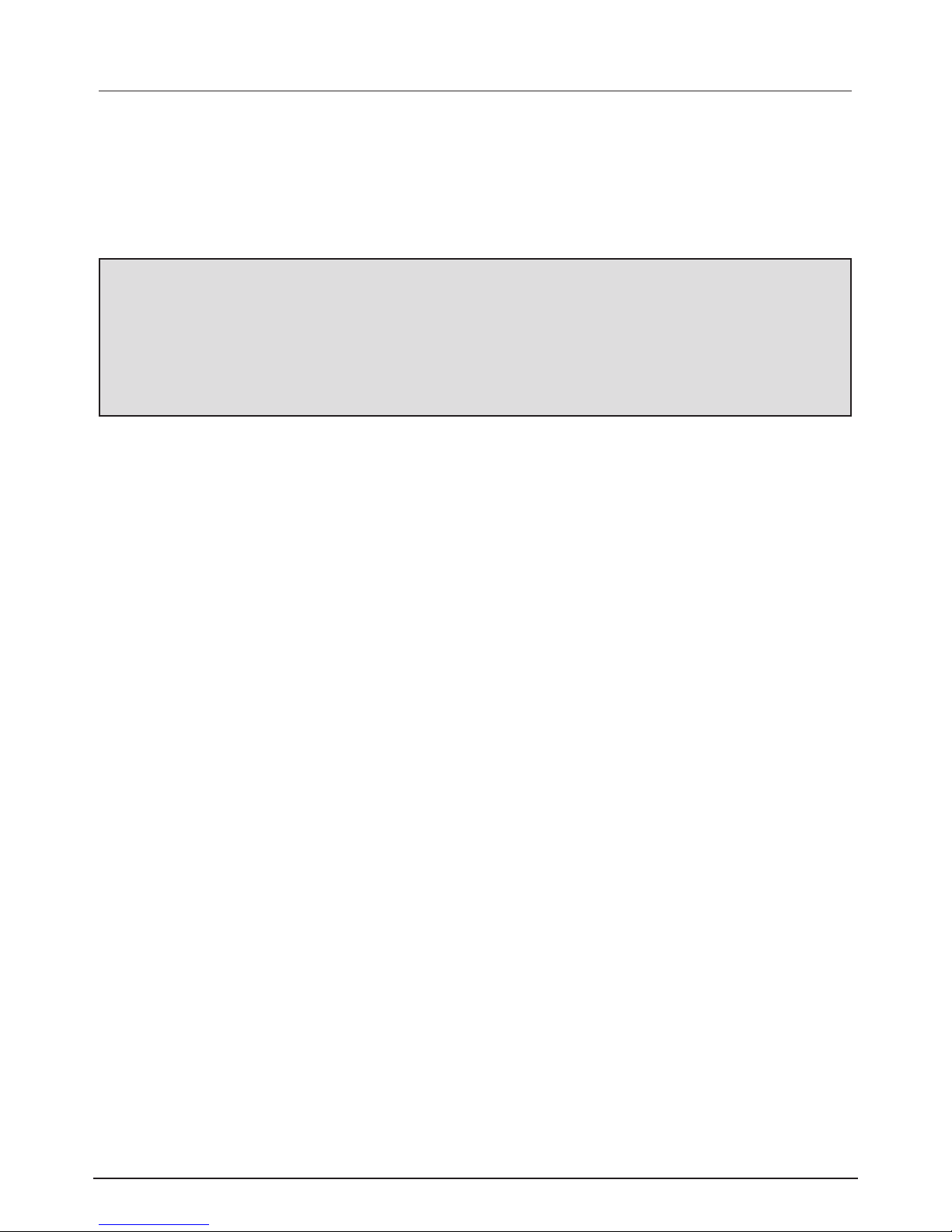
2
INTRODUCTION Section 1
The Response Professional Heavy Duty Camera is a colour, weatherproof day /night
camera. The camera easily connects to your TV /VCR/DVR for the protection of your
home or office, etc. The camera is easily mounted on the wall using the supplied mounting
bracket and fixings.
SAFETY AND INSTALLATION TIPS:
Do not attempt to open the unit without isolating the mains power to avoid any risk of
personal injury.
When installing CCTV camera(s), always follow manufacturer’s advice when using power
tools, steps, ladders, etc. and wear suitable protective equipment (e.g. safety goggles) when
drilling holes. Before drilling holes through walls check for hidden electricity cables and
water pipes. The use of a cable/pipe detector is advisable.
When installing any cameras, it is advisable to use cable conduit to protect any video /
power extension cables from being exposed externally and to prevent/reduce the chances
of the cables being tampered with. After drilling any hole though an external wall for a
cable, ensure the hole is sealed up around the cable using a sealant to prevent drafts.
To prevent a fire or electrical shock hazard, do not attempt to open the housing of the
Heavy Duty Camera while the unit is exposed to rain, water or wet conditions. There are
no user serviceable parts inside. Refer servicing to qualified service personnel.
IMPORTANT PLEASE READ:
The camera is supplied fitted with a 3 pin UK plug. If this plug is cut off, then the wiring
must be terminated at a suitable mains supply junction.
If the plug is cut off then the product must be installed by competent person (e.g. a qualified
electrician) in accordance with these instructions and the appropriate clauses of the
current edition of the IEE Wiring Regulations (BS7671) and Building Regulations.
Please read before you start:
Always use discretion when installing CCTV surveillance equipment especially
when there is perceived policy. Enquire regarding local regulations applicable
to the lawful installation of video recording /surveillance. Third party consent
may be required.
Page 3
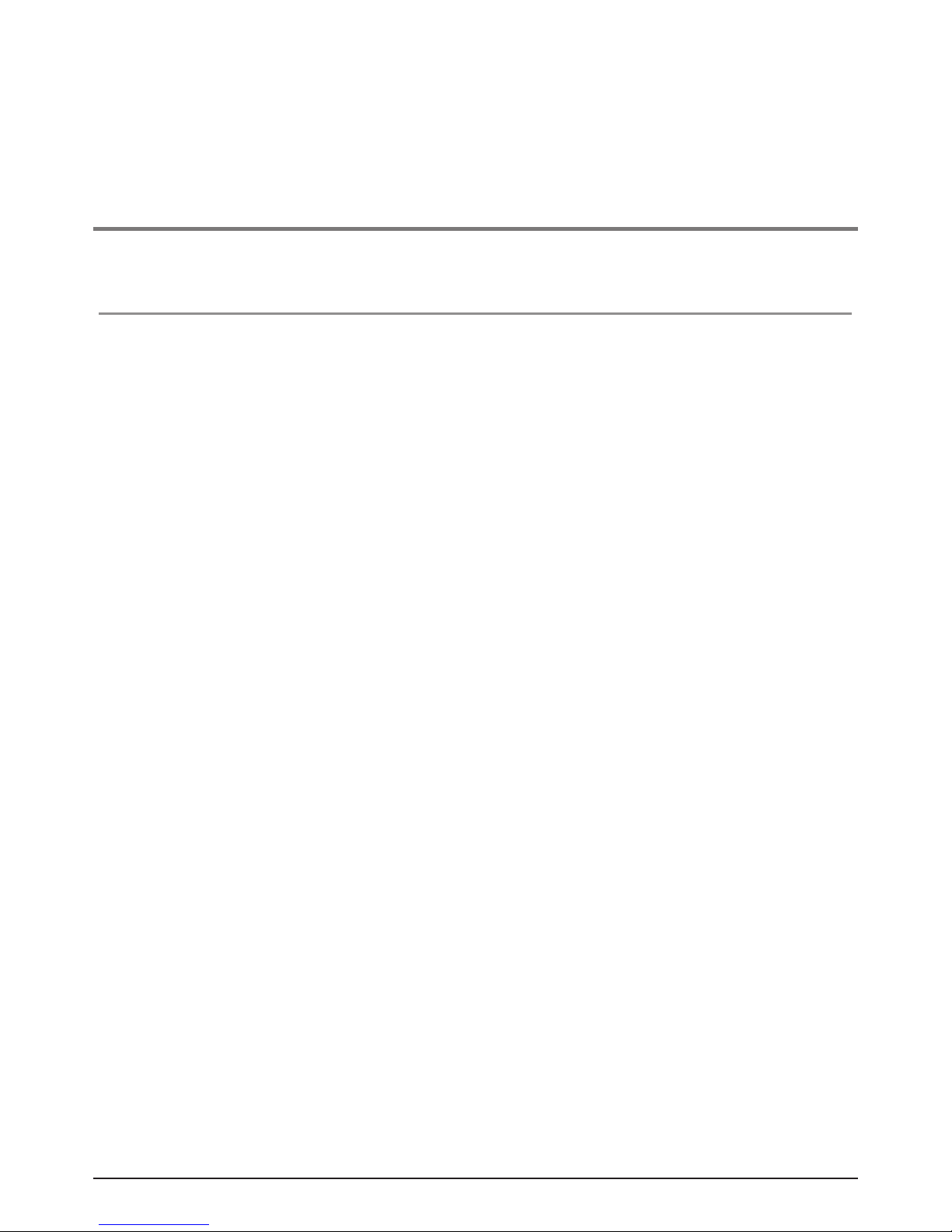
3
NIGHT VISION:
The camera has built-in infra-red LEDs to allow you to view at night for 24hrs
surveillance. The LEDs will automatically activate at night and the picture viewed will
turn to black and white.
KIT CONTENTS Section 2
1xProfessional Heavy Duty Colour Camera fitted with a
1m mains power lead terminated with a UK plug
1x10m BNC (male plug) to BNC (male plug) extension cable
1xBNC (female) to RCA (male) adaptor
1xCamera fixings kit - wall plugs and screws
3 x Ø 6mm x 50mm screws and expandable metal plugs
are supplied for the wall bracket
1xInstallation and operating manual
1xWindow sticker
Tools Required:
Electric drill
8mm masonry drill bit
Masonry drill bit:
15mm bit (when only passing the video cable through the wall and the mains power
to the camera is supplied via a weatherproof mains socket) or
20mm bit (when both the video and power cables need to pass through the wall)
No. 2 Philips screwdriver
3mm flat blade screwdriver
What you need to purchase:
1xMK Masterseal mains socket outlet (optional - only use if you wish to supply
mains power to each camera from an external mains socket outlet).
Product part number 56480 GRY.
Page 4
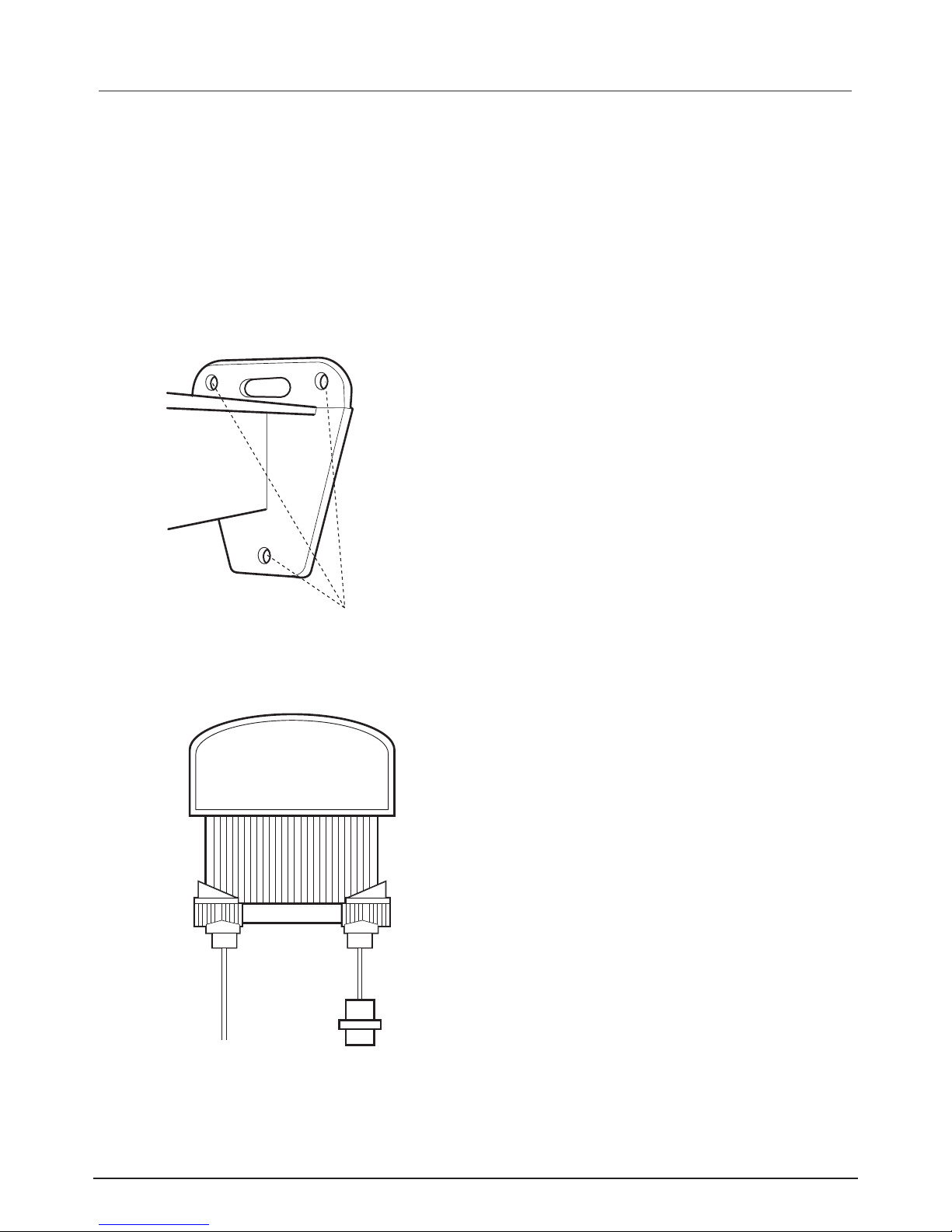
4
INSTALLATION Section 3
1. Use the camera’s main bracket to mark out the x 3 mounting holes and cable
connector’s entry hole on the chosen location of the wall (Fig. 1).
Drill 3 x 8mm holes for the mounting bracket’s expandable metal wall plugs. Drill
1 x 15mm or 20mm hole for the camera’s cable(s) to pass through the wall
(depending on installation, drill a 15mm hole if passing only the video cable (see
Fig. 3) or a 20mm hole if passing both cables).
2. Fit the bracket to the wall using the screws
and wall plugs. If you also choose to pass
the power lead through the wall and supply
mains from inside the property, you will need
to cut off the 3 pin plug from the lead and
terminate the lead to a suitable mains
junction box once the cable has passed
through the wall into the property.
If the plug is isolated then ensure installation
is conducted by a competent person (e.g, a
qualified electrician) taking note of the internal
wiring colours.
Internal wiring colours:
Live = Brown wire
Neutral = Blue wire
Earth = Green /Yellow wire
Note: It is recommended to pass the cable(s)
into the property as close to the camera as
possible to reduce the chances of any
exposed cables being tampered with. If you
choose to run the cable along the wall outside
the property, it is recommended to use cable
conduit to hide the cable and reduce the
chances of it being tampered with.
3 x Camera Bracket
Mounting Holes
`Fig. 1.
AC100 - 240V BNC
Fig. 2.
Page 5

5
Alternatively another option is to supply the mains power to an IP56 rated weatherproof
socket outlet per camera (product reference – MK Masterseal box 56480 GRY (IP56
rated). The fitted power plug on the camera can then simply plug into this box as
shown (Fig. 3).
3. Screw the camera base to the bracket as shown (Fig. 4) before passing the
cable(s) through walls.
4. Adjust the camera head viewing position as required and tighten all screws. You
can make adjustments to the required viewing position as shown (Fig. 5).
I
P
5
6
Camera
Power Cable
Cable Conduit
MK Masterseal
Weatherproof Mains
Power Outlet
15mm Hole for
Camera Video Cable
O
NLY
Camera
Video Cable
Fig. 3.
Fig. 4.
Loosen screw to adjust tilt
position of Camera and
tighten when complete
Loosen screw to adjust pan position of
Camera and tighten when complete
Fig. 5.
Page 6

6
5. The camera is supplied fitted with a 1m video cable terminated with a BNC female plug.
6. Connect the male end of the video BNC connector from the extension cable into
the camera end.
7. Fit the BNC to RCA adaptor into the other end of the extension cable to allow you
to plug directly into the video input of your TV /VCR.
Note: If you are using this camera with a CCTV 4 channel DVR where the video input
channels use BNC female connectors, then simply plug the other end of the extension
cable in without using the supplied adaptor.
8.
Tune your TV /VCR to auxiliary (AUX), A/V or video mode to view the camera.
(Note: Refer to your TV/VCR owner’s manual for setting this up).
9. Adjust the camera viewing position, as required, if necessary.
Connection Summary
Note: If the supplied extension cable is not long enough, the extension cable for this
camera can only be extended up to 30m in total length due to power loss.
CAMERA
Video
Extension
Cable
TV / MONITOR
VCR / DVR
Video Signal
to Input
Camera
Power Cable
IP56
WEATHERPROOF
SOCKET
Page 7

7
TROUBLE SHOOTING Section 4
PROBLEM SOLUTION
No picture can be viewed Check the mains supply and all video connections
to the camera.
The TV /VCR /DVR is not tuned to view the
correct channel.
Poor picture quality Clean the camera lens.
Adjust the contrast/brightness on the TV.
Page 8

8
TECHNICAL SPECIFICATION Section 5
ITEM PROFESSIONAL HEAVY DUTY CAMERA
Image sensor 1/3” Sharp CCD
Video format PAL / NTSC
Pixel resolution PAL: 512 (H) x 582 (V)
NTSC: 510 (H) x 492 (V)
Horizontal resolution 420 TV lines
Viewing angle 53°
Lens size 6mm
Night vision range Up to 15m
Number of infra-red LEDs 11
IP rating IP54
Operating temperature
-
10°C to 50°C
Power supply 100VAC to 240VAC
Cable type connections Fitted with 1m cable terminated with female BNC
(video) and 1m mains power cable terminated
with a 3 pin UK plug
Dimensions (L x W x H) Camera only: 300 x 96 x 104mm
Camera with bracket: 416 x 96 x 211mm
Weight 1300g (with bracket fitted)
Page 9

9
ACCESSORIES IN THE RANGE Section 6
There are a range of accessories available in the Response CCTV product range to expand
your system:
CWK1 Wired Colour Camera CCTV Kit
CA6 Dummy Professional Heavy Duty Camera
CA8 Wired Internal Colour Dome Camera CCTV Kit
CA1 Heavy Duty Colour Camera CCTV Kit
CA11 Dummy Heavy Duty Camera
CA15 Wired Varifocal Camera Kit
CA4 10m Extension Cable Kit
Note: The maximum extension cable length for any wired camera with this system is 30m
without reducing the picture quality of the video.
Page 10

10
DISPOSAL – RECYCLING INSTRUCTIONS
Section 7
Directive (2002/96/EC)
This product is classified by the Waste Electrical or Electronic
Equipment (WEEE) Directive. It should not be disposed of with other
household or commercial waste. At the end of its useful life the
packaging and product should be disposed of via a suitable recycling
centre. For information on available facilities, please contact your
local authority or the retailer from where the product was purchased.
Page 11

11
GUARANTEE Section 8
Novar ED&S undertakes to replace or repair at its discretion goods (excluding non
rechargeable batteries) should they become defective within 1 year solely as a result of
faulty materials and workmanship.
If the product has not been installed, operated or maintained in accordance with the
instructions, has not been used appropriately or if any attempt has been made to rectify,
dismantle or alter the product in any way the guarantee will be invalidated.
The guarantee states Novar ED&S entire liability. It does not extend to cover consequential
loss or damage or installation costs arising from the defective product. This guarantee does
not in any way affect the statutory or other rights of a consumer and applies to products
installed within UK and Eire only.
If an item develops a fault, the product must be returned to the point of sale with:
1. Proof of purchase.
2. A full description of the fault.
3. All relevant batteries (disconnected).
Response is a trademark of Novar ED&S.
CUSTOMER HELPLINE
Most issues can be solved over the phone in a few minutes.
Please contact our Helpline Team on the number below for any
installation and general advice regarding our products:
0844 736 9149
Lines open 9.00am to 5.00pm, Monday to Friday.
Calls charged at service providers national rate.
Page 12

Novar Electrical Devices and Systems Limited. (A Honeywell Company)
The Arnold Centre, Paycocke Road, Basildon, Essex SS14 3EA. UK
www.friedland.co.uk
© Novar Electrical Devices and Systems Limited. 2012 50043911-001 Rev.B
