Page 1

Bluetooth® Handsfree Car Kit
with LCD
AR-3122
Page 2
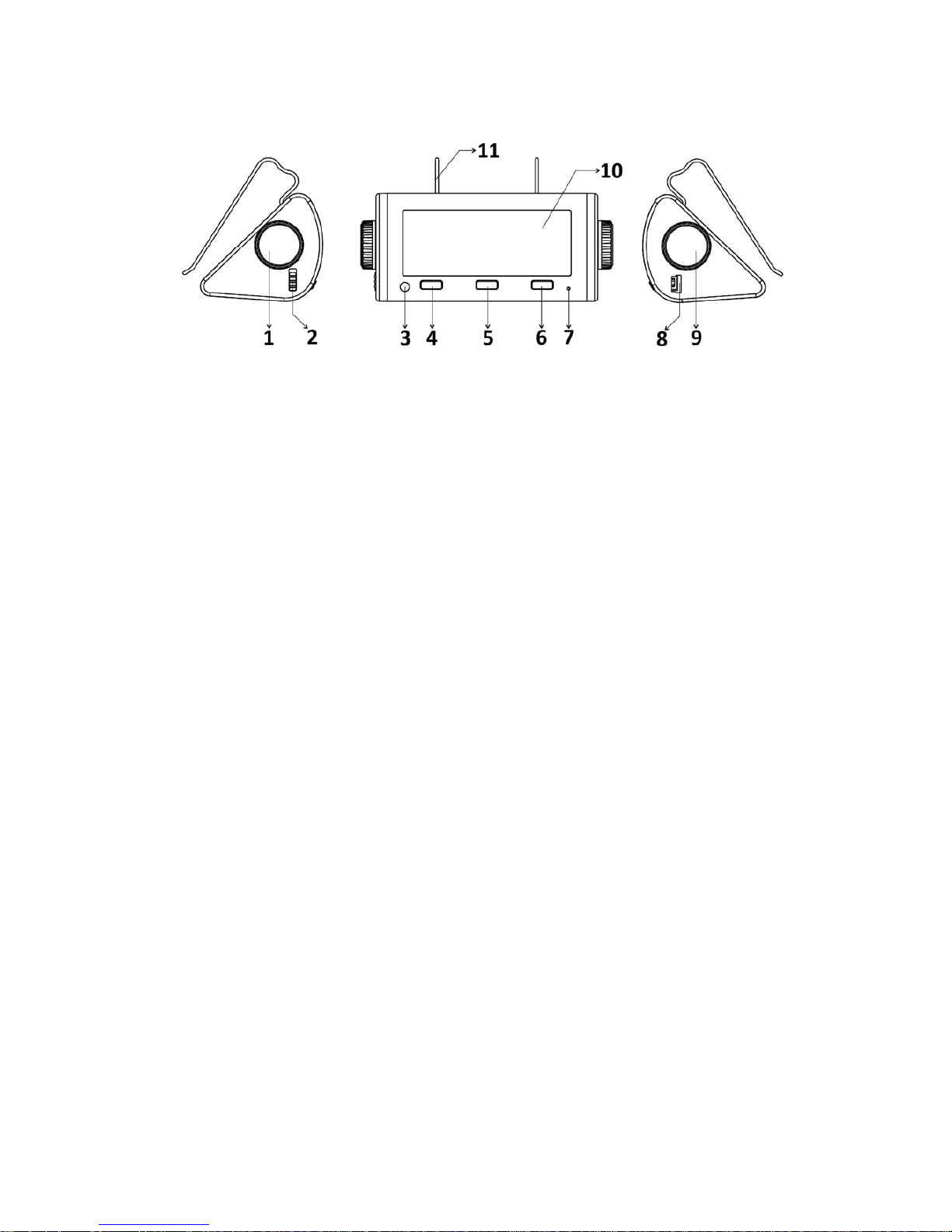
1. Volume knob 7. MIC
2. Power on/off 8. USB Charging Port
3. LED Indicator 9. Address book knob
4. Answer/Redial a call 10. LCD Display
5. Pair/Switch to the mobile phone 11. Mount Bracket
6. Hang up/Reject a call
Features
- Support five languages: English, French, German, Italian, and Spanish.
- Dual standby – can connect to two phones simultaneously.
- Echo and noise-eliminating technology.
- DTMF Function.
- LCD to display the numbers of incoming calls; English names are supported.
- Redial the last number; display the numbers of missed calls.
- Built-in high-capacity phone book - you can store up to 800 telephone
numbers; you can also browse for the numbers of the last ten incoming calls
and select a number to call back.
- Supports switching to private conversation through the mobile.
- Built-in microphone with high sensitivity.
- Built-in loudspeaker.
- Built-in large-volume chargeable lithium-ion battery for extra long standby
time.
Page 3

Specifications:
* Bluetooth version: V2.1+EDR
* Bluetooth range of operation: 0-10m
* Hands-free talk range: 0.5-2m
* Input charging voltage: DC 5V (300mA)
* Built-in Li-ion battery capacity: 800mAh
* Weight: 305g
* Dimensions: 136(L) x 65(W) x 60(H)mm
Installation
Clip this product to your sun visor, you can choose to insert the product from
back to front or from front to back according to the appropriate range of
visibility or comfort level
Bluetooth Pairing
- Slide the power switch to “ON” and the LCD will display “CAR KIT”.
- Press and hold the pairing button, the LED indicator will flash and the LCD
will display “PAIRING”.
- Enable Bluetooth function of the mobile phone and select “SEARCH” to
detect new Bluetooth device.
- Select the “CAR KIT” device, then press connect and input the password
“0000” to finish pairing (Selecting “Activate” is also required for some mobile
phones). The LCD will display “CONNECTED”. This means the Bluetooth
device has been paired to the mobile phone successfully.
Page 4

Menu
- In standby mode, press the ‘Pairing’ button once to enter the menu. Use the
‘address book’ knob to scroll, the ‘answer’ button to select, and the ‘hang-up’
button to exit from the menu.
- Menu:
- Address book – Enter to view contacts, or synchronise your address book.
- Call records – Enter to view call records.
- Delete – Enter to delete call records or phone book.
- Set up – Enter to change language or LCD contrast
- Quick Dial – Enter to view Quick Dial numbers list
Operation Instructions
Answering a call
- When there is an incoming call, the telephone number of the incoming call
will be displayed.
- Press the Answer button to answer the call OR Hang up button to reject the
call
- To end the call, press the Answer/Hang up button, and the LCD will display
“CALL END”.
Dialing
- Dial a number on the mobile phone.
- The LCD will display “CALL OUT”, once a call has been connected you’ll hear
sounds from the built-in loudspeaker, and you can speak freely.
DTMF Function
- During a telephone conversation, press the pairing button to get DTMF
function, rotate the ‘address book’ knob to move between the numbers, and
use the ‘answer’ button to select.
Missed Call
- To call back a missed call, press the pairing button to enter the menu, use the
address book knob.
V olume Adjusting
- Rotate the volume knob to adjust volume; the volume level will be displayed
on the LCD.
Page 5

Synchronising your Address Book
- Enter the menu.
- Press ‘answer’ once to select the address book
- Rotate the ‘address book’ knob to scroll to the ‘synchronise address book’
symbol, and use the ‘answer’ button to select.
- From your mobile phone, you will be alerted that ‘CAR KIT’ would like to
access information from your phone. Ensure to tick ‘Never ask again’ and
select ‘accept’.
- Give your phone and the car kit a short time to complete the synchronisation.
Dialing from the Address Book
- Under standby mode, rotate the address book knob to enter the phone book
and select the phone number you need, then press the answer button to dial
out the number you selected.
Setting up Quick Dial
- Enter the menu.
- Enter the address book.
- Rotate the ‘address book’ knob to scroll, and ‘answer’ button to select a
number.
- The options will be ‘DIAL PRIMAR Y’ or ‘AS SPEED DIAL ’. Select ‘AS SPEED
DIAL’ using the ‘answer’ button and the number will be added to the Quick
Dial list.
Private Conversation
- During a call, press the ” ” button to switch the call to the mobile
phone, press again to switch it back to the car kit.
Standby and Power off
- When the device has not been used for a short time, it will automatically go
on standby mode.
- The device will automatically come out of standby mode with an incoming call
or manually by pressing any button.
- To turn off, move the on/off switch to ‘off’.
Charging the Bluetooth Car Kit
- Plug the USB cable to USB socket of car charger, then plug car charger to car
cigarette socket to charge the device.
- The LED indicator will flash while charging, and will stop flashing once it is fully
charged.
Page 6

. Pairing and Using Two Mobiles
- From the standby mode, press and hold the ‘pairing’ button for 3 seconds to
enter pairing mode. Use your mobile to search for the car kit and pair.
- After the first mobile has been p aired successfully, press and hold the ‘pairing’
button again for 3 seconds to enter pairing mode. Use your second mobile to
search for the car kit and pair.
- After the second mobile has been paired successfully, press and hold the
‘pairing’ button again for 3 seconds to enter pairing mode. Press and hold the
‘pairing’ button until you hear a noise from the car kit and the LED indicator
begins to blink quickly.
- The car kit is now set up to operate with two mobile phones separately
(Please refer to the user manual of your mobile phone for specific details on
Bluetooth® connectivity).
- When one mobile is in a call and a call comes through on the second mobile:
To hold the current call and answer the new incoming call, press ‘Answer’
button once.
To reject the new incoming call, press the ‘Reject’ button once.
To hang up the current call and answer the new incoming call, press and
hold the ‘Answer’ button.
NOTES
- Ensure to keep the device and charger away from moisture, excess dust, and
a heat source.
- To clean, please use a soft dry cloth.
- Ensure to keep the device ‘off’ when not in use.
- Never attempt to open, repair, or modify any part of the device or its
accessories.
Distributed by:
TechBrands by Electus Distribution Pty. Ltd.
320 Victoria Rd, Rydalmere
NSW 2116 Australia
Ph: 1300 738 555
Int’l: +61 2 8832 3200
Fax: 1300 738 500
www.techbrands.com
