Page 1

H4i™
HEATED HUMIDIFIER
User Guide
English
English
ResMed Ltd (Manufacturer) 1 Elizabeth Macarthur Drive Bella Vista NSW 2153 Australia • ResMed Corp (US Designated
Agent) 14040 Danielson Street Poway CA 92064-6857 USA • ResMed (UK) Ltd (EU Authorized Representative) 96 Milton
Park Abingdon Oxfordshire OX14 4RY UK • ResMed Offices Australia, Austria, Brazil, China, Finland, France, Germany, Hong
Kong, India, Japan, Malaysia, Netherlands, New Zealand, Norway, Singapore, Spain, Sweden, Switzerland, UK, USA (see
www.resmed.com for contact details).
Patents and designs pending.
HumidAire, H4i, ResControl, ResLink, ResTraxx, VPAP, VPAP Auto, AutoSet and SmartStart are trademarks of ResMed Ltd.
HumidAire, AutoSet, SmartStart and VPAP are registered in U.S. Patent and Trademark Office.
© 2008 ResMed Ltd. 268183-Eng/1 08 03
Page 2

Contents
Introduction . . . . . . . . . . . . . . . . . . . . . . . . . . . . . . . . . . . . . . . . . . . . . . . 1
Indications for use 1
Contraindications 1
Components of your H4i . . . . . . . . . . . . . . . . . . . . . . . . . . . . . . . . . . 1
Setting up your H4i for use . . . . . . . . . . . . . . . . . . . . . . . . . . . . . . . . . 1
Preparation 1
System Setup 2
Filling the Water Chamber 3
Detaching your H4i 3
Starting and Stopping Treatment . . . . . . . . . . . . . . . . . . . . . . . . . . . 4
Warming your H4i 4
Starting your treatment 4
Stopping your treatment 4
Cleaning and Maintenance . . . . . . . . . . . . . . . . . . . . . . . . . . . . . . . . . 5
Disassembling the H4i 5
Cleaning the H4i 5
Reassembling the H4i 7
Servicing 7
Frequently Asked Questions 7
Troubleshooting . . . . . . . . . . . . . . . . . . . . . . . . . . . . . . . . . . . . . . . . . . . 8
Technical Specifications . . . . . . . . . . . . . . . . . . . . . . . . . . . . . . . . . . . . 9
Humidifier Performance 9
Symbols which appear on the device 9
General Warnings . . . . . . . . . . . . . . . . . . . . . . . . . . . . . . . . . . . . . . . . 10
Limited Warranty . . . . . . . . . . . . . . . . . . . . . . . . . . . . . . . . . . . . . . . . . 11
Page 3
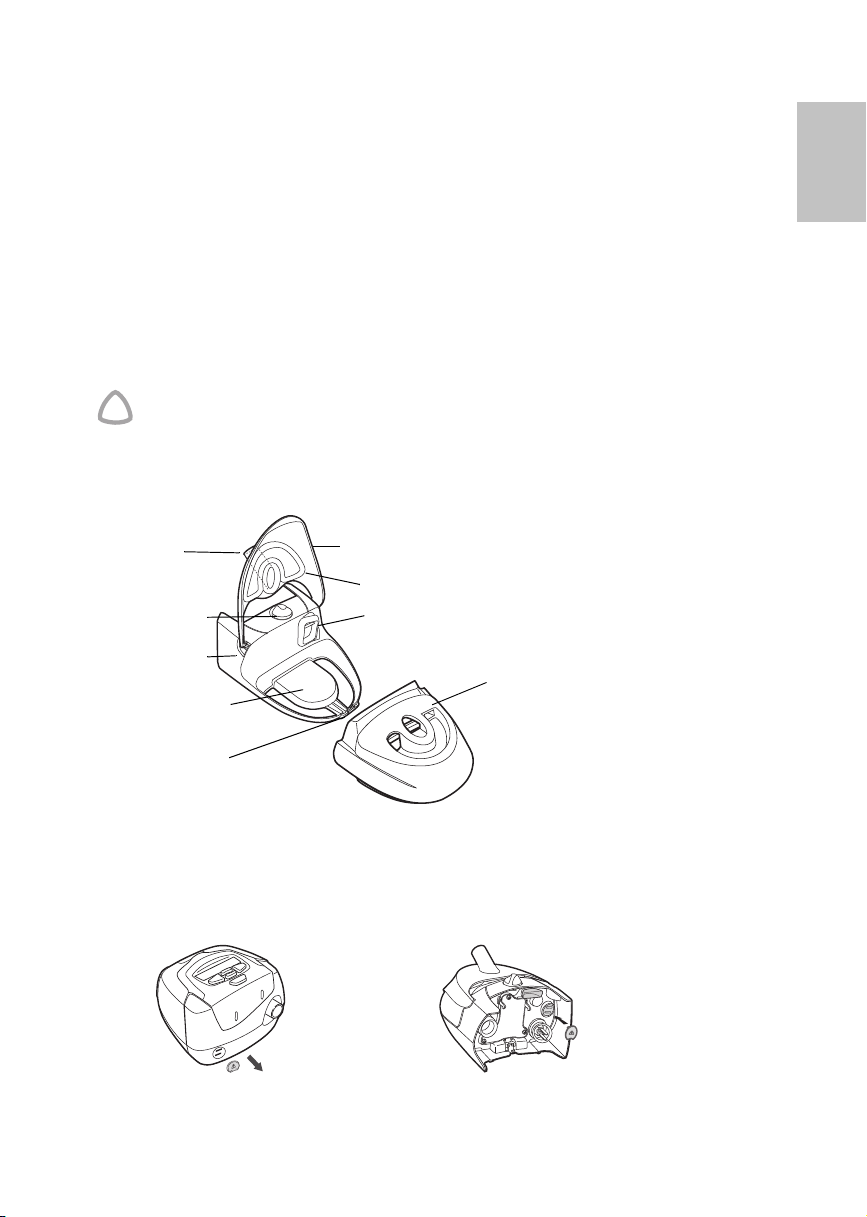
Introduction
!
Cover seal
Cover
Connector seal
Air outlet
Latch
Heater plate
Water chamber
Docking station
Control dial
Accessories:
• H4i Water Chamber
(included)
• H4i Cleanable Water
Chamber
• ResMed Tubing Wrap
(b)
(a)
The H4i™ is designed to moisten the air delivered to your airway during Positive
Airway Pressure (PAP) therapy.
Indications for use
The H4i is indicated for humidification of the air delivered from a ResMed compatible
CPAP therapy device. The H4i is for use only as recommended by a physician.
Contraindications
The H4i is contraindicated for use with patients whose upper (supraglottic) airway has
been bypassed. Please also refer to the relevant system manual for contraindications
associated with PAP therapy.
CAUTION (USA ONLY)
Federal law restricts this device to sale by or on the order of a physician.
Components of your H4i
English
Setting up your H4i for use
Preparation
Remove the connector plug from your flow generator (a) and attach it to the back of
the docking station (b).
1Introduction
Page 4
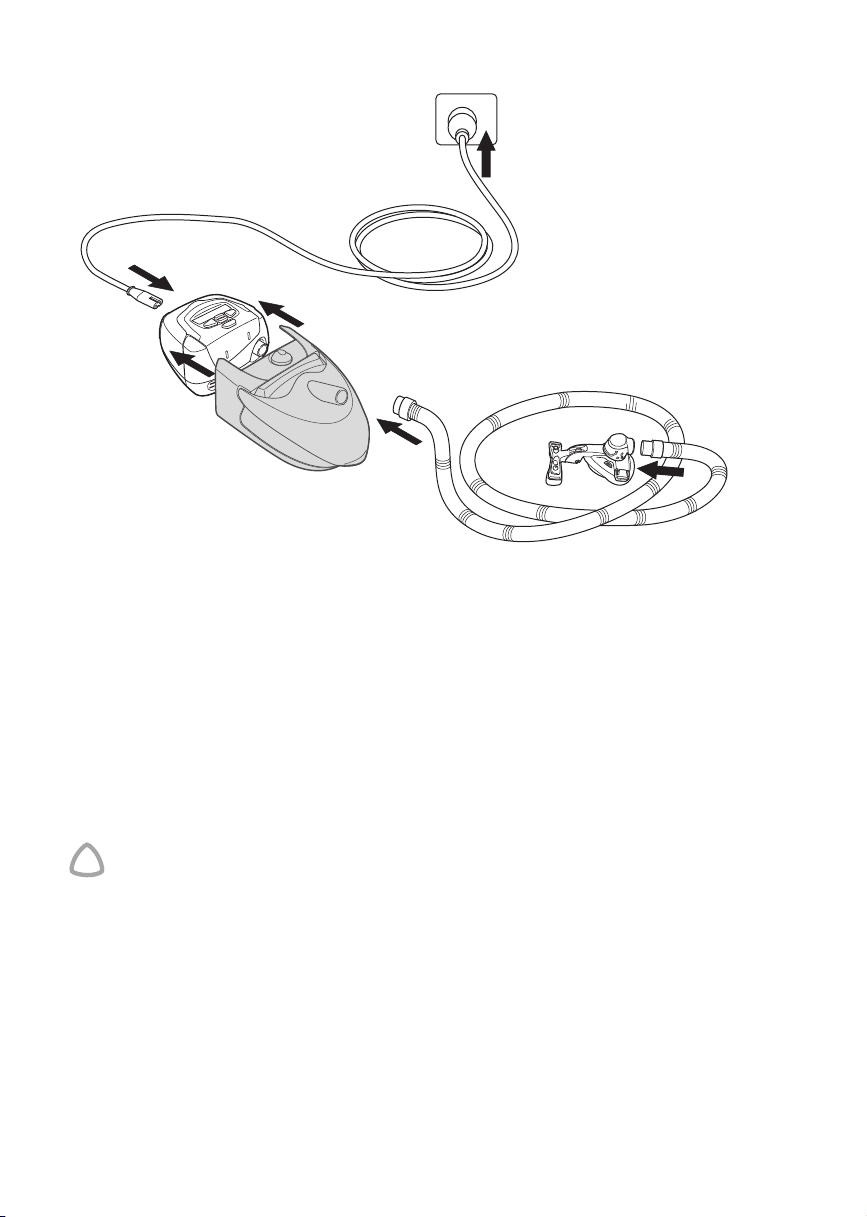
System Setup
!
1
2
4
5
3
1 Align your H4i with your flow generator and push them together until they click into
place.
Connect the power cord to the socket on the rear of your flow generator.
2
3 Plug the other end of the power cord into the power outlet.
Place the combined unit on a firm, level surface near your bed at a level lower than
your sleeping position. Ensure the surface is not sensitive to heat and/or moisture, or
use a protective mat.
Connect one end of the air tubing firmly onto the air outlet.
4
5 Connect the assembled mask system to the free end of air tubing.
WARNING
• Make sure your flow generator is switched off at the power outlet before
connecting the H4i.
• The H4i docking station should only be connected or disconnected when the
water chamber is empty.
• Water must be prevented from entering your flow generator. Do not
transport the flow generator with the H4i attached.
2
Page 5
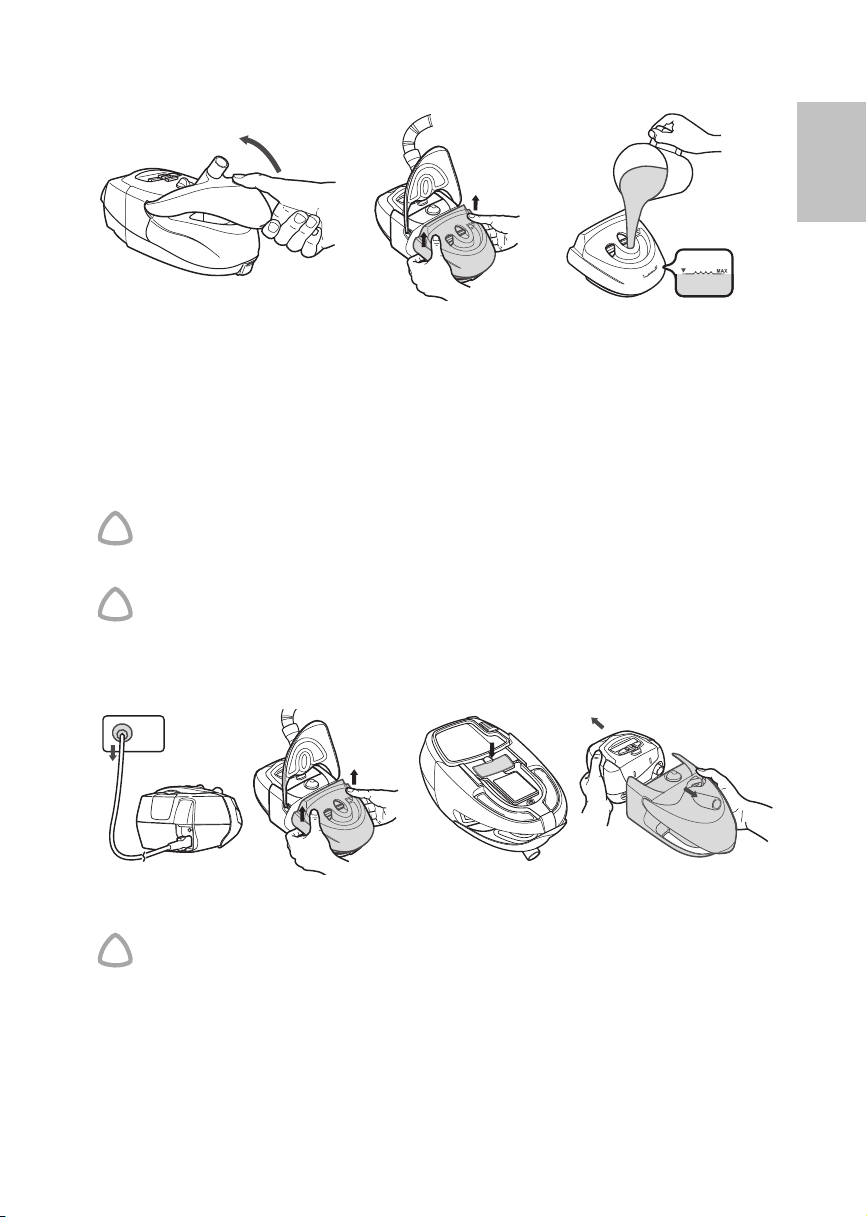
Filling the Water Chamber
!
!
!
3
1
2
41
3
2
1 Open the cover.
2 Remove the water chamber.
3 Fill with fresh, clean water up the maximum water level mark.
4 Return the water chamber to the docking station.
5 Close the cover ensuring that it clicks into place.
WARNING
Do not overfill the water chamber as water may enter the flow generator and air
tubing.
CAUTION
Do not use any additives (eg, scented oils and perfumes). They may reduce the
humidification output of the H4i and/or cause deterioration of the water
chamber materials.
English
Detaching your H4i
1 Unplug the power cord from the power outlet.
WARNING
Take care when handling your H4i. The water and the water chamber base may
both be hot. Allow 10 minutes for the heater plate and any excess water to cool.
Remove the water chamber from the docking station.
2
Press the large silver button located midway underneath the docking station.
3
4 Pull the H4i and flow generator apart.
Note: Re-attach the connector plug firmly to your flow generator.
3Setting up your H4i for use
Page 6

Starting and Stopping Treatment
!
Warming your H4i
The Warm-Up feature (not available on all ResMed PAP devices) is used to pre-heat
the water before starting treatment. Skip this step if you want to start immediately.
To start the Warm-Up feature:
1 Select warmup by pressing on the control panel.
2 The WARMING screen will appear to indicate that the Warm-Up feature is activated.
3 While your H4i is in Warm-Up mode you can:
• Start treatment at any time by pressing .
• Access the menus by pressing .
• Stop the Warm-Up feature at any time by pressing . (This may not apply
on all devices.)
The Warm-Up feature will automatically turn off after 30 minutes if treatment has not
started.
Starting your treatment
1 Turn the humidity control dial to three ( ). You can adjust the control dial up or down
at any time to find the setting that is most comfortable for you. The setting
switches heated humidification off and delivers minimum humidification while a
setting of six ( ) delivers maximum humidification.
Note: The ResMed Tubing Wrap is designed to enhance comfort by maximizing
heat retention along the air tube.
Fit your mask as described in your mask user instructions.
2
Press on the control panel to begin therapy.
3
Note: The H4i is thermostatically controlled to maintain a constant temperature. The
indicator light will brighten to indicate when the device is actively heating and dim
when it has reached its set temperature.
Lie down and arrange the tubing so that it moves freely when you turn in your sleep.
4
WARNING
Do not leave an excessive length of air tubing around the top of your bed. It
could twist around your head or neck while you are sleeping.
Stopping your treatment
To stop your treatment, remove your mask and press .
Note: In order to assist the heater plate in cooling, some flow generators continue to
blow air gently for up to an hour after treatment has stopped. However, you can
unplug the device from the power outlet at any time and allow the heater plate to
cool without airflow.
4
Page 7

Cleaning and Maintenance
!
!
1
3
4
2
123 4
You should regularly carry out cleaning and maintenance of the water chamber, cover
and cover seal as described in this section.
WARNING
• Beware of electrocution. Do not immerse your flow generator, docking
station or power cord in water. Always unplug the device before cleaning
and be sure that it is dry before plugging it back in.
• Take care when handling your H4i. The water and the water chamber base
may both be hot. Allow 10 minutes for the heater plate and any excess water
to cool.
Disassembling the H4i
Discard any excess water from the water chamber.
1
Detach the air tubing from the air outlet.
2
Remove the cover by gently flexing one cover arm away and up from the docking
3
station until the cover detaches completely.
4 Peel the cover seal away from the cover.
CAUTION
Do not remove the tub plate from the water chamber.
English
Cleaning the H4i
Water Chamber
Daily
Wash the water chamber, tub plate and tub plate seal in warm water, using a mild
detergent. Use the yellow cleaning plug to assist in the cleaning process (see steps
1 to 4). Rinse thoroughly in clean water and allow them to dry away from direct
sunlight.
5Cleaning and Maintenance
Page 8

Weekly
!
Inspect the water chamber for wear and deterioration. Replace the water chamber if
any component has cracked, become cloudy or pitted. Replace immediately if there
is any leaking from the water chamber.
White powder or deposits in the water chamber can be cleaned using a solution of
one part vinegar to 10 parts water, as follows:
Fill the cleaning plug to the rim with vinegar and pour into empty water chamber.
1
Add clean water to the water chamber until the solution reaches the maximum water
2
level mark.
Let the solution soak for 10 minutes.
3
Discard the solution and rinse the water chamber with clean water.
4
Cover and Cover Seal
Inspect the cover and cover seal weekly for wear and deterioration. Replace any
damaged parts. When required, wash the cover and cover seal in warm water, using
a mild detergent. Rinse them thoroughly with clean water and allow it to dry away
from direct sunlight.
Docking Station
Periodically wipe the outside of the docking station (including the connector seal) with
a damp cloth.
CAUTION
• Do not use any of the following to clean any part of the H4i as these
solutions may cause damage and reduce the life of the product:
– bleach, chlorine-, alcohol- or ammonia-based solutions
– moisturizing, antibacterial or glycerine based soaps
– water softening and unapproved descaling agents.
• Do not wash the water chamber in a dishwasher.
6
Page 9

Reassembling the H4i
1
2
3
Reassemble the parts when they are clean and dry.
1 Align the cover seal to the guides on the cover and press along the edges to ensure
it is fitted properly.
2 Put one cover arm into its pivot point on the docking station and gently flex the other
arm into its corresponding point. The cover should be able to open and close freely
while securely attached to the docking station.
Replace the water chamber in the humidifier docking station.
3
Servicing
The H4i should be inspected by an authorized ResMed Service Center five years from
the date of manufacture. Prior to this, the device is intended to provide safe and
reliable operation provided that it is operated and maintained in accordance with the
instructions provided by ResMed. Warranty details are provided with the device at the
time of original supply. As with all electrical devices, if any irregularity becomes
apparent, you should exercise caution and have the device inspected by an authorized
ResMed Service Center.
English
Frequently Asked Questions
Question Answer
Why is there
condensation in
my mask and/or
air tubing?
Do I have to use
distilled water
in the water
chambe r?
What if I still
have symptoms
of dryness?
Excessive condensation in your mask or air tubing may occur when the room
temperature is low. To prevent condensation, turn the control dial down to a lower
setting. You may need to adjust your humidity setting from season to season. The use
of a ResMed Tubing Wrap can help reduce the effects of condensation.
Using distilled water will maximize the life of the water chamber and reduce mineral
deposits.
If you have symptoms of dryness, then your humidity setting may be set too low to be
effective. Turn the humidity control dial up.
If you are still experiencing symptoms of dryness, you may be breathing through your
mouth. Mouth breathing or mouth leaks cause drying and irritation of the upper airway.
If this is a problem, a full face mask or chin strap may help. Consult your clinician or
equipment supplier for details.
7Cleaning and Maintenance
Page 10

Troubleshooting
!
If there is a problem, try the following suggestions. If the problem cannot be solved,
contact your equipment supplier or ResMed. Do not open the unit.
WARNING
Service and repair should only be performed by an authorized service agent.
Problem Possible Cause Solution
Device not working
(no display on LCD
screen and/or
indicator light not
lighting up)
Indicator light is
permanently dull and/
or air does not feel
warm
Leaking water
chamber
No/low air flow The air tubing is not connected
Water splashing on
your face
Power cord is not plugged in
properly.
Faulty power outlet.
Flow generator and docking station
not connected correctly.
H4i reflector is dirty. Clean the reflector with a damp cloth.
The water chamber may be
damaged or cracked.
properly.
The air tubing is blocked, pinched
or punctured.
The flow generator is not working
correctly.
The cover is not latched correctly.
The cover seal is not fitted
correctly.
The water chamber is overfilled.
Condensation is forming in the air
tube and mask.
Check that the power cord is plugged firmly
into the power outlet and the switch (if
available) is on at the outlet.
Try another power outlet.
Check that the docking station is securely
attached to the flow generator.
Contact your supplier for a replacement.
Connect the air tubing as described in
“Setting up your H4i for use” on page 1.
Unblock or free the air tubing. Check the air
tubing for punctures.
See the Troubleshooting section in the flow
generator manual.
Make sure the cover is latched onto the
docking station correctly.
Make sure the cover seal is facing the right
way up and fitted securely.
Empty some water from the water chamber.
Turn the control dial down.
Use the ResMed Tubing Wrap.
8
Page 11

Technical Specifications
Maximum heater plate temperature 185°F (85°C)
Temperature cut-out 199°F (93°C)
Maximum gas temperature 106°F (41°C)
Dimensions (H x W x D) Docking station and water chamber: 5.0” x 6.7” x 8.3” (130 mm x
Weight Docking station and unfilled water chamber: 1.6 lb (732g)
Water capacity To maximum fill line: 390 mL
Power supply Input range for ResMed S8 flow generator with H4i: 100–240V,
Docking station Flame retardant engineering thermoplastic, plated cast aluminium
Water chamber Injection molded plastic, stainless steel and silicon seal
Operating temperature +41°F to +95°F (+5°C to +35°C)
Operating humidity 10–95% non-condensing
Storage and transport temperature -4°F to +140°F (-20°C to +60°C)
Storage and transport humidity 10–95% non-condensing
IEC 60601-1 classification Class II (double insulation), Type CF
Electromagnetic compatibility Please refer to your flow generator user's manual for details
* Actual average power consumption will vary depending on factors such as temperature setting, set
pressure, the use of accessories, height above sea level and ambient temperature.
Humidifier Performance
The following settings have been tested at 22°C, 40% RH ambient conditions:
CPAP Mask Pressure
O
cm H
2
4>95>951620
10 > 85 >9 5 14 18
20 >75 > 85 13 16
* AH- Absolute Humidity in mg/L.
† BTPS- Body Temperature Pressure Saturated.
Note: The manufacturer reserves the right to change these specifications without
notice.
Setting 3 Setting 6
170 mm x 212 mm)
50/60Hz; 110V, 400Hz; 2.5A <140 VA (110 W) (max. power
consumption) Instantaneous peak power consumption <340 VA
Maximum heater element power: 85 W
RH Output %
Nominal System Output AH*, BTPS
Setting 3 Setting 6
*
†
English
Symbols which appear on the device
Attention, consult accompanying documents; Type CF equipment;
Class II equipment; Hot surface; Do not touch;
Maximum water level.
9Technical Specifications
Page 12

General Warnings
A warning alerts you to possible injury. Specific warnings and cautions appear next to
the relevant instructions in the manual.
• Use the H4i only for its intended use as described in this manual.
• Make sure that the water chamber is empty before transporting the H4i.
• The H4i is designed only for use with specific ResMed PAP devices. Do not use the
H4i with any other PAP device.
• The H4i should only be used with delivery tubes or accessories recommended by
ResMed. Connection of other delivery tubes or accessories could result in injury, or
damage to the device.
• The H4i, including the associated tubing, is for single-patient use and must not be re-
used on another person. This is to avoid the risk of cross-infection.
• There exists the possibility that if the device is placed above the level of the patient and
is tipped over, or if the tubing is filled with condensate, the mask might fill with heated
water. The H4i should therefore be used with caution in patients who are unable to
guard their airways, or are unable to pull the mask off, for example following a stroke.
Attention should be given to the relative risks and benefits.
• Do not attempt to dismantle the H4i
parts inside. Repairs and internal servicing should only be performed by an authorized
service agent.
• If liquids are inadvertently spilled into or on the H4i docking station, unplug the PAP
device from the power outlet. Disconnect the docking station from the PAP device and
allow the docking station to drain and dry before using.
• Do not operate the H4i if it is not working properly or if any part of the PAP device or
H4i has been dropped or damaged.
• Keep the PAP device power cord away from hot surfaces.
• Do not drop or insert any object into any opening or tubes.
• Do not use the H4i in the presence of flammable or explosive materials.
• Explosion hazard—do not use in the vicinity of flammable anesthetics.
• Follow all precautions when using supplemental oxygen.
docking station. There are no user-serviceable
10
Page 13

Limited Warranty
R001-307/2 05 06
ResMed warrants that your ResMed product shall be free from defects in material
and workmanship for the period specified below from the date of purchase by the
initial consumer. This warranty is not transferable.
Product Warranty Period
ResMed humidifiers, ResControl™, ResLink™, ResTraxx™ 1 Year
ResMed flow generators 2 Years
Accessories and mask systems (including mask frame, cushion,
headgear and tubing). Excludes single-use devices.
Note: Some models are not available in all regions.
If the product fails under conditions of normal use, ResMed will repair or replace, at
its option, the defective product or any of its components. This Limited Warranty
does not cover:
a) any damage caused as a result of improper use, abuse, modification or alteration
of the product;
b) repairs carried out by any service organization that has not been expressly
authorized by ResMed to perform such repairs;
c) any damage or contamination due to cigarette, pipe, cigar or other smoke;
d) any damage caused by water being spilled on or into a flow generator.
Warranty is void on product sold, or resold, outside the region of original purchase.
Warranty claims on defective product must be made by the initial consumer at the
point of purchase.
This warranty is in lieu of all other express or implied warranties, including any implied
warranty of merchantability or fitness for a particular purpose. Some regions or states
do not allow limitations on how long an implied warranty lasts, so the above limitation
may not apply to you.
ResMed shall not be responsible for any incidental or consequential damages claimed
to have occurred as a result of the sale, installation or use of any ResMed product.
Some regions or states do not allow the exclusion or limitation of incidental or
consequential damages, so the above limitation may not apply to you. This warranty
gives you specific legal rights, and you may also have other rights which vary from
region to region.
For further information on your warranty rights, contact your local ResMed dealer or
ResMed office.
90 Days
English
11Limited Warranty
Page 14

12
