Renkforce DL-LED163 User guide [ml]
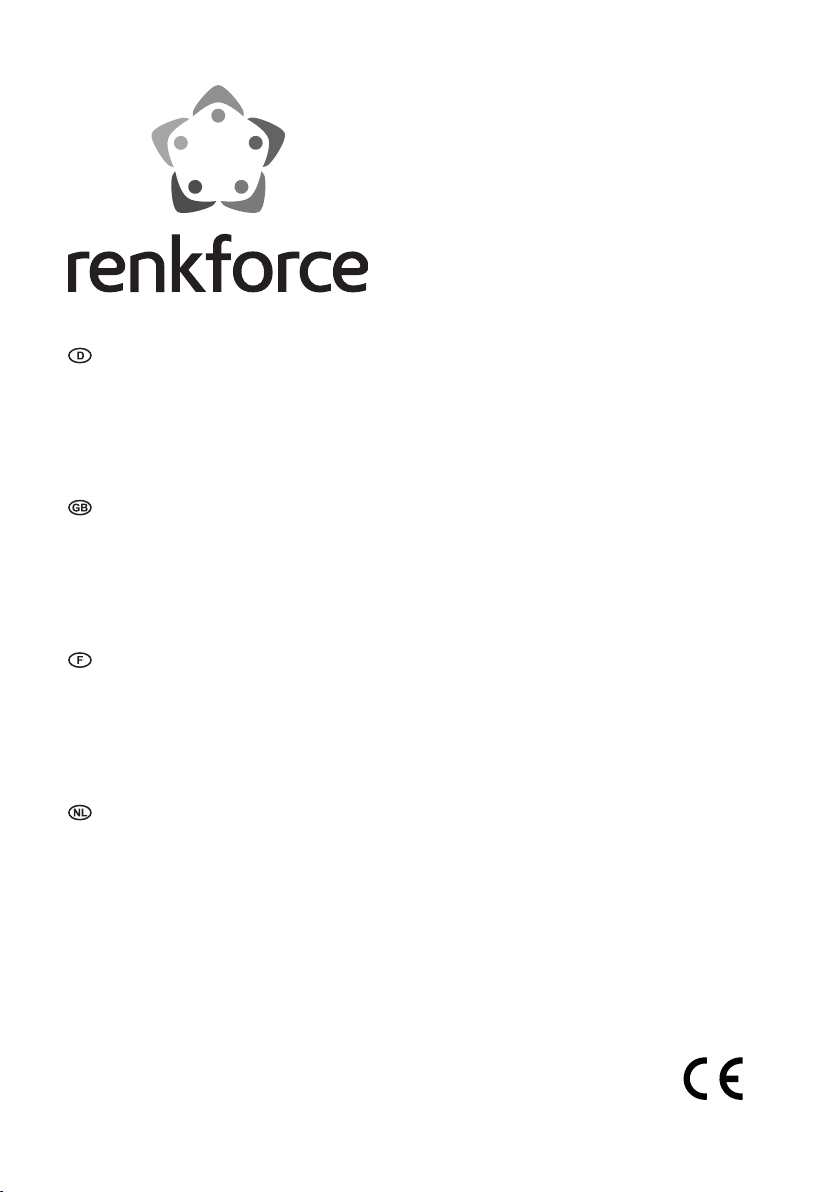
Bedienungsanleitung
DL-LED163 LED-Eektstrahler
Best.-Nr. 1268704 Seite 2 - 17
Operating Instructions
DL-LED163 LED Eect Light
Item No. 1268704 Page 18 - 33
Notice d´emploi
Projecteur à eets lumineux DL-LED163
N° de commande 1268704 Page 34 - 49
Gebruiksaanwijzing
DL-LED163 LED-eectstraler
Bestelnr. 1268704 Pagina 50 - 65
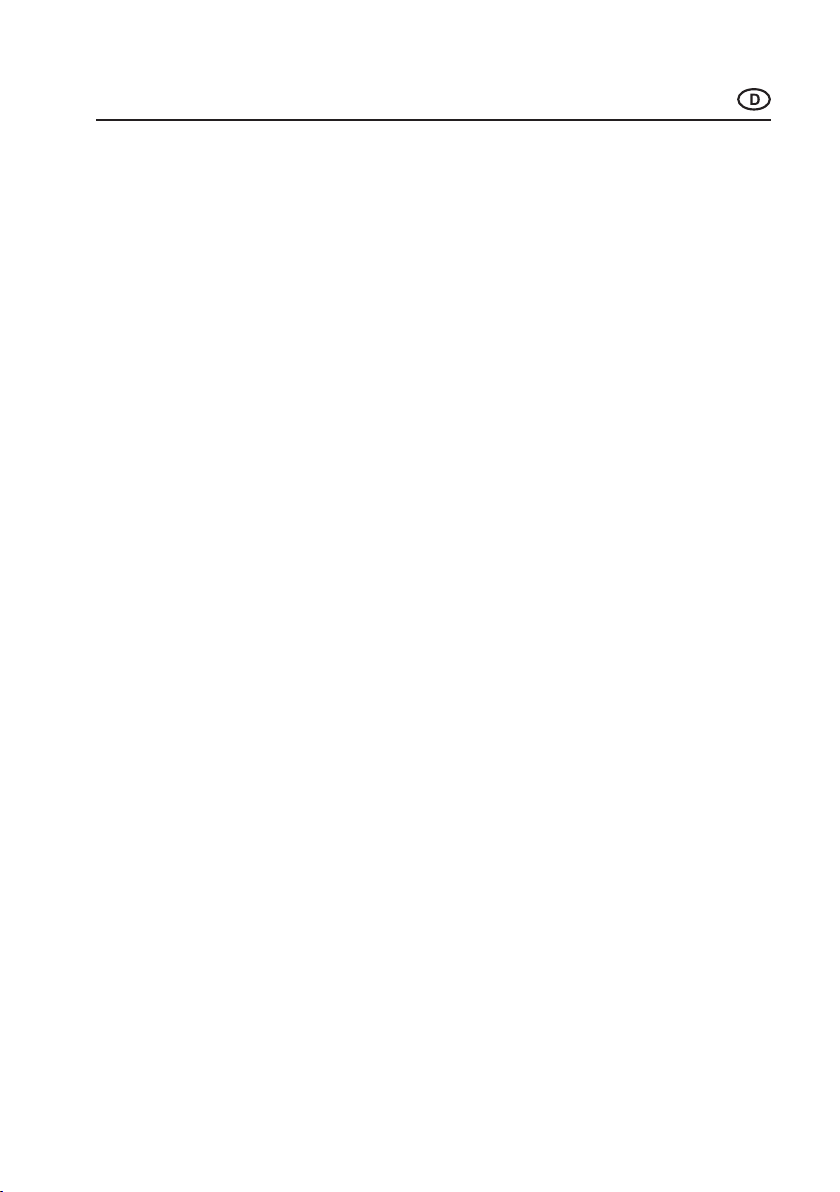
2
Inhaltsverzeichnis
Seite
1. Einführung ............................................................................................................................................................3
2. Bestimmungsgemäße Verwendung ................................................................................................................
4
3. Symbolerklärung .................................................................................................................................................4
4. Sicherheitshinweise ...........................................................................................................................................5
5. Featurebeschreibung .........................................................................................................................................6
6. Lieferumfang ........................................................................................................................................................7
7. Anschluss- und Bedienelemente .....................................................................................................................
7
8. Montage ...............................................................................................................................................................8
9. DMX-Anschluss ..................................................................................................................................................9
a) Anschluss eines DMX-Controllers ............................................................................................................
9
b) Aufbau einer Master-Slave-Kette
.............................................................................................................10
10. Netzanschluss ....................................................................................................................................................10
11. Bedienung ...........................................................................................................................................................11
a) Einstellung der Betriebsart ........................................................................................................................
11
b) Stand-Alone-Betrieb ...................................................................................................................................12
c) Master-Slave-Betrieb .................................................................................................................................12
d) DMX-Betrieb ................................................................................................................................................12
12. Wartung ...............................................................................................................................................................14
a) Reinigung ......................................................................................................................................................14
b) Sicherungswechsel ....................................................................................................................................14
13. Behebung von Störungen .................................................................................................................................
15
14. Handhabung........................................................................................................................................................16
15. Entsorgung ..........................................................................................................................................................
16
16. Technische Daten ..............................................................................................................................................
17

3
1. Einführung
Sehr geehrte Kundin, sehr geehrter Kunde,
wir bedanken uns für den Kauf dieses Produkts.
Dieses Produkt erfüllt die gesetzlichen nationalen und europäischen Anforderungen. Um diesen Zustand
zu erhalten und einen gefahrlosen Betrieb sicherzustellen, müssen Sie als Anwender diese Bedienungs
-
anleitung beachten!
Diese Bedienungsanleitung gehört zu diesem Produkt. Sie enthält wichtige Hinweise zur Inbe-
triebnahme und Handhabung. Achten Sie hierauf, auch wenn Sie dieses Produkt an Dritte weitergeben. Heben Sie deshalb diese Bedienungsanleitung zum Nachlesen auf!
Bei technischen Fragen wenden Sie sich bitte an:
Deutschland: www.conrad.de/kontakt
Österreich: www.conrad.at
www.business.conrad.at
Schweiz: www.conrad.ch
www.biz-conrad.ch
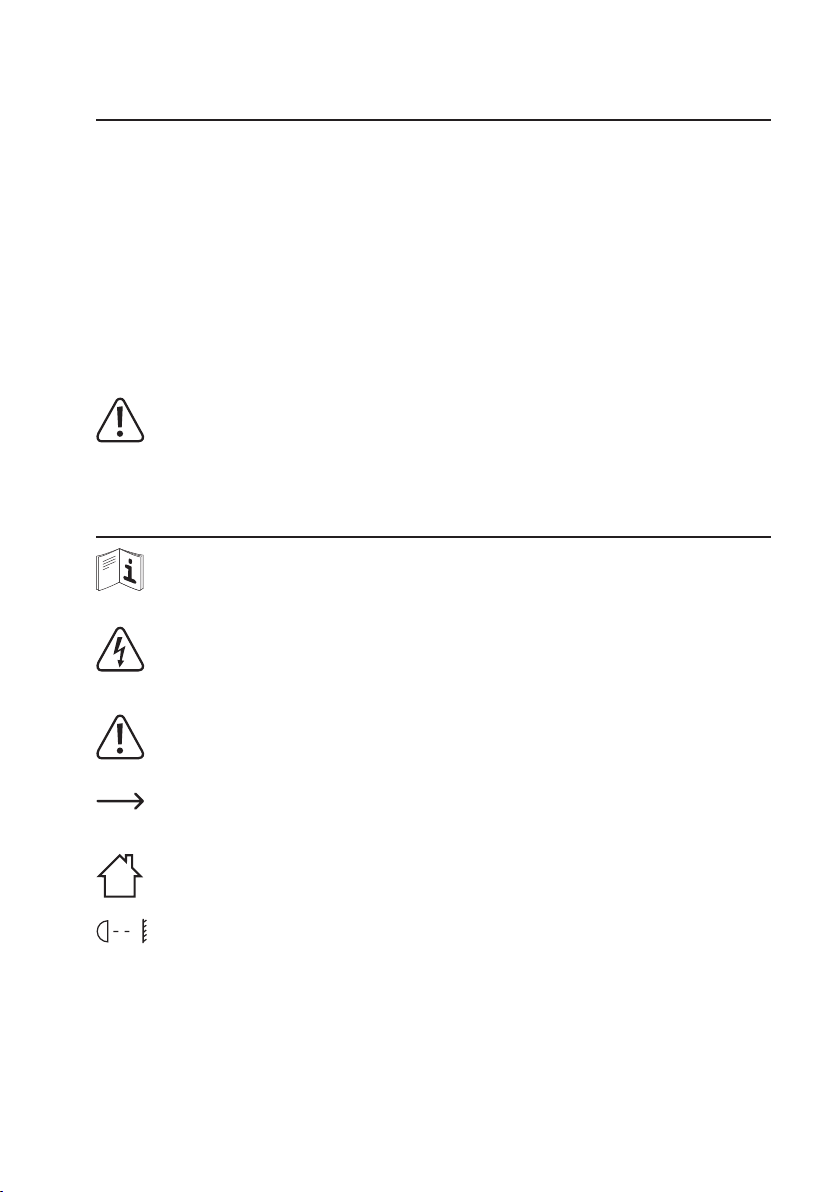
4
2. Bestimmungsgemäße Verwendung
Der LED-Eektstrahler dient zur Erzeugung von Lichteekten in Lightshow-Anlagen, Partyräumen etc. und
wird über den eingebauten Controller oder einen externen DMX-Controller gesteuert.
Dieses Produkt ist nur für den Anschluss an 100-240 V/50/60 Hz Wechselspannung und nur für Schutzkon
-
taktsteckdosen zugelassen.
Der DMX-Anschluss darf nur an geeignete DMX-Controller oder an andere DMX-Lichteekte mit DMX-
Anschluss angeschlossen werden.
Eine Verwendung ist nur in geschlossenen Räumen, also nicht im Freien erlaubt. Der Kontakt mit Feuchtig
-
keit, z.B. im Badezimmer u.ä. ist unbedingt zu vermeiden.
Eine andere Verwendung als zuvor beschrieben führt zur Beschädigung dieses Produktes, darüber hinaus
ist dies mit Gefahren, wie z.B. Kurzschluss, Brand, elektrischer Schlag etc. verbunden.
Das gesamte Produkt darf nicht geändert bzw. umgebaut und das Gehäuse nicht geönet werden.
Beachten Sie alle Sicherheitshinweise dieser Bedienungsanleitung!
3. Symbolerklärung
Dieses Zeichen auf dem Gerät weist den Benutzer darauf hin, dass er vor der Inbetriebnahme
des Gerätes diese Bedienungsanleitung lesen und beim Betrieb beachten muss.
Das Symbol mit dem Blitz im Dreieck wird verwendet, wenn Gefahr für Ihre Gesundheit besteht,
z.B. durch elektrischen Schlag. Im Gerät befinden sich keine vom Benutzer zu wartenden Teile.
Önen Sie das Gerät deshalb nie.
Wichtige Hinweise, die unbedingt zu beachten sind, werden in dieser Bedienungsanleitung
durch das Ausrufezeichen gekennzeichnet.
Das Symbol mit dem Pfeil ist zu finden, wenn besondere Tipps und Hinweise zur Bedienung ge-
geben werden.
Dieses Symbol weist darauf hin, dass das Produkt nur in Innenräumen verwendet werden darf.
...m
Dieses Symbol gibt den Mindestabstand zu angestrahlten Flächen an.
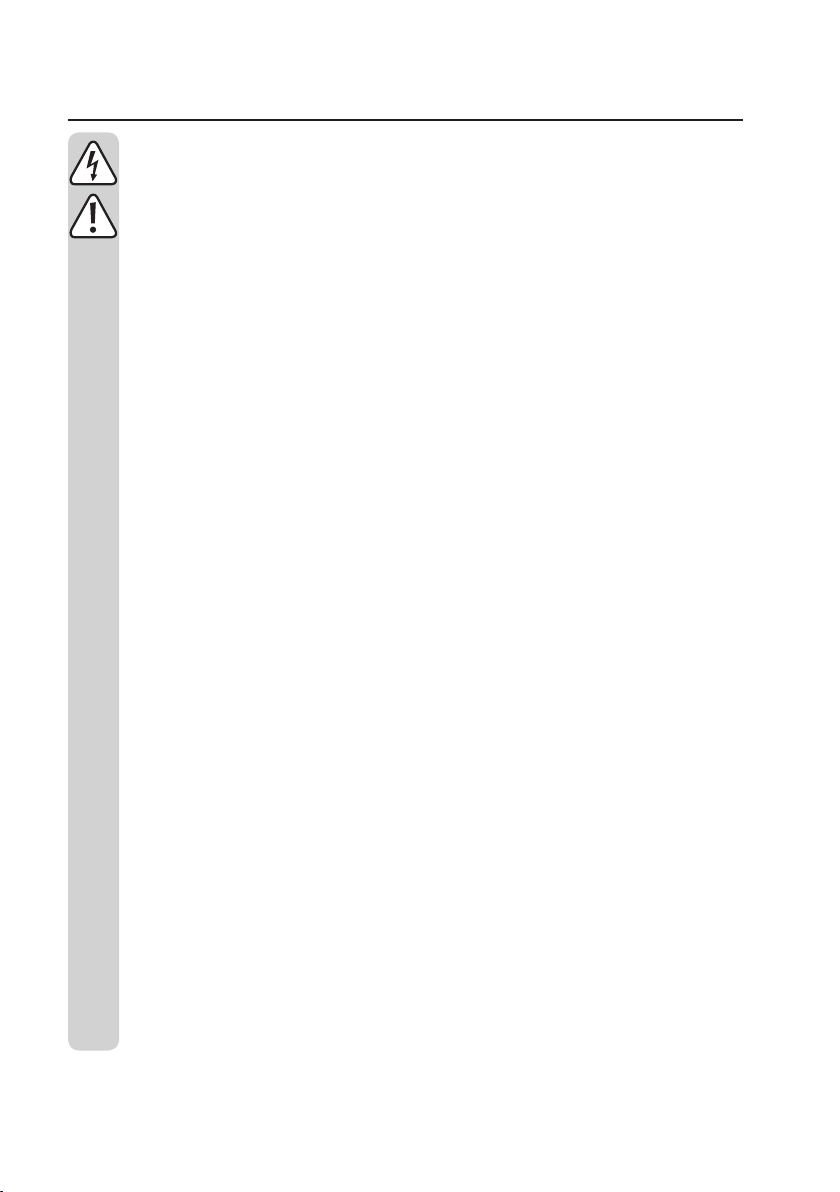
5
4. Sicherheitshinweise
Bei Schäden, die durch Nichtbeachten dieser Bedienungsanleitung verursacht werden, er-
lischt die Gewährleistung/Garantie. Für Folgeschäden übernehmen wir keine Haftung.
Bei Sach- oder Personenschäden, die durch unsachgemäße Handhabung oder Nichtbeachten
der Sicherheitshinweise verursacht werden, übernehmen wir keine Haftung. In solchen Fällen
erlischt die Gewährleistung/Garantie.
Sehr geehrte Kundin, sehr geehrter Kunde: Die folgenden Sicherheits- und Gefahrenhinweise
dienen nicht nur zum Schutz des Gerätes, sondern auch zum Schutz Ihrer Gesundheit. Lesen Sie
sich bitte die folgenden Punkte aufmerksam durch:
• Aus Sicherheitsgründen ist das eigenmächtige Umbauen und/oder Verändern des Produktes
nicht gestattet.
• Das Gerät ist in Schutzklasse 1 aufgebaut. Als Spannungsquelle darf nur eine ordnungsge
mäße Netzsteckdose (100-240 V/50/60 Hz) des öentlichen Versorgungsnetzes in Schutzkontaktausführung verwendet werden.
• Prüfen Sie das Gerät vor der Inbetriebnahme auf Schäden. Falls solche vorliegen sollten, neh
men Sie es nicht in Betrieb, sondern wenden Sie sich an eine Fachkraft oder unseren Service.
• Alle Personen, die diesen Eektstrahler bedienen, installieren, aufstellen, in Betrieb nehmen
oder warten müssen entsprechend ausgebildet und qualifiziert sein und diese Bedienungsan
-
leitung beachten.
• Die Netzsteckdose, an die das Produkt angeschlossen wird, muss leicht zugänglich sein.
• Verwenden Sie das Produkt nicht in Räumen oder bei widrigen Umgebungsbedingungen, wo
brennbare Gase, Dämpfe oder Stäube vorhanden sind oder vorhanden sein können! Es besteht
Explosionsgefahr!
• LED-Strahlung kann gefährlich sein, wenn der LED-Strahl oder eine Reflexion in das unge
schützte Auge gelangt. Informieren Sie sich deshalb bevor Sie das Gerät in Betrieb nehmen
über die gesetzlichen Bestimmungen und Vorsichtsmaßnahmen für den Betrieb eines derartigen LED-Gerätes.
• Blicken Sie während des Betriebs niemals direkt in die Lichtquelle. Die hellen Lichtblitze kön
nen kurzzeitig zu Sehstörungen führen. Außerdem können bei empfindlichen Menschen unter
Umständen epileptische Anfälle ausgelöst werden. Dies gilt insbesondere für Epileptiker.
• Fassen Sie den Netzstecker niemals mit feuchten oder nassen Händen an. Es besteht die Ge
fahr eines lebensgefährlichen elektrischen Schlages!
• Beachten Sie, dass das Netzkabel nicht gequetscht, geknickt, durch scharfe Kanten beschä
digt oder anders mechanisch belastet wird. Vermeiden Sie eine übermäßige thermische Belastung des Netzkabels durch große Hitze oder große Kälte. Verändern sie das Netzkabel nicht.
Wird dies nicht beachtet, kann das Netzkabel beschädigt werden. Ein beschädigtes Netzkabel
kann einen lebensgefährlichen elektrischen Schlag zur Folge haben.
• Sollte die Netzleitung Beschädigungen aufweisen, so berühren Sie sie nicht. Schalten Sie zu
erst die zugehörige Netzsteckdose stromlos (z.B. über den zugehörigen FI-Schalter und Sicherungsautomaten) und ziehen Sie danach den Netzstecker vorsichtig aus der Netzsteckdose.
Bringen Sie das Gerät zur Instandsetzung in eine Fachwerkstatt. Betreiben Sie das Produkt auf
keinen Fall mit beschädigter Netzleitung.
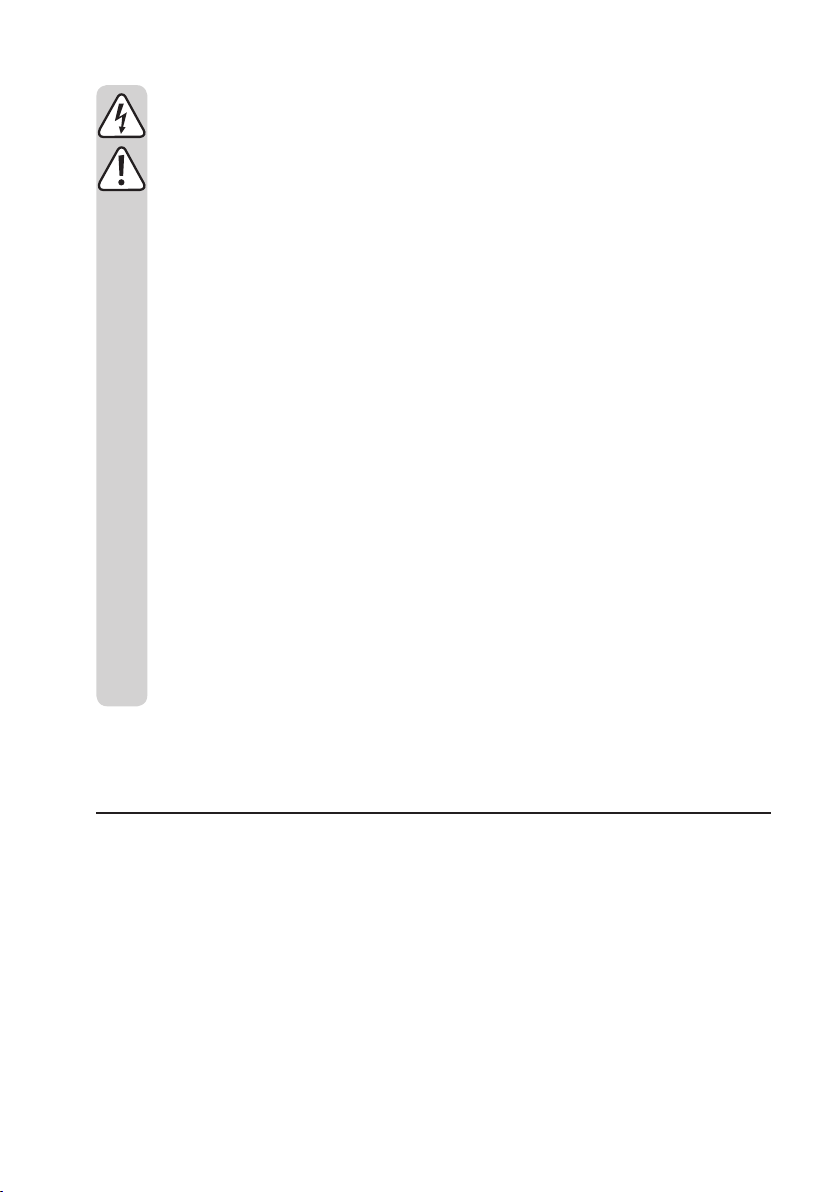
6
• Das Produkt ist kein Spielzeug, es ist nicht für Kinder geeignet. Kinder können die Gefahren, die
im Umgang mit elektrischen Geräten bestehen, nicht einschätzen.
• Setzen Sie das Gerät keinen hohen Temperaturen, Tropf- oder Spritzwasser, starken Vibrati
-
onen, sowie hohen mechanischen Beanspruchungen aus.
• Achten Sie während des Betriebs auf eine ausreichende Belüftung des Gerätes. Decken Sie
das Gehäuse nicht ab.
• Stellen Sie keine oenen Brandquellen wie brennende Kerzen auf oder direkt neben dem Gerät
ab.
• Stellen Sie keine Gefäße mit Flüssigkeiten, z.B. Gläser, Eimer, Vasen oder Pflanzen, auf das
Produkt oder in dessen unmittelbare Nähe. Flüssigkeiten könnten ins Gehäuseinnere gelangen
und dabei die elektrische Sicherheit beeinträchtigen. Außerdem besteht höchste Gefahr eines
Brandes oder eines lebensgefährlichen elektrischen Schlages! Schalten Sie in einem solchen
Fall die zugehörige Netzsteckdose stromlos (z.B. über den zugehörigen FI-Schalter und Siche
rungsautomaten) und ziehen Sie danach den Netzstecker aus der Netzsteckdose. Stecken Sie
alle Kabel vom Gerät ab. Das Produkt darf danach nicht mehr betrieben werden, bringen Sie es
in eine Fachwerkstatt.
• Wenden Sie sich an eine Fachkraft, wenn Sie Zweifel über die Arbeitsweise, die Sicherheit
oder den Anschluss des Produktes haben.
• Benutzen Sie das Gerät nur in gemäßigtem Klima, nicht in tropischem Klima.
• Lassen Sie Verpackungsmaterial nicht achtlos liegen. Es könnte für Kinder zu einem gefähr
-
lichen Spielzeug werden.
• Beachten Sie auch die zusätzlichen Sicherheitshinweise in den einzelnen Kapiteln dieser Be
-
dienungsanleitung.
• In gewerblichen Einrichtungen sind die Unfallverhütungsvorschriften des Verbandes der ge
-
werblichen Berufsgenossenschaften für elektrische Anlagen und Betriebsmittel zu beachten.
• Sollten Sie sich über den korrekten Anschluss nicht im Klaren sein oder sollten sich Fragen
ergeben, die nicht im Laufe der Bedienungsanleitung abgeklärt werden, so setzen Sie sich
bitte mit unserer technischen Auskunft oder einem anderen Fachmann in Verbindung.
5. Featurebeschreibung
• 48 LEDs (12x rot, 12x grün, 12x blau, 12x weiß)
• Stand-Alone-Betrieb, Master-Slave-Betrieb und DMX-Betrieb
• 10 Standalone Sound-to-Light-Programme
• 10 Standalone Automatikprogramme
• 6-Kanal-DMX-Betrieb
• Eingebautes Mikrofon für die Sound-to-Light-Steuerung
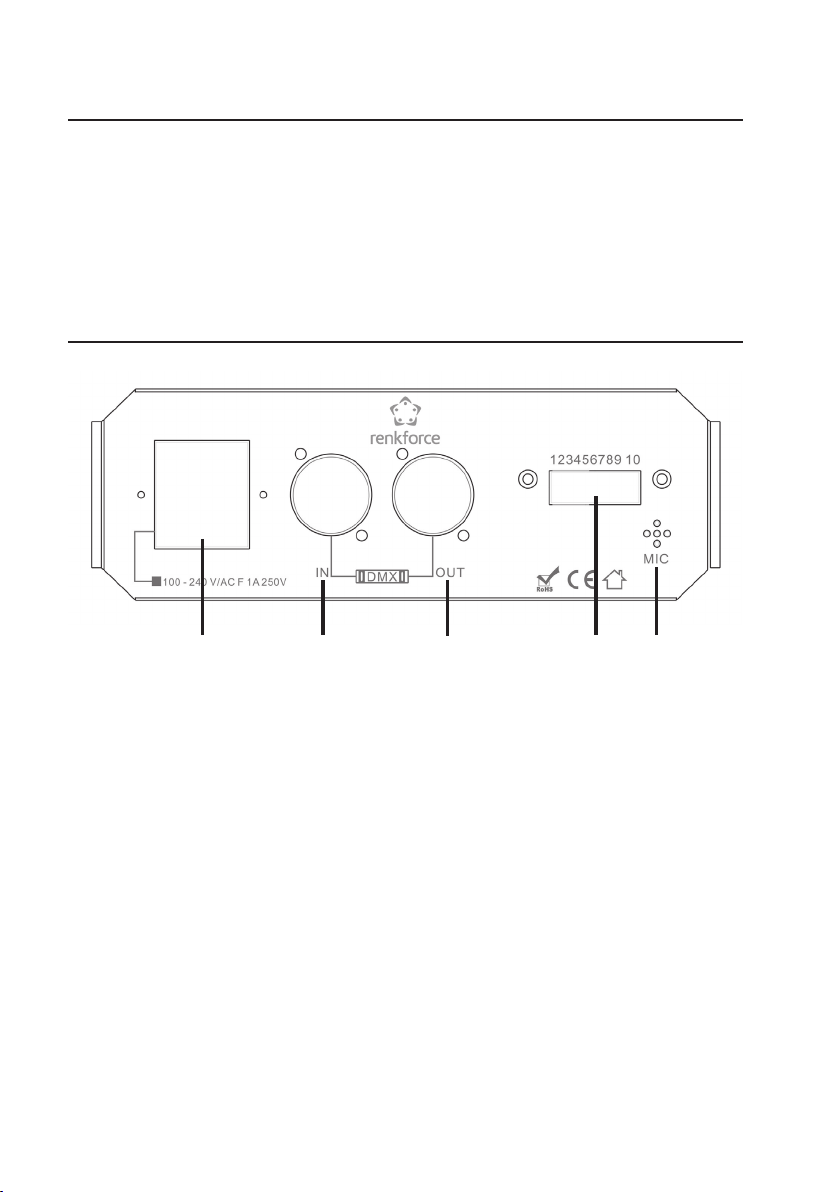
7
6. Lieferumfang
• LED-Eektstrahler
• Montagebügel mit Schrauben
• Netzleitung
• Bedienungsanleitung
7. Anschluss- und Bedienelemente
(1) Netzanschluss
(2) Anschluss DMX IN
(3) Anschluss DMX OUT
(4) DIP-Schalter
(5) Mikrofon MIC
1 2 3 4 5
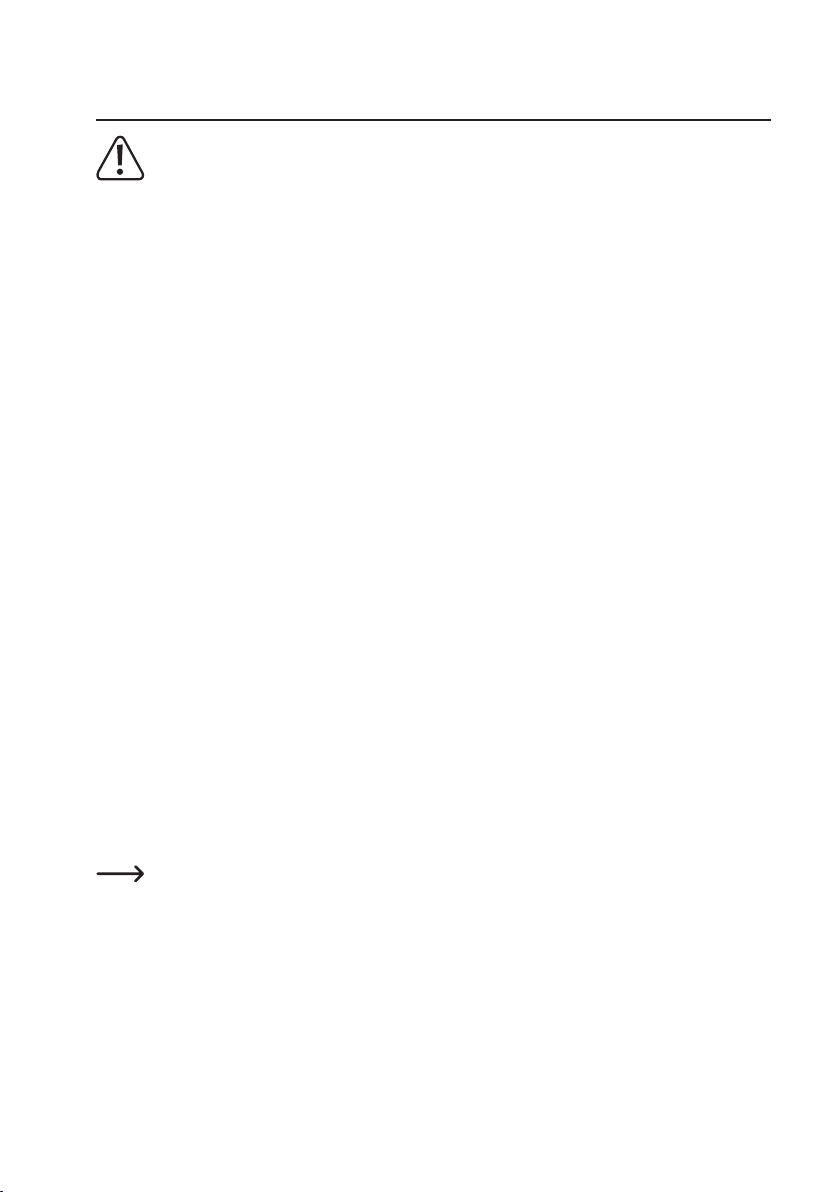
8
8. Montage
Die Montage und die Installation des Gerätes darf nur durch eine Fachkraft erfolgen, die mit
den Gefahren und den einschlägigen Vorschriften hierfür vertraut ist. Die Wartung, Bedienung
und Inbetriebnahme dieses Produktes darf nur durch Personen ausgeführt werden, die entsprechend qualifiziert sind.
Achten Sie bei der Auswahl des Montageortes Ihres Gerätes darauf, dass Erschütterungen,
Vibrationen, Staub, Hitze, Kälte und Feuchtigkeit vermieden werden müssen. Außerdem dürfen
sich keine starken Transformatoren oder Motoren in der Nähe des Gerätes befinden.
Der Lichteekt darf nur an Orten mit einer Umgebungstemperatur von maximal 40 °C betrieben
werden.
Decken Sie das Gerät niemals ab. Achten Sie beim Aufstellen mit anderem Equipment auf
ausreichende Belüftung. Halten Sie einen ausreichenden Abstand zu anderen Geräten und zu
Wänden ein. Stellen Sie den Lichteekt nicht in die direkte Nähe von Wärmequellen. Richten
Sie keine starken Strahler und Lichtquellen auf das Gerät. Dies kann zur Überhitzung führen
(Brandgefahr!).
Bohren oder schrauben Sie zur Befestigung des Gerätes keine zusätzlichen Schrauben in das
Gehäuse. Dadurch können gefährliche Spannungen berührbar werden.
Das Gerät muss außerhalb des Handbereiches von Personen montiert werden.
Beleuchtete Gegenstände müssen mindestens 0,5 m vom Lichtaustritt des Gerätes entfernt sein.
Leicht entflammbare Materialien wie z.B. Dekostoe müssen ebenfalls mindestens 0,5 m vom
Gerät entfernt sein. Es besteht ansonsten Brandgefahr!
Stellen Sie sicher, dass bei der Montage des Produktes das Netzkabel nicht gequetscht oder
durch scharfe Kanten beschädigt wird.
Während Montage- und Servicearbeiten muss der Bereich unterhalb des Montageortes abge
-
sperrt sein.
Die Montagefläche bzw. –vorrichtung muss dermaßen bemessen sein, dass sie mindestens
eine Stunde lang die zehnfache Nutzlast ohne dauernde schädliche Deformierung aushalten
kann.
Das Gerät muss bei erhöhter Montage außerdem unbedingt durch eine zweite, von der eigent
lichen Montagevorrichtung unabhängige Sicherheitsaufhängung gesichert werden. Bei fehlerhafter Hauptaufhängung darf kein Teil der Installation herabfallen können.
Bei der Aufstellung/Montage sind alle diesbezüglich relevanten Vorschriften Ihres Landes zu
beachten.
Abnahme der Installation (bei gewerblicher/öentlicher Verwendung):
Vor der ersten Inbetriebnahme und nach wesentlichen Änderungen daran muss die Installation
(einschließlich des elektrischen Anschlusses) durch einen Sachverständigen geprüft werden.
Einmal jährlich ist eine Prüfung durch einen Sachkundigen erforderlich.
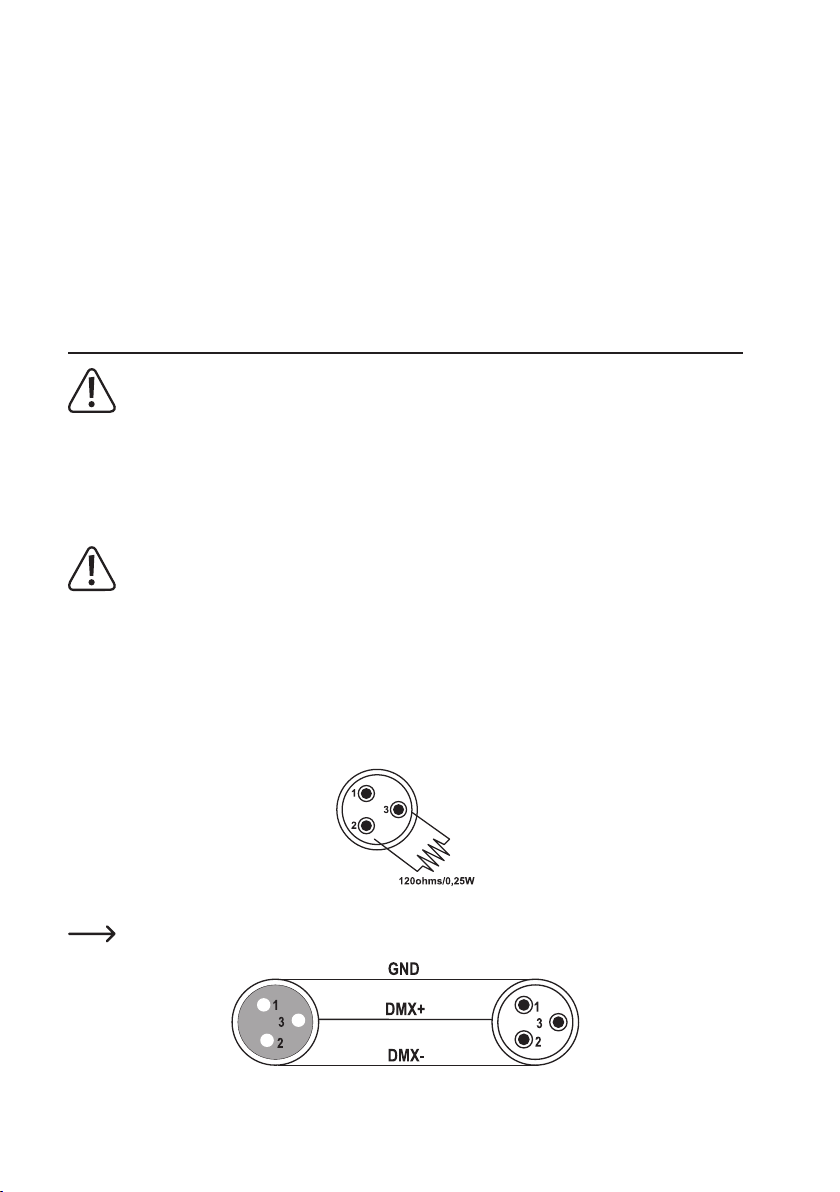
9
• Montieren Sie den Eektstrahler mit dem Montagebügel an der Decke, der Wand oder einem geeigneten
Traversensystem. Die Montage darf niemals freischwingend erfolgen. Benutzen Sie hierbei Montagema
-
terial, das für die Befestigungsfläche geeignet ist und die Last des Lichteekts tragen kann.
• Sichern Sie das Gerät bei erhöhter Montage mit einem geeigneten Sicherheitsfangseil oder einem Fang
netz zusätzlich ab. Das Sicherheitsfangseil bzw. das Fangnetz muss unabhängig von der Hauptbefestigung den Lichteekt im Falle eines Fehlers an der Hauptaufhängung halten können.
• Stellen Sie den gewünschten Neigungswinkel ein und ziehen Sie die Rändelschrauben am Montagebü
gel gut fest.
9. DMX-Anschluss
Es können max. 32 Geräte in einer DMX-Kette betrieben werden, da ansonsten der Controller
überlastet wird.
Die maximale Gesamtlänge der DMX-Kette sollte 500 m nicht überschreiten.
Bei der Verwendung von XLR-Mikrofonkabeln kann es zu Störungen bei der DMX-Signalüber
-
tragung kommen. Bitte verwenden Sie in diesem Fall spezielle DMX-Hochfrequenzleitungen.
a) Anschluss eines DMX-Controllers
Das Gerät ist ausschließlich zum Anschluss an DMX-Controller mit DMX-512-Protokoll vorge-
sehen.
• Verbinden Sie den Anschluss DMX IN (2) mit dem Ausgang des DMX-Controllers.
• Verwenden Sie hierzu eine geschirmte XLR-Leitung. Der Controller muss über 6 freie Steuerkanäle ver
-
fügen.
• Verbinden Sie den Anschluss DMX OUT (3) mit dem DMX-Eingang des nachfolgenden Gerätes.
• Sollte der Lichteekt das letzte oder einzige Gerät in der DMX-Kette sein, so stecken Sie in den An
schluss DMX OUT (3) einen Stecker mit einem 120 Ohm/0,25 W-Abschlusswiderstand (zwischen Pin2 und
Pin3) ein.
Pinbelegung des DMX-Anschlusses: Pin1 = Masse / Pin2 = (-) / Pin3 = (+).
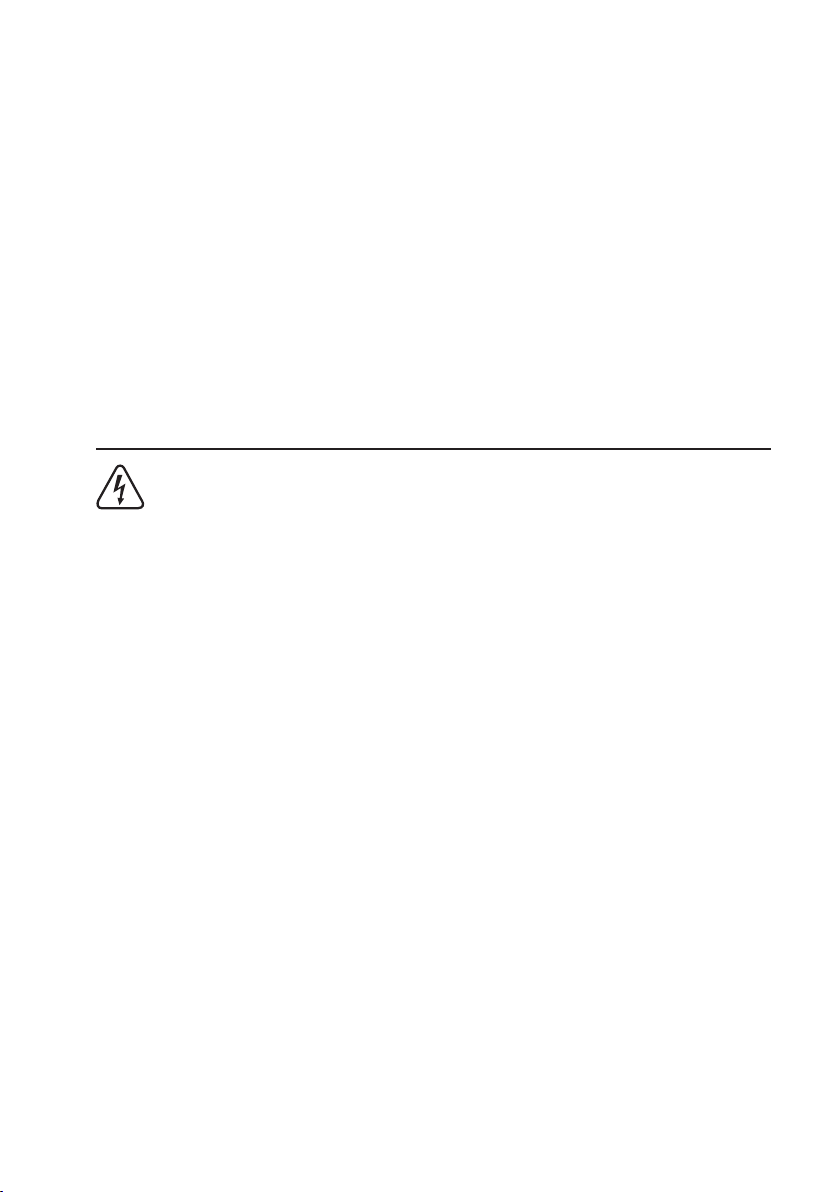
10
b) Aufbau einer Master-Slave-Kette
Der Lichteekt kann alternativ zum Betrieb an einem DMX-Controller auch als Gerät in einer Master-SlaveKette verwendet werden. Hierbei dient der eingebaute Controller des Master-Gerätes als Steuercontroller
für die angeschlossenen Slave-Geräte.
• Verbinden Sie den Anschluss DMX OUT (3) des Master-Gerätes mit dem Anschluss DMX IN (2) des
ersten Slave-Gerätes.
• Verbinden Sie den Anschluss DMX OUT (3) des ersten Slave-Gerätes mit dem Anschluss DMX IN (2) des
folgenden Slave-Gerätes.
• Verfahren Sie mit allen folgenden Slave-Geräten wie oben beschrieben.
• Stecken Sie in den Anschluss DMX OUT (3) des letzten Slave-Gerätes einen XLR-Stecker mit Abschluss
-
widerstand ein (wie unter „Anschluss eines DMX-Controllers“ beschrieben).
10. Netzanschluss
Die Netzsteckdose, an die der Lichteekt angeschlossen wird, muss sich in der Nähe des Ge-
rätes befinden und leicht zugänglich sein, damit das Gerät im Fehlerfall schnell und einfach von
der Netzstromversorgung getrennt werden kann.
Lassen Sie die Netzleitung nicht mit anderen Leitungen in Kontakt kommen.
Seien Sie vorsichtig beim Umgang mit Netzleitungen und Netzanschlüssen. Netzspannung kann
lebensgefährliche elektrische Schläge verursachen.
Lassen Sie Kabel nicht frei herumliegen, sondern verlegen Sie sie fachmännisch um Unfallge
-
fahren zu vermeiden.
Achten Sie vor dem Einstecken des Netzsteckers darauf, dass die am Lichteekt angegebene
Gerätespannung mit der verfügbaren Netzspannung übereinstimmt. Sollte die Angabe nicht mit
der zur Verfügung stehenden Netzspannung übereinstimmen, schließen Sie das Gerät nicht an.
Bei einer falschen Versorgungsspannung kann es zu irreparablen Schäden am Gerät und zu
Gefahren für den Benutzer kommen.
• Stecken Sie den Kaltgerätestecker der Netzleitung in den Netzanschluss (1) am Gerät.
• Stecken Sie den Netzstecker der Netzleitung in eine Schutzkontaktsteckdose.
• Sobald das Gerät mit dem Netz verbunden ist, nimmt es den Betrieb auf.
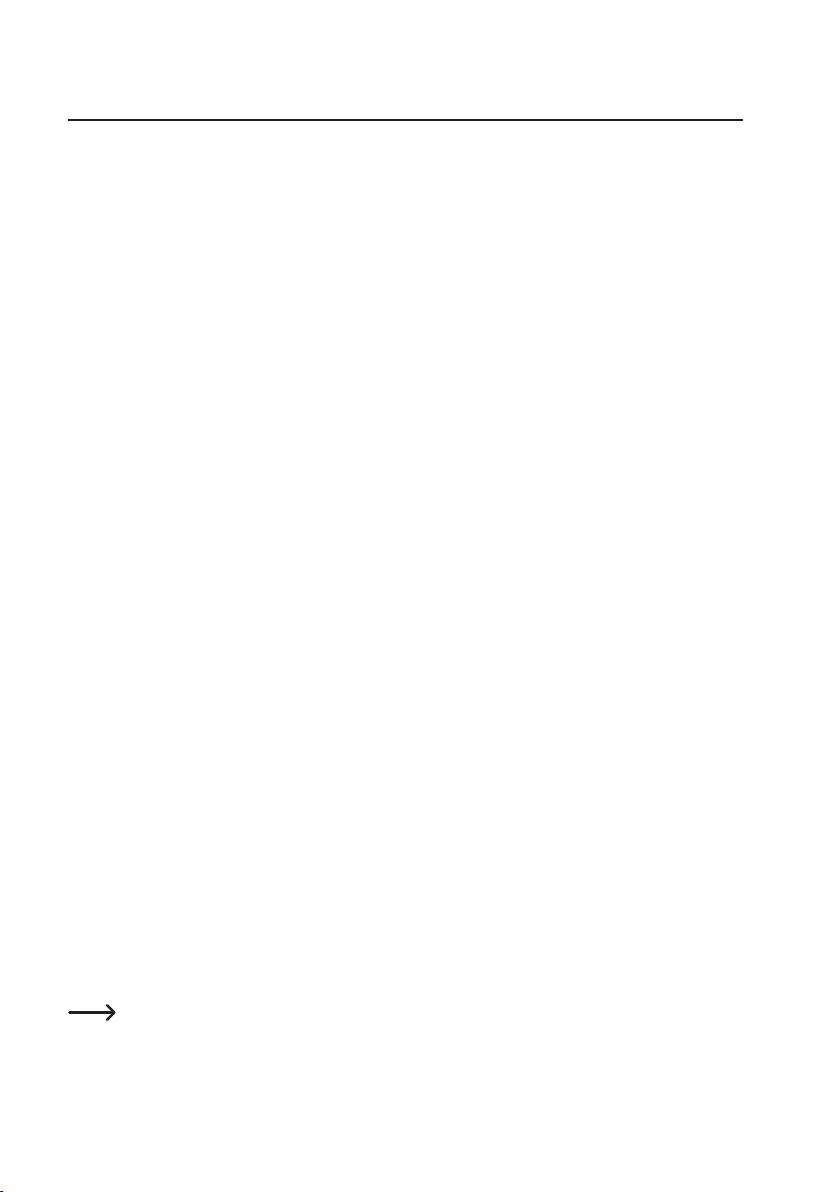
11
11. Bedienung
a) Einstellung der Betriebsart
Die folgende Tabelle gibt Aufschluss über die verschiedenen Betriebsarten. Die Einstellung der gewünschten Betriebsart erfolgt über die DIP-Schalter (4) an der Geräterückseite.
DIP-Schalter > ON Funktion
2, 10 Sound-to-Light-Betrieb rot
3, 10 Sound-to-Light-Betrieb blau
1, 2, 10 Sound-to-Light-Betrieb grün
1, 3, 10 Sound-to-Light-Betrieb weiß
2, 3, 4, 10 Sound-to-Light-Betrieb rot/weiß
10 RGBW-Sound-to-Light-Betrieb Programm 1
1, 10 RGBW-Sound-to-Light-Betrieb Programm 2
4, 10 RGBW-Sound-to-Light-Betrieb Programm 3
1, 4, 10 RGBW-Sound-to-Light-Betrieb Programm 4
2, 3, 10 RGBW-Sound-to-Light-Betrieb Programm 5
2, 4, 10 RGBW-Sound-to-Light-Betrieb Programm 6
3, 4, 10 RGBW-Sound-to-Light-Betrieb Programm 7
1, 2, 3, 10 RGBW-Sound-to-Light-Betrieb Programm 8
1, 2, 4, 10 RGBW-Sound-to-Light-Betrieb Programm 9
1, 2, 3, 4, 10 RGBW-Sound-to-Light-Betrieb Programm 10
2, (5, 6, 7, 8), 9, 10 Automatikbetrieb rot
3, (5, 6, 7, 8), 9, 10 Automatikbetrieb blau
1, 2, (5, 6, 7, 8), 9, 10 Automatikbetrieb grün
1, 3, (5, 6, 7, 8), 9, 10 Automatikbetrieb weiß
2, 3, 4, (5, 6, 7, 8), 9, 10 Automatikbetrieb rot/weiß
(5, 6, 7, 8), 9, 10 RGBW-Automatikbetrieb Programm 1
1, (5, 6, 7, 8), 9, 10 RGBW-Automatikbetrieb Programm 2
4, (5, 6, 7, 8), 9, 10 RGBW-Automatikbetrieb Programm 3
1, 4, (5, 6, 7, 8), 9, 10 RGBW-Automatikbetrieb Programm 4
2, 3, (5, 6, 7, 8), 9, 10 RGBW-Automatikbetrieb Programm 5
2, 4, (5, 6, 7, 8), 9, 10 RGBW-Automatikbetrieb Programm 6
3, 4, (5, 6, 7, 8), 9, 10 RGBW-Automatikbetrieb Programm 7
1, 2, 3, (5, 6, 7, 8), 9, 10 RGBW-Automatikbetrieb Programm 8
1, 2, 4, (5, 6, 7, 8), 9, 10 RGBW-Automatikbetrieb Programm 9
1, 2, 3, 4, (5, 6, 7, 8), 9, 10 RGBW-Automatikbetrieb Programm 10
--- Slave-Betriebsart
9 Slave-Betriebsart invertiert
1, 2, 3, 4, 5, 6, 7, 8, 9 DMX-Betriebsart (1-9 definiert die DMX-Startadresse)
Die DIP-Schalter 5, 6, 7, 8 definieren im Automatikbetrieb die Programmgeschwindigkeit.
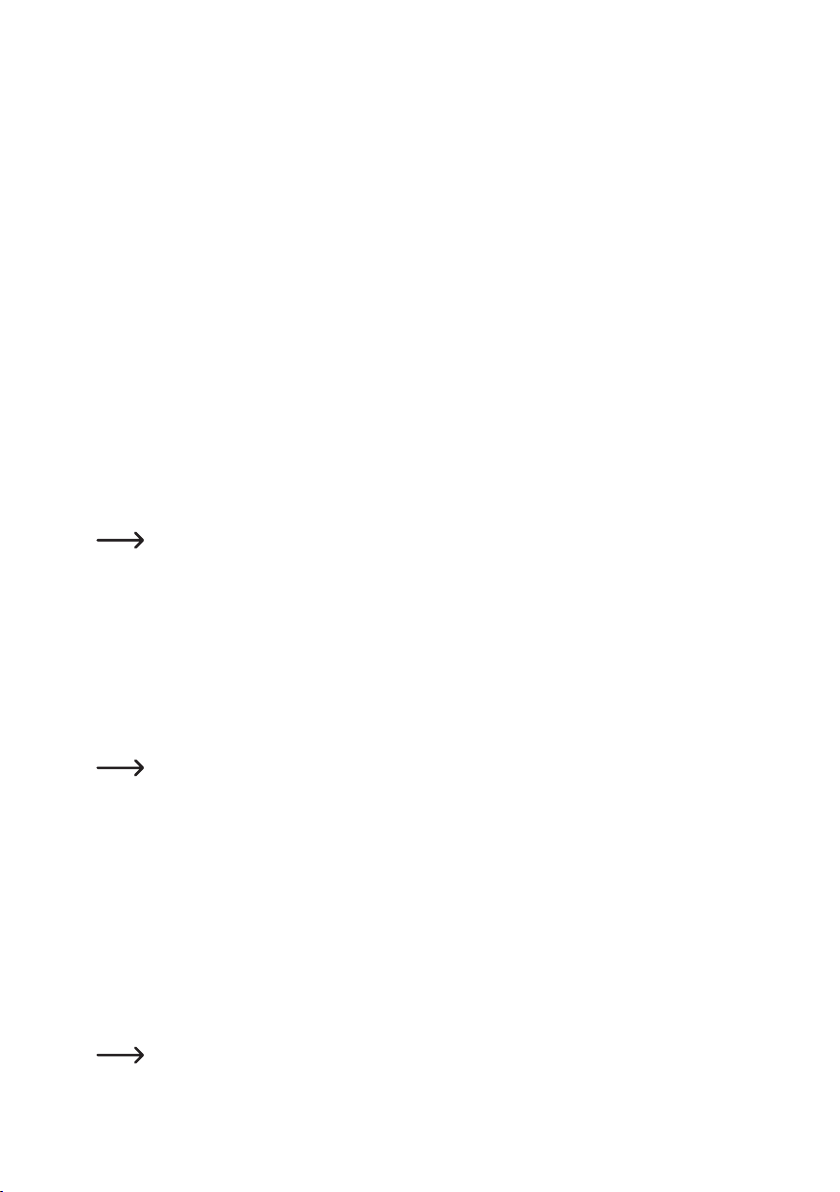
12
b) Stand-Alone-Betrieb
In dieser Betriebsart wird der Lichteekt als alleiniges Gerät im Automatik- oder Sound-to-Light-Betrieb
verwendet.
• Stellen Sie die gewünschte Betriebsart anhand der oben angegebenen Tabelle ein.
• Im Automatikbetrieb beeinflussen die DIP-Schalter 5, 6, 7, 8 die Programmgeschwindigkeit. Je mehr DIP-
Schalter (4) in der Stellung ON stehen, desto höher ist die Programmgeschwindigkeit.
• Im Sound-to-Light-Betrieb reagiert der Lichteekt auf Musikimpulse, die über das eingebaute Mikrofon
MIC (5) aufgenommen werden.
c) Master-Slave-Betrieb
In dieser Betriebsart werden mehrere Geräte untereinander verbunden (siehe „Aufbau einer Master-Slave-Kette“). Ein Gerät (das Master-Gerät) steuert die angeschlossenen Geräte (Slave-Geräte) synchron
über seinen eingebauten Controller.
• Stellen Sie am Master-Gerät mit den DIP-Schaltern (4) die gewünschte Betriebsart ein (siehe oben).
• Stellen Sie die DIP-Schalter an den Slave-Geräten alle auf OFF, um sie als Slave-Geräte zu definieren.
• Stellen Sie den DIP-Schalter 9 an den Slave-Geräten auf ON, um sie als Slave-Geräte zu definieren, die
entgegengesetzt wie das Master-Gerät reagieren (invertierter Slave-Betrieb).
In dieser Betriebsart darf kein externer DMX-Controller an das Master-Gerät angeschlossen
sein.
In einer Master-Slave-Kette darf nur ein Gerät als Master-Gerät codiert werden, alle anderen
Geräte müssen als Slave-Geräte codiert werden.
d) DMX-Betrieb
In dieser Betriebsart wird der Lichteekt über einen externen DMX-Controller gesteuert.
Stellen Sie mit den DIP-Schaltern 1-9 die DMX-Startadresse ein.
Jedes DMX-Gerät einer DMX-Kette benötigt eine so genannte Startadresse, um vom DMX-Con-
troller eindeutig angesteuert werden zu können.
Diese Startadresse wird durch die DIP-Schalter 1-9 festgelegt. Jedem DIP-Schalter ist ein Wert
zugewiesen. Die Summe dieser Werte definiert dann die Startadresse. Die Startadresse bestimmt
den ersten DMX-Kanal, der zweite DMX-Kanal ist der Kanal, der auf die Startadresse folgt usw.
DIP-Schalter 1 2 3 4 5 6 7 8 9
Wert 1 2 4 8 16 32 64 128 256
Beispiel:
Die DIP-Schalter 1, 3 und 5 stehen auf „ON“, alle anderen Schalter auf „OFF“
Startadresse = 1 + 4 + 16 = 21
Das Gerät benötigt 6 freie DMX-Kanäle.

13
Die folgende Tabelle gibt Aufschluss über die Auswirkungen der Werte der einzelnen DMX-Kanäle:
DMX-Kanal Wert Funktion
1 000-049 Licht aus
050-099 manuelle Farbeinstellung mit Kanal 2-5
100-149 Sound-to-Light-Betrieb
150-255 Automatikbetrieb langsam > schnell
2 000-015 Segment 1 Licht aus
016-031 Segment 1 rot
032-047 Segment 1 grün
048-063 Segment 1 rot/grün
064-079 Segment 1 blau
080-095 Segment 1 rot/blau
096-111 Segment 1 grün/blau
112-127 Segment 1 rot/grün/blau
128-143 Segment 1 weiß
144-159 Segment 1 rot/weiß
160-175 Segment 1 grün/weiß
176-191 Segment 1 rot/grün/weiß
192-207 Segment 1 blau/weiß
208-223 Segment 1 rot/blau/weiß
224-239 Segment 1 blau/grün/weiß
240-255 Segment 1 rot/grün/blau/weiß
3 000-255 Segment 2 (Farbeinstellung siehe Kanal 1)
4 000-255 Segment 3 (Farbeinstellung siehe Kanal 1)
5 000-255 Segment 4 (Farbeinstellung siehe Kanal 1)
6 000-015 Programm 1 Sound-to-Light-Betrieb/Automatikbetrieb (abhängig von Kanal 1)
016-031 Programm 2 Sound-to-Light-Betrieb/Automatikbetrieb (abhängig von Kanal 1)
032-047 Programm 3 Sound-to-Light-Betrieb/Automatikbetrieb (abhängig von Kanal 1)
048-063 Programm 4 Sound-to-Light-Betrieb/Automatikbetrieb (abhängig von Kanal 1)
064-079 Programm 5 Sound-to-Light-Betrieb/Automatikbetrieb (abhängig von Kanal 1)
080-095 Programm 6 Sound-to-Light-Betrieb/Automatikbetrieb (abhängig von Kanal 1)
096-111 Programm 7 Sound-to-Light-Betrieb/Automatikbetrieb (abhängig von Kanal 1)
112-127 Programm 8 Sound-to-Light-Betrieb/Automatikbetrieb (abhängig von Kanal 1)
128-143 Programm 9 Sound-to-Light-Betrieb/Automatikbetrieb (abhängig von Kanal 1)
144-159 Programm 10 Sound-to-Light-Betrieb/Automatikbetrieb (abhängig von Kanal 1)
160-175 Programm 11 Sound-to-Light-Betrieb/Automatikbetrieb (abhängig von Kanal 1)
176-191 Programm 12 Sound-to-Light-Betrieb/Automatikbetrieb (abhängig von Kanal 1)
192-207 Programm 13 Sound-to-Light-Betrieb/Automatikbetrieb (abhängig von Kanal 1)
208-223 Programm 14 Sound-to-Light-Betrieb/Automatikbetrieb (abhängig von Kanal 1)
224-239 Programm 15 Sound-to-Light-Betrieb/Automatikbetrieb (abhängig von Kanal 1)
240-255 Programm 16 Sound-to-Light-Betrieb/Automatikbetrieb (abhängig von Kanal 1)
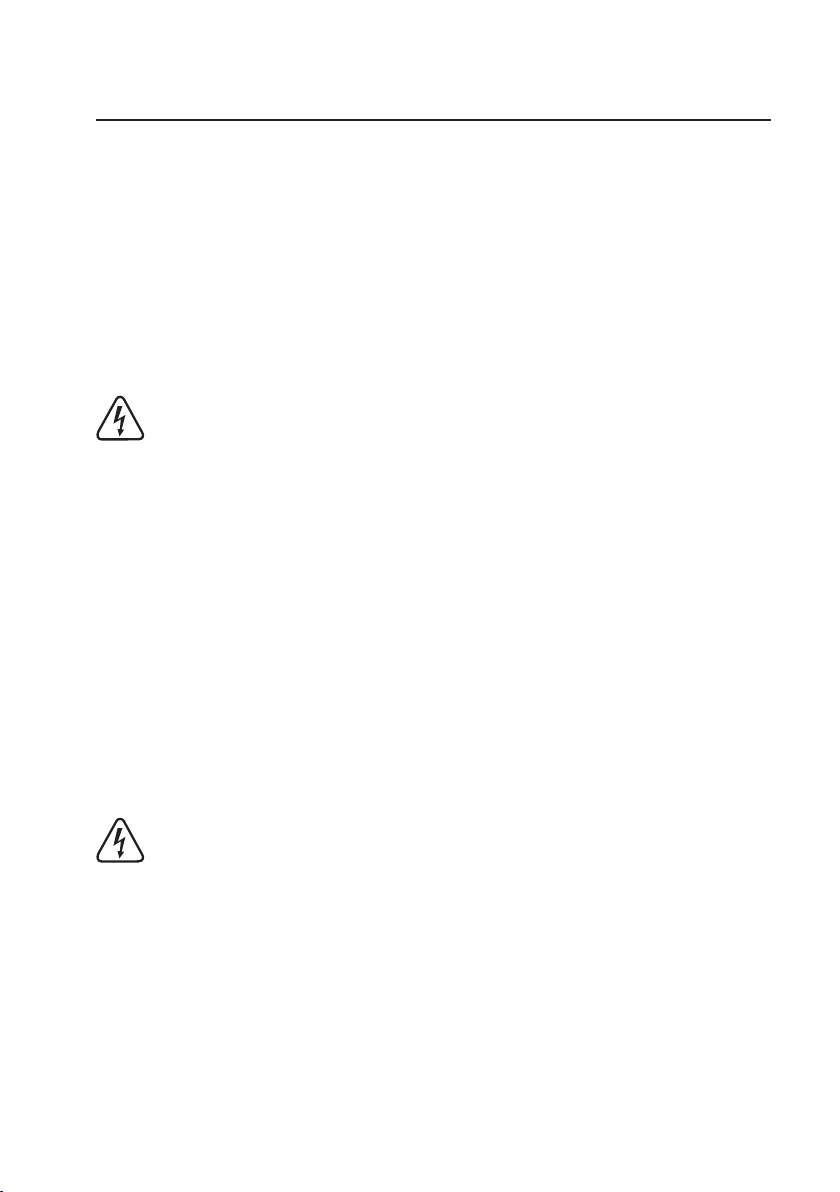
14
12. Wartung
Überprüfen Sie regelmäßig die technische Sicherheit des Eektstrahlers z.B. auf Beschädigung der Netzleitung und des Gehäuses.
Wenn anzunehmen ist, dass ein gefahrloser Betrieb nicht mehr möglich ist, so ist das Gerät außer Betrieb
zu setzen und gegen unbeabsichtigten Betrieb zu sichern. Netzstecker aus der Steckdose ziehen!
Es ist anzunehmen, dass ein gefahrloser Betrieb nicht mehr möglich ist, wenn:
• das Gerät sichtbare Beschädigungen aufweist
• das Gerät nicht mehr arbeitet
• nach längerer Lagerung unter ungünstigen Verhältnissen, oder
• nach schweren Transportbeanspruchungen
Bevor Sie den Eektstrahler reinigen oder warten beachten Sie unbedingt folgende Sicherheitshinweise:
Beim Önen von Abdeckungen oder Entfernen von Teilen können spannungsführende Teile frei-
gelegt werden.
Vor einer Wartung oder Instandsetzung muss deshalb das Gerät von allen Spannungsquellen
getrennt werden.
Kondensatoren im Gerät können noch geladen sein, selbst wenn es von allen Spannungsquel
-
len getrennt wurde.
Eine Reparatur darf nur durch eine Fachkraft erfolgen, die mit den damit verbundenen Gefahren
bzw. einschlägigen Vorschriften vertraut ist.
a) Reinigung
Äußerlich sollte der Lichteekt nur mit einem weichen, trockenen Tuch oder Pinsel gereinigt werden.
Verwenden Sie auf keinen Fall aggressive Reinigungsmittel oder chemische Lösungen, da sonst die Ge
-
häuseoberflächen beschädigt werden könnten.
b) Sicherungswechsel
Ist ein Sicherungswechsel erforderlich, ist darauf zu achten, dass nur Sicherungen vom angegebenen Typ
und Nennstromstärke (siehe Technische Daten) als Ersatz Verwendung finden
Ein Flicken von Sicherungen oder ein Überbrücken des Sicherungshalters ist unzulässig.
• Ziehen Sie den Netzstecker aus der Netzsteckdose und trennen Sie die Kaltgeräteleitung vom Netzan
-
schluss (1) am Gerät.
• Hebeln Sie mit einem geeigneten Schraubendreher vorsichtig den Sicherungshalter am Netzanschluss
mit der defekten Sicherung heraus.
• Entnehmen Sie die defekte Sicherung und ersetzen Sie sie mit einer Sicherung des angegebenen Typs.
• Stecken Sie nun den Sicherungshalter mit der neuen Sicherung wieder vorsichtig in den Netzanschluss
am Gerät.
• Erst danach das Gerät wieder mit dem Netz verbinden und in Betrieb nehmen.
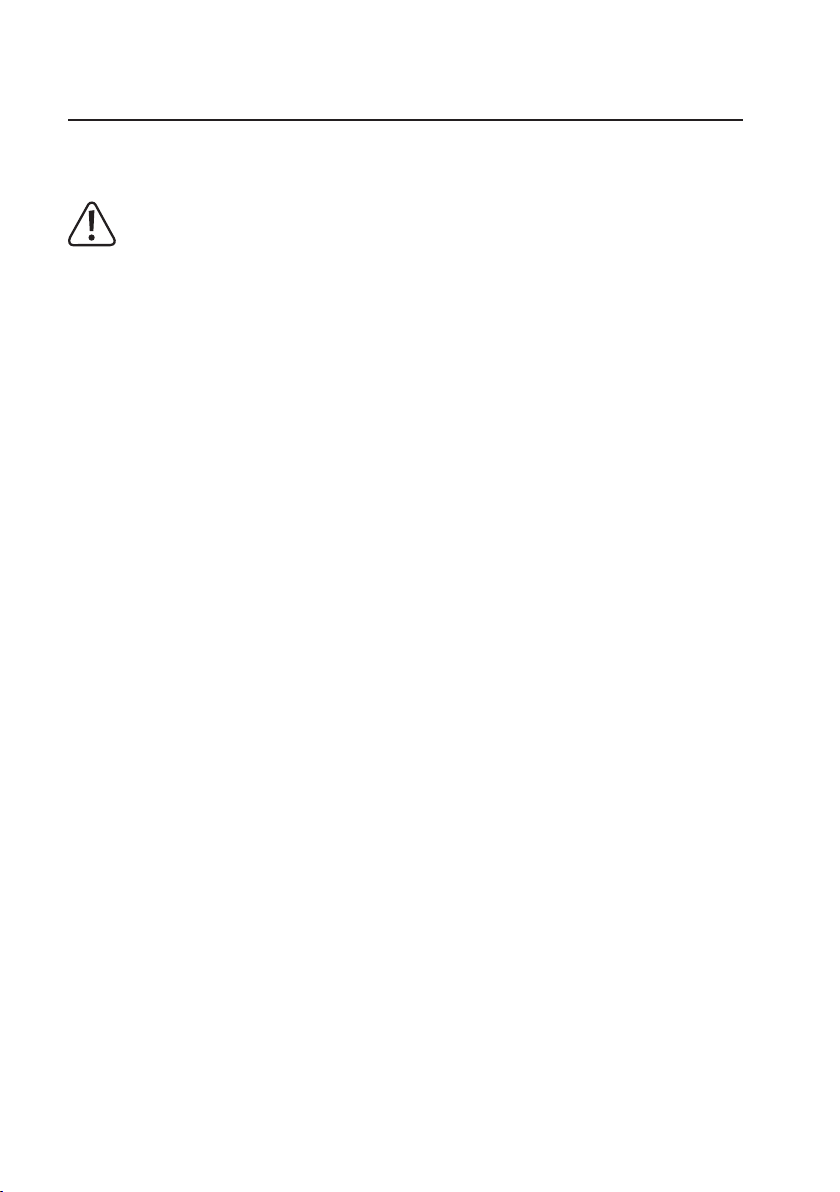
15
13. Behebung von Störungen
Mit dem LED-Eektstrahler haben Sie ein Produkt erworben, welches nach dem Stand der Technik gebaut
wurde und betriebssicher ist. Dennoch kann es zu Problemen oder Störungen kommen. Deshalb möchten
wir Ihnen hier beschreiben, wie Sie mögliche Störungen beheben können:
Beachten Sie unbedingt die Sicherheitshinweise!
Keine Funktion, nachdem das Gerät mit der Stromversorgung verbunden wurde:
• Der Netzstecker steckt nicht richtig in der Steckdose.
• Die Netzleitung steckt nicht richtig im Netzanschluss des Gerätes.
• Die Netzsteckdose wird nicht mit Strom versorgt.
Es erfolgt keine Reaktion auf DMX-Befehle:
• Am DMX-Controller ist der Blackout-Modus ist aktiviert.
• Die DMX-Adresse ist falsch eingestellt.
• Die Verbindung zwischen DMX-Controller und dem Lichteekt ist unterbrochen.
• Die DMX-Leitung ist zu lang bzw. ist Störungen ausgesetzt. Verwenden Sie eine spezielle DMX-Hochfre
-
quenzleitung. Versuchen Sie, die DMX-Leitung von Störquellen entfernt zu verlegen.
• Die Polarität der DMX-Anschlüsse an DMX-Controller und Lichteekt sind unterschiedlich.
• Probieren Sie falls möglich einen anderen DMX-Controller aus.
Die Musiksteuerung funktioniert nicht:
• Die Musiksteuerung ist nicht aktiviert.
• Die Musikwiedergabe ist zu leise eingestellt. Versuchen Sie probeweise eine höhere Lautstärke einzu
-
stellen.
• Testen Sie die Funktion des eingebauten Mikrofons, indem Sie mit dem Finger auf das Gehäuse tippen.
Bei diesen Impulsen sollte die Sound-to-Light-Steuerung reagieren.
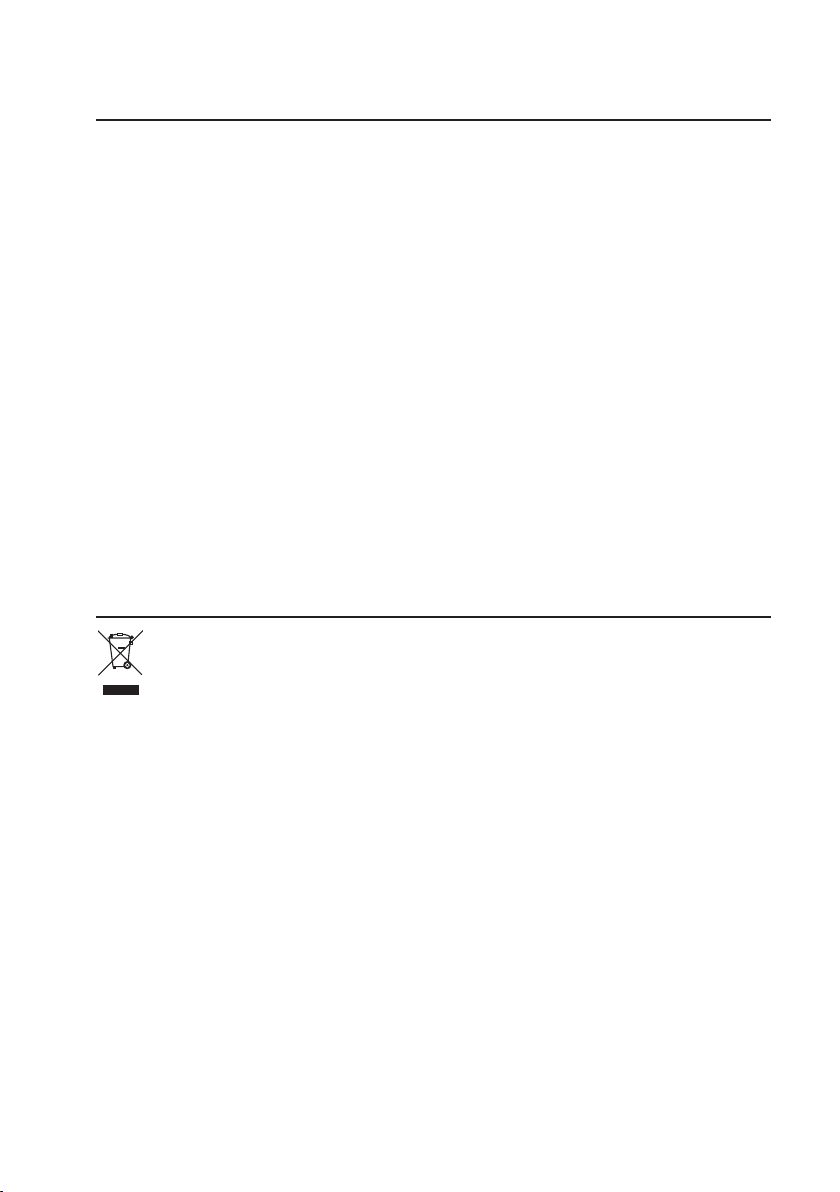
16
14. Handhabung
• Stecken Sie den Netzstecker niemals gleich dann in eine Netzsteckdose, wenn das Gerät von einem
kalten Raum in einen warmen Raum gebracht wurde. Das dabei entstehende Kondenswasser kann unter
Umständen das Gerät zerstören. Lassen Sie das Gerät uneingesteckt auf Zimmertemperatur kommen.
Warten Sie bis das Kondenswasser verdunstet ist.
• Ziehen Sie Netzstecker nie an der Leitung aus der Steckdose, ziehen Sie sie immer nur an den dafür
vorgesehenen Griflächen aus der Netzsteckdose.
• Ziehen Sie bei Nichtbenutzung den Netzstecker aus der Netzsteckdose.
• Ziehen Sie aus Sicherheitsgründen bei einem Gewitter immer den Netzstecker aus der Netzsteckdose.
• Versehen Sie den Lichtaustritt keinesfalls mit Filterfolien, Masken oder anderen Materialien. Dies kann
zu Hitzeschäden und Brandgefahr führen.
• Das Gerät kann sich während des Betriebs erhitzen. Berühren Sie das Gehäuse nicht während des Be
triebs. Lassen Sie den Lichteekt nach dem Betrieb erst abkühlen, bevor Sie das Gehäuse berühren oder
reinigen.
• Um eine ausreichende Belüftung zu gewährleisten, darf das Gerät auf keinen Fall abgedeckt werden.
Außerdem darf die Luftzirkulation nicht durch Gegenstände wie Zeitschriften, Tischdecken, Vorhänge
o.ä. behindert werden. Halten Sie während des Betriebs einen Bereich von mindestens 0,5 m rund um
das Gerät frei.
15. Entsorgung
Elektronische Geräte sind Wertstoe und dürfen nicht in den Hausmüll!
Entsorgen Sie das Produkt am Ende seiner Lebensdauer gemäß den geltenden gesetzlichen Be
-
stimmungen.

17
16. Technische Daten
Betriebsspannung.............................................. 100-240 V/50/60 Hz
Leistungsaufnahme ...........................................6,6 W
Sicherung ............................................................ F1 AL/250 V (5 x 20 mm)
Betriebsarten ......................................................DMX / Auto / Master-Slave
LEDs...................................................................... 48 LEDs (12x rot, 12x grün, 12x blau, 12x weiß)
DMX-Protokoll .................................................... DMX 512
DMX-Kanäle........................................................ 6
Abmessungen .....................................................275 x 215 x 110 mm
Gewicht................................................................ 1,8 kg

18
Table of Contents
Page
1. Introduction.........................................................................................................................................................19
2. Intended Use
.......................................................................................................................................................20
3. Symbols ...............................................................................................................................................................20
4. Safety Information .............................................................................................................................................
21
5. Features ...............................................................................................................................................................22
6. Scope of Delivery ...............................................................................................................................................
23
7. Connection and Control Elements ...................................................................................................................
23
8. Installation...........................................................................................................................................................24
9. DMX Connection ................................................................................................................................................
25
a) Connection of a DMX Controller ...............................................................................................................
25
b) Setting up a Master-Slave Chain ..............................................................................................................
26
10. Mains Connection ..............................................................................................................................................
26
11. Operation .............................................................................................................................................................27
a) Setting the Operating Mode ......................................................................................................................
27
b) Stand-Alone Operation ...............................................................................................................................
28
c) Master-Slave Mode ....................................................................................................................................
28
d) DMX mode ....................................................................................................................................................
28
12. Maintenance.......................................................................................................................................................30
a) Cleaning ........................................................................................................................................................30
b) Fuse Replacement .......................................................................................................................................
30
13. Troubleshooting ..................................................................................................................................................31
14. Handling ...............................................................................................................................................................32
15. Disposal ...............................................................................................................................................................
32
16. Technical Data ....................................................................................................................................................
33
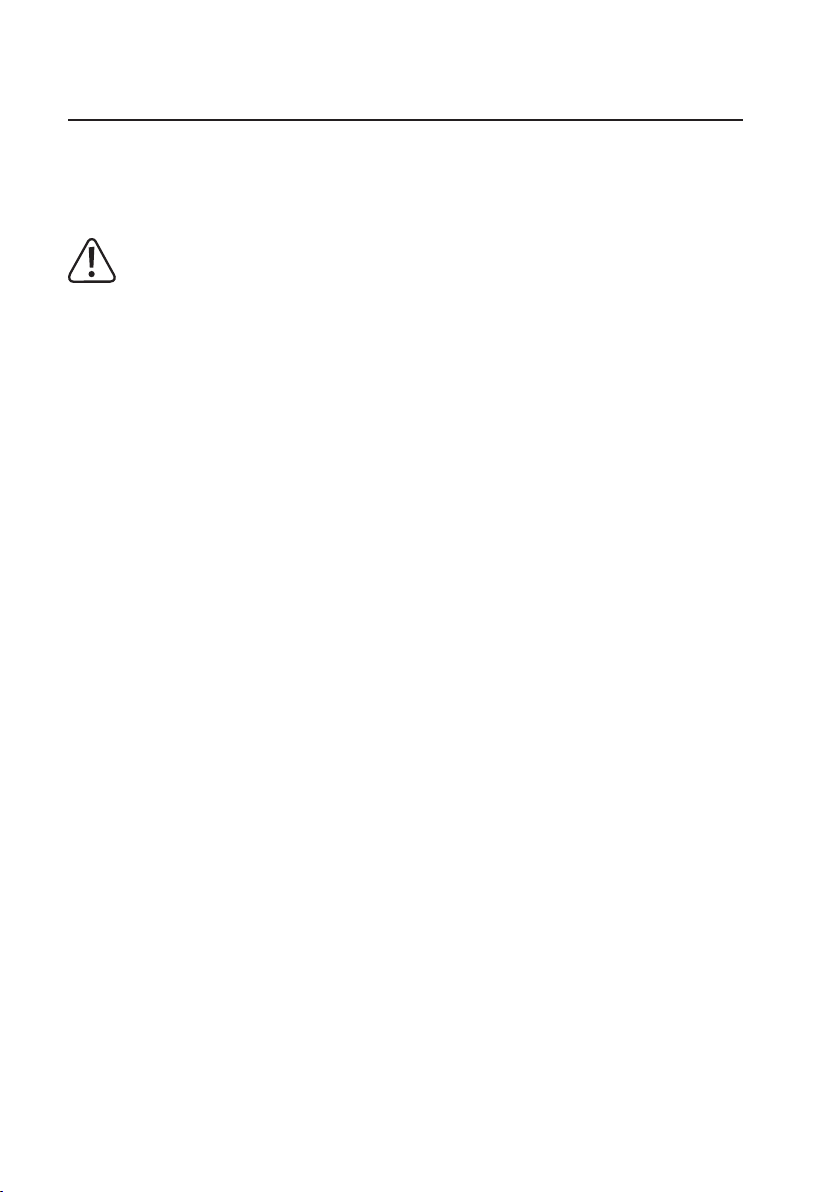
19
1. Introduction
Dear Customer,
thank you for purchasing this product.
This product complies with the statutory national and European specifications. To maintain this status and
to ensure safe operation, you as the user must observe these operating instructions!
These operating instructions are part of this product. They contain important notes on commis-
sioning and handling. Also consider this if you pass on the product to any third party. Therefore,
retain these operating instructions for reference!
If there are any technical questions, please contact:
International: www.conrad.com/contact
United Kingdom: www.conrad-electronic.co.uk/contact
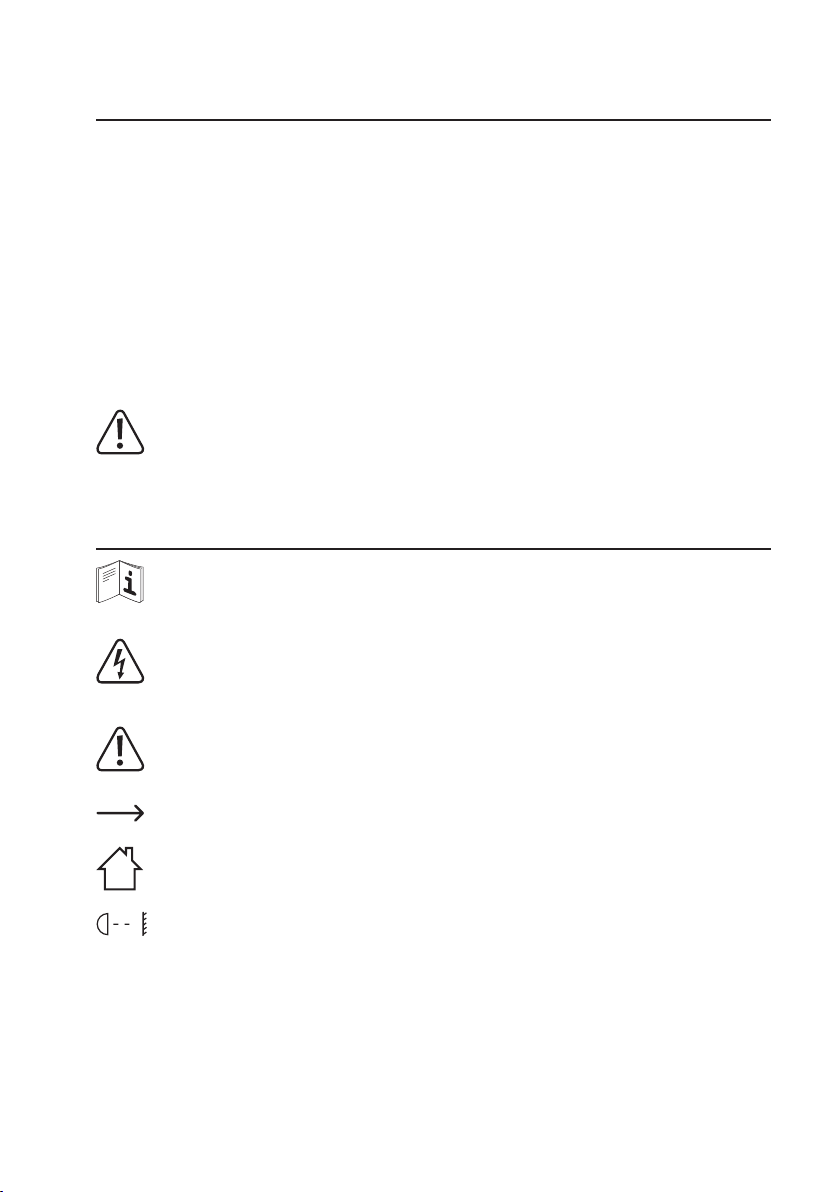
20
2. Intended Use
The LED Eect Light is used to generate light eects in light show equipment, party rooms, etc. and is
controlled by the built-in controller or an external DMX controller.
This product is only approved for connection to 100-240 V/50/60 Hz alternating current and only for use with
an earthed mains socket.
The DMX connection must only be connected to suitable DMX controllers or other DMX eect lights with
DMX connections.
It is intended for indoor use only. Do not use it outdoors. Contact with moisture, e.g. in bathrooms, must be
avoided under all circumstances.
Any use other than that described above will damage this product and involves the risk of short circuit,
fire, electric shock, etc.
The entire product must not be modified or converted, and the casing must not be opened.
Observe all safety information in these operating instructions!
3. Symbols
This symbol on the device indicates that the user must read these operating instructions before
using the product and observe them during operation.
The symbol with a lightning bolt in a triangle is used where there is a health hazard, e.g. from
electric shock. The device contains no parts that require servicing by the user. Therefore, never
open the device.
The exclamation mark indicates important notes in these operating instructions that must be
strictly observed.
The arrow symbol indicates special advice and operating information.
This symbol indicates that the product must only be used indoors.
...m
This symbol indicates the minimum distance to the illuminated surfaces.
